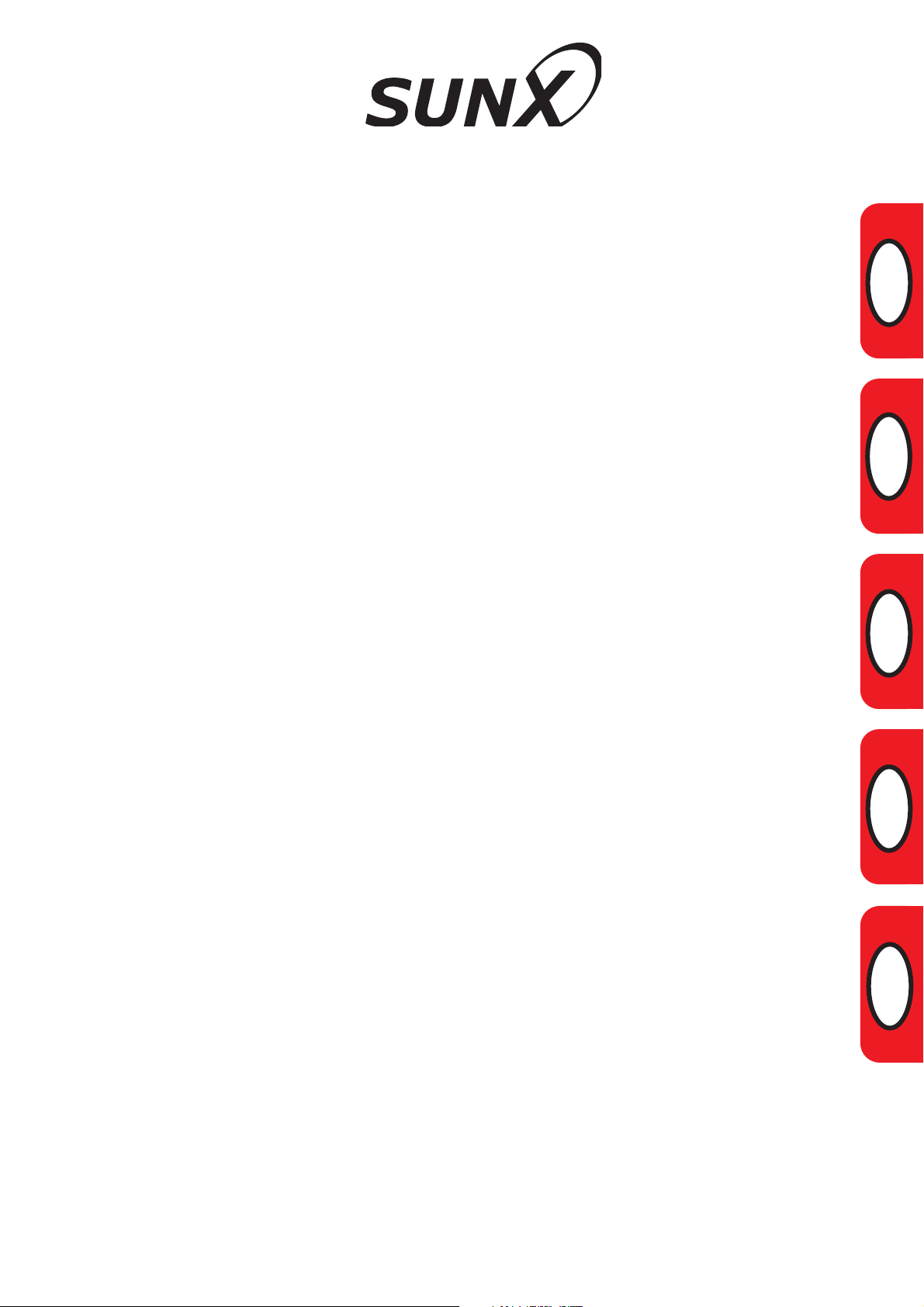
EX-30
Instruction manual
Betriebsanleitung
EN
DE
Manual de Instrucciones
Manuel d’instructions
Manuale d'istruzioni
ES
FR
IT
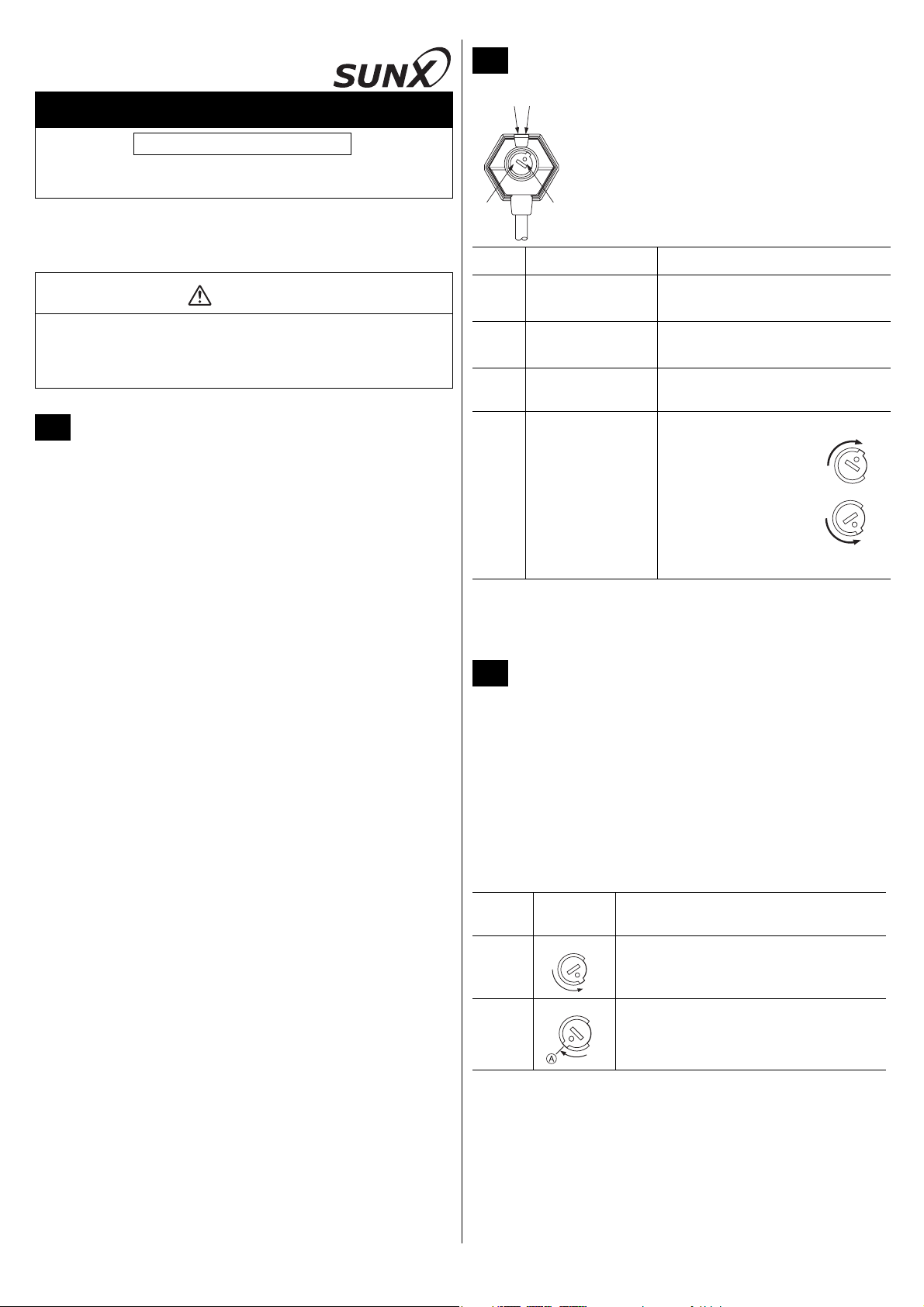
INSTRUCTION MANUAL
Photoelectric Sensor
EX-30 Series
MEUML-EX30 V1.0
Thank you very much for using SUNX products. Please read this Instruction
Manual carefully and thoroughly for the correct and optimum use of this
product. Kindly keep this manual in a convenient place for quick reference.
n
2 PART DESCRIPTION
1
2
4
No. Part Description
3
WARNING
• Never use this product as a sensing device for personnel protection.
• In case of using sensing devices for personnel protection, use
products which meet laws and standards, such as OSHA, ANSI or IEC
etc., for personnel protection applicable in each region or country.
1 CAUTIONS
This product has been developed / produced for industrial use only.
A thin 0.1mm
when pulling on the cable: it may cause cable to break.
You can extend the cable up to 50m max. with 0.3mm
both emitter and receiver (thru-beam types). However, in order to reduce
noise, make the wiring as short as possible.
Do not apply stress directly to the sensor cable joint by forcibly bending
or pulling.
Make sure that the power supply is off while wiring.
Incorrect wiring will damage the sensor.
Do not run the wires together with high-voltage lines or power lines or put
them in the same raceway. This can cause malfunction due to induction.
Verify that the supply voltage including the ripple is within the rating.
If power is supplied from a commercial switching regulator, ensure that
the frame ground (F.G.) terminal of the power supply is connected to an
actual ground.
In case noise generating equipment (switching regulator, inverter motor,
etc.) is used in the vicinity of this product, connect the frame ground
(F.G.) terminal of the equipment to an actual ground.
Do not use during the initial transient time (0.5s) after the power supply is
switched on.
Make sure to use an isolation transformer for the DC power supply. If an
auto-transformer (single winding transformer) is used, this product or the
power supply may be damaged.
If it is possible that the power supply used may generate a surge,
connect a surge absorber to the power supply.
Ensure that the sensor is not directly exposed to the following light
sources as they may adversely effect sensing performance: fluorescent
light from a rapid-starter lamp, a high frequency lighting device, sunlight
etc.
Avoid dust, dirt and steam.
Take care that the sensor does not come in contact with oil, grease,
organic solvents such as thinner, etc., strong acid, or alkalines.
If the sensor is operating where static electricity is present, use a
grounded metal mounting plate.
2
cable is used for this product. Do not use excessive force
2
or more cable for
1 Operation indicator
(orange)
2 Stability indicator
(green)
3
Sensitivity adjuster
4 Operation mode
switch
*1
For the thru-beam type sensor, located on the receiver.
*2
Incorporated on the emitter for EX-33 and EX-32. Not incorporated for
EX-31.
*1
*1
Lit when the output is ON.
Lit when detection is stable according
to the parameters set.
*2
Sensing range increased when turned
clockwise.
EX-33 only.
• L: Light-ON
Turn the operation mode
switch fully clockwise
until it stops.
• D: Dark-ON
Turn the operation mode
switch fully
counterclockwise until it
stops.
L
D
L
D
3 SENSITIVITY ADJUSTMENT
Sensitivity adjustment is available for EX-32 and EX-33.
When EX-32 is used, adjust the sensitivity as follows. When EX-33 is
used, set the sensitivity adjuster to the MAX. position. However, if the beam
penetrates a sensing object, adjust the sensitivity as follows.
Procedure
This procedure assumes that “Light-ON” is set for the operation mode. If
“Dark-ON” is the operation mode, the output will behave the other way
around.
Use a standard screwdriver and turn the adjuster slowly. Using
excessive force will damage the adjuster.
Step
Sensitivity
adjuster
1 Turn the sensitivity adjuster fully counterclock-
2 In the “light received” condition, turn the sen-
Description
MAX
wise to the minimum sensitivity position.
MAX
sitivity adjuster slowly clockwise to find point
A where the sensor output turns ON.
*1
1
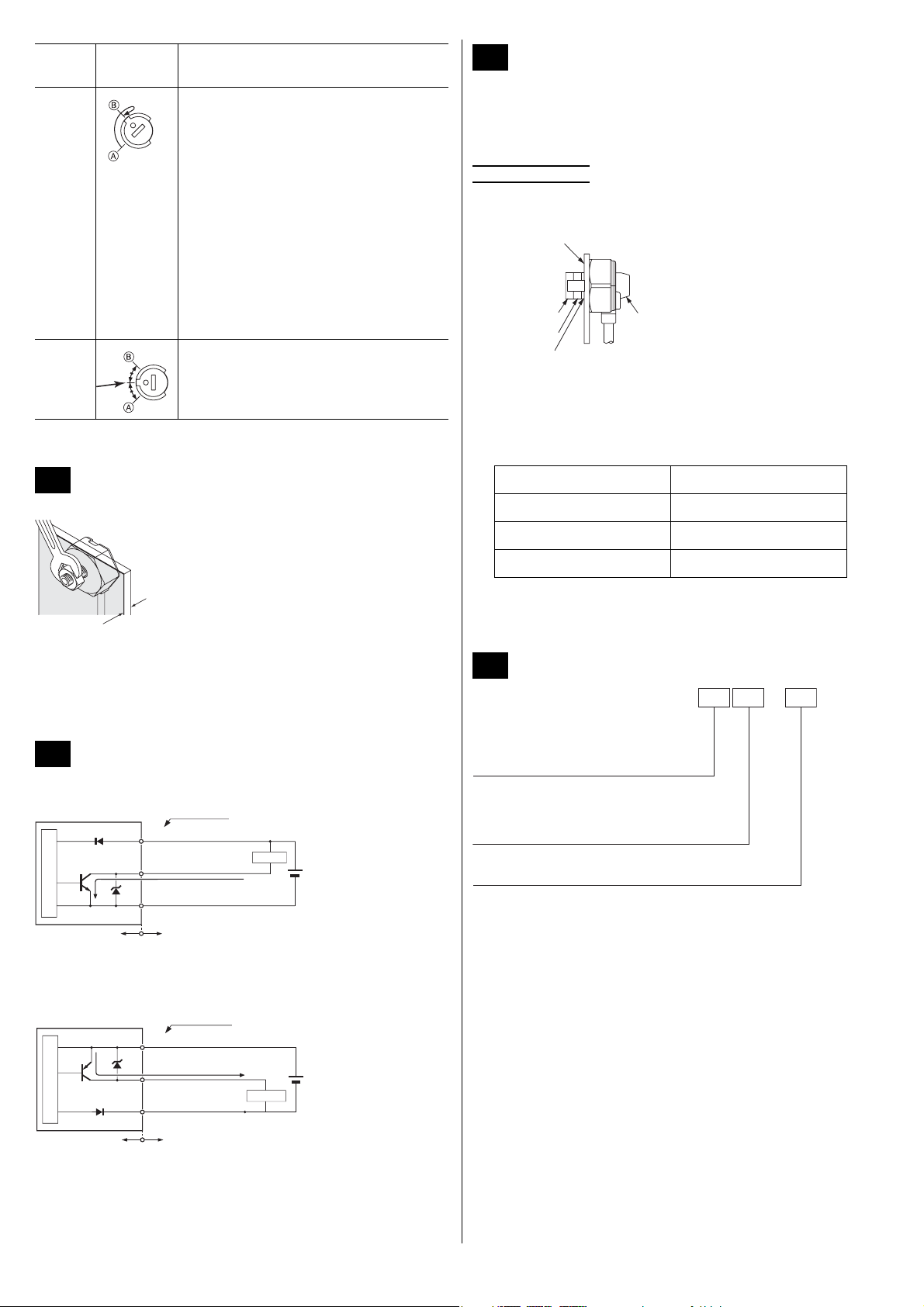
Step
Sensitivity
adjuster
3 EX-33
4 The position exactly between points A and B
Description
MAX
In the “dark” condition, place an object to be
sensed and turn the sensitivity adjuster clockwise until the sensor output just turns ON.
Then turn the adjuster counterclockwise to
find point B where the sensor just turns OFF.
EX-32
In the “dark” condition, turn the sensitivity
adjuster clockwise until the sensor output
turns ON.
Turn it back slowly to confirm point B, where
the sensor output just turns OFF.
If the sensor output does not turn ON even
when the sensitivity adjuster is turned fully
clockwise, point B is the position at MAX.
MAX
is the optimum sensing position.
*1
*1
6 SLIT MASK
The slit mask is only available for the thru-beam type sensor.
The optional slit mask (OS-EX30-1) helps the sensor detect small ob jects.
The accuracy of the position being sensed is also increased. However, the
sensing range is reduced.
Mounting method
The tightening torque should be 0.6N·m or less.
Mounting plate
Slit mask
Spacer
Washer
1 Insert the sensor into the mounting plate.
2 Fit the washer and spacers enclosed with the slit mask.
Sensor
*1
Remember, this only applies if the operation mode is Light-ON.
4 MOUNTING
Mount the sensor on a mounting plate 3mm or less thick.
3mm
1 Use the enclosed nut and toothed lock washer for mounting. The
tightening torque should be 0.6N·m or less. (For EX-32: 1N·m or less.)
2 When tightening the nut, hold the sensor with your hand or an end
wrench, for example. Do not tighten the sensor itself!
5 I/O CIRCUIT DIAGRAMS
NPN output type
Color code
(Brown) +V
Load
+
12 to 24V DC
±10%
-
Sensor circuit
Internal circuit
(Black) Output (Note)
50mA max.
(Blue) 0V
Users' circuit
For the thru-beam type, the receiver incorporates the output.
The number of spacers required depends on the thickness of the
mounting plate.
Mounting plate thickness No. of spacers
3mm 0
2mm 1
1mm 2
3 Mount the slit mask. Make sure that the tightening torque is 0.6N·m or
less.
7 MODELS, ORDERING INFORMATION
EX-3
1: Thru-beam type
2: Diffuse reflective type
3: Thru-beam type / Operation mode type
Nil: operation mode type
(Only EX-33□)
A: Light-ON type
B: Dark-ON type
Nil: NPN output type
PN: PNP output type
-
For thru-beam type sensors, the P suffix engraved on the sensor
denotes the emitter, e.g.. EX-P; D denotes the receiver, e.g.
EX-D-.
PNP output type
Color code
(Brown) +V
Sensor circuit
Internal circuit
50mA max.
(Black) Output (Note)
(Blue) 0V
Users' circuit
Load
+
12 to 24V DC
±10%
-
For the thru-beam type, the receiver incorporates the output.
2
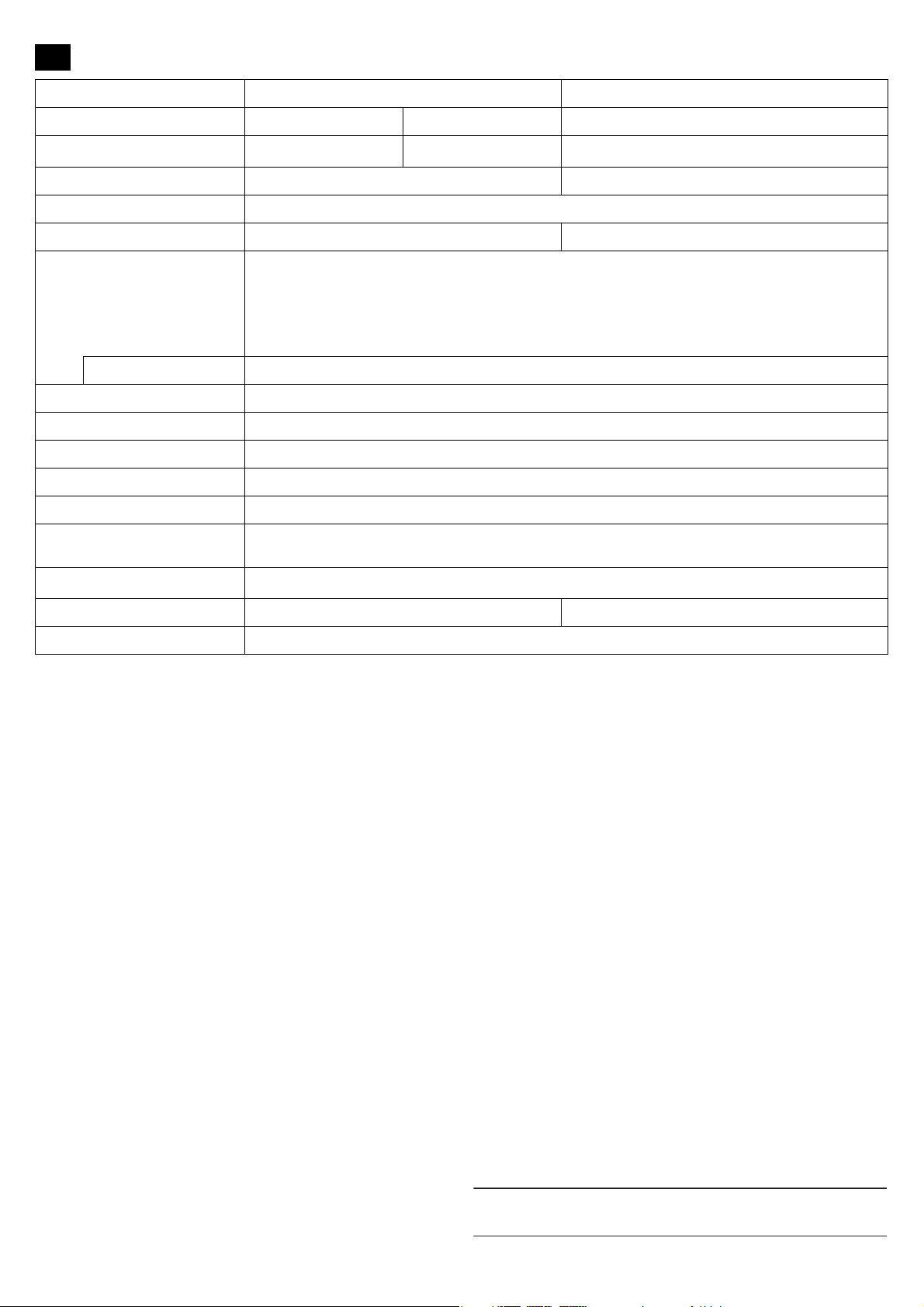
8 SPECIFICATIONS
Type Thru-beam type Diffuse reflective type
Model no. EX-31 EX-33 EX-32
Sensing range 500mm 800mm
Sensing object ø2mm or more opaque object Opaque, translucent or transparent object
Supply voltage 12 to 24V DC±10% Ripple P-P 10% or less
Current consumption Emitter: 10mA or less, Receiver: 15mA or less 20mA or less
50mm
*1
Output NPN output type
NPN open-collector transistor
• Maximum sink current: 50mA
• Applied voltage: 30V DC or less (between output
and 0V)
• Residual voltage: 1V or less (at 50mA sink current)
PNP open-collector transistor
• Maximum source current: 50mA
• Applied voltage: 30V DC or less (between output and
+V)
• Residual voltage: 1V or less (at 50mA source current)
PNP output type
Short-circuit protection Incorporated
Response time 0.5ms or less
Degree of protection IP67 (IEC)
Ambient temperature -25 to +55°C (No dew condensation or icing allowed). Storage: -30 to +70°C
Ambient humidity 35 to 85% RH, Storage: 35 to 85% RH
Emitting element Red LED (modulated)
Material Enclosure: Die-cast zinc, Enclosure cover: Polycarbonate
Lens: Polycarbonate (EX-32: Acrylic)
Cable
2
0.1mm
3-core (thru-beam type sensor emitter: 2-Cable core) cabtyre cable, 2m long
Weight Emitter, receiver: approx. 20g each Approx. 20g
Accessories Nut and washer: 2pcs. (EX-32: 1pc.)
*1
The sensing range is specified for white non-glossy paper (100x100mm) as the object.
SUNX Limited
Overseas Sales Dept. (Head Office)
2431-1 Ushiyama-cho, Kasugai-shi, Aichi, 486-0901, Japan
Phone: +81-(0)568-33-7861 FAX: +81-(0)568-33-8591
Europe Headquarter: Panasonic Electric Works Europe AG
www.panasonic-electric-works.com
Rudolf-Diesel-Ring 2, D-83607 Holzkirchen, Germany
3
Phone: +49-8024-648-0
URL: sunx.jp
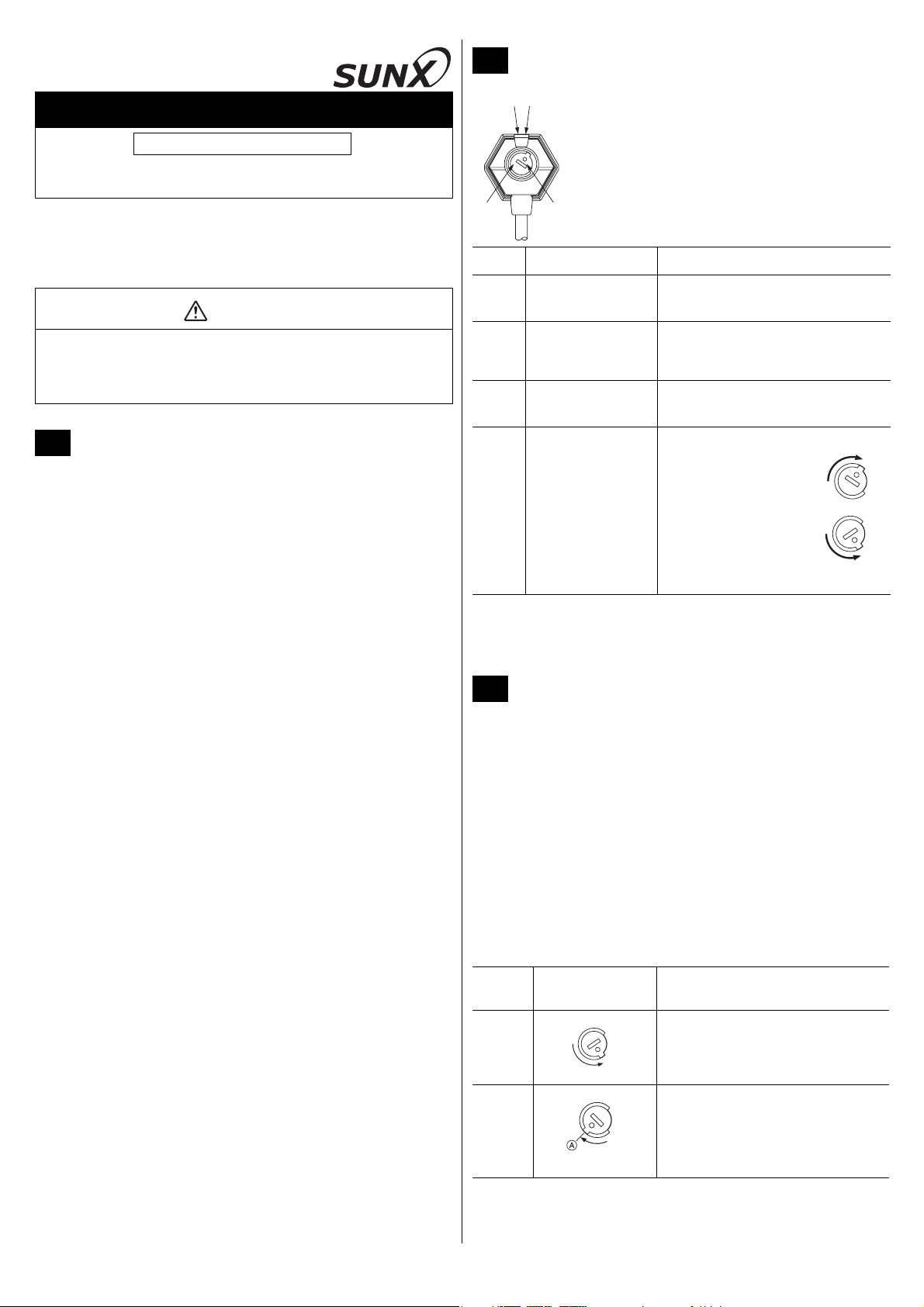
BETRIEBSANLEITUNG
Optosensor
Serie EX-30
MEUML-EX30 V1.0
Danke, dass Sie sich für ein SUNX-Produkt entschieden haben. Bitte lesen
Sie diese Bedienungsanleitung für die bestimmungsgemäße Verwendung
dieses Produkts sorgfältig durch. Heben Sie diese Bedienungsanleit ung
zum Nachlesen griffbereit auf.
WARNUNG
• Benutzen Sie dieses Produkt nicht zum Schutz von Personen.
• Wenn Sie Sensorelemente zum Schutz von Personen verwenden,
sollten Sie Produkte benutzen, die den jeweiligen Landesgesetzen
und Standards entsprechen, wie etwa OSHA, ANSI oder IEC.
n
2 ANZEIGE- UND BEDIENELEMENTE
1
2
4
Nr. Element Beschreibung
1 Betriebsanzeige
2 Stabilitätsanzeige
3 Empfindlichkeitspot
3
(orange)
(grün)
enziometer
*1
*1
Leuchtet, wenn der Ausgang aktiv ist.
Leuchtet, wenn die Erkennung
entsprechend den eingestellten
Parametern stabil ist.
*2
Drehen im Uhrzeigersinn erhöht die
Reichweite.
1 VORSICHTSMASSNAHMEN
Dieses Produkt wurde ausschließlich zur industriellen Verwendung
entwickelt/hergestellt.
Für das Produkt wird ein dünnes, 0,1mm
Beim Herausziehen des Kabels keine übermäßige Kraft aufwenden: Es
kann sonst zu einem Kabelbruch kommen.
Das Kabel für den Sender und Empfänger der Einweg-Lichtschranke mit
einer Stärke von 0,3mm
verlängern. Um Störstrahlungen zu vermeiden, sollte das Kabel jedoch
möglichst kurz gehalten werden.
2
oder mehr lässt sich bis zu max. 50m
Beanspruchen Sie die Kabelverbindungsstelle des Sensors nicht durch
gewaltsames Verbiegen oder Ziehen.
Die Verdrahtung muss bei ausgeschalteter Spannungsversorgung
erfolgen.
Falsche Verdrahtungen können den Sensor beschädigen.
Verlegen Sie die Kabel nicht zusammen mit Starkstromkabeln oder
Hochspannungsleitungen in demselben Kabelkanal. Dies kann zu
Fehlfunktionen führen.
Die Spannungsversorgung muss innerhalb der angegebenen Werte
inklusive Restwelligkeit liegen.
Wird der Strom von einem handelsüblichen Schaltregler bereitgestellt,
stellen Sie sicher, dass die Geräteerde (F.G.) der Spannungsversorgung
an eine Schutzerde angeschlossen ist.
Falls elektrische Bauteile (Schaltregler, Frequenzumrichter, etc.) in der
Nähe des Produkts verwendet werden, die Störstrahlungen erzeugen,
müssen Sie den Erdungsanschluss der Bauteile an eine vorhandene
Schutzerde anschließen.
Während des Initialisierungsvorgangs (0,5s nach dem Einschalten der
Spannungsversorgung) dürfen keine Einstellungen erfolgen.
Verwenden Sie einen Isolier-Transformator für das
Gleichstromversorgungsgerät. Durch die Verwendung eines
Autotransformators (Spartransformator mit einer einzigen Wicklung)
können das Produkt oder die Spannungsversorgung beschädigt werden.
Falls die verwendete Spannungsversorgung einen Überspannungsstoß
erzeugt, schließen Sie einen Überspannungsschutz an.
Bei starken äußeren Lichteinflüssen, kann die Objekterkennung
behindert werden. Stellen Sie deshalb sicher, dass der Sensor nicht
direkt einer der folgenden Lichtquellen ausgesetzt ist: fluoreszierendem
Licht von Leuchtstoffröhren mit Schnellstarter, Hochfrequenz-Licht,
Sonnenlicht etc.
Vermeiden Sie Staub, Schmutz und Dampf.
Der Sensor darf nicht mit Wasser, Öl, Fett oder organischen
Lösungsmitteln, wie Verdünner, in Berührung kommen.
Wenn der Sensor in einer Umgebung mit Reibungselektrizität betrieben
wird, verwenden Sie eine geerdete Metallmontageplatte.
2
starkes Kabel verwendet.
4 Hell-Dunkel-
Schalter
*1
Befindet sich bei der Einweg-Lichtschranke am Empfänger.
*2
Befindet sich beim EX-33 und EX-32 am Sender. Ist beim EX-31 nicht
integriert.
Nur EX-33.
• L: Hell-EIN
Hell-Dunkel-Schalter im
Uhrzeigersinn bis zum
Anschlag drehen.
• D: Dunkel-EIN
Hell-Dunkel-Schalter
entgegen dem
Uhrzeigersinn bis zum
Anschlag drehen.
L
D
L
D
3 EMPFINDLICHKEIT ANPASSEN
Die Funktion zur Anpassung der Empfindlichkeit ist nur beim Typ EX-32
und EX-33 verfügbar.
Wenn der EX-32 verwendet wird, passen Sie die Empfindlichkeit wie folgt
an. Wird der EX-33 verwendet, stellen Sie den
Empfindlichkeitspotenziometer zunächst auf die Position MAX. Wenn der
Strahl das zu erkennende Objekt jedoch durchdringt, wenden Sie ebenfalls
die nachfolgenden Schritte zur Anpassung der Empfindlichkeit an.
Vorgehensweise
Diese Vorgehensweise setzt voraus, dass der Betriebsmodus "Hell-EIN"
aktiv ist. Wenn der Betriebsmodus “Dunkel-EIN” aktiv ist, verhält sich der
Ausgang umgekehrt!
Verwenden Sie einen handelsüblichen Schraubendreher und
drehen Sie den Potenziometer vorsichtig. Bei zu großer
Krafteinwirkung kann er beschädigt werden.
Schritt
Empfindlichkeitspotenziometer
1 Empfindlichkeitspotenziometer
2 Im Status "Hell" den
MAX
MAX
Beschreibung
entgegen dem Uhrzeigersinn bis zum
Anschlag in die Position der geringsten
Empfindlichkeit drehen.
Empfindlichkeitspotenziometer
langsam im Uhrzeigersinn bis Punkt A
drehen, d.h. dem Punkt, an dem der
Ausgang auf EIN schaltet.
*1
1

Schritt
Mont
Empfindlichkeitspotenziometer
3 EX-33
4 Die Position, die genau zwischen den
MAX
MAX
Beschreibung
Im Status "Dunkel" das erkennende
Objekt nach Bedarf platzieren und den
Empfindlichkeitspotenziometer
langsam im Uhrzeigersinn drehen bis
der Ausgang auf EIN schaltet.
Empfindlichkeitspotenziometer dann
entgegen dem Uhrzeigersinn bis Punkt
B drehen, d.h. dem Punkt, an dem der
Sensor auf AUS schaltet.
EX-32
Im Status "Dunkel" den
Empfindlichkeitspotenziometer
langsam im Uhrzeigersinn drehen, bis
der Ausgang auf EIN schaltet.
Dann langsam zurück bis Punkt B
drehen, d.h. jenem Punkt, an dem der
Ausgang auf AUS schaltet.
Wenn der Sensor nicht EIN schaltet,
obwohl der Potenziometer im
Uhrzeigersinn bis zum Anschlag
gedreht ist, dann entspricht Punkt B
der Position MAX.
ermittelten Punkten A und B liegt, ist
die optimale Erkennungsposition.
*1
*1
Typ mit PNP-Ausgang
Farbcode
(Braun) +V
Sensorschaltkreis
Interner Schaltkreis
max. 50mA
(Schwarz) Ausgang
(Hinweis)
(Blau) 0V
Anwenderschaltkreis
Last
+
12 bis 24V DC
±10%
-
Nur der Empfänger der Einweg-Lichtschranke besitzt einen
Ausgang.
6 SCHLITZMASKE
Die Schlitzmaske steht nur für die Einweg-Lichtschranke zur
Verfügung.
Mit dem Zubehör Schlitzmaske (OS-EX30- 1) kann der Se nsor selb st kleine
Objekt erkennen. Die Genauigkeit der Positionsbestimmung wird ebenfalls
erhöht. Die Reichweite wird jedoch reduziert.
Montage
Das Anzugsdrehmoment sollte maximal 0,6N•m sein.
ageplatte
*1
Beachten Sie, dass dies nur für den Betriebsmodus Hell-EIN gilt.
4 MONTAGE
Sensor an einer max. 3mm starken Montageplatte montieren.
3mm
1 Sensor mit der beiliegenden Mutter und Zahnscheibe montieren. Das
Anzugsdrehmoment sollte maximal 0,6N•m sein. (EX-32: max. 1Nm)
2 Sensor beim Anziehen der Mutter mit der Hand oder einem
Schraubenschlüssel festhalten. Nicht den Sensor selbst drehen!
5 E/A SCHALTPLÄNE
Typ mit NPN-Ausgang
Farbcode
(Braun) +V
Last
+
12 bis 24V DC
±10%
-
Sensorschaltkreis
Interner Schaltkreis
(Schwarz) Ausgang (Hinweis)
max. 50mA
(Blau) 0V
Anwenderschaltkreis
Nur der Empfänger der Einweg-Lichtschranke besitzt einen
Ausgang.
Schlitzmaske
Distanzstück
Beilagscheibe
1 Sensor in die Montageplatte einfügen.
2 Beilagscheibe und Distanzstücke der Schlitzmaske anziehen.
Sensor
Die Anzahl der erforderlichen Distanzstücke hängt von der Stärke
der Montageplatte ab.
Stärke der Montageplatte Anzahl der Distanzstücke
3mm 0
2mm 1
1mm 2
3 Schlitzmasek montieren Der Drehmoment sollte maximal 0,6N·m sein.
7 MODELLE, BESTELLINFORMATIONEN
EX-3
1: Einweg-Lichtschranke
2: Lichttaster
3: Einweg-Lichtschranke / Hell-Dunkel-Typ
Leere Anzeige: Hell-Dunkel-Typ
(Nur EX-33□)
A: Typ Hell-EIN
B: Typ Dunkel-EIN
Leere Anzeige: Typ mit NPN-Ausgang
PN: Typ mit PNP-Ausgang
-
Die Modellnummer des Senders ist durch die Endung P
gekennzeichnet und in den Sensor eingraviert, z.B. EX--P; die
Endung D kennzeichnet einen Empfänger, z.B. EX-D-.
2

8 TECHNISCHE DATEN
Typ Einweg-Lichtschranke Lichttaster
Modellnr. EX-31 EX-33 EX-32
Reichweite 500mm 800mm
50mm
*1
Zu erkennendes Objekt undurchsichtiges Objekt, max. ø2mm undurchsichtiges, halbdurchsichtiges oder
transparentes Objekt
Betriebsnennspannung 12 bis 24V DC±10%, Restwelligkeit Spitze-Spitze max. 10%
Stromaufnahme Sender: max. 10mA, Empfänger: max. 15mA max. 20mA
Ausgang Typ mit NPN-Ausgang
NPN-Transistor mit offenem Kollektor
• Maximale Senke: 50mA
• Anliegende Spannung: Max. 30V DC (zwischen
Ausgang und 0V)
• Restspannung: Max. 1V (bei 50mA Senke)
PNP-Transistor mit offenem Kollektor
• Maximale Quelle: 50mA
• Anliegende Spannung: Max. 30V DC (zwischen
Ausgang und +V)
• Restspannung: Max. 1V (bei 50mA Quelle)
Typ mit P NP-Ausgang
Kurzschlussschutz Integriert
Ansprechzeit max. 0,5ms
Schutzart IP67 (IEC)
Umgebungstemperatur -25 bis +55°C (Kondensation oder Eisbildung ist nicht zulässig). Lagerung: -30 bis +70°C
Luftfeuchtigkeit 35 bis 85% relative Feuchte, Lagerung: 35 bis 85% relative Feuchte
Sendediode Rote LED (moduliert)
Material Gehäuse: Genickelter Zink, Polycarbonat
Linsen: Polycarbonat (EX-32: Acryl)
Kabel
2
0,1mm
3-adrigesKabel mit Kappe (Sender der Einweg-Lichtschranke: 2-adrig), Länge: 2m
Gewicht Sender, Empfänger: jeweils ca. 20g ca. 20g
Zubehör Mutter und Beilagscheibe: 2 Stück (EX-32: 1 Stück)
*1
Die Reichweite bezieht verwendet als Referenzobjekt weißes Büropapier (100x100mm).
SUNX Limited
Overseas Sales Dept. (Head Office)
2431-1 Ushiyama-cho, Kasugai-shi, Aichi, 486-0901, Japan
Phone: +81-(0)568-33-7861 FAX: +81-(0)568-33-8591
Europe Headquarter: Panasonic Electric Works Europe AG
www.panasonic-electric-works.com
Rudolf-Diesel-Ring 2, D-83607 Holzkirchen, Germany
3
Phone: +49-8024-648-0
URL: sunx.jp

MANUAL DE INSTRUCCIONES
Sensor Fotoeléctrico
Serie EX-30
MEUML-EX30 V1.0
Muchas gracias por utilizar productos de SUNX. Por favor, lea atentamente
este Manual de Instrucciones para el us o correcto y óptimo de este
producto. Guardar cuidadosamente este manual en un lugar ad ecuado
para su rápida consulta.
ADVERTENCIA
• Nunca utilizar este producto como un sensor de seguridad para la
protección de personas.
• En caso de utilizar sensores para la protección de personas, emplear
productos que cumplan las leyes y los estándares que sean de
aplicación en cada región o país, como OSHA, ANSI o IEC, etc.
1 PRECAUCIONES
Este producto ha sido desarrollado y fabricado solamente para uso
industrial.
Con este sensor se utiliza un cable delgado de 0,1mm
cable con excesiva fuerza: se podría romper.
Tanto el cable del emisor como el del receptor (modelo barrera) se
pueden prolongar como máximo hasta los 50m con un grosor igual o
mayor a 0,3 mm
realizar el cableado lo más corto posible.
2
. Sin embargo, para reducir los efectos del ruido,
No doblar bruscamente, ni tirar con fuerza directamente de la unión del
cable al sensor.
No aplicar alimentación cuando se está cableando el sensor.
Un cableado incorrecto puede dañar el sensor.
No instalar los cables dentro del mismo conducto que las líneas de alta
tensión o que las líneas de potencia. Esto podría ocasionar un
funcionamiento incorrecto debido a inducciones.
Verificar que la tensión de alimentación con el rizado se mantiene dentro
del rango.
Si se aplica tensión con una fuente de alimentación comercial,
asegurarse de que el terminal de tierra (F .G.) de la fuente está conectado
a una referencia a tierra.
En caso de que equipos generadores de ruido (como fuentes
conmutadas, variadores de velocidad, etc.), se utilicen cerca de este
producto, conectar el terminal de tierra del equipo a una referencia a
tierra.
No utilizar el sensor durante el tiempo transitorio de arranque (0,5 seg.)
después de conectar la fuente de alimentación.
Asegurarse de utilizar un transformador aislado para la fuente de
alimentación DC. Si se utiliza un autotransformador (transformador de
devanado simple), tanto la fuente de alimentación como el propio
producto podrían resultar dañados.
Si la fuente de alimentación utilizada puede generar picos de corriente,
conectar una protección ante transitorios a la fuente de alimentación.
Asegurarse de que el sensor no está expuesto directamente a las
siguientes fuentes de luz, puesto que estas podrían causar efectos
adversos en la detección: lámpara fluorescente con balasto electrónico,
dispositivo de iluminación de alta frecuencia, luz solar, etc.
Evitar la acumulación de polvo, suciedad y vapor.
Tener la precaución de que el sensor no entre en contacto con aceite,
grasa, disolventes orgánicos, etc., ácidos fuertes, o alcalinos.
Si el sensor va a funcionar en presencia de electricidad estática, utilizar
una placa de montaje metálica con conexión a tierra.
2
. No tirar del
n
2 DESCRIPCIÓN DE LAS PARTES
1
2
4
N°. Elemento Descripción
1 Indicador de
2 Indicador de
3 Potenciómetro de
4 Interruptor de modo
*1
En el sensor de barrera, el indicador de operación se encuentra en el
receptor.
*2
Incorporado en el emisor para los sensores EX-33 y EX-32. El sensor
EX-31 no incorpora potenciómetro de ajuste de sensibilidad.
3
operación
(naranja)
estabilidad (verde)
ajuste de sensibilidad
de operación
*1
*2
Se enciende cuando la salida está a
ON.
Se enciende cuando la detección es
*1
estable según los parámetros
establecidos.
El rango de detección aumenta en
sentido de las agujas del reloj.
Solamente en el sensor EX-33.
• L: Con Luz
Girar el interruptor de
modo de operación
completamente en el
sentido de las agujas del reloj, hasta
que se detenga.
• D: En Oscuridad
Girar el interruptor de
modo de operación
completamente en el
sentido contrario a las agujas del
reloj, hasta que se detenga.
3 AJUSTE DE SENSIBILIDAD
El ajuste de sensibilidad está disponible para los sensores EX-32 y EX33.
Cuando se utiliza el sensor EX-32 la sensibilidad se ajusta como se
indica a continuación. Para el sensor EX-33 llevar el potenciómetro de
ajuste de sensibilidad hasta la posición MAX. Sin embargo, si el haz
penetra en el objeto a detectar, ajustar la sensibilidad como se indica a
continuación.
Procedimiento
Este procedimiento asume que el modo de operación seleccionado es "Con
Luz". ¡Si el modo de operación es "En Oscuridad", la salida se comportará
de modo inverso!
Utilizar un destornillador estándar para girar lentamente el
potenciómetro de ajuste de sensibilidad. Si se aplica una fuerza
excesiva se podría dañar el potenciómetro.
Potencióme-
Paso
tro de ajuste
de sensibilidad
1 Girar completamente el potenciómetro de
MAX
Descripción
ajuste de sensibilidad en sentido contrario a
las agujas del reloj hasta alcanzar la
posición de mínima sensibilidad.
L
D
L
D
1

Potencióme-
Paso
tro de ajuste
de sensibili-
Descripción
dad
2 En la condición de "luz recibida", girar
MAX
lentamente el potenciómetro de ajuste de
sensibilidad en sentido de las agujas de reloj
hasta alcanzar el punto A , en el que la
salida pasa a ON.
3 EX-33
MAX
En la condición "en oscuridad", colocar el
*1
objeto a detectar y girar el potenciómetro de
ajuste de sensibilidad en el sentido de las
agujas del reloj hasta que la salida del
sensor pase a ON. A continuación, girar el
potenciómetro en sentido contrario a las
agujas del reloj hasta encontrar el punto B
en el que el sensor pasa a OFF.
EX-32
En la condición "en oscuridad", girar el
potenciómetro de ajuste de sensibilidad en
el sentido de las agujas del reloj hasta que la
salida del sensor pase a ON.
*1,
Girar lentamente en sentido contrario hasta
el punto exacto B, donde la salida del sensor
pasa a OFF.
*1,
Si la salida del sensor no pasa a ON incluso
cuando se llega al final del recorrido del
potenciómetro de ajuste de sensibilidad, el
punto B será la posición MAX.
4 La posición exacta entre los puntos A y B es
*1
Recordar que este procedimiento solo se puede aplicar en el modo de
MAX
la posición de detección óptima.
operación Con Luz.
4 MONTAJE
Montar el sensor en una placa de montaje con un espesor de 3mm o
menos.
Salida PNP
Código de colores
(Marrón) +V
Circuito del sensor
Circuito interno
50mA máx.
(Negro) Salida (Nota)
(Azul) 0V
Circuito de usuario
Carga
+
de 12 a 24V DC
±10%
-
En el modelo de barrera, la salida se encuentra en el receptor.
6 FOCALIZADOR DE HAZ
El focalizador de haz solo está disponible para los sensores de
tipo barrera.
El focalizador de haz opcional (OS-EX30-1) ayuda a la detección de
objetos pequeños. También se incrementa la precisión de la posición de
detección. Sin embargo, se reduce el rango de detección.
Método de montaje
El par de apriete debe ser de 0,6N·m o menor.
Placa de montaje
Focalizador de haz
Separador
Arandela
Sensor
1 Insertar el sensor en la placa de montaje.
2 Ajustar las arandelas y los separadores que se suministran con el
focalizador de haz.
El número de separadores necesarios depende del grosor de la
placa de montaje.
Grosor de la placa de
montaje
3mm 0
N° de separadores
3mm
1 Para el montaje utilizar la tuerca y la arandela dentada de bloqueo que
se suministra con el sensor. El par de apriete debe ser de 0,6N·m o
menor. (Para el sensor EX-32: 1N o menos)
2 Para apretar la tuerca, mentener el sensor con una mano o con un llave,
por ejemplo. ¡No ejercer presión sobre el propio sensor!
5 DIAGRAMAS DEL CIRCUITO DE E/S
Salida NPN
Código de colores
(Marrón) +V
Carga
+
de 12 a 24V DC
±10%
-
Circuito del sensor
Circuito interno
(Negro) Salida (Nota)
50mA máx.
(Azul) 0V
Circuito de usuario
En el modelo de barrera, la salida se encuentra en el receptor.
2mm 1
1mm 2
3 Montar el focalizador de haz. Asegurarse de que el par de apriete sea
igual o menor a 0,6N.
7 MODELOS Y REFERENCIAS
EX-3
1: Modelo de Barrera
2: Modelo de reflexión directa
3: Modelo de barrera/ Modo de operación
Vacío: Modo de operación
(Solo para EX-33□)
A: Con Luz
B: En Oscuridad
Vacío: Salida NPN
PN: Salida PNP
-
En el modelo de barrera, el sufijo P grabado en el sensor
determina al emisor, por ejemplo, EX-P; D determina al receptor,
por ejemplo, EX-D-.
2

8 ESPECIFICACIONES
Tipo Modelo de Barrera Modelo de reflexión directa
Referencia EX-31 EX-33 EX-32
Distancia de detección 500mm 800mm
Objeto a detectar Objeto opaco de ø2mm o más Objetos opacos, translúcidos o transparentes
Alimentación de 12 a 24V DC ±10% con un Rizado P-P del 10% o menor
Consumo de corriente Emisor: 10mA o menos, Receptor 15mA o menos 20mA o menos
50mm
*1
Salida Salida NPN
Transistor NPN en colector abierto
• Corriente máxima de sumidero: 50mA
• Tensión aplicada: 30V DC o menos (entre la salida
y 0V)
• Tensión residual: 1V o menos (a 50mA)
Transistor PNP en colector abierto
• Corriente máxima de fuente: 50mA
• Tensión aplicada: 30V DC o menos (entre la salida y
+V)
• Tensión residual: 1V o menos (para una corriente de
Salida PNP
fuente: 50mA)
Protección contra
Incorporado
cortocircuitos
Tiempo de respuesta 0,5mseg. o menor
Grado de protección IP67 (IEC)
Temperatura de -25 a +55°C (Sin condensación de rocío o formación de hielo), Almacenamiento:de -30 a +70°C
Humedad de 35 a 85% RH, Almacenamiento: de 35 a 85% RH.
Elemento emisor LED rojo (modulado)
Material Carcasa: Aleación de zinc fundido a presión, Cubierta: Policarbonato
Lentes: Policarbonato (Para el sensor EX-32: Acrílico)
Cable
Cable de 2m de longitud, de 0,1mm
2
, 3 -hilos (emisor del tipo barrera: 2 hilos)
Peso Emisor, receptor: 20gr aprox. cada uno 20gr aprox.
Accesorios Tuerca y arandela: 2 piezas (Para el sensor EX-32: 1 pieza)
*1
La distancia de detección está especificada para un papel blanco mate (50×50mm).
SUNX Limited
Overseas Sales Dept. (Head Office)
2431-1 Ushiyama-cho, Kasugai-shi, Aichi, 486-0901, Japan
Phone: +81-(0)568-33-7861 FAX: +81-(0)568-33-8591
Europe Headquarter: Panasonic Electric Works Europe AG
www.panasonic-electric-works.com
Rudolf-Diesel-Ring 2, D-83607 Holzkirchen, Germany
3
Phone: +49-8024-648-0
URL: sunx.jp

MANUEL D’INSTRUCTIONS
Capteur photoélectrique
Série EX-30
MEUML-EX30 V1.0
Vous venez d’acquérir un produit SUNX et nous vous en remercions.
Veuillez lire ce manuel d’instructions avec attention afin d’utiliser
correctement ce produit. Gardez ce manuel à portée de main pour pouvoir
le consulter rapidement.
AVERTISSEMENT
• Ce produit ne doit pas être utilisé en tant que dispositif de détection
pour la protection des personnes.
• Si vous souhaitez utiliser des dispositifs de détection pour la protection
des personnes, utilisez des produits conformes à la législation et aux
normes, telles que OSHA, ANSI ou CEI etc., pour la protection des
personnes, applicables dans chaque région ou pays.
n
2 DESCRIPTION DES COMPOSANTS
1
2
4
N° Composant Description
1 Indicateur de
2 Indicateur de
3 Potentiomètre de
3
fonctionnement
(orange)
stabilité (vert)
réglage de la sensibilité
*1
*1
*2
Allumé lorsque la sortie est active.
Allumé lorsque la détection
correspondant aux paramètres définis
est stable.
Permet d’augmenter la distance de
détection du capteur en tournant le
potentiomètre dans le sens horaire.
1 MESURES DE PRÉCAUTION
Ce produit a été conçu uniquement pour un usage industriel.
Un câble fin de 0,1mm
excessivement sur le câble : il pourrait se rompre.
Le câble peut être rallongé jusqu’à 50m maxi. avec un câble de 0,3mm
mini. à la fois pour l’émetteur et le récepteur (versions barrage).
Cependant, le câblage doit être aussi court que possible pour réduire le
bruit.
La jonction câble/capteur ne doit pas être sollicitée directement en la
pliant ou en tirant dessus excessivement.
Vérifiez que le capteur est hors tension pendant la connexion.
Une connexion incorrecte pourrait endommager le capteur.
Les câbles du capteur ne doivent pas être installés avec d’autres câbles
d’alimentation ou à haute tension dans la même goulotte. L’induction
pourrait entraîner un dysfonctionnement du capteur.
La tension d’alimentation doit être située dans l’intervalle indiqué,
ondulation comprise.
Si le capteur est alimenté par une alimentation à découpage du
commerce, vérifiez que la borne de terre (FG) de l’alimentation est
connectée à la terre.
Si un équipement générateur de bruit (alimentation à découpage, moteur
de variateur, etc.) est placé à proximité du capteur, connectez la borne
de terre (FG) de l’équipement à la terre.
N’utilisez pas le capteur pendant la durée d’initialisation (0,5s) après la
mise sous tension.
Utilisez un transformateur d’isolement pour l’alimentation DC. Un
autotransformateur (transformateur à bobinage unique) pourrait
endommager le produit ou l’alimentation.
S’il y a risque de surtension, connectez un limiteur de tension à
l’alimentation.
Veillez à ce que le capteur ne soit pas exposé directement aux sources
de lumière suivantes, car elles pourraient affecter les performances du
capteur : une lampe fluorescente à allumage rapide, un éclairage haute
fréquence, la lumière du soleil, etc.
Evitez la poussière, la saleté et la vapeur.
Le capteur ne doit pas être en contact avec de l’huile, de la graisse, des
solvants organiques tels que des diluants, etc., des acides forts ou
substances alcalines.
Si le capteur est utilisé en présence d’électricité statique, utilisez une
plaque de montage en métal reliée à la terre.
2
est utilisé pour ce produit. Ne tirez pas
4 Commutateur de
mode de
fonctionnement
2
*1
Sur le récepteur pour le capteur version barrage.
*2
Sur l’émetteur des EX-33 et EX-32. Non disponible sur le EX-31.
EX-33 uniquement.
• L : Light-ON
Tourner le commutateur
de mode de
fonctionnement au
maximum dans le sens horaire.
• D : Dark-ON
Tourner le commutateur
de mode de
fonctionnement au
maximum dans le sens anti-horaire.
3 RÉGLAGE DE LA SENSIBILITÉ
La fonction réglage de la sensibilité est disponible sur les EX-32 et EX33.
Lorsque vous utilisez le EX-32, réglez la sensibilité en respectant la
procédure ci-dessous. Avec le EX-33, tournez préalablement le
potentiomètre de réglage de la sensibilité au maximum vers MAX.
Cependant, lorsque le faisceau rencontre un objet à d étecter, réglez la
sensibilité en respectant la procédure suivante.
Procédure
Cette procédure suppose que “Light-ON” est paramétré com me mode de
fonctionnement. Si “Dark-ON” est paramétré, la sort ie se comportera
inversement.
Utilisez un tournevis standard et tournez lentement le
potentiomètre, sans forcer, sinon cela pourrait endommager le
potentiomètre.
Potentiomètre
Etape
de réglage de
la sensibilité
1 Tourner le potentiomètre de réglage de la
2 Dans les conditions “lumière reçue”, tourner
MAX
Description
sensibilité entièrement dans le sens antihoraire vers la position minimum.
MAX
lentement le potentiomètre de réglage de la
sensibilité dans le sens horaire pour trouver le
point A lorsque la sortie du capteur passe à
*1
ON.
L
D
L
D
1

Etape
Potentiomètre
de réglage de
la sensibilité
Description
Version sortie PNP
Code des couleurs
(Marron) +V
3 EX-33
4 La position entre les points A et B est la
*1
Ceci ne s’applique que lorsque "Light-ON" est le mode de fonctionnement
sélectionné.
MAX
Dans les conditions “obscurité”, placer un
objet à détecter et tourner le potentiomètre de
réglage de la sensibilité dans le sens horaire
jusqu’à ce que la sortie du capteur passe à
nouveau à ON. Puis, tourner le potentiomètre
dans le sens inverse pour trouver le point B
lorsque la sortie du capteur passe à OFF.
EX-32
Dans les conditions “obscurité”, tourner le
potentiomètre de réglage de la sensibilité
dans le sens horaire jusqu’à ce que la sortie
du capteur passe à nouveau à ON.
Tourner lentement le potentiomètre dans le
sens inverse pour confirmer le point B lorsque
la sortie du capteur passe à OFF.
Si la sortie du capteur ne passe pas à
nouveau à ON même lorsque le
potentiomètre de réglage de la sensibilité est
entièrement tourné dans le sens horaire, le
point B correspond à MAX.
MAX
position de détection optimale.
*1
*1
4 MONTAGE
Montez le capteur sur une plaque de montage de 3mm d’épaisseur
maximum.
Circuit du capteur
Circuit interne
50mA maxi.
(Noir) sortie (nota)
(Bleu) 0V
Circuit utilisateur
Charge
+
12 à 24V DC
±10%
-
Sur la version barrage, seul le récepteur est doté de la sortie.
6 DIAPHRAGME
Le diaphragme est disponible uniquement pour la version barrage.
Le diaphragme disponible en o ption (OS-EX 30-1) perme t au capteur de
détecter les objets les plus petits et de déterminer la position de déte ction
optimale avec précision. Cependant, la distance de détection est réduite.
Procédure de montage
Le couple de serrage doit être de 0,6N•m maxi.
Plaque de
montage
Diaphragme
Entretoise
Rondelle
1 Insérer le capteur dans la plaque de montage.
2 Fixer la rondelle et les entretoises fournies avec le diaphragme.
Capteur
Le nombre d’entretoises nécessaires dépend de l’épaisseur de la
plaque de montage.
3mm
1 Pour fixer le capteur sur la plaque, utilisez l’écrou et la rondelle dentée
fournis avec le capteur. Le couple de serrage doit être de 0,6N•m maxi.
(Pour le EX-32 : 1N•m maxi.)
2 Serrez l’écrou en maintenant le capteur avec la main ou une clé plate par
exemple. Ne serrez pas le capteur lui-même !
SCHÉMAS DE CONNEXION D’ENTRÉE/DE
5
SORTIE
Version sortie NPN
Code des couleurs
(Marron) +V
Charge
+
12 à 24V DC
±10%
-
Circuit du capteur
Circuit interne
(Noir) sortie (nota)
50mA maxi.
(Bleu) 0V
Circuit utilisateur
Sur la version barrage, seul le récepteur est doté de la sortie.
Epaisseur de la plaque de
montage
3mm 0
2mm 1
1mm 2
3 Monter le diaphragme. Le couple de serrage doit être de 0.6N·m maxi.
Nombre d’entretoises
7 MODÈLES ET RÉFÉRENCES
EX-3
1 : Version barrage
2 : Version à détection directe
3 : Version barrage/mode de fonctionne ment sélectionnable
Rien : Version mode de fonctionnement sélectionnable
(EX-33□ uniquement)
A : Version Light-ON
B : Version Dark-ON
Rien : Version sortie NPN
PN : Version sortie PNP
-
Pour les capteurs version barrage, le suffixe P gravé sur le capteur
désigne l’émetteur, par ex. EX-P ; D désigne le récepteur, par ex.
EX-D-.
2

8 CARACTÉRISTIQUES TECHNIQUES
Version Version barrage Version à détection directe
Réf. modèle EX-31 EX-33 EX-32
Distance de détection 500mm 800mm
Objet détectable Objet opaque de ø2mm mini. Objet opaque, transparent ou translucide
Tension d’alimentation 12 à 24V DC ±10%, ondulation c-c de 10% maxi.
Consommation de courant Emetteur : 10mA maxi., récepteur : 15mA maxi. 20mA maxi.
50mm
*1
Sortie Version sortie NPN
Transistor à collecteur ouvert NPN
• Courant absorbé maxi. : 50mA
• Tension appliquée : 30V DC maxi. (entre sortie et
0V)
• T ension résiduelle : 1V maxi. (avec courant absorbé
Transistor à collecteur ouvert PNP
• Courant de source maxi. : 50mA
• Tension appliquée : 30V DC maxi. (entre sortie et +V)
• Tension résiduelle : 1V maxi. (avec courant de source
de 50mA)
Version sortie PNP
de 50mA)
Protection contre les
Intégrée
courts-circuits
Temps de réponse 0,5ms maxi.
Indice de protection IP67 (CEI)
Température ambiante -25 à +55°C (pas de condensation ou de givre). Stockage : -30 à +70°C
Humidité ambiante 35 à 85% HR, stockage : 35 à 85% HR
Source émettrice LED rouge (modulée)
Matériau Boîtier : zinc moulé sous pression, polycarbonate
Lentille : polycarbonate (EX-32 : acrylique)
Câble
Câble 3 fils souple sous caoutchouc (émetteur version barrage : 2 fils) : 0,1mm
Poids Emetteur, récepteur : 20g env. chacun Env. 20g
Accessoires Ecrou et rondelle : 2pces. (EX-32 : 1pce)
*1
Distance de détection lorsque l’objet à détecter est du papier blanc non brillant [400 × 400mm].
2
, 2m de long
SUNX Limited
Overseas Sales Dept. (Head Office)
2431-1 Ushiyama-cho, Kasugai-shi, Aichi, 486-0901, Japan
Phone: +81-(0)568-33-7861 FAX: +81-(0)568-33-8591
Europe Headquarter: Panasonic Electric Works Europe AG
www.panasonic-electric-works.com
Rudolf-Diesel-Ring 2, D-83607 Holzkirchen, Germany
3
Phone: +49-8024-648-0
URL: sunx.jp

MANUALE D'ISTRUZIONI
Sensore fotoelettrico
Serie EX-30
MEUML-EX30 V1.0
Grazie per aver scelto prodotti SUNX. Per ga rantire un uso corretto ed
ottimale di questo prodotto, si prega di legger e attentamente tutto il
presente manuale. Si raccomanda di conservare il manuale in un luogo
facilmente accessibile per eventuali consultazioni.
ATTENZIONE
• Non usare mai questo prodotto come dispositivo di rilevamento per la
protezione delle persone.
• Se occorrono dispositivi di rilevamento per la protezione delle persone,
usare prodotti che rispondono alle leggi e agli standard sulla
protezione di persone applicabili nella rispettiva regione o nel rispettivo
paese, come ad esempio OSHA, ANSI o IEC ecc.
n
2 DESCRIZIONE COMPONENTI
1
2
4
N.° Componente Descrizione
1 Indicatore di
2 Indicatore di stabilità
3 Regolatore della
3
funzionamento
(arancione)
(verde)
sensibilità
*1
*1
*2
Acceso quando l'uscita è ON.
Acceso quando il rilevamento è stabile
in conformità con l'impostazione dei
parametri.
La distanza nominale rilevabile
aumenta girando in senso orario.
1 AVVERTENZE
Questo prodotto è stato sviluppato / prodotto solo per uso industriale.
Questo prodotto è dotato di un cavo sottile di 0,1mm
con forza: potrebbe rompersi.
Si può utilizzare un cavo di prolunga da 0,3mm
50 m sia per l'emettitore che per il ricevitore (tipi a sbarramento).
Tuttavia, al fine di ridurre il rumore, si consiglia di mantenere il cablaggio
il più corto possibile.
Non sollecitare direttamente il cavo di collegamento al sensore tirandolo
o piegandolo con forza.
Assicurarsi che la tensione d'esercizio sia disinserita durante il
cablaggio.
Un cablaggio scorretto danneggerà il sensore.
Non posare i fili insieme a linee di alta tensione o a linee di alimentazione
né sistemarli nella stessa canalina. Questo potrebbe causare
malfunzionamenti dovuti all'induzione.
Verificare che la tensione d'esercizio, compresa la fluttuazione, rispetti la
tensione nominale.
Se l'alimentazione è fornita da un regolatore di commutazione
commerciale, assicurarsi che il morsetto di terra (F.G.) dell'alimentazione
sia collegato ad una presa a terra.
Qualora vengano utilizzate apparecchiature rumorose (regolatore di
commutazione, motore ad inverter, ecc.) vicino al prodotto, collegare il
morsetto di terra (F.G.) dell'apparecchio ad una presa a terra.
Non usare durante il tempo transitorio iniziale (0,5s) immediatamente
successivo all’accensione dell’alimentazione.
Per l'alimentazione DC usare un trasformatore di isolamento. Usando un
auto-trasformatore (trasformatore con un unico avvolgimento) si
potrebbe danneggiare il prodotto o l'alimentazione.
Se l'alimentazione potrebbe generare una sovratensione transitoria,
collegare uno scaricatore sovratensione transitoria all'alimentazione.
Fare attenzione che il sensore non sia direttamente esposto alle
seguenti fonti di luce poiché possono avere un effetto sfavorevole sul
rilevamento: alla luce di una lampada fluorescente ad accensione rapida,
ad un dispositivo illuminante ad alta frequenza o alla luce del sole ecc.
Proteggere da polvere, sporcizia e vapore.
Assicurarsi che il sensore non entri in contatto con oli, grassi, solventi
organici quali diluenti ecc., acidi forti o alcalini.
Se il sensore opera in presenza di elettricità statica, usare una piastra di
montaggio in metallo collegata a terra.
2
. Non tirare il cavo
2
o più, lungo fino a max.
4 Interruttore modalità
di funzionamento
*1
Nel sensore di tipo a sbarramento è situato sul ricevitore.
*2
Incorporato nell'emettitore dell'EX-33 e EX-32. Non incorporato
nell'EX-31.
Solo EX-33.
• L: Light-ON
Girare l'interruttore della
modalità di
funzionamento
completamente in senso orario fino
all'arresto.
• D: Dark-ON
Girare l'interruttore della
modalità di
funzionamento
completamente in senso antiorario
fino all'arresto.
L
D
L
D
3 REGOLAZIONE DELLA SENSIBILITÀ
La funzione di regolazione della sensibilità è disponibile per EX-32 e EX33.
Se si usa EX-32 regolare la sensibilità come segue. Se si usa EX-33
mettere il regolatore della sensibilità nella posizione MAX. Se però il fascio
penetra in un oggetto rilevabile, regolare la sensibilità come segue.
Procedura
Questa procedura presume che la modalità di funziona mento imp ostata sia
“Light-ON”. Se la modalità di funzionamento impostata è “Dark-ON”, l'uscita
si comporterà in maniera opposta.
Usare un giravite standard e girare lentamente il regolatore.
Applicando una forza eccessiva si potrebbe danneggiare il
regolatore.
Regolatore
Passo
della
sensibilità
1 Girare il regolatore della sensibilità
2 Nella condizione “luce ricevuta” girare il
MAX
Descrizione
completamente in senso antiorario fino alla
posizione di sensibilità minima.
MAX
regolatore della sensibilità lentamente in
senso orario fino al punto A dove l'uscita del
sensore va su ON.
*1
1

Passo
*1
Si ricorda che questo vale solo se la modalità di funzionamento è Light-ON.
Regolatore
della
sensibilità
3 EX-33
4 La posizione al centro fra A e B è la posizione
Descrizione
MAX
Nella condizione “buio” posizionare un
oggetto da rilevare e girare il regolatore della
sensibilità in senso orario finchè l'uscita del
sensore va su ON. Girare poi il regolatore in
senso antiorario per trovare il punto B, nel
quale l'uscita del sensore va su OFF.
EX-32
Nella condizione “buio” girare il regolatore
della sensibilità in senso orario finchè l'uscita
del sensore va su ON.
Girare lentamente in senso inverso per
confermare il punto B, nel quale l'uscita del
sensore va su OFF.
Se l'uscita del sensore non va su ON neanche
se il regolatore della sensibilità è
completamente girato in senso orario, il punto
B coincide con la posizione MAX.
MAX
di rilevamento ottimale.
*1
*1
4 MONTAGGIO
Montare il sensore su una piastra di montaggio di max. 3mm di spessore.
6 MASCHERA FORATA
Le maschere forate sono disponibili solo per il sensore di tipo a
sbarramento.
La maschera forata opzionale (OS-EX30-1) migliora il rilevamento di
oggetti piccoli da parte del sensore. Inoltre aumenta la precisione del
rilevamento della posizione. La distanza nominale rilevabile risulta però
ridotta.
Montaggio
La coppia di serraggio deve essere di max. 0,6N•m.
Piastra di montaggio
Maschera forata
Distanziale
Rondella
1 Inserire il sensore nella piastra di montaggio.
2 Sistemare rondella e distanziali allegati sotto alla maschera forata.
Sensore
Il numero di distanziali occorrente dipende dallo spessore della
piastra di montaggio.
Spessore della piastra di
montaggio
3mm 0
2mm 1
N.° di distanziali
3mm
1 Per il montaggio usare il dado e la rondella di sicurezza dentata allegati.
La coppia di serraggio deve essere di max. 0,6N•m. (Per EX-32: max.
1Nm).
2 Mentre si serra il dado, tenere il sensore con la mano o per esempio con
una chiave esagonale. Non girare il sensore stesso!
5 SCHEMI CIRCUITALI INGRESSO/USCITA
Tipo con uscita NPN
Codice in colore
(Marrone) +V
Carico
+
Da 12 a 24V DC
±10%
-
Circuito sensore
Circuito interno
(Nero) Uscita (Nota)
Max. 50mA
(Blu) 0V
Circuito utente
Il ricevitore del tipo a sbarramento è dotato di un'uscita.
Tipo con uscita PNP
Codice in colore
(Marrone) +V
1mm 2
3 Montare la maschera forata. La coppia di torsione deve essere di max.
0,6N·m.
7 MODELLI, INFORMAZIONE SUGLI ORDINI
EX-3
1: Tipo a sbarramento
2: Tipo a riflessione diffusa
3: Tipo a sbarramento / Tipo modalità di
funzionamento
Niente: Tipo modalità di funzionamento
(Solo EX-33□)
A: Tipo Light-ON
B: Tipo Dark-ON
Niente: Tipo con uscita NPN
PN: Tipo con uscita PNP
-
Nei sensori a sbarramento, il suffisso P inciso sul sensore indica
l'emettitore, p.es. EX-P; D indica il ricevitore, p.es. EX-D-.
Circuito sensore
Circuito interno
Max. 50mA
(Nero) Uscita (Nota)
(Blu) 0V
Circuito utente
Carico
+
Da 12 a 24V DC
±10%
-
Il ricevitore del tipo a sbarramento è dotato di un'uscita.
2

8 SPECIFICHE
Tipo Tipo a sbarramento Tipo a riflessione diffusa
Modello n.° EX-31 EX-33 EX-32
Campo di rilevamento 500mm 800mm
Oggetto da rilevare Oggetto opaco di min. ø2mm Oggetto opaco, translucido o trasparente
Tensione di alimentazione Da 12 a 24V DC±10% ondulazione picco-picco max. 10%
Consumo di corrente Emettitore: max. 10mA, ricevitore: max. 15mA Max. 20mA
50mm
*1
Uscita Tipo con uscita NPN
Transistore NPN con collettore aperto
• Corrente massima di caduta: 50mA
• Tensione applicata: max. 30V DC (fra uscita e 0V)
• Tensione residua: max. 1V (per corrente di caduta
50mA)
Protezione da corto
Transistore PNP con collettore aperto
• Corrente massima di sorgente: 50mA
• Tensione applicata: max. 30V DC (fra uscita e +V)
• Tensione residua: max. 1V (per corrente di sorgente
50mA)
Incorporata
Tipo con uscita PNP
circuito
Tempo di risposta Max. 0,5ms
Grado di protezione IP67 (IEC)
Temperatura ambiente Da -25 a +55°C (non è ammessa presenza di ghiaccio o condensa). Immagazzinamento: da -30 a +70°C
Umidità ambiente Dal 35 all'85% UR, immagazzinamento: dal 35 all'85% UR
Elemento emittente LED rosso (modulato)
Materiale Contenitore: zinco pressofuso, copertura del contenitore: policarbonato
Lenti: policarbonato (EX-32: acrilico)
Cavo
Cavo da 0,1mm
2
a 3 fili (emettitore sensore di tipo a sbarramento: a 2 fili), isolato con gomma, lungo 2m
Peso Emettitore, ricevitore: circa 20g ciascuno Circa 20g
Accessori Dado e rondella: 2 pezzi (EX-32: 1 pezzo)
*1
La distanza nominale rilevabile si riferisce a carta bianca non lucida (100x100mm) quale oggetto di riferimento.
SUNX Limited
Overseas Sales Dept. (Head Office)
2431-1 Ushiyama-cho, Kasugai-shi, Aichi, 486-0901, Japan
Phone: +81-(0)568-33-7861 FAX: +81-(0)568-33-8591
Europe Headquarter: Panasonic Electric Works Europe AG
www.panasonic-electric-works.com
Rudolf-Diesel-Ring 2, D-83607 Holzkirchen, Germany
3
Phone: +49-8024-648-0
URL: sunx.jp
