Sun Water Systems Health AIR 500 Series Owner's Manual
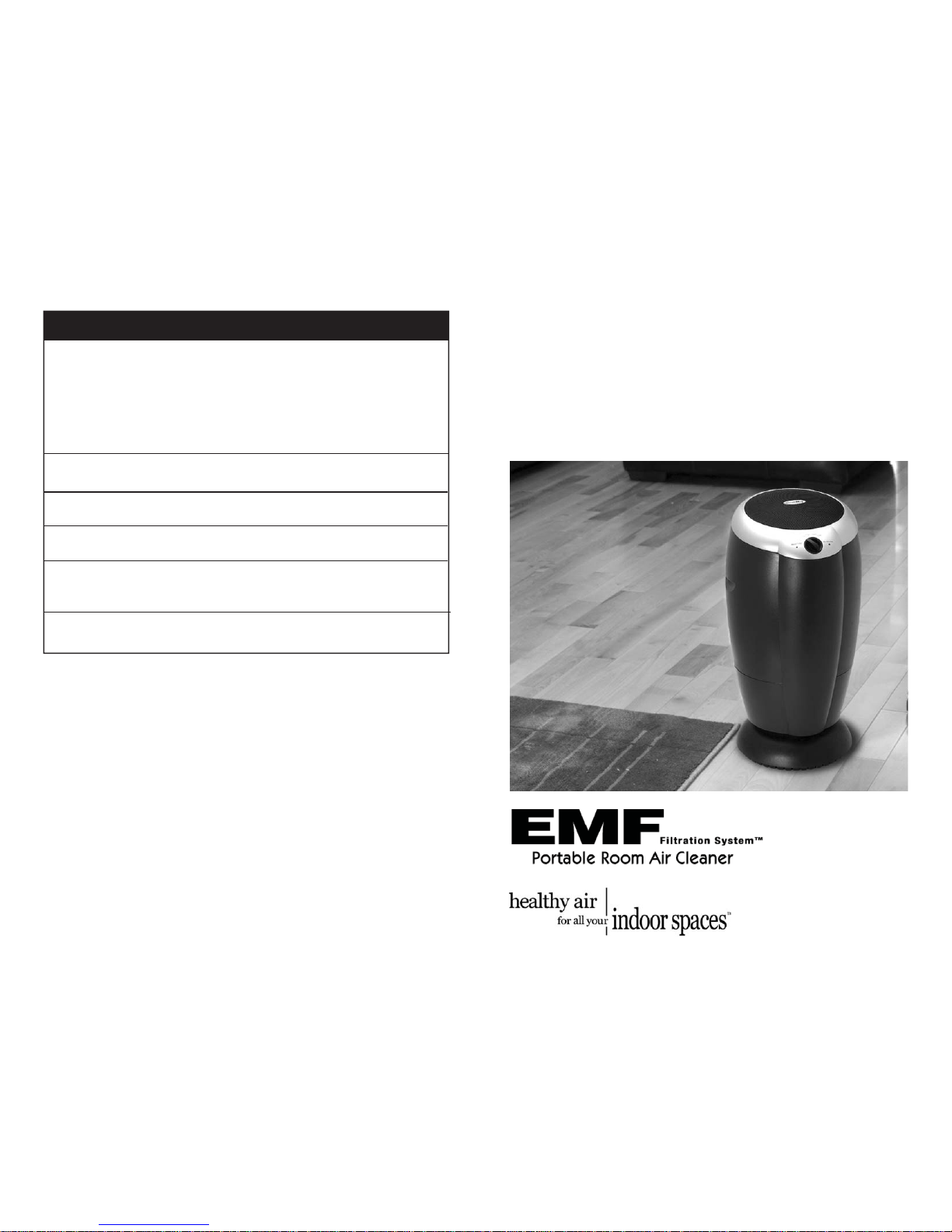
Health
AIR
PURIFIER
TM
Owners Manual
For 500 Series EMF Air Cleaners
Advanced Air Purifi cation Systems
Health
AIR
PURIFIER
TM
Sun Water Systems, Inc.
6310 Midway Rd
Haltom City, Texas 76117
877- FDA-PURE
Symptom
• Is the unit plugged into a “working”
120 Volt, AC, earth grounded outlet?
• Is the unit’s top cover in place, and
snapped shut?
• Is the Main Filter locked in place,
with the Main Filter locking handles
facing toward the center of the unit?
Unit will not turn ON
Check/ Remedy
Unit will still not turn ON • Call HealthAir
TM
Customer Service.
Unit is ON, but no speed change • Call HealthAir
TM
Customer Service.
Unit runs, but power light is OFF • Call HealthAir
TM
Customer Service.
Main Filter light is out • Replace Main Filter.
• Main Filter has reached its
contaminant holding capacity.
Bio Monitor light is out • Call HealthAir
TM
Customer Service.
Trouble Shooting Guide:

Where to Place the Air Purifier:
The 500 Series EMF Air Cleaner is designed as a portable fl oor model. Place the air
purifi er anywhere in the room; being careful not to block air from “entering” the
intake grill, or “exiting” the top grill cover. Do not place the air purifi er where drapes
or other objects block airfl ow. For best performance, it is recommended to place the
air purifi er at least two (2) feet from walls and other obstructions.
Air Cleaner Operation:
After removing the protective plastic from the unit – plug the unit into a standard 120
volt earth grounded AC circuit and turn the On/Off button on the control panel. The
control panel lights should be illuminated as follows:
On/Off - green light is ON
Main Filter - green light is ON
Bio Monitor - green light is ON
The HealthAir
TM
indicator light system is an all “green” system.
When the unit is operating properly, both indicator lights will be “green”.
Main Filter Light:
When the Main Filter is operating at full effi ciency, the green light is always ON.
When the light goes OFF, this is your indication to “replace” the Main Filter. The
average life expectancy of the Main Filter is 12 to 16 months. See Main Filter
replacement instructions.
Bio Monitor Light:
Green light ON indicates that airborne microorganisms are continuously being
destroyed in the EMF Filtration System. If the light goes OFF, microorganism destruction
has been interrupted. Immediately turn off the unit and unplug it from the outlet. Call
HealthAirTM customer service at 877-FDA-PURE for servicing instructions.
Cleaning the Unit:
Before cleaning the unit, shut the air purifi er OFF and unplug it from the outlet. Clean
exterior surfaces only with a soft cloth dampened with water. Do not use abrasive
cleansers. Do not spray the unit with any liquid cleaner. Wipe the intake grill weekly
with a clean, dry non-static cloth.
Filter Replacement:
Post Filter – At least every 3 months, replace the post fi lter. This insures continued
control of household odors.
Ordering Replacement Filters:
Enclosed is a convenient form for ordering the replacement fi lters directly from
HealthAirTM Simply fi ll out the order form and fax, mail or call in your order. For any
questions, please call our Customer Service Department at 877-FDA-PURE
Post Filter Installation Instructions:
1. Turn the air purifi er off and
unplug from power outlet.
2. To access post fi lter, release
latch, open and raise lid.
(Fig. A) Separate lid from
the air purifi er. Turn over to
reveal inside of lid.
3. Remove the post fi lter by
pulling it from the inside
rim of the lid and discard.
(Fig. B)
4. Carefully place new post
fi lter in the lid. Press fi lter
under the fi ve tabs in the rim
of the lid to secure in place.
5. Replace the lid by matching
the front tab to the catch below
the control panel buttons, and
press down gently until rear
latch engages. Plug air purifi er
into
power outlet and turn on.
EMF Main Filter Installation Instructions:
When the green Main Filter indicator light goes OFF, it
is time to replace the EMF Main Filter. The average life
expectancy of the EMF Main Filter is 12 to months.
1. Turn the air purifi er off and
unplug from power outlet.
2. To access post fi lter, release
latch, open and raise lid.
(Fig. A) Separate lid from
the air purifi er and set aside.
3. To release EMF Main Filter,
move both gray handles toward
front of air purifi er. (Fig. B)
4 To remove EMF Main Filter, lift fi lter
from the internal chamber. (Fig. C)
Before installing the new EMF Main
Filter, make sure the fi lter
seal “O” ring is seated properly in the
“O” ring channel.
5. To load EMF Main Filter, align hole in fi lter
tab with brass pin. Press fi lter down. To lock fi lter in
place, move both gray handles in toward the center
of the fi lter as shown. (Fig. D)
6 Replace lid and latch. Plug air purifi er into power
outlet and turn on. Note: The proper fi lter must be
used and loaded correctly or air purifi er will not turn
on. For additional instructions call Customer Service
at: 877-FDA-PURE
A
B
