SunVote Remote-50R Quick User Manual

SunVote Remote-50R Quick User Manual
OK/Submit/
Show correct answer
Show detail votes
Clear vote data
Display from first PPT
Previous PPT
Next PPT
Show/hide chart
Start/stop vote
Display from current PPT
LED Indicator
Exist display
Roll call randomly
Start fastest answer
Turn off Delay 5 seconds to automatically power off after data submitted successfully; or
auto power off as per time set in base station and software.
LED Indicator Status
Match
To ensure communication between the remote and base station not be interfered by
other ARS systems, it is recommended to match remote with a specified base station
before use.
The matched remote and base station can be identified automatically, no need to
matching them again next time.
How to match?
1. Insert base station to computer USB port.
2. Open Tool Kit, and click ,then click
3. Hold on and two keys at the same time until LED blinks in red and green,
then release the keys.
Led in red: key pressing or data sending
Led in green for a while then off: data sent successfully
Led in green slowly (once per second): please repress the key
Led in red slowly: (once every two seconds): offline
Keypad Management
Turn on Press any key to turn it on.
Website: www.sunvote.com.cn Tech-Support Tel: 0086 73185125959-816
Version V1.1 Date: 2016-08-25 E-mail: support@sunvote.com.cn
4. When matched successfully, the Tool kit will show successful message and the ID of
remote, and the LED of remote will be in green. If remote power off directly, that means
fail to match, please try again.
Notice:
Show correct answer: to use this function, please insert the correct
answer object in the Power Vote Quiz Plus software first and then press this button.
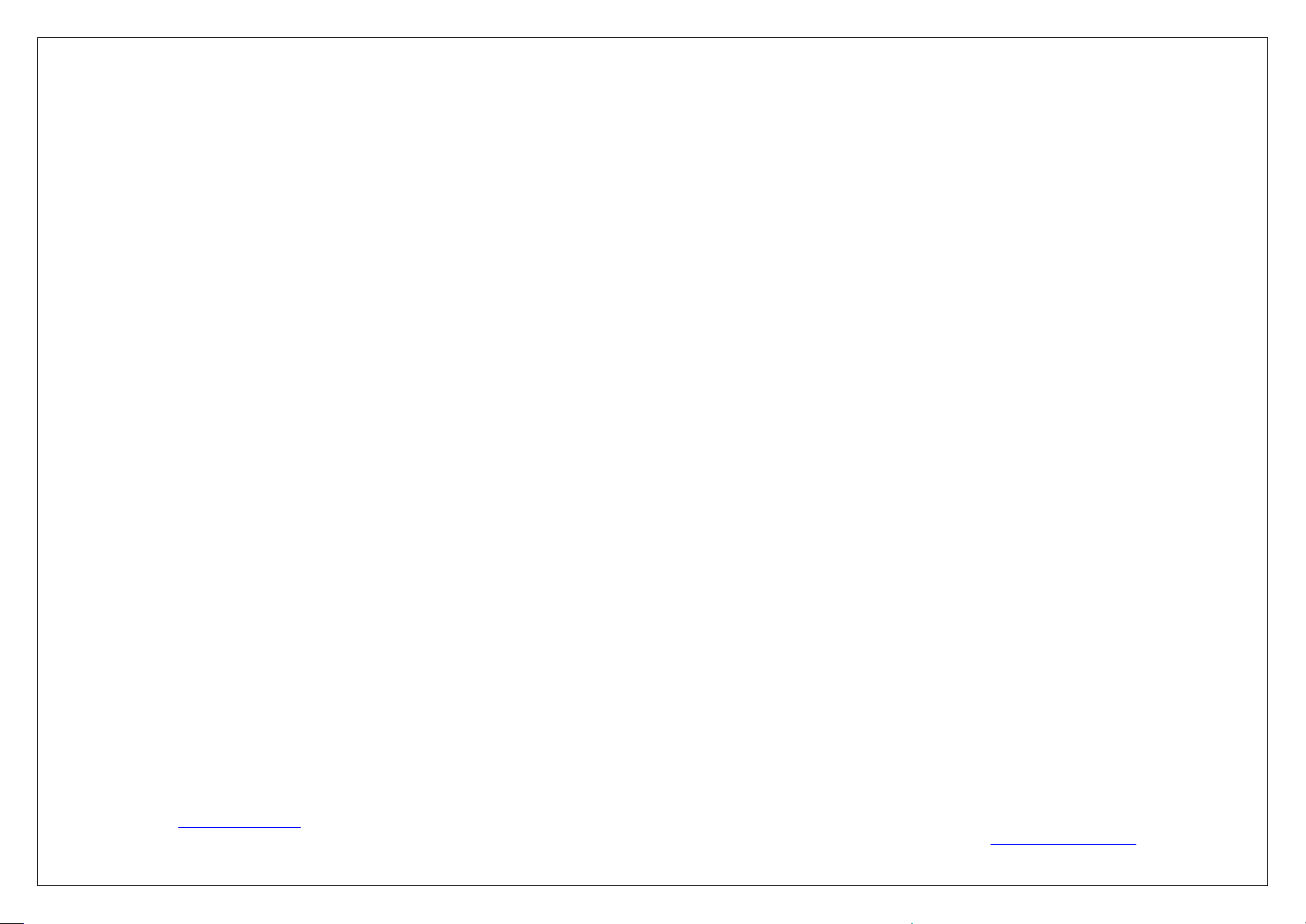
FCC Statement
This equipment has been tested and found to comply with the limits for a class B digital device, pursuant to part 15 of the FCC Rules. These limits are designed to provide reasonable
protection against harmful interference in a residential installation.
This device complies with part 15 of the FCC Rules. Operation is subject to the following two conditions:
(1) This device may not cause harmful interference.
(2) this device must accept any interference received, including interference that may cause undesired operation.
Any Changes or modifications not expressly approved by the party responsible for compliance could void the user’s authority to operate the equipment.
FCC RF Radiation Exposure Statement:
This equipment complies with FCC radiation exposure limits set forth for an uncontrolled environment. This transmitter must not be co-located or operating in conjunction with any
other antenna or transmitter.
Website: www.sunvote.com.cn Tech-Support Tel: 0086 73185125959-816
Version V1.1 Date: 2016-08-25 E-mail: support@sunvote.com.cn
