Page 1
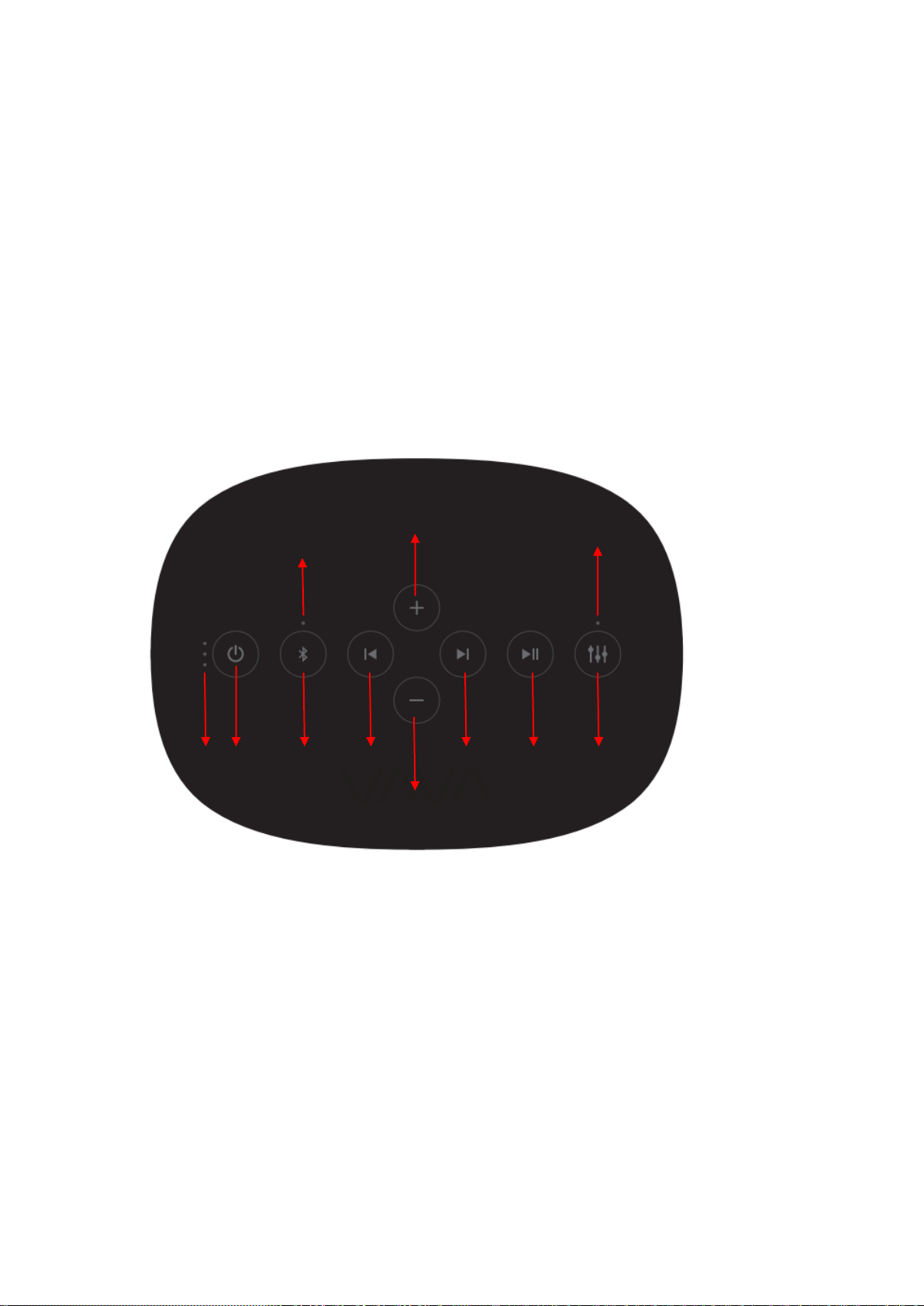
VAVA Bluetooth Speaker
1 2 5 3 4 6 7 8 9
10
11
User Guide
Thank you for choosing the VAVA Bluetooth Speaker. Below are a few steps to help you get
started.
Package Contents
1. VAVA Bluetooth Speaker *1
2. 18V/2A DC Power Adapter *1
3. 3.5mmAudio Cable *1
Speaker Overview
Top View
1. Bluetooth Indicator
2. Volume + Button
3. Bass Indicator
4. Power Indicator
5. Power Button
6. Bluetooth Button
7. Previous Track
8. Volume - Button
9. Next Track
10. Play / Pause Button
11. Bass Button
Page 2

KEY
Function
Operation
Power On
Press and hold the Power Button
Power Off
Press and hold the Power Button
Check Battery Level
Press the Power Button once
Play/Pause
Press the Play / Pause Button
Mute
When in AUX mode, the Pause Button acts as Mute
Volume +
Press the Volume + Button
Volume -
Press the Volume - Button
Previous Track
Press the Previous Track Button
Next Track
Press the Next Track Button
Bluetooth Reset
Press and hold the Bluetooth Button for 2 seconds; A
sound prompt indicates successfully resetting
Remove Pairing Reset
Press and hold the Bluetooth Button for 10 seconds or
until hearing a double beep sound.
Change Bass Mode
Press the Bass Button to
1 2 3
4
Back View
1、 True Wireless Button &True Wireless Indicator
2、 USB Output 5V/1A
3、 AUX Port
4、 18V DC Charging Port
Key Functions
Page 3

True Wireless
“True Wireless”True Wireless;
“True Wireless”True Wireless
Note:True Wireless Connection can be used in 2 VAVA
3 LEDs
67 – 100% battery
2 LEDs
33 – 67% battery
1 LED
1 – 33% battery
LED Indicators
States
Bluetooth Indicator Solid
Successfully Paired in Bluetooth and TWS
Bluetooth Indicator Flashing
In Pairing Mode
Bluetooth Indicator Off
In Pairing mode of True Wireless
Bass Indicator Solid
Bass Mode
Bass Indicator Off
Normal Mode
True Wireless Indicator Flashing
Successfully Paired in TWS(Master)
True Wireless Indicator Solid
Successfully Paired in TWS(Slave)
How to Charge
Via power adapter and the 18V DC charging port
LEDS
Note: When the battery level is low, the VAVA will start beeping.
LED Indicators
Charging Smartphones
You can charge your mobile phone by connecting it to the VAVA using the USB cable supplied
with your phone. Press the power button to start charging.
Page 4

Bluetooth Pairing
To pair with any Bluetooth device:
1. Power on the speaker by pressing and holding the power button for 2 seconds.
2. Wait for the Bluetooth indicator to start flashing.
3. Turn on the Bluetooth function from your device and search for nearby connections.
For iPhone: Settings > General > Bluetooth > On
For Android: Settings > Bluetooth > On > Scan for devices
4. Select VAVA from the search results and tap to connect.
5. The Bluetooth indicator will become white to indicate a successful connection.
6. If a pass code is required, please use “0000”.
True Wireless Connection
1、 Press True Wireless Button of 2 VAVA ;
2、 Wait for the True Wireless Indicator start flashing;
3、 There will be a voice promoted when connect successfully, and the True Wireless Indicator
will change;
4、 When the true wireless connects successfully, the Master device(True Wireless Indicator
Flashing) is Left channel, the Slave device(True Wireless Indicator Solid) is Right Channel
Note:
When the True Wireless connects successfully, you can only connect to the device via the
Master.
You need to connect the device again when the True Wireless connects successfully.
Page 5

3.5mm AUX Connection
Bluetooth Version
V4.1
Bluetooth Profiles
10m
Frequency Range
60Hz~18kHz
RMS
20W (Woofer)+10W (Tweeter)
Input Power
DC 18V/2A
Output Power
DC 5V/1A
Speaker
1 x 0.75〃 Tweeter
1 x 3.5〃 Woofer
Power Source
100-240V~50Hz/60Hz
Charging Time
3 hours
Music Time
6 hours
If Bluetooth is not available, you can connect to other music devices via the 3.5 mm AUX cable.
FAQ
Q: My device cannot find the VAVA when searching for Bluetooth connections?
A: Please make sure the VAVA is in pairing mode or your device will not be able to find it. Pairing
mode is indicated by a
flashing Bluetooth indicator. Also make sure the speaker is close to your device when searching.
Q: Why is the music intermittent in wireless mode?
A: Bluetooth is a radio technology that is sensitive to objects between the speaker and the
connected device. Ensure the
speaker and the connected device is within range and in direct line of sight.
Q: I tried to connect to the VAVA , but my device says “connection failed”?
A: Please make sure:
• Your device supports the Bluetooth stereo profile “A2DP”.
• Try to clear the VAVA pairing memory by pressing and holding the Bluetooth button for 10
seconds.
• Delete VAVA from your device search result and connect again
Care and Caution
• Keep the speaker away from heat and humidity.
• Avoid extended exposure under direct sunlight or hot area. High temperatures will shorten
lifespan of the speaker.
• Do not try to take the product apart. It may cause serious damage.
• Do not drop or knock your speaker on hard surfaces as it damages the interior circuitry.
• Do not use chemicals or detergents to clean the product.
• Do not scrape the surface with sharp objects
Technical Specifications
Page 6

Operating Temperature
- 5~ 45 °C
Storage Temperature
- 40~ 70 °C
Weight
1710 g
Dimensions
252 x 150 x 110 mm
Support and Enquiry
For further enquiry and technical support, please email support@vava.com with details. Or visit
our website at www.vava.com. We normally respond to enquiries within 24 hours.
FCC ID:2AFDG-VA -SK003
Bluetooth footnote(六国)
NOTE: This equipment has been tested and found to comply with the limits for a Class
B digital device, pursuant to part 15 of the FCC Rules. These limits are designed to
provide reasonable protection against harmful interference in a residential installation.
This equipment generates uses and can radiate radio frequency energy and, if not
installed and used in accordance with the instructions, may cause harmful interference
to radio communications. However, there is no guarantee that interference will not
occur in a particular installation. If this equipment does cause harmful interference to
radio or television reception, which can be determined by turning the equipment off
and on, the user is encouraged to try to correct the interference by one or more of the
following measures:
- Reorient or relocate the receiving antenna.
- Increase the separation between the equipment and receiver.
-Connect the equipment into an outlet on a circuit different from that to which the
receiver is connected.
-Consult the dealer or an experienced radio/TV technician for help
Changes or modifications not expressly approved by the party responsible for
compliance could void the user's authority to operate the equipment. This device
complies with Part 15 of the FCC Rules. Operation is subject to the following two
conditions:
(1) this device may not cause harmful interference, and(2) this device must accept any
interference received, including interference that may cause undesired operation.
