Page 1
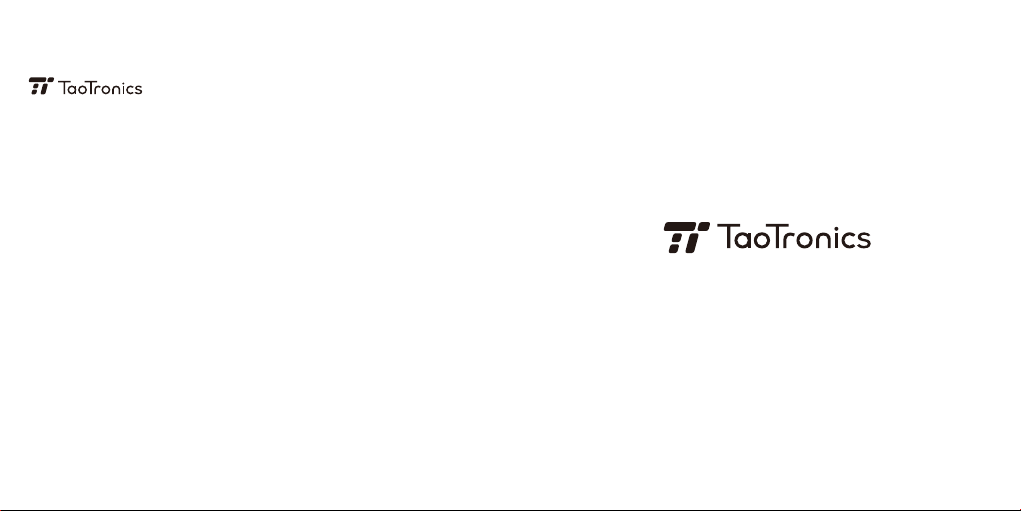
TT-SK021
www.taotronics.com
NORTH AMERICA
E-mail : support@taotronics.com(US)
support.ca@taotronics.com(CA)
Tel : 1-888-456-8468 (Monday-Friday: 9:00 – 17:00 PST)
US Distributor: SUNVALLEYTEK INTERNATIONAL INC.
Address:46724 Lakeview Blvd, Fremont, CA 94538
EUROPE
E-mail:
support.uk@taotronics.com(UK)
support.de@taotronics.com(DE)
support.fr@taotronics.com(FR)
support.es@taotronics.com(ES)
support.it@taotronics.com(IT)
EU Importer: ZBT International Trading GmbH
Address: Halstenbeker Weg 98C, 25462 Rellingen, Deutschland
ASIA PACIFIC
E-mail: support.jp@taotronics.com(JP)
Tel :03-5542-0907(10-17時/土日祝除く)
JPImporter:株式会社SUNVALLEYJAPAN
〒104-0032東京都中央区八丁堀3丁目18-6PMO京橋東9F
MANUFACTURER
Manufacturer: Shenzhen NearbyExpress Technology Development Co.,Ltd.
Address: 333 Bulong Road, Shenzhen, China, 518129
Learn more about the EU Declaration of Conformity:
https://www.taotronics.com/downloads-TT-SK021-CE-Cert.html
WIRELESS WATERPROOF SPEAKER
User Guide
Page 2

English
Deutsch
Français
Español
Italiano
日本語
CONTENTS
02/04
05/07
08/10
11/13
14/16
17/18
Page 3
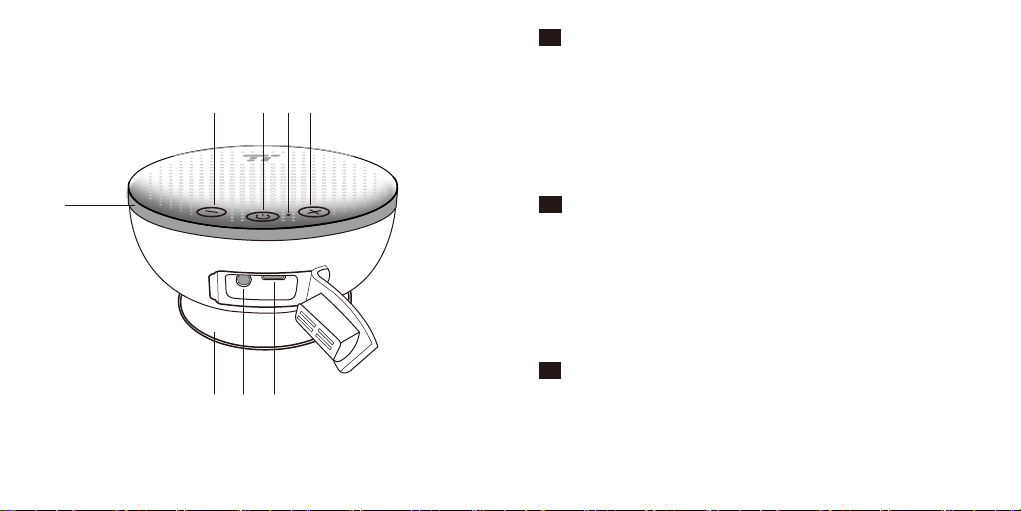
①
②
③
④
EN
Product Diagram
1. Volume - / Previous Track
2. Multifunction Button
3. Microphone
4. Volume + / Next Track
5. LED Light
6. Suction Cup
7. AUX Port
8. USB Charging Port
⑤
⑥
⑦ ⑧
DE
Produktabbildung
1. Lautstärke - / Vorheriges Lied
2. Multifunktionstaste
3. Mikrofon
4. Lautstärke + / Nächstes Lied
FR
Schéma du Produit
1. Volume - / Piste Précédente
2. Bouton Multifonction
3. Microphone
4. Volume + / Piste Suivante
5. LED-Licht
6. Saugglocke
7. AUX-Anschluss
8. USB-Ladeanschluss
5. Voyant à LED
6. Ventouse
7. Port AUX
8. Port de Recharge USB
Page 4
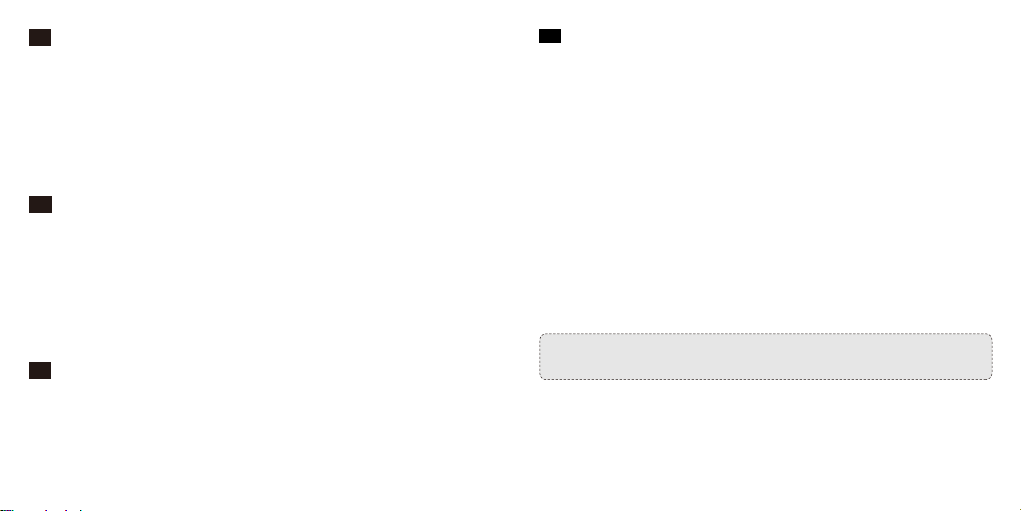
ES
Diagrama del Producto
1. Volumen - / Pista Anterior
2. Botón Multifunción
3. Micrófono
4. Volumen + / Siguiente Pista
IT
Schema del Prodotto
1. Volume - / Traccia Precedente
2. Pulsante Multifunzione
3. Microfono
4. Volume + / Traccia Successiva
JP
商品図
1.音量-/前に戻る
2.多機能ボタン
3.マイク
4.音量+/次に進む
5. Luz LED
6. Ventosa
7. Puerto AUX
8. Puerto de Carga USB
5. Luce LED
6. Ventosa
7. Porta AUX
8. Porta di Ricarica USB
5.LEDライト
6.吸盤
7.AUXポート
8.USB充電ポート
EN
What’s in the Box
· 1 x TaoTronics Wireless Waterproof Speaker
· 1 x USB Cable
· 1 x AUX Cable
Operations and Functions
Power On / Off
1. Press and hold the Multifunction Button for 1 second to turn on the speaker.
Once on, a beep will sound while the LED indicator will alternatively ash
between blue and red. The unit will rst try to pair with the last paired
phone, or will enter pairing mode if that connection failed.
2. Press and hold the Multifunction Button for 3 seconds to turn off the unit.
A beep sound will accompany the unit as it switches off.
Note:
The speaker will turn off automatically if there is no operation in 10 minutes.
Charging
Connect to USB output port. The LED indicator will keep breathing red when
charging and turn off when charging is completed.
01/02
Page 5
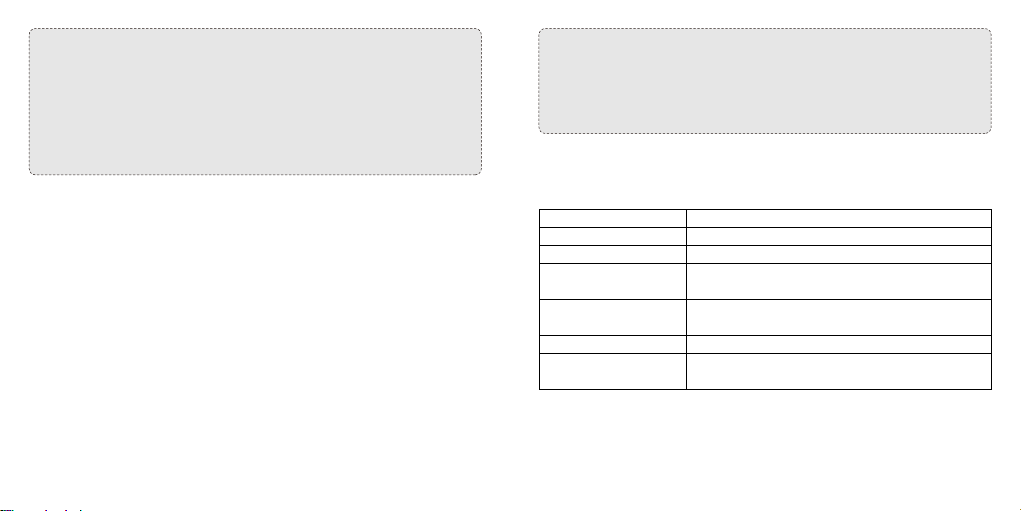
Note:
1. The LED indicator will keep ashing red and a beep sound when the
battery level is low.
2. Make sure the battery is fully charged before putting the speaker away
for storage.
3. Charge the speaker at least once every 3 months when not using for a
long time.
Pairing
1. When the unit is off, press and hold the Multifunction Button for 5 seconds
to enter pairing mode. The LED indicator will alternatively ash between
blue and red
2. Turn on the Bluetooth function on your phone and search for nearby
devices, nd “TaoTronics TT-SK021” in the search results, tap on the name to
connect. Once connected, a beep will sound. The LED indicator will enter
automatic color carousel mode in which seven different colors will cycle
through.
Note:
If the speaker cannot connect with your device, clear the pairing history by
pressing and holding the Volume + / - Buttons at the same time for 5
seconds. Then press the Multifunction Button to restart the speaker to pair
again.
Charging
Volume + / Previous / Next Track
Play / Pause
Answer / Hang up
Phone Calls
Refuse Phone Call
Redial
Repair
Press the Volume + / - Button
Press and hold the Volume + / - Button
Press the Multifunction Button once
Press the Multifunction Button once
Press and hold the Multifunction Button for one
second
Press the Multifunction Button twice
Press and hold the Volume + / - Buttons at the
same time for 3 seconds
03/04
Page 6

DE
Das ist im Lieferumfang enthalten
· 1 x TaoTronics Kabellose Wasserdichte Lautsprecher
· 1 x USB-Kabel
· 1 x AUX-Kabel
Bedienung und Funktionen
Ein- / Ausschalten
1. Halten Sie die Multifunktionstaste 1 Sekunde lang gedrückt, um den
Lautsprecher einzuschalten. Einmal eingeschaltet ertönt ein Piepton,
während die LED-Anzeige abwechselnd rot und blau blinkt. Das Gerät
versucht zuerst, sich mit dem zuletzt gekoppelten Handy zu koppeln. Sollte
die Verbindung fehlschlagen, wechselt das Gerät in den Kopplungsmodus.
2. Halten Sie die Multifunktionstaste 3 Sekunden lang gedrückt, um das Gerät
auszuschalten. Beim Abschalten des Geräts ertönt ebenfalls ein Piepton.
Anmerkung:
Der Lautsprecher schaltet sich automatisch ab, wenn er 10 Minuten lang
nicht benutzt wird.
Ladevorgang
Schließen Sie am USB-Ladeanschluss an, die LED-Anzeige leuchtet rot
während des Ladevorgangs und geht aus, wenn der Ladevorgang
abgeschlossen ist.
Anmerkung:
1. Die LED-Anzeige blinkt rot und es ertönt ein Piepton, wenn der Akkustand
niedrig ist.
2. Der Akku sollte vollständig geladen sein, bevor Sie den Lautsprecher
einlagern.
3. Laden Sie den Lautsprecher mindestens alle 3 Monate auf, wenn Sie ihn
längere Zeit nicht nutzen.
Koppeln
1. Halten Sie die Multifunktionstaste 5 Sekunden lang gedrückt, wenn das
Gerät ausgeschaltet ist, um in den Kopplungsmodus zu wechseln. Die
LED-Anzeige blinkt dann abwechselnd rot und blau.
2. Schalten Sie auf Ihrem Handy die Bluetooth-Funktion an und suchen Sie
nach Geräten in der Nähe. Suchen Sie in den Ergebnissen nach
"TaoTronics TT-SK021". Zum Verbinden tippen Sie auf den Namen. Nach dem
Verbinden ertönt ein Piepton. Die LED-Anzeige wechselt automatisch in den
Farbkarussellmodus, der durch sieben unterschiedliche Farben schaltet.
05/06
Page 7

Anmerkung:
Falls sich der Lautsprecher nicht mit Ihrem Gerät koppeln lässt, bereinigen
Sie den Kopplungsverlauf, indem Sie die beiden Lautstärketasten
gleichzeitig 5 Sekunden lang gedrückt halten. Drücken Sie danach die
Multifunktionstaste, um den Lautsprecher zum Koppeln neuzustarten.
FR
Dans la Boîte
· 1 x TaoTronics Enceinte Sans Fil Étanche
· 1 x Câble USB
· 1 x Câble AUX
Tastenfunktionen
Lautstärke + / Vorheriges / Nächstes Lied
Wiedergabe / Pause
Anrufe annehmen /
auegen
Anruf ablehnen
Wahlwiederholung
Neu koppeln
Drücken Sie die Tasten Lautstärke + / Halten Sie die Knöpfe Lautstärke +/- gedrückt
Drücken Sie die Multifunktionstaste ein Mal
Drücken Sie die Multifunktionstaste ein Mal
Halten Sie den Multifunktionsknopf 1 Sekunde
lang gedrückt
Drücken Sie den Multifunktionsknopf zwei Mal
Halten Sie die Tasten Lautstärke + / - gleichzeitig
3 Sekunden lang gedrückt
Utilisation et Fonctionnement
Allumage / Extinction
1. Appuyez et maintenez le Bouton Multifonction pendant 1 seconde pour
allumer l’enceinte. Une fois allumée, vous entendrez un bip sonore et le
voyant à LED clignotera alternativement en bleu et rouge. L’appareil
essayera d’abord de s’appairer au dernier téléphone connecté, ou
passera en mode appairage si la connexion échoue.
2. Appuyez et maintenez le Bouton Multifonction pendant 3 secondes pour
éteindre l’appareil. Un bip sonore accompagnera l’extinction de l’appareil.
Note:
L’enceinte s’éteindra automatiquement si aucune action n’est détectée
pendant 10 minutes.
07/08
Page 8

Recharge
Connecté au port de sortie USB. L'indicateur LED continuera à respirer en
rouge lors de la charge et s'éteindra une fois la charge terminée.
Note:
1. Le voyant à LED clignotera en rouge et des bips sonores seront entendus
lorsque le niveau de batterie est faible.
2. Assurez-vous que la batterie est pleinement rechargée avant de ranger
l’enceinte pour une longue durée.
3. Chargez l’enceinte au moins une fois tous les 3 mois lorsque vous ne
l’utilisez pas pendant une longue durée.
Appairage
1. Lorsque l’appareil est éteint, appuyez et maintenez le Bouton Multifonction
pendant 5 secondes pour passer en mode appairage. Le voyant à LED
clignotera alternativement en bleu et rouge.
2. Activez la fonction Bluetooth sur votre téléphone et recherchez les appareils
à proximité et trouvez “TaoTronics TT-SK021” dans les résultats de recherche,
puis touchez le nom pour vous y connecter. Une fois connecté, un bip sera
entendu. Le voyant à LED passera automatiquement en mode carrousel
de couleurs, basculant parmi sept différentes couleurs.
Note:
Si l’enceinte ne peut pas se connecter à votre appareil, effacez l’historique
d’appairage en appuyant et maintenant les Boutons Volume + / - en
même temps pendant 5 secondes. Puis appuyez sur le Bouton Multifonction
pour redémarrer l’enceinte et recommencer l’appairage.
Boutons de Contrôle
Volume + / Piste Précédente / Suivante
Lecture / Pause
Répondre / Raccrocher
aux Appels
Refuser un Appel Entrant
Rappeler
Recommencer l’Appairage
Appuyez sur les Boutons Volume + / Appuyez et maintenez les Boutons Volume + / Appuyez sur le Bouton Multifonction une fois
Appuyez sur le Bouton Multifonction une fois
Appuyez et maintenez le Bouton Multifonction
pendant une seconde
Appuyez sur le Bouton Multifonction deux fois
Appuyez et maintenez les Boutons Volume + / en même temps pendant 3 secondes
09/10
Page 9

ES
Lo que está en la caja
· 1 x Altavoz Inalámbrico Impermeable de TaoTronics
· 1 x Cable USB
· 1 x Cable AUX
Operaciones y Funciones
Encender / Apagar
1. Mantenga presionado el Botón Multifunción durante 1 segundo para
encender el Altavoz. Una vez encendido, sonará un pitido mientras que el
indicador LED parpadeará alternativamente entre azul y rojo. La unidad
intentará en primer lugar contactarse al último teléfono emparejado, o si
no entrará en el modo de emparejamiento si falla esa conexión.
2. Mantenga presionado el Botón Multifunción durante 3 segundos para
apagar la unidad. Un pitido se dará a cuando la unidad se apaga.
Nota:
El Altavoz se apagará automáticamente si no se realiza ninguna operación
en 10 minutos.
Cargar
Conectarlo al puerto de salida USB. El indicador LED parpadea en color rojo
cuando se está cargando, y se apagará cuando se complete la carga.
Nota:
1. El indicador LED seguirá parpadeando en rojo y se escuchará un pitido
cuando el nivel de la batería esté bajo.
2. Asegúrese de que la batería esté completamente cargada antes de
guardar el altavoz.
3. Cargue el altavoz al menos una vez cada 3 meses cuando no lo utilice
durante un tiempo prolongado.
Emparejamiento
1. Cuando la unidad está apagada, presione y mantenga presionado el
Botón Multifunción durante 5 segundos para ingresar al modo de
emparejamiento. El indicador LED parpadeará alternativamente entre
azul y rojo
2. Encienda la función Bluetooth en su teléfono y busque dispositivos
cercanos, busque " TaoTronics TT-SK021" en los resultados de búsqueda,
toque el nombre para conectarse. Una vez conectado, sonará un pitido.
El indicador LED ingresará al modo de carrusel de color automático en el
que siete colores diferentes pasarán cíclicamente.
11/12
Page 10

Nota:
Si el Altavoz no se puede conectar con el dispositivo, borre el historial de
emparejamiento presionando y manteniendo presionando el Botón de
Volumen + / - al mismo tiempo por 5 segundos. Luego, presione el Botón
Multifunción para reiniciar el altavoz y emparejar nuevamente.
IT
Contenuto della Confezione
· 1 x Speaker Impermeabile Wireless TaoTronics
· 1 x Cavo USB
· 1 x Cavo AUX
Controles de los Botones
Volumen + / Pista Anterior / Siguiente
Reproducir / Pausar
Contestar / Colgar
Llamadas Telefónicas
Rechazar Llamada Telefónica
Volver a Marcar
Reiniciar
Presione el Botón de Volumen + / Mantenga presionado el Botón de Volumen - /+
Presione el Botón Multifunción una vez
Presione el Botón Multifunción una vez
Mantenga presionado el Botón Multifunción
por un segundo
Presione el Botón Multifunción dos veces
Mantenga presionados los Botones de
Volumen + / - al mismo tiempo durante 3
segundos
Operazioni e Funzionamento
Accensione / Spegnimento
1. Premere e tenere premuto il Pulsante Multifunzione per 1 secondo per
accendere lo speaker. Una volta acceso, si sentirà un suono di bip e
l’indicatore LED lampeggerà alternatamente di blu e rosso. Il dispositivo
cercherà dapprima di accoppiarsi con l’ultimo telefono accoppiato,
oppure entrerà in modalità accoppiamento se tale connessione non avrà
avuto successo.
2. Premere e tenere premuto il Pulsante Multifunzione per 3 secondi per
spegnere il dispositivo. Si sentirà un suono di bip che accompagnerà lo
spegnimento dello speaker.
Nota:
Lo speaker si spegnerà automaticamente se non vengono rilevate attività
nel giro di 10 minuti.
13/14
Page 11

Ricarica
Collegare alla porta d'uscita USB. L'indicatore LED continua a respirare in rosso
durante la carica e si spegne quando la ricarica è completata.
Nota:
1. L’indicatore LED continuerà a lampeggiare di rosso e si sentirà un suono
di bip quando il livello della batteria è basso.
2. Assicurarsi che la batteria sia completamente carica prima di riporre lo
speaker.
3. Ricaricare lo speaker almeno una volta ogni 3 mesi quando non in uso
per lungo tempo.
Accoppiamento
1. Quando il dispositivo è spento, premere e tenere premuto il Pulsante
Multifunzione per 5 secondi per attivare la modalità di accoppiamento.
L’indicatore LED lampeggerà alternatamente di blu e rosso.
2. Attivare la funzione Bluetooth sul proprio telefono e cercare i dispositivi
vicini. Trovare “TaoTronics TT-SK021” nei risultati di ricerca e premere sul
nome per collegare. Una volta stabilita la connessione, si sentirà un suono
di bip. L’indicatore LED inizierà a lampeggiare con sette colori diversi a
rotazione.
Nota:
Se lo speaker non riesce a connettersi con il proprio dispositivo, pulire lo
storico degli accoppiamenti premendo e tenendo premuti
contemporaneamente i pulsanti Volume + / - per 5 secondi. Poi premere il
Pulsante Multifunzione per riavviare lo speaker e ripetere nuovamente
l’accoppiamento.
Pulsanti di Controllo
Volume + / Traccia Precedente /
Successiva
Riproduzione / Pausa
Rispondere / Riattaccare
una Chiamata
Riutare una Chiamata
Ricomposizione
Ri-accoppiamento
Premere i Pulsanti Volume + / -
Premere e tenere premuti i Pulsanti Volume - / +
Premere una volta il Pulsante Multifunzione
Premere una volta il Pulsante Multifunzione
Premere e tenere premuto il Pulsante
Multifunzione per un secondo
Premere due volte il Pulsante Multifunzione
Premere e tenere premuti i Pulsanti Volume
+ / - contemporaneamente per 3 secondi
15/16
Page 12

JP
内容物
· 1 x TaoTronicsワイヤレス防水スピーカー
· 1 x USBケーブル
· 1 x AUXケーブル
機能と使 い方
電源オン/オフ
1.多機能ボタンを1秒間長押しすると電源が入ります。電源が入ると、電子音とともに青
と赤のLEDライトが交互に点滅します。先ず前回接続したスマホに接続しますが、接続
できない場合はペアリングモードに切り替わります。
2.多機能ボタンを3秒長押しすると、電子音とともに電源が切れます。
※10分以上作動しないと、自動で電源が切れます。
充電
USB出力ポートに接続してください。充電中はLEDインジケータが赤く点滅し、充電完了
になるとインジケータが消灯になります。
※1:バッテリー残量が少なくなると、赤いLEDライトが点滅し、電子音でお
知らせします。
※2:スピーカーを収納 する際は、フル充電されていることを確認してください。
※3:長期間スピーカーを使用しないときは、3ヶ月に1度充電してください。
ペアリン グ
1.電源が入っていない時は、機能切替ボタンを5秒間長押しすると、ペアリングモードに
なり、青色と赤色のLEDライトが交互に点滅します。
2.スマホのBluetooth機能をオンにして周辺のデバイスを検索してください。検索結果
に表示された“TaoTronicsTT-SK021”を選択してください。ペアリングが完了すると電
子音が鳴り、LEDライトが7色交代で光りだします。
注意:
スピーカーがスマホとペアリングできない場合、音量+/-ボタンを2つ同時に5秒間
長押しして、ペアリング履歴を削除してください。その後、多機能ボタンでペアリングモ
ードに 切り替 えてください 。
コントロールボタン
音量-/+
前に戻る/次に進む
再生/一時停止
通話開始/終了
通話を拒否する
リダイアル
再度ペアリングする
音量-/+ボタンを押してください
前に戻る/次に進むボタンを押してください
多機能ボタンを押してください
多機能ボタンを押してください
多機能ボタンを1秒長押ししてください。
多機能ボタンを2回押してください
音量-/+ボタンを2つ同時に3秒間長押ししてください。
17/18
Page 13

EN The Bluetooth® word mark and logos are registered trademarks
owned by the Bluetooth SIG, Inc. and any use of such marks by
Sunvalleytek International Inc. is under license. Other trademarks and trade names are
those of their respective owners.
DE Die Marke Bluetooth® und das Bluetooth Logo sind eingetragene Markenzeichen der
Bluetooth SIG, Inc. und jegliche Verwendung dieser Marke durch Sunvalleytek International
Inc. ist lizensiert. Die Rechte an anderen Markenzeichen liegen beim jeweiligen Eigentümer.
FR Le terme et les logos Bluetooth® sont la propriété de Bluetooth SIG, Inc. et toute
utilisation de ces marques par Sunvalleytek International Inc. se fait sous licence. Les autres
désignations commerciales et marques mentionnées sont détenues par leur propriétaire
respectif.
ES La marca Bluetooth® y los logotipos son de propiedad de Bluetooth SIG, Inc. y se
encuentra autorizado cualquier uso de estas marcas por parte de Sunvalleytek
International Inc. Otras marcas y nombres comerciales son aquellas de sus respectivos
propietarios.
IT La parola e i loghi Bluetooth® sono marchi di fabbrica registrati di proprietà di Bluetooth
SIG, Inc. e qualsiasi utilizzo di questi marchi da parte di Sunvalleytek International Inc.
avviene su licenza. Gli altri marchi di fabbrica e nomi commerciali appartengono ai
rispettivi proprietari.
JP Bluetooth®のワードマ ークおよびロゴは Bluetooth SIG, Inc.が所有する登録商標であり 、
Sunvalleytek International Inc.はこれらのマ ークおよび ロゴをライセンスに基づ いて使用しています。
その他の 商標およびトレードネームは、それぞれの所有者に帰属します。
NOTE:
This equipment has been tested and found to comply with the limits for a Class B digital
device, pursuant to part 15 of the FCC Rules. These limits are designed to provide
reasonable protection against harmful interference in a residential installation. This
equipment generates uses and can radiate radio frequency energy and, if not installed
and used in accordance with the instructions, may cause harmful interference to radio
communications. However, there is no guarantee that interference will not occur in a
particular installation. If this equipment does cause harmful interference to radio or
television reception, which can be determined by turning the equipment off and on, the
user is encouraged to try to correct the interference by one or more of the following
measures:
- Reorient or relocate the receiving antenna.
- Increase the separation between the equipment and receiver.
-Connect the equipment into an outlet on a circuit different from that to which the receiver
is connected.
-Consult the dealer or an experienced radio/TV technician for help
Changes or modifications not expressly approved by the party responsible for compliance
could void the user's authority to operate the equipment. This device complies with Part 15
of the FCC Rules. Operation is subject to the following two conditions:
(1) this device may not cause harmful interference, and(2) this device must accept any
interference received, including interference that may cause undesired operation.
MADE IN CHINA
Page 14

www.taotronics.com
Page 15

尺寸:90*90mm
装订成册
材质:封面128克铜版纸 内页80克书纸
Model:
TT-SK021
