Page 1
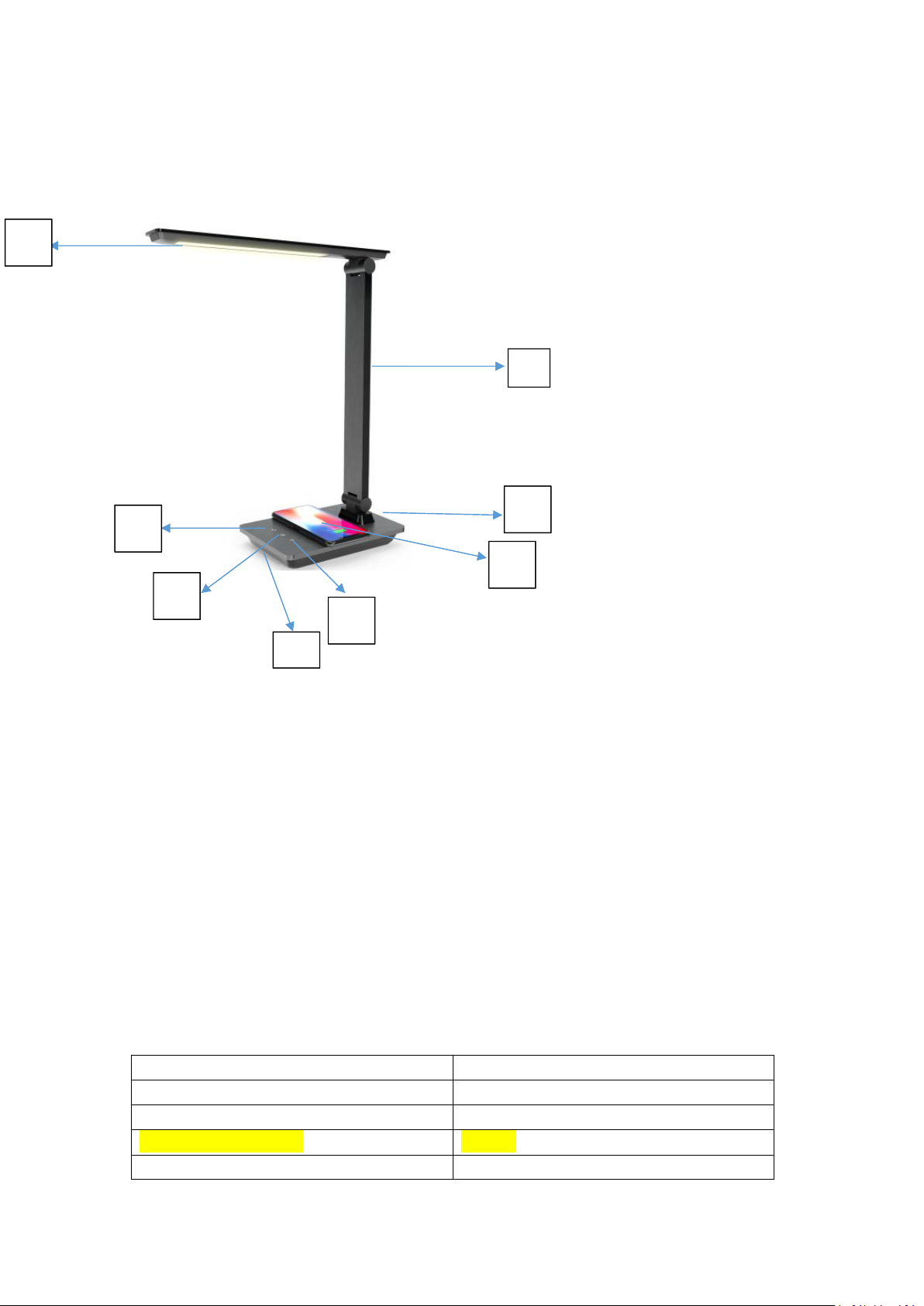
TaoTronics LED Desk Lamp
1. Lamp Head
2. Color Temperature Button
3. Power Button
4. Wireless Charging Indicator
5. Brightness Button
6. Wireless Charging Pad
7. Power Port
8. Lamp Arm
Model
TT-DL057
Input
100-240V AC 50 / 60Hz 12V / 1.2A
LED Power
14W
Wireless Charging Power
5W Max
CRI
> 80
1
4
5
6
7
2
3
8
Model: TT-DL057
Product Diagram
Package Contents
1 x TaoTronics LED Desk Lamp (Model: TT-DL057)
1 x Power Adapter
1 x User Guide
Specifications
Page 2
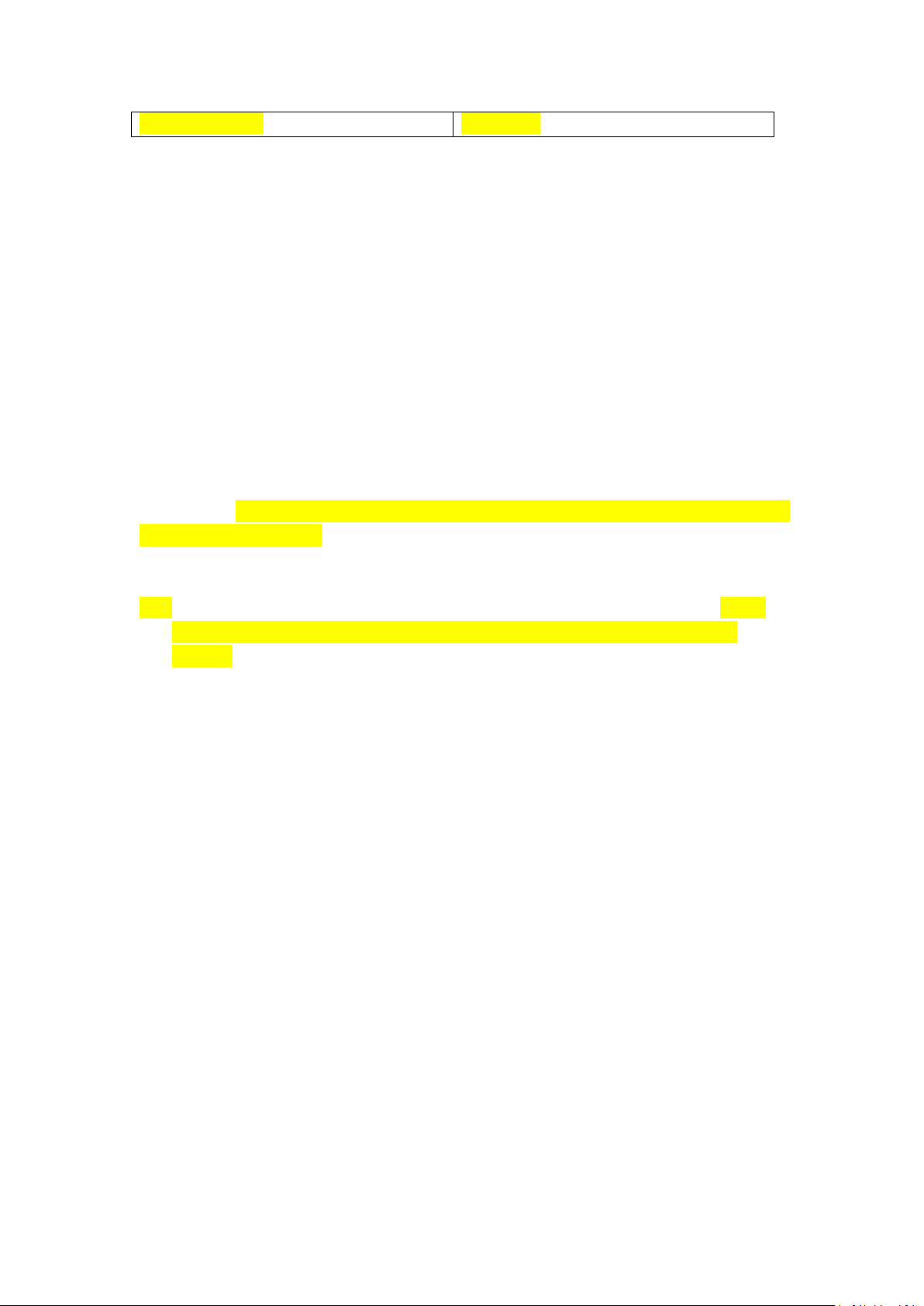
Color Temperature
2700-4500K
How to Use
If charging does not occur, adjust the phone so its receiver can be detected.
Please note that different model phones have their receivers in different positions. Please
Use the supplied AC power adapter only.
Please do not dismantle the product by yourself, always ask professional electricians or
If you smell bad odor or anything unusual, please turn off the unit immediately.
Please do not remove the power plug with wet hands as it may cause electrical shock.
Keep away from children.
Do not put this unit near extreme heat sources, moisture, or corrosive substances.
Regularly clean the lamp.
Please store in a dry and cool place if not using for a long period of time.
Connect the lamp to a power source with the included power adapter, it is in standby mode now.
Power On / Off
Tap the Power Button to turn on / off the lamp.
Color Temperature Adjustment
Tap the Color Temperature Button to go through the 4 levels of color temperature.
Brightness Setting
Tap the Brightness Button to adjust the brightness between 4 levels.
Wireless Charging
Place your phone with wireless charging functionality onto the charging pad, charging will start
automatically. The wireless charging indicator will stay solid blue when charging and turn off once
your phone is fully charged.
Note:
align the charging coil of your phone with that of the charging pad to achieve the fast
charging.
Structural Parts
Caution
authorized technicians for repair.
Page 3

FCC STATEMENT:
Reorient or relocate the receiving antenna.
Increase the separation between the equipment and receiver.
Connect the equipment into an outlet on a circuit different from that to which the receiver is
Consult the dealer or an experienced radio/TV technician for help.
This device complies with Part 15 of the FCC Rules. Operation is subject to the following two
conditions:
(1) This device may not cause harmful interference, and
(2) This device must accept any interference received, including interference that may cause
undesired operation.
Warning: Changes or modifications not expressly approved by the party responsible for
compliance could void the user's authority to operate the equipment.
NOTE: This equipment has been tested and found to comply with the limits for a Class B digital
device, pursuant to Part 15 of the FCC Rules. These limits are designed to provide reasonable
protection against harmful interference in a residential installation. This equipment generates
uses and can radiate radio frequency energy and, if not installed and used in accordance with the
instructions, may cause harmful interference to radio communications. However, there is no
guarantee that interference will not occur in a particular installation. If this equipment does
cause harmful interference to radio or television reception, which can be determined by turning
the equipment off and on, the user is encouraged to try to correct the interference by one or
more of the following measures:
connected.
FCC Radiation Exposure Statement:
This equipment complies with FCC radiation exposure limits set forth for an uncontrolled
environment. This equipment should be installed and operated with minimum distance 20cm
between the radiator & your body.
