Page 1
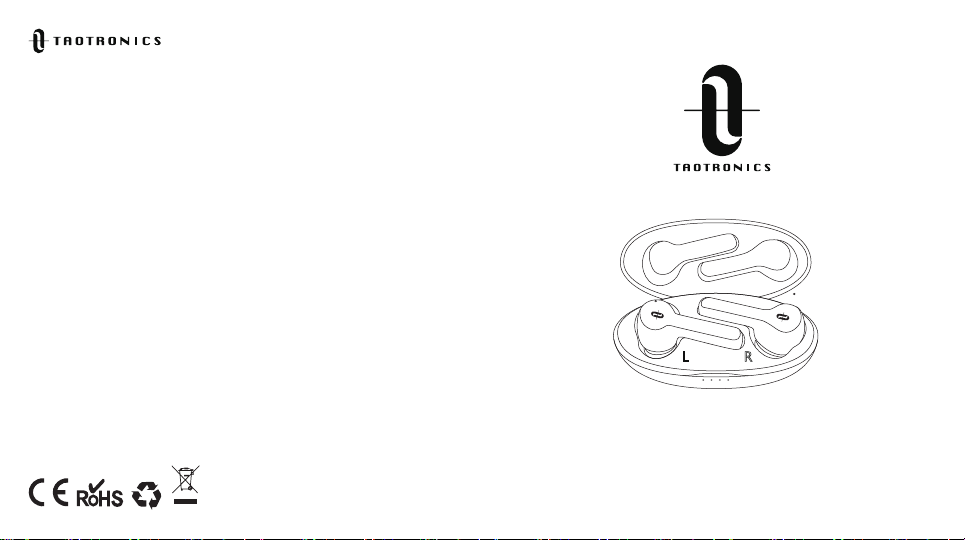
www.taotronics.com
ASIA PACIFIC
E-mail: support.jp@taotronics.com(JP)
JPImporter:株式会社SUNVALLEYJAPAN
〒104-0032東京都中央区八丁堀3丁目18-6PMO京橋東9F
EUROPE
E-mail:
support.uk@taotronics.com(UK)
support.de@taotronics.com(DE)
support.fr@taotronics.com(FR)
support.es@taotronics.com(ES)
support.it@taotronics.com(IT)
EU Importer: ZBT International Trading GmbH
Address: Halstenbeker Weg 98C, 25462 Rellingen, Deutschland
NORTH AMERICA
E-mail: support@taotronics.com(US)
support.ca@taotronics.com(CA)
Tel: 1-888-456-8468 (Monday-Friday: 9:00 – 17:00 PST)
US Distributor: SUNVALLEYTEK INTERNATIONAL INC.
Address: 46724 Lakeview Blvd, Fremont, CA 94538
MANUFACTURER
Manufacturer: Shenzhen NearbyExpress Technology Development Co.,Ltd.
Address: 333 Bulong Road, Shenzhen, China, 518129
Learn more about the EU Declaration of Conformity:
https://www.taotronics.com/downloads-TT-BH053-CE-Cert.html
MADE IN CHINA
FCC ID: 2AFDGTT-BH053V1
11-08-2019
TT-BH053_V2.0
L R
MODEL: TT-BH053
TRUE WIRELESS STEREO EARBUDS
User Guide
Page 2
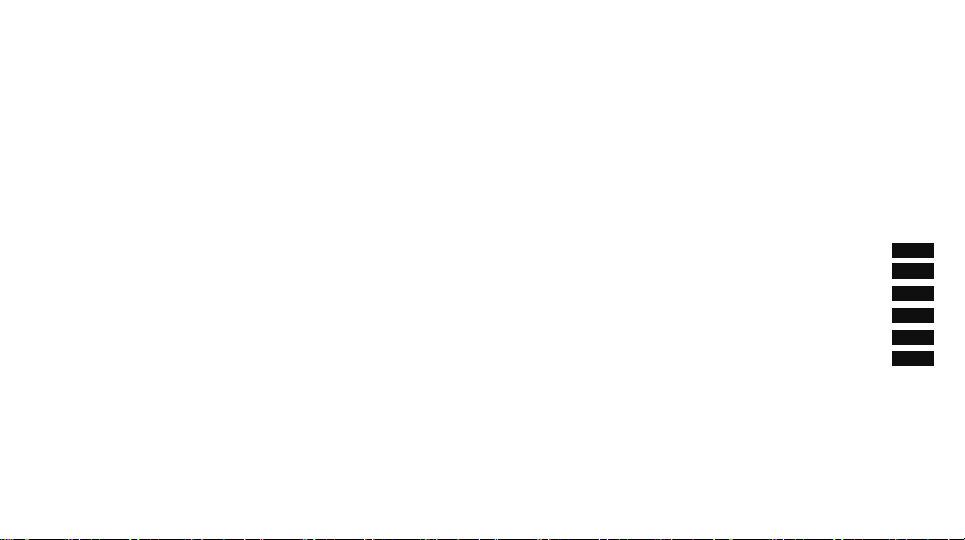
CONTENTS
English
Deutsch
Français
Español
Italiano
日本語
01-11
12-23
24-36
37-49
50-62
63-74
Page 3
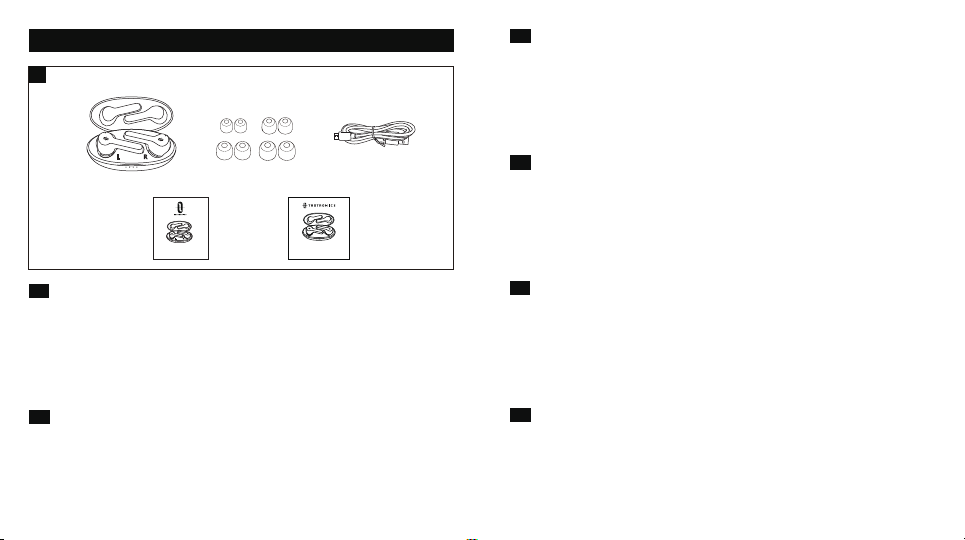
PACKAGE CONTENTS (Fig. 1)
1
v w
L R
y z
L R
MODEL: TT-BH053
TAOTRONICS SOUNDLIBERTY 53
TRUE WIRELESS STEREO EARBUDS
User Guide
L R
MODEL: TT-BH053
TAOTRONICS SOUNDLIBERTY 53
TRUE WIRELESS STEREO EARBUDS
Quick Start Guide
FR
v Écouteurs Stéréo Entièrement Sans Fil TaoTronics (TT-BH053)
w 8 x Embouts d’Oreillette (deux sont déjà installés sur les écouteurs)
x
x 1 x Câble de Charge USB
y 1 x Manuel de l'Utilisateur
z 1 x Guide de Démarrage Rapide
ES
v Auriculares Inalámbricos Estéreo TaoTronics (TT-BH053)
w 8 x Puntas de Goma para Oídos (dos están equipados en los auriculares)
x 1 x Cable de Carga USB
y 1 x Manual de Usuario
z 1 x Guía de Inicio Rápido
EN
v TaoTronics True Wireless Stereo Earbuds (TT-BH053)
w 8 x Ear Tips (two are equipped on the earbuds)
x 1 x USB Charging Cable
y 1 x User Manual
z 1 x Quick Start Guide
DE
v Taotronics True Wireless Stereo-Kopfhörer (TT-BH053)
w 8 x Ohrstöpsel (zwei sind bereits an den Ohrhörern angebracht)
x 1 x USB-Ladekabel
y 1 x Bedienungsanleitung
z 1 x Schnellstart-Anleitung
IT
v Auricolari Stereo True Wireless Stereo TaoTronics (TT-BH053)
w 8 Puntali Auricolari (due già montati sugli auricolari)
x 1 x Cavo di Ricarica USB
y 1 x Manuale Utente
z 1 Manuale di Avvio Rapido
JP
v TaoTronics完全ワイヤレスステレオイヤフォン(TT-BH053)
w 8xイヤーチップ(2つは設置済み)
x 1xUSB充電ケーブル
y 1x取扱説明書
z 1xクイックスタートガイド
Page 4
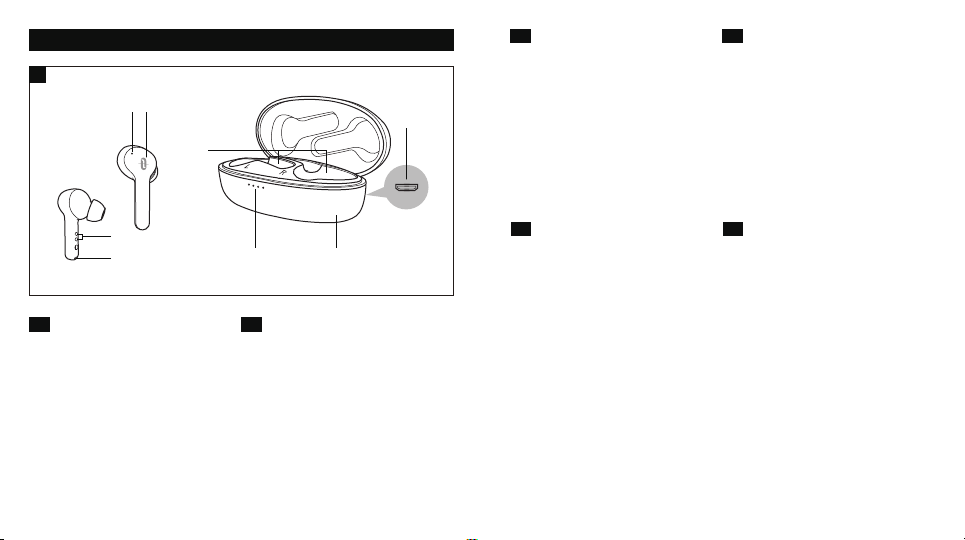
PRODUCT DIAGRAM (Fig. 2)
2
vw
z
}
FR
v Multifonction Touche Tactile
w Voyant à LED
x Micro
y Contacts de Charge
z Port de Charge Micro-USB
{ Boîtier de Charge
| Voyant de Charge
} Slot de Charge
ES
v Control Táctil Multifunción
w Indicador LED
x Micrófono
y Contactos de Carga
z Puerto de Carga Micro USB
{ Estuche de Carga
| Indicador de Carga
} Ranura de Carga
y
x
EN
v Multifunction Touch Control
w LED Indicator
x Microphone
y Charging Contacts
z Micro USB Charging Port
{ Charging Case
| Charging Indicator
} Charging Slot
|
DE
v Multifunktions-Touch-Steuerung
w LED-Anzeige
x Mikrofon
y Ladekontakte
z Micro-USB-Ladeanschluss
{ Ladehülle
| Ladeanzeige
} Ladeschacht
{
IT
v Controllo Touch Multifunzione
w Indicatore LED
x Microfono
y Contatti per la Ricarica
z Porta di Ricarica Micro USB
{ Custodia per la Ricarica
| Indicatore di Ricarica
} Slot per la Ricarica
JP
v タッチ コント ロ ール
w LEDインジケーター
x マイク
y 充電接続部
z MicroUSB充電ポート
{ 充電ケース
| 充電インジケーター
} 充電スロット
Page 5
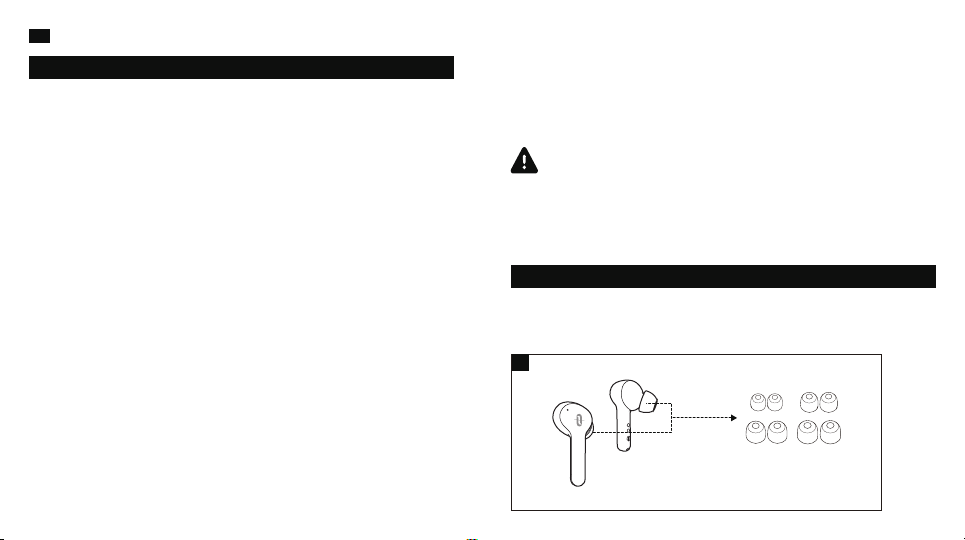
EN
IMPORTANT SAFETY INSTRUCTIONS
Please read the instructions thoroughly before using this product and retain it
for future reference.
Hearing Safety
• Do not wear earbuds with high volume for a long time to avoid damaging
your hearing.
• Set the earbuds to low volume before you put them on, then increase the
volume gradually as per your preference.
• Do not set volume too high to stay aware of your surroundings.
• Please refer to local laws and regulations if you want to answer phone calls
via this device during driving.
• For your safety, avoid distraction from music or phone calls when you are
driving or doing other activities with potential dangers.
Warning: Please set the volume to proper level to avoid hearing damages.
Caution
• Do not expose this product to high temperatures.
• Do not immerse the earbuds into water or expose them to humidity for a
long time.
• Do not clean the product with detergent containing alcohol, ammonia,
benzene or abrasives.
• Avoid dropping.
• Place the earbuds back into the charging case when not in use and keep it
away from children and pets to avoid choking hazard.
• Unauthorized disassembly of any parts of this product is forbidden, which
01 02
may cause fire hazard, warranty voidance, and/or property loss.
• Close attention is needed when using near children.
• Keep the charging case away from water, rain or any other liquid.
• Don’t use the product in thunderstorm to avoid malfunction or electric
shock.
• Always ask a professional technician or authorized personnel for repair.
This product contains lithium battery. Never expose it to excessive heat
such as direct sunlight or fire to avoid explosion.
HOW TO WEAR
Choose the Right Tips (Fig. 3)
Ear tips with different sizes are included in the package, try all sizes and
choose the ones fitting you best.
3
Page 6
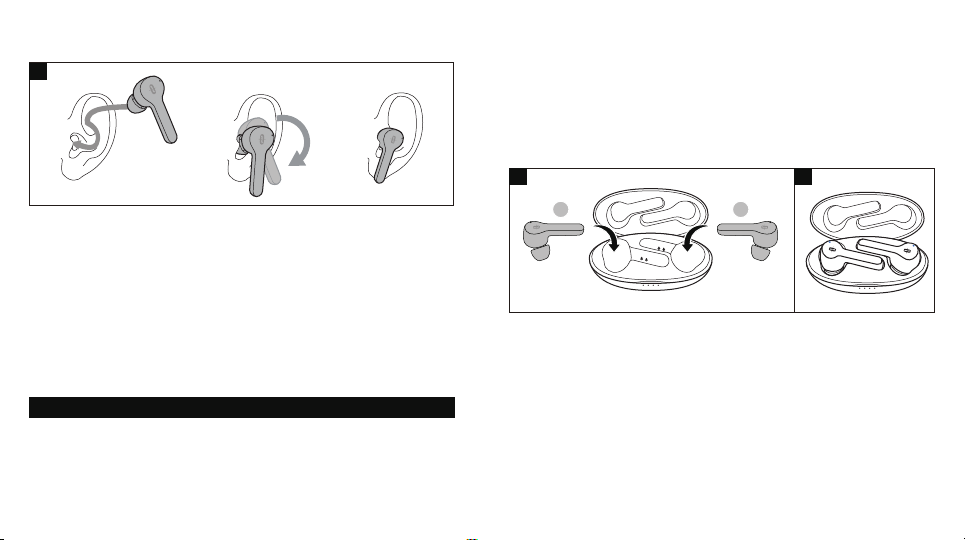
Wear the Earbuds (Fig. 4)
Please wear the earbuds as shown below.
4
Note:
• Put the earbuds into the charging case, the charging indicator on the charging
case will be on for 5 seconds to show the current battery level then turn off.
• Please fully charge the earbuds when using them for the first time.
• When battery is low, a “Battery low” voice prompt will be heard (if you are wearing
the earbuds). Please charge it in time or the earbuds will turn off automatically
around 10 minutes later.
• Charge the earbuds at least once every 6 months when not using for a long time.
① ② ③
Pictures only for reference.
Bluetooth Caution
• When the device is connected wirelessly to another device, place the two
devices close to each other to achieve their normal functionalities and avoid
possible signal interference.
• The maximum effective Bluetooth range is 10 meters (33 feet), which may
vary with the environmental circumstances.
• When using a wireless connection, make sure there are no obstacles
between the two devices. Obstacles including walls and fences may shorten
the effective range.
USING YOUR EARBUDS
5
L R
L R
Charging the Case
1. Connect the charging port with any USB charging adapter or active
computer USB port. (Fig. 7)
2. The four charging indicators will light up progressively.
Note: Unplug the charging cable (timely) when fully charged.
6
L R
Charging
Charging the Earbuds
1. Put the earbuds into the charging case as per the L (left) and R (right) marks (Fig. 5).
2. Charging will start automatically. The LED indicator will flash blue slowly when
charging and turn off when charging is completed (Fig. 6).
03 04
Page 7
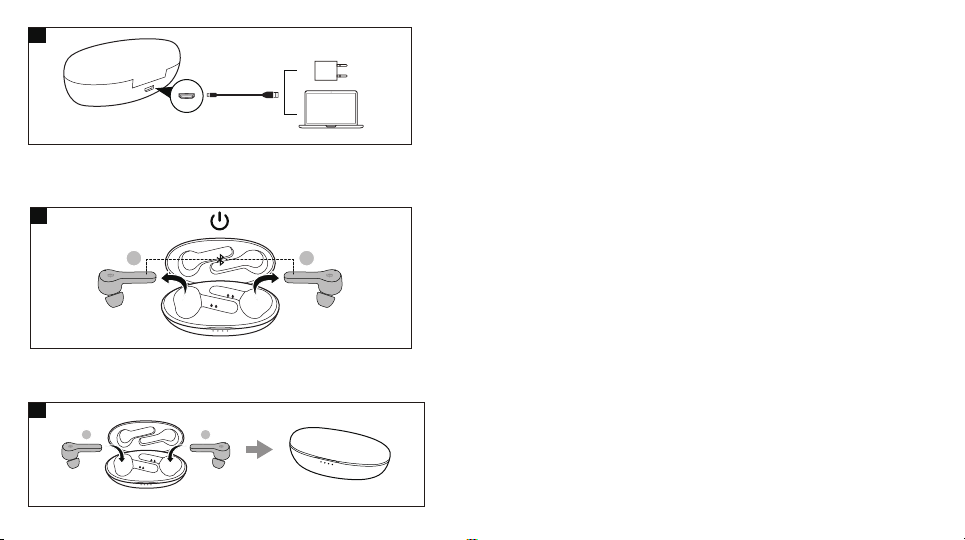
7
Power On (Fig. 8)
Take out the earbuds from the charging case, they will power on
automatically.
8
L R
L R
Power Off (Fig. 9)
Place the earbuds into the charging case, they will turn off automatically.
9
L R
L R
Pairing
• You can use one earbud or both earbuds as per your preference. Please
refer to the corresponding pairing instructions.
• Before pairing, please turn off other Bluetooth devices and place the device
to be connected close to the earbuds.
• When the earbuds are disconnected from your device for more than 10
minutes, they will turn off automatically.
Couple Earbuds Mode
1. Take the earbuds out of the charging case. They will connect with each
other automatically. The LED indicators on both earbuds will flash blue
once. Then the LED indicator on both earbuds will flash blue and white
alternately indicating the earbuds are in pairing mode now.
2. Turn on the Bluetooth function on your device and search for nearby
devices. Find “TAOTRONICS SoundLiberty 53”in the searching results, tap
on the name to connect.
3. Once connected, the LED indicators on both earbuds will flash blue slowly.
Note: It is not recommended to wear the two earbuds on different people. If
needed, please keep the 2 earbuds within 3 meters / 9.8 feet in couple
earbuds mode.
Single Earbud Mode
1. Take out one earbud from the charging case, it will enter pairing mode with
the LED indicator flashing blue and white alternately.
2. Turn on the Bluetooth function on your device and search for nearby
devices. Find “TAOTRONICS SoundLiberty 53”in the searching results, tap
on the name to connect.
3. Once connected, the LED indicator will flash blue slowly.
05 06
Page 8
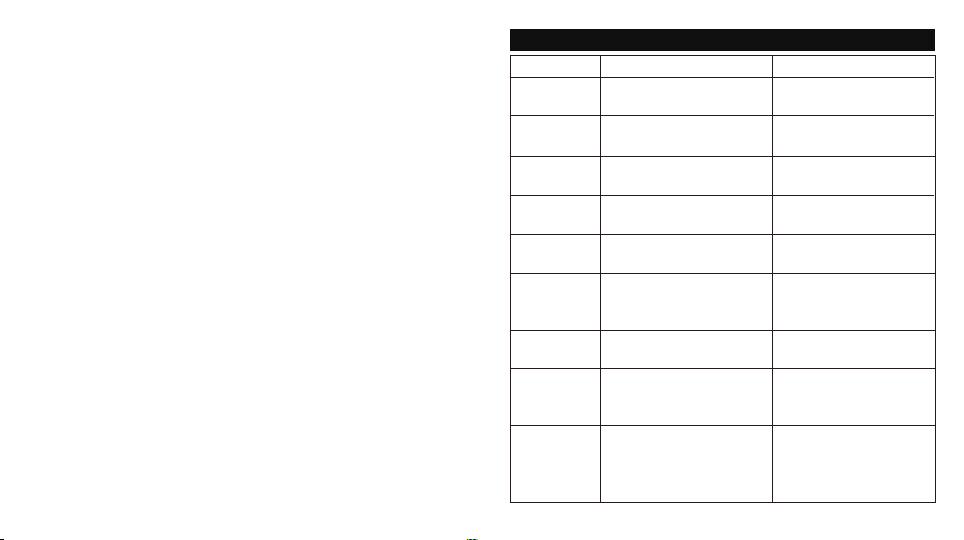
Note:
If you want to change to couple mode, simply take out the other earbud from
the charging case, they will pair with each other automatically.
Restore to Factory Settings
If you failed to pair your device with the earbuds, please restore them to
factory settings as instructed below:
1. Take the earbuds out of the charging case, then place them back again.
Tap and hold the Multifunction Touch Control of both earbuds for 10
seconds until the LED indicators flash three times to enter reset mode.
2. If you have paired your device with the earbuds before, remove
"TAOTRONICS SoundLiberty 53" from the bluetooth device list and pair
again.
3. Take out both earbuds, and they will pair with each other automatically. Pair
them with your device when the LED indicator on both earbuds flashes blue
and white alternately.
Note:
If you want to pair the earbuds with another device when you have already
paired them with a device, deactivate the Bluetooth function on the paired
device or clear “TAOTRONICS SoundLiberty 53” from its Bluetooth list.
Restore the earbuds to factory settings as instructed above if pairing failed.
07 08
Function
Play / Pause
Volume +
Volume -
Next Track
Previous Track
Answer Phone
Call
Hang up
Phone Call
Decline an
Incoming Call
Turn On / Off
Voice Control
OPERATION AND FUNCTIONS
Operation
Tap the Touch Control on
either of the earbuds twice
Tap the Touch Control on the
right earbud
Tap the Touch Control on the
left earbud
Tap the Touch Control on the
right earbud three times
Tap the Touch Control on the
left earbud three times
Tap the Touch Control on
either of the earbuds once
Tap the Touch Control on
either of the earbuds twice
Tap and hold the Touch
Control on either of the
earbuds for 2 seconds
When paired successfully,
press and hold the Touch
Control on either of the
earbuds for 2 seconds until a
beep is heard.
Voice Prompt
/
Toots when highest setting
is reached
Toots when lowest setting
is reached
/
/
Ring tone sounds when call
is incoming
Toot when Connected
Toot
Toot
Toot
Page 9
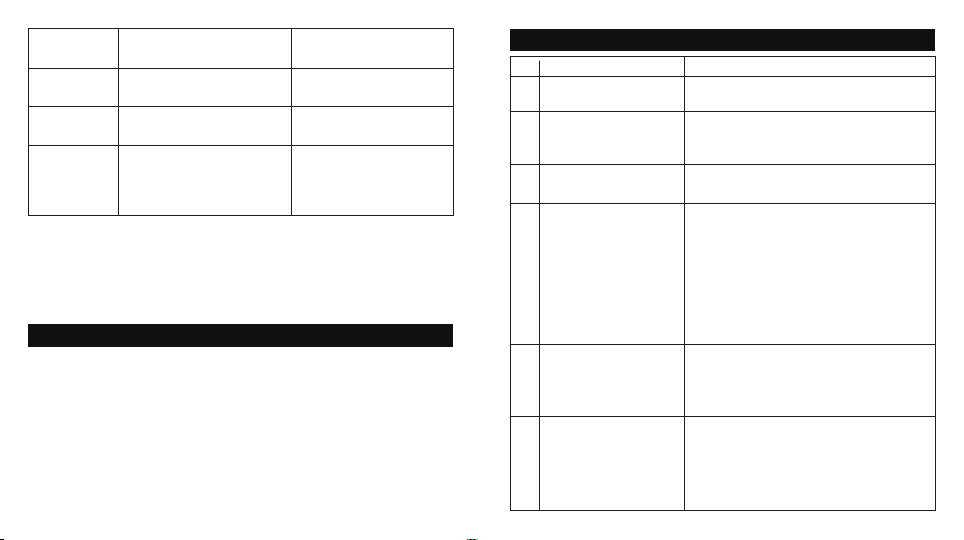
Clear Pairing
List
Go into Pairing
Mode
Successfully
Paired
Bluetooth
out of
Range /
Disconnected
Note: Only when you are wearing the earbuds can you hear the voice prompt.
1. Clean the earbuds and the charging case on a regular basis.
2. Use dry and soft cotton cloth to wipe the unit.
Note: Do not insert anything into the product.
3. Keep away from sharp objects to avoid scratches.
4. Put the unit in a dry and shady place if it is to be idle for a long time.
5. Do not clean the product with detergent or chemicals.
09 10
Refer to the “Restore to
Factory Settings” section
Refer to the “Pairing” section
/
/
Toot
Pairing
Connected
Disconnected
CLEANING AND MAINTENANCE
TROUBLESHOOTING
No.
Problem Solution
Failed to turn on the
1
earbuds
Failed to charge the
earbuds
2
Can’t charge the
3
charging case
Can’t find
“TAOTRONICS
4
SoundLiberty 53” in the
Bluetooth device list
Failed to pair the
5
earbuds with your
device
No sound in one of the
6
earbuds in couple
earbuds mode
Earbuds low battery, please charge them
• Place the earbuds into the charging
case properly
• Make sure the charging case is charged fully
Make sure the charging cable is intact
and plugged in properly
The earbuds reconnected with previously
paired device automatically:
• Deactivate the Bluetooth function of
previously paired device or clear
“TAOTRONICS SoundLiberty 53” from
its Bluetooth device list, and then
search again
• Put the device to be connected and the
earbuds within 10 meters / 33 feet
• Turn on the device and activate its
Bluetooth function before pairing
• Bring the earbuds into pairing mode
as instructed in the “Pairing” section
Place both earbuds back to the charging
case then take them out, they will pair
with each other automatically. If pairing
failed, restore them back to the factory
settings as instructed in the “Restore to
Factory Settings” section
Page 10
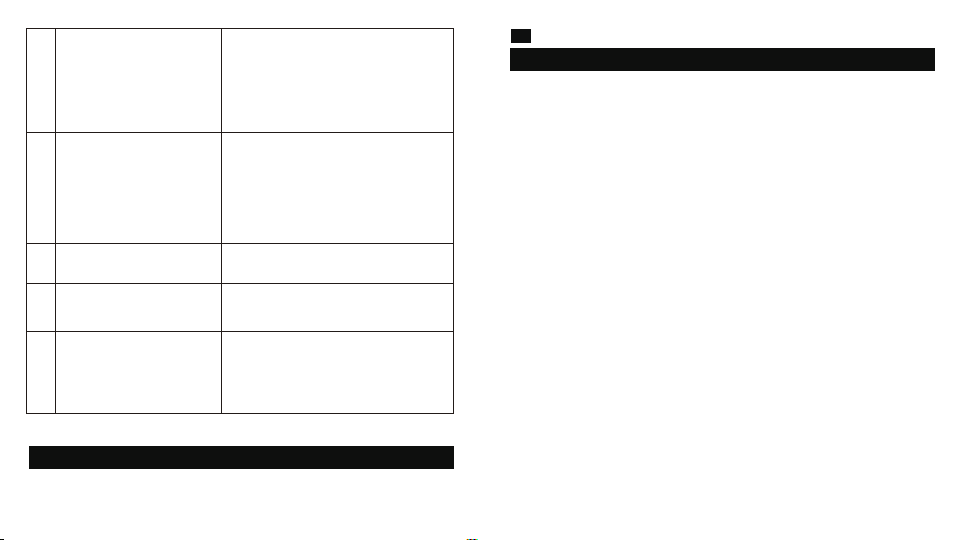
• Wear the earbuds properly and keep
them close to each other.
7 Poor sound quality
8 Unstable connection
Can’t hear the other party
9
during a phone call
The other party can’t hear your
10
voice during a phone call
Multifunction Touch
11
control of the
earbuds is unresponsive
• Place the connected device close to the
earbuds or remove the obstacles
between them
• Clear the debris on the earbuds
• Keep the earbuds and your Bluetooth
device within 10 meters / 33 feet
• The effective distance may shorten with
obstacles in the way
• Turn off other Bluetooth devices to
decrease the interference
Set the volume to higher level
Free the built-in microphone of any
covers
Place the earbuds into the charging
case, disconnect the Bluetooth
connection. Take out the earbuds from
the charging case and pair again.
WARRANTY AND SERVICE
If any problems occur, please contact the TaoTronics Customer Care Centre in
your country via the contact information listed in this User Guide.
11 12
DE
WICHTIGE SICHERHEITSHINWEISE
Bitte lesen Sie sich die Anleitung sorgfältig durch, bevor Sie das Produkt
benutzen, und bewahren Sie sie zur künftigen Bezugnahme gut auf.
Gehörschutz
• Um Gehörschäden zu vermeiden, sollte man Kopfhörer nicht über längere
Zeit bei hoher Lautstärke tragen.
• Regeln Sie die Kopfhörer-Lautstärke herunter, bevor Sie sie aufsetzen, und
erhöhen Sie die Lautstärke dann schrittweise nach Bedarf.
• Sie sollten die Lautstärke nicht zu stark erhöhen, damit Sie Ihre Umgebung
weiterhin wahrnehmen.
• Bitte achten Sie auf lokale Gesetze und Richtlinien, wenn Sie während des
Autofahrens Telefonate über dieses Gerät führen wollen.
• Zu Ihrer eigenen Sicherheit sollten Sie Ablenkungen durch Musik oder
Telefonate beim Fahren oder anderen Aktivitäten, die mögliche Gefahren
bergen, meiden.
Warnung: Bitte stellen Sie die Lautstärke richtig ein, um Gehörschäden zu
vermeiden.
Achtung
• Setzen Sie dieses Produkt keinen hohen Temperaturen aus.
• Tauchen Sie die Kopfhörer nicht unter Wasser und setzen Sie sie nicht über
längere Zeit Feuchtigkeit aus.
• Reinigen Sie das Produkt nicht mit Reinigungsmitteln, die Alkohol,
Ammoniak, Benzol oder Schleifkörper enthalten.
• Lassen Sie das Produkt nicht herunterfallen.
• Legen Sie die Kopfhörer wieder in die Ladehülle, wenn Sie sie nicht
benutzen, und halten Sie sie von Kindern und Haustieren fern, damit sie
Page 11
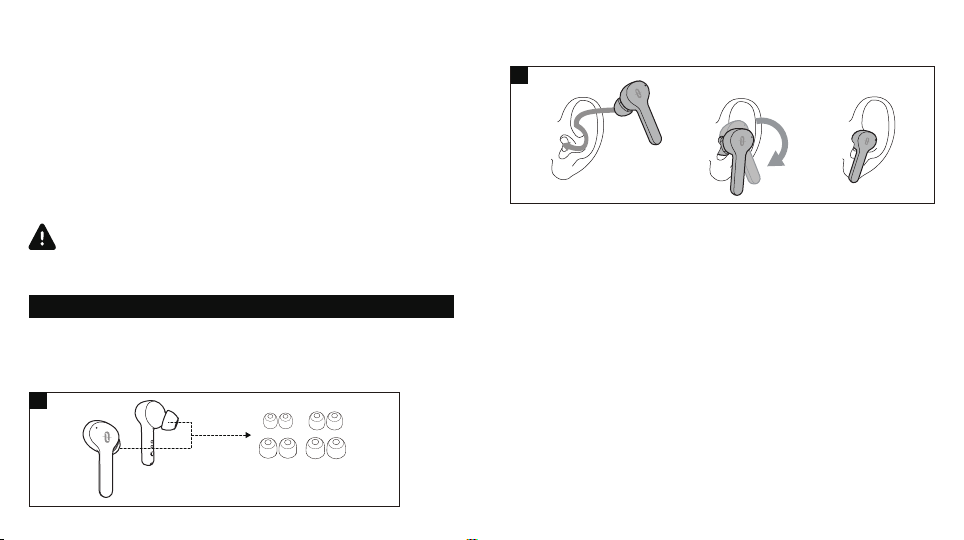
nicht verschluckt werden.
• Um Brandgefahr, Garantieausfall und/oder Vermögensschaden zu
vermeiden, sollten Sie dieses Produkt weder auseinanderbauen noch selbst
reparieren.
• Bei Verwendung in der Nähe von Kindern ist Vorsicht geboten.
• Schützen Sie die Ladehülle vor Regen, Wasser und anderen Flüssigkeiten.
• Verwenden Sie dieses Produkt nicht bei Gewitter, damit es nicht zu
Fehlfunktion oder Stromschlägen kommt.
• Suchen Sie bezüglich Reparaturen stets professionelle Techniker oder
autorisiertes Personal auf.
Dieses Produkt enthält Lithium-Akkus. Setzen Sie das Produkt keiner
übermäßigen Hitze wie langfristiger direkter Sonneneinstrahlung oder
Feuer aus, da dies Explosionsgefahr birgt.
TRAGEHINWEISE
Wählen Sie die richtigen Stöpsel aus (Fig. 3)
Im Lieferumfang befinden sich Ohrstöpsel in verschiedenen
Größen; probieren Sie alle Größen aus und wählen Sie die, die Ihnen am
besten passen.
3
13 14
Tragen der Ohrhörer (Bild 4)
Tragen Sie die Ohrhörer bitte wie unten gezeigt.
4
①
Die Bilder dienen nur als Referenz.
②
③
Achtung Bluetooth
• Wenn das Gerät kabellos mit einem anderen Gerät verbunden ist, sollten
sich beide Geräte nah beieinander befinden, um ihre normale Funktional
ität zu gewährleisten und mögliche Signalstörungen zu vermeiden.
• Die maximale Bluetooth-Funktionsreichweite beträgt 10 Meter (33 Fuß), was
sich je nach Umgebung ändern kann.
• Wenn Sie eine kabellose Verbindung nutzen, sollten sich zwischen den
beiden Geräten keine Hindernisse befinden. Hindernisse, einschließlich
Wände und Zäune,können die Funktionsreichweite mindern.
Page 12
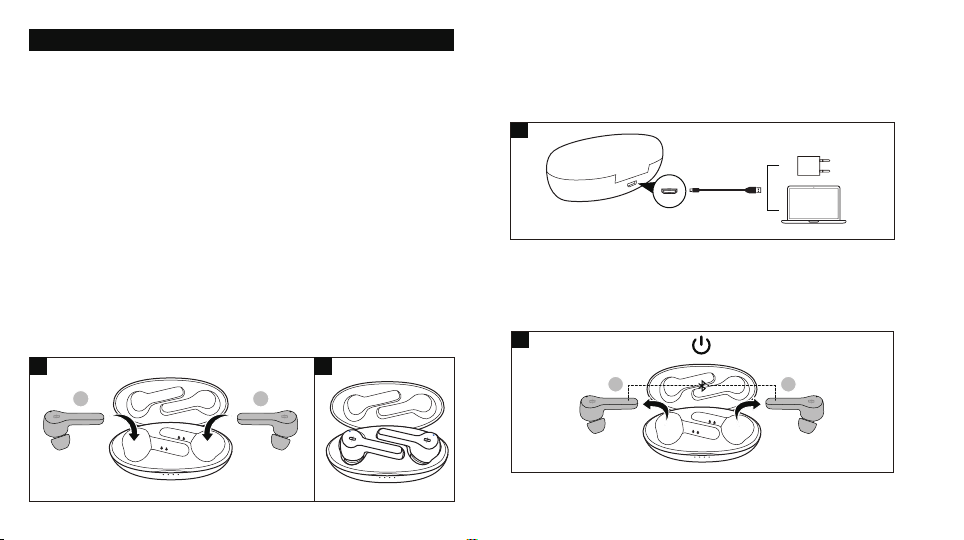
VERWENDUNG IHRER OHRHÖRER
Ladevorgang
Laden der Ohrhörer
1. Legen Sie die Ohrhörer entsprechend der Markierungen L (links) und R
(rechts) in die Ladehülle (Bild 5).
2. Der Ladevorgang beginnt automatisch. Die LED-Anzeige blinkt blau
langsam während des Ladens und schaltet ab, wenn der Ladevorgang
abgeschlossen ist (Bild 6).
Anmerkung:
• Wenn Sie die Ohrhörer in die Ladehülle legen, geht die Ladeanzeige auf der
Ladehülle 5 Sekunden lang an, um den aktuellen Akkustand anzuzeigen, und
dann aus.
• Bitte laden Sie die Ohrhörer vollständig auf, wenn Sie sie zum ersten Mal
benutzen.
• Wenn der Akkustand niedrig ist, ertönt die Ansage "Battery low"
(wenn Sie die Ohrhörer tragen). Wenn Sie die Ohrhörer nicht rechtzeitig
aufladen, schalten Sie sich etwa 10 Minuten später automatisch ab.
• Laden Sie die Ohrhörer mindestens alle 6 Monate auf, wenn Sie sie längere
Zeit nicht benutzen.
65
L R
Laden der Hülle
1. Schließen Sie den Ladeanschluss an einem beliebigen USB-Ladeadapter
oder einem aktiven Computer-USB-Anschluss an.(Fig. 7)
2. Die vier Ladelämpchen leuchten dann schrittweise auf.
Anmerkung: Ziehen Sie das Ladekabel nach vollständigem Laden ab.
7
Einschalten (Bild 8)
Wenn Sie die Ohrhörer aus der Ladehülle nehmen, schalten sie sich
automatisch ein.
8
L R
L R
L R
L R
15 16
Page 13
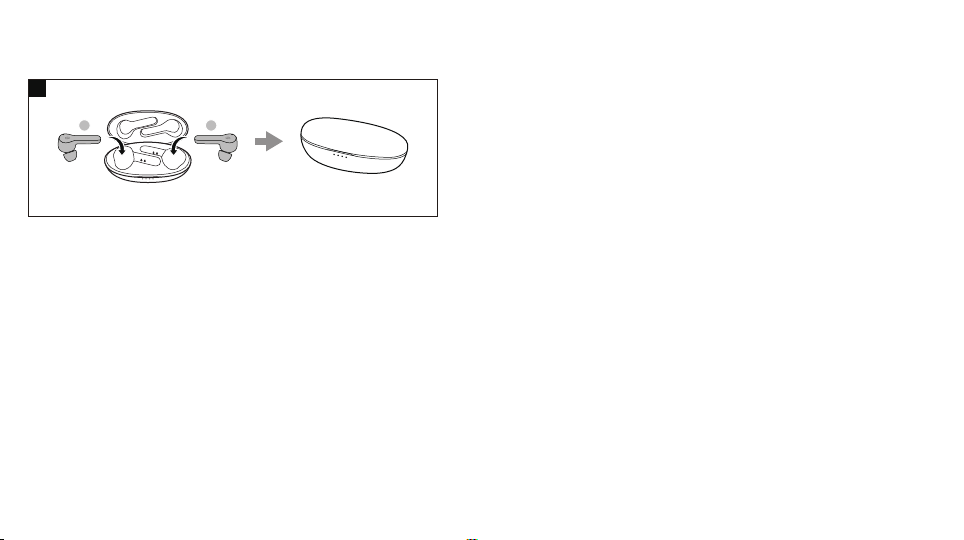
Ausschalten (Bild 9)
Wenn Sie die Ohrhörer in die Ladehülle legen, schalten sie sich automatisch
aus.
9
L R
Geräten in der Nähe. Suchen Sie aus den Suchergebnissen “TAOTRONICS
SoundLiberty 53” heraus und tippen Sie zum Verbinden auf den Namen.
3. Sobald verbunden, blinken die LED-Anzeigen auf beiden Ohrhörern
langsam blau.
Anmerkung: Die Ohrhörer sollten nicht von verschiedenen Personen
getragen werden. Falls doch nötig, sollten sich die 2 Ohrhörer im Paarmodus
innerhalb von 3 Metern / 9,8 Fuß befinden.
L R
Koppeln
• Sie können einen oder beide Ohrhörer verwenden, ganz wie Sie wollen.
Bitte beachten Sie die jeweiligen Kopplungshinweise.
• Schalten Sie andere Bluetooth-Geräte vor dem Koppeln aus und legen Sie
das zu verbindende Gerät nah an die Ohrhörer.
• Wenn die Ohrhörer über 10 Minuten von Ihrem Gerät getrennt sind,
schalten Sie sich automatisch ab.
Paarmodus der Ohrhörer
1. Nehmen Sie die Ohrhörer aus der Ladehülle. Sie verbinden sich
automatisch miteinander. Die LED-Anzeigen auf beiden Ohrhörern blinken
einmal blau auf. Danach blinkt die LED-Anzeigen an beiden Ohrhörern
abwechselnd blau und weiß, um anzuzeigen, dass sich die Ohrhörer im
Pairing-Modus befinden.
2. Schalten Sie die Bluetooth-Funktion Ihres Geräts ein und suchen Sie nach
Einzel-Ohrhörer-Modus
1. Nehmen Sie einen Ohrhörer aus der Ladehülle, wechselt er in den
Kopplungsmodus und die LED-Anzeige blinkt abwechselnd blau und weiß.
2. Schalten Sie die Bluetooth-Funktion Ihres Geräts ein und suchen Sie nach
Geräten in der Nähe. Suchen Sie aus den Suchergebnissen “TAOTRONICS
SoundLiberty 53” heraus und tippen Sie zum Verbinden auf den Namen.
3. Sobald verbunden, blinkt die LED-Anzeige langsam blau.
Anmerkung:
Wenn Sie in den Paarmodus wechseln möchten, nehmen Sie einfach den
anderen Ohrhörer aus der Ladehülle. Die beiden koppeln sich dann
automatisch.
Zurücksetzen auf Werkseinstellungen
Sollte das Koppeln Ihres Geräts mit den Ohrhörern fehlgeschlagen sein, setzen
Sie diese bitte wie unten beschrieben auf die Werkseinstellungen zurück:
1. Nehmen Sie die beiden Ohrhörer aus der Ladehülle und setzen Sie sie
wieder ein. Halten Sie den Touch Steuerung beider Ohrhörern 10
Sekunden lang gedrückt, bis die LED-Anzeigen dreimal blinken, um den
Rücksetzmodus zu aktivieren.
2. Wenn Sie Ihr Gerät zuvor mit den Ohrhörern gekoppelt haben, entfernen
Sie "TAOTRONICS SoundLiberty 53" aus der Liste der Bluetooth-Geräte
und koppeln Sie erneut.
17 18
Page 14

3. Nehmen Sie beide Ohrhörer heraus und sie werden automatisch
miteinander gekoppelt. Koppeln Sie sie mit Ihrem Gerät, wenn die
LED-Anzeige an beiden Ohrhörer abwechselnd blau und weiß blinkt.
Anmerkung:
Falls Sie die Ohrhörer mit einem anderen Gerät koppeln wollen und diese
bereits mit einem Gerät gekoppelt sind, deaktivieren Sie die Bluetooth-Funktion auf dem gekoppelten Gerät oder löschen Sie "TAOTRONICS
SoundLiberty 53" aus dessen Bluetooth-Liste. Setzen Sie die Ohrhörer wie
oben beschrieben auf Werkseinstellungen zurück, wenn das Koppeln
fehlschlägt.
BEDIENUNG UND FUNKTIONEN
Funktion
Wiedergabe /
Pause
Lautstärke +
Lautstärke -
Nächstes Lied
Vorheriges
Lied
19 20
Bedienung
Tippen Sie zweimal auf die Touch-
steuerung auf einem der Ohrhörer
Tippen Sie auf die Touch-
steuerung am rechten Ohrhörer
Tippen Sie auf die Touchsteuerung am linken Ohrhörer
Tippen Sie dreimal auf die Touchsteuerung am rechten Ohrhörer
Tippen Sie dreimal auf die Touchsteuerung am linken Ohrhörer
Sprachhinweis
/
Tuten beim Erreichen der
höchsten Einstellung
Tuten beim Erreichen der
niedrigsten Einstellung
/
/
Auf Anruf
antworten
Auflegen
Eingehenden
Anruf abweisen
Sprachsteuerung ein- /
ausschalten
Bereinigen der
Kopplungsliste
In den
Kopplung
-smodus
wechseln
Erfolgreich
gekoppelt
Bluetooth
nicht in
Reichweite /
Verb-indung
getrennt
Anmerkung: Sie können Sprachsangen nur hören, wenn Sie die Ohrhörer tragen.
Tippen Sie einmal auf die
Touch-steuerung auf einem der
Ohrhörer
Tippen Sie zweimal an einem
der Ohrhörer auf den Touch Control
Tippen und halten Sie die
Touch-steuerung an einem der beiden
Ohrhörern für 2 Sekunden
Wenn Sie das Koppeln
erfolgreich durchgeführt haben,
halten Sie die Touch-steuerung an
einem der Ohrhörern 2 Sekunden
lang gedrückt, bis Sie einen Piepton
hören.
Sehen Sie sich hierzu das
Kapitel "Zurücksetzen auf
Werkseinstellungen" an
Sehen Sie sich hierzu das
Kapitel "Koppeln" an
/
/
Klingelton bei eingehendem
Anruf
Tuten bei Verbindung
Tuten
Tuten
Toot
Tuten
Pairing
Connected
Disconnected
Page 15

REINIGUNG UND PFLEGE
1. Reinigen Sie die Ohrhörer und die Ladehülle regelmäßig.
2. Verwenden Sie ein trockenes und weiches Baumwolltuch, um das Gerät
abzuwischen.Anmerkung: Stecken Sie nichts in das Produkt.
3. Schützen Sie es vor scharfkantigen Gegenständen, um Kratzer zu vermeiden.
4. Lagern Sie das Gerät an einem trockenen und schattigen Ort, wenn Sie es
längere Zeit nicht benutzen.
5. Reinigen Sie das Produkt nicht mit Reinigungsmitteln oder Chemikalien.
PROBLEMLÖSUNG
No. Problem Lösung
Einschalten der Ohrhörer
1
fehlgeschlagen
Aufladen der Ohrhörer
2
fehlgeschlagen
Aufladen der Ladehülle
3
nicht möglich
21 22
Niedriger Akkustand der Ohrhörer, bitte
laden Sie sie auf
• Legen Sie die Ohrhörer korrekt in die
Ladehülle
• Stellen Sie sicher, dass die Ladehülle
vollständig geladen ist
Stellen Sie sicher, dass das Ladekabel
intakt und richtig eingesteckt ist
“TAOTRONICS
SoundLiberty 53”
4
befindet sich nicht in der
Bluetooth-Geräteliste
Koppeln der Ohrhörer
mit Ihrem Gerät
5
fehlgeschlagen
Kein Ton auf einem der
6
Ohrhörer im Paarmodus
7 Schlechte Soundqualität
Die Ohrhörer haben sich automatisch mit
einem schon einmal gekoppelten Gerät
verbunden:
• Deaktivieren Sie die Bluetooth-Funktion
des vorher gekoppelten Geräts oder
löschen Sie “TAOTRONICS SoundLiberty
53” aus dessen Bluetooth-Geräteliste
und suchen Sie dann erneut
• Legen Sie das zu koppelnde Gerät und
die Ohrhörer innerhalb von 10 Metern /
33 Fuß zueinander
• Schalten Sie das Gerät und dessen
Bluetooth-Funktion vor dem Koppeln ein
• Versetzen Sie die Ohrhörer wie im Kapitel
"Koppeln" beschrieben in den
Kopplungsmodus
Legen Sie beide Ohrhörer in die Ladehülle
zurück und nehmen Sie sie wieder heraus;
sie koppeln sich automatisch miteinander.
Sollte das Koppeln fehlschlagen, setzen Sie
sie wie im Kapitel "Zurücksetzen auf
Werkseinstellungen" zurück
• Tragen Sie die Ohrhörer richtig und halten
Sie sie näher zusammen.
• Verringern Sie die Distanz zwischen
verbundenem Gerät und Ohrhörern oder
entfernen Sie Hindernisse dazwischen
• Reinigen Sie die Ohrhörer von
Verschmutzungen
Page 16

• Die maximale Distanz zwischen Ohrhörern
und Bluetooth-Gerät darf 10 Meter / 33
8 Instabile Verbindung
Gesprächspartner bei
9
Telefonaten nicht hörbar
Gesprächspartner kann
bei Telefonaten Ihre
10
Stimme nicht hören
Die Touch-Steuerung der
11
Ohrhörer reagiert nicht
Fuß nicht überschreiten
• Hindernisse können die
Funktionsreichweite reduzieren
• Schalten Sie andere Bluetooth-Geräte
aus, um Störsignalen vorzubeugen
Erhöhen Sie die Lautstärke
Nehmen Sie jegliche Bedeckungen vom
integrierten Mikrofon
Legen Sie die Ohrhörer in die Ladehülle.
und trennen Sie die Bluetooth-V
erbindung. Nehmen Sie die Ohrhörer
aus der Ladehülle und koppeln Sie
sie erneut.
GARANTIE UND SERVICE
Sollten Probleme auftreten, kontaktieren Sie bitte das TaoTronics Kundenservice-Center in Ihrem Land mithilfe der Kontaktdetails in dieser Bedienungsanleitung.
23 24
FR
CONSIGNES DE SÉCURITÉ IMPORTANTES
Veuillez lire attentivement les instructions avant d’utiliser ce produit et les
conserver pour référence ultérieure.
Sécurité Auditive
• Ne portez pas les écouteurs à un volume élevé pendant une longue
période, pour éviter d’endommager votre ouïe.
• Réglez les écouteurs sur un volume faible avant de les mettre en place, puis
augmentez progressivement le volume selon votre préférence.
• Ne réglez pas le volume trop haut pour rester conscient de votre
environnement.
• Veuillez vous référer aux lois et règlements locaux si vous voulez répondre
aux appels téléphoniques via ce dispositif pendant que vous conduisez.
• Pour votre sécurité, évitez de vous laisser distraire par la musique ou les
appels téléphoniques lorsque vous conduisez ou que vous effectuez
d'autres activités comportant des dangers potentiels.
Avertissement: Veuillez régler le volume au niveau approprié pour éviter des
dommages auditifs.
Précautions
• N’exposez pas ce produit à des températures élevées.
• Ne plongez pas les écouteurs dans l'eau et ne les exposez pas à l'humidité
pendant une longue période.
• Ne nettoyez pas le produit avec un détergent contenant de l'alcool, de
l'ammoniac, du benzène ou des abrasifs.
• Évitez de les faire tomber.
• Replacez les oreillettes dans le boîtier de chargement lorsque vous ne les
utilisez pas et gardez-les hors de portée des enfants et des animaux
Page 17

domestiques pour éviter tout risque d'étouffement.
• Ne démontez pas et ne réparez pas ce produit afin d' éviter les risques
d'incendie,d’annulation de garantie et/ou la perte de biens.
• Une attention particulière est nécessaire lors de l'utilisation près d’enfants.
• Gardez le boîtier de charge à l’abri de l’eau, de la pluie, ou de tout autre
liquide.
• N'utilisez pas le produit en cas d'orage pour éviter un dysfonctionnement
ou un choc électrique.
• Adressez-vous toujours à un technicien professionnel ou à du personnel
autorisé de une réparation.
Ce produit contient une batterie au lithium. Ne l'exposez jamais à une
chaleur excessive, telle qu'une conservation à la lumière directe du
soleil ou au feu, pour éviter les explosions.
COMMENT LES PORTER
Choisissez les bons Embouts d’Oreillette et Crochets (Fig. 3)
Embouts de différentes tailles sont inclus dans le package, essayer toutes
les tailles et choisissez celles qui vous conviennent le mieux.
3
25 26
Port des Écouteurs (Fig. 4)
Veuillez porter les oreillettes comme indiqué ci-dessous.
4
①
Photo uniquement pour illustration.
②
③
Précautions Bluetooth
• Quand le périphérique est connecté sans fil à un autre périphérique, placez
les deux appareils à proximité l'un de l'autre, pour qu’ils fonctionnent
normalement et pour éviter toute interférence de signal.
• La portée Bluetooth efficace maximale est de 10 mètres, ce qui peut varier
en fonction des conditions environnementales.
• Lors de l'utilisation d'une connexion sans fil, assurez-vous qu'il n'y a pas
d'obstacle entre les deux appareils. Les obstacles, incluant les murs et les
clôtures, peuvent réduire la portée efficace.
Page 18

UTILISER VOS ÉCOUTEURS
Chargement
Charger les Oreillettes
1. Placez les oreillettes dans le boîtier de chargement conformément aux
repères L (gauche) et R (droite) (Fig. 5).
2. Le chargement va démarrer automatiquement. Le voyant à LED clignotera
en bleu lentement pendant la charge et s'éteindra lorsque la charge
sera terminée (Fig. 6).
Nota:
• Mettez les écouteurs dans le boîtier de charge, l'indicateur de charge sur le
boîtier s’allumera pendant 5 secondes pour indiquer le niveau actuel de la
batterie puis s’éteindra.
• Veuillez charger complètement les oreillettes lors de leur première
utilisation.
• En cas de batterie faible, un message vocal « Battery low » sera entendu (si
vous portez les écouteurs). Veuillez les charger rapidement, sinon les
écouteurs s'éteindront automatiquement environ 10 minutes plus tard.
• Chargez les oreillettes au moins une fois tous les 6 mois si vous ne les
utilisez pas pendant une longue période.
65
L R
Charger le Boîtier
1. Connectez le port de charge avec n'importe quel adaptateur de charge
USB ou un port USB d'ordinateur actif. (Fig. 7).
2. Les quatre voyants de charge s’allumeront progressivement.
Nota: Débranchez le câble une fois la charge terminée.
7
Marche (Fig. 8)
Sortez les oreillettes du boîtier de charge elles s’allumeront
automatiquement.
8
L R
L R
L R
L R
27 28
Page 19

Arrêt (Fig. 9)
Placez les oreillettes dans le boîtier de charge, elles s’éteindront automatiquement.
9
L R
L R
Couplage
• Vous pouvez utiliser un écouteur ou les deux, suivant votre préférence.
Veuillez vous référer aux instructions de couplage correspondantes.
• Avant le couplage, veuillez éteindre les autres appareils Bluetooth et placer
l’appareil à connecter près des écouteurs.
• Si les écouteurs sont déconnectés de votre appareil pendant plus de 10
minutes, ils s'éteignent automatiquement.
Mode Double Écouteurs
1. Sortez les écouteurs du boîtier de charge. Ils vont automatiquement se
connecter l’un à l’autre. Les voyants à LED des deux écouteurs vont
clignoter une fois en bleu. Ensuite, les voyants des deux écouteurs
clignoteront en bleu et blanc alternativement, indiquant que les écouteurs
sont en mode de couplage maintenant.
2. Activez la fonction Bluetooth sur votre appareil et recherchez les
29 30
périphériques à proximité. Trouvez « TAOTRONICS SoundLiberty 53 » dans
les résultats de la recherche, puis cliquez dessus pour établir la connexion.
3. Une fois connectés, les voyants des deux écouteurs vont clignoter
lentement en bleu.
Nota: Il n’est pas recommandé de partager les oreillettes entre différentes
personnes. Si nécessaire, veuillez conserver les 2 écouteurs à moins de 3
mètres l’un de l’autre et en mode double écouteurs.
Mode Écouteur Unique
1. Enlevez une oreillette du boîtier de charge, elle passera en mode de
couplage avec le voyant clignote alternativement en bleu et blanc.
2. Activez la fonction Bluetooth sur votre appareil et recherchez les
périphériques à proximité. Trouvez « TAOTRONICS SoundLiberty 53 » dans
les résultats de la recherche, puis cliquez dessus pour établir la connexion.
3. Une fois connecté, le voyant à LED clignotera lentement en bleu.
Nota:
Si vous souhaitez passer en mode double écouteurs, retirez simplement
l'autre écouteur du boîtier de charge et ils se coupleront automatiquement.
Restauration des Paramètres d'Usine
Si vous ne parvenez pas à coupler votre appareil avec les écouteurs, veuillez
restaurer les paramètres d'usine, comme indiqué ci-dessous :
1. Retirez les écouteurs du boîtier de chargement, puis replacez-les. Appuyez
et maintenez la Touch Control des deux oreillettes pendant 10 secondes
jusqu'à ce que les voyants clignotent trois fois pour passer en mode de
réinitialisation.
2. Si vous avez déjà couplé votre appareil avec les oreillettes, supprimez
"TAOTRONICS SoundLiberty 53" de la liste des appareils Bluetooth et
effectuez à nouveau le couplage.
Page 20

3. Enlevez les deux écouteurs et ils se coupleront automatiquement.
Associez-les à votre appareil lorsque les voyants des deux oreillettes
clignote alternativement en bleu et blanc.
Nota:
Si vous souhaitez coupler les écouteurs avec un autre appareil alors que vous les
avez déjà associées à un appareil, désactivez la fonction Bluetooth sur l'appareil
connecté, ou supprimez «TAOTRONICS SoundLiberty 53» de sa liste de
périphériques Bluetooth. Restaurer les écouteurs aux paramètres d'usine comme
indiqué ci-dessus en cas d'échec de couplage.
31 32
Fonction
Lecture /
Pause
Volume +
Volume -
Piste Suivante
Piste
Précédente
Répondre un
Appel
Téléphonique
Raccrocher un
Appel
Téléphonique
Refuser un
Appel Entrant
Activer /
Désactiver le
contrôle vocal
FONCTIONNEMENT
Opération
Appuyez deux fois sur la Touche
Tactile d'un des écouteurs
Appuyez sur la Touche Tactile
de l'écouteur droit
Appuyez sur la Touche Tactile
de l'écouteur gauche
Appuyez trois fois sur la Touche
Tactile de l'écouteur droit
Appuyez trois fois sur la Touche
Tactile de l'écouteur gauche
Appuyez une fois sur la
Touche Tactile d'un des
écouteurs
appuyez deux fois sur la
commande tactile de l'une des
oreillettes
Appuyez sur la Touche Tactile
d'un des écouteurs pour
deux secondes
Lorsque le couplage est
réussie, maintenez la Touch
Tactile de l’une des oreillettes
pendant 2 secondes jusqu’à
ce que vous entendiez un bip.
Message Vocal
/
Bip sonore quand le
niveau max est atteint
Bip sonore quand le
niveau min est atteint
/
/
Une sonnerie retentira si un
appel arrive
Toot lorsqu'il est connecté
Toot
Bip sonore
Toot
Page 21

Effacer
l’Historique
de Couplage
Entrer en
Mode
Couplage
Couplage
Réussi
Bluetooth hors
de Portée /
Déconnecté
Nota: Vous ne pouvez entendre le message vocal que si vous portez les
écouteurs.
1. Nettoyez régulièrement les écouteurs et le boîtier de charge.
2. Utilisez un chiffon sec en coton doux pour essuyer l’appareil.
Nota: N'insérez rien dans le produit.
3. Tenir à l'écart des objets tranchants pour éviter les rayures.
4. Placez l'appareil dans un endroit sec et ombragé s'il doit rester inutilisé
pendant une longue période.
5. Ne nettoyez pas l’appareil avec du détergent ou des produits chimiques.
33 34
Consultez la section
« Restauration des
Paramètres d'Usine »
Consultez la section
« Couplage »
/
/
Toot
Couplage
Connecté
Déconnecté
NETTOYAGE ET MAINTENANCE
N°
Problème Solution
Impossible d’allumer les
1
écouteurs
Impossible de charger
2
les écouteurs
Impossible de charger
3
le boîtier de charge
Impossible de trouver
« TAOTRONICS
SoundLiberty 53 » dans
4
la liste des
périphériques Bluetooth
impossible de connecter
les écouteurs à votre
5
appareil
Pas de son dans un des
écouteurs en mode
6
double écouteurs
DÉPANNAGE
Batterie des écouteurs faible, veuillez les
recharger
• Placez correctement les écouteurs dans
le boîtier de charge
• Assurez-vous que le boîtier de charge
est complètement chargé
Assurez-vous que le câble de charge est
intact et correctement connecté
Les écouteurs se sont reconnectés avec
un appareil précédemment couplé :
• Désactivez la fonction Bluetooth du
périphérique précédemment associé, ou
supprimez « TAOTRONICS SoundLiberty
53 » de la liste de périphériques Bluetooth,
puis effectuez une nouvelle recherche
• Placez l’appareil à connecter à moins de 10
mètres des écouteurs
• Allumez l'appareil et activez sa fonction
Bluetooth avant le couplage
• Mettez les oreillettes en mode de couplage,
comme indiqué dans la section « Couplage »
Replacez les deux écouteurs dans le boîtier
de charge, puis ressortez-les, ils se coupleront
automatiquement. Si le couplage a échoué,
restaurez les paramètres d'usine comme
indiqué dans la section « Restauration des
Paramètres d'Usine »
Page 22

7 Mauvaise Qualité Sonore
8 Connexion instable
• Portez correctement les écouteurs et
gardez-les proches l’un de l’autre.
• Placez l'appareil connecté à proximité des
écouteurs, ou supprimez les obstacles qui
les séparent
• Nettoyez les saletés sur les écouteurs
• Gardez les écouteurs et votre périphérique
Bluetooth à moins de 10 mètres l'un de
l'autre
• La distance efficace peut être réduite par
des obstacles dans le chemin
• Éteignez les autres appareils Bluetooth
pour diminuer les interférences
GARANTIE ET SERVICE
En cas de problème, veuillez contacter le Centre de Support Client TaoTronics
de votre pays via les informations de contact listées dans le Guide
d’Utilisation.
Impossible d’entendre l'autre
9
interlocuteur pendant un
appel téléphonique
L’autre interlocuteur
10
n’entend pas votre voix lors
d’un appel téléphonique.
Le contrôle tactile des
écouteurs ne fonctionne
11
pas
35 36
Réglez le volume à un niveau plus élevé
Dégagez le micro intégré de toute
obstruction
Placez les écouteurs dans le boîtier de
chargement, déconnectez la liaison
Bluetooth. Sortez les écouteurs du boîtier
de chargement et relancez le couplage.
Page 23

ES
INSTRUCCIONES DE PROTECCION IMPORTANTES
Por favor lea las instrucciones detenidamente Antes de usar este producto y
guárdelo para futuras referencias.
Protección Auditiva
• No use lo auriculares a un volumen alto por mucho tiempo para evitar
dañar sus oídos.
• Ajuste los auriculares a un volumen bajo antes de ponérselos, luego
aumente el volumen gradualmente según sus preferencias.
• No ajuste el volumen demasiado alto para mantenerse al tanto de su
entorno.
• Por favor revise las leyes y reglamentos locales si desea usar los auriculares
mientras maneja para responder llamadas.
• Para su protección, no deje que la música o las llamadas telefónicas lo
distraigan mientras conduce o realiza otras actividades con peligros
potenciales.
Advertencia: Ajuste el volumen a un nivel adecuado para evitar dañar sus
oídos.
Precaución
• No sumerja los auriculares en agua o exponga a la humedad por mucho
tiempo.
• No limpie el dispositivo con detergentes que contengan alcohol, amoníaco,
benceno o abrasivos.
• Evite dejar caer.
• Coloque los auriculares en el estuche de carga cuando no los este usando y
37 38
manténgalos alejado de niños y mascotas para evitar el riesgo de asfixia.
• No desarme o trate de reparar el dispositivo para evitar el riesgo de
incendio, nulidad de la garantía, y/o pérdida de propiedad.
• Preste mucha atención al usar el dispositivo cerca de niños.
• Mantenga el estuche de carga lejos de agua, lluvia o cualquier otro líquido.
• No utilice el dispositivo en una tormenta eléctrica para evitar un mal
funcionamiento o una descarga eléctrica.
• Siempre consulte a un técnico profesional o personal autorizado para su
reparación.
Este dispositivo contiene una batería de litio. Nunca lo exponga a un
calor excesivo, la luz solar directa o al fuego para evitar explosiones.
COMO USAR
Elija Las Puntas de Goma Correctos (Figura. 3)
Se incluyen puntas de goma para oreja de diferentes tamaños en el paquete,
pruebe todos los tamaños y elija los que mejor se adapten a sus necesidades.
3
Page 24

Usar Los Auriculares (Figura. 4)
Veuillez porter les oreillettes comme indiqué ci-dessous.
4
①
②
③
Imágenes solo para referencia.
Precaución Bluetooth
• Cuando el dispositivo está conectado de forma inalámbrica a otro
dispositivo, coloque los dos dispositivos cerca uno del otro para tener sus
funcionalidades normales y evitar la posible interferencia de la señal.
• El alcance máximo efectivo de Bluetooth es de 10 metros (33 pies), puede
variar según las circunstancias ambientales.
• Cuando utilice una conexión inalámbrica, asegúrese de que no haya
obstáculos entre los dos dispositivos. Los obstáculos INCLUYE muros y
vallas que pueden acortar el alcance efectivo.
USO DE SUS AURICULARES
Carga
Carga de los Auriculares
1. Coloque los auriculares en el estuche de carga según las marcas L
(izquierda) y R (derecha) (Figura. 5).
2. La carga comenzará de forma automática. El indicador LED se iluminará
azul lentamente durante la carga y se apagará cuando se complete la carga
(Figura. 6).
Nota:
• Coloque los auriculares en el estuche de carga, el indicador del estuche se
iluminara por 5 segundos para mostrar el nivel actual de la batería y luego
se apagará.
• Por favor, cargue completamente los auriculares cuando los use por primera vez.
• Cuando el nivel de la batería está bajo, se escuchará un mensaje de voz
“baja batería” (si está usando los auriculares). Cárguelo a tiempo o los
audífonos se apagarán automáticamente después de 10 minutos.
• Cargue los auriculares al menos una vez cada 6 meses si no los usa durante
mucho tiempo.
65
L R
L R
L R
39 40
Page 25

Carga del Estuche
1. Conecte el puerto de carga a cualquier adaptador de carga USB o al
puerto USB de una computadora encendida (Figura. 7).
2. Los cuatro indicadores de carga se iluminarán progresivamente.
NOTA: Desconecte el cable de carga cuando el estuche este completamente
Apagar (Figura. 9)
Coloque los auriculares en el estuche de carga, se apagarán automáticamente.
9
cargado.
7
L R
L R
Emparejamiento
Encender (Figura. 8)
Retire los auriculares del estuche de carga, se encenderán automáticamente.
8
L R
L R
41 42
Puede utilizar un auricular o ambos auriculares según su preferencia. Por favor,
consulte las instrucciones de emparejamiento correspondientes.
• Antes de emparejar, apague otros dispositivos Bluetooth y coloque el
dispositivo que se va a conectar cerca de los auriculares.
• Si los auriculares están desconectados de su dispositivo por más de 10
minutos, se apagarán automáticamente.
Modo De Auricular Doble
1. Retire los auriculares del estuche de carga. Se conectarán entre sí
automáticamente. Los indicadores LED de ambos auriculares parpadearán
en azul una vez. Luego, los LED de los dos auriculares parpadearán en azul
y blanco alternativamente, indicando que los auriculares están en modo
Page 26

de emparejamiento ahora.
2. Active la función Bluetooth en su dispositivo y busque dispositivos
cercanos. Encuentre “TAOTRONICS SoundLiberty 53” en los resultados de
búsqueda, presione en el nombre para conectarse.
3. Una vez conectados, los indicadores LED de ambos auriculares
parpadearán en azul lentamente.
Nota: No se recomienda usar los dos auriculares en diferentes personas. Si
es necesario, por favor mantenga los auriculares a una distancia de 2 a 3
metros / 9.8 pies.
Modo de Auricular Único
1. Retire un auricular del estuche de carga, se encenderá en modo de
emparejamiento y el indicador LED parpadeara en azul y blanco
alternativamente.
2. Active la función Bluetooth en su dispositivo y busque dispositivos
cercanos. Encuentre “TAOTRONICS SoundLiberty 53” en los resultados de
búsqueda, presione el nombre para conectarse.
3. Una vez conectado, el indicador LED parpadeará azul lentamente.
Nota:
Si desea cambiar al modo de emparejamiento, simplemente saque el otro
auricular del estuche de carga, se emparejarán automáticamente.
segundos hasta que los indicadores LED parpadeen tres veces para
ingresar al modo de reinicio.
2. Si ha vinculado su dispositivo con los auriculares, elimine "TAOTRONICS
SoundLiberty 53" de la lista de dispositivos Bluetooth y vuelva a vincularlos.
3. Saque ambos auriculares, y se emparejarán automáticamente. Combínelos
con su dispositivo cuando el indicador LED en ambos auriculares parpadea
en azul y blanco alternativa mente.
Nota:
Si desea emparejar los auriculares con otro dispositivo, desactive la función
Bluetooth del dispositivo emparejado o borre "TAOTRONICS SoundLiberty
53" de la lista de dispositivos Bluetooth registrados. Restaure los auriculares
a la configuración de fábrica como se indicó anteriormente si el
emparejamiento falla
This device complies with Part 15 of the FCC Rules. Operation is subject to the
following two conditions:
(1) this device may not cause harmful interference, and
(2) this device must accept any interference received, including interference that may
cause undesired operation.
MIC ID and Logo and FCC ID can be found on the Charging box
Product name, trademark and model can be found on the first page of the manual.
Restauración a Configuración de Fabrica
Si no pudo emparejar el dispositivo con los auriculares, por favor restaurarlos
a la configuración de fábrica como se indica a continuación:
1. Saque los auriculares del estuche de carga, luego vuelva a colocarlos.
Mantenga presionado el control táctil de ambos auriculares durante 10
43 44
Page 27

FUNCIÓN Y OPERACIÓN
Función
Reproducir /
Pausar
Volumen +
Volumen -
Siguiente Pista
Pista Anterior
Responder
llamada
telefónica
Colgar
llamada
telefónica
Rechazar
Llamada
Activar /
Desactivar el
Control por Voz
45 46
Operación
Presione el control táctil en
cualquiera de los auriculares dos
veces
Presione el control táctil en el
auricular derecho
Presione el control táctil en
el auricular izquierdo
Presione el control táctil en el
auricular derecho tres veces
Presione el control táctil en el
auricular izquierdo tres veces
Presione el control táctil en
cualquiera de los auriculares
una vez
Presione el control táctil en
cualquiera de los auriculares
dos veces
Mantenga presionado el
Control táctil en cualquiera
de los auriculares durante 2
segundos
Cuando se empareja con
éxito, mantenga presionado
el control táctil en cualquiera
de los auriculares durante 2
segundos hasta que se
escuche un pitido.
Mensaje de Voz
/
Pita cuando se alcanza el
ajuste de volumen más alto
Pita cuando se alcanza el
ajuste de volumen más bajo
/
/
Suena el ring tone cuando
se recibe una llamada.
Pita cuando está Conectado
Pitido
Pitido
Pitido
Borrar Lista de
Emparejamiento
Entrar a Modo
de Emparejamiento
Emparejado
con Éxito
Bluetooth
Fuera de
Alcance /
Desconectado
Nota: Solo se puede escuchar el mensaje de voz si está usando los auriculares.
1. Limpie los auriculares y el estuche de carga regularmente.
2. Use un paño de algodón suave y seco para limpiar la unidad.
Nota: No inserte nada en el dispositivo.
3. Mantenga alejado de objetos afilados para evitar arañazos.
4. Coloque la unidad en un lugar seco y sombreado si va a estar inactiva por
mucho tiempo.
5. No limpie el dispositivo con detergente o productos químicos.
Consulte la sección
"Restaurar a la Configuración
de Fábrica"
Consulte la sección de
“Emparejamiento”
/
/
Pitido
Emparejando
Conectado
Desconectado
LIMPIEZA Y MANTENIMIENTO
Page 28

DÉPANNAGE
NO. Problema Solución
No se encienden los
1
auriculares
No se cargan los
2
auriculares
No se recarga el estuche
3
de carga
No aparece
“TAOTRONICS
SoundLiberty 53”
4
en la lista de dispositivos
Bluetooth
No se emparejan los
auriculares con el
5
dispositivo
47 48
La batería de los auriculares esta baja,
por favor cárgalos
• Coloque los auriculares en el estuche
de carga correctamente
• Asegúrese de que el estuche de carga
esté completamente cargado
Asegúrese de que el cable de carga esté
intacto y enchufado correctamente
Los auriculares se conectaron al
dispositivo emparejado anteriormente de
forma automática:
• Desactive la función Bluetooth del
dispositivo previamente emparejado o
borre "TAOTRONICS SoundLiberty 53”de
su lista de dispositivos Bluetooth, y luego
vuelva a buscar
• Coloque el dispositivo a conectar y los
auriculares dentro de un rango no
mayor a 10 metros / 33 pies
• Encienda el dispositivo y active su
función Bluetooth antes de emparejar
• Inicie el modo de emparejamiento
como se indica en la sección
"Emparejamiento"
Un auricular no produce
6
sonido en modo de
auricular doble
7 Sonido de mala calidad
8 Conexión inestable
No se escucha a la otra
persona durante una
9
llamada telefónica
La otra parte no puede oír
su voz durante una
10
llamada telefónica
Coloque ambos auriculares en el estuche
de carga y luego retírelos, se emparejarán
automáticamente. Si el emparejamiento
no es exitoso, restáurelos a la configuración
de fábrica como se indica en la sección
"Restauración a Configuración de Fábrica"
• Colóquese los auriculares correctamente
y manténgalos cerca uno del otro.
• Coloque el dispositivo emparejado cerca
de los auriculares o remueva obstáculos
entre ellos
• Asegúrese que los auriculares estén
limpios.
• Mantenga los auriculares y su dispositivo
Bluetooth dentro de un rango de 10
metros / 33 pies
• La distancia efectiva puede acortarse
debido a obstáculos.
• Desactive la función Bluetooth de otros
dispositivos para disminuir la interferencia
Ajuste el volumen a un nivel más alto
Asegúrese que el micrófono integrado
no este cubierto
Page 29

IT
IMPORTANTI ISTRUZIONI DI SICUREZZA
Si prega di leggere con attenzione le istruzioni prima di utilizzare questo
prodotto, e di conservarle per riferimento futuro.
El control táctil de los
11
auriculares no responde
Coloque los auriculares en el estuche
de carga, desconecte la conexión
Bluetooth. Saque los auriculares del
estuche de carga. y vuelva a emparejar.
Sicurezza nell’Ascolto
• Non indossare auricolari tenendoli ad alto volume per lunghi periodi di
tempo, per evitare danni all’udito.
GARANTÍA Y SERVICIO
Si ocurre algún problema, por favor contacte el Centro de Atención al Cliente
de TaoTronics de su país a través de la información de contacto señalada en
esta Guía de Usuario.
49 50
• Impostare gli auricolari a basso volume prima di indossarlo, e aumentare
gradualmente il volume in base alle proprie necessità.
• Non impostare un volume troppo elevato per poter udire sempre ciò che
accade nei dintorni.
• Si prega di fare riferimento alle leggi e alle normative locali qualora si voglia
rispondere a chiamate in arrivo con questo dispositivo mentre si è alla
guida.
• Per la propria sicurezza, evitare distrazioni da musica o chiamate telefoniche
durante la guida o durante altre attività che possano presentare eventuali
rischi.
Attenzione: si prega di impostare volume ad un livello adeguato per evitare
danni all’udito.
Attenzione
• Non esporre questo prodotto ad elevate temperature.
• Non immergere gli auricolari in acqua o esporli ad umidità per lunghi
periodi di tempo.
• Non pulire il prodotto con detergenti che contengano alcol, ammoniaca,
benzene o abrasivi.
• Evitare di lasciar cadere.
• Collocare gli auricolari nella custodia per la ricarica quando non sono
Page 30

utilizzati, e tenerli lontani dalla portata di bambini e animali domestici per
evitare il rischio di soffocamento.
• Non smontare né riparare questo prodotto per evitare il rischio di incendio,
l’annullamento della garanzia e/o la perdita di proprietà.
• È richiesta la massima attenzione quando il prodotto viene utilizzato vicino a
dei bambini.
• Tenere la custodia di ricarica lontana da acqua, pioggia o da altri liquidi.
• Non utilizzare il prodotto durante temporali per evitare malfunzionamenti o
shock elettrici.
• Per la riparazione, chiedere sempre l’intervento di un tecnico professionista
o di personale autorizzato.
Questo prodotto contiene la batteria al litio. Non esporlo mai a calore
eccessivo, come luce diretta del sole o il fuoco per evitare esplosioni.
COME INDOSSARLI
Scegliere i Puntali Corretti (Fig. 3)
Nel pacchetto sono compresi i puntali diversi. Provare tutte le misure e
scegliere quella che meglio si adatta.
3
Indossare gli Auricolari (Fig. 4)
Si prega di indossare gli auricolari come mostrato sotto.
4
①
Le immagini sono soltanto a scopo di riferimento.
②
③
Attenzione con il Bluetooth
• Quando il dispositivo è collegato senza fili ad un altro dispositivo, avvicinare
i due dispositivi per ottenere un funzionamento normale ed evitare
possibili interferenze nel segnale.
• Il raggio d’azione massimo del Bluetooth è di circa 10 metri (33 piedi), ed è
variabile in funzione delle condizioni ambientali.
• Durante l’utilizzo di una connessione senza fili, assicurarsi che non ci siano
ostacoli tra i due dispositivi. Gli ostacoli come muri e recinzioni possono
ridurre il raggio d’azione.
UTILIZZO DEGLI AURICOLARI
Ricarica
Ricaricare gli Auricolari
1. Collocare gli auricolari nella custodia di ricarica in base alle indicazioni L
51 52
(left, sinistra) e R (right, destra) (Fig. 5).
Page 31

2. La ricarica inizierà automaticamente. L’indicatore LED lampeggerà lentamente
in blu durante la ricarica e si spegnerà una volta completata la
ricarica (Fig. 6).
Nota:
• Collocare gli auricolari nella base di ricarica. L’indicatore di ricarica sulla
custodia per la ricarica resterà acceso per 5 secondi per mostrare il livello
attuale della batteria, poi si spegnerà.
• Si prega di ricaricare completamente gli auricolari prima del primo utilizzo.
• Quando il livello della batteria è basso, e se si stanno indossando gli
auricolari, si sentirà un messaggio vocale “battery low” . Si prega di
ricaricare immediatamente, oppure gli auricolari si spegneranno
automaticamente nel giro di 10 minuti circa.
• Ricaricare gli auricolari almeno una volta ogni 6 mesi quando non vengono
utilizzati per lungo tempo.
65
L R
7
Accensione ( Fig. 8 )
Estrarre gli auricolari dalla custodia di ricarica. Si accenderanno automaticamente.
8
L R
L R
L R
L R
Ricaricare la Custodia
1. Collegare la porta di ricarica con qualsiasi adattatore di ricarica USB o con
una presa USB attiva di un computer (Fig. 7).
2. I quattro indicatori di ricarica si illumineranno progressivamente.
Nota: Disconnettere il cavo di ricarica una volta completata la ricarica.
53 54
Page 32

Spegnimento ( Fig. 9 )
Collocare gli auricolari nella custodia per la ricarica. Si spegneranno
automaticamente.
9
gli auricolari lampeggia no alternativamente in blu e in bianco, a indicare
che gli auricolari sono in modalità di associazione ora.
2. Accendere la funzione Bluetooth sul proprio dispositivo e cercare i
dispositivi nelle vicinanze. Trovare “TAOTRONICS SoundLiberty 53”tra i
risultati di ricerca e premere sul nome per accoppiare.
3. Una volta collegati, gli indicatori LED su entrambi gli auricolari lampegger
anno lentamente di blu.
L R
Nota: Non è consigliato di far indossare i due auricolari a due persone
diverse. Se proprio necessario, mantenere i 2 auricolari entro un raggio di 3
metri / 9.8 piedi in modalità Due Auricolari.
L R
Modalità Auricolare Singolo
1. Estrarre un auricolare dalla custodia per la ricarica. Esso entrerà in modalità
di accoppiamento con l’indicatore LED che lampeggerà blu e bianco
alternativamente.
Accoppiamento
• È possibile utilizzare un auricolare o entrambi, a piacimento. Si prega di fare
riferimento alle relative istruzioni per l’accoppiamento.
• Prima dell’accoppiamento, si prega di spegnere eventuali altri dispositivi
Bluetooth nelle vicinanze e di collocare il dispositivo da collegare vicino agli
auricolari.
• Quando gli auricolari sono disconnessi dal dispositivo per più di 10 minuti,
essi si spegneranno automaticamente.
2. Accendere la funzione Bluetooth sul proprio dispositivo e cercare i
dispositivi nelle vicinanze. Trovare “TAOTRONICS SoundLiberty 53” nei
risultati di ricerca e premere sul nome per accoppiare.
3. Una volta collegato, l’indicatore LED lampeggerà lentamente di blu.
Nota:
Se si desidera passare alla modalità Due Auricolari, è sufficiente estrarre l’altro
auricolare dalla custodia di ricarica, e i due auricolari si accoppieranno
automaticamente.
Modalità Due Auricolari
1. Estrarre gli auricolari dalla custodia per la ricarica. Essi si collegheranno
uno all’altro automaticamente. Gli indicatori LED su entrambi gli auricolari
lampeggeranno di blu una volta. Quindi gli indicatori LED su entrambi
55 56
Page 33

Ripristino alle Impostazioni di Fabbrica
Se non è stato possibile accoppiare il proprio dispositivo con gli auricolari, si
prega di riportarli alle impostazioni originarie di fabbrica come segue:
1. Togliere gli auricolari dalla custodia di ricarica, quindi riposizionarli
nuovamente. Toccare e tenere premuto il Touch Control di entrambe le
cuffie per 10 secondi fino a quando i LED lampeggiano per tre volte per
entrare in modalità ripristino.
2. Se si è associato il dispositivo con gli auricolari prima, rimuovere
"TAOTRONICS SoundLiberty 53" dalla lista dei dispositivi Bluetooth e
collegare di nuovo.
3. Estrarre entrambi gli auricolari, e saranno automaticamente coppia con
l'altro. Accoppiare al dispositivo quando l'indicatore LED su entrambi gli
auricolari lampeggia alternativamente in blu e bianco.
Nota:
Se si vogliono accoppiare gli auricolari con un altro dispositivo quando sono
già stati accoppiati con un dispositivo, disattivare la funzione Bluetooth sul
dispositivo accoppiato o eliminare “TAOTRONICS SoundLiberty 53”
dall’elenco dei dispositivi Bluetooth. Ripristinare gli auricolari alle impostazioni
di fabbrica come sopra indicato se l’accoppiamento non va a buon fine.
57 58
Funzione
Riproduzione /
Pausa
Volume +
Volume -
Traccia
Seguente
Traccia
Precedente
Rispondere
alla telefonata
Riagganciare
Telefonata
Rifiutare una
Chiamata in
Arrivo
Attiva /
Disattiva il
Controllo
Vocale
OPERAZIONI E FUNZIONI
Operazione
Toccare il Touch Control su uno
dei auricolari due volte
Toccare il Touch Control
sull'auricolare destro
Toccare il Touch Control
sull'auricolare sinistro
Toccare il Touch Control
sull'auricolare destro tre volte
Toccare il Touch Control
sull'auricolare sinistro tre volte
Toccare il Touch Control su
uno dei auricolari una volta
Toccare il Touch Control su
uno dei auricolari due volte
Toccare e tenere premuto il
Touch Control su uno dei
auricolari per 2 secondi
Quando accoppiato con
successo, tenere premuto il
Touch Control su uno dei
auricolari per 2 secondi fino
a sentire un segnale acustico
Istruzione Vocale
/
Viene emesso un suono quando
viene raggiunto il valore più alto
Viene emesso un suono
quando viene raggiunto
il valore più basso
/
/
Si sentirà uno squillo quando
la chiamata è in arrivo
Si sentirà un suono una volta
collegati
Suono di Corno
Suono di Corno
Suono di Corno
Page 34

Cancellare lo
Storico degli
Accoppiamenti
Andare in
Modalità
Accoppiamento
Accoppiamento
Avvenuto con
Successo
Bluetooth Fuori
Raggio /
Disconnesso
Nota: Le istruzioni vocali sono udibili solo quando si indossano gli auricolari.
1. Pulire regolarmente gli auricolari e la custodia per la ricarica.
2. Utilizzare un panno di cotone asciutto e morbido per pulire il dispositivo.
Nota: Non inserire nulla dentro al prodotto.
3. Tenere lontano da oggetti appuntiti per evitare graffi.
4. Collocare il dispositivo in un luogo fresco e asciutto se non utilizzato per
lungo tempo.
5. Non pulire il prodotto con detergenti o prodotti chimici.
59 60
Fare riferimento alla sezione
“Ripristinare alle Impostazioni
di Fabbrica”
Fare riferimento alla sezione
“Accoppiamento”
/
/
Suono di Corno
Accopiamento
Connesso
Disconnesso
PULIZIA E MANUTENZIONE
N.
Problema Soluzione
Gli auricolari non si
1
accendono
Impossibile ricaricare gli
2
auricolari
Impossibile ricaricare la
3
custodia per la ricarica
Impossibile trovare
“TAOTRONICS
SoundLiberty 53”
4
nell’elenco dei
dispositivi Bluetooth
Impossibile accoppiare
gli auricolari con il
5
dispositivo
TROUBLESHOOTING
Basso livello della batteria degli auricolari,
si prega di ricaricarli
• Collocare correttamente gli auricolari
nella custodia per la ricarica
• Assicurarsi che la custodia per la ricarica
sia completamente ricaricata
Assicurarsi che il cavo della custodia per
la ricarica sia intatto e collegato
correttamente
Gli auricolari hanno cercato di riconnettersi
automaticamente ad un dispositivo
accoppiato in precedenza:
• Disattivare la funzione Bluetooth sul
dispositivo accoppiato in precedenza o
eliminare “TAOTRONICS SoundLiberty 53”
dall’elenco dei dispositivi Bluetooth, quindi
ripetere la ricerca
• Collocare il dispositivo da connettere e
gli auricolari entro un raggio di 10 metri
/ 33 piedi
• Accendere il dispositivo e attivare la sua
funzione Bluetooth prima di procedere
con l’accoppiamento
• Portare gli auricolari in modalità di
accoppiamento
Page 35

Rimettere entrambi gli auricolari nella
Non si sente alcun suono
in uno dei due auricolari
6
nella modalità Due
Auricolari
Qualità del suono
7
scadente
8 Connessione instabile
Impossibile udire
l’interlocutore durante
9
una chiamata
L’interlocutore non riesce
a sentire la voce di chi
10
parla durante una
chiamata
61 62
custodia per la ricarica ed estrarli
nuovamente. Essi si accoppieranno
automaticamente tra di loro. Se
l’accoppiamento non va a buon fine,
riportarli alle impostazioni di fabbrica come
spiegato nella sezione “Ripristino alle
Impostazioni di Fabbrica”
• Indossare correttamente gli auricolari e
tenerli l’uno vicino all’altro.
• Collocare il dispositivo connesso vicino
agli auricolari o rimuovere gli ostacoli
tra di essi
• Pulire eventuali tracce di sporco sugli
auricolari
• Tenere gli auricolari e il dispositivo
Bluetooth entro il raggio di 10 metri / 33
piedi
• La distanza effettiva può essere inferiore
se ci sono ostacoli nel mezzo
• Spegnere eventuali altri dispositivi
Bluetooth per ridurre le interferenze
Alzare il livello del volume
Fare attenzione a non coprire il microfono
integrato
Il controllo touch degli
11
auricolari non risponde
GARANZIA E ASSISTENZA
Per qualsiasi problema si prega di contattare il Centro di Assistenza Clienti
TaoTronics nel proprio paese di residenza (vedi le informazioni di contatto
elencate nel presente Manuale Utente).
Posizionare gli auricolari nella custodia
di ricarica, disconnettere la
connessione Bluetooth. Estrarre gli
auricolari dalla custodia di ricarica e
accoppiarli nuovamente.
Page 36

JP
安全上のご注意
この取扱説明書では、本製品の使用方法や安全にお取扱いいただくための注意事
項を記載しております。ご使用の前によくご覧ください。読み終わったあともこの取
扱説明書は大切に保管してください。
ご注意
• 大音量で長時間イヤフォンをご利用にならないでください。聴覚に支障をきたす
ことがあります。
• イヤフォンを装着する際に音量を小さくして、装着後に徐々に音量の調整を行っ
てください。
• 周囲の音が聞こえなくなる程の音量でご利用になることは避けてください。
• 本製品を運転中の通話でご利用になる場合は、当該地の法律や規定を確認の上
ご利用ください。
• 運転や他の危険が伴う行為を行う際に、音楽を聴いたり、通話をしたりすることで
気を散らすことは、お避けください。)
警告: 聴覚を損ねないよう、適切な音量でご利用ください。
• 本製品の分解や改造は、火災の恐れや保証の取り消しまたは製品破損の
可能性があるためお止めください。
• お子様がご利用の際は、近くで監視が必要です。
• 充電ケースは、水・雨などの液体には近づけないでください。
• 雷雨の際のご利用は避けてください。製品の故障や電気ショックの可能性があり
ます。
• 修理は、必ず専門家または有資格者へご相談ください。
この製品にはリチウム電池が含まれています。絶対に直射日光や火気のあ
るところ で 保管しないでください。爆発の可能性があります。
装着方法
右のチップを選ぶ (図.3)
サイズの異なるイヤーチップが含まれています。サイズの合うものをお選びくださ
い。
3
警告
• 高温に晒さないでください。
• イヤフォンを水に浸したり、長い間湿度の高い環境に置いたりしないでください。
• 本製品にアルコール、アンモニア、ベンゼン、研磨剤を含む洗浄剤を使用しないで
ください。
• 使用していない場合は、イヤフォンを充電ケースに入れ、子供の手の届かないと
ころで保管してください。小さなお子様が口に入れると、窒息の恐れがあります。
63 64
Page 37

イヤフォンを装着する(図.4)
図示のように、イヤフォンを装着します。
4
①
②
③
注意:
• イヤフォンを充電ケースに入れると、充電ケースの充電インジケーターが5秒間
点滅し、現在のバッテリー残量を知らせてくれます。
• イヤフォンを初めてご利用になる場合は、フル充電にしてからご利用ください。
•
バッテリー残量が低くなると、「Lowbattery」という音声案内が聞こえます(イヤフ
ォンを装着している場合)。その後、10分以内に充電をしないとイヤフォンは自動
的に電源が切れます。
• 長期間イヤフォンを利用しない場合は、最低でも6ヶ月おきに充電してください。
65
L R
Bluetoothについての注意事項
• イヤフォンが他のデバイスと接続する際に、2つの機器を近くに置いてください。
距離が遠い場合は、シグナル妨害が起こることがあります。
• Bluetoothの有効範囲は通常10メートルですが、環境によって異なる場合があり
ます。
• ワイヤレス接続を利用する場合、2つのデバイスの間に障害物がないことを確認
ください。壁やフェンスは有効範囲を狭める可能性があります。
使い方
ケースの 充 電
1. 充電ポートをUSB充電アダプターまたは電源の入ったコンピューターのUSBポ
ートに接続します。
2. 4つの充電インジケーターが進行状況とともに光ります。
注 意:充電が完了したら充電ケーブルを外してください。
L R
L R
充電
イヤ フォン の 充 電
1. イヤ フォン を L(左)、R(右)のマークに従ってそれぞれ充電ケースに入れます。 (図. 5).
2. 充電が自動的に開始します。充電中はLEDライトが青く点滅し充電が完了すると
ライトが消 灯します。(図. 6).
65 66
Page 38

7
電源オフ(図.9)
充電ケースにイヤフォンを入れると、自動的に電源がオフになります。
9
L R
L R
電源オン(図.8)
充電ケースからイヤフォンを出すと、自動的に電源がオンになります。
8
L R
L R
ペアリング
• お好みに合わせて、イヤフォンは2つまたは1つでもご利用いただけます。それぞ
れのペアリング設定をご参照ください。
• ペアリングをする前に、他のBluetoothデバイスの電源を切り、イヤフォンと接続
したいデバイスを近くに置いてください。
• イヤホンは10分以上対象ディバスと未接続されると、自動的にオフになります。
両 耳 モ ード
1. 充電ケースからイヤフォンを出します。それぞれは自動的に接続し、LEDライト
が一度青く点滅します。その後、イヤフォンのLEDインジケーターが青と白交互
に点滅になり、ペアリングモードになります。
2. 対象ディバスのBluetooth機能を有効にし、近くの機器を検索します。
検索結果から「TAOTRONICS SoundLiberty 53」を探し、タップして接続します。
3. 接続すると、両方のイヤフォンのLEDライトが青くゆっくり点滅します。
注 意:2つのイヤフォンを別々の人が1つずつ装着することは推奨しません。2人
で利用する場合は、2つのイヤフォンの距離を3メートル以内に保ってください。
片 耳 モ ード
67 68
Page 39

1. 充電ケ ース から、1 つ だ けイ ヤフォンを 取り出しま す。ペ アリングモ ードに入り、
LEDライトが青と白交互に点滅します。
2. 対象ディバスのBluetooth機能を有効にし、近くの機器を検索します。 検索結果
から「TAOTRONICS SoundLiberty 53」を探し、タップして接続します。
3. 接続すると、LEDライトが青くゆっくり点 滅します。
注意:
両耳モードに変更したい場合は、充電ケースからもう1つのイヤフォンを取り出す
と、自動でペアリングを行います。
工場出荷時状態に戻す
イヤフォンと機器のペアリングが行えない場合、以下の手順に従って、イヤフォンを
工場出荷時の状態に戻してください。
1.イヤフォンを充電ケースから取り出して再度入れて、同時に二つのイヤフォンのタ
ッチコントロールを10秒ほど長 押しすると、LEDランプが 3回 点 滅し、リセットモー
ドに入ります。
2. 本機をご利用のBluetoothデバイスとペ アリングしたことがある 場 合、Bluetooth
デバイスにある「TAOTRONICS SoundLiberty 53」のペアリング履歴を削除して
から、再度ペアリングしてください。
3. 二つのイヤフォンを取り出し、二つのイヤフォンが互いに接続します。イヤフォン
のLEDインジケーターが青と白交互に点滅すると、ご利用のBluetoothデバイスと
ペアリングできます。
ご注意
すでに機器とペアリングしたイヤフォンを他の機器とペアリングしたい場合、ペアリ
ングした機器のBluetooth機能を無効にするか、そのリストから「TAOTRONICS
SoundLiberty 53」を削除してください。ペアリングが行えない場合は、上記の「工場
出荷状態に戻す」の手順に従って初期状態に戻してください。
69 70
機能
再生/
一時停止
音量+
音量-
進む
戻る
通話応答
電話を切る
通話拒否
音 声 コントロ ー
ルのオン/オフ
操作
左/右耳のタッチコントロールを
2回タップしてください。
右耳のタッチコントロールを1
回タップしてください。
左耳のタッチコントロールを1
回タップしてください。
右耳のタッチコントロールを3
回タップしてください。
左耳のタッチコントロールを3
回タップしてください。
左/右耳のタッチコントロール
を1回タップしてください。
左/右耳のタッチコントロール
を2回タップしてください。
左/右耳のタッチコントロール
を2秒間長押ししてください。
ペアリング完了後、左/右耳のタ
ッチコントロールを、ビープ音
が聞こえるまで2秒間長押しし
てください。
操作と機能
音声ガイド
/
音量が最大に達するとビー
プ音がします。
音量が最小に達するとビー
プ音がします。
/
/
電話がかかってきたらベル
の音がします。
通話の開始時にビー
プ音が聞こえます。
ビープ音
ビープ音
ビープ音
Page 40

ペアリングリ
ストの削除
ペアリング モ
ード開 始
ペアリング成功
Bluetooth範囲
外/切断されま
した
注 意:音声案内は、イヤフォンを装着している時のみ聞こえます。
1. イヤフォンと充電ケースは定期的にクリーニングしてください。
2. 本体を掃除する際には、乾いた柔らかい布で拭き取ってください。
注意:製品に何かを挿入することはしないでください。
3. 傷を避けるために、尖ったものを近づけないでください。
4. 利用せず長時間置いておく場合は、湿度の低い日陰で保管してください。
5. クリーニングに、洗剤や化学薬品は使用しないでください。
71 72
「工場出荷状態に戻す」をご参
照ください。
「ペアリング」をご参照ください。
/
/
クリーニング &メンテナンス
ビープ音
ペアリング
接続しまし た
切断しまし た
No.
問題 解決策
イヤフォンの電源が入ら
1
ない
イヤフォンが充電できない
2
充電ケースの充電ができ
3
ない
Bluetooth機器のリストに
「TAOTRONICS
4
SoundLiberty 53」が 見
つからない。
対象 デ バイスとイヤフォン
のペアリングができない
5
故障排除
イヤフォンの電池残量が低くなっています。
充電してください。
• 充電ケースにイヤフォンを正しく設置して
ください。
• 充電ケースがフル充電であることを確認し
てください。
充電ケースに損傷がないか、きちんと繋がれ
ているか確認してください。
イヤフォンは、前回ペアリングされた機器と自
動的に再接続されます。
• 前回ペアリングされた機器のBluetooth機能
を無効にするか、リストから「TAOTRONICS
SoundLiberty 53」を削除してから、再度検
索してください。
• 接続したい機器を10メートル以内に置いて
ください。
• ペアリングする前に接続したい機器の電源
を入れ、Bluetooth機能を有効にしてください。
• 「ペアリング」の章にある手順に従って、イヤ
フォンをペアリングモード にしてください 。
Page 41

両耳モードで片方のイヤ
6
フォンから音が聞こえない
音質が悪い
7
接続が不安定
8
通話の際、相手の声が聞こ
9
えない
両方のイヤフォンを一度充電ケースに戻し、
再度取り出すと自動的にペアリングが行われ
ます。ペアリングができない場合、「工場出荷
時状態に戻す」の章にある手順に従い、元の
状態に戻してください。
• イヤフォンを正しく装着し、両イヤフォンの距
離 を 近 くに 保 っ てくだ さい 。
• 接続した機器をイヤフォンの近くに置き、
障害物を取り除いてください。
• イヤフォンのゴミを 取り除いてくださ い。
• イヤフォンとBluetooth機器の距離を10メ
ートル以内に保ってください。
• 障害物があると、作動距離が縮まる可能
性 が ありま す。
• 信号の妨げを減少するために、他の
Bluetooth機器の電源をお切りください。
音量を上げてください。
保証とサ ー ビス
何か問題が起こった場合は、ユーザーガイドに掲載されているお住いの国の
Taotronicsカスタマーセンターへご 連絡ください。
通の際、自分の声が相手に
10
聞こえない
イヤフォンのタッチコントロ
11
ールが機能しない
73 74
内蔵マイクに被さっているものを取り除いて
ください。
イヤフォンを充電ケースに入れて
Bluetooth接続を切断してください。再度
取り出して、ペアリングを 行ってください 。
Page 42

EN The Bluetooth® word mark and logos are
registered trademarks owned by the Bluetooth SIG, Inc. and
any use of such marks by Sunvalleytek International Inc. is under license.
Other trademarks and trade names are those of their respective owners.
DE Die Marke Bluetooth
Markenzeichen der Bluetooth SIG, Inc. und jegliche Verwendung dieser
Marke durch Sunvalleytek International Inc. ist lizensiert. Die Rechte an
anderen Markenzeichen liegen beim jeweiligen Eigentümer.
FR Le terme et les logos Bluetooth
et toute utilisation de ces marques par Sunvalleytek International Inc. se fait
sous licence. Les autres désignations commerciales et marques mentionnées sont détenues par leur propriétaire respectif.
ES La marca Bluetooth
Inc. y se encuentra autorizado cualquier uso de estas marcas por parte de
Sunvalleytek International Inc. Otras marcas y nombres comerciales son
aquellas de sus respectivos propietarios.
IT La parola e i loghi Bluetooth
proprietà di
Bluetooth SIG, Inc. e qualsiasi utilizzo di questi marchi da parte di
Sunvalleytek
International Inc. avviene su licenza. Gli altri marchi di fabbrica e nomi
commerciali appartengono ai rispettivi proprietari.
JP Bluetooth
商標で あり 、Sunvalleytek International Inc.はこれらのマークおよびロゴをライ
センスに基づいて使 用しています。その他の 商標およびトレードネームは、それぞ
れの所有者に帰属します。
®
®
und das Bluetooth Logo sind eingetragene
®
sont la propriété de Bluetooth SIG, Inc.
®
y los logotipos son de propiedad de Bluetooth SIG,
®
sono marchi di fabbrica registrati di
のワードマ ークおよびロゴはBluetooth SIG, Inc.が所有する登録
NOTE: This equipment has been tested and found to comply with the limits
for a Class B digital device, pursuant to part 15 of the FCC Rules. These limits
are designed to provide reasonable protection against harmful interference
in a residential installation. This equipment generates uses and can radiate
radio frequency energy and, if not installed and used in accordance with the
instructions, may cause harmful interference to radio communications.
However, there is no guarantee that interference will not occur in a particular
installation. If this equipment does cause harmful interference to radio or
television reception, which can be determined by turning the equipment off
and on, the user is encouraged to try to correct the interference by one or
more of the following measures:
- Reorient or relocate the receiving antenna.
- Increase the separation between the equipment and receiver.
- Connect the equipment into an outlet on a circuit different from that to
which the receiver is connected.
- Consult the dealer or an experienced radio/TV technician for help
Changes or modifications not expressly approved by the party responsible
for compliance could void the user's authority to operate the equipment. This
device complies with Part 15 of the FCC Rules. Operation is subject to the
following two conditions:
(1) this device may not cause harmful interference, and(2) this device must
accept any interference received, including interference that may cause
undesired operation.
75 76
Page 43

WEEE Compliance
Correct Disposal of This Product (Waste Electrical & Electronic Equipment)
(Applicable in countries with separate collection systems)
This marking on the product, accessories or literature indicates that the
product and its electronic accessories should not be disposed of with other
household waste at the end of their working life. To prevent possible harm to
the environment or human health from uncontrolled waste disposal, please
separate these items from other types of waste and recycle them responsibly
to promote the sustainable reuse of material resources. Household users
should contact either the retailer where they purchased this product, or their
local government office, for details of where and how they can take these
items for environmentally safe recycling. Business users should contact their
supplier and check the terms and conditions of the purchase contract. This
product and its electronic accessories should not be mixed with other
commercial wastes for disposal.
www.taotronics.com
