Page 1
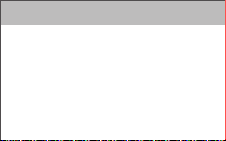
BWA19WI702 说明书设计
尺寸:70 x 70 mm
折页
材质:80g书写纸
提示:请勿擅自改动设计版式或装订方式。
材质有特殊要求者/任何问题请及时沟通
修改,谢谢。
Page 2
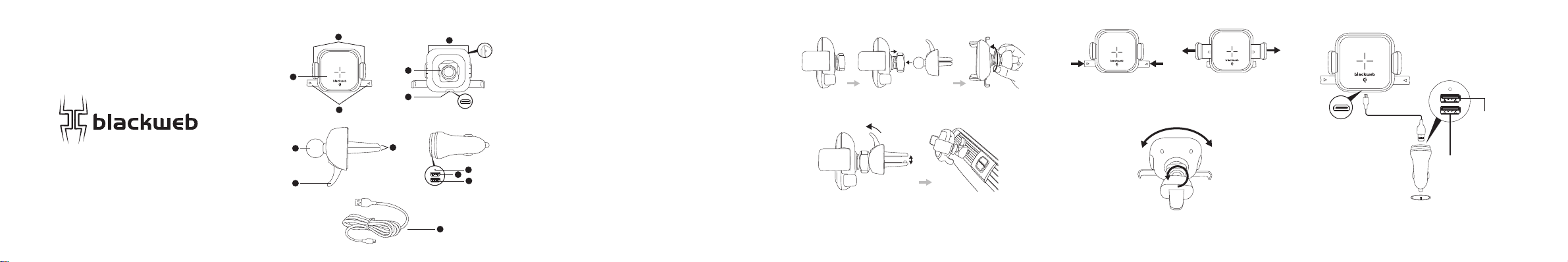
WIRELESS CHARGING CAR MOUNT
Model: BWA19WI702
Product Diagram
1
2
3
TM
7
8
5
6
9
4
10
11
12
13
1. Cradle Locking Side Arms
2. Fast Clamping Button / Wireless Charger
3. Cradle Release Bars
4. Charging Indicators
5. Stabilizing Nut
6. Micro USB Port
7. Ball Joint
8. Clamp Lock
9. Air Vent Blade Clamp
10. Car Charger / Indicator
(Green: Fast Charging; Blue: Standard Charging)
11. USB A Output: Quick Charge 3.6V-6.5V/3A,6.5V-9V/2A,9V-12V/1.5A
(Green)
12. USB A Output: 5V/2.4A (White)
13. Micro USB Cable
Mounting & Using the Phone Holder
Loosen the stabilizing nut, insert the ball joint, and then tighten the
nut to lock in place
Press down the clamp lock, insert the clamp onto your air vent blade,
and release the lock to secure in place
Note: Rotate the ball joint to t the clamp into horizontal or vertical
blades.
Squeeze the cradle release bars to open the locking side arms. Place
your phone against the Fast Clamping Button to close the arms
against your device.
Rotate the ball joint to obtain your best viewing angle
Powering the Wireless Charger
Green Chip: (Quick
Charge, Recommended)
White Chip:
(Charging at normal speed)
1. Connect the micro USB cable into the charging port.
2. Insert the USB port into a car charger. The wireless charger LED
indicator will turn on blue for 10 seconds indicating a successful
connection.
Page 3

57.7 - 87.7mm /
2.27 - 3.45 in
Position your phone so that back-center aligns with Fast Clamping
Button. The arms will automatically close against your device upon a
slight push against the clamp trigger.
Note:
·Line up the center of phone with the charging coils to achieve
ecient charging.
·Phone cases more than 0.2 inch / 0.5 cm thick will not be detected.
Remove before charging.
Charging will start automatically with a right connection and the
charging indicators will light up accordingly.
Charging Indicators
Turns blue for 10 seconds, then
turns o
Turns on solid blue
Blue indicator turns o
Flashes red
Working Status
Standby
Charging a compatible device
Device fully charged
FOD (Foreign Object Damage)
alarm
Specif ications
Model
Input (Wireless Charger)
Output (Wireless Charger)
Micro USB Cable Length
Dual Port Car Charger
BWA19WI1702
5V/2A, 9V/2A
10W Max( Android)
7.5W Max(iPhone)
3 ft / 91.4 cm
Input: DC 12V - 24V
Output 1: DC 5V/2.4A
Output 2: DC 3.6V-6.5V/3A, 6.5V-9V/2A,
9V-12V/1.5A
Caution
·The charging process may give o heat so your device will become
warm. Use only in cool environments.
·If the product gets wet, please stop the charging process
immediately and remove all plugs. Do not use it before it’s completely
dry.
·Do not drop, knock, or squeeze the product.
·Do not dismantle or throw the product in re or water to avoid
causing short circuit leakage.
·Do not use the wireless charger in severely hot, humid, or corrosive
environments to avoid circuit damage and leakage.
·Do not use the charger if it has excessive dents, punctures,
damages, or deformities.
·Do not place close to magnetic stripe or chip card (ID card, bank
cards, etc.) to avoid magnetic failure.
·Make sure the back of your phone or phone case is even without
foreign metal objects.
·Keep at least 20 cm / 7.9 in away from implantable medical devices
(pacemakers, implantable cochlear, etc.) to avoid potential magnetic
interference.
·Keep away from children.
NOTE: This equipment has been tested and found to comply with the
limits for a Class B digital device, pursuant to part 15 of the FCC Rules.
These limits are designed to provide reasonable protection against
harmful interference in a residential installation. This equipment
generates uses and can radiate radio frequency energy and, if not
installed and used in accordance with the instructions, may cause
harmful interference to radio communications. However, there is no
guarantee that interference will not occur in a particular installation. If
this equipment does cause harmful interference to radio or television
reception, which can be determined by turning the equipment o and
on, the user is encouraged to try to correct the interference by one or
more of the following measures:
- Reorient or relocate the receiving antenna.
- Increase the separation between the equipment and receiver.
- Connect the equipment into an outlet on a circuit dierent from that
to which the receiver is connected.
- Consult the dealer or an experienced radio/TV technician for help
Caution: The user is cautioned that changes or modications not
expressly approved by the party responsible for compliance could
void the user's authority to operate the equipment.
This device complies with Part 15 of the FCC Rules. Operation is
subject to the following two conditions:
(1) this device may not cause harmful interference, and(2) this device
must accept any interference received, including interference that
may cause undesired operation.
FCC Radiation Exposure Statement:
This equipment complies with FCC radiation exposure limits set forth
for an uncontrolled environment. This equipment should be installed
and operated with a minimum distance of 20cm between the radiator
and your body.This transmitter must not be co-located or operating in
conjunction with any other antenna or transmit
The ‘Qi’ symbol is a trademark of the Wireless Power Consortium.
