Sun Telecom Flex T5 User Manual
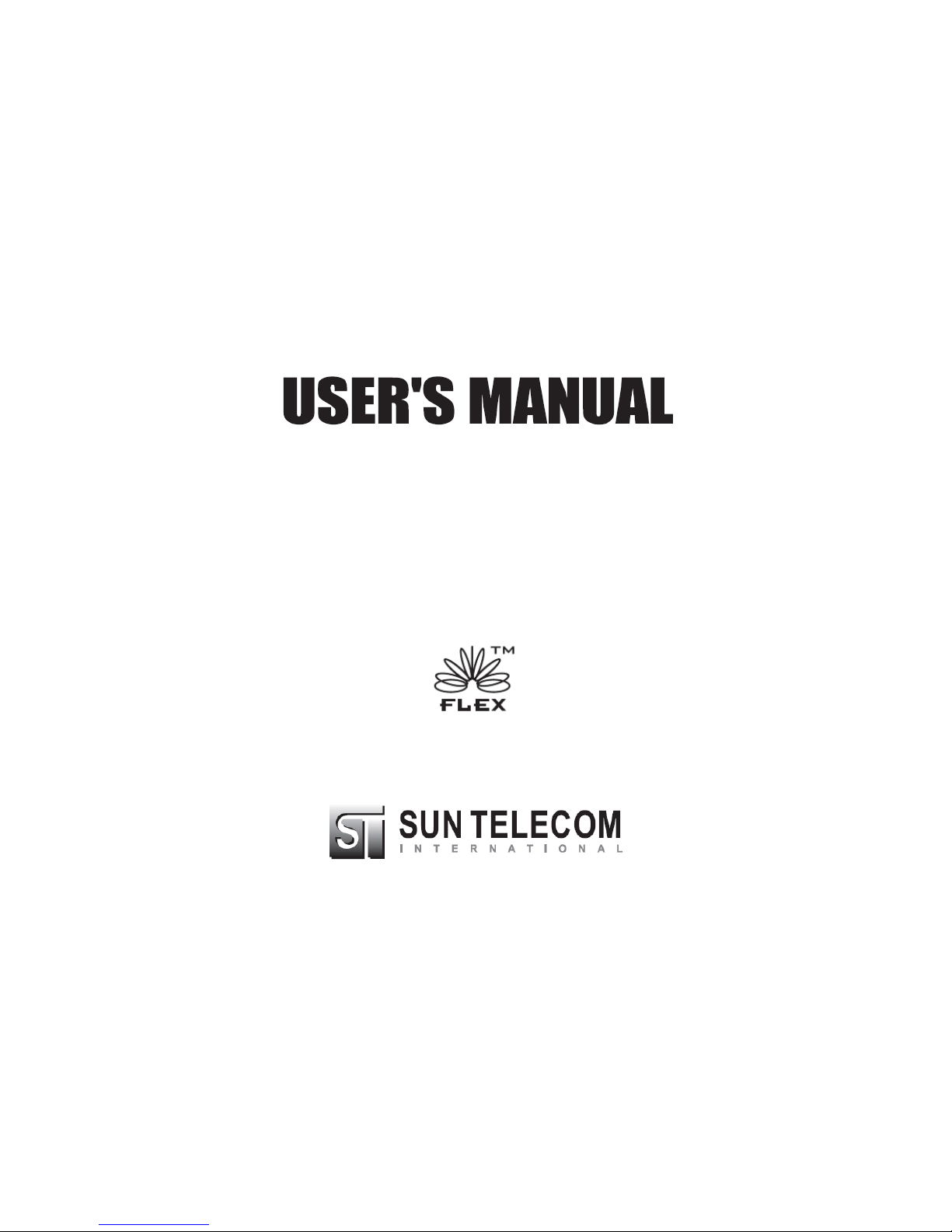
[T5]
Alphanumeric Pager
Ver.11/14

T5
CONTENTS
FEATURES
DESCRIPTION OF INDICATORS & SYMBOLS
CONTROL BUTTONS
OPERATION
Turning The Pager On / Off
Main Screen
Function Menu Screen
Inbox Message Screen
Info Message Screen
Saved Message Screen
FUNCTION MENU
Reading a Stored Message in each Message Screen
Setting the Time and Date
Setting the Alarm
Setting the Paging Alert
Setting the Audible On / Off
Enabling the Display Zoom
Enabling the Reminder Alert
Locking and Unlocking Messages
Deleting Message
Moving a Message to the Saved Folder
Selecting an Info Alert Type
Display Lock
3
4
7
8
9
10
10
11
11
12
13
14
15
16
17
17
18
19
20
20
21

T5
3
FEATURES
• Encrypted Message (AES-128) Support
• 16 Flex addresses
• 4 Line x 20 Alpha Character Display
• 20 Inbox Message Slots
• 15 Info Message Slots
• 16 Saved Message Slots
• Inbox Message Storage: 6400 Bytes
• Info Message Storage: 19200 Bytes
• Saved Message Storage: 3200 Bytes
• Inbox Max. Message Length: 1000 Bytes
• Info Max. Message Length: 1000 Bytes
• 10 Inbox Messages Lock with Lock Icon
• 7 Sub-slots of each Info Slot (optional)
• Zoom On / Off (User Selectable)
• Battery Status Display
• One Alarm with Message ("ALARM TIME")
• Message with Time & Date Stamping
• Automatic Alert Reset
• 1 Beep, 7 Different pleasing Alerts, a Chirp, Vibrate, Sleep
• User-Selectable Reminder Alert
• Audible ON / OFF
• Manual ON / OFF using Softkey
• No Message Indication (No Message)
• New Message indication (Flashing Icon)
• Unread Message Indication
• Continuous Message Indication (with Icon)
• Error Message Indication (with Icon)
• All & Selective Message Delete
• Message Full Indication (with Icon)
• Message Slot Number
• Duplicated Message Indication (with Icon)
• EL Backlight Display
• Smart Unread Reminder On / Off (Optional)
• Lock Display

T5
4
DESCRIPTIONOFINDICATORS&SYMBOLS
Audio Alert Full Battery Status
Silent Alert (Vibration) 2/3 Battery Status
Enabled Alarm 1/3 Battery Status
Private Time Enabled Low Battery Status
New Page or Unread Message Indication
Message Continuation
Lock Message Power On
Unlock Message
Indicators
Note: When the battery is low the pager will alert with a short chirp at the top of every hour.

T5
5
DESCRIPTIONOFINDICATORS&SYMBOLS
Inbox Folder Move to NoteBook
Info Folder Saved Slot
Saved Folder Unread Inbox Slot
Read Inbox Slot
Delete All Read Info Slot
Delete Unread Info Slot
MessageFull
Cursor (Current Slot)
Escape
Symbols (Message Status)

T5
6
DESCRIPTIONOFINDICATORS&SYMBOLS
Escape Zoom
Set Time Pager Off
Set Alarm Disable Reminder
Set Alert Enable Reminder
Set Info Alert Set Private
Set Audible ON Set Lock
Set Audible OFF
Symbols (Function Menu)
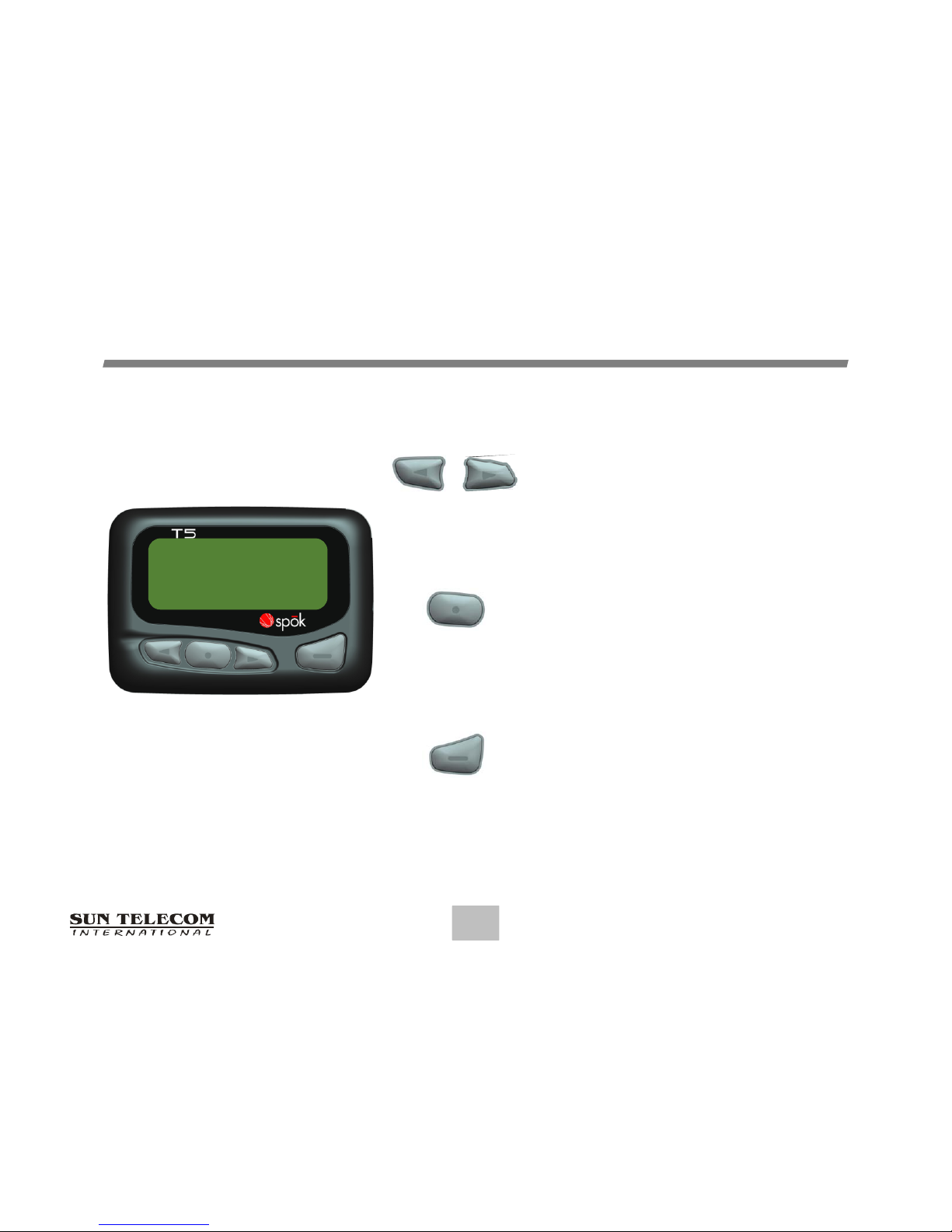
T5
7
CONTROLBUTTONS
• Use to navigate through the Function
menu and through your messages.
• Use to navigate through time, alarm,
and date setting function
• Use to enter the Function menu mode.
• Use to turn the Backlight off.
• Use to exit to current Function mode.
• Use to turn the pager on and off.
• Use to read the received message.
• Use to activate your selection.
• Use to adjust the time, alarm, and
date setting functions.

T5
Turning the Pager On
Press for two (2) seconds to turn the pager on.
A start-up screen is momentarily displayed and the pager
alerts the currently selected alert-mode.
(Vibrator, Audio, Sleep)
8
OPERATION
Note: If you choose the function key while the pager is off, the pager will display Pager Off
Mode and the time and date. The display disappears after eight (8) seconds or after you
press any of the pager keys.
Turning the Pager Off
Press button to display the Function menu.
Press or button to move the cursor on OFF icon.
Press button.
"TURN PAGER OFF?" is displayed.
Press button again to turn the pager off.
PowerUp Screen
SPOK
12:00A 1/01/15
Time/Date display on Pager Off
PAGER OFF MODE
12:00A 1/01/15
