Suntek HT-002LI, HC-300M User Manual

NIGHT VISION DIGITAL INFRARED TRAIL CAMERA
HT-002LI
User’s Manual

Table of Contents
1 Instructions..........................................................................................................................................................................................................1
1.1 General Description .........................................................................................................................................................................................1
1.2 Camera Body Interfaces ..................................................................................................................................................................................1
1.3 Camera Components and Features…..............................................................................................................................................................1
1.4 Shooting Information Display ...........................................................................................................................................................................2
1.5 Supported Format............................................................................................................................................................................................2
2 Cautions..............................................................................................................................................................................................................3
3 Easy Operations.................................................................................................................................................................................................4
3.1 Power Supply...................................................................................................................................................................................................4
3.2 Insert the SD-card............................................................................................................................................................................................4
3.3 Power on and Enter into the ON Mode ............................................................................................................................................................4
3.4 Enter into the TEST Mode................................................................................................................................................................................4
3.4.1 Custom Settings.............................................................................................................................................................................................4
3.4.2 Manual Capturing...........................................................................................................................................................................................4
3.4.3 View Images or Videos...................................................................................................................................................................................4
3.5 Power Off ........................................................................................................................................................................................................4
4 Advanced Operations..........................................................................................................................................................................................5
4.1 Settings Menu .................................................................................................................................................................................................5
4.1.1 Photo setting.......................................................................................................................................................................................….......5
4.1.2 Video setting……………………….……………………………..........................................................................................................………....5
4.1.3 System setting…………………………….………………………...…............................................................................................................…6
4.1.4 Fix the setting by software on the computer..................................................................................................................................................6
4.1.5 Default.........................................................................................................................................................................................................8
4.1.6 General Settings...........................................................................................................................................................................................8
4.1.7 Set Camera Mode.........................................................................................................................................................................................8
4.1.8 Format SD-Card............................................................................................................................................................................................8
4.1.9 Set Photo Size...............................................................................................................................................................................................8
4.1.10 Set Video Size.............................................................................................................................................................................................8
4.1.11 Set Date and Time ......................................................................................................................................................................................9
4.1.12 Set Multi......................................................................................................................................................................................................9
4.1.13 Set ISO……………........................................................................................................................................................................................9
4.1.14 Set Video Length ........................................................................................................................................................................................9
4.1.15 Set Video Sound .........................................................................................................................................................................................9
4.1.16 Set Interval..................................................................................................................................................................................................9
4.1.17 Set Timer......................................................................................................................................................................................................9
4.1.18 Enter Password.........................................................................................................................................................................................10
4.2 Playback........................................................................................................................................................................................................10
4.2.1 Viewing Photo or Video ..............................................................................................................................................................................10
4.2.2 Delete Photo or Video.................................................................................................................................................................................10
4.3 Laser Pointer..................................................................................................................................................................................................10
4.4 File Numbering...............................................................................................................................................................................................10
4.5 Firmware Upgrade.........................................................................................................................................................................................10
Appendix I: Technical Specications.......................................................................................................................................................................11
Appendix II: Parts List .
....................................................................................................................................................................................
11

Page1
1. Instructions
1.1 General Description
This camera, a digital trail, is a surveillance camera working automatically. It can be triggered at once by any movement of human (or
animals) in a certain region of interested (ROI) monitored by a high sensitive Passive Infrared (PIR) motion sensor, and then automatically
captures high quality pictures (up to 12M pixels) or records 1080p HD video clips (WVGA or QVGA).
At sunrise the unit begins to take color photos and video until there is insufcient light (dusk) when it begins to take infrared (monochrome)
photos and video.
It is easy to use, there is a 2.5 inch colorful LCD display on camera.It is resistant against water and snow for outside uses.
1.2 Camera Body Interface
The camera has the following I/O interfaces: USB connector, SD-card slot, TV output and and external DC power connector.
Take a few moments to familiarize yourself following the camera controls and displays. It is helpful to bookmark this section and refer to it as
you read through the rest of the manual.
1.3 Camera components and features
1) Test Indicator
2) Low Battery Indicator
3) Infrared Flash
4) PIR
5) Lens
6) Lock
7) Lock hole
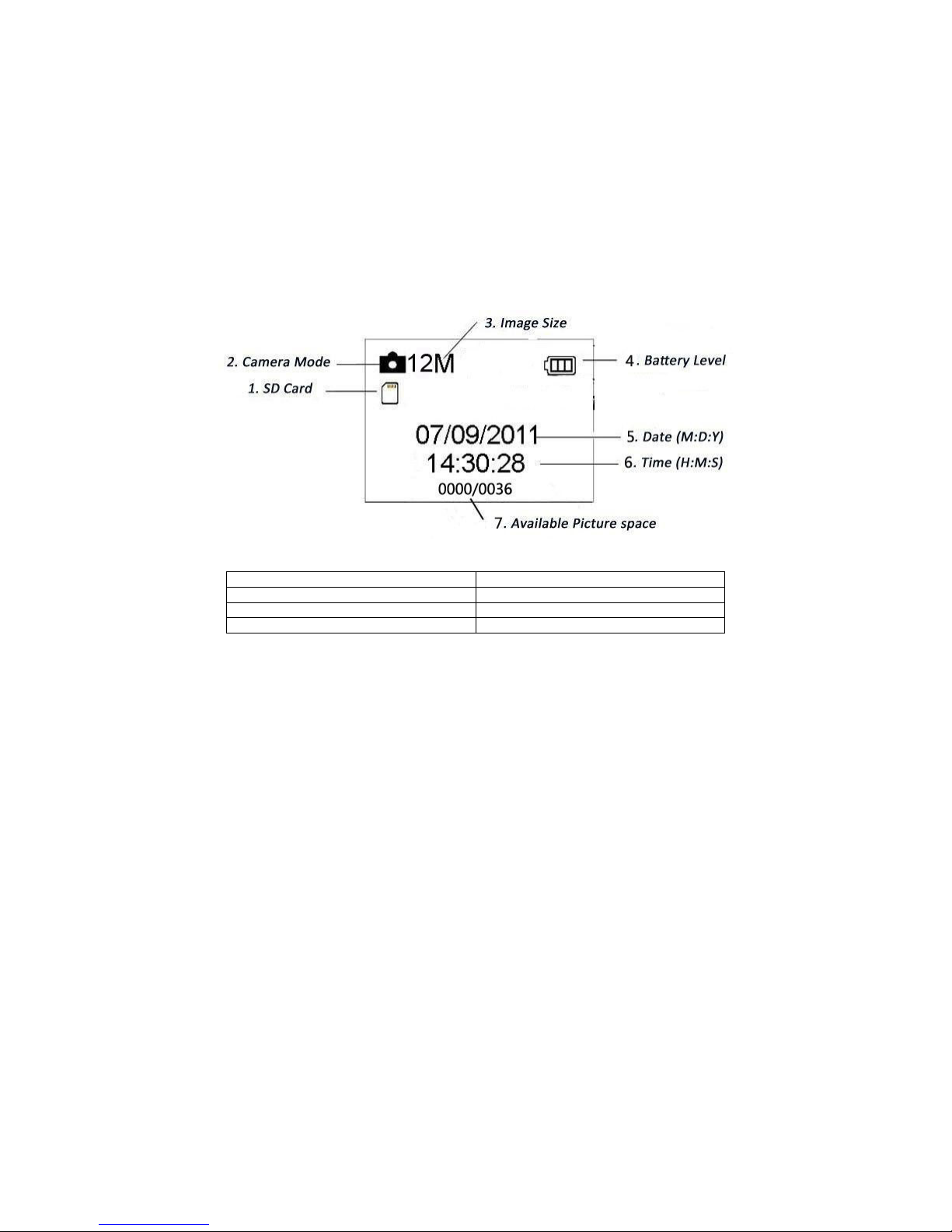
Page2
1.4 Shooting Information Display
When the camera is turned on (the power switch is slid to TEST position), the shooting information will bedisplayed in the monitor.
1.5 Supported Format
Item Format
Photo JPG
Video AVI
File
FAT32
Here are some important notices. You don’t need to concern about the le system format of the camera unless you have problems with
reading the SD-card by your other equipment. If this happened, please format the SD-card in the camera or in a computer at rst and then
reinsert the card into your camera to make a try
.
1) 2.5 inch Color LCD Display
2) Power Switch
3) Distance Switch
4) Menu Switch
5) SHUTTER Switch
6) Select Switch
7) SD-Card Slot
8) USB Connector
9) TV Out Connector
10) Battery Depot
