SunTech Tango+ Service Manual

®
TANGO
+
SERVICE MANUAL
SunTech Medical, Inc.
507 Airport Boulevard
Morrisville, North Carolina 27560-8200
United States of America
Toll free: 800.421.8626
Phone: 919.654.2300
Fax: 919.654.2301
Part # 80-0002-01 REV A
SunTech Medical, Ltd.
Oakfields Industrial Estate
Stanton Harcourt Road
Eynsham, Oxon OX8 1TS
United Kingdom
Phone: (44)1865-884234
Fax: (44)1865-884235

MANUAL CONTENTS
SECTION 1 Introduction 3
SECTION 2 Tango
Inputs 4
Outputs 4
Combined Inputs & Outputs 4
SECTION 3 Operation Modes & Menu System 5
Normal Operation 5
Maintenance Menu 5
SECTION 4 Routine Maintenance 7
Verification of Calibration 8
Pressure Calibration 9
Leak Rate Test 10
Timeout Check 11
Overpressure Check 12
SECTION 5 Non-Routine Maintenance 13
General Internal Inspection 13
Pneumatic Inspection 14
Clock Battery Replacement 14
+
Inputs & Outputs 4
SECTION 6 Disassembly & Re-assembly Procedures 15
Appendix 1 Spare Parts List 17
Appendix 2 Tango+ Exploded View (Front) 18
Appendix 3 Tango+ Exploded View (Rear) 19
Appendix 4 Key to Exploded Views 20
Appendix 5 Tango+ Main PCB Schematics 21
Appendix 6 Tango+ Pump & Valve PCB Schematics 33
Appendix 7 Tango+ Internal ECG PCB Schematics 34
2

TANGO+ STRESS TEST BLOOD PRESSURE MONITOR
1.0 INTRODUCTION
1.1 The SunTech Medical Tango+ Stress Blood Pressure Monitor is used to monitor blood
pressure and heart rate during exercise testing. The Tango+ can be used as a stand alone
monitor, or in conjunction with a host Stress Test system. The Tango+ consists of a Base
unit, Pneumatic/K-Sound Patient Cable, and cuff.
1.2 The Tango+ is normally interfaced to a host stress test system and receives its analog or
digital ECG trigger via a coaxial BNC connection. There is an optional internal ECG board
available for stand alone operation.
3

2.0
2.1 TANGO+ INPUTS
2.1.1 Reset Switch, located on rear of enclosure. Operation causes a hard reset of all
TANGO+ INPUTS & OUTPUTS
microprocessors in the Tango+.
2.1.2 External (Analog or Digital) ECG Trigger Input. Provides the ECG signal to the Tango
from a host Stress Test system.
2.1.3 Optional ECG Patient Cable (3 lead to 6-pin DIN). Provides the ECG signal to the Tango+.
Used only if the Tango+ is not using an external ECG source.
2.1.4 Front Panel Keypad. Five key membrane pad used to control the Tango+ operations.
2.1.5 +9.0 volt medical grade power supply, SunTech 19-0011-00.
2.2 TANGO+ OUTPUTS
2.2.1 Cold cathode backlit LCD display.
2.2.2 Beeper (for audible feedback).
+
2.3 TANGO+ COMBINED INPUTS & OUTPUTS
2.3.1 Pneumatic / K-Sound Patient Cable. Connects the Tango+ pneumatic pump to the arm cuff,
and the Tango+ K-Sound circuitry to the K-Sound microphone.
2.3.2 9-Pin Bi-directional Serial Port. Used for communicating with the host system.
4

3.0 OPERATIONAL MODES & MENU SYSTEM DESCRIPTION
3.1 Normal Operation - The Tango+ is a menu-driven system. All programming and operations
are controlled by using the front panel keypad. The Tango+ program prompts the user when
input is required, and provides instructions (via the LCD) for what should be done. Refer to
the Tango+ User's Manual for detailed instructions on using the system under normal
operational conditions.
3.2 Maintenance Menu - Certain maintenance operations may be accessed by a hidden key
sequence that is not normally available to the user. The Maintenance Menu is accessed by
the following keypad input sequence:
1. Push and hold the MENU key down.
2. Push the UP arrow key and release.
3. Push the DOWN arrow key and release.
4. Release the Menu key.
The available options are shown on-screen and are more fully discussed in the following
sections.
In addition to the options used by the standard maintenance procedures (described later in
this manual), the Maintenance Menu also provides access to the Configuration Options
settings, Usage Statistics reports and Direct Hardware Control:-
3.2.1 Configuration Options:-
1. “Bin Skip” Configuration. This setting is used to help determine the K-sound window for
analysis. This value is normally set to 3 when the ECG trigger is set to Digital. The value is
set to 0 when the ECG trigger is set to Analog. Note: Any change in this value can cause
incorrect detection of K-sounds.
2. “ECG Delay” Configuration. This value is normally set to 0ms. This setting is used to
compensate for any time delay the host stress test system might induce in the ECG trigger.
Note: Any change in this value can cause incorrect detection of K-sounds.
3. “MAP Display” Configuration. This is normally set to “OFF” for units that are sold in the
USA. The value is set to “ON” for non domestic units.
4. “Dia Tail Thresh” Configuration. This value is normally set to 10. Used to help
determine blood pressure when Diastolic Tail is present.
5

3.2.2 Usage Statistics
1. “Diagnostic Counts”. This menu item holds the total BP Count and total Power Time.
The Burn Time is usually at a value of 0.
2. “Calibration Counts”. After approximately one year of use, the Tango+ will display a
calibration required message upon boot-up. Once the calibration has been verified, the “UP”
arrow is pushed and the count is reset allowing another full year of use. This is a calibration
reminder for the end user. Pressing the “DOWN” arrow sets the BP count to 350 and the
date to the current date. This will cause the Tango+ to display the calibration required
message the next time it boots-up.
3.2.3 Direct Hardware Control
1. “Test Hardware”.
a) Pump (On/Off): turns the pumps on or off.
b) Valve (Closed/Open): close or open the dump valve. Note that the valve state
displayed in the menu is the state that the valve will change to if you “Enter” the
menu item, not the state that the valve is currently in.
c) Bleed Valve (0-255): 0 = fully open, 1 to 255 = fully closed. UP/DOWN arrows
increment/decrement the value by one.
d) Beeper (On/Off): turns the beeper on or off.
e) Test Serial Port: selecting this menu entry causes the monitor to send the string
“Testing <linefeed><carriage return>” out of the serial port using the currently
selected stress system protocol.
2. “Test Input Channels”. This option is provided for SunTech use only.
3. “Bootload”. This option is provided for SunTech use only.
6
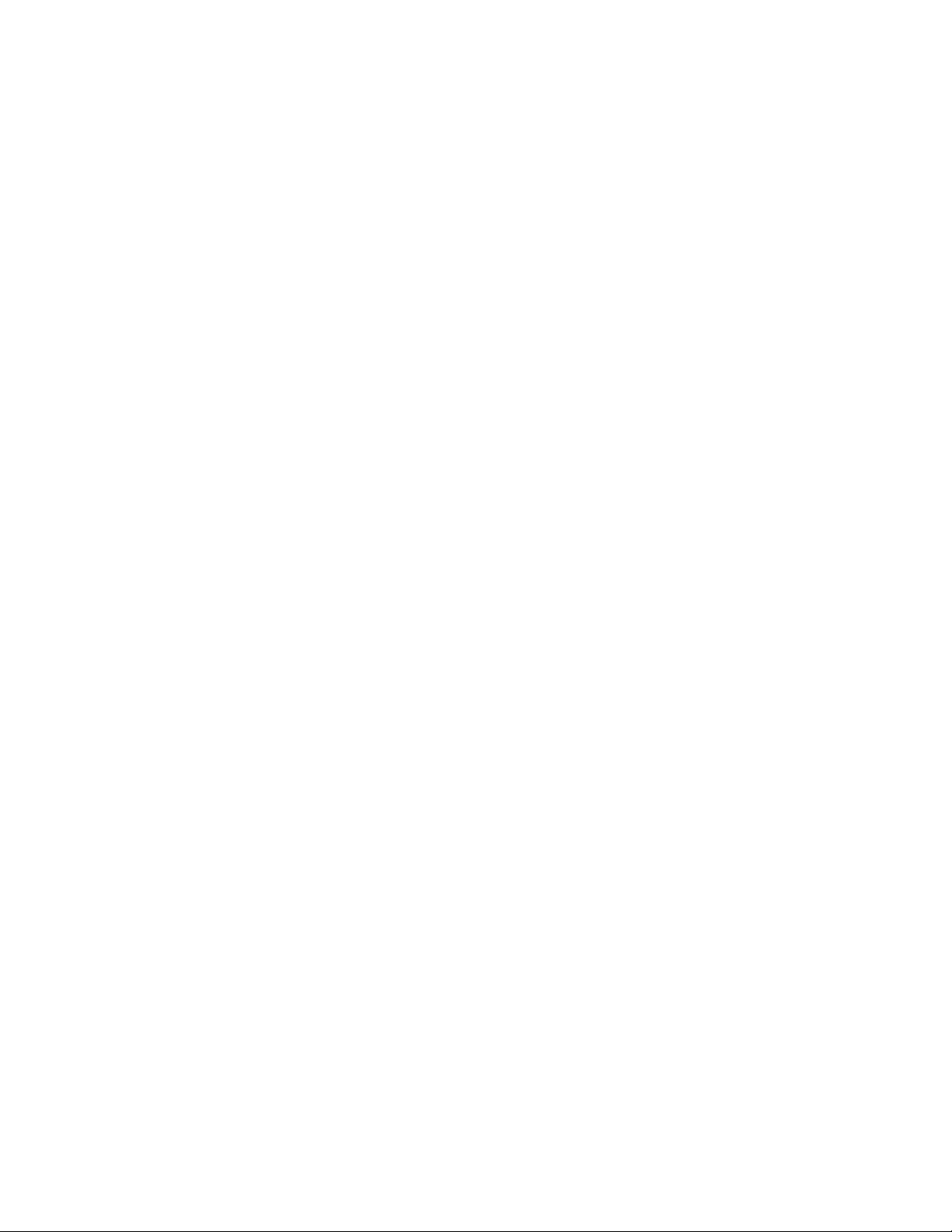
4.0 TANGO+ ROUTINE MAINTENANCE PROCEDURES
4.1 The following standard maintenance procedures are provided to ensure correct calibration
of the Tango+ and correct operation of the basic patient safety systems of the Tango+.
SunTech recommends that the calibration and safety systems are checked annually.
7
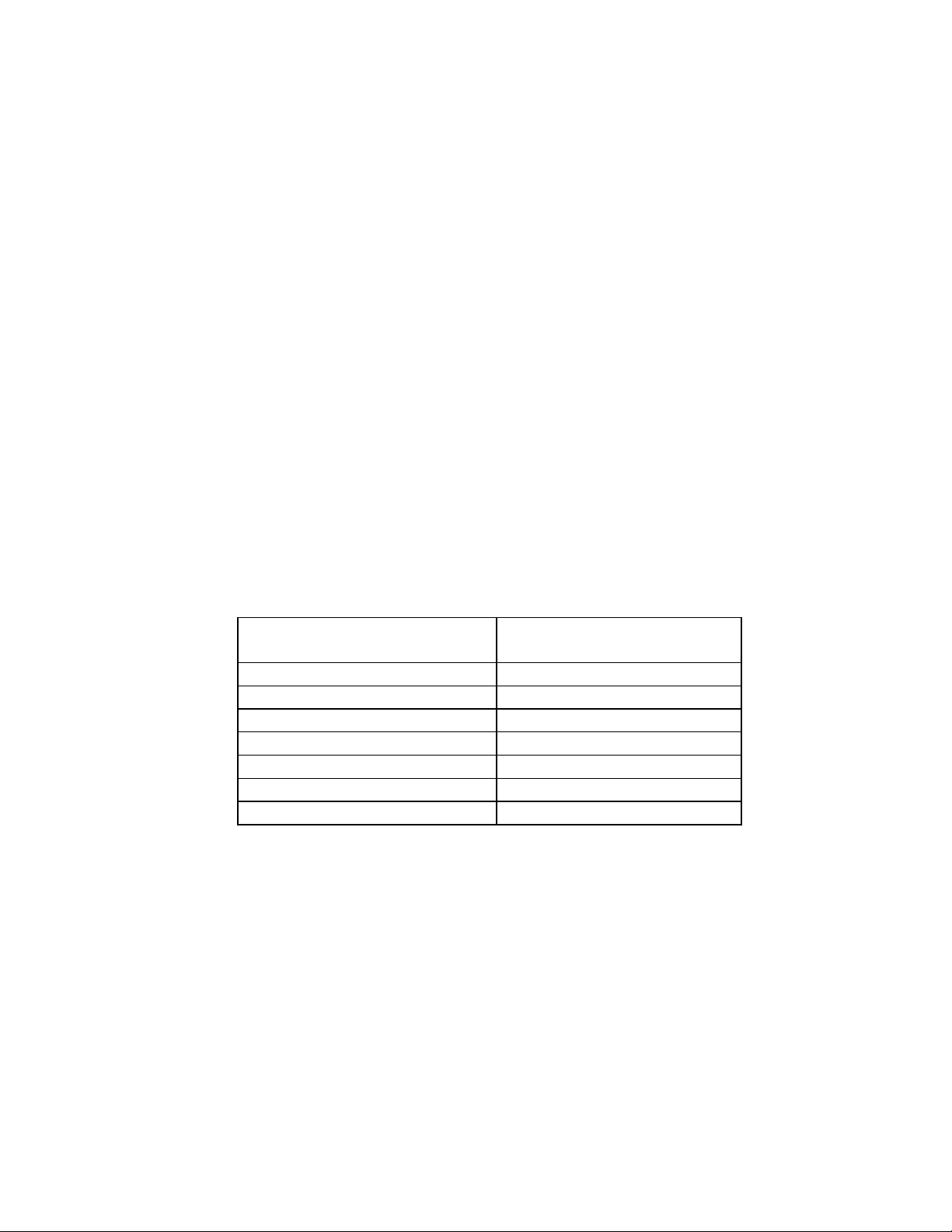
4.1.1 VERIFICATION OF PRESSURE CALIBRATION
Equipment Required:-
1. Calibrated electronic manometer.
2. 500ml volume.
3. Hand Inflation Bulb with bleed valve.
4. Tubing, Tee pieces and miscellaneous connectors.
4.1.1.1 To perform a Calibration Verification, proceed as follows:-
4.1.1.2 Tee the manometer, the 500ml volume and the inflation bulb together and connect to the
patient cable hose connection.
4.1.1.3 Select the “Verify Calibration” screen by the following keypad input sequence:
1. Press the MENU key.
2. Select “Monitor Setup”.
3. Select “Verify Calibration”.
The Tango+ will now have its valves closed and will display on its screen the pressure
applied to the patient hose connector.
4.1.1.4 Verify the Tango+ calibration by inflating manually and checking the manometer against
the pressure reading on the Tango+ display. Verify the readings as shown in Table 1:-
Pressure
(mm Hg on Manometer)
0 0 - 1
50 48 - 52
100 98 - 102
150 148 - 152
200 198 - 202
250 248 - 252
280 (note) 278 - 282
Table 1: Pressure Verification Table
Note – Increase pressure to 280mmHg slowly, to avoid overshoot tripping the
overpressure limit.
4.1.1.5 Press “ENTER” (MENU key) to open the valves and release the pressure from the
system.
4.1.1.6 Reset the Tango+ (using the Reset slide switch on the rear of the enclosure).
(mm Hg as read by UUT)
Pressure
8
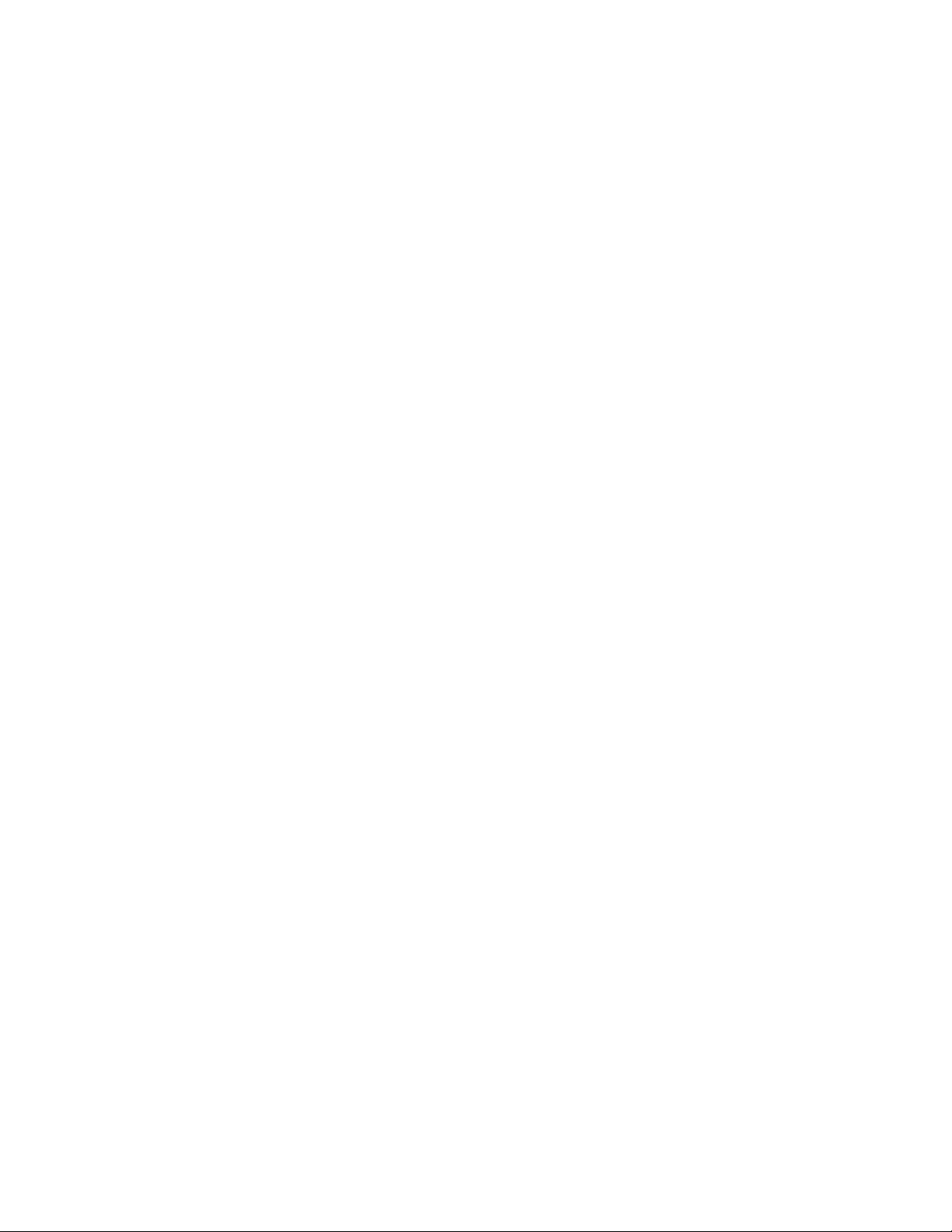
4.1.2 PRESSURE CALIBRATION
Equipment Required:-
1. Calibrated electronic manometer
2. 500ml volume
3. Hand Inflation Bulb with bleed valve
4. Tubing, Tee pieces and miscellaneous connectors
4.1.2.1 To perform a Pressure Calibration, proceed as follows:-
4.1.2.2 Tee the manometer, the 500ml volume and the inflation bulb together and connect to the
patient cable hose connection.
4.1.2.3 Access the maintenance menu by the following keypad input sequence:
1. Push and hold the MENU key down.
2. Push the UP arrow key and release.
3. Push the DOWN arrow key and release.
4. Release the Menu key.
Select Calibrate from the Maintenance Menu.
4.1.2.4 As prompted by the LCD, open the bleed valve on the pneumatic bulb to obtain 0mmHg
pressure, then press ENTER (MENU key) to set the zero point into the Tango+.
4.1.2.5 Close the bleed valve on the bulb and inflate to 250mmHg. Allow the pressure to
stabilize, readjusting as necessary to maintain the pressure at 250mmHg.
4.1.2.6 Press ENTER (MENU key) to set the 250mmHg point into the Tango+.
4.1.2.7 Reset the Calibration Counter (follow instructions in Section 3.2.2).
4.1.2.8 Reset the Tango+ (using the Reset slide switch on the rear of the enclosure).
4.1.2.9 Calibration is now complete, but should be verified as detailed above.
9

4.1.3 LEAK RATE TEST
Equipment Required:-
1. Stop Watch.
2. 500ml volume.
3. Hand Inflation Bulb with bleed valve.
4. Tubing, Tee pieces and miscellaneous connectors.
4.1.3.1 To perform a Leak Rate test, proceed as follows:-
4.1.3.2 Tee the 500ml volume and the inflation bulb together and connect to the patient cable
hose connection.
4.1.3.3 Select the “Verify Calibration” screen by the following keypad input sequence:
1. Press the MENU key.
2. Select “Monitor Setup”.
3. Select “Verify Calibration”.
The Tango+ will now have its valves closed and will display on its screen the pressure
applied to the patient hose connector.
4.1.3.4 Inflate the pressure to 250mm Hg. Allow the system to stabilize for 1 minute, readjusting to 250mm if required. Note the exact pressure, and simultaneously start the
stop-watch. After a further 60 seconds delay, the pressure should not have dropped by
more than 2mmHg.
4.1.3.5 Press “ENTER” (MENU key) to open the valves and release the pressure from the
system.
4.1.3.6 Reset the Tango+ (using the Reset slide switch on the rear of the enclosure).
10

4.1.4 TIMEOUT CHECK
Equipment Required:-
1. Stop Watch.
2. 500ml volume.
3. Hand Inflation Bulb with bleed valve.
4. Tubing, Tee pieces and miscellaneous connectors.
4.1.4.1 To perform a Timeout Test, proceed as follows:-
4.1.4.2 Tee the 500ml volume and the inflation bulb together and connect to the patient cable
hose connection.
4.1.4.3 Select the “Verify Calibration” screen by the following keypad input sequence:
1. Press the MENU key.
2. Select “Monitor Setup”.
3. Select “Verify Calibration”.
The Tango+ will now have its valves closed and will display on its screen the pressure
applied to the patient hose connector.
4.1.4.4 Have the stop watch ready, and rapidly pressurize the system to approximately
200mmHg. When passing the 10mmHg mark, start the stopwatch. Wait for the Tango
to release the pressure, and stop the stopwatch as the pressure falls back through the
10mmHg point. The time must be between 160 and 180 seconds.
+
4.1.4.5 Reset the Tango+ (using the Reset slide switch on the rear of the enclosure).
11
