Page 1

SSUUNNSSTTAARR MMAACCHHIINNEERRYY CCOO..,, LLTTDD..
USER’S MANUAL
PARTS BOOK
Version 03
1) For at most use with easiness,
please certainly read this manual
before starting use.
2) Keep this manual in safe place for
reference when the machine
breaks down.
SSUUNNSSTTAARR MMAACCHHIINNEERRYY CCOO..,, LLTTDD..
AC Servo Motor series
Page 2

Best Quality
Best Price
Best Service
SSUUNNSSTTAARR MMAACCHHIINNEERRYY CCOO..,, LLTTDD..
R
1.
Thank you for purchasing our product. Based on the rich expertise and
experience accumulated in industrial sewing machine production, SUNSTAR
will manufacture industrial sewing machines, which deliver more diverse
functions, high performance, powerful operation, enhanced durability, and
more sophisticated design to meet a number of user’s needs.
2. Please read this user’s manual thoroughly before using the machine. Make
sure to properly use the machine to enjoy its full performance.
3. The specifications of the machine are subject to change, aimed to enhance
product performance, without prior notice.
4.
This product is designed, manufactured, and sold as an industrial sewing
machine. It should not be used for other than industrial purpose.
Page 3
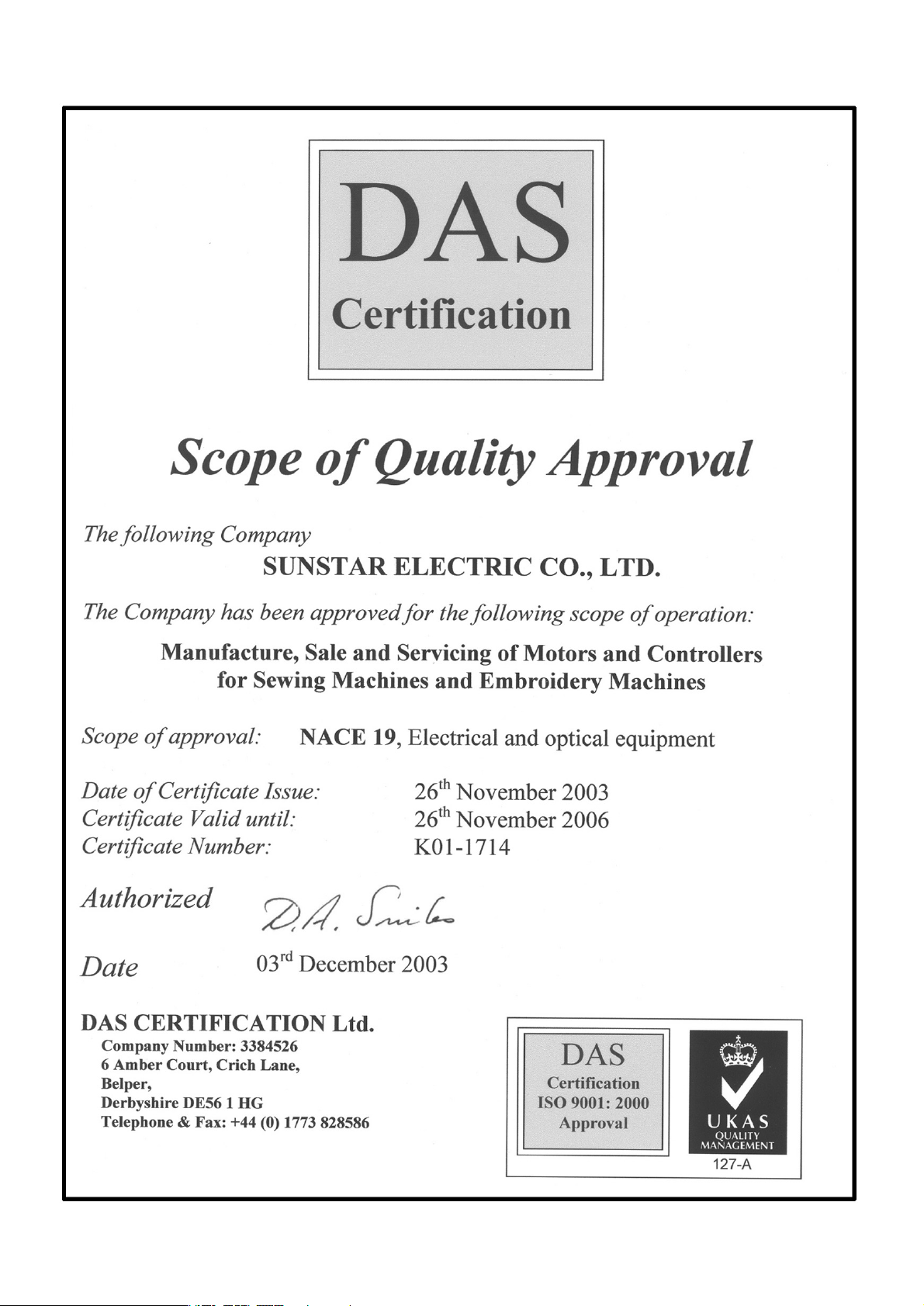
Page 4

USER’S
MANUAL
Page 5
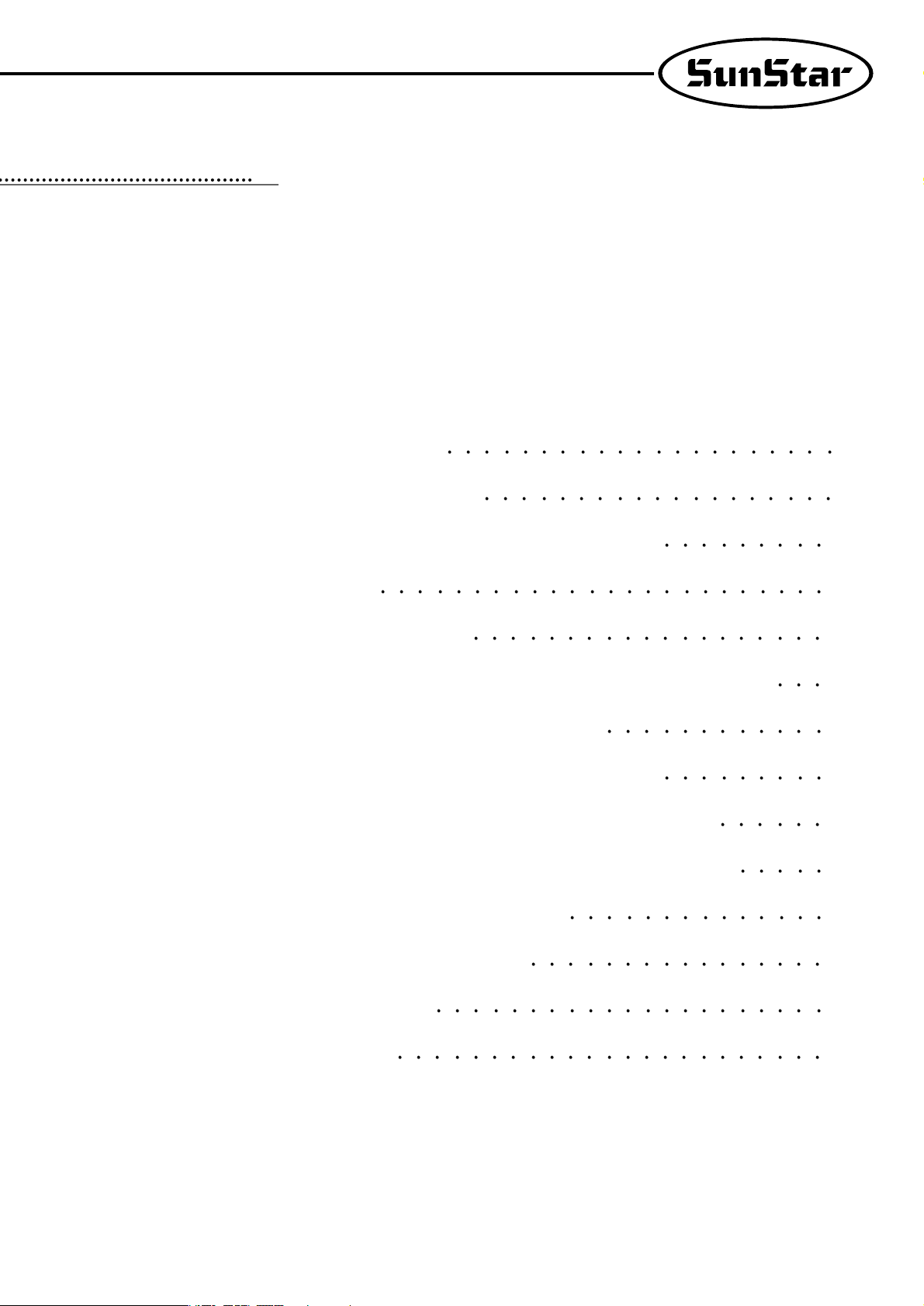
1. Safety instruction 6
2. Precautions before use
8
3. Locating and using parts of the controller box
10
4. Installation
11
5. Wiring and grounding
20
6. Connection the earth wire of the sewing machine and motor
23
7. Things to be checked after installation
23
8. Program unit part names and method of use
24
9. Simple operation unit part names and method of use
40
10. Fortuna series 3 full function software method of use
45
11. Breakdown and troubleshooting
70
12. How to place for controller
71
13. Block diagram
72
※Parts Book
73
CCOONNTTEENNTTSS
Page 6
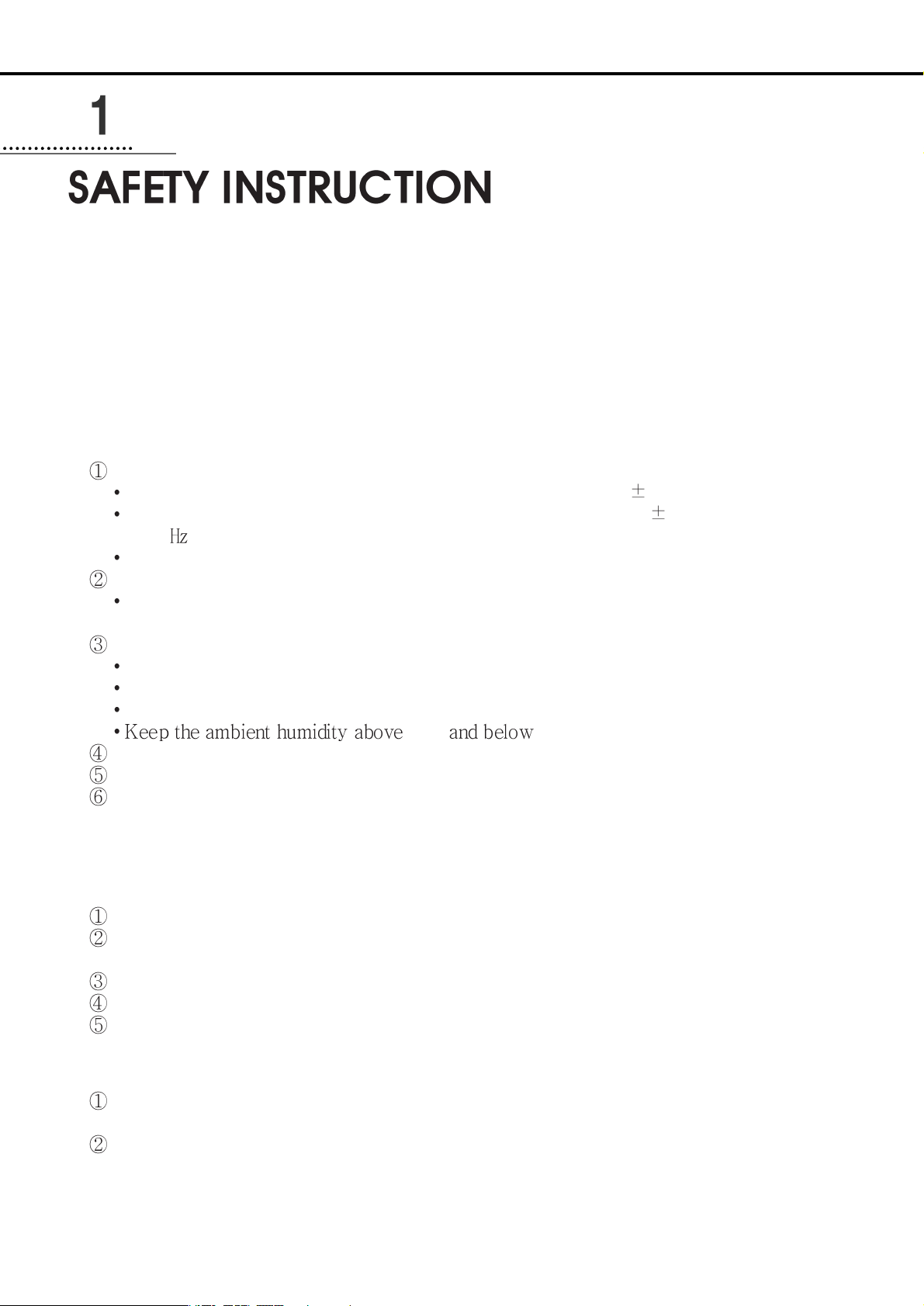
6
Be sure to read and keep in mind the following instructions before you install and use
thr FORTUNA SERVO MOTOR.
1) Use and Purpose
This product is designed, manufactured, and sold as an industrial sewing machine. It should not be used for
other than industrial purpose.
2) Working Environment
Power Source
It is desirable that voltage of the power source be kept within the range of 10% of the rated voltage.
It is desirable that frequency of the power source be kept within the rage of 10% of the rated frequency.
(50/60
)
The SERVO MOTOR can be expected to work normaly only in case the foregoing things are kept.
Electromagnetic Noise
It is desirable that those equipments causing strong electromagnetic field or high frequency not use the
same electrical outlet as this on and stay away from it.
Temperature and Humidity
Keep the ambient temperature above 5 degrees and below 40 degrees Centigrade.
Never use it outdoors and avoid direct ray of light.
Keep it away from an hot object like a stove.
30% 95%.
Never use it near gases and explosives.
Do not use it at a spot located 1,000m or higer above sea-level.
Keep the storage temperature higher than 25 degrees below zero and lower than 55 degrees Centigrade when
not in use.
3) Installation
Follow the instruction carefully when installing it.
Be sure to start installing it after pulling the power plug off the outlet.
Fix the cable so that it may not move, and do not allow the moving parts like belts to be interfered with.(keep
distance of at least 25mm from them.)
Be sure to have the Controller, the Motor and the sewing Machine grounded.
Be sure that the voltage of power source fits the specification of the Controller before the power is on
Be sure to use Safety Extra Low Voltage when an extra item or an accessory is fitted into the Controller.
4) Disassembly
Indisassembling it, be sure to wait at least 360 seconds before taking any action after pulling the plug off the
power source after turning it off.
When pulling off the plug from the power source, be sure to hole the plug itself instead of the wire connected
to the plug.
Page 7
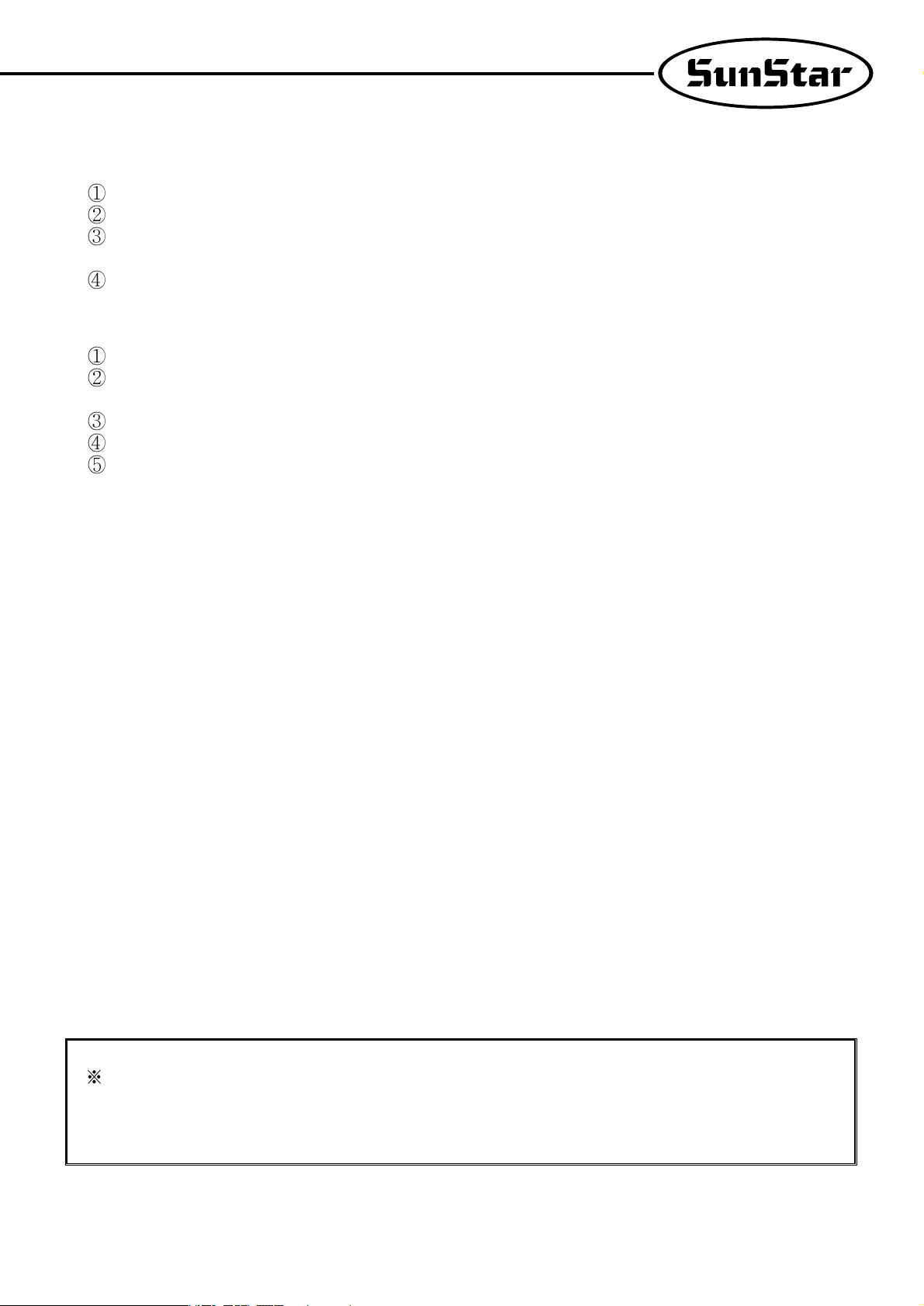
5) Service and Maintenance
Make sure that service and maintenance are carried out by a skilled technician.
Never try to operate with the Motor and the Controller open.
When inserting a thread into or touching the machine, be sure to turn the power off and step down from the
platform.
Be sure to use standard products specified for replacement of parts.
6) Other Safety Instructions
Tack care not to let your fingers touch any moving parts including belts.
In case of remodelling or fitting of additional device, be sure to follow safety standards and do not ever try to
go ahead based on your own judgments.
Do not try to operate with the safety device removed.
Take care not to let water or coffee or something like those admitted into the Controller or the Motor.
Never drop the Controller or the Motor to the ground.
The instructions presented above are for the safer and more proper operation of the Fortuna Servo
Motor. Ignoring such instructions could cause damage to the machine or physical injury of the user.
Please follow all the instructions when operating the machine.
7
Page 8
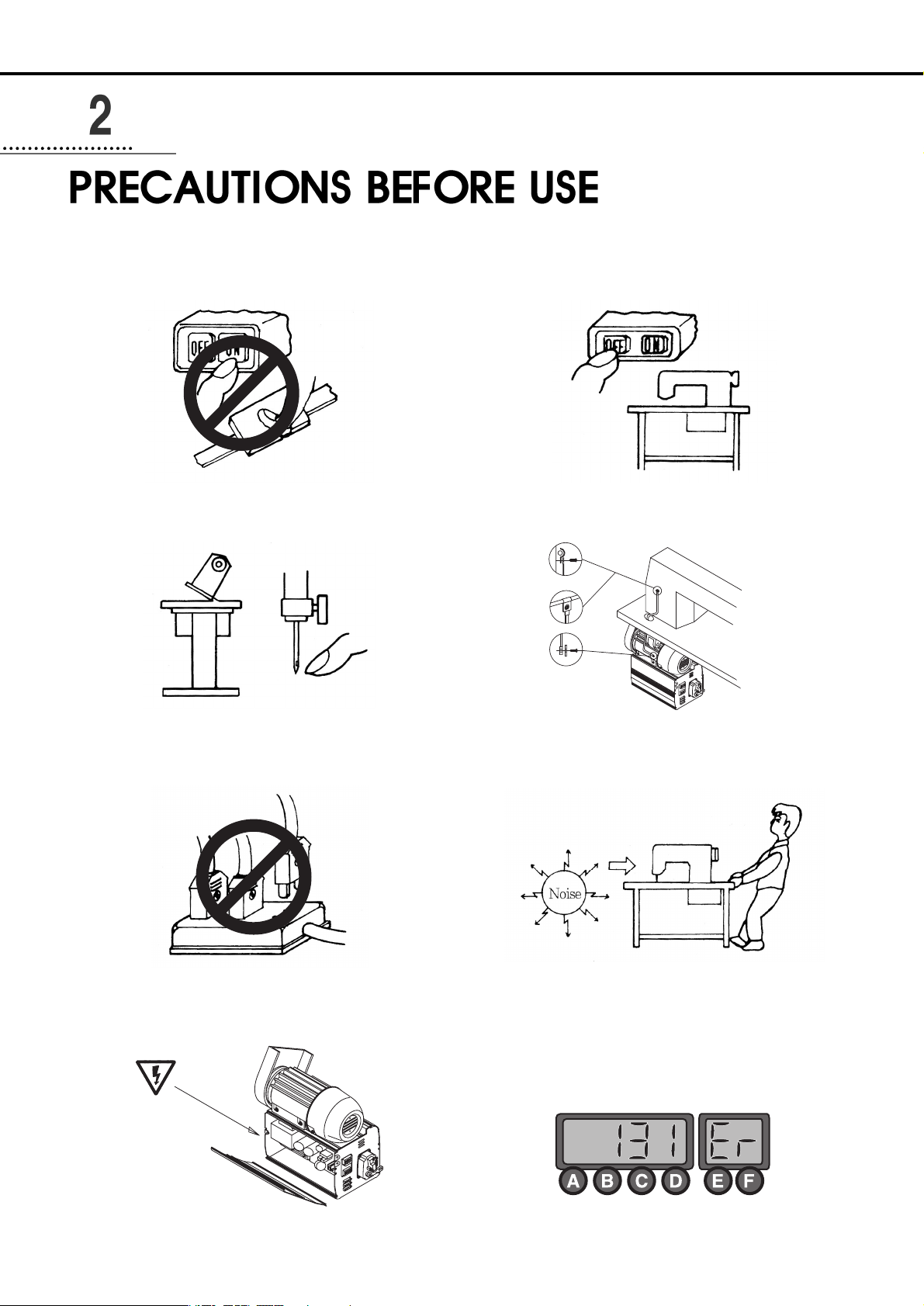
8
1. Do not turn on the power while stepping on the pedal. 2. Turn off the power when leaving the servomotor overnight.
3. Turn off the power when servicing the servomotor or changing
the needle.
4. Be sure to keep the servomotor securely grouned.
5. Do not connect multiple servomotor power plugs to the same
power strip.
6. Install the servomotor away from noise sources, such as highfrequency equipments and welding machines.
7. Avoid electrical shock when servicing the controller box. (Wait for 6
minutes before opening the cover after turning off the power.)
8. When an error message “Er”sppears on the digital display,
take a note of the “Er” code, and then turn on and off before
resuming operation(Contact the local dealer if “Er” message
persists on the display)
Page 9
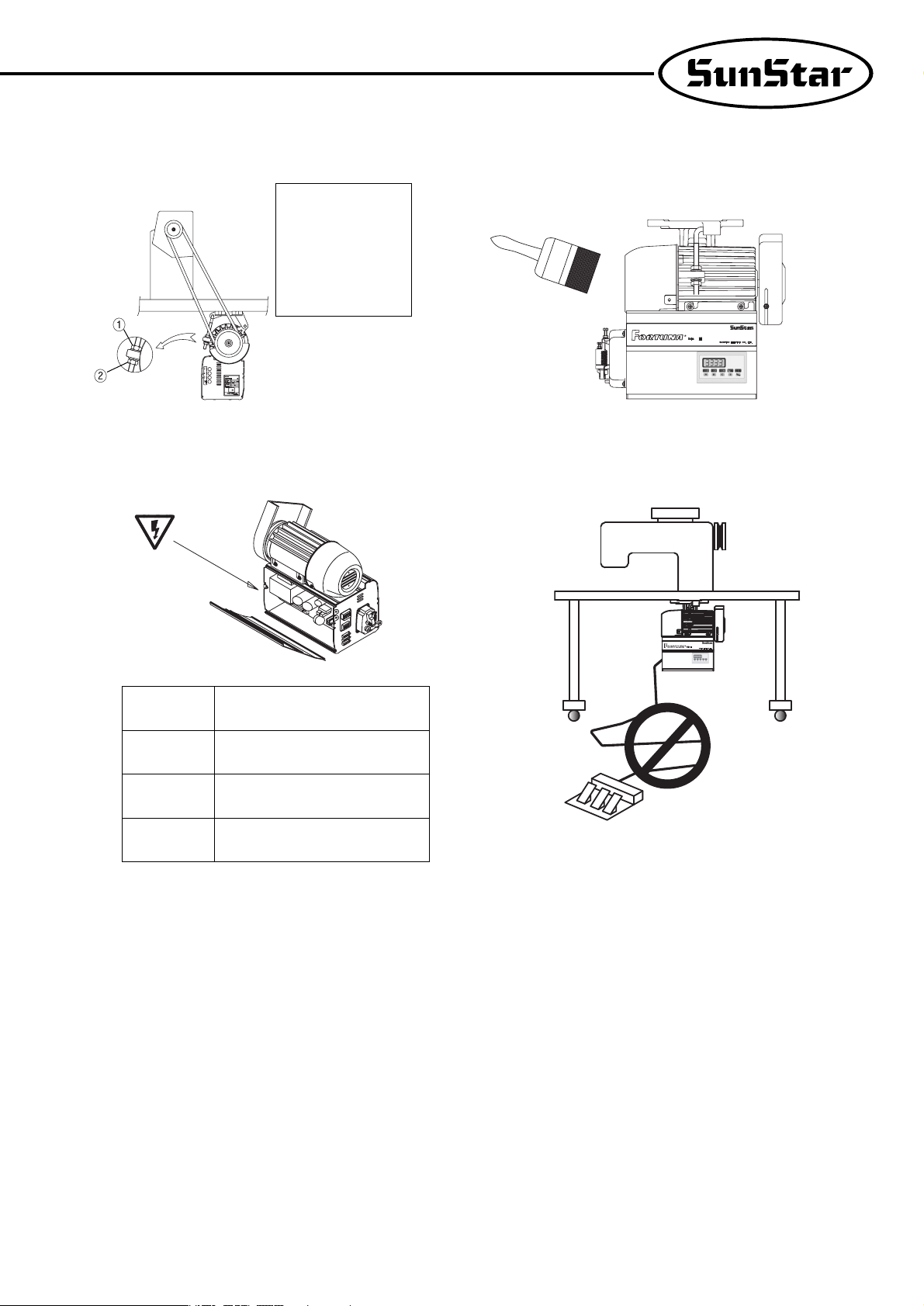
9
9. Adjust the belt tension to the optimum level.
Belt-tension adjustment should
be performed after the motor is
mounted on the table : First,
loosen both the upper and
lower anchoring bolts(①, ② ).
The belt tension will then be
adjusted by the weight of
servo motor itself. Fasten both
anchoring bolts.
10. Clean it every two or three weeks so that no dirt or a dirty
substance may be piled up.
11. When replacing the fuse, use a standard item, opening the
cover as shown in the diagram.
12. Make the length of the cable connected with an outside parts
like stand-up pedal as short as possible.
F1
F2
F3
F4 250V/1A
250V/6.3A
250V/6.3A
250V/6.3A
Page 10
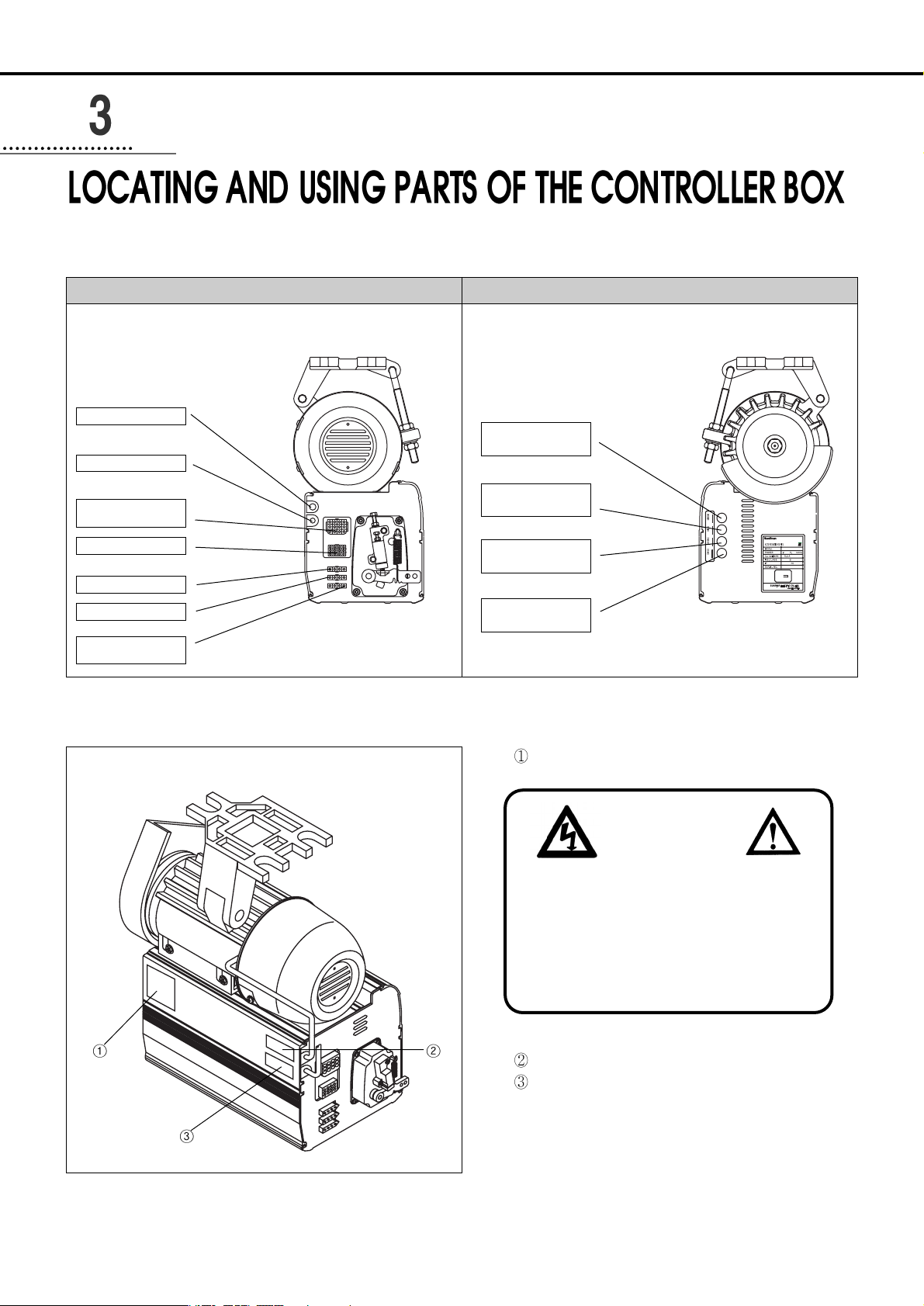
Control box right sideControl box left side
10
1) Left and right side of control box
2) Rear panel
Caution
Motor
AC INPUT
Motor Power Cable
AC Power switch
Standard Solenoid
Connector
Switch and Lamp
Foot-lift Solenoid(Green)
Right lift Solenoid(Blue)
Tension-release and
Auxiliary solenoid(White)
Hazardous voltage will cause injury.
Be sure to wait at least 360 seconds before
opening this cover after turn off main switch and
unplug power cord.
고압 전류에 의해 감전될 수 있으므로 커버를 열 때
는 전원을 내리고 전원 플러그를 뽑고 나서 360초간
기다린 후 여십시오.
WARNING
경고
Encoder Connector
(Green)
OPTION
Connector for Position
Sensor(Black)
Program Unit
Connector(White)
Page 11
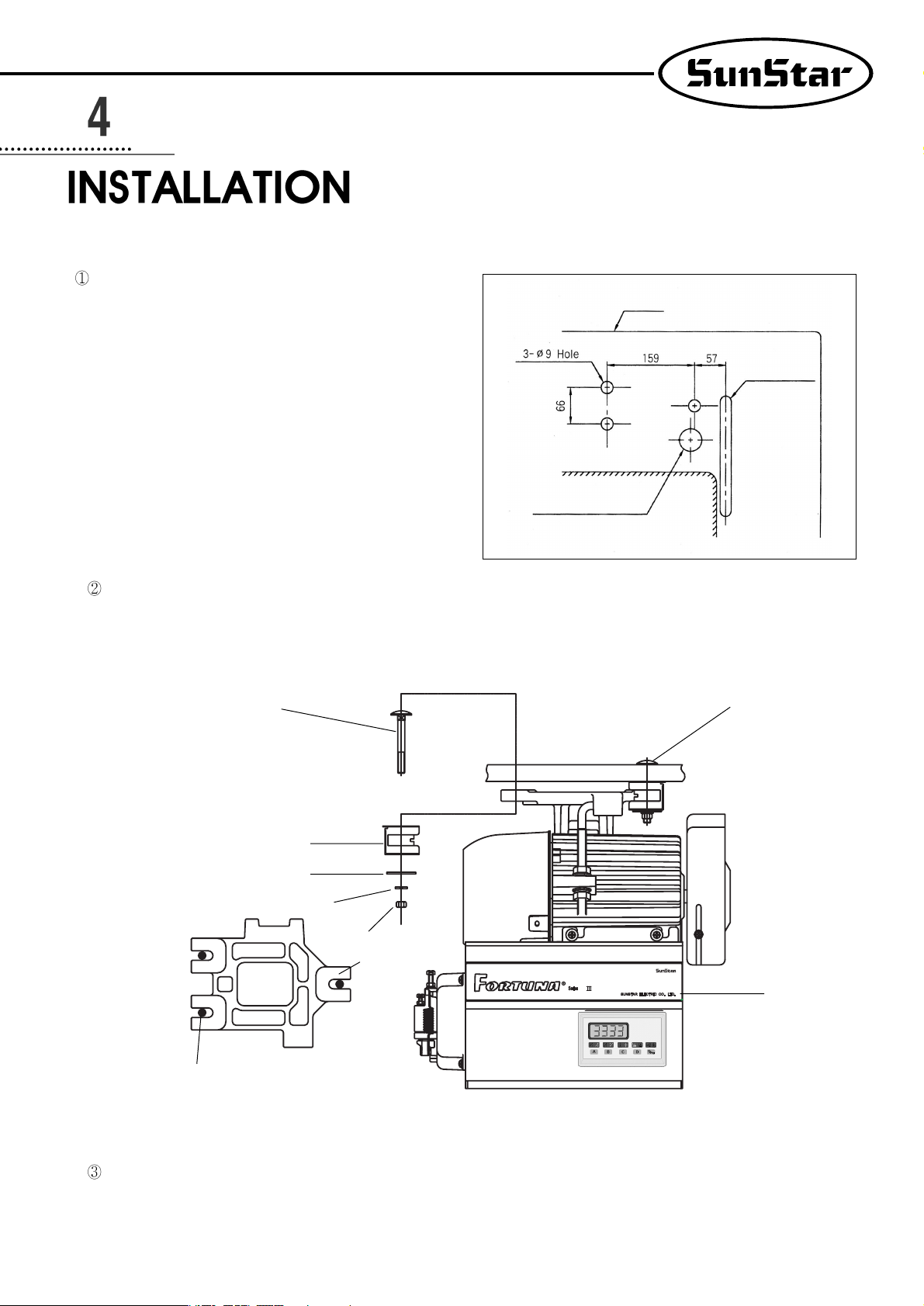
11
1) Mounting your Servo Motor on the table
Insert three motor-fixing bolts through the three holes on the table. Attach the motor base padded with vibration-proof rubber, and slide
flat and spring washers over the bolt stems, and then fasten the bolts with nuts.
Motor-Fixing Bolts
Vibration-Proof rubber
Flat Waser
Spring Waser
Motor-Fixing Bolts(3ea)
Table
Make sure that the center of motor pulley is matched to that of the sewing machine before tightening the motor-fixing bolts and nuts.
Make sure that the holes are bored on the table as shown in the
figure.
Nut
Base
Controller Box
Motor-Fixing Bolts(3ea)
Table
Belt Hole
ф41 Cable-Hole
Page 12
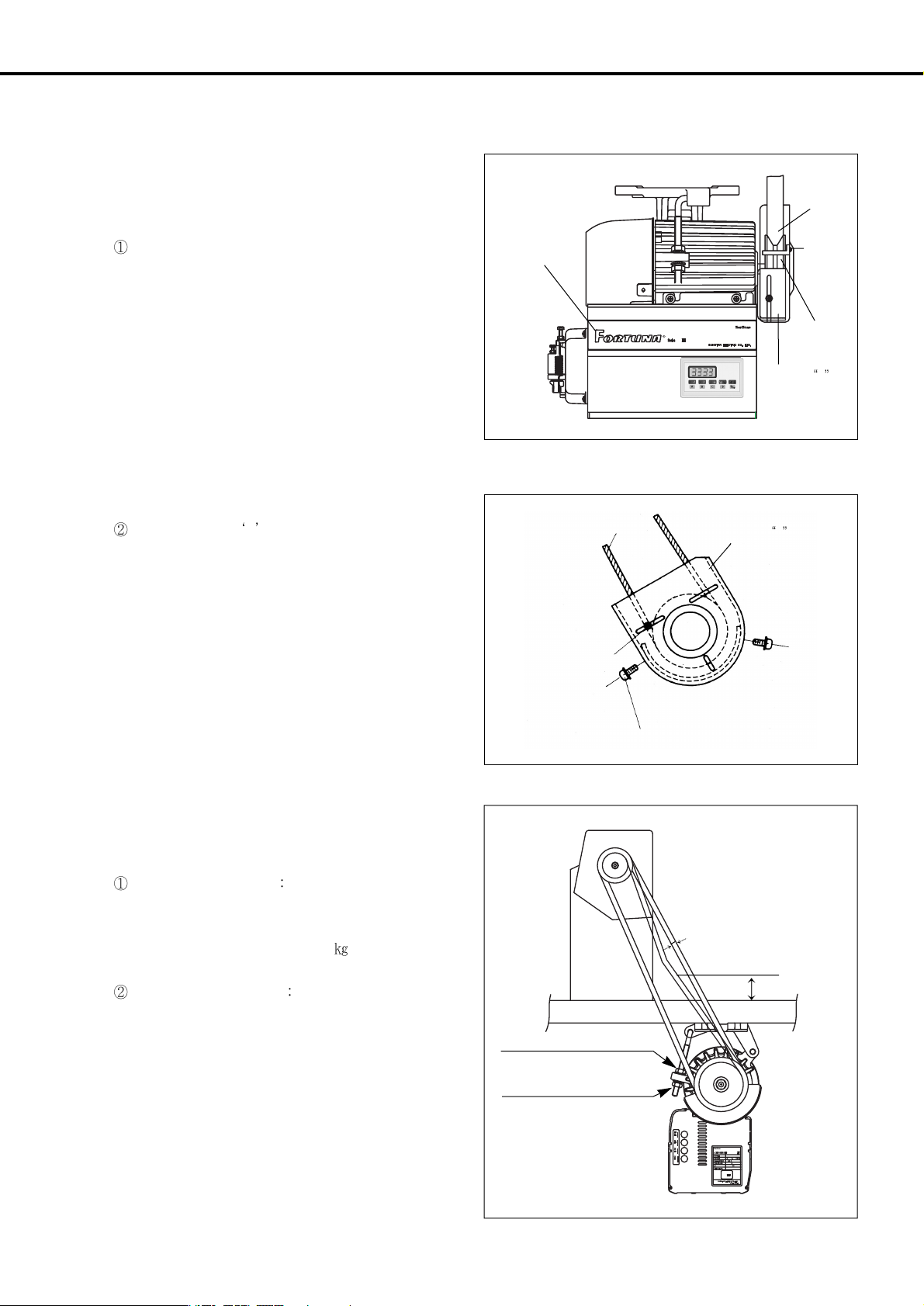
12
2) Assembling the belt cover and adjusting the belt
tension
(1) Belt cover assembling procedure
Upon the completion of the motor mounting, bring the two
pulleys of motor and sewing machine closer to each other, by
pulling back the sewing machine. You can then mount the belt
easily as shown in the figure.
Place the belt cover B , making sure that the belt cover does
not contact the belt, and then fasten the cover with the fixing
screw.
(2) Adjusting the belt tension
Optimum Tension Level The optimum tention level is
achieved when the belt is pushed by 5-10mm when the top
surface portion of the belt at about 30-50mm above the tabletip
is pressed by a finger with a force of~1 m/sec2or 1 Newton.
Adjusting the Tension Level If the tension level is out of the
optimum range, adjust the tension as follows. First, loosen both
the upper and lower nuts for the anchor bolt, letting the belt be
stretched by the motor weight itself. Second, tighten the upper
nut only to the extent that the motor does not move. Third,
fasten the bottom nut tightly so that the motor is securely fixed.
Controller Box
Upper Nut for the Anchor Bolt
5~10mm
30~50mm
Lower Nut for the Anchor Bolt
Belt Cover A
Belt Cover B
Belt
Belt Guide Fixing Screw
Belt Cover Fixing Screw
Belt Guide
Pulley
Belt Guide
Fixing
Screw
Page 13
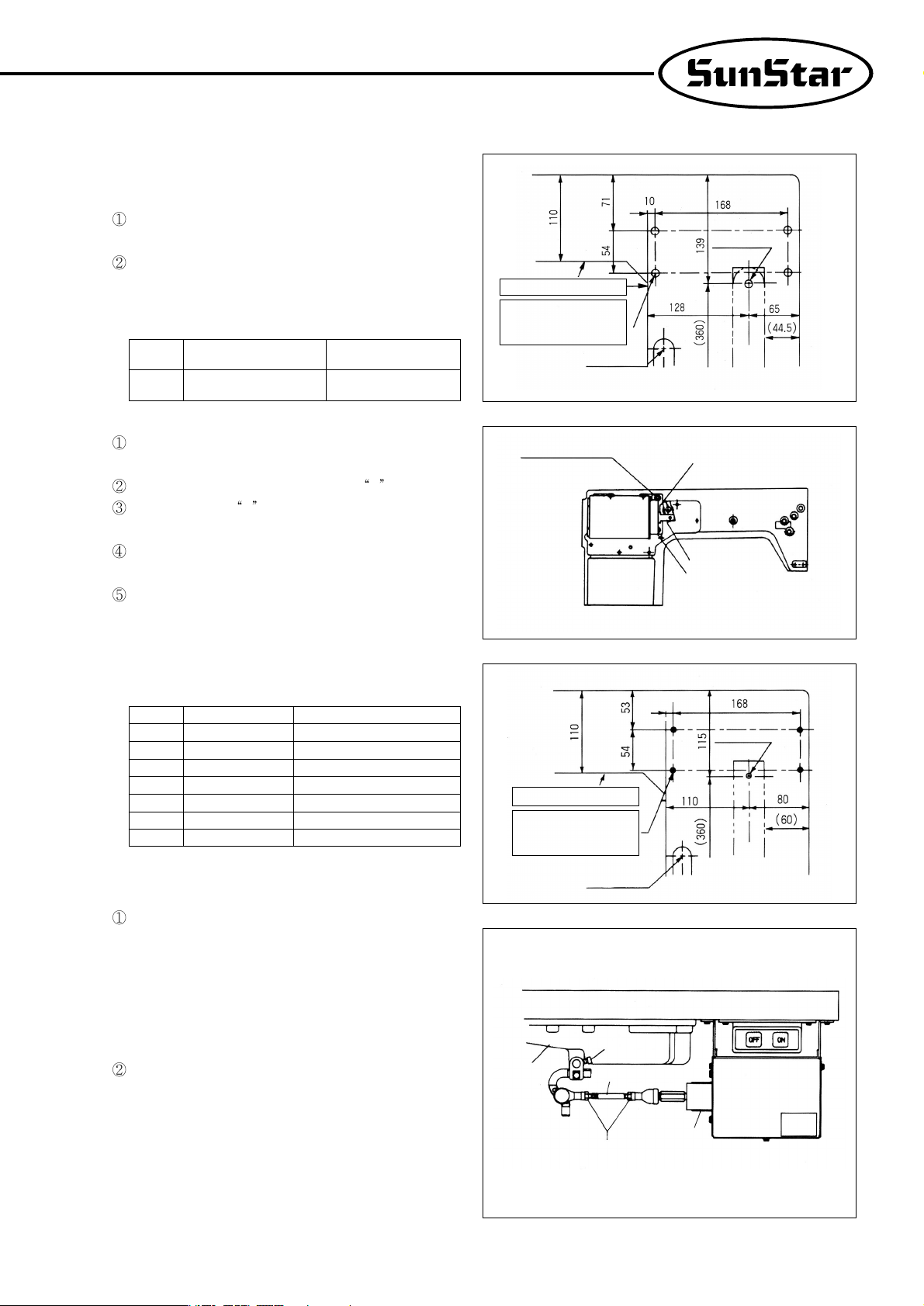
13
3) Mounting and adjusting the foot-lift solenoid
(1) SunStar KM-235 Model
Attach the main power switch first since the power switch is
located normally in between the solenoid brackets.
By referring to the figure on the right and the mounting
instructions enclosed in the packaging box, locate the insertion
surface of the oil pan, and then attach the foot-lift solenoid.
(2) SunStar KM-250 Model
First, assemble a panel for the attachment of presser foot
solenoid on the back of KM-250.
Attach the presser foot solenoid to a bracket A .
Attach the bracket A with the presser foot solenoid to the
panel above.
Attch a crank to a solenoid shaft and then connect it to a
sewing machine.
Place a cover on the solenoid.
(3) SunStar Special-specification models
The same mounting procedure for KM-235 model is applicable
for other models listed below.
(4) Adjusting the stroke(Gap) of the automatic foot-lift
solenoid
Check point
Check to make sure that the stroke-adjusting screw is
located at the center of the solenoid axis, i.e., the solenoid
should be assembled in parallel with the bottom surface of
the table. If the solenoid is not in paralle, make an
adjustment so that the screw is in parallel with the center of
the solenoid axis using the connection link-fixing screw.
Adjusting Procedure
The verical travel distance of the presser foot can be adjusted by
the stroke-adjusting screw. First, Loosen the two fixing screws,
and adjsut the vertical stroke using the stroke-adjusting screw.
loosening and tightening the stroke-adjusting screw will decrease
and increase the verical stroke of the presser foot respectively.
After the adjustment, fasten the fixing screw tightly.
No.
1
Solenoid No.
SPF-2
Applicable Models
KM-235A, B
Oil Pan Insertion Surface
Mounting Position
for Legs(4)
Mounting Position(4)
for Automatic
Foot-Lift Solenoid
Oil Pan Insertion Surface
Mounting Position(4)
for Automatic
Foot-Lift Solenoid
Belt Holes
Belt Holes
Oil Pan
Fixing Nuts
Solenoid Axis
Stroke-Adjusting Screw
Connection Link-
Fixing Screw
※Specification viewed from the table bottom
※Specification viewed from the table bottom
※KM-250 Rear Panel
Solenoid Bracket A
Cover for Foot-Lift Solenoid
No.
1
2
3
4
5
6
7
Solenoid No.
SPF-3
SPF-4
SPF-6
SPF-8
SPF-9
Applicable Models
KM-750-7, KM-750BL-7
KM-790-7, KM-790BL-7
KM-857-7, KM-867-7
KM-560-7
KM-957-7, KM-967-7
KM-757-7
KM-640BL-7
Page 14
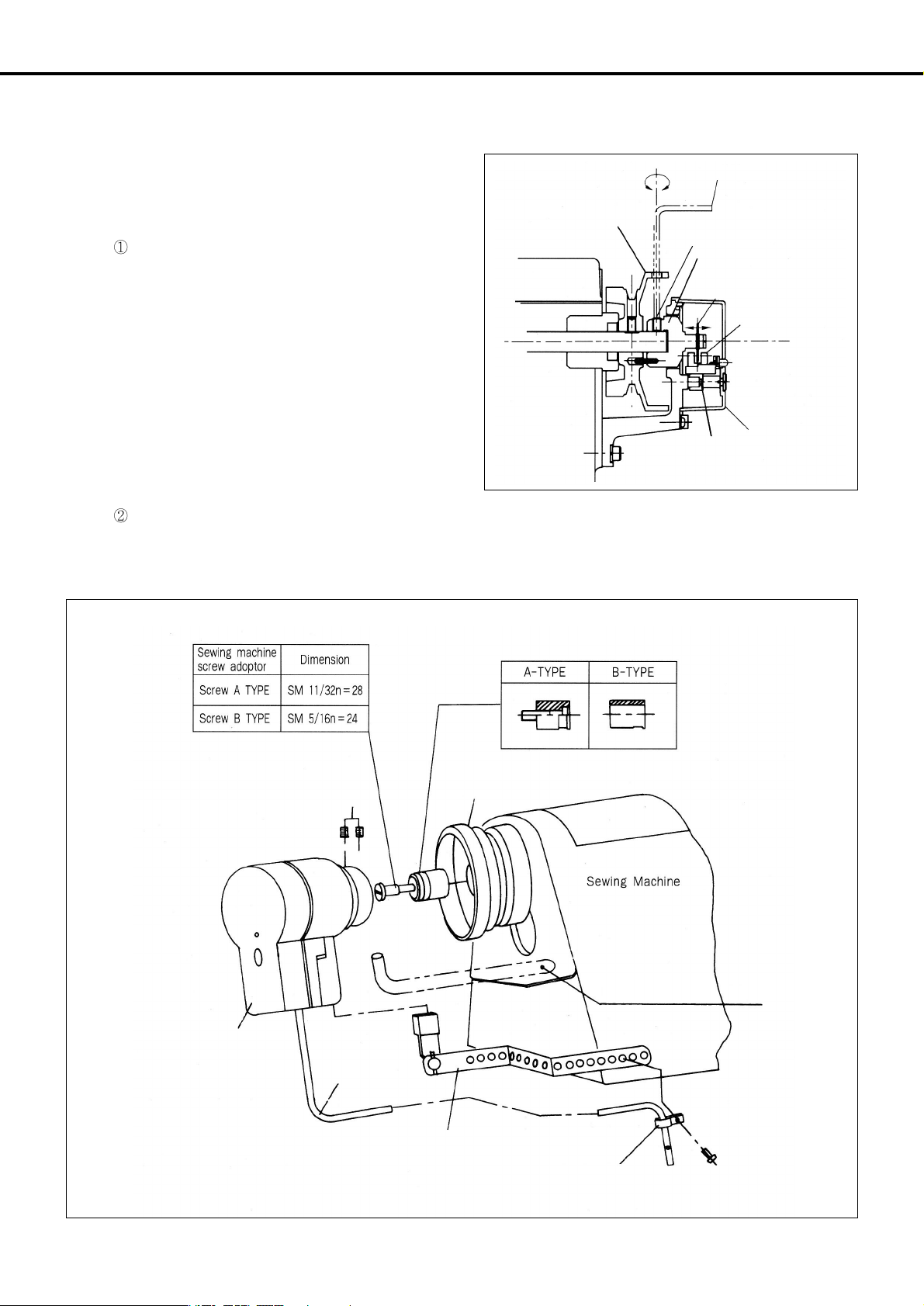
14
4) Mounting the position sensor (Synchronizer) and
setting the film
(1) Mounting the position sensor(Synchronizer)
SunStar thread-cutting sewing machine.
All SunStar thread-cutting sewing machines are equipped
with a position sensor. Users, therefore, are required to the
adjust the film position, if necessary, as shown in the figure.
All other sewing machines(including other manufacturers’ brands)
First, attach the position sensor-mounting adapter to the upper shaft of the sewing machine. Second, attach the position sensor-fixing
plate to the body of the sewing machine as shown below in the figure. Third, secure the position sensor to the adapter with the fixing
screws.
L Wrency
Pulley
Synchro shaft-fixing screw(2)
Synchro shaft
Photo film
(Adjusted left and right)
Photo INTERRUPT
COVER
Upper Shaft
P.C.B Holder
Adapter
Position Sensor-Fixing Bolts
Position Sensor
Cable
Position Sensor-Fixing Plate(Type B)
Nylon Cable Tie
Fiixing Bolt for Position
Sensor-Fixing Plate
Position SensorFixing Plate(Type A)
Pulley
Page 15
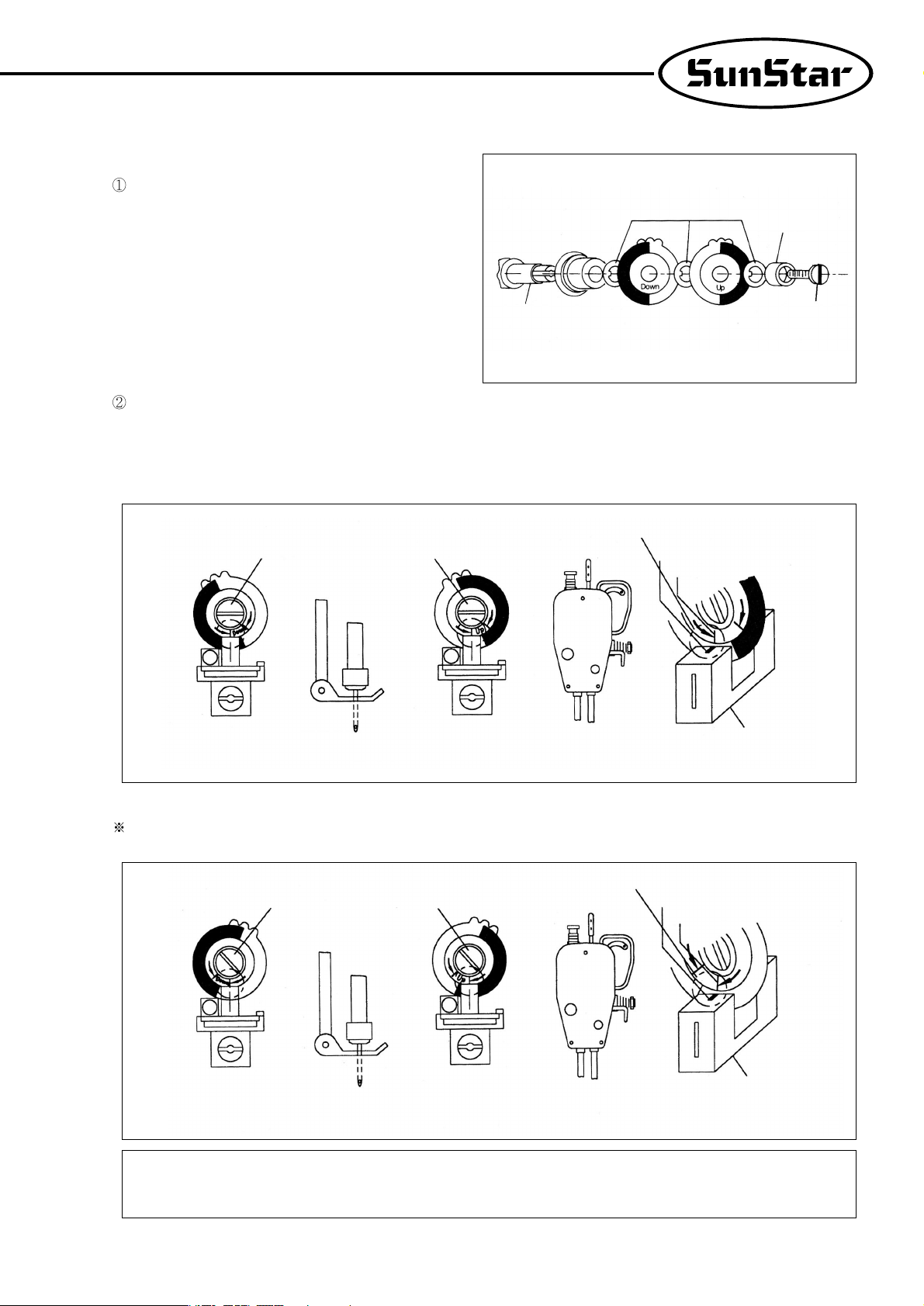
15
(2) Adjusting the film of the position sensor
Assemble the films and position sensor in the order as shown
in the figure.
Upon the completion of the assembling, position the needle shaft tight at the rising point from the lowest needle position by manually
rotating the pulley. Loosen the film-fixing screw, and adjust the DOWN film so that the film-adjsting line and the sensor housing
calibration line are matched. Tighten the film-fixing screw just to the extent that the film can not be rotated. Likewise, position the thread
take-up at the highest position. Loosen the film-fixing screw, and adjust the UP film as shown in the figure, while using caution not to
move the DOWN film which is already adjusted earlier. Tighten the adjusted film with the fixing screw.
(3) Adjustion the films of reverse rotation sewing machines
For reverse-rotation sewing machines, the film-adjusting lines located at right edge of the “UP”and “DOWN”film should be matched to
the center line of the sensor.
[ Caution ]
After adjustment the film of the position detector, be sure to rotate the motor for 3~5 seconds by pedalling so that the
Controller may remember location of the film.
Fixing Washer
Fixing Bushing
Film-Fixing Screw
Position Sensor Shaft
Fixing Nut Fixing Nut
Fixing NutFixing Nut
Setting Position
Setting Position
Sensor Calibration Line
Sensor Calibration Line
Film-Adjusting Line
Film-Adjusting Line(Reverse Rotation)
Sensor Housing
Sensor Housing
The highest position
of take-up lever
The highest position
of take-up lever
Up Film Adjustment
Up Film Adjustment
Down Film Adjustment
Down Film Adjustment
2mm turning around
from the lowest
position of needle bar
2m turning around
from the lowest
position of needle bar
Page 16
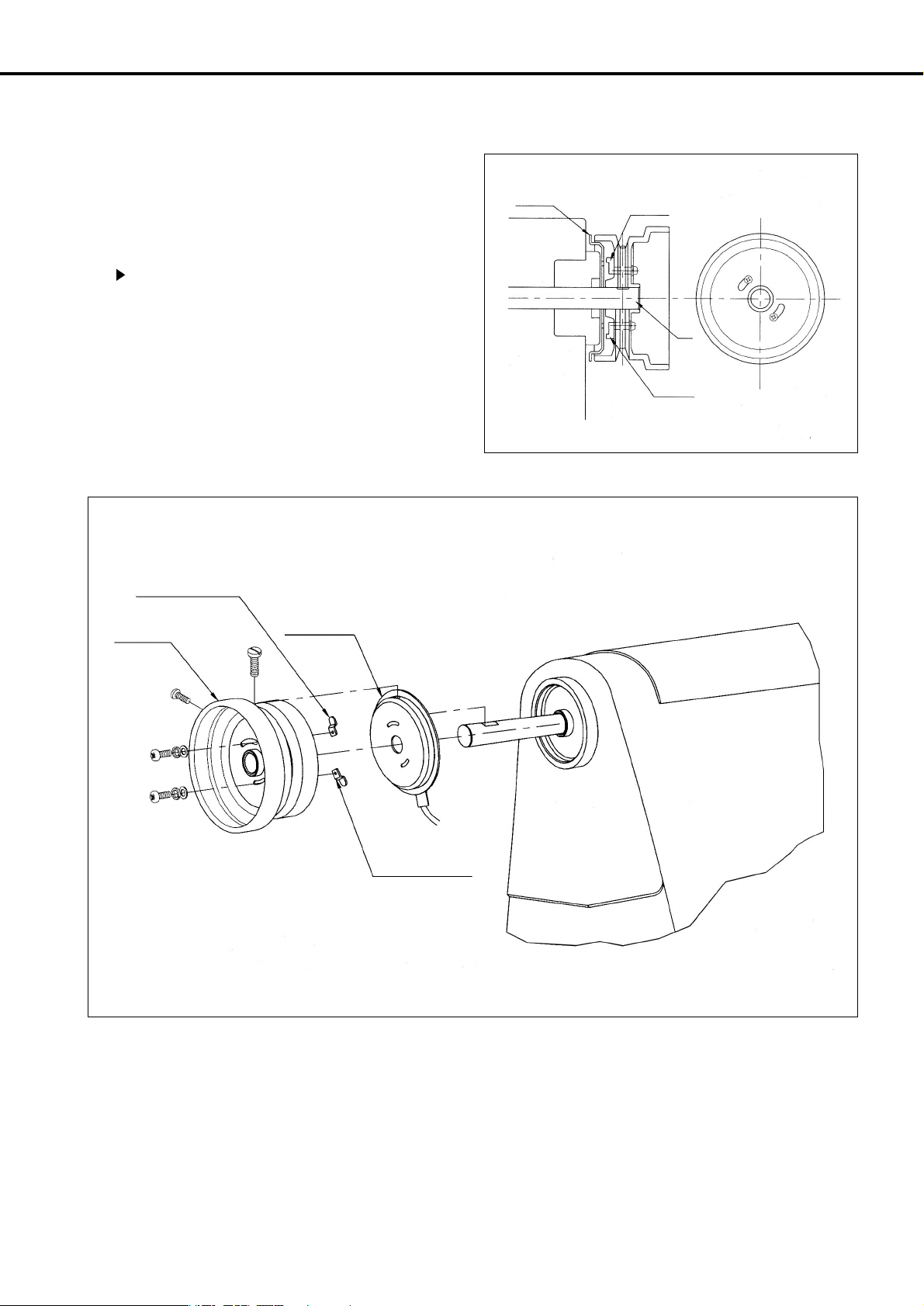
16
5) How to equip and adjust a built-in location
detector(synchronizer)
(1) How to equip the built-in location detector
(synchronizer)
In case of a SunStar thread trimmer
When a built-in location detector(synchronizer) for the
sewing machine with the SunStar thread trimmer is
equipped, all that the users need to do is to simply adjust the
location of magnetic for detection according to their needs.
Locate detector
(synchronizer)
Position magnetic up
Upper
Shaft
Position magnetic down
Position magnetic up
Sewing machine
pulley
Locate detector
(synchronizer)
Position
magnetic down
Sewing machine
Page 17

17
(2) How to adjust the magnet of the location detector
Assemble the detector in order following the pictures.
Once assembling is completed, power the controller on and step on the pedal. At this time, make sure that the needle moves up and down.
Stop the needle at a desired location by moving the magnet back and forth along the location where the needle stops.
(3) How to adjust a location detector in case of a reverse rotation sewing machine
It is the same as that used for the normal rotation direction
[ Note ]
After adjusting a location detector, rotate the motor by stepping on the pedal for 3~5 seconds so that a controller can
remember the location.
Locate detector(synchronizer)
Normal rotation
direction
Reverse rotation
direction
Reverse rotation
direction
Normal rotation
direction
The highest position
of take-up lever
The highest position
of take-up lever
Locate detector
(synchronizer)
Locate detector
(synchronizer)
2mm turning around
from the lowest
position of needle bar
2mm turning around
from the lowest
position of needle bar
Page 18
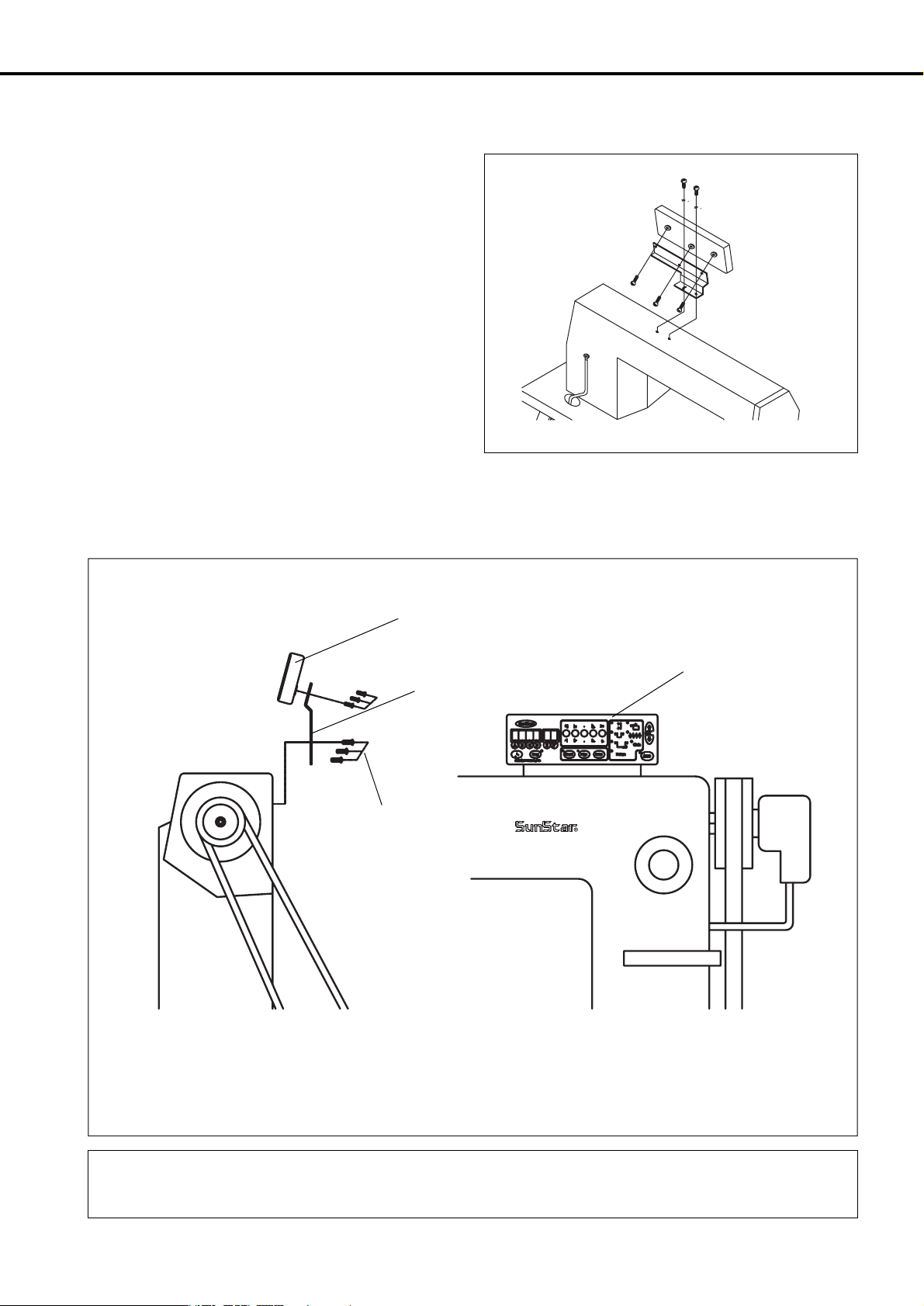
18
[ Caution ]
Fix the cable using the cable tie so that cable is not in the way of the belt.
6) Mounting the Program Unit(P/U)
(1) SunStar KM-235 Sewing Machine
First, attach the P/U bracket to the P/U using three fixing screws
and a supporting bolt with nut attached on it as shown in the
figure. Second, securely attach the P/U to the head of the sewing
machine using two fixing screws and washers, keeping a 3~4mm
distance between the bottom surface of the nut and the base of the
supporting bolt.
(2) Other SunStar thread-machine
First, attach the P/U bracket to the P/U using the four fixing screws. Second, attach the P/U to the main body of the sewing machine using the
three bracket-fixing screws as shown in the figure.
Program Unit
Program Unit
P/U Bracket
P/U Bracket-Fixing
Screw(3)
Page 19
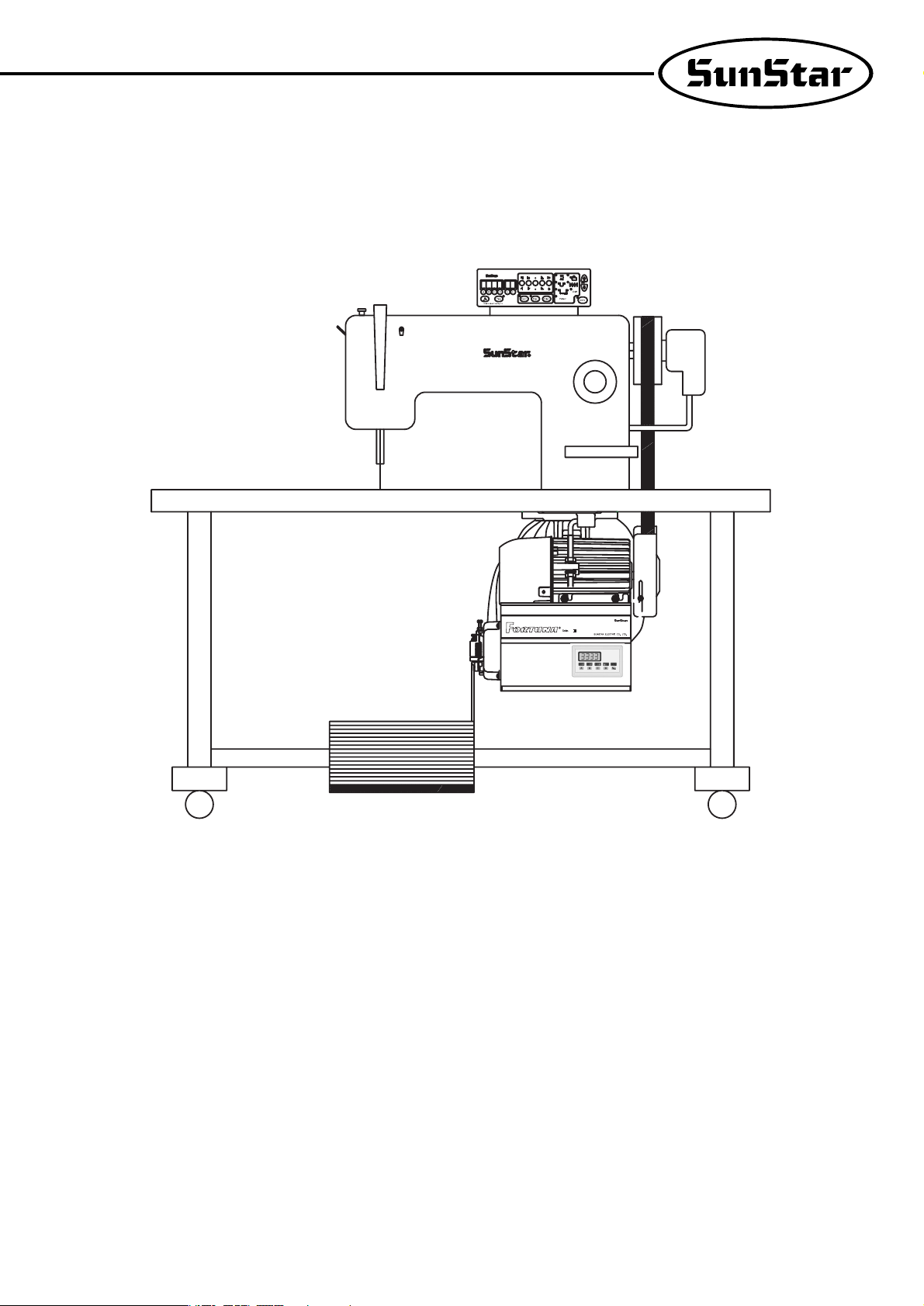
19
7) An example of installing the SunStar sewing machine
Page 20
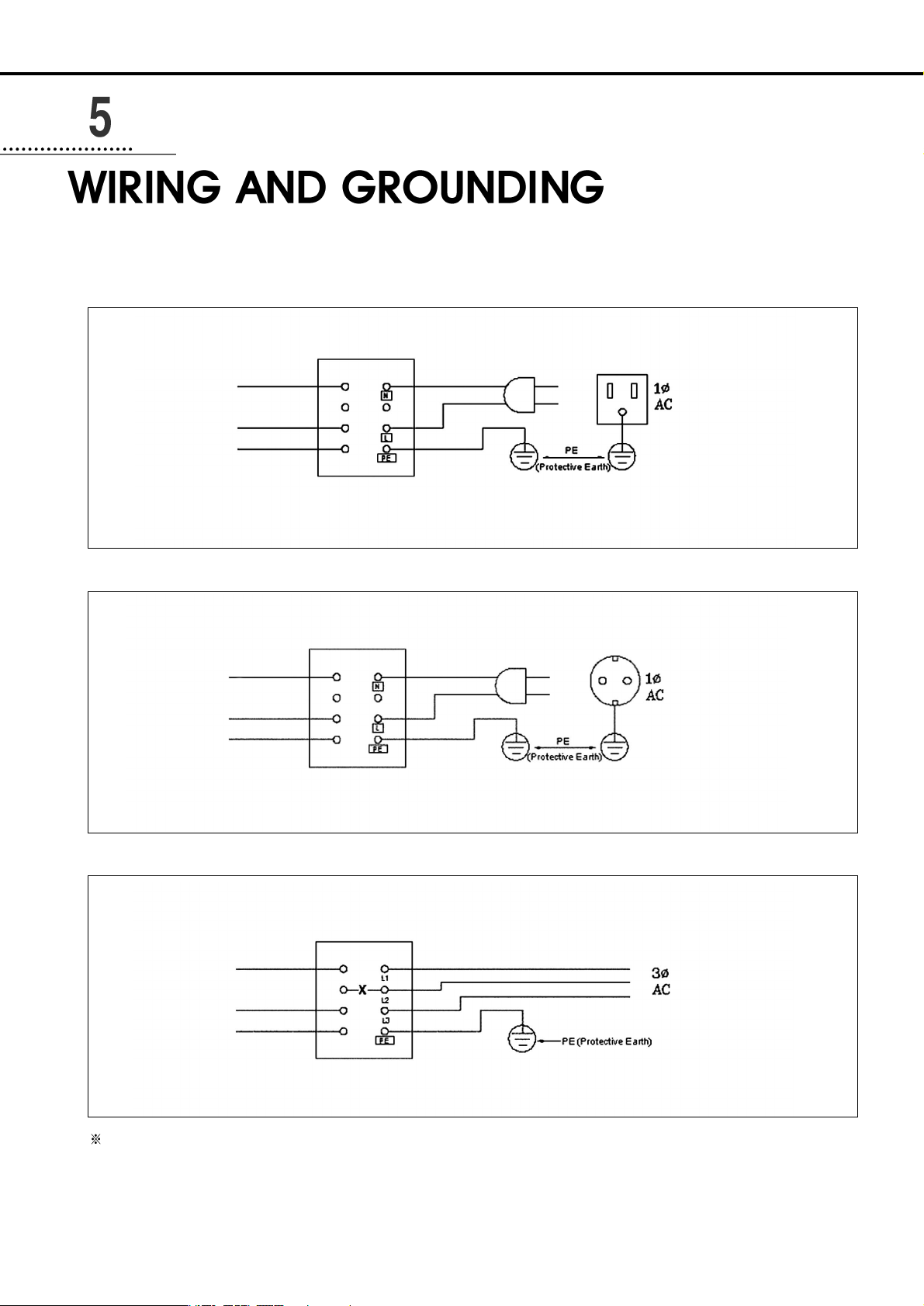
20
1) Specification of the power plug
(1) Single phase 100V~120V
(2) Single phase 200V~240V
(3) Three phase 200V~240V
Be sure to connect Protective Earth
2) Specification of electric current in wiring of power plug
Be sure to use wiring materials which can stand electric current of higher than 15A.
110V
220V
220V
EARTHV
EARTHV
EARTHV
Switch Box
Control Box
Control Box
Control Box
Switch Box
Switch Box
Page 21
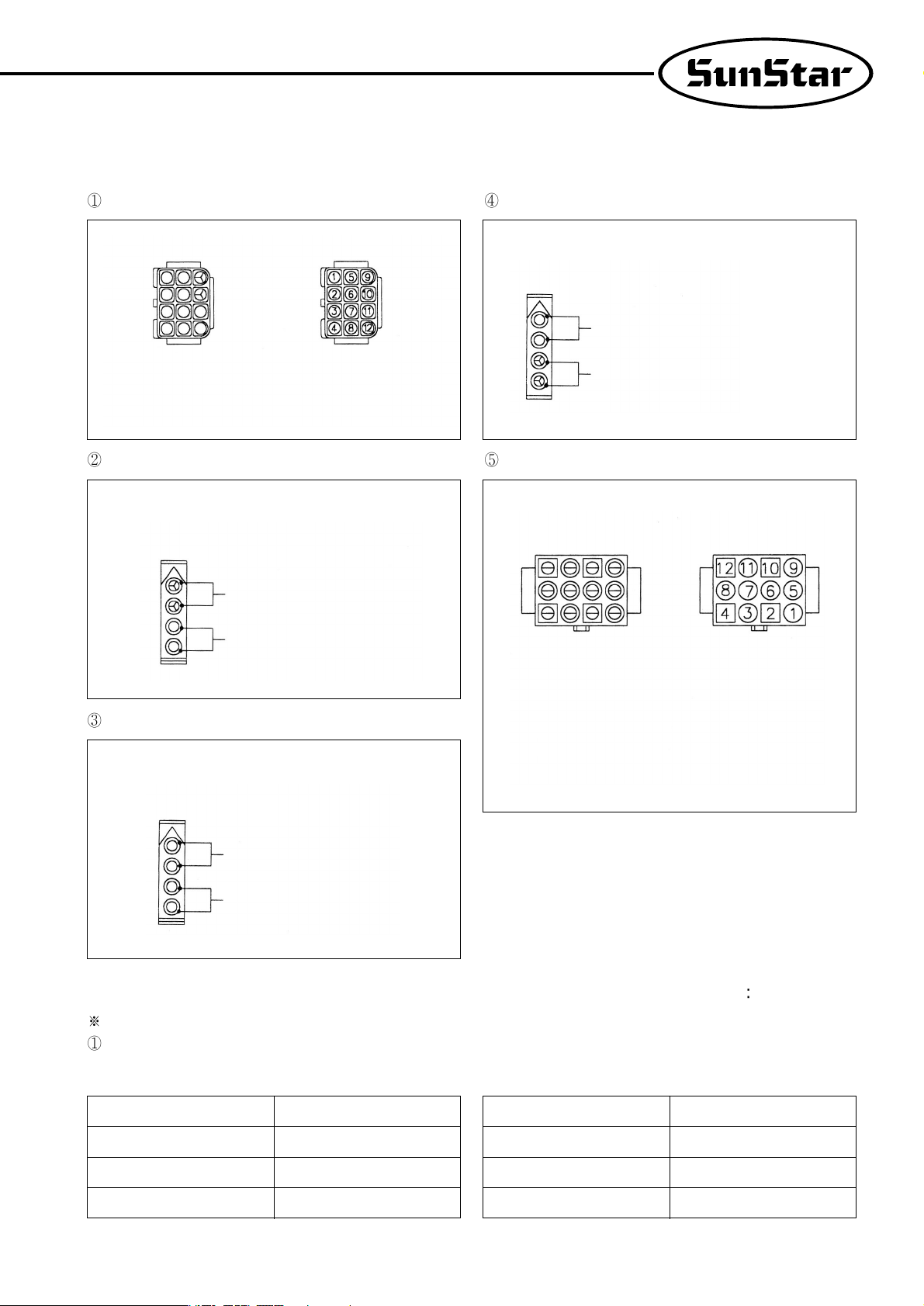
21
3) Name and description on the outside connector of control box
Standard solenoid connector Tension-release and auxiliary solenoid
Foot-lift solenoid Switch and lamp(Used in twin-needle sewing machine)
Right/Left solenoid(Used in twin-needle sewing machine)
4) How to change the electric voltage supplied for solenoid (The factory installed setting is J2)
This is to make the movement of solenoid smooth in times of fluctuation in the incoming electric voltage.
Set Value for electric voltage supplied (for 220V series) for Solenoid against the incoming voltage.
For 30V-regular Solenoid For 24V-regular Solenoid
Incoming Voltage Set Value
Below 210V J5
210V~230V J6
Above 230V J7
Incoming Voltage Set Value
Below 180V J5
180V~190V J6
Above 190V J7
[ Shape of pin ]
Connector Color:Green
Connector Color:Blue
[ No. of pin ]
Connector Color:White
4, 8:GND, VDC
(DC 46V or DC 32V)
9, 10:Button to insert/delete the
back-tack operation
11, 12:Button for manual back-
tack operation
1, 5:Back Tack Solenoid
2, 6:Thread-Cutting Solenoid
3, 7:Wiper Solenoid
Foot-Lift Solenoid Switch
Auxiliary Solenoid
Tension-Release Solenoid
①+5V
②+5V
③ L LED
④ R LED
⑤ L S/W
⑥ R S/W
⑦ GND
⑧ 4/4 (N.C)
⑨ 3/4 (N.C)
⑩ 2/4 (N.C)
⑪1/4 (N.C)
⑫ (N.C)
Right-Needle Control Solenoid
Left-Needle Control Solenoid
Foot-Lift Solenoid
[ Shape of pin ] [ No. of pin ]
Page 22
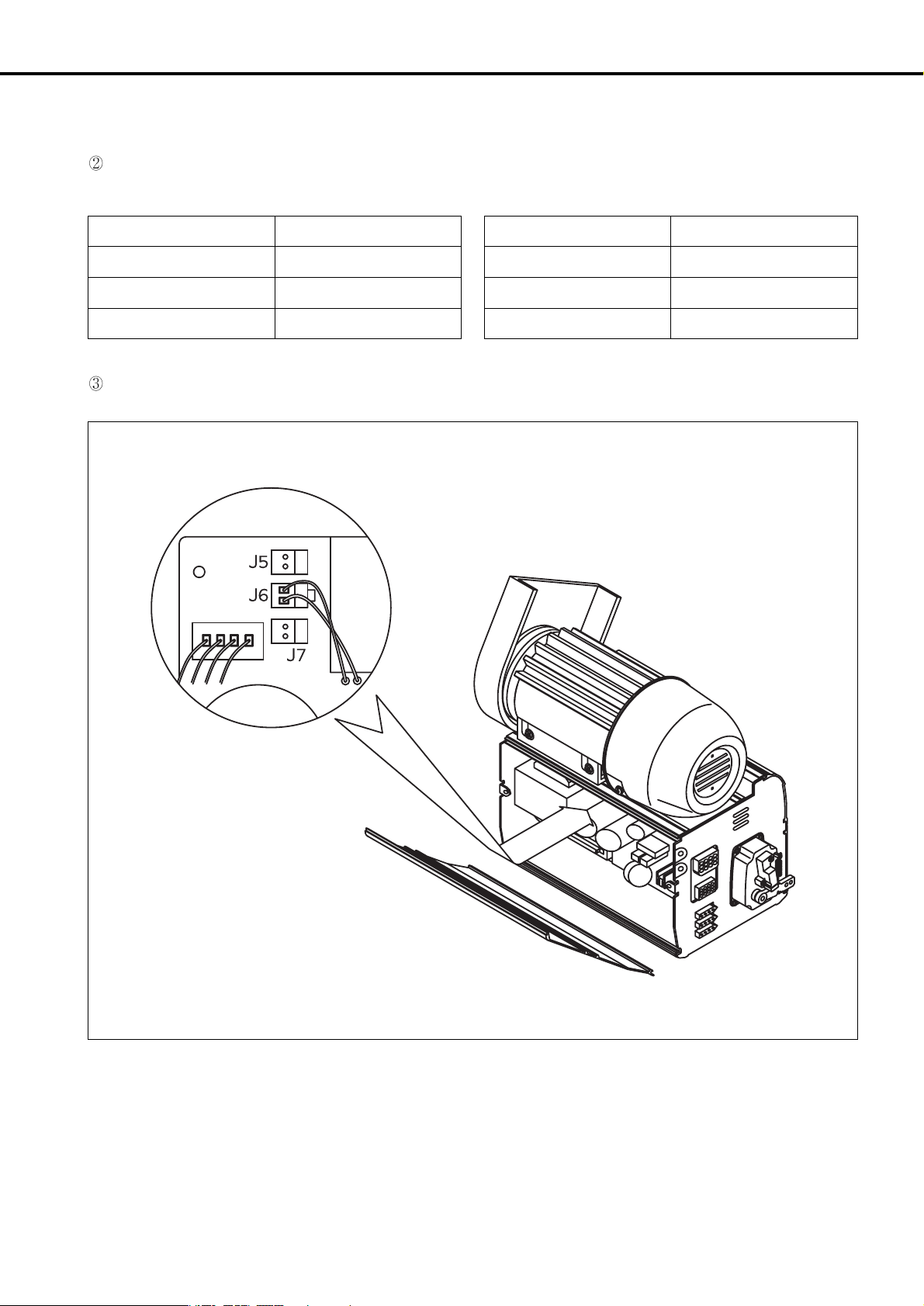
22
Set Value for electric voltage suplied (for 110V series) for Solenoid against the incoming voltage.
Setting of pin
For 30V-regular Solenoid For 24V-regular Solenoid
Incoming Voltage Set Value
Below 100V J5
100V~120V J6
Above 120V J7
Incoming Voltage Set Value
Below 90V J5
90V~100V J6
Above 100V J7
Page 23

23
Method
Connect the motor and sewing machine using the ground wire
(green, green/yellow) as shown in the figure. Make sure that the
factory-connected ground wire between the controller box and
motor is securely in place.
Caution
Failure to ground the motor can cause abnormal operations, such as
overspeed rotation or unwanted stitching.
1) Before the power is on...
Make sure that the incoming voltage is in accordance with that shown in the name plate of the Control box.
Check whether the following connectors are connected.
Connector for incoming AC power source
Connector for motor power
Connector for motor encoder
Connector for pedal
Connector for position detector
Connector for others (option, knee-lift, program unit etc.)
Check to see whether the belts are in touch with the wiring.
Check the tensile strength of the belts.
Check to see the fixing nuts for pulley are tightly fastened.
Check whether the sewing machines are right kinds (Chain Stitch S/M, Lock Stitch S/M)
Check the rated voltage for Solenoid (Refer to How to change the electric voltage supplied for Solenoid ))
2) After the power is on...
Check whether the lamp for the position detector is on. (Except in the case of built-in position detector)
Check whether the program unit is working.
Check the direction of rotation of the Sewing Machine.
In case the direction of rotation is not right, action shall be taken to change set it right, referring to the methods of changing the
program and the list of changing functions
(N. 65 in Group A )
Check to see whether there are abnormal heat, smell or noise nearby.
In case there are, turn the power off and call our regional office.
Page 24
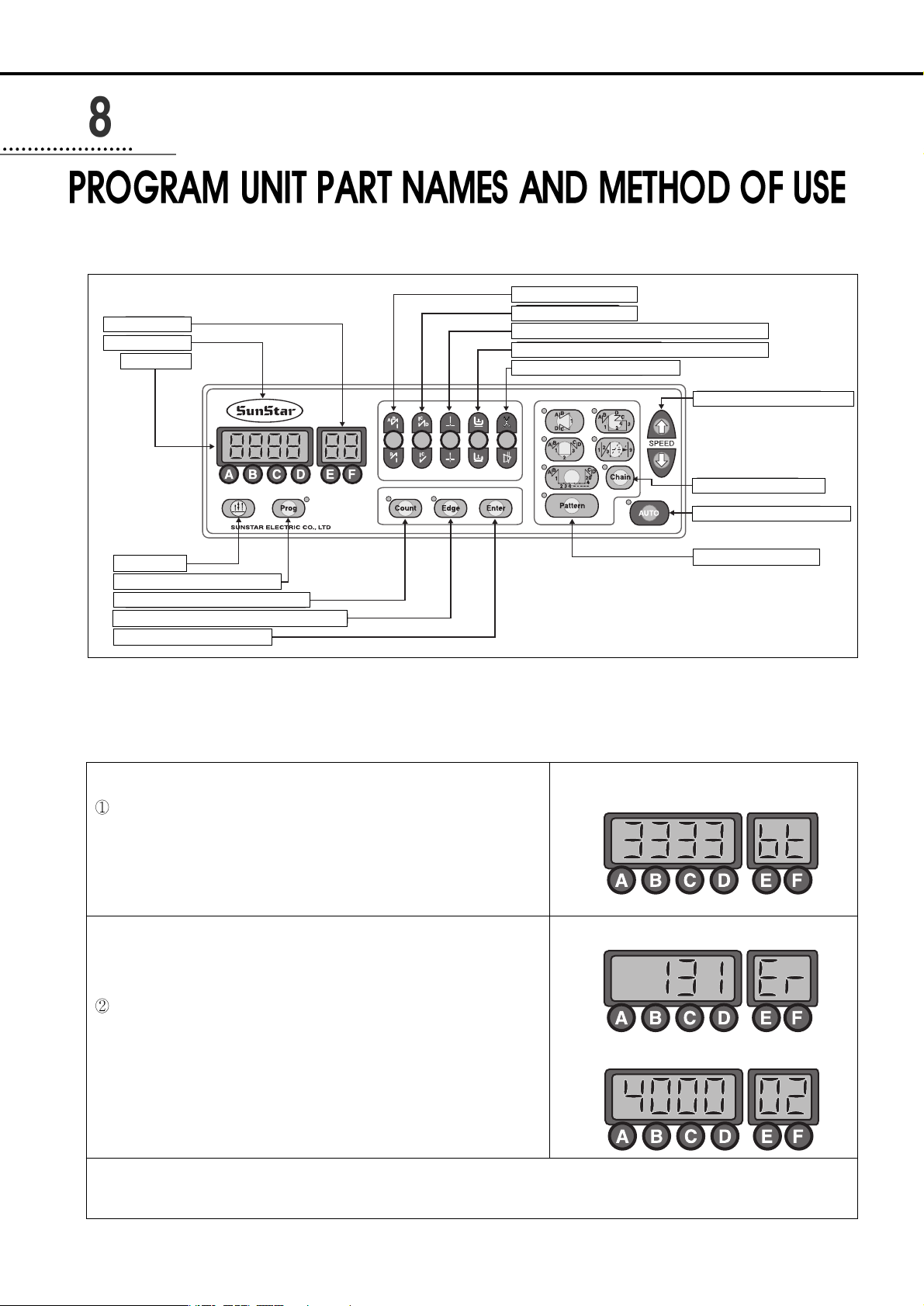
24
1) Program unit part names
2) Program Unit Method of Use
(1) 4-Digit Displayer and 2-Digit Displayer Functions and Method of Use
A. 4-Digit Displayer and 2-Digit Displayer Functions
When you turn the power on, you will see a screen as shown in the figure.
The 4-digit displayer shows the start and end B/T sewing and the 2-digit
displayer shows the current abbreviation for the letters or numbers shown in
the 4-digit displayer (bt: the abbreviation for back tack),
<Initializing screen>
<Example of error detection>
<Example of selection of number 2 item in Group A>
The 4-digit displayer shows the error number for each type of error
discovered and also shows the programmed value after it has been
programmed. The 2-digit displayer shows the number of the parameter
specific item's content or name which is shown in the 4-digit displayer.
[ Caution ]
The 4-digit displayer and 2-digit displayer show the current condition. Therefore the user should always check it before using the
machine.
2--Digit Displayer
Sunstar Logo
4-Digit Displayer
1/2 Stitch Button
Button for Program Change
Button for Counter Use after Counter Programming
Button to use Edge Sensor Selection after Edge Sensor Programming
Button to Save Program Changes
Pattern Work Selection Button
Start B/T Selection Button
End B/T Selection Button
Button to Select Needle Plate Location When Machine Stops
Button to Select Presser Foot-lift Location When Machine Stops
Thread-trimmer and Wiper Selection
Button to Change the Sewing Speed Installation
Pattern Work Connecting Button
Constant Sewing Speed Selection Button
Page 25
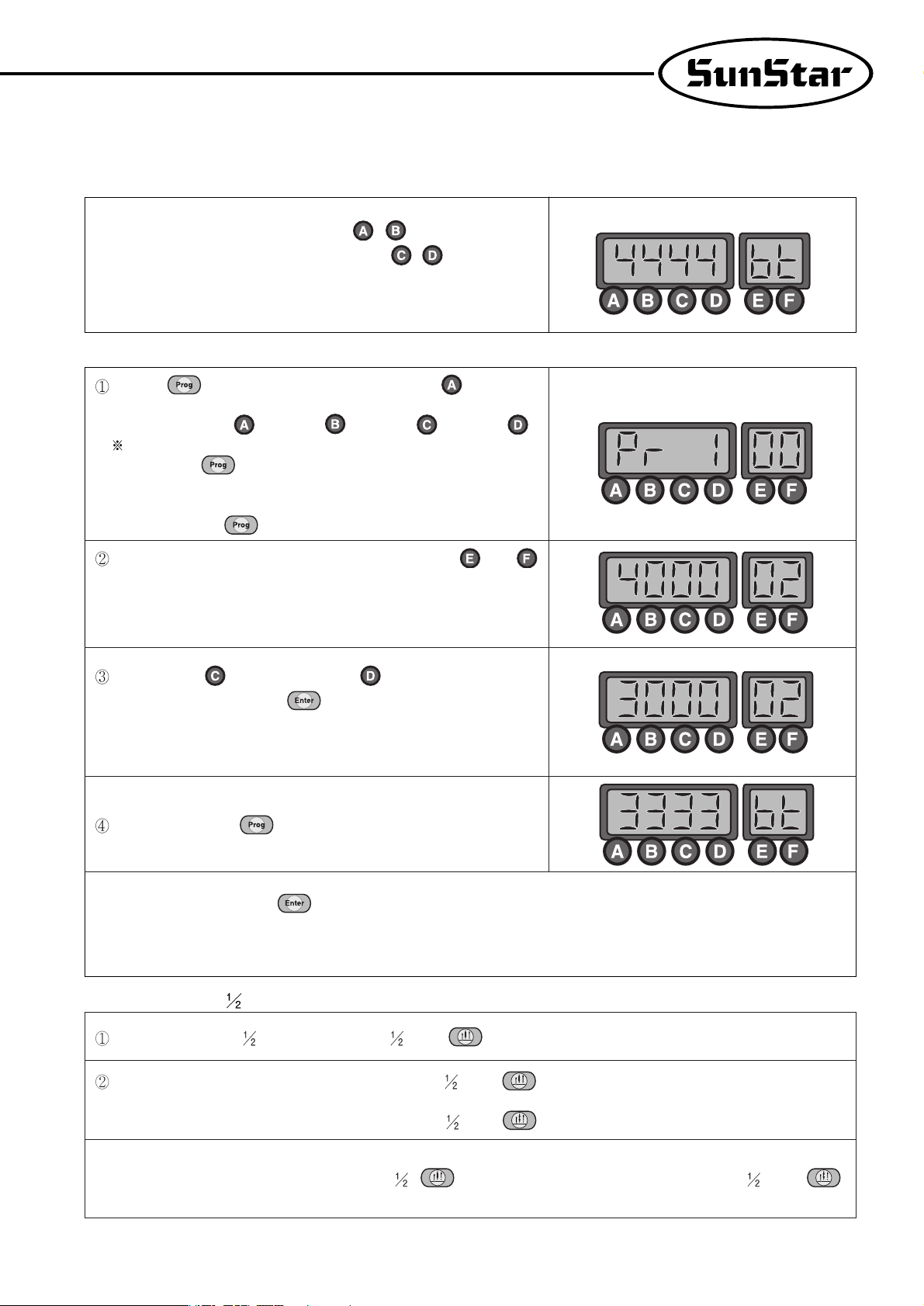
25
B. Method of Use: 4-Digit Displayer and 2-Digit Displayer
a. Method to change the start and end B/T stitch numbers
In order to change the start B/T stitch numbers which is programmed when you
first purchase this machine, you must use the , buttons. If you want to
change the end B/T stitch numbers, you must use the , buttons.
The program range is from 0 to 9.
(Ex: How the screen looks when changing both start and end B/T stitch
numbers to 4).
b. Method to check or change the specifics of the parameter
(2) Method of Use: Stitch Button Function
Press the button and as you press it, also press the button. Then
you can either check or change the programming items for the parameter of
group A. (A group: , B group: , C group: , D group: )
Users should turn the machine off to select B, C, or D group. While
pressing the button, turn the power switch on. The screen will be
changed to the initial screen after showing the "PrEn" message. Then, the
users can select B, C, or D group by pressing B, C, or D button while
holding program button.
You can move to the parameter item you want with the and
buttons. The parameter item number will appear in the 2-digit displayer and
the wanted value will appear in the 4-digit displayer.
(Ex) Screen showing the maximum speed limit preset in the item 2 of A group)
After using the (increase) button and (decrease) button to choose
the value you want, press the (Enter) button and save the value you
chose. (Ex: Reducing the maximum sewing speed limit from 4000RPM to
3000RPM).
After saving, press the button and go back to the initial screen.
[ Caution ]
Be aware that if you don't press after changing the programmed value for the parameter item, the value will not be saved.
When the B, C, or D group selection is completed, users should turn off the machine first and restart to secure the selected group.
If the user changes the programmed value from the parameter specifics carelessly, the user may cause break down or physical damage to
the machine. The user must therefore be well-trained before changing the parameter group.
When necessary, make stitches by pressing the stitch ( ) button.
When the needle plate makes a down stop, shortly press the stitch ( ) button once and the needle plate will make an up stop.
And when the needle plate makes an up stop, shortly press the
stitch ( ) button once and the needle plate will make a down stop.
[ Caution ]
Be aware that if you are continuously pressing the ( ) button, the machine will keep on moving at the stitch ( )
speed.
Page 26

26
(3) Method of Use: Start B/T Button
This button is used when the user wants to prevent threads from loosening at the end of the sewing work. If the user presses this button
in sequence, the location on the lights will change. This button offers the following three functions.
Using the A, B buttons in the 4-digit displayer, the user can program the B/T number of stitches he/she wants.
When sewing starts, B/T
sewing does not operate.
[ Caution ]
Be aware that if the start B/T stitch is set to '0' in the 4-digit displayer, the start B/T sewing is impossible.
When sewing starts, B/T
sewing is operated with
the
button.
When sewing starts, B/T
sewing is operated with
the
button.
(4) Method of use: End B/T Button
This button is used when the user wants to prevent threads from loosening at the end of the sewing work. If the user presses this button
in sequence, the location on the lights will change. This button offers the following three functions.
Using the C, D buttons in the 4-digit displayer, the user can program the B/T number of stitches he wants.
When sewing ends, B/T
sewing does not operate.
[ Caution ]
Be aware that if the end B/T stitch is set to '0' in the 4-digit displayer, the start B/T sewing is impossible.
When sewing ends, B/T
sewing can be operated
with the
button.
When sewing ends, B/T
sewing can be operated
with the
button.
(5) Method of Use: The Needle Plate Position Selection Button When the Sewing Machine Stops
When the user turns the power on, one of the up stop or down stop lights in the program unit panel needle plate is always left on. The
user can change the stop location by pressing the button.
When machine stops while sewing, the
needle plate makes an up stop.
When machine stops while sewing, the
needle plate makes a down stop.
Page 27

27
(6) Method of Use: The Presser Foot-lift Location Selection Button When the Sewing Machine Stops
When the user turns the power on, one of the up stop or down stop lights in the program unit panel pressser foot-lift is always left on.
The user can change the stop location by pressing the button.
[ Caution ]
If the user uses the automatic up stop function of the presser foot-lift when the sewing machine stops while sewing, it may cause
damage to it because it has been left up for an unnecessarily long time. Be aware that to prevent the foot-presser solenoid from
being damaged, it is programmed to automatically come down when a certain amount of time passes.
When the machine stops while sewing, the
presser foot-lift stops at the top.
When the machine stops while sewing, the
presser foot-lift stops at the bottom.
(7) Method of Use: Automatic Thread Trimmer and Wiper Selection Buttons
These buttons offer the function of automatic trimming and wiping after sewing. By pressing these buttons in sequence, the user can use
one of the following three functions. The light shows the function that is currently being used.
Automatic trimmer and wiper
do not operate
Only automatic trimmer
function is operate
Both automatic trimmer and
wiper operate
(8) Method of Use: Counter Program Button
A. Count Function Program Method
After enabling the count function in the parameter specific items, go back to the initial
screen. Press the count button. If the light goes on, the user can use the count function.
B. Method of Use: Count Specific Functions
The count button is a button programmed to check the production quantity. In order to operate the functions you want, the user
needs to program a few specific items.
This is a function that checks the production quantity. If you want to use this function,
first program the value what you want in the parameter. Ex. (Item no. 35 in
Group B).
0: Program the outer counter switch
1: Program the automatic count after thread trimming
The initial value is programmed to be '0.' When there is no outer counter switch the
count function does not operate.
B-35
Page 28

28
(9) Method of Use: Sewing Material Edge Sensor Selection Button
A. Method of Use: Edge Sensor Function
After programming the edge sensing function in the sewing material from the parameter
specific items, press the button. If the light goes on, you can start using the edje sensor
function.
B. Method of Use of Sewing Material Edge Sensor's Specific Functions
The sewing material edge sensor selection button has a function that enables the machine to stop when it senses the end of a sewing
material. If you want to operate a particular function, you must program a few specific items.
User must change item programmed value according to the characteristic of
the installed sensor.
0: When edge sensing, 5V output (Active High) should be the initial value
1: When edge sensing, 0V output (Active Low)
A-40
After sensing, you can set up the movement to item , .
<Item A-41: the number of stitches it will sew after it senses the edge>
0~225: after sensing, the machine will sew as many stitches as it has been
programmed to sew.
<Item A-42: the sewing speed after it senses the edge of material>
20~2000RPM: this item sets up the speed of the stitches set to be sewn after it senses
the edge.
A-42A-41
Program the parameter item and you can select the type of production
quantity counter.
1: Ascending counter (Up counter)
0: Descending counter (Down counter)
The initial value is programmed to be "1."
B-36
Program the counter function by pressing the counter button. If you press the
button you can check and program the specific information.
Cn: Current count quantity
rn: Current remaining quantity
%: Production rate
tn: Quantity of total programmed work (Initial value: 100)
If you press the button continously, you can see the specific information
mentioned above in order. The user can set up the current count quantity(Cn) and the
quantity of total programmed work (tn).
After the total work quantity has been done, you can program items or
<B-37 item programmed value>
0:programming that enables sewing when the buzzer rings after work is done.
1:programming that enables sewing when the buzzer rings after work is done but
only after the user presses the button.
2:programming that enables sewing after work is done, even when the buzzer
doesn't ring
<B-38 item programmed value>
0:After count is over, it does not automatically change to the initial programmed
value.
1:After count is over, it automatically changes to the initial programmed value.
B-38B-37
[ Caution ]
If the user programs item B-38 to '0' even after the count is over, it will continue to increase or decrease. Therefore, if the user
wants to initialize it, he/she must reset the Cn value.
<Current work quantity>
<Remaining work quantity>
<Production rate>
<Total programmed work quantity>
Page 29

29
After sensing the edge of sewing material and the machine has sewn the number of
stitches at the programmed speed, the user needs to select item A-43 to change the
operation.
0:to stop after sewing the programmed stitch numbers.
1:to operate automatic thread trimming function after sewing the programmed stitch
numbers.
(10) Method of Use: Pattern Work Selection Button
A. Method to Set Up the Pattern Work Function
This function is used when you need to continuously work on a sewing material. If the
light goes on after pressing the button, you can use the pattern sewing function.
B. Method of Use of Pattern Sewing Specific Functions
Cautionary words when using the pattern function
Before using the pattern function, finish the trimming work and turn on the pattern switch light.
If the user presses the pattern switch twice when he/she is not using the pattern function, the light will go off and he/she will be
able to go back to normal sewing. However, if the pattern mode has not been completely finished, the pattern light will not go
off.
The pattern function sewing speed will be the programmed speed.
The value set in each pattern mode is not erased when the power is turned off. Therefore, if you want to use the same pattern
again, press the same mode again to use it. However, if the program is initialized, all the formerly programmed information will
be erased and the user must reset the information again.
Method of use: function
first press the button and select the pattern sewing function.
Select the pattern you want and the light will go on the pattern you selected.
If you press the button, the screen will change and you can use the stitches of
each side of the pattern you chose to program the value.
< Method to program the value of each pattern side >
Method by using the , buttons
-Inputting directly the number of stitch the user wants by using the buttons C and D.
This method is used when the user already knows the length of the stitches he/she
is choosing.
-Method using the pedal movement
-This is a function used when the user does not know the stitch length and sews
directly to check the number of stitches for the pattern he/she wishes to program. If
the user presses on the pedal after the programming screen comes on, the pedal can
program the number of stitches by using the accelerating and decelerating
characteristics through the pedal's sensors. The standard for choosing the number
of stitches here is slower than the normal sewing speed and the programmed
pattern sewing speed.
-Method using the A button and 1/2 stitch button
-This function is used when the user needs to make small adjustments at the end of
the pattern work. It allows the user to check and program the pattern length while
he/she sews at a slow speed or sews half stitches.
P:When the AUTO light is off, the machine
stops when the pedal is released while
sewing.
A:When the AUTO light is on, the machine
will finish sewing the pattern section even if
user releases pedal while sewing.
<Screen showing thef programming of
stitch numbers for each side>
Page 30

30
After programming is finished, press the button and save the set up value. Then press
the button. After the stitch numbers of each side disappear from the screen, you can start
sewing with the programmed value in the pattern sewing function.
The pattern sewing speed is constant because it sews at a programmed speed not by the
acceleration or deceleration of the pedal. If you press the pedal after pressing the button
and see the light blink, sewing will continue until it is finished even if you release the pedal.
[ Caution ]
After setting each side of the stitches, the user must press the button to save the programmed value.
When the pattern has more than one side, the pattern work only operates for the number of stitches programmed for each side.
Specific items of each pattern
A convenient pattern for straight sewing at constant speed for a definite length. The
sides can be set from 0 to 999 stitches.
A convenient pattern for repetitive 3-sided sewing. Each side can be set from 0 to 999
stitches.
A convenient pattern for 4-sided sewing. Each side can be set from 0 to 999 stitches.
(Used often in square sewing)
A convenient pattern when forward/backward sewing is needed continually.
forward/backward sewing is possible 9 times. Also each side can be set from 0 to 999
stitches.
(This pattern is used for continuous work on back tags of leather belt rings).
A convenient pattern when the user wants to make many-sided patterns. The user can
make patterns of up to 20 sides. Each side can be set from 0~999 stitches.
Method of Use:Chain function (pattern linking function)
First press the button and select the pattern sewing function
Next, press the button.
If you press the button, the screen will change as the figure shows on the right.
You can change the number of chains with buttons , .
If you want to program the number of chains in the pattern you want, use buttons
and, to go to the item you want and press the pattern button.
After programming the chain numbers as explained above, press the button
and the change of value will be saved. Then press the button to come out from
the chain programming screen.
If you operate the programmed sewing work, the pattern with the blinking light is
the current work being done and the pattern with the light on continuously is the next
programmed pattern.
[Caution]
After programming the chain function and pressing the button, the set up value is
saved.
If you change the pattern program while sewing, it will sew with the new programmed
pattern.
If the last chain pattern is finished, it will automatically go to the first sewing pattern.
If the user presses the when using the pattern sewing function, the light will go on and the machine will automatically sew
the programmed pattern section even if the user releases the pedal.
Page 31

31
(11) Method of Use: Constant Speed Sewing (AUTO) Selection Button
(12) Method of Use: Sewing Speed Program Changing Button
A. Method to Check Sewing Speed
This button is used to choose the sewing speed. It offers two functions according to where the light turns on.
[ Caution ]
This button works in a different way when using the pattern function. Please refer to section 10).
When the light is blinking
- If the user presses on the pedal, the
machine will sew at the programmed
sewing speed.
When the light is off
- The machine will sew according to the
amount of pressure given to the pedal by
the user.
If you want to check the current programmed sewing speed, you must press the
button. If you briefly press the button button once, the screen shown on your
right will appear briefly and then return to the initial screen.
The speed on the screen is the limit of the maximum sewing speed.
[ Caution ]
The maximum speed and minimum speed limits can be changed by changing the parameter's specific items.
B. Sewing Speed Changing Method
When you want to change the sewing speed, you can see the screen that shows the
current sewing speed by pressing the button or button.
If you see the current speed on the screen, you can change the speed by using the
and button before going back to the initial screen.
When you press the buttons twice in sequence: The sewing speed increases/decreases
by 40RPM.
When you keep pressing the button: The sewing speed increases/decreases rapidly.
[ Caution ]
-Be aware that if you don't press the or button, the screen will automatically go back to the initial screen.
-The maximum speed and minimum speed limits can be changed by changing the parameter's specific items.
Page 32

32
13) Start and End Backtack Stitch Correction Method
※ Since backtack stitches may vary according to the type of sewing machine, use the following stitch correction method.
※ To adjust the stitch fast and clean, users should check the stitch condition before commencing the correction.
① Classification according to backtack sewing condition
※ The backtack sewing condition can be classified as follows (When A: 3 stitches, B: 3 stitches, C: 3 stitches, D: 3 stitches)
A. When one more or less stitch than the set stitch number is sewn
B. When one more or one less stitch is sewn than the programmed stitch number
[Caution]
The figures above show each representative sewing condition. And there may be some differences according to the conditions of
the sewing machine and it is normal that two types of conditions occur at the same time.
Classification
Sewing condition where few backtack
Correct backtack sewing condition
Sewing condition where more
stitches are sewn backtack stitches are sewn
When sides A and B each have When sides A and B each have 3 When sides A and B each have
one less stitch sewn stitches correctly sewn one more stitch sewn
When sides C and D each have When sides C and D each have 3 When sides C and D each have
one less stitch sewn stitches correctly sewn one more stitch sewn
Start backtack
Sewing condition
End backtack
Sewing condition
Classification
B/T condition where the stitch length
Correct B/T sewing condition
comes out shorter
When the length of the last three stitches When sides A and B have 3 When sides A and B each have 3 stitches
in sides A and B have been sewn short. stitches correctly sewn.
and a half stitch (or less than one stitch) sewn
When the length of the first stitch in sides When the sides of C and D have 3 stitches
When the sides of C and D each have 3 stitches
C and D have been sewn short. correctly sewn
and a half stitch (or less than one stitch) sewn.
Start backtack
Sewing condition
End backtack
Sewing condition
Page 33

33
② Start/End B/T stitch number correction method
The method to correct B/T stitch numbers may differ according to the user. However it is basically done in the following order.
A. When the machine sews one less or one more stitch than the programmed number of stitches.
[Caution]
The stitch number correction value program range is between -6 stitches to 6 stitches. You cannot see the currently applied
correction value on the initial screen. If you want to see the currently applied correction value, press the button and then
the button and either check the programmed value of each side or check items 30(side A's
correction value), 31(side B's correction value), 32(side C's correction value) and 33(side D's correction value) from Group B of
the parameter.
If each side's corrected value has been corrected to the minimum or maximum value limit (between -6 stitches to 6 stitches)
and the sewing condition is still not correct, reduce the B/T sewing speed.
Generally, you can correct in the manner mentioned above when there is more than one stitch difference. And you can correct
when there is less than one stitch difference with the item mentioned in the next page.
ⓐ First, fully check the B/T sewing condition
: Commence sewing and check the current sewing condition. Refer to the figure above.
The example above is an explanation of when one B/T stitch number comes less than one
When there is more than one stitch is added or missing, you can correct the stitch number as explained above.
<Initial screen>
ⓑ If you have checked the sewing condition, first correct the stitch number that differs by
one or more stitches to the programmed stitch number.
Correction method for stitch numbers with more than one stitch difference
Program range: -6 stitches ~ 6 stitches
Program unit: 1 stitch
Method to apply correct stitch number (program using buttons A, B, C and D).
After programming, press the and buttons simultaneously.
Ex) When there is one less Start or End B/T stitch sewn.
Side A programmed value 3(programmed stitch number) + (3-actual stitch number sewn on side A)
Side B programmed value 3(programmed stitch number) + (3-actual stitch number sewn on side B)
Side C programmed value 3(programmed stitch number) + (3-actual stitch number sewn on side C)
Side D programmed value 3(programmed stitch number) + (3-actual stitch number sewn on side D)
a In the initial screen use buttons , , , to change it from “3 3 3 3”to “4 4 4 4.”
b After programming it to “4 4 4 4”press the button. Then press the 1/2 stitch
button. You will see the letters “bt-C”and the buzzer will ring three times and the screen will
automatically return to the initial screen.
c The changed initial screen will continue to display the wanted B/T programmed value of “3 3 3 3.”
d Recommence sewing and check the corrected stitch number
e If the corrected sewing condition continues to show more than one stitch difference, repeat steps
(a~d) and make corrections.
Page 34

34
B. When the machine sews less than a stitch more or less than the one programmed.
ⓐ If there are still problems with the B/T sewing condition even after correcting the stitch
numbers for more than one stitch difference based on item "A," refer to figure ①-B and
check the sewing condition again.
<Initial screen>
<When the stitch length comes out short>
<When the stitch length is less than one stitch>
ⓑ Look at the sewing condition and make the correction as follows:
Program range for making stitch corrections for less than one stitch:(Prog+Auto)
-6 stitches ~ 6 stitches
Program unit: 0.05 stitches (Corrections are done by dividing one stitch into 20 parts).
Initial program: A(00.30), B(00.30), C(00.40), D(00.40)
Correct stitch number application method (use C and D buttons for programming).
When the stitch length comes out short(the third stitch of sides A and B/ the 1st stitch of sides C and D)
<When the stitch comes out less than one stitch longer> (the last stitch of sides A and
B/ and the first stitch of sides C and D)
[Caution] The shadowed part is the currently saved correct value. After programming, press the button and
save the programmed value.
Ex) When the Start/End B/T stitch length is shorter than the programmed stitch length (by around half a stitch).
Side A program value (Currently programmed corrected value)
+ (01.00-the length of the 3rd stitch sewn in side A)
Side B program value (Currently programmed corrected value)
+ (01.00-the length of the 3rd stitch sewn in side B)
Side C program value (Currently programmed corrected value)
+ (01.00-the length of the 1st stitch sewn in side C)
Side D program value (Currently programmed corrected value)
+ (01.00-the length of the 1st stitch sewn in side D)
a In the initial screen, press the button and then also press the button.
b The screen will then go to the stitch number correction screen. Using the
buttons you
can change the length of each side (A,B,C and D) in this screen.
c If you have finished programming the new correction values to sidesA, B, C and D, press the
button and save the corrected value. If you press the button, you will return to
the initial screen. (A:00.30, B:00.30, C:00.40, D:00.40) → (A:00.50, B:00.50, C:00.75, D:00.75)
d Commence sewing and check the B/T sewing condition.
e If the corrected sewing condition still shows differences between the programmed value, the
repeat steps (a~d) and continue correction.
Side A program value (currently programmed correction value)
- the length of the extra part of the stitch sewn on side A
Side B program value (currently programmed correction value)
- the length of the extra part of the stitch sewn on side B
Side C program value (currently programmed correction value)
- the length of the extra part of the stitch sewn on side C
Side D program value (currently programmed correction value)
- the length of the extra part of the stitch sewn on side D
[Caution]
If each side's corrected value has been corrected to the minimum or maximum value limit (between -6 stitches to 6 stitches)
and the sewing condition is still not correct, reduce the B/T sewing speed.
Generally, you can correct for when there is more than one stitch difference with item A. However, with item B, you can correct
when there is either more or less than one stitch difference.
Make sure to press the button and save the programmed value when you finish programming sides A, B, C and D's
new correction value.
Page 35

35
The inertia tuning function enables the machine to save the gain value of the motor
that matches the loaded inertia. If you simultaneously press buttons and ,
you will see the inertia tuning screen. Then, you will see the words "TUNE" blinking.
When the screen changes, you must press the pedal until the buzzer rings. If you
release the pedal before the buzzer rings the inertia tuning won't be completed.
Therefore, you must press on the pedal until the buzzer rings.
(When doing inertia tuning, the sewing machine will operate and stop 10 times).
When inertia tuning is completed, the buzzer will ring and it will automatically return
to the initial screen.
[ Caution ]
Inertia tuning can only be carried out when the controller is attached to the sewing machine for the first time and when the sewing
machine does not accelerate or decelerate quickly.
(14) Method of Use: Inertia Tuning Function
<Inertia tuning initial screen>
<Initial screen>
Page 36

36
Fortuna Series 3 : Full Function Type (using the switch and lamp connector port)
Fortuna Series 4 : Full Option Type (using the switch and lamp connector port)
Install the edge sensor box (ass’y), which is connected to the edge sensor, on the table.
Link the edge sensor connector to the switch and lamp (or option 1) connector.
Install the edge sensor bracket on the head of the sewing machine as in the figures below.
Attach the edge sensor to the installed edge sensor bracket.
(15) How to Use the Edge Sensor (Fabric Edge Sensor)
A. Applicable Fortuna Model
B. Installation
< KM-235,250 > < KM-750,790 >
< Fortuna Series 3 >
Upside of sewing machine table
①+5V
②+5V
③ L LED
④ R LED
⑤ L S/W
⑥ R S/W
⑦ GND
⑧ 4/4 (N.C)
⑨ 3/4 (N.C)
⑩ 2/4 (N.C)
⑪1/4 (N.C)
⑫ (N.C)
[ Shape of pin ] [ No. of pin ]
Page 37

37
C. Edge Sensor Program Setting
Turn the power on while pressing simultaneously.
“PrEn” is displayed with a "beep" sound and then disappears.
Programs should be modified after trimming is completed.
Press first, and then press simultaneously.
Then the program modification mode appears as shown in the right figure.
Use , to set the code number at 52. Use , to change the value from 2, the
default value, to 12 and then press to save the new value.
When the program setting is done, press to turn off the blinking lamp and use
the sewing machine.
D. Edge Sensor Setting
First make sure that there is no fabric below the sensor, and set the operating mode of the rear side of the sensor at L.ON.
Press on the P/U and check if the LED is blinking.
Check if the STB (yellow) LED is turned on, when there is a fabric below the sensor.
If the STB (yellow) LED is not turned on, switch the operating mode to Operating D.ON and begin the setting (depending on types
of fabric).
Adjust the volume of SENS to make OPL (red) turned off while fabric is below the sensor, and make OPL (red) turned on when it is
removed (it doesn't matter whether the STB LED is turned on or not).
Check whether a signal alarm is issued in line with the presence of fabric under the sensor.
Page 38

38
E. Use of the Edge Sensor
Press to turn on the lamp.
F. Edge Sensor Deactivation
Press to turn off the edge sensor. Then the edge sensor is deactivated.
During sewing while the lamp is on, if the sewing needle comes near to the edge of
fabric (some 2cm between the needle and the edge of fabric), a “beep” sound is issued
and the sewing stops.
When a trimming is programmed to be conducted after the low-speed sewing is
completed, the backtack sewing will be performed according to the number of
backtack stitches defined on the P/U, followed by trimming.
Move the pedal to the neutral position and press it again. Then the sewing is resumed
according to the number of stitches previously set under Prog Group “A” on the P/U
(the number of stitches to be made after sensing the fabric edge) and the sewing speed
previously set under No. 42.
[ Note ]
The default number of stitches to be made after edge sensing is three stitches and can be adjusted to 64 stitches at the maximum
depending on user choice. The sewing speed can be set at the range of 24 to 2040spm.
The default speed is 200spm. If the pedal is pressed continuously, the sewing machine will repeat the same function as described
above.
[ Note ]
Press to turn the lamp off in order to change the number of stitches to be made after sensing the fabric edge, while
working on pattern. See the below to modify the program.
If the edge sensor detects the fabric edge before the set number of stitches is finished during sewing, the unfinished number of
stitches will be ignored. Only the number of stitches to be made after edge sensing will be made, provided that the number of
stitches to be made after edge sensing should be bigger than the number of stitches defined for the concerned line of a pattern.
Page 39

39
G. Edge Sensor Program Modification
Programs should be modified only after trimming is conducted.
Press first, and then press simultaneously.
Then the program modification mode is displayed as shown in the right figure.
Use , to enter the code number to be modified, and use , to enter the
desired value.
Press to save the new value.
The edge sensor-related programs are located in Group A, and the code numbers and descriptions are displayed as below.
When the modification is completed, press to turn off the blinking lamp and
then use the sewing machine.
[ Caution ]
When the sewing machine is initiated, all stored data are returned to the default values.
Group Code #
When using patterns, trimming is automatically conducted after the set number of stitches is made.
40
41
42
43
A
0/1
0 ~ 64
24 ~ MAX, SPM
0/1
1 stitch
40 spm
Select types of fabric sensor
Set the number of stitches to be made after
sensing the fabric edge
Set the speed of sewing after sensing the
fabric edge
0 : use of pedal , 1 : constant speed
(constant speed : related to A42)
Scope Stage Description Remarks
Page 40

40
1) Names of Each Part in the Simple Operation Unit
2) Simple Program Unit Method of Use
(1) Initializing
Simple operation unit is attached in the front of the control box and used when there is no program unit panel.
Thread Trimming and Wiper Programming Displayer
Button Switch for Program Changes
Presser Foot-lift Up Stop and Down Stop Programming Displayer
D Button Switch
Needle Plate Up Stop and Down Stop Programming Displayer
C Button Switch
This function is used when the user randomly corrects the programmed value and forgets the initial programmed value.
Turn the power on by simultaneously pressing the buttons , and , .
[ Caution ]
When you initialize, you change all the original values that the sewing machine had when it was manufactured in the factory. Initialize only
when absolutely necessary.
When initializing, you must run the motor for more than 5 seconds at the speed of 1000RPM in order to make the synchronizer to work
properly.
Page 41

41
(2) Programming the Start B/T Sewing Conditions with Button
This button is used when the user wants to prevent threads from loosening at the end of the sewing work. If the user presses this button
in sequence, the location on the lights will change as shown in the figures below. This button offers the following three functions.
Use the A, B button to program the number of B/T stitches in the 4-digit displayer.
[ Caution ]
Be aware that if the end B/T stitch number is set to '0' in the 4-digit displayer, the user will be unable to operate start B/T sewing.
When sewing starts, B/T sewing does not
operate.
When sewing starts, B/T sewing can be done
with the button.
When sewing starts, B/T sewing can be done
with the button.
(3) Programming the Start B/T Sewing Conditions with Button
This button is used when the user wants to prevent threads from loosening at the end of the sewing work. If the user presses this button
in sequence, the location on the lights will change as shown in the figures below. This button offers the following three functions.
Use the C, D button to program the number of B/T stitches in the 4-digit displayer.
[ Caution ]
Be aware that if the end B/T stitch number is set to '0' in the 4-digit displayer, the user will be unable to carry out start B/T sewing.
When sewing starts, B/T sewing does not
operate.
(4) Programming the Needle Plate Position when Sewing Stops with Button
When you turn the power on, one of needle plate's up stop and down stop lights in the simple operation unit will always be on. If you
press the button you can select the stopping location.
If the machine stops while sewing, the needle
plate makes an up stop.
If the machine stops while sewing, the needle
plate makes a down stop.
When sewing starts, B/T sewing can be operated
with the button.
When sewing starts, B/T sewing can be operated
with the button.
Page 42

42
(5) Programming the Presser Foot-lift Location when Sewing Stops with the Button
When you turn the power on, one of presser foot-lift's up stop and down stop lights in the simple operation unit will always be on. If you
press the button you can select the stopping location.
If the machine stops while sewing, the
presser foot-lift makes an up stop.
If the machine stops while sewing, the
presser foot-lift makes a down stop.
(6) Programming the Automatic Thread Trimmer and Wiper Movements with the Button
This button programs the automatic trimmer and wiper after sewing. If the user presses this button in sequence, the location on the lights
will change as shown in the figures below. This button offers the following three functions.
Automatic trimmer and wiper are not
operating.
Only the automatic trimmer is operating
Both the automatic trimmer and wiper are
operating
Press the appropriate button for 0.5 seconds for the place you wish to program the new
B/T stitch value. The light will blink in that place.
Programming buttons for number of start B/T stitches buttons ,
Programming buttons for number of end B/T stitches buttons ,
If the number is blinking, you can change the programmed value by pressing the
appropriate button.
(Ex:If you press the A button for 0.5 seconds, the first number in the screen will blink).
If programming is completed, press the same button for 0.5 seconds once more and
you will return to the initial screen.
(Ex : Changing the value of A, B, C, D from 3, 3, 3, 3 to 4, 4, 4, 4)
[ Caution ]
Be aware that if you don't press the button for 0.5 seconds, the screen will not return to the B/T stitch programming screen but will
remain in the sewing conditions program change (items 1~4 functions) section.
(7) Programming the Start and End B/T Stitches
<Initial Screen>
<When the button A has been pressed for 0.5 seconds>
Page 43

43
If you press the button for 0.5 seconds, you will see the screen that enables you
to change the sewing speed. If you press the same button again for 0.5 seconds, you
will see the screen that enables you to change the rotating direction. If you press the
button one more time, you will return to the initial screen.
(Initial screen → Speed programming screen → Rotating direction programming
screen → Initial screen)
If you want to change the sewing speed, press the button. After seeing the speed
programming screen, press buttons and to program the speed you want.
If you want to program the rotating direction, press the button to see the
rotating direction programming screen, then press buttons and to change
the rotation to the direction you want.
reverse direction : dir 0 normal direction : dir 1
[ Caution ]
Be aware that if you don't press the button for 0.5 seconds, the screen will not return to the B/T programming screen but will
remain in the sewing conditions programming screen (Items 1~4 functions).
(8) Sewing Speed and Rotating Direction Programming Method
To change the parameter's detailed items, press the and buttons
simultaneously and return to the parameter detailed item's initial screen.
If you see the PrEn" screen, select a parameter group using buttons A~D.
button A group, button B group
button C group, button D group
After selecting the group you want, use buttons and to select the specific
item you want.
Ex: Select No. 2 item of Group A (Limiting the maximum sewing speed)
If you selected the specific item you wanted, press button . The value you
selected will then appear on the screen.
Ex : The current maximum sewing speed 400RPM.
Using the buttons and , change the current programmed value to another
value.
Ex : Change the maximum sewing speed from 4000RPM to 3000RPM
(9) Method to Change Parameter Specific Items
<parameter specific item initial screen>
<Initial screen for group A> <Initial screen for group B>
<Initial screen for group C> <Initial screen for group D>
Page 44

44
(10) Start and End B/T Stitch Number Correction Method
If you completed your selection, press the to save the value you chose.
You can change other specific items of the parameter in the same manner.
[ Caution ]
Be aware that if you changed the specific items of the parameter and didn't press the button, the changed value will not
be saved.
If you change the parameter specific items carelessly, this may cause breakdown or physical damage to the machine.
Therefore, the user must be well-trained before changing items in the parameter group.
The inertia tuning function is to find the motor's gain value that match the weights
inertia. Press buttons and simultaneously to return to the initial screen of
the inertia tuning.
If the initial screen comes on, press the pedal until you hear the buzzer ring.
(During inertia tuning the sewing machine will operate and stop 10 times).
If the inertia tuning is completed, the buzzer will ring and the initial screen will come
on at the same time.
[ Caution ]
Inertia tuning is carried out only when the controller is attached to the sewing machine for the first time and when the sewing
machine is unable to accelerate or decelerate quickly.
(11) Method of Use of the Inertia Tuning Function
<Inertia tuning initial screen>
<Initial screen>
Corrections in the initial screen are the same as those in item (13) of the program unit
manual "Correcting method for when the B/T number differs by one stitch"
a. Check the present sewing condition.
b. Change the value of the part that needs correction (use
buttons)
c. Save the programmed value(press the and buttons simultaneously).
→ You will go to the “bt-C”screen. The buzzer will sound three times and you will
return to the initial screen
When making corrections of less than one stitch use items 30~33 of parameter Group
B and will correct to stage 0.05.
For detailed B/T stitch number correction method, refer to the section (13) of the Program Unit manual.
Page 45

45
1) Basic Functions of the Fortuna Series 3 Full Function Software
(1) Initializing
(2) Sewing Machine Up/Down Stop Location Automatic Recalling Function
When first purchasing the controller, if the user steps on the pedal for 5 seconds and runs the motor before beginning the sewing work, the
machine will automatically remember the sewing machine's up/down stop location. However, when using a synchronizer this step is not
necessary.
(3) Method of Use and Functions of the Program Unit and the General Control Box's Simple Operation Box.
When there is a program unit(P/U), use it to program or change all the functions of the machine. When there is no program unit, use the
general control box operation panel to program or change all the functions of the machine.
For detailed information on the method of use of program units and simple operation panel refer to the explanation in the last section.
(4) Function Parameter
Parameter group Functions
This function is used when the user randomly changes the parameter's programmed value, and forgets the original program contents.
Method of initializing: Turn the power on by simultaneously pressing the buttons in the figure above which are the start B/T button + end B/T
button + needle plate up/down stop button.
[ Caution ]
If you initialize, all the changes made by the user are changed to the original values programmed when the machine was
delivered from the factory, therefore only change the value if absolutely necessary.
After initializing, rotate the machine for 1000RPM or more for approximately 5 seconds. You must make the machine
remember the location of the FILM.
General functions of the sewing machine
All types of output, Full-on Time/PWM Duty, checking input/output operations, sewing machine models and thread
trimming sequence programming
Pedal acceleration/deceleration curve, slow starting speed and input/output port change related parameters
All types of gain parameter related motor control
If the specific items of the parameter are changed carelessly, they could cause breakdown or damage the machine. Therefore the
user must be well-trained before using it.
Group A
Group B
Group C
Group D
Page 46

46
2) Fortuna Series 3 Full Function Software Specific Parameters
(1) Group A Parameter: General functions of sewing machine
No. Function StepRange
Initial value
[ Caution ]
If the specific items of the parameter are changed carelessly, they could cause breakdown or damage the machine. Therefore,
the user must be well-trained before using it.
1 Minimum speed of pedal (limit of sewing machine's minimum speed) 200spm 20~510 2spm
2 Maximum speed of pedal (limit of sewing machine's maximum speed) 4000spm 40~9960 40spm
3
Thread trimmer speed
300spm 20~510 2spm
(Sewing machine speed from beginning to end of thread trimming when using CAM type)
4 Program Unit + 1 stitch speed ( Key's performance speed) 100spm 20~510 2spm
5 Lifting of needle plate with button A, dropping speed ( 's performance speed) 300spm 20~510 2spm
Pedal degree of acceleration (Pedal Curve)
6 255 1~255 1
( ;When the maximum speed is put in 255 steps)
7 Start Back-Tack Speed 1700spm 20~2000 10spm
8 End Back-Tack Speed 1700spm 20~2000 10spm
Thread trimming operation time (When doing an aging test,
9 (The A24 used in PNEUMATIC = must be 1) 100ms 4~1020 the value is equal to the running time)
(The Solenoid operation time)
10 Tension release operation time (The A24 used in PNEUMATIC = must be 1) 200ms 4~1020
(When doing an aging test, the value
is equal to the thread trimming time)
11
Tension release time (In CAM type, the used A24 = must be 0)
255 0~255
(In CAM type, the tension release is the value of the moving CAM angle)
12
Waiting time for the next operation after thread trimming
4ms 4~1020
(This is the delaying time to carry out the next operation after thread trimming is finished)
13 Wiper operation time (Wiper Solenoid operating time) 48ms 4~1020 4ms
14 Waiting time after wiper operation(presser foot-lift etc.) 40ms 4~1020 4ms
15 Automatic presser foot-lift delaying time 100ms 4~1020 4ms
16
Automatic presser foot- lift maintaining time
(After programmed time the presser foot-lift is automatically released)
300
0.1sec 5~1000 0.5sec
Automatic presser foot-lift drop waiting time for next operation
17 (The delaying time, or the time that the foot-presser lift is maintained, 100ms 4~1020 4ms
the pedal is started until the presser foot-lift drops and the sewing machine is started)
18 Selection for automatic foot-presser lift after thread trimming 0 0/1 1=lift selection
0=step backward thread trimming
19 Selection for pedal thread trimming position 0 0/1/2 1=1 step backward thread trimming
2=thread trimming at neutral position
20
The maximum sewing speed for the KM-1060BL-7 presser foot-lift
2000spm 200~2000 10spm
with mutual crossing quantity of 4.8¢¶7.0[mm]
21 Delaying time for complete release of KM-1060BL-7 B/T Solenoid 200ms 4~1020ms 4ms
Select to operate 2 start B/T
22 0 0/1 Choose between 1 or 2
()
Select to operate 2 end B/T
23 0 0/1 Choose between 1 or 2
()
Page 47

47
No. Function StepRange
Initial value
[ Caution ]
If the specific items of the parameter are changed carelessly, they could break down or damage the machine, so the user must be
well-trained before using it.
0 0/1/2 0=CAM type machine
24 Selection of thread trimming conditions 1= thread trimming after up-stop
(selection according to sewing machine type) 2=thread trimming after low-stop
25 Whether or not to use default sequence when A24 = 1 0 0/1 0=B-55 exclusive sequence is used
(This is a sequence determined on A9,A10 value) 1= default sequence is used
26 Selection of B/T Solenoid operation position 0 0/1 0= lower position
1= upper position
program P1xx → P2xx → P3xx
in order
27 Setting the maximum sewing speed of the machine according to ? ? Less than P1xx:3500[spm]
presser foot-lift height of the KM-1060BL sewing machine. Less than P2xx:3000[spm]
Less than P3xx:2500[spm]
More than P3xx: A20[spm]
28 Needle bar’s automatic stop at the highest position 0 0/1
29 Pedal analog filtering difference 15 1~200 1
30 When using an angle 2-needle, select the semi-automatic corner operation 0 0/1 1=selection of semi-automatic
31 Speed when selecting a semi-automatic corner 200spm 20~2000 10spm
(parameter used only when used after selecting number 30)
32 After selecting the left needle the first sewing stitch 3 stitches 0~255 1 stitch
(parameter used only when used after selecting number 30)
33 After selecting the left needle the second sewing stitch 3 stitches 0~255 1 stitch
(parameter used only when used after selecting number 30)
34 After selecting the right needle the first sewing stitch 3 stitches 0~255 1 stitch
(parameter used only when used after selecting number 30)
35 After selecting the right needle the second sewing stitch 3 stitches 0~255 1 stitch
(parameter used only when used after selecting number 30)
36 Maintaining time for the left/right needle solenoid 450
0.1sec 50~1000 0.5sec
(After the programmed time the solenoid is automatically released)
37 NOT USED
38 NOT USED
39 Stopping function during AUTO mode and while pedal is neutral 1 0/1 0=does not stop
1=stops
40 Selection of type of N-stitch Sensor 0 0
active high 1 active low
41 The number of stitches done after the N-stitch Sensor has finished sensing. 3 stitches 0~255 1 stitch
(After sensing, it will sew the programmed number of stitches and stop)
42 N-stitch sewing speed 1000spm 20~2000 10spm
43 Selection of One Touch function → replaced by AUTO Key function 0 0/1 1=Auto Mode
(Used in the sewing mode that uses the auto function)
44 Selection of One Touch function → replaced by AUTO sewing mode programming 0 0/1 1=One-Shot Mode
(If there is no thread trimming signal when selected, sewing will continue even if user releases pedal)
45
One-Shot sewing speed When using AUTO function, it is programmed with the speed Up/Dn Key
2000spm 40~9960 40spm
46 N-stitch sewing mode selection → a sewing mode that inputs a sensor signal 0 0/1 1=N-stitch Mode
in the edge sensor port and uses it as an edge sensor
47 Selection of pre-stitch function (When selected it will perform only 0 0/1 1=selection
the programmed stitches before the actual sewing work starts)
48 Pre-stitch number of stitches 3 stitches 0~255 1 stitch
49 Pre-stitch speed 2000spm 20~2000 10spm
Page 48

48
No. Function StepRange
Initial value
[ Caution ]
If the specific items of the parameter are changed carelessly, they could break down or damage the machine, so the user must be
well-trained before using it.
Selection of start B/T operating conditions 0 : B/T stop function selected
50 ( 0 : if pedal is released during back tack, it will stop) 1 : B/T work completion
( 1 : if pedal is released during back tack, the work will still be completed) 2 : B/T exact stitch performance
( 2 : it will perform the exact amount of back tack stitches)
51 Selection of end back tack performance condition 0 0/1 1= exact stitch performance
(It will perform the exact amount of stitches for end back tack )
52 Back tack initial first stitch speed during back tack exact performance 200spm 20~1000 10spm
53 Change between B/T and switch with buttons A or B during sewing 0 0/1 1= Select with button B
0 : Only B/T operates
1 :
Lift and drop needle plate with one movement.
54 Selection of button A function 2 2 : Lift needle plate with one movement.
Drop needle plate with two movements
3 : Slow performance when stopped
(1/2 stitch speed)
0 : B/T delete insertion
55 Selection of Button B function 0 1 :
Lift and drop needle plate with one movement
2 : Slow performance when stopped
(1/2 stitch speed)
3 : Only B/T operates
56 Selection of speed during manual back tack during sewing 0 0/1 0 : current sewing speed
1: initial reverse speed
57 NOT USED
58 Thread Trimming Sequence Selection of SunStar Chain Stitch Machine 1 0/1 1
59
Thread Trimming Sequence Selection of other Company chain Stitch Machine
0 0/1 1
60 Selection of reverse rotation after trimming 0 0/1 1:selection of reverse direction
61
Reverse rotation distance when selecting reverse rotation after thread trimming
20degree 0~250 1degree
62 When machine stops fix pulley (When machine stops fix the motor by force) 0 0/1 1: fix when machine stops
63 Power to fix the A number 62 Pulley 40 10~100 1
64 Distance recovered after fixing A number 62 Pulley and rotating it by force 20degree 10~100 1degree
1 0/1 1 : clockwise
65 Select the motor rotating direction ( ) 0 : counterclockwise
66 Target speed : If this speed is reached or passed, a signal saying 1000spm 40~9960 40spm
"Target speed has been reached will appear.
(As an interior Port it is alloted and used in the ‘C’GROUP-Default is auxiliary)
67 Delay start setup 0 0/1
0=normal start
1=Delay start
68 Delay start time duration setup 3 3~250 1×100[ms]
69
Setup of needle bar's stop at the lowest position after trimming when the
0 0/1
0=disabled
pedal is pressed 1=enabled
70
Setup of the duration of needle bar's stop at the lowest position after
100 100~250 1[ms]
trimming when the pedal pressed
clockwise /counterclockwise
CCW CW
Page 49

49
(2) Group B Parameter : All types of output, Full-on Time/PWM Duty, checking input/output operations, sewing
machine models and thread trimming sequence programming.
These are functions not used by general users and must be regulated by an A/S technician.
No. Function StepRange
Initial value
[ Caution ]
If the specific items of the parameter are changed carelessly, they could break down or damage the machine, so the user must be
well-trained before using it.
Items No. 30~33 : These are the items that make the number of stitches match when back tack number of stitches do not match.
Solenoid Duty Ratio : The power that holds and maintains the solenoid.
Solenoid initial full on time : The time it takes to pull the solenoid to the maximum in the outset.
1 Back Tack Solenoid Initial Full On Time 1020ms 4~1020 4ms
2 Presser Foot-Lift Solenoid Initial Full On Time 200ms 4~1020 4ms
3 T/T Solenoid Initial Full On Time 100ms 4~1020 4ms
4 Wiper Solenoid Initial Full On Time 100ms 4~1020 4ms
5 Tension Release Solenoid Initial Full On Time 100ms 4~1020 4ms
6 Left Solenoid Initial Full On Time (For Twin Needle) 100ms 4~1020 4ms
7 Right Solenoid Initial Full On Time (For Twin Needle) 100ms 4~1020 4ms
8 Auxiliary Solenoid Initial Full On Time 100ms 4~1020 4ms
9 Left LED Initial Full On Time (For Twin Needle) 100ms 4~1020 4ms
10 Right LED Initial Full On Time (For Twin Needle) 100ms 4~1020 4ms
11 Needle plate up-stop signal Initial Full On Time 100ms 4~1020 4ms
12 Needle plate down-stop signal Initial Full On Time 100ms 4~1020 4ms
13 Signal notifying motor running Full On Time 100ms 4~1020 4ms
14 Signal notifying target speed achieved Full On Time 100ms 4~1020 4ms
15 Back Tack Solenoid Duty Ratio 50% 0~100 10%
16 Presser Foot-Lift Solenoid Duty Ratio 20% 0~100 10
17 Thread Trimming Solenoid Duty Ratio 100 0~100 10
18 Wiper Solenoid Duty Ratio 100 0~100 10
19 Tension Release Solenoid Duty Ratio 100 0~100 10
20 Left Solenoid Duty Ratio (For Twin Needle) 50 0~100 10
21 Right Solenoid Duty Ratio (For Twin Needle) 50 0~100 10
22 Aux Solenoid Duty Ratio 100 0~100 10
23 Left LED Duty Ratio (For Twin Needle) 100 0~100 10
24 Right LED Duty Ratio (For Twin Needle) 100 0~100 10
25 Signal for up stopping needle Duty Ratio 100 0~100 10
26 Signal for low stopping needle Duty Ratio 100 0~100 10
27 Signal notifying motor running Duty Ratio 100 0~100 10
28 Signal notifying target speed reached Duty Ratio 100 0~100 10
29 NOT USED
30 Start Back Tack A number of stitches correction value 00.30 6~6 0.05 Stitch
31 Start Back Tack B number of stitches correction value 00.30 6~6 0.05 Stitch
32 End Back Tack C stitch correction value 00.40 6~6 0.05 Stitch
33 End Back Tack D stitch correction value 00.40 6~6 0.05 Stitch
34
Selection for maintaining reverse solenoid movement when thread trimming (C Only B/T)
0 0/1 1=reverse direction maintained
35 Programming count condition 0 0/1 0=counter used
(program whether or not automatic counter will be operated)
1=automatic counter after thread trimming
36
When automatically counting, select Up/Down count after thread
1 0/1
1=Up COUNT
trimming (thread trimming function must be enabled) 0=DOWN COUNT
0=buzzer rings, sewing is allowed
37 When count in completeded, the next operation is programmed 0 0/1/2
1=buzzer rings, sewing is not allowed
(If you press the Prog Key, set up is cancelled)
2=No buzzer ring, sewing is allowed
38 When count is completed, select the counter auto clear/preset 0 0/1
1=AUTO
CLEAR/PRESET
39 NOT USED
Page 50

50
No. Function StepRangeInitial value
[ Caution ]
If the specific items of the parameter are changed carelessly, they could break down or damage the machine, so the user must be
well-trained before using it.
Items No. 40~53 : functions that check if solenoid and other output signals are working properly.
Select Item No. 55 and press the Enter key. Along with the buzzer sound you will see the words Seq 55 appear on the screen.
Thread trimming sequence composition permitting condition is now possible. You can program a thread trimming sequence to a
maximum of 64 bytes. (For thread trimming sequence program method, refer to attached material).
40 Checks operation of B/T solenoid (OUTPUT00)
41 Checks operation of P/F solenoid (OUTPUT01)
42 Checks operation of T/T solenoid (OUTPUT02)
43 Checks operation of W/P solenoid (OUTPUT03)
44 Checks operation of T/R solenoid (OUTPUT04)
45 Checks operation of left solenoid (OUTPUT05)
46 Checks operation of right solenoid (OUTPUT06)
47 Checks operation of Aux. solenoid (OUTPUT07)
48 Checks operation of Left LED solenoid (OUTPUT10)
49 Checks operation of Right LED solenoid (OUTPUT11)
50 Checks operation of needle when signal notifies up stop (OUTPUT12)
51 Checks operation of needle when signal notifies down stop (OUTPUT13)
52 Checks operation of signal notifying motor running (OUTPUT14)
53
Checks operation signal notifying target speed has been reached
(OUTPUT15)
Select [Thread trimming sequence]
- The default is set to '0'. If you wish to input another sequence apart
54 from the thread trimming sequence provided in 0 0~64 1
the system input the newly composed sequence number.
(Refer to the sequence composition method)
55 Thread trimming sequence data writing function
Selecting sewing machine model
- write the number that fits the sewing machine model provided in
the full function manual.. 1
56
- thread trimming sequence in the pertinent machine is copied.
0 0~127
0~ 74
- if you want to correct the thread trimming sequence, change (non-order made)
the contents of item B-55. (※However, be aware that if you initialize 75~118
the parameter, the newly programmed changes will disappear and (order-made)
the thread trimming sequence will change to that of [SunStar 235/250]).
(Refer to attached material)
57 Independent operation of trimming sequence 0 0/1
0=operation after trimming
1=independent operation
58
Presser foot-lift solenoid slowing down time #1
40ms 2~510ms 2ms
(Applied only when it is full-on condition)
59
Presser foot-lift solenoid slowing down time #2
30ms 2~510ms 2ms
(Applied only when it is PWM)
After matching the number of the solenoid being
tested, press the “+1stitch( )”key and check
the condition of the movement.
- Along with the output, it will say “on”, or “off”
Page 51

51
No. Function StepRange
Initial value
[ Caution ]
If the specific items of the parameter are changed carelessly, they could break down or damage the machine, so the user must be
well-trained before using it.
Items No. 60~76: functions that check individual normal movement.
Items No. 77~79 : functions that check each analog input normal movement.
Item No. 80 : function that checks whether the synchronizer signal is working properly.
Item No. 81 : function that checks whether the encoder A/B is working properly.
Item No. 82 : function that checks whether the encoder R/S/T is working properly.
60 Checks the signal input INPUT00 (Button A)
61 Checks the signal input INPUT01 (Button B)
62 Checks the signal input INPUT02 (1/4 stitch Switch)
63 Checks the signal input INPUT03 (2/4 stitch Switch)
64 Checks the signal input INPUT04 (3/4 stitch Switch)
65 Checks the signal input INPUT05 (4/4 stitch Switch)
66 Checks the signal input INPUT06 (Left Switch)
67 Checks the signal input INPUT07 (Right Switch)
68 Checks the signal input INPUT10 (Manual presser foot-lift Switch)
69 Checks the signal input INPUT11 (Counter Switch)
70 Checks the signal input INPUT12 (PU 1/2 stitch Button)
71 Checks the signal input INPUT13 (Safety Switch)
72 Checks the signal input INPUT14 (Edge Sensor)
73 Checks the signal input INPUT15 (Thread trimming not allowed)
74 Checks the signal input INPUT20 (First step for pedal going forward)
75 Checks the signal input INPUT21
(First step for pedal going backwards)
76 Checks the signal input INPUT22
(Second step for pedal going backwards)
77 Checks the solenoid movement voltage 0~64
78 Checks external volume value 0~64
79 Checks the pedal analog output 0~64
80 Checks the synchronizer signal
81 Checks the signal from encoder A/B
82 Checks the signal from encoder R/S/T
83~ NOT USED
99 NOT USED
Along with the input, it will say "on" or off"
Increases by each rotation
of the sewing machine
1) increases when sewing machine
rotates clockwise
2) decreases when sewing machine
rotates in counterclockwise
1) When sewing machine is rotating
clockwise
101
100 110 010
011 001 101
2) When sewing machine is rotating
counterclockwise
101 001 011 010
110 100 101
Page 52

52
No. Function StepRange
Initial value
[ Caution ]
If the specific items of the parameter are changed carelessly, they could break down or damage the machine, so the user must be
well-trained before using it.
90 Sewing machine pulley size ? 0 9999 1pulse
91 Distance between up-stop ~ low-stop
(the standard is the pulley's normal direction rotation) ? 0
9999 1pulse
92 Programming the upper stop location
(the standard is the pulley's normal direction rotation) ? 0
359 1degree
- Not valid for model S-III
93 Programming the low-stop location
(the standard is the pulley's normal direction rotation) ? 0
359 1degree
- Not valid for model S-III
94 Index pulse occurring position ? 0
359 1degree
(the standard is the pulley's normal direction rotation)
- Turn the pulley manually and stop it in the position you want.
95 CAM type thread release solenoid operation position ? 0
359 1degree
- Turn the pulley manually and stop it in the position you want.
96 CAM type thread release solenoid release position ? 0
359 1degree
- Turn the pulley manually and stop it in the position you want.
97 CAM type thread trimming solenoid operation position ? 0
359 1degree
- Turn the pulley manually and stop it in the position you want.
98 CAM type thread trimming solenoid release position ? 0
359 1degree
- Turn the pulley manually and stop it in the position the user wants
99 Manual and automatic set up of solenoid operation / 1 0/1 0=manual set up
release position in CAM type thread trimming 1=automatic set up
Page 53

53
(3) Group C Parameter: Pedal acceleration/deceleration curve, slow starting speed and input/output port change
related parameter
These are functions not used by general users and must be regulated by an after-sales service engineer.
No. Function StepRangeInitial value
No. 20:If a synchronizer signal comes, but the next synchronizer signal does not come within the sensing time, an error
message will appear .
No. 21:If a speed instruction was sent to the motor but the motor does not reach the value of the speed instruction, an error
message will appear.
[ Caution ]
If the specific items of the parameter are changed carelessly, they could break down or damage the machine, so the user must be
well-trained before using it.
Items No. 1~5:Equal division of pedal stroke in 64 steps, The speed curve of the pedal
stroke changes according to how many steps are set up for the divided
pedal stroke of each forward pedal step. (Used when adjusting pedal
sensor)
1 1 step section where pedal moves forward 10 0 64 1
2 2 step section where pedal moves forward 15 0
64 1
3 3 step section where pedal moves forward 31 0
64 1
4 4 step section where pedal moves forward 40 0
64 1
5 5 step section where pedal moves forward 52 0
64 1
6 Sewing speed value in the 1 step where pedal moves forward 440spm 40
9960 40spm
7 Sewing speed value in the 2 step where pedal moves forward 920spm 40
9960 40spm
8 Sewing speed value in the 3 step where pedal moves forward 4000spm 40
9960 40spm
9 Sewing speed value in the 4 step where pedal moves forward 5480spm 40
9960 40spm
10 Sewing speed value in the 5 step where pedal moves forward 9960spm 40
9960 40spm
11
Select slow start after thread trimming
0 0/1 1=selection
(After performing thread trimming, start the next sewing work slowly)
12
Select slow start after sewing machine stops
0 0/1 1=selection
(After performing sewing machine stops, start the next sewing work slowly)
13 When starting slowly, select sewing speed change 0 0/1
1=Use C14~C18 value
0=Use default value
14 The speed of the first stitch when starting slow 400spm 40 9960 40spm
15 The speed of the second stitch when starting slow 400spm 40
9960 40spm
16 The speed of the third stitch when starting slow 640spm 40
9960 40spm
17 The speed of the fourth stitch when starting slow 1000spm 40
9960 40spm
18 The speed of the fifth stitch when starting slow 1680spm 40
9960 40spm
19 Limited maximum motor speed 3000rpm 20
3400 20rpm
20 Synchronizer sensor rotation sensing time 40
0.1sec 5 1275 0.5sec
21 Overload sensing time 30
0.1sec 5 1275 0.5sec
22 Solenoid electric overflow sensing time 100ms 4
1020 4ms
23 Power off sensing time 4ms 4
1020 4ms
24
NOT USED
25 Bad siginal of the Encoder A and B phase detecting number of time 4 1
255 1
26 Back siginal of the Encoder R, S and T phase detecting number of time 4 1
255 1
27 Bad siginal of the Encoder R, S and T phase detecting number of time 4 1
255 1
28 NOT USED
Automatic scaling to the speed curve selected by each set mode
29
- Mode 0 : Use a curve based on the set values from C-1 to C-10
1 1~2 1
- Mode 1 : Scaling to the speed set at A-2
- Mode 2 : Scaling to the speed set using the Speed Up/Dn key
Page 54

54
This item is operated by the factory only, so general users and A/S technicians should not use it.
No. Function StepInitial value
If an output signal has been sent twice in the OUTPUT00~OUTPUT15 output pin, the same signal will appear in two different output pins.
Ex) if OUTPUT00 = 0 & OUTPUT03 = 0, then B/T signal is output from both OUTPUT00 & OUTPUT03 pin
When setting up other functions apart from the function numbers listed above, the pertinent output pin functions are disregarded.
Roller Lift Solenoid = Presser Foot-Lift solenoid + Back Tack solenoid + Roller Lift Switch
[ Caution ]
If the specific items of the parameter are changed carelessly, they could break down or damage the machine, so the user must be
well-trained before using it.
30 OUTPUT00 (B/T Solenoid) : Low Active 0(Fixed)
31 OUTPUT01 (P/F Solenoid) : Low Active 1(Fixed)
32 OUTPUT02 (T/T Solenoid) : Low Active 2
33 OUTPUT03 (W/P Solenoid) : Low Active 3
34 OUTPUT04 (T/R Solenoid) : Low Active 4
35 OUTPUT05 (Left Solenoid) : Low Active 5
36 OUTPUT06 (Right Solenoid) : Low Active 6
37 OUTPUT07 (AUX Solenoid) : Low Active 7
38 OUTPUT10 (Left LED) : High Active 8
39 OUTPUT11 (Right LED) : High Active 9
40 OUTPUT12 (Needle upper stop notifying signal) : High Active 10
41 OUTPUT13 (Needle lower stop notifying signal) : High Active 11
42 OUTPUT14 (Signal notifying motor is running) : High Active 12
43 OUTPUT15 (Signal notifying target has been reached) : High Active 13
43~ NOT USED
49 NOT USED
Output port changing function
- write the function number on
the output PIN you want to
change after referring to the
table below
A : Output PIN function
Function No.
0 B/T Solenoid (with duty) 100 inv. B/T Solenoid (with duty)
1 P/F Solenoid (with duty) 101 inv. P/F Solenoid (with duty)
2 T/T Solenoid (with duty) 102 inv. T/T Solenoid (with duty)
3 W/P Solenoid (with duty) 103 inv. W/P Solenoid (with duty)
4 T/R Solenoid (with duty) 104 inv. T/R Solenoid (with duty)
5 Left Solenoid (with duty) 105 inv. Left Solenoid (with duty)
6 Right Solenoid (with duty) 106 inv. Right Solenoid (with duty)
7 AUX Solenoid (with duty) 107 inv. AUX Solenoid (with duty)
8 Left LED (with duty) 108 inv. Left LED (with duty)
9 Right LED (with duty) 109 inv. Right LED (with duty)
10
Needle Up-stop notifying signal (with duty) 110 inv. Needle Up-Stopped (with duty)
11 “Needle Down-stop”notifying signal (with duty) 111 inv. Needle Down-Stopped (with duty)
12 “Sewing machine running”notifying signal (with duty) 112 inv. Motor Running (with duty)
13 “Target speed”notifying signal (with duty) 113 inv. Target Speed (with duty)
14 “Trimming”notifying signal (without duty) 114 inv. Trimming (without duty)
15 "End Back Tack" notifying signal (without duty) 115 inv. End Back Tack (without duty)
16 “Emergency stop”notifiying signal (without duty) 116 inv. Emergency Stopped (without duty)
- A signal appears when the motor stops for any error. -A signal appears when the motor stops for any error
17 Roller Lift Solenoid (without duty) 117 inv. Roller Lift Solenoid (without duty)
18 Hemming Device Output (without duty) 118 inv. Hemming Device Output (without duty)
19 First step forward pedal notifying signal (without duty) 119 inv. Pedal Start (without duty)
200 Low signal (without duty) 201 High signal (without duty)
H/W type actual output name H/W type actual output name
Function No.
Page 55

55
No. Function StepInitial value
Caution : When any inputs PIN No. INPUT00 INPUT22 are overlapped, it works as the "OR" circuit.
Ex) if INPUT00 = 0 & INPUT01 = 0, then it is recognized as “button A”= INPUT00 + INPUT01.
The hardware of input switches and sensors are done with “a point of contact/Active High”input as the standard.
When setting up other functions numbers apart from the ones listed above, the pertinent output pin functions are disregarded.
[ Caution ]
If the specific items of the parameter are changed carelessly, they could break down or damage the machine, so the user must be
well-trained before using it.
50 INPUT00 (Button A) 0
51 INPUT01 (Button B) 1
52 INPUT02 (1/4 stitch Switch) 2
53 INPUT03 (2/4 stitch Switch) 3
54 INPUT04 (3/4 stitch Switch) 4
55 INPUT05 (4/4 stitch Switch) 5
56 INPUT06 (Left Sol. Switch) 6
57 INPUT07 (Right Sol. Switch) 7
58 INPUT10 (Presser Foot-Lift Switch) 8
59 INPUT11 (Counter Switch) 9
60 INPUT12 (P/U 1/2 stitch Switch Signal) 10
61 INPUT13 (Safety Switch Signal) 11
62 INPUT14 (Edge Sensor Signal) 12
63 INPUT15 (Thread trimmer not allowed Signal) 13
64 INPUT20 (Pedal Start Signal) 16
65 INPUT21 (Pedal Presser Foot-Lift Signal) 17
66 INPUT22 (Pedal Trim Signal) 18
70 Output Signal Level Collective Reverse Function 0 0/1
1=Output signa Collective Reverse¸ selection
71 Input Signal Level Collective Reverse Function 0 0/1
1=Input signal Collective Reverse¸ selection
72~ NOT USED
99 NOT USED
Output port changing function
- Write the function number
on the output PIN you want
to change after referring to
the table below
B : Input PIN function
No.
0 Button A Switch 100 inv Button A Switch
1 Button B Switch 101 inv Button B Switch
2 1/4 stitch Switch 102 inv 1/4 stitch Switch
3 2/4 stitch Switch 103 inv 2/4 stitch Switch
4 3/4 stitch Switch 104 inv 3/4 stitch Switch
5 4/4 stitch Switch 105 inv 4/4 stitch Switch
6 Left Solenoid Switch 106 inv Left Solenoid Switch
7 Right Solenoid Switch 107 inv Right Solenoid Switch
8 Presser Foot-Lift Switch 108 inv Presser Foot-Lift Switch
9 Counter Switch 109 inv Counter Switch
10 Program Unit 1/2 stitch Switch 110 inv Program Unit 1/2 stitch Switch
11 Safety Switch 111 inv Safety Switch
12 Edge Sensor Signal 112 inv Edge Sensor Signal
13 Thread Trimmer Signal 113 inv Trimming Disabled Signal
14 Roller Lift Switch 114 inv Roller Lift Switch
15 N_AUTO Switch 115 inv N_AUTO Switch
16 Pedal Start Signal 116 inv Pedal Start Signal
17 Pedal Presser Foot-Lift Signal 117 inv Pedal Presser Foot-Lift Signal
18 Pedal Thread Trimming Signal 118 inv Pedal Thread Trimming Signal
19 External Signal 119 inv External Signal
Actual Hardware Output Name Actual Hardware Output NameNo.
Page 56

56
[ Caution ]
If the specific items of the parameter are changed carelessly, they could break down or damage the machine, so the user must be
well-trained before using it.
(4) Group D Parameter: All types of gain parameter related motor control
These are functions not used by general users and must be regulated by an A/S technician.
No. Function StepRangeInitial Value
1 speed P-gain Kvp 30 0~30 1
2 speed D-gain Kvd 0 0~3000 1
3 location P-gain Kpp 200 0~1000 1
4 location D-gain Kpd 1000 0~5000 1
5 acceleration A accelA 65 1~100 1
6 acceleration B accelB 70 1~100 1
7 acceleration C accelC 30 1~100 1
8 acceleration D accelD 10 1~100 1
9 sewing machine inertia value Inertia 40 0~255 1
10 positioning speed Wpos 220rpm 100~510 2rpm
11 stopping speed Wstop 75rpm 0~255 2rpm
12 Stop delaying time StopDelay 80ms 4~1020 4ms
13 Positioning distance DIST1 110degree 24~255 1degree
14 upper speed instruction unit spd_unit 100spm 1~100 1spm
15 Positioning P-gain Kpp2 270 0~9999 1
16 Positioning D-gain Kpd2 2027 0~9999 1
17 Positioning P-gain Kpp3 200 0~9999 1
18 Positioning D-gain Kpd3 1000 0~9999 1
19~ NOT USED
99 NOT USED
Page 57

57
[ Caution ]
If the specific items of the parameter are changed carelessly, they could break down or damage the machine, so the user must be
well-trained before using it.
3) Method of Use and Explanations for Specific Items of the Parameter
(1) Method of Use and Explanations for Specific Items of the Group A Parameter
(General functions of sewing machine)
A. Minimum/maximum sewing speed limit set up method and thread trimming speed set up method
Item No. Name of function Method of use and explanation
A-1
Minimum sewing This item allows user to set up the minimum sewing speed limit or the minimum sewing speed
speed limit set up given whenthe pedal is pressed.(20~510rpm, Initial value : 200rpm)
A-2
Maximum sewing This item allows user to set up the maximum sewing speed limit or the maximum sewing
speed limit set up speed given when the pedal is pressed.(40~9960rpm, Initial value : 4000rpm)
A-3 Thread trimming speed set up
This item allows the user to set up the thread trimming speed when the thread trimming
function is operating after sewing
B. Set up method of stitch speed by program unit(P/U) and needle plate lift/drop by button A
Item No. Name of function Method of use and explanation
Set up method of
This item allows user to set up the stitch speed by program unit (P/U) and hence sets up the
A-4 stitch operating speed. However, if set up to a rapid speed, many stitches may be
stitch speed by program unit (P/U)
sewn after pressing the button.
A-5
Set up the speed of lift/drop This item allows user to set up the speed of lift/drop of the needle plate with button A.
of needle plate with button A However, if set to a rapid speed, many stitches may be sewn after pressing the button.
C. Start B/T sewing speed and end B/T sewing speed set up method
Item No. Name of function Method of use and explanation
A-7 Start B/T speed set up
This item allows user to set up the start B/T speed. If the speed is changed, the stitch
correction value also has to be set again.
A-8 End B/T speed set up
This item allows user to set up the end B/T speed. If the speed is changed, the stitch
correction value also has to be set again.
D. Selection method of thread trimming location with pedal
Item No. Name of function Method of use and explanation
You can change the thread trimming operation through pedal position by making the following
changes to the set up values.
A-19 Start B/T speed set up
0:When the pedal position is backward 2 gear, operate thread trimming(Starting set up value).
1:When pedal position is backward 1 gear, operate thread trimming
2:When pedal position is neutral, operate thread trimming.
E. Edge Sensor method of use Item No.
Item No. Name of function Method of use and explanation
The set up method changes according to the set up parts of edge sensor
A-40 Selection of edge sensor type
0 : When edge is sensed and using high output sensor.
1 : When edge is sensed and using low output sensor.
A-41 Stitches performed after A function that programs the machine to stop after sewing
edge sensor sensing a programmed amount of stitches when edge is sensed.
A-42 Sewing speed of stitches performed A function that programs the sewing speed after sewing
after edge sensor sensing a programmed amount of stitches when edge is sensed.
A-46 Selection of edge sensing sewing mode A function that programs the edge sensor to operate normally,
(select N-stitch mode) even when other sensor signals are inputted in the edge sensor port.
Page 58

58
[ Caution ]
If the specific items of the parameter are changed carelessly, they could break down or damage the machine, so the user must be
well-trained before using it.
F. Pre-stitch function method of use and explanation
Item No. Name of function Method of use and explanation
A-47 Selection of pre-stitch function
The pre-stitch function is a function that programs the machine to sew a certain amount of stitches before
commencing the actual sewing work.(0 : disable, 1 : enable)
A-48 Set pre-stitching stitch number This item sets the number of stitches when using the pre-stitch function (0~255 stitches, Initial value : 3 stitches)
A-49 Set pre-stitching speed
This item sets the sewing speed when using the pre-stitch function.
(20~2000rpm, Initial value : 2000rpm)
G. Method to select beginning/ending reverse sewing conditions
Item No. Name of function Method of use and explanation
The start B/T function can be one of the following three operations according to their set up value
0 : If user releases pedal during B/T operation, sewing stops.
A-50
Selection of start B/T conditions
1 : If user releases pedal during B/T operation, sewing stops after finishing work.
(Initial value : 1)
2 : The exact amount of stitches is operated, notwithstanding the number of stitch
corrections. However, if this function is used, B/T will no operate naturally.
This item selects whether or not to use the end B/T's exact number of stitches function operation
A-51
Selection of end B/T conditions
0 : exact number of stitches function disabled
(Initial value : 0)
1 : exact number of stitches function enabled
(If this function is used, reverse sewing will no operate naturally)
A-52
The speed of the first stitch during This item selects the speed of the initial reverse stitch when user has selected the exact
B/T exact performance number of stitches function in the B/T operation(20~1000rpm, Initial value : 200rpm)
H. Method to select buttons A/B functions
Item No. Name of function Method of use and explanation
The function of button A can be one of the following four operations according to their set up value.
0 : If user presses A button while sewing, B/T sewing is operated while user keeps on pressing it.
1 : If user presses the A button while sewing, B/T sewing is operated.
If user stops sewing and presses A button once the needle plate is lifted.
Selection of button A function
If user presses it once more, the needle plate is dropped
A-54
(Initial value : 2)
2 : If user presses the A button while sewing, B/T sewing is operated
while user keeps on pressing it. If user stops sewing and presses A button once,
the needle plate is lifted. If user presses it twice consecutively,
the needle plate is dropped.
3 : If user presses A button while sewing, B/T sewing is operated while user keeps on pressing
it. When user stops sewing and presses the A button, 1/2 stitch speed is operated.
The function of button A can be one of the following four operations according to their set up value.
0 : This item has the function of inserting/deleting the B/T sewing when user presses the B button.
Selection of button B function
If the user presses the B button where there is no B/T sewing section, B/T sewing is inserted
A-55
(Initial value : 0)
and when it is pressed where there is a B/T sewing section, B/T sewing is deleted.
1 : If user presses the B button once, the needle plate is lifted and if user presses it once more, it is dropped
2 : When user stops sewing and presses the B button, 1/2 stitch speed is operated while user presses it.
3 : When sewing, B/T sewing is operated while user presses B button.
I. Method of use of motor rotating direction selection function
Item No. Name of function Method of use and explanation
This item sets up the set up value according to the motor's rotating direction
A-65
Selecting the motor's rotating
0 : clockwise rotation
direction
1 : counterclockwise rotation(Initial value)
CCW CW
Page 59

59
(2) Group B Parameter Specific Method of Use and Explanation (All types of output, Full-on Time/PWM Duty,
checking the input/output movements, sewing machine models and thread trimming sequence programming)
These are functions not used by general users and should be regulated by an A/S technician.
A.
Item No. B-1 ~ B-28
This figure explains the Full-on Time and PWM Duty. This figure shows the wave type graph where the machine maintains the
power 'ON' for a certain amount of time and when that 'Full-on Time' passes, changes itself to a PWM signal with a certain duty. In
other words, the certain amount of time that each device starts operating until they become completely, the output wave type
maintains itself "On", and when it maintains itself operating the output becomes the duty PWM wave type to maintain operation.
<Type of wave that has a certain amount of Full-on Time and 50% duty>
B. B/T stitch correction set up method
[ Caution ]
If the specific items of the parameter are changed carelessly, they could break down or damage the machine, so the user must be
well-trained before using it.
Item No.
B-30
B-31
B-32
B-33
Name of function Method of use and explanation
If the stitch correction values is changed using the program unit, the item value will automatically change. Reversely, if you
change the programmed value of the items above, the stitch correction values will also automatically change.
Detailed correction principles and methods of use are the same as the program unit's stitch correction method.
Please refer to the program unit method of use of start/end B/T stitch correction method.
Start B/T A side stitch correction value
Start B/T B side stitch correction value
End B/T C side stitch correction value
End B/T D side stitch correction value
C. Counter function method of use
Item No.
B-35
B-36
B-37
B-38
Name of function Method of use and explanation
This item has the function of correcting the B/T
sewing stitch that has not been shaped well, and
you can change the value of sides A, B, C, D.
The programmed value in the beginning
A : 3, B : 3, C : 4, D : 4
Program range : 0 ~ 9
Counter condition set up
For detailed method of use and explanation of counter function, refer to the
program unit's counter set up button method of use.
When using automatic counter after trimming,
select increasing/decreasing counter
After counter operation is over, set up the next operation
After counter operation is over, select the automatic
erasing operation
Page 60

60
[ Caution ]
If the specific items of the parameter are changed carelessly, they could break down or damage the machine, so the user must be
well-trained before using it.
(3) Group C Parameter Specifics Method of Use and Explanation
(Pedal acceleration/deceleration curve, slow starting speed, input/output port change related parameter)
These are functions not used by general users and should be regulated by an A/S technician.
A. Pedal stroke step by step section and speed set up method
Item No.
C-1
C-2
C-3
C-4
C-5
C-6
C-7
C-8
C-9
C-10
Name of function Method of use and explanation
Beginning
value
pedal forward first step section
pedal forward second step section
pedal forward third step section
pedal forward fourth step section
pedal forward fifth step section
sewing speed during pedal forward first step
sewing speed during pedal forward second step
sewing speed during pedal forward third step
sewing speed during pedal forward fourth step
sewing speed during pedal forward fifth step
10
15
31
40
52
440rpm
920rpm
4000rpm
5480rpm
9960rpm
B. Slow-start sewing method of use:this function allows to start the sewing slowly and the user can set up the following specific items.
Item No.
C-11
C-12
C-13
C-14
C-15
C-16
C-17
C-18
Name of function Method of use and explanation
Slow Start after thread trimming
Slow Start after sewing machine stops
When Slow Starting, change Slow- starting speed
When Slow Starting, the operation speed of beginning stitch
When Slow Starting, the operation speed of second stitch
When Slow Starting, the operation speed of third stitch
When Slow Starting, the operation speed of fourth stitch
When Slow Starting, the operation speed of fifth stitch
These items help you choose at which point you can apply slow start. If you
want to apply it after thread trimming set item No. C-11 value to 1. If you want to
apply it after when you start sewing after stopping set item No. C-12 to 1. If both
these items are set to 0, the slow starting function will not operate.
When using the slow start function, this item gives you the option of maintaining
the same starting speed or setting up a new speed. If you want to set up a new
speed, use items No. C-14~C-18 and set up a new speed.
When the item No. C-13 set up value is “1”, the slow start beginning
values
(the specific items that change the set up value) are
1 : 400rpm 2 : 400rpm 3 : 640rpm 4 : 1000rpm 5 : 1680rpm
C. Motor maximum speed limit set up method
Item No.
C-19
Name of function Method of use and explanation
Set up motor maximum speed limit
This function allows you to limit the maximum motor speed, and the starting value is
set to 3000 rpm.
After dividing the pedal stroke to 64 steps, the pedal stroke's
acceleration/deceleration curve changes according to which
stroke step is programmed from pedal forward steps 1 through
5.
The pedal stroke's acceleration/deceleration curve changes
according to how the pedal forward step by step sewing
speed set up is done.
Page 61

61
4) Thread Trimming Sequence Function Method of Use (Items no. 54, 55, 56 of Group B)
Thread trimming sequence function characteristics
The thread trimming sequence is a user programming function of PLC control type used for thread trimming or when a special
simple repetitive function is required .
The user composes the thread trimming sequence he wants, and can program the machine or motor's operation during thread trimming.
When necessary, the user can change it to exclusive mode and can program all types of special operations.
The program size is 64 bytes, so compose the program within this size limit.
The program code is composed of the command field and the data field.
The thread trimming related parameters are items No. 54, 55, 56 from Group B.
(1) Thread Trimming Sequence Function Related Parameter Method of Use and Explanations
A. Thread Trimming Sequence Data Input Function (Item No. B-55)
Item No.
B-54
B-55
B-56
Function
This function allows the user to compose the thread trimming sequence himself. In
order to do this, the user must first enter parameter Group B.
If the screen changes, go to the specific items and choose item No. 55 from Group B.
Then the user will see the letter "Seq
blink.
( Use buttons , )
If you press the button where it says "Seq 55", you can now choose the thread
trimming sequence. In the figure. you can see the command
--80 which indicates
the sequence start. The command
01 is a number within the sequence (01~64) of
the
--80 command.
If you use buttons , to increase the numbers, you can see the sequence that
was set up in the start. Their contents are explained below
01 : --08 Sequence starting code
02 : --F3 General sequence
03 : --00 Sequence ending code
Now the user can change the sequence function according to his objectives but the
remember that the program size cannot exceed 64 bytes. Also you can set up several
short sequences and then use the sequences you want by using item No. B-54. When
you setting this up, each sequence must always have a starting and ending code.
Refer to sequence code list
[ Caution ]
If you don't press the button after changing the parameter item set up value, the set up value will not be saved, so
use caution when using it.
If the specific items of the parameter are changed carelessly, they could cause breakdown or damage the machine.
Therefore, the user must be well-trained before using it.
This item that provides the function of thread trimming sequence selection which allows the user to select and use the
sequence from item No. B-55
This item provides the function of allowing the user to compose the thread trimming sequence himself.
This item provides the function of allowing the user to select other company sewing machine models, and makes automatic
changes in the thread trimming sequence that fit the selected sewing machine.
Page 62

62
B. Thread Trimming Sequence Selection Function Method of Use (Item No. B-54)
This function is used when the user wants to use other sequences apart from the
sequences that are basically provided. If you want to use this function, first enter Item
No.54 in parameter Group B. Then you will see the screen shown in the figure.
The starting value is set to 0 . If you change this number to a value in the sequence
of Item No. B-55, you can now use the extra programmed sequence.
( Use the , buttons )
( Ex : if you want to use the fourth sequence and change the sequence set up )
The user can use Item No. B-55 to save and use several frequently used sequences
whenever he needs them.
[ Caution ]
If you don't press the button after changing the parameter item set up value, the set up value will not be saved, so
use caution when using it.
If the specific items of the parameter are changed carelessly, they could cause breakdown or damage the machine.
Therefore, the user must be well-trained before using it.
C. Thread Trimming Sequence Automatic Change According to Sewing Machine Model Selection
This function allows automatic change of thread trimming sequence when user
attaches the controller to a sewing machine other than the one being currently used. If
you want to use this function, first enter Item No.56 in parameter Group B. You will
see then the screen shown in the figure.
If you press the button after changing the set up value to fit the new sewing
machine model number, the matching thread trimming sequence is duplicated.
Refer to the sewing machine list
( Ex : when using the SunStar KM-790BL-7 sewing machine )
The duplicated thread trimming sequence can be check in the Item No. B-55 and if
you want to change the contents you can do so using Item No. B-55
[ Caution ]
If you don't press the button after changing the parameter item set up value, the set up value will not be saved, so
use caution when using it.
If the specific items of the parameter are changed carelessly, they could cause breakdown or damage the machine.
Therefore, the user must be well-trained before using it.
(2) Thread Trimming Sequence Function Related Parameter Method of Use and Explanations (Economic)
A. Changing the Trimming Sequence with the Simplified Operation Panel
When changing the thread trimming sequence by using the simplified operation panel, the method is a bit different from when
changing other parameters. Check the following manual and make the changes in a correct manner.
<S-Ⅲ Simplified Operation Panel>
Page 63

63
(3) Basic Structure of Thread Trimming Sequence Program Code
A. The thread trimming sequence program code is basically composed of the command field and data field which comes
according to the command field. The size of the program cannot exceed 64 bytes.
Explanation of function
Command
field
Data field
1st 2nd 3rd
PosStopUp
Needle plate up-stop after sewing given
stitch numbers at given speed.
CE H 0~5000[rpm](20rpm) 0~255[stitch]
B. The table above is an example of the program code structure. If you want to use the function "Needle plate up-stop after
sewing given stitches at given speed
you must first select the command code CE H" and set up the data value according to
the command code. In other words, the given sewing speed is the first data and the given stitch numbers is the second data
and both of these form the data field. Depending on the command code, there can exist a data field or exist three data in the
data field.
How to Operate Display Remarks
Press E/Prg button and A button simultaneously. Then the screen for changing
parameters appears.
Press B button, and it moves to the parameter B group.
Program Enable
Parameter B-01
Use A button and B button to move to the No. 55 trimming sequence of the B
group.
Parameter B-55
Press C button when “b-55” is displayed. Then "SEQ" blinks on the screen.
Sequence
Press C button once again, and the screen displays the starting location
number of trimming sequence.
-80" :
Trimming sequence
start command
Press A button and B button to change the location number of the current
trimming sequence.
ex) When A is pressed, “--80” is changed to “--81”.
The starting location number
of trimming sequence has
changed from “---80” to “-81”.
When C button or D button is pressed, the trimming sequence location number
increases or decreases. The screen displays the values stored in the
concerned sequence location.
ex) When C is pressed, the screen displays “--83”, the value which is in the
second trimming sequence location.
In case where Model =
88, the “--83” command is
stored in the second
trimming location.
When the trimming sequence change is complete following the above
procedure, press E/Prg button to store the sequence.
[Notice]
Please make sure that in case of a simplified operation panel, the location value of the current trimming sequence is not shown.
Please make sure that in case of a simplified operation panel, the functions of the buttons A, B, C, D, E are a bit different from
those when they are used in other context.
In order to exit the trimming sequence change mode, press "E". Then all the changed values will be stored.
If you want to make several changes, press "E" one time after all changes are made to save the changed values.
Trimming sequence is
stored.
Page 64

64
(4) Thread Trimming Sequence Program Code List
Category
3rd2nd1st
Data Field
Cmd FieldExplanation
B/T Solenoid On 81H
P/F Solenoid On 82H
T/T Solenoid On 83H
W/P Solenoid On 84H
T/R Solenoid On 85H
Left Solenoid On 86H
Right Solenoid On 87H
AUX Solenoid On 88H
Left LED On 89H
Right LED On 8AH
Needle Up Signal On 8BH
Needle Down Signal On 8CH
Motor Runing Signal On 8DH
Reaching Target Speed Signal On 8EH
Motor Trimming Signal On 8FH
Motor End Tacking Signal On 90H
Emergency Stop Signal On 91H
Roller Lift Solenoid On 92H
Hemming Device Output On 93H
Pedal Forward Step1 Signal On 94H
B/T Solenoid Off 98H
P/F Solenoid Off 99H
T/T Solenoid Off 9AH
W/P Solenoid Off 9BH
T/R Solenoid Off 9CH
Left Solenoid Off 9DH
Right Solenoid Off 9EH
AUX Solenoid Off 9FH
Left LED Off A0H
Right LED Off A1H
Needle Up Signal Off A2H
Needle Down Signal Off A3H
Motor Runing Signal Off A4H
Reaching Target Speed Signal Off A5H
Motor Trimming Signal Off A6H
Motor End Tacking Signal Off A7H
Emergency Stop Signal Off A8H
Roller Lift Solenoid Off A9H
Hemming Device Outout Off AAH
Pedal Forward Step1 Signal Off ABH
Delay by 1[ms] unit B0H
0~255[ms]
(1ms)
Delay by 2[ms] unit B1H
0~510[ms]
(2ms)
Delay by 4[ms] unit B2H
0~1020[ms]
(4ms)
Delay by 0.5[s] unit B3H
0~127.5[s]
(0.5s)
Output
Port
Control
(Total 40)
Time Delay
Page 65

65
Category
3rd2nd1st
Data Field
Cmd FieldExplanation
Page 66

66
Category
3rd2nd1st
Data Field
Cmd FieldExplanation
[ Caution ]
Every the conditional Branch is made to the appropriate number when it is on "No(False)"
When makingthe sequence program, please check and use its function because the wrong sequence program can cause the
mechanical trouble and the physical damage.
Page 67

67
(5) Examples of the Function of Thread Trimming Sequence
Yamato Three-needle Trimming
Timing of Thread Trimming Sequence
Flow Chart of Tread Trimming Sequence & Program Code
Data field
1st 2nd 3rd
ExplanationFlow chart
Code
number
Comm.
field
※Operates Presser Foot Solenoid by "Lefting Up function of Automatic Presser Foot after Trimming" being set to A18=1
※As every command field is displayed close to "--", it is distinguishable from Data Field
※All Data Fields are displayed easily enough to distinguish them from others, differently from S-ll and there's no necessity of
transforming the number and conversing the unit
Start of Sequence
Stop after moving to needle of upstop
at 200spm
Wait for 5[ms]
Thread Trimming solenoid , On
Wait for 100[ms]
T/T sol.(off)
Wait for 5[ms]
T/R sol.(on)
Wait for 100[ms]
T/R sol.(off)
Wait for 5[ms]
W/P sol.on(on)
Wait for 100[ms]
Wiper solenoid off
Wait for 5[ms]
End of Sequence
Page 68

686970
Page 69

Page 70

If the machine breaks down while using the servo motor due to an unforseen change in the machine, the error indicators mentioned
below will appear in the displayer of the program unit or simple program unit according to the self-checking function of the machine.
The machine will then stop along with the sound of a warning buzzer. When an error indicator appears, follow the solution steps
described below and resume work. If the problem is not solved after taking these measures, contact a company branch office.
Order
Error
indicator
Cause of breakdown Troubleshooting
1 SF22 Er Safety switch error Check safety switch cable and connector
2 PU26 Er Trouble with program unit connection Check program unit cable and connector
3 PU27 Er Trouble with simple program unit connection
Check the simple program unit cable
and connector
4 60 Er
This error sign is seen when the user connects Turn the power off and on
the location sensor while the power is still on again before using it.
5 61 Er
This error sign is seen when the user the user Turn the power off and on
removes the location sensor while the power is still on again before using it.
6 126 Er
This error sign is seen when the motor's rotor magnet Check the condition of the motor's
and stator coil's electric current flow does not match
7 127 Er
This error sign appears when the direction of encoders Check the encoder cable and
R S T and the direction of A B do not match. the connector
8 128 Er When there is no signal from encoders R S T
Check the encoder cable and
the connector
9 129 Er When the motor is overloaded
Turn the machine manually and
check the machine load
10 130 Er When there is no signal from the location sensor
Check the location sensor cable
and connector
11 131 Er
When there is an electric current overflow in the motor Check the motor cable and the connector
and problems with the connector
12 133 Er When theelectric current overflow of the IPM stops
Turn the power off and on again
before using it.
Page 71

S3AC55
a : Sub classification according the details of
the medal
b : Distinction of the SunStar models from others
F : FULL Function TYPE
E : Economic TYPE
A : SunStar KM-235A/B, 250A/B-7, 250BH-7,
250AU-7, 506-7, 530-7, 350-7A/B
B : SunStar KM-750-7, 750BL-7, 857-7, 867-7,
560-7, 967-7, 957-7, 650BL-7, 640BL-7,
967B-7, 757-7, 757BL-7, 1060BL-7
C : SunStar KM-790-7, 790BL-7, 797BL-7,
797-7, 890-7
D : SunStar SC-7300 Series... (Chain Stitch)
1 : 1 110V
2 : 1
220V
3 : 3
220V
Only control box is classified
by applied voltage and motor
is used in all voltages.
71
OREDER Ex. S3SAC55-2AF refers to SERIES3, 1Phase 220V, FULL FUNCTION CONTROL BOX for normal drop feed.
Page 72

72
Page 73

73
PARTS BOOK
AA
MMoottoorr PPaarr ttss FFoorr -- -- -- -- -- -- -- -- -- -- 7700
BB
CCoonntt rr ooll BBooxx (( FFUULLLL FFuunnccttiioonn TTYYPPEE)) 77 22
CC
CCoo nnttrr ooll BBooxx ((EEcc oonnoommiicc TT YY PPEE )) -- -- -- 77 44
DD
PP eeddaa ll// AAccccee ssssoorr iiee ss -- -- -- -- -- -- -- -- -- 7766
EE
SS yynncchhrroonniizzeerr -- -- -- -- -- -- -- -- -- -- -- 7788
Please let us get the additional details according to the itemized
list below for the better service when ordering spare parts for
SunStar motors.
※Order for spare parts for servo motor
1) Serial number
2) Type of control box & model name
3) Electric specification (Phase, Volt)
4) Machines’s model name
Remarks
Page 74

74
A
A-36
A-1
A-39
A-38
A-40
A-7
A-5
A-4
A-6
A-19
A-18
A-27
A-35
A-34
A-30
A-2
A-8
A-9
A-10
A-11
A-12
A-24
A-28
A-25
A-13
A-16
A-15
A-26
A-21
A-17
A-29
A-32
A-31
A-33
A-37
A-3
A-14
A-20
A-22
A-23
Page 75

75
Ref No. Parts No. Name of Parts
Q ty
Assembly No.
A-1
A-2
A-3
A-4
A-5
A-6
A-7
A-8
A-9
A-10
A-11
A-12
A-13
A-14
A-15
A-16
A-17
A-18
A-19
A-20
A-21
A-22
A-23
A-24
A-25
A-26
A-27
A-28
A-29
A-30
A-31
A-32
A-33
A-34
A-35
A-36
A-37
A-38
A-39
A-40
55-0000-SM5E
01-0000-SM5S
04-004R-SM5S
10-001C-SE55
01-007B-SM5S
11-012B-SE55
09-031S-3701
02-0000-SM5E
01-009A-1701
02-006A-SM5S
07-014C-3701
04-002A-SM5S
04-003S-SM5S
10-009C-SE55
03-0000-SM5S
03-004S-SM5S
05-0000-SE55
07-001B-SM5S
15-122S-1000
07-005S-SM5S
14-019C-SC53
14-002B-SC53
11-010B-SE55
07-002A-SM5S
07-004S-SM5S
08-002A-SE5S
09-031S-3701
08-001A-SM5S
03-004S-SM5S
GP-011811-00
02-016C-1701
03-004S-SM5S
GP-011812-00
04-002B-1701
91-009S-1701
04-004S-1701
06-001A-9000
08-017S-3701
01-040W-1701
09-039S-3701
Motor ass
y
Stator Assembly
Frame Plug
Cable Guide Rubber A
Connector (LLP-04)
S/V Earth Cable
Screw For Fixing Flate
Rotor Assembly (SERVO 3)
Bearing (# 6203)
Bearing (# 6302)
Bearing Bending Spring
Frame Cover
Screw For Frame Cover
Name Plate
F. G Assembly
Screw For F. G Assembly
Encoder Board
Stud For Encoder P. C. B
Screw For Encoder P. C. B
Screw For MR Sensor
MR Sensor Cable Connector (4P)
MR Sensor Ass’y
Encoder Cable SE-04
Encoder Cover
Screw For Encoder Cover
Fan Cover
Screw For Fixing Plate
FAN
Screw For F,G Ass’y
Base
Key (Parallel Type)
Screw For F,G Ass’y
Base Shaft
Base Rubber
Clamp Bolt
Anchor Bolt (SET)
Pulley-
111
Fixing Nut For Pulley
Fixing Washer For Flywheel
Screw For Holder
1
1
1
1
1
1
1
1
1
1
1
1
4(Ass
y)
1
1
2(Ass
y)
1
3(Ass
y)
3(Ass
y)
2
1
1
1
1
3(Ass
y)
1
3(Ass
y)
1
1
1
1
1
1
3(Ass
y)
1
1
1
1
1
4(Ass
y)
Page 76

7676
B
B-12
B-1
B-32
B-6
B-24
B-22
B-23
B-10
B-11
B-7
B-40
B-17
B-13
B-15
B-37
B-30
B-8
B-16
B-4
B-19
B-20
B-21
B-36
B-26-1
B-26
B-25
B-5-1
B-5-5(PCB Ass’y)
B-5-2
B-5-3
B-5
B-9
B-38
B-3-1
B-3-2
B-3
B-34
B-33
B-18
B-4-1
B-16
B-14
B-39
B-35
B-31
B-28
B-27
B-29
B-2
B-5-4
IPM
B-41
B-46
B-48
B-43 B-44
B-49 B-50
B-45
B-42
B-47
Page 77

77
1- Phase 110V Control Box
1- Phase 220V Control Box / 3- Phase 220V Control Box
Power Board Ass’y
Cable For Power Input
Bridge Diode 3510
CPU Board Ass
y
IPM (PM20CSJ060)
S-Ⅲ P/U B/D Ass’y
P/U BOX
Membrane Switch
P/U Connector Cable(SE-013)
Screw For P/U Box
P/U PCB Ass’y
Control Box
Control Box Front Cover
Control Box Rear Cover
Solenoid Transformer S3
Control Box Left Side Cover
Control Box Right Side Cover
Control Box Holder
Name Panel Sticker
Warning Panel Sticker
Cable Rubber Guide
Sticker (MOTOR~INPUT)
Option Sticker
Assistance Signal Cable SE-008
Cable For Motor Output SE-011
Solenoid Connection Cable SE-009
Cable For DC Power SE-007
Solenoid Cable SE-006
Option Switch Connector Cable SE-014
Right & Left Switch Connector Cable SE-015
Cement Resistor (40W160Ω)
Resistant Connector SE-017
Screw For Pedal P. C. B
Screw Control Box Cover
Screw For B-7
Screw For B-8
Screw For B-10
Screw For B-12
Stude For B-3
Screw For Pedal P. C. B
Screw For Pedal P. C. B
Screw For Solenoid Transformer
Stude For B-4
Screw For Encoder Cover
Screw For Encoder Cover
Sticker (Main)
Control Box Left Side Cover - KANSAI
Control Box Left Side Cover - YAMATO
Control Box Left Side Cover - SIRUBA
Control Box Left Side Cover - KINGTEX
Control Box Left Side Cover - DINO Thread Trimming Machine
Connector (Other Company Type) - KANSAI
Connector (Other Company Type) - YAMATO
Connector (Other Company Type) - SIRUBA
Connector (Other Company Type) - KINGTEX
Connector (Other Company Type) - DINO Thread Trimming Machine
(Ass y)
Page 78

78
C
C-32
C-12
C-25
C-3-1
C-3
C-3-2
C-33
C-5-4
C-5-5
C-36
C-5
C-34
C-26
C-5-2
C-5-3
C-30
C-40
C-29
C-27
C-17
C-11
C-13
C-7
C-14
C-8
C-16
C-31
C-28
C-6
C-9
C-1
C-2
C-5-1
C-22
C-10
C-41
C-46
C-49
C-44 C-45
C-50
C-51
C-10
C-42
C-47
C-48
C-43
C-37
C-15
C-35
C-39
C-26-1
C-38
C-21
C-4-1
IPM
C-20
C-18
C-19
C-4
Page 79

79
1- Phase 110V Control Box
1- Phase 220V Control Box / 3- Phase 220V Control Box
Power Board Ass
y
Cable For Power Input
Bridge Diode 3510
CPU Board Ass
y
IPM (PM20CSJ060)
S-Ⅲ OP Board Ass
y
S-Ⅲ OP PCB Ass
y
Control Box Display Panel
Display Panel Membrane
Controller Cable(SE-002)
Controller Cable(SE-001)
Control Box
Control Box Front Cover-Economic Type
Control Box Rear Cover
Solenoid Transformer S3
Control Box Left Side Cover
Control Box Right Side Cover
Control Box Holder
Name Panel Sticker
Warning Panel Sticker
Cable Rubber Guide C
Sticker (MOTOR~INPUT)
Option Sticker
Assistance Signal Cable
Cable For Motor Output SE-011
Solenoid Connection Cable SE-009
Cable For DC Power SE-007
Solenoid Cable SE-006
Cement Resistor (40W160Ω)
Resistant Connector SE-017
Screw For Pedal P. C. B
Screw Control Box Cover
Screw For C-7
Screw For C-8
Screw For C-10
Screw For C-12
Stude For C-3
Screw For Pedal P. C. B
Screw For Pedal P. C. B
Screw For Solenoid Transformer
Stude For C-4
Screw For Encoder Cover
Screw For Encoder Cover
Sticker (Main)
Control Box Left Side Cover - KANSAI
Control Box Left Side Cover - YAMATO
Control Box Left Side Cover - SIRUBA
Control Box Left Side Cover - KINGTEX
Control Box Left Side Cover - DINO Thread Trimming Machine
Connector (Other Company Type) - KANSAI
Connector (Other Company Type) - YAMATO
Connector (Other Company Type) - SIRUBA
Connector (Other Company Type) - KINGTEX
Connector (Other Company Type) - DINO Thread Trimming Machine
Connector (Other Company Type)
Page 80

8080
D
D-30
D-32
D-33
D-35
D-34
D-9
D-16
D-13
D-12
D-11
D-8
D-2
D-4
D-7
D-5
D-6
D-1
D-26
D-24
D-25
D-3-1
D-22
D-23
D-20
D-21
D-18
D-19
D-17
D-36
D-38
D-37
D-39
D-40
D-27
Series IV cable
Series III cable
D-51
D-52
D-54
D-53
D-55
D-56
D-57
D-58
D-49
D-48
D-50
D-46
D-43
D-47
D-29
D-28
D-41
D-44
D-45
D-42
D-14 D-15
D-10
D-3
D-31
D-59
Page 81

81
Pedal Unit Assembly
Pedal B/D Ass’y
Cable For Pedal Input (SE-003)
Cable For Pedal Grounding
Pedal Base
Rubber Cap For Pedal Unit
Screw (Set) 5X10 CR
Rubber Cap For Pedal Base
Screw For Pedal P. C. B Set
Screw For P. C. B Set
Pedal Control Lever
Pedal Magnet Holder
Pedal Magnet
Fixing Bolt For Pedal Magnet & film Base
Parallel Washer For Pedal Shaft
Bushing For Pedal Control Lever Shaft
Bushing For Pedal Control Lever Shaft
Tension Spring For Pedal
Fixing Bolt For Pedal Control Lever
Stopper (B) For Pressure Spring
Stopper (A) For Pressure Spring
Pressure Spring For Presser Foot
Pressure Spring For Thread Trimming
Spring Guide (B)
Spring Guide (A)
Screw For Spring Housing
Spring Housing
Pressure Control Screw For Spring(Ass’y)
Nut For D51
Sticker For auto Knee Lifting Solenoid
Guide Bushing for Cable
Belt Cover (B)
Belt Cover (New Type) (A)
S/V Belt Guide
Screw For Belt Guide
Screw For Belt Cover (A)
Screw For Belt Cover (B)
Screw For P/U Box
Spring Washer For P/U box Bracket
Screw For P/U Box Bracket
Bracket For P/U Box
Bracket For 250 P/U Box
Auto Knee Lifter Solenoid Case
Auto Knee Lifter Solenoid Cover
Fixing Plate For Stroke
Rubber Washer
Stopper Rubber
Screw For D-43
Cable For Auto Knee Lifting Solenoid
Earth Cale For Auto Knee Lifting Solenoid
Plug For Auto Knee Lifting Solenoid
Tube For Cable
Knee for Cable
Ball Joing (Right)
Nut (L) for D-54
Ball Joint connecting Rod
Nut (R) For D-54
Ball Joint (Left)
Solenoid Shaft Connecting Rod Solenoid
Nut For D-57
Edge Sensor Box (Ass’y)
81
Page 82

E
E-1
E-20
E-21
E-7
E-42
E-43
E-40
E-14
E-19
E-30
E-13
E-36
E-35
E-34
E-27
E-28
E-39
E-32
E-44
E-33
E-10
E-5
E-16
E-6
E-8
E-9
E-29
E-16
E-45
E-41
E-38
E-47
E-25
E-16
E-7
E-26
E-19
E-13
E-18
E-23
E-12
E-15
E-24
E-17
E-10
E-5
E-6
E-8
E-9
E-7
E-18
E-13
E-14
E-19
E-11
E-15
E-2
E-12
E-17
E-3
E-10
E-5
E-6
E-8
E-9
E-4
E-16
E-46-1
E-46-2
E-46-3
E-31
82
E-22
E-22
Page 83

Ref No. Parts No. Name of Parts
Q ty
Assembly No.
E-1
E-2
E-3
E-4
E-5
E-6
E-7
E-8
E-9
E-10
E-11
E-12
E-13
E-14
E-15
E-16
E-17
E-18
E-19
E-20
E-21
E-22
E-23
E-24
E-25
E-26
E-27
E-28
E-29
E-30
E-31
E-32
E-33
E-34
E-35
E-36
E-37
E-38
E-39
E-40
E-41
E-42
E-43
E-44
E-45
E-46-1
E-46-2
E-46-3
E-47
11-0000-SE55
16-301A-9000
16-302A-9000
16-006B-SC53
12-011S-SC53
12-012S-SC53
12-016B-SE55
11-006C-SC53
11-007S-SC53
11-008W-SC53
11-009S-SC53
11-024P-3701
12-105B-SC53
11-200A-SE55
08-015C-3701
16-008S-2000
16-010S-2000
09-042S-3701
16-007B-SC53
12-0000-SE55
11-7000-SE55
15-026M-1000
16-301A-SC51
16-303A-9000
16-003B-5600
11-009S-SC53
06-009B-SC53
06-303A-SC51
06-008B-SC53
12-105C-SC51
16-015A-2000
12-102C-SC51
12-103C-SC51
11-011C-SC53
11-012S-SC53
11-013S-SC53
11-104C-SC51
11-105C-SC51
12-101C-SC51
12-104C-SC51
16-010S-2000
12-103S-SC51
09-046W-3701
12-104C-SC51
91-007A-3701
91-201A-SE51
91-201A-SE53
91-101A-SE51
91-008C-1701
Synchronizer Assemble (KM-235)
Synchronizer Base (KM-235)
Synchronizer Shaft (KM-235)
Synchronizer Cover (KM-235)
Synchronizer Film (UP)
Synchronizer Film (DOWN)
Cable For Din Connector
Fixed Bushing For Synchronizer Film
Screw For Synchronizer Film
Washer For Synchronizer Film
Screw For Photo Sensor Assembly
Roll Pin (3
16)
P.C.B Holder
P.C.B Assembly
Clip 4N
Screw For Synchronizer Cover
Screw For Synchronizer Shaft
Screw For Cable Holder
P.C.B Holder Plate
Synchronizer Assembly (Special Type)
Synchronizer Assembly (Other Company Type)
Band Clip For Cable
Synchronizer Base (Special Type)
Synchronizer Shaft (Special Type)
Synchronizer Cover (560)
Lock Screw For Photo Sensor Assembly
Synchronizer Base (Other Company Type)
Synchronizer Shaft (Other Company Type)
Synchronizer Cover (Other Company Type)
Lock Nut For Photo Sensor Assembly
Bearing (6001z)
Stopper For Bearing
Stopper Bushing For Bearing
Connection Bushing For Synchronizer (Other Company Type)
Screw (A) For E-34 (11/32
n=28)
Screw (B) For E-34 (5/16
n=24)
Connection Plate For Synchronizer
Lock Rubber For Synchronizer
Fixing Plate For Cable
Screw For E-39
Screw For E-34
Screw For Photo Sensor Assembly (Other Company Type)
Spring Washer For Photo Sensor Assembly (Other Company Type)
Screw For Bearing Stopper
Pedal Control Rod Assembly
Power Source For Switch Box (1~220V)
Power Source For Switch Box (3~220V)
Power Source For Switch Box (1~110V)
Staple
1
1
1
1
1
1
1
1
1
3(Ass
y)
1
1
1
1(Ass
y)
1
1
2(Ass
y)
1
1
1
1
1
1
1
1
1
1
1
1
1
2
1
1
1
1
1
1
1
1
2(Ass
y)
2
1
1
3(Ass
y)
1(Ass
y)
1(Ass
y)
1(Ass
y)
1(Ass
y)
5(Ass
y)
83
