Page 1
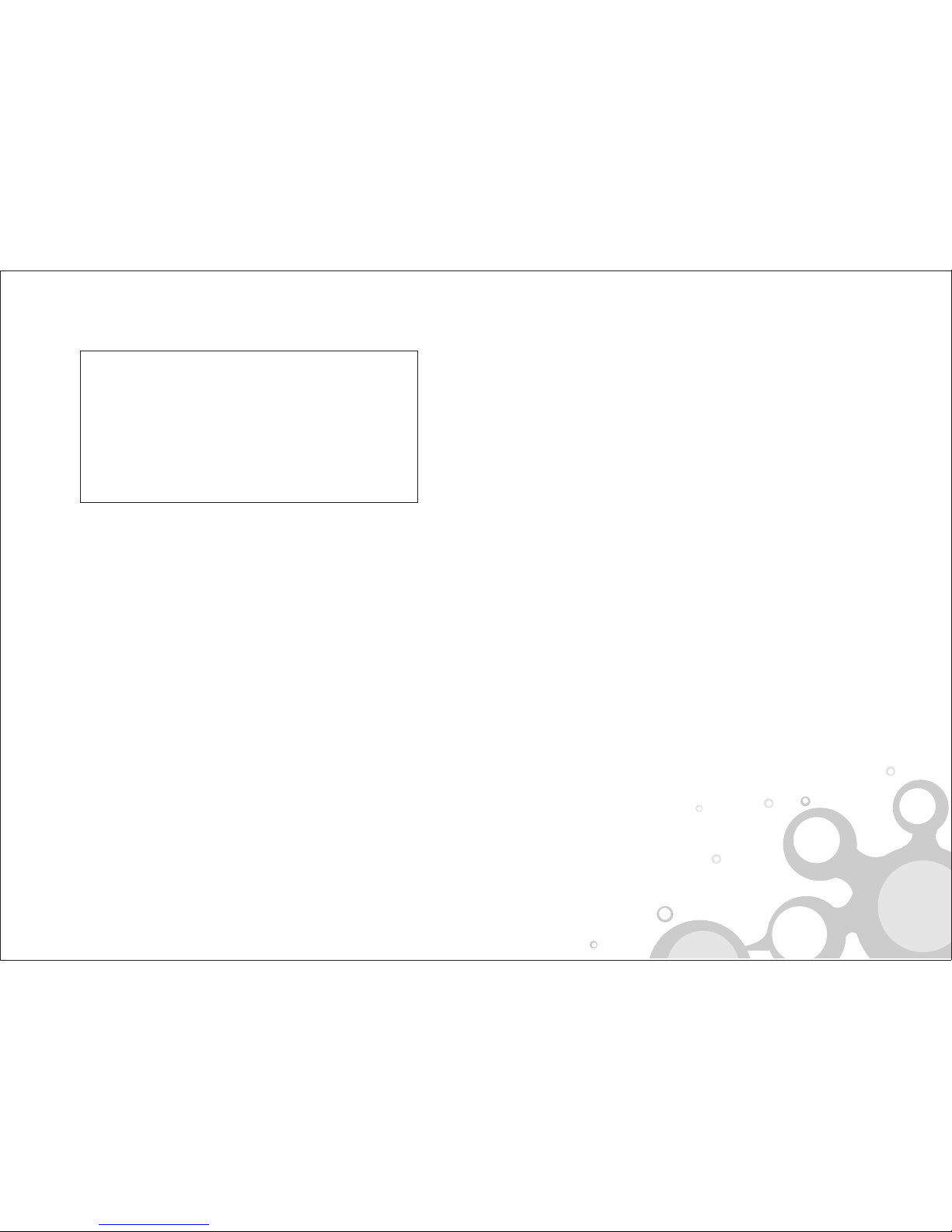
D V B - T / T 2
D V B - T / T 2
AGENT:
Print ed i n China
1TINS E1 60--- 001
User's manual
User's manual
M o b i l e D T V R e c e i v e r
M o b i l e D T V R e c e i v e r
Page 2
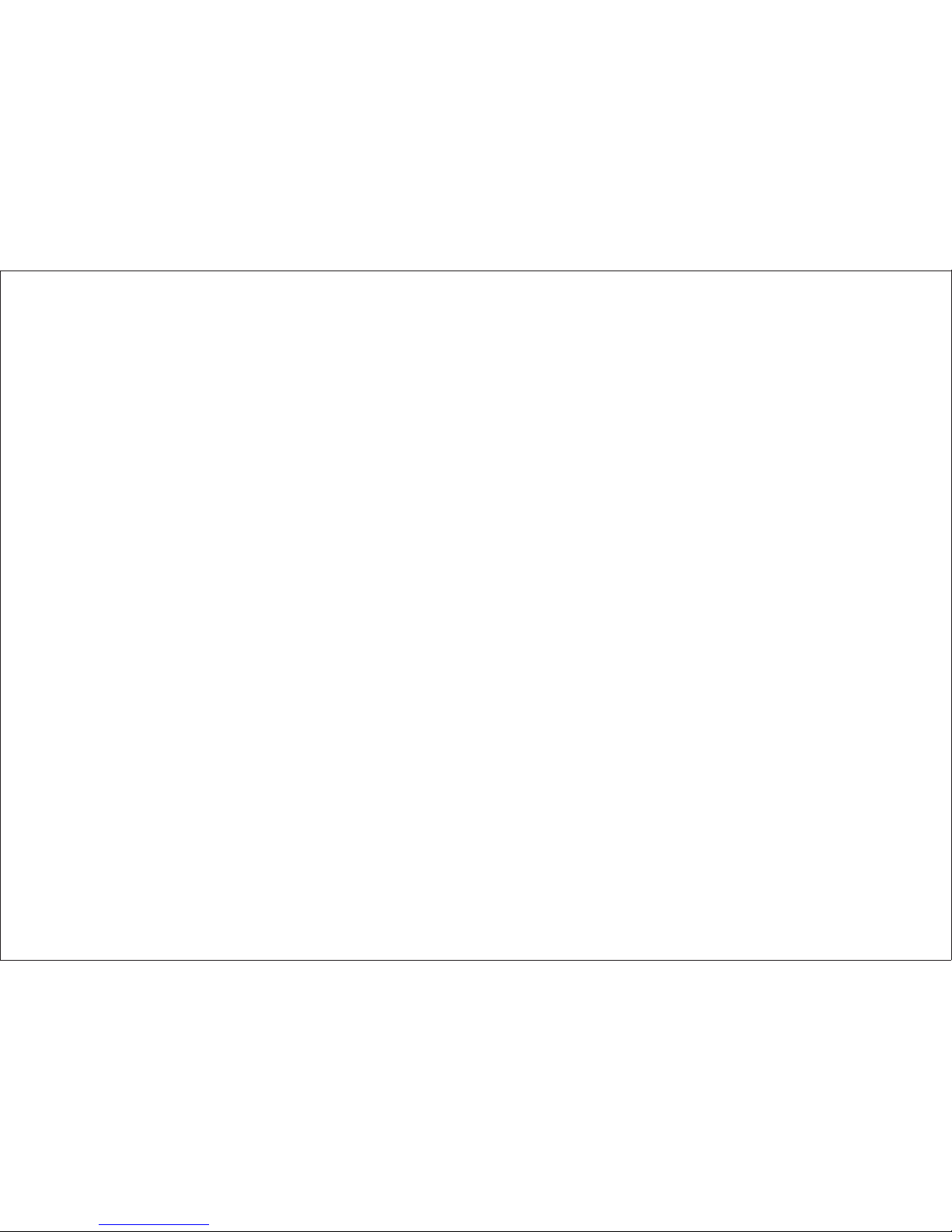
DIN Jack for Video Output: Videox2, GND (DTR-1503/05/07)
IR Extension Jack: For IR Extension Box
A/V Output Jack: Video RCA Jack x1, Audio RCA Jack (R/L) x2
Upgrade and Multimedia Port: USB
A/V Input Jack: Video RCA Jack x1, Audio RCA Jack (R/L) x2
ANT1, ANT2 Input Jack: IEC169-24, Female F Type
Operating Temperature: -10℃ ~ +50℃
Storage Temperature: -40℃~+65℃
Power Supply: DC+12V~24V±10%
Power Consumption: Running : 5W Max. (DC12 in)
Standby : 1.8W Max. (DC12 in)
Dimension:148(L)*84(W)*26(H) mm(DTR-1501/06 series)
125(L)*94(W)*27(H) mm(DTR-1503 series)
125(L)*94(W)*26(H) mm(DTR-1505 series)
132(L)*94(W)*27(H) mm(DTR-1507 series)
180(L)*97(W)*29(H) mm(DTR-1508 series)
172(L)*94(W)*25(H) mm(DTR-1509 series)
Packing Size (GIFT BOX):
280(L)*175 (W) *47(H)mm (DTR-1501/06)
175(L)*260 (W) *47(H)mm (DTR-1503/05/07)
200(L)*280 (W) *50(H)mm (DTR-1508)
204(L)*258 (W) *45(H)mm (DTR-1509)
Weight: DTR-1501/06 N.W.: 0.185Kg±10% ,G.W.﹕ 0.6Kg±10%
DTR-1503/07 N.W.: 0.29Kg±10% ,G.W.﹕ 0.71Kg±10%
DTR-1505 N.W.: 0.27Kg±10% ,G.W.﹕ 0.7Kg±10%
DTR-1508 N.W.: 0.25Kg±10% ,G.W.﹕ 0.63Kg±10%
DTR-1509 N.W.: 0.25Kg±10% ,G.W.﹕ 0.65Kg±10%
Accessories: 1.Remote control unit(RCU) x1
2.Power supply wirex1
3. Mounting LUG x2 with screw x4 (DTR-1503/05/07)
4.Extended R/C box x1
5.AV wire x1
6.4pins DIN plug with RCA wires (DTR-1503/05/07)
7.User's manual x1
8.Active antenna (Optional)
-17-
Page 3

-1-
Contents
Safety Instruction ………………………………………………… 2
Main Features …………………………………………………… 2
Front and Rear Panel ……………………………………………3-5
ANT Installation …………………………………………………… 6
Remote Control Unit (RCU) …………………………………… 7-8
Basic Functions ……………………………………… ……… 9-15
Specification ………………………………………………… 16-17
-16-
Specification
RF Input: UHF: 470 MHz~862MHz
VHF: 170MHz~230MHz(option)
Input Impedance: 75Ω
Signal Level: -80dBm~ -10dBm
Connector Type: F type terminal x 2
Channel Band Width: 6M/7M/8M
Constellation: QPSK , 16QAM, 64QAM , 256QAM(T2 only)
Guard Interval: T: 1/4,1/8,1/16,1/32
T2: 1/4,1/8,1/16,1/32,1/128,19/128,19/256
FEC: T:1/2,2/3,3/4,5/6,7/8
T2:1/2,3/5,2/3,3/4,4/5,5/6
COFDM Carrier Mode: T: 2K And 8k
T2: 1K,2K,4K,8K,16K,32K
Transport Stream: MPEG-4 AVC/H.264 HP@L4
MPEG-2 MP@HL/ML
Video Aspect Ratio: 4:3 /16:9
Video System: PAL / NTSC
Video Output: 1±0.3Vpp
HDMI: 1.4a Output Interface (DTR-1501/06/08 /09)
Video Resolution: 720*576@25fps/720*480@30fps/HD
HDMI Resolution: 1920x1080p/1920x1080i
Audio Decoder: MPEG-2 / HE_AAC(DD/DD+optional)
Audio Channel: R/L/ST
Audio Output: 1Vpp 47Kohm Adjustable With E Volume
Power Cable And Jack: 4Pins:
1.DC+12~24V Input
2.ACC
3.Parking Switch
4.GND
Page 4
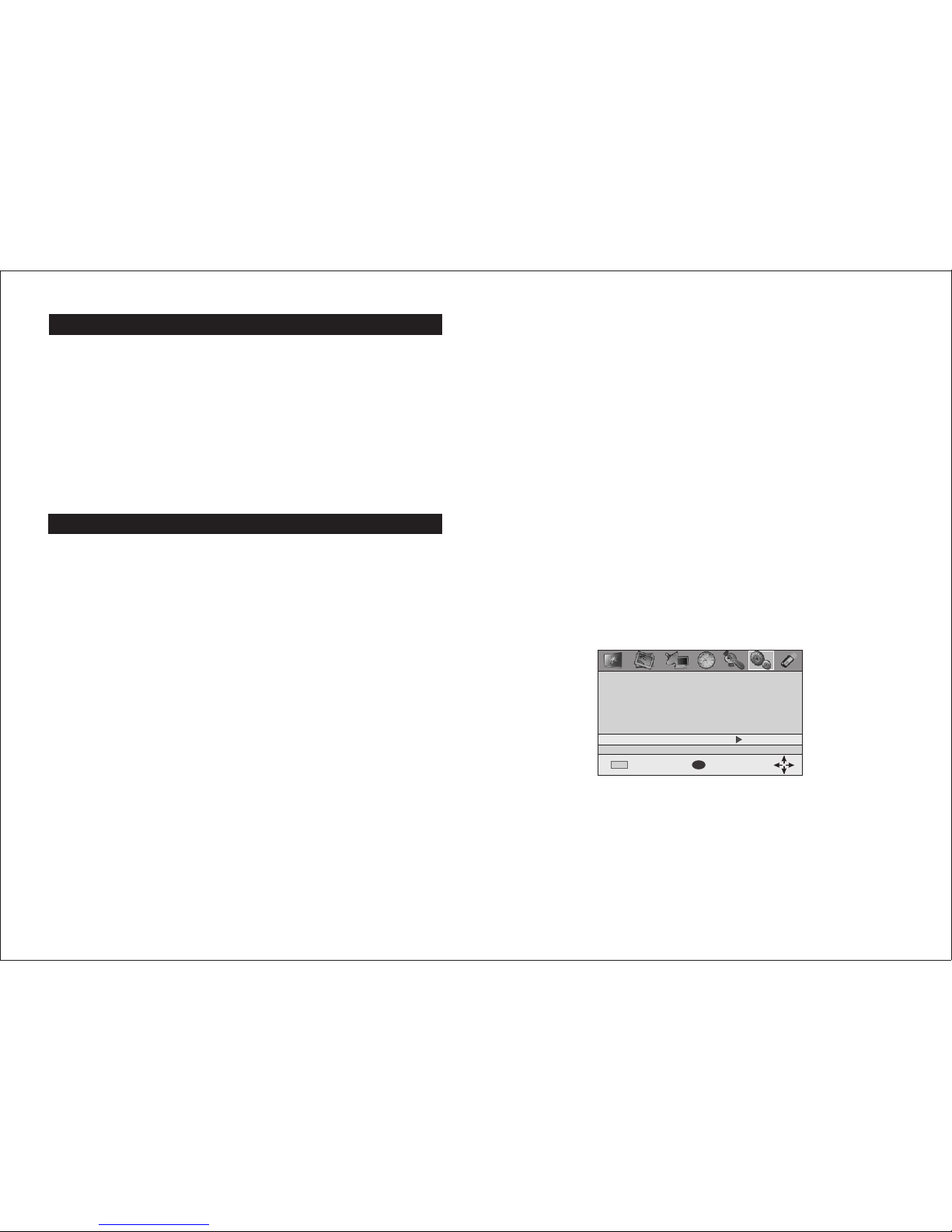
-2-
Safety Instruction
Please read the following instructions carefully.
1.The power input is DC+12V~24V+/-10%.
2.Do not expose the receiver to rain , moisture, direct sunlight or do not place
it near a heater.
3.Do not use liquid or aerosol cleaners. Use a light damp cloth for cleaning.
4.The hole on the bottom of receiver must be left uncovered to allow proper
airflow to the unit
5.Do not open or remove cover. Refer all servicing
to qualified service personnel.
-15-
Main Features
* Fully compliant with DVB-T and DVB-T2 standards.
* PIG(Picture In Graphic) support.
* Channel editing function.
* Automatic and manual search.
* Stores over 500 channels.
* Provide electronic program guide(EPG)(option).
* Records programs to USB disk.
* OSD Teletext and VBI Teletext support.
* Support language options :
1. English, Deutsch, French, Russian, Portuguese, Czech,
Danish, Italian and Spanish total 9 Languages for
Europe version.
2. English, Deutsch, French, Czech, Persian, Arabic,Hebrew,
Danish and Italian total 9 Languages for Middle East version.
3. English &Thai for thai version
* USB Supports the play of JPEG/MP3/MP4/RMVB play
(AVI/MPG/ DAT/ VOB) and software upgrade.
* Remark: Some special USB and MP4 format can not fully
support.
16. Games
If you want to have a rest or to relieve you self after hard
working, you can play some games attached in the system.
There are 6 kinds of games.
Game: Tetris, Boxman, Snakes, Gobang, Reversi, Jigsaw.
17. Software Upgrade
You can update the software of the receiver with USB port.
New software version can improve performance or solve
the problem.
1. Copy the upgrade file into USB disk.
2. Get into system item of software update function.
3. Select upgrade file and press “OK” to confirm the update.
During upgrade progress, don't take off the power supply .
Otherwise the system will fail and can not power on any more.
System
Ret urn
Con firm
OK
EXIT
Parental Guidance
Set Password
Restore Factory Default
Information
Software Update
Figur e 7
Page 5

-14-
Front and rear panel
-3-
15. Multimedia Function
There are 4 main functions in USB multimedia function.
They are Music ,Photo ,Movie and PVR.
USB Music
Choose USB Music option, press "OK" key to confirm.
Press "OK" key to enter next directory.
Follow the bottom key guide to operation.
USB Photo
Choose USB Photo option, press "OK" key to confirm.
Press "OK" key to enter next directory.
Follow the bottom key guide to operation.
USB Movie
Choose USB Movie option, press "OK" key to confirm.
Press "OK" key to enter next directory.
Follow the bottom key guide to operation.
PVR Playback
If the pre-recorded file in the USB disk, then you can select the
file and playback.
Sel ect
OK
EXI T
EXIT
MOV E
Multime dia
Mus ic Pho to Mov ie PVR
Not F ind Any US B Devic
Fi gur e 6
Front (DTR- 1501/06)
IR RE CEIVE R
IR IN
POWER
IR
VIDEO IN
L
R
AUDIO IN
USB
HDMI
AUDIO R /L INP UT
VIDEO I NPU T
POW ER LED
USB
EXT ENDED
R/C B OX
HDMI
Rear (DTR-1501/06)
V1 V2
V3
L
R
ANT IN
VIDEO OUT AUDIO OUT
IR/UART IN
DC 12~24V IN
TV/MONITOR
ACC, Car Engine Key (Red)
GND, Power Supply ground (Black)
Parking, Parking Switch (Green )
BATT,+12~24VDC Power supply input (Yellow)
1A FUSE
1 2
Page 6

-4-
Front and rear panel
-13-
13. Time
In time menu, there are two time modes, one is Auto setting:
the other is Manual setting. The system defaults the setting as
Automatic.
14. Language Option
1.The OSD supports multi-language :
(1) English, Deutsch, French, Russian, Portuguese, Czech,
Danish, Italian and Spanish total 9 Languages for
Europe version.
(2) English, Deutsch, French, Czech, Persian, Arabic, Hebrew,
Danish and Italian total 9 Languages for Middle East version.
(3) English&Thai for Thai Version
2. The audio language support 26 kinds of language :
(1) Parental Guidance
Enter password to get into age grade setting, you can select
off or setting viewing age like 04、05、06……18 years old.
(2) Parental Lock
You can revise system Password, Enter Parental Lock menu.
1.Press the 0-9 number key on remote controller to input
Old Password, the system defaults Password as “000000”.
2.Enter new password
3.Enter new password again.
(3) Factory Default
Press OK to return original factory default setting.
You need enter password (Default password is “000000” )
(4) Version information
The information included H/W Version, S/W Version, Tuner
Type and Date. Press “EXIT” key to return previous menu.
Front (DTR- 1508)
USB
HDMIIR
POWE R
RX IN
IR IN
TX OUT GND
IR IN
EXTEN DED
R/C BOX
USB
HDMI
IR RECE IVE R
POWER L ED
RX/ TX IN
Rear (DTR-1503/05/07)
BATT,+12~24VDC Power supply input (Yellow)
1A FUSE
ACC, Car Engine Key (Red)
GND, Power Supply ground (Black)
Parking, Parking Switch (Green )
TV/MONITOR
ANT IN
VIDEO OUT 3
GND
VIDEO OUT 1
L
R
AUDIO OUT
ACC
VIDEO OUT 2
+12V~24V
IN
PARKING
GND
1
2
Front (DTR- 1503/05/07)
POWER L ED
VIDEO I NPU T
AUDIO R /L INP UT
EXTEN DED
R/C BOX
USB
VIDEO IN
IR IN
USB
L
R
IR
POWER
AUDIO IN
RX IN
IR IN
TX OUT GND
Page 7

-5-
-12-
10. Main Manual
Press “Menu” key to enter the Menu function of the system.
You can set or select all DVB-T functions by this Menu.
The bottom line shown all related key for the operation.
11. Program Edit
(1).System offer an efficient function of program edit such as
Channel Move, Skip, Lock, Delete, Favorite and Rename.
(2).Program listing
There are 3 kinds of programs listing: channel name, service
ID or LCN.
Progr am
Program Edit
EPG
Sort By LCM
LCM on
Game
Ret urn
Con firm
OK
EXIT
Fi gur e 4
12. Picture
(1).TV Mode can be set as PAL or NTSC.
(2).Aspect Ratio can be set as AUTO/4:3 FULL/ 4:3
Pan Scan/ 4:3 Letter Box/16:9 WIDE.
(3).Resolution:1080p/1080i/576i/576p/720p.
Pictu re
Aspect Ratio 16:9 Wide Screen
Resolution 1080i
TV Format PAL
Ret urn
Con firm
OK
EXIT
Fi gur e 5
Front (DTR- 1509)
1.For car use: Connect the BATT wire to car battery and connect
ACC wire to ACC switch of car.
2.For home use: Put BATT and ACC wire together and connect to B+12~24V DC.
3.GND must connect to ground or battery- .
IR RE CEIVE RPOW ER LED
USB
EXT ENDED
R/C B OX
VID EO INPU T
AUD IO R/L INP UT
IR IN
USB
IR
VIDEO IN
POWER
AUDIO IN
L
R
RX IN
IR IN
TX OUT GND
RX/ TX IN
Rear (DTR-1509)
HDMI
ANT IN
1
2
V1 V2 V3
L
R
VIDEO OUT AUDIO OUT
PARKING
ACC
+12V~24V
IN
HDMI
1A FUSE
ACC, Car Engine Key (Red)
GND, Power Supply ground (Black)
Parking, Parking Switch (Green )
TV/MONITOR
BATT,+12~24VDC Power supply input (Yellow)
Front and rear panel
Rear (DTR-1508)
1 2
ANT I N
VID EO OUT AUD IO OUT POW ER
IN
Page 8

-6-
-11-
4. Program List
(1).Press “CH+/-” to switch to the previous or next program.
(2).Press “OK” to switch to the speediness program list,
Select different program as you want and Press “OK” to
confirm program Selection.
(3).Press number keys to input program number.
5. Information
Press “INFO” key to show the information of current
programs when it is in normal playing state. Press again
to show more detail information.
6. Program Return
Press “RECALL” key under state of full-screen to
return to the previous program played.
7. Audio Language Switch and L/R Channel Switch
Press “AUDIO” key to switch the language of current
program and switch among “stereo”→“Left”→“right” .
8. Electronic Programs Guide(EPG)(option)
You can press “EPG” key on the remote controller to enter
into the EPG page. The bottom Line shows hint information
for keys, corresponding to the functions
9. Recording
Insert the USB disk to USB port and press “REC” key to
record the current viewing program into USB disk.
TV/AV Press “TV/AV' key to switch between TV or
AV IN function..
ANT Installation
2. ANT-3 73 Installati on:
(1).Tint film (sunshine shield film) will cause poor reception
due to it has a metallic coating. Install antenna on a clear
window position.
(2).Set the antenna power supply to
"ON" in the setup manual of receiver,
and go channel manager to
check the signal strength
and quality. Move antenna
to a best position.
(3).The five install locations
are just for your reference.
1. ANT-373 Structu re:
F-TE RMINA L
POWER LED
20dB BOOSTER
ANTE NNA
Page 9

-7--10-
Manual Search
If you know the frequency channel, after set the country.
You can select manual search.
1.You can move the cursor to“manual search” via press “CH+/-” key
2.select the country via press “vol+/-” key.
Then you need set antenna power to “on” .
(1) Enter channel NO. by press key NO.0-9.
(2) Press “OK” key after configuration of start manual scan.
Fast Search
Press “FAST SCAN” key on remote controller to start.
If any program is detected and scanning process is finished,
system will exit the scanning page and to play them in window
automatically.
2. Volume Adjustment and Mute
1.Press “VOL+/-” to adjust volume when system is in normal
playing mode and it will show volume bar on the image.
2.Press “MUTE” to enter into the mode when in normal
playing and repress “MUTE” to back the normal state.
3. TV/RADIO Programs Switch
Press “TV/RADIO” to switch the programs.
Fi gure 3
EXI T
EXIT
Manua l Sea rch
Channel No. 22
Frequency: 482000
Bandwidth 8M
Quality
Con firm
OK
Remote Control Unit (RCU)
- POWER:
Switch the receiver between stand-by
& on mode
- MUTE :
Mute the audio output
- Numeric Keys(0~9):
For direct entry of channel number or
input of alphanumeric characters
- AUDIO:
Switch the audio language if
transmitting more then one language
and Select the different audio modes
- FAST SCAN:
Searching all channels quickly
- TV/AV:
Select between TV and AV mode
- EPG (Electronic Program Guide):
Call up the EPG function
- TXT:
Display on the teletext contents of the
viewed channel, if teletext is transmitted
- SUBTITLE:
Switch the subtitle on if the subtitle is
transmitted on this channel
- CH( / ):
Change channels sequentially up or
down in viewing mode and move to the
next higher or lower item in the menu
- VOL( / ):
Alter the Audio output level up or down
in viewing mode or move to the left or
right item in the menu
1 2
3
4 5
6
7 8
9
0
LIST
OK
EPG
FAV
TV/RADIO RECALL PAUSE
PG UP PG DW
MENU
CH+
VOL- VOL+
CH-
EXIT
SUBTITLE
AUDIO
ABC DEF
GHI JKL MNO
PQRS TUV WXYZ
INFO
TXT
TV/AV
FAST SCAN
POWER MUTE
REC
Page 10

-8- -9-
Basic Functions
1. Enter into system and power on-off
Before start the system, please check all wiring and ANT
installation.
When power on the unit in first time, the picture will show the
OSD language, country and channel search. After language and
country setting. then go channel search to scan all available
TV programs.Press "OK"key to start.
There are three kinds of scan mode as follow:
1.Auto Search
2.Manual Search
3.fast scan.
Auto Search
You can move the cursor to “Auto Search” and press the
“ok” key to start scan all available programs in the area you are.
Fi gur e 2
Chann el Se arch
Auto Search
Manual Search
Country Germany
Antenna Power Off
Ret urn
Con firm
OK
EXIT
Fi gur e 1
EXI T
EXIT
Con firm
OK
Insta lla tion Gu ide
OSD L angua ge Engl ish
Cou ntry Ge rmany
Cha nnel Se arch
- OK/LIST:
Select an item or confirm a choice.
A list will enter the channel in viewing
mode
- MENU:
Access the main menu
- PG UP/ PG DN:
Move up/down a page in the channel
list. Shown movie playing speed while
playing .
- INFO:
Display information on viewed channel
- EXIT:
To return to previous status or exit
- REC
Record the programs to USB disk
- FAV (RED):
Select the favorite channels
- TV/RADIO(GREEN):
Switch between TV and radio mode
- RECALL(YELLOW):
Go back to the previously viewed
channel
- PAUSE(BLUE):
Press once to pause the screen
picture, press once again to resume
normal mode
1 2
3
4 5
6
7 8
9
0
LIS T
OK
EPG
FAV
TV/RADIO RECALL PAUSE
PG UP PG DW
MENU
CH+
VOL- VOL+
CH-
EXIT
SUBTITLE
AUDIO
ABC DEF
GHI JKL MNO
PQRS TUV WXYZ
INFO
TXT
TV/AV
FAST SCAN
POWER MUTE
REC
Remote Control Unit (RCU)
