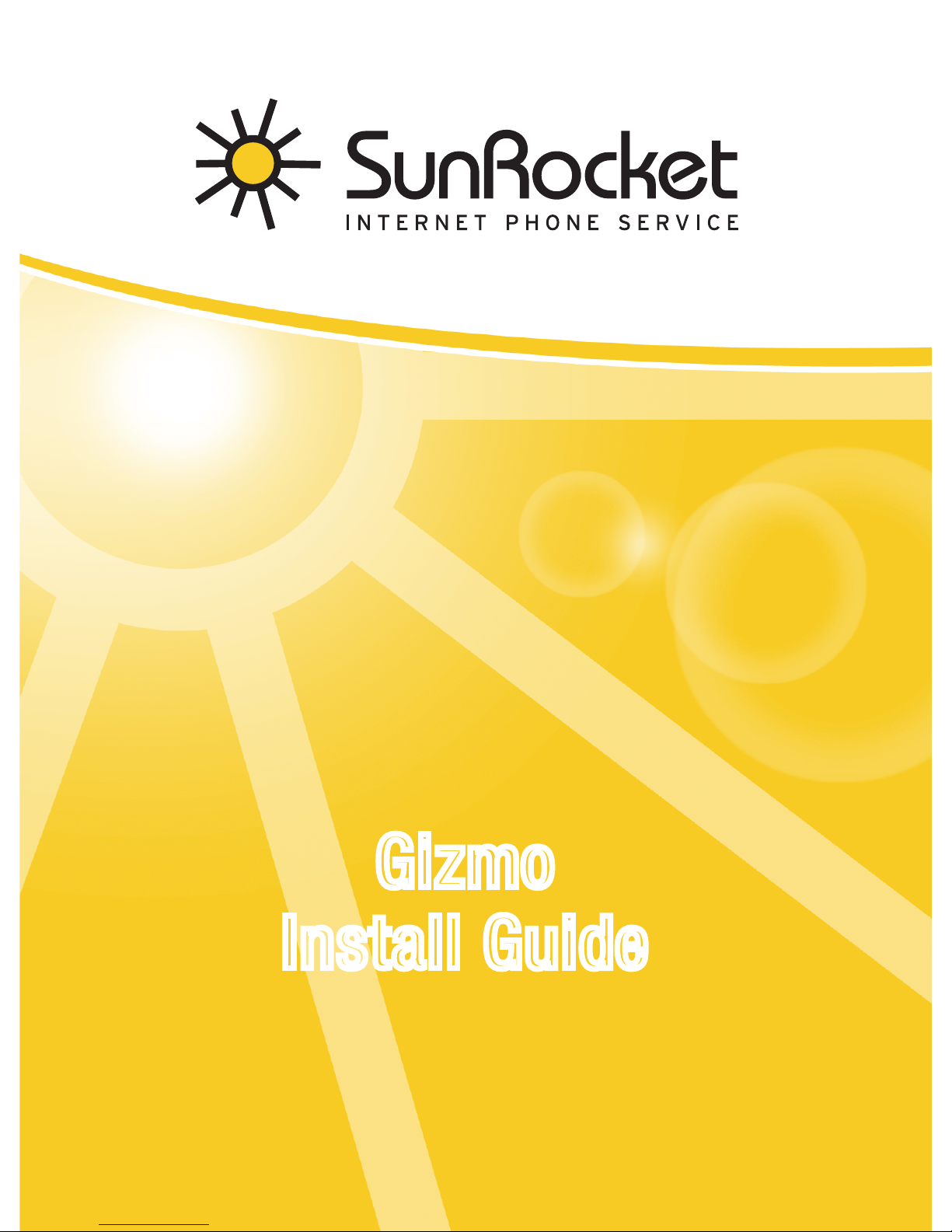
Gizmo
Install Guide
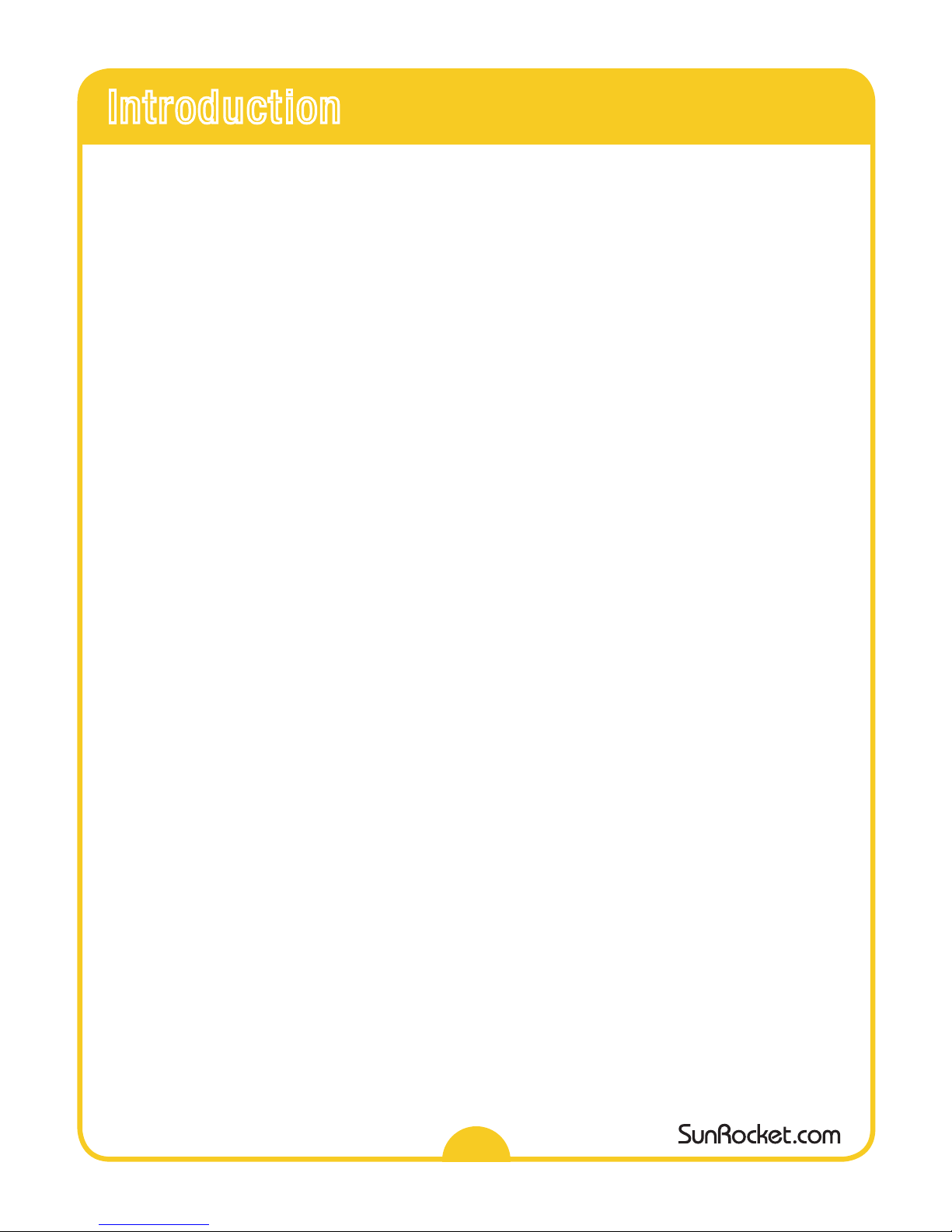
Welcome to SunRocket!
Setting up your SunRocket gizmo is simple. There are three configuration options to choose
from:
• Single Computer Steps (see page 2)
• Steps with a Router (see page 3)
• Alternate Steps with a Router (see page 4)
Simply choose the set-up that suits your needs and follow the easy installation steps that are
outlined. DSL users, if you are required to enter a User Name & Password to access your DSL
service, please read the Enabling PPoE section on page 5. Your DSL provider can tell
you if this is necessary.
Once your gizmo is connected you can start making calls right away! It may take up to 10
days for your new number(s) to receive inbound calls. In some cases it may take up
to 30 days before 911 dialing is available.
Have something to say? We want to hear it.
At SunRocket, your feedback is always welcome. If you have suggestions, please email us at
BuilditBetter@SunRocket.com or call 1-800-786-0132.
1
Introduction
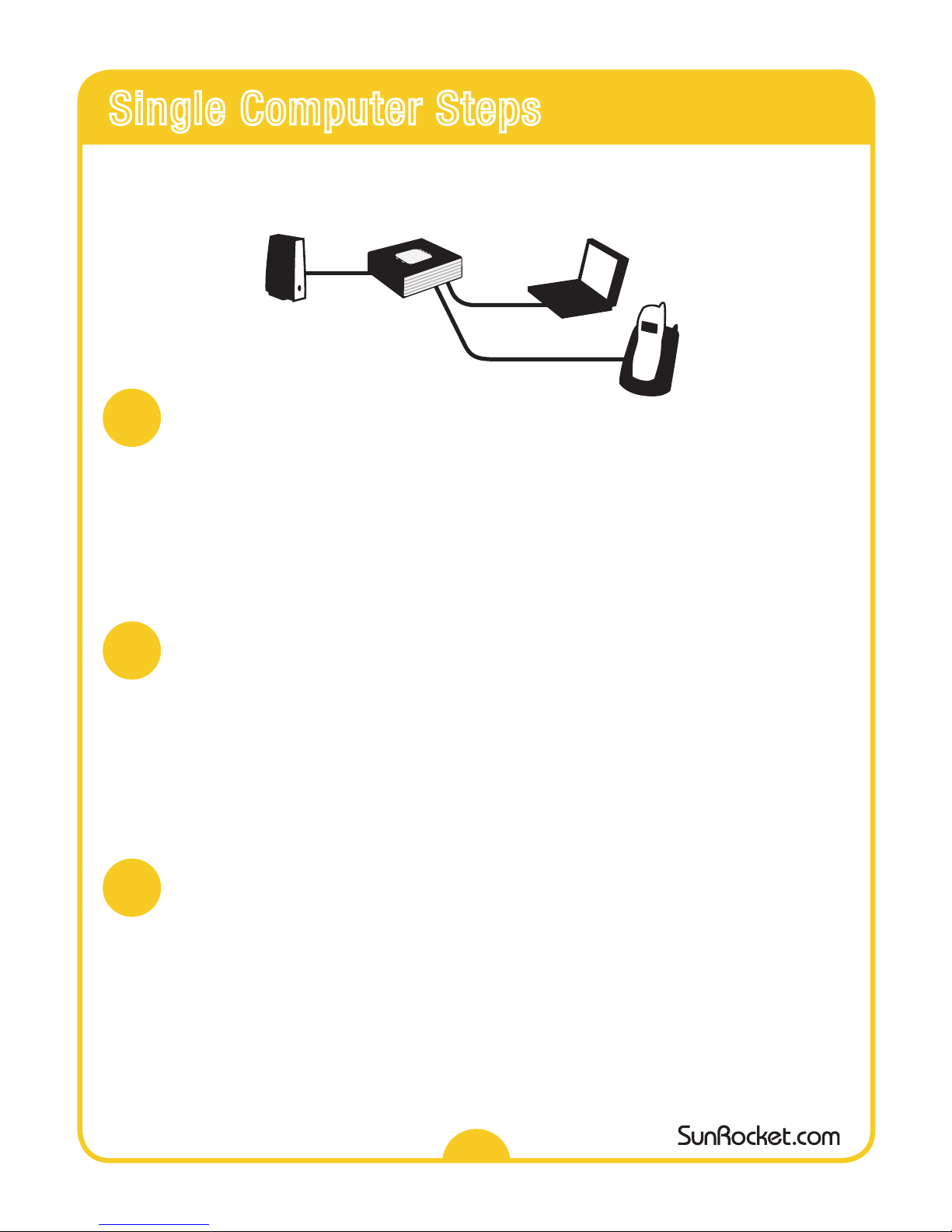
Set-Up
• Unplug the power to the modem.
• Using the provided Ethernet crossover cable, connect the Ethernet port on the
modem to the WAN port on the gizmo. (The WAN port is the port closest to the
power connection.)
• Connect the Ethernet port on your computer to the LAN port on the back of your
gizmo using your own Ethernet cable.
Power Cycle
• Power on the modem and wait 2 minutes for the modem to reboot.
• Power on the gizmo by plugging in the adapter.
• The gizmo is ready when the PHONE 1 light on the top of the gizmo is green.
This may take 10 minutes, as the gizmo needs to register with SunRocket’s system.
• When the PHONE 1 light is solid restart your computer and confirm your Internet
connection.
Making Phone Calls
• Plug your phone cable into the PHONE 1 port on the back of the gizmo.
• Make your first phone call to SunRocket’s Welcome Number, 240-786-0222,
to hear how to log on to SunRocket.com and set up your features.
• Start making phone calls!
1
2
3
2
Single Computer Steps
Phone 1
DSL/Cable
Modem
Modem connects to
WAN port on the gizmo
Modem connects to
WAN port on the gizmo
Gizmo
LAN port connects to
Internet port on router
Existing
Computer
Router
Existing
Computer
DSL/Cable
Modem
Gizmo
Phone 1
Phone 1
DSL/Cable
Modem
Modem connects to
WAN port on the router
Gizmo
LAN port connects
to WAN port on gizmo
Existing
Computer
Existing
Computer
Router
Existing
Computer
Single Computer Steps
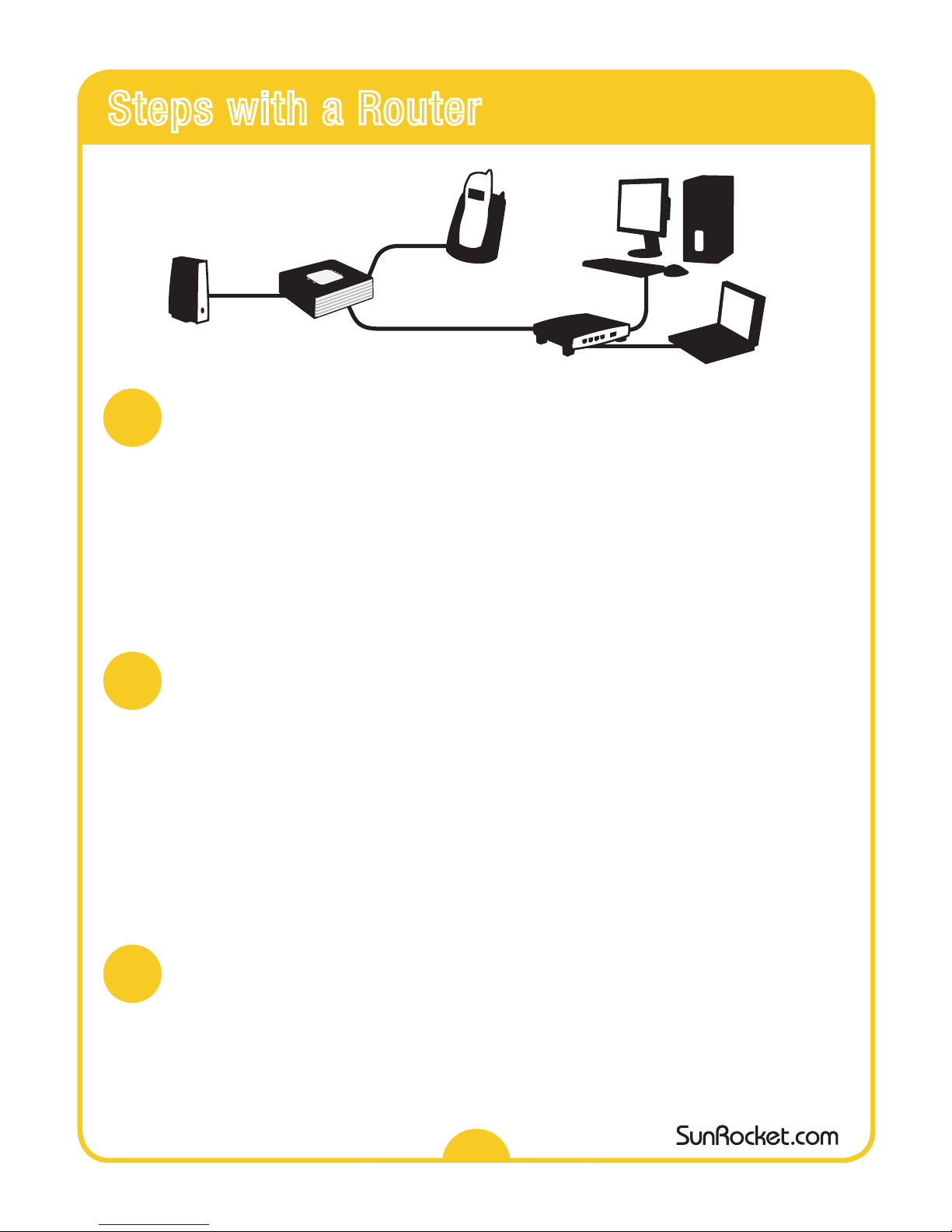
Set-Up
• Unplug the power to the modem.
• Power off your router.
• Using the provided Ethernet crossover cable, connect the Ethernet port on the
modem to the WAN port on the gizmo. (The WAN port is the port closest to the
power connection.)
• Connect the Internet port on your router to the LAN port on the back of your
gizmo using your own Ethernet cable.
Power Cycle
• Power on the modem and wait 2 minutes for the modem to reboot.
• Power on the gizmo by plugging in the adapter.
• Power on your router.
• Restart your computer and confirm your Internet connection.
• The gizmo is ready when the PHONE 1 light on the top of the gizmo is green.
This may take 10 minutes, as the gizmo needs to register with SunRocket’s system.
• When the PHONE 1 light is solid restart your computer and confirm your Internet
connection.
Making Phone Calls
• Plug your phone cable into the PHONE1 port on the back of the gizmo.
• Make your first phone call to SunRocket’s Welcome Number, 240-786-0222,
to hear how to log on to SunRocket.com and set up your features.
• Start making phone calls!
1
2
3
3
Steps with a Router
Phone 1
DSL/Cable
Modem
Modem connects to
WAN port on the gizmo
Gizmo
LAN port connects to
Internet port on router
Existing
Computer
Router
Existing
Computer
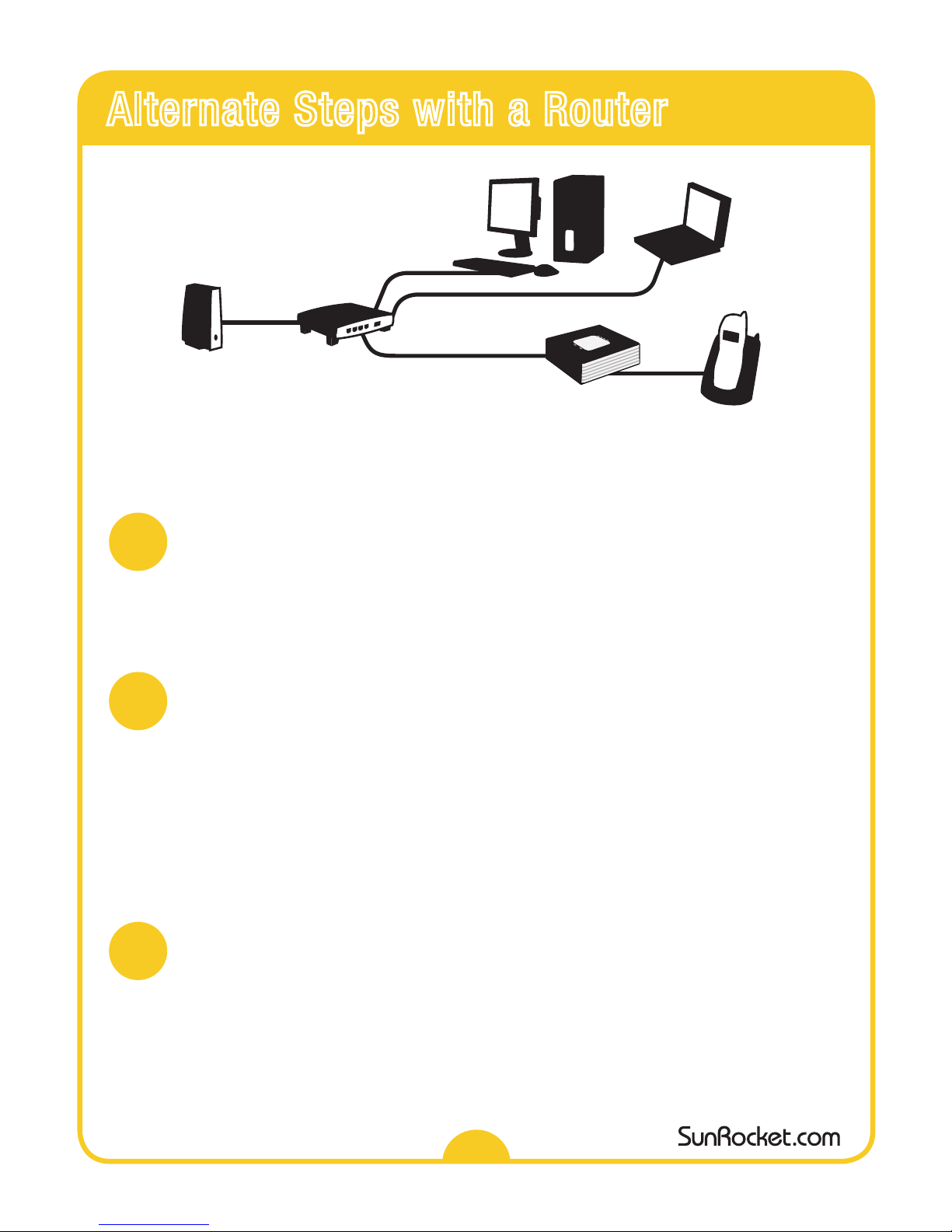
1
2
3
Phone 1
DSL/Cable
Modem
Modem connects to
WAN port on the gizmo
Gizmo
LAN port connects to
Internet port on router
Existing
Computer
Router
Existing
Computer
Phone 1
DSL/Cable
Modem
Modem connects to
WAN port on the router
Gizmo
LAN port connects
to WAN port on gizmo
Existing
Computer
Router
Existing
Computer
4
Alternate Steps with a Router
SunRocket recommends placing the gizmo in front of your router to maximize voice
quality. However, this alternate router configuration is also an option.
Set-Up
• Power off your router.
• Using the crossover Ethernet cable provided, connect the LAN port on your router to
the WAN port on the back of the gizmo.
Power Cycle
• Power on your router.
• Power on the gizmo by plugging in the adapter.
• The gizmo is ready when the PHONE 1 light on the top of the gizmo is green.
This may take 10 minutes, as the gizmo needs to register with SunRocket’s system.
• When the PHONE 1 light is solid restart your computer and confirm your
Internet connection.
Making Phone Calls
• Plug your phone cable into the PHONE 1 port on the back of the gizmo.
• Make your first phone call to SunRocket’s Welcome Number, 240-786-0222,
to hear how to log on to SunRocket.com and to set up your features.
• Start making phone calls!
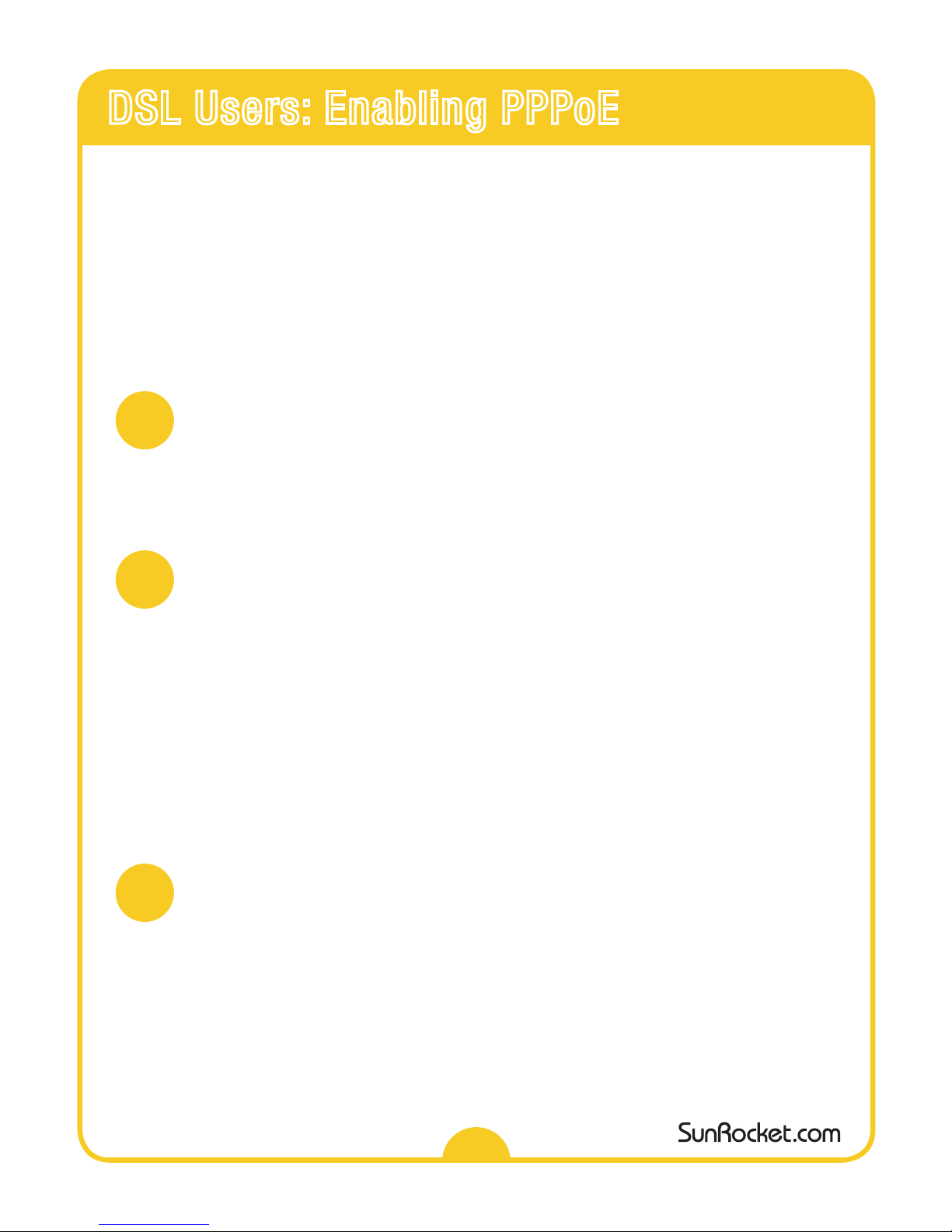
If your DSL provider requires a “User Name & Password” authentication, you will need to
change your PPPoE configuration. (PPPoE stands for Point-to-Point Protocol over Ethernet.)
Be sure and check with your provider first to find out if changing your PPPoE
configuration is necessary.
DSL users who are not required to enter a User Name & Password as part of their normal
DSL experience should follow the basic installation instructions shown on the previous pages.
Connecting
• Connect your computer to the LAN port on the back of the gizmo.
• Open a web browser and enter 192.168.251.1 into the address field.
• Enter the password: welcome (all in lower case as shown).
Enabling
• Select "WAN" on the left hand side of the screen.
• Select "PPPoE" on the horizontal bar at the top.
• Select "YES" from the Enable PPPoE drop down menu.
• Enter your User ID and Password that was supplied by your Internet Service
Provider. (This may mean rummaging through your “important papers” or asking
your Internet Provider. We are sorry about that.)
• Click “Save PPPoE Setting” button.
• Select "Reset" on the left hand side of the screen.
• Click the “Reset” button.
Begin Installing
• Once you have enabled PPPoE, please follow the appropriate setup instructions
for your gizmo installation.
• Please note, if you have a router you need to access your router’s configuration
and disable PPPoE and enable DHCP, or “Obtain IP address automatically.” See
your router manual for instructions.
1
2
3
5
DSL Users: Enabling PPPoE
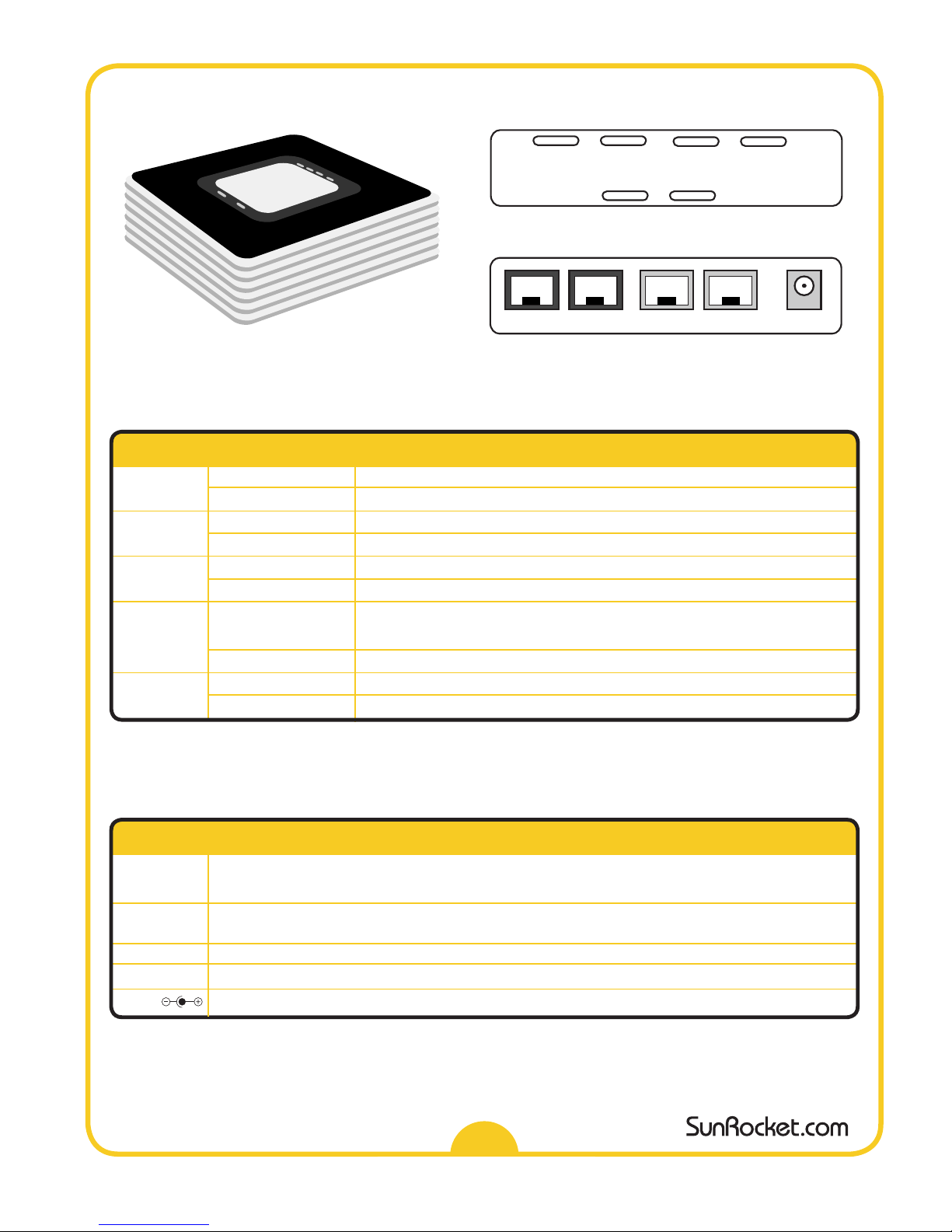
The Lights (on top of the gizmo)
Technically, we’re supposed to call them LEDs (light-emitting diodes). Here’s what they mean:
Top Panel
Back Panel
The Ports (on the back of the gizmo)
Warning: DO NOT connect a telephone cable between “Phone 1” or “Phone 2” and a live telephone wall jack. Doing so will result in damage to the gizmo.
65
6
LED Label Blinking State Description
Power Steady - Green The device power is on.
Off The device power is off.
Ready Blinking - Green The device has been configured successfully and is running normally.
Off The device is malfunctioning.
Phone 1 Steady - Green The device is finished configuring and will make and receive calls.
Off The device will not make and receive calls.
WAN Steady - Green The link to your DSL or Cable modem is active. Blinking indicates activity over
that link.
Off The link to your DSL or Cable modem is not active.
LAN Steady - Green The link to your Local Area Network (e.g. to your computer or router) is active.
Off The link to your Local Area Network is not active.
PWRWANLANPH2PH1
PWRWANLANPH2PH1
POWER READY
PHONE 2 PHONE 1WAN LAN
PWRWANLANPH2PH1
POWER READY
PHONE 2 PHONE 1WAN LAN
Port Label Description
Phone 1 Connect your primary phone to this port. Please DO NOT connect “Phone 1” to a live telephone wall jack.
Doing so will result in damage to the gizmo.
Phone 2 This port will not be operational. Please DO NOT connect “Phone 2” to a live telephone wall jack. Doing so
will result in damage to the gizmo.
LAN Connect your Computer or Router to this port.
WAN Connect your DSL or Cable modem to this port.
Power Use only with the included adapter.

Gizmo Model #: AC-211 N
Ref #: SRIG-AC211N:09/05/06
© SunRocket, Inc. 2006.
