Sunroad FR900 User Manual

Smart Watch
USER GUIDE

Contents
1. Introduction.....................................................................................1
2. Features .........................................................................................1
3. Start .............................................................................................. 1
4. LCD display of function mode........................................................... 2
5. General setting................................................................................3
5.1 Setting item............................................................................. .4
5.2 Adjust data................................................. .......... ....................4
5.3 Changing units......................................................................... .4
5.4 Changing general setting.......................................................... .5
5.5 Backlight ..................................................................................5
6. Time mode........ ............................................................................ .5
6.1 Time setting...............................................................................6
6.2 Alarm clock setting.....................................................................7
6.3 Stopwatch.................................................................................8
6.4 Countdown timer........................................................................8
6.5 Pedometer........................................................................... .... 9
7. Altimeter & Barometer Mode......... ..................................................10
7.1 How altimeter & barometer work................................. ...............10
7.2 Sea level altitude & sea level air pressure setting.........................11
7.3 Weather forecast......................................................................12
7.4 Altimeter .................................................................................12
7.5 Barometer................................................................................14
8. Compass .......................................................................................14
8.1 ...............................................................14
8.2 Using compass.........................................................................16
9. Replacing battery ...........................................................................17
10
12. Specifications...............................................................................23
Getting accuracy data
.Bluetooth ON/OFF.........................................................................18
11.APP introduction............................................................................19
11.1 basic surface............................................................................19
11.2 pedometer surface....................................................................20
11.3 altimeter surface.......................................................................21
11.4 barometer surface.....................................................................22

1. Introduction
This sports watch incorporates bluetooth,altimeter, barometer, compass,
pedometer,sunrise and sunset times, thermometer, log recorder, time,
stopwatch, dual time and calendar etc. This user guide describes
main functions, operation method and some application living
example. Every chapter describes one mode with LCD display
drawing. Setting method and using method are described in it also.
You can enjoy the outdoor sport fullest.
1
2. Features
◆ Time functions: hour, minute, second, year(2010-2099), month,
date, weekday, 12H/24H
◆ Alarm clock
◆
◆ Stopwatch(0~99:59:59),(MAX record 10 group).
◆ Pedometer, step counter, movement time record calorie,
distance record
◆ Sunrise and sunset times (Default 28 cities or set the latitude
and longitude).
◆ Compass, altimeter, barometer, thermometer, air pressure trend
◆ The total increase/decrease height ,
◆ Air pressure trend chart ( latest 48hours)
◆ 7days altitude, barometric record and check
◆ Movement relative height view
◆ Digit compass,
◆ Low battery remind
◆ EL backlight
◆ luetoothB
Highest point/lowest point
16 direction display
Countdown timer( 99:59:59~0)
3. Start
Use one coin turn contrarotate back cover. put on battery
CR2032 to open the watch.
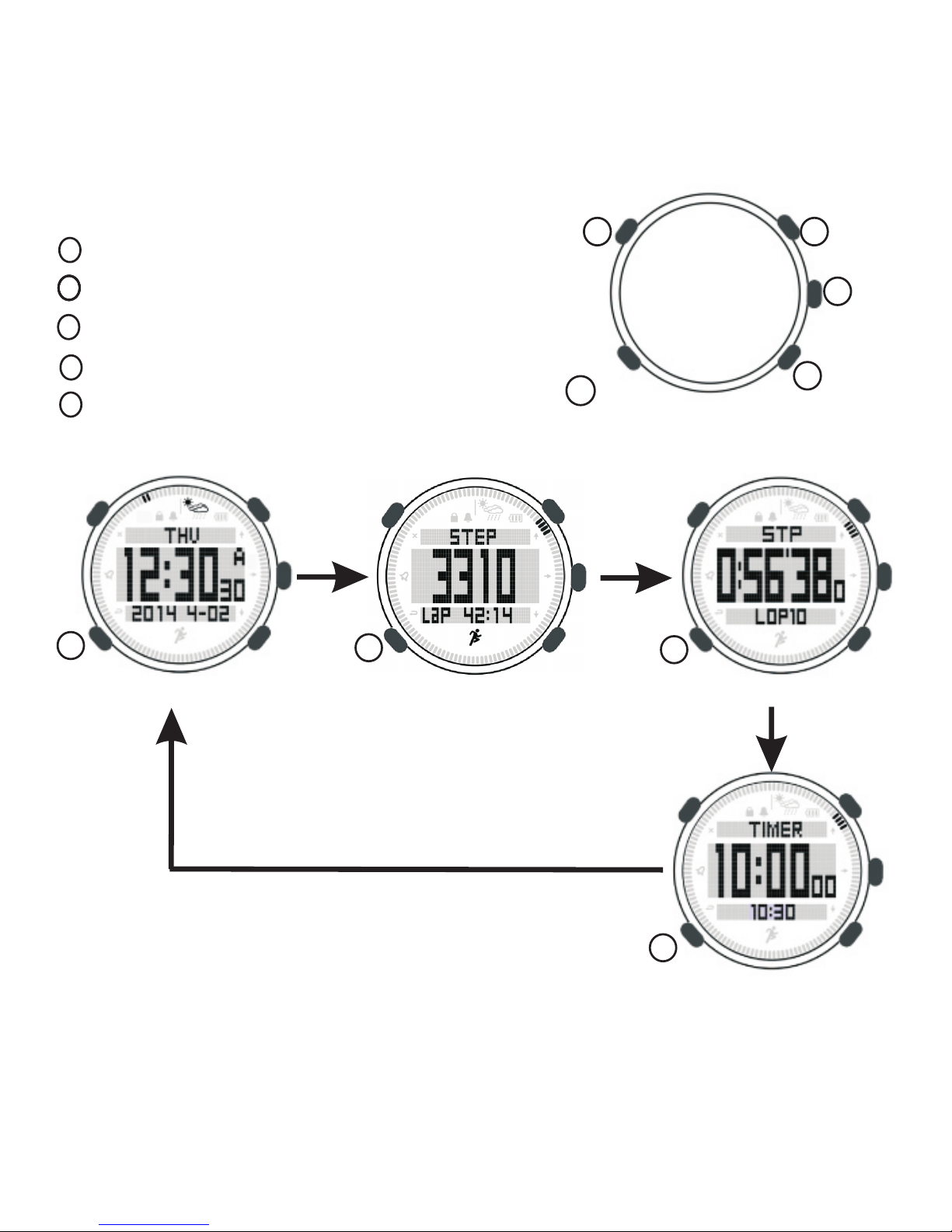
Figure 1
Light/bluetooth
Mode
Baro/-
Alti/+
Comp
L A
C
B
M
A
B
C
M
M
M
M
M
Time
Pedometer
Stopwatch
Countdown Timer
Press[ M]
Under time mode, press button e
Stopwatch, Countdown timer
in turn.
[M] to nter
Pedometer,
4. LCD display of function mode
A
B
C
L
A
B
C
A
B
C
Altitude/Up/ Start/ Stop
Barometer/Down/Reset
Compass/Confirm/History
Time/Setting
Backlight/bluetooth
2
Button operation
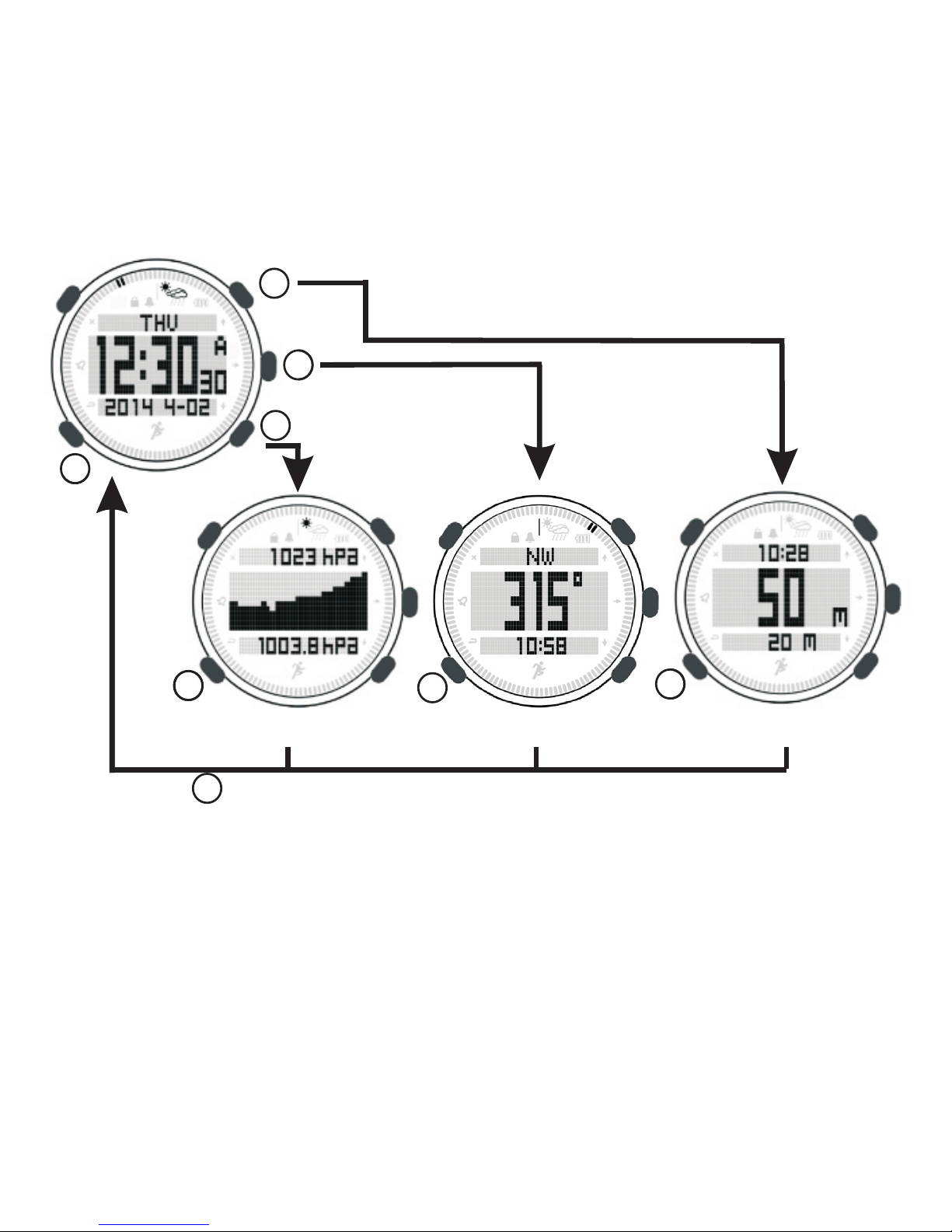
Figure 3
M
Time
A
C
B
Press A
Altitude
Press
M
M
M
M
A
C
B
Press C
Barometer
Compass
M
M
M
Press B
5. General setting
Before you start to use your sports watch, it’s better to set the
measurement units and general setting according to your
preference. General setting is adjusted in MENU.
Hold press button [M] 5 sec under time mode to enter setting
mode.Press [L] to exit setting.
Under time mode, press
[A] , [B] or [C]
can enter into altimeter, barometer,
compass mode separately. Press [M]
return back to time mode.
3
M

5.2 Adjust data
Enter MENU to adjust setting. Any adjustment you make in MENU
take effect immediately. For example, if you enter TIME-DATE in
MENU and adjust the time from 12:00 to 11:30, then press [M] to
saving and exit. The time will be update to 11:30.
5.3 Changing units
Detail setting items of unit is as below,
● TIME:24H/ 12H
● DATE:DD.MM/ MM.DD
● TEMPERATURE: ℃/℉
● AIR PRESSURE:hPa/inHg
● ALTITUDE: meter/feet
● WEIGHT: kg/Lb
● STEPS: cm/inch
5.1 Setting items
[A] or [B]
[C] [M] to return back to last
menu. Press [ L] to exit setting.Detail setting is as below,
●Time-date: set time,date,countdown timer, alarm,world time,DST
●Sunrise: city selection, latitude, longtitude, time zone setting
●Units: set time format, date format, temperature unit, barometer
unit, altitude unit, weight unit, stride unit
●Pedometer: set stride and weight
●General: set button tone, LCD contrast, weather forecast
●Compass: magnetic declination
●Alti-baro: sea level altitude and sea level air pressure
After enter setting, press to switch setting items.
Press to enter setting item. Press
4

A
Method to change unit:
1) Under time mode, long press [ M]enter MENU
2) Press [A] two times to UNITS, press [C] to enter Units setting.
3) Press [A] or [B] to select setting items, press [C] to enter
selected items. Press [A] or [B] to select unit.
4) Press [L] to save and exit setting or press [M] to return back to
last menu.
● BUTTON TONE: on/off
● LCD CONTRAST: 0-10 level
● WEATHER: Sunny - Partly cloudy - Cloudy - Rainy
PS:
[L] to
[L]
ime mode, it display week, date, time,
weather conditions. Long press [A] to switch
below items at upper LCD display,
● Week
● Sunrise and Sunset time
● World time
5.4 Changing general setting
In GENERAL you set the general settings, including:
The weather forecast accuracy is about 70%
5.5 Backlight
Press turn on backlight and it will be turned off after 5 seconds.
Under MENU, long press to turn on backlight.
6. Time mode
Under t
5

6.1 Time setting
6.1.1 Time & Date setting
1) Under time mode, long press [M] to enter setting mode
2) Press [C] to enter into time-date
3) Press [C] to enter into time
4) Press [C] to switch setting items: hour, minute, second
5) Press [A] or [B] to adjust data
6) Press [M] to return back to last menu, press [A] to switch to
date setting, press [C] to enter into date setting mode
7) Press [C] to switch setting items: year, month, day
8) Press [A] or [B] to adjust data
9) Press [L] to save and exit setting
6.1.2 World time setting
1) Under time mode, long press [M] to enter setting mode
2) Press [C] to enter into time-date
3) Press [A] in turn to switch to dual time
4) Press [C] to enter into dual time setting mode
5) Press [A] or [B] to select city
6) Press [L] to save and exit setting
6.1.3 DST setting
1) Under time mode, long press [M] to enter setting mode
2) Press [C] to enter into time-date
3) Press [A] in turn to switch to DST
4) Press [C] to enter into DST setting mode
5) Press [A] or [B] to turn on or off DST
6) Press [L] to save and exit setting
6

6.1.4 Sunrise and sunset setting
Select one city which you locate,
1) Under time mode, long press [M] to enter setting mode
2) Press [A] to switch to SUNRISE
3) Press [C] to enter into Sunrise setting
4) Press [C] to enter city selection
5) Press [A] or [B] to select city
6) Press [L] to save and exit setting
If the city which you located is not listed in unit, please set longitude,
latitude and time zone,
1) Under time mode, long press [M] to enter setting mode
2) Press [A] to switch to SUNRISE
3) Press [C] to enter into Sunrise setting
4) Press [A] to switch to Latitude, Longitude and time zone in turn.
5) Press [C] to enter into setting
6) Press [A] or [B] to set data
7) Press [L] to save and exit setting
6.2 Alarm clock setting
1) Under time mode, long press [M] to enter setting mode
3) Press [C] to enter into time-date
4) Press [A] to switch to alarm
3) Press [C] to enter into alarm clock setting, and to select sound
or shock warning.
3) Press [C] to switch setting items including alarm clock work
group, turn on/off, hour, minute
5) Press [A] or [B] to set detail data
6) Press [L] to save and exit setting
7
