Sunrise Medical Quickie Groove R5, Quickie Groove R5HD, R7HD/F7HD, Quickie Groove R3, Quickie Groove F3 User Instruction Manual
...Page 1

Quickie®Groove
R3/F3, R5, R7/F7,
R3HD/F3HD, R5HD, R7HD/F7HD
User
Instruction
Manual &
Warranty
Supplier:
This manual must be given to
the user of this wheelchair.
User:
Before using this wheelchair
read this entire manual and
save for future reference.
Page 2

I. Introduction
932208 Rev. A
2
SUNRISE LISTENS
Thank you for choosing a Quickie wheelchair. We want to hear your questions
or comments about this manual, the safety and reliability of your chair, and the service you receive from your Sunrise supplier. Please feel free to write or call
us at the address and telephone number below:
Sunrise Medical
Customer Service Department
7477 East Dry Creek Parkway
Longmont, Colorado 80503
(303) 218-4500 or (800) 333-4000
FOR ANSWERS TO YOUR QUESTIONS
Your authorized supplier knows your wheelchair best, and can answer most of your
questions about chair safety, use and maintenance. For future reference, fill in
the following:
Supplier: ______________________________________________________________________________
Address: _______________________________________________________________________________
______________________________________________________________________________________
Telephone:_____________________________________________________________________________
Serial #: _______________________________________ Date/Purchased: ________________________
932208 Rev. A
I. Introduction
3
USER WARNING
Attention wheelchair users, do not operate this wheelchair without first reading the owner’s manual. If you do not understand the instructions and warnings of this owner’s manual please contact your dealer or qualified technician
before operating this Quickie wheelchair. Failure to do so may result in damage and/or injury.
DEALER/TECHNICIAN WARNING
Attention dealers and qualified technicians, do not operate or service this
wheelchair without first reading this owners manual. If you do not understand the instructions and warnings of this owners manual please contact the
Quickie Technical Service Department before operating and/or servicing this
Quickie wheelchair. Failure to do so may result in damage and/or injury.
In addition, power wheelchairs may contain printed circuit boards.
Careful attention should be given to the Printed Circuit Board Handling
Techniques insert supplied with the chair.
Related Documents
Listed below are additional documents which are referenced in this owners Manual.
• Delphi Quickie Consumer (QC) Owners Manual
• Delphi Quickie Rehab (QR) Owners Manual
• Delphi Hand Held Programmer Owners Manual
• Delphi PC Setup-Up Station Owners Manual
Page 3

932208 Rev. A
II. Table of Contents
5
M. Power Seating................................................................................................ 25
N. CG Tilt Power Accessory................................................................................... 26
O. Lift Power Accessory ....................................................................................... 26
P. Power Recline ................................................................................................ 26
VIII. SET UP, ADJUSTMENT & USE................................................................................ 27
Notes ................................................................................................................ 27
Tools You Will Need............................................................................................. 27
Check Out .......................................................................................................... 28
A. Battery Removal ............................................................................................. 28
B. Folding Backrest............................................................................................. 29
C. Swing-Away Footrests ..................................................................................... 29
D. Elevating Legrests ......................................................................................... 29
E. Joystick ....................................................................................................... 30
F. To Adjust the Height of the Joystick ................................................................. 30
G. Joystick Swing-Away Retractable Mount ............................................................ 30
H. Dual-Post Height-Adjustable Armrests/ Fixed Height Standard............................... 31
I. Single Post Height-Adjustable Armrests ............................................................. 31
J. Seat Depth .................................................................................................... 32
SEATING SYSTEM SETUP ...................................................................................... 33
A. Seat Pan and Back Size Adjustments ................................................................. 33
B. Pre-Tilt (Packer Module Only) ........................................................................... 33
C. Module Installation......................................................................................... 33
SEATING SYSTEM ADJUSTMENT............................................................................. 34
A. Manual Recline Operation ................................................................................ 34
B. Power Recline Tilt/Lift Operation ...................................................................... 34
IX. OPERATING GUIDE.............................................................................................. 35
A. Performance Control Settings ........................................................................... 35
B. Delphi Hand Held Programmer or Delphi PC Setup Station .................................... 35
C. Thermal Roll-Back........................................................................................... 36
D. Circuit Breakers .............................................................................................. 36
E. Joystick Configurations ................................................................................... 37
F. Joystick Assembly (Optional) ........................................................................... 37
G. Motor Locks................................................................................................... 40
X. BATTERIES......................................................................................................... 41
A. Introduction .................................................................................................. 41
B. Battery Charger .............................................................................................. 41
C. Acid Burns..................................................................................................... 42
D. Connecting Batteries in Battery Compartment..................................................... 43
E. Charging Batteries.......................................................................................... 43
F. Disposing of Batteries..................................................................................... 44
XI. MAINTENANCE ................................................................................................... 45
A. Notes ........................................................................................................... 45
B. Cleaning ....................................................................................................... 45
C.
Storage Tips .................................................................................................. 45
D. Battery Maintenance ....................................................................................... 46
E. Pneumatic Tires.............................................................................................. 47
F
.
T
o Repair or Replace a Tir
e
..............................................................................
47
G. Ordering Parts................................................................................................ 48
H. Maintenance Chart.......................................................................................... 48
XIII. SUNRISE LIMITED WARRANTY.............................................................................. 49
II. Table of Contents
932208 Rev. A
4
I. INTRODUCTION .................................................................................................. 2
II. TABLE OF CONTENTS........................................................................................... 4
III. YOUR CHAIR AND ITS PARTS ............................................................................... 6
IV. NOTICE - READ BEFORE USE ................................................................................ 8
V. EMI (ELECTROMAGNETIC INTERFERENCE) .............................................................. 10
A. What is EMI ................................................................................................... 10
B. What Effect Can EMI Have ............................................................................... 10
C. Sources of EMI............................................................................................... 11
D. Distance From the Source ................................................................................ 11
E. Immunity Level .............................................................................................. 11
F. Report All Suspected EMI Incidents................................................................... 12
G. EMI From Chair .............................................................................................. 12
VI. GENERAL WARNINGS .......................................................................................... 13
A. Notice to User and Attendants.......................................................................... 13
B. Weight Limit.................................................................................................. 14
C. Controller Settings.......................................................................................... 14
D. EMI .............................................................................................................. 14
E. Safety Checklist ............................................................................................. 14
F. Changes & Adjustments ................................................................................... 15
G. When Seated in a Parked Wheelchair ................................................................. 15
H. Environmental Conditions ................................................................................ 15
I. Terrain.......................................................................................................... 16
J. Street Use ..................................................................................................... 16
K. Motor Vehicle Safety....................................................................................... 16
L. Center of Balance ........................................................................................... 17
M. Transfers ....................................................................................................... 17
N. Reaching or Leaning ....................................................................................... 18
O. Dressing or Changing Clothes ........................................................................... 18
P. Obstacles ...................................................................................................... 19
Q. Driving in Reverse .......................................................................................... 19
R. Ramps, Slopes & Sidehills................................................................................ 19
S. To Reduce the Risk of Falls, Tip-over or Loss of Control........................................ 20
T. Ramps at Home & Work ................................................................................... 20
U. Wheelchair Lifts ............................................................................................. 21
V. Curbs & Single Steps....................................................................................... 21
W. Stairs ........................................................................................................... 21
X. Escalators...................................................................................................... 21
VII. WARNINGS: COMPONENTS & OPTIONS................................................................... 22
A. Armrests ....................................................................................................... 22
B. Batteries ....................................................................................................... 22
C. Cushion & Sling Seats ..................................................................................... 22
D. Fasteners ...................................................................................................... 23
E.
Footrests....................................................................................................... 23
F. Motor Lock .................................................................................................... 23
G. On/Off Switch................................................................................................ 23
H. Pneumatic Tires.............................................................................................. 24
I. Positioning Belts (Optional)............................................................................. 24
J. Push Handles ................................................................................................. 24
K. Seating Systems............................................................................................. 25
L.
Uph
olstery Fabri
c
........................................................................................... 25
Page 4

III. Your Chair and Its Parts
932208 Rev. A
932208 Rev. A
III. Your Chair and Its Parts
76
Base Chair User Weight Limits*
R3, R5, R7 - up to 300 lbs.
F3, F7 - up to 300 lbs.
R3HD, R5HD, R7HD - up to 400 lbs.
F3HD, F7HD - up to 400 lbs.
Drive Wheels
14" x 3"
Tire types: Standard - pneumatic
Option - solid insert
Lift (Option)*
10 3/8" elevation
400 lb capacity
Tilt (Option)*
50°
400 lb capacity
Joystick
Standard - joystick
(right-hand or left-hand mount)
Option - swing-away Delphi enhanced
display
Batteries
(2 deep cycle batteries required to oper-
ate chair)
Option - Group 24 gel or 22NF gel
Battery Charger
Standard - 8 amp on-board
Seat Frame Dimensions
Frame width:
Traditional Rehab - 14" - 24"
(1" increments)
Perfect Fit - 12" - 24"
(1" increments)
Seat depth:
Traditional Rehab - 14"-22"
(1" increments)
Perfect Fit - 12" - 22"
(1" increments)
Seat height:
T
r
aditional Rehab - 17" - 20"
(1" increments)
Perfect Fit - 17" - 20"
Seat sling: Traditional Rehab - parapak
Perfect Fit - Adjustable pan
Option - solid seat pan
Option-cushion: 2" (50mm)
Backrest
Traditional Rehab - Fixed or Folding,
non-recline:
16" - 24"
Option - Fixed w/manual recline:
15", 17", 19"
Option - Perfect Fit w/manual recline:
16" - 28" (1" increments)
Option - Power recline (Perfect Fit only)*
250 lb. capacity
Caster Fork
Standard - fixed
Option - Suspension
(8" & 9" tire only)
Footrest
Standard - Swing-away with independent
one-piece composite footplate, angle
adjustable, and heel loop or single
center-mount footplate.
Option - Swing-Away tapered (75°) or
Swing-Away straight (70°), elevating
legrests, angle-adjustable footplate,
extended, toe loops, extension tubes,
solid one-piece, two piece locking
Casters
8" or 9" pneumatic, solid insert
Armrests
Standard - (Rehab) dual post with stan-
dard or full length pad, fixed height,
adjustable flip back arms (Perfect Fit)
Option - (Rehab) dual post height-
adjustable, height-adjustable with
standard or full length pad, Recline
height-adjustable (Perfect Fit)
All features may not be available with some
chair setups or in conjunction with another
chair feature. Please consult your supplier for
more information. Your authorized supplier
can also provide you with more information
on accessories.
*Weight capacity may vary due to options
chosen, refer to appropriate order form.
1.Armrest
2. Joystick
3. Seat Pan
4. Front Hanger
5. Caster Tire
6. Foot Plate
7. Backrest
8. Push Handle
9. Free-wheel Release Lever
10. Seat Frame
11. Drive Wheels
12. Base Frame
13. Caster Fork
14. Lift Module
(Optional Equipment, not shown)
15. Visual Barrier
(Optional Equipment, not shown)
16. Transit Tie Down
Quickie Groove
1
2
3
4
6
5
9
10
11
16
12
13
7
8
Page 5

932208 Rev. A
IV. Notice– Read Before Use
9
Throughout this owner’s manual and on the wheelchair you will see the icons listed
below to identify warnings and potential hazards. It is important to read and understand all of them and understand them.
WARNING! These warnings must be followed, failure to do so may cause per-
sonal injury or may damage the wheelchair.
PROHIBITED! Prohibited actions must never be performed. Performing an action
that is prohibited can cause personal injury or may damage the
wheelchair.
Q-NOTE: Q-Notes are informative statements to help further explain actions,
warnings or product detail.
ESD: Electrostatic Discharge has a potential to damage printed circuit
boards unless handled correctly. When the ESD symbol is shown
throughout the owner manual, use the Proper Handling Techniques
Insert supplied with the chair to properly handle printed circuit
board.
IV. Notice– Read Before Use
932208 Rev. A
8
A. CHOOSE THE RIGHT CHAIR & SAFETY OPTIONS
Sunrise provides a choice of many power wheelchair styles, sizes and adjustments to
meet the needs of the user. However, final selection of a wheelchair rests solely with
you and your health care professional. Choosing the best chair for you depends on
such things as:
1. Your size, disability, strength, balance and coordination.
2. Your intended use, and your level of activity.
3. The types of hazards you must overcome in daily use (in areas where you are
likely to use your chair).
4. The need for options for your safety and comfort (such as positioning belts
or special seat systems).
B. ADJUST CHAIR TO YOUR ABILITY
You need to work with your doctor, nurse or therapist, and your supplier, to fit this
chair and adjust the controller settings for your level of function and ability.
C. REVIEW THIS MANUAL OFTEN
Before using this chair you, and each person who may assist you, should read this
entire Manual and make sure to follow all instructions. Review the warnings often,
until they are second nature to you.
D. WARNINGS
The word “WARNING” refers to a hazard or unsafe practice that may cause severe injury or
death to you or to other persons. The “Warnings” are in four main sections, as follows:
1. V — EMI
Here you will learn about electromagnetic interference and how it can affect your
chair.
2. VI — GENERAL WARNINGS
Here you will find a safety checklist and a summary of risks you need to be
aware of before you ride this chair.
3. VII — WARNINGS — COMPONENTS & OPTIONS
Here you will learn about your chair. Consult your supplier and your health care
professional to help you choose the best set-up and options for your safety.
4. XI — BATTERIES
Here you will learn about battery and charger safety, and how to avoid injury.
Q-NOTE– Where they apply, you will also find “Warnings” in other sections of
this Manual.
Page 6

932208 Rev. A
V. EMI (Electromagnetic Interference)
11
V. EMI (Electromagnetic Interference)
932208 Rev. A
10
C. SOURCES OF EMI
The sources of EMI fall into three broad types:
1. Hand-Held Transceivers:
The antenna is usually mounted directly on the unit. These include:
• Citizens band (CB) radios
• “Walkie-talkies”
• Security, fire and police radios
• Cellular phones
• Lap-top computers with phone or fax
• Other personal communication devices
Q-NOTE– These devices can transmit signals while they are on, even if not in use.
2. Medium-Range Mobile Transceivers:
These include two-way radios used in police cars, fire trucks, ambulances and taxi
cabs. The antenna is usually mounted on the outside of the vehicle.
3. Long-Range Transceivers:
These include commercial radio and TV broadcast antenna towers and
amateur (HAM) radios.
NOTE– The following are not likely to cause EMI problems: Lap-
top computers (without phone or fax), Cordless phones, TV sets or AM/FM radios, CD or
tape players.
D. DISTANCE FROM THE SOURCE
EM energy rapidly becomes more intense as you get closer to the source. For this reason, EMI from hand-held devices is of special concern.
(See C.1 above) A person
using one of these devices can bring high levels of EM energy very close to your chair
without you knowing it.
E. IMMUNITY LEVEL
1. The level of EM is measured in volts per meter (V/m). Every power wheelchair
can resist EMI up to a certain level. This is called its “immunity level”.
2. The higher the immunity level, the less the risk of EMI. It is believed that a
20 V/m immunity level will protect the power wheelchair user from the more
common sources of radio waves.
3.
Th
e confi
gur
ati
on tested an
d f
ound to be immune to at least 20 V/m is:
Quickie Groove power wheelchair with a right-hand mounted Delphi remote joysti
ck system, 18" seat wi
d
th, 18" seat depth, dual post height adjustable arm-
r
ests
, fix
ed taper
ed legr
ests with on
e pi
ece solid footplate, and Gp 24 gel cell
batteries.
Heed all warnings to reduce the risk of unintended brake release or chair
movement:
1. Beware of the danger from hand-held transceivers. Never turn on or use a
hand-held transceiver while power to your chair is on. Use extra care if you
believe that such a device may be in use near your chair.
2. Be aware of nearby radio or TV stations, and avoid coming close to them.
3. If unintended movement occurs, turn your chair off as soon as it is safe to
do so.
A. WHAT IS EMI?
1. EMI means: electromagnetic (EM) interference (I). EMI comes from radio wave
sources such as radio transmitters and transceivers. (A “transceiver” is a device
that both sends and receives radio wave signals).
2. There are a number of sources of intense EMI in your daily environment.
Some of these are obvious and easy to avoid. Others are not, and you may not
be able to avoid them.
3. Powered wheelchairs may be susceptible to electromagnetic interference (EMI)
emitted from sources such as radio stations, TV stations, amateur radio (HAM)
transmitters, two way radios, and cellular phones.
4. EMI can also be produced by conducted sources or electro-static discharge (ESD).
B. WHAT EFFECT CAN EMI HAVE?
1. EMI can cause your chair, without warning, to:
•Release its brakes
•Move by itself
•Move in unintended directions
If any of these occurs, it could result in severe injury to you or others.
2. EMI can damage the control system of your chair. This could create a safety
hazard, and lead to costly repairs.
Page 7
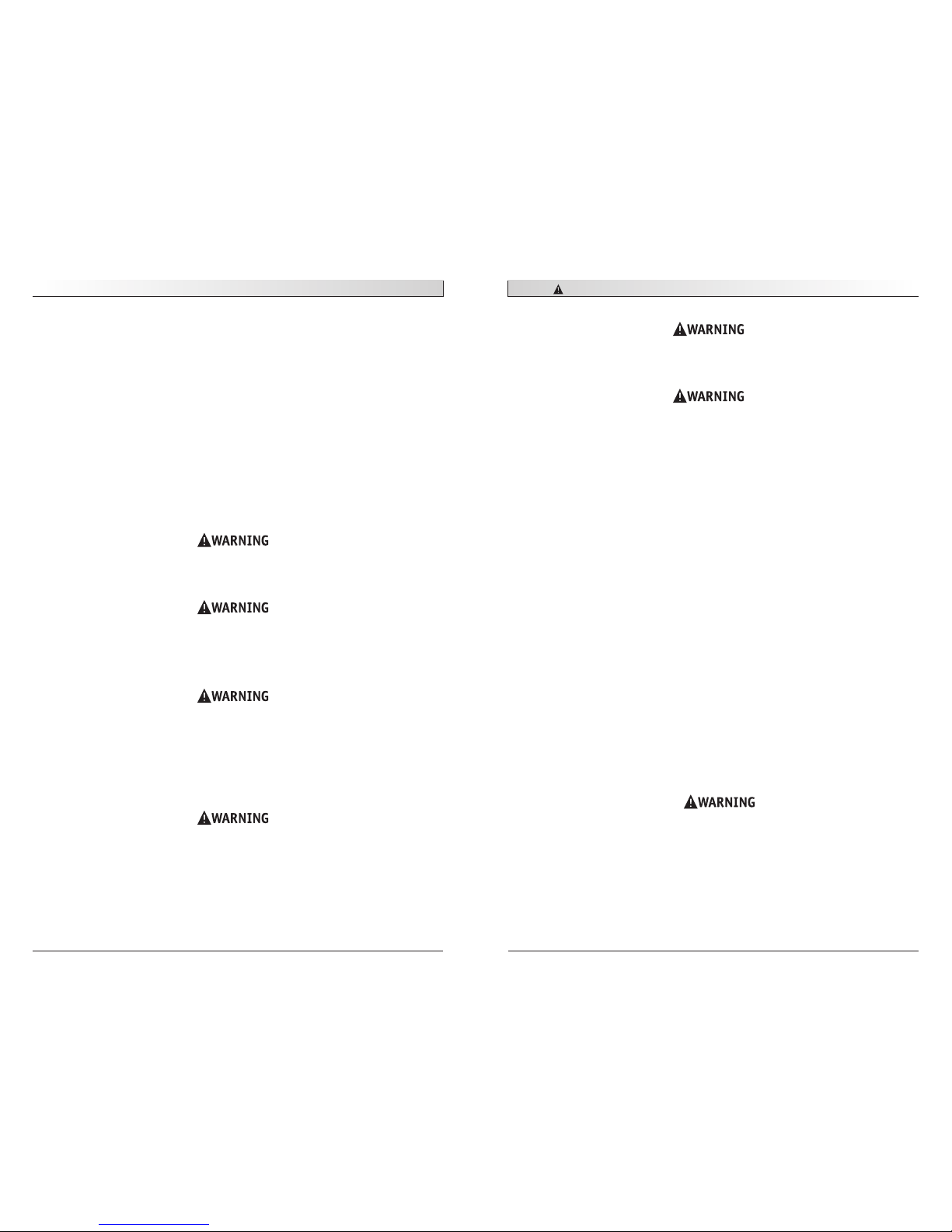
932208 Rev. A
VI. General Warnings
13
V. EMI (Electromagnetic Interference)
932208 Rev. A
12
Heed all warnings in this section. If you fail to do so a fall, tip-over or loss
of control may occur and cause severe injury to you or others.
A. NOTICE TO USER AND ATTENDANTS
User
1. Before using this chair, you should be trained in its safe use by your health care
professional.
2. Every wheelchair is different. Take the time to learn the feel of this chair before
you begin riding.
3. Be aware that you must develop your own methods for the safe use of this chair,
that are best suited to your level of function and ability.
4. Have someone help you practice bending, reaching and transfers until you learn
how to do them safely.
5.
Never try a new maneuver on your own unless you are sure it is safe.
6. Get to know the areas where you plan to use your chair. Look for hazards
and learn how to avoid them.
7. Always wear a positioning strap.
8. Do not use your wheelchair if the joystick does not spring back to the neutral
position.
9. Do not use your wheelchair if the joystick boot is ripped or damaged.
10. Do not try to tip this wheelchair without an attendant present.
User and Attendants
1. When transferring the user in or out of the wheelchair never use the footplate as
a platform.
2. Do not lift this wheelchair by any parts that are removable, doing so may result
in damage to the wheelchair or injury to the user.
3. Never try to stop or slow this wheelchair with the wheel locks (if applicable).
Wheel locks are designed to prevent the chair from moving when stopped. They
are not brakes.
4. Always keep your hands and body parts clear of moving parts to help prevent
injuries.
Attendants
Make sure you heed all warnings and follow all instructions in each section of
this manual. Be aware that warnings that apply to the user also apply to you.
1. Do not stand or sit on any portion of this wheelchair.
1. You need to work with the user, and the user’s doctor, nurse or therapist, to
d
evelop safe methods best suited to your abilities and those of the user.
2. To manually push the chair you must release the motor locks.
•Make sure you have full control over the chair when you release the motor
locks. When you do so the chair will not have brakes.
•Make sure the chair is on level ground before you release the motor locks.
4. The following specialty input devices have an unknown effect on the immunity level
because they have not been tested with the Groove and Delphi control system:
•Breath Control • Proportional Head Control
•Tri-Switch Head Array • Proportional Mini-Joystick/Chin Control
•Heavy Duty Switched Joystick • Buddy Button
•Treadle Switch • Micro Light
•Ribbon Switch • Star Board
•Proximity Head Array • Wafer Board
•Zero Touch Switch • Penta Switch
•4-Zero Touch Switch • Plate Switch
•5-Zero Touch Switch • Soft Switch
•Disc Switch • Grasp Switch
•Wobble Switch
Individuals with physical limitations requiring the use of a specialty control
input device known not to be immune to 20V/m, or not known, should exercise extra care around known sources of EMI.
There is no way to know the effect on EMI if you add accessories or modify
this chair. Any change to your chair may increase the risk of EMI. Parts not
specifically tested or parts from other suppliers have unknown EMI properties.
F. REPORT ALL SUSPECTED EMI INCIDENTS
You should promptly report any unintended movement or brake release.
Be sure to indicate whether there was a radio wave source near your chair
at the time. Contact:
Sunrise Medical, Customer Service Department at (800) 333-4000.
G. EMI FROM CHAIR
The chair itself can disturb the performance of electromagnetic fields such as emitted
by alarm systems of shops.
Page 8

932208 Rev. A
VI. General Warnings
15
VI. General Warnings
932208 Rev. A
14
F. CHANGES & ADJUSTMENTS
PROHIBITED!
Never use non-Quickie parts to replace Quickie provided parts or make changes to your
chair unless authorized by Sunrise. (Doing so will void the warranty and may create a
safety hazard.)
Accessories designed by manufacturers other than Sunrise, not available through
Sunrise order process have not been tested or approved for use by Sunrise.
1. If you modify or adjust this chair it may increase the risk of a fall or tip-over.
2. Modifications unauthorized by Sunrise constitutes remanufacturing of the wheelchair. This voids the warranty. The user then assumes all future liability
for the wheelchair.
G. WHEN SEATED IN A PARKED WHEELCHAIR
1. Always turn off all power to your chair when you are parked, even for a moment.
This will prevent:
•Accidental movement from contact with the joystick by you or others.
•Unintended brake release or movement from EMI sources. (See Section V)
2. Make sure that persons who help you (for example, store clerks) are aware
of the joystick and do not touch it. If they do, your chair may move suddenly
when you do not expect it.
H. ENVIRONMENTAL CONDITIONS
Your chair is not designed for use in a heavy rain storm, or in snowy or icy conditions.
1. Contact with water or excessive moisture can cause an electrical
malfunction. The frame, motors and other chair parts are not water-tight
and may rust or corrode from the inside. To avoid a chair failure:
•Minimize exposure of your chair to rain or very wet conditions.
•Never take your chair into a shower, tub, pool or sauna.
•Do not use your chair in fresh or salt water (such as at the edge of a stream,
lake, or ocean).
•Make sure battery cover is secure.
•Replace joystick boot if it becomes torn or cracked.
•
M
ake sure all electrical connections are secure.
•Dry the chair as soon as you can if it gets wet, or if you use water to clean it.
2.
Proceed slowly and use extra care if you must operate your chair on a wet
or sli
ck surf
ace
.
•When in doubt, have someone help you.
•
Do so only if you are sure it is safe.
•
Stop if on
e or both m
ain wh
eels lose tr
action. If this occurs, you may lose
con
tr
ol o
f your chair or f
all.
3. Propel this chair by the push handles only. They provide secure points for you to
hold the rear of the chair to prevent a fall or tip-over.
•Check to make sure push handle grips will not rotate or slip off.
B. WEIGHT LIMIT
1. The user plus items carried should never exceed the maximum weight capacity
identified on the chair.
2. Never use this chair for weight training if the total weight (user plus
additional weights) exceeds maximum weight capacity.
3. Exceeding the weight limit is likely to damage the seat, frame, or fasteners, and
may cause severe injury to you or others from chair failure.
4. Exceeding the weight limit will void the warranty.
C. CONTROLLER SETTINGS
Be aware that you may need to adjust the controller settings of your chair.
1. Check and adjust the settings every six to twelve months.
2. Consult your supplier to adjust the control settings immediately if you notice
any change in your ability to:
•Control the joystick
•Hold your torso erect
•Avoid running into objects.
D. EMI
Read Section V to learn about EMI. To reduce the risk of unintended brake release or
chair movement:
1. Never turn on or use a hand-held transceiver while power to your chair is on.
Use extra care if you believe that such a device may be in use near you chair.
2. Be aware of nearby radio or TV stations, and avoid coming close to them.
3. If unintended movement or brake release occurs, turn your chair off as soon
as it is safe.
E. SAFETY CHECK-LIST
Before each use of this chair:
1. Make sure the chair operates smoothly. Check for noise, vibration, or a change in
ease of use. (They may indicate low tire pressure, loose fasteners, or damage to
your chair).
•If you detect a problem, make sure to repair or adjust the chair. Your supplier
can h
elp you fin
d an
d corr
ect the problem.
2.
M
ak
e sur
e batteri
es ar
e char
ged. Green lights on charge indicator will light up
when charge is full. Yellow lights indicate battery charge level is getting low.
Red li
gh
ts in
dicate batteries are in immediate need of charging.
Page 9

932208 Rev. A
VI. General Warnings
17
VI. General Warnings
932208 Rev. A
16
L. CENTER OF BALANCE
The point where this chair will tip forward, back, or to the side depends on its center
of balance and stability.
The Center Of Balance Is Affected By:
1. The seat height and seat angle.
2. A change in your body position, posture or weight distribution.
3. Using this chair on a ramp or slope.
4. The use of a back pack or other options, and the amount of added weight.
5. Drive wheel positioning.
To Reduce The Risk Of A Fall Or Tip-Over:
Whenever a condition exists that may change the cener of balance, reduce
speed, proceed cautiously, and when in doubt, always have someone help you.
M. TRANSFERS
It is dangerous to transfer on your own. It requires good balance and agility.
Be aware that there is a point during every transfer when the wheelchair seat is not
below you. To prevent a fall:
1. Always turn off power before you transfer to or from your chair. If you fail to
do so you may touch the joystick and cause your chair to move when you do
not expect it.
2. Make sure motor locks are engaged. This keeps the chair from moving when
you transfer.
3. Work with your health care professional to learn safe methods.
•Learn how to position your body and how to support yourself during a transfer.
•Have someone help you until you are sure you can do a safe transfer
on your own.
4. Move your chair as close as you can to the seat you are transferring to.
If possible, use a transfer board.
5. Rotate the front casters until they are as far forward as possible.
6. Be careful of the footrests. If you can, remove or swing them out of the way.
•Never stand on footrests when you transfer. Doing so may damage them or
cause your chair to tip.
•Make sure your feet do not “hang up” or get caught in the space between the
footrests.
7.
M
ak
e sur
e armrests do not interfere.
8. Transfer as far back onto the seat surface as you can. This will reduce the risk
that you will miss the seat or fall.
•Never operate your chair on a slope or ramp if there is snow, ice, water
or oil film present.
3. When not in use, keep your chair in a clean, dry place.
Extra caution should be used when employing the disc switch or the proximity head array as control devices. These two devices are susceptible to malfunction when wet.
I. TERRAIN
1. This chair will perform at optimum on firm, even surfaces such as concrete,
asphalt and indoor flooring.
2. Although equipped with suspension, the performance can be substantially
reduced on uneven surfaces and rough terrain.
3. Do not operate the chair on sand, loose gravel or soil. Doing so may damage
wheels, bearings, axles, motors or loosen fasteners.
J. STREET USE
In most states, power chairs are not legal for use on public roads. Be alert to the danger of motor vehicles on roads or in parking lots.
1. Do not operate this wheelchair on any roadways that do not allow non-motor
vehicle traffic.
2. When visibility is limited by either darkness or weather conditions, do not operate
this chair on any roadways.
3. It may be hard for drivers to see you. Make eye contact with drivers before you
proceed. When in doubt, yield until you are sure it is safe.
K. MOTOR VEHICLE SAFETY
To date, the U.S. Department of Transportation has not approved any tie down system
for transporting this wheelchair in a motor vehicle.
1. Never sit in this chair while in a moving vehicle. In an accident or sudden stop
you may be thrown from the chair.
•Wheelchair positioning belts are designed to position the user only and will
not protect you in an accident; further injury may result from the belts.
2. Always move to an approved vehicle seat. You must be secured with proper
motor vehicle restraints.
3. Never transport this chair in the front seat of a vehicle. It may shift and
in
terfer
e with th
e driver.
4. Always secure this chair so that it cannot roll or shift.
Page 10

932208 Rev. A
VI. General Warnings
19
VI. General Warnings
932208 Rev. A
18
P. OBSTACLES
Obstacles you may have to overcome in daily use include door thresholds, lifts, ramps
and hazards such as potholes and broken pavement. These can damage your chair and
may cause a fall, tip-over or loss of control.
1. Be aware that thresholds are very dangerous. (Even a small change in height
may stop a caster wheel and cause your chair to tip). You may need to:
•Remove or cover threshold strips between rooms.
•Install a ramp at entry or exit doors.
2. Keep your eyes moving when you ride; scan the area well ahead of your chair.
3. Make sure the floor areas where you use this chair are level and free of obstacles.
Q. DRIVING IN REVERSE
Use extra care when you drive your chair in reverse. You may lose control or fall if one
of the rear wheels hits an object.
1. Operate your chair slowly and at an even speed.
2. Stop often and check to make sure your path is clear of obstacles.
R. RAMPS, SLOPES & SIDEHILLS
The center of balance of your chair changes when you are on a slope.
Q-NOTE– “Slope” includes a ramp or sidehill. Your chair is less stable when it is
at an angle. Never use this chair on a slope unless your are sure it is
safe. When in doubt, have someone help you.
Beware Of:
1. Steep slopes. Do Not use this chair on a slope steeper than 10%. (A 10% slope
means: One foot in elevation for every ten feet of slope length).
2. Wet or slippery surfaces (such as when ice, snow, water or oil film is present). A
loss of traction may cause a fall or tip-over.
3. A change in grade on a slope (or a lip, bump or depression). These may cause a
fall or tip-over.
4. A drop-off at the bottom of a slope. (A drop-off of as small as 3/4 inch (19 mm)
can stop a front caster and cause the chair to tip forward).
N. REACHING OR LEANING
Reaching or leaning affects the center of balance of your chair. If done improperly, a fall
or tip-over is likely. When in doubt, ask for help or use a device to extend your reach.
To Reduce the Risk of injury and/or Damage to the Chair:
1. Never reach or lean if you must shift your weight sideways or rise up off the seat.
2. Never reach or lean if you must move forward in your seat to do so. Always keep
your buttocks in contact with the backrest.
3. Never reach with both hands (you may not be able to catch yourself to prevent
a fall if you lose your balance).
4. Never try to pick up an object from the floor by reaching down between your knees.
5. Never put pressure on the footrests while reaching.
6. Never reach or lean over the top of the seat back. This may damage the backrest
and cause you to fall.
IF YOU MUST REACH OR LEAN; DO SO AT YOUR OWN RISK.
Remember to:
1. Move your chair as close as you can to the object you wish to reach.
2. Rotate the front casters until they are as far forward as possible. This makes the
chair more stable.
Q-NOTE– To do this: Move your chair past the object you want to reach, then
back up alongside it. Backing up will rotate the casters forward.
3. Turn off all power to your chair. If you fail to do so, you may touch the joystick
and cause your chair to move when you do not expect it.
O. DRESSING OR CHANGING CLOTHES
Be aware that your weight will shift if you dress or change clothes while seated in this
chair. To make the chair more stable, rotate the front casters until they are
forward.
Page 11

932208 Rev. A
VI. General Warnings
21
VI. General Warnings
932208 Rev. A
20
U. WHEELCHAIR LIFTS
Wheelchair lifts are used in vans, buses, and buildings to help you move from one
level to another.
1. Always turn
off all power to your chair when you are on a lift. If you fail to do
so, you may touch the joystick by accident and cause your chair to drive off the
platform. (Be aware that a “roll-stop” at the end of the platform may not prevent this).
2. Make sure there is not a lip or drop-off at the top or bottom of the platform.
These may cause a fall or tip-over. When in doubt, have someone help you.
3. Always position the user securely in the chair to help prevent falls while on a lift.
4. Avoid moving forward if a wheel is “hung up” on the lip of the ramp. Backup,
reposition the caster for a more direct approach. And slowly try again.
V. CURBS & SINGLE STEPS
1. It is recommended to climb and/or descend a curb, single step, or other obstacle
that a ramp or curb cutout is always used.
2. If you must climb or descend a curb, single step, or other obstacle that is
greater than 2.5", it is recommended to have a person assist you in doing so.
3. In no case should you try to climb a curb, single step, or other obstacle greater
than 4" high.
4. If you must climb or descend a curb or step alone do so at your own risk using
extreme care and follow the following procedure:
• Proceed slowly, at a steady speed
• Go as straight up or down as you can over the obstacle. Never turn when try-
ing to climb or descend and obstacle, doing so may result in a fall or tip-over.
5. Failure to follow the above procedures may cause:
• A Fall or Tip Over
• Damage to the frame, wheels, axles or other parts, or loose fasteners.
W. STAIRS
PROHIBITED!
Never use this chair to go up or down stairs, even with an attendant.
Doing so is likely to cause a fall or tip-over.
X. ESCALATORS
PROHIBITED!
Ne
v
er tak
e this chair on an escalator
, even with an attendant.
Doing so is likely to cause a fall or tip-over.
S. TO REDUCE THE RISK OF A FALL, TIP-OVER OR LOSS OF CONTROL:
1. Never use your chair on a slope unless you are sure you can do so without losing
traction.
2. Always go as straight up and as straight down as you can.
•Do not “cut the corner” on a slope or ramp.
•Do not turn or change direction on a slope.
3. Always stay in the center of the ramp. Make sure ramp is wide enough that you
are not at risk that a wheel may roll off the side.
4. Keep your chair moving at a slow, steady speed. Keep control over the chair at
all times.
•On a descent, do not let your chair accelerate beyond its normal speed.
•If the chair picks up speed, center the joystick to slow down or stop.
Q-NOTE– The solid state controller of your chair has a logic system that will
help control your speed when driving on a slope or up hill.
•If you stop, re-start slowly.
T. RAMPS AT HOME & WORK
Before driving on a ramp, survey the condition of the ramp. On slippery
ramps traction may be reduced causing your wheelchair to slide.
Make sure ramps meet all Building Codes for your area.
1. For your safety, have a licensed contractor build or remodel ramp to meet all
standards.
2.
Q-NOTE– The proper design will vary, depending on such things as: the
length and height of the ramp; the need for an intermediate platform; landing size;
doors, and the direction of swing, and; whether the ramp includes a turn or angle.
At A Minimum:
1. Open sides of ramp must have side rails to prevent your chair from going over
the edge.
2. Slope must not be steeper than one inch in height for every one foot of slope
length (approximately 10º).
3.
Ramp surface must be even, and have a non-skid surface.
4. You may need to add a section at the top or bottom to avoid a lip or drop-off.
5. Ramp must be sturdy. Add bracing if needed, so ramp does not “bow” when you
ride on it.
Page 12

932208 Rev. A
VII. Warnings: Components & Options
23
VII. Warnings: Components & Options
932208 Rev. A
22
D. FASTENERS
Many of the screws, bolts and nuts on this chair are special high-strength fasteners.
Use of improper fasteners may cause your chair to fail.
1. Only use fasteners provided by Sunrise.
2. If fasteners become loose, tighten them immediately.
3. Over- or under-tightened fasteners may fail or cause damage to chair parts.
•
See Section VIII, “Set-Up, Adjustment & Use”, for proper torque settings.
E. FOOTRESTS
1. At the lowest point, footrests should be at least 2 1/2 inches (65 mm) off the
ground. If set too LOW, they may “hang up” on obstacles you can expect to find
in normal use. This may cause the chair to stop suddenly and tip forward.
2. To avoid a trip or fall when you transfer:
•Make sure your feet do not “hang up” or get caught in the space between the
footrests.
•Avoid putting weight on the footrests, as the chair may tip forward.
•Remove or swing the footrests out of the way, if possible.
3. The footrest should always be in the down position when operating the chair.
PROHIBITED!
Never lift this chair by the footrests. Footrests detach and will not bear the weight
of this chair. Lift this chair only by non-detachable parts of the main frame.
F. MOTOR LOCKS
1. Do not engage or disengage motor locks unless power to the chair is off.
2. Be aware that the chair
will not have brakes when motor locks are in the
free-wheel position.
3. Make sure that the person pushing the chair has full control when motor locks
are disengaged.
4. Make sure that the chair is on level ground when motor locks are disengaged.
G. ON/OFF SWITCH
1. Never use the ON/OFF switch to stop the chair except in an emergency.
This will r
esult in an
abrupt stop, an
d m
ay cause you to f
all.
2. To slow your chair to a stop, return the joystick to neutral.
Note: If you use parts or make changes not authorized by Sunrise it may create a safety hazard and will void the Warranty.
A. ARMRESTS
Armrests will not bear the weight of this chair.
PROHIBITED!
Never lift this chair by its armrests. They may come loose or break.
B. BATTERIES
Always wear rubber gloves and safety glasses when you handle batteries.
PROHIBITED!
Never smoke or hold an open flame near batteries. They are a known explosion
hazard.
1. Only
deep cycle sealed case construction batteries should be used in
this device.
2. To prevent an acid spill, always keep batteries
upright (wet cell batteries).
3. Read all of section
X. Batteries before attempting to change, or charge batteries.
C. CUSHIONS & SLING SEATS
1. Standard foam cushions and other body supports are not designed for the relief
of pressure.
2. If you suffer from pressure sores, or if you are at risk that they will occur, you
may need a special seat system or a device to control your posture.
•Consult your doctor, nurse or therapist to find out if you need such a device for
your well-being.
Page 13

932208 Rev. A
VII. Warnings: Components & Options
25
VII. Warnings: Components & Options
932208 Rev. A
24
K. SEATING SYSTEMS
1. Use of a seating system not approved by Sunrise may alter the center of
balance of this chair. This may cause a fall or tip-over.
2.
Never change the seating system of your chair unless you consult your
supplier first.
L. UPHOLSTERY FABRIC
1. Replace worn or torn fabric of seat back as soon as you can. If you fail to do so,
the seat may fail and cause you to fall. Worn fabrics may increase the potential
for a fire hazard.
2. Sling fabric will deteriorate with age and use. Look for fraying, thin spots, or
stretching of fabric at rivet holes. Replace fabric as required.
3. Be aware that washing may reduce flame retardation of the fabric.
M. POWER SEATING
1. Operation
• While driving this wheelchair in the reclined, elevated, or tilted position use
caution.
• Do Not attempt to operate any power seating option while positioned on an
incline.
• Do Not attempt to operate any power seating option while this wheelchair is
in motion.
• Do not attempt to operate the lift or tilt power seating options around children.
2. Reduced Speed Driving (Creep)
This power chair is designed to automatically reduce the maximum driving speed
to a creep mode when certain power seating limits are reached.
3. Pinch points
Pinch points may occur when operating the powered seating options on this
chair. Ensure all hands and body parts are clear of all power seating components
that may result in pinch points before operating them.
4. Tilting Power Base with Push Handles
Do n
ot attempt to tilt power wheelchairs by pulling down on the push handles.
Power wheelchairs have heavy bases. As such, attempting to tilt a power wheelchair
to traverse obstacles can damage components in the seating system and/or modular
actu
ators
.
5. Remain Clear During Power Accessory Operation
Please stay clear o
f any powered actuator while the component is in motion.
Sunrise power m
echanism
s m
ove over lar
ge ranges of travel. Users should be
H. PNEUMATIC TIRES
Proper inflation extends the life of your tires and makes your chair easier to use.
1. Do not use this chair if any of the tires are under- or over-inflated. Check
weekly for proper inflation level, as listed on the tire sidewall.
2. Low pressure in a tire may cause the chair to veer to one side and result in a
loss of control.
3. An over-inflated tire may burst.
4. Never use a gas station air pump to inflate a tire. Such pumps provide air at
high volume, and could cause the tire to burst. To prevent tire damage:
•Use a hand pump (or a
low volume air pump) to inflate tires.
•Use a tire gauge to check pressure.
5. Driving over sharp objects may cause damage to pneumatic tires and tubes.
I. POSITIONING BELTS (OPTIONAL)
Use a positioning belt only to help support your posture. Improper use of such belts
may cause severe injury or death.
1. Make sure you are not at risk to slide down in the wheelchair seat. If this occurs,
you may suffer chest compression or suffocate due to pressure from the belt.
2. A pelvic wedge or a similar device can help keep you from sliding down in the
seat. Consult your health care professional to find out if you need such a device.
3. The belt must be snug, but must not be so tight that it interferes with breath-
ing. You should be able to slide your open hand, flat, between the belt and your
stomach.
4. Make sure you can easily remove the belt in an emergency.
PROHIBITED!
Never use a positioning belt:
•In place of a motor vehicle seat belt. In an accident or sudden stop you may
be thrown from the chair. A positioning belt will not prevent this, and further
injury may result from the belt.
•As a restraint. A restraint requires a doctor’s order.
•On a user who is comatose or agitated.
J. PUSH HANDLES
1. Push handles provide secure points for an attendant to propel and control the
chair. This helps to prevent a fall or tip-over.
2.
Check to make sure push handle grips will not rotate or slip off.
Page 14

932208 Rev. A
VIII. Set-Up, Adjustment & Use
27
VII. Warnings: Components & Options
932208 Rev. A
26
NOTES
1. Work Surface For Set-Up:
Use a flat surface, such as a table, to assemble, adjust and check your chair.
This makes the steps easier and helps ensure a correct set-up.
2. Fasteners:
• Many of the screws and bolts on this chair are special high-strength fasteners
and may have special coatings.
• Many nuts are of the Nylock type. They have a plastic insert to help prevent
loosening.
• Only use screws, bolts and nuts provided by Sunrise.
1. Use of improper fasteners may cause the chair to fail.
2. Over- or under-tightened fasteners may fail or cause damage to chair parts.
3. If bolts or screws become loose,tighten them as soon as you can. Loose
bolts or screws can cause damage to other chair parts causing them to fail.
3. Washers & Spacers:
• Note the position of washers and spacers before disassembly.
• To avoid damage to the frame, replace all washers and spacers when you
reassemble parts.
4. Torque Settings:
• A torque setting is the optimal tightening for a particular fastener. Use a torque
wrench that measures inch-pounds to secure screws, nuts and bolts on this
chair.
TOOLS YOU WILL NEED
1. Basic Tool Kit:
To set-up, adjust and maintain your chair you may need the following tools:
• Combined Phillips and flat screw driver
• Standard metric wrenches from 8mm - 14mm
• Metric Allen wrenches from 2mm - 8mm
• Imperial wrenches from 1/4" to 9/16"
• Imperial Allen wrenches from 5/64" to 1/4"
You can obtain a multi-purpose tool kit from Sunrise, or buy the tools you need from a
hardware store.
2. Torque Wrench:
If you plan to adjust an
d maintain this chair yourself, Quickie recommends that you
use a tor
que wr
en
ch.
Q-NOTE– The wrench must measure inch-pounds (N.m). You can buy a torque
wrench and proper sockets from a hardware store.
aware of their surroundings while components are in motion.
6. Maximum User Weight
Do not exceed the weight capacity for your specific chair/seating system configuration. Doing so could result in premature failure or injury.
N. CG TILT POWER ACCESSORY
The powered CG Tilt accessory for the Groove has a maximum user weight capacity
of up to 400 lbs. Never exceed this capacity while operating the powered actuator.
O. LIFT POWER ACCESSORY
The powered lift accessory for the Groove has a maximum user weight capacity of
up to 400 lbs. Never exceed this capacity while operating the powered actuator.
P. POWER RECLINE
Pinch Point
Avoid putting hands or fingers near the rotary recline mechanism while in operation.
Weight Capacity
The maximum user weight capacity for the rotary recline mechanism is up to 250 lbs.
Exceeding this weight capacity could lead to injury and/or permanent damage to the
equipment.
Page 15

932208 Rev. A
VIII. Set-Up, Adjustment & Use
29
VIII. Set-Up, Adjustment & Use
932208 Rev. A
28
B. FOLDING BACKREST
Quickie Groove wheelchairs are shipped with backrest
in folded position.
1. Upright Positioning
a. Lift backrest to upright position so that latch
handles (A) lock into place.
b. Backrest is ready for use.
2. Folding Backrest
a. Lift and turn backrest latch handles (A) inward
or outward.
b. Fold backrest forward.
CAUTION: Backrest latches must be locked into
place before operating wheelchair.
C. SWING-AWAY FOOTRESTS
1. Installation
a. Place swing-away pivot pin (B) into the locating
hole (C) on top of the hanger mount with the
footrest facing outward from frame.
b. Rotate the footrest inward until latch plate locks
(D) into place on locking bolt.
2. Removal
a. To remove footrest, press quick-release lever (E).
b. Rotate footrest outward and lift.
3. Height Adjustment
a. Remove both bolts (F) in the hanger frame tube.
b. Reposition footrest height.
c. Re-tighten all bolts (F).
D ELEVATING LEGREST (OPTIONAL)
1. Installation
To install or remove Elevating Legrest (ELR) see instructions for Swing-away Footrest installation page 28.
2. Adjustment
a.
T
o raise legrest, lift to desired position. Legrest
will automatically lock in place.
b
. To lower legrest, while seated in chair, first lift
sli
gh
tly th
en pr
ess r
elease lever (G) down and
lower legrest to desired position.
A
F
B
C
D
E
G
CHECK-OUT
Be sure this chair performs to your chosen operational
settings. If it does not, turn the chair off immediately
and have the dealer reprogram.
Q-NOTE– Repeat this procedure until the chair
performs to your specifications
When properly set-up, this chair will operate
smoothly. Check to see that all components
work properly. If you detect a problem, be sure
to correct it before use.
A. BATTERY REMOVAL
To remove the batteries for transporting or servicing:
Remove Batteries
a. Loosen tension bolts and remove locking pins at
seat attachment point (A).
Prior to operating the chair ensure the hardware securing the seat has been properly tightened. Torque the hardware to 16 N-m or 12 Ftlb. Failure to do so could result in damage to
the chair and/or injury to the user!
b. Tilt the seat back to allow access to the battery
compartment.
c. Remove battery compartment lid by rotating
locking clips 90° and lifting cover (B).
d. Disconnect battery leads from power harness (C).
e. Lift batteries from compartment (D).
Either battery can be removed first.
Batteries may w
eigh up to 55 lbs
. (25 k
g).
Care must be taken to avoid injury when lifting.
A
C
D
B
Page 16

932208 Rev. A
VIII. Set-Up, Adjustment & Use
31
VIII. Set-Up, Adjustment & Use
932208 Rev. A
30
9
2
6
7
1
4
3
5
8
Height-Adjustable Armrest Key
1. Inner Arm Post
2. Receiver
3. Release Lever, Locked Position
4. Armrest Pad
5. T
ransfer Bar
6. Side Panel
7. Tension Adjustment Set Screw
8. Outer Arm Post
9. Receiver Adjustment Bolts
H. DUAL-POST HEIGHT-ADJUSTABLE ARMRESTS
(OPTION) FIXED HEIGHT STANDARD
The dual-post flip-back armrest can be used as either a
flip-back armrest or a removable armrest.
1. Installing Armrest
a. Insert front and rear posts into armrest receivers.
b. Engage levers (A and B) to secure armrest.
2. Set-up for Flip-back Operation
a. Disengage lever (A) so front post is able to come
free.
b. Armrest now has the ability to be flipped back
without removal.
3. Set-up for Removal
a. Disengage levers (A and B) so front and rear
posts are able to come free.
b. Armrest can now be easily removed for transferring.
4. Height-Adjustment (option)
a. Release the upper securing lever (C).
b. Set at desired height
c. Return securing lever to locked position.
d. Move armrest up or down to allow armrest to
snap into place
I. SINGLE POST HEIGHT-ADJUSTABLE ARMRESTS
(OPTIONAL)
1. Installation
a. Slide the outer armpost into the receiver mount-
ed to the wheel chair frame.
b. The armrest will automatically lock into place.
2. Height Adjustment
a. Rotate release lever to stop.
b. Slide armrest pad up or down to desired height.
c. Return lever to locked position.
d. Push arm pad until upper armpost locks firmly
into place.
3. Removing Armrest
a. Rotate release lever and remove the armrest.
4. Replacing Armrest
a.
Slide armrest back into receiver.
b. Return release lever to locked
position against armpost.
A
B
C
E. JOYSTICK
1. To Connect
a. Line up the groove on the joystick cable (A) with
the groove on the wing of the wheelchair cable
(B).
b. Push the connectors together and then turn the
wing of the wheelchair cable until the two wings
line up (C).
2. To Disconnect
a. Turn the wing (D) so that both the groove on
the wing of the wheelchair cable and the groove
on the joystick cable line up.
b. Pull apart the two connectors.
F. TO ADJUST THE HEIGHT OF THE JOYSTICK
1. Loosen the two Socket Head screws (E).
2. Slide the joystick clamp (F) up or down until in
desired position.
3. Retighten the two Socket Head Screws (E).
G. JOYSTICK SWING-AWAY RETRACTABLE MOUNT
(OPTIONAL)
The joystick is mounted with a mechanism which
allows the control to be locked in a forward or retracted position using magnets.
Adjustment
a. To retract joystick, push outward on the inside of
joystick.
b. Push joystick away from front of armrest until it
locks into retracted position.
c. To return to forward position, push joystick
forward until it locks into place.
AB
C
D
EF
Page 17

932208 Rev. A
VIII. Set-Up, Adjustment & Use
33
VIII. Set-Up, Adjustment & Use
932208 Rev. A
32
2
A
B
A
B
SEATING SYSTEM SET-UP
A. SEAT PAN AND BACK SIZE ADJUSTMENTS
Your Perfect Fit seating system can be adjusted to a
wide range of widths and depths to accommodate
specific user needs. Seating dimensions should only
be altered by a trained professional and may require
new seat cushions. Please refer to the Perfect Fit
Growth Guide for more detailed instructions on how
to customize the size of your seat.
B. PRE-TILT (PACKER MODULE ONLY)
The Packer Module can be mounted with the use of
an additional mounting bracket to provide four different pre-tilt settings (0°, 3°, 6°, 9°). Figure 1
demonstrates three of these angles and how they
can be achieved using the mounting bracket and two
sets of screws. To achieve 0°, the Packer Module
should be bolted directly to the seat frame interface.
C. MODULE INSTALLATION
The Packer, Lift, or tilt modules can mount to the
seat frame adapter in two potential locations (A or
B) as pictured in Figure 2.
If the chair was ordered with one of the above modules, it ships standard in configuration A. the module can be moved forward to position B to move the
center of gravity for the chair more forward.
1
3°
6°
9
°
5. Adjusting Armrest Receiver Fit
To tighten or loosen the fit of the outer armpost in the
receiver:
a. Loosen the four bolts on the sides of the receiv-
er.
b. With the armrest in the receiver, squeeze the
receiver to achieve the desired fit.
c. Tighten the four bolts.
6. Adjusting Inner Armpost Fit
a. Two set screws are installed in the outer arm-
post.
b. Turn the set screws in or out until the desired fit
is achieved.
J. SEAT DEPTH
The seat depth can be adjusted in one inch increments on
standard rehab seating.
1. Seat Frame Depth Adjustment
a. To adjust, remove the two bolts (A & B) from
each side of the backrest pivot plate.
b. Reposition the backrest to the desired position.
c. Replace and retighten bolts on each side of the
backrest pivot plate.
2. Back Angle Adjustment on Seat Frame
a. Remove the front securing bolt (A) on the side
of the backrest hinge plate.
b. Loosen the lower rear bolt (B)
c. Set at desired angle. There are five holes (in 4º
increments) to choose from.
d. Reinstall the front bolt and tighten both bolts
securely.
A
B
Page 18

932208 Rev. A
IX. Operating Guide
35
VIII. Set-Up, Adjustment & Use
932208 Rev. A
34
A. PERFORMANCE CONTROL SETTINGS
Q-NOTE– Seek advice regarding checking and
adjusting settings.
1. It is vital to match control settings to your level
of function and ability.
2. Consult your health care professional and your
supplier to select the best control settings for
you.
3. Check and adjust the settings every six to twelve
months.
Adjust the control settings immediately if you
notice any change in your ability to:
•Control the joystick.
•Avoid running into objects.
4. Control Settings can be adjusted by your dealer.
B. DELPHI HAND HELD PROGRAMMER OR DELPHI PC
SETUP STATION (OPTIONAL)
Program settings beyond the ability of the user
can result in serious injury. Consult your health
care advisor before you alter settings.
The Delphi Hand Held Programmer or Delphi PC set-up
station lets you adjust the control settings of the Groove.
You can customize a program or select the standard program. Listed below are a few of the many settings that
can be adjusted via the Delphi Hand Held Programmer or
Delphi PC Setu Station. (See Delphi Owners Manual for
full programmable parameters.)
• acceleration rate
• deceleration rate
• turn acceleration
• turn deceleration
• forward speed (max & min)
• reverse speed (max & min)
• turn speed (max & min)
• steer correct
SEATING SYSTEM ADJUSTMENT
A. MANUAL RECLINE OPERATION
The Perfect Fit seating system has two manual recline
options. The first is using a 16mm socket wrench and
the second can be done by turning a knob on the side
of the chair (Figure 3). To recline the chair, rotate this
knob clockwise and turn the knob counter-clockwise to
return the back to a more upright position.
B. POWER RECLINE TILT/LIFT OPERATION
The power recline, tilt, and lift features on your chair
can all be operated using the joystick on your chair.
Follow the instructions below to operate:
1. Make sure your controller is on.
2. Press the On/Off Mode Switch up two times.
3. Move the joystick left or right selecting the
power option (recline, tilt, lift, legrests) you
wish to control.
4. Move the joystick forward or backward to adjust
the selected power option to the desired position.
5. Press the On/Off Mode Switch one time to return
to normal operation or continue moving the joystick left or right to adjust the next power
option.
3
Page 19

932208 Rev. A
IX. Operating Guide
37
IX. Operating Guide
932208 Rev. A
36
E. JOYSTICK CONFIGURATIONS
F. JOYSTICK ASSEMBLY
The joystick connects to a controller, which controls
the chair’s performance. The joystick assembly consists
of the following parts:
Q-NOTE– Review the Delphi QC Owner’s Manual
or Delphi QR Owner’s Manual for more
details on the functions of your joystick.
1. On/Off Button (V) (QR & QC option)
The On/Off Button allows you to turn your wheelchair
on and off. When you press the On/Off Button the
lights on the joystick will illuminate and the chair’s
power will be turned on. Press the button again and
the chair’s power will be turned off.
2. Speed Control Knob (D) (QR option)
Use the speed control knob to adjust the maximum
speed of your chair. Turn it counter-clockwise to reduce
speed; turn it clockwise to increase speed.
3. Speed Control Buttons (Y & Z) (QC option)
To change your speed press the buttons with the turtle
icon (Y) and rabbit icon (Z). When you press the button with the turtle icon (Y) you will
decrease your
speed. When you press the button with the rabbit icon
(Z) you wil
increase your speed. As you increase and
decrease your speed, lights between the icons (X) will
illuminate to indicate your setting.
4. Battery Charge Indicator (B) (QR & QC standard)
• Green lights indicate that batteries are fully
charged.
B
A
D
QR3 Joystick
QC4 QC5 QR3 QR7
On/Off Button • • • •
Speed Increase Button • • •
Speed Decrease Button • • •
Horn Button • • • •
Mode Button • • •
Assignable Button #1 •
Assignable Button #2 •
Programming the Chair:
a. Insert Delphi Hand Held Programmer or Delphi PC
Setup Station plug into the Programmer socket
on the front of the joystick.
b. Program as needed.
c. Remove plug.
Q-NOTE– Review the Delphi Hand Held
Programmer or Delphi PC Setup Station
Owner’s Manual for more details on
how to program your chair.
C. THERMAL ROLL-BACK
Your chair has a thermal roll back circuit.
This protects the controller from damage due to overheating. In extreme conditions (such as repetitive hill
climbing) the circuit will decrease the power to your
motors. This allows the chair to operate at a reduced
speed. When the controller cools, the chair will return
to normal speed.
D. CIRCUIT BREAKERS
Your Quickie Groove has a single circuit breaker.
• In the unlikely event of a short circuit or heavy
overload, all power to your chair will be shut off.
• To reset your chair, depress the circuit breaker
button. A few minutes wait is required before
the circuit breaker will reset.
Repeated Shutdown:
If the chair continues to shut down after resetting,
have it serviced by a supplier.
Page 20

932208 Rev. A
IX. Operating Guide
39
IX. Operating Guide
932208 Rev. A
38
8. Joystick (E) (QR & QC standard)
The joystick controls the direction and speed of your chair. Turn the chair on and move
the joystick in the direction you want to go.
• Moving the joystick from the neutral (center) position disengages the brakes,
allowing the chair to move.
• The chair will move faster the more you move the joystick away from neutral.
Q-NOTE– If your speed becomes hard to manage, release the Joystick and the
chair will come to a complete stop.
• When you release the joystick it will return to neutral; the chair will slow to a
stop and the brakes will reengage.
• We recommend that you switch the chair off if you stop for any length of time.
This will conserve battery power.
Q-NOTE– Once the chair stops, switching the chair off will not affect the
brakes.
9. Joystick Boot (F) (QR & QC standard)
Make sure the boot is not torn or cracked (this could allow debris, water or moisture
to enter). If the boot is torn or cracked, replace it as soon as you can.
10.Remote Switch Jacks (QR option– not shown)
Two 1/8" switch jacks are optional to provide remote switch control of the on/off
power function and the mode select function. Any of the single switches offered by
Sunrise Medical can be used to connect to either or both of these jacks (except the
single zero touch switch).
1. Never use the ON/OFF switch to stop your chair except in an emergency.
This will result in an abrupt stop, and may cause you to fall.
2. To slow or stop your chair, return the joystick to neutral.
• Amber lights indicate that batteries need
recharging.
• When the lights stay in the red band, the batteries must be recharged.
5. On/Off Mode Switch (A) (QR option)
The on/off mode switch is located on the rear face of
the joystick housing. It is a toggle switch. Turning the
chair on or off, is accomplished by pressing the switch
downward. The switch will automatically return to the
center point. Alternate locations exist for this switch.
Please see your supplier in the event that you wish to
relocate or re-orient this switch.
6. Mode Button (J) and Mode Switch (A)
(QR option)
The mode button and mode switch allow you to select
from 4 (four) different programmable drive profiles or
actuator mode sets.
• Push up the on/off mode select toggle switch to
index among the four drive and actuator modes.
The selected mode indicator will flash.
• Push joystick either left, right, forward or reverse
to select one of the four drive profiles. To select
the actuator modes, push up on the mode select
switch twice.
• The drive profiles are indicated by the mode indicators (G) and the actuators are indicated by the
four actuator lights (H).
• To exit drive mode, simply push the joystick to
begin driving.
• To exit actuator mode, simply push the on/off
mode toggle up one or more times until the indicator no longer flashes.
7. Mode Button (W) (QC option)
The mode button allows you to select from 2 (two)
actuator mode sets.
• Push the mode button once and the light next to
the Mode Button labeled “1” will illuminate. This
indicates that your first actuator is ready to use.
• Push the mode button twice and the light next
to the Mode Button labeled “2” will illuminate.
This indicates that your second actuator is ready
to use.
B
A
G
H
J
E
F
QR3 Joystick
X
Z
W
V
Y
QC5 Joystick
Page 21

932208 Rev. A
X. Batteries
41
IX. Operating Guide
932208 Rev. A
40
A. INTRODUCTION
1. Notes–
• Batteries supply the power for your chair. They contain a finite amount of
energy and have limits on how long they can store and supply energy.
• You can charge batteries only a certain number of times before they will fail and
no longer hold a charge.
• For answers to questions about batteries, consult your supplier.
2. Use Proper Batteries:
Your chair operates on two 12 volt batteries.
• They should be Group 24 (or 22NF) size with a minimum of 50 ampere hour rating.
Only
deep cycle sealed case construction batteries should be used in this device.
• Connecting configuration. They should have a post and clamp style connection.
• When you buy a replacement, insist on a
deep cycle sealed case type. Do not
use a car starter battery.
• Group 24 batteries are a minimum requirement for power seating.
3. Breaking In:
• A battery requires “breaking-in” for the first 6 to 12 charges. It will not accept a
full charge for this period.
• It is best to limit the length of your trips until you break the batteries in
and you know the range of your chair.
4. Discharged Batteries:
• Never allow a battery to completely discharge. If you operate your wheelchair
until it has almost stopped, you will greatly reduce the life of your batteries.
•
Never let a battery sit in a discharged condition. Give unused or stored batteries
a full charge once per month.
•
Always fully charge the batteries. Avoid “topping off” with frequent charges.
Never connect a life support or auxiliary device to a wheelchair battery.
The electrical system may fail, and result in severe injury to or death of user.
B. BATTERY CHARGER
A battery charger produces a direct current (DC). When applied to a
discharged battery, this reverses the chemical reaction that led to its discharge.
1. Charge Rate. How fast a battery will charge depends on:
•
Its electrical capacity; state of charge; electrolyte temperature, and;
in
ternal condition.
• The DC output of the charger. (The charge rate will vary if the alternating
current (AC) supply is higher or lower than 110 volts).
G. MOTOR LOCKS
Disconnect the motor locks when you need to manually
push the chair. (For example, in an emergency, or if
batteries fail).
1. Do not disengage motor locks unless power to
the chair is off.
2. Be aware that the chair will not have brakes
in the free-wheel position.
3. Make sure that the person pushing the chair has
full control when motor locks are disengaged.
1. To Disengage Motor Locks:
Push the lever (A) in and down to the free-wheel
position.
2. To Engage Motor Locks:
Push the lever (A) in and pull up into the drive
position.
A
A
Page 22

932208 Rev. A
X. Batteries
43
X. Batteries
932208 Rev. A
42
D. CONNECTING BATTERIES IN BATTERY COMPARTMENT
1. Batteries weigh up to 55 lbs. (25 kg). Take care to avoid injury when lifting.
2. Keep batteries upright. Take care not to spill acid (wet cell batteries).
3. Always wear rubber gloves and safety glasses when you handle batteries.
4. Before working around batteries, remove all metal personal effects, such as
necklaces, rings, watches, pins and other metal jewelry that might contact
battery terminal and cause a short.
1. Lift batteries into battery compartment.
Batteries weigh up to 55 pounds (25 kg). Lifting batteries may cause back
strain. If you fail to heed these warnings severe injury may occur to you.
2. Connect and disconnect battery cables with caution. Connect the red lead to
the positive terminal and the black lead to the negative terminal. Do this for
each battery.
3. Tighten all terminal fasteners using two 1/2" box end wrenches to 60 in-lbs
(6.8 N.m).
4. Place the battery compartment lid on power base and secure using the two (2)
quarter turn fasteners (push down on fasteners).
PROHIBITED!
Never make direct contact across both battery terminals, as an explosion
may occur. A spark may result in an explosion and/or fire resulting in severe
injury or death.
E. CHARGING BATTERIES
To avoid the risk of severe injury or death from electrical shock, fire or
explosion while charging:
PROHIBITED!
Never connect charger to a 240 volt source. The main input voltage is 110 volts.
Never touch the charger after it is connected to an electrical outlet. This may
cause electrical shock.
• Never connect or disconnect charger from battery while there is power to
th
e charger.
1.
Ne
v
er
use an e
xten
si
on cord. Use of an improper cord could damage the charger
or cause a fir
e or electri
cal sh
ock.
2. A battery emits explosive hydrogen gas during charging. To reduce the risk of
2. Caution — To Avoid Damage to the Charger:
• Never place the charger on top of a battery during charging. (Gases from the
battery can damage the charger and may lead to an explosion or fire).
• Never place a battery on top of the charger.
• Never expose charger to rain or snow.
• Never unplug charger by pulling on the electrical cord. This will damage the
cord.
• Never open a charger or attempt to repair it yourself. Return charger to Sunrise
or have repairs made only by a qualified person.
• Keep cord out of the way, where it will not be stepped on, tripped over,
or damaged.
3. Caution — To Avoid Damage to the Battery:
• Make sure you use the correct setting for sealed (gel) batteries (located on the
off-board charger).
• Never charge a frozen battery. A fully charged battery will rarely freeze, but the
fluid in a discharged battery can freeze at 16 degrees Fahrenheit (minus 9
degrees Centigrade). If you suspect a battery is frozen, thaw it before charging.
Lead acid batteries generate explosive gas while charging. Completely read
and follow all warnings about the batteries in this user instruction manual
and any labels applied to the product. Failure to do so could result in fire,
explosion, injury and/or death.
C. ACID BURNS (UNSEALED WET CELL BATTERIES)
Acid in batteries is corrosive. It can cause serious burns to the eyes and skin and can
damage floors, furniture, clothing and your wheelchair.
1. Use extreme care not to spill acid when you handle batteries.
Keep batteries upright.
2. Avoid contact of acid with bare skin or clothing.
3. Always wear rubber gloves and safety glasses when you handle batteries.
4. If acid contacts your skin or clothing, wash immediately with soap and water.
5. If acid contacts your eyes, immediately flood eyes with cold running water
f
or at least 15 minutes
. Seek medical attention immediately
.
Page 23

932208 Rev. A
XI. Maintenance
45
X. Batteries
932208 Rev. A
44
A. NOTES
1. Proper maintenance will improve performance and extend the useful life
of your chair.
2. Clean your chair regularly. This will help you find loose or worn parts and will
make your chair easier to use.
3. To protect your investment, have all major service and repair work done by your
supplier.
1. Your chair needs regular maintenance for peak performance and to avoid
injury from chair failure, damage or premature wear.
2. Inspect and maintain this chair strictly per the “Maintenance Chart”.
3. If you detect a problem, make sure to service or repair the chair before use.
4. At least once a year, have a complete safety check and service of your chair
performed by a supplier.
B. CLEANING
1. Paint Finish:
• Clean the paint finish with mild soapy water monthly.
• Protect the paint with a coat of non-abrasive auto wax every three months.
2. Motors:
• Clean around motor area weekly with a slightly damp (not wet) cloth.
• Wipe off or blow away any fluff, dust, or dirt on or around the motors.
Q-NOTE– You do not need to grease or oil the chair.
3. Upholstery:
• Hand-wash only as needed. Machine washing may damage fabric.
• Drip-dry only. Heat from a dryer may damage fabric.
Q-NOTE– Washing the fabric may decrease fire retardant properties.
C. STORAGE TIPS
1. Store your chair in a clean, dry area. If you fail to do so, parts may rust or corrode.
2. Before using your chair, make sure it is in proper working order. Inspect and service
all items on the “Maintenance Chart”.
3. If you store this chair for more than three months, have it inspected by a supplier
before use.
fire or explosion:
• Make sure area is well vented. Never charge battery in a closed-in area.
• Never smoke or allow a spark, flame or high heat near battery during charging.
• Never allow metal tools or chair parts to make direct contact across both battery terminals.
3. Never look directly into cells when charging battery (wet cell batteries).
ALWAYS:
1. Use the charger that comes with your wheelchair. Read and follow all instructions and warnings.
2. Make sure room is well ventilated.
3. Turn off all power to your chair.
4. Connect and disconnect battery cables with
caution.
Q-NOTE– Always remove and reattach the negative cable (black cable) first.
5. Make sure to allow enough time to fully charge batteries.
Q-NOTE– Batteries should never be left for long periods in the discharged state. Unused
or stored batteries should be given a charge once per month.
6. To charge batteries, use the off-board charger by plugging plug (A) into the
charger socket (B) as shown.
F. DISPOSING OF BATTERIES
1. All batteries once they have reached the end of their useful life are deemed to
be hazardous waste.
2. For further information on handling and recycling contact your local
recycling authority.
3. Always dispose of product through a recognized agent.
Page 24

932208 Rev. A
XI. Maintenance
47
XI. Maintenance
932208 Rev. A
46
E. PNEUMATIC TIRES
1. Do not use this chair if any of the tires are under- or over-inflated.
2. Low pressure in a tire may cause the chair to veer to one side and result in
loss of control.
3. An over-inflated tire may burst.
4. Never use a gas station pump to inflate a tire. Such pumps provide air at
high volume, and may cause tire to burst.
1. Check for signs of wear and correct air pressure in pneumatic tires weekly.
2. For best performance, inflate tires to the same pressure level, as shown on the
tire sidewall:
•14" pneumatic drive wheels–
35 to 45 psi (240 to 310 kpa)
3.
CAUTION– To prevent tire damage:
•Use a hand pump (or a low volume air pump)
to inflate tires.
•Use a tire gauge to check pressure.
F. TO REPAIR OR REPLACE A TIRE
Residual air pressure in tires can cause severe injury. Make sure you release
all air in tire before attempting to service or repair tires.
1. 6" Caster Wheels:
a. Remove caster wheel from fork using a 1/2" wrench.
b. Make sure there is no residual air in tire before you remove bolts that hold the
two rim halves together.
c. Remove four bolts from rim using a #3 phillips screwdriver. Separate two halves
of rim.
d. Repair or replace inner tube.
e. Reassemble the caster wheel; make sure the bearing spacer is in place and all
four bolts are tightened to a torque of 60 in.-lbs. (6.8 N.m).
f. Mount caster wheel onto fork. Install washers correctly tighten bolt to 240 in.-
lbs. (27 N.m).
D. BATTERY MAINTENANCE
1. To prevent an acid spill, always keep batteries upright (wet cell batteries).
2. Never smoke or hold an open flame near batteries.
3. Always wear rubber gloves and safety glasses when you handle batteries.
1. Maintenance Schedule:
This varies for different types of batteries. Always follow the instructions supplied with
your batteries.
Q-NOTE– Always wear rubber gloves and safety glasses when you handle or service
batteries.
2. Adding Water: (Wet Cells Only)
• Wet-type lead acid batteries need periodic replacement of water due to evaporation.
Q-NOTE– Use distilled water only.
• Check the battery fluid level about once a week. When you remove the stoppers
(on top of the battery) there should be one-eighth to one-quarter of an inch of
fluid above the internal plates. Do not overfill.
3. Corrosion:
Check battery terminals often for corrosion.
a. If corrosion is present, use a wire brush to clean the terminals.
Q-NOTE– Always wear safety glasses and rubber gloves.
b. Use baking soda to neutralize acid.
c. Use petroleum jelly to re-grease the terminals after connecting cable to battery.
(Completely cover the terminal nut and bolt, cable clip and any exposed cable
with jelly).
4. For Answers To Questions: Contact your supplier.
Page 25

932208 Rev. A
XII. Sunrise Limited Warranty
49
XI. Maintenance
932208 Rev. A
48
1. LIMITED WARRANTY
Sunrise Medical warrants components of this wheelchair against defects in materials
and workmanship from the original date of purchase from Sunrise Medical as follows:
a. Lifetime: main frame
b. Five (5) years: the Perfect Fit seat frame, interface bracket,
and structural components
c. Two (2) years: motors, gearboxes, joystick, the main controller,
tilt, lift, recline motors and any actuators
d. One (1) year: all other original components except; wheels,
upholstery, plastic or rubber parts and painted surfaces.
e. Three (3) months: wheels, upholstery, plastic or rubber parts
and painted surfaces
2. LIMITATIONS
a. We do not warrant damage due to:
•Neglect, misuse, or improper installation or repair.
•Use of parts or changes not authorized by Sunrise.
•Exceeding the weight limit of 300 lbs (or 400 lbs with heavy duty package).
b. This warranty is void if the original chair serial number tag is removed or altered.
c. This warranty applies in the USA only. Check with your supplier to find out if
international warranties apply.
3. WHAT WE WILL DO
Our sole liability is to repair or replace covered parts.
This is your only remedy for consequential damages.
4. WHAT YOU MUST DO
a. Return the warranty card.
b. Obtain from us, while this warranty is in effect, prior approval for return or
repair covered parts.
c. Return the wheelchair or part(s), freight pre-paid, to Sunrise Mobility Products
Division at: 2842 Business Park Ave., Fresno, CA 93727-1328.
d. Pay the cost of labor to install or repair parts.
5. NOTICE TO CONSUMER
There are no other express warranties. To the extent permitted by law, any implied warranty
(including a warranty of merchantability or fitness for a particular purpose) is limited to:
a.
On
e (1) year from the first consumer purchase, and
b. Repair or replacement of the defective part only.
This warr
anty gives you certain legal rights. You may also have other rights that vary
fr
om state to state
.
2. 14" Drive Wheels:
a. Elevate and securely support chair so that wheel
is off the ground. Release all air from tire.
b. Remove four (4) lug nuts (A) from rim using a
socket wrench.
c. Make sure all air has been removed from tire.
Remove the four bolts inside the rim. Separate
two halves of rim (B).
d. Repair or replace inner tube. Reassemble the
wheel. Use a torque setting of 120 in.-lbs. (13.5
N.m) to re-tighten bolts.
e. Inflate tire to proper pressure level (listed on
tire sidewall).
G. ORDERING PARTS
When you order parts, provide the following:
1. Model of chair
2. Serial number of chair
3. Left hand or right hand control
4. Part number, description and quantity of parts
you need.
5. State reason for replacement.
H. MAINTENANCE CHART
You should check the items on this chart at the indicated intervals. If any of the items are loose, worn, bent
or distorted, immediately have them checked and/or
repaired by your authorized Sunrise supplier. Frequent
maintenance and servicing will improve performance,
extend wheelchair life, and help prevent injuries.
Charge Batteries 3
Check tires for proper inflation level 3
Check batteries for proper electrolyte level (wet only) 3
Check plugs and connectors for proper connections 3
Check all moving parts for wear 3
Inspect all nuts, bolts and fasteners for looseness or wear 3
Inspect upholstery for wear 3
Service by authorized supplier 3
Annually
Quarterly
Monthly
Weekly
Daily
CHECK...
14" drive wheel
A
B
Page 26

Sunrise Medical, Inc.
7477 East Dry Creek Parkway • Longmont, Colorado • 80503 USA
(800) 333-4000
In Canada (800) 263-3390
©
2006, Sunrise Medical 2.06
932208 Rev
.
A
