Page 1

Owner’s Manual
ENGLISH
2
Millennium
Page 2

63 2 Millennium Issue 7
Page 3

2 Millennium
How to use this manual
We at Sunrise Medical want you to get the best out of your Quickie 2
Millennium wheelchair. This Owner’s Manual will familiarise you with the
chair and its features. It contains hints on everyday usage and general care
in addition to information on the high quality standards which we adhere to
and details about the guarantee. The chair is highly modular. There is a
wide range of options and accessories available on the Quickie 2
Millennium. Standard and optional features might vary in different countries.
This manual gives information on all features without stating whether they
are optional or standard. For this information refer to the order/prescription
form or your prescriber/supplier.
Your wheelchair will reach you in excellent condition having been personally
inspected before leaving our factory. By following the guidelines for
maintenance and cleaning on pages 53-54 your wheelchair will maintain its
first class condition and give you complete satisfaction.
For ease of use Warning denotes a risk of personal injury or damage to
your chair and
Ö
indicates points which will improve the performance and
safety of your chair.
2 Millennium Issue 6
Page 4

622 Millennium Issue 7
Contents
Introduction page 1
Guarantee page 2
Features page 3
Safety tips page 4
Folding your chair page 5
Using your chair page 6 - 16
Footrests page 17 - 23
Legrests page 24
Backrest page 25 - 31
Seat sling page 32 - 33
Armrests page 34 - 36
Castors page 37 - 39
Axles page 40 - 44
Wheel locks page 45 - 48
Lap belt instructions page 49 - 51
Transportation page 52
Maintenance schedule page 53
Cleaning guidelines, accessories and tools page 54
Technical data page 55
Sunrise Medical page 56
Page 5

1 2 Millennium Issue 7
Introduction
Your local dealer:Your local dealer:
Sunrise is dedicated to providing products of exacting quality which conform
fully and reliably to the requirements of their intended use.
This wheelchair is to be used to aid individuals with limited or no personal
mobility . The Quickie 2 Millennium is suitable for both indoor and outdoor use.
The maximum user weight for the adult chair is 113kg (250lb), and 65kg
(143lb) for the kids version.
Sunrise is accredited to BS EN ISO 9001, which is the internationally
recognised standard for quality management systems. This approval ensures
we provide quality in all areas of our business from development through to
final delivery.
This product is manufactured to comply with the
‘Medical Device Directive’ 93/42/EEC.
If you have any queries about the use, maintenance or safety of your
wheelchair please contact your wheelchair prescriber/supplier. Sunrise
Medical will be pleased to answer any other questions that you may have and
can provide a list of approved Sunrise Medical agents on request to:
SUNRISE MEDICAL LIMITED
HIGH STREET WOLLASTON
WEST MIDLANDS DY8 4PS
ENGLAND
Telephone 01384 44 66 88 Fax. 01384 44 66 99
International Telephone +44 1384 44 66 88 Fax.+44 1384 44 66 99
www.sunrisemedical.co.uk
Serial Number: Inspected by:
Page 6

22 Millennium Issue 7
7 Items of a consumable nature will not normally be
covered during the 12 month warranty period unless
such items have suffered undue wear as a direct
result of an original manufacturing defect. These
items include amongst others, lubricants, motor
brushes, upholstery, tyres, inner tubes, pushhandle
foam, brakes and similar parts. Batteries will be
covered by the warranty only where they have been
charged and maintained fully in accordance with the
manufacturer’s recommendations.
8 Under normal circumstances no responsibility will
be accepted where the goods have required repair
or replacement as a direct result of:
a) The goods or part not having been maintained in
accordance with the manufacturer’s
recommendations, where such exist and using
only the specified original equipment parts.
b) The goods or part having been damaged by
neglect, accident or improper use.
c) The goods or part having been altered from the
manufacturer’s specifications, or repairs having
been attempted prior to the designated repairer
being notified.
d) Fair wear and tear.
Please keep a note of your local service agent’s
address and telephone number in the space provided
on the previous page. In the event of a breakdown,
contact them and try to give all relevant details so
they can help you quickly.
The wheelchairs shown and described in this manual
may not be exactly the same in every detail as your
own model. However, all instructions are still entirely
relevant, irrespective of detail differences.
The manufacturer reserves the right to alter without
notice any weights, measurements, or other technical
data shown in this manual. All figures, measurements,
and capacities shown in this manual are approximate,
and do not constitute specifications.
Guarantee
Your guarantee
The guarantee form is included in the Sunrise Pack,
which accompanies the chair on delivery. Please fill in
the relevant details and return to us to register your
entitlement. The guarantee is for your information.
THIS IN NO WAY AFFECTS YOUR STATUTORY
RIGHTS.
Sunrise Medical guarantees the frame, crossbrace and
wheel axles on Quickie wheelchairs against defects in
materials and workmanship for the lifetime of the
original purchaser.
All parts and components (including footrests, wheels,
axle plates, castors, armrest, backrests etc.) are
guaranteed against defects in materials and
workmanship for one year from purchase date.
Warranty conditions
1 This warranty does not affect the statutory rights of the
Customer but if the Customer wishes to have the
benefit of the Company’s warranty the Customer must
comply with the provisions set out below.
2 In the event of a defect in the goods supplied
becoming apparent within the warranty period which
commences from the delivery date the Company
either itself or by an authorised dealer repair agent
will effect any necessary repair or replacement of
parts free of charge on condition that the Customer
complies with the following provisions of this
warranty.
3 Any part repaired or replaced during the warranty
period is warranted for the remainder of the duration
of that period.
4 The arrangements for repairs and service and the
designated repairer will be notified to the Customer
by the Company and will be confirmed at any time
on request.
5 ON A DEFECT OCCURRING DURING THE
WARRANTY PERIOD THE CUSTOMER MUST
NOTIFY THE DESIGNATED REPAIRER
IMMEDIATELY GIVING FULL INFORMATION AS
TO THE PROBLEM AND NO USE MUST BE MADE
OF THE GOODS AND NO ALTERATION OR
UNAUTHORISED REPAIRS MADE TO THE
GOODS PRIOR TO INSPECTION BY THE
DESIGNATED REPAIRER.
6 If the Customer is operating the Goods away from
the locality of the designated repairer the Customer
must contact the Company to obtain the name and
address of another repairer authorised by the
Company. If the Customer is operating the Goods
outside the UK the Customer must bear the
transport, insurance and packaging costs incurred in
having the Goods repaired or replaced by an
authorised repairer of the Company.
Please remember to fill in and post the
guarantee registration card enclosed with this
manual. Sunrise Medical Limited recommend
that you do not undertake maintenance tasks
other than those explained in this manual. Your
local approved Sunrise Medical service agent
is fully trained by Sunrise Medical to carry out
detailed maintenance as and when required.
Use only genuine Sunrise Medical
replacement parts.
Sunrise Medical Limited
High Street, Wollaston, West Midlands DY8 4PS England
Tel 01384 44 66 88 Fax 01384 44 66 99
www.sunrisemedical.co.uk
Page 7

3 2 Millennium Issue 7
69
1
3
Features and options
4
5
78
11
12
1 Armrests, height adjustable
shown.
2 Backrest.
3 Pneumatic tyre.
4 Aluminium handrim.
5 Quick release axle.
6 Q A bracket.
7 X spoked wheel.
8 Wheel lock.
9 Castor assembly.
10 Swing away release catch.
11 Flip up composite footplates.
12 Seat cushion.
2
10
Page 8

42 Millennium Issue 7
Safety tips
Wheelies
Doing a wheelie (tilting the
wheelchair backward to its balance
point) is dangerous, as the chair
may tip over. Wheelies should only
be performed by experienced
users. Do not attempt to learn or
practice this manoeuvre without the
aid of an attendant.
Footrests
The lowest point of the footrest
plates should be at least 63mm
(2½") from the ground to allow
proper clearance. Never stand on
the footrests because the chair may
tip over.
Warning:
Never lift the wheelchair by the
swing-away footrests, or elevating
legrests or armrests. These parts
are detachable. Lifting the wheelchair
by them may cause damage to the
chair or injury to the user .
Kerbs, inclines, obstacles and
ramps
Always practice with a qualified
attendant before attempting to
negotiate kerbs, inclines or ramps
alone. It is important for you to
develop safe techniques suited to
your abilities. Do not attempt to go
up or down inclines greater than
10% (1 in 10).
Anti tip tubes
Under normal use, anti-tip tubes
will prevent the wheelchair from
tipping over backwards. Anti-tip
tubes are available from your local
wheelchair prescriber/supplier.
Sunrise Medical recommends antitip tubes for first time and less
experienced wheelchair users.
Tyre pressure
Ensure that pneumatic tyres are
properly inflated. The correct tyre
pressure is 450 kiloPascals/
4.5 Bar(65 psi) for the rear wheels
and 250 kiloPascals/2.5 bar (36 psi)
for the castors (front wheels). Low
tyre pressure may allow the rear
wheel locks to slip.
Armrests
Always secure swing-away or
height adjustable armrests before
using the wheelchair.
Warning:
Never lift the wheelchair by the
armrests. These parts are
detachable and lifting the
wheelchair by them may cause
damage to the chair and/or injury to
the user.
Transfers
Guidelines on how to do a side
transfer are provided in this
manual, however, this is only one
method of transfer and you should
work with your wheelchair
prescriber/supplier to develop a
technique which best suits your
abilities.
Page 9

5 2 Millennium Issue 7
Opening
Tilt the wheelchair towards you far
enough to take the weight off the
opposite wheel (Fig. 2). Push down
with the palm of the hand on the
crossbrace (1) closest to you until
the wheelchair has completely
opened. Allow the chair to return to
an upright position on all four
wheels. Complete the opening
procedure by now standing in front
of the chair, placing the palms of
your hands on both seat rails, and
pressing down making sure the
seat rail snaps into the rail saddles
(2).
Fig. 1
Fig. 2
1
2
Folding
Flip up the footplates to a vertical
position (Fig. 2) before folding the
wheelchair. Standing to one side of
the chair, reach down and grasp
the seat sling at both the front and
the back between your hands. Lift
sharply to disengage the seat sling
rails from their frame saddles. Once
disengaged continue with an upward
lift until the wheelchair is completely
folded.
Folding your chair
Page 10

62 Millennium Issue 7
Using your chair
Water, snow and ice
Contact with water, snow or ice
may affect the performance of
your wheelchair.
1 Never use your wheelchair in a
pool or other body of water.
2 If your chair becomes wet, or if you
use water to clean it, dry the chair
thoroughly as soon as you can.
When you need assistance
Warning:
If you fail to heed the following
warnings, a fall or tip over may
occur and cause severe injury to
you or to your attendant.
For the Rider.
You should make sure that persons
who assist you, read and follow all
warnings and instructions that
apply to that use. Before using this
chair each attendant must know
what to do to ensure safety.
For Attendants:
1. Put the rider at ease. Tell the
rider what you plan to do and
explain what you expect the rider
to do.
2. Work with the rider’s doctor,
nurse or therapist to learn safe
methods best suited to your
abilities and those of the rider.
3. Always use good posture and
proper body mechanics. When
you lift or support the rider or
chair, bend your knees slightly
and keep your back as upright
and straight as you can.
4. Unlock and rotate anti-tip tubes
up out of the way, to avoid a trip
or fall, when operating the chair
from the back.
5. Always lock the rear wheels and
lock anti-tip tubes in the down
position if you must leave the
rider alone, even for a moment.
Doing so will reduce the risk of a
tip over or loss of control of the
chair.
Centre of balance
Warning:
The point where this chair will tip
forward, backward or to the side
depends on its centre of balance
and stability. If you fail to heed
these warnings a fall or tip over
may occur and cause severe injury
to you:
1. The most important adjustment
to your chair is the position of the
rear axles. The further you move
the rear axles forward, the more
likely it is that your chair will tip
over backward.
Ö
Consult your doctor, nurse or
therapist to find out what axle
position is best for you.
Page 11

7 2 Millennium Issue 7
Using your chair
Centre of balance (continued)
2. Changing the setup of this chair
increases the risk of a fall or tip
over. Be very careful if you make
a change to any of the following:
Ö
The position of the rear axles,
the distance between the rear
wheels or the amount of rear
wheel camber.
Ö
The distance between the
centre of the front castors and
rear wheels and the angle of the
castors.
3. To avoid a fall or tip over you
should:
Ö
Have someone help you until
you know the balance points of
your chair and how to avoid a tip
over.
Ö
Use anti-tip tubes until you
are sure you are not at risk to tip
over.
4. The centre of balance and
stability of your chair are also
affected by:
Ö
A shift in your body position,
posture or weight distribution.
Ö
Riding your chair on a sloped
surface.
Ö
Fitted seating systems
(optional).
Refer to the sections that follow to
learn how you can reduce the risk
of a fall or tip over by proper use of
this chair.
Dressing and changing
clothes
Warning:
Your weight may shift if you dress
or change clothes while seated in
this chair. This may cause a fall or
tip over and severe injury to you. To
help prevent this you should:
1. Rotate the front castors to the
forward position.
2. Lock anti-tip tubes in the down
position if your chair has anti-tip
tubes.
3. Back your chair up against a wall
and lock both rear wheels.
Page 12

82 Millennium Issue 7
Using your chair
Wheelies
(rear wheel balance)
A wheelie is performed by
balancing on the rear wheels of
your chair, while the front castors
are raised off the ground. If done
safely, it can help you overcome
kerbs and other obstacles.
Warning:
It is dangerous to do a wheelie, as
you may fall or tip over backward
and suffer a severe injury. Make
sure that you heed these warnings:
1. Consult your doctor, nurse or
therapist to find out if you are a
good candidate to learn to do a
wheelie.
2. Do not try to do a wheelie unless
you are a highly skilled rider or
unless you have help.
3. Make sure that anti-tip tubes are
up, out of the way, so they do
not interfere.
4. When learning to do a wheelie,
make sure that this chair has
push handles. The attendant
needs secure points to hold the
rear of the chair to prevent the
user from tipping over
backwards.
Follow these steps when learning
to do a wheelie with help:
1. The attendant should be at the
rear of the chair, and must be
able to move with the chair to
prevent a tip over.
2. The attendant’s hands should be
beneath the push handles, ready
to catch you if you tip too far
backward.
3. When the attendant is in
position, place your hands on
the forward area of the
handrims.
4. Make a quick backward
movement of the rear wheels,
immediately followed by a hard
forward thrust. This will tilt the
chair backwards and lift the
castors from the ground.
Try to find the balance point,
which is the point where you will
not fall backwards or forwards.
5. Maintain your balance by small
movements of the handrims.
Page 13

9 2 Millennium Issue 7
Using your chair
1. Avoid reaching or leaning if you
must shift your weight to do so.
Moving forwards in your seat
may cause the chair to tip
forward. Always keep your lower
back in contact with the
backrest. Ask for help or use a
device to extend your reach.
2. Never reach with both hands. If
you do so, you may not be able
to catch yourself to prevent a fall
if the chair tips.
3. Never lean backwards to reach
for an object unless your chair
has anti-tip tubes and they are
locked in the down position.
4. If you must reach or lean from
your wheelchair:
Ö
rotate the front castors to the
forward position. To do this,
move your chair past the object,
then back up alongside it.
Ö
place your chair as close as
you can to the object you wish to
reach.
Ö
steady yourself by firmly
grasping an armrest with one
hand. This will help you prevent
a fall if the chair tips.
Ö
avoid putting pressure on the
footrests while reaching. This
may cause the chair to tip
forward.
Ö
do not lock the rear wheels.
This creates a tipping point and
makes a fall or tip over more
likely.
Doorways and obstacles
Warning:
1. As much as possible ensure that
the floor areas where you use
the chair are level and free of
obstacles by:
Ö
removing or covering
threshold strips between rooms,
Ö
installing a ramp at entry or
exit doors.
2. If your chair has anti-tip tubes,
make sure you lock them in the
down position before you go
over an obstacle.
3. Keep both your hands on the
handrims. If you fail to do so,
you may lose control of your
chair and tip over.
4. Do not propel you chair by
pushing or pulling on an object.
Never pull yourself through a
doorway by grabbing the
doorjambs with one or both hands.
5. To help correct the centre of
balance of your chair you
should:
Ö
lean your upper body forward
slightly as you go up over an
obstacle.
Ö
press your upper body
backward as you go down from
a higher to a lower level.
Reaching or leaning
Warning:
Reaching or leaning affects the centre
of balance of your chair if you fail to
heed these warnings, a fall or tip over
may occur and cause severe injury to you.
Page 14

102 Millennium Issue 7
Using your chair
10% MAXIMUM SLOPE
10% MAXIMUM SIDE HILL SLOPE
Fig. 4
Fig. 3
Slopes and hills
Warning:
Going up or down a slope (Fig. 3) or
riding on the side of a hill (Fig. 4) will
change the centre of balance of your
chair . If you fail to heed these
warnings you may suffer a severe
injury from a tip over , fall or loss of
control:
1. Lean or press your body uphill to
help correct the change in the
centre of balance.
2. Avoid turning on a slope or the
side of a hill, as a tip over is likely.
Always go as straight up and
straight down as you can.
3. Be very careful if you must climb a
slope greater than 10% (1 in 10).
Ask for help if the slope may be
beyond your ability .
Ö
On a steep slope, anti-tip tubes
may not prevent a tipover .
Ö
On a steep slope, you may not
be able to reach the top without
stopping. If you have to stop turn
the chair sideways on to the hill
otherwise you may lose control
and tip over .
4. Always control your speed when
going downhill. If you go too fast,
you may not be able to control
your chair . Ask for help if the slope
may be beyond your ability.
Ö
You can control your speed by
keeping constant pressure on the
handrims.
Ö
Never use the rear wheel locks to
try to slow or stop your wheelchair .
Doing so is likely to cause you to
veer out of control or tip over .
Page 15

11 2 Millennium Issue 7
Using your chair
T ransfers
Warning:
If you fail to heed these warnings, a
fall or tip over may occur and cause
severe injury to you:
1. Transfers require good balance
and agility and are very
dangerous. Be aware that there
is a point during each transfer
when the wheelchair seat is not
below you.
2. To avoid a fall, you should:
Ö
learn how to position your
body and how to support
yourself during the transfer.
Ö
work with your doctor, nurse
or therapist to learn safe transfer
methods.
Ö
have someone help you until
you are sure you can perform
safe transfers on your own.
3. Wherever possible position your
wheelchair as illustrated in Fig. 5
and 6.
4. Always lock the rear wheels
before you transfer to keep the
chair from rolling.
Locking the rear wheels will not
always keep your chair from
sliding away from you or tipping.
5. Rotate the front castors forward
to make the chair more stable.
6. If your chair has armrests, make
sure that they are out of the way
and do not interfere.
7. Be careful of the footrests. To
avoid a trip or fall when you
transfer you should:
Ö
make sure that your feet do
not hang up or get caught on the
footrests.
Ö
avoid putting weight on the
footrests as the chair may tip
forwards.
If you can, remove or swing
the footrests out of the way.
Fig. 6
Fig. 5
Page 16

122 Millennium Issue 7
Using your chair
Kerbs and single steps
Warning:
If you fall to heed these warnings, a
fall or tip over may occur and cause
severe injury to you or others:
1. Never try to climb or descend a
kerb or step alone unless you
are a skilled rider and:
Ö
you can safely do a wheelie;
and
Ö
you are sure you have the
upper body strength needed to
do so.
2. Unlock and rotate anti-tip tubes
up, out of the way, so they do
not interfere.
3. Do not try to climb a kerb or step
more than 100mm (4") high
unless you have help; your chair
may exceed its balance point
and tip over (Fig. 7).
4. When you have an attendant,
make sure that the chair has
push handles. The attendant
must have secure points to
hold the rear of the chair.
100mm (4") MAXIMUM KERB HEIGHT
Fig. 7
Page 17

13 2 Millennium Issue 7
Using your chair
100mm (4") MAXIMUM KERB HEIGHT
100mm (4") MAXIMUM KERB HEIGHT
Fig. 9
Fig. 8
Tips for descending a kerb or
single step with help
Read and follow the warnings for
attendants. To help the rider
descend a kerb or single step in a
backward direction:
1. Check to make sure that push
handle grips will not rotate or slip
off.
2. Always stay behind the
wheelchair (Fig. 8).
3. Before you reach the edge of the
kerb or step, turn the chair
around and pull it backwards.
4. While looking over your
shoulder, carefully step back
until you are off the kerb or step
and standing on the lower level.
5. Pull the chair towards you until
the rear wheels reach the edge of
the kerb or step. Then allow the
rear wheels to slowly roll down
onto the lower level (Fig. 9).
6. When the rear wheels are safely
on the lower level, tilt the chair
back to its balance point. This
will lift the front castors off the
kerb or step.
7. Keep the balance position and
take small steps backwards.
Turn the chair around and
carefully lower the front castors
to the ground.
Page 18

142 Millennium Issue 7
Using your chair
Tips for climbing a kerb or
single step with help
Read and follow the warnings for
attendants. To help the rider mount
a kerb or single step in a forward
direction:
1. Always stay behind the
wheelchair.
2. Face the kerb and tilt the chair
up on the rear wheels so that the
front castors clear the kerb or
step (Fig.10).
3. Move forward, placing the front
castors on the upper level as
soon as you are sure that they
are past the edge.
4. Continue forward until the rear
wheels contact the face of the
kerb or step (Fig. 11). Lift and roll
the rear wheels to the upper
level.
Fig. 11
Fig. 10
100mm (4") MAXIMUM KERB HEIGHT
100mm (4") MAXIMUM KERB HEIGHT
Page 19

15 2 Millennium Issue 7
Using your chair
Fig. 12
Moving a chair and rider up
or down stairs
Warning:
Where possible, avoid carrying out
this manoeuvre to prevent
attendant injury.
Read and follow the warnings for
attendants. If you fail to heed these
warnings a fall or tip over may
occur and cause severe injury to
the rider and/or attendants:
1. Always use two or more attendants
when moving a chair and rider
up or down stairs (Fig. 12).
2. When lifting with push handles
ensure that this chair has one
piece push handles and that the
grips will not rotate or slip off.
Warning:
Never lift a chair using the height
adjustable push handles.
3. The attendant at the rear needs
secure hand-holds to bear the
weight of the chair and rider.
4. Use only non-detachable parts
of the main frame as hand-holds.
5. Make sure that the rider is
secure in the chair, with his or
her feet, arms and hands safely
out of the way of any obstacles.
Tips for climbing stairs with help
Read and follow the warnings for
attendants. Follow these steps
when helping the rider climb stairs:
1. Move the chair and rider
backwards up the stairs.
2. The attendant at the rear is in
control. He or she tilts the chair
back to its balance point (Fig. 12).
3. A second attendant at the front
firmly grasps a non-detachable
part of the front frame and lifts
the chair up and over one step at
a time.
4. The attendants reposition
themselves on the next step up
and repeat the same procedure
for each step. When the landing
is reached, return the chair to its
upright position.
Page 20

162 Millennium Issue 7
Tips for descending stairs with
help
Read and follow the warnings for
attendants. Follow these steps
when helping the rider descend
stairs:
1. Move the chair and rider forward
down the stairs (Fig. 13).
2. The attendant at the rear is in
control. He or she tilts the chair
to the balance point of the rear
wheels and rolls it to the edge of
the top step.
3. A second attendant stands firmly
on a lower step and grasps the
chair frame. Both attendants
lower the chair one step at a
time by letting the rear wheels
roll over the step edge.
4. The attendants move to the next
step down and repeat the same
procedure for each step. When
the landing is reached return the
chair to its upright position.
Using your chair
Fig. 13
Page 21

17 2 Millennium Issue 7
Footplates
Swing away hangers with
composite footplates
The Quickie 2 Millennium
wheelchair can be supplied with
swing-away footplates (Fig. 14).
This feature enables easier forward
transfers from your chair. The
hangers (3) have either a 60° or a
70° angle. (The angle is printed
underneath the footplate).
Releasing footplates
To release the footplate, push the
release latch (1) toward the frame
(2), and rotate the footplate
outward. To remove the footplate
from the chair lift vertically from this
position
Fig. 14
Fig. 15
Replacing footplates
To replace a footplate (Fig. 15)
place the swingaway pivot saddle
(3) into the receiver (4) on the
frame (2) with the footplate facing
outward from the frame. Rotate the
footplate inward until it locks into
place on the locking stud (5).
1
2
3
4
5
2
3
Page 22

182 Millennium Issue 7
Footplates
Fig. 16
Fig. 17
Height adjustment of footplates
To adjust the height of swing away
footplates (Fig. 16), loosen the screw
(1) located as shown, using a 4mm
Allen key and set the footplate height
to the required position. Tighten the
screw to 5 - 8Nm torque using a
4mm Allen key.
Angle adjustable footplates
To adjust the angle of the footplate
loosen two screws (1) on top of the
footplate (2) and rotate plate to
desired angle setting.
Tighten screws to 7-12 Nm torque
using a 4mm Allen key.
Adjusting footplate depth
position
To adjust the depth position of the
footplate remove the screws (1),
reposition the footplate using one of
the three pairs of holes (2) and
replace the screws.
Tighten the screws to 7-12 Nm
torque.
1
2
1
Page 23

19 2 Millennium Issue 7
Fixed front frame flip up
footplate
The Quickie 2 Millennium can be
supplied with a fixed front frame
and foam flip up footplates or a one
piece flip up footplate. Fig. 18
shows
the foam flip up footplate and
Fig. 19
the one piece flip up
footplate.
Fig. 18
Fig. 19
Footplates
Page 24

202 Millennium Issue 7
Fig. 20
Fig. 21
Footplates
Height adjustment of fixed front
frame flip up footplate
To adjust the height of flip up
footplates, remove bolt (1) as
shown, (use a 10mm A/F spanner)
move the footplate assembly to the
desired position, ensuring the hole
(2) in the outer tube (3) aligns with
the hole in the inner tube (4).
Replace the bolt and tighten to
4 - 7Nm torque (Fig. 21).
1
2
3
4
1
Folding the one piece footplate
To fold the one piece footplate
(Fig. 20) rotate the locking clip (1)
through 90°, so that it clears the
down tube (2).
Pull the footplate up so that the
location pin can be released from
its location (3) in the down tube.
Rotate the footrest upwards.
Replacing the footplate
Rotate the footrest downwards until
the location pin can be inserted into
the down tube.
Push the location pin down to its
stop and rotate the locking clip
under the down tube.
12
3
Page 25

21 2 Millennium Issue 7
Footplates
Fig. 22
Fig. 23
90° adjustable flip up footplates
The 90° footrest provide a shorter
front frame angle.
Releasing footplates
To release the footrest (Fig. 23),
push the release latch (1) toward
the frame (2), and rotate the
footrest outward. To remove the
footrest from the chair lift vertically
from this position.
1
2
Adjusting the angle of one
piece footplates
Loosen the two screws (1), using a
4mm Allen key, and rotate the
footplate (2) to the desired position
(Fig. 22).
Tighten the screws to 7-12Nm
torque.
12
Page 26

222 Millennium Issue 7
Replacing footplates
To replace a footplate (Fig. 24)
place the swingaway pivot saddle
(3) into the receiver (4) on the
frame (2) with the footplate facing
outward from the frame. Rotate the
footplate inward until it locks into
place on the locking stud (5).
Footplates
Fig. 24
Fig. 25
Height adjustment of 90°
adjustable flip up footplate
To adjust the height of this type of
footplate (Fig. 25) unscrew and
remove the retaining screw (1), nut
(2) and saddle washer (3) as
shown, move the footplate to the
desired height, and replace the
retaining screw (1), saddle washer
(3) and nut (2) and tighten to
7-12 Nm torque. Use a 4mm Allen
key and 10mm A/F spanner.
1
2
3
2
3
4
5
Page 27

23 2 Millennium Issue 7
1
2
3
Footplates
Fig. 26
Fig. 27
Amputee support pad
To adjust the position and height of
support pad (Fig. 27), loosen bolts
(1) using a 5mm Allen key and slide
mounting block (2) to desired
position and support bar (3) to
desired height. Tighten the screws
to 7-12Nm torque.
To adjust the angle of the support
pad, loosen the bolt (4) using a
13mm A/F spanner, angle to the
desired position and tighten the bolt
to 12-17Nm torque.
Angle adjustment of 90°
adjustable flip up footplate
To adjust the angle of the footplate,
(Fig. 26) loosen the two retaining
screws (1) sufficient to allow the
footplate (2) to rotate. Rotate the
footplate to the desired angle and
tighten the screws to 7-12Nm
torque, using a 4mm Allen key.
Forward or backward adjustment
The footplate can also be moved
forwards or backwards (Fig. 26)
by removing the two screws (1),
moving the footplate (2) forwards
or backwards and aligning the
holes in the footplate with the
holes in the receiver (3). Replace
the screws and tighten as above.
12
3
4
Page 28

242 Millennium Issue 7
Elevating legrests
To install or remove elevating
legrests (ELR) see instructions for
swing-away footrest assembly on
previous pages. To raise the ELR (2),
lift to the desired position, the ELR
will automatically lock in place. To
lower the ELR while seated in the
wheelchair , press the release lever
(1) and lower the legrest to the
required position. The ELR will
automatically lock in place (Fig. 28).
Warning:
Pressure and leg weight must be off
the ELR before positioning. While
making adjustment, either hold leg,
remove leg from legrest or ask for
assistance.
1
Fig. 28
Fig. 29
Legrests
2
1
Articulating elevating legrests
To install or remove articulating
legrests see instructions for swing
away legrests.
To raise the legrest (1) lift to the
desired position, where it will
automatically lock into place.
To lower the legrest whilst seated in
the chair push the release lever (2)
forwards and lower the legrest to
the desired position. Release the
lever, the legrest will lock into
position (Fig. 29).
2
Page 29

25 2 Millennium Issue 7
Backrests
Fig. 30
Backrest with padded sling
upholstery
This backrest comes in three height
ranges with 100mm (4") height
adjustment in each range (Fig. 30).
The upholstery comes standard
with front and rear insert slots (1).
The rear slot (with no opening)
accommodates a non - push handle
backrest. The front slot (with top
opening) is used for push handle
backs.
1
Fig. 31
Backrest height adjustment
To adjust the backrest height
through the rear frame (Fig. 31)
release the tension on the backrest
by partly folding the chair.
Remove screw (1) using a 4mm
Allen key, from both backrest tubes,
find the desired height for the
backrest and replace the screws
and nuts and tighten to
7-12Nm torque.
1
Page 30

262 Millennium Issue 7
Height adjustable integrated
push handles
A feature of these chairs is the
facility of height adjustable push
handles (1). To adjust the height of
the handles loosen the adjustment
knobs (2). Set the push handles to
the required position and re-tighten
the knobs (Fig. 32).
1
2
Backrests
Height adjustment of backrest
with integrated push handles
To adjust the height of the backrest
remove bolt (1) with 10mm A/F
spanners, adjust to desired height.
Replace bolt and tighten to 7-12Nm
torque (Fig. 33).
The backrest height can also be
adjusted through the rear frame
(See page 25 Fig. 31).
Fig. 32
Fig. 33
1
Page 31

27 2 Millennium Issue 7
Backrests
Fig. 34
Optima backrest and upholstery
Your Quickie 2 Millennium
wheelchair can be supplied with
Optima backrest upholstery
(Fig. 34)
. Adjustable Velcro® straps
(1) allow the backrest to be shaped
to follow the exact profile of your
back.
The amount of horizontal straps
installed depend on the height of
the backrest (Fig. 35), 8 on the
short backrest, 9 on the tall
backrest.
The backrest upholstery (2) comes
with two layers of foam (3) and a
liner (4).
Foam layers can be added or
removed to suit the users
requirements for comfort and
foldability.
The more foam the softer the
backrest, the less foam the
narrower and easier the chair folds.
Fig. 35
1
2
34
Page 32

282 Millennium Issue 7
Backrests
Fig. 36
Fig. 37
Adjusting Optima backrest
tubes
Optima backrest tubes are height
adjustable in two places:
1 Through the rear frame (See
page 25 Fig. 31). Use this height
setting to set the knuckle joint (1)
at the users PSIS. Positioning
the knuckle joint in this position
will prevent slouching, and help
to keep the pelvis in a neutral
position.
2 Through the top tube of the
optima backrest tube (Fig. 36)
To adjust, remove the upholstery.
Remove bolt (2) with a 4mm
Allen key, set the top tube (4) to
the desired height and replace
the bolt. Replace upholstery.
Tighten bolt (2) to 7-12Nm torque.
Accommodate the Velcro® straps (3)
to the height of the backrest tubes.
Always set the height of the
knuckle joint first and the height of
the backrest top tube secondly.
1
2
Angle adjustment of Optima
backrests
The angle of the backrest (Fig. 37)
can be adjusted through increments
of 3°, between -3° to 12° , by using
the backrest adjusting mechanisms
(1) which are located on the
backrest tubes. Loosen the screw
(2) and removing screw (3) using a
5mm Allen key and a13mm A/F
spanner(on both sides of the chair).
Rotate the backrest (4) to the
required position and replace the
screw (3). Tighten to 4-7Nm torque.
3
4
5
1
2
3
4
Page 33

29 2 Millennium Issue 7
Fig. 38
Backrests
Seat depth adjustment
To adjust the depth of the seat (up
to 4-6cm) through the backrest, first
loosen the screw (1) using a
13mmA/F spanner and a 5mm
Allen key. Rotate the knuckle joint
forward to 45° or 90°. Re-tighten
screw to 4-7Nm torque (Fig.38).
Reset the backrest angle position
(See page 28 Fig. 37).
Note
A shorter seat rail and seat sling is
required when adjusting the
backrest forward 45° or 90°.
Otherwise the chair will not fold.
A 45° forward rotation will need a
4cm shorter seat.
A 90° forward rotation will need a
6.5cm shorter seat.
Offset height adjustable push
handles
Off set push handles allow the user
the option of push handles that can
be lowered out of trunk interference
when not in use.
To adjust the height of the push
handles loosen the knob (1), adjust
push handles to desired height and
tighten knob (1). (Fig. 39).
1
Fig. 39
1
Page 34

302 Millennium Issue 7
Fig. 40
Stabiliser bar
To provide the chair with additional
rigidity a stabiliser bar (1) is also
supplied and fitted as standard with
the full optima backrest (Fig. 40).
To clear the bar prior to folding,
depress the lever (2) and pull the
bar backwards and downwards.
The stabiliser bar will then rest
vertically so the chair can be folded
(Fig. 41).
Backrests
Fig. 41
1
2
Page 35

31 2 Millennium Issue 7
Backrests
Fig. 42
Fig. 43
Webbed seat cushion
Your Quickie 2 Millennium can be
supplied with a foam seat with a
webbed base (Fig. 43). This seat
mounts between the seat rails (1),
being supported at the rear on the
chair frame and at the front by two
seat hooks (2). These two hooks
are adjustable and allow the front
seat height of the chair to be
adjusted over a range of 20 mm.
Seat board
The option of a seat board is also
offered with this chair. This will
allow the use of a JAY style cushion
or other individual seating options
to be fitted. A threshold pad is
offered as an additional feature with
the seat board. The threshold is
designed to keep cushions in place.
1
2
Solid backrest
Your Quickie 2 Millennium can be
supplied with a solid backrest
(Fig.42). To fit the backrest slot the
two backrest retaining brackets (1)
over the studs (2) on the backrest
tubes (3) and snap the backrest
clips (4) on to the tubes. Fit the
seat. Ensure the flap (5) is attached
to the seat by means of the two
Velcro
®
strips on the flap and on the
underside of the seat. To remove
the backrest unclip the clips and
slide the retaining brackets off the
two studs.
Note: the backrest must be
removed prior to folding the chair.
1
3
4
2
5
Page 36

322 Millennium Issue 7
Fig. 44
Seat sling
Fig. 45
Seat sling
The seat sling can be re-tensioned
through the use of Velcro
®
panels
underneath the seat (1).
Simply fold the chair slightly and re
adjust the sling (Fig. 44).
Warning:
Make sure the seat sling is not too
tight. When unfolding the chair the
seat rails (2) should still fall into the
saddles (3).
1
1
2
3 3
To remove the seat sling (Fig. 45).
Loosen the philips head screws at
both ends of the seat rails.
Pull the seat upholstery away from
the chair, this allows the end
stoppers (2) and seat rods (3) to be
removed together.
When replacing the seat sling
ensure the rods (3) and stoppers
(2) are in place before tightening
the grub screws (4) to 2-4Nm.
2
3
4
4
Page 37

33 2 Millennium Issue 7
Fig. 46
Seat sling
Seat rails
The seat rails are depth adjustable
and removable.
To remove or slide the seat rails (4)
loosen bolts (5) using a 4mm Allen
key. Slide the seat rail (4) out
(Fig. 46 and 47).
To replace, ensure the seat sling
slots (6) point inwards, and are
securely clamped. Ensure the bolts
are tightened to 20Nm torque.
Warning:
When the clamp is not secured and
tightened, the seat rails might pop
out and cause injury to the end
user.
4
6
5
Fig. 47
Seat rail clamping bracket
Page 38

342 Millennium Issue 7
Fig. 48
Armrests
Fig. 48D
1
2
3
4
5
Fig. 48C
Fig. 48B
Height-adjustable armrests
(Kids model only)
To install armrests, slide the outer
arm post (1) into the receiver (2).
The armrest will automatically lock
in place (Fig. 48).
To adjust the armrest height, rotate
the release lever (3) to the second
stop (Fig. 48B). Slide the armrest
pad (4) up or down to the desired
height and return the lever to the
locked position. Push the arm pad
until the upper arm post locks firmly
in place.
To detach the armrest, rotate the
release lever to the first stop and
remove the armrest (Fig. 48C). To
replace the armrest, slide the
armrest back into the receiver (2)
and return the release lever to
locked position (Fig. 48).
The armrest can be adjusted to
remove free play in the receiver
and inner arm post (Fig. 48). To
tighten or loosen the fit of the outer
post in the receiver, first loosen the
four 10mm A/F bolts (5) two on
each side of the receiver. With the
armrest in the receiver, squeeze
the receiver to achieve the desired
fit, then tighten the four bolts. To
adjust the fit of the inner arm post,
two set screws (6) are installed in
the outer armpost (Fig. 48D). Turn
the set screws in or out until the
desired fit is achieved using a 3.32"
Allen key.
6
Page 39

35 2 Millennium Issue 7
Fig. 49
Armrests
Fig. 50
2
3
1
Swing away armrests
Swing away, removable armrests
(Fig. 50) are installed by sliding the
armrest tube (1) into the receiver
(2) on the rear frame tube, aligning
the slot on the end of the tube with
the screw (3). To remove the
armrest simply pull upwards until
the tube clears the receiver. To
rotate the armrest pull upwards for
approximately 25mm (1") and
rotate away from the chair.
1
2
3
Height adjustablearmrests
The armrest slots in to the receiver
(1). To remove simply pull armrest
upwards (Fig. 49).
To adjust the armrest height, slide
the lever (2) forwards and slide the
armrest pad (3) to the desired
height, slide the lever (2) to original
position.
Push the arm pad until the armpad
locks firmly in place.
Page 40

362 Millennium Issue 7
Fig. 52
Armrests
Fig. 51
1
2
Side guards and fender guards
Side guards (Fig. 51) and Fender
guards (Fig. 52) slot into a receiver.
To remove simply pull upwards.
To adjust the horizontal position of
either guard, loosen the receiver
bolts (1) with a 13mm A/F spanner.
Adjust position and tighten to
15Nm. torque.
To adjust the height of the fender
guard remove the stop block screw
(2) with a 5mm allen key, position to
desired height and replace screw
Tighten to 15Nm. torque.
1
Seat sling and rail
shown cut away for
clarity
Page 41

37 2 Millennium Issue 7
Fig. 54
Castors
Fig. 53
1
5
4
1
2
3
3
Castor angle adjustment
For optimum performance, the
castor housing should always be at
90°
to the floor, (perpendicular to
the ground). This adjustment is
made with an eccentric (offset)
attachment bolt mechanism (1). To
change the angle, place the chair
on a flat surface (such as a table.)
Remove the 10mm A/F bolt nuts
from the rear side of the castor
housing (3). You will note that the
castor housing is slotted at the side
for adjustment. Place a large right
angled object (4) against the flat
surface and the front surface of the
castor housing (5). This will align
the castor stem rotational axis
perpendicular to the flat surface.
Rotate the bolts independently until
they fall into position. When the
alignment is satisfactory, re-tighten
the two retaining bolts. Repeat the
process for the other castor.
Recommended torque setting:
7-12 Nm. (Fig. 53)
Forward or backward placement
- 2HP
Loosen the two eccentric bolts (1).
Remove the clevis pin (2) by taking
off the locking spring (3). Slide the
castor housing (4) forward or
rearward and insert clevis pin into
one of three pre-drilled frame holes
(5). Follow the procedure for angle
adjustment given above. Repeat the
process for the other castor (Fig. 54).
4
5
Page 42

382 Millennium Issue 7
Fig. 56
Castors
Fig. 55
Seat height adjustment
Four-hole castor forks allow you to
interchange 125mm (5") and
150mm (6") 200mm (8") and castor
wheels and to adjust the seat
height (Fig. 56). To adjust, remove
the axle bolt (1) and nut (2) with
13mm A/F spanners and remove
the castor wheel (3). Either change
the castor wheel size and/or
position the castor wheel upward or
downward in the desired pre-drilled
holes (4). Replace the bolt and
tighten to 27Nm torque.
1
2
3
4
Castor stem adjustment
To remove play from the castor
stem (Fig. 55), remove the dust
cover (1) by prising it off. Tighten
the nut (2) with a 19mm A/F socket
spanner until all play is removed,
yet still allows the castor fork
assembly to rotate freely. Replace
the dust cover by snapping it back
in place.
1
2
Page 43

39 2 Millennium Issue 7
Fig. 58
Castors
Fig. 57
Inside mounted
To inside mount castors, reverse
positions of castor assemblies.
Remove castor assemblies from
frame (noting right positioned
castor and left positioned castor).
Inside mount right castor on the left
side and inside mount the left
castor on the right side (Fig. 58).
Castor reversibility
The castor plate is generally mounted
in a forward-facing position. However ,
if additional footrest clearance is
necessary, the castor plate can be
reversed (Fig. 57). This will position
the castor plate rearward to allow
more clearance.
Manoeuvrability increases with
reversed castors as the turning radius
is smaller . T o reverse the castor plate,
the left plate should be mounted on
the right side of the frame, and the
right plate should be mounted on the
left side of the frame.
Warning:
Castor reversibility affects the forward
balance of the chair .
Page 44

402 Millennium Issue 7
Fig. 60
Axle
Fig. 59
Rear axle positions seat height
This chair comes with the new QA
axle block system (Fig. 59).
Seat height can be adjusted by
moving the rear frame axle block
(1) up or down. (Fig. 60) and also
by moving the axle bracket (2) top
to bottom or visa versa.
To adjust the rear frame axle block
(1) position, remove bolt (3) with a
5mm Allen key and loosen bolt (4),
using the same 5mm Allen key.
Slide the rear frame to the desired
position and re-insert bolt (3).
Tighten to 7-12 Nm. torque.
Before tightening the bolt (4)
ensure the nut is engaged fully in
the rear frame. Then tighten bolt (4)
to 7-12Nm torque.
1
2
4
3
Page 45
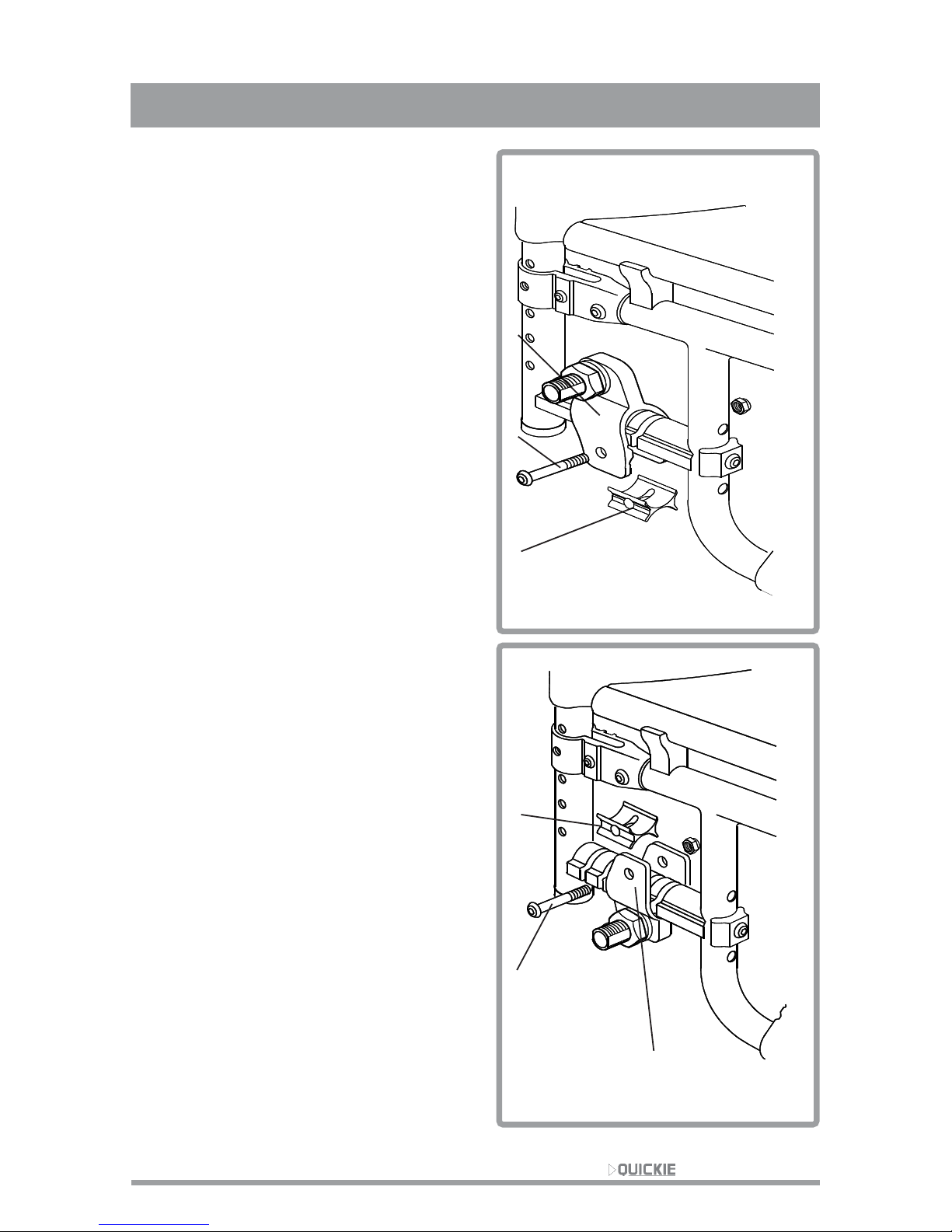
41 2 Millennium Issue 7
Fig. 62
Axle
Fig. 61
5
6
2
5
6
2
To adjust the QA axle bracket,
remove bolt (5) using 13mm A/F
spanner and 5mm allen key.
(Fig.61) Slide out the camber block
(6) taking note that you reposition
the camber block back correctly to
achieve 0° or 3° camber (see page
44. Fig. 63, 64). Turn the axle
bracket upside down to opposite
side (Fig.62), slide in the camber
block and re-insert bolt.
Tighten to 7-12Nm. torque.
NOTE
After changing the seat height
always check:
Angle of castors (Fig. 53, Page 37)
Both axles are in identical positions
Page 46

422 Millennium Issue 7
Fig. 64
Axle
Fig. 63
Rear wheel camber
The camber block accommodates
0° and 3° camber.
Wheel camber is preset at the
factory at 3°.
The camber block (1) is adjusted by
removing bolt (2) with a 5mm Allen
key and 13mm A/F spanner.
Slide out the camber block (1), turn
upside down, slide back and
replace bolt (2). Tighten to 7-12Nm.
torque. The setting is now 0
o
.
To identify, the 3
o
setting has the
notch on the upper inner side
(Fig. 64A).
To identify, the 0
o
setting has the
notch on the lower inner side
(Fig. 64B).
When the QR axle bracket is in the
downwards position the notch
should be pointing outside of frame
(Fig. 64C), but notch in lower
outside for 3
o
and upper outside for
0o camber setting (Fig. 64D).
NOTE
Both axles must be set in an
identical manner. Drawings refer to
right side of chair.
1
2
A
B
C
D
Page 47

43 2 Millennium Issue 7
Fig. 66
Axle
Fig. 65
Centre of Gravity
The centre of gravity is adjusted by
moving the QA axle bracket (1)
backwards and forwards, (Fig. 65),
along the QA axle block (2).
To adjust the QA axle bracket
position (1) remove bolt (3) using
13mm A/F spanner and 5mm Allen
key.
Slide QA axle bracket (1) to desired
position
The QA axle bracket can also be
turned around (Fig. 66) for more
positions, to achieve a larger
horizontal range of adjustment.
Replace the camber block and reinsert bolt (3).
Tighten to 7-12Nm. torque.
NOTE
After changing the seat height
always check:
Angle of castors (Fig. 49, Page 34)
Both axles are in identical positions.
3
1
2
3
4
1
Page 48
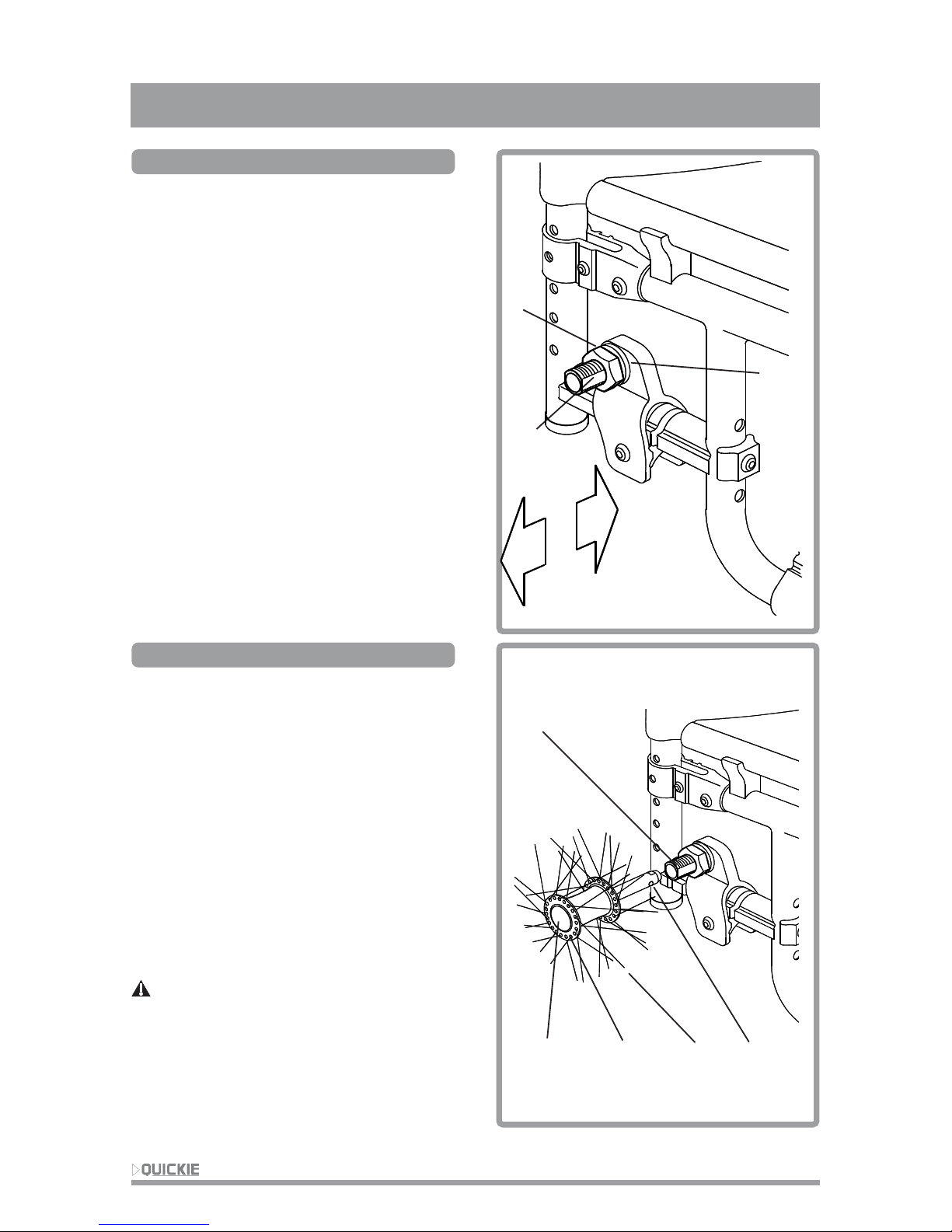
442 Millennium Issue 7
Axle
Fig. 68
Quick release axles
To remove quick release axles
(Fig. 68) simply press the quick
release cap (1) which is located in
the wheel hub (2), and grip the
wheel through the spokes (3)
around the hub and pull the axle
out of its sleeve (4). To replace,
slide the axle into the sleeve until
the release cap ‘pops’ out and the
two locking pins (5) are visible on
the inside (6) of the sleeve.
Warning:
The axle is not secure until the
outside quick-release cap pops out to
its fully extended position, and the
locking pins (5) on the inside of the
axle are in the locked position.
1
2345
Wheelbase width
The wheelbase width is adjusted by
loosening the outer 28mm A/F axle
sleeve nut (1), using an adjustable
spanner, and positioning the axle
sleeve (2) where required. The nut
must be tightened using a torque
spanner to 81Nm torque (Fig. 67).
Ensure washer (3) is present
before tightening the nut (1).
1
2
Fig. 67
3
Page 49

45 2 Millennium Issue 7
Wheel locks
Wheel locks
Quickie 2 Millennium wheelchairs
are shipped with your choice of
high mount push to lock wheel
locks or or low mount push to lock
wheel locks.
High mount
The wheel lock mounts on a
clamping system (1) and is
correctly set prior to leaving the
factory (Fig. 69). To apply the
wheel lock simply push the
operating lever (2) forwards until
you feel it go over centre, and the
grip bar (3) grips the tyre (4).
Warning
Wheel locks are not brakes
designed to slow down the chair
when it is moving. Wheel locks,
when properly adjusted, prevent
the rear wheels from turning when
the chair is stationary.
Fig. 69
12
3
4
Brake extension handle
The Quickie 2 Millennium can be
supplied with extension handles
(5), to improve the leverage
(Fig. 69A), which results in being
able to apply less strength to lock
the brakes on.
Fig. 69A
5
Page 50

462 Millennium Issue 7
Fig. 70
12
3
Wheel locks
Wheel locks
To adjust, loosen the screws (1) on
the clamp (2). Using a 5mm Allen
key turn one of the screws
anticlockwise ¼ turn (Fig. 70).
Repeat the process with the
second of the two screws. Loosen
the screws until the clamp can slide
freely. Slide the clamp towards the
rear wheel until the grip bar (3)
embeds into the tyre (4)
approximately 4mm (3/16") when in
the locked position. Tighten the
screws to a torque setting of 15Nm.
Warning
Wheel locks when properly
adjusted, prevent the rear wheels
from turning when the chair is
stationary. Always adjust the wheel
locks after making any changes to
the rear axles sleeves position, so
that the grip bar embeds into the
tyre approximately 4mm (3/16")
when in the locked position.
Knee brake
Operating position and adjustment
instructions for the kneebrake
wheel lock are shown in Fig. 21.
Slaken the two screws (1) on the
wheel lock clamp and slide the
brake to achieve the correct wheel
lock gap, then retighten.
The wheel lock gap (2) (which is
the gap between the nearest point
of the wheel lock and the tyre)
should be 3mm with pneumatic
tyres (tyres filled with air) and 5mm
with solid tyres, when the wheel
lock is in the released position.
4
Fig. 71
1
2
Page 51

47 2 Millennium Issue 7
Fig. 73
Wheel locks
12
345
Fig. 72
Scissors wheel locks
Scissors wheel locks (Fig. 72) can
be supplied on the Quickie 2
Millennium. The locks mount on
clamping systems (1) and are
correctly set prior to leaving the
factory. To apply the wheel lock pull
the operating lever (2) forwards
until you feel it go over centre, and
the grip arm (3) grips the tyre (4).
Warning
Wheel locks are not brakes
designed to slow down the chair
when it is moving. Wheel locks,
when properly adjusted, prevent
the rear wheels from turning when
the chair is stationary.
Scissor wheel locks
To adjust, loosen the screws (1) on
the clamp (2). Using a 5mm Allen
key turn one of the screws
anticlockwise ¼ turn (Fig. 73).
Repeat the process with the
second of the two screws. Loosen
the screws until the clamp can slide
freely. Slide the clamp towards the
rear wheel until the grip bar (3)
embeds into the tyre (4)
approximately 4mm (3/16") when in
the locked position. Tighten the
screws to a torque setting of 15Nm.
Warning
Wheel locks are not brakes
designed to slow down the chair
when it is moving. Wheel locks,
when properly adjusted, prevent
the rear wheels from turning when
the chair is stationary.
1
43 2
Page 52

482 Millennium Issue 7
Wheel locks
Fig. 74
Knee lever brakes
High mount push to lock knee
brakes can be fitted (Fig. 74). The
knee brakes mounts on a clamping
system (1) and is correctly set prior
to leaving the factory. To apply the
knee brake simply push the
operating lever (2) forwards until
you feel it go over centre, and grip
bar (3) grips the tyre (4).
Warning
Wheel locks are not brakes
designed to slow down the chair
when it is moving. Wheel locks,
when properly adjusted, prevent
the rear wheels from turning when
the chair is stationary.
12
3
4
Fig. 75
Grade aids
To engage a grade aid push the
grade aid lever (1) downwards, this
allows the user to propel the chair
forwards but prevents the user
rolling backwards on an incline.
To disengage pull the grade aid
lever (1) upwards (Fig. 75).
1
Page 53

49 2 Millennium Issue 7
Lap belt instructions
Step 1
Positioning belt kit. The Positioning
belt kit contains, one positioning
belt, three tri glide buckles and two
cable ties.
Step 2
To assemble the positioning belt.
Take the positioning belt strap and
thread through the tri-glide. Repeat
on both ends of positioning belt.
Step 3
To fit the positioning belt to the
chair. Take the positioning belt strap
and wrap around back post.
Step 4
Thread the positioning belt back
through the tri-glide to form a loop
around the back post. Thread
positioning strap through tri-glide as
shown in step 5.
Note:
Lap belts are fitted as positional aids, and are not suitable as transportation
restraints.
Step 1
Step 2
Step 3
Step 4
Page 54

502 Millennium Issue 7
Lap belt instructions
Step 5
To secure the positioning belt to the
chair. Take one of the cable ties
supplied and thread through the
positioning belt strap. Then wrap
around the frame and fasten
together. DO NOT over tighten
positioning belt. Repeat steps 3-5
with both ends of positioning belt.
Step 6
To adjust the positioning belt use
the tri-glide buckles and the
fastening buckle.
Fastening buckle
Tri-glides
Step 5
Step 6
Step 7
Step 8
Step 7
Generally the Lab Belt should be
fixed so that the straps sit at an
angle of approximately 45°, and
when corretly adjusted should not
allow user to slip down in the seat.
Step 8
When fastened check space
between belt and user, when
correctly adjusted it should be
possible to insert the flat of the
hand between the beld and user.
Page 55

51 2 Millennium Issue 7
Lap belt instructions
The positioning belt can be used on the Quickie RXS, Quickie 2, Breezy SLTL
and Quickie 2 Millennium wheelchairs.
Quickie RXS:
Quickie 2:
Breezy SL/TL:
Quickie 2 Millennium:
Advice to client
The positioning belt must only be fitted by an
approved Sunrise Medical dealer / agent. The
positioning belt should only be adjusted by a
professional, or a Sunrise Medical approved
dealer / agent.
The positioning belt must be checked on a daily
basis to ensure they are adjusted correctly (see
step 7) and are free from any obstruction or
adverse wear.
Sunrise Medical does not encourage the
transportation of any person in a vehicle using
this positioning belt as a method of restraint.
Please see Sunrise Medical transit booklet for
further advice on transportation.
Maintenance:
Check lap belt, and securing components, at
regular intervals for any sign of frays, or
damage. Replace if necessary.
NOTE:
The lap belt should be adjusted to suit the
end user as detailed above. Sunrise Medical
recommend that the length and fit of the belt
be checked on a regular basis to reduce the
risk of the end user inadvertently re-adjusting
the belt to an excessive length.
Page 56

522 Millennium Issue 7
T ransport ation
Transportation in vehicles
This wheelchair has been crash tested
in its standard configuration. However,
due to safety risks Sunrise Medical do
not recommend the transportation of
people in their wheelchairs.
Should a person need to be transported
in the wheelchair on transport systems,
the following should be adhered to:
1. The wheelchair must be positioned
forward facing.
2. For tie down points on the
wheelchair , please look for the tie-down
symbols on the wheelchair.
3. A head restraint must be fitted and
suitably positioned at all times during the
transportation.
4. If possible, remove seat cushion to
create a lower centre of gravity.
5. The chair is crash-tested, and has
satisfied the Dynamic test requirements
of ISO 7176-19.
6. The wheelchair must be secured by
a 4-point Tie Down Restraint system,
conforming to ISO 10542 part 2.
7. The occupant must be restrained
independently of the wheelchair by a lap
and diagonal safety belt, conforming to
ISO 10542 part 3.Sunrise Medical
postural lap belts are for postural
support only, and not suitable as
restraints during transportation.
8. Any detachable accessories or
components of the wheelchair must be
removed and stored securely in the
vehicle luggage compartment during
transportation.
9. The Tie down restraints should be
fitted to the main frame of the wheelchair
as indicated by the karabiner stickers,
and in the User Manual, and not to any
other part of the chair.
10.The Tie Down restraints should be
attached as close as possible at an
angle of 45°, and tightened securely in
accordance with the restraint
manufacturers’ instructions.
1 1. The wheelchair parking brakes must
be firmly applied.
Page 57

53 2 Millennium Issue 7
Maintenance schedule
GENERAL
1. Tyre pressure 450 kilopascals/4.5 bar (65 psi)
rear wheels.
250 kilopascals/2.5 bar (36 psi)
Castors.
2. Wheel locks -
Check for loose fasteners.
3. Castor (front) wheels and hangers -
Check that the swing away mechanism and castor
wheel rotate freely.
4. Roll of wheelchair -
Check that the wheelchair rolls in a straight line
with no excess drag or pull.
5. Cross brace and folding of the chair -
Check that the wheelchair opens easily.
Check the crossbrace for wear or bending.
Check for loose fasteners.
6. Armrests (flip-up, swing-away, height-adjustable) -
Check that all fasteners are secure and that all
mechanisms work freely.
7. Seat sling or back uphostery -
Check for wear or ‘sagginess’ in the upholstery.
8. Complete inspection, safety check and service
should be made by an authorised Sunrise Medical
supplier or wheelchair agent.
All Quickie 2 Millennium wheelchairs leave the factory inspected and
adjusted for immediate use. Continuous use will require routine
maintenance and adjustments, especially if original settings are altered.
Initial adjustment, carried out by your wheelchair prescriber/supplier, should
accommodate your body structure and personal preference.
Quickie 2 Millennium
CHECK LIST
The following table gives an indication as to when routine maintenance
checks should be made which will help sustain the life and efficiency of your
wheelchair.
WEEKLY
QUARTERLY
SIX MONTHLY
ANNUALLY
Page 58

Cleaning guidelines
In addition to the maintenance
checks on the previous page,
general cleaning of both the frame
and upholstery should be
undertaken. To maintain its
appearance the upholstery should
be cleaned regularly. Light soiling
can be removed by sponging with a
mild detergent and warm water,
wiping in the direction of the
texture. Rinse off with clean water
before allowing to dry.
DO NOT PUT UPHOLSTERY
IN A DRYER.
Do not use bleach or solvents.
If dirt is ingrained, the surface
should be scrubbed with a soft
brush.
The frame should be cleaned
regularly with a non-abrasive
cleaner followed by polishing with a
non-abrasive automotive wax.
Cleaning guidelines, accessories and tools
Tools
To maintain the wheelchair you will
need the following tools:An adjustable spanner
2, 3, 4, 5, 6 and 7mm Allen keys
3/32" Allen key
A spoke key
10, 13, 17 and 19mm A/F spanners
Phillips No. 2 screwdriver
Accessories
For a large range of options and
accessories please refer to an
order form.
JAY Seating and positioning
systems are available.
Contact Customer Services for
individual requirements.
542 Millennium Issue 6
Page 59
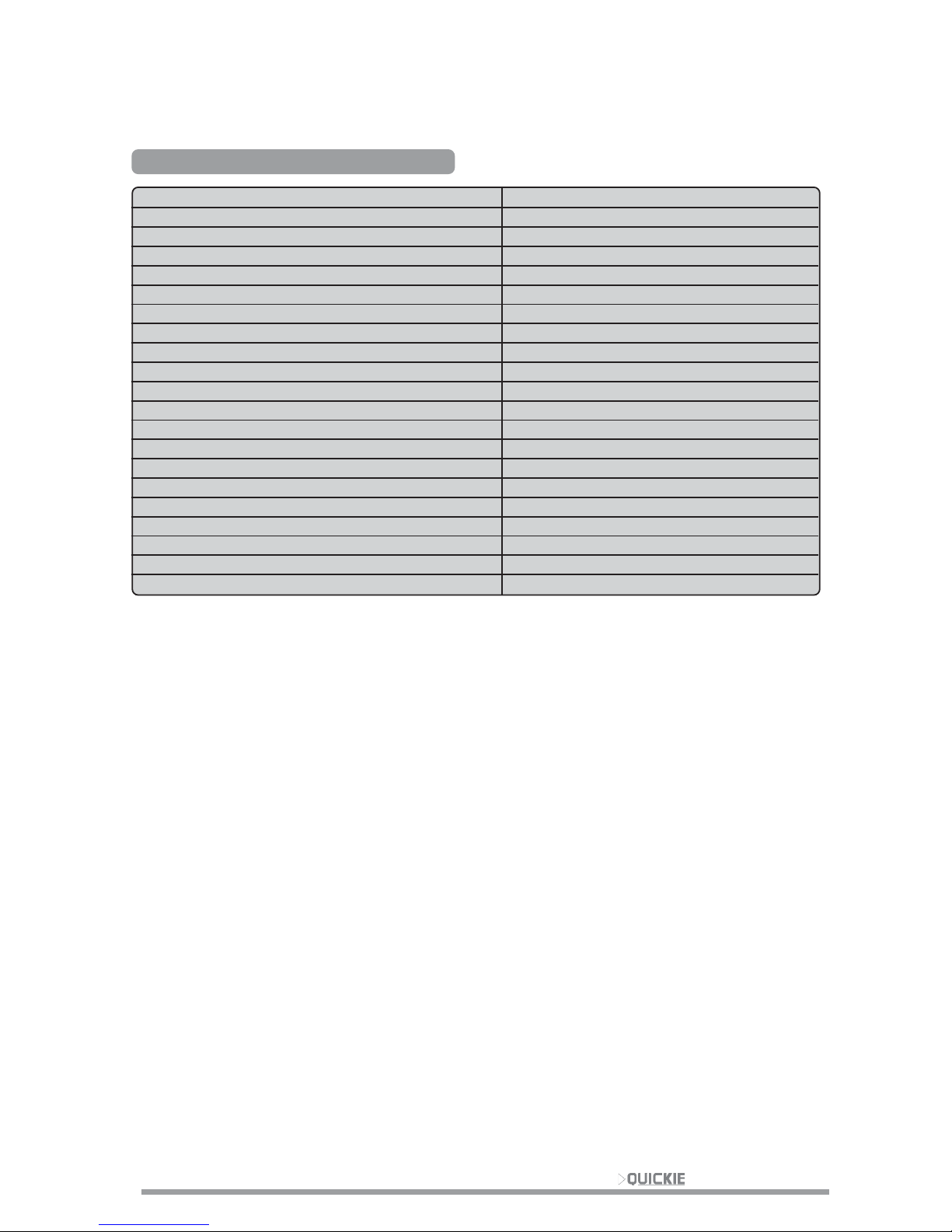
Technical data
Quickie 2 Millennium
Overall length with legrest
Overall width
Folded width
Folded height
Total mass
Mass of heaviest part
Static stability downhill
Static stability uphill
Static stability sideways
Seat plane angle
Effective seat depth
Effective seat width
Seat surface height at front edge
Backrest angle
Backrest height
Footrest to seat distance
Leg to seat surface angle
Armrest to seat distance
Front location of armrest structure
Handrim diameter
Minimum turning radius
1002mm
610mm
300mm
920mm
15kg
6.9kg
19O min.-25O max.
5Omin.-14O max.
19Omin.-23O max.
4.2
O
409mm
405mm
455mm
4.2
O
420mm
280mm min.-345mm max.
111
O
218mm min.-315mm max.
305mm
534mm
720mm
55 2 Millennium Issue 6
Page 60

562 Millennium Issue 7
Sunrise Medical
Your new Quickie 2 Millennium is manufactured in the West Midlands by
Sunrise Medical. With over 30 years experience, we are one of the longest
established mobility equipment manufacturers in the UK. All our
Wheelchairs, Powerchairs, Scootas and Stairlifts undergo rigorous tests to
ensure that they meet our requirements of comfort, safety and durability.
Our success is based on the strong traditions of quality, value for money
and genuinely caring for our customers.
We pride ourselves not only on designing and building the most innovative
products, but also on our commitment to offer an excellent standard of
customer service both during and after sale.
In addition to your new Quickie 2 Millennium, Sunrise also manufacture
oxygen concentrators, nebulizers, and hoists. We have a vast range of aids
to daily living which include the Merlin Bath Lifter, bed accessories and
walking sticks.
Should you require any information on our full range of products please call
us on 01384 44 66 88 or contact us at:
Sunrise Medical Limited
High Street Wollaston
West Midlands DY8 4PS
www.sunrisemedical.co.uk
Page 61

57 2 Millennium Issue 7
Page 62

582 Millennium Issue 7
Page 63

Sunrise Medical Limited
High Street, Wollaston, West Midlands DY8 4PS England
Tel +44 (0)1384 44 66 88 Fax +44 (0)1384 44 66 99
www.sunrisemedical.co.uk
