Page 1

No. 7, Road 12, Industrial Zone, Taichung City 407, Taiwan
Tel: 886-4-2359-1190 sales@sunriseiw.com.tw
Fax: 886-4-2359-3409
www.sunriseiw.com.tw
SUNRISE
HYDRAULIC IRONWORKER
DOUBLE CYLINDER "S/SD" MODELS
OPERATION &
MAINTENANCE MANUAL
Original Instructions
632EG032
12-2012
Page 2

No. 7, Road 12, Industrial Zone, Taichung City 407, Taiwan
Tel: 886-4-2359-1190 sales@sunriseiw.com.tw
Fax: 886-4-2359-3409
www.sunriseiw.com.tw
TABLE OF CONTENTS
Introduction ……………………………………………….…… 1
Safety Precautions ……………………………………………… 2
Transport …………………………………………..…………… 6
Installation ………………………………………………………7
Lubrication …………………………………………………..… 9
Standard Equipment ………………………………..……….… 10
Control Switches …………………………………………….… 11
Low pressure tool alignment with JOG mode ……...…………… 13
Foot Switch …………………………………………………… 14
Optional Electric BackGauge ……………..………………..… 15
Stroke Adjustment …………………………………..………… 16
Adjust the Punch Cylinder Ram ……………………………… 18
Adust the Main Central Shear Slide ………….……..………… 18
Punching Station …………………………………….………… 19
Standard Equipment ……………………………………… 19
Alignment of Punch and Die ………………..…………… 19
Punch and Die Clearance ………………..……………… 20
Adjusting Stripper ………………………….…………… 20
Actual Punching Force ………………………..………… 21
Precaution ……………………………………….……… 21
Punch and Die Lubricant ………………………….…… 21
Punch Operation ……………………......…………….… 22
Punching Station Assembly ……………………………. 25
Flat Bar Shearing Station ………………..…………….……… 26
Blades ……………………………………….………..… 26
Cutting Clearance ………………………………………. 26
Precaution ……………………….……………………… 27
Flat bar Shear Operation ………….….………………… 28
Angle Flange Shear Operation ……….………………… 28
i
Page 3

No. 7, Road 12, Industrial Zone, Taichung City 407, Taiwan
Tel: 886-4-2359-1190 sales@sunriseiw.com.tw
Fax: 886-4-2359-3409
www.sunriseiw.com.tw
Angle Shearing Station ………………..……………………… 29
Blades …………………………………...……………… 29
Cutting Clearance ……………………………………… 29
90 Degree Shear Operation …………………..………… 30
45 Degree Shear Operation ………………….………… 30
Square/Round Bar Shear Station …………….……..………… 32
Cutting Clearance ……………………….…..…………. 32
Precaution …………………………………...…………. 32
Bar Shear Operation ………………………….………… 32
Notching Station …………………………………….………… 33
Blades ………………………………………..……………33
Bolster Adjustment …………………………..………… 33
Notching Operation ……………………….….………… 34
Optional Tooling
I. Press Brake ……………………….…….……..…… 35
II. Duplicating Table …………………..……………… 36
III. Hydraulic Punching Stripper ………….…………… 37
IV. Hydraulic Flat Shear Hold-down ……..…………… 38
Maintenance …………………………………………………… 39
Trouble Shooting ………………………………..…….……… 41
Hydraulic Circuit Diagram for IW-65S/SD ……… …………… 43
Hydraulic Circuit Parts for IW-65S/SD …………………..… 44
Hydraulic Circuit Diagram for IW-80S/SD~165SD……… …… 45
Hydraulic Circuit Parts for IW-80S/SD~165SD...………….…... 46
Electrical Circuit Diagram ………………………………….… 47
Electrical Parts List …………………………………………… 48
ii
Page 4

No. 7, Road 12, Industrial Zone, Taichung City 407, Taiwan
Tel: 886-4-2359-1190 sales@sunriseiw.com.tw
Fax: 886-4-2359-3409
www.sunriseiw.com.tw
INTRODUCTION
The Sunrise Ironworker is a hydraulically powered punching and metal
shearing machine. The machine is equipped with Punching, Flat Bar
Shearing, Angle Shearing, Round Bar / Square Bar Shearing, and
Notching stations. This multi-function aspect allows the Sunrise
Ironworker to meet the diversified needs of the metal forming industry.
There are many optional accessories that will further increase the
versatility of the machine, such as Press Brake, Channel / Sectional Bar
Shear, Pipe Notching, Pipe Punching, and punches and dies of various
shapes and sizes.
Each machine has been individually tested in the factory and under-gone
an extensive pre-delivery check to ensure that the machines meet the
highest quality standard. The ironworker has been designed to be a
reliable and dependable machine with excellent performance. We know
the working quality of the machine will confirm that you have made a
good choice by selecting Sunrise products for your facility.
In order to have a better understanding of the operating procedures, to
obtain maximum benefits from the machine, and to minimize the
maintenance cost of the equipment, please have the operators and
engineers read this Manual thoroughly and carefully before operating the
machine.
- 1 -
Page 5

No. 7, Road 12, Industrial Zone, Taichung City 407, Taiwan
Tel: 886-4-2359-1190 sales@sunriseiw.com.tw
Fax: 886-4-2359-3409
www.sunriseiw.com.tw
SAFETY PRECAUTIONS
IMPORTANT:
It is the duty of both employer and employees to acquaint themselves
with the safe working practices contained in this manual and ensure
that all operators adopt these practices.
While every effort has been made to furnish sufficient safe guards, this
equipment, if not operated and maintained properly, has the potential to
cause serious injury or death. A thorough knowledge of the machine and
operating with carefulness is the best protection against accidents.
All operations are controlled by either the foot switch or by the optional
electric backgauge. The operator should be familiar with the control and
function of the switch/backgauge before perform the operation.
Many warning labels are fixed on the machine. NEVER REMOVE
THESE LABELS. Be sure to follow these warnings to avoid injury.
Please also pay attention to the following general rules:
1. Do not operate the machine unless all safety guards and hold-downs
are in place. Use of optional attachments/tooling should also have
proper hold-downs and guards installed. If any guards are damaged
or worn out, replace immediately with new guards.
2. The double cylinder "S/SD" models allow for two workers operating
simultaneously at both ends of the machine, and therefore need
additional care and awareness from the operators.
3.
All operators must wear Protective Glasses during operation ot
protect the eyes.
4. Before each operation, make sure no other person is near the machine.
Only the operator should be near the machine during operation.
5. Keep hands clear of all moving parts at all times. Fingers must
not go under or inside the danger zone established by the safety
- 2 -
Page 6

No. 7, Road 12, Industrial Zone, Taichung City 407, Taiwan
Tel: 886-4-2359-1190 sales@sunriseiw.com.tw
Fax: 886-4-2359-3409
www.sunriseiw.com.tw
guards, stripper, holddowns and/or awareness barrier.
6. The nature of the notch station requires opening the notcher safety
cover during notching operation for processing different shape and
sizes of materials. This creates a potential risk to the operator. The
notcher safety cover is interlocked by a key at the SHEAR/NOTCH
selection switch.
authorized operators only.
risk of injury at the Notching station.
ON THE MACHINE.
The key is intended for properly trained and
Misusage of the key may increase the
NEVER LEAVE THE KEY
7.
Notcher safety cover must be closed when not using the notching
station.
During notching operation, keep fingers away from moving
parts. Do not notch material that operator cannot hold firmly during
notching. Operator is warned by a flashing warning light when safety
cover is opened. Exercise caution and be alert to potential risks.
8. Any maintenance/repair of electrical/hydraulic circuit; change/adjust
of blade/tooling; and alignment of punch-die should be done only by
qualified engineers or personnel.
9. Always turn off power and disconnect electric supply before doing
any tool change or maintenance work.
10. After tool changes, always check punch & die alignment and blade
clearances before operation.
11. Do not punch, shear, or notch parts that are too small to fit under the
safety hold downs.
12. If any problem or abnormal condition arises during operation, stop the
machine immediately and report to a supervisor. Do not turn on the
machine again until the problem is rectified by qualified personnel.
13. The machine should never be left under power when not in operation
or unattended. Always isolate the machine after turned the power off.
14. After completion of operation, all slugs and waste materials must be
cleaned away from the machine.
- 3 -
Page 7

No. 7, Road 12, Industrial Zone, Taichung City 407, Taiwan
Tel: 886-4-2359-1190 sales@sunriseiw.com.tw
Fax: 886-4-2359-3409
www.sunriseiw.com.tw
15. Regularly check all stations and tooling for defects and wear to ensure
safety and maintain good condition.
16. Heavy materials should be supported.
17. Use handling equipment when lifting heavy tooling and materials.
18. Do not punch partial holes as this creates a side load force on the
punch and can result in tool breakage. Special tooling may be
available for this purpose.
19.
Do not punch material thicker than the diameter of the punch.
Doing so can overload and break the punch and create a hazard.
20. Never exceed the rated capacity of the machine. Refer to the
specification chart for details for each model.
The manufacturer shall not be held for any liability for damages,
body injuries and other consequences to machine, material, and/or
persons caused by the non-compliance of the above safety precaution
procedures, in particular for the following situation:
1. Removing or disabling any guards or hold-downs is a violation and
will result in the termination of your warranty.
2. Place of any body part under or inside the danger zone established
by the safety guards, stripper, holddowns and/or awareness
barrier.
3. Did not wear protective glasses for the eyes.
4. Did not close the stripper during operation.
5. Did not close the notcher safety cover when using other
workstations.
6. Did not properly adjusted the clearance resulting the
punch/die/blades hitting each other.
7. Did not interrupt the main electric power supply before any
maintenance or repair work.
8. Damage of electric parts or risk of fire due to incorrect electric
power supply.
9. Damage of pump or other hydraulic parts due to incorrect setting
of the limit switches.
- 4 -
Page 8

No. 7, Road 12, Industrial Zone, Taichung City 407, Taiwan
Tel: 886-4-2359-1190 sales@sunriseiw.com.tw
Fax: 886-4-2359-3409
www.sunriseiw.com.tw
DANGER
KEEP HANDS CLEAR OF ALL MO VING PARTS.
z
ALL GUARDS AND HOLD-DOWNS MUST BE IN POSITION
z
BEFORE OPERATING THE MACHINE.
ALWAYS POSITI ON MATERIAL UNDER A CORRECTLY
z
SET HOLD-DOWN. NEVER ALLOW THE MATERIAL TO
FEED BEYOND THE HOLD-DOWN.
CAUTION
THOROUGHLY READ THE OPERATION MANUAL BEFORE
z
OPERATION.
TURN OFF POWER AND ISOLATE THE MACHINE WHEN
z
CHANGING TOOLING OR DOING MAINTENANCE.
ALL MAINTENANCE/REPAIR WORK MUST BE DONE BY
z
QUALIFIED PERSONNEL.
IF ANY PROBLEM OR ABNORMAL CONDITION OCCURS,
z
STOP THE MACHINE IMMEDIATELY. DO NOT OPERATE
THE MACHINE AGAIN UNTIL THE PROBLEM IS FIXED.
Opertators’s working positions:
- 5 -
Page 9

No. 7, Road 12, Industrial Zone, Taichung City 407, Taiwan
Tel: 886-4-2359-1190 sales@sunriseiw.com.tw
Fax: 886-4-2359-3409
www.sunriseiw.com.tw
TRANSPORT
When transporting the machine by a crane, hook the crane to the eye bolt
on top of the machine.
Do not use slings under the machine.
special care if lifting / transporting the machine with forklifts. The forks
should extend fully to cover the width of the machine.
forks from either end
.
Do not put the
NOTE:
As the top of the machine is heavy, the high center of gravity can
cause the machine to tip over if machine is not in good balance.
Pay
- 6 -
Page 10

No. 7, Road 12, Industrial Zone, Taichung City 407, Taiwan
Tel: 886-4-2359-1190 sales@sunriseiw.com.tw
Fax: 886-4-2359-3409
www.sunriseiw.com.tw
INSTALLATION
The machine only requires the normal industrial concrete foundation. If
the ground is uneven and the machine vibrates during operation, use
foundation bolts to tighten the machine firmly to the ground or
alternatively mount the machine on anti-vibration pads.
IMPORTANT:
Maintain a spacious working area around the machine for safety.
z
Have the work area well illuminated with proper lighting.
z
Clean the scraps and waste materials regularly, and make sure the
z
work area is free of obstructing objects.
Keep the ground free of oil and make sure it is not slippery.
z
If long lengths of material are to be fed into the machine, make sure
z
that they will not extend into any gangways.
Crowded, poorly illuminated or slippery areas are often causes for
accidents.
Remove all anti-corrosion grease after installing the machine. Check that
the oil reservoir, located in the machine base, has been properly filled.
When refilling oil, use recommended oil and fill the reservoir to the upper
level of the oil level gauge.
Connecting Power Supply
Electrical wiring must be done by a qualified electrician. Before
connecting the electrical supply, make sure the voltage and current is
compatible to the electrical components in the machine. Check the data
shown in the electrical control box.
IMPORTANT: Turn off Supply Electricity at your facility's circuit
breaker before making electrical connections to the machine.
- 7 -
Page 11

No. 7, Road 12, Industrial Zone, Taichung City 407, Taiwan
Tel: 886-4-2359-1190 sales@sunriseiw.com.tw
Fax: 886-4-2359-3409
www.sunriseiw.com.tw
To connect the power cord:
1) Open the electric box.
2) Remove the small panel under the electric box.
3) Insert the power cord through the entrance hole on the base of
machine, and then through the base of electric box.
4) Connect the three phase wires to the power terminal strip in the
electric box.
5) Also make sure to ground the machine properly.
6) Check that the power cord surface is not damaged, scratched or cut
during installation.
7) Reinstall the panel and close the electric box.
To check the correct rotation of the motor.
Remove the back cover.
z
Briefly start and stop the motor and check that the motor rotates in the
z
same direction as the arrow indicated on motor.
can severely damage the pump.
To change the motor rotation, first make sure the power is discon-
z
Improper rotation
nected, then reverse any two of the three phases of the electrical
power supply.
- 8 -
Page 12

No. 7, Road 12, Industrial Zone, Taichung City 407, Taiwan
Tel: 886-4-2359-1190 sales@sunriseiw.com.tw
Fax: 886-4-2359-3409
www.sunriseiw.com.tw
LUBRICATION
Lubricate the machine with recommended grease every 8 working
hours. Use the grease gun provided to supply grease to all lubrication
points which are located on both sides of the machine as shown in the
figure.
A: Lubricate Points
- 9 -
Page 13

No. 7, Road 12, Industrial Zone, Taichung City 407, Taiwan
Tel: 886-4-2359-1190 sales@sunriseiw.com.tw
Fax: 886-4-2359-3409
www.sunriseiw.com.tw
RECOMMENDED GREASE
Lubricant Grease (or equivalent):
Esso Beacon 2
Shell Alvania Grease R-2
Kraff KL2
STANDARD EQUIPMENT SUPPLIED WITH MACHINE
(including items pre-installed on the machine)
Flat Bar Shear Blades 1 set
Angle Shear Blades 1 set
Round & Square Bar Shear Blades 1 set
Rectangular Notch Blades 1 set
Round Punch and Die (20mm) 1 set
Punch and Notch Support Tables 1 set
Punch Retaining Nut / Sleeve 1 set
Die Holder 1 pc
Punch Stripper Unit 1 pc
Spotting Light 1 pc
1 Meter backgague 1 pc
Work station Safety Guards 1 set
Lifting Eye Bolt 1 pc
TOOL BOX 1 pc
Grease Gun 1 pc
Adjustable Spanner (250mm) 1 pc
Screw Drivers (+) 1 pc
Screw Driver (-) 1 pc
Hex Key Wrench Set 1 set
Hex Wrench (12mm) 1 pc
Hex Wrench (14mm) 1 pc
SPA Spanner 1 pc
- 10 -
Page 14

No. 7, Road 12, Industrial Zone, Taichung City 407, Taiwan
Tel: 886-4-2359-1190 sales@sunriseiw.com.tw
Fax: 886-4-2359-3409
www.sunriseiw.com.tw
CONTROL PANEL
EMERGENCY STOPS
stop the machine in an emergency. One is located near the shear/notch
stations and one for the punch station. Both buttons must be released
before the PUMP ON button will function. To release the emergency
stop buttons, turn knob slightly to the right.
ISOLATOR Switch
also functions as a lock for the electric box. At the ON position the
switch locks the electric box and enables you to start the machine. At the
OFF position, the power is cut off and the electric box can be opened.
PUMP ON
- Push this button to turn on the machine. All EMERGENCY
STOP buttons must be released before the PUMP ON button will function.
The green POWER LIGHT stays on when the machine is turned on.
PUMP OFF
- Push this button to turn off the machine.
NORMAL/JOG Switch
normal (automatic return) mode and the jog (inching, non return) mode.
Use the normal mode to operate the machine. Use the jog mode to align
punch/die, to set blade clearance, and to set the strokes. In NORMAL
mode, the ram/slide move in both up and down directions. In JOG mode,
the ram/slide move only in downward direction. Also refer to the section
on foot switch.
Note: On the S/SD models, in JOG mode the hydraulic is in low pressure
to prevent damage of the tooling.
SHEAR/NOTCH Switch
notching operations. In the SHEAR mode, the slide travels in full
distance set by the upper and lower stroke limit switches. In the NOTCH
mode, the slide travels at a shorter distance set by middle and lower
stroke limit switches.
- There are two EMERGENCY STOP buttons to
- This switch controls the main electric source. It
- This switch allows selection between the
- Use this switch to select between shearing or
- 11 -
Page 15

No. 7, Road 12, Industrial Zone, Taichung City 407, Taiwan
Tel: 886-4-2359-1190 sales@sunriseiw.com.tw
Note:
The Shear/Notch switch is electrically interlocked with the Notch
Fax: 886-4-2359-3409
www.sunriseiw.com.tw
Safety Guard. When in SHEAR mode, the machine is IMMOBILIZED if
the Notch Safety Guard is lifted. Please also refer to the section on stroke
adjustment.
AUTO/MANUAL Switch
– This switch is for machines equipped with
the optional electric backgauge only. Turn to AUTO to use the
backgauge, and turn to MANUAL to use the foot switch. Also refer to the
section on electric backgauge.
- 12 -
Page 16

No. 7, Road 12, Industrial Zone, Taichung City 407, Taiwan
Tel: 886-4-2359-1190 sales@sunriseiw.com.tw
Fax: 886-4-2359-3409
www.sunriseiw.com.tw
Low pressure tool alignment with JOG mode
Sunrise Fluid Power Inc. is the market leader in providing low pressure
tool alignment setting on its products. When the NORMAL/JOG switch
is turned to JOG mode, the machine provides a low pressure and low
speed setting for safer tool alignment operation. This will reduce tool
damages due to miss-alignment of tools and increase the operator safety.
If a material is placed under the punch in JOG mode, the punch will only
make a dent on the material without punching through. In addition, the
punch cylinder will only move downward when the foot paddle is pressed,
and will not retract backup when the foot paddle is released. Turn the
NORMAL/JOG switch to NORMAL to move the cylinder upward.
WARNING: for ease of tool alignment, the stripper cover is allowed
to open in JOG mode. Even with the low pressure setting, be sure to
keep all body parts away from moving parts, wear appropriate eye
protection goggles and gloves for eye and hand protection. Only
properly trained and authorized personnel should perform
maintaineous and tool alignment.
- 13 -
Page 17

No. 7, Road 12, Industrial Zone, Taichung City 407, Taiwan
Tel: 886-4-2359-1190 sales@sunriseiw.com.tw
Fax: 886-4-2359-3409
www.sunriseiw.com.tw
FOOT SWITCH
The machine uses a foot switch for easy and fast operation control. The
foot switch enables the operator to use the machine while holding the
work piece with both hands. NEVER has one operator hold the material
and another operator press the foot switch.
The foot switch has three positions: UP, HALFWAY and DOWN.
UP position is when you release the foot switch completely.
HALFWAY position is when you press or release the foot switch halfway.
DOWN position is when you press the foot switch all the way down.
When not pressed, an internal spring pushes the switch to the UP position.
The foot switch functions differently in the NORMAL and the JOG
modes.
In NORMAL mode
downward motion of the slide. Release the foot switch to HALFWAY
position will cause the slide to stop. This is very useful in position the
work piece without using the gauge stoppers. Press the foot switch again
to Down position and the slide will continue moving downward until
reaching the lowest position set by the limit switches. Releasing the foot
switch completely (UP position) will cause the slide to return to its up
position.
In JOG mode
, press the foot switch to the DOWN position for the
downward motion of the slide. The slide stops moving when the foot
switch is released to either HALFWAY position or UP position. The
slide does not move back up even when foot switch is completely
released. This allows the operator to make necessary adjustment /
alignment. In other words, the slide moves only in one direction in JOG
mode. To move the slide back to the up position, switch the Normal/Jog
switch to NORMAL.
, press the foot switch to DOWN position for the
- 14 -
Page 18

No. 7, Road 12, Industrial Zone, Taichung City 407, Taiwan
Tel: 886-4-2359-1190 sales@sunriseiw.com.tw
Fax: 886-4-2359-3409
www.sunriseiw.com.tw
ELECTRIC BACKGAUGE
Optional electric touch-and-cut back gauge is available to control the
movement of the machine (instead of using the foot paddle). To use the
electric back gauge, turn the Auto/Manual switch to AUTO. To use the
foot switch, turn the switch to MANUAL.
To use the electric backgauge:
1) Install the two pipes of the backgauge.
2) Connect the sensor wire to the socket on the back of the machine with
the key way correctly aligned.
3) Turn the switch to AUTO.
4) Adjust the back gauge to the desired length.
5) Position the sensor on the back gauge so that the working piece will
touch the sensor during operation.
6) To operate, simply push in the work piece. When the sensor is
touched by the work piece, the blade will start moving down after a
short delay. The delayed time can be adjusted by a timer inside the
electrical box. After the shear, the cut piece falls out and the blade
automatically returns to the up position for the next shear.
7) If the length of the sheared piece is not the same as the reading on the
backgauge, there is an adjustment nut on the backgauge to set the
zero-position of the backgauge reading.
NOTE:
the machine will complete the whole shearing cycle
be stopped halfway unless the emergency stop button is pushed.
Although the electric backgauge increases the working efficiency, special
care is required when using this function. Carelessness often causes
accidents.
Once the sensor is touched and the shearing operation has started,
. The machine cannot
- 15 -
Page 19

No. 7, Road 12, Industrial Zone, Taichung City 407, Taiwan
Tel: 886-4-2359-1190 sales@sunriseiw.com.tw
Fax: 886-4-2359-3409
www.sunriseiw.com.tw
STROKE ADJUSTMENT
Certain working operations do not require a full working stroke. For
large quantities of the same operation, merely execute the required
working stroke distance to save operating time. The position and length
of the cylinder strokes are controlled by limit switches and actuators on a
drive bar installed inside the back panel of machine. There are two limit
switches for punching station, one for the upper limit and one for the
lower limit. For the shear/notch stations, there are three limit switches,
one for the shear upper limit, one for the notch upper limit (short stroke),
and one for the shear/notch lower limit. At SHEAR mode, the slide
moves in full length between the right limit switch and the left limit
switch. At NOTCH mode, the center limit switch functions as the upper
limit (short stroke), and the slide moves between the center and left limit
switches. Adjust the length of stroke by shifting the position of the
actuator mount on the drive bar. See Figure.
Note: the center actuator must be adjusted so that in Notch mode it stays
at the left side of the center limit switch. This enables the stroke
movement between the center and left limit switch in the Notch mode.
Fail to do so will result in the machine not function properly.
IMPORTANT:
reaches the full extend or full extract position. In other words, the pump
should be unloaded in upper or lower limit of the slide travel.
so can overload the motor and damage the pump.
unloading position at either upper or lower limit, a loud noise can be
heard from the pump. Immediately turn the machine off and adjust the
limit switch actuators to set the proper stroke movement.
The limit switch must be actuated before the Cylinder
Fail to do
If the pump is not in
- 16 -
Page 20

No. 7, Road 12, Industrial Zone, Taichung City 407, Taiwan
Tel: 886-4-2359-1190 sales@sunriseiw.com.tw
Fax: 886-4-2359-3409
www.sunriseiw.com.tw
Punch Station
Shear Station
- 17 -
Page 21

No. 7, Road 12, Industrial Zone, Taichung City 407, Taiwan
Tel: 886-4-2359-1190 sales@sunriseiw.com.tw
Fax: 886-4-2359-3409
www.sunriseiw.com.tw
ADJUST THE PUNCH CYLINDER RAM
The alignment of the punch cylinder ram is guided by a "bronze guide
pad" inside the cylinder cast. When the ram is loose and starts to swivel
or when the ram is misaligned (not square with the die base), the punch
ram should be adjusted.
To adjust the punch ram, follow these steps:
1) Remove the two locking nuts located on the left side of the cylinder
cast.
2) Adjust the two adjusting screws to lightly press the guide pad onto
the ram.
3) Check the adjustment by moving the ram up and down with non-
round (oblong or square) punches and dies. The ram should be
moving smoothly and without any gaps.
4) Retighten the lock nuts to prevent loosening.
ADJUST THE MAIN CENTRAL SLIDE
The central main slide (holding the moving shear/notch blades) should
be pushed against the back of the machine body. Adjustment of the
central slide is carried out by setting the "Pressure Pads". These pads
are located on the front body of the machine. They can easily be
identified as each has a grease nipple (same location as the grease
points). To adjust, loosen the locking nuts, then tighten the screws
firmly. Then, loosen each screw
fraction of a turn.
position by tighten the locking nuts. Repeat the procedure for each of
the pressure pads.
Lastly lock in
- 18 -
Page 22

No. 7, Road 12, Industrial Zone, Taichung City 407, Taiwan
Tel: 886-4-2359-1190 sales@sunriseiw.com.tw
Fax: 886-4-2359-3409
www.sunriseiw.com.tw
PUNCHING STATION
The S/SD models have a separate cylinder and separate foot switch for the
punching station. The punching operation can be performed simultaneously
with the shearing/notching operation. The machine's large stroke and
smooth movement also enables a wide range of optional functions such as
bending, corner notching, tube notching, and other die set tool.
Standard Equipment
The machine is equipped with one set of Ø20mm round punch and die.
Many other punching tools of different sizes are also available upon
request. In addition, a large 2-piece support table with gauges is installed
as standard equipment. Measuring scales on the table enable accurate
positioning.
IMPORTANT:
operation. On some models with an interlock limit switch inside the
stripper back cover, the punching station is IMMOBILIZED if the
stripper is open.
Alignment of Punch and Die
The punch and the die may have previously been centered. However, you
should check the tools regularly for proper alignment. To center the die,
follow these steps:
1) Insert Punch into Retaining Nut, then tighten the nut onto the
Retaining Thread.
2) Insert the Die into the Holder and secure the set screw.
3) Loosen all of the die holder fixing bolts
4) Lower the punch gradually (by using the JOG mode).
WARNING: Be very careful that the punch does not hit the die
which can break the punch and create a hazard.
5) After the punch is inside the die, turn power off and isolate the machine.
6) Adjust the position of the Die Holder until the Clearance around the
punch and die is even all the way around.
7) Tighten the die holder bolts to fix the die position.
8) Adjust the limit switches to change the stroke length if necessary.
The punch stripper must be closed properly during
- 19 -
Page 23

No. 7, Road 12, Industrial Zone, Taichung City 407, Taiwan
Tel: 886-4-2359-1190 sales@sunriseiw.com.tw
Fax: 886-4-2359-3409
www.sunriseiw.com.tw
When setting up square or oblong punches and dies, be sure to properly
locate the key on top of the punch in the keyway of the punch retaining
thread. Check carefully the alignment (both position and direction) of the
die with the punch. Incorrect set up will damage the punch and die, and
may cause danger.
IMPORTANT:
Be sure to check the alignment of the punch and die
whenever tools are changed.
Punch and Die Clearance
Punch size is the same as the desired hole size. Die size is bigger by the
clearance. The clearance depends on the thickness of the material. The
clearance is usually about 10% of the material thickness. Please also refer
to the following chart for recommend clearance.
Material Thickness mm up to 4 4 - 9 9 – 14 14 - 20
Die Clearance mm 0.2 0.7 1.2 1.7
Adjusting Stripper
The distance between the stripper and the material should be adjusted
z
to about 2~3mm. Adjust the stripper height each time when changing
to material of different thickness.
Adjust the stripper height by turning the large knurled screws at both
z
sides of the stripper.
If the stripper tend to fall down at the right side, tighten the spring at
z
the left side of stripper.
Make sure the stripper is at even height for left and right sides. The
z
stripper should be adjusted so that the work-piece contact the stripper
evenly when the punch retracts out of the material. Unbalanced
stripping may break the punch and cause hazard.
If the material cannot have adequate contact with the stripper when
z
stripping, such as asymmetrical material, material too small, or
punched hole too close to the edge of material, do not proceed with
the punching operation.
The stripper has exchangeable plates with various opening sizes to match
the size of the hole. Select the plate with the smallest suitable opening.
- 20 -
Page 24

No. 7, Road 12, Industrial Zone, Taichung City 407, Taiwan
Tel: 886-4-2359-1190 sales@sunriseiw.com.tw
Fax: 886-4-2359-3409
www.sunriseiw.com.tw
Keeping the opening close to the size of punch will greatly reduce
deformation, especially on thinner materials.
Actual Punching Force
The actual force required in a punching operation is calculated by the
circumference of the hole multiplied by the thickness of material
multiplied by tensile strength of material.
Max. Capacity = circumference x thickness x tensile strength
The capacity chart is based on material with 45 kg/mm
2
tensile. Do not
attempt a punching operation that requires force over the maximum
capacity of the machine.
Precaution
1) Always use die with the proper clearance.
2) Always check the alignment after each tool change.
3) To prevent overloading and breakage of the punch, do not punch
material which is thicker than the hole diameter,
4) Do not punch partial holes. Punching incomplete holes will cause the
punch and die to bend and break.
5) Applying some lubricant oil on the punch will prolong the life of the
punch and reduce the stripping load.
6) Regrinding of punching tools is not recommended.
Punch and Die Lubricant
SHELL - GARIA 927
B. P. - SERVORA 68
CASTROL - ILOBROACH 219
DUCKHAMS - ADFORNOL EP7
JOSEPH BATSON - LB 733
- 21 -
Page 25

No. 7, Road 12, Industrial Zone, Taichung City 407, Taiwan
Tel: 886-4-2359-1190 sales@sunriseiw.com.tw
Fax: 886-4-2359-3409
www.sunriseiw.com.tw
Punch Operation
Punching on Flat Plates:
1) Check again that the stripper, punch/die alignment is properly
adjusted, and the height of the stripper is adjusted to about only 2 to
3mm above the work material.
2) Set the gauging stoppers to the desired position.
3) Position the plate on the working table against the stoppers.
4) Press the foot switch to the DOWN position to execute the punch.
5) Release the foot switch for the punch to retract. During stripping,
the material can be lifted up against the stripper and then dropped
off when the punch retracts out of the hole.
fingers as the material movement has potential of hazard.
Be very careful with
Punching on Angles:
1) Check again that the stripper, punch/die alignment is properly
adjusted, and the height of the stripper is adjusted to about only 2 to
3mm above the work material.
2) Remove the front piece of the 2-piece table.
3) Set the gauging stoppers to the desired position.
4) Position the angle against the die holder with one flange facing
downward.
upward.
Do not position the angle with one flange facing
See figure.
5) Press the foot switch to the DOWN position to execute the punch.
6) Release the foot switch for the punch to retract. During stripping,
the material can be lifted up against the stripper and then drop off
when the punch retracts out of the hole.
fingers as the material movement has potential of hazard.
Be very careful with
Punching on Channels:
1) If punching the channel web, use the single-hole die holder
(optional) with the table removed. If punching the channel flange,
use the overhang two-hole die holder with the lower support
portion and the front piece of the 2-piece table removed. Special
goose-neck die holder is also available for punching both channel
web and channel flange. See figure.
- 22 -
Page 26

No. 7, Road 12, Industrial Zone, Taichung City 407, Taiwan
Tel: 886-4-2359-1190 sales@sunriseiw.com.tw
Fax: 886-4-2359-3409
www.sunriseiw.com.tw
2) Check again that the stripper, punch/die alignment is properly
adjusted, and the height of the stripper is adjusted to about only 2 to
3mm above the work material.
3) If punching channel web, position the channel with both flanges
facing downward. If punching channel flange, position the channel
with the flange being punched on top. See figure.
4) Press the foot switch to the DOWN position to execute the punch.
5) Release the foot switch for the punch to retract. During stripping,
the material can be lifted up against the stripper and then drop off
when the punch retracts out of the hole.
fingers as the material movement has potential of hazard.
Be very careful with
- 23 -
Page 27
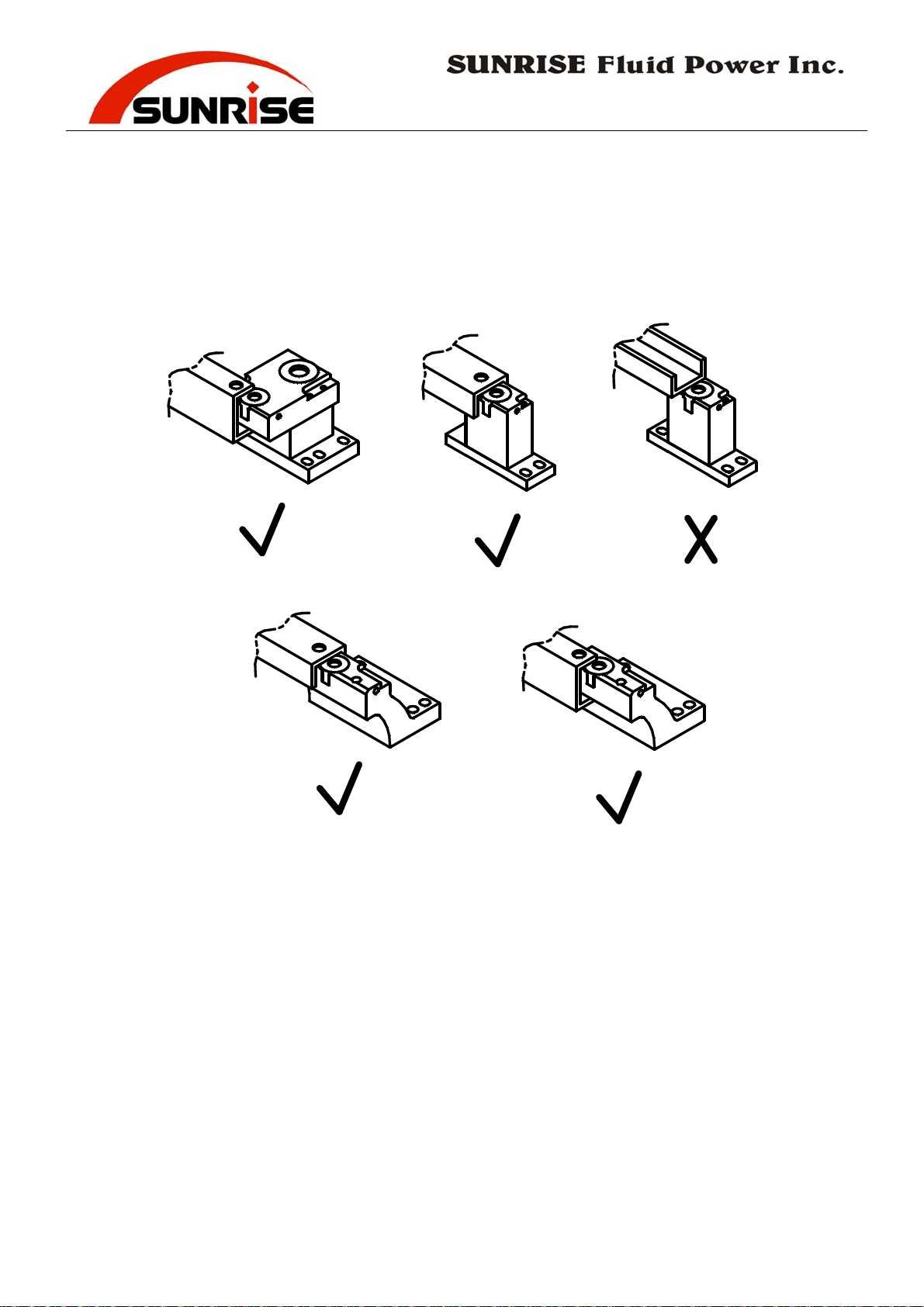
No. 7, Road 12, Industrial Zone, Taichung City 407, Taiwan
Tel: 886-4-2359-1190 sales@sunriseiw.com.tw
Fax: 886-4-2359-3409
www.sunriseiw.com.tw
- 24 -
Page 28

No. 7, Road 12, Industrial Zone, Taichung City 407, Taiwan
Tel: 886-4-2359-1190 sales@sunriseiw.com.tw
Fax: 886-4-2359-3409
www.sunriseiw.com.tw
Punching Station Assembly
- 25 -
Page 29

No. 7, Road 12, Industrial Zone, Taichung City 407, Taiwan
Tel: 886-4-2359-1190 sales@sunriseiw.com.tw
Fax: 886-4-2359-3409
www.sunriseiw.com.tw
FLAT BAR SHEAR STATION
This station is equipped with a hold down suitable for shearing of various
material thickness. The machine also comes with a feed table with guides
for material support and positioning. Besides shearing flat bars, this
station can also shear the flange of angles.
Blades
Upper Blade (Moving): The moving shearing blade has a special curved
cutting edge to minimize distortion on the shearing cuts. The moving
blade can be turned to utilize both cutting edges.
Lower Blade (Stationary): The stationary blade can be turned for the use
of all four cutting edges to provide a long blade life.
Cutting Clearance
The width of the cutting clearance (the distance between the moving and
stationary blades) had been pre-adjusted in the factory to be approx.
0.3mm. The cutting clearance depends on the thickness and tensile
strength of the material. The thicker the material, the wider the cutting
clearance should be. Improper cutting clearance can result in the
deformation of the working piece. Too large of clearance when shearing
thin material can cause the material to bend over instead of being sheared.
The cutting clearance can be adjusted by the fix bolts that "pull in" the
stationary blade and the adjusting screws that "push out" the stationary
blade. To adjust clearance, follow these steps:
1) In JOG mode, move down the top blade to the lower position so that
the opening between blades are closed.
2) Turn power OFF and isolate the machine.
3) Remove the holddown and the feed table.
4) Loosen the large fixing bolts that holds the lower blade.
5) Loosen the locking nuts on the adjust screws.
6) Adjust the clearance by turning the adjusting screws which push the
lower blade towards the upper blade.
- 26 -
Page 30

No. 7, Road 12, Industrial Zone, Taichung City 407, Taiwan
Tel: 886-4-2359-1190 sales@sunriseiw.com.tw
Fax: 886-4-2359-3409
www.sunriseiw.com.tw
7) Check clearance using a feeler gauge.
It is very important to make
sure that the cutting clearance is uniform for the entire blade.
8) Tighten the locking nuts of the adjust screws to prevent loosening.
9) Tighten the fixing bolts to fix the position of lower blade.
10) Reinstall the table and holddown.
11) Check clearance again to ensure even clearance.
Precaution
1)
Do not shear any pieces too small to be secured in position by the
holddown. Doing so can seriously damage the machine beyond
repair. See Figure
.
2) Always feed cutting material from front. NEVER insert material from
back.
3) Keep the cutting edges sharp. Check the sheared material to see
whether the cutting clearance is properly set and that the condition of
the blades are O.K.
4) Clean the scraps and waste materials regularly and keep the work area
clean.
- 27 -
Page 31

No. 7, Road 12, Industrial Zone, Taichung City 407, Taiwan
Tel: 886-4-2359-1190 sales@sunriseiw.com.tw
Flat bar Shear Operation
Fax: 886-4-2359-3409
www.sunriseiw.com.tw
1) Make sure the notcher safety cover is closed. Turn Shear/Notch switch
to SHEAR to use this station.
2) Push the material under the hold-down to the desired length. Use the
backgauge for getting the precise length.
3) Make sure that the material is properly positioned on the table and
under the hold-down. Incorrect positioning can damage the blades
and/or the machine.
4) Use the guide stopper on the table to position and stabilize the material.
5) Lower the holddown to firmly press the material.
6) Tighten the two hand knob nuts to fix the holddown in position.
7) Press the foot switch to execute the shear and release foot switch for
the slide to move back up. Alternatively the electric backgauge can be
used. See section on Electric Backgauge for details.
Angle Flange Shear Operation
The vertical slot on the hold-down allow the shearing of angle flanges at
various degree. To operate:
1) Make sure the notcher safety cover is closed. Turn Shear/Notch
switch to SHEAR to use this station.
2) Push the material into the vertical slot on the hold-down until the
vertical flange touches the upper blade.
3) Align the material to the desired shearing degree using the marks on
the feeding table, then use the movable guide to stabilize the material.
4) Lower the holddown to firmly press the material.
5) Tighten the two hand knob nuts to fix the holddown in position.
6) Press the foot switch to execute the shear and release foot switch for
the slide to move back up. Electric backgauge should not be used in
this operation.
- 28 -
Page 32

No. 7, Road 12, Industrial Zone, Taichung City 407, Taiwan
Tel: 886-4-2359-1190 sales@sunriseiw.com.tw
Fax: 886-4-2359-3409
www.sunriseiw.com.tw
ANGLE SHEAR STATION
This working station can shear Angle at 90 and 45 degrees. Feed the
material through the central slot on the hold-down to for 90 degree shear.
Feed the material through the slot on the top and side of the hold-down
for different directions of 45 degree shear.
At 45 degree miter shear, the blades cuts both flanges of the angle. So
when matching two angles to make a turning joint, the gap between the
vertical flanges is at minimum.
Blades
Stationary Blades: The two stationary blades each has 4 cutting edges.
Turn the blades to use the other cutting edges.
Moving Blade: The moving blade also has 4 cutting edges. Turn the
blade diagonally to use the other cutting edges. To avoid the blade
making a mark on the material, the tip of moving blade can be grounded
to match the inside radius of the angle steel.
NOTE:
Keep the blades clean. Remove all small slugs and other waste
material. Do not allow mill scale to build up in the blade area.
Cutting Clearance
The clearance between the moving blade and the stationary blades were
pre-adjusted to be between 0.2mm and 0.3mm. The cutting clearance can
be adjusted by the fix bolts that "pull in" the stationary blades and the
adjusting screws that "push out" the stationary blades. To adjust the
clearance, follow the following steps:
1) In JOG mode, move down the moving blades to lower position so
that the opening between the blades are closed.
2) Turn power OFF and isolate the machine.
3) Remove the hold-down.
4) Loosen the large blade fixing bolts.
5) Loosen the locking nuts on the adjust screws.
6) Adjust the clearance by turning the adjusting screws which push the
stationary blade towards the moving blade
- 29 -
Page 33

No. 7, Road 12, Industrial Zone, Taichung City 407, Taiwan
Tel: 886-4-2359-1190 sales@sunriseiw.com.tw
Fax: 886-4-2359-3409
www.sunriseiw.com.tw
7) Check clearance using a feeler gauge.
sure the cutting clearance is uniform for the entire blades.
It is very important to make
8) Tighten the locking nut of the adjust screws to prevent loosening.
9) Tighten the fixing bolts.
10) Check clearance again to ensure even clearance.
11) Reinstall the hold-down.
90 Degree Shear Operation
1) Make sure the notcher safety cover is closed. Turn Shear/Notch switch
to SHEAR to use this station.
2) Push the angle through the slot on the holddown to desired length. Use
the backgauge for getting the precise length.
3) Adjust the screw on the hold-down so that the tip of the screw lies at
the root of the angle. The hold-down screw should be tightened so that
the working piece does not move upwards while being cut.
4) If the angle is not perpendicular to the blades, adjust the two black
support guides on the holddown to set the correct feeding angle with
the blade.
5) Press the foot switch to execute the shear and release foot switch for
the slide to move back up. Alternatively the electric backgauge can be
used. See section on Electric Backgauge for details.
45 Degree Miter Shear Operation
1) Make sure the notcher safety cover is closed. Turn Shear/Notch switch
to SHEAR to use this station.
2) Insert the Angle through the guide slot on the side of the hold down to
shear the flanges of angle at 45 degree.
3) Insert the another piece of Angle through the guide slot on the top of
the hold down to shear the flanges of angle at 45 degree of opposite
direction.
4) Match the two angles to get an 90 degree turning joint.
Note: The eletric backgauge should not be used for this operation.
- 30 -
Page 34

No. 7, Road 12, Industrial Zone, Taichung City 407, Taiwan
Tel: 886-4-2359-1190 sales@sunriseiw.com.tw
Fax: 886-4-2359-3409
www.sunriseiw.com.tw
- 31 -
Page 35

No. 7, Road 12, Industrial Zone, Taichung City 407, Taiwan
Tel: 886-4-2359-1190 sales@sunriseiw.com.tw
Fax: 886-4-2359-3409
www.sunriseiw.com.tw
SQUARE/ROUND BAR SHEAR STATION
This station is equipped with a hold down suitable for shearing various
sizes of square and round bars. As optional tooling, this station can also
shear various type of channels or section bars by changing the moving and
stationary blades and hold-downs.
Cutting Clearance
Adjustment of the clearance of the bar shear station is by the adjust screws
that push-in the stationary blade against the moving blade. To adjust
clearance follow these steps:
1) Turn power OFF and isolate the machine.
2) Remove the holddown.
3) Loosen the locking nuts.
4) Tighten the pushing screws firmly. Then, loosen each screw
of a turn
. Lock in position by tighten the locking nuts.
5) Reinstall the holddown.
Precaution
1)
Do not shear any piece too small to be secured in position by the
holddown.
2) Always feed cutting material from front. NEVER insert material from
back.
3) Clean the scraps and waste materials regularly and keep the work area
clean.
Bar Shear Operation
1) Make sure the notcher safety cover is closed. Turn Shear/Notch switch
to SHEAR to use this station.
2) Push the bar through the slot on the holddown to desired length. Use
of the backgauge for precise length.
3) Adjust the holddown so that the bar is perpendicular to the blades.
4) Tighten the two hand knob nuts to fix the position of holddown.
5) Press the foot switch to execute the shear and release foot switch for
the slide to move back up. Alternatively the electric backgauge can be
used. See section on Electric Backgauge for details.
one third
- 32 -
Page 36

No. 7, Road 12, Industrial Zone, Taichung City 407, Taiwan
Tel: 886-4-2359-1190 sales@sunriseiw.com.tw
Fax: 886-4-2359-3409
www.sunriseiw.com.tw
NOTCHING STATION
The rectangular notcher is very useful to notch the edges and corners of
flat plates, as well as to notch the flanges of Angles. The triangular Veenotcher is also available as an optional tooling.
Blades
The three lower blades each has four cutting edges. Turn the blades to use
the other cutting edges. The top blade cannot be turned. We do not
suggest grinding of these blades.
Bolster Adjustment
The notch bolster can be adjusted for alignment of the lower blades with
the upper blade. To adjust, follow these steps:
1) Select NOTCH mode on the Shear/Notch switch and JOG mode on
the Normal/Jog switch.
2) Lower the working slide until the upper blade inserts into the lower
blades by about 3 to 5 mm below the top surface of the lower blades.
3) Turn power OFF and isolate the machine.
4) Loosen the bolster fixing bolts.
5) Loosen the nut on the side adjust screws.
6) Loosen the nut for the back hold-back bolt.
7) Adjust the bolster position by turning the side adjust screws and the
back hold-back bolt.
8) Check the cutting clearances on all three cutting faces with a feeler
gauge.
It is very important to make sure the cutting clearance is
uniform for the entire blades at all 3 cutting faces.
9) Tighten the nuts for the side adjust screws and the back hold-back bolt
to lock the screw/bolt in position.
10) Tighten the bolster fix bolts to fix the position of the bolster.
11) Check clearance again to ensure even clearance.
- 33 -
Page 37

No. 7, Road 12, Industrial Zone, Taichung City 407, Taiwan
Tel: 886-4-2359-1190 sales@sunriseiw.com.tw
Fax: 886-4-2359-3409
www.sunriseiw.com.tw
WARNING
The nature of the notch station requires opening the notcher safety cover
during notching operation for processing different shape and sizes of
materials. This creates a potential risk to the operator. The notcher safety
cover is interlocked by a key at the SHEAR/NOTCH selection switch.
The key is intended for properly trained and authorized operators
only. Misusage of the key may increase the risk of injury at the Notching
station. NEVER LEAVE THE KEY ON THE MACHINE.
Notcher safety cover must be closed when not using the notching
station. During notching operation, always make sure that no fingers
and other body parts are near the blade cutting edges. Use the
gauging stoppers on the notcher table to position the material. Do not
notch material that operator cannot hold firmly during notching.
Operator is warned by a flashing warning light when safety cover is
opened. Exercise caution and be alert to potential risks.
Notching Operation
1) When using the notching station, turn the Shear/Notch switch to
NOTCH. The stroke movement of the slide is shorter in Notch mode
for better safety.
2) Open the safety cover.
3) Position the plate or angle on the support table. Use the gauging
stoppers on the support table for more accurate and safer operation.
4) Adjust the screws on the two strippers to just 1~2mm above the
material.
5) Press the foot switch to execute the notch and release foot switch for
the slide to move back up. During stripping, the material can be lifted
up against the stripper and then drop off when the top blade retracts out
of the material.
movement has potential of hazard.
Be very careful with fingers as the material
6) Close the safety cover after each operation. Do not leave the cover
open.
- 34 -
Page 38

No. 7, Road 12, Industrial Zone, Taichung City 407, Taiwan
Tel: 886-4-2359-1190 sales@sunriseiw.com.tw
Fax: 886-4-2359-3409
www.sunriseiw.com.tw
OPTIONAL TOOLING
I. PRESS BRAKE
Three kinds of press brakes are available to be installed on the Punch
station to perform bending work. The single-vee press brake is for
bending thick materials. The multi-vee press brake is for bending thin
materials. The angle bending tool is for bending angles after a Vee notch
operation. Always bend the material at the center position of the tooling
(directly under the cylinder ram). Do not bend the material at the side of
the tool as that will create side-load force on the tool and cylinder.
WARNING
As the press brake tool is not covered by guards, pay special attention to
safety when using this tool. Always make sure no fingers or other body
parts is in between the upper tool and lower die before excusing the
bending operation.
NOTE:
While using the press brake, the pump is not unloaded by the limit switch
when the upper tool reach the lowest position onto the lower die. At this
position the oil pressure stays at the maximum pressure set by the relief
valve, until the foot paddle is released to allow the cylinder to retract.
This will cause the oil temperature to raise quickly, also may shorten the
life of pump and hydraulic parts due to over-loading. Do not allow the top
tool to stay at the low position too long by release the foot paddle
immediately when bending is complete. The press brake is an optional
tooling intended for occasional operation. Continuous production work is
not recommended. Allow intermit break period for the oil to cool down.
Use fan for cooling down when oil temperature is too high. Lower the
pressure setting by adjust the relief valve to the level just enough capacity
to perform the bending operation.
- 35 -
Page 39

No. 7, Road 12, Industrial Zone, Taichung City 407, Taiwan
Tel: 886-4-2359-1190 sales@sunriseiw.com.tw
Fax: 886-4-2359-3409
www.sunriseiw.com.tw
II. DUPLICATING TABLE
The duplicating table is to copy the position of existing holes on a master
plate to the working plate. This device can greatly save time and labor on
repetitious punching. We strongly recommend the hydraulic stripper to be
used together with the duplicating table.
To duplicate the holes, follow these steps:
1.) Make a master plate and fix it on the extended table. The material
should be placed against the zero point at the left upper corner. Secure
the plate with the screws on two sides.
2.) Fix the working material on the two clamps. The material should be
placed against the zero point at the stopper guide on the right lower
corner.
3.) Move the working material along the X-Y linear guide until the
pointing device is pointed to the hole on the master. Then simply push
and hold the button on the pointing device. Enacted by compressed air,
the pointing device comes down into the hole and locks into position.
4.) Press the foot paddle to punch the hole.
The corn shape tip of the pointing device provides a self-centering effect
for precise positioning. Various sizes of the corn shape tip are provided
for the different master plate thickness and hole sizes. Select the correct
tip that will have full contact around the hole to ensure accurate
positioning.
The duplicating table for S models (310mm throat) has approximately the
following dimension (mm):
Main Table (for working material): 850 (W) x 332 (D)
Extended Table (for master): 950 (W) x 560 (D)
Copyable Area: 760 (W) x 270 (D)
The duplicating table for SD models (510mm throat) has approximately
the following dimension (mm):
Main Table (for working material): 850 (W) x 532 (D)
Extended Table (for master): 950 (W) x 760 (D)
Copyable Area: 760 (W) x 470 (D)
- 36 -
Page 40

No. 7, Road 12, Industrial Zone, Taichung City 407, Taiwan
Tel: 886-4-2359-1190 sales@sunriseiw.com.tw
Fax: 886-4-2359-3409
www.sunriseiw.com.tw
III. HYDRAULIC PUNCHING STRIPPER
The hydraulic punching stripper moves down with hydraulic force and
holds the material in position. Therefore, it increases the accuracy of the
punching and reduces deformation. The hydraulic stripper moves
downward before the punching takes place. It moves up after the
punching is completed and the punch is stripped out of the hole. The
hydraulic stripper is highly recommended when using the duplicating
table to ensure the accuracy and performance.
To use the hydraulic stripper, turn the Hydraulic Stripper Auto/Manual
switch on the control panel to AUTO position. Position the material as in
normal punching operation. The hydraulic stripper will function
automatically for each punching operation.
To adjust the height of the stripper, turn the screws in the rod on two sides
of the stripper to move up and move down the position of the stripper.
The stripper height should be adjusted so that when activated it will press
the material firmly and evenly. Make sure to have the same height on
both sides so that the stripping force will be balanced. Unbalanced
stripping may break the punch and cause hazard.
If the material cannot have adequate contact with the stripper, such as
asymmetrical material, material too small, or punched hole too close to
the edge of material, do not proceed with the punching operation.
If the hydraulic stripping is not desired, turn off the hydraulic stripper by
switching the Hydraulic Striper Auto/Manual switch to MANUAL.
Warning:
The hydraulic stripper can break fingers and cause serious injuries.
Never remove the guards around the stripper. Before each punch,
always pay special care that nothing is under the stripper other than the
material being punched.
- 37 -
Page 41

No. 7, Road 12, Industrial Zone, Taichung City 407, Taiwan
Tel: 886-4-2359-1190 sales@sunriseiw.com.tw
Fax: 886-4-2359-3409
www.sunriseiw.com.tw
IV. HYDRAULIC FLAT SHEAR HOLD-DOWN
The hydraulic flat shear hold-down is used to clamp the flat plate to
reduce material movements during shearing. Therefore, the shear is more
accurate and the material deformation is minimized. When turned on, the
hold-down moves downward with hydraulic force and holds the plate in
position before the shear takes place. The hold-down moves up after the
shear is completed.
The shearing operation with hydraulic holddown is similar to the standard
holdown, except the holddown will move down automatically when the
foot paddle is pressed.
If the hydraulic hold-down is not desired or when using other shearing
stations, turn off the hydraulic hold-down by switching the Hyd. HoldDown Auto/Manual switch to MANUAL.
DANGER: THE METAL BAR FIXED ON THE HOLDDOWN IS
THE AWARNESS BARRIER. NEVER PUT FINGER OR ANY
BODY PARTS BEYOND THE DANGER ZONE ESTABLISHED BY
THE AWARNESS BARRIER. THE METAL BAR SHOULD
FREELY DROP DOWN TO THE TABLE AND CAN ONLY BE
LIFTED BY THE WORKING MATERIAL. NEVER LIFT THE
METAL BAR BY HAND.
- 38 -
Page 42
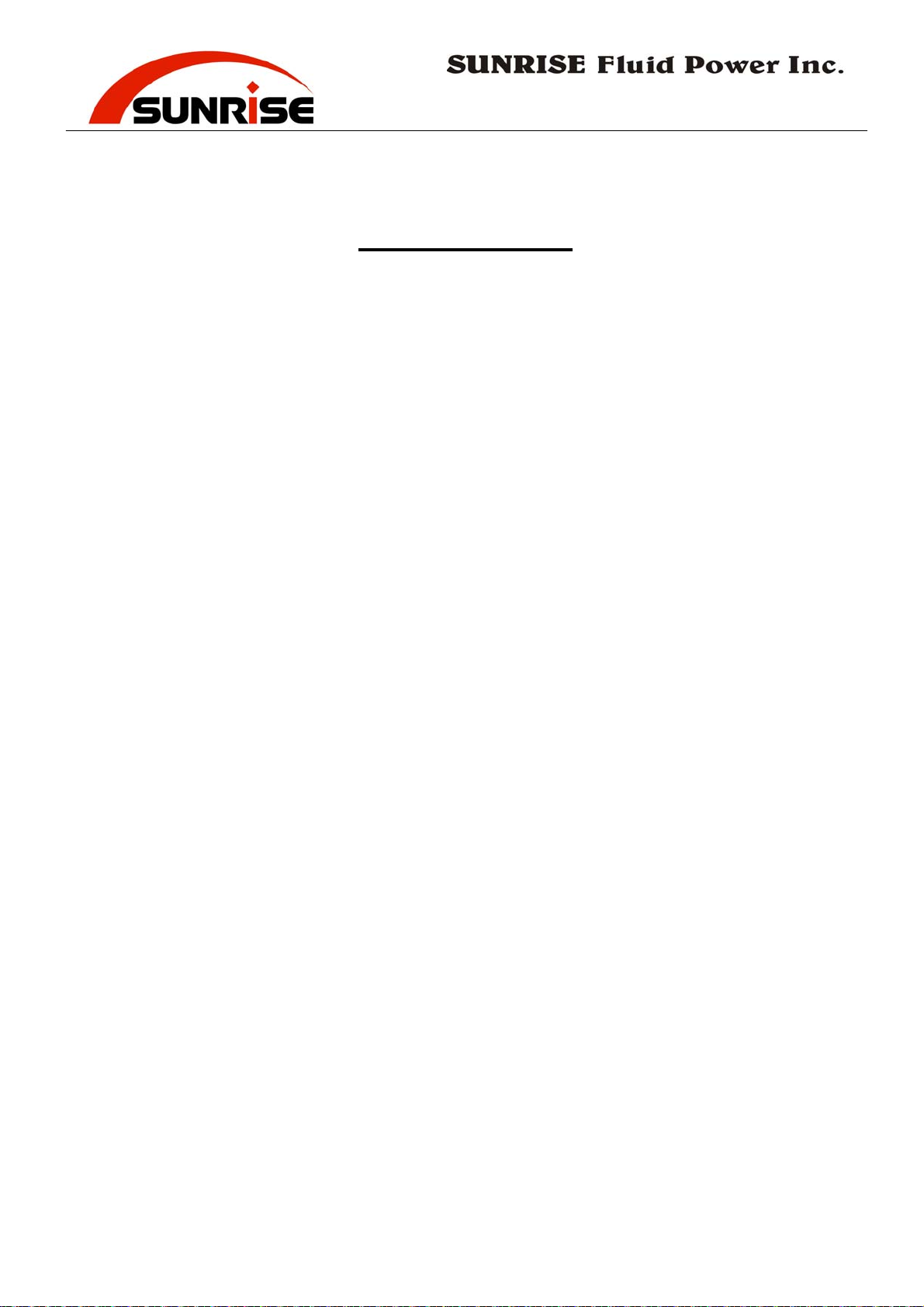
No. 7, Road 12, Industrial Zone, Taichung City 407, Taiwan
Tel: 886-4-2359-1190 sales@sunriseiw.com.tw
Fax: 886-4-2359-3409
www.sunriseiw.com.tw
MAINTENANCE
1.
Before operating the machine
Routinely check the electrical power cable and the foot switch cable
for any loosening or damage.
Inspect all the blades, punch, die, and safety guards to ensure they are
in good condition.
Clean all slugs, cut off pieces, and other waste material from each
work stations and around the machine.
2.
Filter and Oil Change
:
Take off and clean the suction filter inside the oil tank every time
when changing oil. The first oil change should be performed after
approximately 600 operating hours. Further oil change is needed for
every 1200 operating hours. A drain outlet is located at the base of
the oil tank.
Screw back the cleaned suction filter after the draining the oil. If the
suction filter is damaged or clogged, replace the suction filter. Do not
mix different brands of oil.
Hydraulic Fluid (or equivalent)
Mobil DTE 46
Esso Nuto H46
Shell Tellus 46 or Hydraulic oil 46
B.P. Energol HLP 46
Castrol Hyspin AWS 46 6018
3.
Lubrication
Lubricate the machine with recommended grease every 8 working
hours. Use the grease gun provided to supply grease to all lubrication
points, which are located on both sides of the machine. (See section
on Lubrication)
:
- 39 -
Page 43

No. 7, Road 12, Industrial Zone, Taichung City 407, Taiwan
Tel: 886-4-2359-1190 sales@sunriseiw.com.tw
4.
Oil level
:
Fax: 886-4-2359-3409
www.sunriseiw.com.tw
Make sure the hydraulic oil level is in the range indicated on the oil
level gauge. It is better to keep the oil level close to the high mark
indicated on the gauge.
Model Capacity (liter) Oil Required (liter)
IW-60S/SD 115 92
IW-80S/SD 139 115
IW-100S/SD 192 158
IW-125S/SD 191 154
IW-165SD 191 154
5.
Oil temperature:
The oil temperature should be under 50 degrees Celsius. If the
upper/lower limit switches are not set correctly for unloading of the
pump, the oil temperature can raise quickly. Adjust the limit switches
so the pump will be in the unloading condition.
6.
Hydraulic pressure
:
The working pressure of the hydraulic system is pre-set in the factory.
The pressure should ONLY be adjusted by a service engineer. There
is a pressure gauge to indicate the working pressure of the machine.
The pressure gauge should normally be closed and be used only during
service/maintenance work.
Model IW-60S IW-80S IW-100S IW-125S IW-165SD
Max
250
kg/cm
2
255 kg/cm2255 kg/cm2260 kg/cm2 260 kg/cm
Pressure
AIRBORNE NOISE
The continuous airborne noise level of the machine under normal
condition is approximately 75 dB ± 5 dB.
- 40 -
2
Page 44

No. 7, Road 12, Industrial Zone, Taichung City 407, Taiwan
Tel: 886-4-2359-1190 sales@sunriseiw.com.tw
Fax: 886-4-2359-3409
www.sunriseiw.com.tw
TROUBLE SHOOTING
Problem Probable cause Solution
Motor cannot start 1. No power. Check the power source.
2. Isolator switch not turn
on.
3. Emergency buttons not
released.
4. Motor broken. Replace motor.
5. Motor power cable not
connected properly.
6. Motor circuit breaker
jumped to OFF.
7. Fuse broken. Check and replace fuse.
8. Magnetic switch broken
or burn out.
9. Transformer broken. Replace transformer
Motor is on, but
machine won't move
1. Motor turning in wrong
direction.
2. Not enough hydraulic
oil.
3. Solenoid valve stuck. Clean or replace valve.
4. Solenoid valve coil burn
out.
5. Foot paddle not sending
signal.
6. Relay stuck or burn out. Replace relay
Turn the switch to ON
position.
Release both emergency
buttons by turning the
knob to the right.
Check the cable
connection and reconnect
cable. Change cable if
worn out.
Reset the breaker to ON
position.
Replace switch
Turn machine off. Change
any two of the three power
source wire. Re-check
motor direction.
Check oil level and add oil
if necessary.
Replace solenoid valve.
Check paddles and replace
switch if necessary.
- 41 -
Page 45

No. 7, Road 12, Industrial Zone, Taichung City 407, Taiwan
Tel: 886-4-2359-1190 sales@sunriseiw.com.tw
Fax: 886-4-2359-3409
www.sunriseiw.com.tw
Problem Probable cause Solution
(cont.) 7. Interlocked safety
Close covers/stripper.
covers not closed.
8. Limit switch not set at
correct position.
Adjust the limit switch for
proper stroke travel
setting.
Machine moves, but
cannot reach
capacity
1. Relieve valve not set
correctly
Check hydraulic pressure
and adjust relieve valve
(tighten to increase
pressure)
2. Relieve valve broken. Replace relieve valve.
3. Pump broken. Replace pump.
4. Cylinder internal leak. Contact dealer for service.
5. Pilot check valve not set
correctly.
Adjust the correct pressure
setting of the valve.
Excess hydraulic
noise
1. Motor turning wrong
direction.
Turn machine off. Change
any two of the three power
source wire. Re-check
motor direction.
2. Pump worn out. Replace pump.
3. Filter is dirty. Replace filter element.
4. Not enough oil. Check oil level and add oil
if necessary.
- 42 -
Page 46

No. 7, Road 12, Industrial Zone, Taichung City 407, Taiwan
Tel: 886-4-2359-1190 sales@sunriseiw.com.tw
Fax: 886-4-2359-3409
www.sunriseiw.com.tw
Hydrulic Circuit for
IW-60S/SD
- 43 -
Page 47

No. 7, Road 12, Industrial Zone, Taichung City 407, Taiwan
Tel: 886-4-2359-1190 sales@sunriseiw.com.tw
Fax: 886-4-2359-3409
www.sunriseiw.com.tw
Hydraulic Circuit Parts
IW-60S/SD
No. Description Qty Specification / Part No.
Tank 1
1
Breather & Filter 1 OL-HY-08A
2
Oil Level Gauge 1 OL-LG-4
3
Motor 1 7.5 HP
4
5
6
7
8
9
10
11
12
13
Pump 1 Gear Pump
Relief Valve 1 RPEC-FAN
Gauge Cock 1 OL-ST-02
Pressure Gauge 1 2'' x 300 Kg/Cm2
Solenoid Valve 1 4WE6G61/EG24N9K4
Solenoid Valve 1 4WE6G61/EG24N9K4
Solenoid Valve 1 4WE6HB61/EG24N9K4
Suction Oil Filter 1 OL-MF-106
Return Oil Filter 1
- 44 -
Page 48

No. 7, Road 12, Industrial Zone, Taichung City 407, Taiwan
Tel: 886-4-2359-1190 sales@sunriseiw.com.tw
Fax: 886-4-2359-3409
www.sunriseiw.com.tw
Hydraulic Circuit
IW-80S/SD, IW-100S/SD, IW-125S/SD, IW-165SD
- 45 -
Page 49

No. 7, Road 12, Industrial Zone, Taichung City 407, Taiwan
Tel: 886-4-2359-1190 sales@sunriseiw.com.tw
Fax: 886-4-2359-3409
www.sunriseiw.com.tw
Hydraulic Circuit Parts
IW-80S/SD, IW-100S/SD, IW-125S/SD, IW-165SD
No. Description Qty Specification / Part No.
Tank 1
1
Breather & Filter 1 OL-HY-08A
2
Oil Level Gauge 1 OL-LG-4
3
IW- 80S/SD : 10HP
Motor 1
4
IW-100S/SD: 10HP
IW-125S/SD: 15HP
IW-165SD : 20HP
5
6
7
8
9
10
11
12
13
Pump 1 Gear Pump
Relief Valve 1 RPEC-FAN
Gauge Cock 1 OL-ST-02
Pressure Gauge 1 2'' x 300 Kg/Cm2
Solenoid Valve 2 4WE6G61/EG24N9K4
Solenoid Valve 1 4WE10G33/CG24N9K4
Solenoid Valve 1 4WE6HB61/EG24N9K4
IW- 80S/SD : OL-MF-106
IW-100S/SD: OL-MF-106
Suction Oil Filter 1
IW-125S/SD: OL-MF-128
IW-165SD : OL-MF-128
Return Oil Filter 1
- 46 -
Page 50

No. 7, Road 12, Industrial Zone, Taichung City 407, Taiwan
Tel: 886-4-2359-1190 sales@sunriseiw.com.tw
Fax: 886-4-2359-3409
www.sunriseiw.com.tw
- 47 -
Page 51

No. 7, Road 12, Industrial Zone, Taichung City 407, Taiwan
Tel: 886-4-2359-1190 sales@sunriseiw.com.tw
Fax: 886-4-2359-3409
www.sunriseiw.com.tw
Electrical Parts (CE)
"S/SD" Models (with Electric Back Gauge)
Code Description Q'ty Function
QF Motor Circuit Breaker 1 Motor Protection
FU1,FU2,FU3 Fuse 3 Control Circuit Protection
FU4 Fuse 1 Spot Light Protection
QS Isolator Switch 1 Circuit Interrupter
SB1,SB2 Push-Lock Push Bottom 2 Emergency Stop
SB3 Push Bottom (Red) 1 Pump Off
SB4 Push Bottom (Green) 1 Pump On
SA1 Selector Switch 1 Normal/Jog Switch
SA2 Selector Switch 1 Shear/Notch Switch
SA3 Selector Switch 1 Auto/Manual
FS1 Foot Switch 1 Punch Control
FS2 Foot Switch 1 Shear Control
KA1, KA2 Relay 2 Punch Control
KA3, KA4 Relay 2 Shear Control
KA5 Relay 1 Sensor Control
SQ1 Limit Switch 1 Punch Up Limit Switch
SQ2 Limit Switch 1 Punch Down Limit Switch
SQ3 Limit Switch 1 Shear Up Limit Switch
SQ4 Limit Switch 1 Shear Down Limit Switch
SQ5 Limit Switch 1 Short Stroke Limit Switch
SQ6 Limit Switch 1 Notch Safety Interlock
SQ7 Limit Switch 1 Punch Safety Interlock
TIMER Timer 1 Sensor Timer
SENSOR Sensor 1 Auto Shear Sensor
SOL A – SOL C Solenoid Valves 4
KM Magnetic Switch 1
Bridge Rectifiers 1 AC→DC
TR Transformer 1
- 48 -
