SUNRICH TECHNOLOGY u-850, u-860 User Manual

USB 3.0 Docking Station
Ver. 1.00
User Manual
All brand names and trademarks are properties of their
respective owners.

Contents:
Chapter 1: Introduction ...................................................... 3
1.1 Product Introduction .................................................... 3
1.2 Features ........................................................................ 3
1.3 System Requirements .................................................. 5
1.4 Package Contents ......................................................... 5
1.5 Hardware Layout ......................................................... 5
Chapter 2: Getting Started ................................................. 9
2.1 Driver Installation ........................................................ 9
2.1.1 Installation for Windows ....................................... 9
2.1.2 Installation for Mac OS X ................................... 10
2.2 Hardware Installation ................................................ 12
2.3 Verifying the installation ............................................ 14
2.3.1 Verifying for Windows........................................ 14
2.3.2 Verifying for Mac OS X...................................... 14
2.4 Display Configuration ............................................... 15
MN3000000094 Page 2

Chapter 1: Introduction
ectivity of Laptop,
1.1 Product Introduction
This USB 3.0 Docking Station enables multiple USB devices to be
connected to the computer using a single USB 3.0 cable. Now with one
simple cable connection to your computer you can have access to large
screen display, stereo speakers, SD & MicroSD card reader (model
dependent), external hard drive, optical disk drive, printer, USB
keyboard and more.
Just plug in the one USB 3.0 cable from the USB 3.0 Docking Station
to any USB 3.0 or USB 2.0 port on your laptop and your displays and
accessories will be active in seconds. To undock, simply unplug the
one cable and go.
1.2 Features
Easy Installation
An ideal solution for expanding the conn
Ultrabook and Macbook
MN3000000094 Page 3

Add up to 6 x USB 3.0 ports (model dependent) / Dual Display /
Gigabit Ethernet Connection / Audio In & Out / SD & MicroSD
(model dependent) to your Desktop PC / Ultrabook /
pport allow adding up two monitors for Extend /
Compatible with SuperSpeed USB 3.0 and backwards compatible
HDMI and DVI ports for two external monitors supports display
Network port offers wired Gigabit Ethernet connectivity (also
Audio out to support 2.1 & virtual 5.1 channel sound & a MIC
card reader
Macbook system with one click on driver installation
Dual Display Su
Mirror or Primary Display
with USB 2.0 specification
resolutions up to 2048x1152 / 1920x1200
10/100 capable)
Dedicated slot for SD and MicroSD card reader (Support SD and
MicroSD at a time)
jack
MN3000000094 Page 4
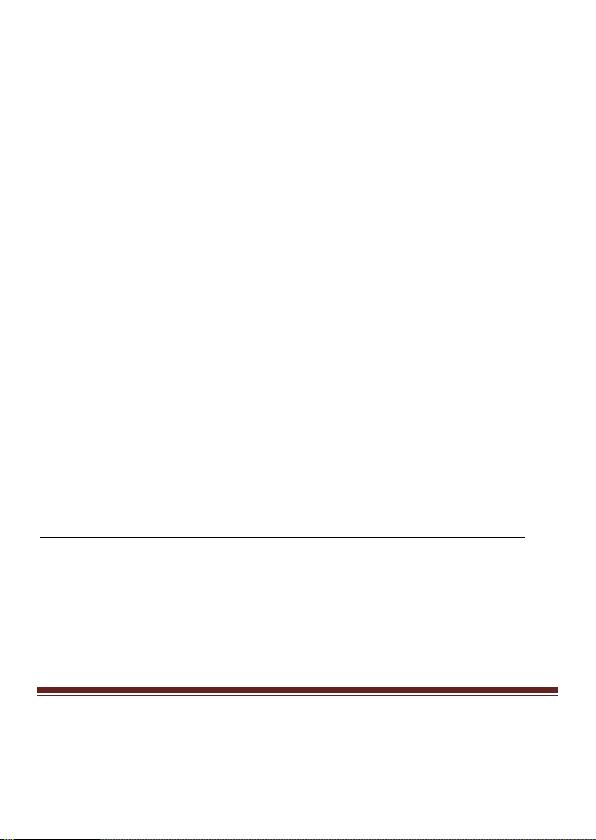
1.3 System Requirements
Windows® XP 32-bit, Vista/7/8/8.1 (32/64 bit); Mac OS X 10.6
or above
Available USB port (USB 3.0 recommended)
1.4 Package Contents
1 x USB 3.0 Docking Station
1 x USB 3.0 Cable
1 x User Manual
1 x Driver CD
1 x Power Adapter
1.5 Hardware Layout
USB 3.0 Docking Station without Memory Card Reader:
(1 x HDMI output, 1 x DVI output, 1 x RJ45, 1 x Mic In, 1 x Audio, 6 x
USB 3.0 ports):
MN3000000094 Page 5
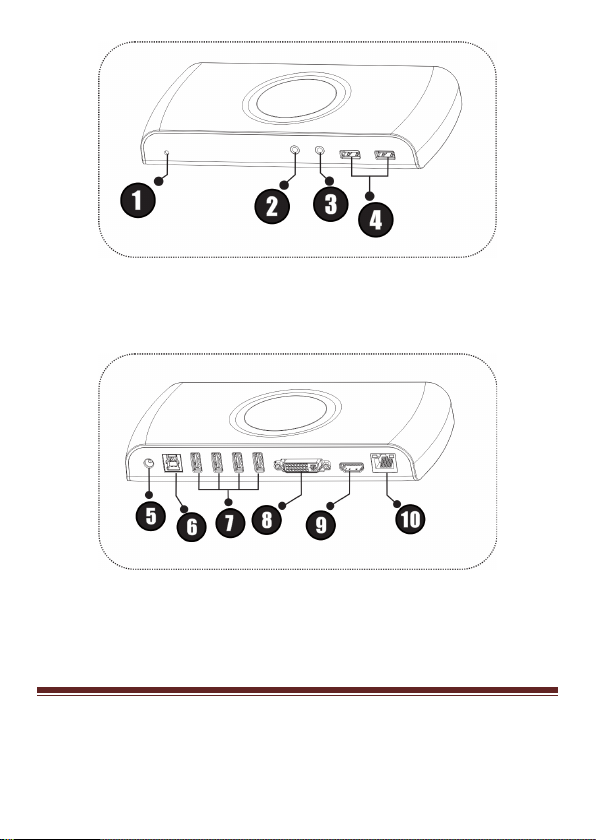
Figure 2. Rear Side
Figure 1. Front Side
MN3000000094 Page 6
