
RS-422/485 PCIe Card
User Manual
Ver. 3.00
All brand names and trademarks are properties of their
respective owners.

MN2000000215 Page 2
Contents:
Chapter 1: Introduction ...................................................... 3
1.1 Product Introduction .................................................... 3
1.2 Features ........................................................................ 3
1.3 System Requirements .................................................. 4
1.4 Package Contents ......................................................... 4
Chapter 2: Getting Started ................................................. 5
2.1 Hardware Installation .................................................. 5
2.2 Pin Assignment ............................................................ 5
2.3 Jumper Settings............................................................ 9
2.4 Driver Installation ...................................................... 12
2.4.1 Installation for Windows XP/Vista/7/8 ............... 12
2.4.2 Installation for Linux 2.6.x/3.x ........................... 14
Chapter 3: Troubleshooting Tips ...................................... 14

MN2000000215 Page 3
Chapter 1: Introduction
1.1 Product Introduction
RS-422/485 I/O series, a line of PCI Express Multi-port Serial
Communication Board, is designed to meet PCI Express Base
Specification 1.1. It can be installed in virtually any available PC
system and compatible with all major operating systems. Users do not
need to manually set jumpers to configure I/O addresses and IRQ
locations.
This boards offer independent RS-422 and RS-485 ports for
connecting kinds of serial terminals on the PC based systems. This
board is industrial stand which offer a reliable and high performance
solution for serial multi-port communications.
1.2 Features
Compliant with PCI Express Base Specification 1.1
Supports x1, x4, x8, x16 (lane) PCI Express Bus connector keys
Built-in 16C950 compatible UART
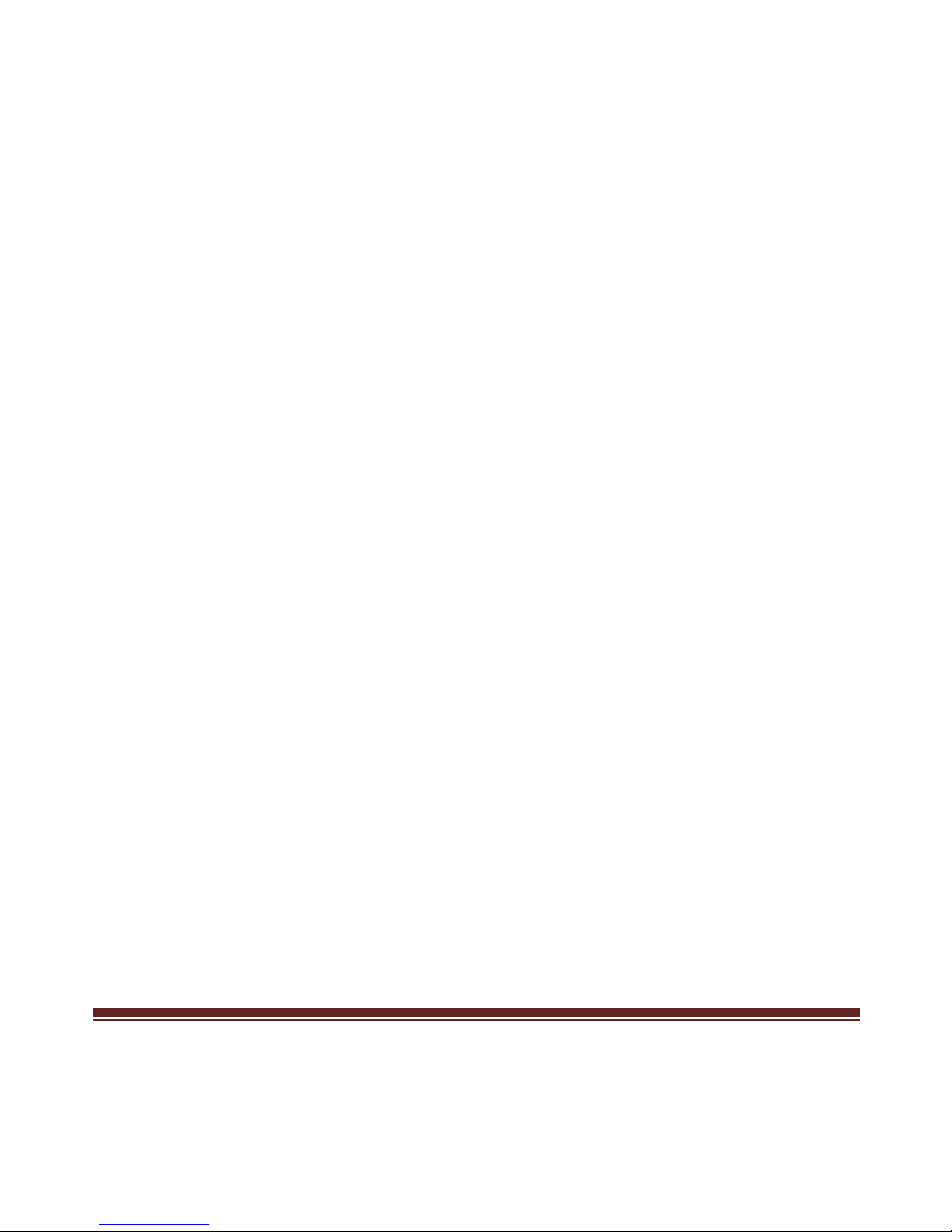
MN2000000215 Page 4
128-bype deep transmit/receive FIFOs
Serial communication speeds up to 1Mbps
RS-422 and RS-485 auto detect and switching
Low profile form factor
±15KV ESD protection on all signal pins
2KV isolation protection for all signal and power (Isolation
version only)
Plug-n-Play, I/O address and IRQ assigned by BIOS
Support Windows XP/Vista/7/8, Linux 2.6.x/3.x
Note: Optical isolation (2000V) and embedded protection (max. ESD
of 16 KV, max. EFT of 2 KV) are available with certain models.
1.3 System Requirements
Windows® XP/Vista/7/8/10(32/64 bit), Linux 2.6.x/3.x
One available PCI Express slot
1.4 Package Contents
1 x RS-422/485 PCIe Card

MN2000000215 Page 5
1 x Driver CD
1 x User Manual
1 x Fan Out Cable
Chapter 2: Getting Started
2.1 Hardware Installation
1. Turn off the power to your computer.
2. Unplug the power cord and remove your computer’s cover.
3. Remove the slot bracket from an available PCIe slot.
4. To install the card, carefully align the card’s bus connector with
the selected PCIe slot on the motherboard. Push the board down
firmly.
5. Replace the slot bracket’s holding screw to secure the card.
6. Replace the computer cover and reconnect the power cord.
2.2 Pin Assignment
The 2-ports and 4-ports RS-232/485 PCIe Cards have a female DB44
connector on the board. In this section, we give the on-board
connector’s pin assignments to facilitate making your own connection

MN2000000215 Page 6
cable, and the male DB9 device-side pin assignments for the fan out
cable.
Male DB9 Connector: Device-side Pin Assignments:
Pin
Transmission Signals
RS-422
4-Wire RS-485
2-Wire RS-485
1
Tx-
Tx-
D-
2
Tx+
Tx+
D+

MN2000000215 Page 7
3
Rx+
Rx+
4
Rx-
Rx-
5
GND
GND
GND
Female DB44: Board-side Pin Assignments:
2-Port RS-422/485 PCIe Card:
RS-422 or 4-Wire RS-485
Port
Signal
1
2
Tx+
1
29
Tx-
2
30

MN2000000215 Page 8
Rx+
31
12
Rx-
32
28
GND
GND
GND
2-Wire RS-485
Port
Signal
1
2
D+ 1 29
D- 2 30
GND
GND
GND
4-Port RS-422/485 PCIe Card:
RS-422 or 4-Wire RS-485
Port
Signal
1 2 3
4
Tx+
1
29
27
6
Tx-
2
30
23
20
Rx+
31
12
10
25
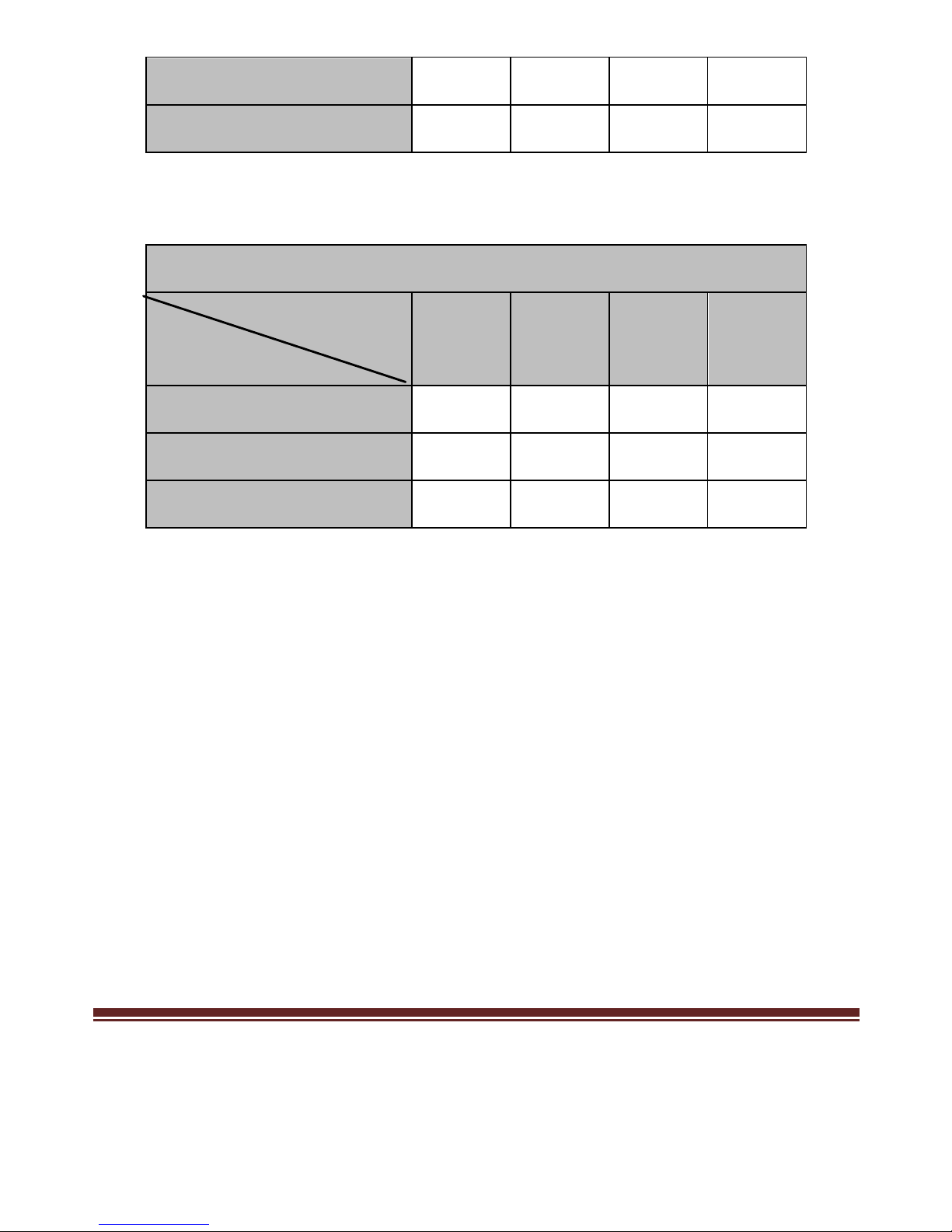
MN2000000215 Page 9
Rx-
32
28
26
7
GND
GND
GND
GND
GND
2-Wire RS-485
Port
Signal
1 2 3
4
D+ 1 29
27
6
D- 2 30
23
20
GND
GND
GND
GND
GND
2.3 Jumper Settings
For RS-422/485 serial communications, when an electrical signal
travels through two different resistance junctions in a transmission line,
the impedance mismatch will sometimes cause signal reflection. Signal
reflection causes signal distortion, which it turn will contribute
communications errors. The solution to this problem is to establish the

MN2000000215 Page 10
same impedance at the line ends as in the line itself by terminating
them with resistors
Ideally, the two ends of the cable will have a termination resistor
connected across the two wires. Without termination resistors,
reflections of the fast driver edges can cause multiple data edges that
can cause data corruption. Termination resistors also reduce electrical
noise sensitivity due to the lower impedance, and bias resistors (120
ohms for twisted pairs) are required. The value of each termination
resistor should be equal to the cable impedance.
RS-422 or 4-Wire RS485 working model with termination resistor:

MN2000000215 Page 11
2-Wire RS485 working model with termination resistor:
This RS-422/485 PCI Express Serial board equips independent TX and
RX termination resistors for each serial port. User can modify the
jumper setting (short the pins) to avoid impedance mismatched
problem when operate under Multi-drop transmission. Resistors should
be added near the receiving side. Note: Stands for termination resistor
near the receiving side.
Factory default jumper setting is OPEN (Disable 120 ohms termination
resistors across the two wires)
J1 (J2/J7/J8): RS-422/485 Mode Selector
1). Auto RS-422/485 (Default)
This COM port can automatically detect the state of RS-422 full

MN2000000215 Page 12
duplex or RS-485 half duplex and control the data transmitting and
receiving wires at the same port.
2). RS-422 (4-Wire RS-485)
This COM port forces to run RS-422 full duplex mode.
2.4 Driver Installation
2.4.1 Installation for Windows XP/Vista/7/8
1. Insert the provided CD into your disk drive. The CD-ROM will
start automatically. The following screen will show up and please
click “Install Driver”.

MN2000000215 Page 13
*Note: Actual image may vary
Note: If the install program doesn’t run automatically, please
locate and double-click on the Autorun.exe file in the CD to
launch the install program.
2. Please click “RS-422/485 PCIe” to start the installation.
*Note: Actual image may vary
3. Follow the instructions on screen to install the driver.

MN2000000215 Page 14
2.4.2 Installation for Linux 2.6.x/3.x
Please refer to the installation guide and driver for Linux 2.6.x & 3.x
operation system installation within the folder located in the CD driver.
:\Driver\PCIe\Linux
Chapter 3: Troubleshooting Tips
Some or all of the ports will not communicate with any devices
Please refer to following instructions to configure Serial COM settings.
1. Please launch the “Device Manager”.
2. Right click the “PCI Express UART Port (COM?)” item
from the “Ports (COM & LPT)” sub-tree and click
“Properties”.

MN2000000215 Page 15
3. On the “Settings” tab, please set the mode to “RS422/485”
and choose RS485 buffer enable to “Active High”. Click
“OK” to approve the setting for the selected port.
4. Set the other port (e.g. COM8) by the same procedures
mentioned.
System fails to find the PCI Express serial board or COM port
It may cause by following issue:
1. The board is not properly plugged into the PCI Express slot.
Please clean the golden finger.
2. The PCI Express slot is defective. Please try to shift another
slots until you find one that works.
3. The mainboard dos not have an available IRQ for the PCI
Express serial board. Please go to the BIOS and make sure an

MN2000000215 Page 16
IRQ setting is available in the PCI/PnP settings.
4. The board itself might be defective. You can try another
mainboard testing this board working or not.
There are some exclamation marks in device manager and serial
ports can not work properly
It caused by the wrong driver installing or hardware setting. Please turn
off your computer firstly and re-install hardware and software,
especially re-install the correct driver.
