Page 1

Page 2

Table of Contents
Introduction ………………………………………………………………………... 1.0
Precautions
Product Overview …………………………………………………………………. 2.0
Controller Features ………………..………………………………………………. 2.1
Application ………………………………………………………………………... 2.2
Installation and Operations ………………………………………………………… 3.0
Warning
Location …………………………………………………………………………… 3.1
Installation Basics …...……………………………………………………………... 3.2
Wiring ……………………………………………………………………………… 3.5
Figure 1: Controller Wiring Diagram
Figure 2: Dip Switch Settings
Controller Settings ………………………………………………………………… 3.6
Auxiliary Control ………..………………………………………………..…...……… 3.7
Current Regulation
Remote Switch
Low Power Shut-Down Circuit
Output Voltage Adjustment (Motor Speed Control)
Figure 3: Display Screens
Troubleshooting …………………………………………………………...……….. 4.0
Controller does not turn on
Controller turns on but pump does not run
Pump is running but the output is low
Pump draws excessive current
Before Calling Sun Pumps
Warranty Statement ………………………………………………………………… 6.0
Phone (928) 348-9652 Fax (928) 348-9653
Page 3
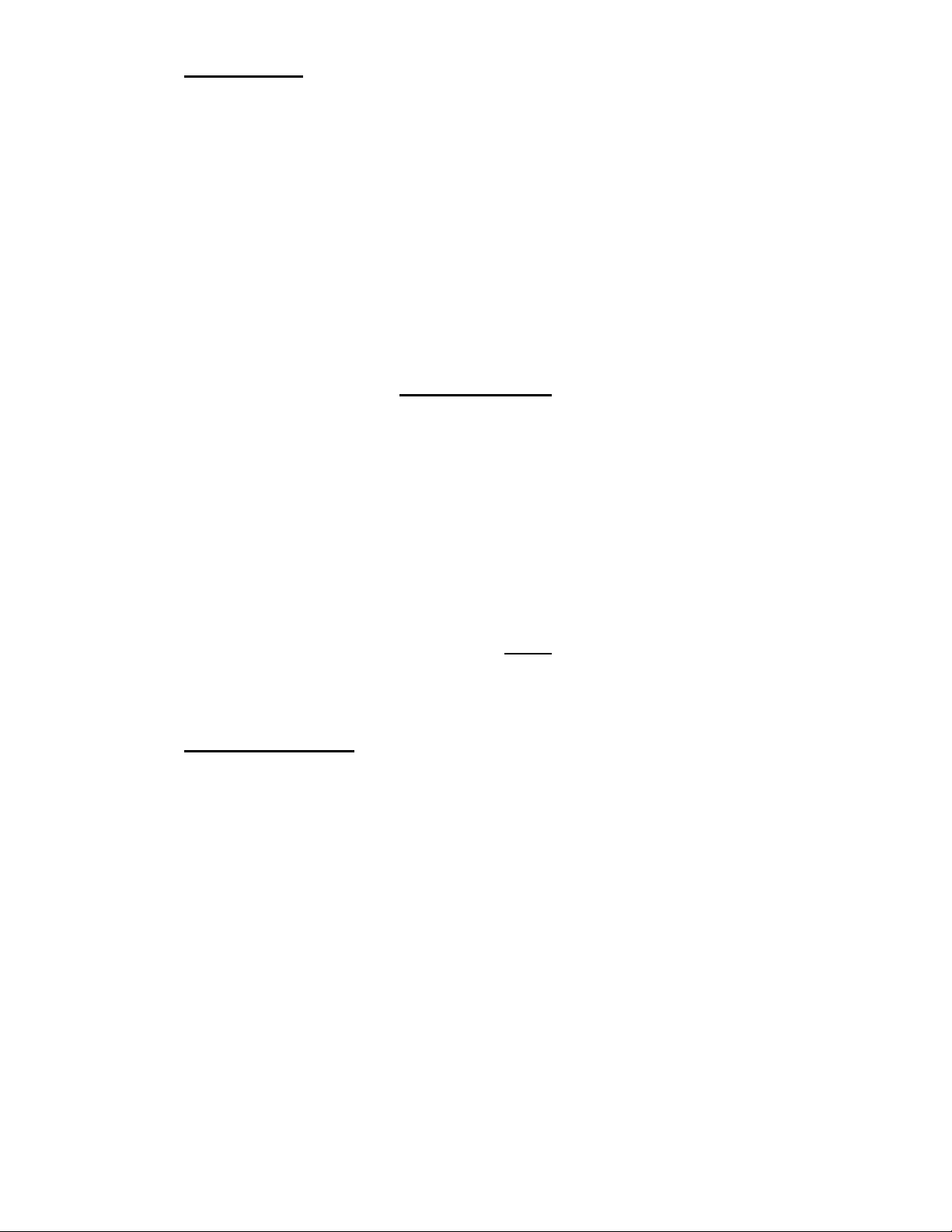
1.0 Introduction
Thank you for selecting a SunPumps PCC-BT series solar pump system. The PCC-BT series pump
controller is a key component to high quality solar powered pumping systems. Their stand-alone, pollution
free and low noise operation makes them an ideal solution for remote homes, irrigation projects, and
wildlife and stock watering without violating the environment.
The PCC-BT series controllers are microprocessor based solid state DC power converters designed as the
interface between a solar module array and a brush type DC pump motor. The purpose of the controller is
to operate the high efficiency, high reliability DC motor and maximize the total daily water output while
providing protection for the pump as well as providing an interface with other related pumping system
equipment and accessories.
Although these PCC-BT series pump controllers are easy to install, please read this manual to
become familiar with the controller features, functions, connection points and various configurations.
For future reference, keep this manual and other relevant product information in a safe place.
PRECAUTIONS
Safety First – Always understand what you are doing when working with any form of
electricity. Guessing may cause product damage and/or severe personal injury.
Shut down all power when working on the system.
Do not attempt to feed live wires into the PCC-BT series controller. Product damage and/or
personal injury may result.
Do not exceed the voltage rating of the controller.
Do not splash water on the controller when the cover is open.
Mount the controller in a shaded, well vented, vertical position.
Installation of this system should be done by a licensed Pump Contractor.
2.0 Product Overview
The SunPumps PCC-BT series controllers were designed for brush type DC motors. When properly
installed and configured, the unique features incorporated into this stand-alone system will automatically
control and protect your pump system permitting longer dependable, trouble free service. The controller is
designed for an open circuit voltage up to 300 volts DC with a recommended nominal voltage from 30 to
no greater than 220 volts DC. The nominal voltage of the system should be sized according to the desired
pump voltage and power. The controller has various settings for the maximum current and will be
discussed later in this manual.
Page 4
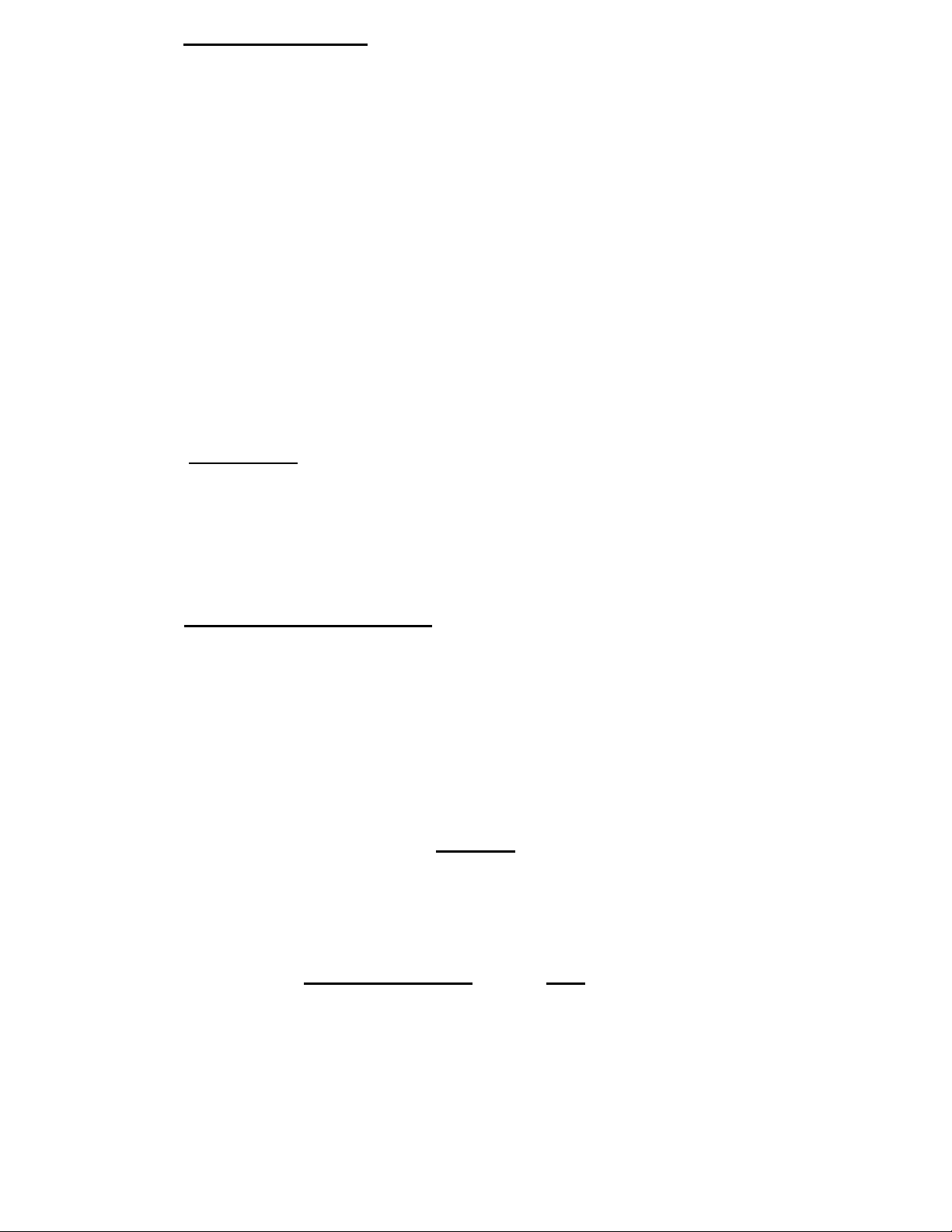
2.1 Controller Features
1. Current boosting for matching the load requirements of the pump.
2. Voltage regulation of the solar electric array at its maximum power point.
(Maximum Power Point Tracking or MPPT)
3. Current regulation at 5, 7.5, 10, or 14 amps. (Configurable via dip switches)
4. Settable output voltage regulation 195 to 0 volts (Factory default is set to 195 volts).
5. Adjustable output motor voltage control for precision output flow and motor protection.
6. Reverse polarity protection (20 amperes maximum) on the input terminals.
7. Transient protection and surge suppression (additional lightning arrestor is also recommended).
8. Digital display indicating status including power, voltage, current and more.
9. System ON/OFF switch.
10. LED indicators; 1. Power In, 2. Motor Run, 3. MPPT, 4. RS Stop, 5. Low Power, 6. Over-
Current, 7. Fault Condition.
11. Weather resistant powder coated, die cast aluminum enclosure with a hinged door.
12. Rising clamp screw terminal blocks – no fork terminals required.
13. Two remote switch interfaces – float switch or remote shutdown –Normally Open or Normally
Closed, user selectable logic.
14. Zero, three, seven and ten minute turn on delay for Remote Switch 1.
15. Low Power Shut Down circuit
2.2 Application
The only application the PCC-BT series controllers are designed for is the interface between a solar module
array and a compatible brush type DC motor. Check with SunPumps, Inc. for motor compatibility.
No other applications or DC power sources are recommended or warrantied unless written
approval is provided by the SunPumps factory.
3.0 Installation and Operation
The following sections are outlined in a step-by-step format to guide you through the installation and
configuration of a PCC-BT series controller. The procedure for installing the SCB, SCP or pump jack is not
in the scope of this manual. Any licensed pump contractor will be familiar with the proper installation
procedures. The installation and operation should be in accordance with local regulations, accepted codes
of good practice and common sense.
Before installing any pump system read all product manuals then review all system components to
become familiar with the physical and electrical layout. Check all equipment for any product damage.
Refer to applicable figure(s) as a guide during the installation. Controller door must be closed during
normal operation.
Warning
Reverse polarity on a panel system capable of producing over 20 amps will result in
non-warrantied product damage. Please check polarity before connecting power to the
controller.
This controller is for brush type DC motors only. Do NOT use this controller for other
types of motors. Compatible motors must be used. Proper voltage and current rating
of the motor is essential. Be certain to set the current and voltage of the controller to
protect your motor. Proper sizing of the solar panel array will maximize the efficiency
and production of the system.
Page 5
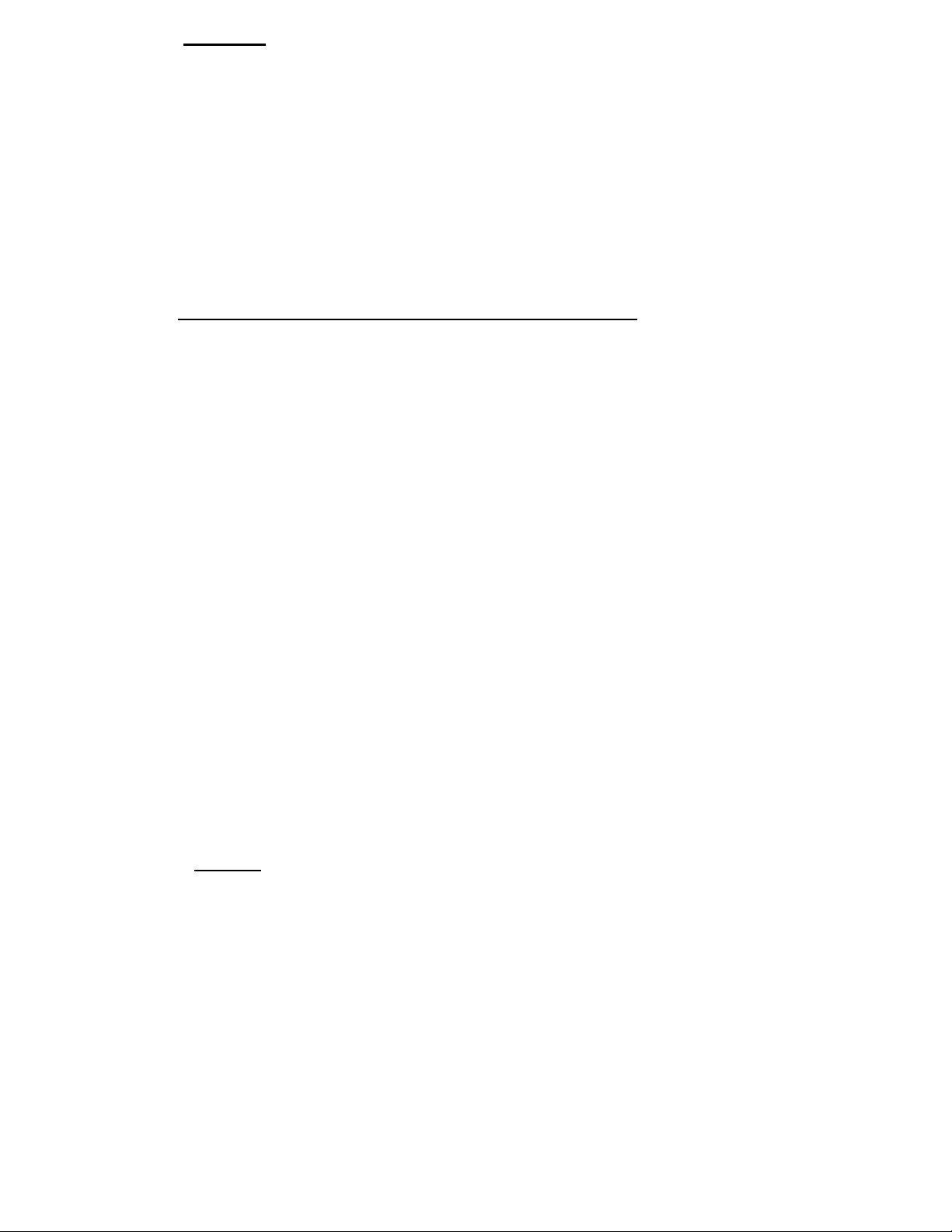
3.1 Location
As the majority of system installations vary greatly, only general comments can be made about the
installation location. Prior to installing the system, it is suggested to make a system layout plan. During
the system layout, take into consideration any potential shading of the solar electric modules, wire runs,
wire size, conduit runs, trenching, controller accessibility, tank location, pump head etc. Shading even a
small portion of the array can reduce the output of the entire array and thus reduce or completely stop the
output of the pump. There is no substitute for a good plan!
The PCC–BT series controller can either be mounted indoors or outdoors. Locate all system equipment as
close as possible to each other. For top of pole mount racks, the controller is usually mounted on the north
side (shaded side) of the mounting pole. The controller must be mounted in a vertical position for proper
cooling and to keep the electronics dry. The pole should be located close to the pump installation. This
general physical layout is conducive to clean installation both aesthetically and electrically.
3.2 Installation Basics (Read carefully before installation)
1. For optimum pump performance make sure that the wire is sized properly for the length of run
between the pump and the solar modules. Wire sized too small will cause a decreased output
from the pump. Keep the distance from the solar modules to the pump as short as possible.
Refer to a DC wire loss chart for proper sizing. It is recommended to keep the voltage drop
under 3%.
2. Due to the aggressive action of DC power, it is essential that any wire splice be made correctly.
This splice must be watertight if it is to be submerged. Improper sealing of the splice will cause
poor pump performance and may cause damage to the system. Wire splicing must be done in
accordance to local, state and national electrical codes. A submersible 3 wire splice kit is
recommended for watertight connections.
3. Never install the controller in direct sunlight. Direct sunlight on the controller may cause over-
heating of or damage to the controller.
4. Never lay the controller on the ground or mount the controller in a horizontal position. The
controller should be mounted in a vertical position only. A convenient place to mount the
controller is on the north side (shaded side) of the solar module array.
5. The controller should be grounded to the pump motor housing, the frame of the solar modules
and to an 8-foot ground rod. The cemented support structure pole will not provide an adequate
ground. Do not ground the positive or negative electrical wires. Always use a DC
surge/lightning arrestor on the panel side of the controller. (Midnight Solar MN-SPD surge
arrestor is recommended)
6. Do not ground the array positive or negative electrical wires.
3.3 Wiring
Prior to connecting any wires to the controller, be sure you have a system wiring diagram to use as a reference
(see figure 1). Guessing at polarity and connection points is not worth the risk of potential product damage
and/or personal injury.
Ensure the wire sizes are of adequate diameter (gauge) to minimize voltage drop. Please refer to a DC voltage
loss table or call your SunPumps dealer for assistance. Wire gauge being too small will cause excessive voltage
losses to the motor and will reduce the flow rate of the pump.
All other system equipment should be installed before proceeding with wiring the controller. Double check
polarity and wire termination tightness before powering up the system.
CAUTION: Photovoltaic panels produce DC electricity when exposed to sunlight. Install a disconnect
switch between the solar modules and the controller.
Page 6

Figure 1 Controller Wiring Diagram
Page 7

1. After mounting the controller, switch the controller to the OFF position.
2. Verify that only one current set dip switch is on and that it is the proper current setting for your pump
system.
3. Connect ground rod conductor to the controller chassis ground block.
4. Connect solar module frame ground conductor to controller chassis ground block.
5. Connect the green pump ground conductor to controller chassis ground block.
6. Connect pump motor leads to the corresponding “Pump Motor” terminals on the controller. Negative to
the “-” terminal and positive to the “+” terminal. Verify this connection is made on the “Pump Motor”
terminals of the controller and not the “Solar Array” terminals.
7. NOTE: The power should be connected to a disconnect and it should be in the OFF position before
connecting power to the controller. Verify that the disconnect switch is in the off position. Connect the
DC source supply negative (-), the black conductor, to one of the controller terminals labeled “-” on the
“Solar Array Input”.
8. Connect the DC source supply positive (+), the red conductor, to one of the controller terminals labeled
“+” on the “Solar Array Input”.
9. Refer to the next section for “Remote Switch 1” and “Remote Switch 2” connections as well as
“Adjustment Procedures” for configuration.
10. At this point, all system components are installed and wired, double check conductor polarities, wire
termination tightness and controller configuration. With a DC volt meter check the array open circuit
voltage (Voc) on the array side of the disconnect switch and the module polarity. Record the Voc for
future reference. You may do this on the Before Calling Sun Pumps Worksheet near the end of this
manual. Open circuit voltage should not be higher than 300 volts for the PCC-BT series controllers. The
general recommendation for the solar array is sized for a nominal voltage no less than the desired motor
voltage and no greater than 40 volts above the motor rated voltage. Contact SunPumps if you would
like a recommendation for your specific installation.
11. After you have verified the voltage and polarity, turn the disconnect switch on - if the polarity is correct the
first LED light will be on.
12. Turn the “On/Off “switch to the ON position. The system should be operational. If the system does not
start and turns on any error lights or gives you an error message, proceed to the troubleshooting guide.
Page 8

Switch
Switch
Description
Function
Default
Setting
Number
Position
1
OFF
Remote Switch Logic 1
Turns pump off when “RS1” and
“GND” terminals connect.
OFF
1
ON
Remote Switch Logic 1
Turns Pump on when “RS1” and
“GND” terminals connect.
OFF
2
OFF
Remote Switch Logic 2
Turns pump off when “RS2” and
“GND” terminals connect.
OFF
2
ON
Remote Switch Logic 2
Turns pump on when “RS2” and
“GND” terminals connect.
OFF
3
ON
5 Amp Setting
Sets current regulation to 5
amps.
OFF
4
ON
7.5 Amp Setting
Sets current regulation to 7.5
amps.
OFF
5
ON
10 Amp Setting
Sets current regulation to 10
amps.
OFF
6
ON
14 Amp Setting
Sets current regulation to 14
amps.
OFF
7 & 8
OFF
RS1 Switch Turn-On Timer
No Timer is Active
OFF
7 Only
ON
RS1 Switch Turn-On Timer
3 Minute Turn-On Timer
OFF
8 Only
ON
RS1 Switch Turn-On Timer
7 Minute Turn-On Timer
OFF
7 & 8
ON
RS1 Switch Turn-On Timer
10 Minute Turn-On Timer
OFF
9
ON
Display Freeze
Holds display on current screen
OFF
10
ON
MPPT Disable
Disables the MPPT function of
the controller. For testing only.
OFF
Figure 2 Dip Switch Settings
Page 9

3.4 Controller Settings
The PCC series controllers have several settings (see figure 2). Most features include system configuration
adjustments, some of which are user selectable by an eight position DIP-switch located on the face of the
controller.
Switch 1 is the Remote Switch Logic 1. With this switch off (down), terminals “RS1” and “GND” must be
connected to turn the controller off. With this switch on (up), terminals “RS1” and “GND” must be
connected to turn the controller on. Never connect a float switch between “RS1” and “RS2” terminals.
Switch 2 is the Remote Switch Logic 2. With this switch off (down), terminals “RS2” and “GND” must be
connected to turn the controller off. With this switch on (up), terminals “RS2” and “GND” must be
connected to turn the controller on. Never connect a float switch between “RS1” and “RS2” terminals.
Switches 3, 4, 5 and 6 are current regulation settings. The controller will regulate current at 5, 7.5, 10 and
14 amps respectively depending on which one of the 4 dipswitches is on. One must be on for the controller
to operate but only one should be on at a time. In the case of multiple switches the lower current setting
will take precedence.
Switches 7 and 8 are used for a turn-on timer for remote switch 1. With both off, there will be no timer and
the pump will turn on immediately. With only dip switch 7 on, the timer will be 3 minutes from the time
the “RS1” and “GND” connect/disconnect until the pump turns on. With only dip switch 8 on, the timer
will be 7 minutes from the time the “RS1” and “GND” connect/disconnect until the pump turns on. With
dip switches 7 & 8 on, the timer will be 10 minutes from the time the “RS1” and “GND”
connect/disconnect until the pump turns on.
Switch 9 is used to control the user interface. When switch 9 is down, the LCD will display various
screens conveying pump and controller operating parameters. The display will cycle through each screen
at a predetermined rate. For troubleshooting and some setup features certain screens are desired. By
turning dip switch number 9 on, the display will stop cycling and the current screen will stay on the display.
Switch 10 is used to disable the Maximum Power Point Tracking feature for testing purposes. All other
functionality of the controller remains unchanged including the current and voltage regulation which will
continue to function normally. The low power setting will be ignored but minimum input voltage and
current will still be functional.
3.5 Auxiliary Control
The auxiliary control circuits are configured and controlled with the “Dip Switches”, “LP Adj.”, “Output
Voltage Adjust” and the “RS1”, “RS2” and “GND” terminals. (See Figure 2)
These circuits offer expanded capability and are described here. The remote switch controls are for float
switches (storage tank level), pressure switches or a remote system “ON/OFF” toggle switch.
The output voltage adjustment is for regulating the output voltage to the pump and is used to limit the
maximum flow rate of the system.
There are also the low power shut down and current regulation circuits. See each corresponding detailed
description below.
NOTE: Use only “Shielded Wire” to run from the remote switch to the controller. The shielding
must be grounded to the controller side only. This can be done on the terminal labeled “GND” or on
the ground lug at the bottom of the controller. If shielded wire is not used, induced voltages from
lightning storms or two-way radio transmissions could damage the controller.
Current Regulation
The PCC-BT series controller is designed to run at the maximum power possible for the system. This may
be the maximum power point of the solar panels, the maximum current of the pump motor or it may be at
the maximum output voltage of the controller. When enough power is available to run the pump at the
maximum current, the current regulation will limit the pump to maximum current set by the dip switches.
During this regulation the “Over Current” LED on the controller will flash. This is normal operation.
Page 10

If the controller is not able to build an output voltage when the current is maximized, the controller will
turn off in over current or a fault condition. This implies the motor is not spinning and should be checked.
Remote Switch
The Remote Switch 1 and Remote Switch 2 interface can serve as automatic switches when used with a
water storage tank mounted float switch, a pressure switch or may also serve as a manual system switch
with a remote system ON/OFF toggle switch. The remote switch logic feature (dip switches 1 and 2) allow
the use of standard “Pump-Up or Pump Down” float switches. Please refer to the following operation
scenarios for configuration options.
Remote Switch 1: With switch number 1 in the OFF position, the controller is configured to
accommodate a Normally Open (N.O.) float switch or remote toggle switch. In this configuration the
controller will operate as follows:
PUMP ON
float switch open = water tank low = pump ON
PUMP OFF
float switch closed = water tank high = pump OFF
With switch number 1 in the ON position, the controller is configured to use a Normally Closed (N.C.) float
switch, pressure switch or remote toggle switch. In this configuration the controller will operate as follows:
PUMP ON
float switch closed = water tank low = pump ON
PUMP OFF
float switch open = water tank high = pump OFF
Remote Switch 2: Operation is the same as Remote Switch 1except instead of using the “RS1” terminal
and Dip Switch 1, use the “RS2” terminal and Dip Switch 2.
Low-Power Shut-Down Circuit (LP)
The Low-Power Shut-Down Circuit (LP) turns the pump off any time the controller output power drops
below a functional level. This is usually caused by lack of power from the solar panels but may be cause by
a change in the pump. This protects the pump in stall conditions and saves wear on the system when no or
very little water is being pumped. This feature must be adjusted for your specific application. When using
positive displacement pumps, setting this feature is essential for proper system operation.
This feature is always monitoring the output of the controller to the motor. If you are not interested in
using this feature turn the “LP Adj” trim pot fully counter-clockwise (recommended for circulator pumps
with low total dynamic head). This will give the pump the minimum low power set point possible.
LP Adjustment
The Low Power Shut-Down circuit is adjusted using the same trim pot labeled “LP Adj.” on the controller.
The default is the arrow pointing straight up. This adjustment will maximize the life and output of your
system. On a sunny day with plenty of power available, follow the steps below to adjust this feature.
1. Turn the “LP Adj.” trim pot fully counter clockwise.
2. Turn the “Output Voltage Adjust” trim pot counter clockwise until the pump is pumping the
desired minimum flow. This may be down to 0 gal/min for centrifugal pumps but is not
recommended. Call SunPumps if you need a recommendation for positive displacement systems.
3. Turn the “LP Adj.” trim pot slowly clockwise until the pump shuts off.
4. For verification go to the power display and compare the POWER reading to the LP (low power)
reading. They should be very close. Usually the LP setting should be slightly lower than the
POWER reading at this minimum flow.
5. Reset the “Output Voltage Adjust” trim pot back to the desired position.
Page 11

Output Voltage Adjustment (Motor Speed Control)
The Output Voltage Adjustment is used to help protect your motor from accidentally receiving too much
voltage or to control the speed of the pump motor and thus the flow rate of the pump. It is highly
recommended that you set this value to the voltage rating of your pump. However, it can also be used any
time specific flow rates are required. The maximum output voltage (MV) is displayed on the LCD with
POWER and LP. Maximum setting is 195 volts.
Output Voltage Adjustment
The purpose of this procedure is to adjust the maximum output voltage of the controller and better protect
the motor or to reduce the flow of the pump. If tests have shown the pump will out produce the maximum
flow desired, then the controller “Output Voltage Adjust” feature can be used to match the flow rate of the
pump to the desired flow rate. If you do not desire to limit the flow of the water, it is still recommended
that you set this value to the nominal voltage of your motor for proper protection.
1. With the system installed and controller properly configured, allow the pump to run at full power
during mid-day.
2. Slowly turn the “Speed Control” trim pot located on the face of the controller counter clockwise until
the flow rate is at the desired maximum.
(NOTE: The trim pot has a15- turn range and the maximum voltage is set at 195 volts. It may take
many complete turns in a counter-clockwise direction before you will notice any change in water
output or output power on the display, however the motor voltage setting, labeled “MV”, should start
to change after one or two turns).
Page 12

Figure 3 Display Screens
NOTE: Because dip switch 9 will freeze the display on the current screen, if the
system is powered up with switch 9 on, the display will only show the SUNPUMPS,
INC screen. Turn off switch 9 to unfreeze the display.
Page 13

4.0 Troubleshooting
Sun Pumps, Inc. is dedicated to its customers and will gladly help you trouble shoot any problems with
your system. However, especially during the busy summer pumping season, we may not be able to help
you right away. Using this trouble shooting guide as your first resource when your system is not working
properly can save you valuable time in getting your system fully functional. If at any time however, you
are not comfortable performing any of these tasks, or do not fully understand the system, it is better to call
than to guess. Before calling please go through the section below labeled “Before Calling Sun Pumps”
and complete the steps there.
CONTROLLER DOES NOT TURN ON
1. Check the LED’s on the face of the controller. The top LED, labeled “Power In”, should be on. This
indicates power is connected to the controller and the polarity is correct. If it is not on, verify that the
controller is properly wired, including polarity, and that the input terminals have at least 30 volts. Less
than 30 volts at the input terminals and the unit may show no signs of operation. If you do have at least
30 volts in the right polarity, contact Sun Pumps for further assistance.
2. If the expected voltage is not present, disconnect the panels from the controller using the disconnect,
and check any fuses and breakers in the system. Replace blown fuses and reset tripped breakers.
3. If there are not blown fuses and no tripped breakers, check the open circuit voltage of your array. If
the open circuit voltage is not correct trouble shoot the array to find the problem. If the open circuit
voltage is correct, call Sun Pumps for further assistance.
CONTROLLER TURNS ON BUT PUMP DOES NOT RUN
1. Make sure the On/Off switch is in the up position. (On)
2. The second LED is labeled “Run”. This indicates the pump is running. If it is on, listen for the sound
of the motor. Check for breaks in the pipe. If you cannot find a problem call Sun Pumps for further
assistance.
3. Check the fourth LED, labeled “RS Stop”; this is the remote switch shutdown indicator. If it is on, the
remote circuit is preventing the controller from running the pump. Set the #1 and #2 dip switches to
off and disconnect any remote switches. If the pump starts, troubleshoot the remote switches
individually. If the pump does not start and the LED is still lit, call Sun Pumps for further assistance.
4. Check the fifth LED, labeled “Low Power”; this is the low power shutdown indicator. If it is on, the
controller detected a low power condition. The low power shut down is a common occurrence on days
when clouds which block the sun are momentarily present. First check the input voltage to the
controller. This will be shown on the LCD screen and is labeled DCBUS. Verify that this exceeds 30
volts. If it does not meet or exceed the minimum voltage, you do not have enough power to start your
pump. Note: To accurately trouble shoot this feature there should be absolutely no clouds blocking
the sun at any time during the following tests. If you have enough input voltage, turn the controller off
then on again to reset this fault. If the low power condition still exists then the controller will start but
shut down again. Verify power using the LCD screen. Wait for the screen to cycle to the power
reading and turn on dip switch # 9. Note the number underneath the “LP” on the display. Cycle the
pump off then on and watch the power reading. If the power reading goes higher than the LP set point,
the controller is shutting down due to low output current or voltage condition. If the number is not
higher than the set point, skip to step 5. Check to verify the pump is not running out of water. If your
pump is not running out of water, call Sun Pumps for further assistance.
5. Verify the current setting of dip switches 3, 4, 5 and 6 are correct. Only one should be on for normal
operation and should coincide with the current rating on your motor. You should reduce the LP Adj
trim pot to the minimum by turning it counter clockwise until it stops. Restart the controller by cycling
the On/Off switch. If the controller again shuts down in low power, call Sun Pumps for further
assistance.
Page 14

6. If the sixth LED, labeled “Over Current” is on, the controller has exceeded its current limit and shut
down. Turning the controller off then on again will reset this fault. If the controller continues to need
high current, it will turn itself off again. Check the pump for a short to ground using an ohm meter and
call Sun Pumps for further assistance. This light may flash in normal operation if the controller output
is equal to the current setpoint. If both the sixth and seventh LED are lit, the controller has detected a
motor fault too many times in the day and has shut down for the day. Cycle the on/off switch and
verify the LP is properly adjusted.
7. If only the seventh LED, labeled “Fault Condition”, is on, this indicates a motor or controller fault.
Check the controller display for the type of fault. Check motor wiring and connections. If you cannot
solve the issue, contact Sun Pumps for further assistance.
8. Check for proper dip switch settings on your controller. Only one current setting should be on for
normal operation.
9. Check for proper controller input voltage. A quick look at the controller display will verify the array
voltage. If the pump is not running the display should be reading the array open circuit voltage, (Voc).
Verify that this voltage is below 300 volts. Check the Voc on the label on the back of the solar
modules and multiply this figure times the number of modules that are connected in series. This
number should be + - 10% of the display reading. If it is not then confirm all electrical terminations are
tight and secure. Use a DC volt meter to check each solar module for proper open circuit voltage
(Voc). One bad module will drop the voltage on the complete series string. If you cannot setermine
the failure, call SunPumps for further assistance.
PUMP IS RUNNING BUT THE OUTPUT IS LOW
1. Make sure you have full sun light at midday, that there are no clouds and no shadows on any part of
the array. Then verify power coming out of the controller. Look at the LCD screen and read the
voltage, current and power. Check this against the pump chart for your specific application.
2. If the power is correct for your pump model and array size then make sure the pump wires are
connected to the proper terminals. If the two wires are reversed the motor will be running in reverse.
This will affect some types of pumps and may still pump but not at the full rated output.
3. If the wires are correct verify that your system does not have any leaks where water can be lost. If you
cannot determine the problem, contact Sun Pumps for further assistance.
PUMP DRAWS EXCESSIVE CURRENT (More than the rating of the pump, but less than the
rating of the controller)
1. Check wiring diagram for proper connection.
2. Check for skinned wires, bad connections or faulty splices.
3. Check for locked motor armature. With the pump out of the well, remove the pump end from the
motor (if this is not feasible skip this step and contact Sun Pumps). Allow the controller to attempt to
start the motor. If the motor still does not run. Contact the Sun Pumps for further assistance.
Page 15

BEFORE CALLING SUNPUMPS
If at all possible when calling Sun Pumps for technical support there are a few things which will help to
speed up the process and help us determine the cause of and solution to the system failure. The best way to
get help is to call while you are physically at the location of your pump, have good sunlight, and have a
multimeter and a screwdriver with you.
Furthermore, please fill out the form below before calling. This information will provide us with most of
the preliminary information we need to help you. If you cannot physically be at the site, filling out the
worksheet is a must.
Pump Model Number: ____________________
Pump Serial Number: ____________________
Motor Serial Number: ____________________
Controller Model Number: ____________________
Software Version ____________________
Date Purchased: ____________________
Solar Module Specifications:
Model Number ____________________
Rated Watts ____________________
Voc ____________________
Vmp ____________________
Isc ____________________
Imp ____________________
Solar Modules Connected in Series _______________ X Voc _______ = _________ Array Voc
Solar Modules Connected in Series _______________ X Vmp _______ = _________ Array Vmp
Series Strings Connected in Parallel_______________ X Isc _________= _________ Array Isc
Series Strings Connected in Parallel_______________ X Imp _________= _________ Array Imp
Other Specifications:
Type of pump ____________________
Total Dynamic Head ____________________
Suction lift ____________________
Page 16

Warranty Statement
PCC Series Pump Controllers
Limited Warranty – Twenty Four Months
SunPumps warrants to the original consumer that its products shall be free from defects in material and
workmanship under normal applications and service conditions for a period of twelve (24) months after the
original date of purchase, but not to exceed eighteen (30) months from the date of manufacture.
At its option, SunPumps will repair or replace any SunPumps product, which has failed due to a defect in material
or workmanship during this warranty period. A PCC series controller must be installed in conjunction with the
pump to validate the warranty. This limited warranty shall not apply if the SunPumps product has been damaged
by unreasonable use, accident, negligence, mishandling, misapplication, alteration, modification, abrasion (sand
damage to pump), shipping, service or modification by anyone (other than by SunPumps), or failure which are
caused by products not manufactured by SunPumps, or should the products serial number being altered, or by
damage that is attributable to an act of God, or by any other causes unrelated to defective materials or
workmanship. Any disassembly whatsoever of the product voids all warranty.
The original purchaser MUST complete and send in the warranty registration card, with the pump serial number
and the controller serial number for warranty validation. No warranty performance will be rendered without a
valid warranty card on file at the SunPumps factory.
There are no express warranties except as listed above. SunPumps shall have no responsibility for damage to
property, persons, animals, or other loss or injury resulting from the use of a SunPumps product. The purchaser’s
exclusive remedy shall be only as stated herein. This warranty is in lieu of all other warranties expressed or
implied.
Except for the warranty that the products are made in accordance with the specifications therefore supplied or
agreed to by customer, SunPumps makes no warranty expressed or implied, and any implied warranty of
merchantability or fitness for a particular purpose which exceeds the forging warranty is hereby disclaimed by
SunPumps and excluded from any agreement made by acceptance of any order pursuant to this quotation.
UNDER NO CIRCUMSTANCES WILL SUNPUMPS BE LIABLE FOR ANY CONSEQUENTIAL OR
INCIDENTAL DAMAGES, LOSS OR EXPENSE ARISING IN CONNECTION WITH THE USE OF OR
THE INABILITY TO USE ITS GOODS FOR ANY PURPOSE WHATSOEVER. ALL PRODUCTS ARE
SOLD AS IS WITH ALL FAULTS. SUNPUMPS MAXIMUM LIABILITY SHALL NOT IN ANY CASE
EXCEED THE PURCHASE PRICE FOR THE GOODS CLAIMED TO BE DEFECTIVE OR
UNSUITABLE.
SunPumps is not responsible for labor, transportation, and related costs incurred by the customer to make
allegedly defective equipment available to the factory for inspection re-installation, lost profits or costs caused by
interruption of service. SunPumps is not responsible for loss or damage to products, owned by customer and
located on SunPumps premises, caused by fire or other casualties beyond SunPumps control.
This equipment is not to be used for anything other than its intended purpose as stated in this manual.
For future reference, please list your system data before installing the pump.
Installation Date______________________ Static Water Level_______________________
Pump Model_________________________ Pumping Level_________________________
Pump Serial No.______________________ Additional Vertical Lift___________________
Controller Model_____________________ Pump Depth___________________________
Controller Serial No.___________________ Total Dynamic Head____________________
Warranty Card No.____________________ Well Depth___________________________
