Sunpentown WA-1511S Installation Manual
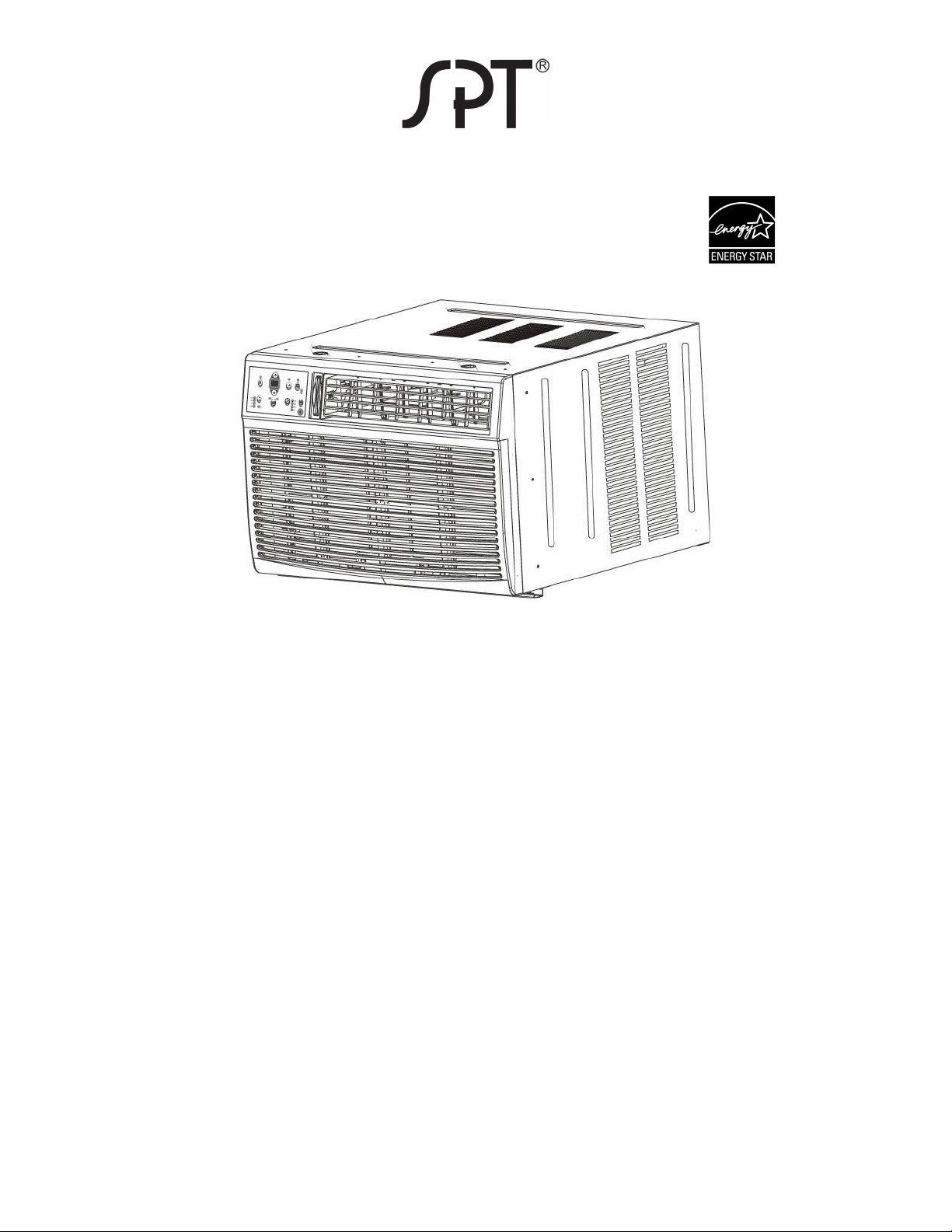
WINDOW / WALL-TYPE
ROOM AIR CONDITIONER
WA-1511S: 15,000 BTU
WA-1811S: 18,500 BTU
WA-2211S: 22,000 BTU
WA-2511S: 25,000 BTU
Thank you for your purchase. Before using your air conditioner, please read this manual
carefully and keep it for future reference.
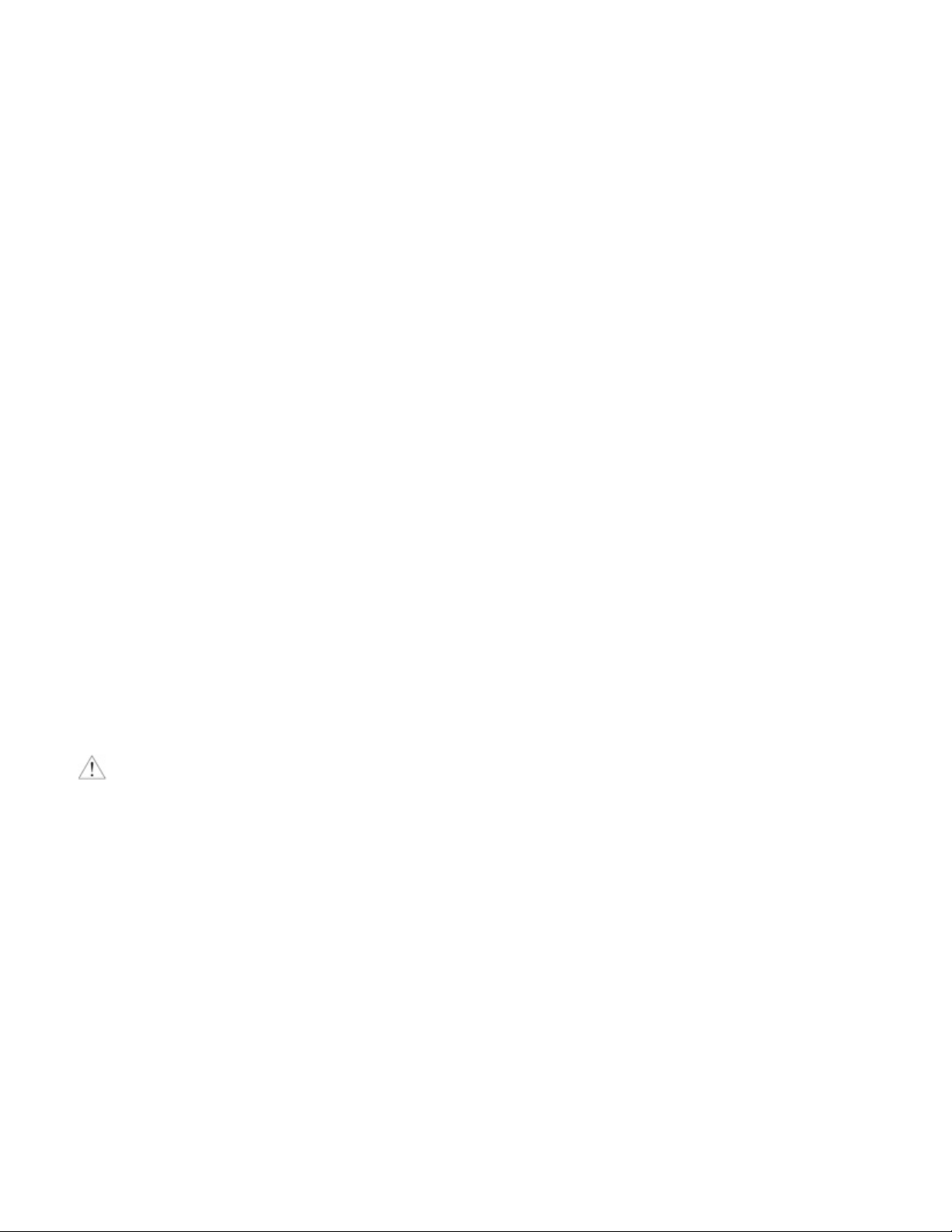
CONTENTS
SAFETY PRECAUTIONS ………………………………...….2
IMPORTANT SAFETY INSTRUCTIONS ……………………3
NORMAL SOUNDS …………………………………………....4
AIR CONDITIONER FEATURES ………………………….…4
INSTALLATION INSTRUCTIONS ………………………….…9
WINDOW MOUNTING ………………………………………11
THROUGH-THE-WALL INSTALLATION ….………………14
MASONRY CONSTRUCTION ………………………………16
CARE AND CLEANING …………………………………...16
TROUBLESHOOTING TIPS ………………………………17
SPECIFICATIONS …………………………………………18
REMOTE CONTROL ……………………………………...19
READ THIS MANUAL
Inside you will find many helpful hints on how to use and maintain your air conditioner properly. Just a
little preventive care on your part can save you a great deal of time and money over the life of your air
conditioner. You’ll find many answers to common problems in the chart of troubleshooting tips. If you
review our chart of Troubleshooting Tips first, you may not need to call for service at all.
CAUTION
Contact the authorized service technician for repair or maintenance of this unit.
Contact an installer for installation of this unit.
The air conditioner is not intended for use by young children of infirm persons without supervision.
Young children should be supervised to ensure that they do not play with the air conditioner.
If the power cord is to be replaced, replacement work is to be performed by authorized personnel
only.
Installation work must be performed in accordance with the national wiring standards, by authorized
personnel.
Note: All illustrations in this manual are for explanation purposes only. Your air conditioner may be
slightly different. The actual shape shall prevail.
The manual provides specific operating instructions. Use the air conditioner only as instructed in
the manual. These instructions are not meant to cover every possible condition and situation that
may occur. Common sense and caution must be practice when installing, operating and
maintaining any appliance.
1
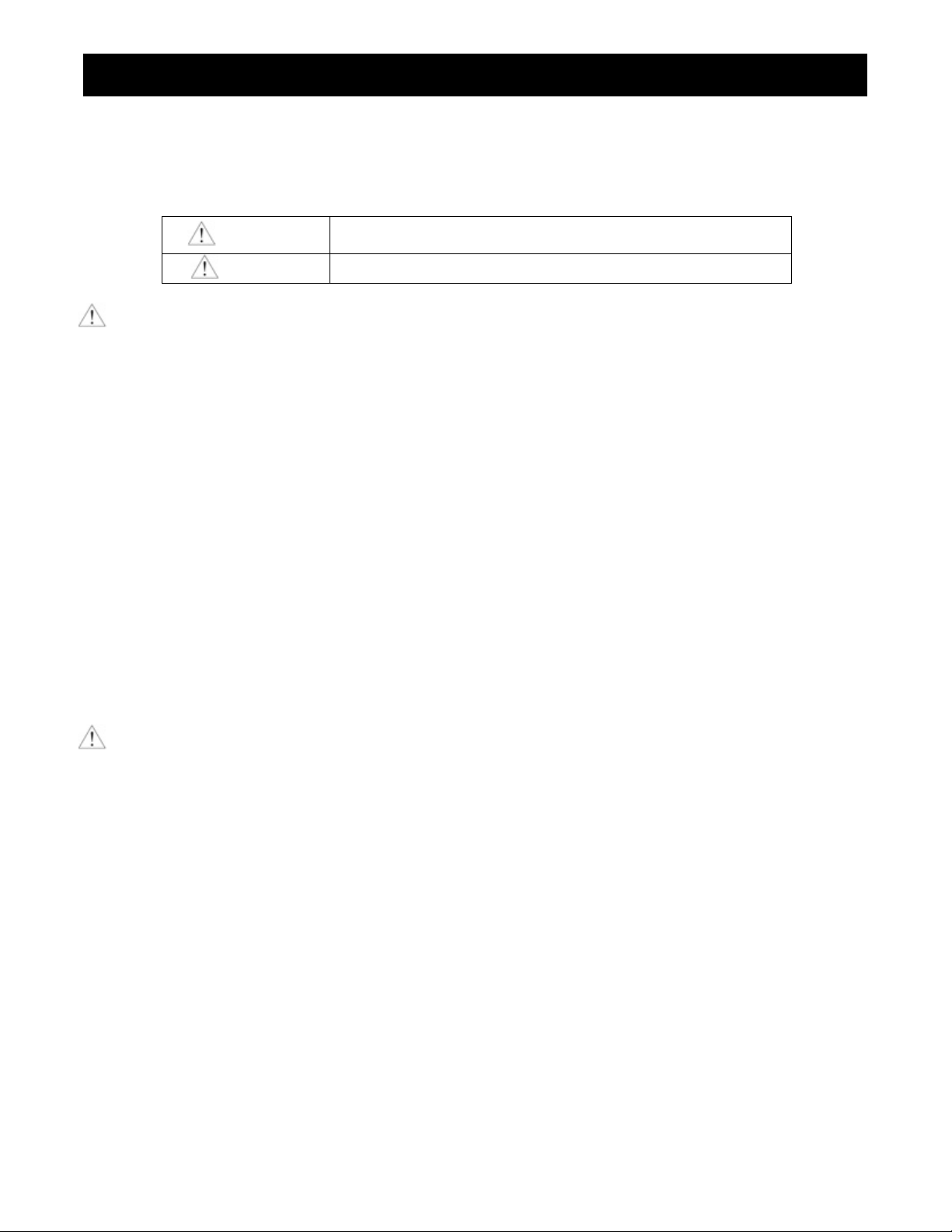
SAFETY PRECAUTIONS
To prevent injury or property damage, the following instructions must be followed. Failure to follow
instructions and incorrect operation may cause harm or damage.
Warning marks and classification:
WARNING
CAUTION
WARNING
Ensure plug is firmly connected to prevent electric shock or fire due to excess heat generation.
Never operate or stop the unit by inserting or removing the power plug.
Do not operate if cord or plug is damaged or after the appliance malfunctions in any manner. Contact
the manufacturer or similarly qualified technician.
Never modify or alter the power cord in any way.
Do not use an extension cord or an adapter plug.
Use a dedicated circuit to avoid possibility of an electrical surge.
Do not operate with wet hands or in a damp environment.
For health purposes, do not direct airflow directly at room occupants.
The air conditioner must be properly grounded.
Do not splash water onto the unit or allow water to get into the electric parts.
Unplug unit immediately if strange sound, smell or smoke is emitting from unit.
Never open or remove the housing while in operation.
Keep firearms, combustibles and flammable gas away from unit.
Keep power cord away from heat sources.
If there was a gas leak from another source, ventilate the room thoroughly before operating the unit.
Do not disassemble or modify the unit.
Turn off and unplug the machine when it will not be used for an extended period of time.
Never leave the appliance unsupervised when in operation.
Indicates possibility of death or serious injury.
Indicates possibility of injury or property damage.
CAUTION
When cleaning the filter, be cautious of sharp edges and corners.
Never clean the unit by spraying water onto the unit, especially the control panel.
When used in the same room with a stove operating, keep room ventilated to prevent oxygen
shortage.
Always turn unit off and unplug power source before cleaning and maintenance.
Do not expose pet or plant in direct airflow of the unit.
Not intended for special purposes. Do not use this air conditioner to preserve precision devices, food,
pets, plants and art objects. May cause deterioration of quality.
Disconnect during thunderstorms and hurricane.
Remove plug from wall outlet by grasping the plug, never remove by pulling on the cord.
Do not block air inlets and outlets.
Inspect the brackets frequently to ensure no damages occurred due to prolonged exposure.
Clean filter once every two weeks. Be sure filter is replaced properly.
Never clean the unit with harsh chemicals or abrasive scouring pads or powders.
Do not consume the water drained from the air conditioner.
Use caution when unpacking and installing. Sharp edges could cause injury.
When unit is not in good order, please use common sense to prevent further damage to
surroundings.
The manufacturer is not responsible for damages caused by improper use or non-observance of this
instruction manual.
2
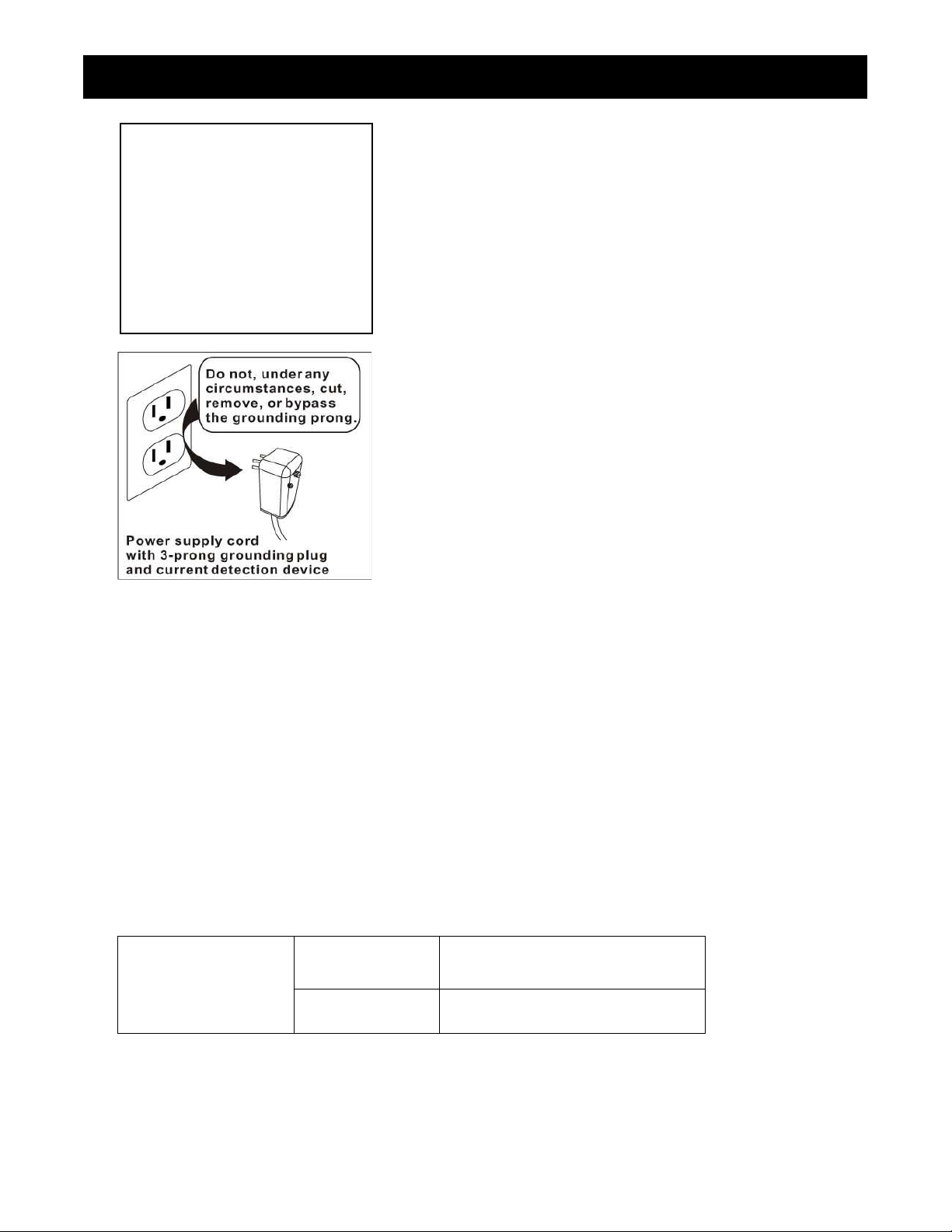
NOTE
: For some models, the
reduce the risk of fire. Please refer
WARNING
–
For Your Safety
shock and fire hazards, proper grounding is important. The power
prong grounding plug for protection
This could result in mechanical damage within the air conditioner.
Operation of Current Device
IMPORTANT SAFETY INSTRUCTIONS
power supply cord with this air
conditioner contains a current
detection device designed to
to the section “Operation of
Current Device” for details. In the
event that the power supply cord
is damaged, it cannot be repaired
– it must be replaced with a cord
from the Product Manufacturer.
Do not store or use gasoline or other flammable vapors and
liquids in the vicinity of this or any other appliance.
Avoid fire hazard or electric shock. Do not use an extension cord
or an adaptor plug. Do not remove any prong from the power
cord.
WARNING – Electrical Information
Be sure the electrical service is adequate for the model you have
chosen. This information can be found on the serial plate, which
is located on the side of the cabinet and behind the grille.
Be sure the air conditioner is properly grounded. To minimize the
cord is equipped with a threeagainst shock hazards.
Your air conditioner must be used in a properly grounded wall
receptacle. If the wall receptacle you intend to use is not
adequately grounded or protected by a time delay fuse or circuit
breaker, have a qualified electrician install the proper receptacle.
Ensure the receptacle is accessible after the unit installation.
Do not run air conditioner without side protective cover in place.
Do not use an extension cord or an adapter plug.
The power supply cord contains a current device that senses damage to the power cord. To test your
power supply cord, do the following:
1. Plug in the Air Conditioner.
2. The power supply cord will have TWO buttons on the plug head. Press the TEST button, you will
notice a click as the RESET button pops out.
3. Press the RESET button and you will notice another click as the button engages.
4. The power supply cord is now supplying electricity to the unit. (On some products, this is also
indicated by a light on the plug head.)
NOTES:
Do not use this device to turn the unit on or off.
Always make sure the RESET button is pushed in for correct operation.
The power supply must be replaced if it fails to reset when TEST button is pushed or when it cannot
be reset. A new one can be obtained from the product manufacturer.
NOTE: This air conditioner is designed to operate under condition as follows:
Outdoor temp 64~109°F (T1 Environment)
Cooling operation
Indoor temp 62~89°F (T1 Environment)
Note: Performance may be reduced outside of these operating temperatures.
3
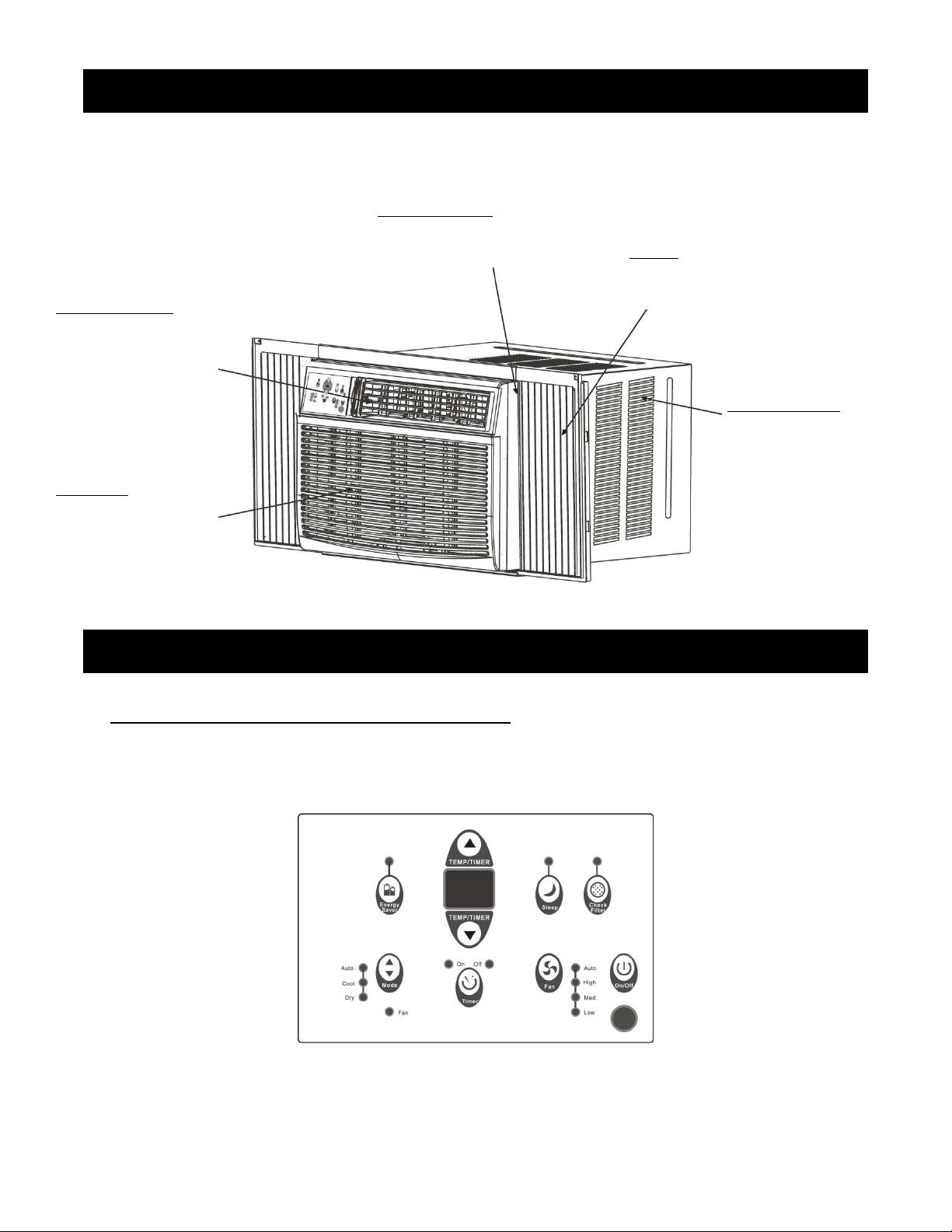
High efficiency compressors may
“Gurgling” or “hissing” noise
At the front of the unit, you
may hear the sound of rushing
ELECTRONIC CONTROL OPERATING INSTRUCTIONS
AIR CONDITIONER FEATURES
NORMAL SOUNDS
Sound of Rushing Air
air being moved by the fan.
Gurgle / Hiss
may be heard due to
refrigerant passing through
evaporator during normal
operation.
High Pitched Chatter
have a high-pitched chatter
during the cooling cycle.
Vibration
Unit may vibrate and make noise
because of poor wall or window
construction or incorrect installation.
Pinging or Switching
Droplets of water hitting
condenser during normal
operation may cause “pinging
or switching” sounds.
Before you begin, thoroughly familiarize yourself with the control panel and remote as shown below and
all its functions, then follow the symbol for the functions you desire. The unit can be controlled by the
unit control alone or with the remote.
NOTE: All illustrations are for explanation purposes only. The actual appearance of the unit control may
differ slightly, though functions and operations are the same
4
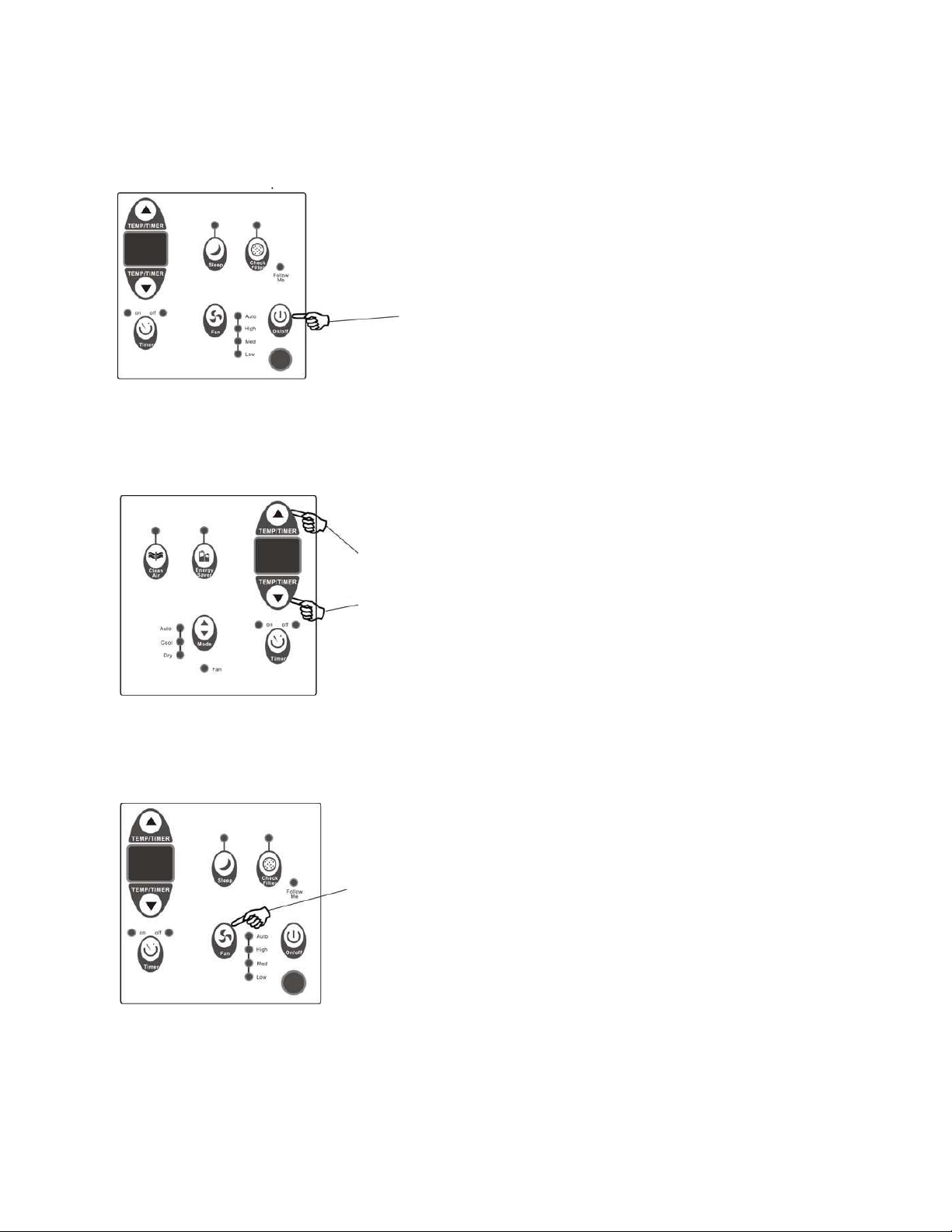
AIR CONDITIONER FEATURES (CONTINUED)
DO THIS:
TO CHANGE TEMPERATURE
button until the desired temperature is seen on
DO THIS:
DO THIS:
NOTE: The following instruction represent the Unit Controls, the same instructions can be used for the
Remote Control.
TO TURN UNIT ON:
Press the On/Off button.
TO ADJUST FAN SPEEDS:
NOTE:
Press to increase
Press to lower
Press or hold either Up (▲) or Down (▼)
the display. This temperature will be
automatically maintained anywhere between
62°F (17°C) and 86°F (30°C). If you want the
display to read the actual room temperature,
see “To Operate on Fan Only” section.
NOTE:
Press to select
appropriate fan
speed
Select Fan Speed in four steps – Auto, Low,
Med or High. Each time the button is pressed,
the fan speed mode is shifted. In Dry mode,
the fan speed is set at Low automatically.
5
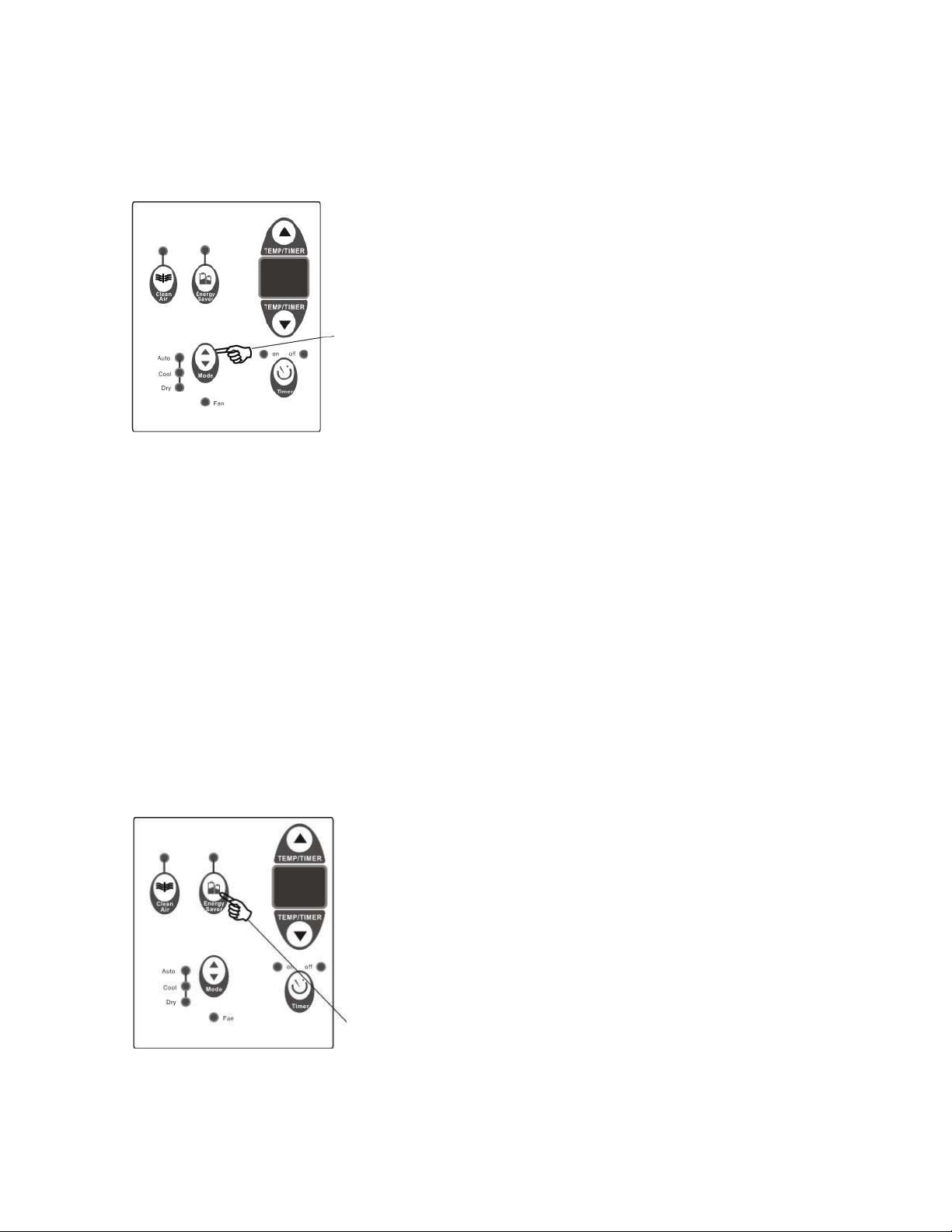
AIR CONDITIONER FEATURES (CONTINUED)
TO SELECT THE
OPERATING MODE:
NOTE:
automatically select Cooling or Fan operation, depending
Use this function when cooling is not desired, such as for
DO THIS:
DO THIS:
ENERGY SAVER FEATURE:
Press the Mode
button.
Press the Mode button to select operating mode. With
each press of the button, the mode will go through the
following sequence: Auto, Cool, Dry and Fan. The
indicator light next to each corresponding mode will
illuminate
AUTO mode:
When the air conditioner is set in AUTO mode, unit will
on set and ambient temperature.
Set temperature range is 62~86°F.
Unit engages COOL mode when ambient temperature is
4°F above set temperature. And when ambient
temperature falls 2°F below set temperature, unit w ill
switch to FAN.
Fan speed cannot be adjusted in AUTO mode.
COOL mode:
Set temperature range is 62~86°F.
Unit begins Cooling when ambient temperature is 2°F
above set temperature. Cooling stops and unit switches
to Fan when set temperature has been reached.
Fan speed can be selected
AUTO vs. COOL (example with set temp @ 70°F)
AUTO: Cools down to 68°F →Fan, up to 74°F →Cool
COOL: Cools down to 70°F →Fan, up to 72°F →Cool
FAN only mode:
air circulation. Best to open windows when operating in
Fan only mode but remember to close windows in
Cooling mode for maximum cooling efficiency.
Fan speed can be adjusted.
In Fan mode, the display will show actual room
temperature.
Temperature cannot be set or adjusted.
DRY mode:
In this mode, the air conditioner will generally operate in
the form of a dehumidifier. Since the conditioned space
is closed or sealed area, some degree of cooling will
continue.
ENERGY SAVER feature:
This feature can be selected when unit is in COOL mode.
When the set temperature has been reached and
compressor shuts off, fan will continue to run for another 3
minutes, then cycles on for 2 minutes at 10-minute
intervals until the room temperature has rise above set
temperature, at which point the compressor turns back on
and Cooling resumes.
Press the button.
6
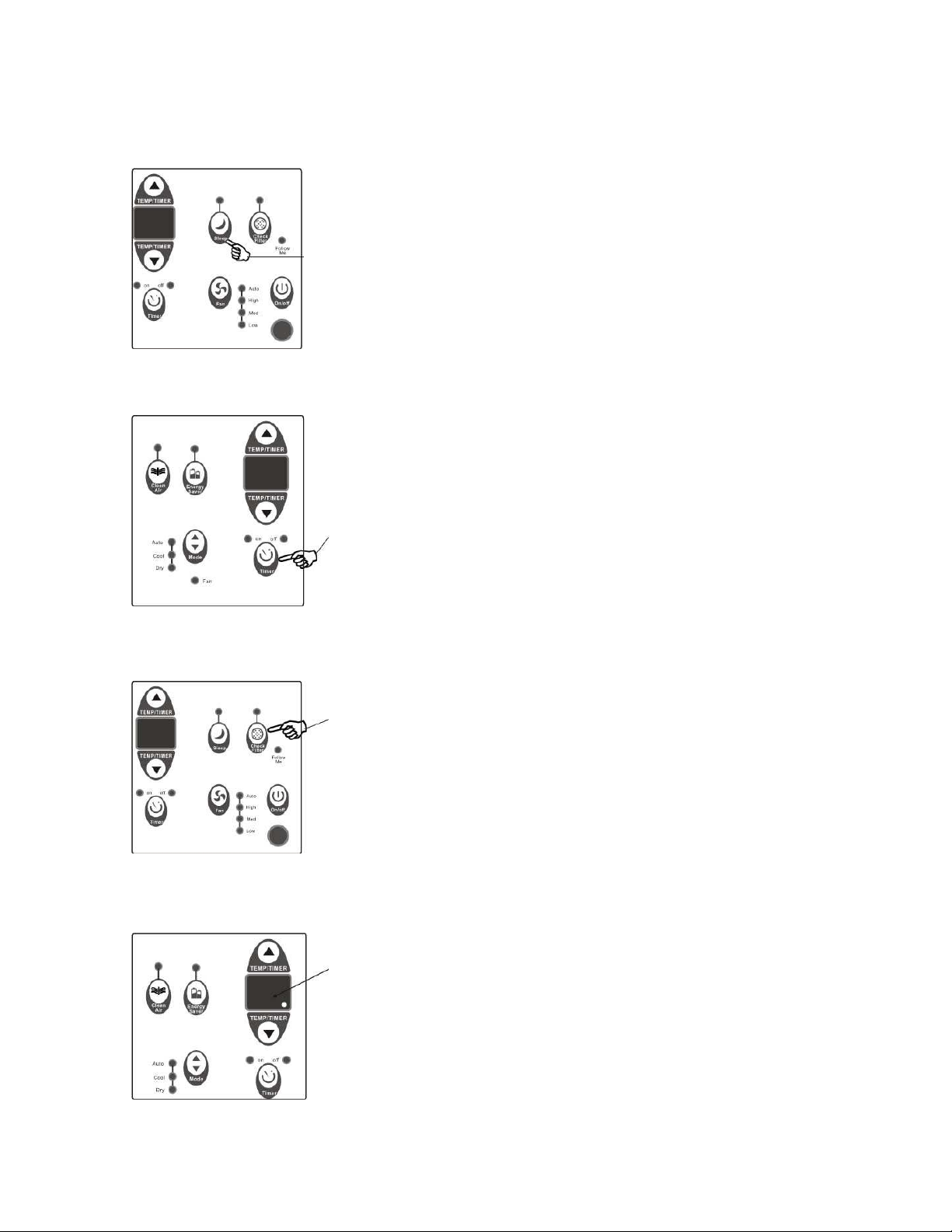
AIR CONDITIONER FEATURES (CONTINUED)
SLEEP FEATURE:
SLEEP feature:
the unit ON or OFF or adjusting the timer to 0 will cancel the
” = evaporator temperature sensor error. Disconnect unit from power
DO THIS:
DO THIS:
DO THIS:
Press Sleep
button.
TIMER: AUTO START/STOP FEATURE:
Press Timer
button.
CHECK FILTER FEATURE:
DISPLAY:
Press Check
Filter button.
Display
When selected in conjunction with COOL mode:
Unit will operate at set temperature for 30 minutes.
After 30 minutes, unit will increase temperature by 2°F. After
another 30 minutes, unit will again increase temperature by 2°F.
Unit will operate at the new temperature for 6 hours.
After 6 hours, unit will return to original setting and continue to
operate as originally programmed. This ends the SLEEP feature.
SLEEP feature can be cancelled at any time during operation by
pressing the SLEEP button again.
TIMER feature:
Press the TIMER button to program Auto-Start or Auto-Off. The
corresponding indicator light will illuminate.
Use the UP/DOWN arrow buttons to program. Each press is
increment of 0.5 hours up to 10 hours, then in increments of 1 hour
up to 24 hours.
Unit will register timer setting after 5 seconds. If unit is on, display
will revert back to previous temperature setting. If unit is off, there
will be no display.
Turning
timer program.
FILTER CHECK feature:
This feature is a reminder to clean the Air Filter for more efficient
operation. The LED light will illuminate after 250 hours of operation.
Once the filter has been cleaned, press the Check Filter button to
reset.
DISPLAY:
COOL mode: displays set temperature in °C or °F and timer.
FAN mode: displays ambient temperature
Error Codes:
“AS” = room temperature sensor error. Disconnect unit from power
source, wait 3 minutes and plug back in. If error persists, call for
service.
“ .
source, wait 3 minutes and plug back in. If error persists, call for
service. (As shown in image to the left)
7
