Page 1
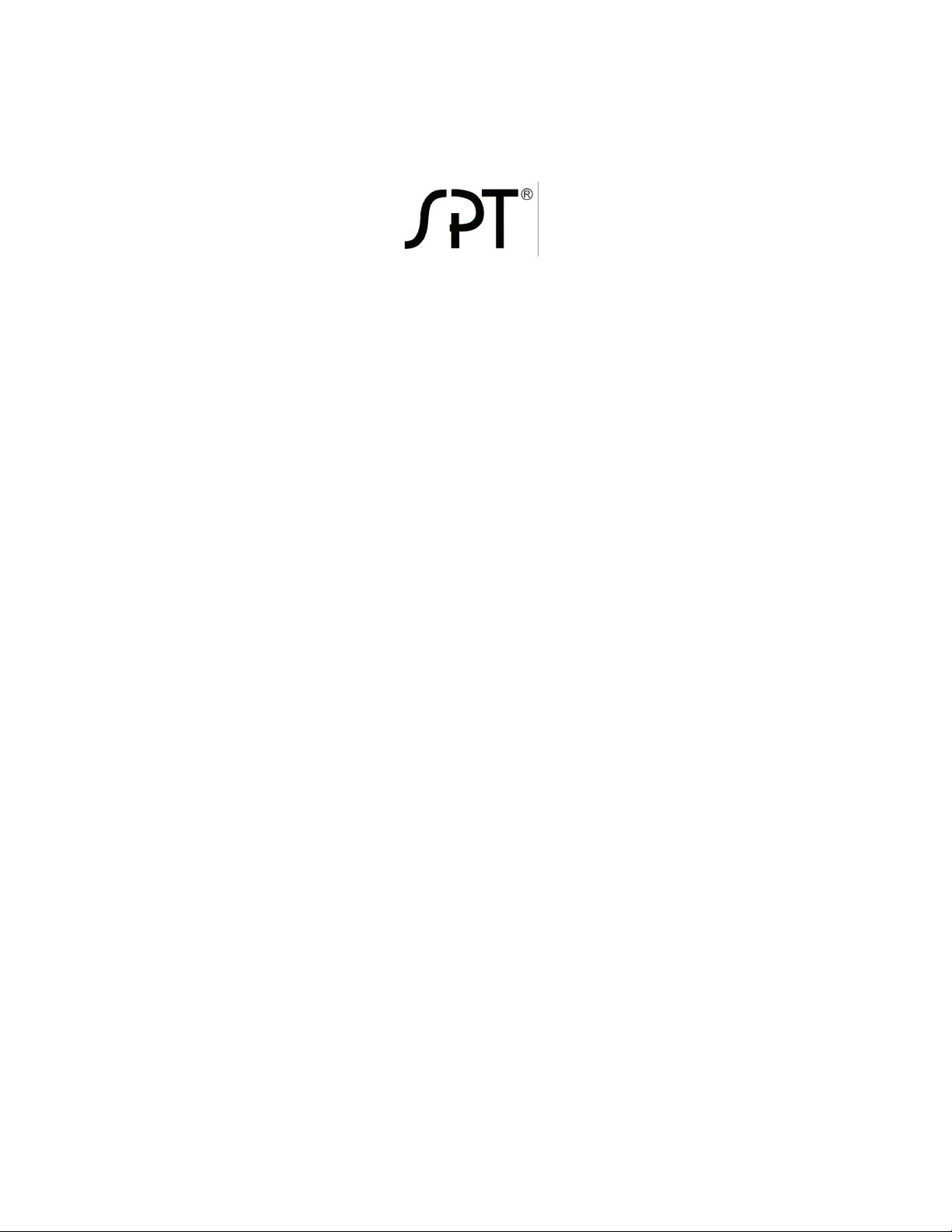
Instruction Manual
3.3 CU. FT. Refrigerator
RF-334SS (STAINLESS STEEL)
Page 2

Contents
1. SAFETY WARNINGS
2.
INSTALLTION...................................................................................................................... 2
3.
PRODUCT OVERVIEW ........................................................................................................ 4
4.
OPERATION........................................................................................................................ 5
5.
CLEANING .......................................................................................................................... 6
6.
MAINTENANCE .................................................................................................................. 6
7.
Trouble shooting ............................................................................................................... 7
8.
TIPS FOR ENERGY SAVING ................................................................................................. 7
9.
DISPOSAL ........................................................................................................................... 8
............................................................................................................
1
Page 3
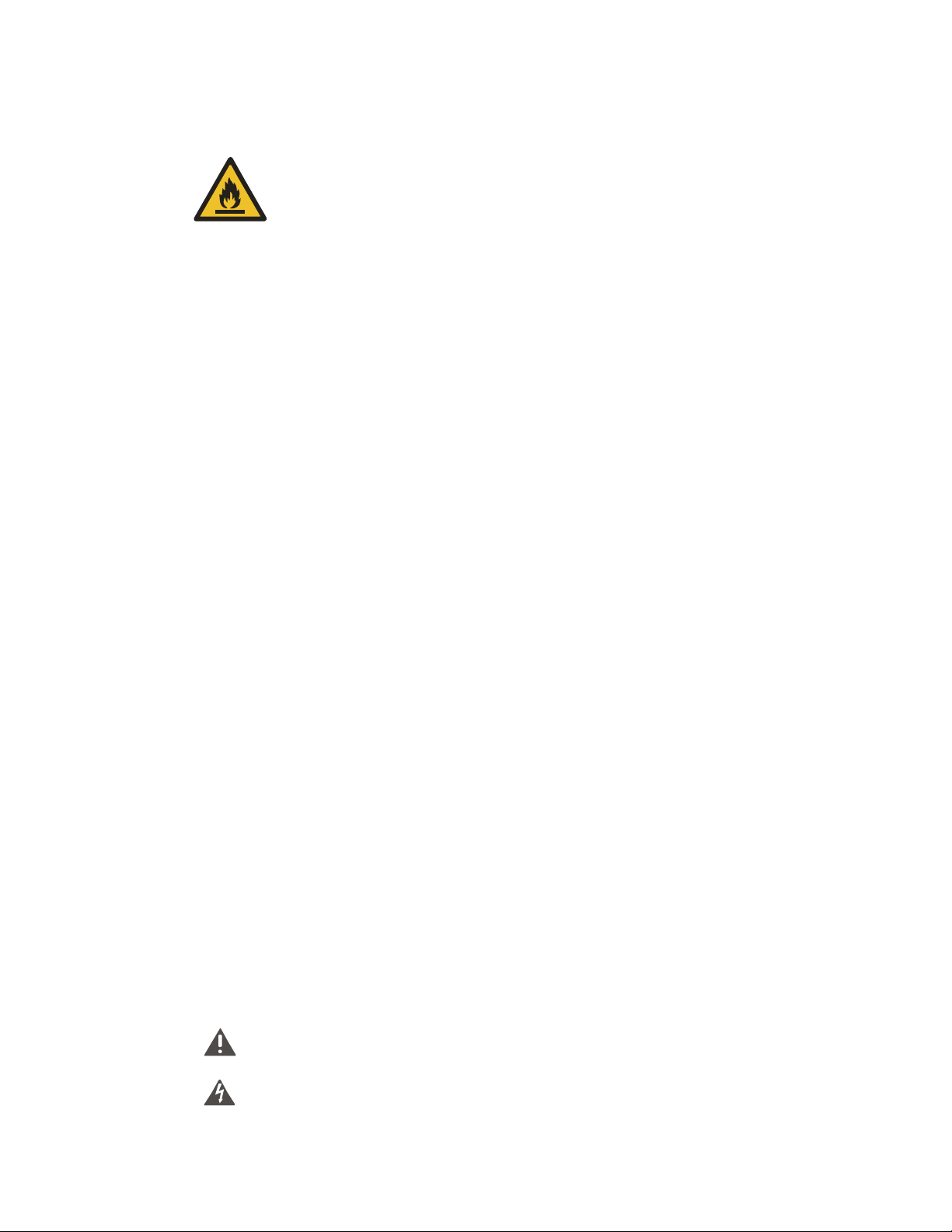
1. SAFETY WARNINGS
Caution: risk of fire
1) WARNING―Keep ventilation openings, in the appliance enclosure or in the built-in structure,
clear of obstruction.
2) WARNING―Do not use mechanical devices or other means to accelerate the defrosting process,
other than those recommended by the manufacturer.
3) WARNING―Do not damage the refrigerant circuit.
4) WARNING―Do not use electrical appliances inside the food storage compartments of the
appliance, unless they are of the type recommended by the manufacturer.
5) WARNING―DANGER: Risk of child entrapment. Before you throw away your old refrigerator or
freezer:
• Take off the doors
Leave the shelves in place so that children may not easily climb inside.
•
6) The appliance has to be unplugged before carrying out user maintenance on the appliance.
7) This appliance can be used by children age 8 years and above and persons with reduce physical
sensory or mental capabilities or lack of experience and knowledge if they have been given
supervision or instruction concerning use of the appliance in a safe way and understand the
hazards involved. Children shall not play with the appliance. Cleaning and maintenance shall not
be made by children without supervision.
8) If the supply cord is damaged, it must be replaced by the manufacturer, its service agent or
similarly qualified persons in order to avoid a hazard.
9) Please abandon the refrigerator according to local regulators as the unit contains flammable
blowing gas and refrigerant.
10) Follow local regulations regarding disposal of the appliance due to flammable refrigerant and
blowing gas. Before you dispose the appliance, please take off the doors to prevent children from
being trapped.
11) This appliance is intended to be used in household and similar applications such as
staff kitchen areas in shops, offices and other working environments;
•
farm houses and by clients in hotels, motels and other residential type environments;
•
• bed and breakfast type environments;
• catering and similar non-retail applications.
12) Do not store explosive substances such as aerosol cans with a flammable propellant in this
appliance.
13) Do not use an extension cord with this appliance. If the power cord is too short, have a qualified
electrician install an outlet near the appliance. Use of an extension can negatively affect the
unit’s performance.
IT IS HAZARDOUS FOR ANYONE OTHER THAN AUTHORISED SERVICE PERSONNEL TO
CARRY OUT SERVICES OR REPAIRS INVOLVING THE REMOVAL OF COVERS.
TO AVOID THE RISK OF AN ELECTRICAL SHOCK DO NOT ATTEMPT REPAIRS YOURSELF.
1
Page 4
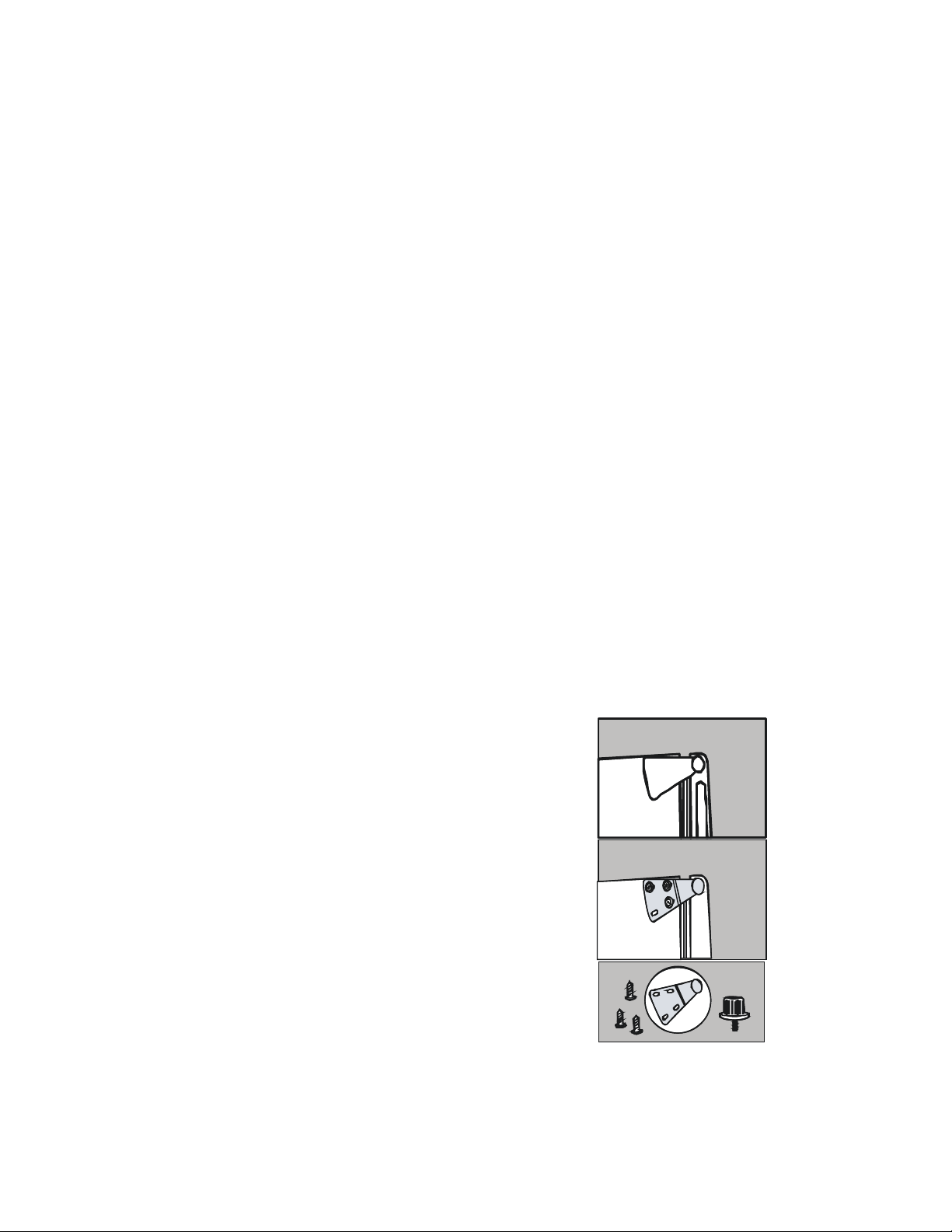
2. INSTALLTION
2.1 Location
When selecting a position for your unit, please make sure the floor is flat and firm. The room
should be well ventilated with an ambient room temperature between 61°F and 100°F. Avoid
locating your unit near a heat source, e.g. cooker, boiler or radiator. Also avoid direct sunlight as it
may increase the electrical consumption. Extreme cold temperatures may cause the unit not to
perform properly. This unit is not designed for use in garage or outdoor installation. Do not drape
the unit with any covering.
Please keep a clearance of 8 inches on both sides, 6 inches in the rear and 8 inches above the
unit. This allows for proper air circulation around the refrigerator and improves the unit’s cooling
efficiency. The door can be opened to the right or the left, depending on what better suits the
location. Please ensure there is adequate space for the door to fully open.
Reversing the Door Swing
2.2
Tools Required: Phillips style screwdriver / Flat blade screwdriver / Hexagonal spanner
We recommend that 2 people handle the unit for door reversal.
Be sure the unit is unplugged and empty.
Tilt the unit backwards and rest the unit on something solid so that it will not slip. Do not lay
the unit flat on its back as this may damage the coolant system.
Adjust the two leveling feet to their highest position.
All parts removed must be saved for reinstallation of the door.
1) Remove the plastic covering from the top door hinge.
2) Unscrew the three screws from the bottom bracket.
3) Remove the foot from opposite side.
4) Place to one side.
2
Page 5

5) Slide the door downwards and off the top hinge pin. Lift
and remove door, place to side.
6) Remove the two screws from top bracket and transfer to
the other side. You will need to first remove the plastic
caps on the other side.
7) Slide the door back onto the top hinge, be sure the door is
the right way up.
8) Screw the bottom hinge into place on the new side.
9) Place the foot on the other side.
10) Cover the top of door hinge with plastic cover by gently
pushing into position.
11) Check that the door is aligned horizontally and vertically
and that the seals are closed on all sides before final
tightening of the bottom hinge.
12) Adjust the leveling feet as needed.
2.3 Door Space Requirements
The unit's door must be able to open fully as shown.
W×D≥35.5 in. × 31.5 in.
D
Levelling the Unit
2.4
W
Adjust the two leveling feet at the front of the unit.
If the unit is not leveled, the door and magnetic seal alignments
will not be covered properly.
Cleaning Before Use
2.5
Wipe the inside of the unit with a weak solution of bicarbonate soda. Then wipe with a “wrung-
out” sponge or cloth with warm water. Wash the shelves and salad bin in warm soapy water and
dry completely before replacing in the unit. Clean the exterior of the unit with a damp cloth.
If you require more information refer to the Cleaning section.
3
Page 6

Before Using Your Unit
2.6
Before placing any food in your unit, turn it on and wait for 24 hours to make sure it is working
properly. This will also allow the unit to fall to the correct temperature. Your unit should not be
overfilled.
• Before Plugging - Please check that you have a wall socket that is compatible with the plug
supplied.
• Before Turning On – Please allow unit to sit for a minimum of 2 hours, allowing the coolant
to settle.
Interior Accessories
2.7
Various glass or plastic storage shelves are included with your appliance - different
models have different combinations.
In order to make the most of the storage volume, you can remove shelves or drawer
according to your usage needs. It is recommended to place one of the full size
shelves in the lowest set of guides (above the fruit and vegetable container) and keep
it in this position.
PRODUCT OVERVIEW
3.
Small do or
Pan d rain
,
Thermos ta t
Steel wire shelf
Wir e s teel b ar
Lev eler leg
,
*All images in this instruction manual are for indication only; please refer to your individual unit for details.
4
Page 7

4. OPERATION
Adjusting the Temperature
4.1
• The temperature control knob is located on the right, below the
freezer compartment.
• OFF = power off
•
MIN = Least cool temperature setting
•
MED = Normal operation (suggested setting for most situations)
•
MAX = Coldest temperature setting
•
During high ambient temperatures e.g. on hot summer days, it may be necessary to
set the thermostat on the coldest setting (MAX). This may cause the compressor to
run continuously in order to maintain a low temperature inside the cabinet.
•
Please give your refrigerator time to cool down completely before adding food.
During initial use or after defrosting, we recommend setting the control to MAX for a
minimum of 2 hours before adding food.
• The thermostat knob controls the temperature. When the thermostat control knob is
set to OFF, unit will not be running.
Noise Inside the Unit!
4.2
You may notice that your unit makes some unusual noises. Most of these are perfectly normal,
but you should be aware of them!
These noises are caused by the circulation of the refrigerant in the cooling system. It has become
more pronounced since the introduction of CFC free gases. This is not a fault and will not affect
the performance of your unit. This is the compressor motor working, as it pumps the refrigerant
around the system.
Tips for Keeping Food in the Unit
4.3
• Cooked food should always be stored on a shelf above raw meats/fishes to avoid bacteria
transfer. Keep raw meats/fishes in a container that is large enough to collect juices and
cover it properly. Place the container on the lowest shelf.
• Leave space around your food to allow air to circulate inside the unit. Ensure all parts of
the unit are kept cool.
• To prevent transfer of flavors and drying out, pack or cover the food separately. Fruits
and vegetables do not need to be wrapped.
• Always allow pre-cooked food to cool down before placing inside the unit. This will help
to maintain the internal temperature of the unit.
To prevent cold air escaping, try to limit the frequency of door opening.
•
5
Page 8

5. CLEANING
Defrosting
5.1
Frost may accumulate on the inner rear surface of the appliance, which will automatically defrost
during compressor cycle. Water is channeled via the drain hole to the collection tray above the
compressor where it will evaporate.
Please ensure the drain hole is checked and cleaned on a regular basis so water can exit the
storage compartment.
Do not use Mechanical Devices to Defrost refrigerator.
5.2 Cleaning the Interior and the Exterior of the Unit
Remove shelves and the salad bin.
•
• Wipe the inside of the unit with a weak solution of bicarbonate soda and then wipe
clean with a “wrung-out” sponge or clothe of warm water. Wipe completely dry before
replacing the shelves and salad bin.
• Use a damp cloth to clean the exterior and finish with a standard furniture polish. Make
sure the door is closed to avoid the polish getting on the door seal or inside the unit.
• The condenser grille located at the back of the unit and the adjacent components can be
vacuumed using a soft brush attachment.
5.3 Cleaning Tips
Condensation may appear on the outside of the unit. This may be due to change in room
temperature. Wipe off any moisture residue. If the problem continues, please contact a qualified
technician for assistance.
6. MAINTENANCE
Changing the Internal Light
6.1
Lamp replacement by professionals.
6.2 Care When Handling / Moving Your Unit
Handle the unit by its sides or base when moving it. Under no circumstances should it be lifted by
holding the edges of the top surface.
6.3 Servicing
The unit should be serviced by an authorized engineer and only genuine spare parts should be
used. Under no circumstances should you attempt to repair the unit yourself. Repairs carried out
by inexperienced persons may cause injury or serious malfunction.
6.4 Vacation / Storage
If the unit is not to be used for a long period of time, turn the thermostat to OFF position and
unplug from power source. Empty all contents and clean the appliance. Leave the door ajar to
prevent mold/mildew growth and unpleasant smells.
6
Page 9

7. Troubleshooting
The following issues can be handled by the user. If problem persists, please contact Sunpentown
Customer Service at 1-800-330-0388.
Unit is not plugged in. Check outlet and circuit.
No power
Odor
Long-term operation of
compressor
Light does not illuminate
The refrigerator door cannot
close properly
Loud noises
Low voltage.
Power failure power.
Odorous foods should be closely wrapped.
Check for any rotten food.
Clean the interior.
It is normal for the unit to operate for longer periods of time
during the hotter days when ambient temperature is higher.
Do not put too much food in the unit at one time.
Wait for food to cool down before placing them in the unit.
Frequent opening of refrigerator door.
Check if refrigerator is connected to power.
Check if bulb is damaged.
Too much food inside the unit and the door is blocked by food
packages.
Adjust the leveling leg.
Check if unit is leveled.
Noise cause by the refrigerant circulating is normal
NOTES:
7.1
• The refrigerator may emit heat during operation, especially in summer, this is caused by
the radiation of the condenser, and it is a normal phenomenon.
• Condensation: condensation may be detected on the exterior surface and door seals of
the freezer when the ambient humidity is high. This is a normal. Simply wipe away the
condensation with a dry towel.
• Buzz: the compressor will buzz during starting up or shutting down.
TIPS FOR ENERGY SAVING
8.
Try not to open the door too often, especially when the weather is humid and hot. Once
•
you open the door, close it as soon as possible.
• Check the unit’s ventilation periodically to ensure adequate air circulation behind the
unit.
• In normal temperature conditions, please set the thermostat at the middle setting.
Before loading the appliance with packages of fresh food, make sure they are cooled to
•
ambient temperature.
• Ice and frost layer increase energy consumption, so clean the appliance as soon as the
layer is 3-5 mm thick.
• Keep the rear (condenser) free of dust and impurities.
The appliance should be located in the coolest area of the room, away from heat
•
producing appliance or heating ducts and out of direct sunlight.
• Overloading the appliance forces the compressor to run longer. Foods that freeze too
7
Page 10

slowly may lose quality or spoil.
Wrap foods properly and wipe containers dry before placing them in the refrigerator.
•
This cuts down on frost build-up inside the appliance.
• Do not line the storage bin with aluminum foil, wax paper or paper towel. Liners
interfere with cold air circulation, making the appliance less efficient.
• Organize and label food to reduce door openings and extended searches. Remove as
many items as needed at one time and close the door as soon as possible.
DISPOSAL
9.
Old units still have some residual value. An environmentally friendly method of disposal will
ensure that valuable raw materials can be recovered and used again. The refrigerant used in your
unit and insulation materials require special disposal procedures. Ensure that none of the pipes
on the back of the unit are damaged prior to disposal. Up to date information concerning options
of disposing of your old unit and packaging from the new one can be obtained from your local
council office.
When disposing an old unit, break off any locks or latches and remove the door as a safeguard.
Correct Disposal of this product
Correct Disposal of this product
This marking indicates that this product should not be disposed with other household
wastes. To prevent possible harm to the environment or human health from uncontrolled
waste disposal, recycle it responsibly to promote the sustainable reuse of material
resources.
For more information, please contact the local authority or your retailer where you purchased
the product.
8
Page 11

Your Guarantee
If this product is found to be faulty as a result of faulty materials or workmanship within one
year from date of purchase, it will be repaired free of charge.
This guarantee is subject to the following terms:
•
Sunpentown must be notified of the fault.
•
Proof of purchase must be presented to Sunpentown’s nominated representative.
• The warranty will be void if the product if modified, misused or repaired by an
unauthorized person.
• The warranty after repair will not be extended beyond the original one-year period.
•
All replacement parts will be new or reconditioned.
•
Parts, which are replaced, become the property of Sunpentown.
• The warranty applies for the use of the product in the USA only.
What is NOT COVERED:
•
Warranty does not include freight charges.
•
Incidental or consequential damage caused by possible defects with this product.
• Damage to product caused by improper power supply voltage, accident, fire, floods or
acts of nature.
• Failure of product resulting from unauthorized modifications to the product.
•
Improper installation or failure to perform the necessary maintenance.
This GUARANTEE is in addition to your Statutory Rights
SUNPENTOWN INTERNATIONAL INC.
14625 Clark Ave. City of Industry, CA 91745
Tel: 800-330-0388
service@sunpentown.com
www.sunpentown.com
9
