Page 1
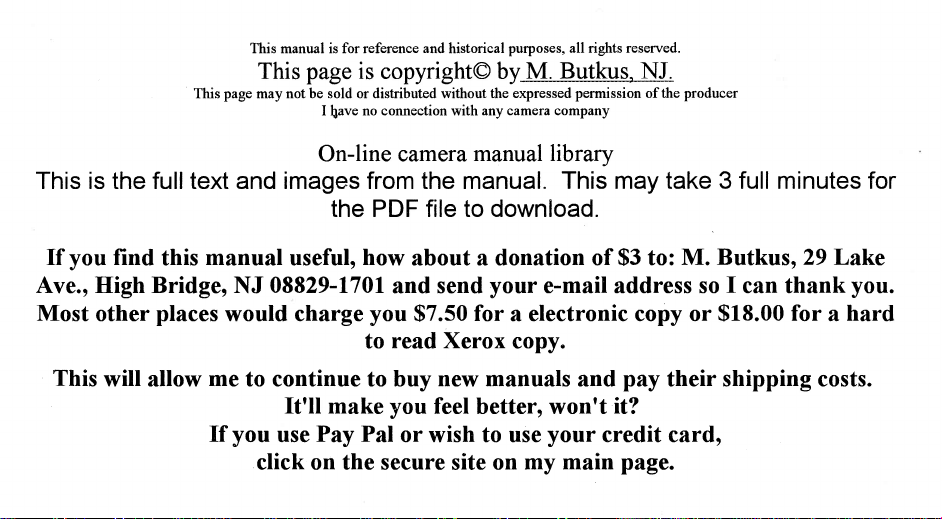
www.orphancameras.com
Page 2
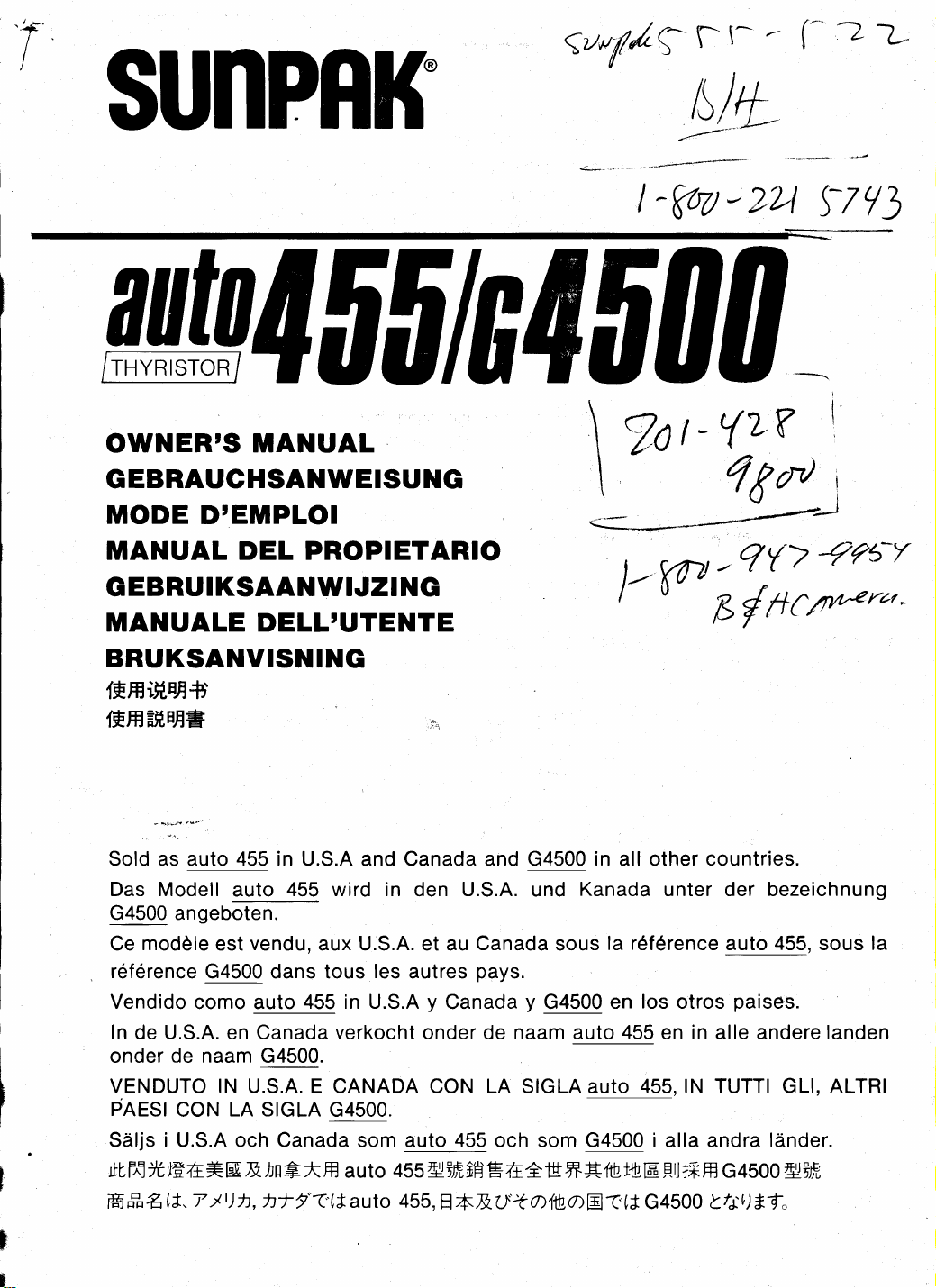
'r
www.orphancameras.com
qlrrli
SUNPNK
...-,..,..*#P
rl^
t( lu*
D/r1-
'4-:-'
(*
2z
'84fr00
THYRISTOR
Mftifr,
OWNER'S
GEBRAUCHSANWEISUNG
MODE
MANUAL DEL PROP|ETARIO
cEBRUIKsAANwt JztNG
MANUALE DELL'UTENTE
BRUKSANVISNING
,ftHiH,En+^
{FH-iitnE=
MANUAL
D'EMPLOI
I-trcrU-?Ll
I f.4r>t
?W
P
_.q{>
ilr(.ffrar-
f
€?5*y
ff
/3
Sold as auto
Das Modell
G4500 angeboten
modele
Ce
r6f6rence
Vendido
In
de
onder
VENDUTO lN U.S.A. E CANADA
PAESI
Sriljs
jt'tr
tV.Fn1
ffiF"Ztt,7./t)h,
455 in
auto
vendu,
est
G4500 dans tous
como auto
U.S.A.
de naam
CON
iU.S.A
fr.*W
Canada verkocht onder de naam auto 455 en
en
G4500.
LA SIGLA
och Canada som
&. nl+t
hf
U.S.A and Canada and G4500
455 wird in
aux U.S.A. et au
455 in U.S.A
G45OO.
ffi
a u t o
?t(X
auto
den U.S.A. und
Canada
les
autres
auto
4
5 5 Uifr,f;H
455,
pays
y
Canada y G4500
CON
455
& U<afu7>B('[i
Ef
sous
LA
SIGLA auto
och som G4500
E A A U
in
all other countries.
Kanada
la
en
tu
n- .H--
unter
ref6rence auto
los
455, lN TUTTI GLl, ALTRI
ialla
rbtr
F
G4500 L
der bezeichnung
455,
otros
rJ
paises.
in
alle andere landen
andra
+X ffi
ldnder.
c 4 50
0
/tL)*T"
ryiR
sous
la
Page 3
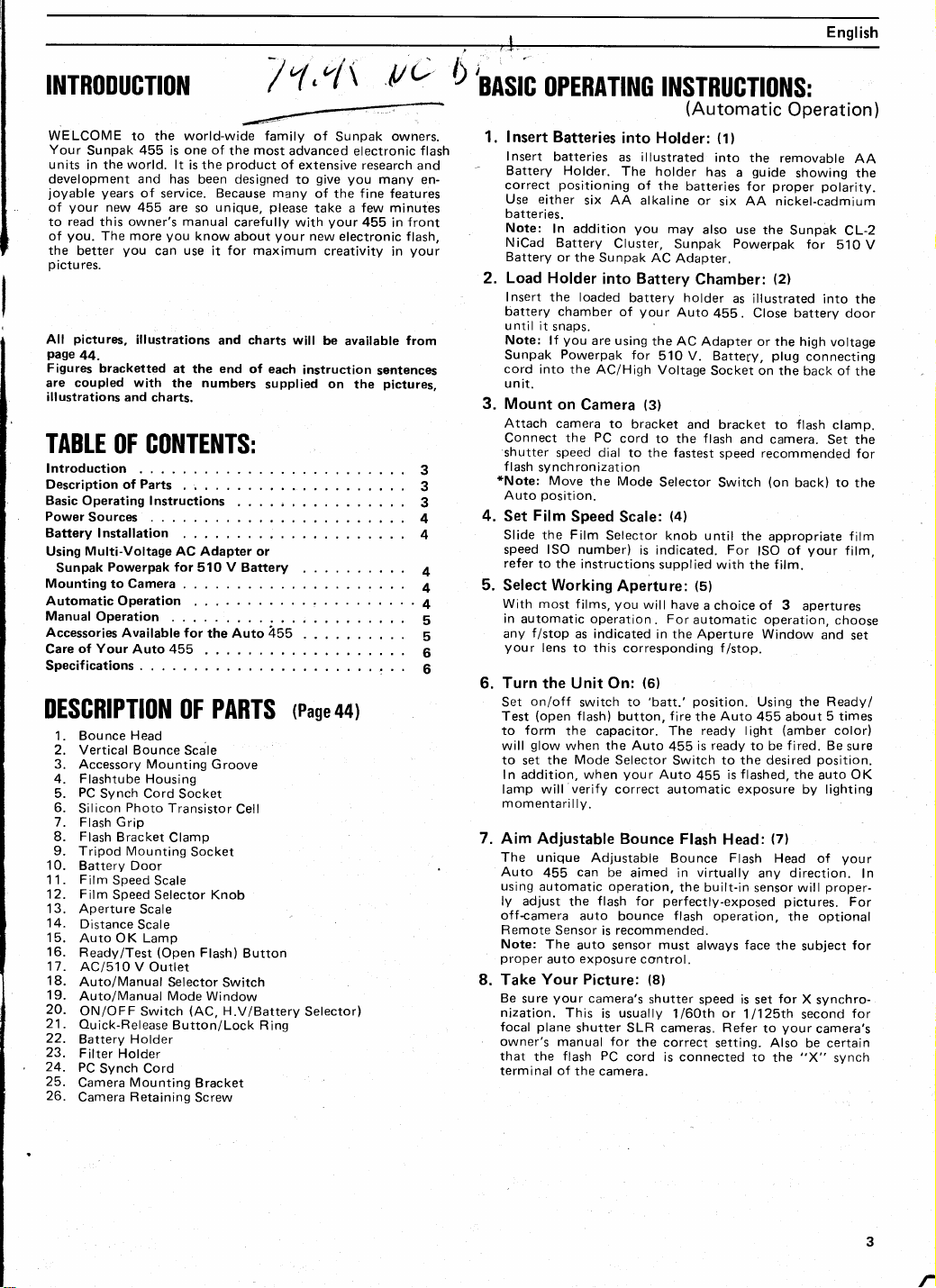
INTR(IDUGTIllN
www.orphancameras.com
WELCOME
Your
Sunpak
units
development and has
joyable
your
of
read
to
you.
of
the
pictu
All
page
Figures
are
ill ustrations
TABTE
Introduction
Description
BasicOperatinglnstructions,,
Power
Battery
Using
Sunpak
Mounting
Automatic Operation
Manual
Accessories
Care
Specifications .
world.
in the
years
new
owner's manual
this
more
The
you
better
res.
pictures,
44.
bracketted
coupled with
and
lIF
of
Sources
Installation
Multi-Voltage
Powerpak for
Camera
to
Operation
Available for
of Your
DESGRIPTI0N
Head
Bounce
1.
2. Vertical Bounce
3. Accessory Mounting
Flashtube
4.
PC
5.
Synch Cord
6.
7. Flash Grip
8.
9. Tripod Mounting
10.
11.
12. Film
3.
1
14.
15.
16.
17.
18.
19.
20.
21
.
22.
23.
24.
25.
26.
Photo
Silicon
Flash
Bracket
Battery Door
Film
Speed
Speed Selector Knob
Apertu re
Distance
Auto OK Lamp
Ready/Test
AC/s10VOutlet
Auto/Manual
Auto/Manual Mode
oN/oFF
Ouick-Release
Battery Holder
Filter
Holder
PC
Synch Cord
Mounting
Camera
Retaining
Camera
world-wide family
to the
455
one of
is
lt
is the
service.
are
you
use
can
at
the
charts.
so
know
the end of
been designed
it for
numbers
of
455
illustrations
CIINTENTS:
. .
Parts
AC Adapter or
510 V Battery
Auto 455
Housing
Scale
Scale
Switch
the
PARTS
0F
Scale
Groove
Socket
Transistor
Clamp
Socket
Scale
(Open
Flash)
Selector
Window
(AC,
Button/Lock
Bracket
Screw
7t,'/
most
the
product
Because
unique,
carefully with
about
maximum
charts
and
each
supplied
Auto 455
Cell
Button
Switch
H.V/Battery
R
\
of
Sunpak
advanced
of
extensive
give
you
to
many
of
please
your
ing
the f ine features
take a
your
new electronic flash,
creativity
will
be
available
instruction
on
. .
(Pase
44)
Selector)
owners.
electronic
research
many
few minutes
455
front
in
your
in
from
sentences
pictures,
the
flash
and
en-
3
3
3
4
4
4
4
4
5
5
6
6
I
$
BASIC
1. Insert Batteries
I nsert
Battery Holder.
correct
Use either
batte ries.
Note:
NiCad
Battery
Load Holder
2.
Insert the loaded
battery chamber
until it
Note:
Sunpak
cord
into the
unit.
3. Mount
Attach
Connect
shutter speed dial
flash
synchronization
*Note:
position.
Auto
Film
4.
Set
Slide the Film
speed ISO number)
refer
to the
5.
Select
With most
in
automatic operation. For
f/stop
any
you
r lens
Turn
6.
7.
8. Take
the
on/off
Set
(open
Test
form
to
glow
will
to
set
In addition,
will
lamp
momentarilly.
Aim Adjustable
The unique
Auto
455
using
automatic
ly adjust
offcamera
Remote
Note:
proper
Your Picture:
Be
sure
nization.
plane
focal
owner's manual for
that
the
terminal of
IIPERATING
INSTBUCTIIINS:
(Automatic
batteries
positioning
In addition
Battery
or the
snaps.
you
lf
Powerpak
on
camera
the
Move
Working
the capacitor. The
when the Auto
the
Sensor
The
auto
your
This
flash
into Holder:
illustrated
as
The
holder
of
the batteries for
AA
six
Camera
Speed
instructions
f
ilms,
as indicated
to this corresponding f
Unit
switch
flash)
Mode
when
verify
can
the
auto
auto
exposure
shutter SLR cameras. Refer
the camera.
alkaline
you
may
Cluster,
Sunpak AC
into
of
are using
AC/High
to
PC
cord
Mode
the
Scale:
Selector
Aperture:
you
On:
button,
Selector
correct automatic
Bounce Flash
Adjustable
be
operation,
f lash f
bounce
recommended.
is
sensor
camera's
usually
is
PC
Sunpak
Battery
battery holder
your
the AC
for
510
Voltage
(3)
bracket
to the
fastest
to the
Selector
(4)
knob until
is indicated.
supplied with
will have
the Aperture
in
(6)
'batt.'
to
fire
455
Switch
your
Auto
Bounce
aimed in
perf
or
flash
must
control.
(8)
shutter
1/60th
the
correct
cord is connected
or
also
Adapter,
Chamberi
Auto
Adapter or the high
V.
and
flash
(5)
a
automatic
position.
the
ready light
is
455
virtually
the built-in
ectly-exposed
always
speed is
Operation)
(1)
into
the
removable
guide
has
a
six
use
Powerpak
as
45b.
Batte;y,
socket on
bracket to
and camera.
speed
Switch
the appropriate film
For
choice
/stop.
Auto
ready
to the desired
flashed,
is
exposure
Head:
Flash
operation,
or
setting.
showing the
proper
AA nickel-cadmium
the
Sunpak
Ql
illustrated
Close battery
plug
the back of
flash
recommended
(on
back) to
of
ISO
the f ilm.
3
of
operation,
Window
Using the
455 about
(amber
fired. Be
to be
the
(7)
Head of
direction.
any
sensor will
pictu
the optional
face
the
for
set
1l125th
your
to
Also
to
the "X"
AA
polarity.
CL-2
for
5'lO V
into the
door
voltage
connecting
the
clamp.
Set the
for
the
your
film,
apertures
choose
and
set
Ready/
5 times
color)
sure
position.
OK
auto
by lighting
your
proper-
For
res.
for
subject
X
synchro-
for
second
camera's
be certain
synch
In
Page 4
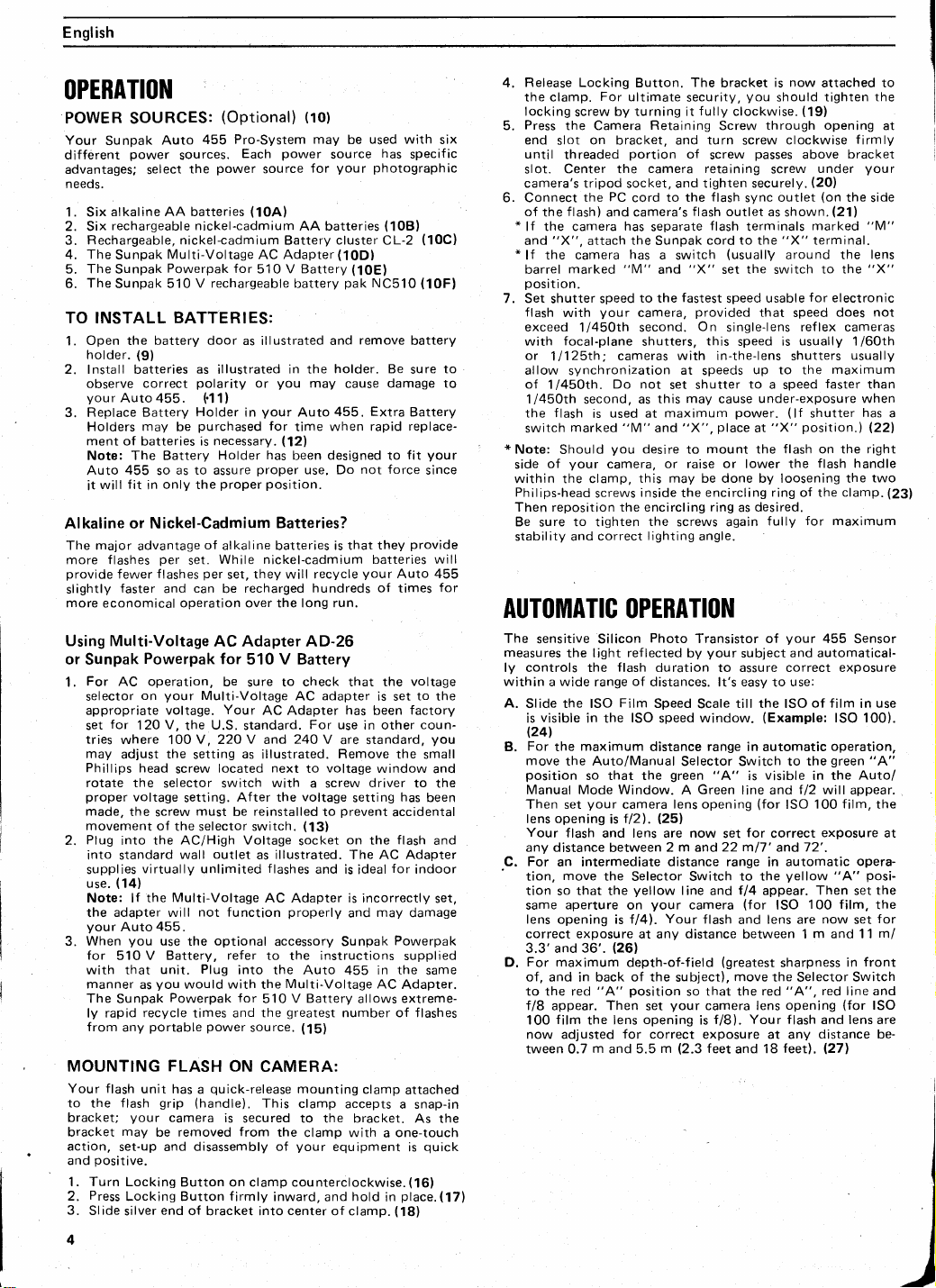
English
www.orphancameras.com
IIPERATIlIN
POWER SOURCES:
Your
Sunpak
different
advantages;
needs.
1. Six
2. Six
Rechargeable, nickel-cadmium
3.
The
4.
The
5.
The
6.
Auto
power
select
alkaline AA batteries
rechargeable nickel-cadmium
Multi-Voltage
Sunpak
Powerpak
Sunpak
510
Sunpak
TO INSTALL
Open the
1.
holder.
2. Install batteries
observe correct
you
Replace
3.
Holders
ment
Note: The Battery
Auto
will f it
it
kaline or Nickel-Cadmium Batteries?
Al
The major
more flashes
provide
ightly
sl
more
Using Multi-Voltage
or
Sunpak
For
1.
selector
appropriate voltage.
set
tries
may
Phillips
rotate the
proper
made,
movement
Plug
2.
into standard
supplies
use.
Note: lf
the
your
When
3.
for
with that
manner
The
ly rapid
from
MOUNTING
Your
to the f lash
bracket;
bracket
action,
positive.
and
1. Turn Locking
Press
2.
3.
Slide
4
battery
(9)
r
Auto 455 .
Battery
may
of batteries ls
455
so
only
in
advantage
per
flashes
fewer
faster
and
economical
Powerpak
operation,
AC
your
on
for
V,
120
where 100 V,
the
adjust
head
selector
voltage
the
screw
of
into the
virtually unlimited
(14)
the Multi-Voltage
adapter will
455.
Auto
you
use
V Battery, refer to
510
unit.
you
as
Sunpak
recycle
portable
any
FLASH
flash
unit has
grip
your
may
be
set-up and disassembly of
Locking Button
end
silver
(Optional)
Pro-System may
455
sources.
power
the
Each
source
power
(1OA)
Battery cluster CL-2
AC Adapter
for
V Battery
V rechargeable
510
battery
BATTERIES:
door as illustrated and
as
illustrated
polarity
[1 1 ]
Holder
purchased
be
necessary.
Holder
as to assure
proper position.
the
of
alkaline
While nickel-cadmium batteries
set.
per
set,
can
be
operation over the long run.
AC Adapter AD-26
for
be
Multi-Voltage
Your
U.S.
the
22OV and
setting
located next
screw
switch
setting.
must
the selector
be
AC/High Voltage
outlet
wall
not
function
optional
the
Plug
with
would
Powerpak
times and
power
ON
quick-release
a
(handle).
camera
is
removed
Button on clamp
f
of bracket into
in the
you
or
your
in
for
time
(12)
has
been
proper
batteries
they will recycle
recharged hundreds
V Battery
510
sure to
AC
AC Adapter
standard.
24O
as
illustrated.
with
the
After
reinstalled
switch.
illustrated.
as
flashes
AC Adapter is incorrectly
properly
accessory Sunpak
the
into the Auto
Multi-Voltage
the
for
V Battery
510
greatest
the
source.
CAMERA:
This
secured to the bracket.
from
the
your
irmly inward, and
counterclockwise.
center
(10)
used with
be
has
source
your photographic
for
AA
batteries
may
Auto
designed
use, Do
check that the
adapter
For
V
voltage
to
a
screw
voltage
to
(13)
socket
and is
instructions
(15)
mounting
clamp accepts
clamp with
(108)
(10D)
(10E)
pak
NC510
remove
holder.
cause
Be
damage to
455. Extra
when rapid replace-
to
not force
they
is that
your
of
is set
has
been
use in other
are standard,
Remove
window
driver
setting
prevent
on the
AC
The
ideal
may
and
in
455
AC
allows extreme-
number of flashes
clamp
a one-touch
equipment
hold
of clamp.
in
six
specific
(10C1
(10F)
battery
to
sure
Battery
your
fit
since
provide
wilr
Auto 455
for
times
voltage
to
the
factory
coun.
you
the
small
and
to
the
has
been
accidental
flash
and
Adapter
for
indoor
set,
damage
Powerpak
supplied
the
same
Adapter.
attached
a snap-in
As the
quick
is
(16)
(17)
place.
(18)
Release
4.
the clamp.
locking
Press
5.
end
until
slot.
camera's tripod
6. Connect
of
*
lf the camera
and
*
lf the
barrel
posit
7. Set
flash
exceed
with
or
allow
of 1/45Oth.
1i45Oth
the
switch
*
Note:
side
within the clamp,
Philips-head
Then
Be
stability and
AUT(IMATIC
The
measures
ly controls the f lash du ration
within
A.
Slide
is
B.
move
position
Manual Mode Window. A Green
Then set
lens openins
Your
any distance
C. For
'
tion,
tion
same
lens opening is
correct exposure
3.3'and 36'.
D.
of, and
to the red
f/B
now adjusted
tween 0.7 m and
Locking Button.
For
ultimate
by
screw
the Camera
on
slot
the
"X",
ion.
shutter
1l125th;
flash
Should
of
reposition
sure
bracket, and
threaded
Center the
f lash)
marked "M"
with
focal-plane
synchronization
marked "M"
your
to tighten
portion
socket, and
PC
the
and
has
attach
has
camera
speed
your
1/450th second.
cameras
Do not
second,
used at
is
you
camera,
screws
the encircling ring
correct
llPERATItlN
sensitive Silicon
(241
For
For
100
light ref lected
the
a wide range
the ISO
visible
the
Film
in the
maximum
the Auto/Manual
so that the
your
camera
f
is
that
l2l.
between
the
the
on
f/4).
flash and lens are now
an intermediate
move
so
aperture
(26)
maximum
appear.
film
depth-of-field
back of the
in
"A"
Then
the lens
for
position
turning
cord
camera's
the
camera,
of
ISO
Selector Switch
yellow
5.5
The
security,
it
Retaining
of
camera retaining
to the
flash
separate
Sunpak
a
switch
"X"
and
fastest
to the
as
this may be done by loosening the
inside
provided
shutters,
with
at
set shutter
may
this
maximum
"X",
and
desire to
a( raise or lower the
the
the
screws again
lighting
Photo
Transistor of
by
distances.
Speed
speed
distance
Selector Switch to
green
lens opening
(251
2 m and
distance range
line and
your
camera
Your
distance
at any
subject),
so
your
set
opening
correct exposure at any
(2.3
m
is now
bracket
you
fully
Screw through
turn
screw
tighten securely.
flash
flash
cord to the
O n
this
in-the-lens shutters
speeds
cause
place
mount
encircling
angle.
should tighten
clockwise.
clockwise
screw
passes
screw
outlet
sync
outlet
as shown.
terminals
(usuallV
set
speed
single-lens
"X"
around
the
switch
usable
that
speed
is usually 1/60th
speed
up to the
to
a
speed
under-exposure when
power. (lf
"X"
at
flash on the right
the
ring
desired.
as
fully
your
your
to
lt's
Scale
window.
range
"A"
set
22 m17'
flash
(greatest
move
that the red "4",
camera
f/8).
is
feet
and automatical-
subject
assure correct exposu re
easy
use:
to
till the ISO
(Example:
in automatic
visible
is
line and
to the
I14
(for
and
between 1m
and
t12 will
(for
ISO
for
correct
and
automatic
in
yellow
appear.
ISO
lens are
sharpness
the
Selector
opening
lens
Your flash
feet).
18
attached to
(19)
above
under
(20)
marked
terminal.
for
ref lex cameras
shutter
position.)
flash handle
of the
for maximum
of film
the
in the
100 film, the
72'.
Then
100 film,
distance be-
the
opening
firmly
bracket
your
(on
the
side
(21)
"M"
the lens
"X"
to the
electronic
does not
usually
maximum
faster
than
has
(22)
two
clamp.
455
Sensor
in use
ISO 100).
operation,
green
"A"
Auto/
appear.
exposure
opera-
posi-
"A"
the
set
the
set
and 11
front
in
Switch
(for
for
ml
ISO
now
red line and
and lens are
(27)
at
a
(23)
at
I
I
l
,
l
I
I
)
Page 5

English
www.orphancameras.com
TAKE
It's
1.
2.
3. Within
For
Just
you're
inuse...andshoot!
TtI UERIFY GIIBRECT
Aim
test) button. The
OK Lamp will
the
Lamp do'es
closer to
a
will
Caution:
When
switch
THE PIGTURE
just
easy-
Move
power
for
mode
Set
f
lash is ready
Now,
Take
correct
the
the distance
Succeeding
wait
within
the
automatic
simple,
perfectly
be
you
to
follow
On-Off
the
source
selector switch
for
seconds
focus
and
Picture!
the
amount
range indicated.
until
the
the
flash
towards the
glow
exposure
glow,
not
your
subject
highly
accurate
exposed before
finish
"OFF"
in
automatic
the
. . .
Exposures
Ready
usable
flash
shooting
position
these
steps:
Switch on
use.
Ready
Your flash
flash
(28)
to
"A"
operation.
Lamp
of light
for
(30)
.
.
.
Lamp
distance range
AUTtl
and
subject
will fire
and
choose a wider
and
way of
and, immediately,
fade
then
will be correct,
repeat
confirming that
you
your455,
with
preserve
to
will
will
correct
starts
the
take
MANUAT IIPERATIIIN
1.
the Auto/Manual
Set
flash
the
(32)
2.
Set
(Example:
The
3.
bination
camera-to-subject)
4.
Set
(35)
(Example:
at 5.5
IIPERATING
FTASH
Your
allows
This
and
and
reference
bounce
1. To rotate
and
DO
To
2.
thumb
body) to the top
Film
the
ISO 100).
for
scales
of exposure.
your
lens
to the lens opening
with
ml"l8'
is
ADJUSTABTE B(IUNCE
HEAII
has a unique flash head
455
Auto
you
to
the light in
aim
you
allows
more
repeatability, the Adjustable Bounce
you
foref
NOT FORCE
adjust
to
creative
marks
so
desire.
the Adjustable Bounce
gently
inger
Flash
the
forefinger.
and
Selector Switch
so that the
Speed
distance
distance.
ISO 100
f/8).
use
lighting
you
HEAD
to
Scale
(33)
the
can determine the exact
turn to
Base,
(37)
the desired
f/stop
and
Find
the
(Example:
film,
virtually
Auto
455 to
results.
desired
simply twist
shown
the correct lens opening
For
Flash Head,
to
appropriate
(Auto)
(29)
glow.
automatically deliver
glow,
to
for the
position
position your
exposure
make
opening
lens
within
sure
EXPOSURE
press
the'Test'
out;
when this
lf the auto
lens opening, or
verification
the
move
power.
battery
(on
white "M"
now
flash-to-subject
5.5
for this distance.
assembly
direction.
any
render
added convenience
Flash
setting.
as
(ready/
the
auto
occurs,
OK
move
test.
your picture
picture.
the
the back of
ISO
show
m/18').
more
with
(36)
illustrated with
lt's
(31
)
ON/OFF
appears.
setting.
the com-
(not
(34)
which
pleasing
Head has
of
angle
thumb
AGGESSIIRIES
THE SUNPAK
1.
Powerpak
Allows
rapid recycle
number of flashes is a
gulation
510 V Ni-cd
2.
This battery
available
hundreds
400 flashes
AUAIIABLE
AUT0
for
510 V
professional
and
power
of
per
510 V batteries
times and situations
detachable
Battery
provides
source.
cycles and
charge.
455
Battery
must. Has-built
cord.
NC510
the
The
provides
3. Nicad Cluster CL-z
Provides
charged in approximately
OBC-S
4. AC
This
100 V,
you
economy.
5. Charger
It
10
Filter
6.
Use
Green
.density
tungsten
with
Tele
7.
ldeal
most
increases
illumination.
be used
35
ups with various 35
Lens
(mm)
45 to 450
Charger.
Adapter
AC Adapter
12OV,22OV
unlimited
are
OBC-5 for Ni-cd Battery NC510
fully
will
hours
recharge
and CL-2
Kit FK-2
with
Sunpak
Yellow
and
f
ilter, 85B
film
case.
Kit:
TL-3
for
use with telephoto and
popular
light
for focal
mm format
Tele Kit
35
85
135
Bracket
6 x 6
8.
This
SLR
9.
Slave
Allows
to be used to
PC cord
Bounce
10.
Can
pleasant,
oversize metal
an
is
TLR cameras.
and
Unit
your
Auto
a built-in
into
Lighting
used
be
soft,
flashes
AD-26
you
permits
and
number or
NC510
hours.
in 3
Filter Holderandconsists of
color
correction
color
two
and
focal
intensity
This
cameras.
trigger an auxiliary
with
wide-angle
lengths, the
while decreasing the angle
position
dual
lenses
length
For
mm format
Position
T1 55/180
T2 64t210'
With
455 or
any
PC
socket
Kit
Filter Holder. Designed to
indirect
lighting
FIIR
(38)
to be
where
fastest
recycle times of any
NC510
can be
approximately
per
charge.
hours using
3
to operate
24O V
AC.
flashes
battery
filters
specific
platform
well as a
as
filt'er
diffusers. Supplied
zoom
Sunpak
fresnel
from
85 to 135
recommended
lenses,
see
Guide No.
(lSO
for use with 6 x 6
adjustable
unit with a
flash
flash
on the Slave.
effects
for most
used
extended
voltage
in
recharged
60 to
CL-2
can
the
Sunpak
your
flash on
The benef its
maximum
and
and CL-2
in
approximately
Red,
Blue,
neutral
for use with
of
lenses
Kit
Tele
451150
actually
outfit.may
lens
mm
with
chart.
m/f)
100
retaining screw.
PC cord,
plugging
by
give
very
the subject.
to
re-
for
be
to
the
of
set-
its
Page 6

English
www.orphancameras.com
GARE llF
Your
almost
year-in
1.
Storage'
When
place.
dry
in direct
it
ample,
trunk
Also, be
prevent
Inspect
2.
Check
takes the
more
should
they
also wise to check
It's
times
chemical
powder
unit's
batteries after cleaning the
with a
Finally,
while and wipe
battery
your
3.
Remove Batteries:
for
lf
for
a
and
store
way.
4. Make
Make
that the
Maintenance:
5.
case not using
In
commendable to
month
ponents.
your
lf
one drop of
amount of lens
cloth
THOROUGHLY DRY THE
CLEAN
6.
Service:
In the
requires
tributor
WORK"
disassemble
ates on
keep
weak
check
YIIUR
Sunpak
no
"maintenance." Still to
year-out
and
not
use,
in
Do not
su
do not leave
or
of a car.
seat
re
su
damage
Batteries
for
reasonable recycling
ready
20
than
obtained
be
must
recharged).
be
even the best
material
on the
electrical contacts.
eraser.)
it's a
surface, the
flashgun's
reason
some
period
of
them
Connections Securely:
the
sure
bracket is
prevent
to
Auto
lens
can
used
be
NG.
I
unlikely event
service,
the
at
card. Do
and/or
high voltage
mind
in
batteries than
batteries and contacts
455
electronic
nlight
to
due to battery leakage.
or 30
battery which
good
electrical
flash
455's
address
that
f
lash
follow
your
Auto
expose
for
extended
the
remove
Frequently:
light to
them
several
separately.
cleaner and lens
return
come on
seconds, a
(or
nickel cadmium
if
your
of
batteries discharge or
through the
(lf
Sunpak's internal battery contacts
idea to
with a handkerchief.
easier
system.
you
do not
weeks
is securely attached to the bracket
securely
your
Auto
your
fire
the deterioration
reflector window
cleaner on
to clean the rest of the unit.
that
it
in each
not,
under
adjust it
and
should
flash failure
other
any
has
been
engineered
insure best
these
455
the
unit
the
batteries
passes
this
remove
it is
Inside
attached
flash
a
UNIT
your
to
yourself.
carefully.
pointers:
basic
be
should
unit
to extreme
periods
glove
the
in
batteries bef
(the
time
between
fresh
jacket.
for
intend to use
or
455
lens cleaning tissue.
your
countries
not
is
singl
of
set
for
appearance:
. . and leave
onto
happened,
has
the
batteries
energy
the
more,
remove the
plastic
a
your
to
for
a long
least
at
of the electrical com-
becomes dirty, use
or
tissue
IMMEDIATELY AFTER
Sunpak
dealer or the
Electronic
be taken
more
likely
e cause.
shown
any conditions,
to
require
performance
t
in a cool
stored
heat
of
length of time
alkaline batteries
batteries are
your
camera!)
once
or leave
For
time.
compartment,
ore
storage
flashes):
The cleaner
to
your
bag is
period,
a
electronic
apart.
to
lf it doesn't
leak
a whitish-
Sunpak
replace
once
pass
through
flash
batteries
one
or twice
A
slightly
BE
SURE
sole.
on
the
attempt to
flash oper-
However.
result from
if it's
used,
Some-
some
flash
good
it is
small
moist
flash
"NET
in
unit
(and
ex-
to
it
the
the
re-
per
TO
Dis-
f ire,
SPECIFIGATIlIN
Guide
Number:
BCPS:
Angle of
lllumination:
Automatic
Aperture
Automatic
Distance
Sensor
Acceptance
Bounce
I nterchangeable
Power
a
NUMBER
With AA Alkaline
With AA
With
With
With NCs10
With
Flash Duration:
Color
Dimensions(SxWxD):
Weight:
All specifications
Setting:
Range:
100)
ilso
Angle:
Flash:
Sources: 6
FLASHES & RECYCLING
OF
Number of
Recycling Time:
Number of
Recycling
Nicad
Number of
Recycling Time:
Powerpak for
Number
Recycling Time:
Number of
Recycling Time:
Multi-Voltage
Recycling
Temperature:
Flash:
Nicad Batteries
Flash:
Time:
Cluster
Flash:
Flash:
of
Rechargeable Battery
Flash:
Time:
Batteries
CL-2
510
AC Adapter
subjec'rto
(lSO
300190
(lSO
150145
(lSO
72122
3,980
Horizontal
60o
use of
35
F2,4,8,
F2
6.5',
F4
3.3',
F8
2.3', - 18'10.7
15o
Adjustable
elevation, 330
degree
x
AA Alkaline Batteries
x
Nicad
AA
6
Nicad
Cluster CL-2
Powerpak
NC51 0 Rechargeable Battery
Multi-Voltage AC Adapter
AC:
V
Battery
V
100
at
V
at 120
V
at220
V
at240
11450
1
l45O
Most
x4"
1O"
x
100
580
change
f/m),
400
f/m),
100
25 f/m)
45o Vertical
by
mm
lenses on 35
100)
ilSO
-
72',12 - 22
-
36',/1 - 11
Bounce
Batteries
for 510 V Battery
m
m
-
5.5
Flash
degree rotation.
TIME
100
0.3sec.-
45 450
0.3sec.45 450
0.3sec.-
300
0.25sec.-
60
0.25 sec.
AD-26
sec.
suitable
mm
g
(less
0.3 sec.
0.3 sec.
0.3sec.-
0.3 sec.
1/35,000
(Manual)
for daylight
x3.9"1255
batteries)
without
sec.
mm
m
Head
-
(Auto)
mm
notice,
Permits
camera
90
at
(AD-25)
800
2,800
400
.-
-
14 sec.
-
13 sec.
11sec.
!
11 sec.
color
x
102
9sec.
4sec.
4sec.
2sec.
3 sec.
films
mm
,
rffi:
Page 7

19
www.orphancameras.com
www.orphancameras.com
20
11
12
13
14
15
16
Page 8

nfl n:E fi nH *E *1
www.orphancameras.com
Ht mF
*c bd Hd tr*
ffiHHffiHH
7
9
Page 9

www.orphancameras.com
20
Page 10

www.orphancameras.com
Page 11

36
www.orphancameras.com
37
