Page 1
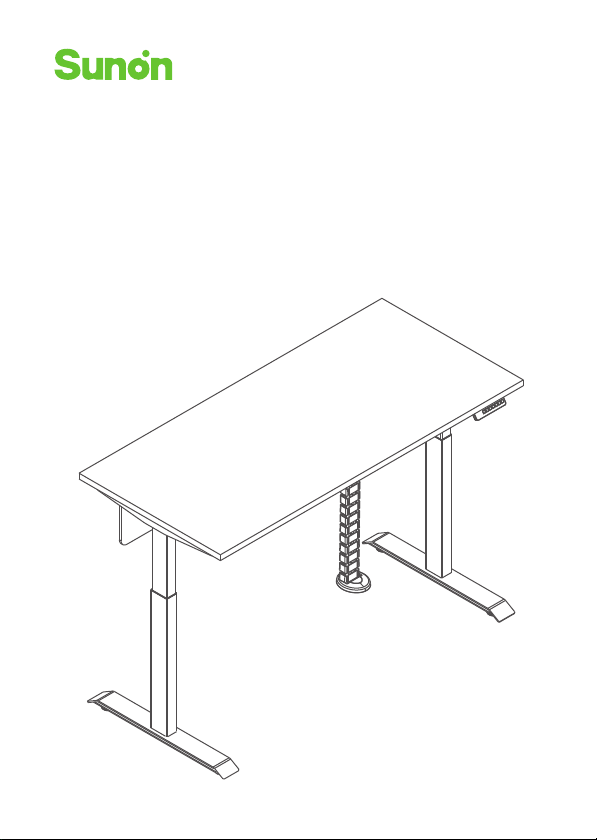
UP1
Height-Adjustable Desk
User Manual
Page 2

Thank you
for choosing
Sunon Furniture!
02
Page 3
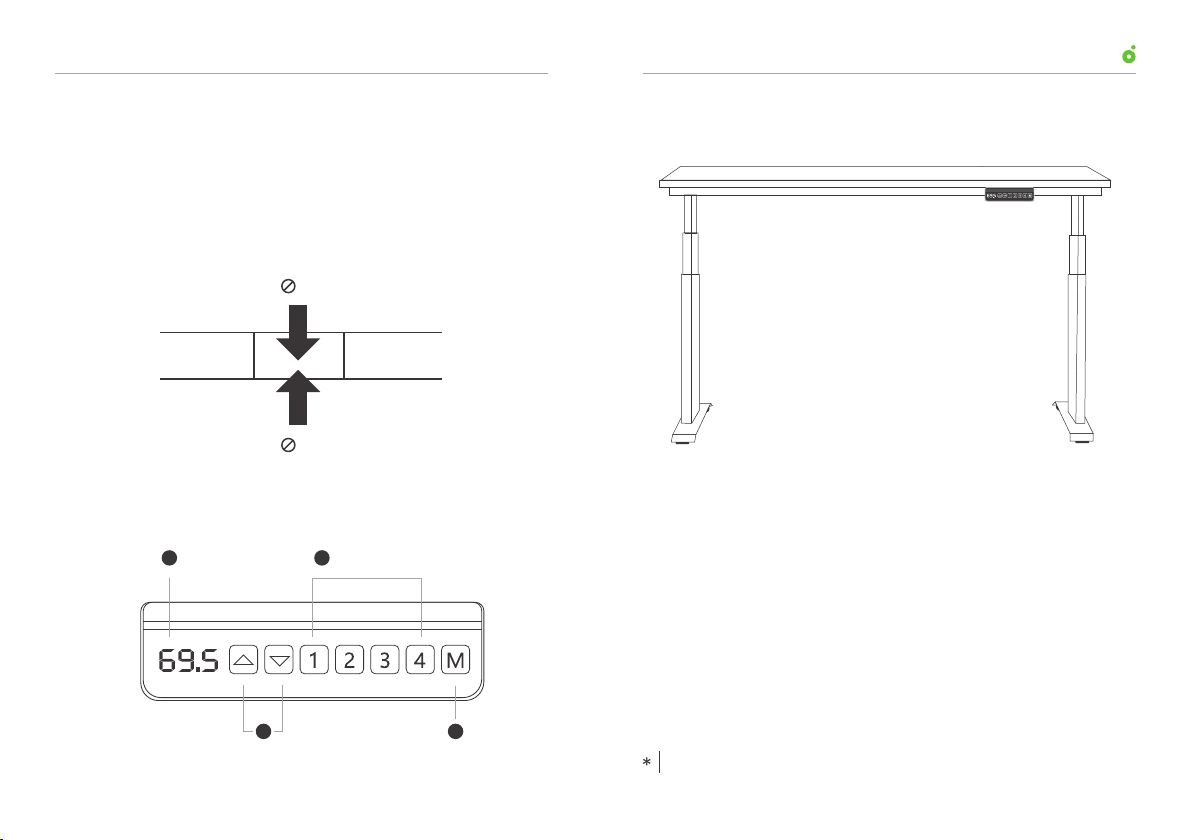
User ManualUP1 Height-Adjustable Desk
Note
A.
Before adjusting the desk height, make sure that there is no object
to obstruct the movement of the desk during the entire height-adjusting process, there is at least 1” (25mm) between the desk and
the wall, and all the cables are long enough to allow for
free-movement of the desk within the adjustment range.
25mm
Wall
Desk
25mm
Programmable control panel
B.
Outline drawing
C.
1
Digital Display
Height-adjusting Buttons Setting (Memory) Button
3
Height Storage Buttons
2 4
Pictures presented here are for illustration purposes only, your product may look different
depending on the desk type.
0201
Page 4

User ManualUP1 Height-Adjustable Desk
Table of Contents
01
Adjust Desk Height
02
Save a Height Position
03
Overwrite a Save Height Position
04 Set Upper Stop
05 Set Lower Stop
06 Clear Lower and Upper Stops
07 Lock Control Buttons
08 Unlock Control Buttons
09
Hard Reset the Programmable Control
Enter into Reset Mode
10
Switch Modes in Which Desk Travels
11
to a Saved Height
Switch Between Inches and Centimeters
12
Adjust Sensitivity to an Obstruction
13
Troubleshooting
14
01. Adjust Desk Height
Press and hold the up arrow to
raise the desk.
Press and hold the down arrow to
lower the desk.
02. Save a Height Position
Suggestion:For your convenience,it is recommended to assign
“1” button to the height at which you feel most comfortable when
sitting . “2” button to the height at which you feel most comfortable
when standing.“3”“4” buttons could be assigned to any height you
desire.
Adjust the desk to a desired height (refer to “01. Adjust desk
1
height”).
Press “M” button and release
2
it when the display reads “S-”.
s-
Press one of the four height storage buttons to assign and save
3
the current height position to it.
0403
Page 5

User ManualUP1 Height-Adjustable Desk
03. Overwrite a Save Height Position
If you want to adjust the saved height that has been assigned to a
specific height storage button, just follow instructions specified in “02.
Save a height position” and the previous saved height will be
overwritten by the current desk height.
04. Set Upper Stop
Press and hold the up arrow to raise the desk to a desired height
1
(refer to “01. Adjust the desk height”).
Press “M” button and release it
2
when the display reads “S-”.
Hold down up arrow until the
3
display starts to blink.
4
Hold down the “M” button for 2
s until the display reads “999”,
which indicates the upper stop
is set successfully.
s-
s-
999
Press and hold for 2 s
05. Set Lower Stop
Lower the desk to a desired height(refer to “01. Adjust desk
1
height”).
Press “M” button and release it
2
when the display reads “S-”.
3
Hold the down arrow until the
display starts to blink.
4
Hold down “M” button for 2 s
until the display reads “000”,
which indicates lower stop is set
successfully.
s-
s-
000
Press and hold for 2 s
06. Clear Lower and Upper Stops
Press “M” button and release it
1
when the display reads “S-”.
s-
05
06
Page 6

User ManualUP1 Height-Adjustable Desk
Hold down “M” button for 2 s until
2
the display reads “555”, which
indicates the upper and lower
stops are cleared successfully.
555
Press and hold for 2 s
07. Lock Control Buttons
Press and hold “M” button for 5 s until “S-” shown on the display
1
turns into display of current desk height.
5- 95
Press and hold for 5 s
Hold down “M” button for
2
another 3 s until the screen reads
“LOC”, which indicates control
buttons are locked successfully.
Current height
Press and hold for 3 s
09. Hard Reset the Programmable Control
Note: Hard resetting will not wipe the stored height position.
If the desk doesn’t respond to any button operation even when the
control buttons are unlocked, the desk perhaps needs to be hard
reset.
Follow the steps below to perform hard resetting:
Press and hold down arrow
1
for 5 s until the display reads
“RST”.
Hold down the down arrow
2
RST
Press and hold for 5 s
until the display reads the
current desk height.
78
Current height
10. Enter into Reset Mode
08. Unlock Control Buttons
Press and hold “M” button for 8 s
when the control buttons are locked,
until the screen reads current desk
height, which indicates control
buttons are unlocked successfully.
95
Current height
Press and hold for 8 s
1
Lower the desk to the lower stop.
Press and hold the down arrow for
2
5 s until the screen reads “RST”,
which indicates that the reset
mode is turned on successfully.
RST
Press and hold for 5 s
0807
Page 7

To exit the reset mode, press
3
and hold the down arrow
until the display reads the
current desk height.
User ManualUP1 Height-Adjustable Desk
10.1
10.2
78
Current height
Press and hold
10.1
10.2
11. Switch the Mode in Which the Desk Travels to
a Saved Height
There are two modes in which the desk can travel to a saved
height: the intermittent movement mode and the continuous
movement mode.
In the intermittent movement mode, to adjust the desk to a saved
height, you need to press and hold a height storage button until
the desk stops adjusting itself. In the continuous movement mode,
just press a height storage button and the desk will adjust to the
saved height automatically.
Mode switch:
mode ; However, you can switch between the two modes
following the steps below:
1
Enter into the reset mode (refer to “10. Enter into the reset
mode”).
Hold down the “1” button for 5 s to switch between intermit-
2
tent and continuous movement modes:
The readout of “10.1” denotes continuous movement mode,
and “10.2” denotes intermittent movement mode.
By default, the desk is the continuous movement
Press and hold for 5 s
Press and hold for 5 s
12. Switch Between Inches and Centimeters
By default, the display reads in centimeters.
1
Enter into the reset mode (refer to “10. Enter into the reset mode”).
Hold and press the “2” button for 5 s to switch between inches
2
and centimeters: the readout of “10.3” denotes reading in
, and “10.4” denotes reading in centimeters.
inches
10.3 10.4
10.3
Press and hold for 5 s
10.4
Press and hold for 5 s
1009
Page 8

User ManualUP1 Height-Adjustable Desk
13. Adjust the Sensitivity to an Obstruction
The desk will automatically stop and retract slightly when sensing
an obstruction. There are three adjustable levels of sensitivity to an
obstruction .
Follow the steps below to adjust the sensitivity:
Enter into the reset mode (refer to “10. Enter into the reset mode”).
1
Hold and press the up arrow for 5 s to switch between three
2
levels of sensitivity:
Three level of Sensitivity switch
10.5
10.5
Press and hold for 5 s
resistance>10kg
10.6
resistance>15kg
resistance>20kg
10.7
14. Troubleshooting
Following issues could be resolved by hard resetting the
1
table (refer to “06. Hard reset the programmable control”):
The table doesn’t respond to any button operation.
The display reads “RES”, “E07” or “E08”.
If the display reads “E13”,
2
please power off the table
and power on it again.
3
If the display reads “H01”,
which indicates system
overheating, please power off
the table for at least 20 mins.
E13
H01
RES E07
1211
Page 9

Sunon Central Business Building, No. 200 Citizen Street,
Qianjiang CBD, Hangzhou, Zhejiang, China
TEL: +86 571 88166666/+86 571 87171168 PC: 310020
sunonglobal.com
