Page 1
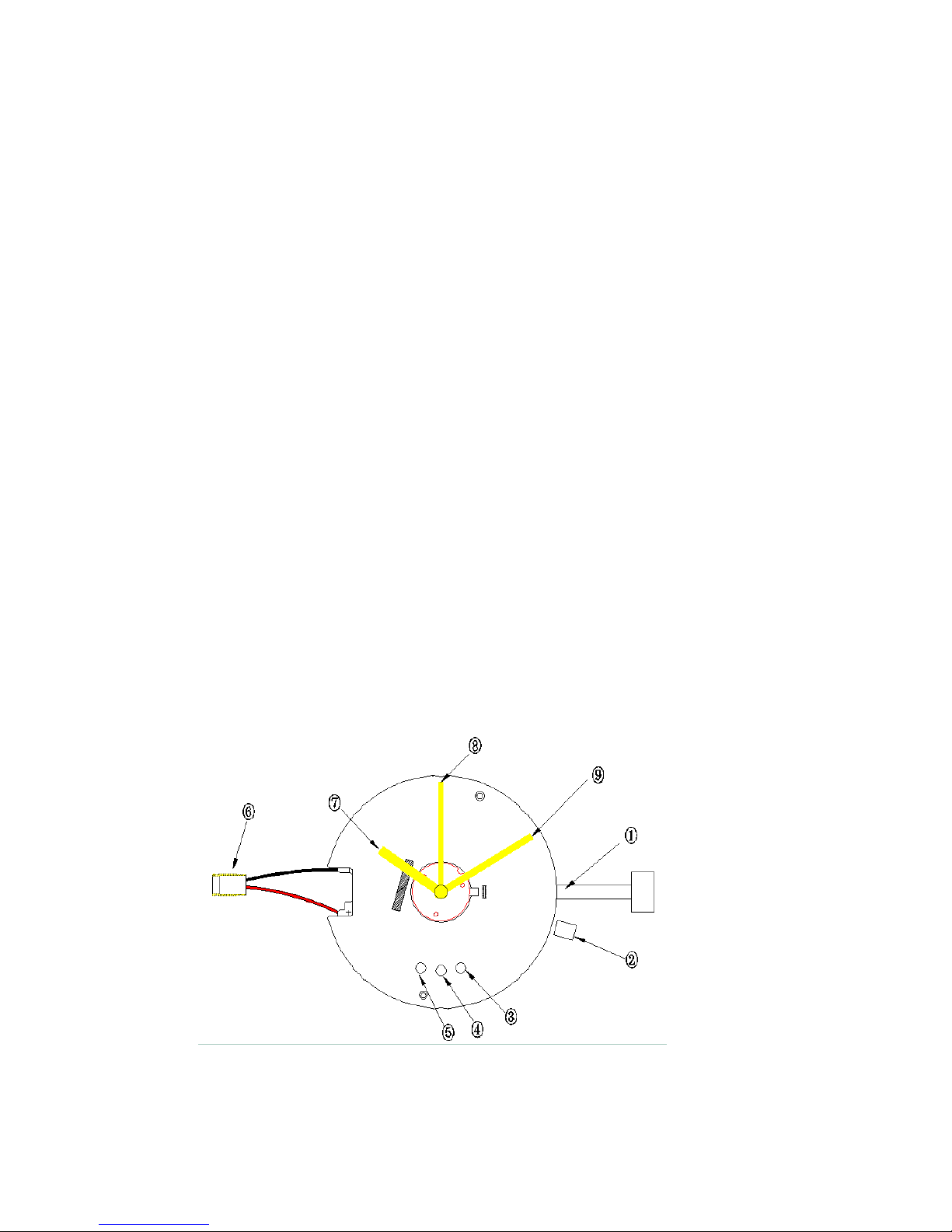
SLZ08 Product Operation Manual
Watch movement
SUNON
Manufacture: WUHAN SUNON ELECTRONIC CO.,LTD.
Product Schematic ………………………………. ………………… part 1
Bluetooth connection for mobile phones and watches …………… part 2
Mobile phone APP settings ………………………………………… part 3
Analog watch core timing function ………………………………… part 4
Step function ………………………………………………………… part 5
Incoming call alert function ……………………………………… part 6
SMS alert function ………………………………………………… part 7
Mobile APP (WeChat, etc.) message alert function ………………… part 8
Anti-lost alarm function ……………………………………………… part 9
Watch charging ……………………………………………………… part 10
part 1:Product Schematic
① ……………. Stem ⑥……………. Charging socket
② ……………. switch ⑦……………. Hour hand
③ ……………. Message signal light ⑧……………. Second hand
④ ……………. Charging signal indicator light \ low battery indicator light
⑤ ……………. Call signal display light ⑨……………. Minute hand
Page 2

part 2:Bluetooth connection for mobile phones and watches
Ⅰ、 mobile phone APP installation
1.1: Download through the store 1.2:installation 1.3:The installation is complete
or download it from the official
website
Ⅱ、Connect your phone to Bluetooth
1、The first step is to determine whether the movement is in running time. If not running Please check
if the shaft is pushed If the watch is not yet running Please pull the stem out Wait about 5 seconds before
proceeding If the movement is still not running It may be that the battery is dead Please charge it before use
Pull out the arbor Push stem
When the stem is pulled out, the movement stops When the stalk is advanced, the three signal lights are on
and off at the same time.
2.1、Connect your phone and watch Bluetooth for the first time
Page 3
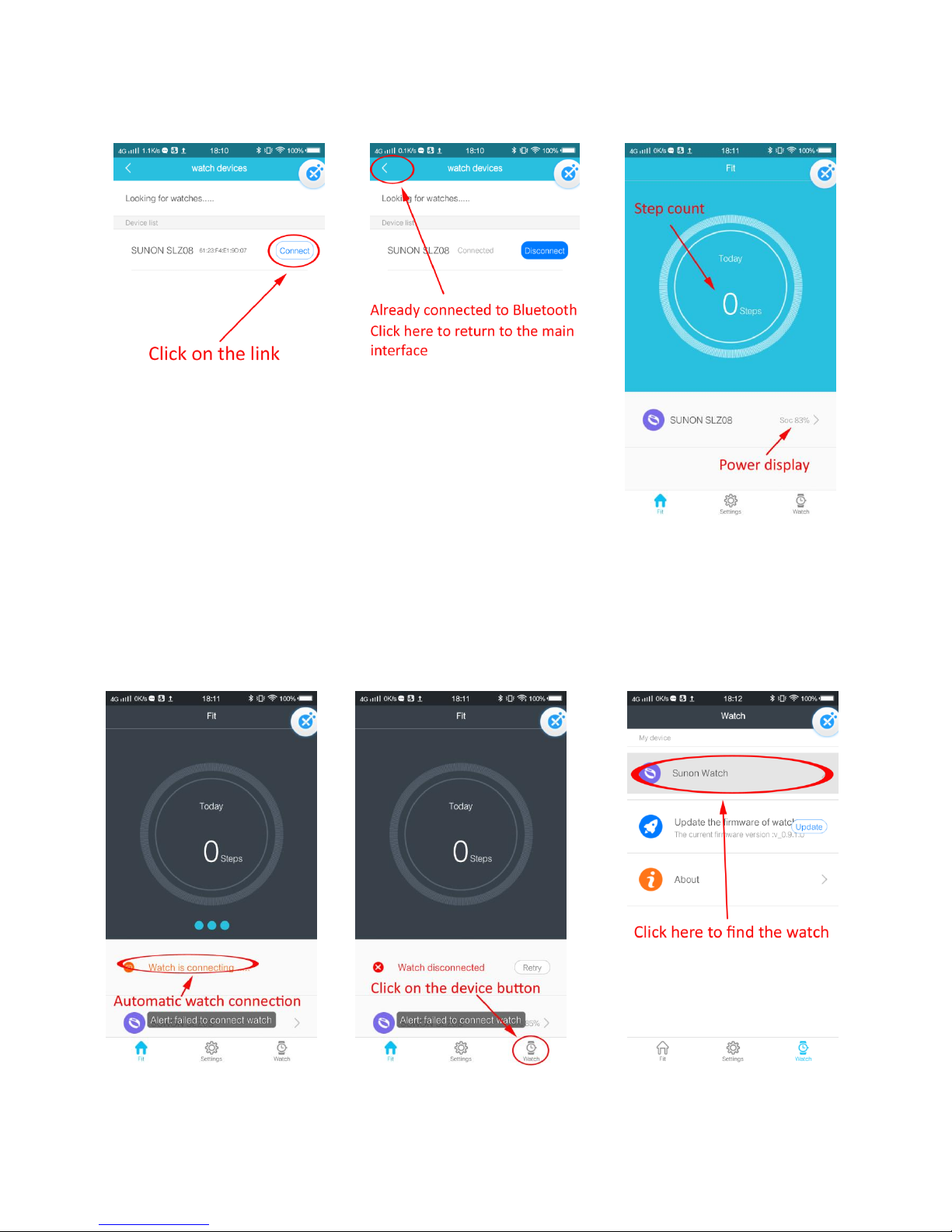
2.1: open APP 2.2:Turn on Bluetooth 2.3:Binding watch equipment
2.4:Connect the watch 2.5:Return to the main display 2.6: Bluetooth connection
Interface successful
Note:The above are the steps when the first mobile phone and watch Bluetooth connection If
you need to connect the watch later Watch Bluetooth automatically connects(Picture 2.7); If not
automatically connected,Refer to Figure 2.8→2.9→2.4→2.5
2.7 Automatic watch 2.8 2.9
connection
Page 4

part 3:Mobile phone APP settings
3.1:Open the settings page 3.2:Set up call reminder 3.3:Set up SMS alert function
3.4:Set mobile phone APP 3.5:Allow APP to listen 3.6:Allow message monitoring
message alert to the message bar
3.6:Set WeChat and other 3.7:Anti-lost settings 3.8:Anti-lost settings
Page 5

APP messages to remind
3.9:Anti-lost distance setting 3.10:Vibration duration setting
Note:The above steps are the settings when the product is used for the first time; After the setting
is completed, as long as you do not update the APP, you do not need to set it again.
part 4:Pointer clock timing function
Pull out the stem outward
Dial out the arbor and the watch loses power. Turn the arbor at this time to adjust the hour and minute
hands of the pointer. Make it consistent with standard time. After proofreading a good time, push the stem shaft,
energize the movement, and run the watch normally.
Part 5:Step function
First of all. Make sure the watch is connected to your phone's Bluetooth. If not connected. Please refer to
section 2 Bluetooth connection;
1、 In the case of Bluetooth connection Vibrating watch can be stepped
2、 Exit APP, and open APP again. As long as the watch does not turn off, the step
count can be accumulated.
3、 Everyday at 2 o'clock
Page 6

Part 6:Incoming call alert function
First of all. Make sure the watch is connected to your phone's Bluetooth. If not connected. Please refer to
section 2 Bluetooth connection.Please set up a mobile phone call reminder in advance. For details, please refer to
the third part of setting up mobile phone APP.
1、When the phone calls, the watch vibrates and the LED lights
up to remind
2、After receiving the call, the LED of the watch goes out and the
vibration stops after the custom time is over.
3、If you do not answer the phone, the green LED of the watch
flashes and the watch vibrates.;If you do not want the watch
to remind you again, press the switch, the watch LED goes out,
the watch stops vibrating
Part 7:SMS alert function
First of all. Make sure your watch is connected to your phone's Bluetooth. If not connected. See section 2
Bluetooth connection. Please set up a text message reminder in advance. For details, please refer to the third
part of setting up mobile APP.
1、When the SMS reminder is set for the first time, the APP will
pop up a confirmation reminder and click confirm to listen.
2、When the phone comes to a text message, the watch vibrates
and the LED turns yellow to remind
3、View SMS, the LED of the watch goes out and the vibration
stops after the custom time is over.
4、If you do not check the message, the yellow LED of the watch
keeps on, and the watch vibrates. If you do not want the watch
to remind you again, you can press the switch. The LED of the
watch turns off and the watch stops vibrating.
Part 8:Mobile APP (WeChat, etc.) message alert function
First of all. Make sure your watch is connected to your phone's Bluetooth. If not connected. See section 2
Bluetooth connection. Please set APP message reminder in advance. For more information, see section 3 of
Setting Up Mobile App.
Examples WeChat
1、When the phone receives a WeChat message, the watch vibrates
and the LED turns yellow
2、View WeChat, the LED of the watch goes out, the vibration
stops after the custom time is over
3、If you do not check WeChat, the yellow indicator light of the
watch will remain lit and the watch will vibrate. If you do not
want the watch to remind you again, you can press the switch.
Page 7

The watch's LED goes out and the watch stops vibrating.
Part 9:Anti-lost alarm function
First of all. Make sure your watch is connected to your phone's Bluetooth. If not connected. See section 2
Bluetooth connection. Please set the anti-lost alert function in advance. For more information, see Setting up
Mobile Apps Part 3
1、Please adjust the anti-lost settings of your mobile phone and
watch to the proper range. Please refer to the third part for
details.
2、 When the distance between the mobile phone and the watch
exceeds the setting range, the two LED lights of the watch are
flashed at the same time and the watch vibrates.
3、 If it is determined that the phone is not lost, place the watch
and the phone within the set distance, then press the watch key
to release the watch vibration and flash
Part 10:Watch charging
When the power of the watch is lower than 10%, the mobile terminal APP prompts charging; the charger
is inserted into the charging seat, and the middle LED flashes red.
The red flashing in the middle is classified as follows:
1、Flashes once every 2 seconds when watch battery power falls
below 33%
2、 Flashes every 3 seconds when battery power reaches 33%
3、 Flashes every 4 seconds when battery power reaches 66%
4、Flashes every 5 seconds when battery power reaches 100%
Note: When charging, the arbor must be pushed in first;
Page 8

FCC Caution.
This device complies with part 15 of the FCC Rules. Operation is subject to the following two conditions:
(1) This device may not cause harmful interference, and
(2) this device must accept any interference received, including interference that may cause undesired operation.
Any Changes or modifications not expressly approved by the party responsible for compliance could void the user's
authority to operate the equipment.
Note: This equipment has been tested and found to comply with the limits for a Class B digital device, pursuant to part
15 of the FCC Rules. These limits are designed to provide reasonable protection against harmful interference in a
residential installation. This equipment generates uses and can radiate radio frequency energy and, if not installed and
used in accordance with the instructions, may cause harmful interference to radio communications. However, there is
no guarantee that interference will not occur in a particular installation. If this equipment does cause harmful
interference to radio or television reception, which can be determined by turning the equipment off and on, the user
is encouraged to try to correct the interference by one or more of the following measures:
-Reorient or relocate the receiving antenna.
-Increase the separation between the equipment and receiver.
-Connect the equipment into an outlet on a circuit different from that to which the receiver is connected.
-Consult the dealer or an experienced radio/TV technician for help.
The device has been evaluated to meet general RF exposure requirement. The device can be used in portable exposure
condition without restriction.
