Page 1

Artisan Technology Group is your source for quality
new and certied-used/pre-owned equipment
• FAST SHIPPING AND
DELIVERY
• TENS OF THOUSANDS OF
IN-STOCK ITEMS
• EQUIPMENT DEMOS
• HUNDREDS OF
MANUFACTURERS
SUPPORTED
• LEASING/MONTHLY
RENTALS
• ITAR CERTIFIED
SECURE ASSET SOLUTIONS
SERVICE CENTER REPAIRS
Experienced engineers and technicians on staff
at our full-service, in-house repair center
Instra
Remotely inspect equipment before purchasing with
our interactive website at www.instraview.com
Contact us: (888) 88-SOURCE | sales@artisantg.com | www.artisantg.com
SM
REMOTE INSPECTION
View
WE BUY USED EQUIPMENT
Sell your excess, underutilized, and idle used equipment
We also offer credit for buy-backs and trade-ins
www.artisantg.com/WeBuyEquipment
LOOKING FOR MORE INFORMATION?
Visit us on the web at www.artisantg.com for more
information on price quotations, drivers, technical
specications, manuals, and documentation
Page 2

Sun Ultra 2 Series Reference
Manual
Sun Microsystems Computer Company
A Sun Microsystems, Inc. Business
901 San Antonio Road Palo Alto, CA 94303-4900 USA
650 960-1300
fax 650 969-9131
Part No.: 802-2562-11
Revision A, May 1996
Artisan Technology Group - Quality Instrumentation ... Guaranteed | (888) 88-SOURCE | www.artisantg.com
Page 3

1997 Sun Microsystems, Inc., 901SanAntonio Road, Palo Alto,California94303-4900 U.S.A.
All rights reserved.
This product or document isprotectedbycopyright and distributed underlicensesrestrictingits use, copying, distribution,anddecompilation.
No part of this productordocument may be reproduced in any formbyany means without priorwrittenauthorization of Sun anditslicensors,
if any.
Portions of this product maybederived from the UNIX® system,licensedfromNovell, Inc., and fromtheBerkeley 4.3 BSD system, licensed
fromthe University of California.UNIXis a registered trademark in theUnitedStates and in othercountriesand is exclusively licensedby
X/Open Company Ltd. Third-party software,includingfonttechnology in this product,isprotectedby copyright and licensedfromSun’s
suppliers. RESTRICTED RIGHTS: Use, duplication,or disclosure by the U.S.Governmentis subject to restrictions ofFAR 52.227-14(g)(2)(6/87)
and FAR52.227-19(6/87),or DFAR252.227-7015(b)(6/95) and DFAR227.7202-3(a).
Sun, Sun Microsystems, the Sunlogo,and Solaris are trademarks orregisteredtrademarksof Sun Microsystems, Inc. intheUnited States and in
other countries. All SPARCtrademarks are used underlicenseand are trademarks or registered trademarks of SPARCInternational, Inc. in the
United States and in othercountries.Products bearing SPARCtrademarks are based upon anarchitecturedevelopedby Sun Microsystems, Inc.
The OPEN LOOK® and Sun™GraphicalUser Interfaces were developedbySun Microsystems, Inc. for itsusersand licensees. Sun
acknowledges the pioneering efforts ofXeroxCorporationin researching and developing theconceptof visual or graphicaluserinterfaces for
the computer industry.Sunholds a nonexclusive licensefromXeroxtothe Xerox Graphical UserInterface,which license also covers Sun’s
licensees who implement OPEN LOOKGUIs and otherwise comply withSun’swritten license agreements.
THIS PUBLICATIONISPROVIDED “AS IS” WITHOUTWARRANTY OF ANY KIND,EITHEREXPRESS OR IMPLIED, INCLUDING, BUT
NOT LIMITED TO, THE IMPLIEDWARRANTIES OF MERCHANTABILITY, FITNESS FOR A PARTICULARPURPOSE,OR NONINFRINGEMENT.
Copyright 1997 Sun Microsystems, Inc.,901San Antonio Road, PaloAlto,Californie 94303-4900 U.S.A. Tousdroits réservés.
Ce produit ou document estprotégéparun copyright et distribuéavecdes licences qui enrestreignentl’utilisation,la copie et la décompilation.
Aucune partie de ce produitoude sa documentation associéenepeut être reproduite sous aucune forme,parquelque moyen que ce soit,sans
l’autorisation préalable et écrite deSunet de ses bailleursdelicence, s’il y ena.
Des parties de ce produitpourrontêtrederivées du système UNIX® licenciéparNovell, Inc. et dusystèmeBerkeley 4.3 BSD licenciépar
l’Université de Californie. UNIX estunemarque enregistrée aux Etats-Unis etdansd’autrespays, et licenciée exclusivementparX/Open
Company Ltd. Le logiciel détenupardes tiers, et quicomprendla technologie relative aux policesdecaractères,est protégé par un copyrightet
licencié par des fournisseurs deSun.
Sun, Sun Microsystems, le logoSun,et Solaris sont desmarquesdéposéesou enregistrées de Sun Microsystems,Inc.aux Etats-Unis et dans
d’autrespays. TouteslesmarquesSPARC,utiliséessouslicence, sont des marquesdéposéesouenregistrées de SPARCInternational,Inc. aux
Etats-Unis et dans d’autres pays.Lesproduitsportant les marques SPARCsont basés sur unearchitecturedéveloppéepar Sun Microsystems,
Inc.
Les utilisateurs d’interfaces graphiques OPENLOOK®et Sun™ ont étédéveloppésde Sun Microsystems, Inc. poursesutilisateurs et licenciés.
Sun reconnaît les efforts de pionniersdeXerox Corporation pour la rechercheetledéveloppement du concept desinterfacesd’utilisation
visuelle ou graphique pour l’industriedel’informatique. Sun détient unelicencenon exclusive de Xeroxsurl’interfaced’utilisation graphique,
cette licence couvrant aussi leslicenciésde Sun qui mettentenplace les utilisateurs d’interfacesgraphiquesOPEN LOOK et quienoutrese
conforment aux licences écrites deSun.
CETTE PUBLICATIONESTFOURNIE "EN L’ETAT"SANS GARANTIE D’AUCUNE SORTE, NI EXPRESSENIIMPLICITE, Y COMPRIS, ET
SANS QUE CETTE LISTE NESOIT LIMITATIVE, DES GARANTIESCONCERNANTLA VALEURMARCHANDE,L’APTITUDE DES
PRODUITS A REPONDRE A UNEUTILISATIONPARTICULIEREOULE FAITQU’ILSNE SOIENT PASCONTREFAISANTSDEPRODUITS
DE TIERS.
Please
Recycle
Artisan Technology Group - Quality Instrumentation ... Guaranteed | (888) 88-SOURCE | www.artisantg.com
Page 4

Contents
Preface ix
How This Book Is Organized x
Using UNIX Commands x
Typographic Conventions xi
Shell Prompts xi
Related Books xiii
Sun Documentation on the Web xiii
Sun Welcomes Your Comments xiii
1. Back Panel Connectors 1-1
1.1 Connector Layout 1-1
1.2 Serial Connectors 1-3
1.3 Parallel Connector 1-4
1.4 Keyboard/Mouse Connector 1-5
1.5 Media Independent Interface (MII) Connector 1-6
1.6 Twisted-Pair Ethernet (TPE) Connector 1-7
1.7 SCSI Connector 1-8
1.7.1 SCSI Implementation 1-9
1.7.2 SCSI Cabling and Configuration 1-10
1.8 Audio Ports 1-11
Artisan Technology Group - Quality Instrumentation ... Guaranteed | (888) 88-SOURCE | www.artisantg.com
iii
Page 5

1.9 Audio Specifications 1-12
1.10 Graphics Card 13W3 Video Connector 1-13
2. 10BASE-T Twisted-Pair
Ethernet Link Test 2-1
2.1 Overview 2-1
2.2 Technical Discussion 2-3
2.3 Troubleshooting 2-4
2.4 Moves and Changes 2-5
2.5 Checking or Disabling the Link Test 2-5
2.6 Enabling the Link Test 2-6
3. Modem Setup Specifications 3-1
3.1 Setting Up the Modem 3-1
3.2 Serial Port Speed Change 3-2
3.3 Recommendations 3-2
3.3.1 Cable 3-2
3.3.2 Modem Switch Settings (AT Commands) 3-3
4. Main Logic Board Jumpers 4-1
4.1 Identifying Jumpers 4-3
4.2 Flash PROM Jumpers 4-3
4.3 Serial Port Jumpers 4-4
5. System Specifications 5-1
5.1 Power 5-1
5.2 Environment 5-2
5.3 Physical Specifications 5-3
5.4 Memory Mapping 5-3
iv Sun Ultra 2 Series Reference Manual • May 1996
Artisan Technology Group - Quality Instrumentation ... Guaranteed | (888) 88-SOURCE | www.artisantg.com
Page 6

Figures
FIGURE P-1 Ultra 2 Series Nameplates ix
FIGURE P-2 Ultra Enterprise 2 Nameplate x
FIGURE 1-1 Back Panel Switches and Connectors 1-2
FIGURE 1-2 DB-25 Serial Connectors 1-3
FIGURE 1-3 DB-25 Parallel Connector 1-4
FIGURE 1-4 DIN-8 Keyboard/Mouse Connector 1-5
FIGURE 1-5 40-Pin Miniature-D MII Connector 1-6
FIGURE 1-6 RJ-45 TPE Connector 1-7
FIGURE 1-7 68-Pin SCSI Connector 1-8
FIGURE 1-8 Connecting External Mass Storage Devices 1-10
FIGURE 1-9 Audio Port Locations 1-11
FIGURE 1-10 13W3 Video Connector 1-13
FIGURE 2-1 Hosts and Hub in a Local Area Network 2-2
FIGURE 2-2 Ensuring Host-Hub Communication in a 10BASE-T Network 2-3
FIGURE 4-1 Jumper Locations on the Main Logic Board 4-2
FIGURE 4-2 Identifying Jumper Pins 4-3
Artisan Technology Group - Quality Instrumentation ... Guaranteed | (888) 88-SOURCE | www.artisantg.com
Page 7

vi Sun Ultra 2 Series Reference Manual • May 1996
Artisan Technology Group - Quality Instrumentation ... Guaranteed | (888) 88-SOURCE | www.artisantg.com
Page 8

Tables
TABLE P-1 Typographic Conventions xi
TABLE P-2 Shell Prompts xi
TABLE P-3 Related Books xiii
TABLE 1-1 Serial Connector Pinouts, RS-423/RS-232 1-3
TABLE 1-2 Parallel Connector Pinouts 1-4
TABLE 1-3 Keyboard/Mouse Connector Pinouts 1-5
TABLE 1-4 MII Connector Pinouts 1-6
TABLE 1-5 TPE Connector Pinouts 1-7
TABLE 1-6 68-Pin SCSI Connector Pinout 1-8
TABLE 1-7 Audio Port Signals 1-11
TABLE 1-8 Audio Port Functions 1-11
TABLE 1-9 Audio Inputs and Output 1-12
TABLE 1-10 Internal Monaural Speaker Specifications 1-12
TABLE 1-11 13W3 Video Connector Pinouts 1-13
TABLE 4-1 Flash PROM Jumper Settings 4-4
TABLE 4-2 Serial Port Jumper Settings 4-4
TABLE 5-1 Power Specifications 5-1
TABLE 5-2 Environmental Specifications (Operating) 5-2
TABLE 5-3 Environmental Specifications (Nonoperating) 5-2
TABLE 5-4 Dimensions and Weight 5-3
Artisan Technology Group - Quality Instrumentation ... Guaranteed | (888) 88-SOURCE | www.artisantg.com
vii
Page 9

TABLE 5-5 Physical Clearances 5-3
TABLE 5-6 Main Logic Board Memory Mapping 5-3
viii Sun Ultra 2 Series Reference Manual • May 1996
Artisan Technology Group - Quality Instrumentation ... Guaranteed | (888) 88-SOURCE | www.artisantg.com
Page 10

Preface
The Sun Ultra 2 Series Reference Manual contains useful information about the use
and maintenance of a Sun
This book is for use with Ultra 2, Ultra 2 Creator, Ultra 2 Creator 3D, and Ultra
Enterprise 2 systems only.
The nameplate on your system front panel must be like the nameplate(s) shown in
FIGURE P-1 or FIGURE P-2.
™ Ultra™ 2 Series system.
FIGURE P-1 Ultra 2 Series Nameplates
Artisan Technology Group - Quality Instrumentation ... Guaranteed | (888) 88-SOURCE | www.artisantg.com
ix
Page 11

FIGURE P-2 Ultra Enterprise 2 Nameplate
How This Book Is Organized
Chapter 1 provides the location of each back panel connector and gives the pinouts
for each connector.
Chapter 2 presents a full tutorial about connecting the system to a 10BASE-T
twisted-pair Ethernet (TPE} local area network (LAN).
Chapter 3 gives modem settings for Sun Ultra 2 Series systems used in specific
network telecommunication applications.
Chapter 4 gives the locations and pin definitions of user-configurable main-logic
board jumpers.
Chapter 5 gives system requirements about power and environment, and also gives
system dimension, weight, and memory mapping specifications.
Using UNIX Commands
This document may not contain information on basic UNIX® commands and
procedures such as shutting down the system, booting the system, and configuring
Artisan Technology Group - Quality Instrumentation ... Guaranteed | (888) 88-SOURCE | www.artisantg.com
Page 12

See one or more of the following for this information:
■ Solaris 2.x Handbook for SMCC Peripherals (If you are incorporating Solaris 2.x software
commands in your document, delete this sentence.)
■ AnswerBook™ online documentation for the Solaris™ 2.x software environment
■ Other software documentation that you received with your system
Typographic Conventions
TABLEP-1 Typographic Conventions
Typeface or
Symbol Meaning Examples
AaBbCc123 The names of commands, files,
and directories; on-screen
computer output.
AaBbCc123 What you type, when
contrasted with on-screen
computer output.
AaBbCc123 Book titles, new words or
terms, words to be emphasized.
Command-line variable;
replace with a real name or
value.
Edit your .login file.
Use ls -a to list all files.
% You have mail.
% su
Password:
Read Chapter 6 in the User’s Guide.
These are called class options.
You must be root to do this.
To delete a file, type rm filename.
Shell Prompts
TABLEP-2 Shell Prompts
Shell Prompt
C shell machine_name%
Artisan Technology Group - Quality Instrumentation ... Guaranteed | (888) 88-SOURCE | www.artisantg.com
xi
Page 13

TABLEP-2 Shell Prompts
Shell Prompt
C shell superuser machine_name#
Bourne shell and Korn shell $
Bourne shell and Korn shell superuser #
xii Sun Ultra 2 Series Reference Manual • May 1996
Artisan Technology Group - Quality Instrumentation ... Guaranteed | (888) 88-SOURCE | www.artisantg.com
Page 14

Related Books
The following documents contain topics that relate to the information in the Sun
Ultra 2 Series Reference Manual.
TABLEP-3 Related Books
Application Title Part Number
Installation Sun Ultra 2 Series Hardware Setup Instructions 802-5933
Installation Sun Ultra 2 Series Installation Guide 802-5934
Service Sun Ultra 2 Series Service Manual 802-2561
Sun Documentation on the Web
The docs.sun.com web site enables you to access Sun technical documentation on
the World Wide Web. You can browse the docs.sun.com archive or search for a
specific book title or subject at:
http://docs.sun.com.
Sun Welcomes Your Comments
We are interested in improving our documentation and welcome your comments
and suggestions. You can email your comments to us at:
smcc-docs@sun.com.
Please include the part number of your document in the subject line of your email.
Artisan Technology Group - Quality Instrumentation ... Guaranteed | (888) 88-SOURCE | www.artisantg.com
xiii
Page 15

xiv Sun Ultra 2 Series Reference Manual • May 1996
Artisan Technology Group - Quality Instrumentation ... Guaranteed | (888) 88-SOURCE | www.artisantg.com
Page 16

CHAPTER
1
Back Panel Connectors
1.1 Connector Layout
See the following figure.
Artisan Technology Group - Quality Instrumentation ... Guaranteed | (888) 88-SOURCE | www.artisantg.com
1-1
Page 17

Serial Connectors
RS-423/RS-232
Keyboard/
Mouse
Connector
Power
On/Standby
Switch
Graphics/Video
Output — UPA Slot
UPA Slot
MII
Connector
SBus Slots 1, 0
Parallel
Connector
SBus Slots 3, 2
SCSI
Connector
TPE
Connector
Audio Connectors
Headphones — Line Out — Line In — Microphone
FIGURE 1-1 Back Panel Switches and Connectors
1-2 Sun Ultra 2 Series Reference Manual • May 1996
Artisan Technology Group - Quality Instrumentation ... Guaranteed | (888) 88-SOURCE | www.artisantg.com
Page 18

1.2 Serial Connectors
113
25 14
25 14
FIGURE 1-2 DB-25 Serial Connectors
TABLE1-1 Serial Connector Pinouts, RS-423/RS-232
Pin Function I/O Signal Description
1 none none Not connected
2 TxD O Transmit Data
3 RxD I Receive Data
4 RTS O Ready To Send
5 CTS I Clear To Send
6 DSR I Data Set Ready
7 Gnd Signal Ground
8 DCD I Data Carrier Detect
9-14 none none Not connected
15 TRxC I Transmit Clock
16 none none Not connected
17 RTxC I Receive Clock
18-19 none none Not connected
20 DTR O Data Terminal
21-23 none none Not connected
24 TxC O Transmit Clock
25 none none Not connected
A
113
B
Ready
Chapter 1 Back Panel Connectors 1-3
Artisan Technology Group - Quality Instrumentation ... Guaranteed | (888) 88-SOURCE | www.artisantg.com
Page 19

1.3 Parallel Connector
25 14
FIGURE 1-3 DB-25 Parallel Connector
TABLE1-2 Parallel Connector Pinouts
Pin Description Pin Description
1 Data_Strobe_L 14 nAutoFd
2 Data[1] 15 nFault
3 Data[2] 16 nInit
4 Data[3] 17 nSelectln
5 Data[4] 18 Signal Ground
6 Data[5] 19 Signal Ground
7 Data[6] 20 Signal Ground
8 Data[7] 21 Signal Ground
9 Data[8] 22 Signal Ground
10 nAck 23 Signal Ground
11 Busy 24 Signal Ground
12 PError 25 Signal Ground
13 Select
113
1-4 Sun Ultra 2 Series Reference Manual • May 1996
Artisan Technology Group - Quality Instrumentation ... Guaranteed | (888) 88-SOURCE | www.artisantg.com
Page 20

1.4 Keyboard/Mouse Connector
7
68
345
12
FIGURE 1-4 DIN-8 Keyboard/Mouse Connector
TABLE1-3 Keyboard/Mouse Connector Pinouts
Pin Description Pin Description
1 Ground 5 Keyboard Out
2 Ground 6 Keyboard In
3 +5 VDC 7 Power Key In
4 Mouse In 8 +5 VDC
Note – All signals are standard TTL levels. The +5V supply is fuse-protected.
Chapter 1 Back Panel Connectors 1-5
Artisan Technology Group - Quality Instrumentation ... Guaranteed | (888) 88-SOURCE | www.artisantg.com
Page 21

1.5 Media Independent Interface (MII)
Connector
20
40
FIGURE 1-5 40-Pin Miniature-D MII Connector
TABLE1-4 MII Connector Pinouts
Pin Function Pin Function
1 +5V 21 +5V
2 MDIO 22 Signal Ground
3 MDC 23 Signal Ground
4 RXD<3> 24 Signal Ground
5 RXD<2> 25 Signal Ground
6 RXD<1> 26 Signal Ground
7 RXD<0> 27 Signal Ground
8 RX_DV 28 Signal Ground
9 RX_CLK 29 Signal Ground
10 RX_ER 30 Signal Ground
11 TX_ER 31 Signal Ground
12 TX_CLK 32 Signal Ground
13 TX_EN 33 Signal Ground
14 TXD<0> 34 Signal Ground
15 TXD<1> 35 Ground
16 TXD<2> 36 Ground
17 TXD<3> 37 Ground
1
21
1-6 Sun Ultra 2 Series Reference Manual • May 1996
Artisan Technology Group - Quality Instrumentation ... Guaranteed | (888) 88-SOURCE | www.artisantg.com
Page 22

TABLE1-4 MII Connector Pinouts (Continued)
Pin Function Pin Function
18 COL 38 Signal Ground
19 CRS 39 Signal Ground
20 +5V 40 +5V
1.6 Twisted-Pair Ethernet (TPE) Connector
18
FIGURE 1-6 RJ-45 TPE Connector
TABLE1-5 TPE Connector Pinouts
Pin Description Pin Description
1 Transmit Data + 5 Common Mode
Termination
2 Transmit Data - 6 Receive Data 3 Receive Data + 7 Common Mode
Termination
4 Common Mode
Termination
8 Common Mode
Termination
Chapter 1 Back Panel Connectors 1-7
Artisan Technology Group - Quality Instrumentation ... Guaranteed | (888) 88-SOURCE | www.artisantg.com
Page 23

1.7 SCSI Connector
34
68
FIGURE 1-7 68-Pin SCSI Connector
TABLE1-6 68-Pin SCSI Connector Pinout
Pin Signal Name Pin Signal Name
1 Ground 21 Ground
2 Ground 22 Ground
3 Ground 23 Ground
4 Ground 24 Ground
5 Ground 25 Ground
6 Ground 26 Ground
7 Ground 27 Ground
8 Ground 28 Ground
9 Ground 29 Ground
10 Ground 30 Ground
11 Ground 31 Ground
12 Ground 32 Ground
13 Ground 33 Ground
14 Ground 34 Ground
15 Ground 35 -DB<12>
16 Ground 36 -DB<13>
17 TERMPWR 37 -DB<14>
18 TERMPWR 38 -DB<15>
19 Not connected 39 -PAR<1>
20 Ground 40 -DB<0>
41 -DB<1> 63 -REQ
42 -DB<2> 53 Reserved
1
35
1-8 Sun Ultra 2 Series Reference Manual • May 1996
Artisan Technology Group - Quality Instrumentation ... Guaranteed | (888) 88-SOURCE | www.artisantg.com
Page 24

TABLE1-6 68-Pin SCSI Connector Pinout (Continued)
Pin Signal Name Pin Signal Name
43 -DB<3> 54 Ground
44 -DB<4> 55 -ATN
45 -DB<5> 56 Ground
46 -DB<6> 57 -BSY
47 -DB<7> 58 -ACK
48 -PAR<0> 59 -RST
49 Ground 60 -MSG
50 TERM.DIS 64 -IO
51 TERMPWR 65 -DB<8>
52 TERMPWR 66 -DB<9>
61 -SEL 67 -DB<10>
62 -CD 68 -DB<11>
Note – All signals shown in TABLE 1-6 are active low.
1.7.1 SCSI Implementation
■ Single-ended
■ 16-bit (wide SCSI) with parity
■ 20 MBytes/sec Fast Wide SCSI
■ Supports 16 SCSI addresses:
■ Target 0-6 and 8-F for devices
■ Target 7 reserved for SCSI host adapter on main-logic board
■ Supports up to 3 internal SCSI drives:
■ SCSI disk drive target 0 (lower drive slot)
■ SCSI disk drive target 1 (upper drive slot)
■ SCSI CD-ROM drive target 6 or SCSI tape drive target 5
■ External 8-bit and 16-bit SCSI devices supported via 68-pin SCSI connector
Chapter 1 Back Panel Connectors 1-9
Artisan Technology Group - Quality Instrumentation ... Guaranteed | (888) 88-SOURCE | www.artisantg.com
Page 25

1.7.2 SCSI Cabling and Configuration
When mixing 8-bit and 16-bit SCSI devices on the same physical SCSI bus, follow
these cabling and configuration guidelines to insure proper device addressing and
operation:
■ If all external mass storage devices use 68-pin connectors, connect all non-Sun
devices to the Ultra 2 Series system first and follow them with Sun devices. Sun
devices use autotermination.
■ If external mass storage devices consist of 68-pin Sun devices and 50-pin devices,
connect the Sun 68-pin devices to the Ultra 2 Series system first and terminate the
daisy chain with the 50-pin device and its terminator.
See the following figure for a summary of cabling and configuration guidelines.
Ultra 2 Non-Sun Sun
series device device device
68—68
Ultra 2
series device device device
68—68
FIGURE 1-8 Connecting External Mass Storage Devices
Non-Sun
68—68
68—68
68—68
Sun
68—50
Adapter cable
Sun
50-pin
T
Terminator
1-10 Sun Ultra 2 Series Reference Manual • May 1996
Artisan Technology Group - Quality Instrumentation ... Guaranteed | (888) 88-SOURCE | www.artisantg.com
Page 26

1.8 Audio Ports
FIGURE 1-9 Audio Port Locations
All audio ports use EIA standard 3.5-mm (0.125-inch) jacks.
TABLE1-7 Audio Port Signals
Headphones Line Out Line In Microphone
Tip Left Channel Left Channel Left Channel Left Channel
Ring (Center) Right Channel Right Channel Right Channel Right Channel
Shield Ground Ground Ground Ground
Audio Ports:
Headphones — Line Out — Line In — Microphone
TABLE1-8 Audio Port Functions
Port Function
Headphones Connects stereophonic headphones for private listening of audio
output
Line Out Connects the system audio output to an external stereophonic
amplifier and loudspeakers
Line In Connects external stereophonic audio sources such as a compact
disc player or cassette tape player to the system
Microphone Connects the SunMicrophone II (or other suitable microphone
the system
Chapter 1 Back Panel Connectors 1-11
Artisan Technology Group - Quality Instrumentation ... Guaranteed | (888) 88-SOURCE | www.artisantg.com
1
)to
Page 27

1. The Ultra 2 Series microphone port accepts stereophonic input; however, the Sun Microphone II is a monophonic device. Note also that the older SunMicrophone is not compatible with the Ultra 2 Series system.
1.9 Audio Specifications
The specifications in the following table assume use of the Audio Tool format setting
“CD-ROM or DAT” selected.
specifications.
The microphone input specifications are for the SunMicrophone II.
TABLE 1-10 lists the internal monaural speaker
TABLE1-9
Stereo I/Os Specifications
Line In 2V typical, 4V max.; 5-50-ohm impedance
Frequency Response 20 Hz-17 kHz +/- 0.5 dB
Internal CD Input
Input Level 0.1 percent Vrms typical at 10 kohms;
Distortion 0.01 percent, typical at 1 kHz
S/N Ratio 84 dB, typical IEC 179 A-weighted
Frequency
Response
Microphone Input 15 mV typical, 0.6-1.0 kohm impedance;
Headphones Output 1V typical, 2.4V max.; 16 kohms to 1 kohm impedance
Line Out 1V typical, 2.4V max.; 5-50 kohms impedance
TABLE1-10 Internal Monaural Speaker Specifications
Speaker Specifications
Power Output 1.5W ave., 3W peak
Distortion 0.02 percent typical at 1 kHz
Impedance 16 ohms +/- 20 percent
Frequency Response 150 Hz-17 kHz +/- 0.5 dB
Audio Inputs and Output
2Vpp max.
20 Hz-17 kHz +/- 0.5 dB
+5 VDC input bias via a 2.2 kohms resistor
1-12 Sun Ultra 2 Series Reference Manual • May 1996
Artisan Technology Group - Quality Instrumentation ... Guaranteed | (888) 88-SOURCE | www.artisantg.com
Page 28

1.10 Graphics Card 13W3 Video Connector
15
A1 A2 A3
610
FIGURE 1-10 13W3 Video Connector
The graphics card for your system provides the 13W3 video connector for
transmitting video output signals from the system unit to the monitor.
See the following table for 13W3 video connector pinouts.
TABLE1-11 13W3 Video Connector Pinouts
Pin Function I/O Level
A1 Red O Analog
A2 Green O Analog
A3 Blue O Analog
1 Serial Read TTL
2 Vert Sync O TTL
3 Sense <0> I TTL
4 Ground GND
5 Comp Sync O TTL
6 Horiz Sync O TTL
7 Serial Write TTL
8 Sense <1> I TTL
9 Sense <2> I TTL
10 Ground GND
Chapter 1 Back Panel Connectors 1-13
Artisan Technology Group - Quality Instrumentation ... Guaranteed | (888) 88-SOURCE | www.artisantg.com
Page 29

1-14 Sun Ultra 2 Series Reference Manual • May 1996
Artisan Technology Group - Quality Instrumentation ... Guaranteed | (888) 88-SOURCE | www.artisantg.com
Page 30

CHAPTER
2
10BASE-T Twisted-Pair
Ethernet Link Test
Read this chapter if you are connecting your Ultra 2 Series system to a 10BASE-T
twisted-pair Ethernet (TPE) network. This chapter contains important information
for getting your system to communicate correctly over a TPE network. If you have
no experience with TPE networks, ask your system or network administrator to
perform the procedures in this chapter.
Note – This chapter does not apply to 100BASE-T networks. In such networks, the
link test function must be enabled at both the host and the hub. If your host is
connected to a 100BASE-T network, you must not disable the host link test function.
2.1 Overview
■ The twisted-pair Ethernet link integrity test is a function defined by the IEEE
802.3 10BASE-T specification.
■ For a networked workstation (host) to communicate with a network hub, the link
test state (enabled or disabled) must be the same on the host and hub.
■ If either the host or hub does not share the link test enabled/disabled state of the
other, then the host cannot communicate effectively with the hub, and the hub
cannot communicate effectively with the host.
The following figure gives an example of a star configuration local area network
(LAN), showing the relationship of hosts to a hub.
FIGURE 2-2 shows the importance of ensuring that the host and hub link test settings
match in a 10BASE-T network.
2-1
Artisan Technology Group - Quality Instrumentation ... Guaranteed | (888) 88-SOURCE | www.artisantg.com
Page 31

Host
Host
Host
Ultra 2 Series (Host)
FIGURE 2-1 Hosts and Hub in a Local Area Network
Hub
Host
Host
2-2 Sun Ultra 2 Series Reference Manual • May 1996
Artisan Technology Group - Quality Instrumentation ... Guaranteed | (888) 88-SOURCE | www.artisantg.com
Page 32

Link Test
Enabled
(Default)
1
Two-Way Communication
Link Test
Enabled
1
Ultra 2 Series
Link Test
Enabled
(Default)
1
Ultra 2 Series
Link Test
Disabled
(Reset)
0
Ultra 2 Series
Link Test
Disabled
(Reset)
0
Ultra 2 Series may boot
successfully, but with “lost
carrier” or “no carrier” error
messages.
Ultra 2 Series may boot
successfully, but other hosts
in the network cannot
communicate with the
Ultra 2 Series.
Two-Way Communication
Hub
Link Test
Disabled
0
Hub
Link Test
Enabled
1
Hub
Link Test
Disabled
0
Ultra 2 Series Hub
FIGURE 2-2 Ensuring Host-Hub Communication in a 10BASE-T Network
2.2 Technical Discussion
The twisted-pair Ethernet link integrity test determines the state of the twisted-pair
cable link between the host and the hub in a network. Both the host and hub
regularly transmit a link test pulse. When either the host or hub has not received a
Chapter 2 10BASE-T Twisted-Pair Ethernet Link Test 2-3
Artisan Technology Group - Quality Instrumentation ... Guaranteed | (888) 88-SOURCE | www.artisantg.com
Page 33

link test pulse within a certain amount of time (50-150 ms), it makes the transition
from the link-pass state to the link-fail state and remains in the link-fail state until it
once again receives regular link test pulses.
The link integrity test is specific to twisted-pair Ethernet and is not applicable to the
other physical layer implementations of IEEE 802.3 such as 10BASE5 (”thicknet”) or
10BASE2 (“thinnet”).
The link test function at the host or hub is either enabled (link test enabled or 1) or
disabled (link test disabled or 0). The IEEE 802.3 10BASE-T specification requires
that the link test be enabled at both the host and the hub.
Although link test disabled does not conform to the specification, it is often
encountered in real-world 10BASE-T network installations. Some hubs from various
vendors can exhibit any of the following:
■ Link test is “hardwired” enabled—link test is always enabled.
■ Link test is “hardwired” disabled—link test is always disabled.
■ Link test is configurable—the network administrator may enable or disable link
test.
2.3 Troubleshooting
If you have connected an Ultra 2 Series host to a hub using twisted-pair Ethernet
cable and observe either “no carrier” messages or fail to communicate effectively
with another host in the same network, look first at the hub. If it supports
configurable link test, then make sure “link test enabled” is configured. This is
usually done by setting a hardware switch.
If the hub does not support configurable link test, then refer to the hub
manufacturer’s documentation. Check to see if your hub is hardwired for link test
disabled. If it is, you must follow the “Checking or Disabling the Link Test”
procedure elsewhere in this chapter to disable the link test at your Ultra 2 Series
host.
2-4 Sun Ultra 2 Series Reference Manual • May 1996
Artisan Technology Group - Quality Instrumentation ... Guaranteed | (888) 88-SOURCE | www.artisantg.com
Page 34

2.4 Moves and Changes
If the Ultra 2 Series host is physically moved to another network location or if the
hub is reconfigured, remember to refer back to
relationship between the host and the hub is functional (that is, 1-1 link test enabledlink test enabled or 0-0 link test disabled-link test disabled), there will be no full,
regular two-way communication between the host and the hub.
FIGURE 2-2. Unless the new network
2.5 Checking or Disabling the Link Test
To check the link test state of an Ultra 2 Series host:
1. If you do not see the ok prompt, press the Stop (L1)-a keys.
2. At the ok prompt, type:
ok printenv tpe-link-test?
tpe-link-test? true true
ok
The above screen shows the current link test state (true, or enabled), followed by the
default state (true, or enabled).
To disable the host’s link test function:
1. Type the following commands:
ok setenv tpe-link-test? false
tpe-link-test? = false
ok reset-all
2. Boot the host and verify that the transceiver cable problem messages do not
appear. Type either boot net or boot disk and press Return.
Chapter 2 10BASE-T Twisted-Pair Ethernet Link Test 2-5
Artisan Technology Group - Quality Instrumentation ... Guaranteed | (888) 88-SOURCE | www.artisantg.com
Page 35

2.6 Enabling the Link Test
1. If you do not see the ok prompt, press the Stop (L1)-a keys.
2. At theokprompt, type:
ok printenv tpe-link-test?
tpe-link-test? false true
ok
The above screen shows the current link test state (false, or disabled), followed by
the default state (true, or enabled).
1. To enable the host’s link test function, type the following commands:
ok setenv tpe-link-test? true
tpe-link-test? = true
ok reset-all
2. Boot the host and verify that the transceiver cable problem messages do not
appear. Type either boot net or boot disk and press Return.
2-6 Sun Ultra 2 Series Reference Manual • May 1996
Artisan Technology Group - Quality Instrumentation ... Guaranteed | (888) 88-SOURCE | www.artisantg.com
Page 36
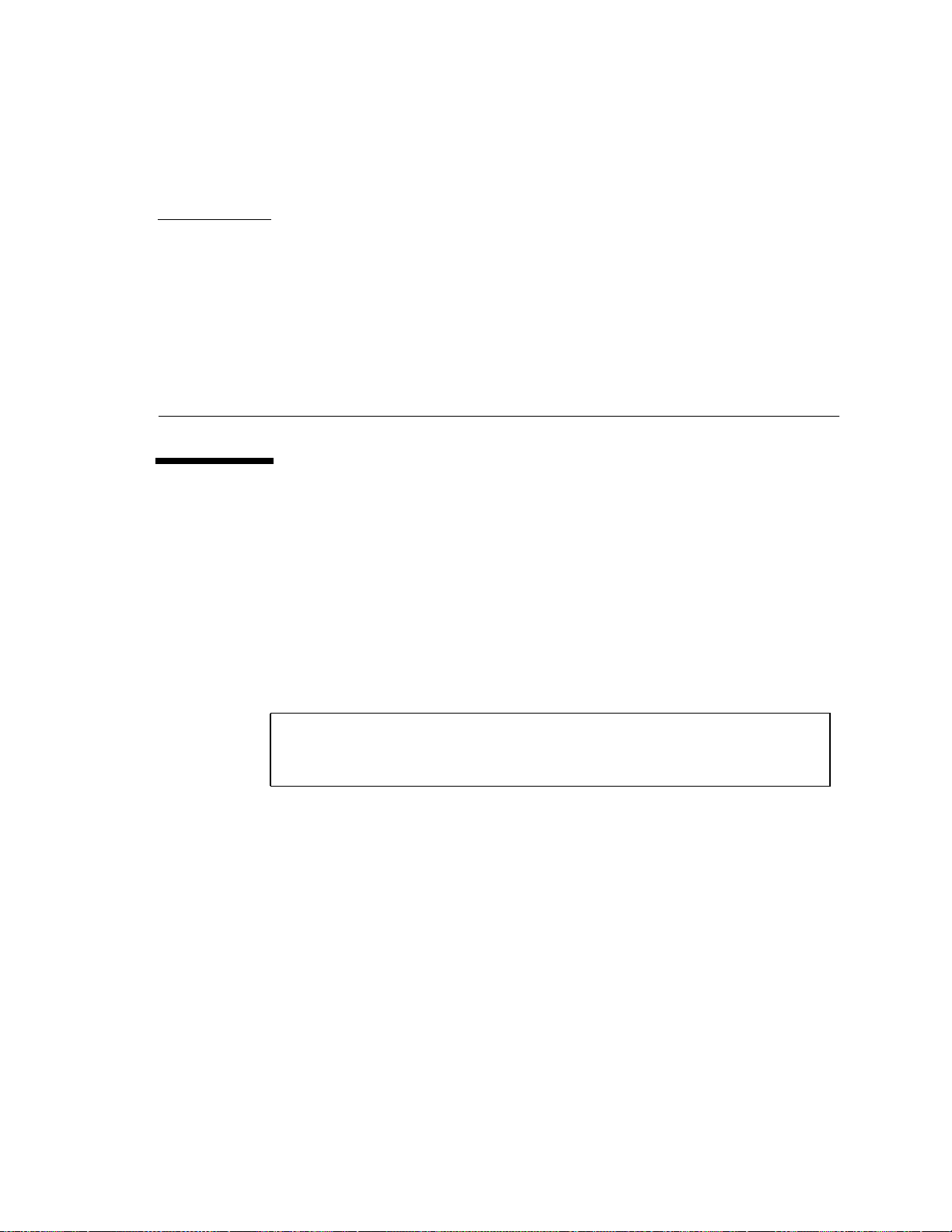
CHAPTER
3
Modem Setup Specifications
3.1 Setting Up the Modem
Any modem compatible with U.S. Robotics‘ or CCITT V.24 can be connected to the
Ultra 2 Series serial ports. Modems can be set up to function in one of three ways:
■ Dial out only
■ Dial in only
■ Bidirectional Calls
To set up your modem:
1. Become superuser. Type admintool.
% su
Password:
# admintool
2. Highlight Browse.
3. Select Serial Port.
4. Select Port A or Port B for your modem connection.
5. Select Edit.
6. Select Expert.
7. Open the Use Template menu, and select one of the following:
Modem - Dial-Out Only
Modem - Dial-In Only
Modem - Bidirectional
3-1
Artisan Technology Group - Quality Instrumentation ... Guaranteed | (888) 88-SOURCE | www.artisantg.com
Page 37

8. Select Apply.
9. Set your modem auto-answer switch to one of the following:
For Dial-Out Only, set the switch to Off.
For Dial-In Only, set the switch to On.
For Bidirectional, set the switch to On.
3.2 Serial Port Speed Change
You must edit the /etc/remote file to change the speed of a serial port.
1. Become rootsuperuser, and type cd /etc.
% su
Password:
# cd /etc
2. Type vi remote.
3. Type tip speed device-name.
Typical speeds are 9600, 19200 to 38400 bps.
The device name is the serial port name — for example,
/dev/tty[a,b] or /dev/term/[a,b].
4. Press Esc and type :wq to save your file change(s) and to exit from the vi text
editor.
3.3 Recommendations
3.3.1 Cable
For a modem-to-host (system) connection, use an RS-423/RS-232 straight-through
cable with DB-25 male connectors at both ends.
3-2 Sun Ultra 2 Series Reference Manual • May 1996
Artisan Technology Group - Quality Instrumentation ... Guaranteed | (888) 88-SOURCE | www.artisantg.com
Page 38

3.3.2 Modem Switch Settings (AT Commands)
■ Enable transmit flow control (AT&H1) [suggested setting]
(Required for sending binary/8-bit data)
■ Set link rate to fixed
(Will not track modem data rate, AT&Bn; n = menu choice in modem manual.)
■ Set display result codes (ATQ0)
■ Set verbal result codes (ATV1)
■ Set result code subset (ATXn; n = option choice)
■ Save settings in NVRAM (AT&W)
Note – The above settings are guidelines to help you get started quickly. Changes to
these guidelines should be expected depending on your site requirements and the
modem you are using.
For additional information about modem switch settings, see the manual that came
with your modem.
Chapter 3 Modem Setup Specifications 3-3
Artisan Technology Group - Quality Instrumentation ... Guaranteed | (888) 88-SOURCE | www.artisantg.com
Page 39

3-4 Sun Ultra 2 Series Reference Manual • May 1996
Artisan Technology Group - Quality Instrumentation ... Guaranteed | (888) 88-SOURCE | www.artisantg.com
Page 40

CHAPTER
4
Main Logic Board Jumpers
Jumper settings given in this chapter refer to etchings on the main logic board.
Jumpers are labeled with the letter “J” followed by a four-digit number.
See the following figure.
Artisan Technology Group - Quality Instrumentation ... Guaranteed | (888) 88-SOURCE | www.artisantg.com
4-1
Page 41

Back panel
Audio ports
Side panel
Fan
Fan
K/B
J2101
J2203
J3001
J3002
J3101
SBus slot 0
SBus slot 1
J3102
Parallel port
J2503
J2204
SBus slot 2
SBus slot 3
CPU 0 J2801
CPU 1 J2901
DSIMM U slots:
0601,0701,0401,U0501
0602, 0702, 0402, 0502
0603, 0703, 0403, 0503
0604, 0704, 0404, 0504
TPE
RJ45
MII
J2501
NVRAM/TOD
UPA slot J2701
SCSI
J2502
J2104
Disk drive sd0
Disk drive sd1
Speaker
J2105
J3201
J3202
Fan
Power
supply
MIDDLE Diskette drive
UPPER CD-ROM drive
Fan
LOWER Disk drive 0 + 1
Front panel
FIGURE 4-1 Jumper Locations on the Main Logic Board
4-2 Sun Ultra 2 Series Reference Manual • May 1996
Artisan Technology Group - Quality Instrumentation ... Guaranteed | (888) 88-SOURCE | www.artisantg.com
Page 42

4.1 Identifying Jumpers
Jumpers are marked on the main logic board with part numbers. For example, the
serial port jumpers are marked J2104 and J2105. Jumper pins are located
immediately adjacent to the part number. Pin 1 is marked with an asterisk in any of
the positions shown in the following figure.
J 2 X X X
*
*
*
FIGURE 4-2 Identifying Jumper Pins
Part number
Pins
*
*
*
4.2 Flash PROM Jumpers
The Ultra 2 Series system uses flash PROMs. Flash PROMs permit the following:
■ Reprogramming of specific code blocks
■ Remote reprogramming of the PROM chip by a system administrator over a local
area network
The default shunt setting of J2002 is on pins 1 and 2. This selects the flash PROM
chip as the controlling firmware device. See
The default shunt setting of J2003 is on pins 1 and 2. This disables the flash PROM
chip from being reprogrammed. Placing the shunt on pins 2 and 3 enables
reprogramming of the flash PROM chip.
FIGURE 4-1.
Chapter 4 Main Logic Board Jumpers 4-3
Artisan Technology Group - Quality Instrumentation ... Guaranteed | (888) 88-SOURCE | www.artisantg.com
Page 43

Note – If you are reprogramming your system flash PROM, after successful
reprogramming be sure to return the flash PROM Write Protect/Enable jumper
(J2003) to the Write Protect position to increase system security.
TABLE4-1 Flash PROM Jumper Settings
Jumper Pins 1 + 2 Select Pins 2 + 3 Select
J2002 Flash PROM Not To Be Used 1 + 2 FLASH PROM
J2003 Write Protect Write Enable 1 + 2 FLASH PROM
J2204 High Half
Booting
Normal Booting 2 + 3 XOR LOGIC
For flash PROM reprogramming information and the function of J2204, see the
SMCC System Flash PROM Programming Guide .
4.3 Serial Port Jumpers
The serial port jumpers on the main logic board permit configuring the two DB-25
serial ports on the system unit back panel for either RS-423 or RS-232 signal levels.
RS-423 levels are the default standard for North American users. RS-232 levels are
required for digital telecommunication in nations of the European Community.
TABLE4-2 Serial Port Jumper Settings
Default Jumper
on Pins Signal Controlled
SEL
PROG ENABLE
SET
Jumper Pins 1 + 2 Select Pins 2 + 3 Select
J2104 RS-232 RS-423 2 + 3 RS232/RS423
J2105 RS-232 RS-423 2 + 3 RS232/RS423
4-4 Sun Ultra 2 Series Reference Manual • May 1996
Artisan Technology Group - Quality Instrumentation ... Guaranteed | (888) 88-SOURCE | www.artisantg.com
Default Jumper
on Pins Signal Controlled
SEL
SEL
Page 44

CHAPTER
5
System Specifications
5.1 Power
The following table lists power specifications.
TABLE5-1 Power Specifications
Input/Output Specifications
AC Power Input 100-240 VAC nominal, 47-63 Hz.
DC Power Output 350 W maximum
Artisan Technology Group - Quality Instrumentation ... Guaranteed | (888) 88-SOURCE | www.artisantg.com
5-1
Page 45

5.2 Environment
The following specifications comply with the International Electromechanical
Commission (IEC) Standards, 5th ed., 1990-1994.
TABLE5-2 Environmental Specifications (Operating)
Operating
Altitude without
removable tape
media
Altitude with
removable tape
media
Humidity 5% to 95% relative humidity (RH) regardless of temperature
Shock 2.0G, 11 milliseconds, half sine pulse
Vibration 0.1G, 5 to 500 Hz, swept sine — IEC 68-2-06
Temperature 5 degrees C to 40 degrees C
0 meters (0 feet) [sea level], 40 degrees C (104 degrees F) to 3000
meters (9840 feet), 34.6 degrees C (94.2 degrees F)
— IEC 68-2-40
0 meters (0 feet) [sea level], 35 degrees C (95 degrees F) to 3000
meters (9840 feet), 29.4 degrees C (84.9 degrees F)
— IEC 68-2-40
—IEC 68-2-02, 68-2-03
— IEC 68-2-27
(41 degrees F to 104 degrees F)
— IEC 68-2-01, 68-2-02
TABLE5-3 Environmental Specifications (Nonoperating)
Nonoperating
Altitude 0 to 12,000 meters (0 to 39,360 feet)
— IEC 68-2-40
Humidity 0% to 93% RH at 40 degrees C (104 degrees F)
— IEC 68-2-03
Shock 15 G peak, 11 milliseconds, half sine pulse
— IEC 68-2-27
Vibration 0.5 G, 5 to 500 Hz, swept sine — IEC 68-2-06
Temperature 20 degrees C to 55 degrees C
(-4 degrees F to 131 degres F)
— IEC 68-2-01, 68-2-0
5-2 Sun Ultra 2 Series Reference Manual • May 1996
Artisan Technology Group - Quality Instrumentation ... Guaranteed | (888) 88-SOURCE | www.artisantg.com
Page 46

5.3 Physical Specifications
TABLE5-4 Dimensions and Weight
Height Width Depth Weight
13.0 cm (5.12 in.) 45.0 cm (17.72 in.) 45.2 cm (17.94 in.) 15.88 kg (35.0 lb)
TABLE5-5 Physical Clearances
Clearance Specification
Compact Disc/Diskette 16.51 cm (6.5 in.)
System Unit Parallel Placement 7.6 cm (3.0 in.)
1. Physical space between two system units side by side
5.4 Memory Mapping
Single in-line memory modules (SIMMs) are installed on the main logic board in
groups of four. Identical SIMMs are installed in each group.
1
TABLE5-6
Memory Group Slots
0 U0501, U0701, U0401, U0601
1 U0502, U0702, U0402, U0602
2 U0503, U0703, U0403, U0603
3 U0504, U0704, U0404, U0604
Main Logic Board Memory Mapping
Chapter 5 System Specifications 5-3
Artisan Technology Group - Quality Instrumentation ... Guaranteed | (888) 88-SOURCE | www.artisantg.com
Page 47

5-4 Sun Ultra 2 Series Reference Manual • May 1996
Artisan Technology Group - Quality Instrumentation ... Guaranteed | (888) 88-SOURCE | www.artisantg.com
Page 48

Artisan Technology Group is your source for quality
new and certied-used/pre-owned equipment
• FAST SHIPPING AND
DELIVERY
• TENS OF THOUSANDS OF
IN-STOCK ITEMS
• EQUIPMENT DEMOS
• HUNDREDS OF
MANUFACTURERS
SUPPORTED
• LEASING/MONTHLY
RENTALS
• ITAR CERTIFIED
SECURE ASSET SOLUTIONS
SERVICE CENTER REPAIRS
Experienced engineers and technicians on staff
at our full-service, in-house repair center
Instra
Remotely inspect equipment before purchasing with
our interactive website at www.instraview.com
Contact us: (888) 88-SOURCE | sales@artisantg.com | www.artisantg.com
SM
REMOTE INSPECTION
View
WE BUY USED EQUIPMENT
Sell your excess, underutilized, and idle used equipment
We also offer credit for buy-backs and trade-ins
www.artisantg.com/WeBuyEquipment
LOOKING FOR MORE INFORMATION?
Visit us on the web at www.artisantg.com for more
information on price quotations, drivers, technical
specications, manuals, and documentation
