Page 1

Sun Blade™T6320 XAUI Pass-
Through Fabric Expansion Module
User’s Guide
Sun Microsystems, Inc.
www.sun.com
Part No. 820-4777-11
July 2008, Revision A
Submit comments about this document at: http://www.sun.com/hwdocs/feedback
Page 2
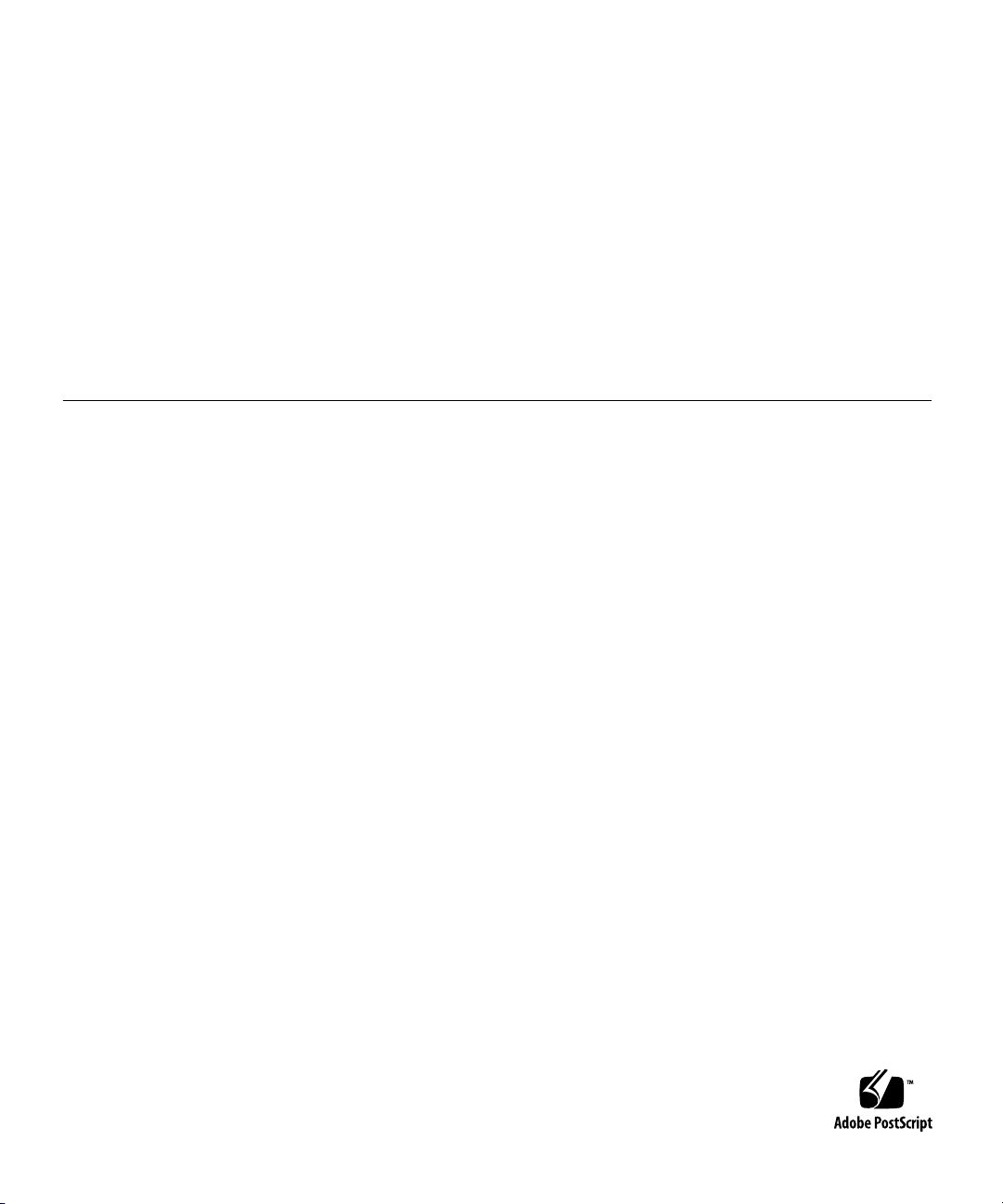
Copyright 2008Sun Microsystems, Inc.,4150 NetworkCircle, Santa Clara, California 95054,U.S.A. Allrights reserved.
Sun Microsystems,Inc. has intellectual property rightsrelating to technology embodied in the productthat is described in this document. In
particular,and withoutlimitation, these intellectual property rightsmay includeone or moreof theU.S. patentslisted at
http://www.sun.com/patents andone ormore additional patents or pendingpatent applicationsin theU.S. and in other countries.
Sun, SunMicrosystems, the Sun logo, SunVTS, and Solarisare trademarks or registered trademarksof Sun Microsystems,Inc. orits
subsidiaries, inthe U.S.and othercountries.
UNIX isa registered trademarkin the U.S. and other countries, exclusivelylicensed through X/OpenCompany, Ltd.
UNIX®. PCI-Express®. The Adobe. logo and the PostScriptlogo are trademarksor registered trademarksof Adobe Systems, Incorporated.
Products covered byand informationcontained in this service manual are controlled byU.S. ExportControl laws and may besubject tothe
export orimport lawsin othercountries. Nuclear, missile, chemicalbiological weaponsor nuclearmaritime end uses or end users, whether
direct orindirect, are strictlyprohibited. Export or reexport tocountries subject to U.S. embargoor toentities identified on U.S. export exclusion
lists, including,but notlimited to,the denied persons and specially designated nationalslists isstrictly prohibited.
Use ofany spare orreplacement CPUs is limited to repair orone-for-one replacement ofCPUs inproducts exported incompliance withU.S.
export laws.Use ofCPUs asproduct upgrades unless authorized bythe U.S.Government is strictly prohibited.
DOCUMENTATION IS PROVIDED "AS IS" AND ALL EXPRESS OR IMPLIED CONDITIONS, REPRESENTATIONS AND WARRANTIES,
INCLUDING ANY IMPLIED WARRANTY OF MERCHANTABILITY, FITNESS FOR A PARTICULARPURPOSE OR NON-INFRINGEMENT,
ARE DISCLAIMED, EXCEPT TO THE EXTENT THAT SUCH DISCLAIMERS ARE HELD TO BE LEGALLY INVALID.
Copyright 2008Sun Microsystems, Inc.,4150 NetworkCircle, Santa Clara, Californie 95054,Etats-Unis. Tous droits réservés.
Sun Microsystems,Inc. détient les droits depropriété intellectuels relatifsà latechnologie incorporéedans le produitqui estdécrit dansce
document. Enparticulier,et ce sans limitation, ces droits depropriété intellectuelle peuventinclure un ou plus des brevets américainslistés à
l’adresse http://www.sun.com/patents et un ou lesbrevets supplémentaires oules applicationsde brevet enattente auxEtats - Unis et dansles
autres pays.
Sun, SunMicrosystems, le logo Sun, SunVTS, et Solarissont desmarques de fabrique ou des marques déposées de Sun Microsystems,Inc., ou
ses filiales,aux Etats-Uniset dansd’autres pays.
Toutes lesmarques SPARCsont utiliséessous licence et sont des marques defabrique ou des marques déposéesde SPARC International, Inc.
aux Etats-Uniset dansd’autres pays. Les produits portantles marques SPARC sont baséssur unearchitecturedéveloppée parSun
Microsystems, Inc.
UNIX estune marque déposéeaux Etats-Uniset dansd’autres pays etlicenciée exlusivementpar X/OpenCompany, Ltd.
UNIX®. PCI-Express®. Le logo Adobe. et le logo PostScript sontdes marques defabrique oudes marques déposéesde AdobeSystems,
Incorporated.
Ce produit est soumis à la législation américaine en matière de contrôle des exportations et peut être soumis à la règlementation en vigueur
dans d’autres pays dans le domaine des exportations et importations. Les utilisations , ou utilisateurs finaux, pour des armes nucléaires, des
missiles, des armes biologiques et chimiques ou du nucléaire maritime, directement ou indirectement, sont strictement interdites. Les
exportations ou reexportations vers les pays sous embargo américain, ou vers des entités figurant sur les listes d’exclusion d’exportation
américaines, y compris, mais demanière non exhaustive, laliste de personnes qui font objet d’unordre de ne pas participer, d’une façon directe
ou indirecte, aux exportations des produits ou des services qui sont régis par la législation américaine en matière de contrôle des exportations
et la liste de ressortissants spécifiquement désignés, sont rigoureusement interdites. L’utilisation de pièces détachées ou d’unités centrales de
remplacement est limitée aux réparations ou à l’échange standard d’unités centrales pour les produits exportés, conformément à la législation
américaine enmatière d’exportation. Sauf autorisation par les autoritésdes Etats-Unis,l’utilisation d’unités centrales pour procéderà des mises
à jour de produits est rigoureusement interdite.
LA DOCUMENTATION EST FOURNIE "EN L’ETAT" ET TOUTES AUTRES CONDITIONS, DECLARATIONS ET GARANTIES EXPRESSES
OU TACITES SONT FORMELLEMENTEXCLUES, DANSLA MESURE AUTORISEE PAR LALOI APPLICABLE,Y COMPRIS NOTAMMENT
TOUTE GARANTIE IMPLICITE RELATIVE A LA QUALITE MARCHANDE, A L’APTITUDE A UNE UTILISATION PARTICULIERE OU A
L’ABSENCE DE CONTREFACON.
Page 3
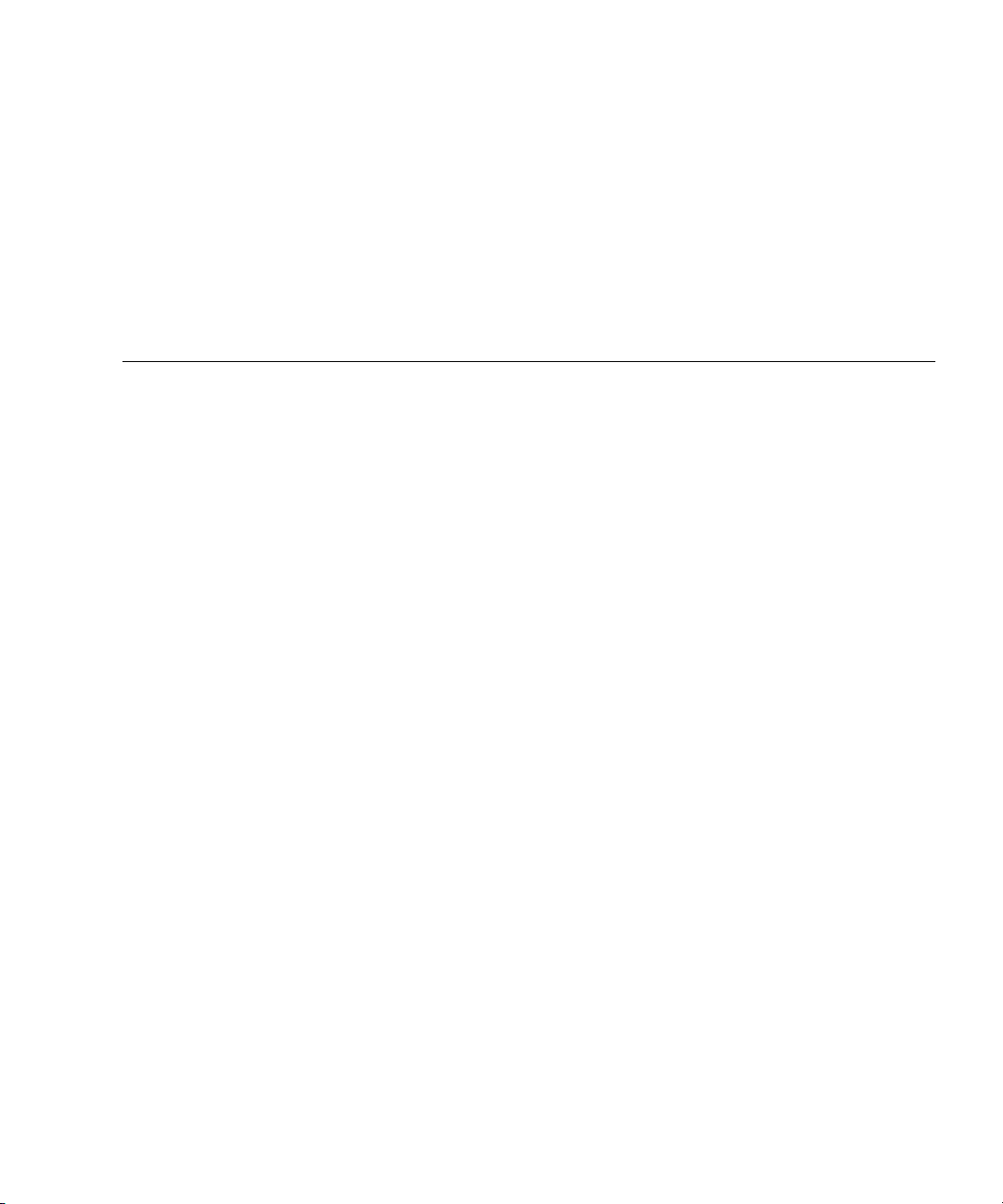
Contents
Contents 3
Preface 5
1. Product Overview 1
Product Description 1
Hardware and Software Requirements 3
Features 4
2. Installing the Fabric Expansion Module 5
Installing the FEM 5
Verifying the Hardware Installation 6
3. Configuration Information 9
A. Specifications 11
Performance Specifications 11
Physical Characteristics 12
Power Requirements 12
B. Diagnostic Software 13
SunVTS Diagnostic Software 13
3
Page 4

Using the SunVTS xnetlbtest 14
xnetlbtest Test Requirements 14
4 Sun Blade T6320 XAUI Pass-Through Fabric Expansion Module User’s Guide • July 2008
Page 5
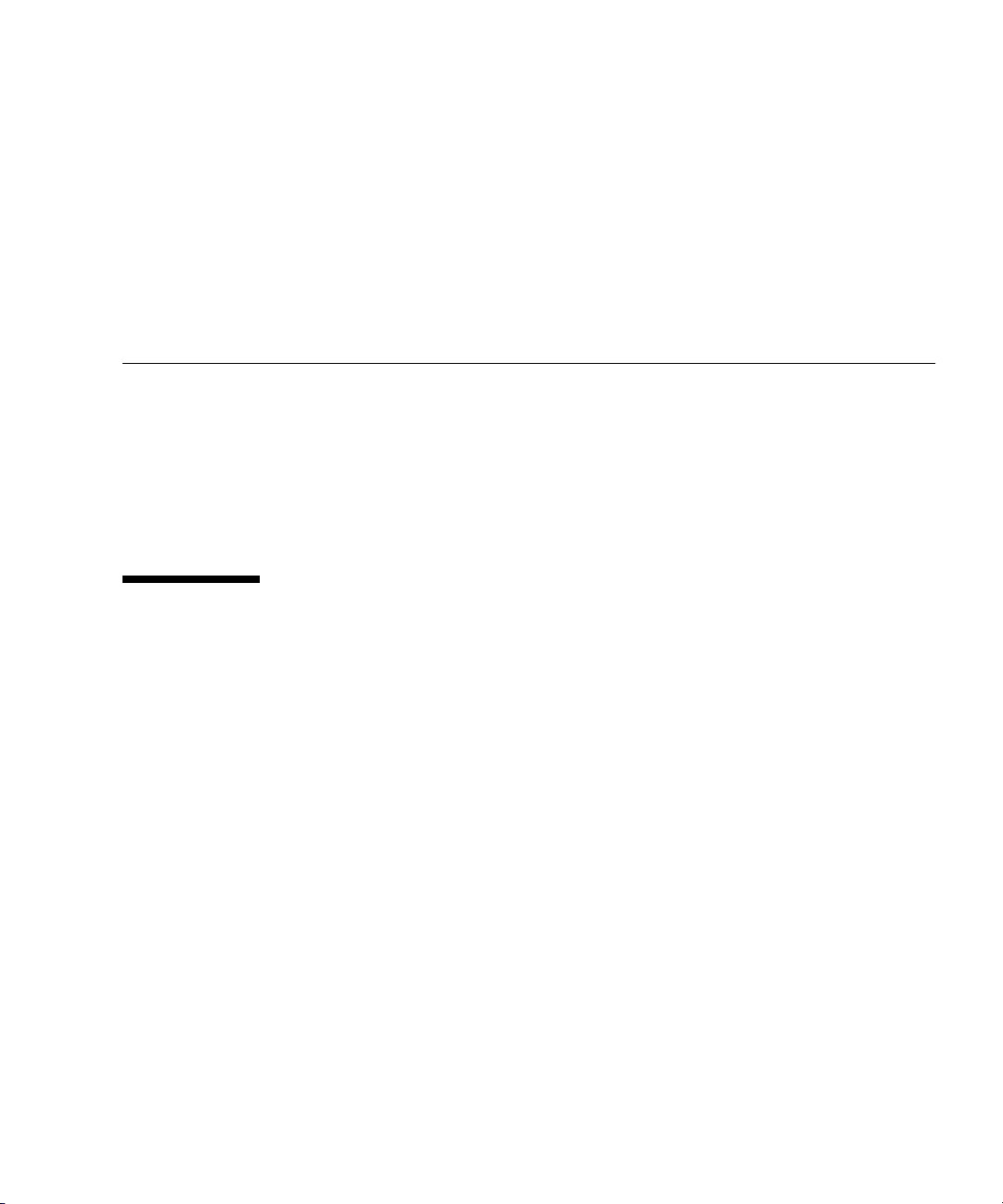
Preface
This guide describes the features, installation, and test of the Sun Blade T6320 XAUI
Pass-Through Fabric Expansion Module (FEM).
These instructions are designed for enterprise system administrators with experience
installing network hardware and software.
For supported systems, see the “Hardware and Software Requirements” on page 3.
How This Document Is Organized
Chapter 1 provides an overview of the Sun Blade T6320 XAUI Pass-Through Fabric
Expansion Module features.
Chapter 2 describes how to install the Sun Blade T6320 XAUI Pass-Through Fabric
Expansion Module in your system and to verify that it has been installed correctly.
Chapter 3 describes how to find more information on configuring the FEM.
Appendix A lists the specifications for the Sun Blade T6320 XAUI Pass-Through Fabric
Expansion Module.
Appendix B provides an overview of the SunVTS™ diagnostic application and
instructions for updating the SunVTS software to recognize the FEM.
5
Page 6
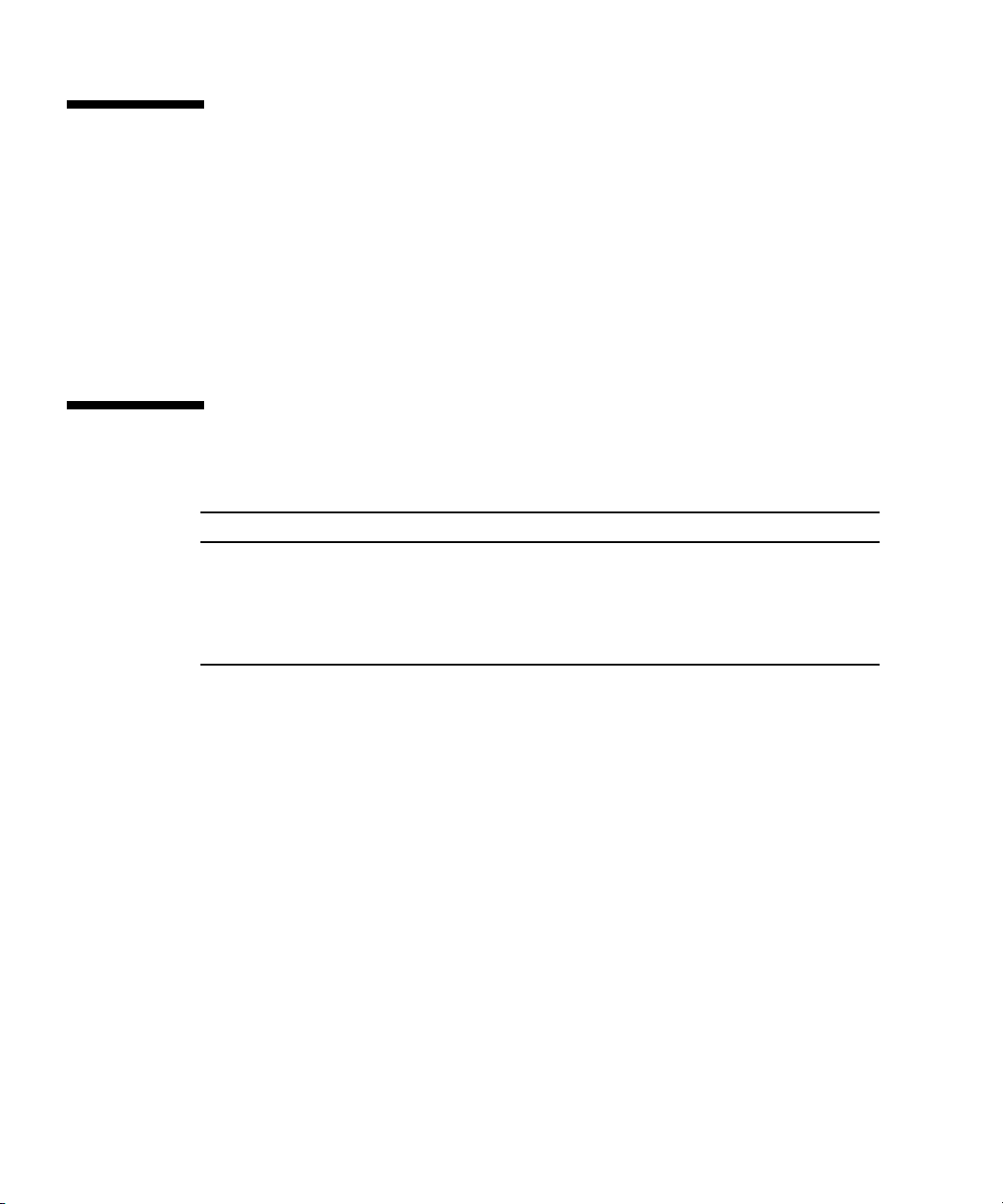
Using UNIX Commands
This document might not contain information about basic UNIX®commands and
procedures such as shutting down the system, booting the system, and configuring
devices. Refer to the following for this information:
■ Software documentation that you received with your system
■ Solaris Operating System documentation, which is at:
http://docs.sun.com
Shell Prompts
Shell Prompt
C shell machine-name%
C shell superuser machine-name#
Bourne shell and Korn shell $
Bourne shell and Korn shell superuser #
6 Sun Blade T6320 XAUI Pass-Through Fabric Expansion Module User’s Guide • July 2008
Page 7
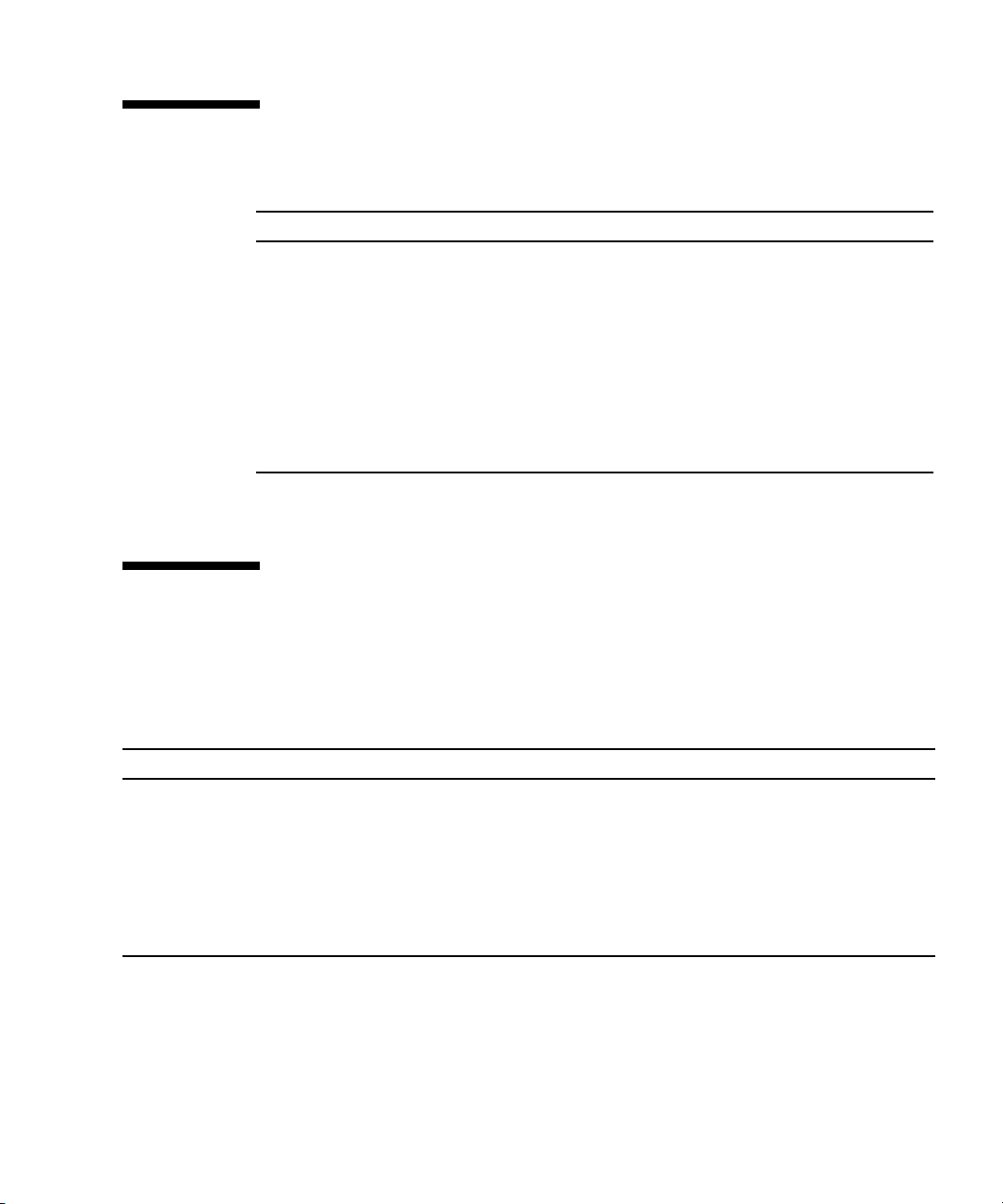
Typographic Conventions
Typeface
AaBbCc123 The names of commands, files,
AaBbCc123 What you type, when contrasted
AaBbCc123 Book titles, new words or terms,
* The settings on your browser might differ from these settings.
*
Meaning Examples
Edit your.login file.
and directories; on-screen
computer output
with on-screen computer output
words to be emphasized.
Replace command-line variables
with real names or values.
Use ls -a to list all files.
% You have mail.
su
%
Password:
Read Chapter 6 in the User’s Guide.
These are called class options.
Yo u must be superuser to do this.
To delete a file, type rm filename.
Related Documentation
The documents are available at:
http://docs.sun.com/app/docs/prod/blade.t6320
Application Title
New information, patches,
and changes to the FEM
Server Module Service,
Troubleshooting and ILOM
information.
Sun Blade 6000 Modular
System information
Sun Blade T6320 XAUI Pass-Through Fabric Expansion Module Product Notes, 820-5383
Sun Blade T6320 Server Module Service Manual, 820-2386
Sun Integrated Lights Out Manager 2.0 Supplement for Sun Blade T6320 Server
Modules
All Sun Blade 6000 Modular System chassis documents are available at:
http://docs.sun.com/app/docs/prod/blade.6000mod
Preface 7
Page 8

Support, and Training
Sun Function URL
Support http://www.sun.com/support/index.jsp
Training http://www.sun.com/training/
Third-Party Web Sites
Sun is not responsible for the availability of third-party web sites mentioned in this
document. Sun does not endorse and is not responsible or liable for any content,
advertising, products, or other materials that are available on or through such sites
or resources. Sun will not be responsible or liable for any actual or alleged damage
or loss caused by or in connection with the use of or reliance on any such content,
goods, or services that are available on or through such sites or resources.
Sun Welcomes Your Comments
Sun is interested in improving its documentation and welcomes your comments and
suggestions. You can submit your comments by going to:
http://docs.sun.com/app/docs/
Please include the title and part number of your document with your feedback:
Sun Blade T6320 XAUI Pass-Through Fabric Expansion Module User’s Guide, part
number 820-4777-11.
8 Sun Blade T6320 XAUI Pass-Through Fabric Expansion Module User’s Guide • July 2008
Page 9

CHAPTER
1
Product Overview
This chapter provides an overview of the Sun Blade T6320 XAUI Pass-Through
Fabric Expansion Module (FEM), including:
■ “Product Description” on page 1
■ “Hardware and Software Requirements” on page 3
■ “Features” on page 4
Product Description
The Sun Blade T6320 XAUI Pass-Through Fabric Expansion Module (FEM) connects
to the Sun Blade T6320 server module motherboard by two square NexLev
connectors (
FIGURE 1-1).
The FEM transmits two sets of x4 XAUI 10-Gigabit Ethernet lanes from the Sun
Blade™ T6320 server module to the Sun Blade 6000 10GbE Multi-Fabric Network
Express Module (
FIGURE 1-2).
1
Page 10

FIGURE 1-1 FEM Module for the Sun Blade T6320 Server Module
2 Sun Blade T6320 XAUI Pass-Through Fabric Expansion Module User’s Guide • July 2008
Page 11

FIGURE 1-2 Signal Diagram of the Sun Blade T6320 XAUI Pass-Through Fabric
Expansion Module
Hardware and Software Requirements
Before installing the FEM, ensure that your system meets the minimum hardware
and software requirements in
TABLE 1-1 Minimum Hardware, Software and Firmware Versions
System or OS Software or Firmware Version
Sun Blade T6320 server module System Firmware 7.0.9.c with patch 127581-01 or later.
Sun Blade 6000 Modular System Chassis Sun Blade 6000 Modular System Chassis
Operating System Solaris 10 8/07 OS with patch 127127-11 and 136933-02 or later
TABLE 1-1.
Chapter 1 Product Overview 3
Page 12

Features
The Sun Blade T6320 XAUI Pass-Through Fabric Expansion Module provides the
following features:
■ Supports two full-duplex 10-Gigabit Ethernet interfaces with the Sun Blade 6000
10GbE Multi-fabric Network Express Module.
■ IEEE 802.3ae 2002-compliant
■ Hardware-based flow classification for extending parallelism and virtualization to
networking
■ Supports up to eight receive DMA channels and up to 12 transmit DMA channels,
multiple receive and transmit descriptor rings, and dedicated networking
hardware resources (DMA, interrupts, buffer, and more) for each thread or strand.
■ CPU/thread affinity and CPU load balancing at L1, L2, L3, and L4
■ Jumbo Frames support (up to 9KBytes)
■ IPv4, IPv6, and IPMP support
■ TCP and UDP checksum and CRC32C support
■ IEEE 802.1Q VLAN support
4 Sun Blade T6320 XAUI Pass-Through Fabric Expansion Module User’s Guide • July 2008
Page 13

CHAPTER
2
Installing the Fabric Expansion Module
This chapter describes how to install the Sun Blade T6320 XAUI Pass-Through Fabric
Expansion Module in your system and verify that it has been installed correctly.
This chapter contains the following sections:
■ “Installing the FEM” on page 5
■ “Verifying the Hardware Installation” on page 6
Note – If you are installing the Sun Blade T6320 XAUI Pass-Through Fabric
Expansion Module into a server module running Solaris 10 software, you must
install the Solaris OS and patches before you install the hardware.
Installing the FEM
The following instructions describe the basic tasks required to install the FEM inside
a blade server module.
▼ To Install the FEM With the Power Off
1. Halt and power off your system.
2. Attach the adhesive copper strip of the antistatic wrist strap to the server
module chassis. Wrap the other end twice around your wrist, with the adhesive
side against your skin.
3. Perform an orderly shutdown of the server module
5
Page 14

4. Remove the server module from the system chassis.
5. Remove the main cover of your system.
6. Slide the FEM card at an angle into the support bracket, then press it carefully
into the connector.
FIGURE 2-1 Installing the FEM
Verifying the Hardware Installation
After you install the Sun Blade T6320 XAUI Pass-Through Fabric Expansion Module,
perform the following tasks to verify the installation.
▼ To Verify the Hardware Installation
1. Power on the system.
6 Sun Blade T6320 XAUI Pass-Through Fabric Expansion Module User’s Guide • July 2008
Page 15

2. List the network devices on your system.
ok show-nets
a) /pci@0/pci@0/pci@c/network@0,1
b) /pci@0/pci@0/pci@c/network@0
c) /niu@80/network@1
d) /niu@80/network@0
q) NO SELECTION
Enter Selection, q to quit
You should see the network devices in c) and d) above. If you do not see the
network devices, verify that the FEM is properly seated.
▼ To Reboot the System
● After verifying the FEM installation, perform a reconfiguration boot on your
system. Type the following:
ok boot -r
Chapter 2 Installing the Fabric Expansion Module 7
Page 16

8 Sun Blade T6320 XAUI Pass-Through Fabric Expansion Module User’s Guide • July 2008
Page 17

CHAPTER
3
Configuration Information
If you require more information about the following topics, refer to the Sun Dual
10GbE XFP PCIe ExpressModule User’s Guide, 820-1606.
■ Configuring the Network
■ Configuring the nxge Device Driver Parameters
■ Configuring the Jumbo Frames Feature
■ Configuring Link Aggregation
■ Configuring VLANs
The Sun Dual 10GbE XFP PCIe ExpressModule User’s Guide, 820-1606, is available at
this URL:
http://docs.sun.com/app/docs/prod/10gbe.xfp.pcie~10gbe-xfppem#hic
9
Page 18

10 Sun Blade T6320 XAUI Pass-Through Fabric Expansion Module User’s Guide • July 2008
Page 19

APPENDIX
A
Specifications
This appendix lists the specifications for the Sun Blade T6320 XAUI Pass-Through Fabric
Expansion Module. This appendix contains the following sections:
■ “Performance Specifications” on page 11
■ “Physical Characteristics” on page 12
■ “Power Requirements” on page 12
Performance Specifications
TABLE A-1 Performance Specifications
Feature Specification
Bus type Two x4 lanes XAUI
Bus speed (x8, encoded rate) 20Gbit/sec unidirectional; 40Gbit/sec bidirectional
(theoretical)
Maximum Ethernet transfer rate 10Gbps (full-duplex)
Optics 10GBASE-SR, IEEE 802.3ae 2002 compliant
11
Page 20

Physical Characteristics
TABLE A-2 Physical Characteristics of the Express Module
Dimension Measurement
Length 139.7 mm ( 5.5 inches)
Width 114.3 mm ( 4.5 inches)
Height 112 mm (4.4 inches)
Power Requirements
TABLE A-3 Environmental Requirements
Specification Measurement
Power consumption 3.5 W RMS nominal
5.0 W maximum
12 Sun Blade T6320 XAUI Pass-Through Fabric Expansion Module User’s Guide • July 2008
Page 21

APPENDIX
B
Diagnostic Software
This appendix provides an overview of the SunVTS diagnostic application and
instructions for updating the SunVTS software to recognize the Sun Blade T6320
XAUI Pass-Through Fabric Expansion Module. This appendix contains the following
sections:
■ “SunVTS Diagnostic Software” on page 13
■ “Find the SunVTS documentation at:” on page 14
SunVTS Diagnostic Software
The SunVTS software executes multiple diagnostic hardware tests from a single user
interface. SunVTS is used to verify the configuration and functionality of most
hardware controllers and devices. The SunVTS software operates primarily from a
graphical user interface, enabling test parameters to be set quickly and easily while
a diagnostic test operation is being performed.
The SunVTS nettest diagnostic can be used to test all of the networking interfaces
on the system, including the interfaces on the FEM.
To use the nettest diagnostic, you must have the SunVTS software installed on
your system. Use SunVTS 6.4 Patch Set 3 or later. You will need to update the
SunVTS configuration to recognize the FEM. Refer to the SunVTS documentation in
TABLE B-1.
13
Page 22

TABLE B-1 SunVTS Documentation
Title Description
SunVTS 6.4 Test Reference Manual for SPARC Platforms Describes each SunVTS test (including xnetlbtest).
Describes test options and command-line arguments
SunVTS Quick Reference Card Provides an overview of the user interface
SunVTS 6.4 Patch Set 3 Release Notes Updates to the other SunVTS documents.
SunVTS 6.4 Patch Set 3 Documentation Supplement for
SPARC Platforms
Find the SunVTS documentation at:
http://docs.sun.com/app/docs/prod/vts64#hic
Using the SunVTS xnetlbtest
The xnetlbtest provides functional test coverage of the network products based
on Neptune Ethernet chip/core. Refer to the SunVTS 6.4 Test Reference Manual for
SPARC Platforms, for complete xnetlbltest information.
xnetlbtest Test Requirements
The NEM has an internal loopback path built in. You do not need an loopback
connector. You must have the Ethernet card (the FEM) and the device driver
installed. Intervention mode is enabled before running xnetlbtest. xnetlbtest
cannot run and does not appear in the GUI if the network interface is connected to a
live network. xnetlbtest also requires that the Ethernet device be configured
offline before running the test. Use the ifconfig(1M) command to bring the
Ethernet device down before running xnetlbtest. Enter the following commands
to bring the interface down:
Updates to the other SunVTS documents specific to this
patch set.
# ifconfig nxge0 down
# ifconfig nxge0 unplumb
Where nxge0 is the 10GbE port on your server module.
14 Sun Blade T6320 XAUI Pass-Through Fabric Expansion Module User’s Guide • July 2008
