Page 1

SunSwift™ SBus Adapter
Installation and User’s Guide
The Network Is the Computer
Sun Microsystems Computer Company
2550 Garcia Avenue
Mountain View, CA 94043 USA
415 960-1300 fax 415 969-9131
Part No.: 802-6021-10
Revision A, January 1996
™
Page 2
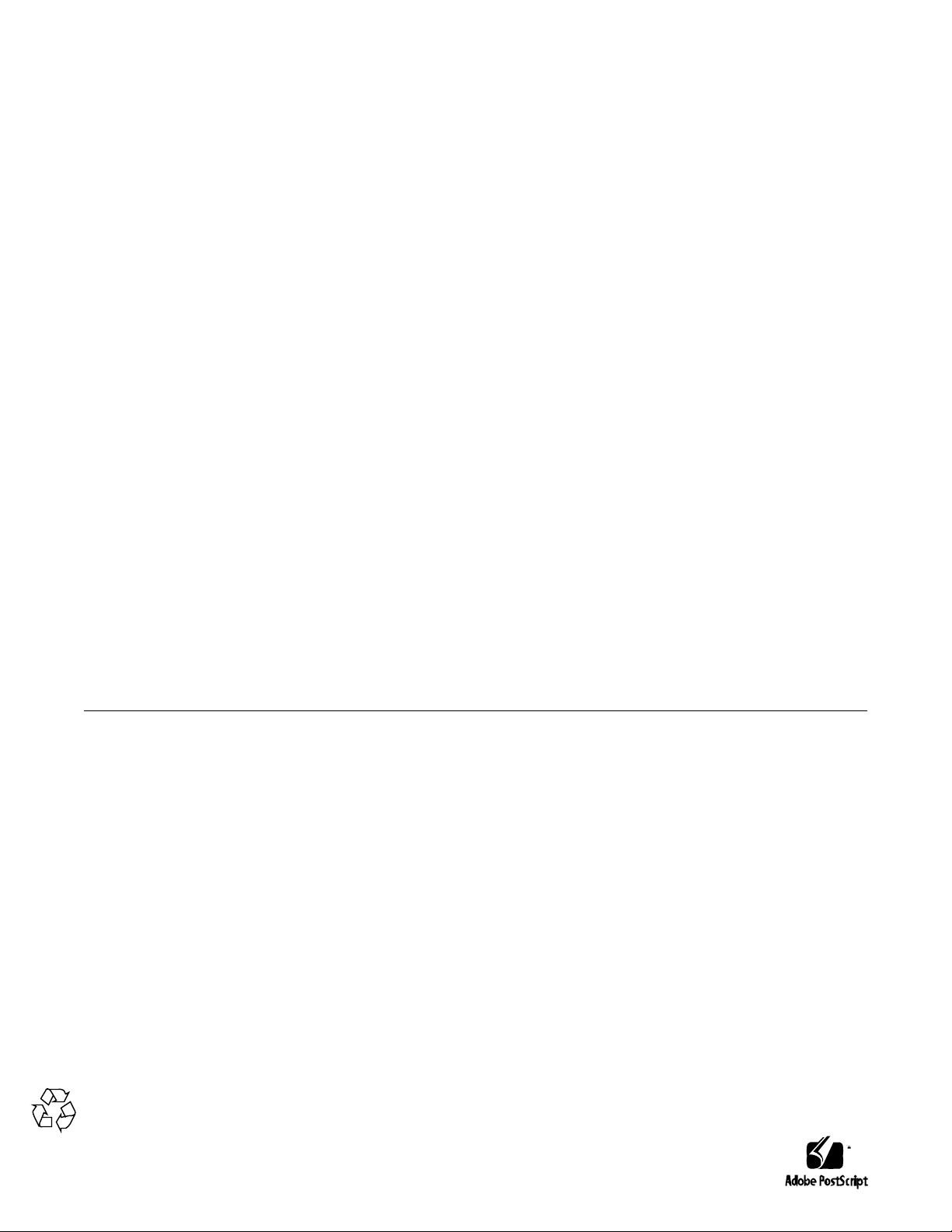
Copyright 1996 Sun Microsystems, Inc. 2550 Garcia A venue, Mountain V iew, California 94043-1100 U.S.A.
All rights reserved. This product or document is protected by copyright and distributed under licenses restricting its use, copying, distribution,
and decompilation. No part of this product or document may be reproduced in any form by any means without prior written authorization of
Sun and its licensors, if any .
Portions of this product may be derived from the UNIX® system and from the Berkeley 4.3 BSD system, licensed from the University of
California. UNIX is a registered trademark in the United States and in other countries and is exclusively licensed by X/Open Company Lt.d.
Third-party software, including font technology in this product, is protected by copyright and licensed fr om Sun’s suppliers.
RESTRICTED RIGHTS LEGEND: Use, duplication, or disclosure by the government is subject to restrictions as set forth in subparagraph (c)(1)(ii)
of the Rights in T echnical Data and Computer Software clause at DF ARS 252.227-7013 and F AR 52.227-19.
Sun, Sun Microsystems, the Sun logo, and Solaris are trademarks or registered trademarks of Sun Micr osystems, Inc. in the United States and in
other countries. All SP ARC trademarks are used under license and are trademarks or r egistered trademarks of SP ARC International, Inc. in the
United States and in other countries. Products bearing SP ARC trademarks are based upon an ar chitecture developed by Sun Microsystems, Inc.
The OPEN LOOK® and Sun™ Graphical User Interfaces were developed by Sun Microsystems, Inc. for its users and licensees. Sun
acknowledges the pioneering efforts of Xerox in researching and developing the concept of visual or graphical user interfaces for the computer
industry . Sun holds a non-exclusive license from Xer ox to the Xerox Graphical User Interface, which license also covers Sun’s licensees who
implement OPEN LOOK GUIs and otherwise comply with Sun’s written license agreements.
X Window System is a trademark of X Consortium, Inc.
THIS PUBLICATION IS PROVIDED “AS IS” WITHOUT WARRANTY OF ANY KIND, EITHER EXPRESS OR IMPLIED, INCLUDING, BUT
NOT LIMITED TO, THE IMPLIED WARRANTIES OF MERCHANTABILITY, FITNESS FOR A PARTICULAR PURPOSE, OR NONINFRINGEMENT.
Copyright 1996 Sun Microsystems, Inc., 2550 Garcia A venue, Mountain V iew, Californie 94043-1100 U.S.A.
T ous droits réservés. Ce produit ou document est protégé par un copyright et distribué avec des licences qui en r estreignent l’utilisation, la copie
et la décompilation. Aucune partie de ce produit ou de sa documentation associée ne peut être reproduite sous aucune forme, par quelque moyen
que ce soit, sans l’autorisation préalable et écrite de Sun et de ses bailleurs de licence, s’il y en a.
Des parties de ce produit pourront être derivées du système UNIX
®
et du système Berkeley 4.3 BSD licencié par l’Université de Californie. UNIX
est une marque enregistrée aux Etats-Unis et dans d’autres pays, et licenciée exclusivement par X/Open Company Ltd. Le logiciel détenu par des
tiers, et qui comprend la technologie relative aux polices de caractères, est protégé par un copyright et licencié par des fournisseurs de Sun.
Sun, Sun Microsystems, le logo Sun, et Solaris sont des marques déposées ou enregistrées par Sun Microsystems, Inc. aux Etats-Unis et dans
d’autres pays. T outes les marques SPARC, utilisées sous licence, sont des marques déposées ou enregistrées de SPARC International, Inc. aux
Etats-Unis et dans d’autres pays. Les produits portant les marques SP ARC sont basés sur une ar chitecture développée par Sun Microsystems, Inc.
Les utilisateurs d’interfaces graphiques OPEN LOOK® et Sun™ ont été développés de Sun Microsystems, Inc. pour ses utilisateurs et licenciés.
Sun reconnaît les efforts de pionniers de Xerox pour la recher che et le développement du concept des interfaces d’utilisation visuelle ou
graphique pour l’industrie de l’informatique. Sun détient une licence non exclusive de Xerox sur l’interface d’utilisation graphique, cette licence
couvrant aussi les licenciés de Sun qui mettent en place les utilisateurs d’interfaces graphiques OPEN LOOKet qui en outre se conforment aux
licences écrites de Sun.
Le système X Window est un produit du X Consortium, Inc.
CETTE PUBLICATION EST FOURNIE "EN L’ET A T" SANS GARANTIE D’AUCUNE SORTE, NI EXPRESSE NI IMPLICITE, Y COMPRIS, ET
SANS QUE CETTE LISTE NE SOIT LIMITATIVE, DES GARANTIES CONCERNANT LA V ALEUR MARCHANDE, L ’APTITUDE DES
PRODUITS A REPONDRE A UNE UTILISATION PARTICULIERE OU LE F AIT QU’ILS NE SOIENT PAS CONTREF AISANTS DE PRODUITS
DE TIERS.
Please
Recycle
Page 3
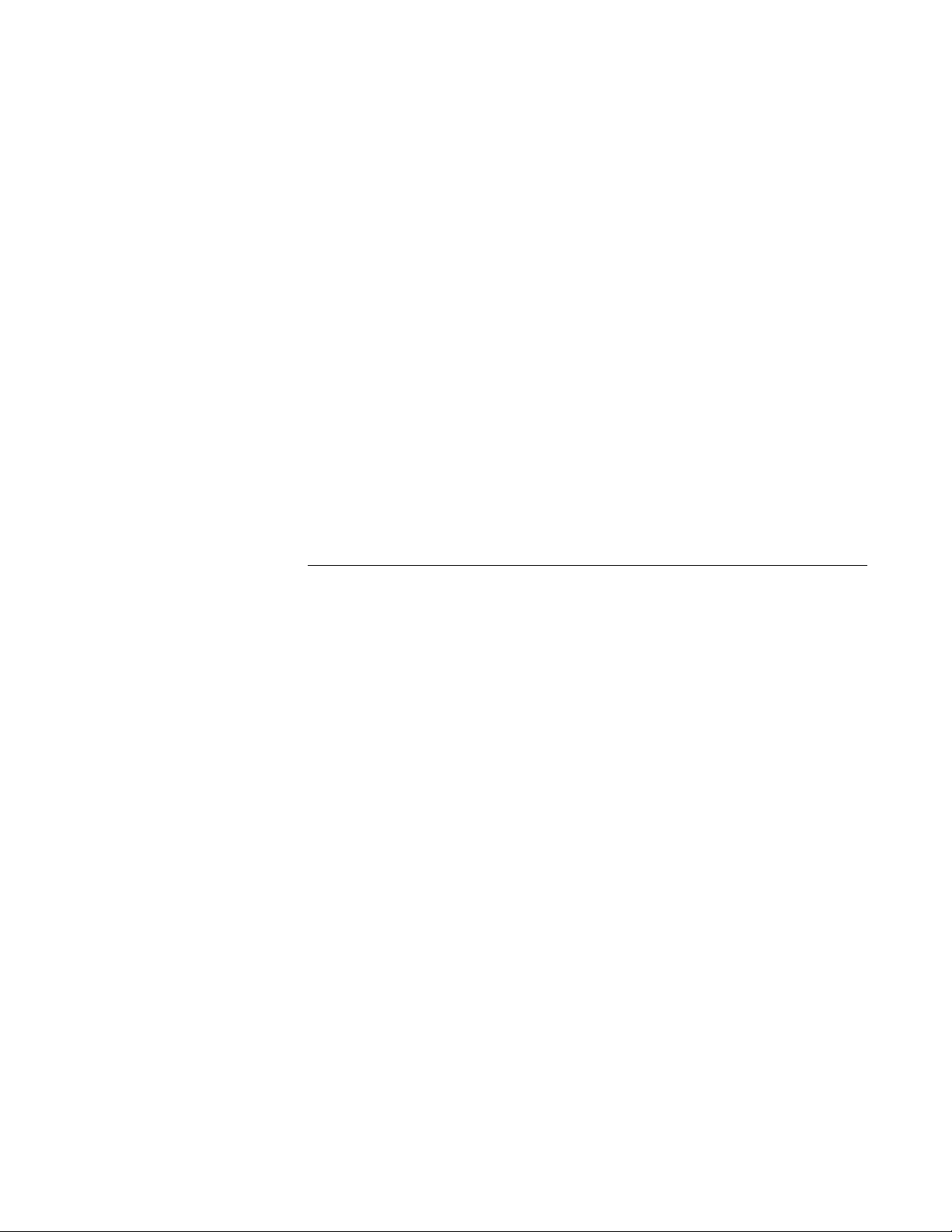
Contents
1. Preparing for Installation . . . . . . . . . . . . . . . . . . . . . . . . . . . . . . 1-1
1.1 Features . . . . . . . . . . . . . . . . . . . . . . . . . . . . . . . . . . . . . . . . . 1-1
1.2 Requirements for Using the SBus Adapter . . . . . . . . . . . . 1-2
2. Installing the Adapter . . . . . . . . . . . . . . . . . . . . . . . . . . . . . . . . . 2-1
2.1 Performing the Installation . . . . . . . . . . . . . . . . . . . . . . . . . 2-1
2.2 Verifying the Installation. . . . . . . . . . . . . . . . . . . . . . . . . . . 2-2
2.3 Watching Network Activity . . . . . . . . . . . . . . . . . . . . . . . . 2-3
3. Installing SunSwift SBus
Adapter Software
On Solaris 2.4 and 2.5 Systems . . . . . . . . . . . . . . . . . . . . . . . . . . 3-1
3.1 Preparing for Software Installation . . . . . . . . . . . . . . . . . . 3-2
3.2 Net-Install of Solaris 2.4 Over the hme Interface . . . . . . . 3-3
3.3 Host File Configuration . . . . . . . . . . . . . . . . . . . . . . . . . . . . 3-4
3.4 Caution: Package Dependency . . . . . . . . . . . . . . . . . . . . . . 3-5
3.5 Booting. . . . . . . . . . . . . . . . . . . . . . . . . . . . . . . . . . . . . . . . . . 3-6
3.5.1 Booting From the Network Using Solaris 2.5 . . . . . 3-6
iii
Page 4
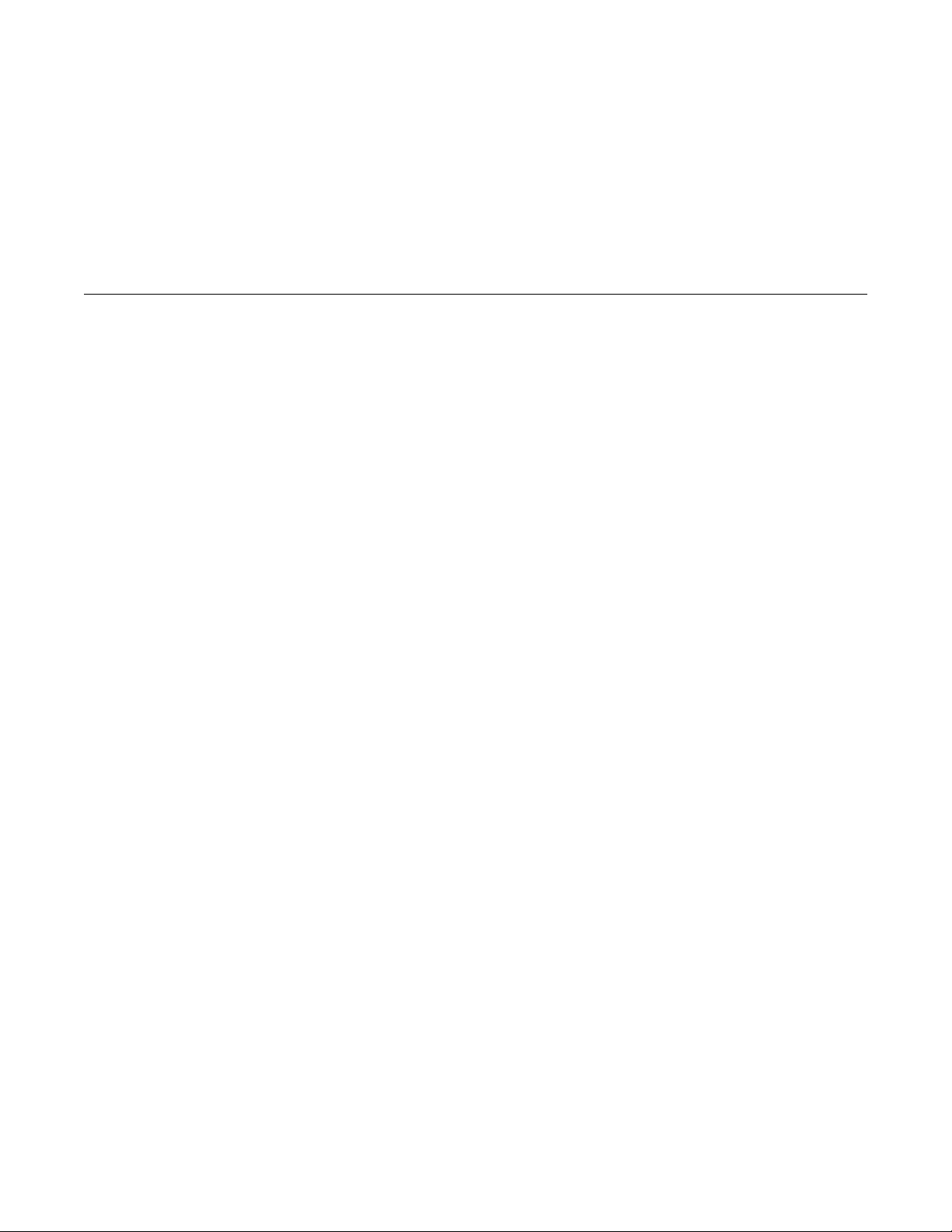
3.5.2 Diskless Client Booting for Solaris 2.4 . . . . . . . . . . . 3-7
3.5.3 Booting From the Network Using Solaris 2.4 . . . . . 3-8
3.6 Post-Installation Procedures (Optional) . . . . . . . . . . . . . . 3-10
3.6.1 Using Hubs That Do Not Send Link Pulses . . . . . . . 3-10
3.6.2 Configuring Driver Parameters . . . . . . . . . . . . . . . . . 3-11
3.6.3 Increasing 100BASE-T Performance . . . . . . . . . . . . . 3-11
3.6.4 Forcing Network Speed Between 10 Mbps and 100
Mbps. . . . . . . . . . . . . . . . . . . . . . . . . . . . . . . . . . . . . . . 3-12
3.6.5 Auto-Negotiation . . . . . . . . . . . . . . . . . . . . . . . . . . . . 3-13
A. Running Diagnostics for Solaris 2.4 . . . . . . . . . . . . . . . . . . . . . A-1
A.1 Sundiag . . . . . . . . . . . . . . . . . . . . . . . . . . . . . . . . . . . . . . . . . A-1
A.1.1 Editing .usertest File. . . . . . . . . . . . . . . . . . . . . . . A-2
A.1.2 The Sundiag Window. . . . . . . . . . . . . . . . . . . . . . . . . A-2
A.1.3 Starting the Test. . . . . . . . . . . . . . . . . . . . . . . . . . . . . . A-4
B. Interface Signals . . . . . . . . . . . . . . . . . . . . . . . . . . . . . . . . . . . . . . B-1
B.1 SunSwift SBus Adapter Connectors. . . . . . . . . . . . . . . . . . B-1
B.2 RJ-45 Connector Signals. . . . . . . . . . . . . . . . . . . . . . . . . . . . B-1
B.3 SCSI-2 Connector Signals . . . . . . . . . . . . . . . . . . . . . . . . . . B-2
C. Specifications. . . . . . . . . . . . . . . . . . . . . . . . . . . . . . . . . . . . . . . . . C-1
C.1 Physical Characteristics. . . . . . . . . . . . . . . . . . . . . . . . . . . . C-1
C.2 Power Requirements . . . . . . . . . . . . . . . . . . . . . . . . . . . . . . C-1
C.3 Performance Specifications . . . . . . . . . . . . . . . . . . . . . . . . . C-1
iv SunSwift SBus Adapter Installation and User’s Guide—January 1996
Page 5
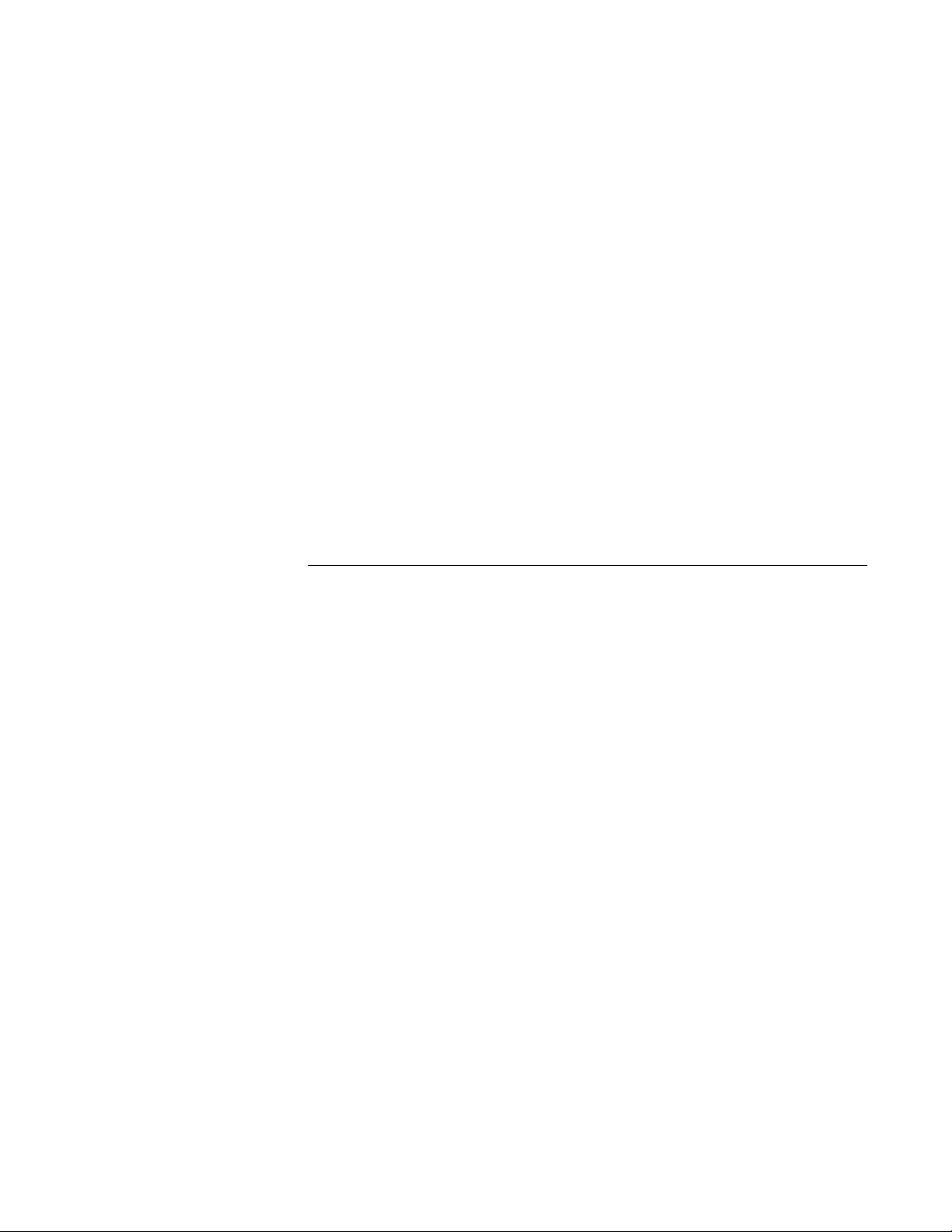
UNIX Commands
Preface
This manual describes how to install and use your SBus card.
The procedures in this manual assume that you are a system or network
administrator experienced in installing similar hardware and that you are
familiar with Solaris administration.
This document may not include specific software commands or procedures.
Instead, it may name software tasks and refer you to operating system
documentation or the handbook that was shipped with your new hardware.
The type of information that you might need to use references for includes:
• Shutting down the system
• Booting the system
• Configuring devices
• Other basic software procedures
See one or more of the following:
• Solaris 2.x Handbook for SMCC Peripherals contains Solaris™ 2.x software
commands.
• On-line AnswerBook™ for the complete set of documentation supporting
the Solaris 2.x software environment.
• Other software documentation that you received with your system.
v
Page 6
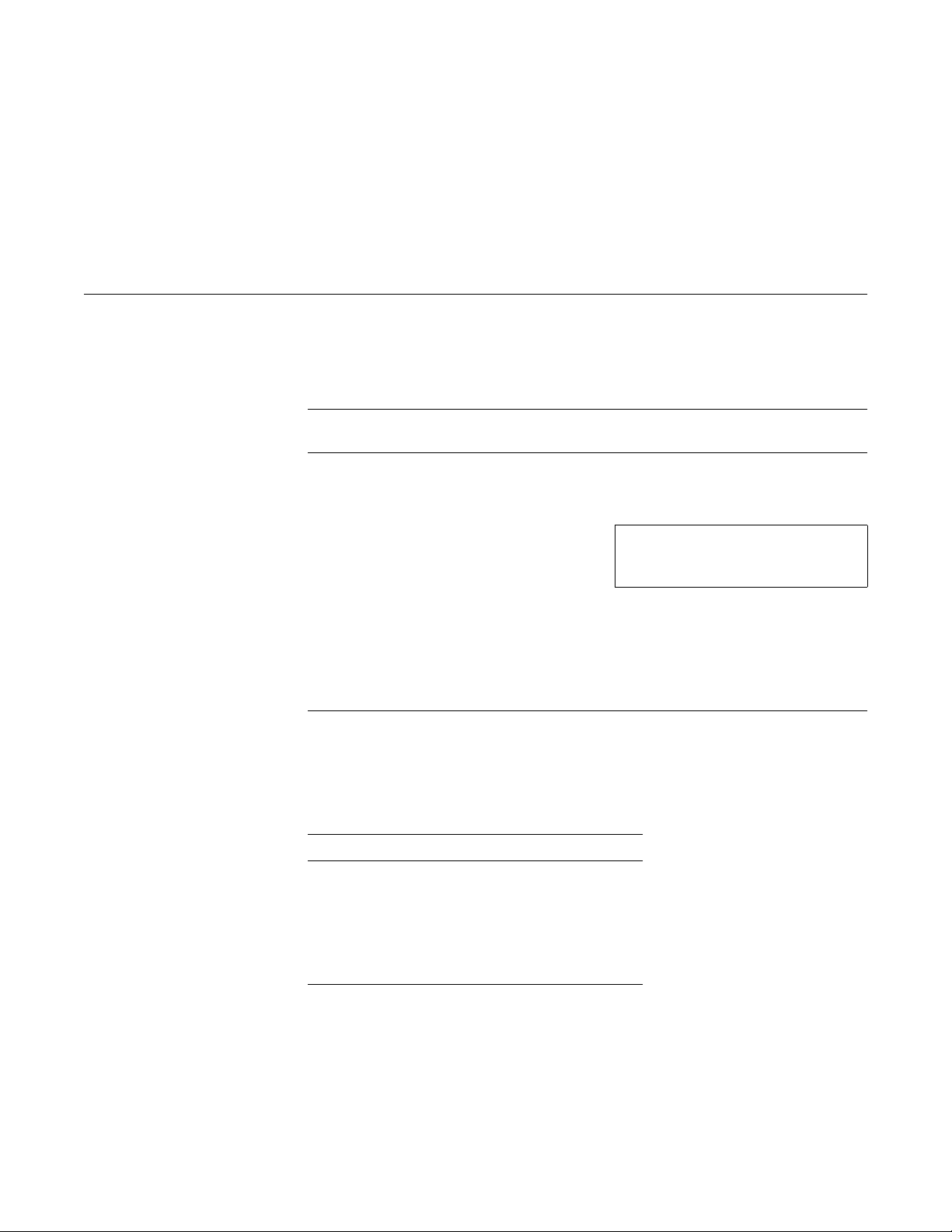
T ypographic Conventions
The following table describes the typographic changes used in this book.
Typeface or
Symbol Meaning Example
Shell Prompts
AaBbCc123 The names of commands,
files, and directories;
on-screen computer output
AaBbCc123 What you type, contrasted
with on-screen computer
output
AaBbCc123 Command-line placeholder:
replace with a real name or
value
AaBbCc123 Book titles, new words or
terms, or words to be
emphasized
Edit your.login file.
Use ls -a to list all files.
machine_name% You have mail.
machine_name% su
Password:
To delete a file, type rm filename.
Read Chapter 6 in the User’s Guide.
These are called class options.
You must be root to do this.
The following table shows the default system prompt and superuser prompt
for the C shell, Bourne shell, and Korn shell.
Shell Prompt
C shell machine_name%
C shell superuser machine_name#
Bourne shell and Korn shell $
Bourne shell and Korn shell
superuser
vi SunSwift SBus Adapter Installation and User’s Guide—January 1996
#
Page 7
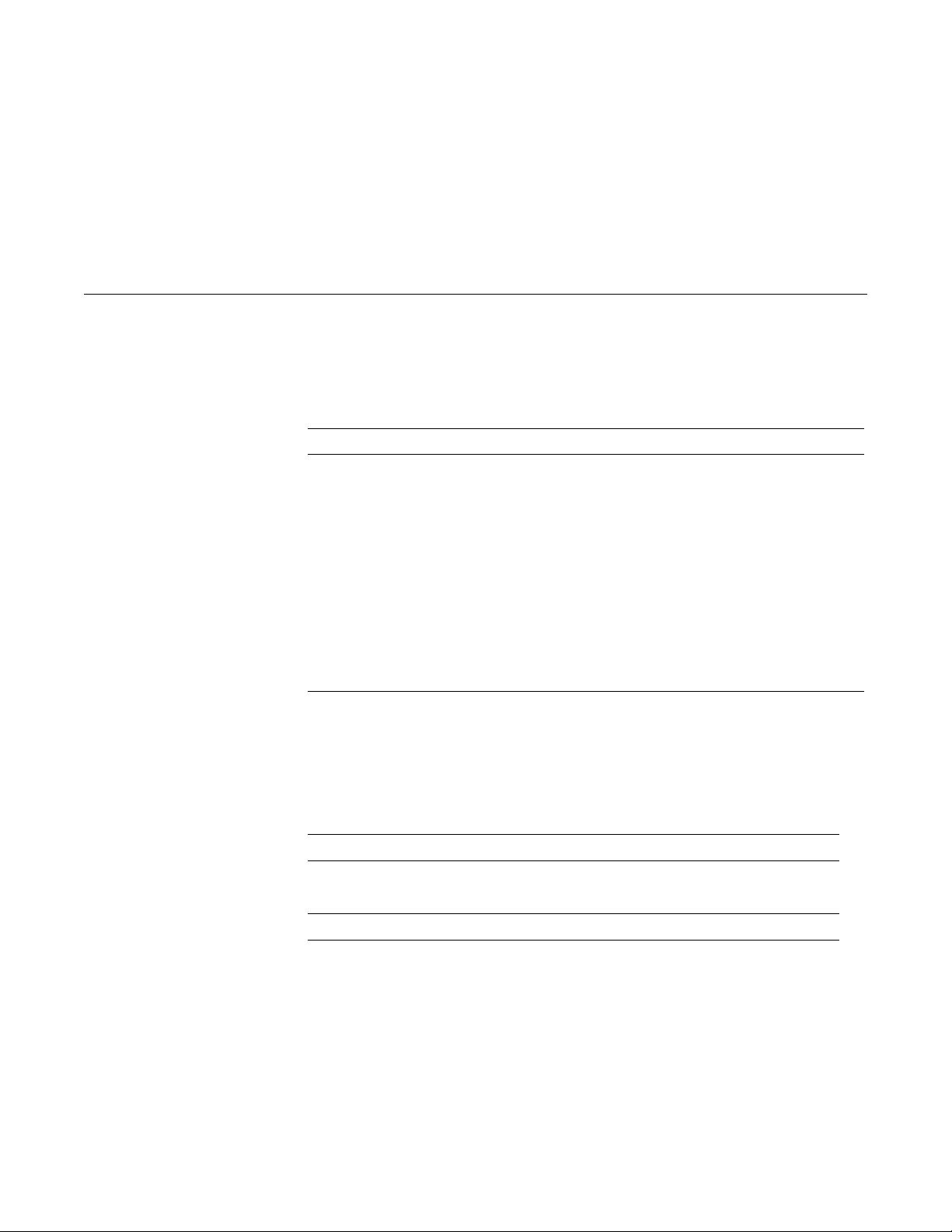
Related Documents
The following documents contain topics that relate to the information
in the SunSwift SBus Adapter Installation and User ’s Guide.
Title Part Number
Your system installation or service manual
Solaris 2.4 Handbook for SMCC Peripherals
Solaris 2.5 Handbook for SMCC Peripherals
SMCC Open Issues Supplement Solaris 2.4
SMCC Open Issues Supplement Solaris 2.5
SMCC Open Issues Supplement Solaris 2.5
Hardware: 1/96
Solaris 2.4 on Sun Hardware AnswerBook
Solaris 2.5 on Sun Hardware AnswerBook
SunVTS 1.0 User’s Guide
Platform Notes: The hme Fast Ethernet Device Driver
Ordering Sun Documents
The SunDocs Order Desk is a distribution center for Sun Microsystems
technical documents. You can use major credit cards and company purchase
orders. You can order documents in the following ways.
801-6990
802-3725
802-2284
802-3708
802-3740
801-7271
802-3970
In the U.S.A. Outside the U.S.A.
Fax 1-801-373-6798 Fax 1-801-373-6798
Call 1-800-247-0250 Call 1-801-342-3450
World Wide Web: http://www.sun.com/sundocs/catalog.html
Preface vii
Page 8
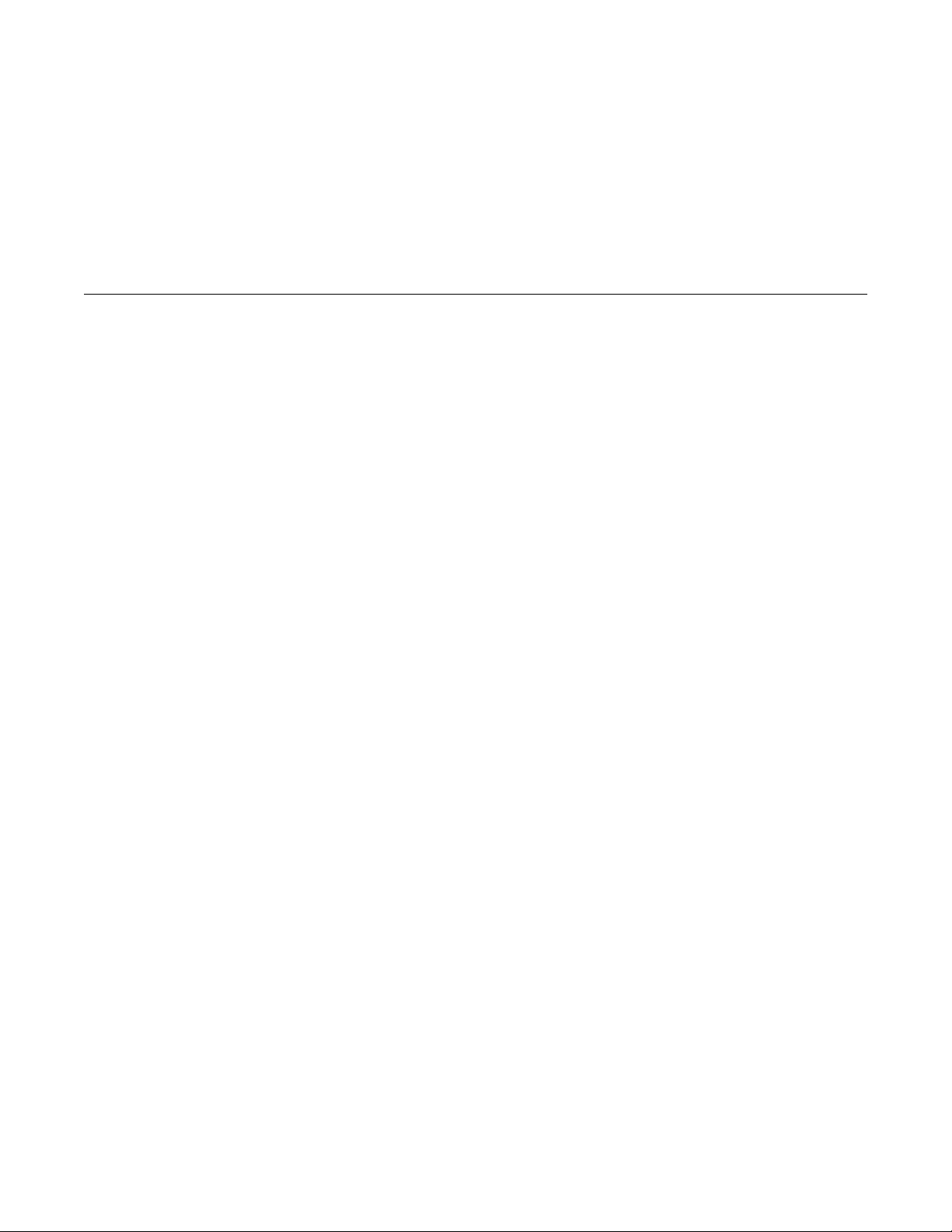
Sun Welcomes Your Comments
Please use the Reader Comment Card that accompanies this document. We are
interested in improving our documentation and welcome your comments and
suggestions.
If a card is not available, you can email or fax your comments to us. Please
include the part number of your document in the subject line of your email or
fax message.
• Email: smcc-docs@sun.com
• Fax: SMCC Document Feedback
1-415-786-6443
viii SunSwift SBus Adapter Installation and User’s Guide—January 1996
Page 9
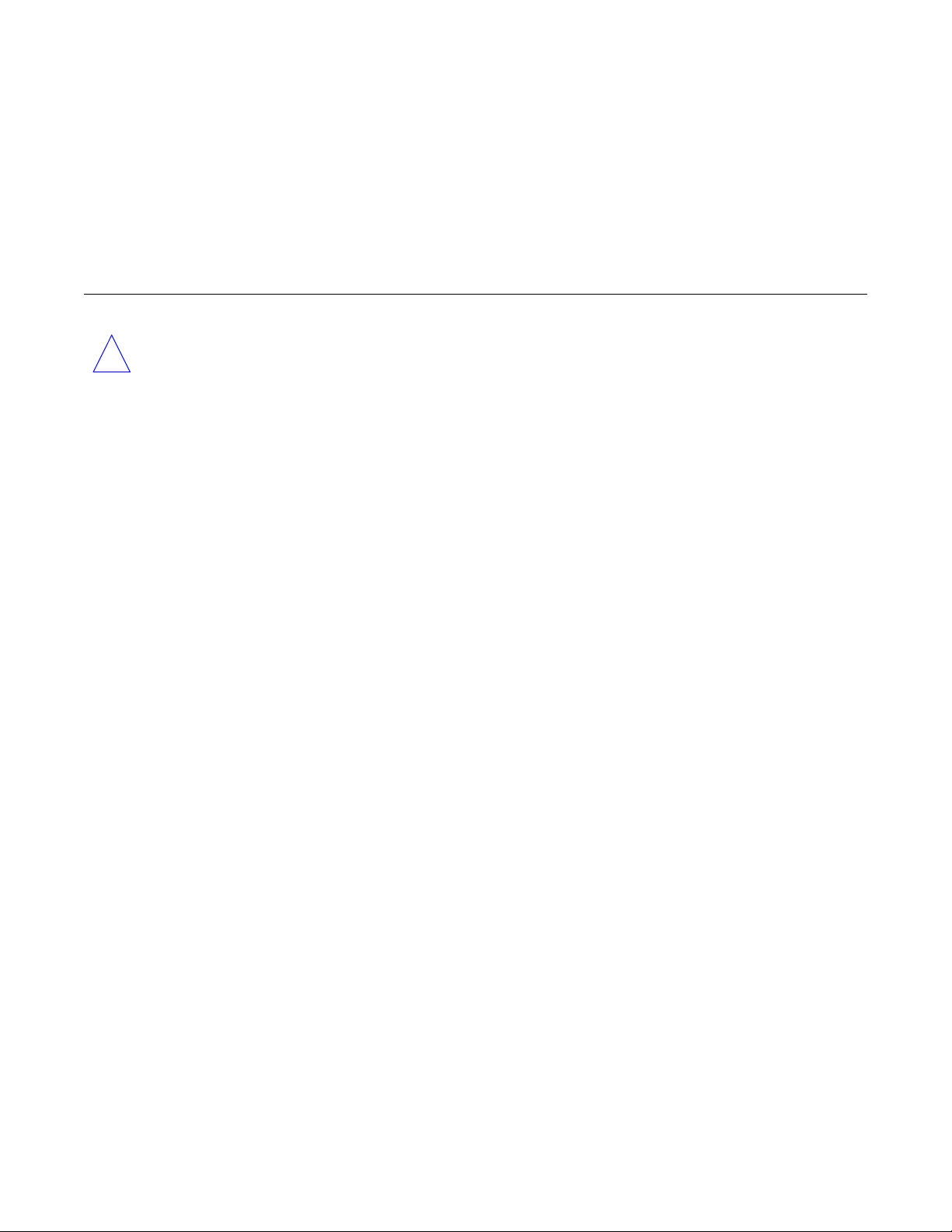
!
FCC Class B Notice—United States
This device complies with Part 15 of the FCC Rules. Operation is subject to the following two conditions:
1. This device may not cause harmful interference, and
2. This device must accept any interference received, including interference that may cause undesired operation.
Note - This equipment has been tested and found to comply with the limits for a Class B digital device pursuant to Part 15
of the FCC Rules. These limits are designed to provide reasonable protection against harmful interference in a residential
installation. This equipment generates, uses, and can radiate radio frequency energy and, if not installed an used in
accordance with the instructions, may cause harmful interference to radio communications. However, there is no guarantee
that interference will not occur in a particular installation. If this equipment does cause harmful interference to radio or
television reception, which can be determined by turning the equipment off and on, the user is encouraged to try to correct
the interference by one or more of the following measures:
• Reorient or relocate the receiving antenna.
• Increase the separation between the equipment and receiver.
• Connect the equipment into a power outlet on a circuit different from that to which the receiver is connected.
• Consult the dealer or an experienced radio/television technician for help.
Shielded Cables
Connections between the workstation and peripherals must be made using shielded cables in order to maintain compliance
with FCC radio frequency emission limits.
Modifications
Modifications to this device, not approved by Sun Microsystems, Inc. may void the authority granted to the end user by the
FCC to operate the equipment.
DOC Class B Notice—Canada
This digital apparatus does not exceed Class B limits for radio noise emission for a digital apparatus as set out in the Radio
Interference Regulations of the Canadian Department of Communications.
Avis Concernant les Systèmes Appartenant à la Classe B du DOC—Canada
Le présent appareil numérique n´émet pas de bruits radioélectriques dépassant les limites applicables aux appareils
numériques de la classe B prescrites dans le Règlement sur le brouillage radioélectrique édicté par le ministère des
Communications du Canada.
Preface ix
Page 10
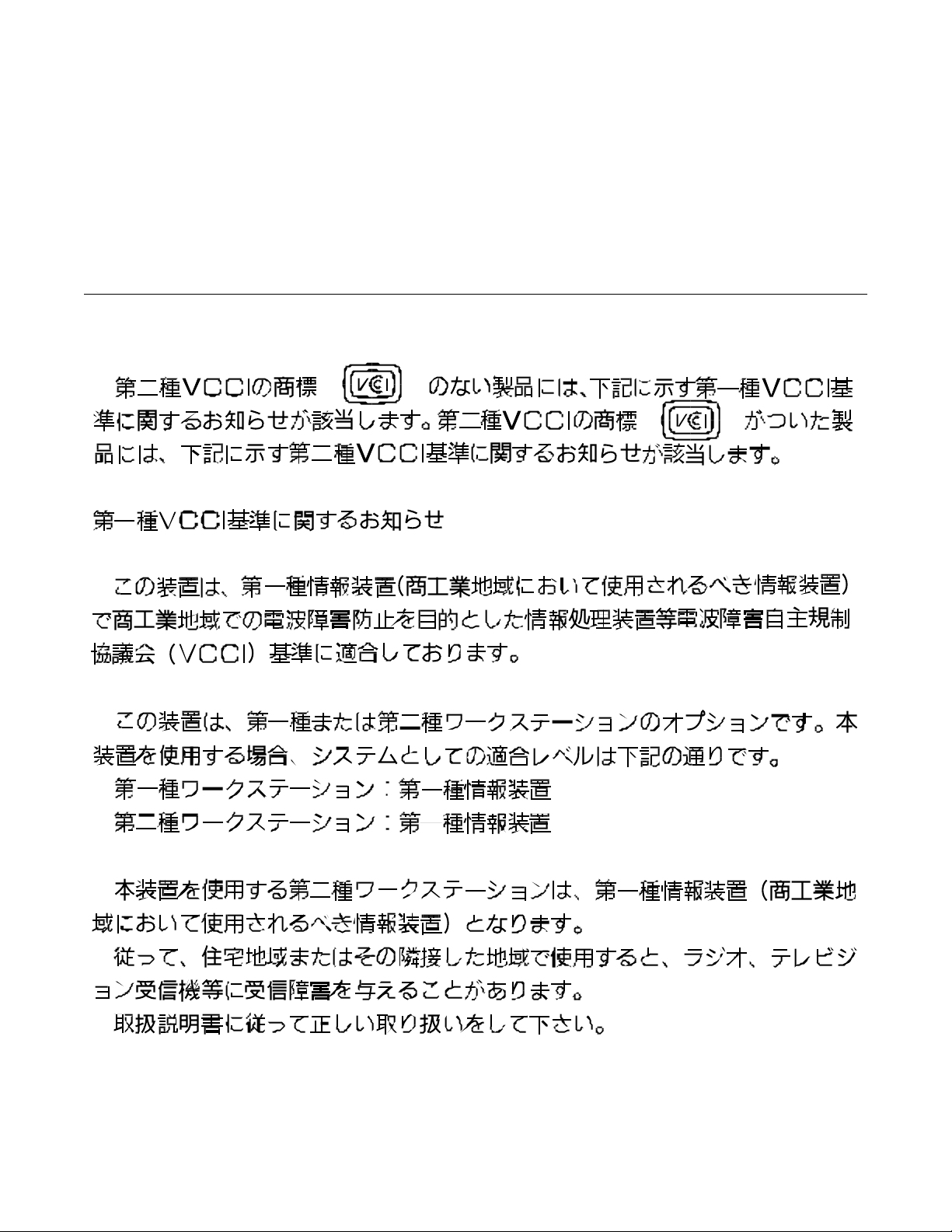
x SunSwift SBus Adapter Installation and User’s Guide—January 1996
Page 11
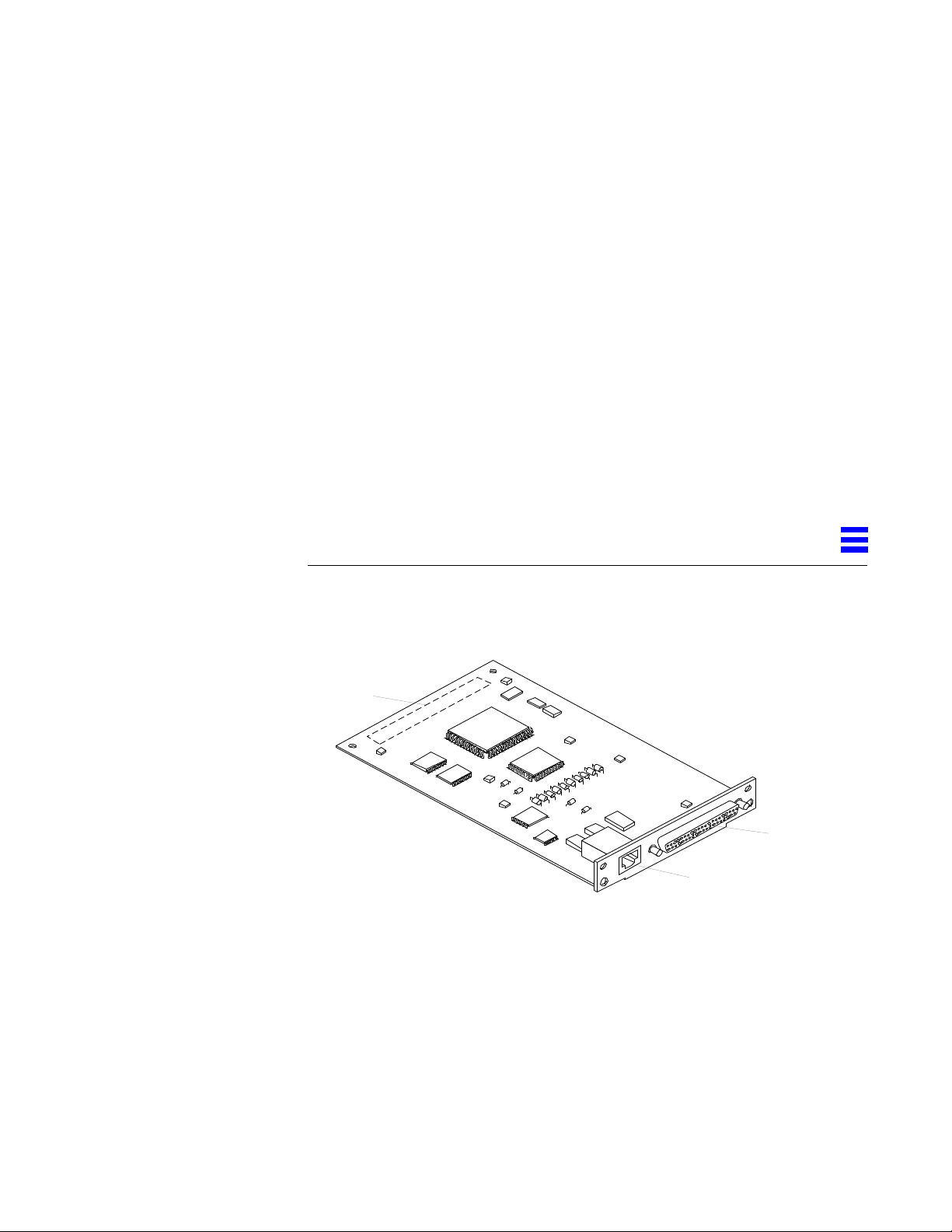
1.1 Features
Preparing for Installation
The SunSwift™ SBus Adapter offers Fast Ethernet and FastWide SCSI-2
capabilities on the same SBus card.
SBus
connector
SCSI-2
connector
Ethernet
connector
This SBus card offers the following features:
1
• Switchable 10BASE-T/100BASE-TX Ethernet. Automatically sets
10/100 Mbps speed. Conforms to IEEE 802.3u Ethernet standard.
• 20 Mbytes/s, 16-bit, single-ended SCSI-2 controller. Conforms to ANSI
X3T9.2 SCSI-2 standard.
• SBus interface to host system. Complies with IEEE 1496 SBus specification.
1-1
Page 12
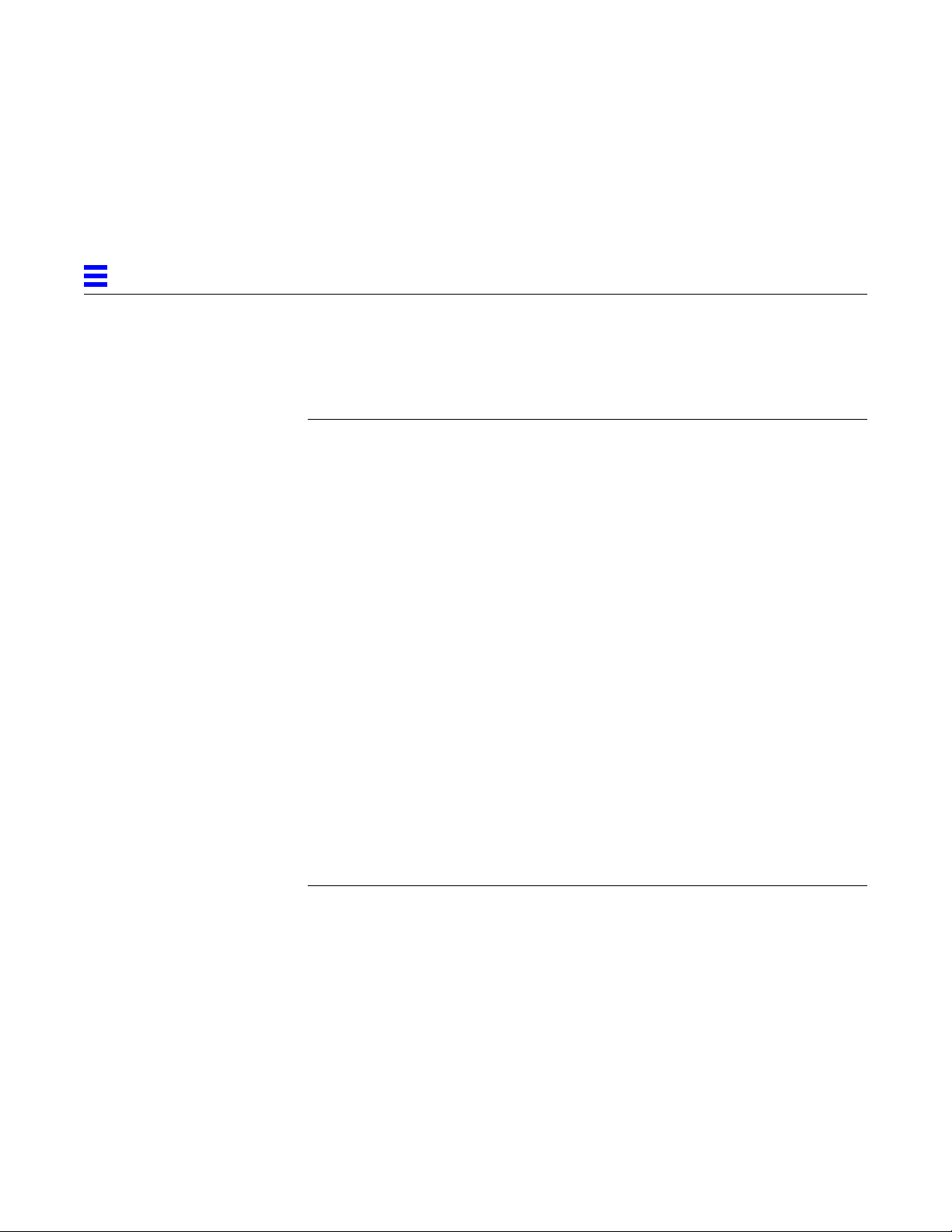
1
1.2 Requirements for Using the SBus Adapter
Before installing the adapter, make sure your system meets the following
hardware and software requirements:
Hardware Requirements Sun SPARCstation™ systems with an available SBus slot
Software Requirements Solaris™ 2.4
Solaris 2.5 or later Solaris 2.x release
Supported Platforms Solaris 2.4
SPARCstation 5*, SPARCstation 10, SPARCstation 20,
SPARCserver™ 1000/1000E,
SPARCcenter™ 2000/ 2000E, SPARCserver 6x0MP
Solaris 2.5
Sun Ultra™ systems, SPARCstation 5*, SPARCstation 10,
SPARCstation 20, SPARCserver 1000/1000E,
SPARCcenter 2000/2000E, SPARCserver 6x0MP
Firmware OpenBoot™ PROM Version 2.9 or greater
Peripherals Only Sun SCSI-2 devices
SCSI Cables
Part Numbers
*Two SBus adapters maximum.
1-2 SunSwift SBus Adapter Installation and User’s Guide—January 1996
Only standard, Sun-supported cabling to ensure reliable
SCSI interface connections
530-2115-02 (1.2 m 50-pin to 68-pin cable)
530-1884-03 (0.8 m 68-pin to 68-pin cable)
530-2228-01 (2 m 50-pin to 68-pin cable)
530-1885-03 (2 m 68-pin to 68-pin cable)
Page 13

1
SCSI Cabling
You can daisy chain up to 15 devices on the SunSwift SBus Adapter as follows:
Wide-to-wide devices Use a 68-pin to 68-pin cable.
Always put wide SCSI devices closest to the host system.
Wide-to-narrow devices Use a 68-pin to 50-pin cable.
You can include only one wide-to-narrow cable along a
chain of peripherals.
Always put the narrow SCSI devices at the end of the
chain.
The SCSI bus must be terminated at the end of the chain.
• Single byte data transfers from an odd memory address to a SCSI device are
not supported by the SunSwift SBus Adapter SCSI-2 (fas) device. Refer to
SMCC Open Issues Supplement Solaris 2.5 Hardware: 1/96 for more detailed
information.
• If you use the SunSwift SBus Adapter for SCSI purposes only, you must
change the device name from SUNW,hme to SUNW,hme_idle to avoid a
“Link Down — cable problem?” message. Refer to SMCC Open Issues
Supplement Solaris 2.5 for more detailed information.
Ethernet Cabling
An additional Ethernet cable is required if you want to use your system’s
existing Ethernet interface and the SunSwift SBus Adapter Ethernet interface.
Disabling Y our Curr ent Ethernet Device
If you remove your system’s existing Ethernet cable (either from its on-board
Ethernet device or from an existing Ethernet card) and insert it into the
SunSwift SBus Adapter Ethernet connection, you must disable your current
card’s Ethernet device. For example, if your current Ethernet device is called
le0, you would remove its IP address and hostname from the /etc/hosts
file and remove the /etc/hostname.le0 file itself.
Preparing for Installation 1-3
Page 14

1
1-4 SunSwift SBus Adapter Installation and User’s Guide—January 1996
Page 15

Installing the Adapter
This chapter tells you how to install the adapter in your system and verify that
the adapter is correctly installed.
2.1 Performing the Installation
Note – Refer to your system installation or service manual (and the SCSI
device installation manual, as necessary) for detailed instructions for the
following tasks.
1. Power off your system, using the standard shutdown procedures
described in Solaris 2.x Handbook for SMCC Peripherals.
2. If you are replacing an SBus card with the SunSwift SBus Adapter,
remove the old card now.
3. Install the SunSwift SBus Adapter in the selected SBus slot.
4. Attach the SCSI cable to the 68-pin SCSI connector on the adapter and to
the SCSI device, if necessary.
2
Note – Make sure you have an Ethernet cable for each interface.
5. Connect the Ethernet cable to the SunSwift SBus Adapter RJ-45 connector
and to the hub.
2-1
Page 16

2
2.2 V erifying the Installation
After the SunSwift SBus Adapter is installed, and before booting the system,
verify installation by performing the following tasks. Refer to the Solaris 2.x
Handbook for SMCC Peripherals manual or your Solaris documentation for the
detailed instructions.
1. Power on the system, and when the banner appears, press the Stop-A keys
to interrupt the boot process and to get to the ok prompt.
2. Use the show-devs command to list the system devices.
You should see a line (similar to the one in the example below) in the
display, specific to the SunSwift SBus Adapter:
ok show-devs
...
/iommu@f,e0000000/sbus@f,e0001000/SUNW,fas@0,8800000
/iommu@f,e0000000/sbus@f,e0001000/SUNW,hme@0,8c00000
...
• fas@0 identifies the adapter ’s SCSI-2 device.
• hme@0 identifies the adapter ’s Ethernet device.
Note – In the above example, the number 0 following fas@ and hme@
corresponds to the SBus slot in which the SunSwift SBus Adapter resides.
If you do not see these devices listed, check that the adapter is properly seated
and reinstall the adapter, if necessary.
Diagnostics T esting
• For SunSwift SBus Adapter diagnostics testing on systems running Solaris
2.4, see Appendix A, “Running Diagnostics for Solaris 2.4.”
• For SunSwift SBus Adapter diagnostics testing on systems running Solaris
2.5, refer to the SunVTS 1.0 User ’s Guide.
2-2 SunSwift SBus Adapter Installation and User’s Guide—January 1996
Page 17

2.3 Watching Network Activity
Make sure that you are connected to an active network.
♦ You can watch network activity or incoming network packets by typing
watch-net-all:
ok watch-net-all
/iommu@f,e0000000/sbus@f,e0001000/SUNW,hme@3,8c00000
Internal loopback test -- succeeded.
Transceiver check -- Using Onboard Transceiver - Link Up.
passed
Using Onboard Transceiver - Link Up.
Looking for Ethernet Packets.
'.' is a Good Packet. 'X' is a Bad Packet.
Type any key to stop.
...........
Note – The network speed is the same as the speed of the hub to which your
system is connected. See Chapter 3, Section 3.6, “Post-Installation Procedures
(Optional)” for more detailed information on speed selection.
2
Where to Proceed
• See Chapter 3, “Installing SunSwift SBus Adapter Software On Solaris 2.4
and 2.5 Systems.”
Installing the Adapter 2-3
Page 18

2
2-4 SunSwift SBus Adapter Installation and User’s Guide—January 1996
Page 19

Installing SunSwift SBus
Adapter Software
On Solaris 2.4 and 2.5 Systems
This chapter describes SunSwift SBus Adapter software installation
requirements for Solaris 2.4 and 2.5 software versions only.
Note – You must have already installed the SunSwift SBus Adapter in your
system prior to performing the following tasks.
3
3-1
Page 20

3
3.1 Preparing for Software Installation
Note – If the CD-ROM drive that you are using for software installation is
attached to a remote machine, refer to your SunOS installation guide for
remote CD-ROM access.
For Solaris 2.5 Systems
Some newer systems are pre-loaded with the SunSwift SBus Adapter driver
(hme). Before installing the driver from the CD-ROM, perform the following
task.
♦ As superuser, check for the hme driver and its revision number by using
the modinfo command:
# modinfo | grep hme
You should see a line similar to the example below if the driver is already
installed:
51 50270000 9f78 7 1 hme (FEPS Ethernet Driver v 1.40)
• If the revision number is 1.40 or above, your system already has the
SunSwift SBus Adapter driver, and loading from the CD is unnecessary.
• If the revision number is below 1.40, or nothing is displayed as a result of
the modinfo command, install the software from the CD-ROM that came
with the SunSwift SBus Adapter. (See below).
Installing Software From the CD-ROM for Solaris 2.4 and 2.5
♦ Install the software drivers from the CD-ROM that came with the
SunSwift SBus Adapter. Refer to the CD-ROM documentation that came
with your adapter for driver installation instructions
(Part No: 804-5303-10).
3-2 SunSwift SBus Adapter Installation and User’s Guide—January 1996
Page 21

3.2 Net-Install of Solaris 2.4 Over the hme Interface
This section is only applicable if you are installing Solaris 2.4 on a net-install
client system over the SunSwift SBus Adapter (hme) interface.
Note – The Solaris 2.4 CD-ROM cannot be used to perform a net-install (read
only), thus the Solaris 2.4 CD image archive is required to update certain
SunSwift SBus Adapter files.
Updating the Solaris 2.4 Archive to Use thehme Interface
1. Determine the directory where the CD image is located on the boot server.
For example, if the Solaris software is located within a directory named
DIR, change to the root partition of the client being installed by typing:
# cd DIR/export/exec/kvm/<archive_of_arch>/etc
The /etc/bootparams file will point you to the client’s root partition.
2. Edit the name_to_major file by adding an entry for the SunSwift SBus
Adapter device (hme).
If the major device number for the last file entry is n then use n+1 for the
hme channel major device number. As shown in the example below, if the
last entry for the major device number is 108, use 109 for the hme device.
3
# llcl 107
# audiocs 108
# hme 109
3. Copy the hme driver from the SunSwift SBus Adapter CD-ROM to the
client’s root partition as follows:
# cp /cdrom/sunswift_1_0/2.4/SUNWhmd/reloc/kernel/drv/hme \
DIR/export/exec/kvm/<archive_of_arch>/kernel/drv
4. On the client system, perform the tasks in Section 3.5.3, “Booting From
the Network Using Solaris 2.4.”
Installing SunSwift SBus Adapter Software On Solaris 2.4 and 2.5 Systems 3-3
Page 22

3
5. Complete the client installation. Refer to your Solaris documentation for
detailed instructions.
6. Reboot the system.
7. Install the software drivers from the CD-ROM that came with the
SunSwift SBus Adapter. Refer to the CD-ROM documentation that came
with your adapter for driver installation instructions
(Part No: 804-5303-10).
3.3 Host File Configuration
After installing the SunSwift SBus Adapter software, you must create a
hostname.hme<num> file for its Ethernet interface. You must also create both
an IP address and a hostname for its Ethernet interface in the /etc/hosts file.
To prepare your system for the SunSwift SBus Adapter:
1. Create a /etc/hostname.hme<num> file, where <num> refers to the
number of each SunSwift SBus Adapter channel you plan to use. For
example, use channel hme0 for the first card; use channel hme1 for a
second card.
• Do not create /etc/hostname.hme<num> files for SunSwift SBus Adapter
channels you plan to leave unused. The /etc/hostname.hme<num> file
must contain the hostname for the appropriate network interface.
• The hostname should have an IP address and should be entered in the
/etc/hosts file.
• The hostname should be different from any other hostname of any other
interface, for example: /etc/hostname.le0 and /etc/hostname.hme0
cannot share the same hostname.
• Following is an example of the /etc/hostname.hme<num> files required
for a machine called zardoz that will be known as zardoz-11 and
zardoz-12 on the networks connected to the hme0 and hme1 Ethernet
interfaces.
zardoz # cat /etc/hostname.hme0
zardoz-11
zardoz # cat /etc/hostname.hme1
zardoz-12
3-4 SunSwift SBus Adapter Installation and User’s Guide—January 1996
Page 23

2. Create an appropriate entry in the /etc/hosts file for each active hme
channel.
Using the example in step 1, you will have:
zardoz # cat /etc/hosts
...
127.0.0.1 localhost
129.144.10.57 zardoz loghost
129.144.11.83 zardoz-11
129.144.12.41 zardoz-12
3.4 Caution: Package Dependency
Caution – There is a package dependency with the SunSwift SBus Adapter.
Before proceeding, perform the following task.
3
!
♦ As superuser, check for the adapter packages by using the pkginfo
command:
# pkginfo | grep SUNWhmd
• If you see lines containing SUNWhmdl and SUNWhmdlu and lines
containing SUNWhmd and SUNWhmdu, then do not remove any of these
packages from your system.
Installing SunSwift SBus Adapter Software On Solaris 2.4 and 2.5 Systems 3-5
Page 24

3
3.5 Booting
3.5.1 Booting From the Network Using Solaris 2.5
The following sections discuss various ways of booting. See the section that
applies to your specific needs.
To use the SunSwift SBus Adapter Ethernet interface as the boot device for
Solaris 2.5 systems, perform the following tasks.
1. At the ok prompt type:
ok show-devs
The show-devs command lists the system devices. You should see the full
path name of the hme device, similar to the example below:
/iommu@f,e0000000/sbus@f,e0001000/SUNW,hme@3,8c00000
2. At the ok prompt type:
ok boot (full path name of the hme device)
3-6 SunSwift SBus Adapter Installation and User’s Guide—January 1996
Page 25

3.5.2 Diskless Client Booting for Solaris 2.4
In order to boot a diskless client with a local SunSwift SBus Adapter interface
(hme) on a Solaris 2.4 system, the following tasks must be performed on the
boot server.
1. Go to your client’s root partition by typing the following:
# cd /export/root/<client name>/etc
2. Edit the name_to_major file by adding an entry for the SunSwift SBus
Adapter device (hme).
If the major device number for the last file entry is n then use n+1 for the
hme channel major device number. As shown in the example below, if the
last entry for the major device number is 104, use 105 for the hme device.
# qec 103
# qe 104
# hme 105
3
3. Copy the hme driver from the CD-ROM to the client’s root partition as
follows:
# cp /cdrom/sunswift_1_0/2.4/SUNWhmd/reloc/kernel/drv/hme \
/export/root/<client name>/kernel/drv/hme
4. Create a hostname.hme<num> file for the client in the /etc directory in
the client’s root partition.
Proceed to Section 3.5.3, “Booting From the Network Using Solaris 2.4” for the
client system.
Installing SunSwift SBus Adapter Software On Solaris 2.4 and 2.5 Systems 3-7
Page 26
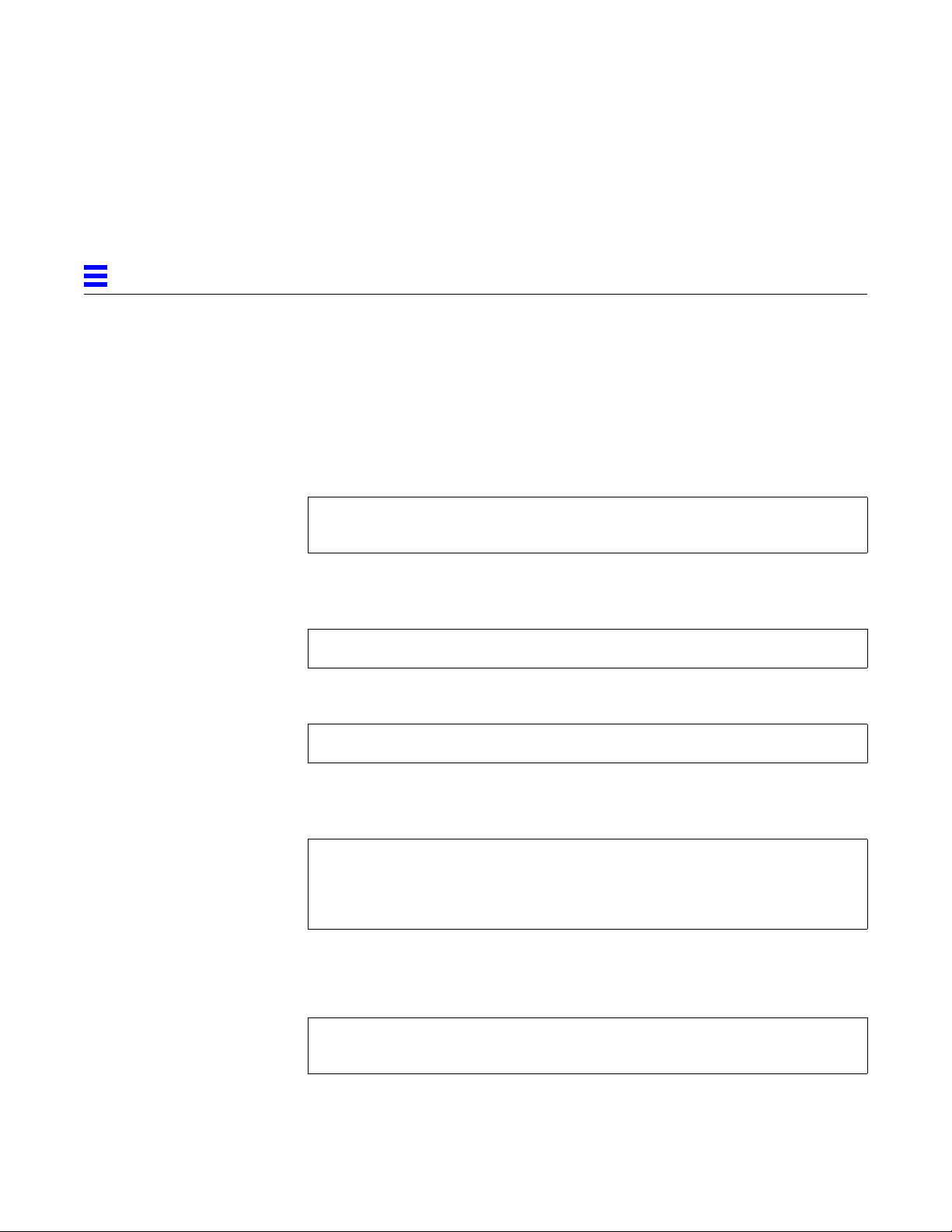
3
3.5.3 Booting From the Network Using Solaris 2.4
The device name of newer SBus cards for Solaris 2.5 is identified by a
“SUNW,” prefix. If your system is running Solaris 2.4, it will not recognize the
device. Perform the following tasks to set up your system so the device driver
can recognize the SunSwift SBus Adapter.
1. At the ok prompt type:
ok setenv use-nvramrc? true
ok show-devs
The show-devs command lists the system devices. You should see the full
path name of the hme device, similar to the example below:
/iommu@f,e0000000/sbus@f,e0001000/SUNW,hme@3,8c00000
2. Type:
ok nvedit
3. Type the following exactly as shown, spaces and quotation marks
included, pressing the Return key at the end of lines 0, 1 and 2:
0: probe-all install-console banner
1: cd (full path name of the hme device)
2: “ hme” nameprop
3: device-end
4. Press the Control-C keys after typing device-end.
5. At the ok prompt, type:
ok nvstore
ok reset
Your system will reset and the banner will appear.
3-8 SunSwift SBus Adapter Installation and User’s Guide—January 1996
Page 27

3
6. Press the Stop-A keys to get to the ok prompt.
7. At the ok prompt, type show-devs to list your system devices and verify
that the name property was changed correctly.
You should see the full path name of the hme device, excluding SUNW, prior
to hme, similar to the example below:
/iommu@f,e0000000/sbus@f,e0001000/hme@3,8c00000
8. At the ok prompt, type:
ok boot (full path name of the hme device)
Installing SunSwift SBus Adapter Software On Solaris 2.4 and 2.5 Systems 3-9
Page 28

3
3.6 Post-Installation Procedures (Optional)
Perform the tasks in the following sections to verify and customize the
performance of the SunSwift SBus Adapter.
3.6.1 Using Hubs That Do Not Send Link Pulses
Certain hubs are not compliant with the IEEE 802.3 Ethernet standards for link
pulses, therefore do not send link pulses. To connect your system to these noncompliant hubs, you need to disable your system from looking for link pulses.
1. At the ok prompt type:
ok show-devs
The show-devs command lists the system devices. You should see the full
path name of the hme device, similar to the example below:
/iommu@f,e0000000/sbus@f,e0001000/SUNW,hme@3,8c00000
2. Type:
ok nvedit
3. Type the following, pressing the Return key at the end of line 0:
0: probe-all install-console banner
1: apply disable-link-pulse (full path name of the hme device)
4. Press the Control-C keys after typing (full path name of the hme device).
5. At the ok prompt, type:
ok nvstore
ok setenv use-nvramrc? true
6. Reboot your system.
3-10 SunSwift SBus Adapter Installation and User’s Guide—January 1996
Page 29

3.6.2 Configuring Driver Parameters
The hme device driver, which is loaded from the CD-ROM, controls the
SUNW,hme Ethernet device. The device driver automatically selects the link
speed using the auto-negotiation protocol with the link partner. (See
Section 3.6.5, “Auto-Negotiation.”)
You can manually configure the hme device driver parameters to customize
each SUNW,hme device in your system in one of three ways:
• Configure the hme driver parameters generally for all devices in the system
by entering the parameter variables in the /etc/system file.
• Set a parameter on a per-device basis by creating the hme.conf file in the
/kernel/drv directory.
• Use the ndd utility to temporarily change a parameter. This change is lost
when you reboot the system.
3.6.3 Increasing 100BASE-T Performance
The 100BASE-T performance of the SunSwift SBus Adapter can be increased by
changing the TCP hiwater marks to 64K. This can be done with the ndd utility
as follows.
3
1. As superuser type:
# ndd -set /dev/tcp tcp_xmit_hiwat 65535
# ndd -set /dev/tcp tcp_recv_hiwat 65535
# ndd -set /dev/tcp tcp_cwnd_max 65534
The changes will take effect immediately.
Installing SunSwift SBus Adapter Software On Solaris 2.4 and 2.5 Systems 3-11
Page 30
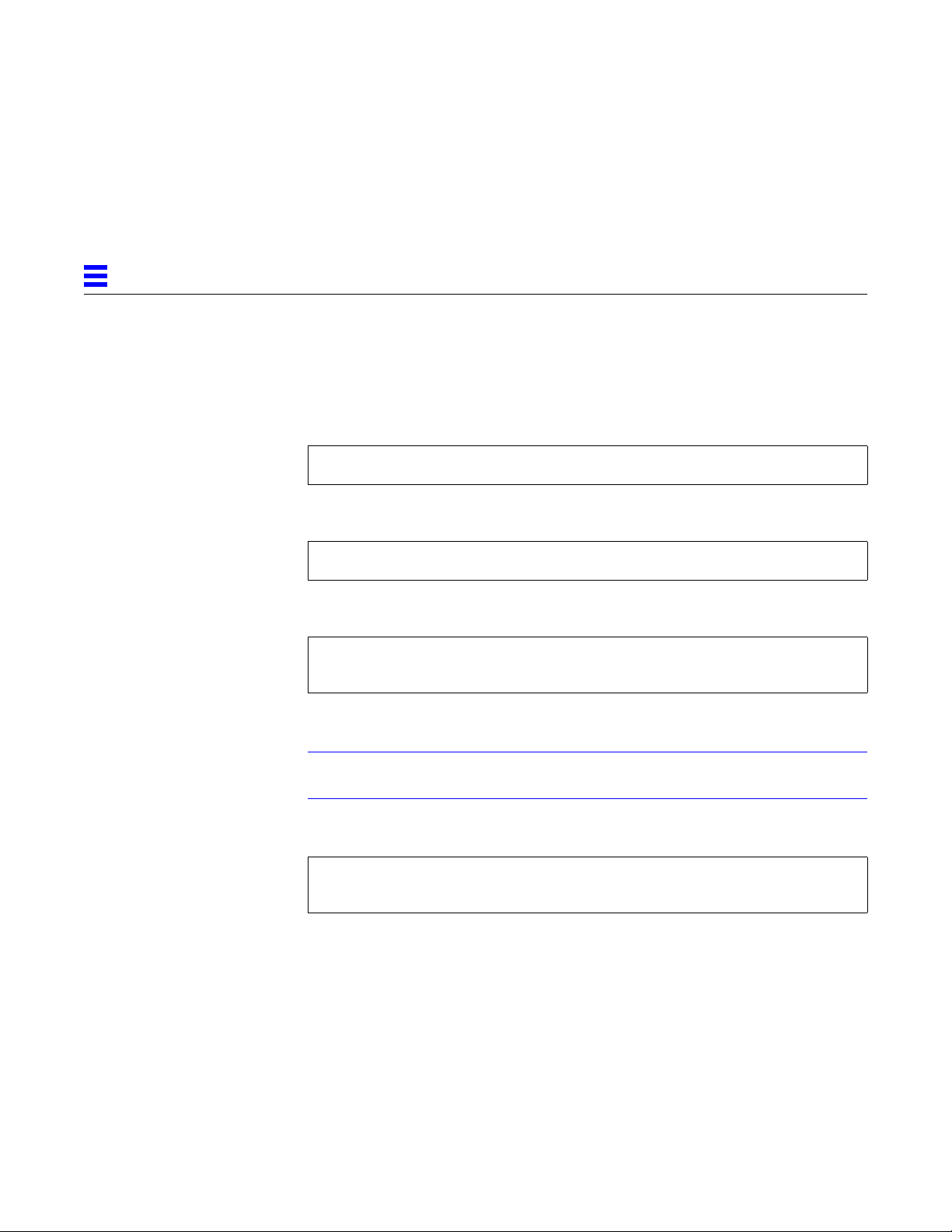
3
3.6.4 Forcing Network Speed Between 10 Mbps and 100 Mbps
1. At the ok prompt, use the show-devs command to list the system devices.
You should see the full path name of the hme device, similar to the example
below:
/iommu@f,e0000000/sbus@f,e0001000/SUNW,hme@3,8c00000
2. Type:
ok nvedit
3. Type the following, pressing the Return key at the end of line 0:
0: probe-all install-console banner
1: apply transfer-speed=10 (full path name of the hme device)
4. Press the Control-C keys after typing (full path name of the hme device).
Note – In the above example, the speed is forced to 10 Mbps. To force the
speed to 100 Mbps, replace 10 with 100.
5. At the ok prompt type:
ok nvstore
ok setenv use-nvramrc? true
6. Reboot your system.
Refer to the Platform Notes: The hme Fast Ethernet Device Driver document (Part
No: 802-3970) for more information on the hme device driver and forcing
network speed. This document is also available on the Solaris 2.5 and the
Solaris 2.5: 1/96 AnswerBook.
3-12 SunSwift SBus Adapter Installation and User’s Guide—January 1996
Page 31
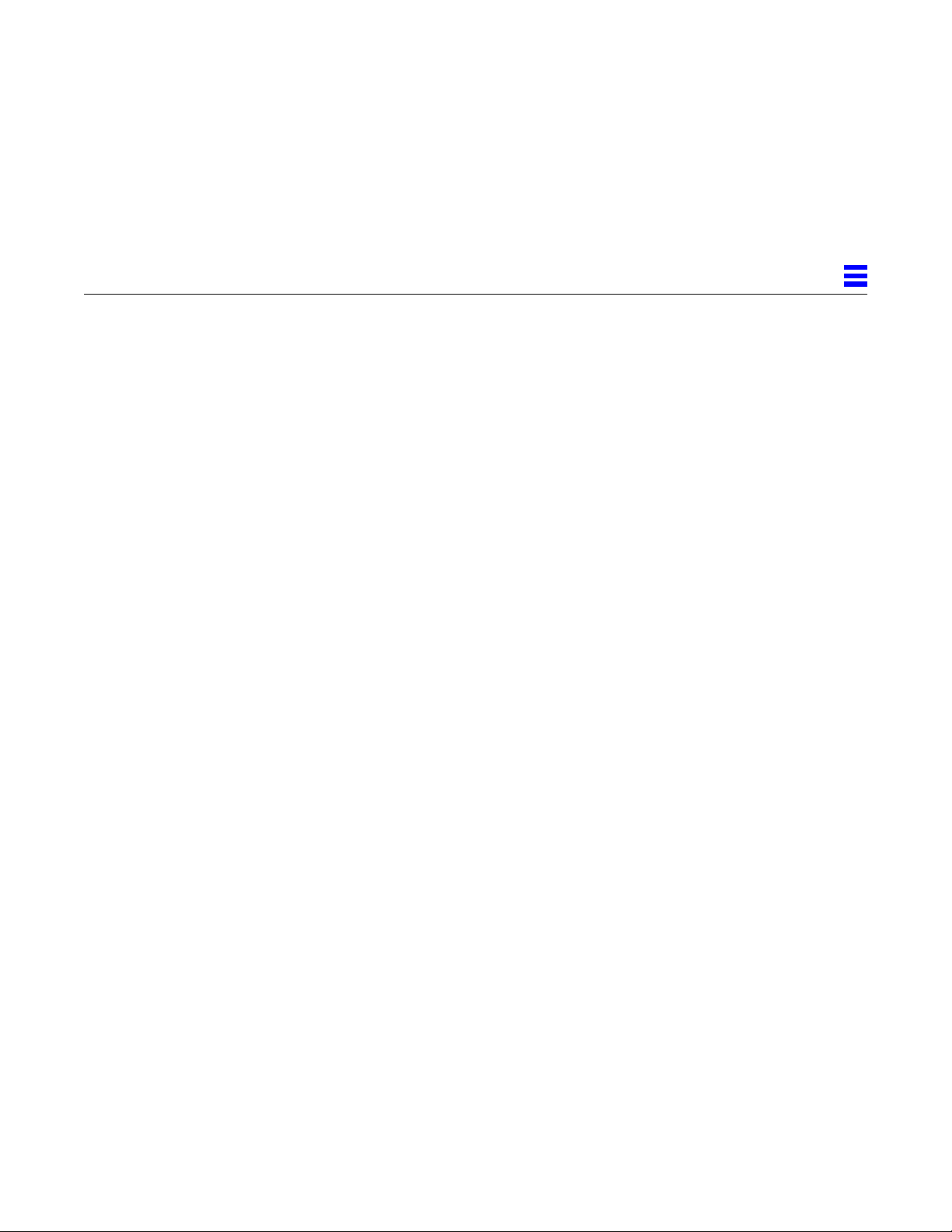
3.6.5 Auto-Negotiation
A key feature of the SunSwift SBus Adapter is auto-negotiation. The autonegotiation protocol, as specified by the 100BASE-T standard, automatically
selects the operation mode (half-duplex or full-duplex) and speed (10 Mbps or
100 Mbps) for the adapter.
The hme device driver operates the SUNW,hme device by default in half-duplex
mode only.
If the SunSwift SBus Adapter is connected to a remote system or interface that
is not capable of auto-negotiation, your system automatically selects the speed
and half-duplex mode.
If the SunSwift SBus Adapter is connected to a link partner with which the
auto-negotiation protocol fails to operate successfully, you can configure the
device to not use this protocol and force the driver to set up the link in the
mode and speed of your choice.
Refer to the Platform Notes: The hme Fast Ethernet Device Driver document (Part
No: 802-3970) for more information on the hme device driver and autonegotiation. This document is also available on the Solaris 2.5 and the Solaris
2.5: 1/96 AnswerBook.
3
Installing SunSwift SBus Adapter Software On Solaris 2.4 and 2.5 Systems 3-13
Page 32

3
3-14 SunSwift SBus Adapter Installation and User’s Guide—January 1996
Page 33

A.1 Sundiag
Running Diagnostics for Solaris 2.4
Note – For Solaris 2.5 diagnostics testing, refer to the SunVTS 1.0 User’s Guide.
Sundiag is an on-line system exerciser that runs diagnostic hardware tests. It is
used primarily with the OpenWindows software interface that enables you to
quickly and easily set test parameters to run tests.
Note – Sundiag does not probe for SunSwift SBus Adapter devices by default.
For Sundiag to acknowledge an hme<num> channel, the .usertest file must
be edited before bringing up Sundiag, as described in the following section.
A
A-1
Page 34

A
A.1.1 Editing .usertest File
1. Login as superuser and then type the following:
zardoz# cd /opt/SUNWdiag/bin
2. Edit the file .usertest by adding the following line wherein the format
is test label, test name, and command-line arguments.
The example given is for a single hme0 interface; for multiple channels add
an additional line for each channel using hme1, hme2, etc.:
hme0, nettest, IF=hme0 v
Because testing the SunSwift SBus Adapter is user defined, default options
are not displayed in Sundiag. Test options for an hme<num> channel can be
defined in the .usertest file using the command nettest. Type the
command nettest without arguments for a list of options, for example:
zardoz# nettest
Usage: nettest [TARGET=h1+h2...] [IF=interface] {TEST=0..7}
N=nopkts} {P=pattern} [T=seconds]
A.1.2 The Sundiag Window
Note – Examples in this section show Sundiag running in the OPEN LOOK®
environment. Sundiag run in the SunView™ environment will look different.
To start Sundiag, cd to the Sundiag directory
(/opt/SUNWdiag/bin/sundiag) and then type the sundiag command.
After you enter the sundiag command, the Sundiag window is displayed on
your screen, refer to Figure A-1. This window is the primary interface for
running Sundiag. Refer to the Sundiag manual that came with your operating
system for further details.
A-2 SunSwift SBus Adapter Installation and User’s Guide—January 1996
Page 35

A
The Sundiag window is divided into four small windows:
• The system status window at the upper-left of the screen displays the status
of the tests.
• The performance monitor panel in the upper-middle of the screen displays
the performance statistics for the system that is under test.
• The control panel is located at the right. The panel includes buttons,
exclusive choice, toggle, and pop-up menus that allow you to select test
parameters and options.
• The console window at the bottom-left displays test messages, and allows
you, as a superuser, to use operating system commands.
Figure A-1 Sundiag Window
Running Diagnostics for Solaris 2.4 A-3
Page 36

A
A.1.3 Starting the Test
1. Review the information in the control panel, which identifies the devices
that are available for testing.
Click on the device that you want to test, in this case (USER 0)
nettest.Your selection is confirmed with the display of a highlighted box
next to the device name.
2. Click on the Start button.
3. Watch the console window for messages.
4. To interrupt a test or to stop after a test is completed, click on the Stop
button.
If no problems are identified during the testing, the SunSwift SBus Adapter is
ready for operation in your system. Click on the Quit button to exit Sundiag.
A-4 SunSwift SBus Adapter Installation and User’s Guide—January 1996
Page 37

Interface Signals
B.1 SunSwift SBus Adapter Connectors
B
1
RJ-45 Connector
B.2 RJ-45 Connector Signals
Pin Signal
1 T ransmit+
2 T ransmit3 Receive+
4 No Connection
5 No Connection
6 Receive7 No Connection
8 No Connection
1
8
35
68-pin SCSI-2 Connector
34
68
B-1
Page 38

B
B.3 SCSI-2 Connector Signals
Pin Signal Pin Signal
1
SCSI_GND
2
SCSI_GND
3
SCSI_GND
4
SCSI_GND
5
SCSI_GND
6
SCSI_GND
7
SCSI_GND
8
SCSI_GND
9
SCSI_GND
10
SCSI_GND
11
SCSI_GND
12
SCSI_GND
13
SCSI_GND
14
SCSI_GND
15
SCSI_GND
16
SCSI_GND
17
SCSI_TERMPOWER
18
SCSI_TERMPOWER
19
PULLUP
20
SCSI_GND
21
SCSI_GND
22
SCSI_GND
23
SCSI_GND
24
SCSI_GND
25
SCSI_GND
26
SCSI_GND
27
SCSI_GND
28
SCSI_GND
29
SCSI_GND
30
SCSI_GND
31
SCSI_GND
32
SCSI_GND
33
SCSI_GND
34
SCSI_GND
35
SCSI_D<12>_
36
SCSI_D<13>_
37
SCSI_D<14>_
38
SCSI_D<15>_
39
SCSI_DATA_PARITY1_
40
SCSI_D<0>_
41
SCSI_D<1>_
42
SCSI_D<2>_
43
SCSI_D<3>_
44
SCSI_D<4>_
45
SCSI_D<5>_
46
SCSI_D<6>_
47
SSCSI_D<7>_
48
SCSI_DATA_PARITY0_
49
SCSI_GND
50
SCSI_GND
51
SCSI_TERMPOWER
52
SCSI_TERMPOWER
53
PULLUP
54
SCSI_GND
55
SCSI_ATN_
56
SCSI_GND
57
SCSI_BSY_
58
SCSI_ACK_
59
SCSI_RST_
60
SCSI_MSG_
61
SCSI_SEL_
62
SCSI_CD_
63
SCSI_REQ_
64
SCSI_IO_
65
SCSI_D<8>_
66
SCSI_D<9>_
67
SCSI_D<10>_
68
SCSI_D<11>_
B-2 SunSwift SBus Adapter Installation and User’s Guide—January 1996
Page 39

Specifications
C.1 Physical Characteristics
Length 5.78 in. (147.70 mm)
Width 3.3 in. (83.82 mm)
Weight 4.0 oz. (113.40 g)
C.2 Power Requirements
C
Maximum Power Dissipation
Power Consumption
Voltage Tolerance 5V +/- 5%
Ripple Maximum 100 mV
Operational Current 1.9A
C.3 Performance Specifications
Maximum Ethernet Transfer Rate 10/100 Mbps
Network Interface 100BASE-TX using Category 5 (data-grade) cable;
Ethernet Version Conforms to IEEE 802.3u
SCSI Interface 20 Mbytes/s, 16-bit single-ended
SBus Clock 16.67 MHz to 25 MHz
SBus Burst Sizes 16/32/64 bytes
SBus Modes Master/Slave, 64-bit support
SBus Parity Yes
SBus Version Conforms to IEEE 1496
9.5 Watt
0.9 Amps @ 5Volts
10BASE-T using Category 3 (voice-grade) cable or
better
C-1
Page 40

C
C-2 SunSwift SBus Adapter Installation and User’s Guide—January 1996
