Page 1
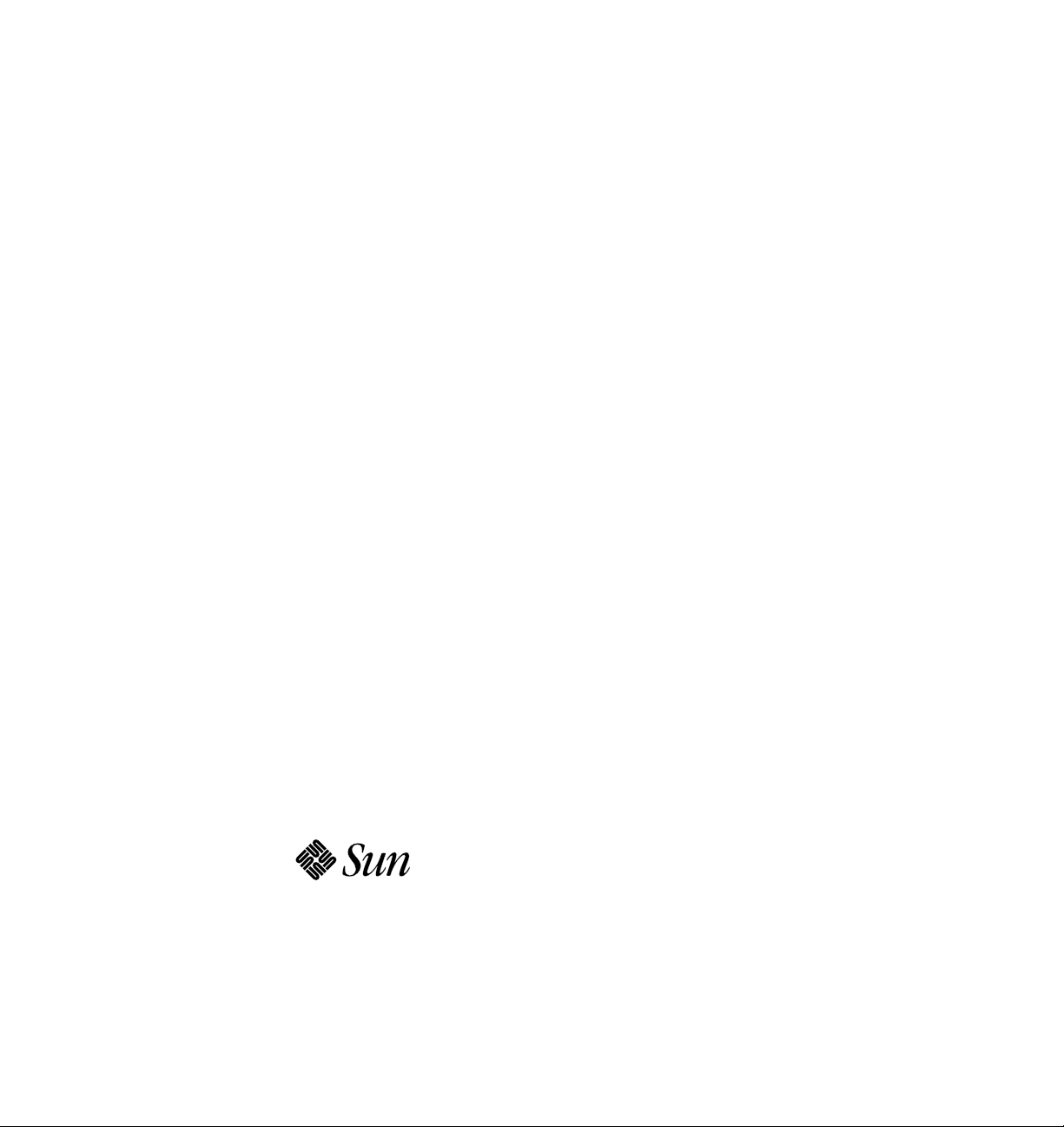
SunFastEthernetAdapterUserGuide
Sun Microsystems Computer Corporation
2550 Garcia Avenue
Mountain View, CA 94043
U.S.A.
Part No.: 801-6109-11
Revision A, November 1994
Page 2

1994Sun Microsystems, Inc.
2550 Garcia Avenue,Mountain View,California 94043-1100 U.S.A.
All rights reserved.This productand related documentation areprotected bycopyright anddistributed under licenses
restrictingits use, copying, distribution, and decompilation. No part of this product or related documentation may be
reproducedin any form by any means without prior written authorization of Sun and its licensors, if any.
Portions of this product may be derived from the UNIX
®
and Berkeley 4.3 BSD systems, licensed from UNIX System
Laboratories, Inc., a wholly owned subsidiary of Novell, Inc., and the University of California, respectively.Third-party font
softwarein this product is protected by copyright and licensed from Sun’s font suppliers.
RESTRICTED RIGHTS LEGEND: Use, duplication, or disclosure by the United States Government is subject to the restrictions
set forth in DFARS252.227-7013 (c)(1)(ii) and FAR52.227-19.
The product described in this manual may be protected by one or more U.S. patents, foreign patents, or pending applications.
TRADEMARKS
Sun, the Sun logo, Sun Microsystems, Solaris, and SunFastEthernet are trademarks or registered trademarks of Sun
Microsystems,Inc. in the U.S. and certain other countries. UNIX is a registered trademark in the United States and other
countries, exclusively licensed through X/Open Company, Ltd. OPEN LOOK is a registered trademark of Novell, Inc.
PostScript and Display PostScript are trademarks of Adobe Systems, Inc.All other product names mentioned herein are the
trademarks of their respective owners.
All SPARCtrademarks, including the SCD Compliant Logo, are trademarks or registered trademarks of SPARC International,
Inc. SPARCstation,SPARCserver,SPARCengine,SPARCstorage,SPARCware,SPARCcenter,SPARCclassic,SPARCcluster,
SPARCdesign, SPARC811, SPARCprinter, UltraSPARC, microSPARC,SPARCworks,and SPARCompiler are licensed
exclusively to Sun Microsystems, Inc. Products bearing SPARC trademarks are based upon an architecturedeveloped by Sun
Microsystems,Inc.
The OPEN LOOK
®
and Sun™ Graphical User Interfaces were developed by Sun Microsystems,Inc. for its users and licensees.
Sun acknowledges the pioneering efforts of Xerox in researching and developing the concept of visual or graphical user
interfaces for the computer industry.Sun holds a non-exclusive license from Xerox to the XeroxGraphical User Interface,
which license also covers Sun’s licensees who implement OPEN LOOK GUIs and otherwise comply with Sun’s written license
agreements.
Please
Recycle
X Window System is a product of the Massachusetts Institute of Technology.
THIS PUBLICATION IS PROVIDED “AS IS” WITHOUT WARRANTY OF ANY KIND, EITHER EXPRESS OR IMPLIED,
INCLUDING, BUT NOT LIMITED TO, THE IMPLIED WARRANTIES OF MERCHANTABILITY, FITNESS FOR A
PARTICULAR PURPOSE, OR NON-INFRINGEMENT.
THIS PUBLICATIONCOULD INCLUDE TECHNICAL INACCURACIES OR TYPOGRAPHICAL ERRORS. CHANGES ARE
PERIODICALLY ADDED TO THE INFORMATION HEREIN; THESE CHANGES WILL BE INCORPORATED IN NEW
EDITIONS OF THE PUBLICATION. SUN MICROSYSTEMS, INC. MAY MAKE IMPROVEMENTS AND/OR CHANGES IN
THE PRODUCT(S) AND/OR THE PROGRAM(S) DESCRIBED IN THIS PUBLICATION AT ANY TIME.
Page 3
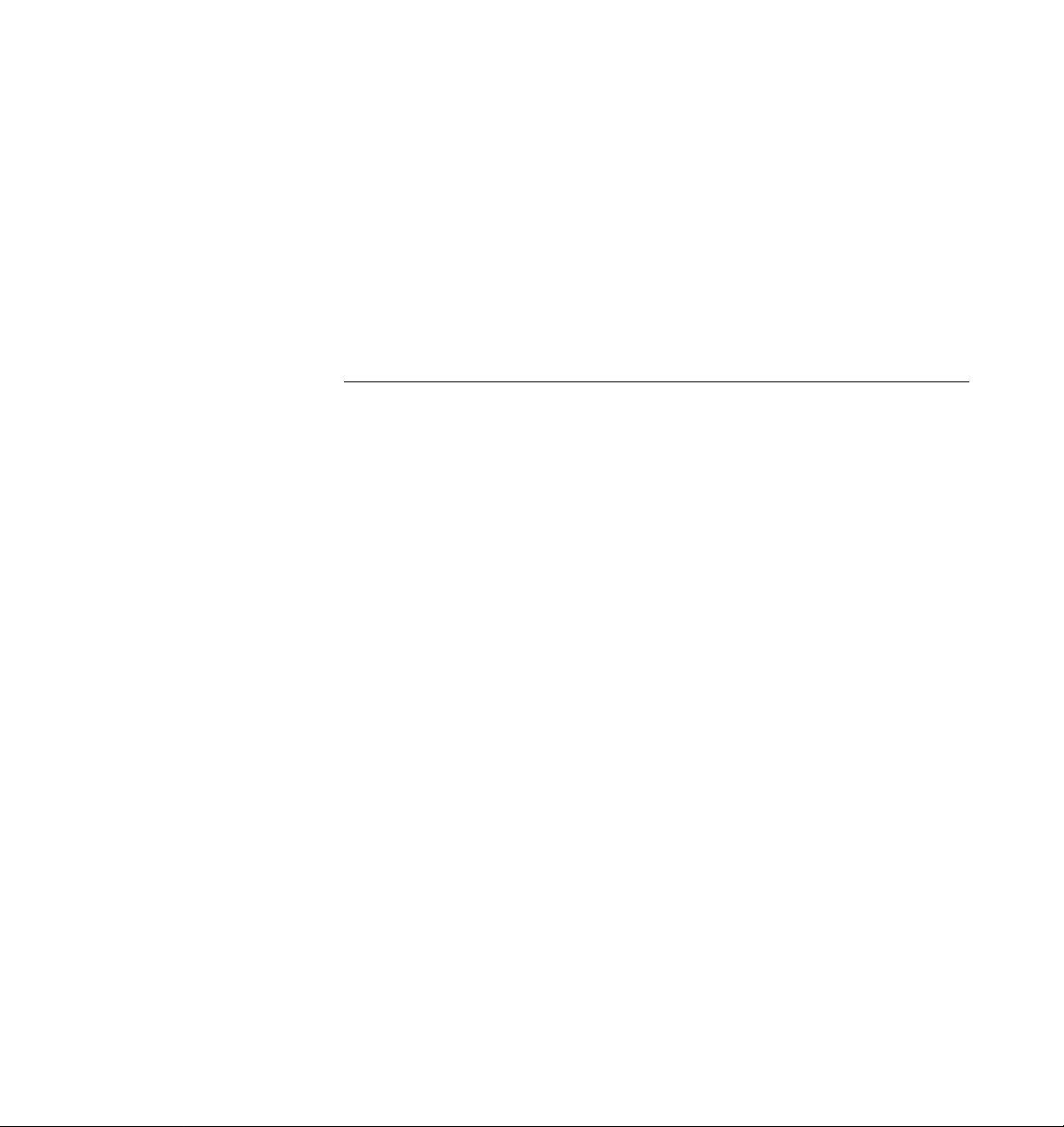
Contents
Preface. . . . . . . . . . . . . . . . . . . . . . . . . . . . . . . . . . . . . . . . . . . . . . . xi
1. Introducing the SunFastEthernet Adapter Card . . . . . . . . . . . 1-1
2. Installing the SunFastEthernet SBus Card. . . . . . . . . . . . . . . . 2-1
2.1 Card Installation. . . . . . . . . . . . . . . . . . . . . . . . . . . . . . . . . . 2-1
2.2 Testing the SunFastEthernet Adapter Card Before Booting the
System . . . . . . . . . . . . . . . . . . . . . . . . . . . . . . . . . . . . . . . . . . 2-2
2.3 Booting From SunFastEthernet Devices . . . . . . . . . . . . . . 2-6
2.4 Relocating a SunFastEthernet Card (Solaris 2.x Only). . . 2-7
3. Installing SunFastEthernet Software Using Solaris 1.x . . . . . 3-1
3.1 Hardware Requirements . . . . . . . . . . . . . . . . . . . . . . . . . . . 3-2
3.2 Preparing for Software Installation . . . . . . . . . . . . . . . . . . 3-2
3.3 Installing from CD-ROM. . . . . . . . . . . . . . . . . . . . . . . . . . . 3-3
3.3.1 Access to Remote CD-ROM . . . . . . . . . . . . . . . . . . . 3-3
3.3.2 Using cdm . . . . . . . . . . . . . . . . . . . . . . . . . . . . . . . . . . 3-3
3.3.3 Mounting the CD-ROM . . . . . . . . . . . . . . . . . . . . . . . 3-4
3.3.4 Install Script Using cdm. . . . . . . . . . . . . . . . . . . . . . . 3-4
iii
Page 4
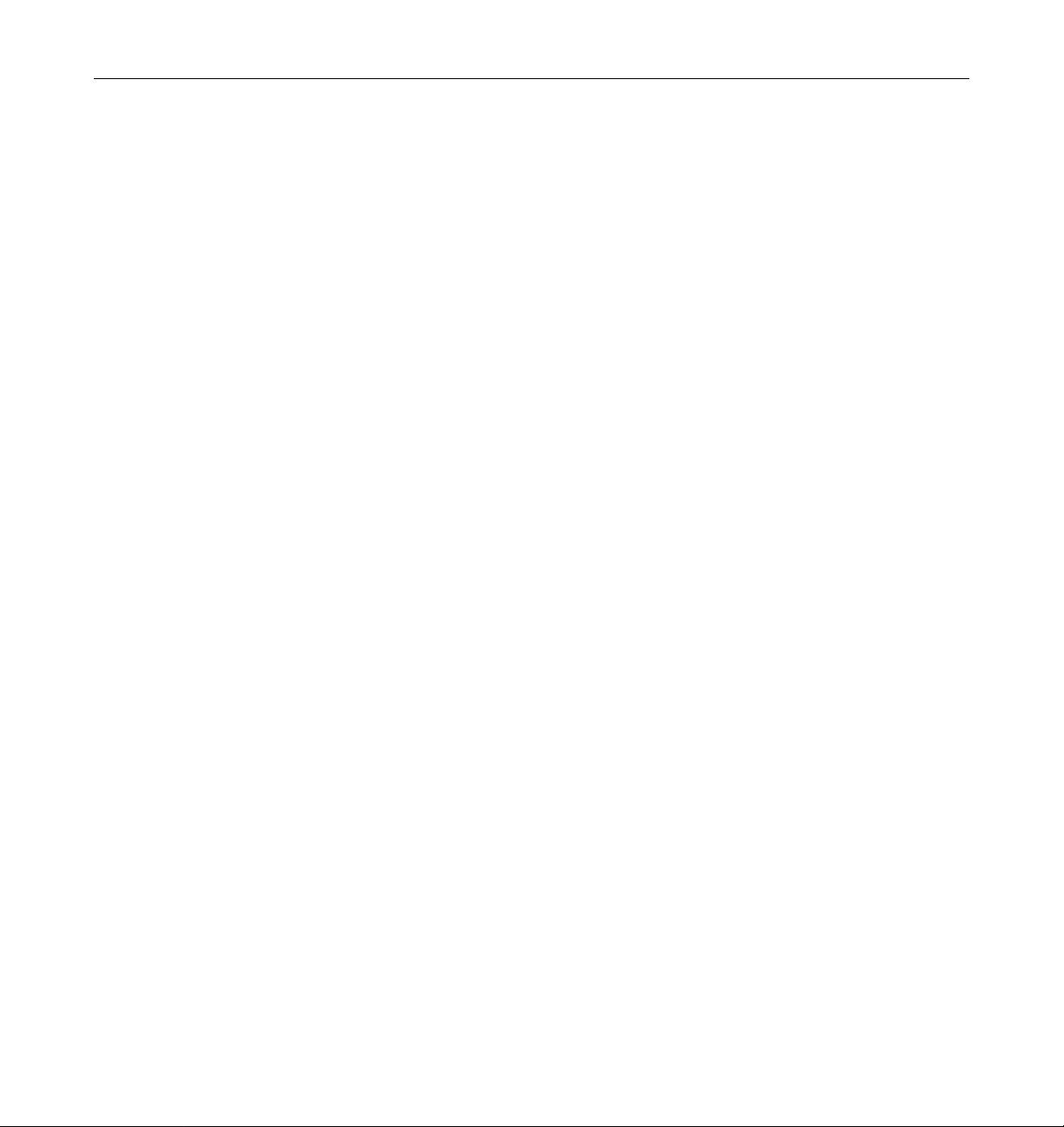
3.3.5 SunFastEthernet Directories . . . . . . . . . . . . . . . . . . . 3-15
3.3.6 Installation Verification . . . . . . . . . . . . . . . . . . . . . . . 3-15
3.4 Setting Up Diskless Clients . . . . . . . . . . . . . . . . . . . . . . . . . 3-16
3.4.1 Setting Up to Write to the Server ’s /usr Partition . 3-16
3.4.2 Building a New Kernel. . . . . . . . . . . . . . . . . . . . . . . . 3-16
4. Installing SunFastEthernet Software Using Solaris 2.x . . . . . 4-1
4.1 Hardware Requirements . . . . . . . . . . . . . . . . . . . . . . . . . . . 4-1
4.2 Solaris 2.3 Hardware: 5/94 Software Requirements . . . . 4-2
4.2.1 Mandatory Patch Requirements . . . . . . . . . . . . . . . . 4-2
4.2.2 Disk Capacity Considerations. . . . . . . . . . . . . . . . . . 4-2
4.2.3 Adding SUNWbmac Using pkgadd Command . . . 4-3
4.2.4 Host File Configuration . . . . . . . . . . . . . . . . . . . . . . . 4-4
4.3 Solaris 2.3 Hardware: 8/94 Software Requirements . . . . 4-5
4.3.1 Net-Install Servers. . . . . . . . . . . . . . . . . . . . . . . . . . . . 4-6
4.3.2 Diskless Clients . . . . . . . . . . . . . . . . . . . . . . . . . . . . . . 4-7
4.4 Solaris 2.4 Hardware: 11/94 Software Requirements. . . . 4-8
5. Network Linkups/Speed Selection . . . . . . . . . . . . . . . . . . . . . . 5-1
5.1 Network Link Ups . . . . . . . . . . . . . . . . . . . . . . . . . . . . . . . . 5-1
5.1.1 10/100Mbps Link Up Using RJ45 Connector . . . . . 5-1
5.1.2 10/100Mbps Link Up Using MII interface Connector 5-2
5.1.3 Link Integrity Test. . . . . . . . . . . . . . . . . . . . . . . . . . . . 5-2
5.2 Speed Selection . . . . . . . . . . . . . . . . . . . . . . . . . . . . . . . . . . . 5-3
A. Interface Signals . . . . . . . . . . . . . . . . . . . . . . . . . . . . . . . . . . . . . . A-1
B. SunFastEthernet Adapter Card Specifications. . . . . . . . . . . . . B-1
iv SunFastEthernet Adapter User Guide—November 1994
Page 5
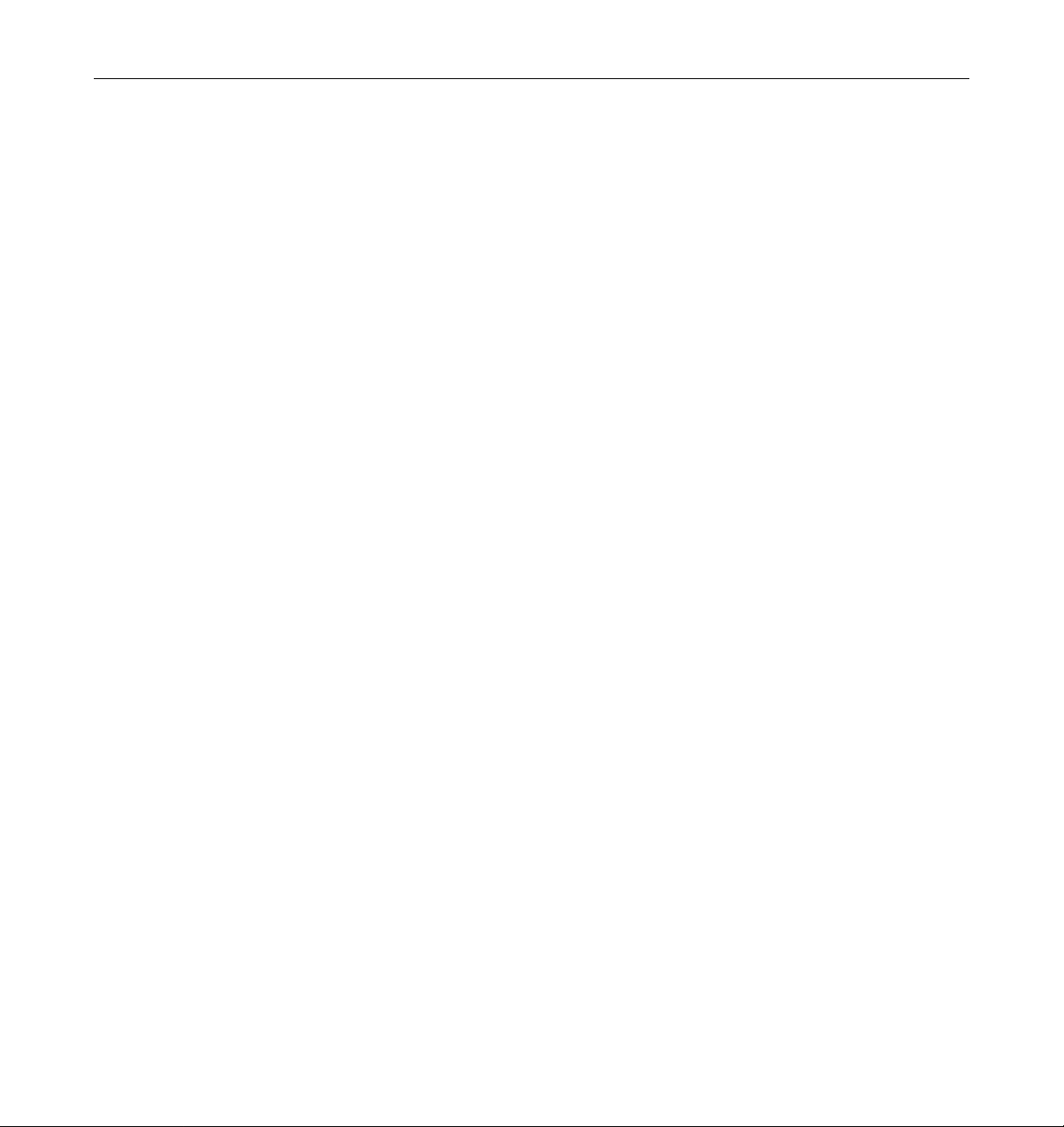
B.1 Performance Specifications . . . . . . . . . . . . . . . . . . . . . . . . . B-1
B.2 Power Specifications . . . . . . . . . . . . . . . . . . . . . . . . . . . . . . B-2
B.3 Physical Dimensions . . . . . . . . . . . . . . . . . . . . . . . . . . . . . . B-2
B.4 Environmental Specifications . . . . . . . . . . . . . . . . . . . . . . . B-3
C. Running Diagnostics . . . . . . . . . . . . . . . . . . . . . . . . . . . . . . . . . . C-1
C.1 Selftest . . . . . . . . . . . . . . . . . . . . . . . . . . . . . . . . . . . . . . . . . . C-1
C.1.1 Selftest Description. . . . . . . . . . . . . . . . . . . . . . . . . . . C-4
C.1.2 Debug using Selftest. . . . . . . . . . . . . . . . . . . . . . . . . . C-6
C.2 Sundiag . . . . . . . . . . . . . . . . . . . . . . . . . . . . . . . . . . . . . . . . . C-6
C.2.1 Editing .usertest File. . . . . . . . . . . . . . . . . . . . . . . . . . C-6
C.2.2 The Sundiag Window. . . . . . . . . . . . . . . . . . . . . . . . . C-7
C.2.3 Starting the Test . . . . . . . . . . . . . . . . . . . . . . . . . . . . . . C-8
D. Solaris 2.x Driver Performance Tuning. . . . . . . . . . . . . . . . . . . D-1
E. Console Messages (Solaris 1.x Only) . . . . . . . . . . . . . . . . . . . . E-1
Contents v
Page 6
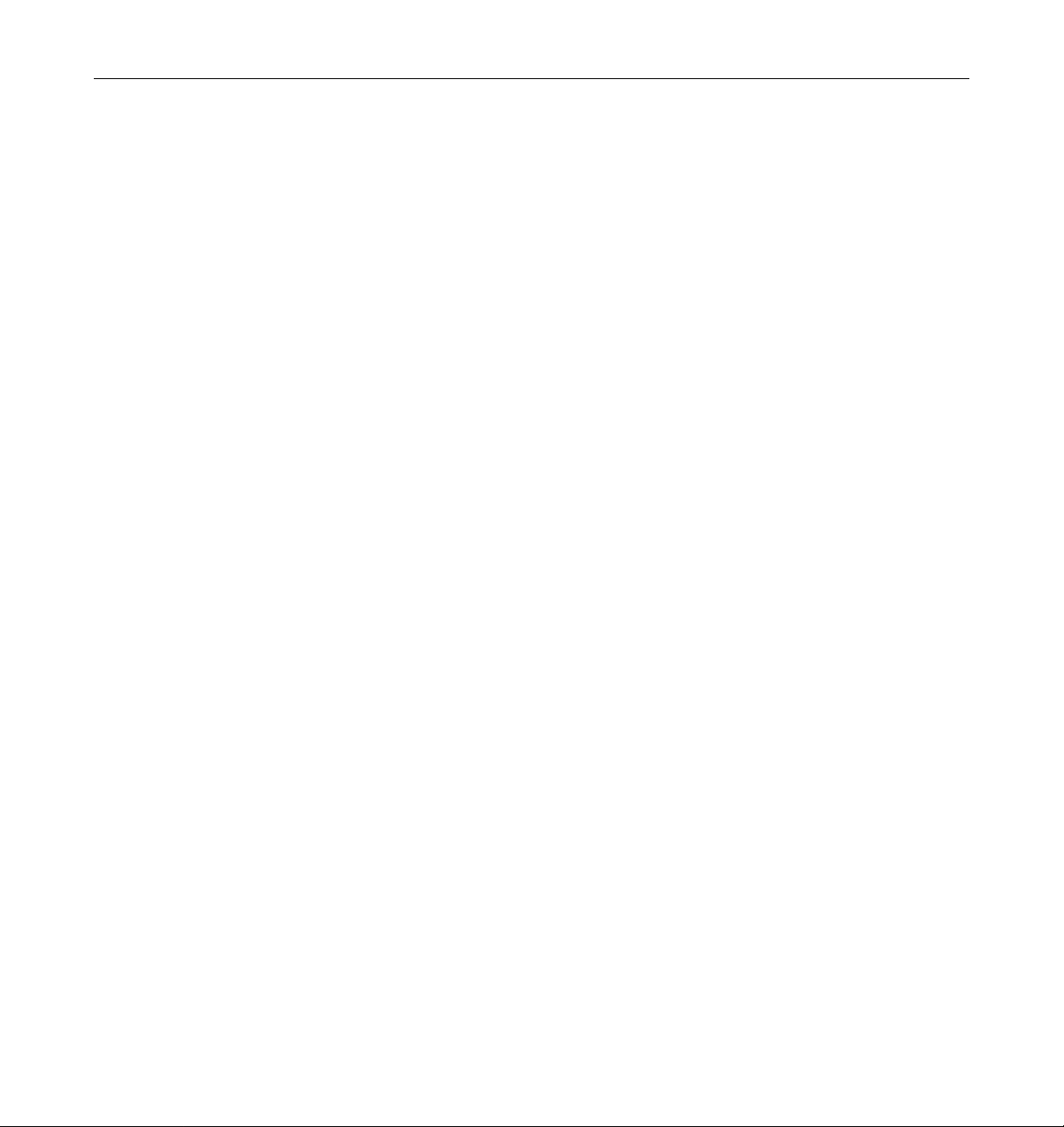
vi SunFastEthernet Adapter User Guide—November 1994
Page 7
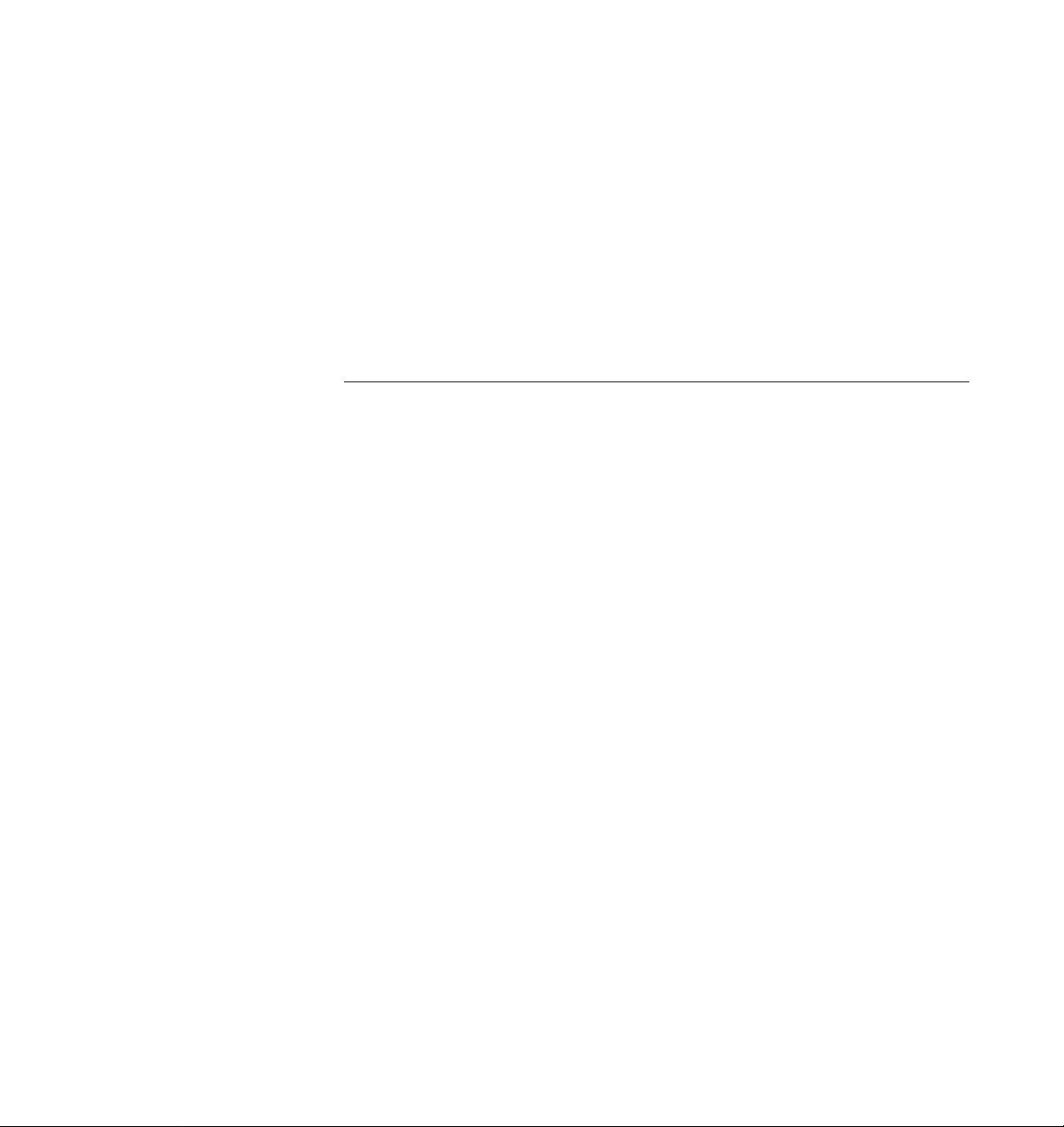
Figures
Figure 1-1 SunFastEhernet Adapter Card Components. . . . . . . . . . . . . . . 1-3
Figure 1-2 SunFastEthernet Block Diagram . . . . . . . . . . . . . . . . . . . . . . . . . 1-4
Figure 2-1 Handling the SunFastEthernet Adapter Card. . . . . . . . . . . . . . 2-1
Figure C-1 Sundiag Window. . . . . . . . . . . . . . . . . . . . . . . . . . . . . . . . . . . . . . C-8
vii
Page 8
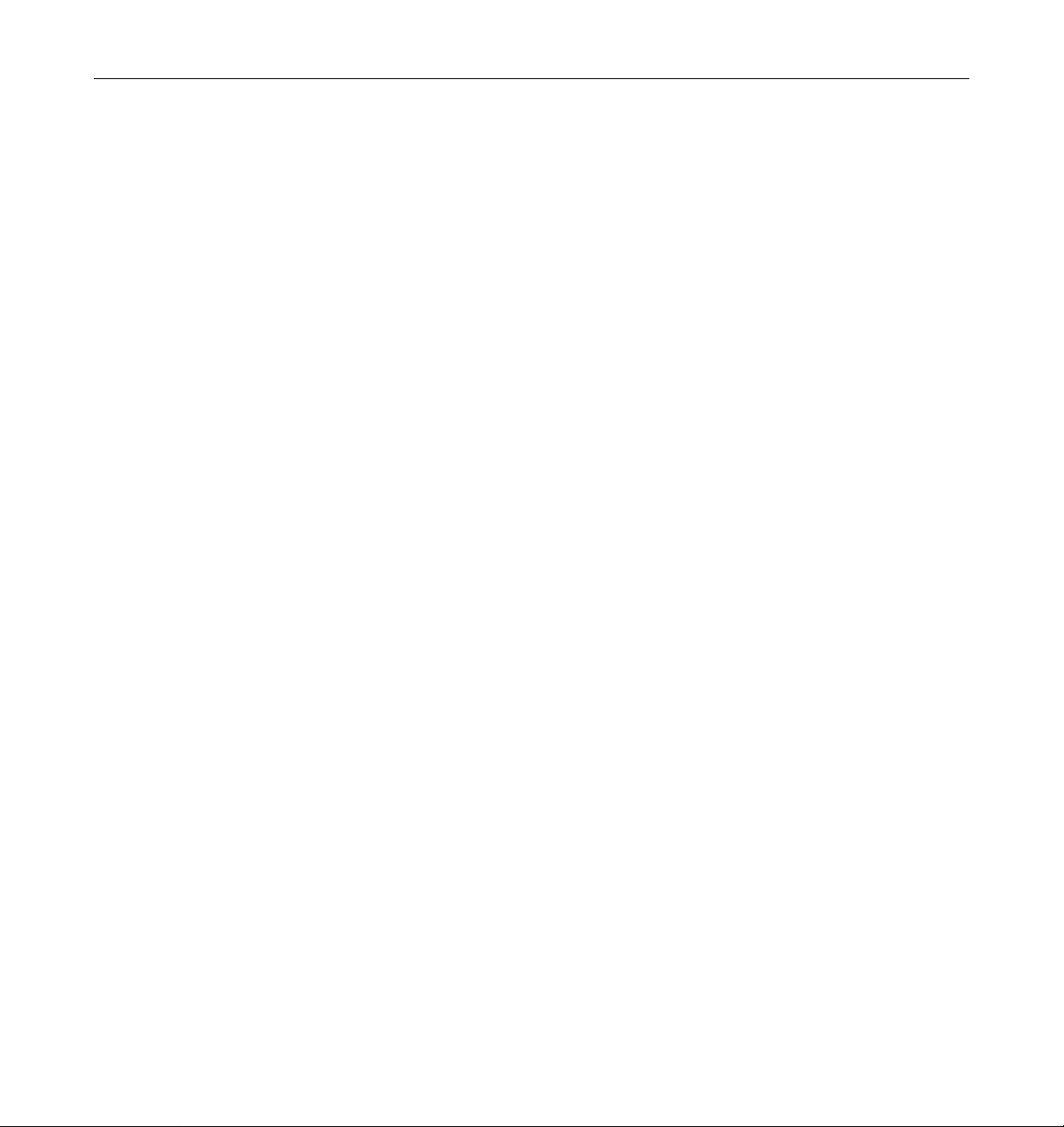
viii SunFastEthernet Adapter User Guide—November 1994
Page 9
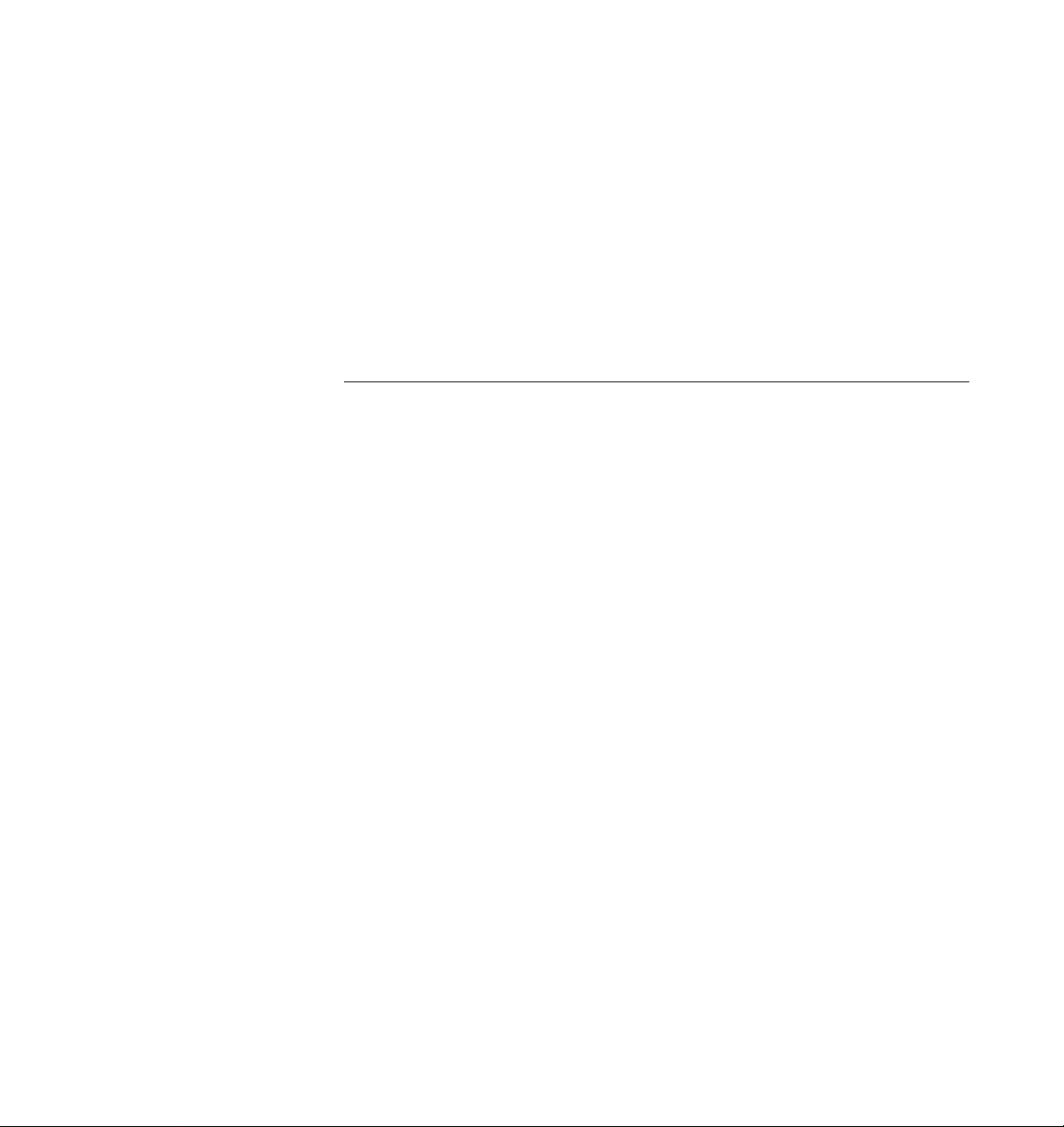
Tables
Table 1-1 Organization. . . . . . . . . . . . . . . . . . . . . . . . . . . . . . . . . . . . . . . . . . 1-1
Table 3-1 Solaris 1.x Platform Architecture with Systems . . . . . . . . . . . . 3-2
Table 3-2 /export/exec/sun4/BQE Subdirectories . . . . . . . . . . . . . . . . . 3-15
Table 4-1 Solaris 2.x Platform Archtecture with Systems Supported . . . 4-2
Table 4-2 Solaris 2.3 Hardware: 5/94 CD . . . . . . . . . . . . . . . . . . . . . . . . . . 4-3
Table 4-3 Solaris 2.3 Hardware: 8/94 CD . . . . . . . . . . . . . . . . . . . . . . . . . . 4-6
Table A-1 SBus Interface Signals . . . . . . . . . . . . . . . . . . . . . . . . . . . . . . . . . A-1
Table A-2 SunFastEthernet Adapter Media Independent Interface Signals
(Ultra DB40) . . . . . . . . . . . . . . . . . . . . . . . . . . . . . . . . . . . . . . . . . . A-3
Table B-1 Performance Specifications . . . . . . . . . . . . . . . . . . . . . . . . . . . . . B-1
Table B-2 Power Specifications . . . . . . . . . . . . . . . . . . . . . . . . . . . . . . . . . . . B-2
Table B-3 Overall Physical Dimensions. . . . . . . . . . . . . . . . . . . . . . . . . . . . B-2
Table B-4 Environmental Specifications . . . . . . . . . . . . . . . . . . . . . . . . . . . B-3
Table D-1 Buffer Default Settings . . . . . . . . . . . . . . . . . . . . . . . . . . . . . . . . . D-1
ix
Page 10
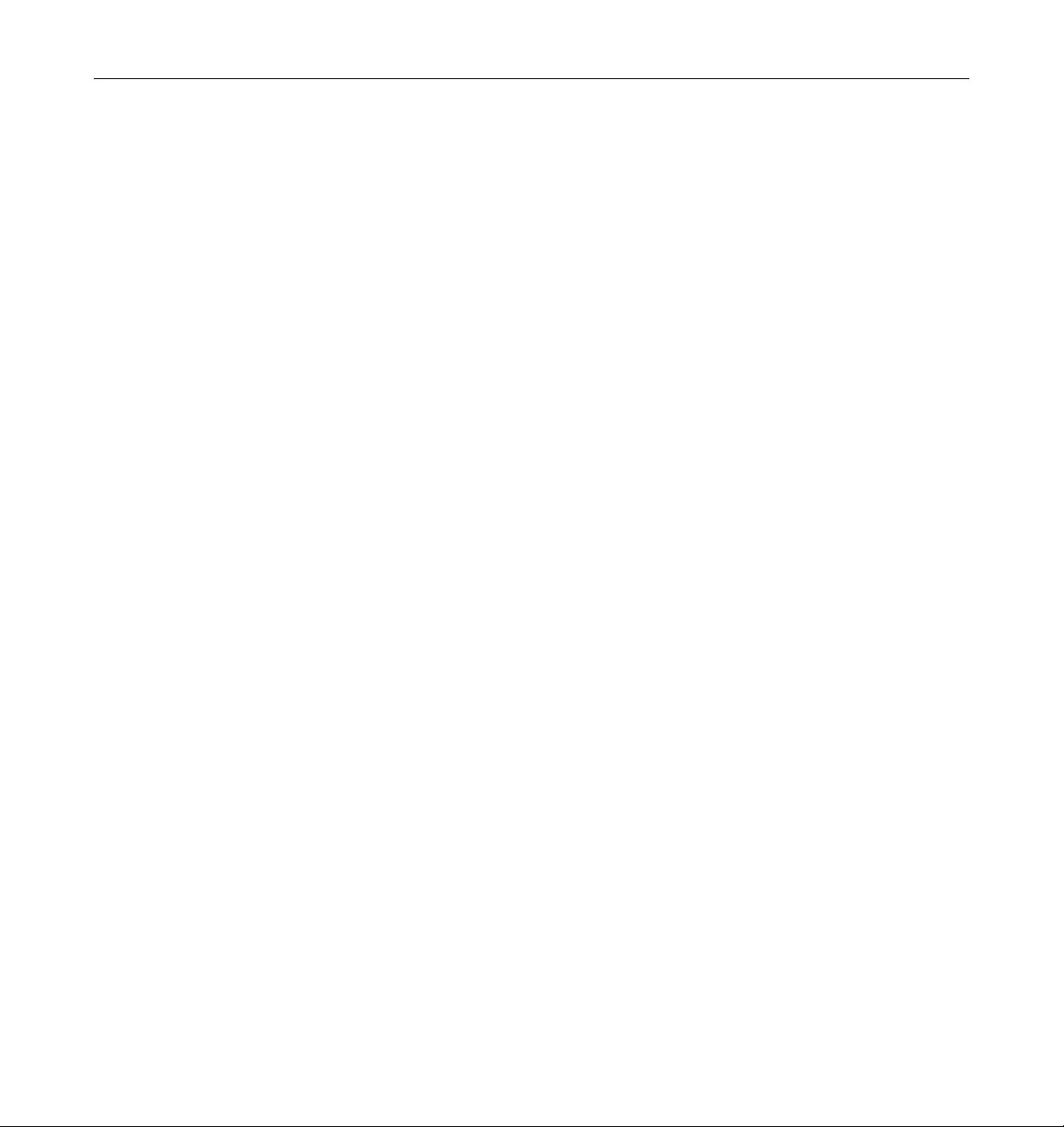
x SunFastEthernet Adapter User Guide—November 1994
Page 11
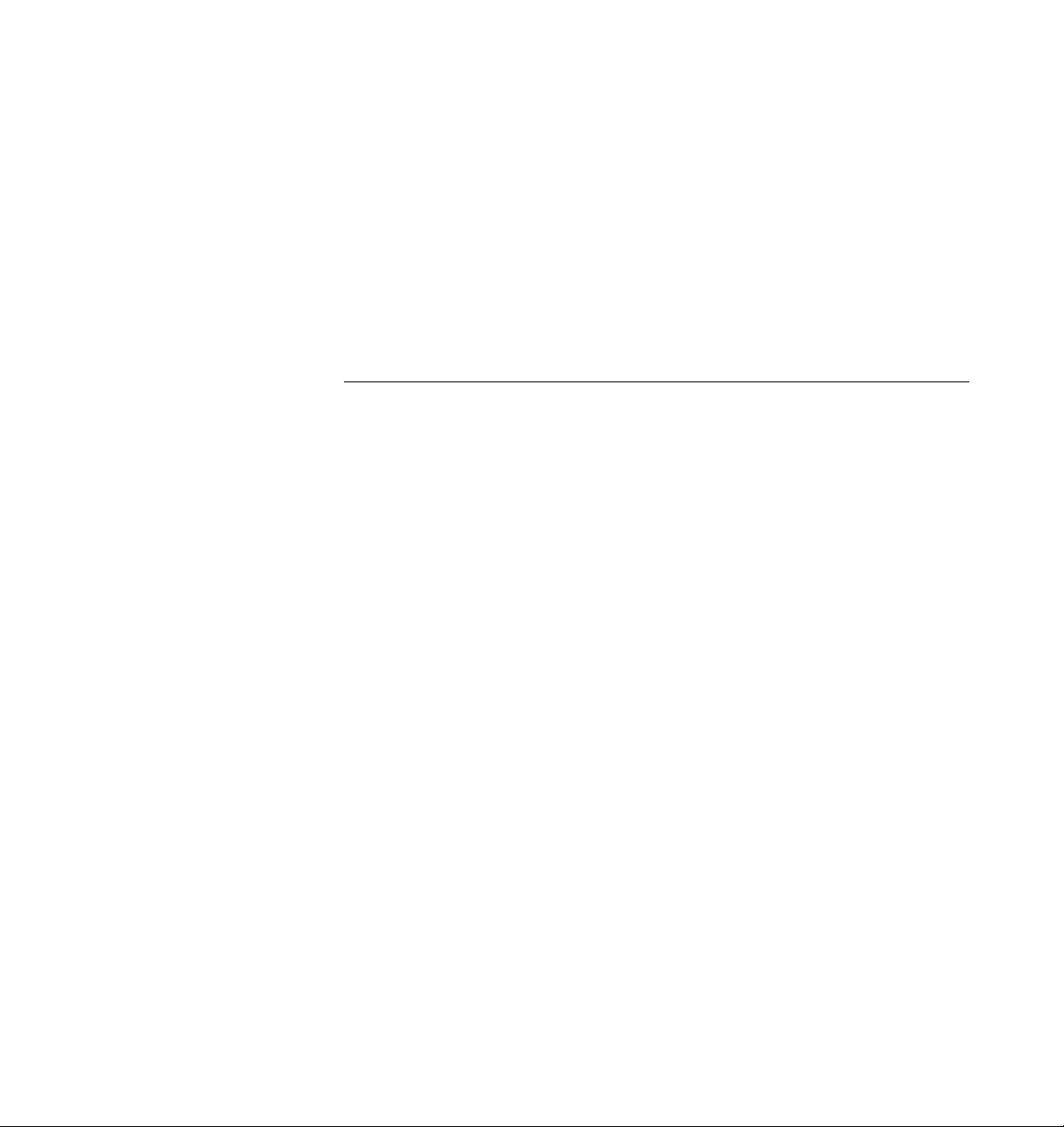
Document Organization
Preface
This manual provides information about the SunFastEthernet Adapter card.
The information in this manual is presented in six chapters and four
appendixes. Manual arrangement is as follows:
Chapter 1: “Introducing the SunFastEthernet Adapter Card” describes the
features of the SunFastEthernet Adapter card and provides hardware
requirements.
Chapter 2: “Installing the SunFastEthernet SBus Card” provides card
installation, testing and relocation procedures.
Chapter 3: “Installing SunFastEthernet Software using Solaris 1.x”
provides instructions for software installation via CD-ROM using CDmanager
or cdm program, instructions on bringing up the interface using loadable
drivers as well as instructions on building a new kernel for diskless clients.
Chapter 4: “Installing SunFastEthernet Software using Solaris 2.x”
provides instructions on installing software using pkgadd command. Includes
net-install and diskless client procedures.
Chapter 5: “Network Linkups/Speed Selection” applicable to Solaris 1.x and
2.x software versions. Provides network linkup and speed selection
procedures.
xi
Page 12
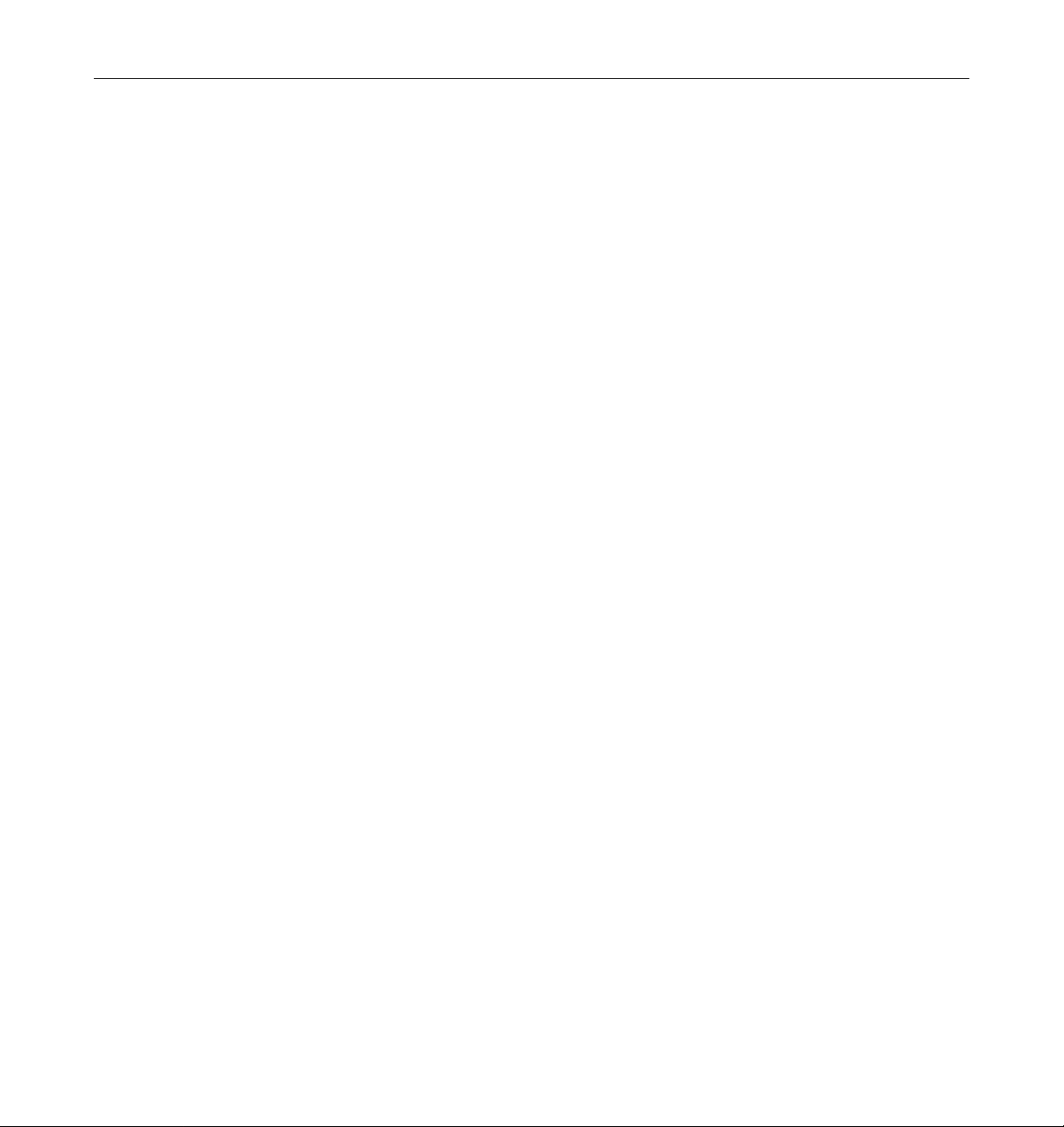
Appendix A: “Interface Signals” provides pinout data.
Appendix B: “SunFastEthernet Adapter Card Specifications” provides
information on performance and power specifications, physical dimensions,
and environmental specifications.
Appendix C: “Running Diagnostics” explains how to run diagnostic tests that
verify the SunFastEthernet Adapter card is working correctly in the system.
Appendix D: “Solaris 2.x Driver Performance Tuning” explains how to tune
the SunFastEthernet Adapter card for performance.
Appendix E: “Console Messages (Solaris 1.x Only)” provides a listing of
Solaris 1.x console message together with explanation and/or workarounds.
When YouNeed Helpwith UNIX Commands
This manual may not include specific software commands or procedures.
Instead, it names software tasks and refers you to operating system
documentation or the handbook that was shipped with your new hardware.
The type of information that you might need to use references for includes:
• Shutting down the system
• Booting the system
• Configuring devices
• Other basic software procedures
See one or more of the following:
• Solaris 2.x Handbook for SMCC Peripherals contains Solaris 2.x software
commands.
• On-line AnswerBook® for the complete set of documentation supporting the
Solaris 2.x operating environment.
• Other software documentation that you received with your system.
xii SunFastEthernet Adapter User Guide—November 1994
Page 13
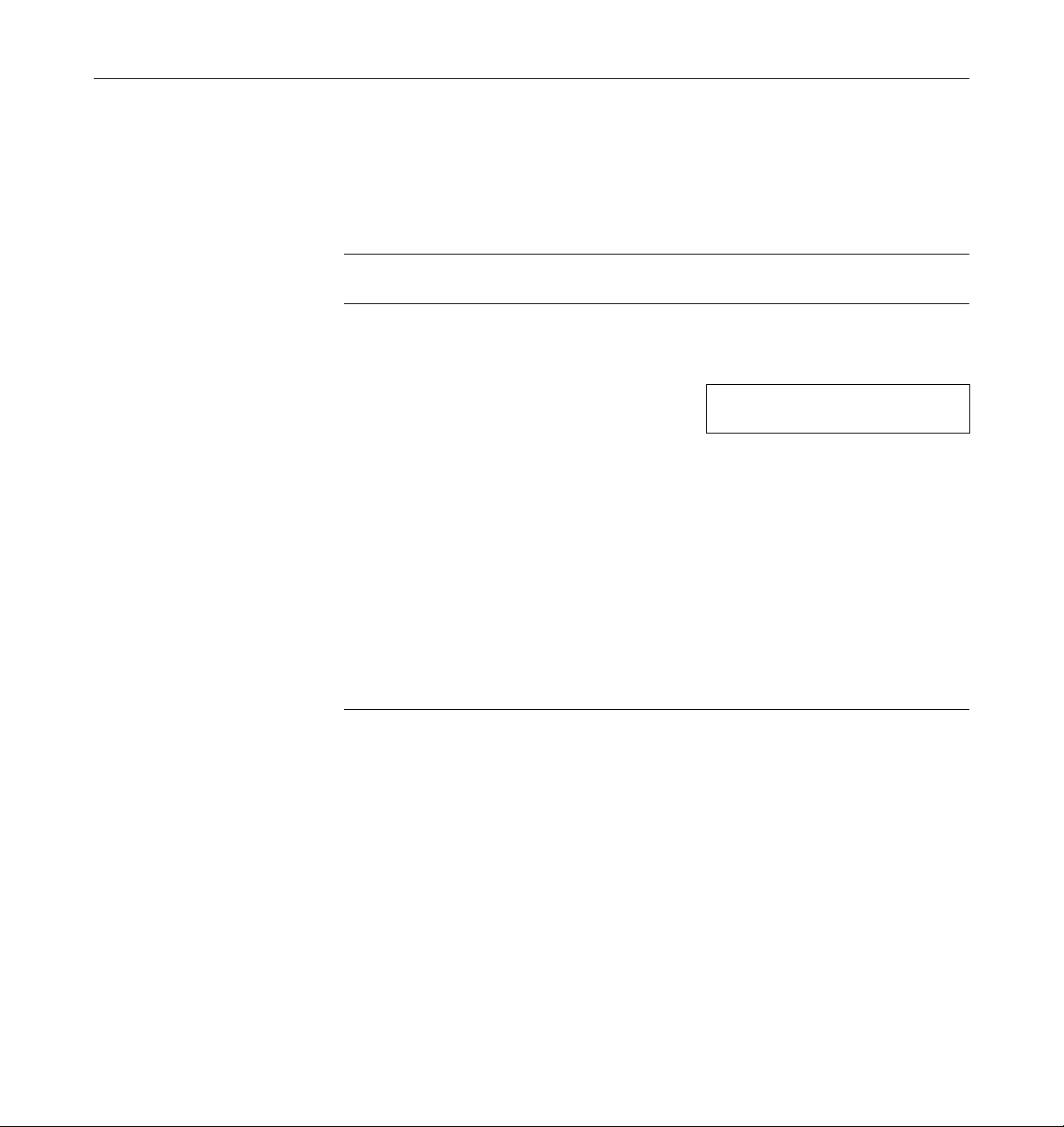
What TypographicChanges and Symbols Mean
Section Table P-1, “Typographic Conventions describes the typefaces and
symbols used in this book.
Table P-1 Typographic Conventions
Typeface or
Symbol Meaning Example
AaBbCc123 The names of commands, files,
and directories; on-screen
computer output
AaBbCc123 What you type, contrasted with
on-screen computer output
AaBbCc123 Command-line placeholder:
replace with a real name or
value
AaBbCc123 Book titles, new words or terms,
or words to be emphasized
Code samples are included in boxes and may display the following:
% UNIX C shell prompt system%
$ UNIX Bourne and Korn shell
prompt
# Superuser prompt, all shells Superuser prompt, all shells
Edit your.login file.
Use ls -a to list all files.
system% You have mail.
system% su
Password:
To delete a file, type rm filename.
Read Chapter 6 in User’s Guide.
These are called class options.
You must be root to do this.
UNIX Bourne and Korn shell
prompt
Preface xiii
Page 14
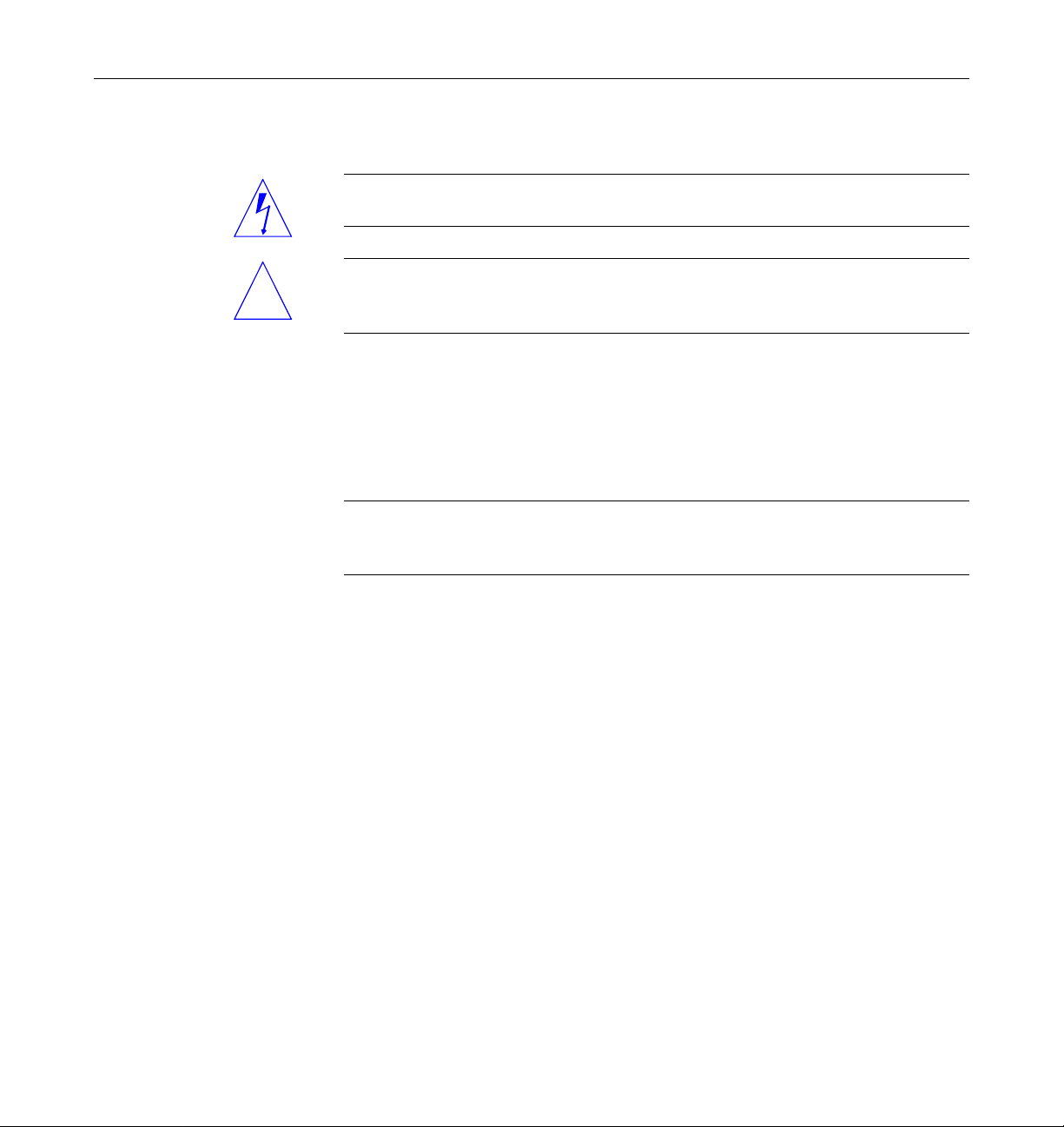
Notes, Cautions, and Warnings
Warning – This equipment contains lethal voltage. Accidental contact can
result in serious injury or death.
Caution – Improper handling by unqualified personnel can cause serious
!
damage to this equipment. Unqualified personnel who tamper with this
equipment may be held liable for any resultant damage to the equipment.
Individuals who remove any outer panels to access this equipment must
observe all safety precautions and ensure compliance with skill level
requirements, certification, and all applicable local and national laws.
Procedures contained in this document must be performed by qualified
service-trained maintenance providers.
Note – Before you begin, carefully read each of the procedures in this manual.
If you have not performed similar operations on comparable equipment, do
not attempt to perform these procedures.
xiv SunFastEthernet Adapter User Guide—November 1994
Page 15
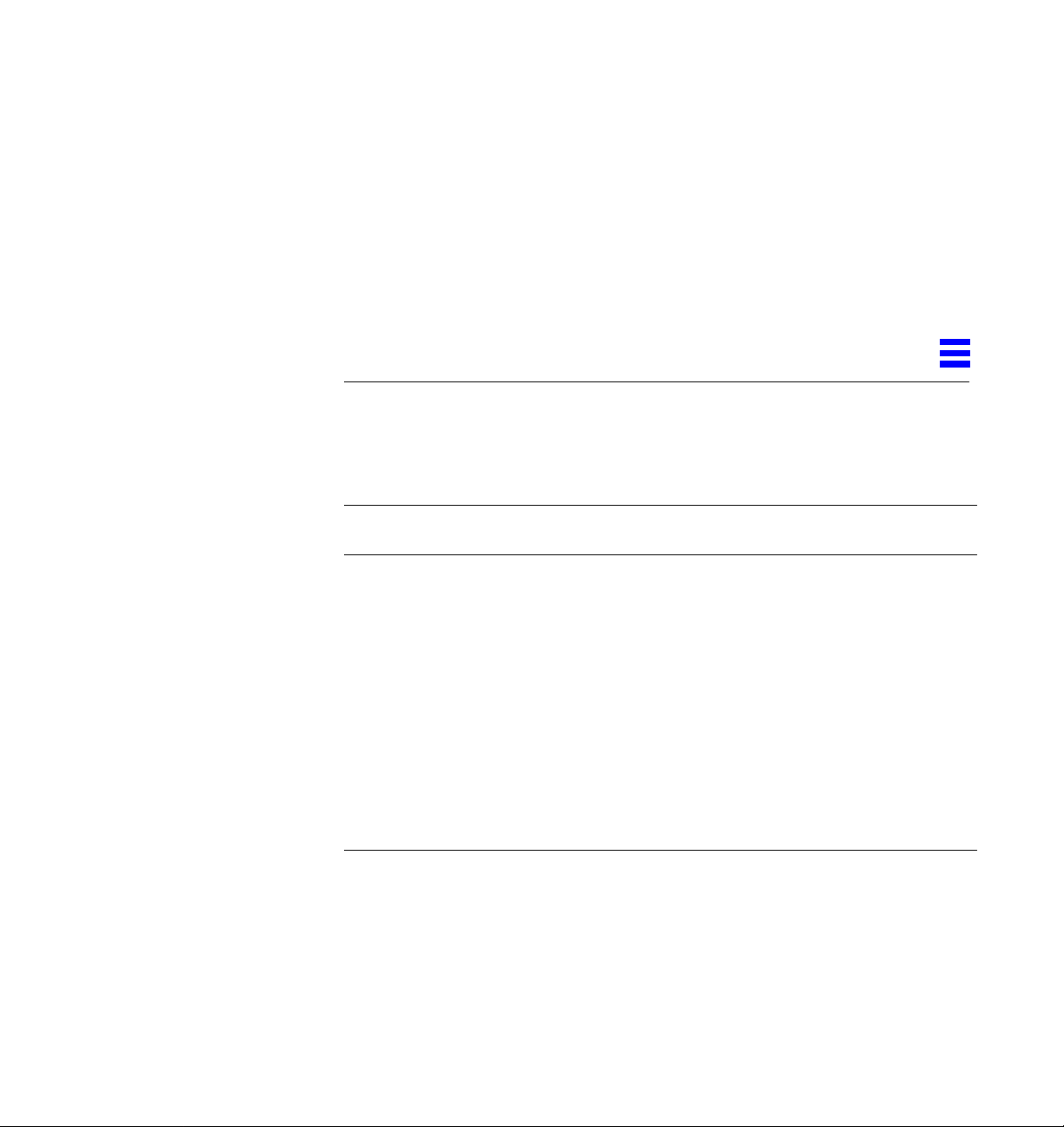
IntroducingtheSunFastEthernet AdapterCard
The information contained in this guide is organized as follows:
Table 1-1 Organization
Chapter/Appendi
x Material covered
1 Introduction to SunFastEthernet Both 1.x and 2.x
2 Installing SunFastEthernet SBus card Both 1.x and 2.x
3 Solaris 1.x software installation 1.x only
4 Solaris 2.x software installation 2.x only
5 Network Linkups/Speed Selection Both 1.x and 2.x
6 Interface Signals Both 1.x and 2.x
A SunFastEthernet Adapter Card Specifications Both 1.x and 2.x
B Running Diagnostics Both 1.x and 2.x
C Solaris 2.x Driver Performance Tuning 2.x only
D Console Messages (Solaris 1.x Only) 1.x 0nly
OS
applicability
1
1-1
Page 16
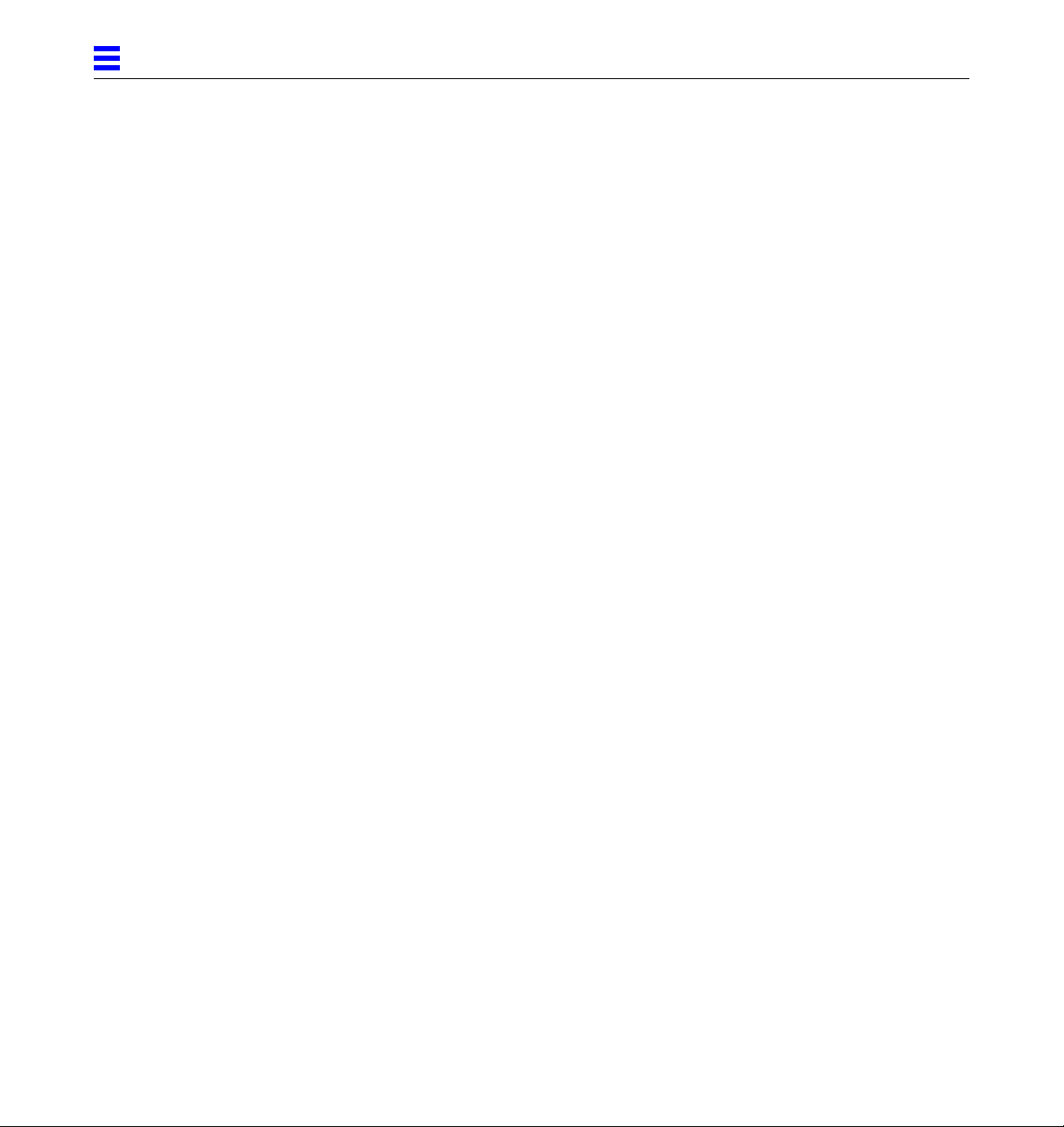
1
The SunFastEthernet™ Adapter card is a dual mode high speed ethernet SBus
card that can operate at either 10 or 100Mbps. The card provides the Media
Access Control (MAC) function for either a 10 or 100Mbps CSMA/CD protocol
based network interface conforming to IEEE 802.3 and the Ethernet
specification.
1. Fully complies with the following standards:
a. ANSI/IEEE std 802.3 CSMA/CD MAC layer specification
i. Supports 10Base-T (twisted-pair) Ethernet. AUI (thicknet) and Coax
(thinnet) can be supported via external third-party adapter boxes
ii. 10/100 Mbit per second transfer rate
b. SBus specification, Rev B.0
i. Single-wide SBus card
ii. Fully operational across all SBus clock ranges (12.5 - 25 Mhz)
iii. Supports parity
iv. Supports 16/32/64 byte burst
c. Fast Ethernet Alliance 100Base-X media specification
d. Fast Ethernet Alliance Reconciliation Sublayer and Media Independent
Interface specifications
1-2 SunFastEthernet Adapter User Guide—November 1994
Page 17
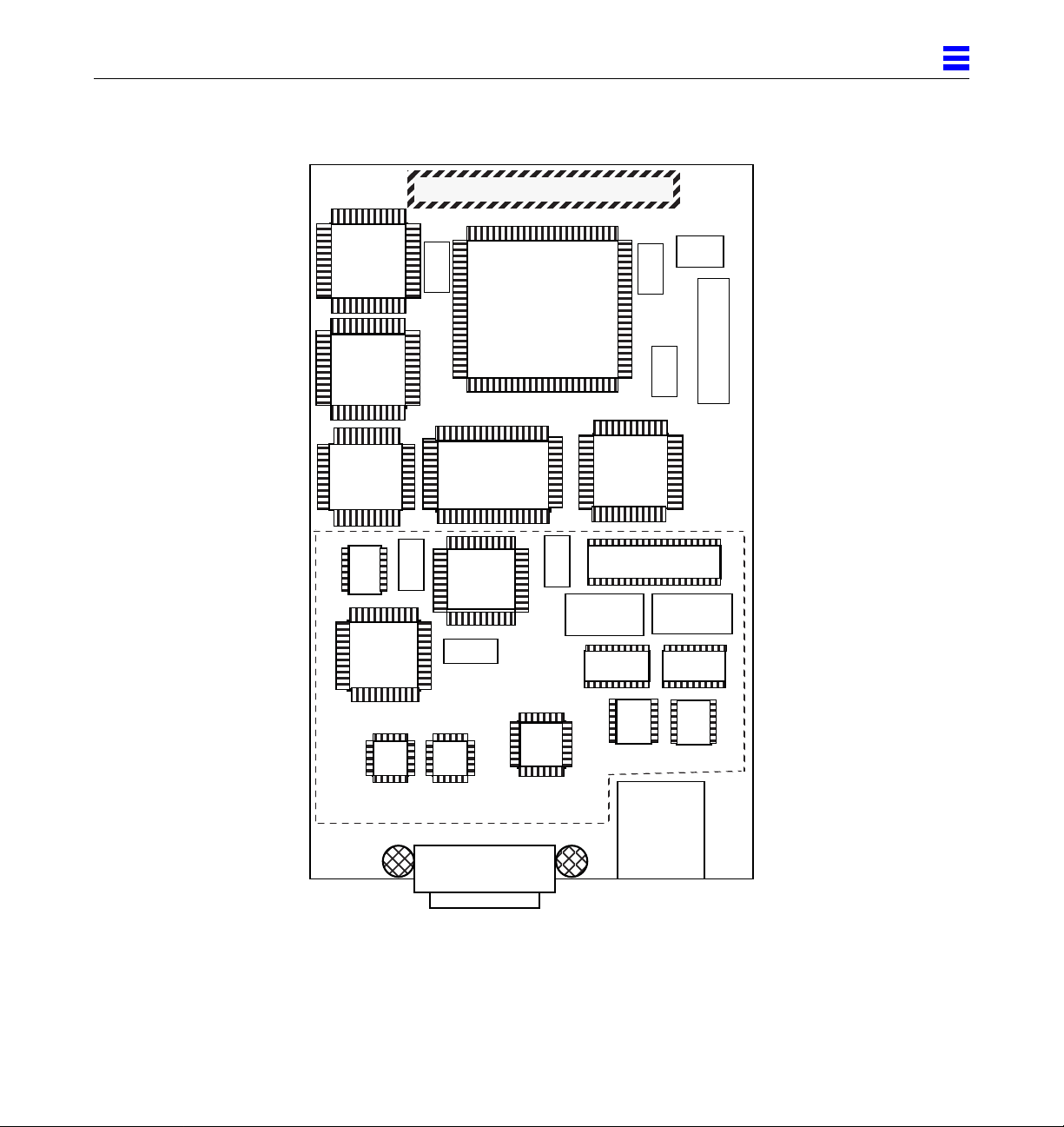
SRAM
SRAM
1
SBUS
QEC
EPROM
RX
Buf
MACH
PDR PDT
Figure 1-1 SunFastEhernet Adapter Card Components
BigMAC
MACH
Xtal
Twister
ULTRA DB40
MACH
IO
TXFMR
Relay Relay
Choke
Choke
TXFMRs
RJ45
Introducingthe SunFastEthernet Adapter Card 1-3
Page 18
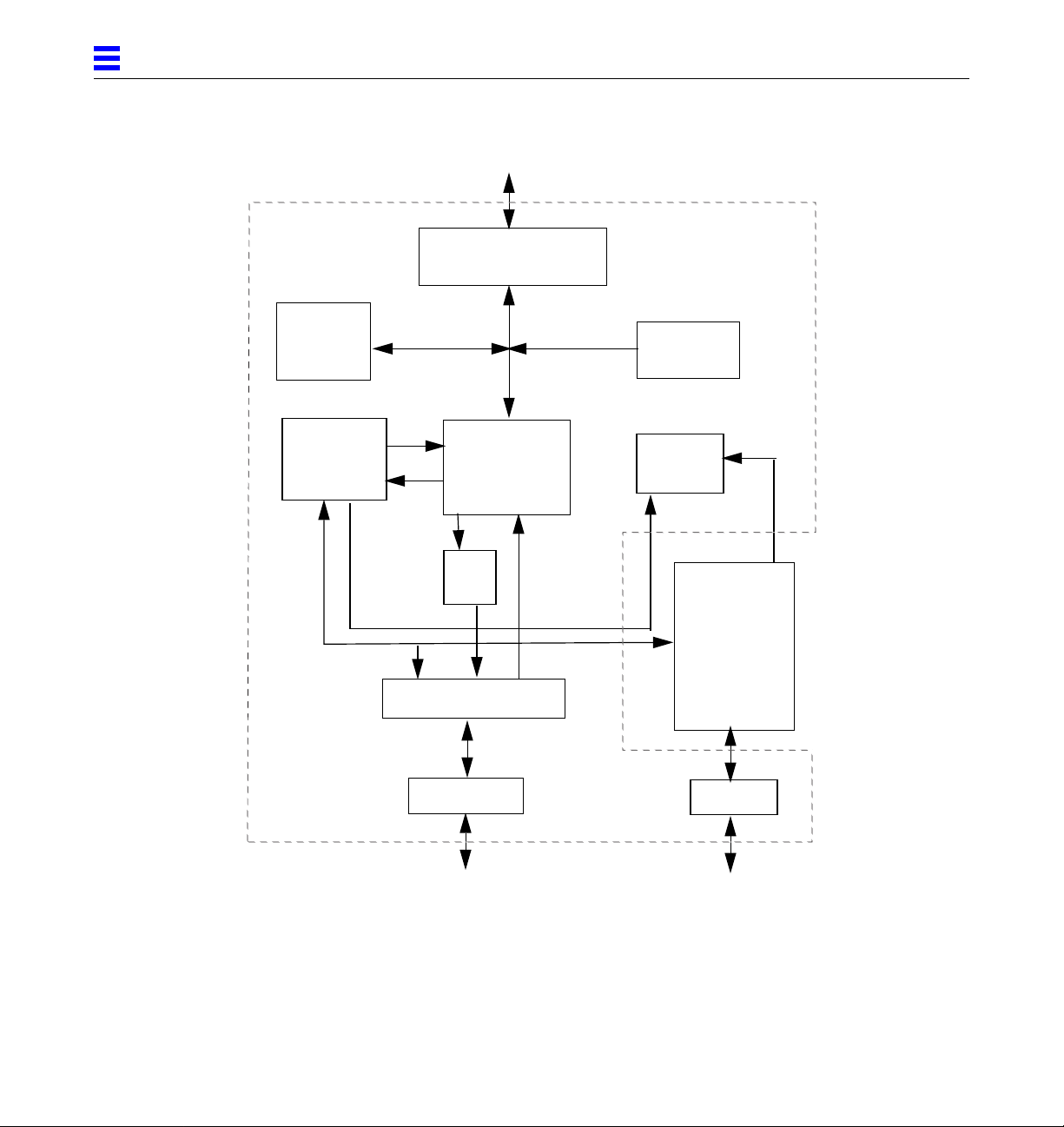
1
SBus
QEC ASIC
Buffer
memory
XCVR
management
register
BigMAC ASIC
TX
buffer
MII Interface
Ultra DB40
Local bus
EPROM
RX
buffer
BabyBAC
Transceiver
RJ45
External transceiver
Figure 1-2 SunFastEthernet Block Diagram
1-4 SunFastEthernet Adapter User Guide—November 1994
Hub
Page 19
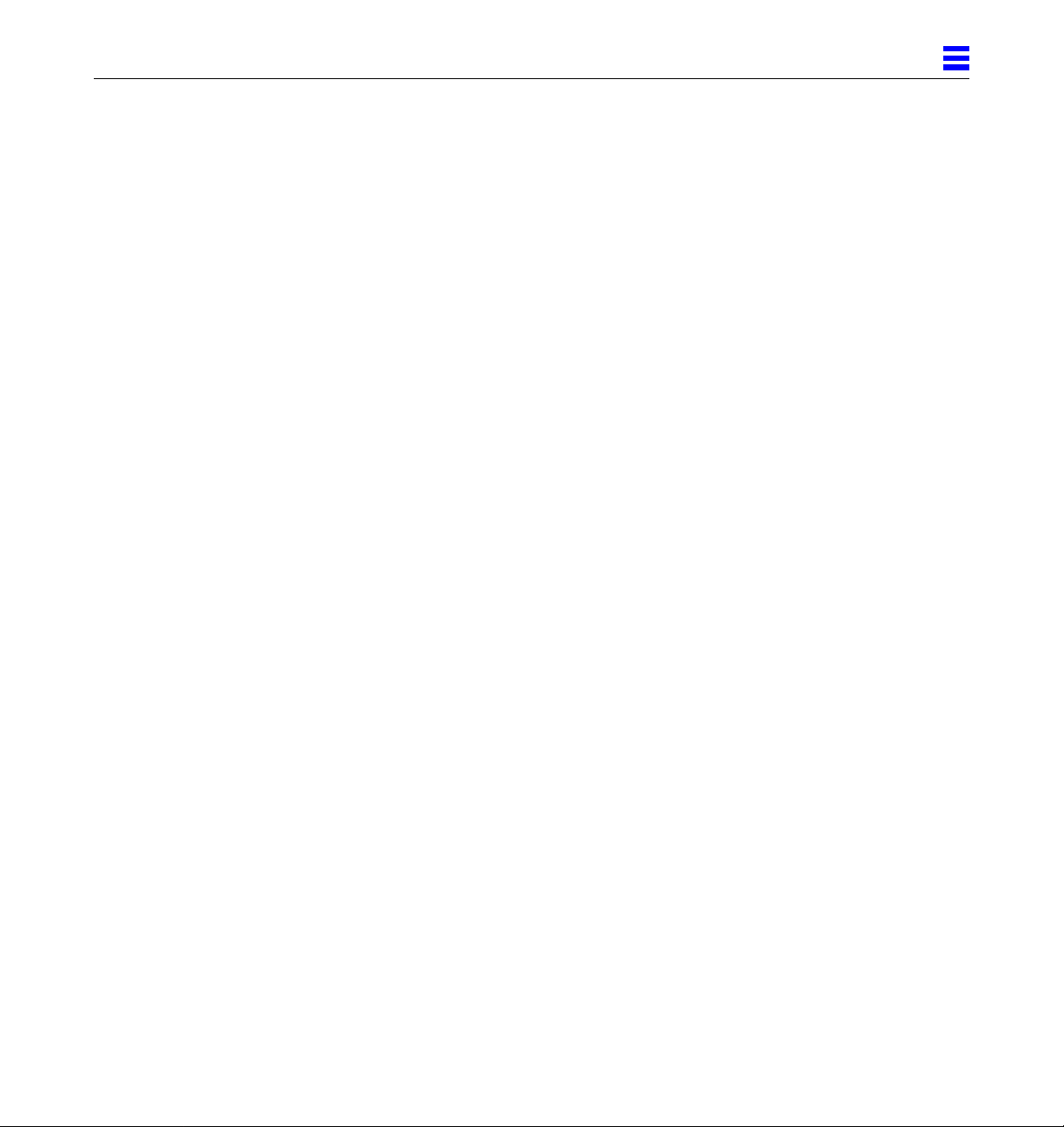
1
The SunFastEthernet Adapter card is supported on most SBus based Sun-4c,
Sun-4m, and Sun-4d system architectures that run under the Solaris®
environment or other compatible operating systems.
To utilize the SunFastEthernet Adapter card, the system also needs to contain
OpenBoot™ PROM (OBP) level 2.3 or later. Verify your OBP version by typing
the banner command at the ok prompt. If the OBP version is earlier than 2.3
then the OBP must be upgraded.
An on-board FCode PROM provides configuration support that identifies the
SunFastEthernet Adapter card to the system and contains selftest routines.
Introducingthe SunFastEthernet Adapter Card 1-5
Page 20
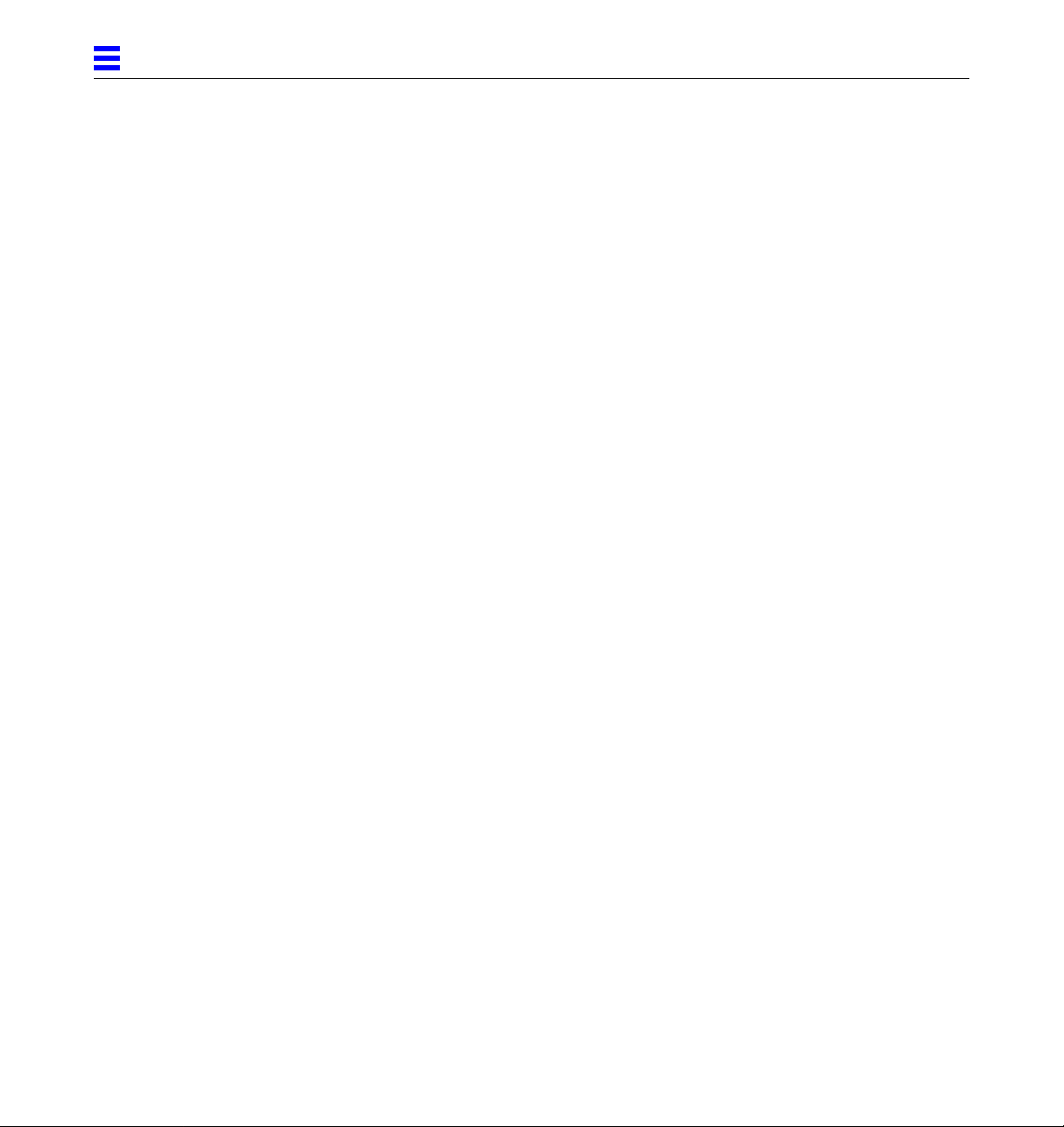
1
1-6 SunFastEthernet Adapter User Guide—November 1994
Page 21
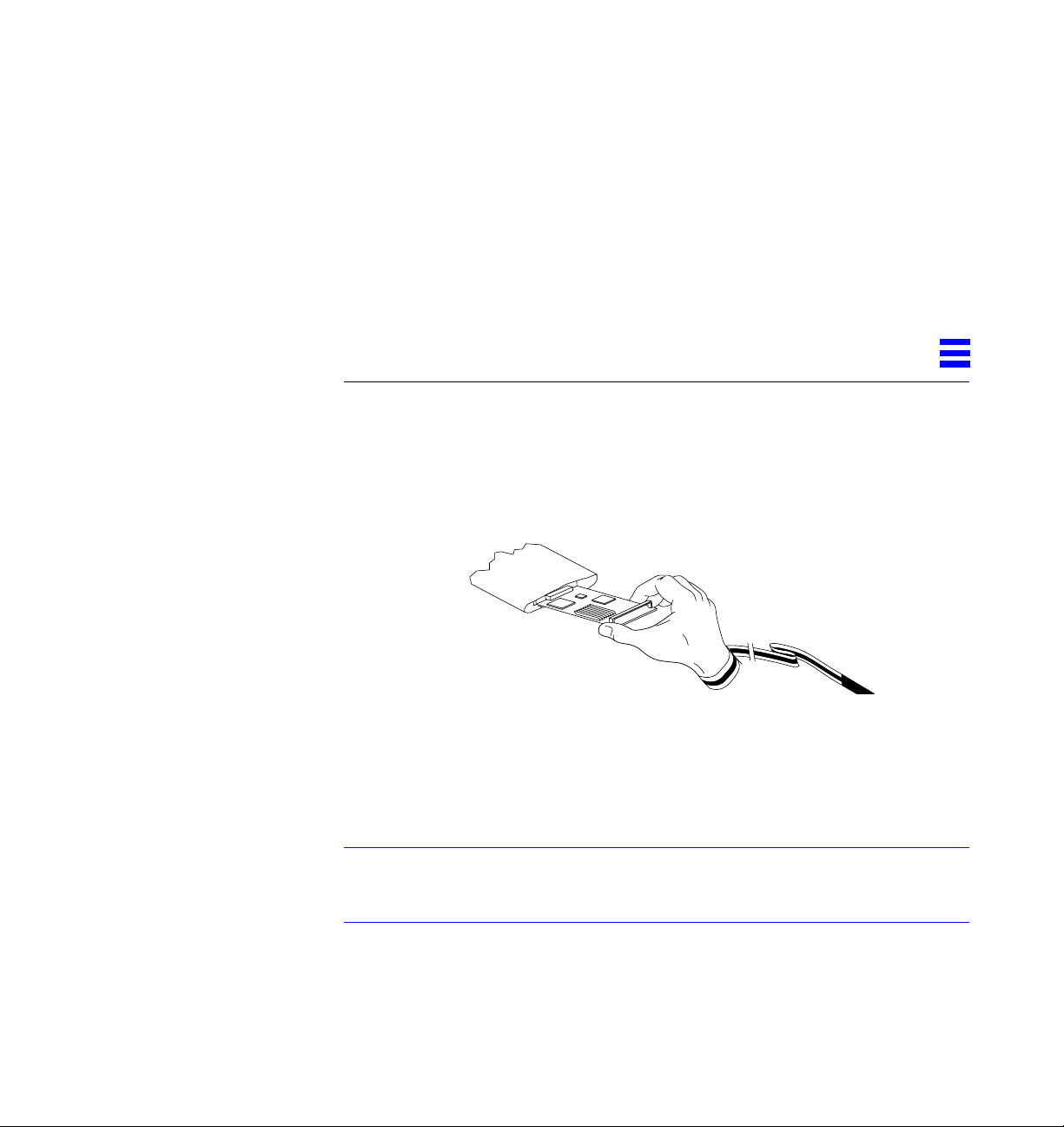
InstallingtheSunFastEthernet
2.1 Card Installation
SBusCard
1. Remove the SunFastEthernet Adapter card from the antistatic bag and
spread the bag on a firm surface to provide a protective mat.
Figure 2-1 Handling the SunFastEthernet Adapter Card
2. Place the card, component side up, on the bag.
3. Install the card according to the SBus installation procedures in the
hardware installation or service manual for your system.
Note – If a SunFastEthernet card is installed in a slot and you later change the
location of the card, then you must perform the procedure indicated in
Section 2.4, “Relocating a SunFastEthernet Card (Solaris 2.x Only)”.
2
4. Following card installation, connect to a network.
2-1
Page 22
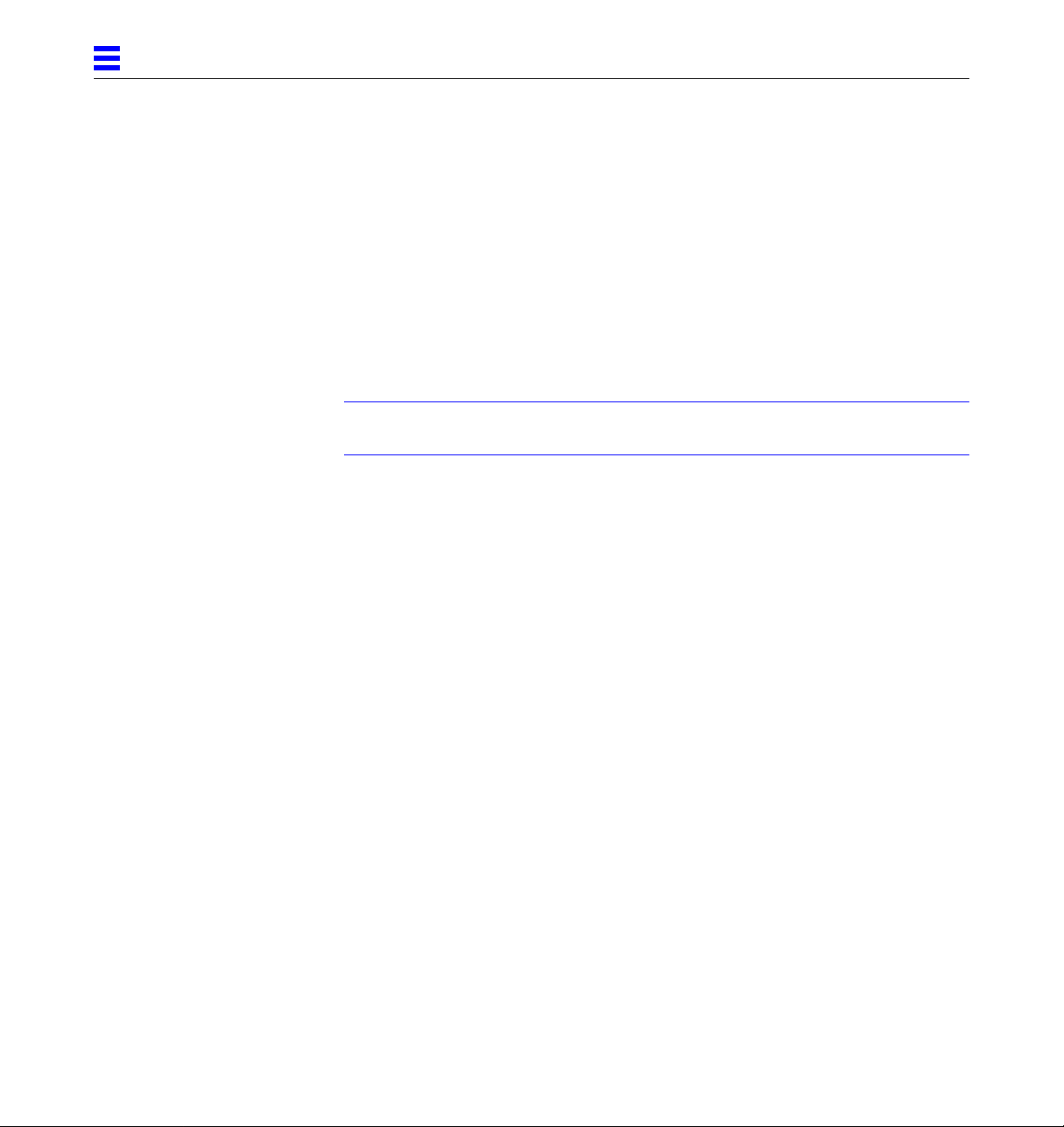
2
Use the onboard transceiver RJ45 connector for Category 5, data grade
UTP wiring (100M maximum).
The external transceiver MII Interface connector can be used for
Category 5, data grade UTP or for other wiring types (dependent upon
the transceiver type). For example: Category 3 voice grade (UTP), fiber
optic, STP, etc.
5. Verify SunFastEthernet installation by testing the card as indicated in the
following section.
2.2 Testing theSunFastEthernet Adapter CardBeforeBooting the System
Note – To utilize the SunFastEthernet Adapter card, the system needs to
contain OpenBoot™ PROM (OBP) level 2.3 or later.
After the SunFastEthernet Adapter card is installed, and before booting the
system, verify installation by performing the following procedure:
1. Power on the system and when the banner appears press the L1-A key to
get to the ok prompt.
2-2 SunFastEthernet Adapter User Guide—November 1994
Page 23
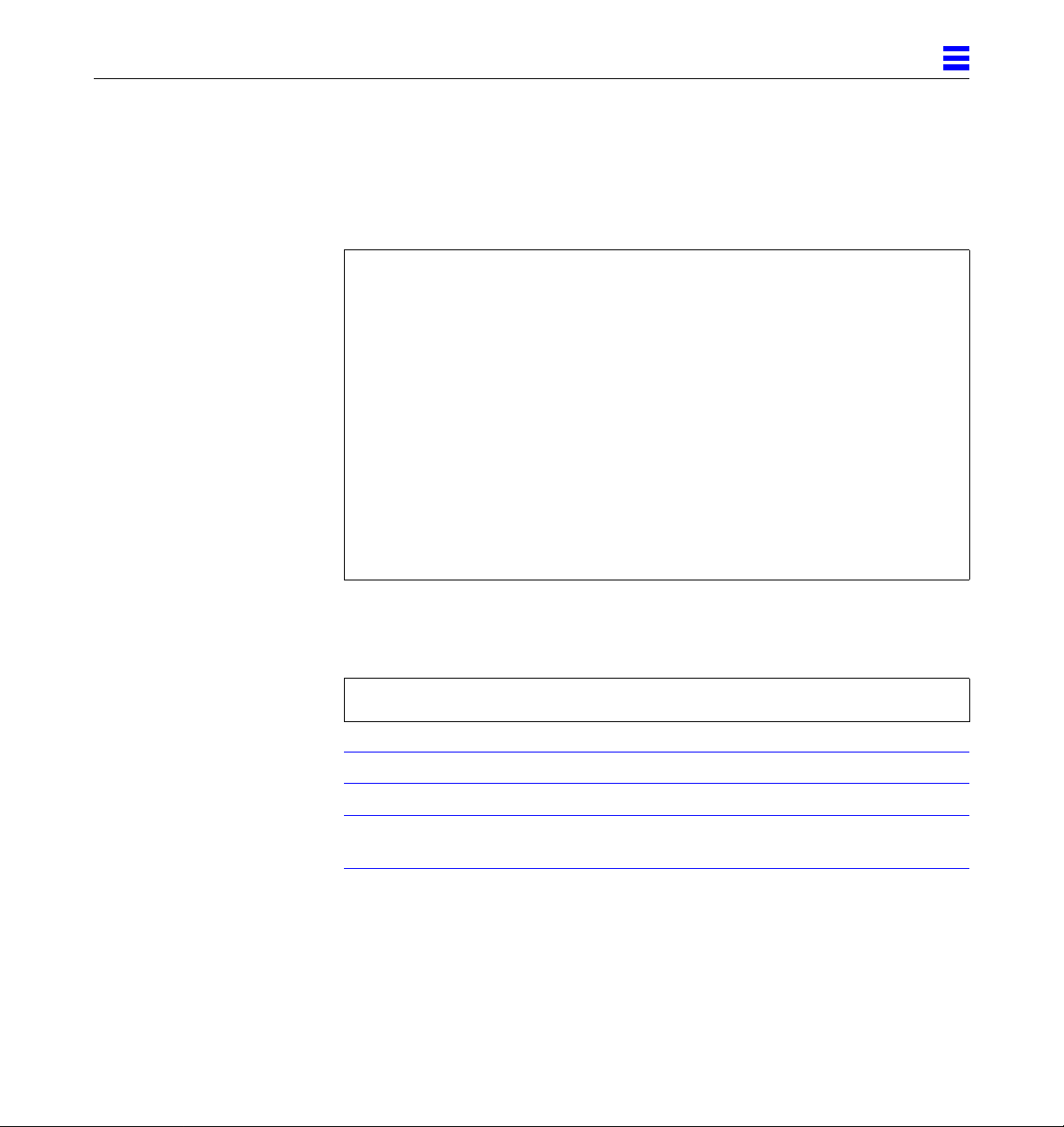
2. Use show-devs to find out SBus card information.
The show-devs command used by itself shows the entire device tree. The
example below shows information for a SPARCserver™ 1000 system with
only one system board (board 0) and a SunFastEthernet channel installed in
slot 1.
<#0> ok show-devs
/io-unit@f,e0200000/sbi@0,0/qec@1,20000
/io-unit@f,e0200000/sbi@0,0/lebuffer@3,40000
/io-unit@f,e0200000/sbi@0,0/dma@3,81000
/io-unit@f,e0200000/sbi@0,0/lebuffer@0,40000
/io-unit@f,e0200000/sbi@0,0/dma@0,81000
/io-unit@f,e0200000/sbi@0,0/qec@1,20000/be@0,0
/io-unit@f,e0200000/sbi@0,0/lebuffer@3,40000/le@3,60000
/io-unit@f,e0200000/sbi@0,0/dma@3,81000/esp@3,80000
/io-unit@f,e0200000/sbi@0,0/dma@3,81000/esp@3,80000/st
/io-unit@f,e0200000/sbi@0,0/dma@3,81000/esp@3,80000/sd
/io-unit@f,e0200000/sbi@0,0/lebuffer@0,40000/le@0,60000
/io-unit@f,e0200000/sbi@0,0/dma@0,81000/esp@0,80000
/io-unit@f,e0200000/sbi@0,0/dma@0,81000/esp@0,80000/st
/io-unit@f,e0200000/sbi@0,0/dma@0,81000/esp@0,80000/sd
<#0> ok
2
3. Set the diag-switch to true.
At the ok prompt type:
ok setenv diag-switch? true
Note – If the diag switch is not set to true reduced tests are run.
Note – The SunFastEthernet card must be connected to an active network if the
watch commands are to provide packet data.
4. Use a watch command, either watch-net-all (OpenBoot PROM 2.6 or
above) or watch-net (OpenBoot PROM 2.3 to 2.5), to watch net activity
or watch incoming network packets.
Installing the SunFastEthernet SBus Card 2-3
Page 24
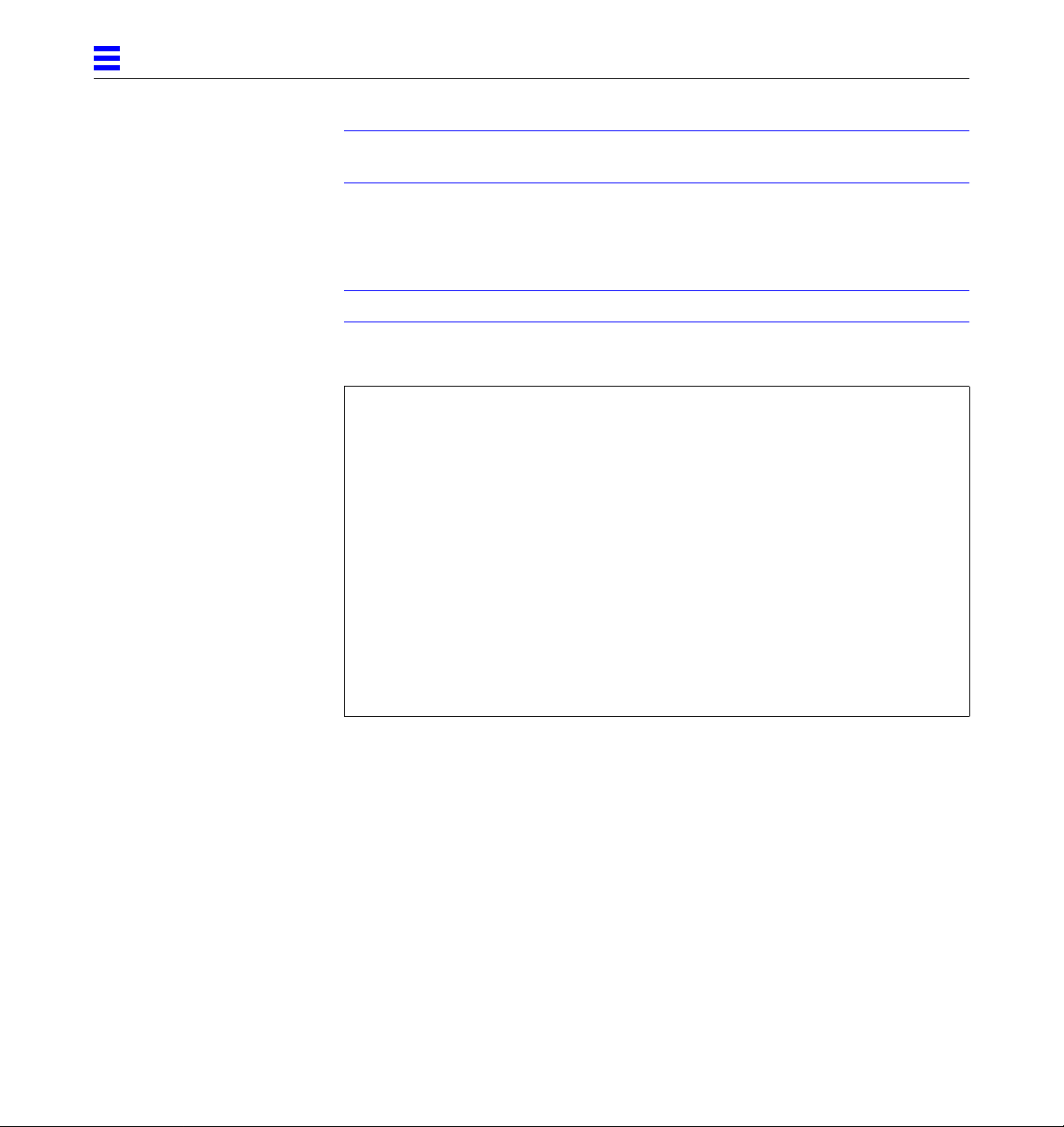
2
Note – To find out the OpenBoot PROM revision level on your system, type
.version at the <#0> ok prompt.
a. If the system has OpenBoot PROM 2.6 or above, use watch-net-all.
This example shows output when a be channel is connected to a 10Mbps
network.
Note – Activity may also be displayed for the le0 interface if it is connected.
<#0> ok watch-net-all
/io-unit@f,e0200000/sbi@0,0/qec@1,20000/be@0,0
Qe register test -- succeeded.
Internal loopback test -- succeeded.
Transceiver check -- 100 mbps Link Down, 10 mbps Link Up, passed.
Tx/Rx enable/disable test--succeeded
Frame counter test--succeeded
Address detection test--succeeded
Address hash test--succeeded
Looking for Ethernet packets.
‘.’ is a good packet. ‘X’ is a bad packet.
Type any key to stop.
...............................................................
...............................................................
.................................
<#0> ok
2-4 SunFastEthernet Adapter User Guide—November 1994
Page 25
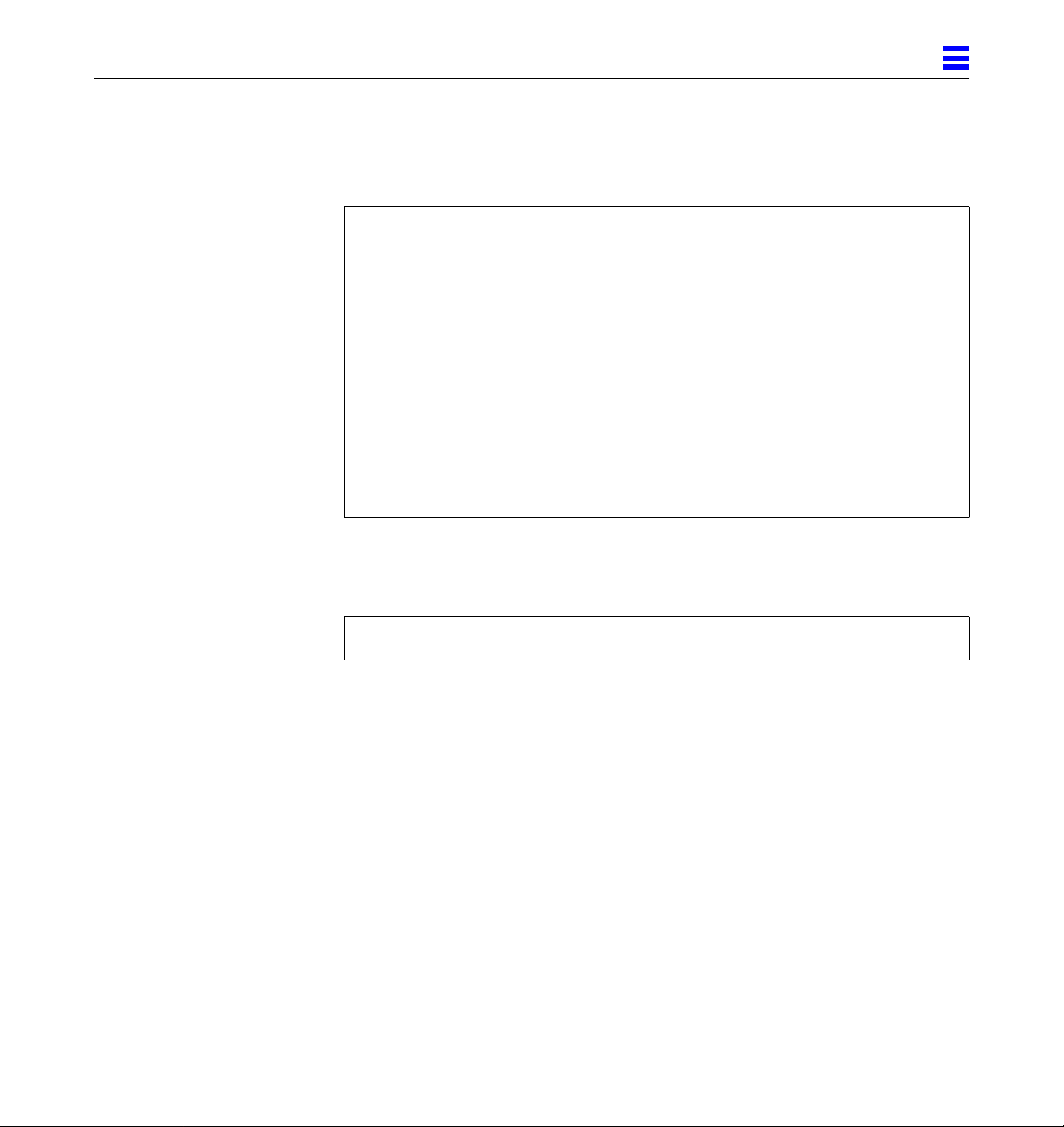
b. If the system has OpenBoot PROM 2.3 to 2.5, use the watch-net
command.
<#0> ok watch-net
Qe register test -- succeeded.
Internal loopback test -- succeeded.
Transceiver check -- 100 mbps Link Down, 10 mbps Link Up, passed.
Tx/Rx enable/disable test--succeeded
Frame counter test--succeeded
Address detection test--succeeded
Address hash test--succeeded
Looking for Ethernet packets.
‘.’ is a good packet. ‘X’ is a bad packet.
Type any key to stop.
...............................................................
...............................................................
.................................
<#0> ok
5. Set the diag-switch to false.
2
At the ok prompt type:
ok setenv diag-switch? false
Installing the SunFastEthernet SBus Card 2-5
Page 26
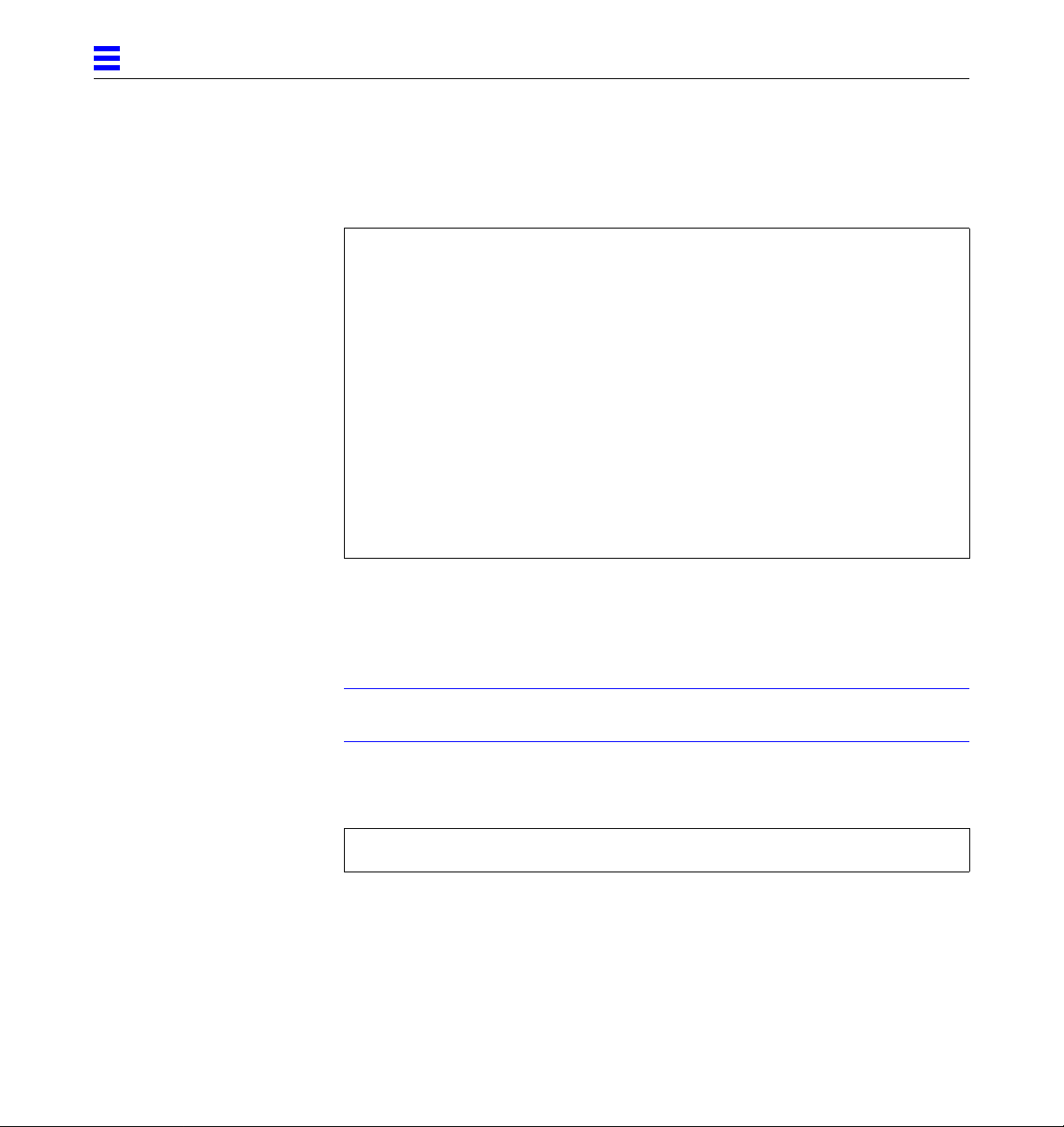
2
2.3 Booting From SunFastEthernet Devices
To get information about valid SunFastEthernet device path names for your
machine use the show-devs command as shown in the following example:
<#0> ok show-devs
/io-unit@f,e0200000/sbi@0,0/qec@1,20000
/io-unit@f,e0200000/sbi@0,0/lebuffer@3,40000
/io-unit@f,e0200000/sbi@0,0/dma@3,81000
/io-unit@f,e0200000/sbi@0,0/lebuffer@0,40000
/io-unit@f,e0200000/sbi@0,0/dma@0,81000
/io-unit@f,e0200000/sbi@0,0/qec@1,20000/be@0,0
/io-unit@f,e0200000/sbi@0,0/lebuffer@3,40000/le@3,60000
/io-unit@f,e0200000/sbi@0,0/dma@3,81000/esp@3,80000
/io-unit@f,e0200000/sbi@0,0/dma@3,81000/esp@3,80000/st
/io-unit@f,e0200000/sbi@0,0/dma@3,81000/esp@3,80000/sd
/io-unit@f,e0200000/sbi@0,0/lebuffer@0,40000/le@0,60000
/io-unit@f,e0200000/sbi@0,0/dma@0,81000/esp@0,80000
/io-unit@f,e0200000/sbi@0,0/dma@0,81000/esp@0,80000/st
/io-unit@f,e0200000/sbi@0,0/dma@0,81000/esp@0,80000/sd
<#0> ok
Look for the be node in the device paths. For the preceding example, the device
boot path for the SunFastEthernet channel would be:
/io-unit@f,e0200000/sbi@0,0/qec@1,20000/be@0,0
Note – Servers must be setup prior to booting as indicated in the following
step. Refer to Chapter 3 for Solaris 1.x and Chapter 4 for Solaris 2.x.
To boot from the OPB ok prompt, type boot and then the device path. In this
example, board 0, slot 1:
<#0> ok boot /io-unit@f,e0200000/sbi@0,0/qec@1,20000/be@0,0
2-6 SunFastEthernet Adapter User Guide—November 1994
Page 27
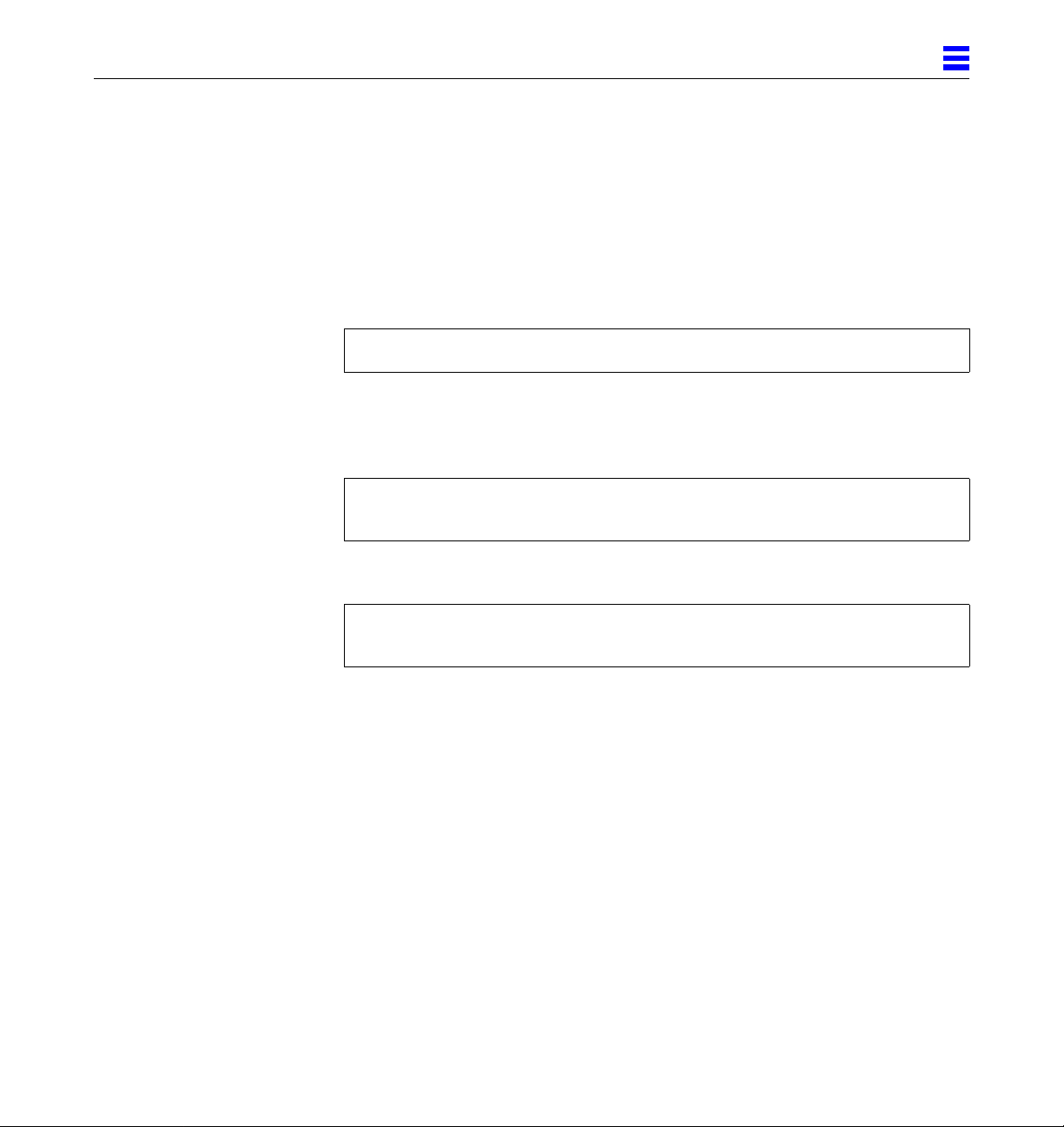
2.4 Relocating a SunFastEthernet Card(Solaris 2.x Only)
If a SunFastEthernet card is installed in an sbus slot and you later change the
location of the card, then you must perform the following procedure or the
driver will not be recognized within the system:
1. Use the pkgrm command to remove the driver SUNWbmac as shown in
the following example:
# pkgrm SUNWbmac
2. Edit the file(s) /etc/path_to_inst and /etc/name_to_major by removing any
references to the be channel that you are changing from.
For example:
# grep be /etc/path_to_inst
/io-unit@f,e0200000/sbi@0,0/qec@1.20000/be@0,0
2
and:
# grep be /etc/name_to_major
be 111
In both the above examples, the results of the grep command for the
be<num> channel you are moving the card from, should be deleted.
3. Move the SunFastEthernet card to the new slot location and then reboot
the system.
4. Add the SUNWbmac package using the pkgadd command as indicated in
Section 4.2.3, “Adding SUNWbmac Using pkgadd Command”.
Installing the SunFastEthernet SBus Card 2-7
Page 28

2
2-8 SunFastEthernet Adapter User Guide—November 1994
Page 29

InstallingSunFastEthernet SoftwareUsingSolaris1.x
The Solaris 1 software version of the SunFastEthernet driver is supported on
Solaris 1.1 (SunOS 4.1.3) and later releases. To utilize the SunFastEthernet
Adapter card, the system also needs to contain OpenBoot™ PROM (OBP) level
2.3 or later. There is no restriction on the number of SunFastEthernet SBus
cards that can be installed in one system. The name of the SunFastEthernet
interface is “be”.
Note – Be sure and read the README file on the CD-ROM for late breaking
information.
After installation of the SunFastEthernet card (see Chapter 2, “Installing the
SunFastEthernet SBus Card”), you can install the software which is located on
CD-ROM part number 704-4885-10.
If you will be running the software on a diskless workstation, install the
product software on the boot server for that diskless machine, see Section 3.4,
“Setting Up Diskless Clients,” on page 3-16. The Section 3.3, “Installing from
CD-ROM“, covers installation from a CD-ROM.
3
Note – The SunFastEthernet interface will not function in a network that uses
Ethernet trailers.
3-1
Page 30

3
3.1 HardwareRequirements
Table 3-1 lists systems supported under the Solaris 1.x software versions for
Sun -4m architectures:
Note – The SunFastEthernet is not supported on the SBus Expansion
Subsystem under Solaris 1.x.
Table 3-1 Solaris 1.x Platform Architecture with Systems
Platform Architecture System Type
Sun-4m SPARCserver 630MP
SPARCserver 670MP
SPARCserver 690MP
SPARCclassic
SPARCstation 5
SPARCstation 10
SPARCstation 20
SPARCstation LX
3.2 Preparingfor SoftwareInstallation
Before loading the SunFastEthernet software:
• Ensure that the system is running SunOS Version 4.1.3 or later. Use the
uname command with the -r argument to determine your SunOS version as
shown in the following example:
hostname % uname -r
• Verify that the /export/exec directory contains a symbolic link from
/export/exec/sun4 to the /usr directory on your machine. The link allows the
script to place the SunFastEthernet files in your /usr rather than your / (root)
partition.
3-2 SunFastEthernet Adapter User Guide—November 1994
Page 31

3
• To confirm the existence of the link in the /export/exec directory, use the
commands shown in the following example:
hostname # cd /export/exec
hostname # ls -l sun4
lrwxrwxrwx l root 4 Apr 9 03:27 sun4 -> /usr
The example response from command ls -l shows that the sun4 and /usr
directories are symbolically linked. If the link does not exist, create one while
still in the directory /export/exec, by entering the ln -s command as shown in the
following example:
hostname # ln -s /usr sun4
• You need approximately 500kbytes of free space in the destination partition.
You can check the amount of free space by using the df command in the
directory /export/exec/sun4.
3.3 Installing from CD-ROM
3.3.1 Access to Remote CD-ROM
If the CD-ROM player that you are using for software installation is attached to
a remote machine, refer to your SunOS installation guide for remote CD-ROM
access and proceed with the installation procedures that follow.
3.3.2 Using cdm
When installing the SunFastEthernet software from a CD-ROM, you can use
the cdm program. The cdm program has a command-line interface that allows
you to install applications directly onto a machine that does not have a bitmapped display. The following text presents instructions for cdm.
Installing SunFastEthernet Software Using Solaris 1.x 3-3
Page 32

3
3.3.3 Mounting the CD-ROM
1. Mount the CD-ROM from either a local or remote machine. For example,
for a local machine enter the following:
hostname # mkdir /cdrom
hostname # mount -r /dev/sr0 /cdrom
For a remote machine enter the following:
hostname # mkdir /cdrom
hostname # mount -r <remote machine>: /cdrom /cdrom
2. After successfully mounting the CD-ROM filesystem, change directories
to /cdrom as follows:
hostname # cd /cdrom
3.3.4 Install Script Using cdm
3. Enter ./cdm at a shell prompt. You will then see the following display:
----->>>>>CDM<<<<<-----
1. Select Application
2. Show Current Application
3. Install Application
4. Display Application Text File
5. Print Application Text File
6. List Applications
7. List Categories
8. Change Current Category
9. Change current Directory
10. Show Program Environment
Please enter a number or q to quit:
3-4 SunFastEthernet Adapter User Guide—November 1994
Page 33

4. Enter 1 to select an application.
You will then see the following display:
Applications available:
1. SBus Quad Ethernet Controller Driver
2. SunFastEthernet Driver
Please enter a number or q to quit:
5. Enter 2 to select SunFastEthernet.
You will then see the following display:
* “SunFastEthernet” Driver selected as new application.
----->>>>>CDM<<<<<-----
1. Select Application
2. Show Current Application
3. Install Application
4. Display Application Text File
5. Print Application Text File
6. List Applications
7. List Categories
8. Change Current Category
9. Change current Directory
10. Show Program Environment
Please enter a number or q to quit:
3
6. Enter 3 to initiate the installation.
You will then see the following display:
Begin installation now?
7. Enter y to begin installation.
You will then see the following display:
Installing SunFastEthernet Software Using Solaris 1.x 3-5
Page 34

3
3-6 SunFastEthernet Adapter User Guide—November 1994
Page 35

3
Executing installation file...
The following product will be installed:
Product Name: 1.1 FCS SunFastEthernet and
SBus Quad Ethernet Controller Driver
Sun Platforms: Sun-4m SUNBIN
Media type/format: CD-ROM (UFS file system format) 1 of 1
Part Number: 258-4882
Compatible with the Solaris(R) 1.1, 1.1.1, and 1.1.2 releases
Copyright 1994 Sun Microsystems, Inc. All Rights Reserved
Printed in the United States of America.
2550 Garcia Avenue, Mountain View, California, 94043-1100 U.S.A.
This product and related documentation is protected by copyright
and distributed under licenses restricting its use, copying,
distribution and decompilation. No part of this product or
related documentation may be reproduced in any form by any means
without prior written authorization of Sun and its licensors, if
any.
Portions of this product may be derived from the UNIX(R) and
Berkeley 4.3 BSD systems, licensed from UNIX Systems
Laboratories, Inc. and the University of California,
respectively. Third party font software in this product is
protected by copyright and licensed from Sun's Font Suppliers.
RESTRICTED RIGHTS LEGEND: Use, duplication, or disclosure by the
Government is subject to restrictions as set forth in
subparagraph (c)(1)(ii) of the Rights in Technical Data and
Computer Software
clause at DFARS 52.227-7013 (Oct. 1988) and FAR 52.227-19(c)
The OPEN LOOK(R) and Sun(R) Graphical User Interfaces were
developed by Sun Microsystems, Inc. for its users and licensees.
Sun acknowledges the pioneering efforts of Xerox(R) in
researching and developing the concept of visual or graphical
user interfaces for the computer industry. Sun holds a nonexclusive license from Xerox to the Xerox Graphical User
Interface, which license also covers Sun's licensees who
implement OPEN LOOK GUIs and otherwise comply with Sun's written
license agreements.
Installing SunFastEthernet Software Using Solaris 1.x 3-7
Page 36

3
The X Window System is a product of the Massachusetts Institute
of Technology.
Sun, Sun Microsystems, the Sun Logo, Solaris, SunOS, ONC, NFS,
OpenWindows, DeskSet, AnswerBook, SunLink, SunView, SunDiag,
NeWS, OpenBoot, OpenFonts, SunInstall, SunNet, ToolTalk, X11/NeWS
and XView are trademarks or registered trademarks of Sun
Microsystems, Inc. UNIX is a registered trademark of Novell,
Inc. in the United States and other countries. X/Open Company,
Ltd. is the exclusive licensor of such trademark. PostScript is
a trademark of Adobe Systems, Inc. which may be registered in some
jurisdictions. All other product names mentioned herein are the
trademarks of their respective owners.
All SPARC trademarks, including the SCD Compliant Logo, are
trademarks or registered trademarks of SPARC International, Inc.
SPARCstation, SPARCserver, SPARCengine, SPARCworks and
SPARCompiler are licensed exclusively to Sun Microsystems, Inc.
Products bearing SPARC trademarks are based upon an architecture
developed by Sun Microsystems, Inc.
8. The script will then query: Do you want to continue [y|n]?
Enter y to continue. You will then see the following display:
extract_unbundled : Extracting Installation Scripts
extract_unbundled : Begin Install Script Execution
Invoking /usr/tmp/unbundled/install_BQE; log file is
/usr/tmp/unbundled/1.0_BQE.log
3-8 SunFastEthernet Adapter User Guide—November 1994
Page 37

9. The script will then query: Do you want to see a description of this
installation script [y|n]?
Follow by entering n. You will then see the following display:
Install the SunFastEthernet driver.
Installation should take approximately 2 minutes.
Here is the Current Free Disk space:
Filesystem kbytes used avail capacity Mounted on
/dev/sd1a 30807 3854 23873 14% /
/dev/sd1g 185351 162989 3827 98% /usr
/dev/sd1d 276263 3725 244912 1% /export
/dev/sd1e 45959 16401 24963 40% /export/swap
/dev/sd1h 323735 10 291352 0% /home
/dev/sd1f 37863 131 33946 0% /var
This software requires 500 kbytes of disk space
10. The script will then query: Do you want to continue [y|n]?
3
Installing SunFastEthernet Software Using Solaris 1.x 3-9
Page 38

3
Follow by entering y. You will then see the following display:
The destination directory for SunFastEthernet is: /export/exec
a sun4/BQE/install/install_bqe 25 blocks
a sun4/BQE/install/deinstall_bqe 8 blocks
a sun4/BQE/usr/bin/be_speed 208 blocks
a sun4/BQE/usr/man/man4/be.4s 17 blocks
a sun4/BQE/usr/man/man4/qe.4s 16 blocks
a sun4/BQE/usr/man/man4/qec.4s 6 blocks
a sun4/BQE/4.1.3/sys/sunif/if_bmac.h 19 blocks
a sun4/BQE/4.1.3/sys/sunif/if_bqe.h 15 blocks
a sun4/BQE/4.1.3/sys/sunif/if_mace.h 17 blocks
a sun4/BQE/4.1.3/sys/sunif/if_qec.h 28 blocks
a sun4/BQE/4.1.3/sys/sun4m/OBJ/if_bqe.o 57 blocks
a sun4/BQE/4.1.3/sys/sun4m/OBJ/if_qec.o 9 blocks
a sun4/BQE/4.1.3_U1/sys/sunif/if_bmac.h 19 blocks
a sun4/BQE/4.1.3_U1/sys/sunif/if_bqe.h 15 blocks
a sun4/BQE/4.1.3_U1/sys/sunif/if_mace.h 17 blocks
a sun4/BQE/4.1.3_U1/sys/sunif/if_qec.h 28 blocks
a sun4/BQE/4.1.3_U1/sys/sun4m/OBJ/if_bqe.o 58 blocks
a sun4/BQE/4.1.3_U1/sys/sun4m/OBJ/if_qec.o 9 blocks
Software successfully extracted.
4.1.3_U1
Note – The install script assumes you have assigned the hostname for the
SunFastEthernet. For example, if you want to call the SunFastEthernet system5,
then system5 should exist in the /etc/hosts file or NIS hosts maps (if you are
running NIS), otherwise the script exits, and you will have to restart cdm
again.
11. The script will then query:
What host name do you wish to use for be0 [Don’t Configure]:
Respond by typing the assigned hostname. If there is more than one
hardware device installed the script will then query: What host name do you
wish to use for be1 [Don’t Configure]:, and so on until the script has prompted
3-10 SunFastEthernet Adapter User Guide—November 1994
Page 39

3
you for a hostname for every SunFastEthernet hardware device installed.
Once all devices have been given a hostname, you will then see the
following display:
The current official hostname is: (current official hostname)
Do you wish to change the official hostname? (y|n) [n]:
12. The default is n, if you want to change the official hostname respond by
entering y.
Once the hostname is changed or the default n is selected, you will then see
the following display:
This script is designed to continue the SunFastEthernet
installation by:
Creating a System Config File based on a source Config File
Changing protections on various files
Running sys_install
Modifying the system config file
Configuring and building the new kernel
Setting up the new Kernel image for booting
FOLLOW THE STEPS IN THE MANUAL *PRIOR* TO REBOOTING!
Then you must halt the system and reboot using the new
kernel.
13. The script will then query: Do you wish to continue with this script (y/n)
[y]:
Enter y to continue. The script will then query:
Source System Config File [GENERIC]:
If you want to change the source system config file from the default
[GENERIC} then enter the change now, otherwise press RETURN to accept
the default.
Installing SunFastEthernet Software Using Solaris 1.x 3-11
Page 40

3
You will then see the following prompt:
New System Config File [BQE]:
3-12 SunFastEthernet Adapter User Guide—November 1994
Page 41

3
If you want to change the new system config file from the default [BQE], then
enter the new file name now or press RETURN to accept the default.
You will then see the following display:
File protection on files and BQE adjusted ....
Doing a “make depend”
/etc/config BQE run successfully ....
Issuing make ...
cc -sparc -c -O -Dsun4m -DGENERIC -DSUN4M_35 -DSUN4M_50 DSUN4M_690 -DWINSVJ -DVDDRV -DASYNCHIO -DLWP -DVFSSTATS -DRFS DCRYPT -DTCPDEBUG -DIPCSHMEM -DIPCSEMAPHORE -DIPCMESSAGE DSYSAUDIT -DSYSACCT -DPCFS -DHSFS -DTMPFS -DTFS -DLOFS DNFSSERVER -DNFSCLIENT -DUFS -DQUOTA -DINET -DMULTIPROCESSOR -
DKERNEL -I. -I.. -I../.. ../../netinet/in_proto.c
cc -sparc -c -O -Dsun4m -DGENERIC -DSUN4M_35 -DSUN4M_50 DSUN4M_690 -DWINSVJ -DVDDRV -DASYNCHIO -DLWP -DVFSSTATS -DRFS DCRYPT -DTCPDEBUG -DIPCSHMEM -DIPCSEMAPHORE -DIPCMESSAGE DSYSAUDIT -DSYSACCT -DPCFS -DHSFS -DTMPFS -DTFS -DLOFS DNFSSERVER -DNFSCLIENT -DUFS -DQUOTA -DINET -DMULTIPROCESSOR -
DKERNEL -I. -I.. -I../.. ../../netinet/tcp_debug.c
cc -sparc -c -g -Dsun4m -DGENERIC -DSUN4M_35 -DSUN4M_50 DSUN4M_690 -DWINSVJ -DVDDRV -DASYNCHIO -DLWP -DVFSSTATS -DRFS DCRYPT -DTCPDEBUG -DIPCSHMEM -DIPCSEMAPHORE -DIPCMESSAGE DSYSAUDIT -DSYSACCT -DPCFS -DHSFS -DTMPFS -DTFS -DLOFS DNFSSERVER -DNFSCLIENT -DUFS -DQUOTA -DINET -DMULTIPROCESSOR -
DKERNEL -I. -I.. -I../.. ../../os/init_dbx.c
cc -sparc -c -O -Dsun4m -DGENERIC -DSUN4M_35 -DSUN4M_50 DSUN4M_690 -DWINSVJ -DVDDRV -DASYNCHIO -DLWP -DVFSSTATS -DRFS DCRYPT -DTCPDEBUG -DIPCSHMEM -DIPCSEMAPHORE -DIPCMESSAGE DSYSAUDIT -DSYSACCT -DPCFS -DHSFS -DTMPFS -DTFS
(deleted for brevity)
loading vmunix
rearranging symbols
text data bss dec hex
1531904 463064 215088 2210056 21b908
’make’ ran successfully ....
Installing SunFastEthernet Software Using Solaris 1.x 3-13
Page 42

3
Followed by:
***************************************************************
The SunFastEthernet has been successfully installed.
To use the new kernel, do the following:
# mv vmunix vmunix.org
# mv vmunix.bqe vmunix
# /etc/reboot
***************************************************************
Note – If there are problems with the preceding procedure (moving vmunix /
rebooting), then you need to boot the old vmunix which is vmunix.org in the
above example. Thus, type: boot vmunix.org.
The install script will then return you to cdm and the following display:
----->>>>> CDM <<<<<-----
1. Select Application
2. Show Current Application
3. Install Application
4. Display Application Text File
5. Print Application Text File
6. List Applications
7. List Categories
8. Change Current Category
9. Change Current Directory
10. Show Program Environment
Please enter a number or q to quit: q
3-14 SunFastEthernet Adapter User Guide—November 1994
Page 43

3.3.5 SunFastEthernet Directories
The following table lists the major subdirectories of the directory that receives
SunFastEthernet files, /export/exec/sun4/BQE. Note that /export/exec/sun4 is a
symbolic link to /usr.
Table 3-2 /export/exec/sun4/BQE Subdirectories
Subdirectory Description
3
4.1.3/sys
4.1.3_u1/sys
install Product specific installation scripts
usr/bin Utilities
usr/man Product manual pages
Kernel and system configuration files
3.3.6 Installation Verification
Note – The SunFastEthernet interface will not function in a network that uses
network trailers.
Use the netstat (8c) utility to check for be<num> interfaces. For example:
hostname # netstat -ia
Name Mtu Net/Dest Address Ipkts Ierrs Opkts Oerrs Collis Queue
leo 1500 mtnview-en avon 197315 0 160609 0 3 0
beo 4428 mtnview-en avon-bf0 184858 0 177808 0 0 0
be1* 4428 mtnview-en avon-bf1 0 0 0 0 0 0
leo 1536 loopback localhost 11418 0 11418 0 0 0
An asterick (*) following an interface name, such as be1 as shown in the
previous example, indicates that the interface is down, that is, you have not
used ifconfig to bring the interface up.
Installing SunFastEthernet Software Using Solaris 1.x 3-15
Page 44

3
You can also use ifconfig to check on a particular interface, for example:
hostname # ifconfig be0
be0: flags=63<UP,DROADCAST,NOTRAILERS,RUNNING>
inet <
The string <UP,BROADCAST,NOTRAILERS,RUNNING> indicates that the
SunFastEthernet interface is correctly installed and configured.
3.4 Setting Up Diskless Clients
This section tells you how to set up a server so that you can boot and run
diskless client workstations over the SunFastEthernet. This setup includes
building a kernel that supports the SunFastEthernet interface.
3.4.1 Setting Up to Write to the Server’s /usr Partition
If your server exports /usr read-only to the diskless client, then you need to
refer to the “System Administrators Guide” for the server’s operating system, to
find out how to export the /usr filesystem read/write to the diskless client.
IP_address
> netmask <
netmask
> broadcast <
address
>
3.4.2 Building a New Kernel
The following instructions are a supplement to the instructions in Chapter 8,
“Administering Workstations”, in the SunOS manual, “System and Network
Administration”.
You can use the script install_bqe on the client machine to configure a new
kernel containing a linkable driver for the SunFastEthernet. Depending upon
the size of the kernel on which you are basing the new kernel, you need about
2MB of free space in your root partition.You can use the install script to build a
new kernel for each client individually. Follow the directions in Section 3.3,
“Installing from CD-ROM”.
If you have a lot of diskless clients, installing the clients one by one may not be
practical. You can build the kernels manually by following the steps below. SYS
is assumed to be the directory where you build kernels for you diskless client,
use whatever path is right for you in place of SYS.
3-16 SunFastEthernet Adapter User Guide—November 1994
Page 45

3
If you are on a SunOS 4.1.3 machine use 4.1.3 in place of OSVER, for releases
later than SunOS 4.1.3 use 4.1.3_U1 in place of OSVER. Enter the following
commands:
# cp /usr/BQE/OSVER/sys/sunif/* SYS/sunif
# cp /usr/BQE/OSVER/sys/sun4m/OBJ/* SYS/sun4m/OBJ
# cp SYS/sun4m/conf/files SYS/sun4m/conf/files.prebqe
Add the following lines to SYS/sun4m/conf/files:
#
# SunFastEthernet and SBus Quad Ethernet Controller
#
sunif/if_qec.c optional qec
sunif/if_bqe.c optional bqe
Add the following lines to the configuration file that you use for building
diskless client kernels:
#
# SunFastEthernet and SBus Quad Ethernet Controller
#
device-driver qec
device-driver bqe
Now use the config command to rebuild the system configuration files for the
diskless client. You can now copy the new kernel over to the diskless clients.
You need to remember to add the SunFastEthernet interface names to /etc/hosts
for each diskless client, and add the names of all the new interfaces to NIS if
you are using it. The name of the SunFastEthernet interface will become the
official hostname for the diskless clients. If you do not want this to happen,
then use the SunFastEthernet install script to do an install on one machine and
copy the changes made to /etc/rc.boot to the other diskless clients.
Installing SunFastEthernet Software Using Solaris 1.x 3-17
Page 46

3
3-18 SunFastEthernet Adapter User Guide—November 1994
Page 47

InstallingSunFastEthernet SoftwareUsingSolaris2.x
This chapter describes SunFastEthernet installation requirements for Solaris 2.x
software versions only.
The SunFastEthernet Adapter card is supported on most SBus based Sun-4c,
Sun-4m, and Sun-4d system architectures that run under the Solaris®
environment — or other compatible operating systems. To utilize the
SunFastEthernet Adapter card, the system also needs to contain OpenBoot™
PROM (OBP) level 2.3 or later. An on-board FCode PROM provides
configuration support that identifies the SunFastEthernet Adapter card to the
system and contains selftest routines.
Note – The SunFastEthernet interface will not function in a network that uses
Ethernet trailers.
4.1 HardwareRequirements
Table 4-1 lists systems supported under the Solaris 2.x software versions for
Sun-4c, -4d, and -4m architectures:
4
Note – The SunFastEthernet is not supported on the SBus Expansion
Subsystem under Solaris 2.x.
4-1
Page 48

4
Table 4-1 Solaris 2.x Platform Archtecture with Systems Supported
Platform Architecture System Type
Sun-4c SPARCstation 2
SPARCstation IPX
Sun-4d SPARCserver 1000 SPARCcenter 2000
Sun-4m SPARCserver 630MP
SPARCserver 670MP
SPARCserver 690MP
SPARCclassic
SPARCstation 5
SPARCstation 10
SPARCstation 20
SPARCstation LX
4.2 Solaris 2.3 Hardware: 5/94 SoftwareRequirements
Solaris 2.3 Hardware: 5/94 is the first Solaris 2 release supporting the
SunFastEthernet. The driver for the SunFastEthernet is installed from the
package SUNWbmac. You will find this package on the Solaris 2.3 Hardware:
5/94 CD. Follow the installation instructions that come with the CD.
4.2.1 Mandatory Patch Requirements
Patch ID number 101820-01 is required for a SunFastEthernet Adapter when
used with Solaris 2.3 Hardware: 5/94 only. Contact your local Sun provider.
4.2.2 Disk Capacity Considerations
The Solaris 2.3 Hardware: 5/94 software is shipped on a single CD. The Solaris
CD software for this distribution is divided into four software packages or
clusters (see following table). The driver for the SunFastEthernet card is
bundled on the Entire Distribution plus OEM Support cluster which
4-2 SunFastEthernet Adapter User Guide—November 1994
Page 49

4
automatically installs SUNWbmac. If disk space is a concern, and you choose
to install another cluster, use the pkgadd command to add the SunFastEthernet
driver as described in the following procedure:
Table 4-2 Solaris 2.3 Hardware: 5/94 CD
Cluster Size
Entire Distribution plus OEM Support
Entire Distribution
End User System Support
Core System Support
298.80 MByte
298.1 MByte
125.37 MByte
59.88 MByte
4.2.3 Adding SUNWbmac Using pkgadd Command
1. Verify that SUNWbmac is not already installed by typing the following at
the prompt:
# pkginfo | grep SUNWbmac
If no information is displayed then it is not installed.
2. Ensure that the Solaris CD is mounted (refer to your software manuals for
detailed information on the use of the CD).
When the CD is started Solaris_2.3 is automatically mounted on the default
path (/cdrom) as shown in the following example:
# cd /cdrom/sol_2_3_hw594_sparc/s0/Solaris_2.3
3. Use the pkgadd command to install the SunFastEthernet driver as follows:
# pkgadd -d ‘pwd‘ SUNWbmac
Installing SunFastEthernet Software Using Solaris 2.x 4-3
Page 50

4
4. Verify that the driver is installed as follows:
# pkginfo | grep SUNWbmac
system SUNWbmac SunFastEthernet Device
5. Once you verify that the driver has been installed, proceed to the
following section, “Host File Configuration”.
4.2.4 Host File Configuration
Complete the host file configuration before you install the SunFastEthernet
Adapter card. By creating and configuring the system files before installing the
card, you will have to reboot your system only once.
To prepare your system for the SunFastEthernet Adapter card:
1. Create an appropriate /etc/hostname.be<num> file where <num> refers to
the number of each SunFastEthernet channel you plan to use. For
example, use channel be0 for the first card; use channel be1 for a second
card.
• Do not create /etc/hostname.be<num> files for SunFastEthernet channels you
plan to leave unused. The /etc/hostname.be<num> file must contain the host
name for the appropriate network interface.
• The hostname should have an IP address and should be entered in /etc/hosts.
• The hostname should be different from any other hostname of any other
interface, for example: /etc/hostname.le0 and /etc/hostname.be0 cannot share
the same hostname.
• Following is an example of the /etc/hostname.be<num> files required for a
machine called zardoz that will be known as zardoz-11 and zardoz-12 on the
nets connected to the be0 and be1 Ethernet interfaces.
zardoz# cat /etc/hostname.be0
zardoz-11
zardoz# cat /etc/hostname.be1
zardoz-12
4-4 SunFastEthernet Adapter User Guide—November 1994
Page 51

2. Create an appropriate entry in the /etc/hosts file for each active be channel.
Using the example in step 1, you will have:
zardoz# cat /etc/hosts
#
# Internet host table
#
127.0.0.1 localhost
129.144.10.57 zardoz loghost
129.144.11.83 zardoz-11
129.144.12.41 zardoz-12
Once /etc/hostname.be<num> files and /etc/hosts files are created/updated:
3. Halt the system using the shutdown -i0 command.
4. Once the system has been halted, proceed to Chapter 2, “Installing the
SunFastEthernet SBus Card”.
4.3 Solaris 2.3 Hardware: 8/94 SoftwareRequirements
4
Solaris 2.3 Hardware: 8/94 is the second Solaris 2 release supporting the
SunFastEthernet. The driver for the SunFastEthernet is installed from the
package SUNWbmac. You will find this package on the Solaris 2.3 Hardware:
8/94 CD. Follow the installation instructions that come with the CD.
The Solaris 2.3 Hardware: 8/94 software is shipped on a single CD. The CD
software for this distribution is divided into five software packages or clusters
(see following table). The driver for the SunFastEthernet Adapter
(SUNWbmac) is bundled on the “Entire Distribution plus OEM Support” cluster
which automatically installs the driver SUNWbmac. In this instance you
should then proceed directly to Chapter 2, Section 2.2, “Testing the
SunFastEthernet Adapter Card Before Booting the System”.
For the “Entire Distribution”, “Programmer” and ”End User Support” clusters, the
driver is installed only if SunFastEthernet Adapter hardware is installed in the
system If this is the case (hardware already installed) then proceed to Chapter
2, Section 2.2, “Testing the SunFastEthernet Adapter Card Before Booting the
System.
Installing SunFastEthernet Software Using Solaris 2.x 4-5
Page 52

4
Table 4-3 Solaris 2.3 Hardware: 8/94 CD
Cluster Size
Entire Distribution plus OEM Support
Entire Distribution
Programmer 220Mbyte
End User System Support
Core System Support
If SunFastEthernet hardware was not installed when the Solaris 2.3 Hardware:
8/94 software distribution was installed using one of the last four clusters,
then the driver is not automatically installed via suninstall, instead, the driver
must be installed using the pkgadd command. Refer to Section 4.2.3, “Adding
SUNWbmac Using pkgadd Command,” on page 4-3“.
4.3.1 Net-Install Servers
Note – The Solaris CD cannot be used to do a net-install (read only), thus the
following section is applicable only when the Solaris CD image is archived to a
disk.
To allow net-install over the be interface the be minor-device- number must be
added to your particular architecture’s name_to_major file. To determine the be
minor-device-number proceed as follows:
298.80 MByte
298.1 MByte
125.37 MByte
59.88 MByte
1. Determine the directory where the Solaris CD image is loaded.
For example, if the Solaris software is located within a directory named DIR,
then type the following:
# cd DIR/export/exec/kvm
2. Use the ls command to list the directory contents.
Different directories for supported architectures will be listed.
4-6 SunFastEthernet Adapter User Guide—November 1994
Page 53
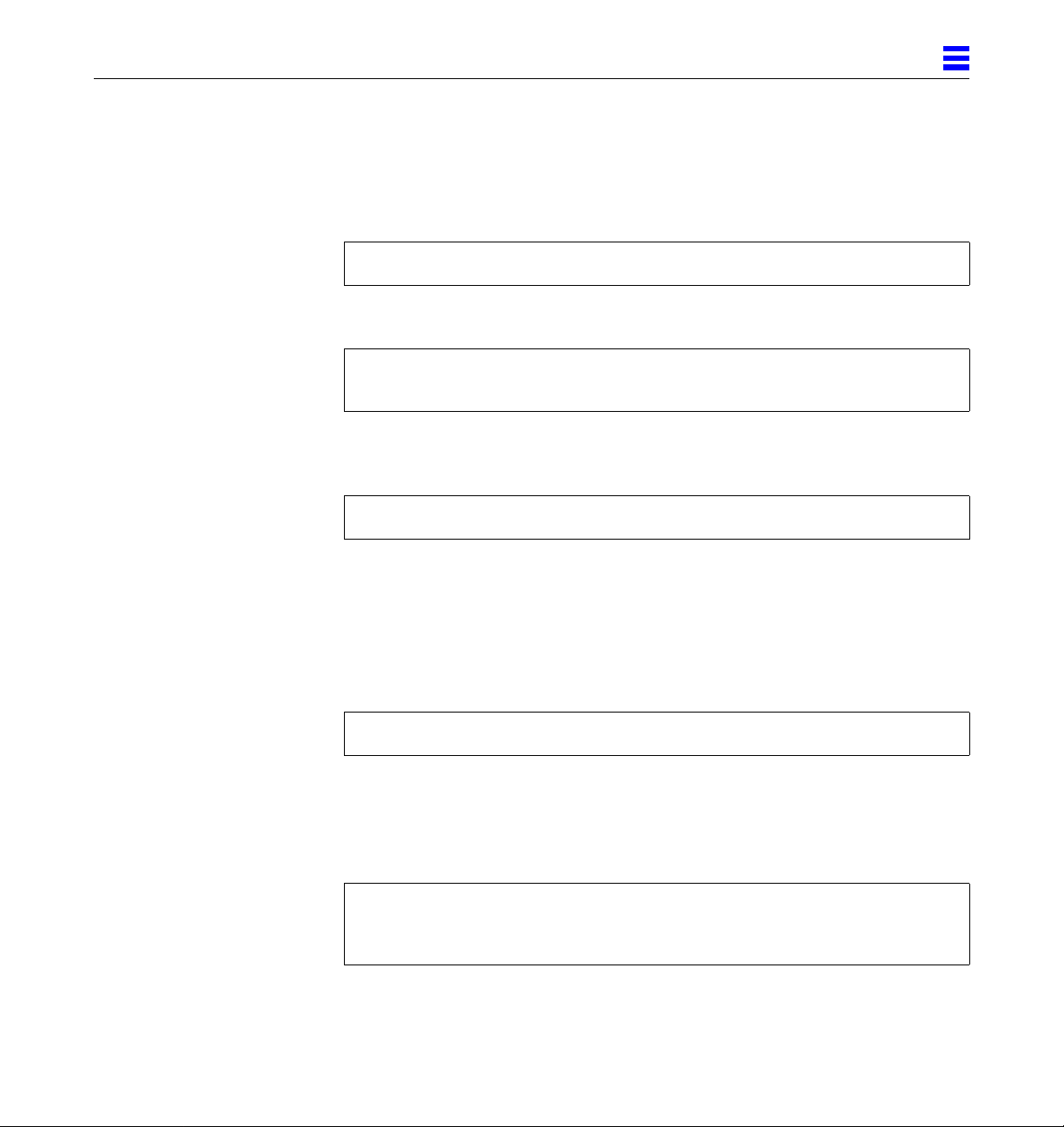
4
3. Use the cd command and go to the directory containing your particular
architecture.
4. Type the following line to get a listing for the minor device number for
the be0 device:
# ls -l devices/pseudo/clone@0:be
The resultant listing will have the following format:
crw-rw-rw 1 root sys 11,<minor-device number> <date>
/devices/pseudo/clone@0:be
5. For the above example the minor-device-number should be added to the
etc/name_to_major file as follows:
be <minor-device-number>
4.3.2 Diskless Clients
For support of diskless client booting do the following:
1. Go to your clients root partition and use your favorite editor to add an
entry for the be device to your clients name_to_major file as follows:
# cd /export/root/<client name>/etc
2. Edit the name_to_major file by adding an entry for the be device.
If the major device number for the last file entry is “n” then use ” n+1” for
the be channel major device number. As shown in the example, if the last
entry is qe 104 then use be 105.
qec 103
qe 104
be 105
Installing SunFastEthernet Software Using Solaris 2.x 4-7
Page 54

4
3. Copy be driver to clients root partition as follows:
# cd /export/root/<client name>/kernel/drv
then:
# cp /kernel/drv/be .
4.4 Solaris 2.4 Hardware: 11/94SoftwareRequirements
Note – The patch described in the following paragraph is mandatory for
Solaris 2.4.
You can find the Solaris 2.4 software for the SunFastEthernet adapter card on
the Solaris 2.4 Hardware: 11/94 Software CD. In addition, you must also install
patch ID # 102001-03 located on the SMCC Updates CD. Refer to the patch
README file for instructions on installing the patch.
4-8 SunFastEthernet Adapter User Guide—November 1994
Page 55

NetworkLinkups/SpeedSelection
The information presented in this chapter is applicable to both Solaris 1.x and
2.x software versions.
5.1 Network Link Ups
5.1.1 10/100Mbps Link Up Using RJ45 Connector
If your SunFastEthernet channel is connected to a 10 or 100Mbps network
through the RJ45 connector you will receive a Link Up message whenever you
boot the system or disconnect and then reconnect to the network.
For 10Mbps the message is:
For 100Mbps the message is:
5
# be<num>: Using Onboard Transceiver
10 Mbits/sec Link Up
# be<num>: Using Onboard Transceiver
100 Mbits/sec Link Up
5-1
Page 56

5
Note – If you do not see a “10 or 100Mbits/sec Link Up” message, then the
link is down and the probable cause could be a disconnected cable, transceiver
or hub.
5.1.2 10/100Mbps Link Up Using MII interface Connector
If your SunFastEthernet channel is connected to a 10 or 100 Mbps network
through the MII interface connector you will receive a Link Up message
whenever you boot the system or disconnect and then reconnect to the
network.
For 10Mbps the message is:
# be<num>: Using External Transceiver
10 Mbits/sec Link Up
For 100Mbps the message is:
# be<num>: Using External Transceiver
100 Mbits/sec Link Up
Note – If you do not see a “10 or 100Mbits/sec Link Up” message, then the link
is down and the probable cause could be a disconnected cable, transceiver or
hub.
5.1.3 Link Integrity Test
The link integrity test feature is always enabled on SunFastEthernet cards. The
link integrity test feature is a requirement of the IEEE 10Base-T standard. The
purpose of the test feature is to enable a 10Base-T node to detect a link failure.
The standard requires that on a periodic basis, each station on the net transmit
link pulses whenever it is not transmitting valid packets. Sampling the link
pulses, the receiver will assume that the network connection (link) is intact and
assumes a link pass state.
5-2 SunFastEthernet Adapter User Guide—November 1994
Page 57
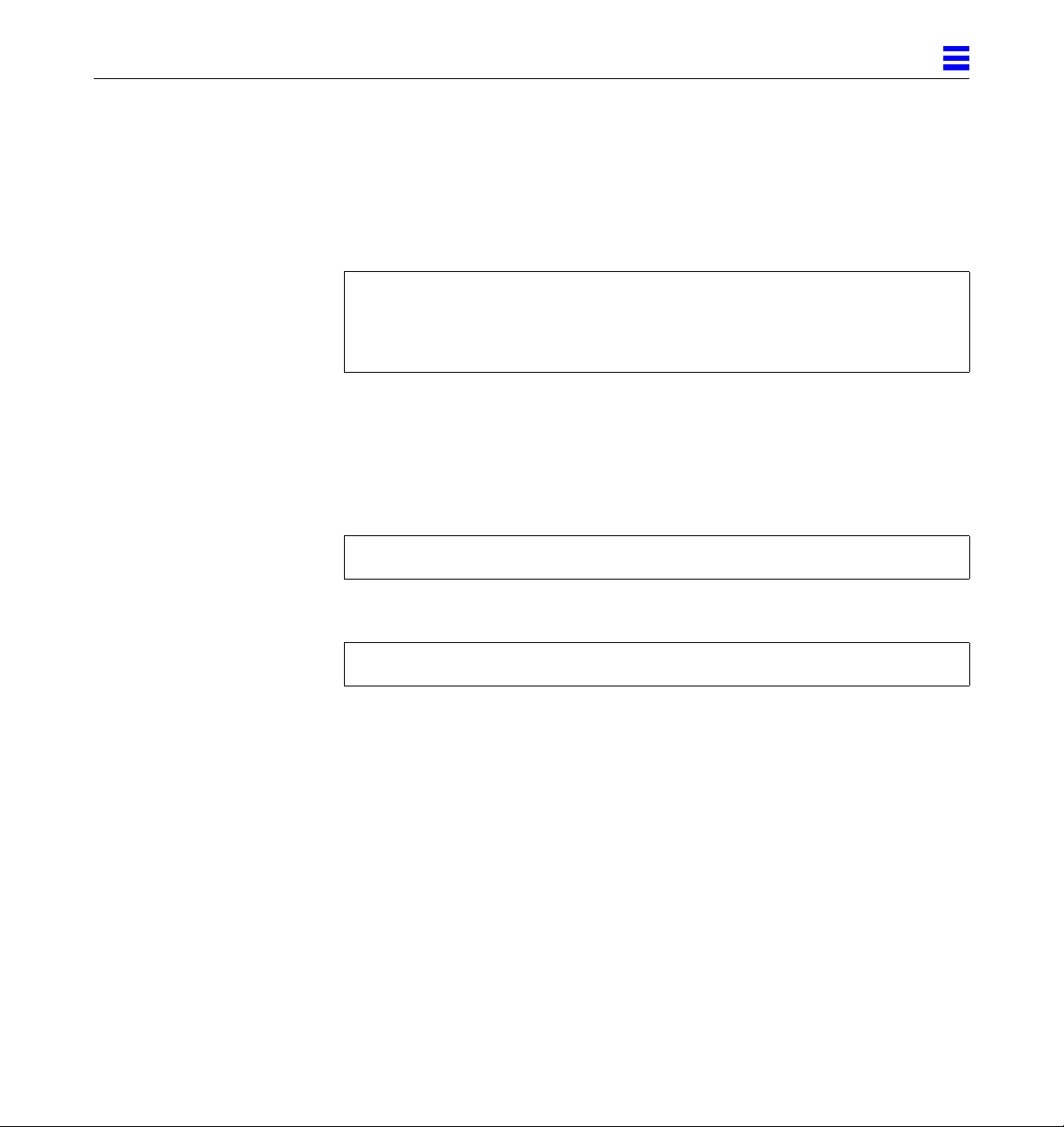
5.2 Speed Selection
5
If you receive the following messages after connecting to a 10 or 100Mbps
network then more than likely the external hub and the SunFastEthernet are
out of sync. In these instances speed selection may be done manually using the
be_speed utility as indicated in the procedure that follows:
# be<num>: 100 Mbps Link Up
Link Down
10 Mbps Link Up
Link Down
This utility is available in the directory /usr/sbin only if patch ID 101820-01 is
installed. This patch is mandatory for the Solaris 2.3 Hardware: 5/94 release;
for the Solaris 2.x Hardware: 8/94 release the patch is needed only if the
be_speed utility is required.
To use the utility for Solaris 1.x, type the following at the prompt:
# /usr/bin/be_speed be<num> <arguments>
To use the utility for Solaris 2.x, type the following at the prompt:
# /usr/sbin/be_speed be<num> <arguments>
Wherein <num> is the SunFastEthernet Adapter card number and the
arguments are:
• auto (automatic speed selection)
• 100 (forces 100 Mbps mode)
• 10 (forces 10 Mbps mode)
If no arguments are selected then the current mode (auto or forced) and speed
(10 or 100Mbps) of the interface will be printed.
Network Linkups/Speed Selection 5-3
Page 58

5
5-4 SunFastEthernet Adapter User Guide—November 1994
Page 59

InterfaceSignals
Table A-1 lists SBus interface signals and their corresponding pin numbers.
Table A-1 SBus Interface Signals
Pin No. Description Pin No. Description Pin No. Description
1 GND 16 INT (4)* 31 PA (4)
2 BR* 17 D (19) 32 LERR*
3 SEL* 18 D (21) 33 PA (6)
4 INT (1)* 19 D (23) 34 PA (8)
5 D (0) 20 INT (5)* 35 PA (10)
6 D (2) 21 D (25) 36 ACK (0)*
7 D (4) 22 D (27) 37 PA (12)
8 INT (2)* 23 D (29) 38 PA (14)
9 D (6) 24 INT (6)* 39 PA (16)
10 D (8) 25 D (31) 40 ACK (1)*
11 D (10) 26 SIZ (0) 41 PA (18)
A
12 INT (3)* 27 SIZ (2) 42 PA (20)
13 D (12) 28 INT (7)* 43 PA (22)
14 D (14) 29 PA (0) 44 ACK (2)*
15 D (16) 30 PA (2) 45 PA (24)
A-1
Page 60

A
Table A-1 SBus Interface Signals (Continued)
Pin No. Description Pin No. Description Pin No. Description
46 PA (26) 63 D (17) 80 +5V
47 DP 64 +5V 81 PA (7)
48 -12V 65 D (18) 82 PA (9)
49 CLK 66 D (20) 83 PA (11)
50 BG* 67 D (22) 84 GND
51 AS* 68 GND 85 PA (13)
52 GND 69 D (24) 86 PA (15)
53 D (1) 70 D (26) 87 PA (17)
54 D (3) 71 DA (28) 88 +5V
55 D (5) 72 +5V 89 PA (19)
56 +5V 73 D (30) 90 PA (21)
57 D (7) 74 SIZ (1) 91 PA (23)
58 D (9) 75 RD 92 GND
59 D (11) 76 GND 93 PA (25)
60 GND 77 PA (1) 94 PA (27)
61 D (13) 78 PA (3) 95 RST*
62 D (15) 79 PA (5) 96 +12V
A-2 SunFastEthernet Adapter User Guide—November 1994
Page 61

A
Table A-2 lists SunFastEthernet Adapter Media Independent Interface signals
and their corresponding pin numbers.
Table A-2 SunFastEthernet Adapter Media Independent Interface Signals (Ultra DB40)
Pin Number Description Pin Number Description
1 +5V 21 +5V
2 MDIO 22 GND
3 MDC 23 GND
4 RXD<3> 24 GND
5 RXD<2> 25 GND
6 RXD<1> 26 GND
7 RXD<0> 27 GND
8 RX_DV 28 GND
9 RX_CLK 29 GND
10 RX_ER 30 GND
11 TX_ER 31 GND
12 TX_CLK 32 GND
13 TX_EN 33 GND
14 TXD<0> 34 GND
15 TXD<1> 35 GND
16 TXD<2> 36 GND
17 TXD<3> 37 GND
18 COL 38 GND
19 CRS 39 GND
20 +5V 40 +5V
Interface Signals A-3
Page 62

A
A-4 SunFastEthernet Adapter User Guide—November 1994
Page 63

SunFastEthernetAdapterCard
Specifications
B.1 Performance Specifications
Table B-1 Performance Specifications
SBus Clock 12.5MHz to 25MHz
Max SBus Burst Transfer Rate 12.5Mbytes/sec
Max Ethernet Transfer Rate 10/100Mbps
SBus Data/Address Lines D <31:0>/PA <18:0>
SBus Modes Master/Slave
Capacitance per SBus Signal Line ≤20 pF
SBus Parity Yes
SBus Version Conforms to IEEE 1496
SBus Burst Sizes 16/32/64
B
Feature Specification
B-1
Page 64

B
B.2 Power Specifications
Table B-2 Power Specifications
Specification Measurement
Power Dissipation 9.5 Watt max.
Voltage Tolerance +/- 5%
Ripple ≤ 100 mV
Operational Current 5V, 2.0 Amps
B.3 Physical Dimensions
Table B-3 Overall Physical Dimensions
Dimension Measurement
Length 5.78 in. (147.70 mm)
Width 3.3 in. (83.82 mm)
Weight 5.52 oz. (158g)
B-2 SunFastEthernet Adapter User Guide—November1994
Page 65
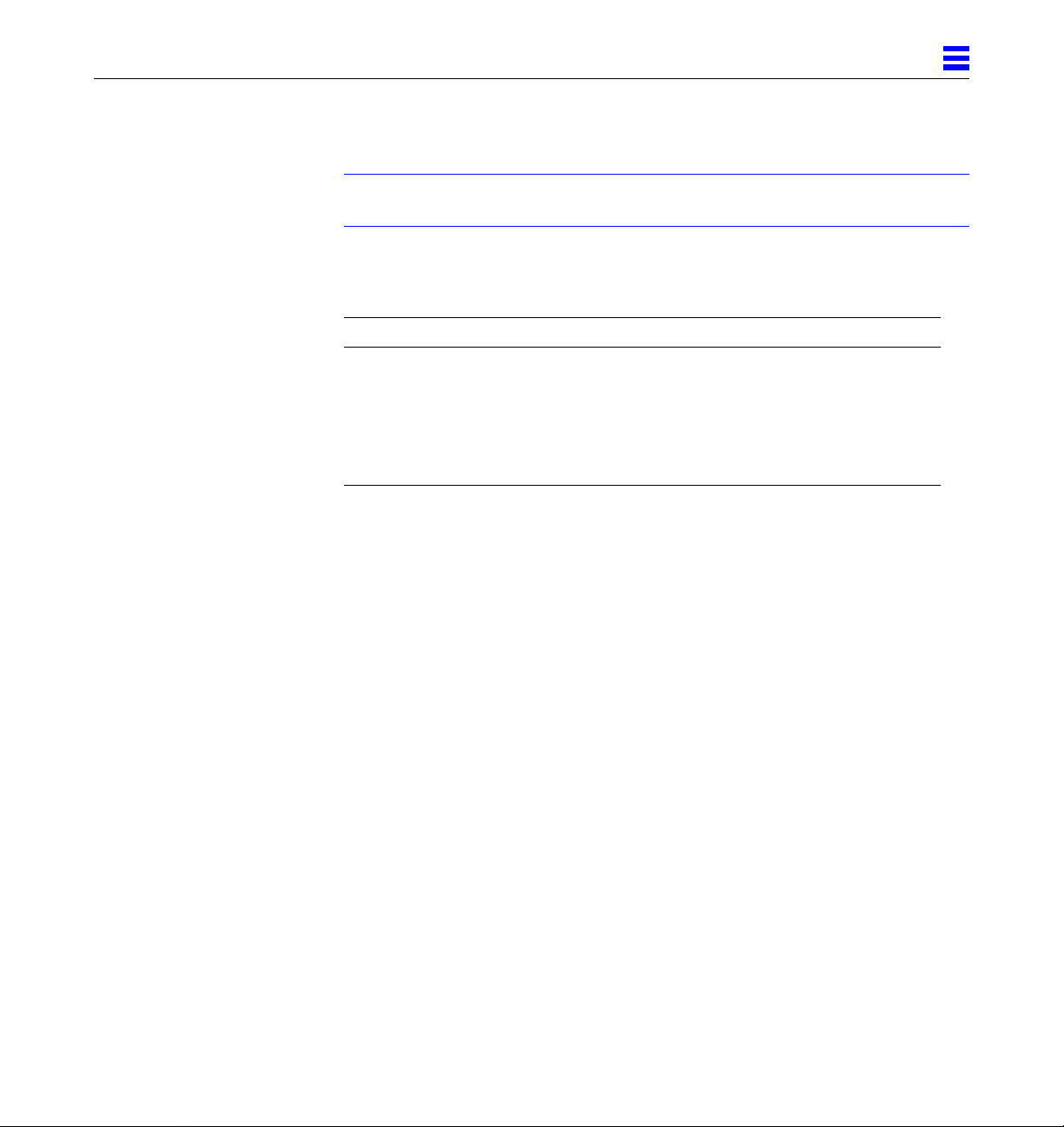
B.4 EnvironmentalSpecifications
Note – Specifications shown are for Sun Fast Ethernet Adapter Card in
SPARCstation 10.
Table B-4 Environmental Specifications
Condition Operating Specification Storage Specification
Temperature 0 to 40
Relative Humidity 5 to 85% RH, 40
Shock 8 G’s, 11 msec 25 G’s, 11 msec
Vibration, peak acceleration .35 G’s, 5 - 500 Hz 1.25 G’s, 5 - 500 Hz
0
C -40 to 750C
non-condensing
B
0
C
95% RH, 400C
non-condensing
SunFastEthernet Adapter Card Specifications B-3
Page 66

B
B-4 SunFastEthernet Adapter User Guide—November1994
Page 67

C.1 Selftest
RunningDiagnostics
Note – The SunFast Ethernet Adapter is not supported in Sundiag for Solaris
1.x.
The tests available for this device consist of a selftest and SunDiag.
The SunFastEthernet selftest is a test that verifies correct operation of the SBus
card. The selftest consists of a suite of tests that reside in the FCcode PROM on
the card. The code is written in Forth programming language and can only be
run under OBP version 2.3 or later.
The SunFastEthernet Selftest does not automatically run after power on or
reset, but can be invoked by the user as necessary to acquire status of the
hardware.
As a Sun SPARCstation machine is powered up, the following banner will
appear. Check that the PROM version is 2.3 or later. If the system is set up to
automatically boot, press key combination L1-A to stop it. If the system is not
already at the ok prompt, select n for the new command mode to get to the ok
prompt.
C
C-1
Page 68

C
SPARCstation 2, Type 4 keyboard
Rom Rev 2.4, 16MB memory installed
Ethernet address 8:0:20:8;42:7, Host ID 51000007
Type b (boot), c (command), n (new command)
>n
ok
To check that the system has a SunFastEthernet Adapt;er card installed and in
which SBus slot, look for the be device in the following command:
ok show-devs
...
/sbus@1,f8000000/qec@1,20000/be@0,0
...
ok
To display the OBP set of environment variables, type the following command:
ok printenv
selftest-#megs 1
...
auto-boot? true
...
fcode-debug false
...
ok
To change an OBP environment variable, for example auto-boot? to false, use the
setenv command as follows, then type reset for the change to take effect:
C-2 SunFastEthernet Adapter User Guide—November 1994
Page 69

ok setenv auto-boot? false
ok reset
To browse the OBP device tree, use the cd command to get to a specific
working directory, and words to find all the Forth words available in that
directory:
ok cd /sbus/qec@1,20000/be
ok words
read write load close
open seek reset selftest
ok
To examine the definition of a word, use the see command as follows:
C
ok see selftest
: selftest
(ffd988d0) (ffd98c28) (ffd99564) (ffd98c60) swap (ffd5fb9c)
(ffd988d0)
if
(ffd995ec)
else
-1
then
;
ok
For more information on using the OBP commands, refer to the Open Boot
Command Reference manual, part no. 800-6076-11.
Running Diagnostics C-3
Page 70

C
C.1.1 Selftest Description
The Selftest can be invoked from the ok prompt on a Sun machine that has OBP
2.x or later as follows:
1. Set the diag-switch to true.
At the ok prompt type:
ok setenv diag-switch? true
Note – If the diag switch is not set to true reduced tests are run.
ok test /iommu/sbus/qec/be@0,0
Qe register test--succeeded
Internal loopback test--succeeded
Transceiver check -- 100 mbps Link Down, 10 mbps Link Up, passed.
Tx/Rx enable/disable test--succeeded
Frame counter test--succeeded
Address detection test--succeeded
Address hash test--succeeded
ok
2. Set the diag-switch to false.
At the ok prompt type:
ok setenv diag-switch? false
As each test is executed, the resulting status of either pass or fail will be
displayed. The tests will be run sequentially that will stop when any test
encounters an error. A description of each test is given in the following
sections.
C-4 SunFastEthernet Adapter User Guide—November 1994
Page 71

C.1.1.1 Register Test
This test performs write, read, and compare on the QEC, bmac, and transceiver
registers. The test will then issue a reset to make sure that the appropriate
register contents are reset.
C.1.1.2 Internal Loopback Test
This test will check the internal loopback data path.
C.1.1.3 Transceiver Test
This test will check the onboard transceiver connection and the link status.
C.1.1.4 Tx/Rx Enable/Disable Test
This test will verify that the Tx and Rx state machines work properly when
disabled or enabled.
C
C.1.1.5 Frame Counter Test
This test will verify the Rx Frame, Length Error, and FCS Error counters. The
test will also verify the counter expiration status. Rx Frame can be tested by
sending good packets, Length Error can be tested by sending packets with
length exceeding max size, and FCS Error can be tested by sending packets
without FCS.
C.1.1.6 AddressDetection Test
This test will verify the broadcast addressing mode, promiscuous modes, and
filter my own packet mode.
C.1.1.7 AddressHash Test
This test will verify the address hash table logic.
Running Diagnostics C-5
Page 72

C
C.1.2 Debug using Selftest
C.2 Sundiag
C.2.1 Editing .usertest File
For debuging under selftest refer to “Writing FCode Programs, Revision A,
November 1993” (Sun Part Number 801-5123-10).
Sundiag is an on-line system exerciser that runs diagnostic hardware tests. It is
used primarily with the OpenWindows software interface that enables you to
quickly and easily set test parameters to run tests.
Note – Sundiag does not probe for SunFastEthernet devices by default, for
Sundiag to acknowledge a beX channel the .usertest file must be edited before
bringing up Sundiag as described in the following section.
1. Login as superuser and then type the following:
zardoz# cd /opt/SUNWdiag/bin
2. Edit the file .usertest by adding the following line wherein the format is
test label, test name, and command-line arguments.
The example given is for a single be0 interface; for multiple channels add an
additional line for each channel using be1, be2 etc.:
be0, nettest, IF=be0 v
Because testing the SunFastEthernet card is user defined, default options are
not displayed in Sundiag. Test options for a beX channel can be defined in
the .usertest file using the command nettest. Type the command nettest
without arguements for a list of options, for example:
zardoz# nettest
Usage: nettest [TARGET=h1+h2...] [IF=interface] {TEST=0..7}
N=nopkts} {P=pattern} [T=seconds]
C-6 SunFastEthernet Adapter User Guide—November 1994
Page 73
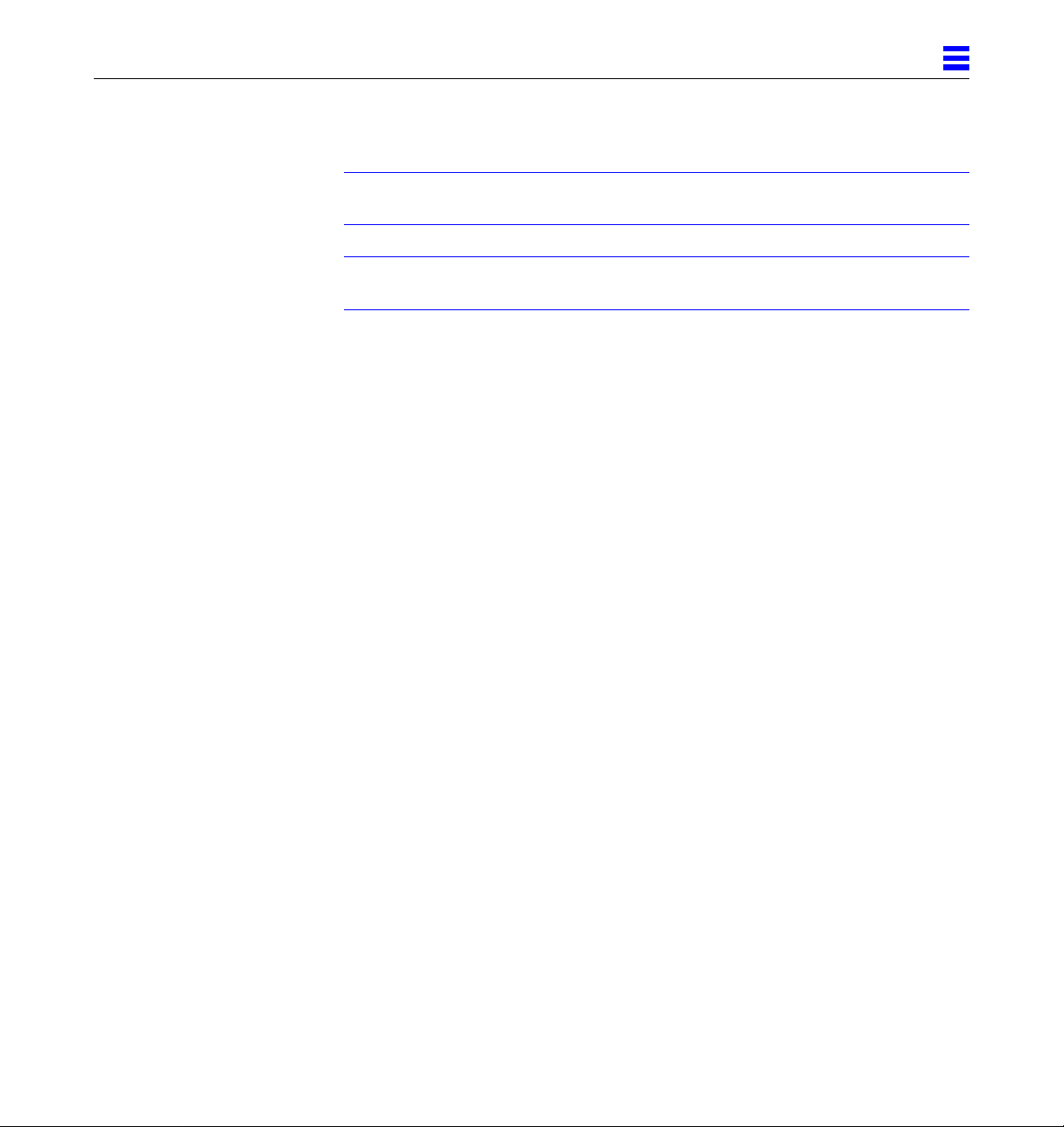
C.2.2 The Sundiag Window
Note – The SunFast Ethernet Adapter is not supported in Sundiag for Solaris
1.x.
Note – Examples in this section show Sundiag running in the OPEN LOOK®
environment. Sundiag run in the SunView™ environment will look different.
To start Sundiag, cd to the Sundiag directory (/opt/SUNWdiag/bin/sundiag)
and then type the sundiag command. After you enter the sundiag command,
the Sundiag window is displayed on your screen, refer to Figure C-1. This
window is the primary interface for running Sundiag. Refer to the Sundiag
manual that came with your operating system for further details.
The Sundiag window is divided into four small windows:
• The system status window at the upper-left of the screen displays the status
of the tests.
• The performance monitor panel in the upper-middle of the screen displays
the performance statistics for the system that is under test.
C
• The control panel is located at the right. The panel includes buttons,
exclusive choice, toggle, and pop-up menus that allow you to select test
parameters and options.
• The console window at the bottom-left displays test messages, and allows
you, as a superuser, to use operating system commands.
Running Diagnostics C-7
Page 74

C
Figure C-1 Sundiag Window
C.2.3 Starting the Test
1. Review the information in the control panel, which identifies the devices
that are available for testing.
Click on the device that you want to test, in this case (USER 0) nettest.Your
selection is confirmed with the display of a highlighted box next to the
device name
2. Click on the Start button.
3. Watch the console window for messages.
C-8 SunFastEthernet Adapter User Guide—November 1994
Page 75

C
4. To interrupt a test or to stop after a test is completed, click on the Stop
button.
If no problems are identified during the testing, the SunFastEthernet card is
ready for operation in your system. Click on the Quit button to exit Sundiag.
Running Diagnostics C-9
Page 76

C
C-10 SunFastEthernet Adapter User Guide—November 1994
Page 77

Solaris2.xDriverPerformance Tuning
If your system is a server which serves clients with heavy traffic and you
experience numerous RPC errors, you may fine tune your system for
performance by changing the buffer default settings in the /etc/system file as
follows.
Table D-1 depicts the buffer default settings; each buffer requiring 1.5 kbyte of
memory.
Table D-1 Buffer Default Settings
Quantit
Buffer
benbufs 256 Number of free buffers for Tx and Rx
berpending 32 Number of Rx descriptors
Go to the /etc/system file and change the buffer default values to the
recommended values as follows:
y Description
288 Total number of buffers allocated
D
# set be:benbufs=1024
# set be:berpending=64
Note – The maximum setting for berpending is 248
D-1
Page 78

D
D-2 SunFastEthernet Adapter User Guide—November1994
Page 79

ConsoleMessages(Solaris1.x
Only)
The SunFastEthernet software can output the messages listed below. Each
message is accompanied by an explanation and/or workaround.
Some of the messages indicate normal operation of the product, while others
indicate an error condition. In the latter category, certain messages indicate a
transitory condition, while others indicate a condition fatal to the operation of
the SunFastEthernet device.
be<num>: Cannot find 100Mbit tcvr, using 10Mbit
The device cannot find a 100 Mbps transceiver and is switching to 10 Mbps
mode.
be<num>: Cannot free unit -- still running
An attempt was made to unload the driver when the interface was still up. Use
ifconfig be<num> down to bring the interface down before unloading the driver.
E
be<num>: Cannot reset
Cannot reset the device. This is most likely due to a bad device.
E-1
Page 80

E
be<num>: No carrier-cable problem or hub link test disabled?
The no carrier portion of this message indicates that the device may have lost
the carrier detect signal. The driver has a test feature that verifies the Ethernet
cable connection between the device and the Ethernet hub. In order for this
feature to function correctly, the Ethernet hub must support the link test
feature and it must be turned on in the hub. If the hub doesn’t support the link
test or if the link test is disabled in the hub, you will see this error message
during the system boot.
The cable problem or hub link test disabled portion of this message indicates
possible cable problems. Check the cable, if no cable problem can be found
then check for a link integrity mismatch. If there is a link integrity mismatch,
you may enable the link test feature in your Ethernet hub (usually by turning a
switch on), or you may disable the link test in your SPARC system.
To enable/disable the link test: at the OBP’s ok prompt enter the OBP
command help ethernet and then press RETURN to receive more information.
be<num>: No transceiver found!
The device did not find a transceiver. Check cabling and the transceiver.
be<num>: SBus rx derror ack
E-2 SunFastEthernet Adapter User Guide—November1994
Page 81

E
and
be<num>: SBus tx derror ack
The DMA engine encounted an error which indicates a potential hardware or
driver problem.
be<num>: SBus rx late error
be<num>: SBus tx late error
be<num>: SBus rx parity error
and
be<num>: SBus tx parity error
The DMA engine encounted an error which typically indicates a hardware
problem.
be<num>: bechanstop: global reset failed
be<num>: bechanstop: gec init failed
and
be<num>: bechanstop: TDMD did not clear
These errors indicate a hardware failure. The device is most likely bad.
Console Messages (Solaris 1.x Only) E-3
Page 82
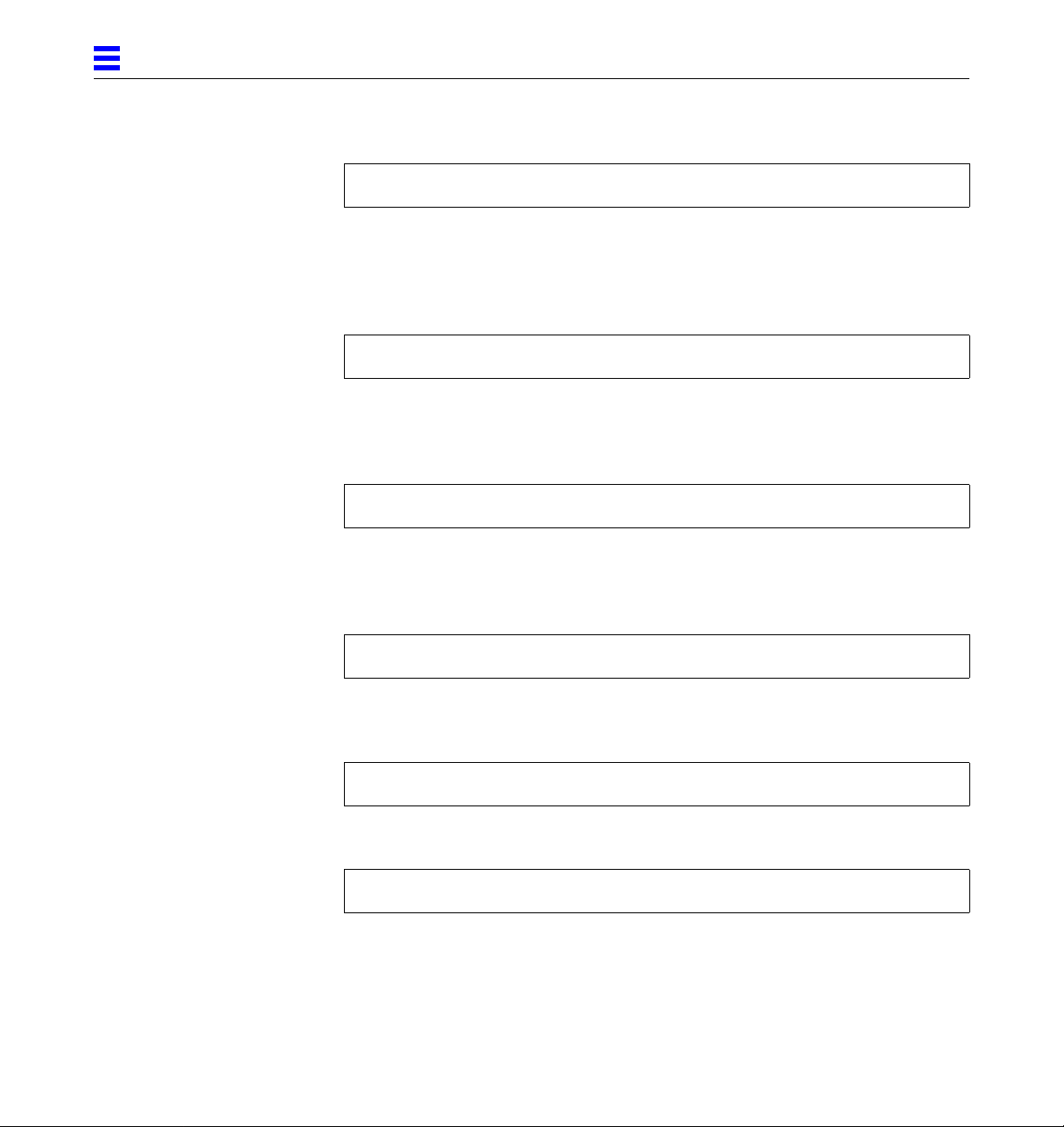
E
be<num>: bqeallocthings: Not enough system memory
The driver cannot allocate sufficient memory for resources. These messages
occur when attempting to load the driver. You will be unable to load the driver
until sufficient memory becomes free. Terminating unnecessary processes or
unloading unused drivers are ways to free memory.
be<num>: bqeallocthings: berpending and qerpending are too large
The values for the berpending and qerpending combined are too large. This
should not happen unless you try to adjust these values. Reduce the values
until the driver will load.
be<num>: bqeread: mbuf alloc failed
There is a resource shortage in the operating system most likely due to the
system being too busy. As a result, a received packet has been dropped. This
condition should be transitory.
be<num>: beinit failed: out of buffers
The driver could not allocate enough receive buffers for the interface. The
interface will not be usable.
be<num>: beinit: unit not on the list
and
be<num>: bestart: unit not on the list
An invalid device unit number was passed into the specified routine. This
E-4 SunFastEthernet Adapter User Guide—November1994
Page 83

E
error is usually symptomatic of trouble elsewhere in the operating system.
be<num>: map_regs for qec per-channel reg failed
be<num>: map_regs for bmac reg failed
be<num>: map_regs for bmac transceiver reg failed
and
be<num>: mb_nmapalloc for QMD and buffers failed
The driver cannot allocate sufficient address space for resources. These
messages occur when attempting to load the driver. You will be unable to load
the driver until sufficient address space becomes free. Unloading unused
drivers is one way to free up address space.
be<num>: out of tmds - packet dropped
The driver has run out of transmit message descriptors needed to queue a
packet to the device and discarded the packet. This error usually indicates that
the upper protocol layers are generating packets faster than the driver can
transmit them on the Ethernet and is usually selfcorrecting.
be<num>: pkt missed/drop error
The device has dropped an incoming packet because it had no buffer space for
it. This is most likely due to the driver being under a heavy networking load.
Console Messages (Solaris 1.x Only) E-5
Page 84

E
be<num>: rx crc error
The driver has received a packet with an incorrect checksum field.
be<num>: rx fifo overflow
Indicates that the device receive FIFO has overflowed. This is most likely due
to the system being under a heavy load.
be<num>: rx framing/alignment error
The driver has received a packet containing a noninteger multiple of eight bits
and there was a CRC error.
be<num>: rx late collision error
A packet collision has occurred after the channel’s slot time has elapsed. This
error usually indicates faulty hardware elsewhere on the net.
be<num>: rx pkt buff error
Indicates that the buffer posted to the device was smaller than the actual
packet received. This error is usually symptomatic of trouble in the operating
system or driver.
be<num>: rxmac did not reset
Cannot reset the receiver state machine. This is most likely due to a bad device
be<num>: tx chained packet descriptor error
The DMA engine encounted a packet that it did not own during the
E-6 SunFastEthernet Adapter User Guide—November1994
Page 85

E
transmission of a chained packet. This indicates a problem in the driver. The
device will reset itself and continue normal operation.
be<num>: tx babble
A packet larger than 1518 bytes was passed to the device. This indicates an
error in the driver.
be<num>: tx fifo underflow
Indicates that the device transmit FIFO has underflowed. This is most likely
due to the system being under a heavy load.
be<num>: tx jabber
Indicates that the device attempted to transmit for an excessive time period.
This is most likely due to a bad device or transceiver.
be<num>: tx late collision error
A packet collision has occurred after the channel’s slot time has elapsed. This
error usually indicates faulty hardware elsewhere on the net.
be<num>: tx retry error
The driver tried to retransmit the packet 16 times without any success. The
packet is dropped. This could be caused by a bad cable, bad transceiver, or a
very busy network.
be<num>: txmac did not reset
Cannot reset the transmitter state machine. This is most likely due to a bad
Console Messages (Solaris 1.x Only) E-7
Page 86

E
device.
bqeattach: bad number of regs
The SBus card has reported an invalid number of device registers. The device
may be bad, or there may be a problem in the operating system or driver.
bqeattach: driver has no parent
The driver doesn’t have a parent driver. This error is usually symptomatic of
trouble elsewhere in the operating system.
E-8 SunFastEthernet Adapter User Guide—November1994
Page 87
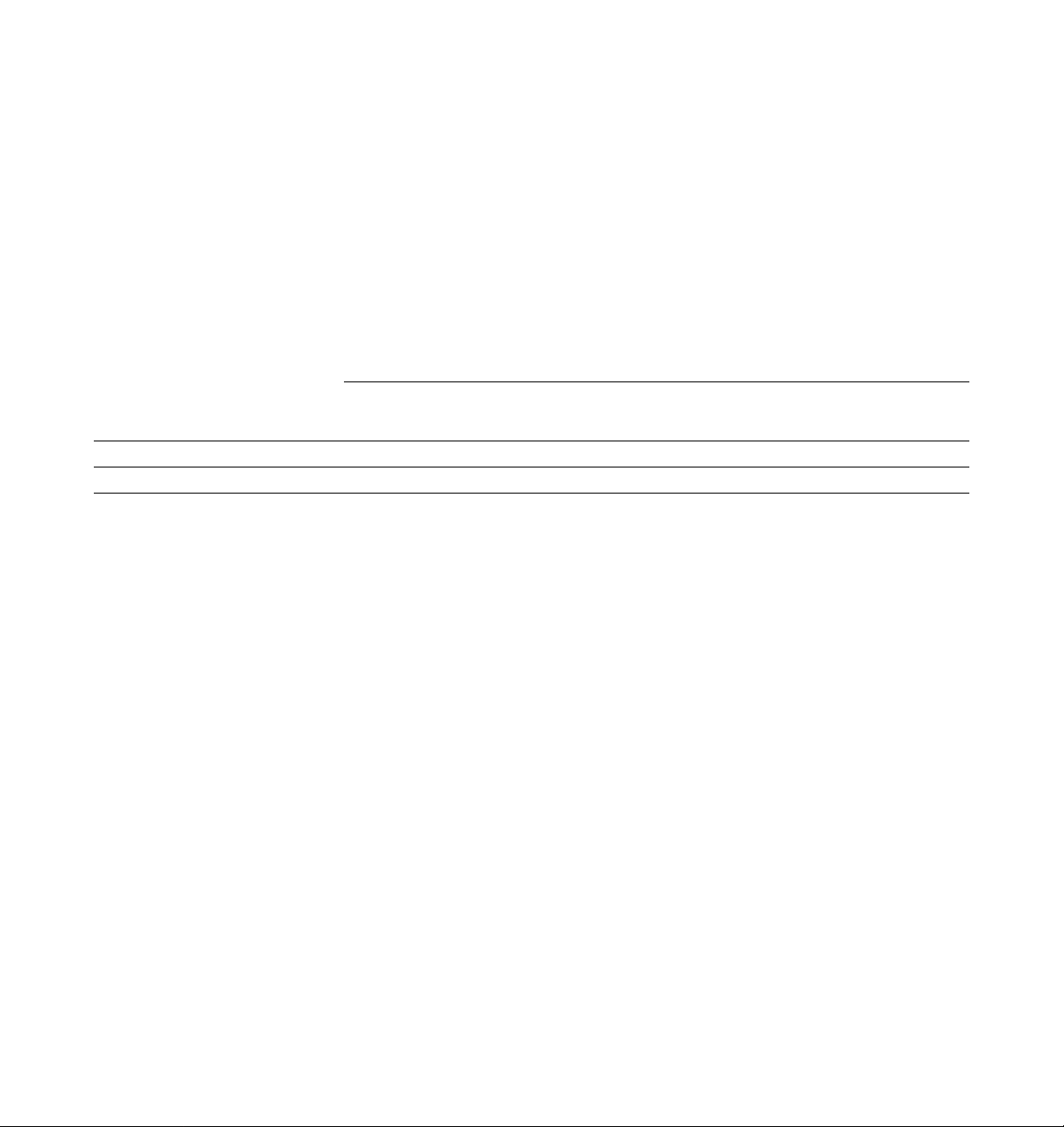
RevisionHistory
Revision Dash Date Comments
A 11 November 1994 Included Solaris 1.x support.
Page 88
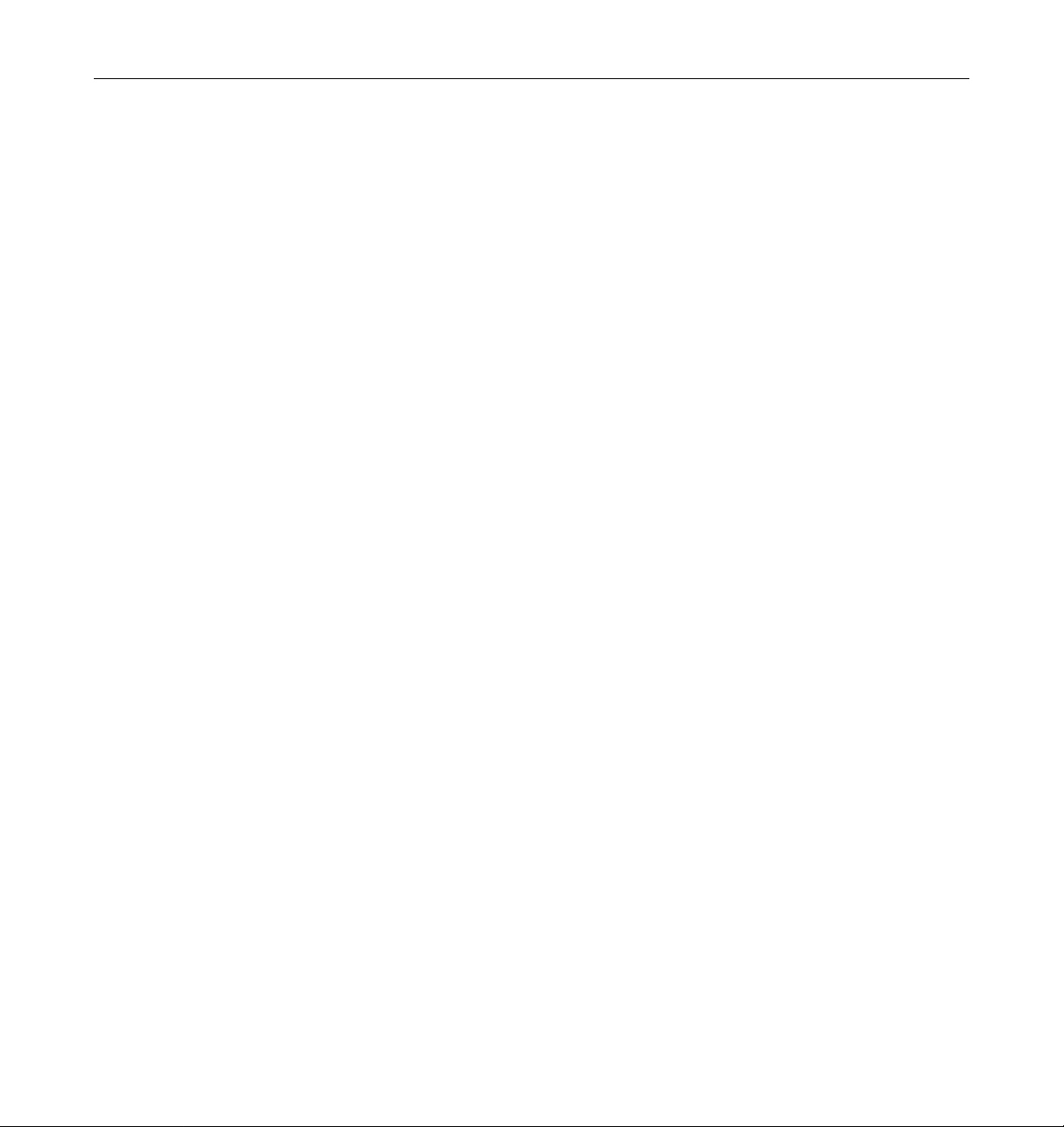
SunFastEthernet Adapter User Guide—November 1994
