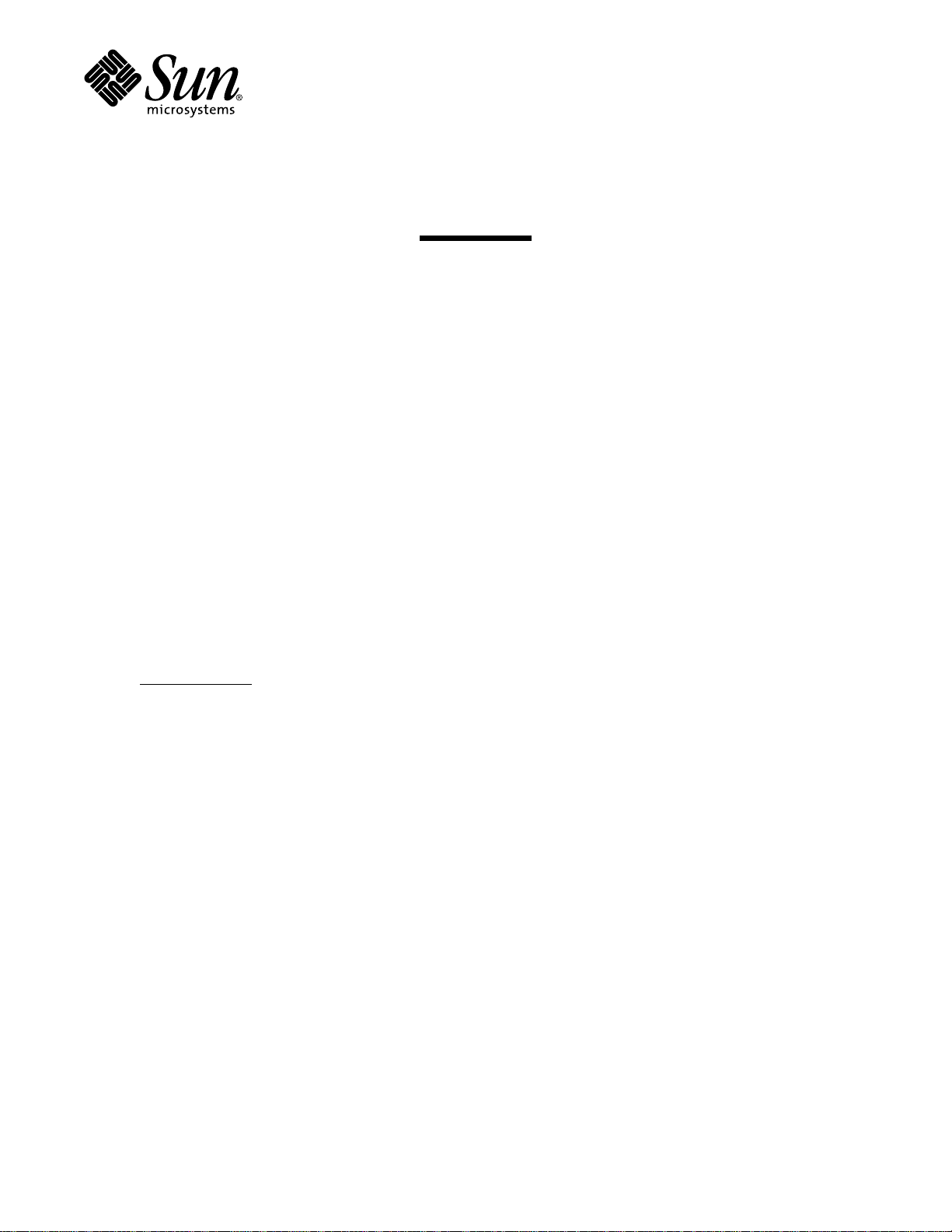
Sun Microsystems, Inc.
901 San Antonio Road
Palo Alto, CA 94303-4900
U.S.A.
Sun Enterprise 10000 Capacity on
Demand 1.0 Reference Manual
Part No: 806-2191-10
October 1999, Revision A
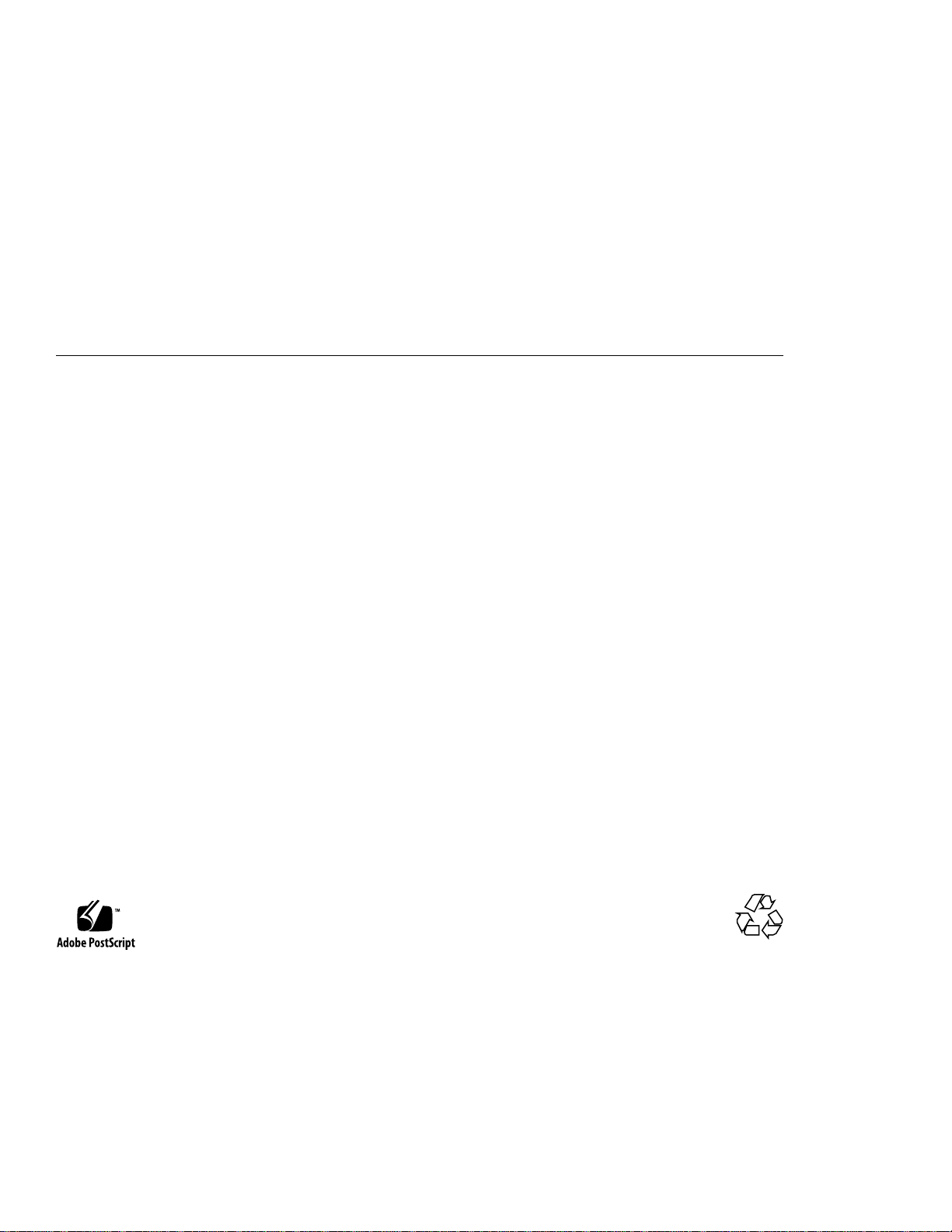
Copyright 1999 Sun Microsystems, Inc. 901 San Antonio Road, Palo Alto, California 94303-4900 U.S.A. All rights reserved.
This product or document is protected by copyright and distributed under licenses restricting its use, copying, distribution, and
decompilation. No part of this product or document may be reproduced in any form by any means without prior written authorization of
Sun and its licensors, if any. Third-party software, including font technology, is copyrighted and licensed from Sun suppliers.
Parts of the product may be derived from Berkeley BSD systems, licensed from the University of California. UNIX is a registered
trademark in the U.S. and other countries, exclusively licensed through X/Open Company, Ltd.
Sun, Sun Microsystems, the Sun logo, SunDocs, Java, the Java Coffee Cup logo, and Solaris are trademarks, registered trademarks, or
service marks of Sun Microsystems, Inc. in the U.S. and other countries. All SPARC trademarks are used under license and are trademarks
or registered trademarks of SPARC International, Inc. in the U.S. and other countries. Products bearing SPARC trademarks are based upon
an architecture developed by Sun Microsystems, Inc.
The OPEN LOOK and Sun
acknowledges the pioneering efforts of Xerox in researching and developing the concept of visual or graphical user interfaces for the
computer industry. Sun holds a non-exclusive license from Xerox to the Xerox Graphical User Interface, which license also covers Sun’s
licensees who implement OPEN LOOK GUIs and otherwise comply with Sun’s written license agreements.
RESTRICTED RIGHTS: Use, duplication, or disclosure by the U.S. Government is subject to restrictions of FAR 52.227–14(g)(2)(6/87) and
FAR 52.227–19(6/87), or DFAR 252.227–7015(b)(6/95) and DFAR 227.7202–3(a).
DOCUMENTATION IS PROVIDED “AS IS” AND ALL EXPRESS OR IMPLIED CONDITIONS, REPRESENTATIONS AND WARRANTIES,
INCLUDING ANY IMPLIED WARRANTY OF MERCHANTABILITY, FITNESS FOR A PARTICULAR PURPOSE OR
NON-INFRINGEMENT, ARE DISCLAIMED, EXCEPT TO THE EXTENT THAT SUCH DISCLAIMERS ARE HELD TO BE LEGALLY
TM
Graphical User Interface was developed by Sun Microsystems, Inc. for its users and licensees. Sun
INVALID.
Copyright 1999 Sun Microsystems, Inc. 901 San Antonio Road, Palo Alto, Californie 94303-4900 Etats-Unis. Tous droits réservés.
Ce produit ou document est protégé par un copyright et distribué avec des licences qui en restreignent l’utilisation, la copie, la
distribution, et la décompilation. Aucune partie de ce produit ou document ne peut être reproduite sous aucune forme, par quelque
moyen que ce soit, sans l’autorisation préalable et écrite de Sun et de ses bailleurs de licence, s’il y en a. Le logiciel détenu par des tiers, et
qui comprend la technologie relative aux polices de caractères, est protégé par un copyright et licencié par des fournisseurs de Sun.
Des parties de ce produit pourront être dérivées du système Berkeley BSD licenciés par l’Université de Californie. UNIX est une marque
déposée aux Etats-Unis et dans d’autres pays et licenciée exclusivement par X/Open Company, Ltd.
Sun, Sun Microsystems, le logo Sun, SunDocs, Java, le logo Java Coffee Cup, et Solaris sont des marques de fabrique ou des marques
déposées, ou marques de service, de Sun Microsystems, Inc. aux Etats-Unis et dans d’autres pays. Toutes les marques SPARC sont utilisées
sous licence et sont des marques de fabrique ou des marques déposées de SPARC International, Inc. aux Etats-Unis et dans d’autres pays.
Les produits portant les marques SPARC sont basés sur une architecture développée par Sun Microsystems, Inc.
L’interface d’utilisation graphique OPEN LOOK et Sun
Sun reconnaît les efforts de pionniers de Xerox pour la recherche et le développement du concept des interfaces d’utilisation visuelle ou
graphique pour l’industrie de l’informatique. Sun détient une licence non exclusive de Xerox sur l’interface d’utilisation graphique Xerox,
cette licence couvrant également les licenciés de Sun qui mettent en place l’interface d’utilisation graphique OPEN LOOK et qui en outre
se conforment aux licences écrites de Sun.
CETTE PUBLICATION EST FOURNIE “EN L’ETAT” ET AUCUNE GARANTIE, EXPRESSE OU IMPLICITE, N’EST ACCORDEE, Y
COMPRIS DES GARANTIES CONCERNANT LA VALEUR MARCHANDE, L’APTITUDE DE LA PUBLICATION A REPONDRE A UNE
UTILISATION PARTICULIERE, OU LE FAIT QU’ELLE NE SOIT PAS CONTREFAISANTE DE PRODUIT DE TIERS. CE DENI DE
TM
a été développée par Sun Microsystems, Inc. pour ses utilisateurs et licenciés.
GARANTIE NE S’APPLIQUERAIT PAS, DANS LA MESURE OU IL SERAIT TENU JURIDIQUEMENT NUL ET NON AVENU.
Please
Recycle

Sun Enterprise 10000 SSP Attributions:
This software is copyrighted by the Regents of the University of California, Sun Microsystems, Inc., and other parties. The following terms
apply to all files associated with the software unless explicitly disclaimed in individual files.
The authors hereby grant permission to use, copy, modify, distribute, and license this software and its documentation for any purpose,
provided that existing copyright notices are retained in all copies and that this notice is included verbatim inany distributions. No written
agreement, license, or royalty fee is required for any of the authorized uses. Modifications to this software may be copyrighted by their
authors and need not follow the licensing terms described here, provided that the new terms are clearly indicated on the first page of each
file where they apply.
IN NO EVENT SHALL THE AUTHORS OR DISTRIBUTORS BE LIABLE TO ANY PARTY FOR DIRECT, INDIRECT, SPECIAL,
INCIDENTAL, OR CONSEQUENTIAL DAMAGES ARISING OUT OF THE USE OF THIS SOFTWARE, ITS DOCUMENTATION, OR ANY
DERIVATIVES THEREOF, EVEN IF THE AUTHORS HAVE BEEN ADVISED OF THE POSSIBILITY OF SUCH DAMAGE.
THE AUTHORS AND DISTRIBUTORS SPECIFICALLY DISCLAIM ANY WARRANTIES, INCLUDING, BUT NOT LIMITED TO, THE
IMPLIED WARRANTIES OF MERCHANTABILITY, FITNESS FOR A PARTICULAR PURPOSE, AND NON-INFRINGEMENT. THIS
SOFTWARE IS PROVIDED ON AN "AS IS" BASIS, AND THE AUTHORS AND DISTRIBUTORS HAVE NO OBLIGATION TO PROVIDE
MAINTENANCE, SUPPORT, UPDATES, ENHANCEMENTS, OR MODIFICATIONS.
RESTRICTED RIGHTS: Use, duplication or disclosure by the government is subject to the restrictions as set forth in subparagraph (c) (1)
(ii) of the Rights in Technical Data and Computer Software Clause as DFARS 252.227-7013 and FAR 52.227-19.
This is scotty, a simple tcl interpreter with some special commands to get information about TCP/IP networks. Copyright (c) 1993, 1994,
1995, J. Schoenwaelder, TU Braunschweig, Germany, Institute for Operating Systems and Computer Networks. Permission to use, copy,
modify, and distribute this software and its documentation for any purpose and without fee is hereby granted, provided that this
copyright notice appears in all copies. The University of Braunschweig makes no representations about the suitability of this software for
any purpose. It is provided "as is" without express or implied warranty.

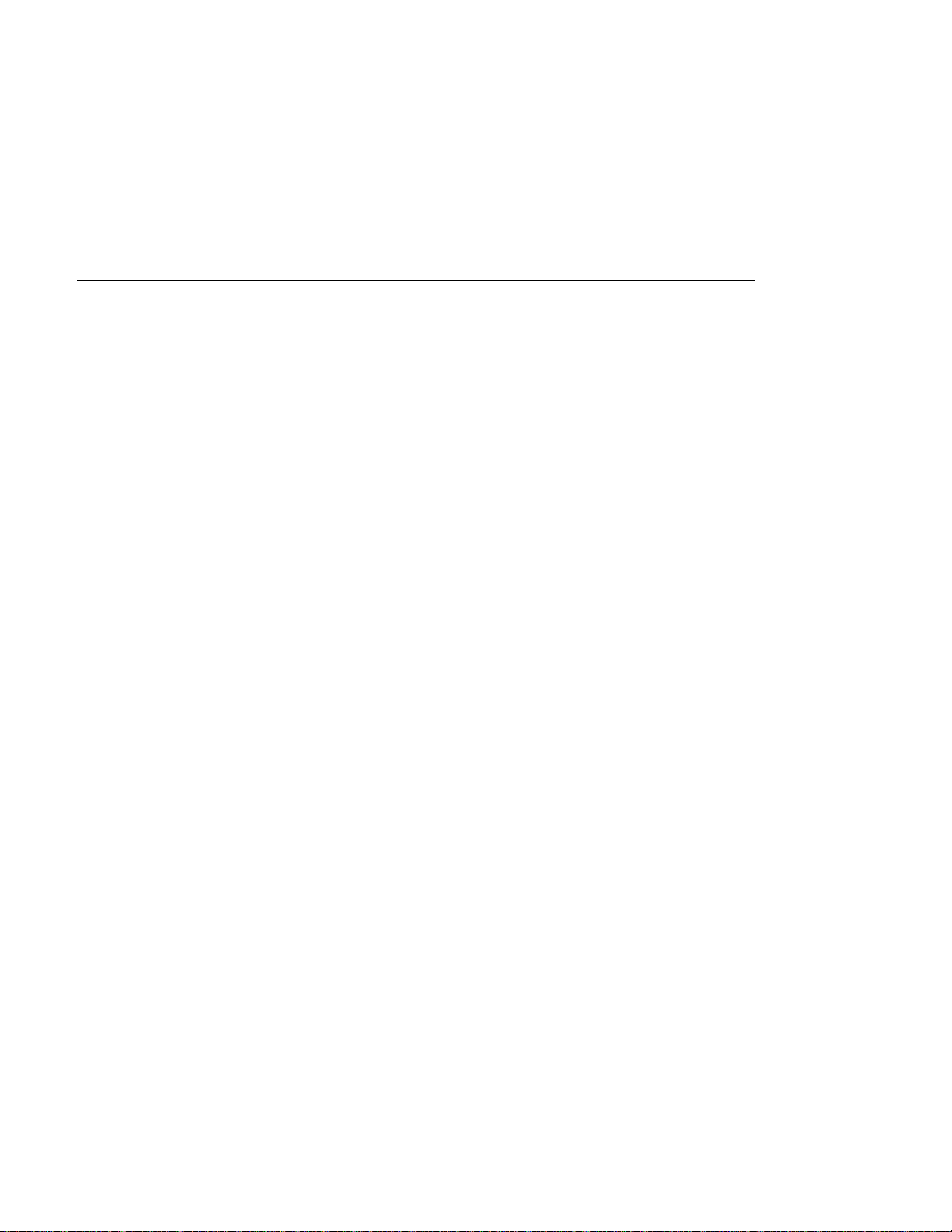
Contents
Intro(1M) 2
codcheck(1M) 3
codd(1M) 5
codlit(1M) 7
codsendlog(1M) 8
Intro(4) 10
cod_resource(4) 11
Contents v

CHAPTER
Maintenance Commands
1

Maintenance Commands Intro(1M)
NAME Intro – Sun Enterprise 10000 Capacity on Demand 1.0 administration
DESCRIPTION This section describes commands, scripts, and programs executed in the Sun
Enterprise 10000 Capacity on Demand Environment. SSP 3.1.1 is the first
release of the SSP software that supports Sun Enterprise 10000 Capacity on
Demand 1.0.
LIST OF
COMMANDS
codcheck(1M) verify that the Capacity on Demand
secure log is valid
codd(1M)
codlit(1M) install Capacity on Demand license
codsendlog(1M)
Capacity on Demand daemon
key files
send the Capacity on Demand secure
log file to Sun Microsystems
Last modified 12 Sep 1999 Capacity on Demand 1.0 2

codcheck(1M) Maintenance Commands
NAME codcheck – verify that the Capacity on Demand secure log files are valid.
SYNOPSIS codcheck [−h][files]
CAUTION Do not execute this command. It is for the exclusive use of Sun Service
personnel or service providers.
DESCRIPTION The codcheck utility checks that the Capacity on Demand secure log files
have not been corrupted. By default, codcheck checks all the secure log files
in the /var/opt/SUNWssp/adm directory. If you specify one or more
filenames on the command line, only those log files are checked.
codcheck writes the name of each file it checks to stdout, along with an
indication of whether the file is valid or not.
OPTIONS
−h
Display command line usage information.
files
One or more Capacity on Demand secure log filenames,
separated by spaces.
RETURN VALUES Upon successful completion codcheck returns a zero value; otherwise, it
returns a non-zero value.
EXAMPLES
EXAMPLE 1
The following example shows the usage information displayed by the −h
option:
$ codcheck -h
COD Secure Log Checker (codcheck)
Usage: codcheck [-h] [files]
Where:
files are one or more COD log files to check.
-h Displays this help message and exits
EXAMPLE 2
In this example, one file is specified on the command line:
$ codcheck $SSPLOGGER/cod.log
Checking file /var/opt/SUNWssp/adm/cod.log . . . OK
EXAMPLE 3
This example shows the default behavior of codcheck:
$ codcheck
Checking file /var/opt/SUNWssp/adm/cod.log . . . OK
3 Capacity on Demand 1.0 Last modified 12 Sep 1999

Maintenance Commands codcheck(1M)
Checking file /var/opt/SUNWssp/adm/cod.log.0 . . . OK
Checking file /var/opt/SUNWssp/adm/cod.log.1 . . . Invalid (line 1)
Checking file /var/opt/SUNWssp/adm/cod.log.2 . . . Invalid (line 1)
Checking file /var/opt/SUNWssp/adm/cod.log.3 . . . Invalid (line 1)
Checking file /var/opt/SUNWssp/adm/cod.log.4 . . . Invalid (line 1)
Checking file /var/opt/SUNWssp/adm/cod.log.5 . . . Invalid (line 1)
FILES codcheck uses the following files:
/var/opt/SUNWssp/adm/cod.log
The Capacity on Demand secure log file.
/var/opt/SUNWssp/adm/cod.log.[0-12]
Archived secure log files.
SEE ALSO codd(1M)
Sun Enterprise 10000 Capacity on Demand 1.0 Administrator Guide
Sun Enterprise 10000 SSP 3.1.1 User Guide
Last modified 12 Sep 1999 Capacity on Demand 1.0 4
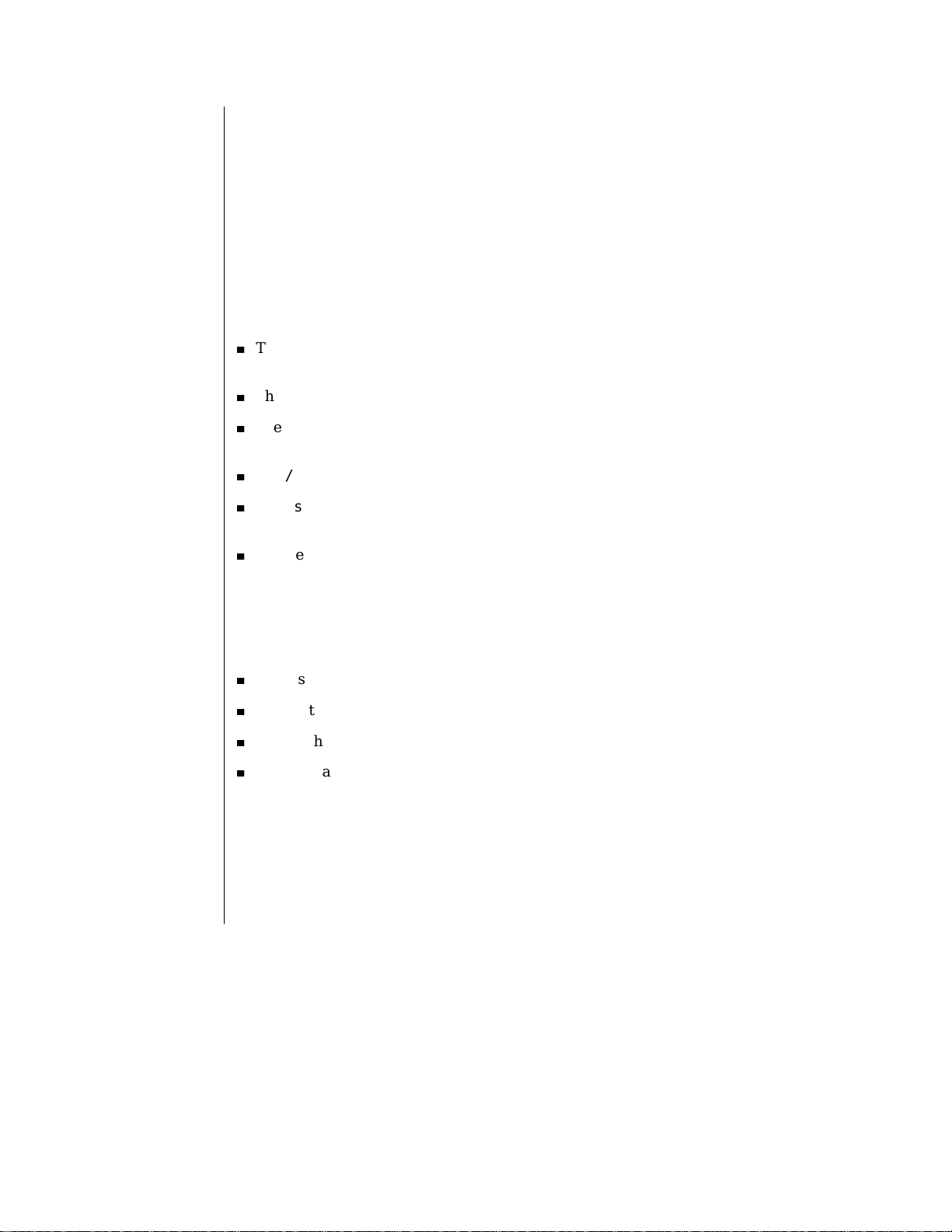
codd(1M) Maintenance Commands
NAME codd – Sun Enterprise 10000 Capacity on Demand daemon
SYNOPSIS codd
CAUTION Do not execute this command manually. It is automatically invoked and
monitored for restart by the SSP startup script.
DESCRIPTION The Capacity on Demand daemon is a process that runs in the background on
the SSP that verifies that the resources being used on the Capacity on Demand
system are in agreement with the licenses found in the license file.
If the license file validation fails or the number of processors in use exceeds the
number of processor licenses, codd sends a warning message to the following:
4
The platform messages file on the SSP
(/var/opt/SUNWssp/adm/messages)
4
The system log file on the SSP (/var/adm/messages)
4
The secure Capacity on Demand log file
(/var/opt/SUNWssp/adm/cod.log)
4
The /etc/motd file on the SSP.
4
The ssp user as an email message, and to any other users listed in the
/var/opt/SUNWssp/.ssp_private/cod_resource file.
4
All users logged in to the SSP (sent by using wall(1M)).
codd generates warning messages until the number of processors in use is the
same as, or less than, the number of processor licenses.
The Capacity on Demand daemon performs the following license validation
checks when it is started:
4
Verifies that the license file exists
4
Verifies that the license file has not been modified
4
Verifies that all licenses listed in the license file are valid for this host
4
Verifies that the number of processors in use does not exceed the number of
licenses
After codd starts, it runs until the SSP is shutdown or switched over to the
spare SSP, performing license validation checks at regular intervals.
FILES codd uses the following files:
/var/opt/SUNWssp/.ssp_private/SUNWcod.lic
5 Capacity on Demand 1.0 Last modified 12 Sep 1999

Maintenance Commands codd(1M)
Contains Capacity on Demand license keys.
/var/opt/SUNWssp/adm/cod.log
The secure Capacity on Demand log file.
/var/opt/SUNWssp/.ssp_private/cod_resource
The Capacity on Demand resource file.
SEE ALSO codlit(1M), cod_resource(4)
Sun Enterprise 10000 Capacity on Demand 1.0 Administrator Guide
Sun Enterprise 10000 SSP 3.1.1 User Guide
Last modified 12 Sep 1999 Capacity on Demand 1.0 6
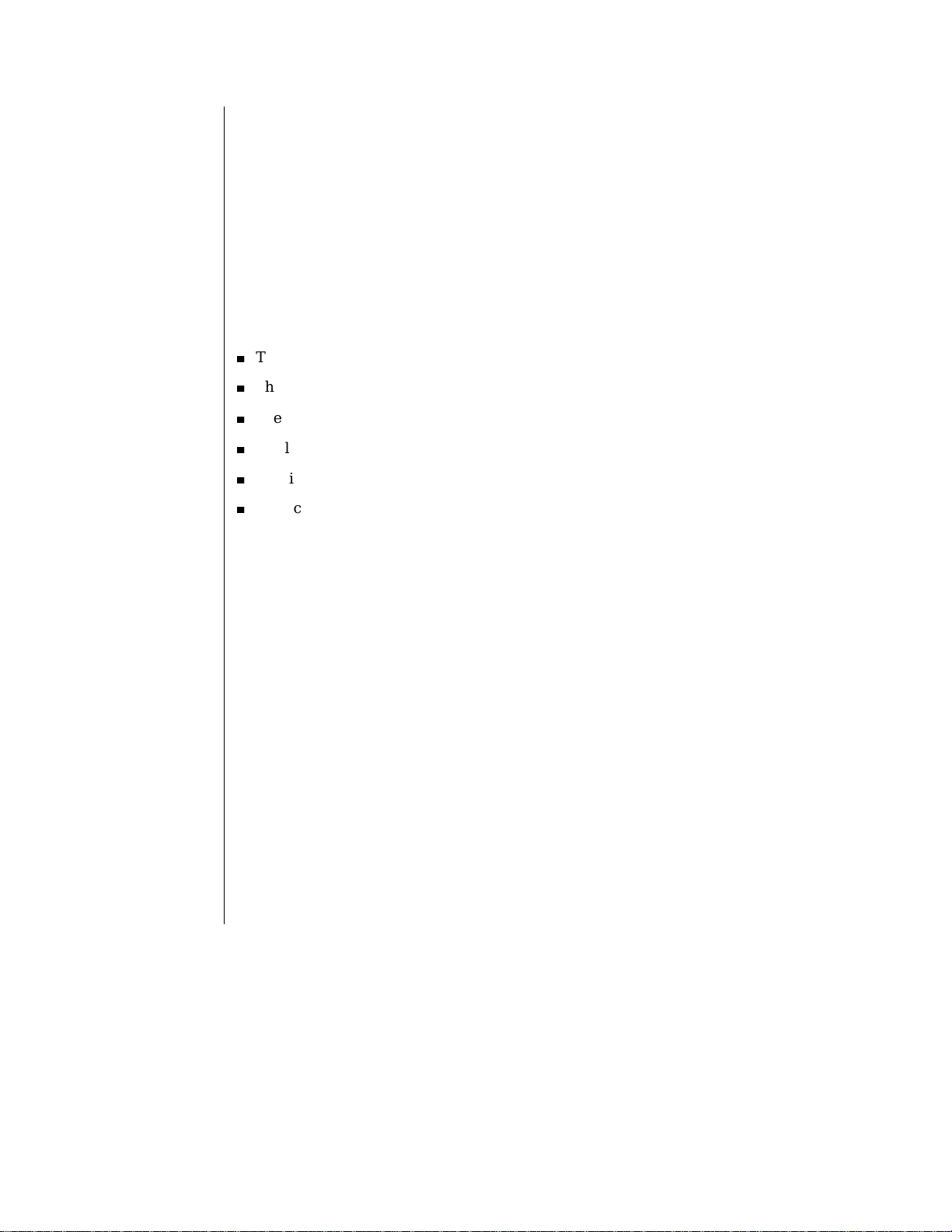
codlit(1M) Maintenance Commands
NAME codlit – install Capacity on Demand license keys
SYNOPSIS codlit [−h ] files
DESCRIPTION codlit installs Capacity on Demand license keys in the license file. Before
running this command, you must obtain license keys from your sales
representative (see the Sun Enterprise 10000 Capacity on Demand 1.0
Administrator Guide) and copy the license keys to the SSP.
codlit performs validity checks on the existing license file, as well as license
key files (the same validity checks that are performed by codd(1M)). Any error
messages that result from these validity checks are written to standard error.
codlit does not install a license in the following situations:
4
The license is a duplicate of a line already in the license file.
4
The license is expired.
4
The license is in the wrong tier class.
4
The license has an incorrect host ID.
4
The license has a signature code that does not match the license line.
4
The license is at a tier level for which the tier prerequistites have not been
satisifed.
OPTIONS The following options are supported:
−h
files
Display command line usage information.
One or more license key filenames, separated by white space.
RETURN VALUES Upon successful completion codlit returns a zero value; otherwise, it returns
a non-zero value.
EXAMPLES
EXAMPLE 1
The following example shows the message codlit displays for each license
key file:
ssp% codlit file
codlit: x license key(s) installed from file, file
SEE ALSO codd(1M)
Sun Enterprise 10000 Capacity on Demand 1.0 Administrator Guide
Sun Enterprise 10000 SSP 3.1.1 User Guide
7 Capacity on Demand 1.0 Last modified 12 Sep 1999

Maintenance Commands codsendlog(1M)
NAME codsendlog – send the Capacity on Demand secure log file to Sun Microsystems
SYNOPSIS codsendlog [−h] [monthly]
CAUTION Do not execute this command. It is for the exclusive use of Sun Service
personnel or service providers.
DESCRIPTION codsendlog sends an email message to Sun Microsystems that contains the
Capacity on Demand secure log file.
The address to which the email is sent is specified by the SunAddr resource in
the cod_resource(4) file. If the SunAddr resource is missing, email is sent to
COD_lic@sun.com.
OPTIONS The following options are supported:
−h
Display command line usage information.
monthly
RETURN VALUES Upon successful completion codsendlog returns a zero value; otherwise, it
returns a non-zero value.
SEE ALSO codd(1M), cod_resource(4)
Sun Enterprise 10000 Capacity on Demand 1.0 Administrator Guide
Sun Enterprise 10000 SSP 3.1.1 User Guide
Do not use this parameter; it is used only by the log rotation
utility that is started by cron(1M) each month.
Last modified 12 Sep 1999 Capacity on Demand 1.0 8

CHAPTER
Capacity on Demand 1.0 File
Formats
9

File Formats Intro(4)
NAME Intro – Capacity on Demand 1.0 files.
DESCRIPTION This section contains man pages for Capacity on Demand configuration files.
LIST OF FILES
cod_resource(4) Capacity on Demand resource file
Last modified 12 Sep 1999 Capacity on Demand 1.0 10

cod_resource(4) File Formats
NAME cod_resource – Capacity on Demand resource file
DESCRIPTION The cod_resource file contains Capacity on Demand resource information.
This file is read by the Capacity on Demand daemon, codd(1M), when it is
started, and by codsendlog(1M) when it is invoked.
The resources in the cod_resource file have the following format:
resource_name:resource_value
where resource_name is the name of the resource and resource_value is the value
for the resource. Each resource name can only occur once in the
cod_resource file. Resource names are case sensitive.
The LicenseNotifyList resource lists user names to which email violation
notifications are sent. In the default cod_resource file,
LicenseNotifyList contains the ssp user. Removing the ssp user from the
LicenseNotifyList resource (or removing the LicenseNotifyList
resource from this file) has no effect; email violation messages are still sent to
the ssp user. You can add additional email addresses to the cod_resource
file by editing the file with a text editor. The value of LicenseNotifyList is
a list of email addresses separated by spaces. For example:
LicenseNotifyList:ssp root
The SunAddr resource specifies the email address at Sun Microsystems to
which the secure log file is sent each month. You can customize this address as
needed by editing the cod_resource file with a text editor. For example, you
might need to add additional address information required to send email
external to your site. If you remove the SunAddr resource from this file, the
secure log file will be sent to COD_lic@sun.com (the default email address).
The default cod_resource file contains the following:
LicenseNotifyList:ssp
SunAddr:COD_lic@sun.com
If you modify the cod_resource file, you must stop and restart the SSP, as
follows:
ssp# /etc/init.d/ssp stop
ssp# /etc/init.d/ssp start
FILES The following file is supported:
$SSPVAR/.ssp_private/cod_resource
SEE ALSO codd(1M)
11 Capacity on Demand 1.0 Last modified 12 Sep 1999
