Page 1

Sun Dual Port 10GBase-T Adapter
User’s Guide
Part No.: E25544-02
July 2012
Page 2

Copyright ©2012, Oracleand/or itsaffiliates. Allrights reserved.
This softwareand related documentationare provided undera licenseagreement containingrestrictions on use and disclosure and areprotected by
intellectual propertylaws. Exceptas expressly permittedin yourlicense agreementor allowedby law,you maynot use,copy, reproduce, translate,
broadcast, modify,license, transmit, distribute, exhibit,perform, publish, or displayany part, in anyform, or by anymeans. Reverse engineering,
disassembly, ordecompilation ofthis software,unless required bylaw forinteroperability, is prohibited.
The informationcontained hereinis subjectto changewithout noticeand isnot warrantedto beerror-free.If youfind anyerrors, pleasereport them to us
in writing.
If thisis softwareor related softwaredocumentation thatis delivered tothe U.S.Government oranyone licensingit onbehalf ofthe U.S.Government, the
following noticeis applicable:
U.S. GOVERNMENTEND USERS.Oracle programs,including anyoperating system,integrated software, anyprograms installedon thehardware,
and/or documentation,delivered toU.S. Governmentend usersare "commercial computer software" pursuantto theapplicable FederalAcquisition
Regulation andagency-specific supplementalregulations. Assuch, use,duplication, disclosure, modification,and adaptationof theprograms, including
any operatingsystem, integratedsoftware, anyprograms installed on the hardware,and/or documentation,shall besubject tolicense termsand license
restrictions applicableto theprograms. No other rights are granted to the U.S. Government.
This softwareor hardware is developed for general use ina varietyof informationmanagement applications.It is not developed orintended foruse inany
inherently dangerous applications,including applicationsthat maycreate arisk ofpersonal injury.If you use thissoftware or hardwarein dangerous
applications, thenyou shallbe responsibleto takeall appropriate fail-safe,backup, redundancy,and other measures to ensureits safeuse. Oracle
Corporation andits affiliatesdisclaim anyliability forany damagescaused byuse ofthis software orhardware in dangerous applications.
Oracle andJava areregistered trademarks of Oracle and/or its affiliates.Other namesmay betrademarks oftheir respectiveowners.
Intel andIntel Xeonare trademarksor registered trademarksof IntelCorporation. AllSPARC trademarksare usedunder license and are trademarksor
registered trademarks of SPARCInternational, Inc.AMD, Opteron, theAMD logo,and theAMD Opteron logoare trademarks or registered trademarksof
Advanced MicroDevices. UNIXis aregistered trademark of The Open Group.
This software or hardware and documentation may provide access to or information on content, products, and services from third parties. Oracle
Corporation and its affiliates are not responsible for and expressly disclaim all warranties of any kind with respect to third-party content, products, and
services. Oracle Corporation and its affiliates will not be responsible for any loss, costs, or damages incurred due to your access to or use of third-party
content, products, or services.
Copyright ©2012, Oracleet/ou sesaffiliés. Tousdroits réservés.
Ce logicielet ladocumentation quil’accompagne sontprotégés parles loissur lapropriété intellectuelle. Ils sont concédés sous licence et soumis à des
restrictions d’utilisationet dedivulgation. Saufdisposition devotre contrat de licence ou de la loi, vous ne pouvez pas copier, reproduire, traduire,
diffuser,modifier, breveter, transmettre, distribuer, exposer,exécuter,publier ouafficher le logiciel, même partiellement, sous quelque forme et par
quelque procédéque cesoit. Parailleurs, ilest interdit deprocéder àtoute ingénierieinverse dulogiciel, dele désassemblerou dele décompiler, excepté à
des finsd’interopérabilité avecdes logicielstiers outel queprescrit par la loi.
Les informationsfournies dansce documentsont susceptiblesde modificationsans préavis.Par ailleurs,Oracle Corporationne garantitpas qu’elles
soient exemptesd’erreurs etvous invite,le caséchéant, àlui enfaire part par écrit.
Si celogiciel, oula documentationqui l’accompagne,est concédésous licenceau Gouvernementdes Etats-Unis,ou àtoute entitéqui délivrela licencede
ce logicielou l’utilisepour lecompte duGouvernement desEtats-Unis, lanotice suivantes’applique :
U.S. GOVERNMENTEND USERS.Oracle programs,including anyoperating system,integrated software, anyprograms installedon thehardware,
and/or documentation,delivered toU.S. Governmentend usersare "commercial computer software" pursuantto theapplicable FederalAcquisition
Regulation andagency-specific supplementalregulations. Assuch, use,duplication, disclosure, modification,and adaptationof theprograms, including
any operatingsystem, integratedsoftware, anyprograms installed on the hardware,and/or documentation,shall besubject tolicense termsand license
restrictions applicableto theprograms. No other rights are granted to the U.S. Government.
Ce logicielou matériela étédéveloppé pourun usagegénéral dansle cadred’applications degestion desinformations. Celogiciel oumatériel n’estpas
conçu nin’est destinéà êtreutilisé dansdes applicationsà risque,notamment dansdes applicationspouvant causerdes dommagescorporels. Si vous
utilisez celogiciel oumatériel dansle cadred’applications dangereuses, ilest devotre responsabilité deprendre toutes les mesures de secours, de
sauvegarde, deredondance et autres mesures nécessairesà sonutilisation dansdes conditionsoptimales desécurité. OracleCorporation etses affiliés
déclinent touteresponsabilité quantaux dommagescausés parl’utilisation dece logicielou matérielpour cetype d’applications.
Oracle etJava sontdes marquesdéposées d’OracleCorporation et/oude sesaffiliés.Tout autre nommentionné peutcorrespondre à des marques
appartenant àd’autres propriétaires qu’Oracle.
Intel etIntel Xeonsont desmarques oudes marques déposéesd’Intel Corporation.Toutesles marques SPARC sont utilisées sous licence et sont des
marques oudes marques déposéesde SPARC International, Inc. AMD, Opteron,le logoAMD etle logoAMD Opteronsont des marques ou des marques
déposées d’AdvancedMicro Devices.UNIX estune marque déposéed’The OpenGroup.
Ce logicielou matérielet ladocumentation quil’accompagne peuventfournir desinformations oudes liensdonnant accèsà descontenus, desproduits et
des servicesémanant detiers. OracleCorporation etses affiliésdéclinent touteresponsabilité ou garantie expresse quant aux contenus, produits ou
services émanantde tiers.En aucuncas, OracleCorporation etses affiliésne sauraientêtre tenus pour responsables des pertes subies, des coûts
occasionnés oudes dommagescausés parl’accès àdes contenus,produits ouservices tiers,ou àleur utilisation.
Please
Recycle
Page 3

Contents
Using This Documentation vii
Understanding the Installation Process 1
Installation Overview (Oracle
Solaris 10) 2
Installation Overview (Oracle
Solaris 11) 3
Installation Overview (Linux) 4
Installation Overview (Windows) 5
Understanding the Adapter 7
Shipping Kit Contents 8
Product Description 8
Configuration Options 9
Front Panel Connectors and LEDs 11
Physical Characteristics 13
Performance Specifications 14
Power and Environmental Requirements 14
OS Patches and Updates 15
Installing the Driver 17
▼ Verify the Driver Version (Oracle Solaris 10) 18
▼ Verify the Driver Version (Oracle Solaris 11) 19
▼ Remove the Driver (Oracle Solaris OS) 19
iii
Page 4

▼ Download and Install the Driver (Linux) 20
▼ Remove the Driver (Linux) 22
▼ Download and Install the Driver (Windows) 22
▼ Remove the Driver (Windows) 24
Installing the Adapter 25
▼ Install the Adapter 26
▼ Verify the Installation (Oracle SPARC) 27
▼ Verify the Installation (Oracle Solaris x86) 30
▼ Verify the Installation (Linux) 31
▼ Verify the Installation (Windows) 31
Configuring the Network 33
▼ Create Driver Instance Files (Oracle Solaris 10) 34
▼ Configure the Network Host Files (Oracle Solaris 10) 34
Boot Options 35
▼ Boot Over the Network (PXE) 36
▼ Boot Over a 10 GbE Network (Oracle Solaris x86 and Linux) 36
▼ Install Oracle Solaris 10 Over a Network (Oracle SPARC) 38
Administering Driver Parameters and Jumbo Frames 43
Driver Parameters (Oracle Solaris OS) 44
▼ Set Driver Parameters (Oracle Solaris OS) 45
Driver Parameters (Linux) 46
▼ Set Driver Parameters (Linux) 47
Configuring Jumbo Frames (Oracle Solaris OS) 48
▼ Change the MTU Permanently 48
▼ Change the MTU Temporarily (Oracle Solaris 10) 48
▼ Change the MTU Temporarily (Oracle Solaris 11) 49
▼ Configure Jumbo Frames (Linux) 50
iv Sun Dual Port 10GBase-T Adapter User’s Guide • July 2012
Page 5

Configuring Link Aggregation 51
Link Aggregation Overview 52
▼ Configure Link Aggregations (Oracle Solaris 10) 52
▼ Display Information About Link Aggregations (Oracle Solaris 10) 53
▼ Delete Link Aggregations (Oracle Solaris 10) 54
Configuring VLANs 57
VLAN Overview 58
VLAN Configuration 61
VLAN Naming Format 61
▼ Configure Static VLANs (Oracle Solaris 10) 62
▼ Configure VLANs (Linux) 63
▼ Configure VLANs (Windows) 64
Troubleshooting the Adapter 67
▼ Analyze Why the Device Link Is Missing 68
▼ Analyze a Port Hang 69
▼ Analyze Slow Network Performance 69
Glossary 71
Index 77
Contents v
Page 6

vi Sun Dual Port 10GBase-T Adapter User’s Guide • July 2012
Page 7

Using This Documentation
This guide provides hardware and software installation instructions for the Sun Dual
Port 10GBase-T Adapter from Oracle. The instructions are meant for enterprise
system administrators who have experience installing network hardware and
software.
Important: The Sun Dual Port 10GBase-T Adapter was formerly named the Sun Dual
Port 10 GbE PCIe 2.0 Low Profile Adapter, Base-T. The former product name might
still appear in the product and document. The product name change does not
indicate any change in product features or functionality.
Note – In this document, the term “x86” refers to 64-bit and 32-bit systems
manufactured using processors compatible with the AMD64, Intel Xeon, or Intel
Pentium product families.
■ “Product Notes” on page vii
■ “Related Documentation” on page viii
■ “Feedback” on page viii
■ “Support and Accessibility” on page ix
Product Notes
For late-breaking information and known issues about this product, refer to the
product notes at:
http://www.oracle.com/pls/topic/lookup?ctx=
SDP_10GbE-PCIe2.0-LPA_BASE-T
vii
Page 8

Related Documentation
Documentation Links
All Oracle products http://www.oracle.com/documentation
Sun Dual Port
10GBase-T Adapter
Oracle Solaris 10 OS http://docs.oracle.com/cd/E23823_01/index.html
Oracle Solaris 11 OS http://docs.oracle.com/cd/E23824_01/index.html
Oracle Solaris OS and
systems software library
http://www.oracle.com/pls/topic/lookup?ctx=
SDP_10GbE-PCIe2.0-LPA_BASE-T
http://www.oracle.com/technetwork/indexes/documen
tation/index.html#sys_sw
Feedback
Provide feedback on this documentation at:
http://www.oracle.com/goto/docfeedback
viii Sun Dual Port 10GBase-T Adapter User’s Guide • July 2012
Page 9

Support and Accessibility
Description Links
Access electronic support
through My Oracle Support
Learn about Oracle’s
commitment to accessibility
http://support.oracle.com
For hearing impaired:
http://www.oracle.com/accessibility/support.html
http://www.oracle.com/us/corporate/accessibility/index.html
Using This Documentation ix
Page 10

x Sun Dual Port 10GBase-T Adapter User’s Guide • July 2012
Page 11

Understanding the Installation Process
These topics provide an overview of the installation process for the Sun Dual Port
10GBase-T Adapter:
■ “Installation Overview (Oracle Solaris 10)” on page 2
■ “Installation Overview (Oracle Solaris 11)” on page 3
■ “Installation Overview (Linux)” on page 4
■ “Installation Overview (Windows)” on page 5
Related Information
■ “Understanding the Adapter” on page 7
■ “Installing the Driver” on page 17
■ “Installing the Adapter” on page 25
■ “Configuring the Network” on page 33
■ “Administering Driver Parameters and Jumbo Frames” on page 43
■ “Configuring Link Aggregation” on page 51
■ “Configuring VLANs” on page 57
■ “Troubleshooting the Adapter” on page 67
1
Page 12

Installation Overview (Oracle Solaris 10)
Follow these steps to install the Adapter on an Oracle Solaris 10 platform.
Step Description Links
1. Understand the Adapter. “Understanding the Adapter” on page 7
2. Verify the driver installation. “Verify the Driver Version (Oracle Solaris 10)” on page 18
3. Install the Adapter. “Install the Adapter” on page 26
4. Verify the Adapter installation. “Verify the Installation (Oracle SPARC)” on page 27
“Verify the Installation (Oracle Solaris x86)” on page 30
5. Configure the network. “Create Driver Instance Files (Oracle Solaris 10)” on page 34
“Configure the Network Host Files (Oracle Solaris 10)” on
page 34
6. Configure the driver parameters. “Driver Parameters (Oracle Solaris OS)” on page 44
“Set Driver Parameters (Oracle Solaris OS)” on page 45
7. (Optional) Boot over the network. “Boot Over the Network (PXE)” on page 36
“Boot Over a 10 GbE Network (Oracle Solaris x86 and
Linux)” on page 36
8. (Optional) Install the OS over the network. “Install Oracle Solaris 10 Over a Network (Oracle SPARC)” on
page 38
9. (Optional) Configure jumbo frames. “Change the MTU Permanently” on page 48
10. (Optional) Configure link aggregation. “Link Aggregation Overview” on page 52
“Configure Link Aggregations (Oracle Solaris 10)” on page 52
“Display Information About Link Aggregations (Oracle
Solaris 10)” on page 53
“Delete Link Aggregations (Oracle Solaris 10)” on page 54
11. (Optional) Configure VLANs. “VLAN Overview” on page 58
“VLAN Configuration” on page 61
“Configure Static VLANs (Oracle Solaris 10)” on page 62
2 Sun Dual Port 10GBase-T Adapter User’s Guide • July 2012
Page 13

Installation Overview (Oracle Solaris 11)
The installation, configuration, and administration of software packages, driver
parameters, and network layers have changed in the Oracle Solaris 11 OS. The
instructions for these procedures are in Oracle Solaris 11 documentation, located
here:
http://docs.oracle.com/cd/E23824_01/index.html
Follow these steps to install the Adapter on an Oracle Solaris 11 platform.
Step Description Links
1. Understand the Adapter. “Understanding the Adapter” on page 7
2. Verify the driver installation. “Verify the Driver Version (Oracle Solaris 11)” on page 19
3. Install the Adapter. “Install the Adapter” on page 26
4. Verify the Adapter installation. Refer to Adding and Updating Oracle Solaris 11 Software
Packages.
5. Configure the network. Refer to Creating and Administering Boot Environments After
Installation.
6. Configure the driver parameters. “Administering Driver Parameters and Jumbo Frames” on
page 43
7. (Optional) Boot over the network. Refer to Creating and Administering Boot Environments After
Installation.
8. (Optional) Install the OS over the network. Refer to Adding and Updating Oracle Solaris 11 Software
Packages.
9. (Optional) Configure jumbo frames. “Configuring Jumbo Frames (Oracle Solaris OS)” on page 48
10. (Optional) Configure link aggregation. “Link Aggregation Overview” on page 52
Refer to Oracle Solaris Administration: Network Interfaces and
Network Virtualization.
11. (Optional) Configure VLANs. “VLAN Overview” on page 58
“VLAN Configuration” on page 61
Refer to Oracle Solaris Administration: Network Interfaces and
Network Virtualization.
Understanding the Installation Process 3
Page 14

Installation Overview (Linux)
Follow these steps to install the Adapter on a Linux platform.
Step Description Links
1. Understand the Adapter. “Understanding the Adapter” on page 7
2. Install the driver. “Download and Install the Driver (Linux)” on page 20
3. Install the Adapter. “Install the Adapter” on page 26
4. Verify the Adapter installation. “Verify the Installation (Linux)” on page 31
5. Boot over the network. “Boot Over a 10 GbE Network (Oracle Solaris x86 and Linux)” on
page 36
6. Configure the driver parameters. “Driver Parameters (Linux)” on page 46
“Set Driver Parameters (Linux)” on page 47
7. (Optional) Configure jumbo frames. “Configure Jumbo Frames (Linux)” on page 50
8. (Optional) Configure VLANs. “VLAN Overview” on page 58
“VLAN Configuration” on page 61
“Configure VLANs (Linux)” on page 63
4 Sun Dual Port 10GBase-T Adapter User’s Guide • July 2012
Page 15

Installation Overview (Windows)
Follow these steps to install the Adapter on a Windows platform.
Step Description Links
1. Understand the Adapter. “Understanding the Adapter” on page 7
2. Install the driver. “Download and Install the Driver (Windows)” on page 22
3. Install the Adapter. “Install the Adapter” on page 26
4. Verify the Adapter installation. “Verify the Installation (Windows)” on page 31
5. (Optional) Configure VLANs. “VLAN Overview” on page 58
“VLAN Configuration” on page 61
“Configure VLANs (Windows)” on page 64
Understanding the Installation Process 5
Page 16

6 Sun Dual Port 10GBase-T Adapter User’s Guide • July 2012
Page 17

Understanding the Adapter
These topics provide an overview of the Sun Dual Port 10GBase-T Adapter.
Description Links
Understand the Adapter. “Shipping Kit Contents” on page 8
“Product Description” on page 8
“Front Panel Connectors and LEDs” on
page 11
“Physical Characteristics” on page 13
“Performance Specifications” on page 14
“Power and Environmental Requirements” on
page 14
Understand the hardware and software
requirements.
Understand the maintenance
requirements.
For lists of supported platforms, operating
systems, and applications, go here:
http://www.oracle.com/goto/sun-dual
-port-pcie-20-gigabit
“OS Patches and Updates” on page 15
Related Information
■ “Understanding the Adapter” on page 7
■ “Installing the Driver” on page 17
■ “Installing the Adapter” on page 25
■ “Configuring the Network” on page 33
■ “Administering Driver Parameters and Jumbo Frames” on page 43
■ “Configuring Link Aggregation” on page 51
■ “Configuring VLANs” on page 57
■ “Troubleshooting the Adapter” on page 67
7
Page 18

Shipping Kit Contents
The carton in which the LPA was shipped should contain the following items:
■ Sun Dual Port 10GBase-T Adapter with a low profile bracket attached
■ Standard height bracket, screws and washer
■ Sun Network Interface Card Products Getting Started Guide
Related Information
■ “Product Description” on page 8
■ “Front Panel Connectors and LEDs” on page 11
■ “Physical Characteristics” on page 13
■ “Performance Specifications” on page 14
■ “Power and Environmental Requirements” on page 14
■ “OS Patches and Updates” on page 15
Product Description
The Sun Dual Port 10GBase-T Adapter is a 10 GbE NIC for PCIe systems. The
adapter offers a high density mutli-port design for Sun racks and blade servers. This
adapter addresses the multi-port network connectivity needs of data center
environments. The module is ideal for slot-constrained servers, providing a
simplified low-cost alternative to multiple 10 GbE server adapters for Oracle’s Sun
portfolio of SPARC and x86 servers.
8 Sun Dual Port 10GBase-T Adapter User’s Guide • July 2012
Page 19

Related Information
■ “Shipping Kit Contents” on page 8
■ “Front Panel Connectors and LEDs” on page 11
■ “Physical Characteristics” on page 13
■ “Performance Specifications” on page 14
■ “Power and Environmental Requirements” on page 14
■ “OS Patches and Updates” on page 15
Configuration Options
You can use these networking cards in various server system configurations, such as:
■ Rackmounted or pedestal servers
■ Blade servers
■ Add-on NIC or LOM design
■ Switch add-on cards and network applications
Understanding the Adapter 9
Page 20

FIGURE: NIC Example Configuration Options
Figure Legend
1 PCIe 2.0 (5 Gbps) 8 RX FIFO
2 NC-SI 9 GbE MAC
3 SMBus 10 SerDes
4 PCIe 11 PHY
5 Mangement 12 SerDes/SGMII
6 Queue management and DMA 13 1000BASE-T
7 TX FIFO
Related Information
■ “Shipping Kit Contents” on page 8
■ “Configuration Options” on page 9
■ “Front Panel Connectors and LEDs” on page 11
■ “Physical Characteristics” on page 13
10 Sun Dual Port 10GBase-T Adapter User’s Guide • July 2012
Page 21

■ “Performance Specifications” on page 14
■ “Power and Environmental Requirements” on page 14
■ “OS Patches and Updates” on page 15
Front Panel Connectors and LEDs
On the front panel, there is one LED dedicated to signal the port speed, state, and
activity. The following figure and table explain the meaning of the LED.
Understanding the Adapter 11
Page 22

FIGURE: Front Face of the Adapter
Figure Legend
1 Po rt 0
2 Po rt 1
3 OVERTEMP LED (unused)
4 Speed LED
5 LNK/ACT (link/activity)
12 Sun Dual Port 10GBase-T Adapter User’s Guide • July 2012
Page 23

LED Color State Meaning
Speed None Off Link is down.
Green Steady on 1 GbE
Yellow Steady on 10 GbE
Link/activity None Off Link is down.
Green Steady on Link is up.
Green Blinking Activity on the link.
OVERTEMP N/A N/A Not used.
Related Information
■ “Shipping Kit Contents” on page 8
■ “Product Description” on page 8
■ “Performance Specifications” on page 14
■ “Power and Environmental Requirements” on page 14
■ “OS Patches and Updates” on page 15
Physical Characteristics
Dimension Measurement
Length 13.54 cm (5.3 in.)
Height 6.89 cm (2.71 in.)
Related Information
■ “Shipping Kit Contents” on page 8
■ “Product Description” on page 8
■ “Front Panel Connectors and LEDs” on page 11
■ “Performance Specifications” on page 14
■ “Power and Environmental Requirements” on page 14
■ “OS Patches and Updates” on page 15
Understanding the Adapter 13
Page 24

Performance Specifications
Feature Specification
Data rate supported per port 10 Gbps, 1 Gbps, 100 Mbps
Bus type PCIe V2.0, 5.0 GTps
Bus width x8 lane PCIe
Conforms to Ethernet standard 802.3
Boot ROM 4 Mb SPI Flash
EMI FCC Class A
Related Information
■ “Shipping Kit Contents” on page 8
■ “Product Description” on page 8
■ “Front Panel Connectors and LEDs” on page 11
■ “Power and Environmental Requirements” on page 14
■ “OS Patches and Updates” on page 15
Power and Environmental Requirements
Specification Operation Storage
Typical power
consumption
Main host power supply 12V ± 15%
Temperature -5°Cto55°C (-5°C to 131°F),
Humidity 10% to 90% noncondensing
14 Sun Dual Port 10GBase-T Adapter User’s Guide • July 2012
25 W
noncondensing
relative humidity at 27°C
(80.6°F) maximum wet bulb
-40°Cto70°C (-40°F to 158°F),
noncondensing
93% noncondensing relative
humidity at 38°C (100.4°F)
maximum wet bulb
Page 25

Specification Operation Storage
Altitude 3,302 meters (10,833.3 feet) at
35°C(95°F) ambient
Vibration 0.20 G in all axes (5-500 Hz sine) 1.0 G in all axes (5-500 Hz
Shock 5 G (11 ms half-sine) 30 G (11 ms half-sine)
Airflow 100 LFM at 55°C (131°F)
12,000 meters (39,370.1 feet)
sine)
Related Information
■ “Shipping Kit Contents” on page 8
■ “Product Description” on page 8
■ “Front Panel Connectors and LEDs” on page 11
■ “Physical Characteristics” on page 13
■ “Performance Specifications” on page 14
■ “OS Patches and Updates” on page 15
OS Patches and Updates
Before you patch the current OS due to version differences, you should update the
entire OS image, if possible, on the client system. For JumpStart environments,
ensure that you update the entire OS on the JumpStart server.
If you cannot update the entire OS image, download the latest patch that contains the
software driver.
http://support.oracle.com
Understanding the Adapter 15
Page 26

For additional information, check the product web page at:
http://www.oracle.com/goto/sun-dual-port-pcie-20-gigabit
Related Information
■ “Shipping Kit Contents” on page 8
■ “Product Description” on page 8
■ “Front Panel Connectors and LEDs” on page 11
■ “Physical Characteristics” on page 13
■ “Performance Specifications” on page 14
■ “Power and Environmental Requirements” on page 14
16 Sun Dual Port 10GBase-T Adapter User’s Guide • July 2012
Page 27

Installing the Driver
The SUNWixgbe software package comes bundled in the Oracle Solaris software.
These topics explain how to verify the ixgbe(7D) device driver on an Oracle x86 or
Oracle SPARC system that uses the Oracle Solaris OS. The topics also explain how to
download and install the ixgbe(7D) driver on Linux and Windows systems.
Note – The Oracle Solaris 10 8/10 OS and the Oracle Solaris 11 OS are the first
releases to support the Sun Dual Port 10GBase-T Adapter. You can upgrade to or
install either one of these releases, but the version of the driver must be the same on
both the client system and the server system.
Description Links
Verify or remove the driver
on an Oracle Solaris platform.
Download, install, or remove
the driver on a Linux
platform.
Download, install, or remove
the driver on a Windows
platform.
“Verify the Driver Version (Oracle Solaris 10)” on page 18
“Verify the Driver Version (Oracle Solaris 11)” on page 19
“Remove the Driver (Oracle Solaris OS)” on page 19
“Download and Install the Driver (Linux)” on page 20
“Remove the Driver (Linux)” on page 22
“Download and Install the Driver (Windows)” on page 22
“Remove the Driver (Windows)” on page 24
Related Information
■ “Understanding the Installation Process” on page 1
■ “Understanding the Adapter” on page 7
■ “Installing the Adapter” on page 25
■ “Configuring the Network” on page 33
■ “Administering Driver Parameters and Jumbo Frames” on page 43
■ “Configuring Link Aggregation” on page 51
■ “Configuring VLANs” on page 57
■ “Troubleshooting the Adapter” on page 67
17
Page 28

▼ Verify the Driver Version (Oracle
Solaris 10)
Oracle Solaris 10 10/11 is the first release of the Oracle Solaris 10 OS to support the
Sun Dual Port 10GBase-T Adapter. Depending on your version of the Oracle Solaris
10 OS, you might or might not need to download the updated driver.
1. Check the version of the installed driver.
# modinfo | grep ixgbe
173 7b762000 17998 100 1 ixgbe (Intel 10Gb Ethernet 1.0.1)
If the version number is not at least 1.0.1, you must install the latest driver, or you
can reinstall the OS. See “OS Patches and Updates” on page 15.
Note – If the ixgbe(7D) driver is not listed, the driver might not be loaded. You can
use the modload(1M) command to load the driver if needed.
2. Manually load the module.
# modload /kernel/drv/arch/ixgbe
where arch is amd64 for 64-bit Intel systems or sparcv9 for Oracle SPARC
systems.
Related Information
■ “Verify the Driver Version (Oracle Solaris 11)” on page 19
■ “Remove the Driver (Oracle Solaris OS)” on page 19
18 Sun Dual Port 10GBase-T Adapter User’s Guide • July 2012
Page 29

▼ Verify the Driver Version (Oracle
Solaris 11)
1. Check the version of the installed driver.
# strings /kernel/drv/arch/ixgbe | grep ixgbe
...
ixgbe 1.1.9
If the version number is not at least 1.1.9, you must install the latest driver, or you
can reinstall the OS. See “OS Patches and Updates” on page 15.
Note – If the ixgbe(7D) driver is not listed, the driver might not be loaded. You can
use the modload(1M) command to load the driver if needed.
2. Manually load the module.
# modload /kernel/drv/arch/ixgbe
where arch is amd64 for 64-bit Intel systems or sparcv9 for Oracle SPARC
systems.
Related Information
■ “Verify the Driver Version (Oracle Solaris 10)” on page 18
■ “Remove the Driver (Oracle Solaris OS)” on page 19
▼ Remove the Driver (Oracle Solaris OS)
It is not necessary to remove a driver when its associated device is removed from a
system. However, if you want to clean up your file systems or conserve space, you
can easily remove a driver.
Installing the Driver 19
Page 30

● Remove the driver.
# pkgrm SUNWixgbe*
See the pkgrm(1M) man page for more information.
Related Information
■ “Verify the Driver Version (Oracle Solaris 10)” on page 18
■ “Verify the Driver Version (Oracle Solaris 11)” on page 19
▼ Download and Install the Driver
(Linux)
If your system uses the Red Hat or SUSE Linux operating system, you must
download the ixgbe device driver to install it.
1. Log in to your system.
2. In a browser, go to this location:
http://www.intel.com/p/en_US/support/highlights/network/ecna-x
540-t2
3. Select this option:
Downloads and Drivers
4. Select Linux as the operating system.
5. Select the following driver:
Network Adapter Driver for PCI-E 10 Gigabit Network Connections under Linux
6. Select Download.
The download begins. The file named ixgbe-x.x.xx.tar.gz is saved in the
~/Desktop directory of your system.
20 Sun Dual Port 10GBase-T Adapter User’s Guide • July 2012
Page 31

Note – The primary driver link is a buildable source archive that works with Linux
2.6.x kernels only and requires that the currently running kernel match the SRC RPM
kernel files and headers in order to build the driver. See the bundled README file in
the unpacked archive from Intel for more information.
For this example, assume that the file is named ixgbe-1.2.3.4.tar.gz. The
actual file might have different version or subversion numbers.
7. Review and accept the software license agreement.
8. Copy the file containing the driver from ~/Desktop to /temp.
9. Uncompress and untar the file.
# tar -zxvf ixgbe-1.2.3.4.tar.gz
10. Go to the newly created src directory.
# cd /temp/ixgbe-1.2.3.4/src
11. Compile the driver source file.
# make
# make install
12. Load the ixgbe(7D) driver.
# modprobe ixgbe
13. Verify that the ixgbe(7D) driver has been successfully installed.
# lsmod | grep ixgbe
The output should be similar to the following:
ixgbe 118052 0
Installing the Driver 21
Page 32

14. Check the ixgbe driver version.
# modinfo ixgbe | grep ver
For example, the output might be similar to the following:
filename: /lib/modules/2.6.18-53.el5/kernel/drivers/net/ixgbe/ixgbe.ko
version: 1.2.3.4ro
description: Intel(R) Gigabit PCI Express Network Driver
srcversion: 5CFF6AEBA251050F8A4B746
vermagic: 2.6.18-53.el5 SMP mod_unload gcc-4.1
Related Information
■ “Remove the Driver (Linux)” on page 22
▼ Remove the Driver (Linux)
It is not necessary to remove a driver when its associated device is removed from a
system. However, if you want to clean up your file systems or conserve space, you
can easily remove a driver.
● Use the rmmod command.
# rmmod ixgbe
Related Information
■ “Download and Install the Driver (Linux)” on page 20
▼ Download and Install the Driver
(Windows)
If your system uses the Windows Server 2003 or 2008 operating system, perform the
following procedure to download and install the device driver.
1. Log in to your system.
22 Sun Dual Port 10GBase-T Adapter User’s Guide • July 2012
Page 33

2. In a browser, go to this location:
http://www.intel.com/p/en_US/support/highlights/network/ecna-x
540-t2
3. Select this option:
Downloads and Drivers
4. Select one of the following as the operating system:
■ For a 64-bit driver:
■ Windows Server 2003 Standard x64 Edition
■ Windows Server 2008 Standard x64
■ For a 32-bit driver:
■ Windows Server 2003 Standard Edition
■ Windows Server 2008 Standard
5. Select the latest driver.
6. Click the Download button next to the appropriate file for your system.
7. Review and accept the software license agreement.
8. Click on the .exe files to install the driver.
9. Follow the instructions in the installation wizard.
10. If the Found New Hardware Wizard screen is displayed, click Cancel.
The autorun utility automatically runs after you have extracted the files.
Related Information
■ “Remove the Driver (Windows)” on page 24
Installing the Driver 23
Page 34

▼ Remove the Driver (Windows)
It is not necessary to remove a driver when its associated device is removed from a
system. However, if you want to clean up your file systems or conserve space, you
can easily remove a driver.
1. From the Control Panel, double-click Add/Remove Programs.
2. Select Intel PRO Network Connections Drivers.
3. Click Add/Remove.
4. When the confirmation dialog displays, click OK.
Related Information
■ “Download and Install the Driver (Windows)” on page 22
24 Sun Dual Port 10GBase-T Adapter User’s Guide • July 2012
Page 35

Installing the Adapter
These topics describe how to install the Adapter.
Description Links
Understand the connectors. “Front Panel Connectors and LEDs” on page 11
Install the Adapter. “Install the Adapter” on page 26
Verify the Adapter installation. “Verify the Installation (Oracle SPARC)” on page 27
“Verify the Installation (Oracle Solaris x86)” on page 30
“Verify the Installation (Linux)” on page 31
“Verify the Installation (Windows)” on page 31
Related Information
■ “Understanding the Installation Process” on page 1
■ “Understanding the Adapter” on page 7
■ “Installing the Driver” on page 17
■ “Configuring the Network” on page 33
■ “Administering Driver Parameters and Jumbo Frames” on page 43
■ “Configuring Link Aggregation” on page 51
■ “Configuring VLANs” on page 57
■ “Troubleshooting the Adapter” on page 67
25
Page 36

▼ Install the Adapter
The following instructions describe the basic tasks required to install the Adapter.
Refer to your system installation or service manual for specific PCIe installation
instructions.
1. Halt and power off your system.
2. Power off all of the peripherals connected to your system.
3. Open the system unit.
4. Attach an antistatic wrist strap to the chassis of the server.
5. Remove the slot cover from the chassis.
6. Holding the Adapter by the edges, align the card edge connector with the PCIe
slot.
7. Slide the Adapter face plate into the small slot at the end of the PCIe opening.
8. Applying even pressure at both corners of the Adapter, push the Adapter until
it is firmly seated in the slot.
26 Sun Dual Port 10GBase-T Adapter User’s Guide • July 2012
Page 37

Caution – Do not use excessive force when installing the Adapter into the PCIe slot.
You might damage the Adapter’s PCIe connector. If the Adapter does not seat
properly when you apply even pressure, remove the Adapter, and carefully reinstall
it.
9. Detach the wrist strap and close the system unit.
10. Connect the cables to the ports.
11. Power on the system.
Related Information
■ “Verify the Installation (Oracle SPARC)” on page 27
■ “Verify the Installation (Oracle Solaris x86)” on page 30
■ “Verify the Installation (Linux)” on page 31
■ “Verify the Installation (Windows)” on page 31
▼ Verify the Installation (Oracle SPARC)
Note – Verification is not required if your system supports DR.
1. Power on the system.
2. When the banner appears, press the Stop-A key sequence to interrupt the boot
process and display the OpenBoot (ok) prompt.
3. List the network devices on your system.
ok show-nets
a) /niu@480/network@0
b) /pci@400/pci@2/pci@0/pci@c/network@0,3
c) /pci@400/pci@2/pci@0/pci@c/network@0,2
d) /pci@400/pci@2/pci@0/pci@c/network@0,1
e) /pci@400/pci@2/pci@0/pci@c/network@0
f) /pci@400/pci@2/pci@0/pci@a/network@0,1
g) /pci@400/pci@2/pci@0/pci@a/network@0
q) NO SELECTION
Enter Selection, q to quit: q
Installing the Adapter 27
Page 38

Note – Checking the .properties output for each device is the surest way to
identify the device.
4. Check the .properties output for each device.
The following examples assume that
/pci@400/pci@2/pci@0/pci@a/network@0,1 is a port on the Adapter.
a. Move to the device directory.
ok cd /pci@400/pci@2/pci@0/pci@a/network@0,1
28 Sun Dual Port 10GBase-T Adapter User’s Guide • July 2012
Page 39

b. Display properties for the device.
ok .properties
The output should be similar to the following:
assigned-addresses c30f0010 00000041 00000000 00000000 00200000
810f0018 00000000 00006000 00000000 00000020
c30f0020 00000041 00200000 00000000 00004000
820f0030 00000000 01300000 00000000 00080000
reg 000f0000 00000000 00000000 00000000 00000000
430f0010 00000000 00000000 00000000 00200000
010f0018 00000000 00000000 00000000 00000020
430f0020 00000000 00000000 00000000 00004000
020f0030 00000000 00000000 00000000 00080000
local-mac-address a0 36 9f 01 2e a0
version Sun Dual Port 10GBase-T Adapter
FCode version 3.11 2/25/12
phy-type xgc
board-model 701-4776
model ATO:701-4777, PTO:7011-4773
compatible pciex8086,1528.108e.7b15.1
pciex8086,1528.108e.7b15
pciex8086,1528.1
pciex8086,1528
pciexclass,020000
pciexclass,0200
address-bits 00000030
max-frame-size 00002400
network-interface-type ethernet
device_type network
name network
fcode-rom-offset 00000000
interrupts 00000002
cache-line-size 00000010
class-code 00020000
subsystem-id 00007b15
subsystem-vendor-id 0000108e
revision-id 00000001
device-id 00001528
vendor-id 00008086
If you do not see the device listed, check that the Adapter is properly seated. If
necessary, reinstall the Adapter.
Installing the Adapter 29
Page 40

c. Type the following when you finish looking at the .properties values.
ok device-end
Related Information
■ “Install the Adapter” on page 26
■ “Verify the Installation (Oracle Solaris x86)” on page 30
▼ Verify the Installation (Oracle Solaris
x86)
1. Power on the associated server, and boot the server, if needed.
2. Check the driver version.
# modinfo|grep ixgbe
173 7b762000 17998 100 1 ixgbe (Intel 10Gb Ethernet 1.0.1)
If the version number is not at least 1.0.1, you must install the latest driver patch.
See “OS Patches and Updates” on page 15.
3. Check to see if the Adapter is properly installed and recognized by the OS.
# grep ixgbe /etc/path_to_inst
If the Adapter is properly installed, you should see output similar to the
following:
“/pci@0,0/pci8086,3c0a@3,2/pci108e,7b15@0” 0 “ixgbe”
“/pci@0,0/pci8086,3c0a@3,2/pci108e,7b15@0,1” 1 “ixgbe”
Related Information
■ “Install the Adapter” on page 26
30 Sun Dual Port 10GBase-T Adapter User’s Guide • July 2012
Page 41

▼ Verify the Installation (Linux)
● Verify the new network interface instances corresponding to the Adapter.
# ifconfig -a | grep eth
eth3 Link encap:Ethernet HWaddr 00:1B:21:17:67:B0
eth4 Link encap:Ethernet HWaddr 00:1B:21:17:67:9B
Related Information
■ “Install the Adapter” on page 26
▼ Verify the Installation (Windows)
1. Click Control Panel.
2. Click Network Connection.
If the driver is installed correctly, the Ethernet adapter interfaces labeled as
"Intel(R) I450 10-Gigabit Dual Port Network Connection” will be displayed at the
Network Connection screen.
3. In the Administration Tool, click Computer Management, Device Manager, and
Network Adapter.
4. Check the driver version.
The minimum Windows Server 2003 and 2008 driver version is 14.3.
Related Information
■ “Install the Adapter” on page 26
Installing the Adapter 31
Page 42

32 Sun Dual Port 10GBase-T Adapter User’s Guide • July 2012
Page 43

Configuring the Network
These topics describe how to configure the network for the Sun Dual Port 10GBase-T
Adapter.
Description Links
Configure the network for an
Oracle Solaris system.
Boot over the network. “Boot Options” on page 35
Install the Oracle Solaris OS
over the network.
Related Information
■ “Understanding the Installation Process” on page 1
■ “Understanding the Adapter” on page 7
■ “Installing the Driver” on page 17
■ “Installing the Adapter” on page 25
■ “Administering Driver Parameters and Jumbo Frames” on page 43
■ “Configuring Link Aggregation” on page 51
■ “Configuring VLANs” on page 57
■ “Troubleshooting the Adapter” on page 67
“Create Driver Instance Files (Oracle Solaris 10)” on
page 34
“Configure the Network Host Files (Oracle Solaris 10)” on
page 34
“Boot Over the Network (PXE)” on page 36
“Boot Over a 10 GbE Network (Oracle Solaris x86 and
Linux)” on page 36
“Install Oracle Solaris 10 Over a Network (Oracle
SPARC)” on page 38
33
Page 44

▼ Create Driver Instance Files (Oracle
Solaris 10)
Use this procedure to configure the network host files permanently. The new settings
will be restored at each reboot.
1. Create a file named /etc/hostname.ixgbe# for each ixgbe(7D) interface.
where # is the interface’s instance number. In the new files, only insert a text
hostname, then save and exit.
2. Edit the /etc/hosts file to include an IP address and host name for each
ixgbe(7D) interface (that is, for each /etc/hostname.ixgbe# file).
3. Boot the Oracle Solaris 10 OS.
Now the ixgbe(7D) interfaces will be plumbed up automatically when you boot.
Related Information
■ “Configure the Network Host Files (Oracle Solaris 10)” on page 34
■ “Boot Options” on page 35
■ “Boot Over the Network (PXE)” on page 36
■ “Boot Over a 10 GbE Network (Oracle Solaris x86 and Linux)” on page 36
■ “Install Oracle Solaris 10 Over a Network (Oracle SPARC)” on page 38
▼ Configure the Network Host Files
(Oracle Solaris 10)
Use this procedure to configure the network host files dynamically on the command
line. At reboot, the settings will revert.
1. Create a file named /etc/hostname.ixgbe# for each ixgbe(7D) interface.
where # is the ixgbe(7D) interface instance number you plan to use.
For example, to bring up ixgbe0 at boot, create a file called
/etc/hostname.ixgbe0, where 0 is the number of the ixgbe(7D) interface. If
the instance number were 1, the file name would be /etc/hostname.ixgbe1.
The /etc/hostname.ixgbe# file must contain the host name for the appropriate
ixgbe(7D) interface.
34 Sun Dual Port 10GBase-T Adapter User’s Guide • July 2012
Page 45

2. Get the ixgbe(7D) instances.
# dladm show-dev
The output should include lines similar to the following:
ixgbe0 link: up speed: 10000 Mbps duplex: full
nge0 link: up speed: 1000 Mbps duplex: full
nge1 link: down speed: 0 Mbps duplex: unknown
ixgbe1 link: up speed: 10000 Mbps duplex: full
ixgbe2 link: up speed: 10000 Mbps duplex: full
3. Use the ifconfig(1M) command to set up the ixgbe(7D) interfaces.
Your ifconfig command might look similar to the following:
# ifconfig ixgbe0 plumb ip-address netmask 255.255.255.0 broadcast + up
Related Information
■ “Create Driver Instance Files (Oracle Solaris 10)” on page 34
■ “Boot Options” on page 35
■ “Boot Over the Network (PXE)” on page 36
■ “Boot Over a 10 GbE Network (Oracle Solaris x86 and Linux)” on page 36
■ “Install Oracle Solaris 10 Over a Network (Oracle SPARC)” on page 38
Boot Options
The Adapter supports several boot options:
■ UEFI with PXE with option ROM (Oracle x86/x64)
■ UEFI with iSCSI with option ROM (Oracle x86/x64 and Oracle SPARC))
■ OpenBoot PROM (bootp) with PF (Oracle SPARC systems supporting LDOMs)
The Oracle Solaris Advanced Installation Guide includes more information about boot
options and describes how to create a boot server.
Related Information
■ “Create Driver Instance Files (Oracle Solaris 10)” on page 34
■ “Configure the Network Host Files (Oracle Solaris 10)” on page 34
Configuring the Network 35
Page 46

■ “Boot Over the Network (PXE)” on page 36
■ “Boot Over a 10 GbE Network (Oracle Solaris x86 and Linux)” on page 36
■ “Install Oracle Solaris 10 Over a Network (Oracle SPARC)” on page 38
▼ Boot Over the Network (PXE)
PXE network boot is an environment to boot computers using a network interface
independently of available data storage devices (such as hard disks) or installed
operating systems. No boot media is required on the client system. With PXE, you
can install an x86-based client over the network by using DHCP.
● Boot over the network using PXE.
Refer to the booting with PXE instructions in the Oracle Solaris 10 Installation
Guide: Network-Based Installations for more information at:
http://docs.oracle.com/cd/E23823_01/index.html
Related Information
■ “Create Driver Instance Files (Oracle Solaris 10)” on page 34
■ “Configure the Network Host Files (Oracle Solaris 10)” on page 34
■ “Boot Options” on page 35
■ “Boot Over a 10 GbE Network (Oracle Solaris x86 and Linux)” on page 36
■ “Install Oracle Solaris 10 Over a Network (Oracle SPARC)” on page 38
▼ Boot Over a 10 GbE Network (Oracle
Solaris x86 and Linux)
1. Obtain the MAC address of the first Adapter port by checking the label of the
Adapter.
For the Adapter, the MAC address on the label is for the first port. The second
port’s MAC address is the MAC address from the label, plus 1.
2. Set up the PXE boot server with the MAC addresses.
3. Plug the Ethernet cable into the Adapter’s port.
36 Sun Dual Port 10GBase-T Adapter User’s Guide • July 2012
Page 47

4. Power on the system.
5. Press the F2 key or the Control-E keys to go to the BIOS menu.
6. Go to the Boot - Boot Device Priority screen and ensure that the boot order of
the network devices is higher than the hard drive.
7. Press the F10 key to save the boot configuration changes and exit BIOS.
The system should reboot after saving the boot configuration.
8. On Oracle platforms, press the F12 key to install the OS from the network.
If the cable is connected to the correct port, you should see the MAC address that
you assigned to your PXE server displayed by BIOS. If your platform does not
support the F12 key, you might need to boot from the BIOS.
Intel(R) Boot Agent GE v1.3.31
Copyright (C) 1997-2009, Intel Corporation
Initializing and establishing link...
**************************************************
* Please select boot device: *
**************************************************
* HDD:P1-SEAGATE ST95001NSSUN500G 111 *
* PXE:Slot1.F0:IBA XE Slot 0700 v2193 *
* PXE:Slot1.F1:IBA XE Slot 0701 v2193 *
* PXE:Slot0.F0:IBA XE Slot 0D00 v2193 *
* PXE:Slot0.F1:IBA XE Slot 0D01 v2193 *
* PXE:IBA GE Slot 1F00 v1331 *
* PXE:IBA GE Slot 1F01 v1331 *
**
**
**
**************************************************
* * and * to move selection *
* ENTER to select boot device *
* ESC to boot using defaults *
**************************************************
Intel(R) Boot Agent XE v2.1.93
Copyright (C) 1997-2011, Intel Corporation
CLIENT MAC ADDR: A0 36 9F 02 37 A4 GUID: FF200008 FFFF FFFF FFFF
CE8C75282100
CLIENT IP: 10.134.155.174 MASK: 255.255.255.0 DHCP IP:
10.134.155.4
9. Install the ixgbe(7D) driver, and configure the Adapter.
Configuring the Network 37
Page 48

10. After the OS installation completes, use the BIOS to change the boot device
priority to Boot from Hard Disk to boot up the newly installed OS.
Unless the boot device priority is changed, the OS installation process will repeat.
Related Information
■ “Create Driver Instance Files (Oracle Solaris 10)” on page 34
■ “Configure the Network Host Files (Oracle Solaris 10)” on page 34
■ “Boot Options” on page 35
■ “Boot Over the Network (PXE)” on page 36
■ “Install Oracle Solaris 10 Over a Network (Oracle SPARC)” on page 38
▼ Install Oracle Solaris 10 Over a
Network (Oracle SPARC)
The Solaris Advanced Installation Guide describes the full procedure for installing the
Oracle Solaris 10 OS over the network.
1. Prepare an installation server and a client system for installing the Oracle
Solaris 10 OS over the network.
a. Create an installation server that contains the image of the Oracle Solaris 10
CD.
b. Set up the client system to be installed over the network.
The Solaris Advanced Installation Guide describes how to create the installation
server and set up the client systems
Note – To install the client system over a network that is not part of the same subnet,
you must also create a boot server. The Oracle Solaris Advanced Installation Guide
describes how to create a boot server.
2. On the client system, shut down and halt the system to get to the OpenBoot (ok)
prompt.
# shutdown -i0 -g0 -y. . .
(shutdown command messages omitted)
. . .
ok
38 Sun Dual Port 10GBase-T Adapter User’s Guide • July 2012
Page 49

3. Check the .properties output for each device.
The following examples assume that /pci@7c0/pci@0/pci@9/network@0,1 is
a port on the Adapter.
a. Move to the device directory.
ok cd /pci@7c0/pci@0/pci@9/network@0,1
Configuring the Network 39
Page 50

b. Display properties for the device.
ok .properties
The output should be similar to the following:
assigned-addresses c30f0010 00000041 00000000 00000000 00200000
810f0018 00000000 00006000 00000000 00000020
c30f0020 00000041 00200000 00000000 00004000
820f0030 00000000 01300000 00000000 00080000
reg 000f0000 00000000 00000000 00000000 00000000
430f0010 00000000 00000000 00000000 00200000
010f0018 00000000 00000000 00000000 00000020
430f0020 00000000 00000000 00000000 00004000
020f0030 00000000 00000000 00000000 00080000
local-mac-address a0 36 9f 01 2e a0
version Sun Dual Port 10GBase-T Adapter
FCode version 3.11 2/25/12
phy-type xgc
board-model 701-4776
model ATO:701-4777, PTO:7011-4773
compatible pciex8086,1528.108e.7b15.1
pciex8086,1528.108e.7b15
pciex8086,1528.1
pciex8086,1528
pciexclass,020000
pciexclass,0200
address-bits 00000030
max-frame-size 00002400
network-interface-type ethernet
device_type network
name network
fcode-rom-offset 00000000
interrupts 00000002
cache-line-size 00000010
class-code 00020000
subsystem-id 00007b15
subsystem-vendor-id 0000108e
revision-id 00000001
device-id 00001528
vendor-id 00008086
If you do not see the device listed, check that the Adapter is properly seated. If
necessary, reinstall the Adapter.
40 Sun Dual Port 10GBase-T Adapter User’s Guide • July 2012
Page 51

c. Type the following when you finish looking at the .properties values.
ok device-end
4. At the ok prompt, display the device paths.
You should see the full paths of all of the network devices, including two for the
Adapter similar to this example.
ok show-nets
a) /pci@7c0/pci@0/pci@9/network@0,1
b) /pci@7c0/pci@0/pci@9/network@0
c) /pci@7c0/pci@0/pci@2/network@0,1
d) /pci@7c0/pci@0/pci@2/network@0
e) /pci@780/pci@0/pci@8/network@0,1
f) /pci@780/pci@0/pci@8/network@0
g) /pci@780/pci@0/pci@1/network@0,1
h) /pci@780/pci@0/pci@1/network@0
q) NO SELECTION
Enter Selection, q to quit: q
5. At the ok prompt, boot the client system using the full device path of the
10 GbE device, for example:
ok boot /pci@7c0/pci@0/pci@9/network@0,1
The boot takes about several minutes to complete. Then, you should see a menu
for continuing to install the Oracle Solaris 10 OS.
6. Proceed with the Oracle Solaris 10 OS installation.
Refer to the Oracle Solaris Advanced Installation Guide for more information about
installing the Oracle Solaris 10 OS over the network.
7. Install the Adapter software on the client system.
The software installed in Step 5 is required to boot the client system over the
10 GbE interface. You now must install the software in order for the operating
system to use the client’s 10 GbE interfaces in normal operation.
Before installing the SUNWixgbe driver, ensure that the client system does not
already have the driver installed.
# pkginfo | grep SUNWixgbe*
■ If the software is installed, this command will return the package name you
typed in. In that case, skip to Step 8.
■ If the software is not installed, install the software from the download center at:
Configuring the Network 41
Page 52

http://support.oracle.com
8. Confirm that the network host files have been configured correctly during the
Oracle Solaris 10 installation.
Although the Oracle Solaris 10 software installation creates the client’s network
configuration files, you might need to edit these files to match your specific
networking environment. See “Configure the Network Host Files (Oracle Solaris
10)” on page 34 for more information about editing these files.
9. Display the configuration information for all datalinks or the specified datalink.
By default, the system is configured to have one datalink for each known network
device.
# dladm show-dev
e1000g0 link: up speed: 1000 Mbps duplex: full
e1000g1 link: down speed: 0 Mbps duplex: half
e1000g2 link: down speed: 0 Mbps duplex: half
e1000g3 link: down speed: 0 Mbps duplex: half
ixgbe0 link: up speed: 10000 Mbps duplex: full
ixgbe1 link: up speed: 10000 Mbps duplex: full
Related Information
■ “Create Driver Instance Files (Oracle Solaris 10)” on page 34
■ “Configure the Network Host Files (Oracle Solaris 10)” on page 34
■ “Boot Options” on page 35
■ “Boot Over the Network (PXE)” on page 36
■ “Boot Over a 10 GbE Network (Oracle Solaris x86 and Linux)” on page 36
42 Sun Dual Port 10GBase-T Adapter User’s Guide • July 2012
Page 53

Administering Driver Parameters and Jumbo Frames
The ixgbe(7D) device driver controls the Adapter’s interfaces. You can manually set
the ixgbe(7D) device driver parameters to customize each device in your system.
These topics describe how to administer driver parameters.
Description Links
Administrate driver parameters
in the Oracle Solaris OS.
Administrate driver parameters
in Linux.
Configure jumbo frames. “Configuring Jumbo Frames (Oracle Solaris OS)” on
Related Information
■ “Understanding the Installation Process” on page 1
■ “Understanding the Adapter” on page 7
■ “Installing the Driver” on page 17
■ “Installing the Adapter” on page 25
■ “Configuring the Network” on page 33
■ “Configuring Link Aggregation” on page 51
■ “Configuring VLANs” on page 57
■ “Troubleshooting the Adapter” on page 67
“Driver Parameters (Oracle Solaris OS)” on page 44
“Set Driver Parameters (Oracle Solaris OS)” on page 45
“Driver Parameters (Linux)” on page 46
“Set Driver Parameters (Linux)” on page 47
page 48
“Configure Jumbo Frames (Linux)” on page 50
43
Page 54

Driver Parameters (Oracle Solaris OS)
You can configure these parameters on each ixgbe(7D) interface
Type Keyword Description
Jumbo frames default_mtu=u Size of the default MTU (payload without the Ethernet
header). Allowed values:
1500 to 15500 (default = 1500)
Flow control flow_control Ethernet flow control. Allowed values:
0 - Disable (default in Oracle Solaris 11 OS)
1 - Receive only
2 - Transmit only
3 - Receive and transmit (default in Oracle Solaris 10 OS)
4 - Use NVROM-programmed factory default setting
Transmit queues tx_queue_number 1 to 16 (default = 8)
Transmit queue size tx_ring_size Number of the transmit descriptors per transmit queue.
Allowed values:
64 to 4096 (default = 1024)
Receive queues rx_queue_number 1 to 16 (default = 8)
Receive queue size rx_ring_size Number of the transmit descriptors per receive queue.
Allowed values:
64 to 4096 (default = 1024)
Related Information
■ “Set Driver Parameters (Oracle Solaris OS)” on page 45
■ “Configuring Jumbo Frames (Oracle Solaris OS)” on page 48
44 Sun Dual Port 10GBase-T Adapter User’s Guide • July 2012
Page 55

▼ Set Driver Parameters (Oracle Solaris
OS)
1. Locate the path names and the associated instance numbers in the
/etc/path_to_inst file.
For example, on an Oracle SPARC system, you should see output similar to the
following:
# grep ixgbe /etc/path_to_inst
"/pci@500/pci@2/pci@0/pci@a/network@0" 1 "ixgbe"
"/pci@500/pci@2/pci@0/pci@a/network@0,1" 2 "ixgbe"
On an Oracle Solaris x86 system, you should see output similar to the following:
# grep ixgbe /etc/path_to_inst
"/pci@0,0/pci8086,3c0a@3,2/pci108e,7b15@0" 0 "ixgbe"
"/pci@0,0/pci8086,3c0a@3,2/pci108e,7b15@0,1" 1 "ixgbe"
In the preceding example:
■ The first part within the double quotes specifies the hardware node name in the
device tree.
■ The number not enclosed in quotes is the instance number (shown in bold for
emphasis).
■ The last part in double quotes is the driver name.
Note – To identify a PCIe device unambiguously in the ixgbe.conf file, use the
name, parent name, and unit address for the device. In the example, the name is
pci108e,7b15, the parent is /pci@0,0/pci8086,3c0a@3,2, and the unit address
is 0. Refer to the pci(4) man page for more information about the PCIe device
specification.
2. Set the parameters for the ixgbe(7D) devices in the
/kernel/drv/ixgbe.conf file.
For example, to set the flow_control parameter to 3 for ixgbe0:
name = "pci108e,7b15"
parent = "/pci@0,0/pci8086,3c0a@3,2"
unit-address = "0"
flow_control = 3;
Administering Driver Parameters and Jumbo Frames 45
Page 56

3. Save the ixgbe.conf file.
4. Reboot the system.
Related Information
■ “Driver Parameters (Oracle Solaris OS)” on page 44
■ “Configuring Jumbo Frames (Oracle Solaris OS)” on page 48
Driver Parameters (Linux)
The following table lists the tunable ixgbe(7D) driver parameters for Linux
operating systems and describes their function.
Keyword Valid Range Default Value Description
FlowControl 0to3
(0=none, 1=RX
only, 2=TX only,
3=RX and TX)
RxDescriptiors 64 to 4096 512 This value is the number of receive descriptors
Read from the
EEPROM.
If EEPROM is not
detected, default
is 3.
This parameter controls the automatic
generation (TX) and response (RX) to Ethernet
PAUSE frames.
allocated by the driver. Increasing this value
allows the driver to buffer more incoming
packets. Each descriptor is 16 bytes. A receive
buffer is also allocated for each descriptor and
can be either 2048, 4056, 8192, or 16384 bytes,
depending on the MTU setting. When the MTU
size is 1500 or less, the receive buffer size is
2048 bytes. When the MTU is greater than 1500,
the receive buffer size will be either 4056, 8192,
or 16384 bytes. The maximum MTU size is
16114.
46 Sun Dual Port 10GBase-T Adapter User’s Guide • July 2012
Page 57

Keyword Valid Range Default Value Description
RxIntDelay 0 to 65535
(0=off)
TxDescriptors 80 to 4096 256 This value is the number of transmit descriptors
XsumRX 0 to 1 1 A value of 1 indicates that the driver should
72 This value delays the generation of receive
interrupts in units of 0.8192 microseconds.
Receive interrupt reduction can improve CPU
efficiency if properly tuned for specific network
traffic. Increasing this value adds extra latency
to frame reception and can end up decreasing
the throughput of TCP traffic. If the system is
reporting dropped receives, this value might be
set too high, causing the driver to run out of
available receive descriptors.
allocated by the driver. Increasing this value
allows the driver to queue more transmits. Each
descriptor is 16 bytes.
enable IP checksum offload for received packets
(both UDP and TCP) to the Ethernet adapter
hardware.
Related Information
■ “Set Driver Parameters (Linux)” on page 47
■ “Configure Jumbo Frames (Linux)” on page 50
▼ Set Driver Parameters (Linux)
● Use the ethtool utility or the configtool utility to set parameters on a Linux
platform.
Related Information
■ “Driver Parameters (Linux)” on page 46
■ “Configure Jumbo Frames (Linux)” on page 50
Administering Driver Parameters and Jumbo Frames 47
Page 58

Configuring Jumbo Frames (Oracle Solaris OS)
Jumbo frames can support up to 15500 MTU. The default value is 1500 MTU. Use the
following steps to set the size permanently.
■ “Change the MTU Permanently” on page 48
■ “Change the MTU Temporarily (Oracle Solaris 10)” on page 48
■ “Change the MTU Temporarily (Oracle Solaris 11)” on page 49
▼ Change the MTU Permanently
1. Add the following line in the /kernel/drv/ixgbe.conf file:
default_mtu = desired-frame-size
The desired-frame-size value can range from 1500 to 15500.
2. Reboot the server.
Related Information
■ “Driver Parameters (Oracle Solaris OS)” on page 44
■ “Set Driver Parameters (Oracle Solaris OS)” on page 45
■ “Change the MTU Temporarily (Oracle Solaris 10)” on page 48
■ “Change the MTU Temporarily (Oracle Solaris 11)” on page 49
▼ Change the MTU Temporarily (Oracle Solaris 10)
● Use the ifconfig(1M) command to increase MTUs to allow transmission of
jumbo frames.
For example, where the device name is ixgbe0, the following command increases
MTUs to the maximum:
# ifconfig ixgbe0 plumb mtu 15500 up
The temporary setting lasts only until the next reboot of the server.
48 Sun Dual Port 10GBase-T Adapter User’s Guide • July 2012
Page 59

Related Information
■ “Driver Parameters (Oracle Solaris OS)” on page 44
■ “Set Driver Parameters (Oracle Solaris OS)” on page 45
■ “Change the MTU Permanently” on page 48
■ “Change the MTU Temporarily (Oracle Solaris 11)” on page 49
▼ Change the MTU Temporarily (Oracle Solaris 11)
● Use the dladm(1M) command to increase MTUs to allow transmission of jumbo
frames.
For example, where the device name is ixgbe0, the following command increases
MTUs to the maximum:
# dladm -t mtu=15500 ixgbe0
The temporary setting lasts only until the next reboot of the server.
Related Information
■ “Driver Parameters (Oracle Solaris OS)” on page 44
■ “Set Driver Parameters (Oracle Solaris OS)” on page 45
■ “Change the MTU Permanently” on page 48
■ “Change the MTU Temporarily (Oracle Solaris 10)” on page 48
Administering Driver Parameters and Jumbo Frames 49
Page 60

▼ Configure Jumbo Frames (Linux)
Jumbo frames can support up to 15500 MTU. The default value is 1500 MTU.
● Use the ifconfig(1M) command to increase MTUs to allow transmission of
jumbo frames.
For example, where the IP address for eth7 is 192.1.1.200, the following
command increases MTUs to the maximum:
# ifconfig eth7 192.1.1.200 mtu 15500 up
Related Information
■ “Driver Parameters (Linux)” on page 46
■ “Set Driver Parameters (Linux)” on page 47
50 Sun Dual Port 10GBase-T Adapter User’s Guide • July 2012
Page 61

Configuring Link Aggregation
These topics describe how to configure link aggregation in the Oracle Solaris 10 OS.
For instructions on how to configure link aggregations in the Oracle Solaris 11 OS,
refer to Oracle Solaris Administration: Network Interfaces and Network Virtualization in
the Oracle Solaris 11 documentation library.
Description Links
Understand link aggregation. “Link Aggregation Overview” on page 52
Manage link aggregations in the
Oracle Solaris OS.
Related Information
■ “Understanding the Installation Process” on page 1
■ “Understanding the Adapter” on page 7
■ “Installing the Driver” on page 17
■ “Installing the Adapter” on page 25
■ “Configuring the Network” on page 33
■ “Administering Driver Parameters and Jumbo Frames” on page 43
■ “Configuring VLANs” on page 57
■ “Troubleshooting the Adapter” on page 67
“Configure Link Aggregations (Oracle Solaris 10)” on
page 52
“Display Information About Link Aggregations (Oracle
Solaris 10)” on page 53
“Delete Link Aggregations (Oracle Solaris 10)” on page 54
51
Page 62

Link Aggregation Overview
Link aggregation enables one or more network links to be aggregated together to
form a link aggregation group. This link aggregation group appears to MAC clients
as a regular link. Link aggregation, which is defined by IEEE 802.3ad, provides the
following benefits:
■ Increased bandwidth
■ Linearly incremental bandwidth
■ Load sharing
■ Automatic configuration
■ Rapid configuration and reconfiguration
■ Deterministic behavior
■ Low risk of duplication or misordering
■ Support of existing IEEE 802.3ad MAC clients
■ Single port failover
Related Information
■ “Configure Link Aggregations (Oracle Solaris 10)” on page 52
■ “Display Information About Link Aggregations (Oracle Solaris 10)” on page 53
■ “Delete Link Aggregations (Oracle Solaris 10)” on page 54
▼ Configure Link Aggregations (Oracle
Solaris 10)
The example in this procedure aggregates sample interfaces ixgbe0, ixgbe1,
ixgbe2, and ixgbe3. Arbitrary key numbers (1 and 2) are used for each
aggregation.
Note – These commands change the contents of the /etc/aggregation.conf file.
52 Sun Dual Port 10GBase-T Adapter User’s Guide • July 2012
Page 63

1. Unplumb the interfaces to be aggregated.
# ifconfig ixgbe0 unplumb
# ifconfig ixgbe1 unplumb
# ifconfig ixgbe2 unplumb
# ifconfig ixgbe3 unplumb
2. Create a link aggregation group with key 1 containing the first two interfaces,
and bring up the link group.
In this example, the -l active option turns on LACP mode:
# dladm create-aggr -l active -d ixgbe0 -d ixgbe1 1
# ifconfig aggr1 plumb
# ifconfig aggr1 192.2.2.84 up
3. Create a link aggregation group with key 2 containing the other two interfaces,
and bring up the link group.
No mode is specified for the link aggregation group in this example:
# dladm create-aggr -d ixgbe2 -d ixgbe3 2
# ifconfig aggr2 plumb
# ifconfig aggr2 193.2.2.84 up
Related Information
■ “Link Aggregation Overview” on page 52
■ “Display Information About Link Aggregations (Oracle Solaris 10)” on page 53
■ “Delete Link Aggregations (Oracle Solaris 10)” on page 54
▼ Display Information About Link
Aggregations (Oracle Solaris 10)
The ifconfig(1M) and dladm(1M) commands provide different details about link
aggregations, as in the following examples.
● Use the appropriate command to obtain the desired results.
■ Use the ifconfig(1M) command to examine the details about a link
aggregation.
Configuring Link Aggregation 53
Page 64
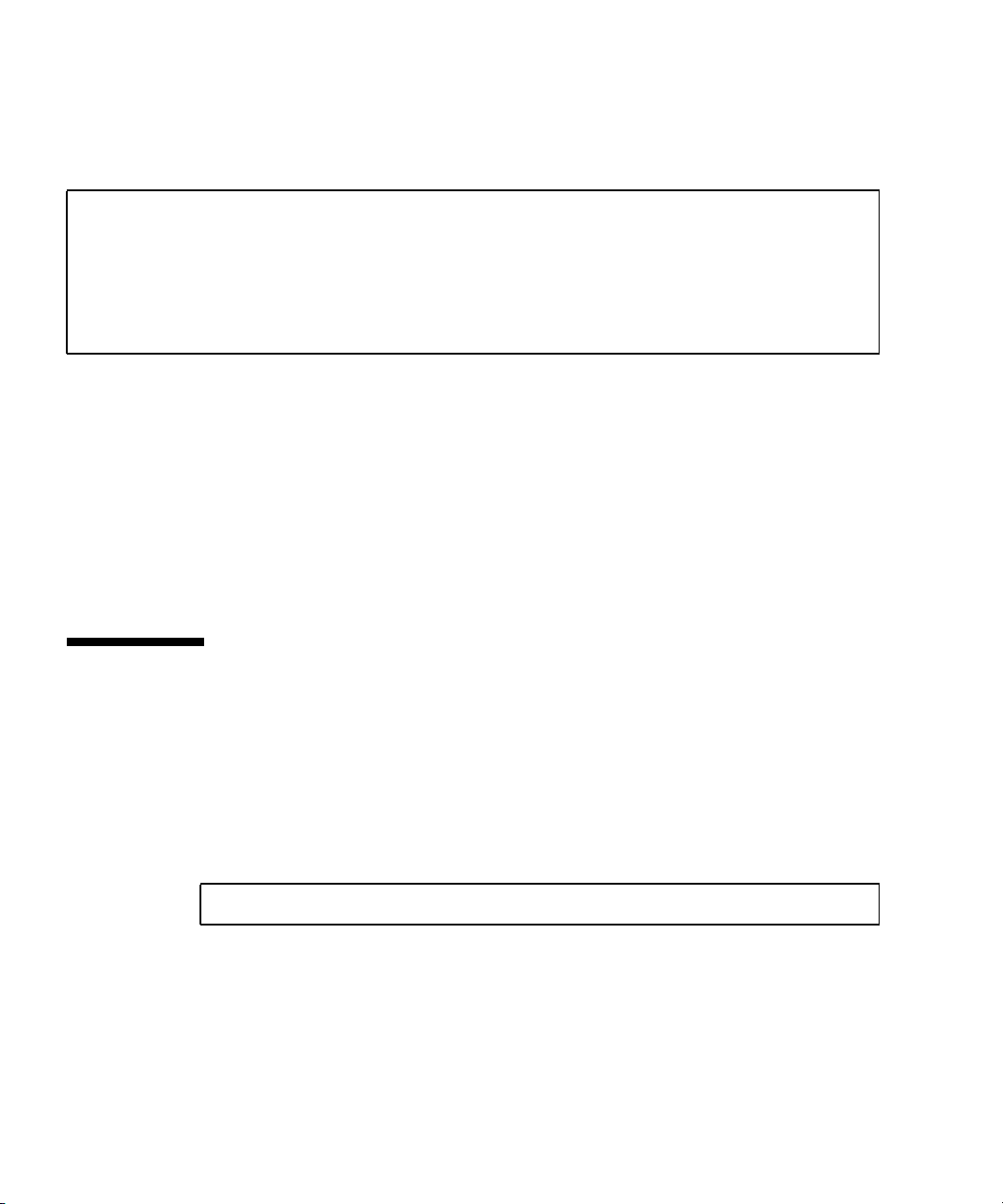
The following examples display the information about the two link
aggregations created in “Configure Link Aggregations (Oracle Solaris 10)” on
page 52.
# ifconfig aggr1
aggr1: flags=1000843<UP,BROADCAST,RUNNING,MULTICAST,IPv4> mtu 1500 index 32
inet 192.2.2.84 netmask ffffff00 broadcast 192.2.2.255
ether 0:15:17:75:ff:81
# ifconfig aggr2
aggr2: flags=1000843<UP,BROADCAST,RUNNING,MULTICAST,IPv4> mtu 1500 index 33
inet 193.2.2.84 netmask ffffff00 broadcast 193.2.2.255
ether 0:15:17:75:ff:83
■ Use the dladm show-aggr command to show link aggregation status.
■ Use the dladm show-aggr -s command to show link aggregation statistics.
■ Use the dladm show-aggr -L command to display LACP-specific information.
Related Information
■ “Link Aggregation Overview” on page 52
■ “Configure Link Aggregations (Oracle Solaris 10)” on page 52
■ “Delete Link Aggregations (Oracle Solaris 10)” on page 54
▼ Delete Link Aggregations (Oracle
Solaris 10)
1. Use the ifconfig(1M) command to unplumb each link aggregation you want
to delete.
For example:
# ifconfig aggr1 unplumb
# ifconfig aggr2 unplumb
54 Sun Dual Port 10GBase-T Adapter User’s Guide • July 2012
Page 65

2. Use the dladm(1M) command to delete each unwanted link aggregation.
For example:
# dladm delete-aggr 1
# dladm delete-aggr 2
Related Information
■ “Link Aggregation Overview” on page 52
■ “Configure Link Aggregations (Oracle Solaris 10)” on page 52
■ “Display Information About Link Aggregations (Oracle Solaris 10)” on page 53
Configuring Link Aggregation 55
Page 66

56 Sun Dual Port 10GBase-T Adapter User’s Guide • July 2012
Page 67

Configuring VLANs
These topics describe how to configure VLANs in the Oracle Solaris 10 OS. For
instructions on how to configure VLANs in the Oracle Solaris 11 OS, refer to Oracle
Solaris Administration: Network Interfaces and Network Virtualization in the Oracle
Solaris 11 documentation library.
Note – If you change any of the VLAN configuration parameters, you must reboot
the system before the changes take effect. If you make changes and do not reboot,
you might experience configuration problems.
Description Links
Understand VLANs. “VLAN Overview” on page 58
“VLAN Configuration” on page 61
“VLAN Naming Format” on page 61
Configure VLANs. “Configure Static VLANs (Oracle Solaris 10)” on page 62
“Configure VLANs (Linux)” on page 63
“Configure VLANs (Windows)” on page 64
Related Information
■ “Understanding the Installation Process” on page 1
■ “Understanding the Adapter” on page 7
■ “Installing the Driver” on page 17
■ “Installing the Adapter” on page 25
■ “Configuring the Network” on page 33
■ “Administering Driver Parameters and Jumbo Frames” on page 43
■ “Configuring Link Aggregation” on page 51
■ “Troubleshooting the Adapter” on page 67
57
Page 68

VLAN Overview
With multiple VLANs on a single port, a server with a single adapter can have a
logical presence on multiple IP subnets. By default, you can define 128 VLANs for
each VLAN-aware adapter on your server. However, you can increase this number
by changing the system parameters.
If your network does not require multiple VLANs, you can use the default
configuration, in which case no further configuration is necessary.
VLANs enable you to split your physical LAN into logical subparts, providing an
essential tool for increasing the efficiency and flexibility of your network.
VLANs are commonly used to separate groups of network users into manageable
broadcast domains, to create logical segmentation of workgroups, and to enforce
security policies among each logical segment. Each defined VLAN behaves as its own
separate network, with its traffic and broadcasts isolated from the others, increasing
the bandwidth efficiency within each logical group.
Although VLANs are commonly used to create individual broadcast domains or
separate IP subnets, it can be useful for a server to have a presence on more than one
VLAN simultaneously. Several Oracle Sun products support multiple VLANs on a
per-port or per-interface basis, allowing very flexible network configurations.
The following figure shows an example network that uses VLANs.
58 Sun Dual Port 10GBase-T Adapter User’s Guide • July 2012
Page 69

FIGURE: Example VLAN Configuration
Figure Leg end
1 VLAN 1
2 VLAN 2
3 VLAN 3
4 Accounting server (VLAN 3)
5 Main server with GbE-tagged adapter (all VLANs)
6 Shared media segment
7 PC 1: Software development (VLAN 2)
8 PC 2: Software development (VLAN 2)
9 PC 3: Engineering (VLAN 1)
10 PC 4: Accounting (VLAN 3)
11 PC 5: Software development and engineering with GbE-tagged adapter (VLAN 1 and VLAN 2)
Configuring VLANs 59
Page 70

The example network has the following features:
The physical LAN network consists of a switch, two servers, and five clients. The
LAN is logically organized into three different VLANs, each representing a different
IP subnet.
■ VLAN 1 is an IP subnet consisting of the Main Server, Client 3, and Client 5. This
VLAN represents an engineering group.
■ VLAN 2 includes the Main Server, Clients 1 and 2 by means of a shared media
segment, and Client 5. This VLAN is a software development group.
■ VLAN 3 includes the Main Server, the Accounting Server, and Client 4. This
VLAN is an accounting group.
The Main Server is a high-use server that must be accessed from all VLANs and IP
subnets. The server has a Sun Dual Port 10GBase-T Adapter installed. All three IP
subnets are accessed by means of the single physical Ethernet adapter interface. The
server is attached to one of the switch’s Gigabit Ethernet ports, which is configured
for VLANs 1, 2, and 3. Both the Ethernet adapter and the connected switch port have
tagging turned on. Because of the tagging VLAN capabilities of both devices, the
server is able to communicate on all three IP subnets in this network, but continues
to maintain broadcast separation between all of those subnets. The network contains
the following components:
■ The Accounting Server is available to only VLAN 3. The Accounting Server is
isolated from all traffic on VLANs 1 and 2. The switch port connected to the server
has tagging turned off.
■ Clients 1 and 2 are attached to a shared media hub that is then connected to the
switch. Clients 1 and 2 belong only to VLAN 2. Those clients are logically in the
same IP subnet as the Main Server and Client 5. The switch port connected to this
segment has tagging turned off.
■ Client 3 is a member of VLAN 1. This client can communicate only with the Main
Server and Client 5. Tagging is not enabled on Client 3’s switch port.
■ Client 4 is a member of VLAN 3. This client can communicate only with the
servers. Tagging is not enabled on Client 4’s switch port.
■ Client 5 is a member of both VLANs 1 and 2. This client has a Sun Dual Port
10GBase-T Adapter installed. Client 5 is connected to switch port 10. Both the
Ethernet adapter and the switch port are configured for VLANs 1 and 2, and both
have tagging enabled.
VLAN tagging must be enabled only on switch ports that:
■ Create trunk links to other VLAN-aware Ethernet switches.
■ Are connected to tag-capable end-stations, such as servers or workstations with
VLAN-aware Ethernet adapters.
60 Sun Dual Port 10GBase-T Adapter User’s Guide • July 2012
Page 71

Related Information
■ “VLAN Configuration” on page 61
■ “VLAN Naming Format” on page 61
■ “Configure Static VLANs (Oracle Solaris 10)” on page 62
VLAN Configuration
You can create VLANs according to various criteria, but each VLAN must be
assigned a VLAN tag or VLAN ID (VID). The VID is a 12-bit identifier between 1 and
4094 that identifies a unique VLAN. For each network interface (ixgbe0, ixgbe1,
ixgbe2, and so on), 4094 possible VLAN IDs can be selected for each port.
Tagging an Ethernet frame requires the addition of a tag header to the frame. The
header is inserted immediately following the destination MAC address and the
source MAC address. The tag header consists of two bytes of Ethernet Tag Protocol
identifier (TPID, 0x8100) and two bytes of TCP. The TCI consists of a user priority,
the CFI, and the VID.
By default, a single VLAN is configured for every port, which groups all ports into
the same broadcast domain, just as if there were no VLANs at all. This means that
VLAN tagging for the switch port is turned off.
Note – If you configure a VLAN virtual device for an Ethernet adapter, all traffic
sent or received by that Ethernet adapter must be in VLAN-tagged format.
Related Information
■ “VLAN Overview” on page 58
■ “VLAN Naming Format” on page 61
■ “Configure Static VLANs (Oracle Solaris 10)” on page 62
VLAN Naming Format
When configuring VLANs, use the following naming format, which includes both the
VID and the physical PPA:
Configuring VLANs 61
Page 72

VLAN logical PPA = 1000 * VID + Device-PPA
For example, if the virtual ID is 123 and the device PPA is 2, the VLAN interface
would be ixgbe123002. In another example, on a server with an adapter that has an
instance number of 2, belonging to two VLANs with VID 123 and VID 224, the
VLAN interfaces would be ixgbe123002 and ixgbe224002, respectively.
This format limits the maximum number of PPAs (instances) that can be configured
in the /etc/path_to_inst file to 1000.
Related Information
■ “VLAN Overview” on page 58
■ “VLAN Configuration” on page 61
■ “Configure Static VLANs (Oracle Solaris 10)” on page 62
▼ Configure Static VLANs (Oracle
Solaris 10)
1. Create one /etc/hostname.ixgbe# file for each VLAN that will be configured
for each Adapter on the server.
See “VLAN Naming Format” on page 61.
2. Use the ifconfig(1M) command to configure each VLAN virtual device.
Include the IP address in the command you type. For example, if the IP address is
192.2.2.84, type:
# ifconfig ixgbe123002 plumb 192.2.2.84 up
3. Use the ifconfig -a command to see details about the VLAN devices.
This example shows the output of ifconfig -a on a system having VLAN
devices ixgbe123002 and ixgbe224002:
ixgbe123002: flags=201000843<UP,BROADCAST,RUNNING,MULTICAST,IPv4,CoS>\
mtu 1500 index 4
inet 192.2.2.82 netmask ffffff00 broadcast 192.2.2.255
ether 0:13:20:f5:f6:dc
ixgbe224002: flags=201000843<UP,BROADCAST,RUNNING,MULTICAST,IPv4,CoS>\
62 Sun Dual Port 10GBase-T Adapter User’s Guide • July 2012
Page 73

mtu 1500 index 5
inet 0.0.0.0 netmask ffffff00
ether 0:13:20:f5:f6:dc
Note – In the preceding examples, the second NIC output for ixgbe224002 was
plumbed and enabled (that is, used the up option), but had no IP address. By default,
the netmask and broadcast addresses are set by the system, which uses IP class C to
make that setting 255.255.255.0. When the address is set, the ifconfig(1M)
command by default does not display the broadcast address if the explicit IP address
is not set.
Refer to the documentation that came with your switch for specific instructions for
setting VLAN tagging and ports.
Related Information
■ “VLAN Overview” on page 58
■ “VLAN Configuration” on page 61
■ “VLAN Naming Format” on page 61
▼ Configure VLANs (Linux)
1. Ensure that the ixgbe module is loaded.
# modprobe ixgbe
2. Plumb the Adapter’s interface.
# ifconfig eth6 xxx.xxx.xx.xxx up
where xxx.xxx.xx.xxx is the IP address of the interface.
3. Add the VID.
For example:
# vconfig add eth6 5
where eth6 is the interface and 5 is the VID.
Configuring VLANs 63
Page 74

Note – In Linux systems, you can use any single digit as the VID.
4. Configure the ixgbe VLAN (eth6 in this example).
# ifconfig eth6.5 xxx.xxx.xx.xxx up
where xxx.xxx.xx.xxx is the IP address of the interface.
Related Information
■ “VLAN Overview” on page 58
■ “VLAN Configuration” on page 61
▼ Configure VLANs (Windows)
1. Click Control Panel.
2. Click Network Connection.
3. Click the folder icon from the sub-manual bar.
4. Right-click the Sun Dual Port 10GBase-T Adapter port, then select Properties.
5. Click Configure.
6. Click VLAN, then click New.
7. Type VLAN with ID (for example, type VLAN10).
8. Click OK.
9. Open the Local Connections for VLAN window from the Network Connections
window (Control Panel->Network Internet->Network Connections).
10. Right-click the Properties button, and select the TCP/IPv4 port in the list.
11. Click the Properties button, and fill in the desired IP address.
12. Click Subnet Mask.
The value 255.255.255.0 is displayed.
64 Sun Dual Port 10GBase-T Adapter User’s Guide • July 2012
Page 75

13. Click OK.
14. Repeat Step 3 through Step 10 until all the network ports are VLAN configured.
Note – Ensure that the firewall is configured to allow VLAN traffic. Otherwise, the
VLAN might not operate properly.
Related Information
■ “VLAN Overview” on page 58
■ “VLAN Configuration” on page 61
Configuring VLANs 65
Page 76

66 Sun Dual Port 10GBase-T Adapter User’s Guide • July 2012
Page 77

Troubleshooting the Adapter
These topics describe how to troubleshoot the installation and operation of the
Adapter on an Oracle SPARC or x86 system running the Oracle Solaris 10 or 11 OS.
These topics are not intended to be comprehensive. They cover basic installation
issues.
Description Links
Troubleshoot ifconfig(1M)
issues.
Troubleshoot outages. “Analyze a Port Hang” on page 69
Troubleshoot performance. “Analyze Slow Network Performance” on page 69
Related Information
■ “Understanding the Installation Process” on page 1
■ “Understanding the Adapter” on page 7
■ “Installing the Driver” on page 17
■ “Installing the Adapter” on page 25
■ “Troubleshooting the Adapter” on page 67
■ “Configuring Link Aggregation” on page 51
■ “Configuring VLANs” on page 57
“Analyze Why the Device Link Is Missing” on page 68
67
Page 78

▼ Analyze Why the Device Link Is
Missing
If the ifconfig(1M) command cannot find a device, the following message is
displayed in the output:
...
cannot open ixgbe0; link doesn’t exist
...
1. Check the OS.
■ If the OS is Oracle Solaris 10 8/10, skip to Step 2.
■ If the OS is Oracle Solaris 11, use the dladm(1M) command to plumb the driver.
See the dladm(1M) man page for instructions.
2. Check that the Adapter is seated properly in its slot, that the cables are properly
attached, and that the LEDs are functioning.
3. Use the prtconf(1M) or scanpci(1M) command to ensure that the device is
installed.
4. If the device exists, check the /etc/driver_aliases file to ensure that the file
contains an ixgbe entry that corresponds to the name for the device.
5. If the entry exists, check the /etc/path_to_inst file to ensure that the file
contains an ixgbe entry.
Removing a device and reseating it in another slot does not always clean up the
device tree. If this is the case, you must remove the device tree and reboot the
system. See Oracle Solaris Administration: Network Interfaces and Network
Virtualization for more information.
Related Information
■ “Analyze a Port Hang” on page 69
■ “Analyze Slow Network Performance” on page 69
68 Sun Dual Port 10GBase-T Adapter User’s Guide • July 2012
Page 79

▼ Analyze a Port Hang
1. If the interface encounters a soft hang, replumb the device.
■ For Oracle Solaris 10, use the ifconfig(1M) command.
■ For Oracle Solaris 11, use the dladm(1M) command.
2. If the interface encounters a hard hang, reboot the system.
If the interface encounters another hard hang, try to capture the trace information
by using the dtrace(1M) command, as in the following example.
# detrace -F -m ‘ixgbe{trace(timestamp0}’\
> /tmp/dtrace.out
3. If the system is panicked, retrieve the crash dump in /var/crash/hostname.
Note – If the interface encountered a hard hang or a panic, file a CR at Oracle
Support. Attach the last page of the dtrace(1M) output or the crash dump file to the
CR.
Related Information
■ “Analyze Why the Device Link Is Missing” on page 68
■ “Analyze Slow Network Performance” on page 69
▼ Analyze Slow Network Performance
The Adapter supports several driver parameters that affect the performance of the
ports. See “Driver Parameters (Oracle Solaris OS)” on page 44 for more information
about the default values.
1. Use the truss(1M) command against the process ID of the network application
to view the network performance.
# truss -p PID
2. Look for NIS, DNS, and network routing outages.
If you find any issues, fix them before proceeding.
Troubleshooting the Adapter 69
Page 80

3. Use the iostat(1M) command to view the I/O statistics to ensure that there are
no bottlenecks on the disk.
# iostat -xcn 5
If you discover a bottleneck, try setting logging to dump to the /tmp directory.
Then, retest to ensure that the new configuration improved performance.
4. Use the vmstat(1M) and the mpstat(1M) commands to check that none of the
following conditions exist:
■ CPU is pegged.
■ CPU is receiving too many interrupts.
■ Memory is low.
■ Page faults are occurring.
■ Contention for resources causes too many spins on mutex (smtx).
If the performance issue points to the driver, try to profile the call stack for
ixgbe(7D) by using the DTrace script. For more information about the DTrace
script, go to:
http://support.oracle.com
Related Information
■ “Analyze Why the Device Link Is Missing” on page 68
■ “Analyze a Port Hang” on page 69
70 Sun Dual Port 10GBase-T Adapter User’s Guide • July 2012
Page 81

Glossary
A
ACT (activity) Indicates that the port is up and running.
B
BIOS (basic input/output system) In this guide, the term BIOS refers to the BIOS
software on the client or server system.
C
CFI (canonical format indicator) A 1-bit field in the Ethernet header.
CR (change request)
D
DHCP (Dynamic Host Configuration Protocol) Part of the application layer in the
Internet protocol suite.
DMA (direct memory access)
71
Page 82

DNS (domain name system) Translates human-readable domain names into
numerical identifiers.
DR (dynamic reconfiguration) Used to automatically reconfigure resources
within a domain or from one domain to another domain.
E
EEE (energy efficient Ethernet)
EEPROM (electronically erasable programmable read-only memory)
EMI (electromagnetic interference) The interference caused by the magnetic fields
of electronic components.
F
FCC (Federal Communications Commission)
FIFO (first-in-first-out)
G
GB (gigabyte)
GbE (Gigabit Ethernet)
Gbps (gigabits-per-second)
GT (gigabit-transfer)
GTps (GTs-per-second)
72 Sun Dual Port 10GBase-T Adapter User’s Guide • July 2012
Page 83

I
IEEE (Institute of Electrical and Electronics Engineers) Publishes standards that
guide hardware and software development.
IP (Internet Protocol) The principal communications protocol in the IP suite.
iSCSI (Internet small computer system interface)
K
KB (kilobytes)
L
LACP (Link Aggregation Control Protocol) Enables several physical ports to be
bundled into a single logical channel.
LAN (local area network) Two or more devices connected to each other either
physically or logically.
LED (light-emitting diode)
LFM (linear feet per minute)
LNK (link) Indicates that the network link is up and running.
LOM (LAN-on-motherboard) A LAN design.
Adapter (low profile adapter) Refers to the Sun Dual Port 10GBase-T Adapter, NIC
from Oracle.
Glossary 73
Page 84

M
MAC (media access control) Enables the use of a unique address for each device
on a network.
Mb (megabit)
Mbps (megabits-per-second)
MTU (maximum transmission unit) The MTU (payload without the Ethernet
header) affects how jumbo frames function.
N
NIC (network interface card) Connects clients and servers to a LAN, WAN, or
VLAN.
NIS (network information service) Originally known as Yellow Pages, NIS is a
protocol for distributed system configuration data.
NVM (nonvolitive memory)
P
PCI (Peripheral Component Interconnect)
PCIe (PCI Express)
PF (page fault)
PHY (physical layer) Controls the physical, analog signal access to a link.
PPA (physical point of attachment) Used in constructing VLAN IDs.
PXE (preboot execution environment) Enables clients to boot over a network
interface, independent of the OS or other devices.
74 Sun Dual Port 10GBase-T Adapter User’s Guide • July 2012
Page 85

R
ROM (read-only memory)
RPM (RPM Package Manager)
RSS (really simple syndication)
RX (response) The automatic response mechanism used by Ethernet PAUSE
frames.
S
SerDes (serializer/deserializer) A mechanism used in high-speed connections to
compensate for limited input or output.
SGMII (Serial Gigabit Media Independent Interface) A standard interface used to
connect an Ethernet MAC-block to a PHY.
SPI (serial peripheral interface) A type of flash memory.
SRC (source code) The SRC RPM is used in Linux to build the driver kernel files.
SUSE (Stanford University School of Education)
T
TCI (tag control information) Part of the Ethernet header.
TCP (Transmission Control Protocol) Part of the transport layer of the Internet
protocol suite.
TCP/IP (Transmission Control Protocol and Internet Protocol) In this guide, TCP/IP
refers to the TCP/IP model, which is a framework for the IP suite.
TPID (tag protocol identifier) Two bytes of information in an Ethernet frame.
TX (generation) The automatic generation mechanism used by the Ethernet
PAUSE frames.
Glossary 75
Page 86

U
UDP (User Datagram Protocol) Part of the transport layer of the Internet protocol
suite.
UDP/IP (User Datagram Protocol and Internet Protocol) In this guide, UDP/IP refers
to the relationship between the two protocols, which are on different layers
of the IP suite.
UEFI (Unified Extensible Firmware Interface) Manages the operations between
hardware firmware and the OS during the boot time.
V
VID (VLAN identifier) A 12-bit identifier in an Ethernet header.
VLAN (virtual LAN) Splits the physical LAN into logical subparts. Multiple VLANs
are supported on a single port, enabling a server with a single adapter to
have a logical presence on multiple IP subnets.
76 Sun Dual Port 10GBase-T Adapter User’s Guide • July 2012
Page 87

Index
A
adapter
front panel, 11
LEDs, 11
verifying installation
Linux system, 31
Oracle SPARC system, 27
Oracle x86 system, 30
Windows system, 31
B
boot device priority, 38
booting over the network, 33
Oracle Solaris x86 and Linux systems, 36
using PXE, 36
bottlenecks, 70
C
configuring the network host files
creating driver instance files, 34
using ifconfig,34
configuring VLANs
Linux, 63
Oracle Solaris 10 OS, 62
Windows, 64
CPU interrupts, 70
CPU pegging, 70
crash dump, 69
creating a boot server, 38
D
device link, missing, 68
device tree, cleaning, 68
DHCP, 36
displaying
datalinks, 42
driver instances, 35
driver
downloading and installing
Linux, 20
Windows, 22
removing
Linux, 22
Oracle Solaris 10 OS, 19
Windows, 24
verifying version
Oracle Solaris 10 OS, 18
driver parameters
Linux, 46
Oracle Solaris 10, 44
setting in Linux, 47
setting in Oracle Solaris 10, 45
driver version
Oracle x86 system, 30
Windows, 31
DTrace, 69
E
Ethernet Tag Protocol, 61
F
finding the device path, 41
front panel, connectors and LEDs, 11
H
hard port hang, 69
hardware components, 8
I
I/O statistics, 70
identifying a device, 28
ifconfig command, 62
77
Page 88

installation overview
Linux, 4
Oracle Solaris 10 OS, 2
Oracle Solaris 11 OS, 3
Windows, 5
installation server, 38
installation verification
Linux system, 31
Oracle SPARC system, 27
Oracle x86 system, 30
Windows system, 31
installing the adapter, 26
interface
instance number, 34
J
jumbo frames
Linux, 50
Oracle Solaris 10, 48
L
link aggregation
configuring in the Oracle Solaris 10 OS, 52
deleting, 54
displaying information about, 53
overview, 52
M
MAC address, 36
main host power, 14
memory outages, 70
N
network
configuration files, 42
performance, 69
routing outages, 69
networking interfaces, 44
O
OS patches and updates, 15
P
page faults, 70
panic, system, 69
patches
patch clusters, 15
security patches, 15
performance
bottlenecks, 70
network, 69
performance specifications, 14
physical
LAN, 60
PPA, 61
physical characteristic, 13
plumbing devices, 35
port hang
hard, 69
soft, 69
power and environmental requirements, 14
power consumption, 14
product description, 8
R
removing the driver
Linux, 22
Oracle Solaris 10 OS, 19
Windows, 24
resource contention, 70
S
set up
client system, 38
installation server, 38
setting driver parameters, 43
shipping kit contents, 8
soft port hang, 69
statistics, 70
system panic, 69
T
tag control information, 61
TCI, 61
trace information, 69
troubleshooting
CPU interrupts, 70
CPU pegging, 70
crash dump, 69
device links, 68
device tree, 68
DTrace, 69
78 Sun Dual Port 10GBase-T Adapter User’s Guide • July 2012
Page 89

memory outages, 70
page faults, 70
port hang, 69
resource contention, 70
V
virtual device, 62
VLAN
configuration, 61
configuring
Linux, 63
Oracle Solaris 10 OS, 62
Windows, 64
naming format, 61
overview, 58
VLAN ID, 61
Index 79
Page 90

80 Sun Dual Port 10GBase-T Adapter User’s Guide • July 2012
