Page 1
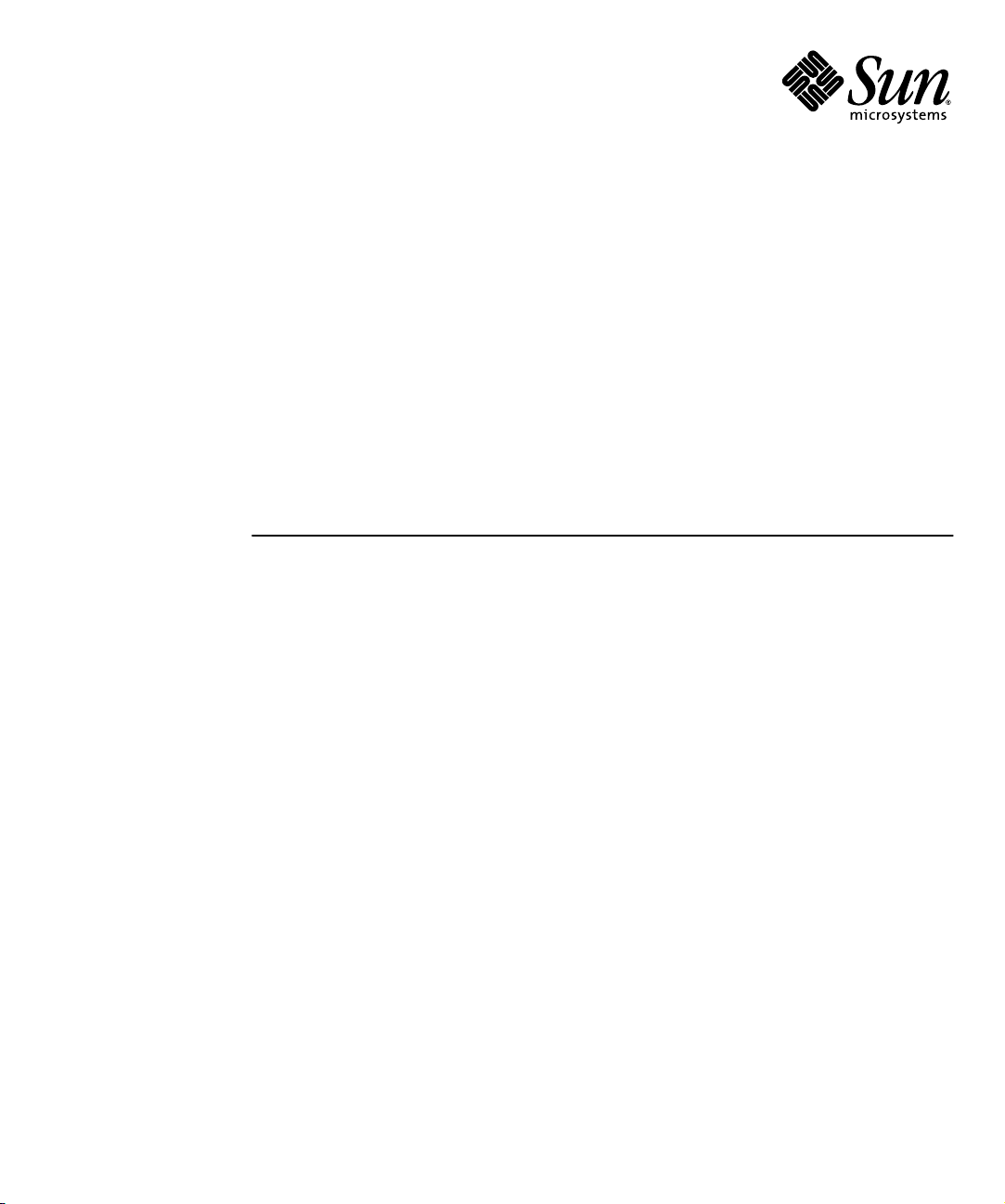
Sun Fire™ B1600 Chassis and
B100s, B100x, and B200x Blade
Product Notes
Sun Microsystems, Inc.
4150 Network Circle
Santa Clara, CA 95054 U.S.A.
650-960-1300
Part No. 817-5626-12
May 2004, Revision A
Send comments about this document to: docfeedback@sun.com
Page 2
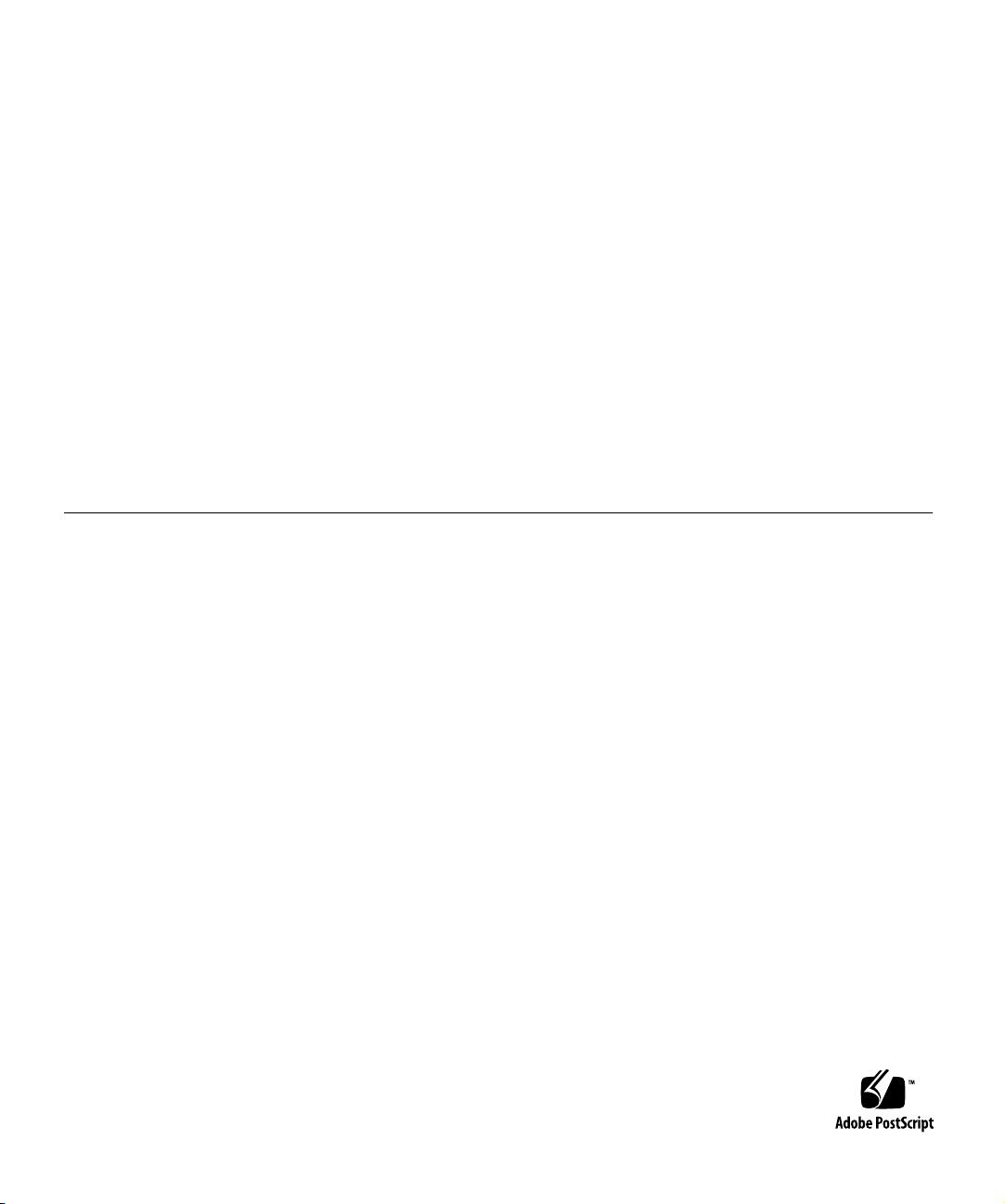
Copyright 2004Sun Microsystems,Inc., 4150Network Circle, SantaClara, California95054, U.S.A.All rightsreserved.
Sun Microsystems,Inc. hasintellectual property rightsrelating totechnology embodiedin theproduct that is described in this document. In
particular,and withoutlimitation, theseintellectual property rightsmay includeone ormore ofthe U.S.patents listedat
http://www.sun.com/patents andone ormore additionalpatents orpending patentapplications inthe U.S.and inother countries.
This documentand theproduct towhich itpertains are distributedunder licensesrestricting theiruse, copying,distribution, and
decompilation. Nopart ofthe productor ofthis documentmay bereproducedin anyform byany meanswithout priorwritten authorizationof
Sun andits licensors,if any.
Third-party software, includingfont technology,is copyrightedand licensedfrom Sun suppliers.
Parts ofthe productmay bederived from BerkeleyBSD systems,licensed fromthe Universityof California.UNIX isa registered trademarkin
the U.S.and inother countries,exclusively licensedthrough X/OpenCompany, Ltd.
Sun, Sun Microsystems,the Sunlogo, AnswerBook2,docs.sun.com, SunFire, and Solaris are trademarksor registered trademarksof Sun
Microsystems, Inc.in theU.S. andin othercountries.
All SPARCtrademarks areused underlicense andare trademarks or registered trademarksof SPARCInternational, Inc.in theU.S. andin other
countries. Productsbearing SPARCtrademarks are basedupon anarchitecture developed by Sun Microsystems,Inc.
The OPENLOOK andSun™ GraphicalUser Interfacewas developedby SunMicrosystems, Inc.for itsusers andlicensees. Sun acknowledges
the pioneeringefforts ofXerox in researchingand developingthe conceptof visualor graphicaluser interfacesfor thecomputer industry.Sun
holds anon-exclusive licensefrom Xerox tothe XeroxGraphical UserInterface, whichlicense alsocovers Sun’slicensees whoimplement OPEN
LOOK GUIsand otherwisecomply withSun’s writtenlicense agreements.
Use, duplication,or disclosure bythe U.S.Government issubject to restrictionsset forthin theSun Microsystems, Inc.license agreementsand as
provided inDFARS 227.7202-1(a)and 227.7202-3(a)(1995), DFARS 252.227-7013(c)(1)(ii) (Oct. 1998), FAR 12.212(a)(1995), FAR52.227-19, or
FAR52.227-14 (ALTIII), asapplicable.
DOCUMENTATION IS PROVIDED "AS IS" AND ALL EXPRESS OR IMPLIED CONDITIONS, REPRESENTATIONS AND WARRANTIES,
INCLUDING ANYIMPLIED WARRANTY OFMERCHANTABILITY, FITNESSFOR A PARTICULAR PURPOSEOR NON-INFRINGEMENT,
ARE DISCLAIMED, EXCEPT TO THE EXTENT THAT SUCH DISCLAIMERS ARE HELD TO BE LEGALLY INVALID.
Copyright 2004Sun Microsystems,Inc., 4150Network Circle, SantaClara, California95054, Etats-Unis.Tous droitsréservés.
Sun Microsystems,Inc. ales droits depropriété intellectuelsrelatants à la technologie incorporée dans le produit quiest décritdans ce
document. Enparticulier,et sansla limitation,ces droits depropriété intellectuelspeuvent inclure unou plusdes brevetsaméricains énumérés
à http://www.sun.com/patents et unou lesbrevets plus supplémentairesou lesapplications debrevet enattente dansles Etats-Uniset dans
les autrespays.
Ce produitou documentest protégé parun copyrightet distribuéavec deslicences quien restreignent l’utilisation,la copie,la distribution,et la
décompilation. Aucunepartie dece produitou documentne peutêtre reproduite sousaucune forme,parquelque moyen que ce soit, sans
l’autorisation préalableet écritede Sunet deses bailleursde licence,s’il yena.
Le logicieldétenu pardes tiers,et quicomprend latechnologie relative auxpolices decaractères, estprotégé par un copyright et licencié par des
fournisseurs deSun.
Des partiesde ceproduit pourront êtredérivées dessystèmes BerkeleyBSD licenciéspar l’Universitéde Californie.UNIX estune marque
déposée auxEtats-Unis etdans d’autrespays etlicenciée exclusivementpar X/OpenCompany, Ltd.
Sun, SunMicrosystems, lelogo Sun,AnswerBook2, docs.sun.com,Sun Fire, etSolaris sontdes marquesde fabriqueou desmarques déposées
de SunMicrosystems, Inc.aux Etats-Uniset dansd’autres pays.
Toutes lesmarques SPARC sont utilisées sous licence et sont des marques defabrique oudes marquesdéposées deSPARC International,Inc.
aux Etats-Uniset dansd’autres pays.Les produits protantles marques SPARC sont baséssur unearchitecturedéveloppée parSun
Microsystems, Inc.
L’interfaced’utilisation graphiqueOPEN LOOKet Sun™a étédéveloppée parSun Microsystems, Inc.pour sesutilisateurs etlicenciés. Sun
reconnaît lesefforts de pionniers de Xeroxpour larecherche et le développment du concept des interfaces d’utilisation visuelle ou graphique
pour l’industriede l’informatique.Sun détientune licensenon exclusivedo Xeroxsur l’interfaced’utilisation graphiqueXerox, cette licence
couvrant égalementles licenciéesde Sunqui mettenten placel’interface d’utilisation graphiqueOPEN LOOKet quien outrese conforment
aux licencesécrites deSun.
LA DOCUMENTATION EST FOURNIE "EN L’ÉTAT" ET TOUTES AUTRES CONDITIONS, DECLARATIONS ET GARANTIES EXPRESSES
OU TACITES SONT FORMELLEMENTEXCLUES, DANSLA MESUREAUTORISEE PARLA LOIAPPLICABLE, YCOMPRIS NOTAMMENT
TOUTE GARANTIE IMPLICITE RELATIVE A LA QUALITE MARCHANDE, A L’APTITUDE A UNE UTILISATION PARTICULIERE OU A
L’ABSENCE DE CONTREFAÇON.
Page 3
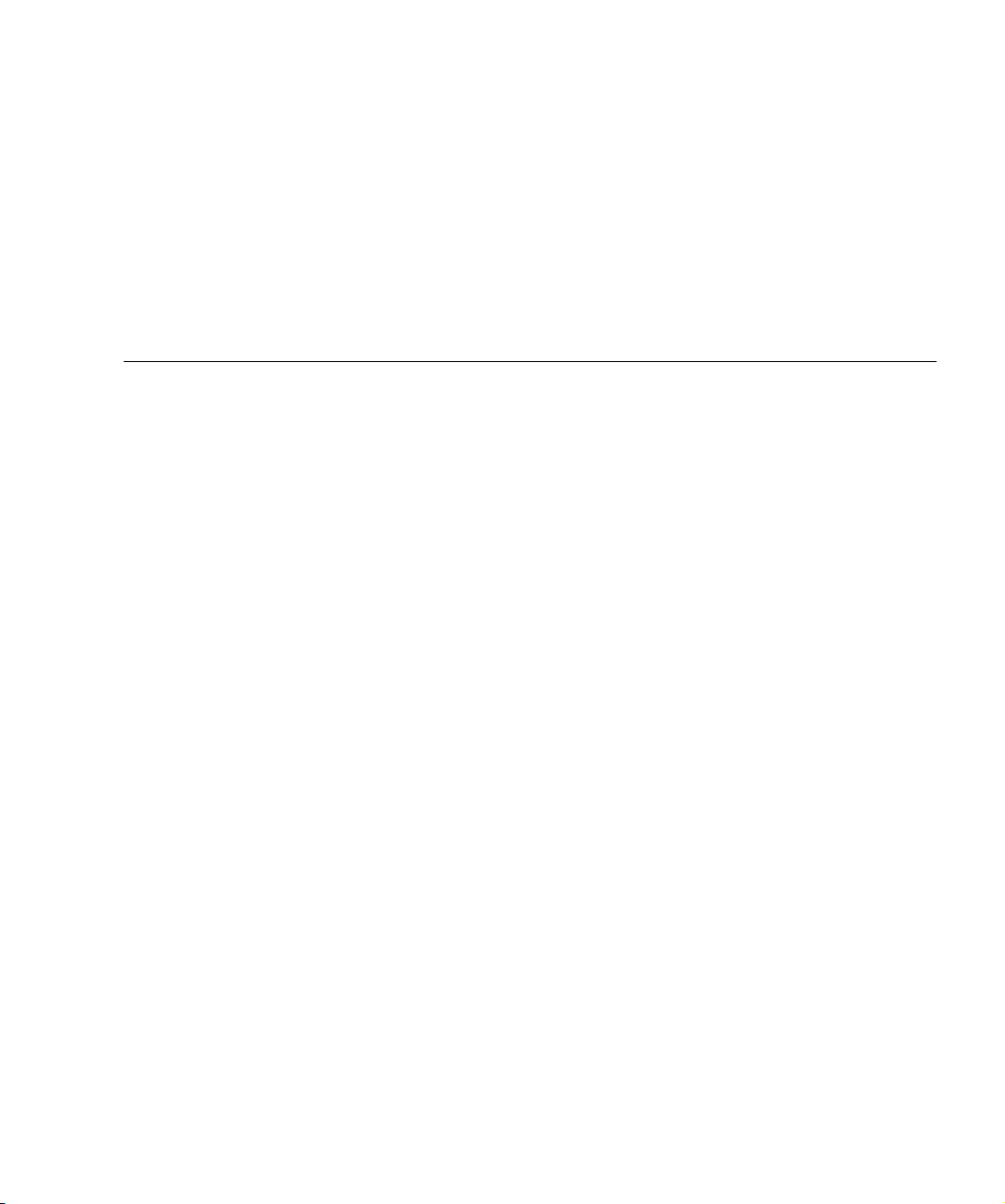
Contents
1. Documentation and Miscellaneous Information 1–1
1.1 Upgrading the BIOS on a B200x Server Blade 1–2
1.2 Before Installing Solaris x86 Onto a Blade 1–2
1.3 Miscellaneous Information 1–2
1.3.1 Using N1 Provisioning Software 1–2
1.3.2 Using the Sun Fire B10n Content Load Balancing Blade 1–3
1.3.3 Downloading New Firmware for Chassis Components 1–3
1.4 Viewing the Latest Documentation for the Chassis and Its Components 1–
4
1.4.1 Documentation in this Release 1–4
1.4.2 Documentation Errata 1–5
2. Linux 2–1
2.1 Installing Linux Onto a B100x or B200x Blade 2–2
2.2 Upgrading the BIOS on B200x Server Blades 2–3
2.2.1 To Upgrade the BIOS 2–3
2.3 B100x and B200x (Linux) Server Blade Issues 2–5
2.3.1 Issues Affecting the B200x Server Blade Only 2–5
2.3.2 Issues Affecting the B100x Server Blade Only 2–6
3. Solaris x86 3–1
Contents iii
Page 4

3.1 Preparing to Install Solaris x86 Onto a Blade 3–1
3.1.1 Solaris x86 Drivers and Documentation 3–2
3.1.2 Overview of the Solaris x86 Installation Process 3–3
3.2 Applying Mandatory Software Patches to the Solaris x86 Install Image 3–
3
3.2.1 Downloading the B100x/B200x Mandatory Software for the
Network Install Server 3–4
3.2.2 Creating a Network Install Server 3–6
3.3 Issues Affecting B100x and B200x Server Blades That are Running Solaris
x86 3–8
3.3.1 Issues for Which You Must Apply a Workaround or Perform an
Operational Procedure 3–8
3.3.2 Error Messages That Can be Safely Ignored 3–13
3.3.3 Other Issues 3–16
4. SPARC Solaris 4–1
4.1 Installing SPARC Solaris Onto a B100s Server Blade 4–2
4.2 B100s (SPARC Solaris) Server Blade Issues 4–2
5. System Controller 5–1
5.1 Upgrading the System Controller (SC) Firmware 5–2
5.2 What To Do If You Lose Your Password for the System Controller 5–2
5.3 System Controller Software Issues 5–4
5.3.1 System Controller Firmware 1.2 5–4
5.3.2 System Controller Firmware 1.1 5–4
5.3.3 System Controller Firmware 1.0 5–6
6. The System Chassis’s Integrated Switch 6–1
6.1 Switch Firmware Issues 6–2
6.2 Issues Affecting the Web Graphical User Interface to the Switch 6–8
6.3 The Term “Trunk” Meaning Either an Aggregated Link Or a Tagged VLAN
Connection 6–10
iv Sun Fire™ B1600 Chassis and B100s, B100x, and B200x Blade Product Notes • May 2004
Page 5

6.3.1 Aggregated Links 6–10
6.3.2 Switch-to-switch Tagged VLAN Trunk Connections 6–11
6.4 Setting up a Tagged VLAN Trunk With Cisco Switches 6–12
Contents v
Page 6

vi Sun Fire™ B1600 Chassis and B100s, B100x, and B200x Blade Product Notes • May 2004
Page 7

CHAPTER
1
Documentation and Miscellaneous Information
These Product Notes contain important information about this release of the Sun
Fire B1600 blade system chassis. This is the first release of the product to support
Enterprise Linux version 3.0 and SuSE Linux Enterprise Server 8, running on B100x
and B200x server blades.
This chapter contains the following sections:
■ Section 1.1, “Upgrading the BIOS on a B200x Server Blade” on page 1-2
■ Section 1.2, “Before Installing Solaris x86 Onto a Blade” on page 1-2
■ Section 1.3, “Miscellaneous Information” on page 1-2
■ Section 1.4.1, “Documentation in this Release” on page 1-4
1-1
Page 8
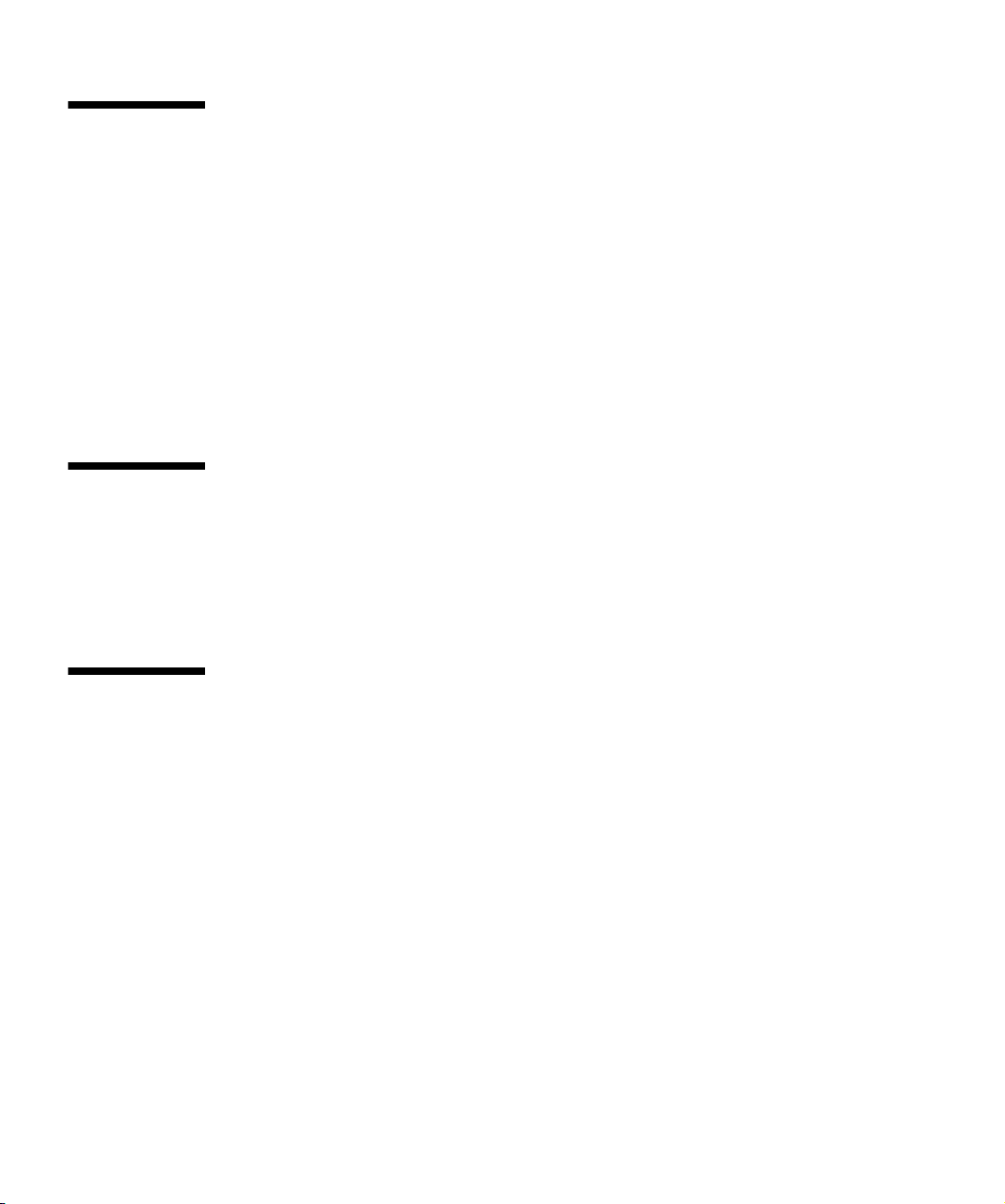
1.1 Upgrading the BIOS on a B200x Server Blade
To run Red Hat Enterprise Linux version 3.0 or SuSE Linux Enterprise Server 8 on a
B200x server blade, you must first upgrade the BIOS to version 1.1.32. This version
of the BIOS is available from the following website:
http://wwws.sun.com/software/download/network.html
For information on how to upgrade the BIOS on B200x blades with Linux installed,
see Section 2.2, “Upgrading the BIOS on B200x Server Blades” on page 2-3 in these
Product Notes.
1.2 Before Installing Solaris x86 Onto a Blade
Before you start to install Solaris x86 by following the instructions in the Sun Fire
B100x and B200x Server Blade Installation and Setup Guide, please follow the steps in
“Preparing to Install Solaris x86 Onto a Blade” on page 3-1 in these Product Notes.
1.3 Miscellaneous Information
1.3.1 Using N1 Provisioning Software
If you are installing N1 Provisioning software, you do not need to set up a Network
Install Server. Before you do the System Chassis software setup, read the N1
Provisioning Server 3.0 Blades Edition Implementation Guide. The Implementation Guide
explains what you need to do to accommodate the N1 Provisioning software
installation.
1-2 Sun Fire™ B1600 Chassis and B100s, B100x, and B200x Blade Product Notes • May 2004
Page 9

1.3.2 Using the Sun Fire B10n Content Load Balancing Blade
The Sun Fire B10n Content Load Balancing Blade is now available to provide load
balancing across server blades in the Sun Fire B1600 Blade System Chassis and other
horizontally scaled Sun platforms.
To use the B10n Content Load Balancing Blade, you need to upgrade the firmware
on the System Controller to version 1.1 or later. To perform the upgrade of the
System Controller firmware, refer to the Sun Fire B1600 Blade System Chassis
Administration Guide (Chapter 10).
To configure and use the B10n Content Load Balancing Blade, refer to the Sun Fire
B10n Content Load Balancing Blade Administration Guide. For the latest information on
version 2.1 of the Sun Fire B10n Content Load Balancing Blade, see Sun Fire B10n
Content Load Balancing Blade Version 1.2 Update Product Notes (817-6211-10)
1.3.3 Downloading New Firmware for Chassis Components
For the latest publicly available firmware, check the following websites:
http://wwws.sun.com/software/download/network.html
http://sunsolve.sun.com
http://www.sun.com/servers/entry/b100x/
http://www.sun.com/servers/entry/b200x/
Chapter 1 Documentation and Miscellaneous Information 1-3
Page 10
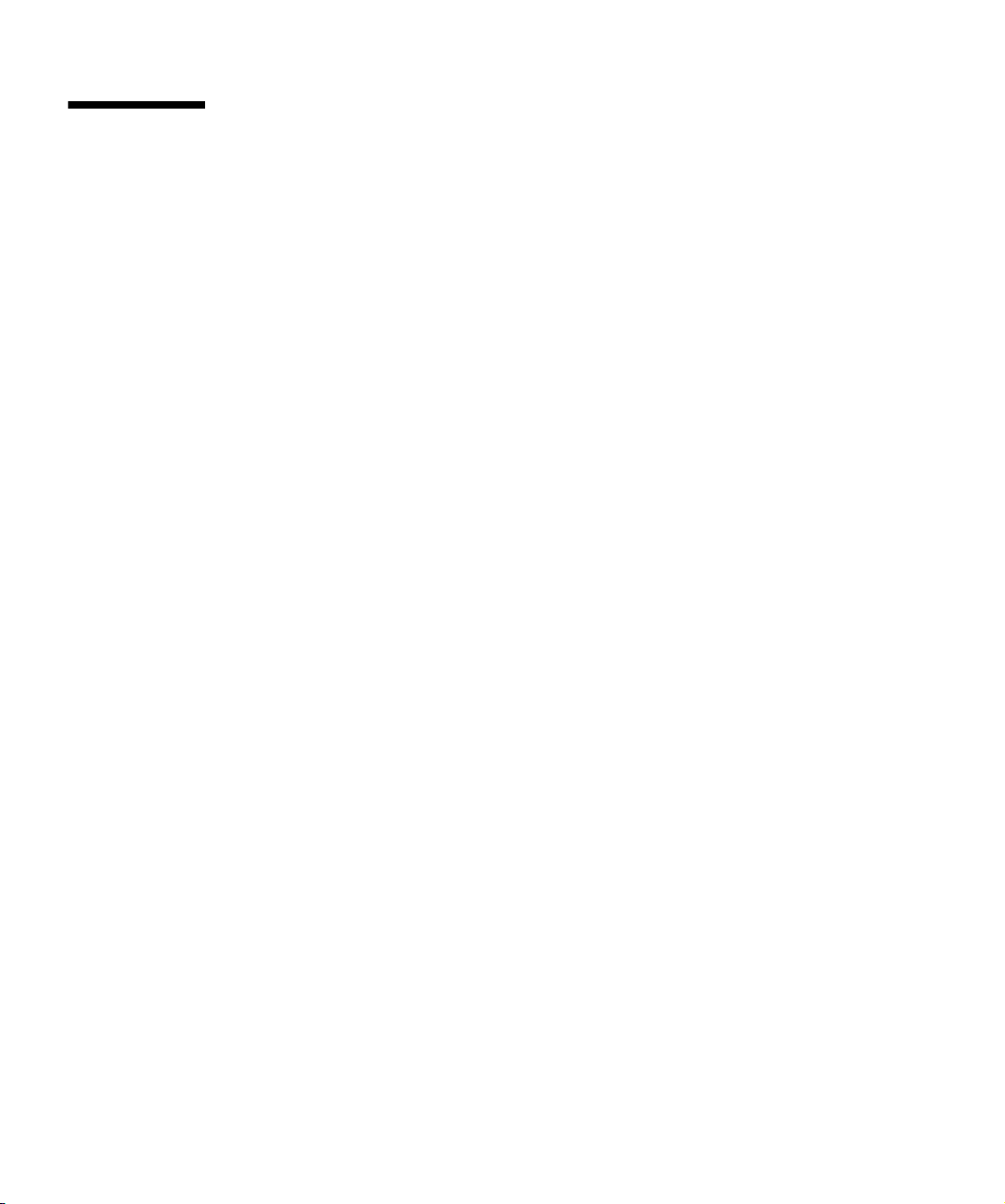
1.4 Viewing the Latest Documentation for the Chassis and Its Components
For the most up-to-date documentation, including the most up-to-date Product
Notes, visit the following Sun documentation website:
http://www.sun.com/products-n-solutions/hardware/docs/Servers/
1.4.1 Documentation in this Release
Documentation for the Sun Fire B1600 blade system chassis and its components is
provided on the CD supplied with a chassis or blade. The documentation is in
Adobe Acrobat PDF format, therefore you need to use Acrobat Reader to view the
files. To download Acrobat Reader (at no cost), go to the following website:
http://www.adobe.com/products/acrobat
This release of the Sun Fire B1600 blade system chassis includes the following
documents:
■ Sun Fire B1600 Blade System Chassis Software Quick Start Poster
■ Sun Fire B1600 Blade System Chassis Hardware Quick Start Poster
■ Sun Fire B1600 Blade System Chassis Hardware Installation Guide
■ Sun Fire B1600 Blade System Chassis Software Setup Guide
■ Sun Fire B1600 Blade System Chassis Administration Guide
■ Sun Fire B1600 Blade System Chassis Switch Administration Guide
■ Sun Fire B1600 Blade System Chassis Compliance and Safety Manual
■ Sun Fire B100x and B200x Server Blade Installation and Setup Guide
■ Sun Fire B10n Content Load Balancing Blade Administration Guide
To access this PDF documentation, launch Adobe Acrobat Reader and open the file
called HOME.PDF located in the DOCS directory.
1-4 Sun Fire™ B1600 Chassis and B100s, B100x, and B200x Blade Product Notes • May 2004
Page 11

1.4.2 Documentation Errata
■ In the printed version of the Sun Fire B1600 Blade System Chassis Compliance and
Safety Manual (817-2571-10), the contact details given for Zuheir Totari are out of
date. The correct contact details are as follows:
Sun Microsystems Ltd Sparc House
Guillemont Park Blackwater
Camberley GU17 9QC
United Kingdom Sun Microsystems
Tel: +44 (0)1252 420113 Fax: +44 (0)1252 421659
Chapter 1 Documentation and Miscellaneous Information 1-5
Page 12

1-6 Sun Fire™ B1600 Chassis and B100s, B100x, and B200x Blade Product Notes • May 2004
Page 13
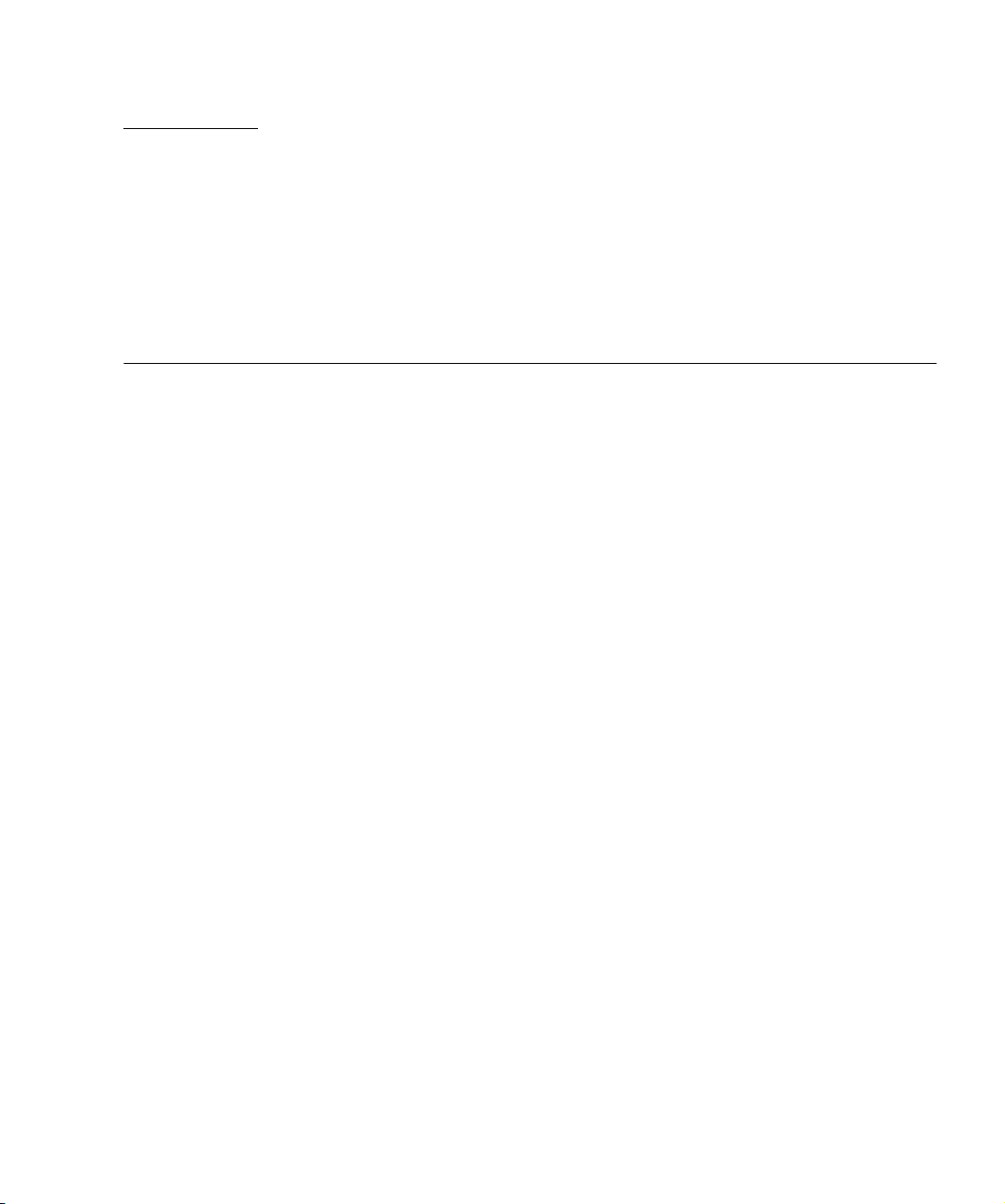
CHAPTER
2
Linux
This chapter contains the following sections:
■ Section 2.1, “Installing Linux Onto a B100x or B200x Blade” on page 2-2
■ Section 2.2, “Upgrading the BIOS on B200x Server Blades” on page 2-3
■ Section 2.3, “B100x and B200x (Linux) Server Blade Issues” on page 2-5
2-1
Page 14
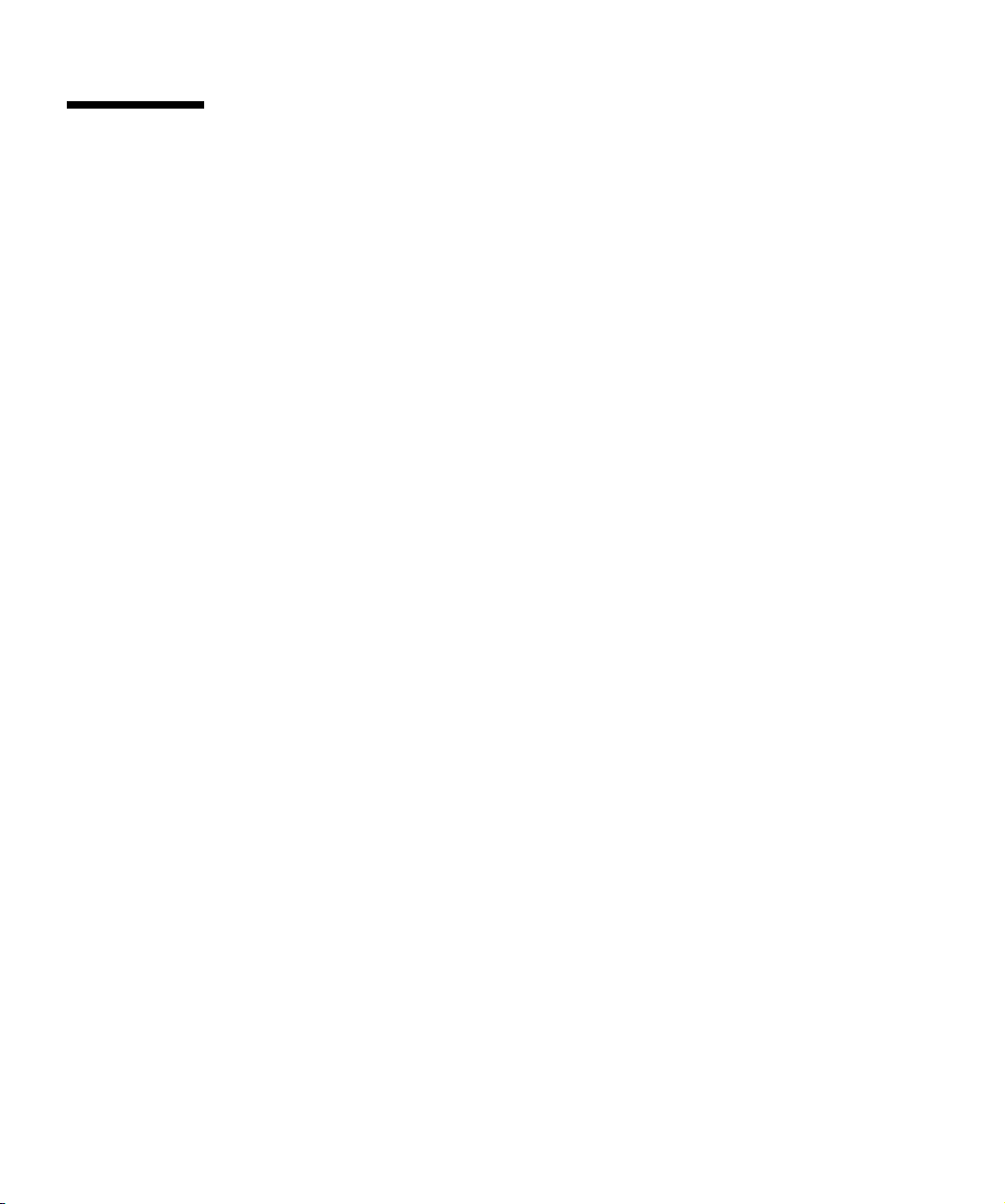
2.1 Installing Linux Onto a B100x or B200x Blade
To install the Linux operating system onto a blade, you must first build a PXE boot
installation environment.
The software required to build a PXE boot installation environment is available on
the CD supplied with the blade.
To install Linux on B100x or B200x server blades you will need the following:
■ The Sun Fire B1600 Platform Documentation, Drivers, and Installation CD. This CD
includes the drivers required for installing Linux on a server blade, and all the
documentation for the B1600 system chassis and its components.
■ Installation CDs for the version of Linux you are installing. The following
operating systems are supported in this release:
■ Red Hat Enterprise Linux, version 3.0
■ Red Hat Enterprise Linux, Advanced Server 2.1 update 2
■ SuSE Linux Enterprise Server 8, service pack 3
■ A PXE boot server machine for installing Linux onto the server blade. This
machine must be running one of the following operating systems:
■ Red Hat Enterprise Linux, version 3.0
■ Red Hat Enterprise Linux, Advanced Server 2.1 update 2
■ SuSE Linux Enterprise Server 8, service pack 3
■ Solaris, version 9 or later.
Refer to Chapter 4 of the Sun Fire B100x and B200x Server Blade Installation and Setup
Guide for information on how to perform a PXE boot installation.
2-2 Sun Fire™ B1600 Chassis and B100s, B100x, and B200x Blade Product Notes • May 2004
Page 15
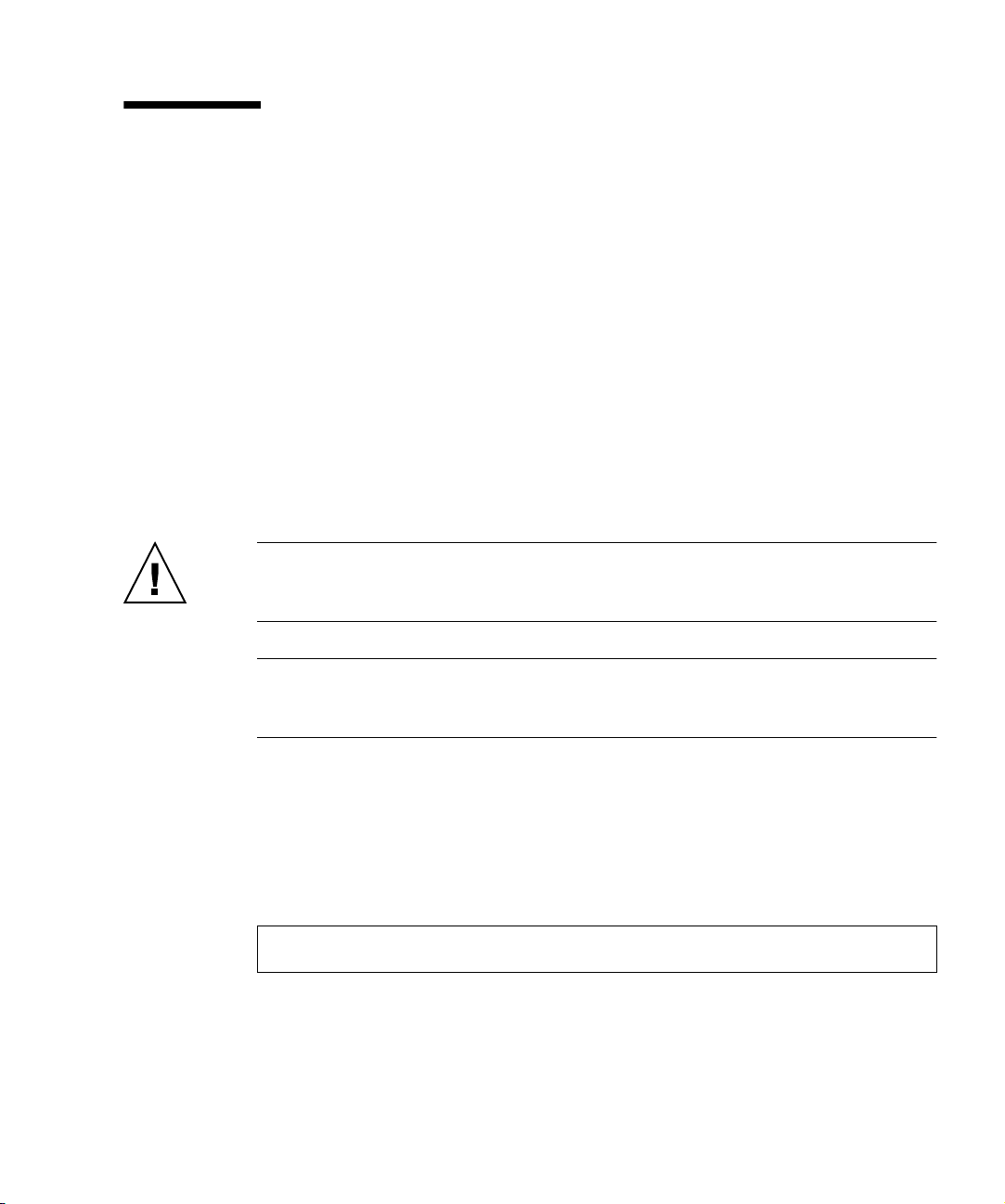
2.2 Upgrading the BIOS on B200x Server Blades
To run Red Hat Enterprise Linux version 3.0 or SuSE Linux Enterprise Server 8,
service pack 3 on a B200x server blade, the blade must have BIOS version 1.1.32
installed. This version of the BIOS is available from the following website:
http://wwws.sun.com/software/download/network.html
You can upgrade the BIOS on the blade using the biosupdate utility. This utility
loads a device driver called mtdbios, performs the BIOS update using the slflash
utility, and then unloads the mtdbios driver.
The biosupdate utility is installed on the server blade as part of the PXE boot
installation process. For information on the PXE boot installation, see Chapter 4 of
the Sun Fire B100x and B200x Server Blade Installation and Setup Guide (available on
the CD supplied with the blade).
Caution – When upgrading the BIOS, do not interrupt the process by resetting or
powering down the blade. Interrupting the upgrade will permanently damage the
blade.
Note – If the BIOS upgrade fails, a failure message is displayed on the screen and in
/var/log/messages. If this problem occurs do not reset or power off the blade.
Contact your Sun Beta support manager for advise.
2.2.1 To Upgrade the BIOS
1. Log into the blade for which you want to update the BIOS.
At the SC prompt, type:
sc> console sn
where n is the number of the slot containing the blade.
Chapter 2 Linux 2-3
Page 16

2. Check the version of the BIOS currently running on the blade, to establish
whether the upgrade is necessary:
modprobe mtdbios
cat /proc/BIOS
BIOS Vendor: AMI
BIOS Version: P1.1.32
BIOS Date: 01/19/2004
Manufacturer: Sun Microsystems
Product: Sun Fire B200x
rmmod mtdbios
3. Copy the BIOS image from the beta website to a known location on the blade.
4. Run the biosupdate command:
biosupdate bios2p.rom-032.bin
The blade prompt returns when the update is complete.
Caution – Do not restart the blade while the update is in progress.
5. When the update is complete, reboot the blade:
shutdown -r now
You can check the BIOS version when you restart the blade.
2-4 Sun Fire™ B1600 Chassis and B100s, B100x, and B200x Blade Product Notes • May 2004
Page 17
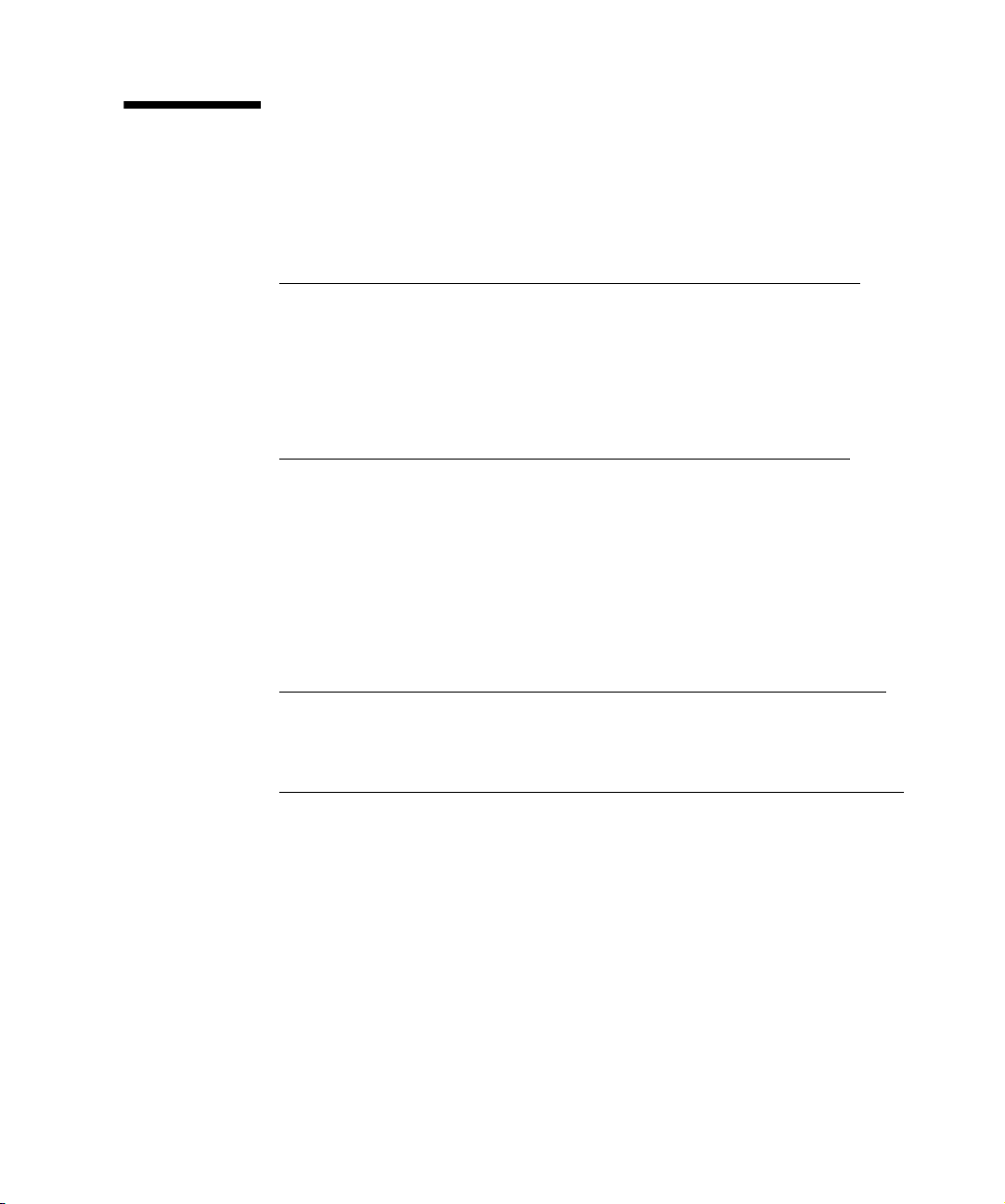
2.3 B100x and B200x (Linux) Server Blade Issues
The following problems have been observed on both B100x and B200x server blades:
■ 4868095: Red Hat Advanced Server 2.1 does not support layer 2 VLANs
The Advanced Server kernel (version 2.4.9-e.3) does not support layer 2 VLANs.
This means that the sunconfig utility is not installed on blades running Red Hat
Advanced Server 2.1. If you are using blades with Red Hat Advanced Server 2.1
installed, you must configure the switch to use only untagged VLANs.
If you require VLAN support, you must install Red Hat Enterprise Linux 3.0 or
SuSE Linux Enterprise Server 8 service pack 3.
■ 4853227: Spurious interrupt messages appear in /var/log/messages
Spurious interrupt IRQ7 messages may appear in /var/log/messages. These
messages can be ignored.
2.3.1 Issues Affecting the B200x Server Blade Only
The following problems have been observed on B200x server blades only:
■ 44932162: The BSC driver displays names of LEDs not present on the blade
When the BSC driver is loaded, five extraneous LED files appear in the
/proc/bsc directory. The LED status for these files is reported as “not present”
and they can be ignored.
■ 4987508: Kernel panic occurs during booting of B200x server blades (el-3.0u1)
If you attempt to boot Enterprise Linux 3.0 update 1 with APM enabled, the
system will panic. This is due to expectations made by the APM subsystem,
which is considered unsafe to run on a multi-processor machine. Without
enabling APM (or ACPI), the /sbin/poweroff command will not power off the
blade.
This problem has been worked around using the bsc driver. The bsc driver
notifies the hardware of the intent to power off, and the hardware powers off the
blade 10 seconds later. If the bsc driver is not loaded at power-off time, the system
will fail to power off.
Chapter 2 Linux 2-5
Page 18
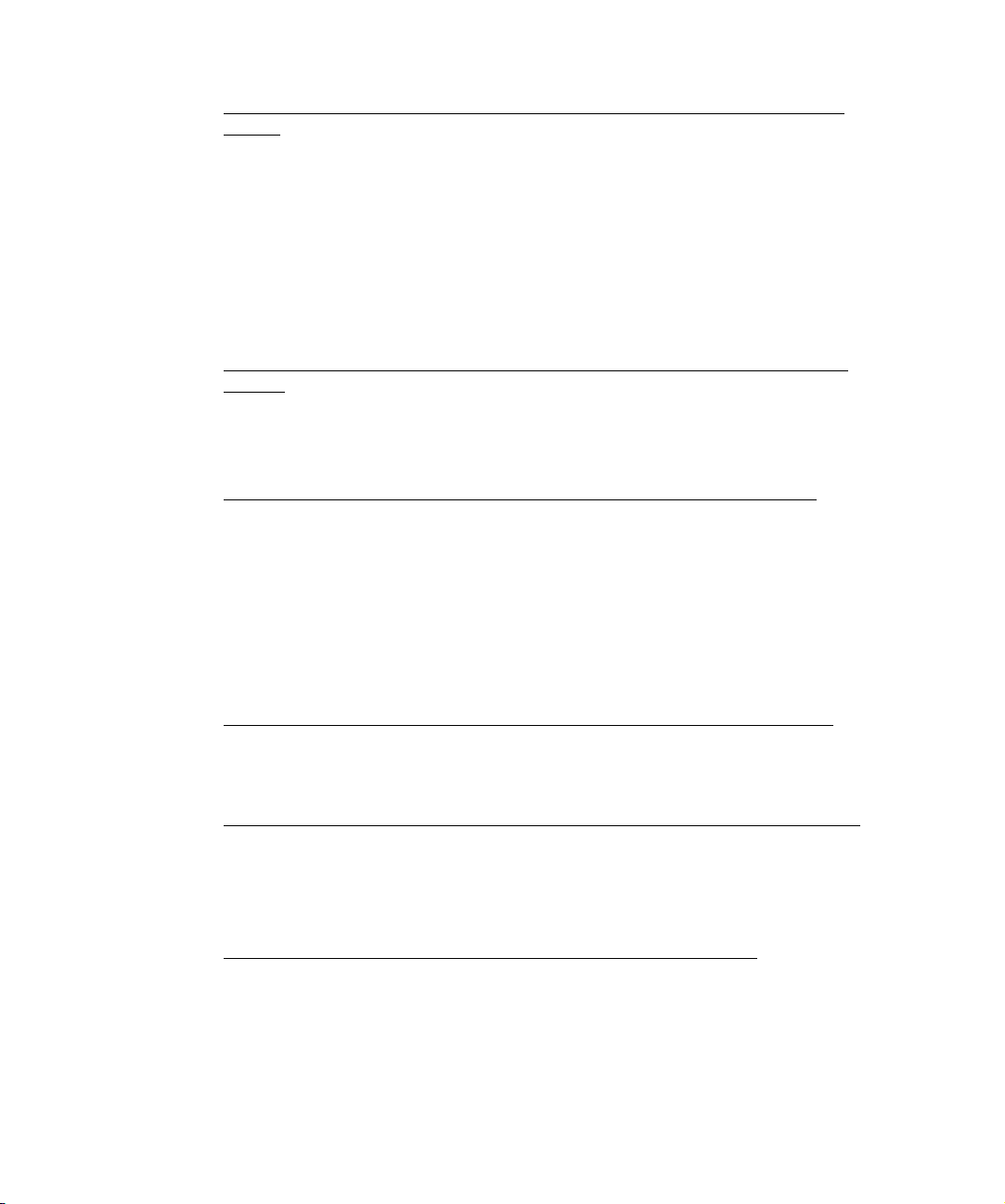
■ 4991972: B200x blade locks into a repeated “boot net” loop following a BIOS
update
The CMOS footprint may change between revisions of the BIOS. If this is the case,
and the CMOS is not reset to its default values during the blade reboot following
a BIOS update, the CMOS configuration may become corrupted and result in
repeated network boots.
To avoid this problem, after updating the BIOS on a B200x blade, reset all CMOS
settings to their default values when you next reboot the blade. You can do this by
typing the bootmode reset_nvram sn command at the SC prompt (where n is
the number of the slot containing the blade), or by entering the BIOS setup menu
and loading the BIOS defaults.
■ 5017529: New 1 Gbyte DIMMs used in manufacturing appear as 2x512Mbyte
DIMMs
When new 1 Gbyte DIMMs are inserted in DIMM slots on the B200x blade, the
ECC driver incorrectly identifies the memory as 2x512Mbyte DIMMs.
This is a cosmetic issue, and can be ignored.
■ 5015866: Blade does not recognize an SSC which is inserted after a reboot
When a blade is booted without an SSC present, the network interfaces normally
attached to the missing switch will not be operational after the SSC is re-inserted.
This problem is fixed when the network interface is brought down and up again.
2.3.2 Issues Affecting the B100x Server Blade Only
The following problem has been observed on B100x server blades only:
■ 4915711: The Real Time Clock (RTC) is updated when resetting from the SC
When you use the reset command from the SC prompt, the blade updates the
Real Time Cock (RTC) from the system controller through the BSC. The RTC
should be set only when the blade is powered on.
■ 4979474: The bsc driver cannot allocate IRQ9 or IRQ5 (SuSE with kernel 2.4.21)
The Operating System hangs when the bsc driver attempts to allocate IRQs 9 and
5. This is due to an incorrect ACPI table entry for the bsc hardware.
You can avoid this problem by booting the kernel using the pci=noacpi
argument.
■ 4906666: The BIOS boot menu displays network names incorrectly
This is a cosmetic issue and may be ignored.
2-6 Sun Fire™ B1600 Chassis and B100s, B100x, and B200x Blade Product Notes • May 2004
Page 19

CHAPTER
3
Solaris x86
This chapter contains the following sections:
■ Section 3.1, “Preparing to Install Solaris x86 Onto a Blade” on page 3-1
■ Section 3.2, “Applying Mandatory Software Patches to the Solaris x86 Install
Image” on page 3-3
■ Section 3.3, “Issues Affecting B100x and B200x Server Blades That are Running
Solaris x86” on page 3-8
Note – If you intend to use the Solaris x86 CD media (instead of the DVD media),
you need to use a Solaris x86 system to read the CDs. For more information, refer to
Chapter 12 of the Solaris 9 Installation Guide. The section of that chapter that you
require is called “To Create an x86 Install Server on a SPARC System With x86 CD
Media”. To use the DVD media, refer to Chapter 11 of the Solaris 9 Installation Guide.
The section you require is called “Preparing to Install From the Network with DVD
Media (Tasks)”.
3.1 Preparing to Install Solaris x86 Onto a Blade
Before you start to install Solaris x86 onto a B100x or B200x Blade, please perform
the steps in this section.
3-1
Page 20

3.1.1 Solaris x86 Drivers and Documentation
For the first full release of the Solaris x86 software to support B100x or B200x blades,
the documentation and some mandatory patches required for Solaris 9 (12/03) are
available on the web.
Note – The Sun Fire B1600 Blade Platform Documentation, Drivers, and Installation CD
that ships with the blade and chassis does not (at the time of writing) contain
documentation or patch software for running Solaris 9 x86 on a B100x blade.
To download the documentation and patches you need, do the following:
1. Go to the website http://www.sun.com/servers/entry/b100x/ or
http://www.sun.com/servers/entry/b200x/
2. In the lefthand column click on the link called “Downloads”.
3. In the Downloads section, click “Solaris x86 SW Drivers”.
(If you have not used the Download Service before, you will be invited to register
before proceeding.)
4. Log into the download service.
5. Click "Download B100x Solaris x86 Driver Software" and save the packages to the
directory /var/tmp/blades. (The download for the B100x blade is also the
download for the B200x blade. They both require the same software.)
The file you will download is called mis.259-4174-11.zip (The last two digits in
this filename indicate the version number. The number is correct at the time of
writing, but may have subsequently been incremented).
6. Return to the web page http://www.sun.com/servers/entry/b100x or
http://www.sun.com/servers/entry/b200x/
7. Click on the link called “Documentation”.
8. Download and print out the chapters of the following documents concerning
Solaris x86 installation:
■ Sun Fire B1600 Chassis, and B100s, B100x, and B200x Blade Product Notes (this
document; you only need to print out the current chapter).
■ Sun Fire B100x and B200x Server Blade Installation and Setup Guide (you only need
to print the chapter entitled “Installing Solaris x86”).
9. Proceed to Section 3.1.2, “Overview of the Solaris x86 Installation Process” on
page 3-3.
3-2 Sun Fire™ B1600 Chassis and B100s, B100x, and B200x Blade Product Notes • May 2004
Page 21

3.1.2 Overview of the Solaris x86 Installation Process
1. Set up a network install image for Solaris x86 using the Solaris 9 (12/03) Media
Kit.
For instructions, refer to the Solaris 9 Installation Guide supplied with the Media Kit.
Note – If you intend to use the Solaris x86 CD media (instead of the DVD media),
you need to use a Solaris x86 system to read the CDs. For more information, refer to
Chapter 12 of the Solaris 9 Installation Guide. The section of that chapter that you
require is called “To Create an x86 Install Server on a SPARC System With x86 CD
Media”. To use the DVD media, refer to Chapter 11 of the Solaris 9 Installation Guide;
the section you require is called “Preparing to Install From the Network with DVD
Media (Tasks)”.
2. Apply the mandatory patches to the Solaris x86 network install image you have
created.
For instructions, see Section 3.2, “Applying Mandatory Software Patches to the
Solaris x86 Install Image” on page 3-3 of these Product Notes.
3. Configure the Network Install Server and the DHCP Server to perform the PXE
boot installation for your blade or blades.
For instructions, refer to the Sun Fire B100x and B200x Server Blade Installation and
Setup Guide).
3.2 Applying Mandatory Software Patches to the Solaris x86 Install Image
Note – The earliest version of the Solaris x86 Operating System supported on the
B100x or B200x server blade is Solaris 9 (12/03).
Before following the instructions in the Sun Fire B100x and B200x Server Blade
Installation and Setup Guide for installing Solaris 9 x86 onto a blade, you must follow
the instructions in this section of the Product Notes.
This is because the instructions in the blade installation and setup guide assume that
you have a later version of Solaris 9 than is currently available. Until the later
version becomes available, you need to apply mandatory patches to the Solaris 9
(12/03) install image for the B100x and B200x server blade. This section of the
Product Notes tells you how to apply these patches.
Chapter 3 Solaris x86 3-3
Page 22

Further information about installing the Solaris 9 x86 operating system is available
in the Solaris 9 Installation Guide supplied with the Solaris 9 media kit. The document
can also be downloaded from http://docs.sun.com.
3.2.1 Downloading the B100x/B200x Mandatory Software for the Network Install Server
1. On the Solaris system you are going to use as the Network Install Server, make a
directory called
# mkdir -m 755 /var/tmp/blades
2. Download the software if you have not done so already (by following the
instructions in Section 3.1.1, “Solaris x86 Drivers and Documentation” on
page 3-2).
/var/tmp/blades by typing:
3. Save the download file to the directory /var/tmp/
The download file is called mis.259-4174-11.zip. The filename included here is
the correct version number at the time of writing. Because this file is likely to be
updated, the final two digits in the name of the file you download may be higher than
-11. If so, this indicates that you are downloading a more recent version of the software
updates for the B100x and B200x server blades.)
The download file contains the following B100x- and B200x-specific software:
Patch Number Patch Title
112234-11 or later Solaris 9 x86 kernel patch
116485-03 or later Broadcom Gigabit Ethernet (BGE) driver patch
116483-01 or later (BSC) Blade Support Chip driver patch
115881-02 or later bootconf.exe, nbp acpi_intp, patch
blades.
Note – This download contains all the mandatory patches required for running
Solaris 9 (12/03) on the B100x and B200x server blades.
3-4 Sun Fire™ B1600 Chassis and B100s, B100x, and B200x Blade Product Notes • May 2004
Page 23

4. At the Solaris prompt on the system you are going to use as the Network Install
Server, unzip the files you have downloaded.
To do this, type:
# cd /var/tmp/blades
# unzip mis.259-4174-11.zip
5. Proceed to “Creating a Network Install Server” on page 3-6.
Chapter 3 Solaris x86 3-5
Page 24

3.2.2 Creating a Network Install Server
To install the Solaris x86 software over the network onto a blade, you must create an
install server. This section describes how to set up an install server on the same
subnet as the server blade you are about to install, by copying the Solaris x86 CD or
DVD images to the hard disk drive on the system that is to perform the role of
Network Install Server.
The following procedure refers to Chapter 12 (“Preparing to Install Solaris Software
Over the Network”) on page 209 of the Solaris 9 Installation Guide. This document is
supplied with the Solaris 9 media kit. The beginning of the chapter provides
background information.
Note – If you are using the Solaris x86 CD media (instead of the DVD media), you
need to use a Solaris x86 system available to read the CDs. For more information,
refer to Chapter 12 of the Solaris 9 Installation Guide. The section of that chapter that
you require is called “To Create an x86 Install Server on a SPARC System With x86
CD Media”.
1. On the system that is going to be the Solaris x86 Network Install Server, log in
and become superuser.
This system must include a CD-ROM or DVD drive and be part of the site’s network
and name service.
2. Follow the instructions in the Solaris 9 Installation Guide to set up a Network Install
image for Solaris 9 (12/03).
These will include the instruction to copy the Solaris 9 image (from its location on a
CD or DVD, or from a location on the network) to the install server’s hard disk by
using the setup_install_server command.
The setup_install_server command indicates whether or not there is enough
disk space available for the Solaris 9 software media images. To determine available
disk space, use the df -kl command.
To run the setup_install_server command, type:
# ./setup_install_server install_dir_path
where
install_dir_path specifies the directory that the CD image is to be copied to. The
directory must be empty
3. Change to the directory in which you placed mis.259-4174-11.zip by typing:
# cd /var/tmp/blades
3-6 Sun Fire™ B1600 Chassis and B100s, B100x, and B200x Blade Product Notes • May 2004
.
Page 25

4. Add the patches and packages automatically to the network install server image
by typing:
# ./modify_install_server -d install_dir_path
where
install_dir_path is the path to the install image on your install server.
5. You can now proceed to Chapter 10 of the Sun Fire B100x and B200x Server Blade
Installation and Setup Guide to perform the operating system setup steps for your
blades.
Chapter 3 Solaris x86 3-7
Page 26

3.3 Issues Affecting B100x and B200x Server Blades That are Running Solaris x86
The known problems listed in this section have been observed to affect both B100x
and B200x server blades. They are presented in three groups:
■ Section 3.3.1, “Issues for Which You Must Apply a Workaround or Perform an
Operational Procedure” on page 3-8
■ Section 3.3.2, “Error Messages That Can be Safely Ignored” on page 3-13
■ Section 3.3.3, “Other Issues” on page 3-16
3.3.1 Issues for Which You Must Apply a Workaround or Perform an Operational Procedure
4962226: Warning: Jumpstart on Solaris x86 Is Not Single Shot
Caution – In some circumstances a system administrator might choose to boot a
blade from the network to recover from possible errors on its hard disk. If you have
configured the blade to perform a Jumpstart installation, any subsequent network
boot of the blade will by default result in a Jumpstart installation being performed.
This will erase the contents of the hard disk. Therefore, to prevent the blade from
executing a Jumpstart installation (after the first operating system installation), we
recommend you remove the SjumpsCF and SsysidCF option names from the
blade’s client-specific macro after the initial Jumpstart installation has completed.
(This network booting behavior is different from that of blades running SPARC
Solaris.)
3-8 Sun Fire™ B1600 Chassis and B100s, B100x, and B200x Blade Product Notes • May 2004
Page 27

4873161: Need Support for Soft Poweroff in Solaris x86
Solaris x86 does not currently support power button events generated through
ACPI. This means that a poweroff command issued on the system controller
(sc> poweroff sn) will not cause an orderly shutdown of the blade’s operating
system before powering off the blade.
● Workaround
To avoid causing possible corruption to the root disk partition by powering off the
disk before the operating system has been shutdown in an orderly fashion, first issue
a Solaris command to perform an orderly shutdown (for information about different
ways to achieve this, refer to the man pages for the shutdown, halt, and init
commands). For example:
# shutdown -i5 -g0
The blade can then be safely powered off from the system controller by means of the
sc> poweroff command. For example:
sc> poweroff s2
where the ‘2’ indicates the blade in slot 2 of the chassis.
4856947: drv_usecwait is Not Accurate When CPU Frequency Changes
B100x and B200x blades contain CPU processors that go into a power throttling state
when only one power supply unit (PSU) is present in the B1600 chassis. During the
early stages of the Solaris boot process a number of software timing loops are
calibrated. These are affected when the CPU power throttling state changes: they are
not currently re-calibrated upon a change of the power throttling state. This means
that, if the power throttling state were to change while the blade was running Solaris
x86, the timing loops would no longer execute correctly, and the operation of all
device drivers making use of critical timing functions would be affected.
In normal use the power throttling state will only change during removal or
insertion of a second PSU.
● Workaround
If you have removed a second PSU from the B1600 chassis, or if you have inserted a
second PSU into the chassis, you can avoid these two issues by rebooting the blades
after the PSU insertion or removal.
Chapter 3 Solaris x86 3-9
Page 28
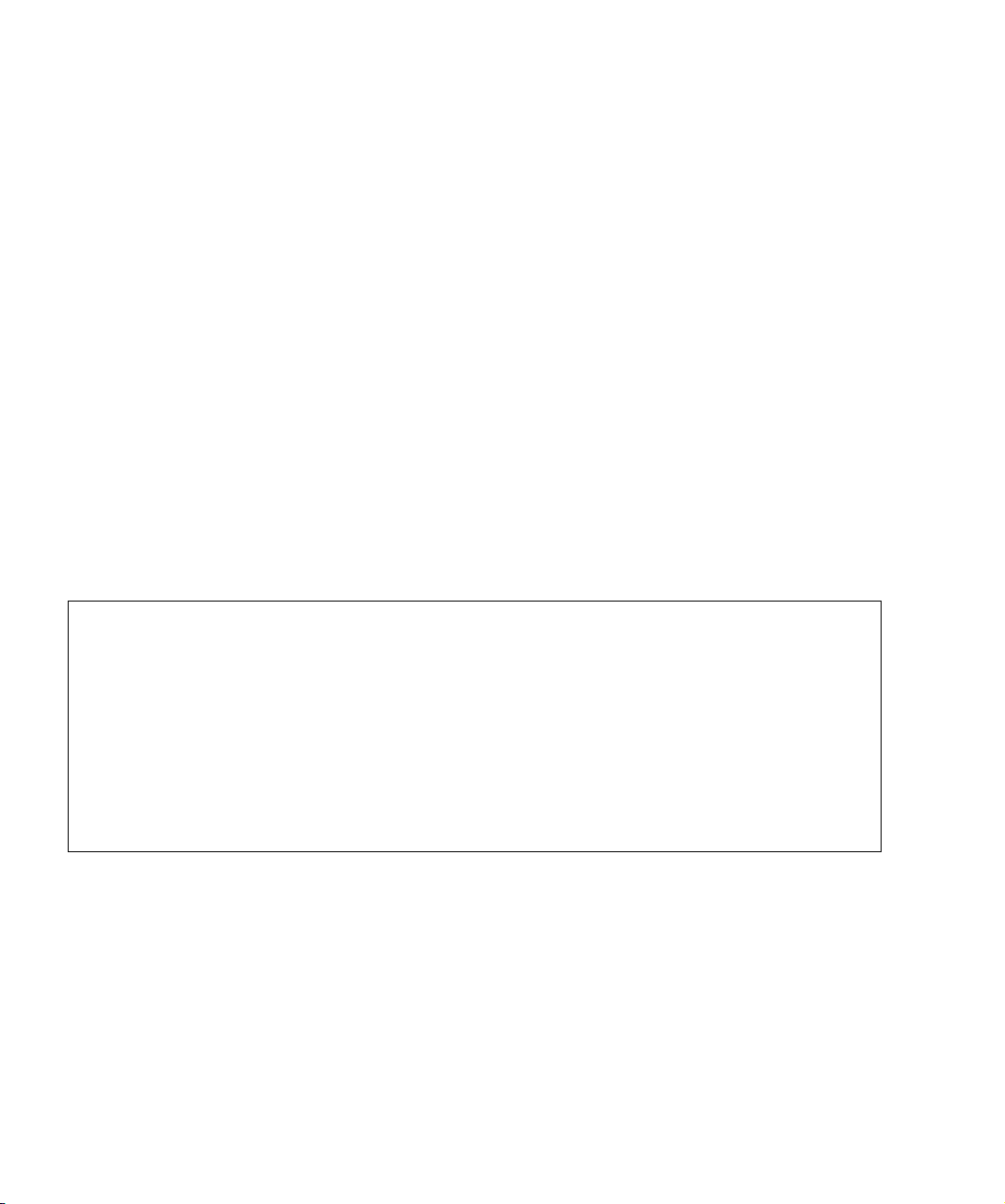
4856440: Require hostid to Be Set From BSC on Solaris x86 B100x and
B200x
The value of the hostid for blades that are running Solaris x86 is different from the
hostid value programmed into the B1600 chassis for the blade’s physical location.
When Solaris x86 is installed for the first time onto a blade, the hostid value is
generated by the install process. It is generated as a random unique value, once for
the life of the blade. Solaris x86 does not currently support changes to this value
under software control. The value is maintained for all subsequent installations of
Solaris on the same blade by being stored in an inaccessible location on the hard
disk.
If you are replacing a blade, or if you are moving a blade from one slot in the chassis
to another, note that the blade does not inherit its hostid from its new physical
location in the chassis. (Solaris x86 blades differ in this respect from blades running
Linux or SPARC Solaris.)
4945519: Solaris x86 Sometimes Fails to Reboot After Jumpstart Install
During a Jumpstart installation the disk partitioning can get into a state
where it causes a validation check to give a false positive. This is
indicated by the following WARNING message:
Installing 32-bit Solaris Packages
- Selecting locale (en_US.ISO8859-1)
- Selecting all disks
- Configuring boot device
- Creating "maxfree" Solaris fdisk partition (c0d0)
- Using existing Solaris fdisk partition (c0d0)
- Automatically configuring disks for Solaris operating environment
Verifying disk configuration
- WARNING: Change the system’s BIOS default boot device for hands-off
rebooting
When this happens the system will not reboot at the end of the Jumpstart
installation. However, the error message can be safely ignored and the system
simply rebooted.
● Workaround
You can workaround this problem by including the reboot command at the end of
the Jumpstart x86-finish script. For more information, refer to the chapter entitled
“Installing Solaris x86” in the Sun Fire B100x and B200x Server Blade Installation and
Setup Guide.
3-10 Sun Fire™ B1600 Chassis and B100s, B100x, and B200x Blade Product Notes • May 2004
Page 29

4975579 Bootpath Line Missing After PXE Install With Single Solaris
Partition
During an interactive Solaris installation the install program will prompt you to
select the partition layout of the disk. If you choose to layout the disk with a single
disk partition that combines x86boot and Solaris partitions, then when the blade is
rebooted the ’Device Configuration Assistant’ screen will be displayed and you will
be prompted to select the boot device.
● Workaround
To avoid this, manually select the option to define seperate x86boot and Solaris disk
partitions. For instructions about how to do this, refer to the information on disk
partitioning in the chapter of the Sun Fire B100x and B200x Server Blade Installation
and Setup Guide entitle entitled “Installing Solaris x86”.
4852503: break Command Does Not Work Although Message Confirms
a break Was Sent
Solaris X86 supports the break command when the kernel has been booted under
control of the kernel debugger (kadb).
Under normal operation the blade will not be booted under kadb control and it may
appear that the break command has had no effect. On a SPARC system the break
command would cause the operating system to drop to the Open Boot Prom (OBP)
ok prompt. However, this facility is not available on Solaris x86 systems because
they use BIOS instead of OBP.
Nevertheless, if you issue the break command from the System Controller’s sc>
prompt, for example:
sc>break s1
Are you sure you want to send break to FRU s1 (y/n)? y
s1: Break sent.
then the System Controller will still send the break command to the blade even if it
is running Solaris x86. Therefore application software that is running on the blade
can receive and interpret the command.
Chapter 3 Solaris x86 3-11
Page 30

4922593: Link Messages Seem to Contradict IPMP State During a
Switch Reset
If you have IPMP configured on a blade and you reset the chassis’s integrated
switch, you will see an error message that appears to contradict the IPMP
configuration of the blade. The console output during the reset will possibly display
several link up messages while the switch is physically in the process of resetting
(see below). There will be no corresponding link down messages. This behavior is a
result of the way the bge driver negotiates with the switches. It has no negative
impact on network connectivity or on the operation of IPMP. When the switch reset
completes, the link status will be correct and IPMP will be functioning correctly.
sc>reset -y SSC0/SWT
sc>console s1
Sep 15 15:35:04 bladeS1 bge: NOTICE: bge0: link up 1000Mbps Full-Duplex
Sep 15 15:35:12 bladeS1 in.mpathd[110]: NIC failure detected on bge0 of group
test
Sep 15 15:35:12 bladeS1 in.mpathd[110]: Successfully failed over from NIC bge0
to NIC bge1
Sep 15 15:35:13 bladeS1 bge: NOTICE: bge0: link up 1000Mbps Full-Duplex
Sep 15 15:35:42 bladeS1 bge: NOTICE: bge0: link up 1000Mbps Full-Duplex
Sep 15 15:36:03 bladeS1 in.mpathd[110]: Successfully failed back to NIC bge0
Sep 15 15:36:03 bladeS1 in.mpathd[110]: NIC repair detected on bge0 of group test
3-12 Sun Fire™ B1600 Chassis and B100s, B100x, and B200x Blade Product Notes • May 2004
Page 31

3.3.2 Error Messages That Can be Safely Ignored
This section lists error messages that will be be observed during a network
installation or reboot. In all cases these messages can be safely ignored. They have
no impact on B100x and B200x blades.
4903388 consconfig complains on servers with no frame buffer
When the B100x and B200x blades boot you will see the following message:
SunOS Release 5.9 Version Generic_112234-11 32-bit
Copyright 1983-2003 Sun Microsystems, Inc. All rights reserved.
Use is subject to license terms.
WARNING: consconfig: could not find driver for screen device /isa/display@1,3b0
WARNING: Could not attach frame buffer to wscons, error 6
configuring IPv4 interfaces: bge0.
starting DHCP on primary interface bge0
This message is generated because the blades do not have a frame buffer. It can be
safely ignored.
4921001: /etc/bootrc needs to skip 30 second delay when bootargs is set to jumpstart
When you configure a SPARC Solaris custom Jumpstart installation, the installation
program does not prompt you to choose whether to perform an interactive or a
Jumpstart installation. Instead it reports that it is proceeding with a Jumpstart
installation.
There are two issues, however, that affect Jumpstart installations of Solaris x86. The
installation program does prompt you to choose either an interactive or a Jumpstart
installation even if you have previously configured a Jumpstart. It pauses for up to
30 seconds and when this time has elapsed the installation program reports that it is
’starting interactive installation’ even if you have configured the blade
to perform a Jumpstart installation.
Chapter 3 Solaris x86 3-13
Page 32

Despite this message, the blade will perform a Jumpstart installation if you have
configured it to do so.
Select the type of installation you want to perform:
1 Solaris Interactive
2 Custom JumpStart
Enter the number of your choice followed by the <ENTER> key.
Alternatively, enter custom boot arguments directly.
If you wait for 30 seconds without typing anything,
an interactive installation will be started.
Select type of installation:
<<< starting interactive installation >>>
Booting kernel/unix...
SunOS Release 5.9 Version Generic_112234-11 32-bit
Copyright 1983-2003 Sun Microsystems, Inc. All rights reserved.
Use is subject to license terms.
You can easily confirm that a Jumpstart is in fact taking place because, early in the
booting and installation process, the output will contain references to the Jumpstart
configuration files (rules.ok, x86-begin, x86-class, x86-finish).
For example:
Booting kernel/unix...
:
Starting Solaris installation program...
Searching for JumpStart directory...
Using rules.ok from 123.123.123.163:/export/jumpstart.
Checking rules.ok file...
Using begin script: x86-begin
Using profile: x86-class
Using finish script: x86-finish
Executing JumpStart preinstall phase...
Executing begin script "x86-begin"...
Begin script x86-begin execution completed.
Searching for SolStart directory...
Checking rules.ok file...
where the ‘:’ character indicates information that has been removed from the sample
output.
3-14 Sun Fire™ B1600 Chassis and B100s, B100x, and B200x Blade Product Notes • May 2004
Page 33

4871718: bootstrap complains about devices that have been disabled in
the BIOS
On the B100x you will see the following message about /dev/diskette0 during a
reboot or PXE boot:
CLIENT MAC ADDR: 00 03 BA 29 F0 DE GUID: 00000000 0000 0000 0000 000000000000
SunOS Secondary Boot version 3.00 255.255.255.0 DHCP IP: 129.156.205.163
GATEWAY IP: 129.156.205.8
/dev/diskette0: device not installed, unknown device type 0
Solaris Intel Platform Edition Booting System
On the B200x you will see the following message about /dev/diskette0 during a
reboot or PXE boot:
SunOS Secondary Boot version 3.00
/dev/diskette0: can’t open - bios configuration error
Solaris Intel Platform Edition Booting System
On the B200x you might also see the following message during a network
installation. This message refers to an attempt by Solaris to interact with a floppy
disk controller that is disabled by the BIOS.
Configuring /dev and /devices
WARNING: fdgetchng: write protect check failed
Using DHCP for network configuration information.
WARNING: fdgetchng: write protect check failed
WARNING: fdgetchng: write protect check failed
Searching for configuration file(s)...
WARNING: fdgetchng: write protect check failed
WARNING: fdgetchng: write protect check failed
Search complete.
Chapter 3 Solaris x86 3-15
Page 34

4321917: ACPI Resource Conflicts Unnecessarily Reported
During the booting of a B200x blade you might see the following message briefly
displayed:
Warning: Resource Conflict - both devices are added
NON-ACPI device: PNP0C01
NON-ACPI device: PNP0C01
Memory: 9FC00-9FFFF, 3FFF0000-3FFFEFFF, 3FFFF000-3FFFFFFF,
Memory: 9FC00-9FFFF, 3FFF0000-3FFFEFFF, 3FFFF000-3FFFFFFF,
FEC00000-FECFFFFF, FEE00000-FEE00FFF, FFF00000-FFFFFFFF
ACPI FEC00000-FECFFFFF, FEE00000-FEE00FFF, FFF00000-FFFFFFFF
device: PNP0C01
ACPI device: PNP0C01
Memory: 9F000-9FFFF, E0000-EFFFF, 40FFC00-4D8BF373,
5 Memory: 9F000-9FFFF, E0000-EFFFF, 40FFC00-4D8BF373,
6C5737C-FFFFFFFF
56C5737C-FFFFFFFF
If you see this message in respect of a B200x blade, you can safely ignore it.
3.3.3 Other Issues
4877872: Difference Between the Network Interface Assignments
Displayed by the BIOS, DCA, and Solaris x86 Software on a B200x
The B200x blade has two dual-port BCM5704s Gigabit Ethernet chips. Each
individual port is connected to one of the Ethernet switches in the B1600 chassis, and
the BIOS takes responsibility for assigning the MAC addresses to the Ethernet ports
(see
FIGURE 3-1).
3-16 Sun Fire™ B1600 Chassis and B100s, B100x, and B200x Blade Product Notes • May 2004
Page 35

BCM5704s
device
Port 0 (first interface): base MAC address
(as reported by sc>showplatform -v command)
First Interface
Switch 0
Port 1 (second interface): base MAC address + 2
BCM5704s
device
FIGURE 3-1 The Network Interfaces on a B200x Blade
Port 0 (third interface): base MAC address + 1
Port 1 (fourth interface): base MAC address + 3
The B200x BIOS displays the network interfaces as shown in FIGURE 3-2.
1st Boot Device [PM-TOS MK3019GAXB ]
2nd Boot Device [SNET0 MBA v6.2.11 ]
3rd Boot Device [SNET2 MBA v6.2.11 ]
4th Boot Device [SNET1 MBA v6.2.11 ]
5th Boot Device [SNET3 MBA v6.2.11 ]
FIGURE 3-2 The Network Interfaces Listed by the B200x BIOS
The names that the BIOS uses to identify each network interface correspond with the
names used by the System Controller’s bootmode command (see Section 10.10,
“Installing Solaris x86 Onto a Blade by Using the Second, Third, or Fourth Network
Interface” in the Sun Fire B100x and B200x Server Blade Installation and Setup Guide).
Second Interface
Third Interface
Switch 1
Fourth Interface
If the blade is booted without the bootpath property having been set in
/boot/solaris/bootenv.rc, the Solaris Device Configuration Assistant (DCA)
pauses to request the boot device and display the network devices as shown in
FIGURE 3-3.
Chapter 3 Solaris x86 3-17
Page 36
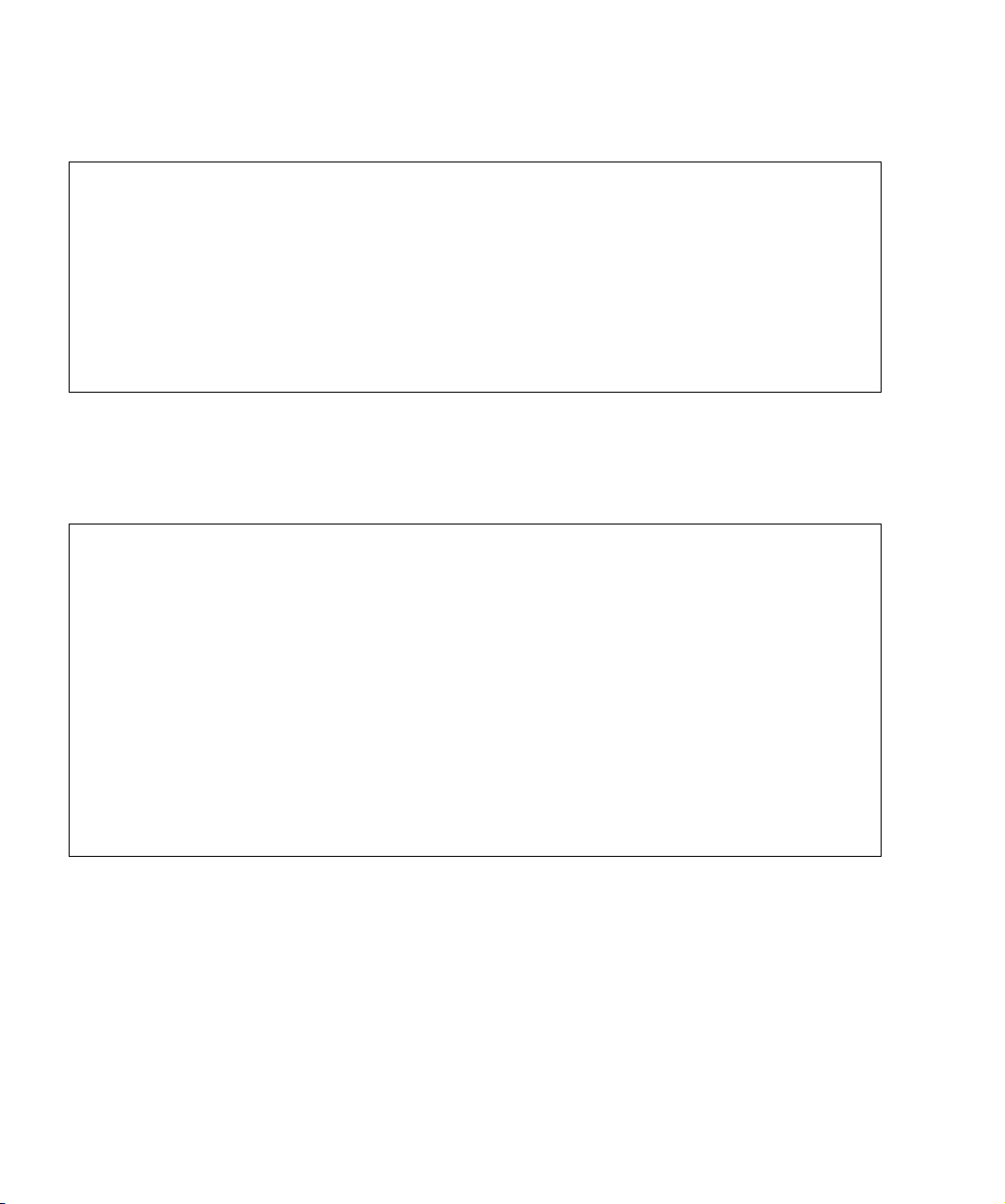
The network interfaces are displayed by the DCA in the order in which it discovers
them when it probes the hardware.
[ ] DISK: Target 0:TOS MK30 19GAXB SUN30G
on Bus Mastering IDE controller on Board PCI bus 0, at Dev 31,
[ ] NET : Broadcom Gigabit Ethernet <base MAC + 1, snet1>
on Board PCI bus 3, at Dev 3, Func 0
[ ] NET : Broadcom Gigabit Ethernet <base MAC + 3, snet3>
on Board PCI bus 3, at Dev 3, Func 1
[ ] NET : Broadcom Gigabit Ethernet <base MAC + 0, snet0>
on Board PCI bus 4, at Dev 3, Func 0
[ ] NET : Broadcom Gigabit Ethernet <base MAC + 2, snet2>
on Board PCI bus 4, at Dev 3, Func 1
FIGURE 3-3 The Boot Devices as Displayed by the Device Configuration Assistant
When the network interfaces are plumbed under Solaris they are displayed in the
order shown in
FIGURE 3-4.
# ifconfig -a
lo0: flags=1000849<UP,LOOPBACK,RUNNING,MULTICAST,IPv4> mtu 8232 index 1
inet 127.0.0.1 netmask ff000000
bge0: flags=1004843<UP,BROADCAST,RUNNING,MULTICAST,DHCP,IPv4> mtu 1500 index 2
inet 123.123.123.202 netmask ffffff00 broadcast 123.123.123.255
ether 0:3:ba:2d:d4:a0
bge1: flags=1000842<BROADCAST,RUNNING,MULTICAST,IPv4> mtu 1500 index 3
inet 123.123.123.203 netmask ffffff00 broadcast 123.123.123.255
ether 0:3:ba:2d:d4:a2
bge2: flags=1000843<UP,BROADCAST,RUNNING,MULTICAST,IPv4> mtu 1500 index 4
inet 123.123.123.204 netmask ffffff00 broadcast 123.123.123.255
ether 0:3:ba:2d:d4:a1
bge3: flags=1000843<UP,BROADCAST,RUNNING,MULTICAST,IPv4> mtu 1500 index 5
inet 123.123.123.205 netmask ffffff00 broadcast 123.123.123.255
ether 0:3:ba:2d:d4:a3
FIGURE 3-4 The B200x Blade’s Network Interfaces as Displayed by Solaris x86
From FIGURE 3-1 and FIGURE 3-4 you can see that the bge0 and bge1 interfaces have
even MAC addresses and are connected to Switch 0 (SSC0), and that the bge2 and
bge3 interfaces have odd MAC addresses and are connected to Switch 1 (SSC1).
The B100x and B200x blades are factory configured so that the base MAC address is
an even MAC address.
3-18 Sun Fire™ B1600 Chassis and B100s, B100x, and B200x Blade Product Notes • May 2004
Page 37

If you are configuring IPMP network redundancy, note that the achievement of
network resilience (enabling a blade to recover from different hardware and network
failures) depends upon each IPMP group containing one connection to each switch.
A configuration in which both interfaces in a group of two were connected to the
same switch would not continue to transport network traffic if that switch failed.
For information about configuring the blade to use IPMP, refer to the chapter
entitled “Configuring IPMP for Network Resiliency on Solaris x86 Blades” in the Sun
Fire B100x and B200x Server Blade Installation and Setup Guide.
Chapter 3 Solaris x86 3-19
Page 38

3-20 Sun Fire™ B1600 Chassis and B100s, B100x, and B200x Blade Product Notes • May 2004
Page 39

CHAPTER
4
SPARC Solaris
This chapter contains the following sections:
■ Section 4.1, “Installing SPARC Solaris Onto a B100s Server Blade” on page 4-2
■ Section 4.2, “B100s (SPARC Solaris) Server Blade Issues” on page 4-2
4-1
Page 40
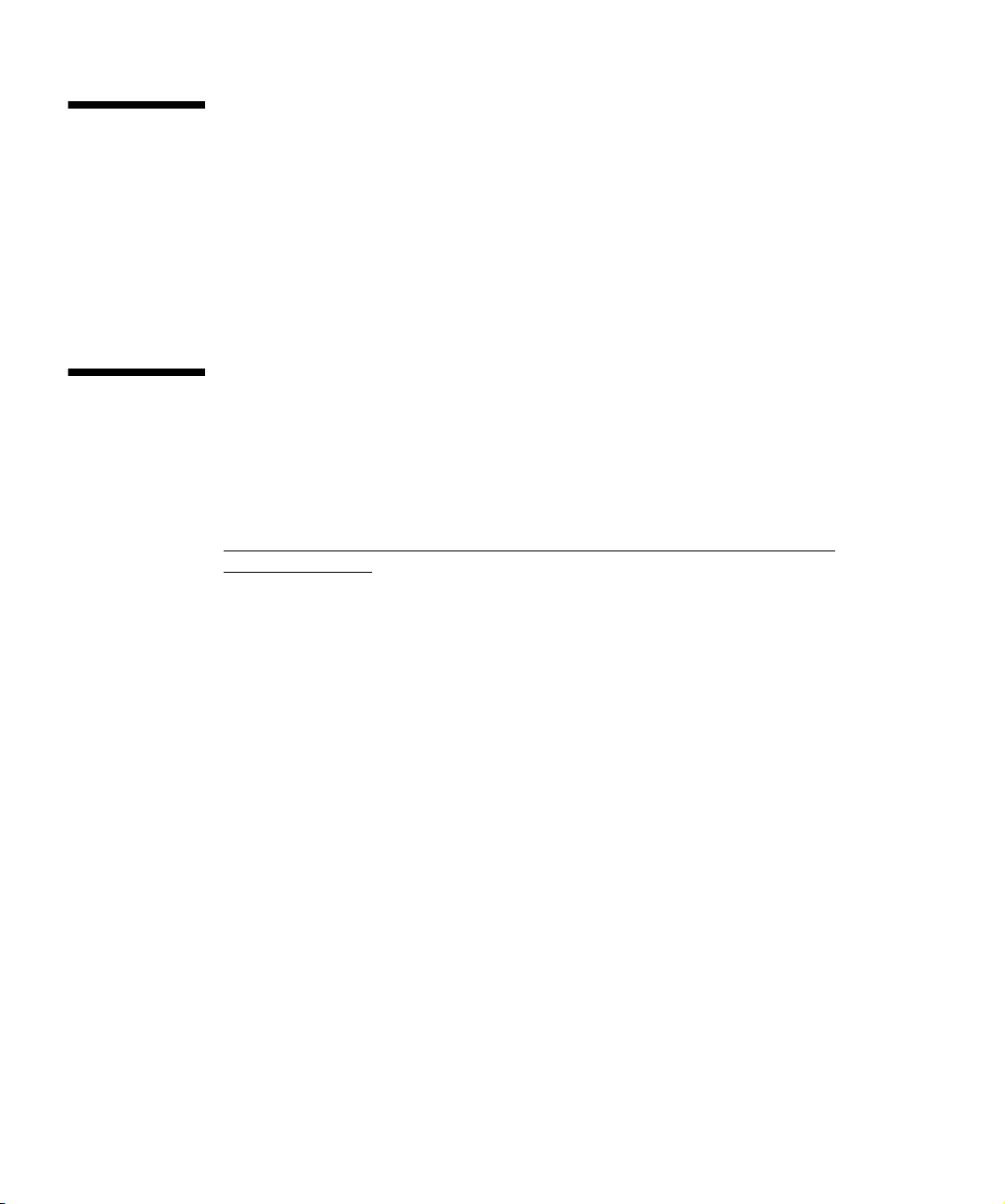
4.1 Installing SPARC Solaris Onto a B100s Server Blade
To install the Solaris 8 HW 12/02 (Build 5) Operating Environment onto a B100s
blade, follow the instructions in the Sun Fire B1600 Blade System Chassis Software
Setup Guide, the Solaris 8 Installation Guide (806-0955), and the Solaris 8 Advanced
Installation Guide (806-0957).
4.2 B100s (SPARC Solaris) Server Blade Issues
The following problems are known to affect the Sun Fire B100s Server Blade:
■ 4877079: Blades running SunVTS sometimes power down when the System
Controller is reset.
This problem is known to affect the Blade Support Chip firmware in version 5.1.3
on the server blades. When a System Controller resets it attempts to read FRUID
information from each FRU in the chassis; if it fails to read this information for a
particular FRU, it powers that FRU down. It is known that when SunVTS is
performing its BSC test on a blade this can cause the FRUID EEPROM to become
temporarily unreadable by the System Controller. If the System Controller is reset
while this test is executing on a blade, then it might not be able to read the FRU
information for that blade. And if it cannot, it will power the blade down. To
avoid the possibility of experiencing this problem, you would need to disable the
BSC test in Sun VTS.
4-2 Sun Fire™ B1600 Chassis and B100s, B100x, and B200x Blade Product Notes • May 2004
Page 41
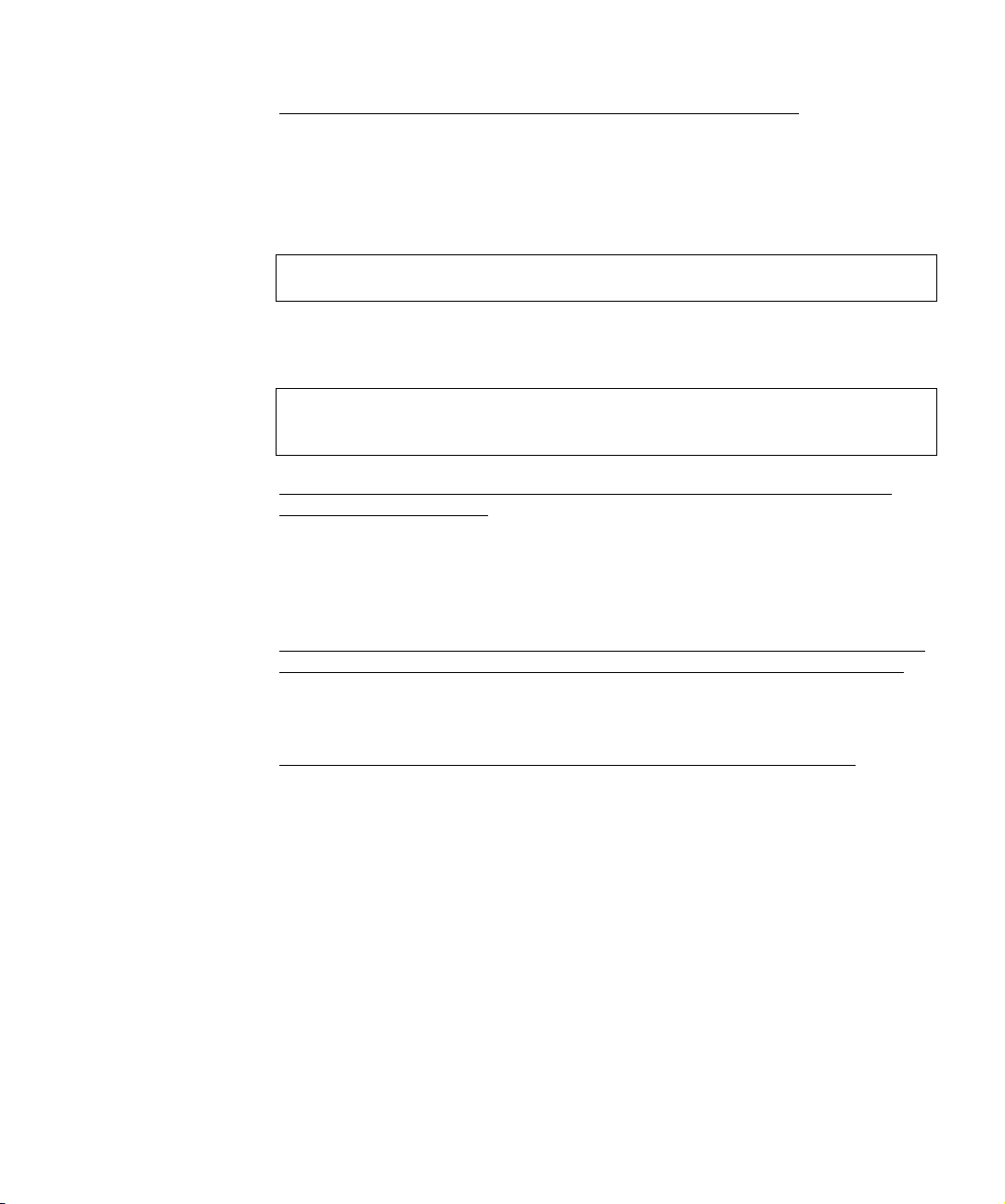
■ 4726915: SunVTS will not start because of missing XML libraries
To run SunVTS you need to load the SUNWlxml and SUNWlxmlx packages. These
are not loaded by default in Solaris 8, therefore you must add them manually
from the supplemental CD supplied with Solaris 8 HW 12/02. They are located in
the following directory on the CD: XML_Libraries_2.4.12/Product.
To make the contents of this CD available via NFS, on the NFS server, type:
# share -F nfs /cdrom/solaris8_hw1202_suppcd
Then, to load the packages onto the server blade, access the blade’s console, and
type:
# mount -F nfs server:/cdrom/solaris8_hw1202_suppcd /mn
# pkgadd -d /mnt/XML_Libraries_2.4.12/Product SUNWlxml SUNWlxmlx
■ 4779970: When booting a blade with the kernel debugger (kadb) enabled, a
warning message appears
If you boot a blade with the kernel debugger enabled, you will see the message
“WARNING: todblade: kernel debugger detected: hardware
watchdog disabled”. Because you have enabled the kernel debugger, the
kernel watchdog functionality cannot be used. The message simply warns you of
this fact. There is no other effect upon the operating system functionality.
■ 4803500: If you insert a blade less than 10 seconds after removing it, the service
LED is lit on the blade and chassis, and service required messages are logged
After using the removefru command to make a blade safe for removal, remove
the blade, and then wait at least 10 seconds before re-inserting it or before
inserting another blade into the same slot.
■ Shared library patches for C++ are not included in Solaris 8 HW 12/02.
The 32-Bit and 64-bit shared library patches for C++ (libC.so.5,
libCrun.so.1, and libdemangle.so.1) are not included in the Solaris 8
HW 12/02 release. They are available on http://sunsolve.sun.com. The
numbers for these patches are: 108434-10 and 108435-10.
Chapter 4 SPARC Solaris 4-3
Page 42

■ 4811241: When you install Solaris with “Entire distribution plus OEM support”
and error message appears
If you install Solaris with “Entire distribution plus OEM support" onto a server
blade, the following error message will appear on the console and in the log file
maintained by the Solaris install process (there is no effect on the operation of the
server blade and no corrective action is required to be taken by the user):
(/var/sadm/system/logs/install_log):
/a/var/sadm/pkg/SUNWidecr/install/postinstall: test: argument
expected pkgadd: ERROR: postinstall script did not complete
successfully
Installation of <SUNWidecr> failed.
4-4 Sun Fire™ B1600 Chassis and B100s, B100x, and B200x Blade Product Notes • May 2004
Page 43

CHAPTER
5
System Controller
This chapter contains the following sections:
■ Section 5.1, “Upgrading the System Controller (SC) Firmware” on page 5-2
■ Section 5.2, “What To Do If You Lose Your Password for the System Controller”
on page 5-2
■ Section 5.3, “System Controller Software Issues” on page 5-4
5-1
Page 44

5.1 Upgrading the System Controller (SC) Firmware
To support Sun Fire B200x blades in a Sun Fire B1600 blade system chassis, you must
be running System Controller firmware version 1.2. To perform the upgrade of the
System Controller firmware, follow the instructions in the Sun Fire B1600 Blade
System Chassis Administration Guide (Chapter 10).
5.2 What To Do If You Lose Your Password for the System Controller
There is a method described in Chapter 9 of the Sun Fire B1600 Blade System Chassis
Administration Guide (on the Documentation CD) for regaining access to the System
Controller if you have forgotten your password.
Note – It is possible that the method described on the CD you have received is
incorrect.
If you lose your password to the System Controller, the correct procedure for
regaining access to the device is as follows:
1. Remove and then re-insert one of the power supplies.
2. Within five minutes of re-inserting the power supply, set up a serial connection to
the SSC containing the active System Controller and log in as user admin.
For information about setting up a serial connection to the SSC, see the Sun Fire
B1600 Blade System Chassis Hardware Installation Guide.
To log in, type the default user name admin and when prompted for a password,
press [ENTER].:
username: admin
password: [ENTER]
5-2 Sun Fire™ B1600 Chassis and B100s, B100x, and B200x Blade Product Notes • May 2004
Page 45
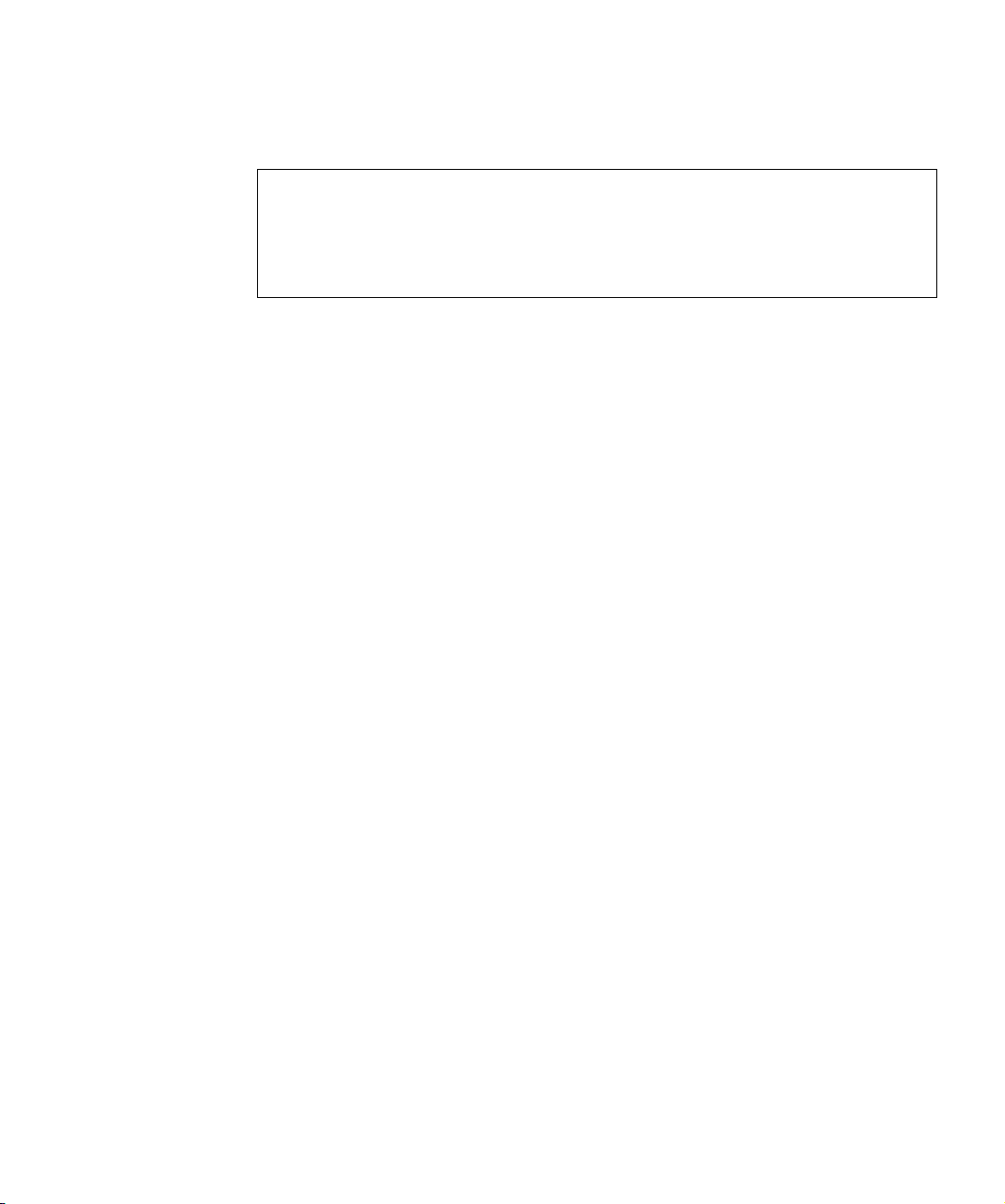
3. At the sc> prompt, set a new password for the default user (admin).
To set a new password for user admin, type:
sc>password
Enter new password:*****
Enter new password again: *****
New password set for user admin successfully
sc>
The password you specify can be up to eight characters long. It must begin with an
alphabetic character, and it must contain at least one lower-case alphabetic character.
You can use any of the following characters in the password:
■ Alphabetic
■ Numeric
■ Period (.)
■ Underscore (_)
■ Hyphen (-)
4. Set up a new user name and password for yourself.
To do this, follow the instructions in Chapter 3 of the Sun Fire B1600 Blade System
Chassis Administration Guide.
Chapter 5 System Controller 5-3
Page 46

5.3 System Controller Software Issues
5.3.1 System Controller Firmware 1.2
The following known problems apply to the current release of the System Controller
firmware for this product:
■ 4879114: System Controller sometimes resets or fails over if its netmask is invalid:
If you have an invalid netmask configured for the System Controller, you may see
the following or a similar error message in response to ARP requests generated by
the System Controller:
arptnew failed on xxxxxxxx
where
error message like this, it will be followed by a reset of the System Controller (if
you are operating the chassis with a single System Controller) or a failover to the
standby System Controller (if you are operating a chassis containing a redundant
System Controller).
To avoid this problem make sure you configure the System Controller with a
netmask that is valid for your network. If you are using DHCP to allocate IP
addresses, make sure your DHCP server is configured to provide a netmask that
is valid for your network.
■ 4885940: Poweron of Standby SSC fails due to spurious environmental errors: If
you run the removefru command followed by the poweron command on the
standby System Controller without physically removing the SSC module
containing the standby System Controller, you may see spurious environmental
errors being notified for the standby SC. These errors do not indicate any real
problem with the SC hardware and the problem can be cleared by issuing a
poweron command for the standby SC. Alternatively, physically removing and
re-inserting that SC will also clear the problem.
xxxxxxxx is the hexadecimal representation of an IP address. If you see an
5.3.2 System Controller Firmware 1.1
The following known problems applied to release 1.1 of the System Controller
firmware (they are fixed in release 1.2):
5-4 Sun Fire™ B1600 Chassis and B100s, B100x, and B200x Blade Product Notes • May 2004
Page 47
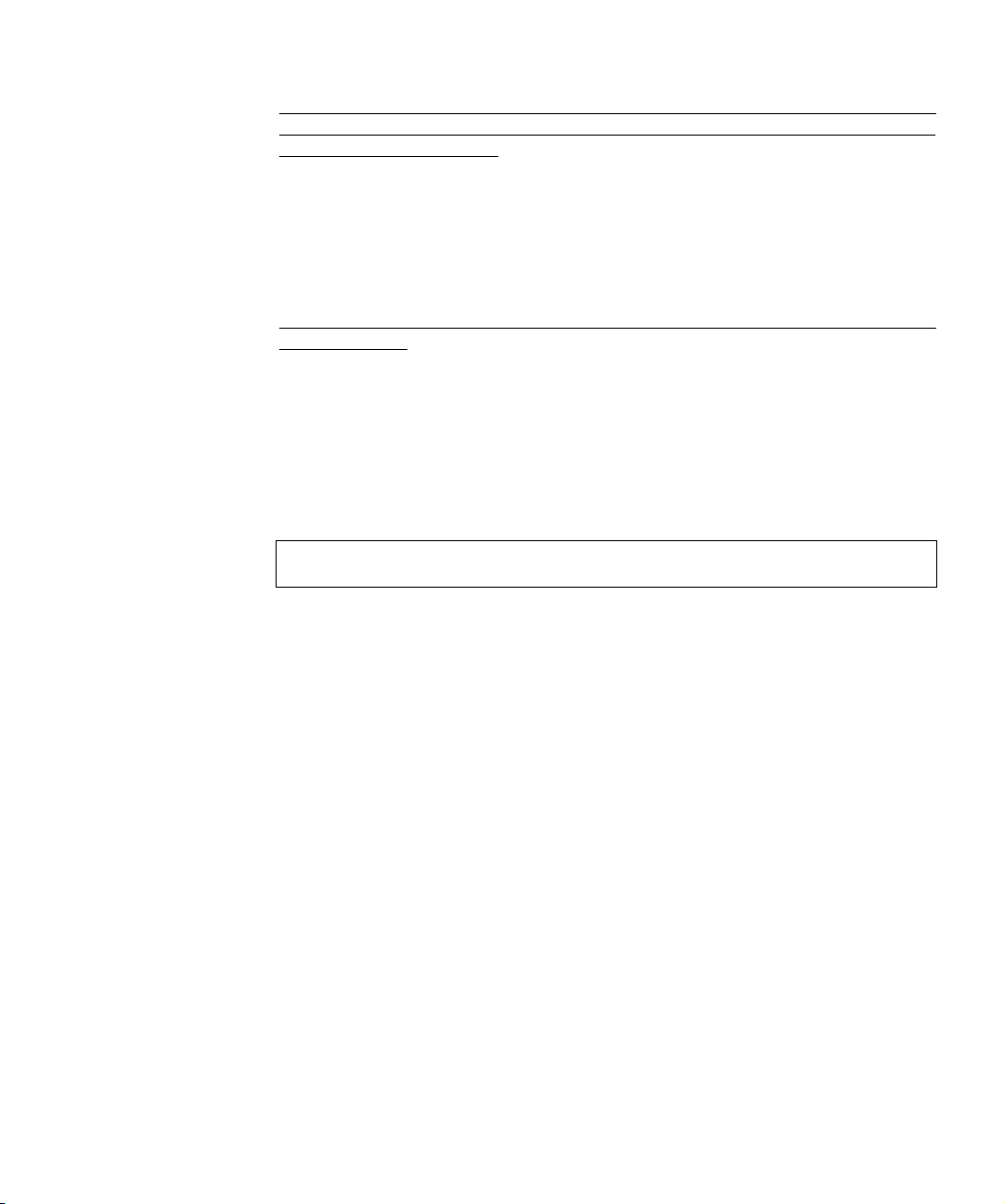
■ 4866668: When the message ’Dynamic FRUID packet discovery failure recovered’
shows in the logs for a blade, it is possible that some fault events will be missing
or only partially described.
This problem can occur if the System Controller is reset immediately after an
event has been reported on the serial console. In other words, it happens if the
System Controller has not completed writing the information to its event logs
when the reset is performed.
To avoid the problem, if you see an event reported on your serial console, wait at
least 30 seconds before executing the resetsc or setfailover command.
■ 4868129: Typing reset -xy sn (where n is the number of a blade slot) resets all
FRUs in a shelf.
The syntax of the above command is correct, but the software does not process it
correctly. The consequence, if you type the command in this way, is that all FRUs
in the chassis will be reset.
To avoid this problem, when you perform an externally initiated reset on a blade
(by using the -x option) and you specifically do not want to receive the
confirmation prompt (the -y option), make sure you separate the arguments as
follows when you type the command:
sc>reset -x -y sn
where n is the number of the slot containing the blade you want to reset.
Chapter 5 System Controller 5-5
Page 48

5.3.3 System Controller Firmware 1.0
The following known problems applied to release 1.0 of the System Controller
firmware (they are fixed in release 1.1):
■ 4810785: Recovery from output rail faults is not correctly reported under some
circumstances. A PSU output rail fault is correctly reported when a fault occurs,
but recovery from the fault may not be correctly reported under certain
circumstances. For instance, when a PSU output rail fault is detected (the most
likely reason for this is a blade fault causing a PSU rail to stop providing power),
a fault will be logged by the System Controller.
However, when the underlying fault is removed (in other words, when the blade
causing the problem is removed from the chassis), the System Controller will not
report the recovery of this rail and will continue to light the service required LED
on the affected PSU and on the chassis (even though service is not in fact
required).
When the component causing the underlying problem has been replaced, the
showplatform and showenvironment commands will correctly report that
there are no faults on the system. However, the service LED on the PSU will still
remain lit. To turn it off after replacing the component that caused the underlying
problem, type the following commands from the System Controller’s sc> prompt:
sc>removefru -y psn
sc>poweron psn
where n is either 0 or 1 depending on the Power Supply Unit involved. (You do
not need to remove the Power Supply Unit.)
Note – Executing the removefru command prepares the PSU for removal but does
not stop the PSU from providing power to the chassis. However, it does prevent
environmental monitoring of the PSU by the System Controller. This is restored
when you run the poweron psn command. Therefore, when you do this, the service
LED will be reset.
■ 4826948: System Controller hangs if you telnet into it, type removefru (without
-y) for a specified FRU, and then close the telnet window.
If you telnet into the System Controller and use the removefru command
without the -y option, you are asked to confirm that you want to remove the
FRU. If you do not answer but instead close the telnet window, the System
Controller hangs. To restart the System Controller, you must eject it from the
chassis and then push it back in.
5-6 Sun Fire™ B1600 Chassis and B100s, B100x, and B200x Blade Product Notes • May 2004
Page 49

CHAPTER
6
The System Chassis’s Integrated Switch
This chapter contains the following sections:
■ Section 6.1, “Switch Firmware Issues” on page 6-2
■ Section 6.2, “Issues Affecting the Web Graphical User Interface to the Switch” on
page 6-8
■ Section 6.3, “The Term “Trunk” Meaning Either an Aggregated Link Or a Tagged
VLAN Connection” on page 6-10
■ Section 6.4, “Setting up a Tagged VLAN Trunk With Cisco Switches” on page 6-12
6-1
Page 50
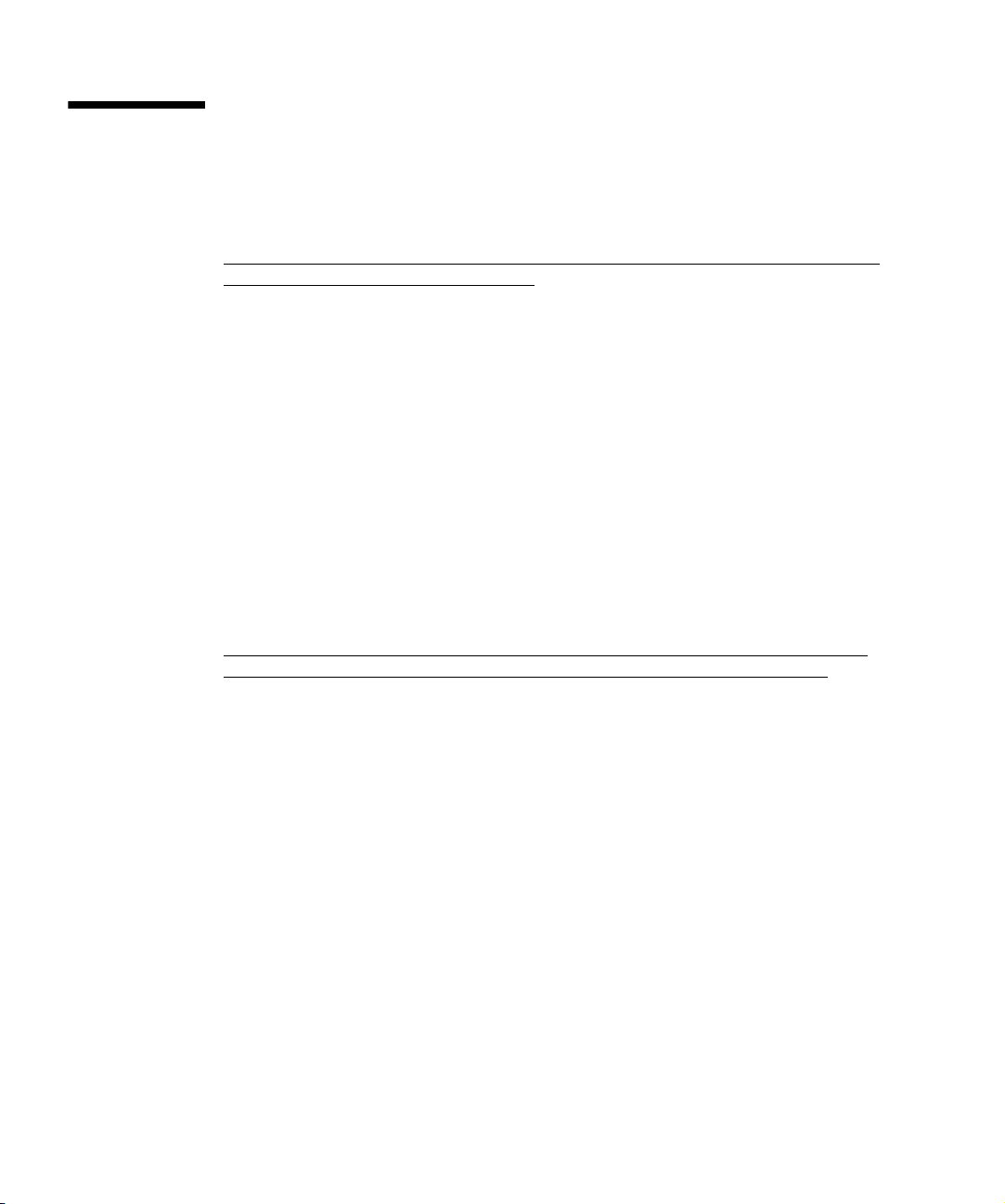
6.1 Switch Firmware Issues
The following known problems apply to the current release of the switch firmware
for this product:
■ 4899178: Blade network traffic is only allowed through the IP filter on the VLAN
configured as the management VLAN.
The management VLAN is the VLAN that has been assigned an IP address to
allow network access to the switch’s management interfaces (by default this is
VLAN2). Other VLANs can be assigned to the NETMGT port to allow blades to
talk to particular hosts on the management network. The usual way to do this
would be to put particular blades and particular hosts that are on the
management network onto a tagged VLAN that is separate from the management
VLAN. However, the switch’s packet filter will not forward any traffic from the
blades to the management network unless that traffic is for the management
VLAN. This is a problem that will be fixed in the next release of the switch
firmware. It means that traffic from the blades will not be seen by hosts on the
management network that are external to the chassis (in other words, only other
blades in the chassis will see the traffic) unless the blade, the switch, and the
external hosts involved are all on the management VLAN. Note that the
configurations for multiple tenants described in Chapter 7 of the Sun Fire B1600
Blade System Chassis Software Setup Guide will not be possible until this
problem has been fixed.
■ 4854587: It is possible that the System Controller will reset the switch when the
switch is executing commands that require unusually intensive processing: The
SC continuously polls the switch for status as part of the system healthcheck.Itis
theoretically possible that, while executing commands requiring unusually
intensive processing, the switch will be unable to respond to the SC’s status
request within the timeout period because it must first complete execution of a
process-intensive command.
This should not happen during normal operation. The problem was observed
when a user sent a sequence of lengthy commands (for example, commands
adding many VLANs to a port) to the switch without waiting for the prompt
between each command. This filled the switch’s input buffer and blocked the
status poll messages.
To avoid the problem, always wait for one command to complete before issuing
another command on the CLI. If you are using scripts this is especially important.
6-2 Sun Fire™ B1600 Chassis and B100s, B100x, and B200x Blade Product Notes • May 2004
Page 51

■ 4871779: Blades are unable to receive multicast packets when IGMP querying is
enabled.
Multicasting on the switch does not work correctly if the IP address for the switch
is not configured. This is only likely to be the case if the IP address is configured
by DHCP and the DHCP process has failed for any reason. If necessary, you can
work around the problem by specifying an IP address for the switch manually:
Console#configure
Console(config)#ip address ip address netmask
■ 4885056: The switch does not have ingress filtering enabled by default.
By default ingress filtering is set to disabled. This allows packets from VLANs
other than the VLANs explicitly enabled on each port to pass through the switch.
This is a security risk. To enable ingress filtering on the switch, you must enable it
on each port individually. The following example demonstrates how to enable it
for NETP0. Repeat the commands for each port (from NETP1 through NETP7 and
SNP0 through SNP15) and aggregate link (port-channel):
Console#configure
Console(config)#interface ether NETP0
Console(config-if)#switchport ingress-filtering
■ 4894936: Auto-negotiation and speed/duplex mode cannot be configured on the
NETMGT port
The NETMGT port’s speed and duplex mode are fixed at 100Mbps and full
duplex. This is not manually configurable. However, it is possible to connect to
the NETMGT port using a 10BaseT full- or half-duplex connection, or a 100BaseT
full- or half-duplex connection. If you do this, the switch’s internal hub negotiates
the speed and duplex mode automatically with the interface at the other end of
the connection. If you attempt to set the speed and duplex mode for NETMGT
manually, you will receive an error message to the effect that the interface
ethernet NETMGT speed-duplex command failed. In future releases of the
switch firmware the error message will explain that NETMGT cannot be manually
configured using this command.
■ 4780304: Adding a port to the forbidden VLAN list sometimes fails to remove the
VLAN from that port’s VLAN list
This error is only seen when the port you are trying to add to the forbidden list is
the last VLAN on that port’s VLAN list (apart from the native VLAN, which can
never be removed). Firmware that fixes this problem is now available from
http://sunsolve.sun.com (patch number: 114783-xx).
Chapter 6 The System Chassis’s Integrated Switch 6-3
Page 52

■ 4876495: The port status is unstable
There is a known problem with Spanning Tree (STP and RSTP) when it is used
with aggregated links. When you have an aggregated link (a single link
comprised of multiple ports) between two switches and you enable spanning tree
on that aggregated link, the spanning tree control packets on the trunk link are
not reliably received by the switch in the chassis. The effect of this is that
spanning tree does not converge, the port state of the aggregate link keeps
changing, and network connectivity is likely to be disrupted. Firmware that fixes
this problem is now available from http://sunsolve.sun.com (patch number:
114783-xx). Until you have the fixed firmware installed, do not enable spanning
tree (either STP or RSTP) on any aggregated link.
■ 4804804: no switchport allowed vlan command fails
There is a known problem with the no switchport allowed vlan command
that enables you to remove all VLANs except the native VLAN from a particular
port. Issuing this command on a port that has learned a VLAN by using GVRP
causes the learned VLAN to be assigned to the switch’s VLAN database as a static
VLAN instead of being removed from the database. If you need to remove static
VLANs from a port that has GVRP enabled, we recommend you use the no
switchport allowed vlan remove vlanid command (where vlanid is the
number identifying the static). If you do use the no switchport allowed
vlan command, you must delete manually from the VLAN database any
unrequired VLANs.
To do this, type the following:
Console#configure
Console(config)#vlan database
Console(config)#no vlan
vlanid
where vlanid is the number identifying a VLAN that you want to remove from the
switch’s database. Firmware that fixes this problem is now available from
http://sunsolve.sun.com (patch number: 114783-xx).
■ Sometimes error messages from the switch refer to ports by number instead of
name. The correct mapping of port names to port numbers is:
Port Names Port Numbers
SNP0-SNP15 1/1-1/16
NETP0-NETP7 1/17-1/24
NETMGT 1/25
■ The integrated switches on the Sun Fire B1600 blade system chassis are each
composed of two switch chips linked together. It is only possible to mirror the
traffic on one port by using another port that is on the same switch chip. And it is
only possible to enable flow control between two ports on the same switch chip.
6-4 Sun Fire™ B1600 Chassis and B100s, B100x, and B200x Blade Product Notes • May 2004
Page 53

The ports NETP0, NETP1, NETP4, NETP5, and SNP8 through SNP15 are on one
switch chip. The ports NETP2, NETP3, NETP6, NETP7 and SNP0 through SNP7
are on the other.
■ Multiple Spanning Tree Protocol: the spanning tree mst commands are not
available in the current release of the switch firmware.
■ The switch’s DHCP client identifier is set by the System Controller. This means
that, if you set it using the switch’s command-line interface, web GUI, or by using
the SNMP interface to the switch, the setting you specify will be overwritten by
the System Controller next time the switch boots. The command to change the
DHCP client identifier will be removed from the next release of the switch
firmware.
■ 4831855: Date set incorrectly on the switch.
If you set the date on the System Controller (SC) to anything other than the first
of the month, then the datestamp on events logged by the switch afterwards will
one day behind the current date on the System Controller. For example, if the date
according to the System Controller is Wednesday March 26, 2003, then the
datestamp on switch event logs will have the datestamp become 3/25/3. The only
workaround for this is to wait until the first of the next month, and reset the date
on the System Controller.
■ 4804197: AN983 internal loopback test reports false failure
There is a remote possibility that an inaccurate failure report will be generated by
the AN983 internal loopback test performed during a switch reset (including
following execution of the reload command). If the NETMGT port is accessible
from the network, then you can ignore the failure report. The failure will persist
over several resets until the SSC undergoes a hard reset (in other words, until you
power cycle the SSC. If you close down all web, SNMP, and telnet connections to
the switch before you perform the reset, you will not see this problem.
■ 4799549: Broadcast ping from a blade on the management network will not
receive a response from any external hosts
If you issue a broadcast ping onto the management network from a server blade,
you will not receive any responses from host devices external to the switch (in
other words, you will only receive a response from the switch’s NETMGT port
and from other blades inside the chassis that are also on the management
network). This is a known problem and it will be fixed in the next release.
However, you can ping known hosts individually on the management network.
And if you log into a known host on the management network and issue the
broadcast ping from there, you will receive a response from all the host devices
on the management network (including all the host devices inside the chassis that
are on the management network). Firmware that fixes this problem is now
available from http://sunsolve.sun.com (patch number: 114783-xx).
■ The switch’s DHCP client identifier is set by the System Controller. This means
that, if you set it using the switch’s command-line interface, web GUI, or by using
the SNMP interface to the switch, the setting you specify will be overwritten by
Chapter 6 The System Chassis’s Integrated Switch 6-5
Page 54
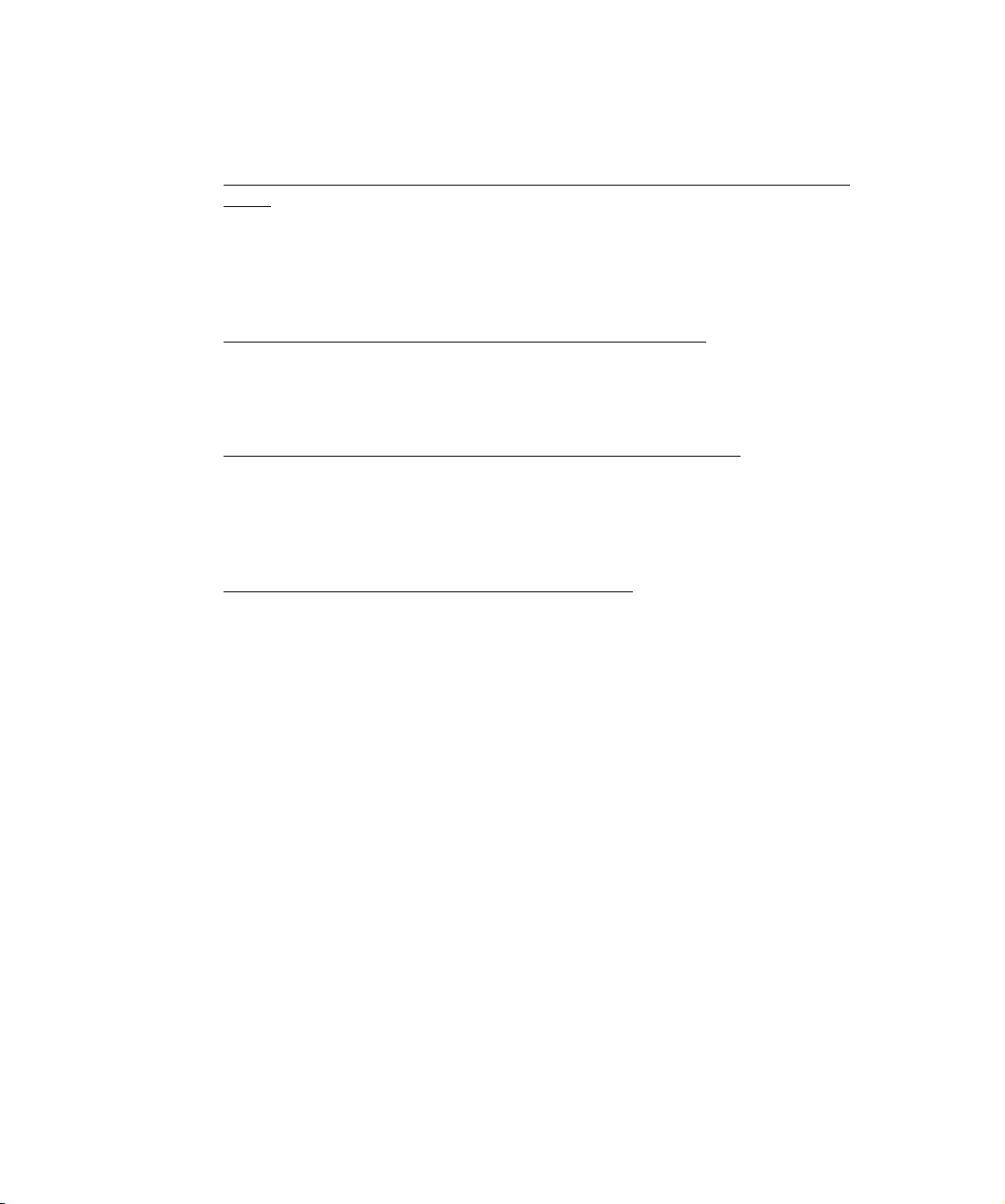
the System Controller next time the switch boots. The command to change the
DHCP client identifier will be removed from the next release of the switch
firmware.
■ 4795640: Resetting with the factory default configuration causes provisioning
errors
Saving a copy of the switch’s factory default configuration file (or saving a
modified copy of this file) generates errors if the switch is then rebooted with the
saved copy specified as the startup configuration file.You will only see these
errors if you press p when asked if you want to view details of the startup
provisioning. The errors can be ignored.
■ 4773404: No traffic statistics available for the NETMGT port
There is a known problem with the command for viewing traffic statistics. The
output for the NETMGT port when you run the show interfaces counters
ethernet NETMGT command (from the console# prompt) contains zeroes instead
of valid data. There is currently no workaround for this problem.
■ 4773404: No MAC address table available for the NETMGT port
(This issue has the same Sun number as the previous issue.) There is a problem
with the command for displaying the MAC address table for the NETMGT port.
The show mac-address-table interface ethernet NETMGT command
(from the console# prompt) always displays an empty table. There is currently
no workaround for this problem.
■ 4789838: LACP sometimes fails if GVRP is enabled
There is a known problem with the operation of the link aggregation control
protocol and the dynamic VLAN configuration protocol GVRP. It is not possible
for the LACP protocol to operate reliably if GVRP is enabled. Therefore, if you are
using GVRP do not enable LACP. Firmware that fixes this problem is now
available from http://sunsolve.sun.com (patch number: 114783-xx).
6-6 Sun Fire™ B1600 Chassis and B100s, B100x, and B200x Blade Product Notes • May 2004
Page 55

■ 4773408: Spanning tree mode cannot be set when spanning tree support is
disabled
Setting the spanning tree mode for the switch can only be done when spanning
tree is enabled. If you wish to set the initial spanning tree mode for the switch to
a particular setting (for example in a configuration file) you must ensure that
spanning tree is enabled before issuing the spanning-tree mode command.
Type:
Console#configure
Console(config)#spanning-tree
Console(config)#spanning-tree mode rstp
To change the initial spanning tree mode from the default (RSTP) to STP with
spanning tree disabled, type:
Console#configure
Console(config)#spanning-tree
Console(config)#spanning-tree mode rstp
Console(config)#no spanning-tree
■ 4790634: The SSC-to-switch communication protocol might not supply the
switch’s DHCP client identifier in time for the switch to make a DHCP request
On a reset of the switch after the SSC unit has been moved into a different slot or
into a new chassis (or after the DHCP client identifier has been changed manually
from the switch’s command-line interface), it is theoretically possible that the
switch will make two DHCP requests. This has not been observed in testing.
There is currently no workaround for this issue; however, there are no serious
consequences of it either.
Chapter 6 The System Chassis’s Integrated Switch 6-7
Page 56
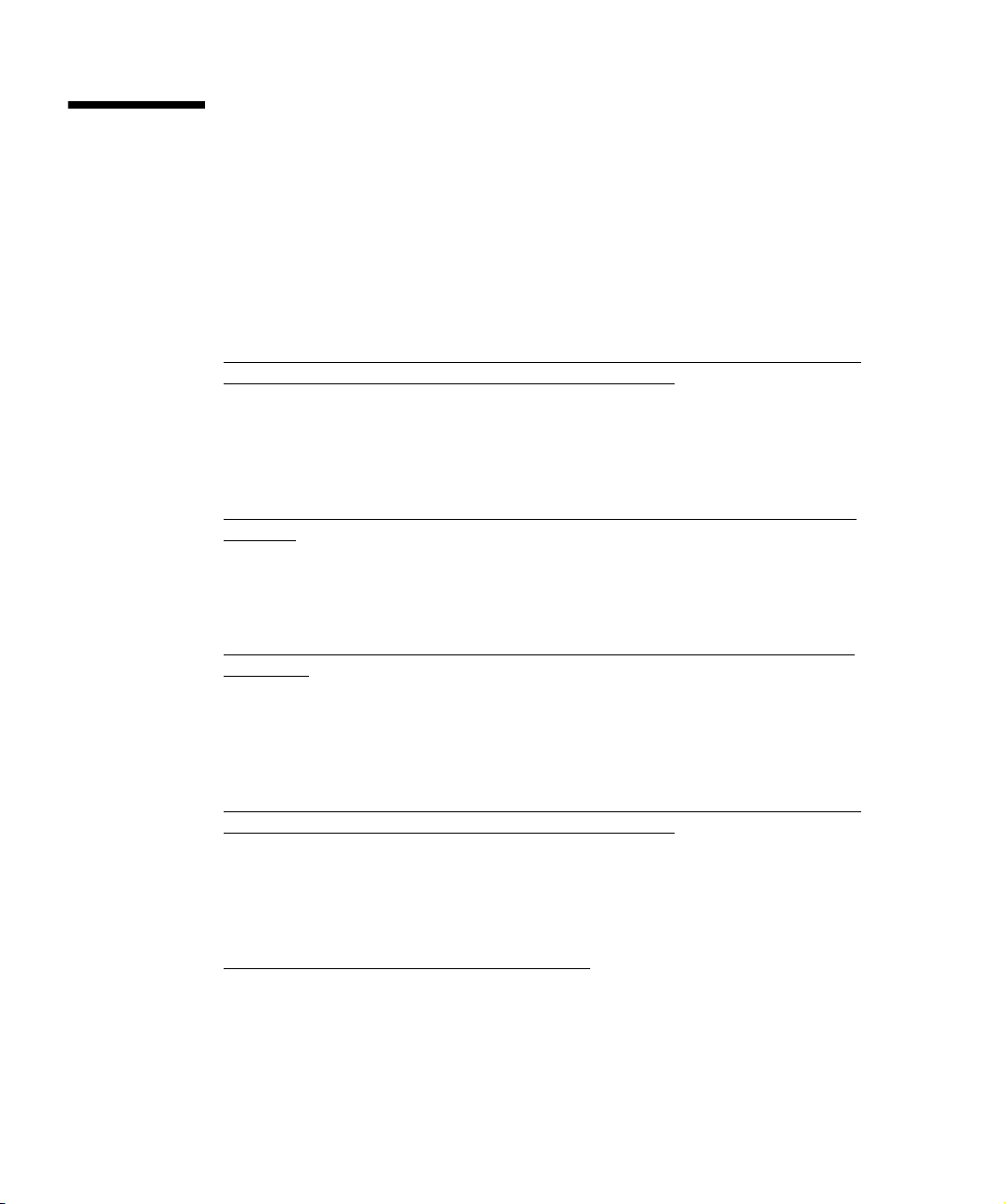
6.2 Issues Affecting the Web Graphical User Interface to the Switch
A graphical user interface (GUI) is available for configuring the switch. To access it,
point a web browser at the host name or IP address you have used for the switch.
The following problems have been observed during testing of the web GUI. Sun bug
numbers are included where these are available.
■ 4743657, 4744678, 4772618: The Software Download and Upload page gives no
indication of progress during the download and upload
When the Software Download and Upload window refreshes itself, the transfer
operation is not fully complete. A further few minutes are required for the new
firmware to be programmed into flash memory (from switch RAM). Do not
attempt to perform another download until you can see the first file appear in file
list when you click the Reload button on your browser.
■ 4876509: Minor display problems when Internet Explorer is used to access the
web GUI
There are some minor display problems associated with the use of Internet
Explorer to access the web Graphical User Interface. For example, highlighting an
item in a list box might cause the disappearance of the next item in the list. If you
experience a problem with the display, correct it by refreshing the page.
■ 4879052: The switch’s web server hangs if you try to configure port mirroring
incorrectly
On the page Sun Fire B1600 => Monitoring => Port Mirroring do not click the
“Remove” button without first selecting a port. If you do click the “Remove”
button and you have “None” selected, your GUI session will hang, and no other
users will be able to log into the GUI. To regain access (for yourself and other
users) to the web GUI, you must reset the switch.
■ 4743657, 4744678, 4772618: The Software Download and Upload page gives no
indication of progress during the download and upload
When the Software Download and Upload window refreshes itself, the transfer
operation is not fully complete. A further few minutes are required for the new
firmware to be programmed into flash memory (from switch RAM). Do not
attempt to perform another download until you can see the first file appear in file
list when you click the Reload button on your browser.
■ 4829016: Address tables displayed incorrectly
This issue concerns the Switch Config=>Address Tables window. If a port has
learned some MAC addresses, then querying the address table for a port or
VLAN should display the type of address as ‘permanent/dynamic/delete on
reset’. If the port is made into a secure port from the Up Links=>Static
Addresses window, then any dynamically learned addresses are displayed as
‘EMPTY’ when they should be displayed as of type ‘Learned-PSEC’.
6-8 Sun Fire™ B1600 Chassis and B100s, B100x, and B200x Blade Product Notes • May 2004
Page 57

■ 4828965: Disabling global GVRP state prevents dynamic VLANs from leaving
ports
If you disable GVRP globally on the switch by issuing the following command:
Console(config)#no bridge-ext gvrp
then VLANs that have been learned dynamically are not dropped even after the
GVRP leave-all timer has expired (normally 10 seconds). These VLANS remain
active on the ports that learned them, and you must remove them manually. The
following sample command removes the dynamically learned VLAN called vlan 3
from NETP4:
Console#show vlan
VLAN Type Name Status Ports/Channel groups
---- ------- ---------------- --------- ----------------------1 Static DefaultVlan Active SNP0 SNP1 SNP2
SNP3 SNP4 SNP5
SNP6 SNP7 SNP8
SNP9 SNP10 SNP11
SNP12 SNP13 SNP14
NETP0 NETP1 NETP2
NETP3 NETP4 NETP5
NETP6 NETP7
2 Static MgtVlan Active NETMGT
3 Dynamic Active NETP4
Console#configure
Console(config)#interface ether NETP4
Console(config-if)#switchport allowed vlan remove 3
Console(config-if)#exit
Console(config)#vlan database
Console(config-vlan)#no vlan 3
■ Error messages are incomplete.
■ The web GUI (Monitoring=>Port Statistics=>NETMGT) cannot provide traffic
statistics for the NETMGT port. The data for the NETMGT port appears as zeroes
instead of valid data. There is currently no workaround for this problem.
■ Adding packet filtering rules from the Management Port=>Packet Filtering page
must be performed with care, because blank fields on the page will default to a
value of zero. Make sure that you have entered a value into every field you
require, and check that the rule displayed when you click Add is the rule that you
require. In particular, the Protocol Number box next to the Protocol Name box
will accept a protocol name (instead of a numerical value) without displaying an
error, and if you type a name instead of a numerical value the field defaults to
zero.
Chapter 6 The System Chassis’s Integrated Switch 6-9
Page 58

■ The pages of the web GUI include options for configuring an HTTPS server. This
functionality is not enabled in the current release of the switch firmware.
■ The web GUI (Switch Config=>Address Tables=>NETMGT Port ID) cannot
display the MAC address table for the NETMGT port. This table is always empty.
There is currently no workaround for this problem.
■ The web GUI (Switch Config=>Spanning Tree=>View=>MST instance
configuration
=>MST Instance Setup) the multiple spanning tree options are not
configurable in the current release of the switch firmware.
6.3 The Term “Trunk” Meaning Either an Aggregated Link Or a Tagged VLAN Connection
There is confusion in the networking industry over the term "trunking" because it is
used to refer both to link aggregation and to tagged VLAN connections between two
switches. In the first of these senses it means a redundant high-bandwidth path
between two switches. In the second it means a network connection on a LAN
segment that is populated only with VLAN-aware devices.
6.3.1 Aggregated Links
You may have encountered the term “trunking” in the sense of link aggregation if
you have used the Sun Trunking 1.2.1 product.
Ports can be statically grouped into an aggregate link to increase the bandwidth of a
network connection or to ensure fault recovery. Alternatively, you can use the Link
Aggregation Control Protocol (LACP) which automatically negotiates an aggregated
link between the switch and another network device. For static aggregated links, the
switches must be of the same type. For dynamic aggregated links, the switches
simply have to comply with LACP. The switch in the blade system chassis supports
up to six aggregated links. An aggregated link consisting of two 1000 Mbps ports
can support an aggregate bandwidth of 4 Gbps when operating at full duplex.
6-10 Sun Fire™ B1600 Chassis and B100s, B100x, and B200x Blade Product Notes • May 2004
Page 59
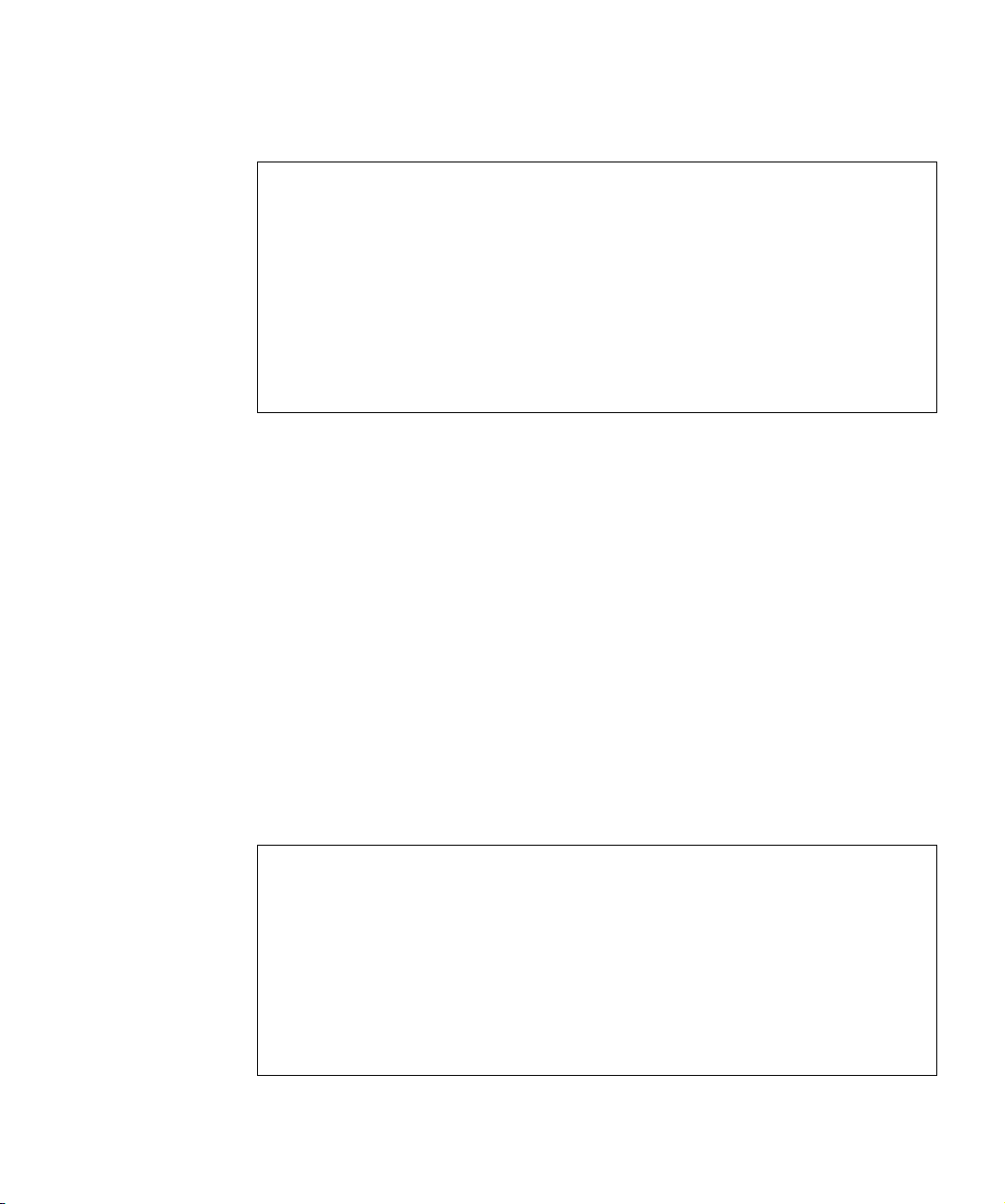
To implement a configuration combining the ports NETP0 and NETP1 into an
aggregated link called channel group 1, you would type the following commands:
Console#configure
Console(config)#interface port-channel 1
Console(config-if)#exit
Console(config)#interface ethernet NETP0
Console(config-if)#channel-group 1
Console(config-if)#exit
Console(config)#interface ethernet NETP1
Console(config-if)#channel-group 1
Console(config-if)#exit
Console(config)#exit
Console#
6.3.2 Switch-to-switch Tagged VLAN Trunk Connections
The Sun Fire B1600 Blade System Chassis Switch Administration Guide also uses the
term “trunking” in the sense of a point-to-point tagged VLAN connection between
two switches. Section 4.3.12 tells you how to configure the chassis’s end of a
connection like this to an external switch, and section 4.3.12.4 tells you how to use
the “switchport mode” command to specify that the connection is a “trunk” (as
opposed to a “hybrid”) connection. If you specify “trunk” the port transmits and
receives tagged frames only - in other words, it sends and receives only frames that
identify their source VLAN. (However, note that it sends frames belonging to its
default VLAN untagged.) If you specify “hybrid” the port will transmit and receive
tagged and untagged frames.
To set the configuration mode for port SNP3, and then to set the switchport mode
to trunk for VLANs 12 and 22, you would type the following commands:
Console#configure
Console(config)#interface ethernet SNP3
Console(config-if)#switchport allowed vlan add 12 tagged
Console(config-if)#switchport allowed vlan add 22
Console(config-if)#switchport native vlan 22
Console(config-if)#switchport allowed vlan remove 1
Console(config-if)#switchport ingress-filtering
Console(config-if)#switchport mode trunk
Console(config-if)#switchport acceptable-frame-types tagged
Console(config-if)#end
Chapter 6 The System Chassis’s Integrated Switch 6-11
Page 60

6.4 Setting up a Tagged VLAN Trunk With Cisco Switches
There is a known problem with setting a switch port to trunk mode if that port is
connected to a port on a Cisco switch also in trunk mode (note that we use the word
“trunk” in the sense of a point-to-point link, not in the sense of an aggregated link).
This is because of a standardization issue (Cisco comply with the Cisco standard
whereas the switch in the blade system chassis complies with the IEEE 802.1Q
standard). It means that it will drop frames from the Cisco switch port’s native
VLAN.
To work around this problem, you need to configure the system chassis’s switch port
to hybrid (not trunk) mode, make sure that it has the same native VLAN Id as the
Cisco switch, and also make sure that all the VLANs requiring connection to the
Cisco switch have been added to the port. You must also stop packets for VLANs
that the port is not a member of from entering the port.
Commands for a sample workaround are printed below. These assume a system
chassis port (NETP0) with VLAN 1 as its native VLAN and hybrid as its link mode
(this is the factory default configuration for the system chassis’s network ports).
The commands for the sample workaround also assume a Cisco switch port with
trunk as itslink mode, VLAN 10 as its native VLAN, and additional membership of
VLANs 11 and 12.
The commands for the workaround in this scenario are:
Console#configure
Console(config)#interface ethernet NETP0
Console(config-if)#switchport allowed vlan add 10
Console(config-if)#switchport native vlan 10
Console(config-if)#switchport allowed vlan remove 1
Console(config-if)#switchport allowed vlan add 11 tagged
Console(config-if)#switchport allowed vlan add 12 tagged
Console(config-if)#switchport ingress-filtering
Console(config-if)#end
Console(config)#
6-12 Sun Fire™ B1600 Chassis and B100s, B100x, and B200x Blade Product Notes • May 2004
