
1
MultECon Charger M5
Manual and warranty.
Made in
Germany

2
The CE sign stands for Commanauté Europénne, i.e the
European Community, meaning that all products coming with
that sign comply with all EU health and safety directives
applicable to the corresponding product category. This is the condition for
marketing of a product in European Union. The CE sign is the manufacture’s
declaration that the product meets the applicable EU directives and thus may
be safely operated. In addition, the SUNLOAD has the compliance with CE
regulations confirmed by an independent institute.
!
The GS sign stands for tested safety (Geprüfte
Sicherheit). This voluntary quality certificate
confirms that a product meets the requirements
of the German device and product safety act
(GPSG). The GS sign may only be issued by an
independent test institute after the product has passed a range of comprehensive tests proving that it is safe to use. In order to ensure maximum safety
this product was tested by TÜV Rheinland, an international renowned test
institute.
The Blue Angel is the most well-known eco-label worldwide.
It has set the standard for eco-friendly products and services
selected by an independent jury. The Blue Angel is awarded
to companies as kind of a reward for their commitment to
environmental protection.
MultECon Charger M5
The MultECon series stands for universal charge controllers which are characterized by intelligent battery management, energy efficiency and diverse
energy sources (power supply, 12V car, solar).“Multi” stands for adaptable, “E”
for energy and “Con” for controller or converter.
The technology “made in Germany” is the highest level of product quality and
safety. It labels SUNLOAD products.

3
Dear customer!
With your new MultECon Charger M5 you will experience a new
dimension of independence. The MultECon Charger M5 stores the
power you need away conveniently and safely. Wherever you are,
you will always have enough standby power for your mobile phone,
MP3 Player, GPS device, digital Camera etc. MultECon Charger M5 can
charge almost every small mobile electronic device with a USB based
power supply system.
Moreover your MultECon Charger M5 will take you to the age of solar
power generation. In combination with a SUNLOAD solar panel you
will soon generate your own solar power (see optional accessories).
Enjoy your new MultECon Charger M5.
Your SUNLOAD Team

4
Table of contents
About this manual ............................................................................................ 5
Safety advice .................................................................................................... 6
The built-in battery ........................................................................................... 7
Scope of supply and optional accessories ........................................................... 8
Which solar panel fits to M5? ............................................................................. 9
How to put the device into operation .............................................................. 11
Controls ............................................................................................. 11
Electrical connections......................................................................... 12
Display .............................................................................................. 13
Usage ............................................................................................................. 14
How to charge your M5 from mains..................................................... 14
How to charge your M5 with solar power ............................................ 15
How to charge mobile devices with your M5 ........................................ 16
How to use your M5 as an universal power supply ............................... 16
The SUNLOAD power management .................................................................. 17
Technical data ................................................................................................. 18
Trouble shooting ............................................................................................. 20
Cleaning ......................................................................................................... 21
Disposal .......................................................................................................... 21
Declaration of conformity ................................................................................22
Warranty ........................................................................................................ 23
How to replace the battery ..............................................................................23
SUNLOAD customer service - What can we do for you? .......................................23

5
About this manual
This M5 comes with a multilevel safety system. Nevertheless we recommend
you to read this manual carefully. In order to avoid any risk or injuries make
sure to operate M5 only as described in this manual. Please keep this manual
for reading it from time to time. When passing on the device, make sure to
hand over this manual as well.
Please note that we can have a revision of this manual on our homepage.
Symbols used in this manual:
This sign warns you of the risks of injury.
This sign warns you of the risk of explosion.
This sign warns you of potential damage.

6
Safety advice
If the device does not work properly, please read the trouble-shooting section
before calling customer service
Do not use other accessories than recommended by SUNLOAD!
Information about air transport
The M5 is a subject to the applicable air transport legislation and the regulations of each airline with
regard to electronic equipment and must be switched o in aircraft!
Do not expose to open re, water, rain, snow or wet environment. Risk of
explosion or short circuit! Protect the device from getting wet (e.g. in case of
rain) and direct sunshine!
Do not keep the device or its accessories within the reach of children or animals!
Keep away from children any small parts which might be swallowed! If any
object has been swallowed, immediately call adoctor! Do not operate the device
if the casing or a cable has been damaged. Touching live parts may cause electric
shock! Do not use the device for operating life support or other medical
equipment. For charging of a mains power system use only the power adapter
supplied with the device.
When transporting your solar power bank in a bag, keep out any beverages or
other liquids, to prevent the electronic components from being damaged. The
temperature of the device may rise up to 50°C approximately, when in use. Keep
away any materials which are not suitable for that temperature!

7
The built-in battery
Your M5 stores the energy in a latest-generation high-quality Lithium-Ion
battery. This battery is rechargeable. The energy storage capacity of the battery is indicated in Wh (watt hours).
Due to natural ageing the battery loses capacity over time. In order to delay
this process as much as possible, the battery is electronically monitored and
protected from excessive strain. In many cases this may extend the life of
battery even beyond the time indicated by the manufacturer. It cannot be
excluded, however, that the battery may age much faster in exceptional cases.
The following recommendation will ensure a longer life of your battery:
Do not expose the battery to temperatures above 20°C during a
longer period. Otherwise there is the danger of premature ageing.
When storing the M5 for a longer time, make sure it has been
switched off and that the battery has the appropriate charging level.
Risk of deep discharge! Please find more about recommended storage
conditions in the Technical Data section. (Page 19)
The built-in battery is cadmium free.
Please note, that the battery may only be replaced by SUNLOAD
customer service. Otherwise your limited warranty will become void!
Please note the disposal recommendations for the built-in battery!
Several electronic safety stages in your M5 protect the battery against overload and overcurrent and as far as possible against excessive discharge. However, since Lithium-Ion batteries are self-discharging, complete over-discharge
protection is not possible. If the battery is damaged due to the excessive
discharge, the safety system will switch off the power bank permanently, until
the battery has been replaced by the customer service. There is no warranty
for over-discharge!

8
Scope of supply and optional accessories
Scope of supply
MultECon Charger M5
Power adapter 100 - 240 V (Output 12V / 0.5 A)
USB charging cable with adapters for several mobile phones
Operating manual
Recommended optional accessories (see www. sunload-shop.com)
SUNLOAD foldable solar panel 6 Wp or 12 Wp
SUNLOAD Solarclaw
SUNLOAD solar bags and backpacks
12 V car adapter (CLA)
USB charging adapter for rechargeable AA and AAA batteries
Bike carrier (coming soon)
USB cable with 12 adapters
Other adapter cables and plugs
For more information about connectable mobile equipment and the required
adapter plugs, please go to our Web site or contact our customer service.
(support@sunload.de). You may also download the list from the support
section on our homepage (www.sunload.com)

9
Which solar panel fits to M5?
This M5 device was especially designed to word highly efficiently with different solar panels.
The connector must be a DC plug (round hollow type 5.5 x 2.1).
Be careful when using modular adapter plugs from other manufactures! They may
have the inverse polarity!
The acceptable DC input voltage of the M5 is limited to 30V.
Please note that the open-circuit voltage of the solar panel must be lower than 30V;
otherwise the solar power bank will be damaged!
As regards the size of the panel, please note that the maximum power of the
device may process amounts to 6 W. Above an input power of 6W the charge
current will automatically be limited.
Depending on the weather conditions, we
recommend using solar panels with a peak power from 6 to 12 Watt. Higher panel
power will not accelerate the charging process.
Please note, that even a minor shadow on the solar panel surface considerably reduces its power.
Duration of a charging process
The nominal capacity of M5 is 1.62 Ah (equate to a capacity of a smartphone).
When using a Sunload solar panel 6.5 Wp (flexible and foldable) for the complete charging you need at least 2.1h – 1.28h (77 min) per Ah.

10
To charge an empty battery independent from the season you need in
Germany 3 hours in the following conditions: midday sun, cloudless sky and a
perfect orientation towards the sun.
In Germany we noted following average duration of the complete charging
process of M5 depending on place and season.
Average duration of a charging process:
Summer in Munich: ca. 4.5 h
Summer in Hamburg: ca. 5.8 h
Winter in Munich: ca. 17 h
Winter in Hamburg: ca. 33 h

11
How to put the device into operation
Controls
You may control the device with a slide switch and a push button.
Display
numeric display /
charge level /
trend indication
Push button
switch between display
modes / reactivate from
standby mode/ set display
menu
Slide switch
ON / OFF /
reactivate from standby
mode

12
Slide switch options
ON DC input DC IN and USB DC OUT ready / in energy saving (standby)
mode
OFF DC IN and DC OUT switched o
Push button functions
Push and release In standby mode (display o or showing SLEEP) re-enable input, output
and display. Otherwise switch between display modes
Press and hold for
2 sec.
Only if display is in Wh IN mode: reset Wh IN to 0.0 Wh (see Display
section)
Press and hold for
5 sec.
Switch between extended (ext.) and reduced (red.) display menu (see
Display section)
Electrical connections
USB DC OUT
to connect external
devices
Input jack DC IN
to connect power adapter / solar
panels*/ charging cable with car adapter
*(round hollow jack 5.5 x 2.1)
*optional available
without function

13
Display
Use the display to actively watch and monitor all electrical processes around
solar power generation and storage as well as the current consumption of
your small mobile devices. You may, for instance, check the charging behavior,
position the solar panel perfectly with regard to sunlight or estimate the
relationship between the incoming solar energy and the power consumption
of a connected device.
Two menus with display modes are available. By default you see the reduced
(red.) menu with the most important functions. By pressing and holding the
key (for approx. 5 sec.) you switch between the reduced and the extended
(ext.) menu, where all functions of the M5 are available. Within a menu you
may switch between display modes by pressing and releasing the key by a
rotatable principle.
Display modes and menus
Mode Menu Unit Information displayed
W
IN
red./ext. W Input power at DC IN
Wh
IN
red./ext. Wh Comulated power at DC IN
V
IN
erw. V Voltage at DC IN
A
IN
erw. A Current at DC IN
W
OUT
red./ext. W Power at DC OUT
A
OUT
erw A Curent at DC OUT
Additional information displayed
Connected solar panel detected
Battery charge level (o to 5 squares)
Energy ows to battery (+) / is being drained from battery (-)
DC OUT ON USB output ready
DC OUT SLEEP USB output in standby mode
DC OUT OFF USB output switched o because of low battery
ERROR
See detailed error list in trouble-shooting

14
Usage
How to charge your M5 from mains
You may use the included power adapter to charge the M5 device on the
100V - 240 V mains.
For charging on mains power supply systems only use the included power adapter.
Otherwise there may be safety risks or the M5 device may be damaged.
1 Switch on your M5 device (side switch to ON).
2 Connect the included power adapter to a mains outlet.
3 Plug the DC plug of the adapter into the DC IN port of the MultECon
Charger M5. After a moment the plus sign appears below the battery symbol. It indicated the power flowing into the battery.
4 You may see the incoming electric power on the W
IN
value displayed. The value should rise slowly and depends on the residual
capacity of the internal Li-lon battery.
5 The current state of battery charge is indicated by the filled
segments in the battery symbol. If the battery is empty at the beginning, the maximum charge level (5 filled segments) will be indicated
after 2 to 3 hours, approximately. As soon as the M5 device is fully
charged, the plus sign below the battery symbol will disappear.

15
How to charge your M5 with solar power
In order to obtain as much solar energy as possible, the M5 device uses the
MPP-Tracking method. MPP (maximum power point) means that the power
characteristic of the solar cells are constantly monitored and kept within the
maximum capacity range. This results in an average additional solar yield of up
to 20 percent as compared with systems without MPP-Tracking.
How to connect the solar panel
When connecting make sure that polarity is correct if the panel is not a SUNLOAD product.
The voltage reversal can damage your device.
1 Plug the DC jack of the solar panel into the DC IN port of the M5.
When connecting make sure to avoid any short circuit at the panel
jack, because this could damage the solar panel.
2 As soon as enough light is cast on the solar panel, the sun symbol
will appear on the display.
3 Position your solar panel perfectly in the sunlight. Observe the
indicated solar power W
IN
, while changing the position of the solar
panel. The optimum position is reached when the display shows the
maximum value. Please observe that the input power of the charger
is limited to 6 W. If the W
IN
value remains at the same high level in
spite of varying the panel position, it is possible that the solar panel
produces more power than the M5 device may use.

16
How to charge mobile devices with your M5
This M5 device may charge and operate almost all small mobile electronic
devices (e.g. mobile phones, MP3 players, GPS devices, PDAs, digital cameras
etc.) with a USB based power supply system. Please, use the appropriate USB
charging cable for your device. The included USB charging cable along with
the set of adapters should suit the most common mobile phones.
1 Switch on your M5 unit (slide switch to ON).
2 Connect the USB plug of the USB charging cable with the USB out-
put DC OUT of your M5 unit. Normally M5 detects the plugged-in
USB device and enables the output automatically. (DC OUT ON). If
in rare cases the plug was not detected enable the output manually with a short push to MODE button.
3 Make sure the M5 device is sufficiently charged. For charging a mo-
bile phone the M5 battery should be at least half charged (battery
symbol showing 2 to 3 segments).
4 Connect your small device (using an appropriate adapter, if re-
quired) to the USB charging cable. The charging process will start.
5 By pressing the push button several times you may switch to W
OUT
display mode and observe directly, how much electronic power is
being transferred to your mobile device.
How to use your M5 as an universal power supply
While travelling you may comfortably use the MultECon Charger M5 as a
universal power supply unit. To charge your mobile device, simply connect
it to the USB port of your M5 unit while charging the M5 itself from mains.
Power is then transferred directly to your mobile device; you do not need any
additional power adaptor.

17
The SUNLOAD power management
SUNLOAD power management technology offers maximum user comfort with
minimum energy consumption. For example, you may easily
feed the M5 battery
while charging a mobile device connected to the USB output
. The plus or minus sign
below the battery symbol in each case indicates the trend, i.e. whether you are
rather feeding (plus sign) or draining (minus sign) the internal battery.
Two built-in
energy saving (standby) models make sure that the M5 unit uses as
little power as possible from the internal battery for its internal processes. In
standby mode I the DC IN input and the USB output are switched off, when not
required for some time. The word SLEEP shown in the display indicates that the
USB output is switched off. In
standby mode II the display is additionally switched
off completely.
The DC IN input is enabled automatically as soon as a voltage within the
acceptable range is applied (see section Technical data). In
standby mode I the
USB output is
re-enabled automatically, as soon as M5 detects a power consuming
mobile device
. Attention: for technical reasons some mobile devices may not
be detected. Please, enable the USB output manually in these cases, by shortly
pressing the push button. In
standby mode II you always have to enable the USB
output by pressing the push button or by switching the device off and on.
In order to effectively prevent the battery from being over-discharged make sure that
the M5 device is always switched off (slide switch to
OFF), when not in use!
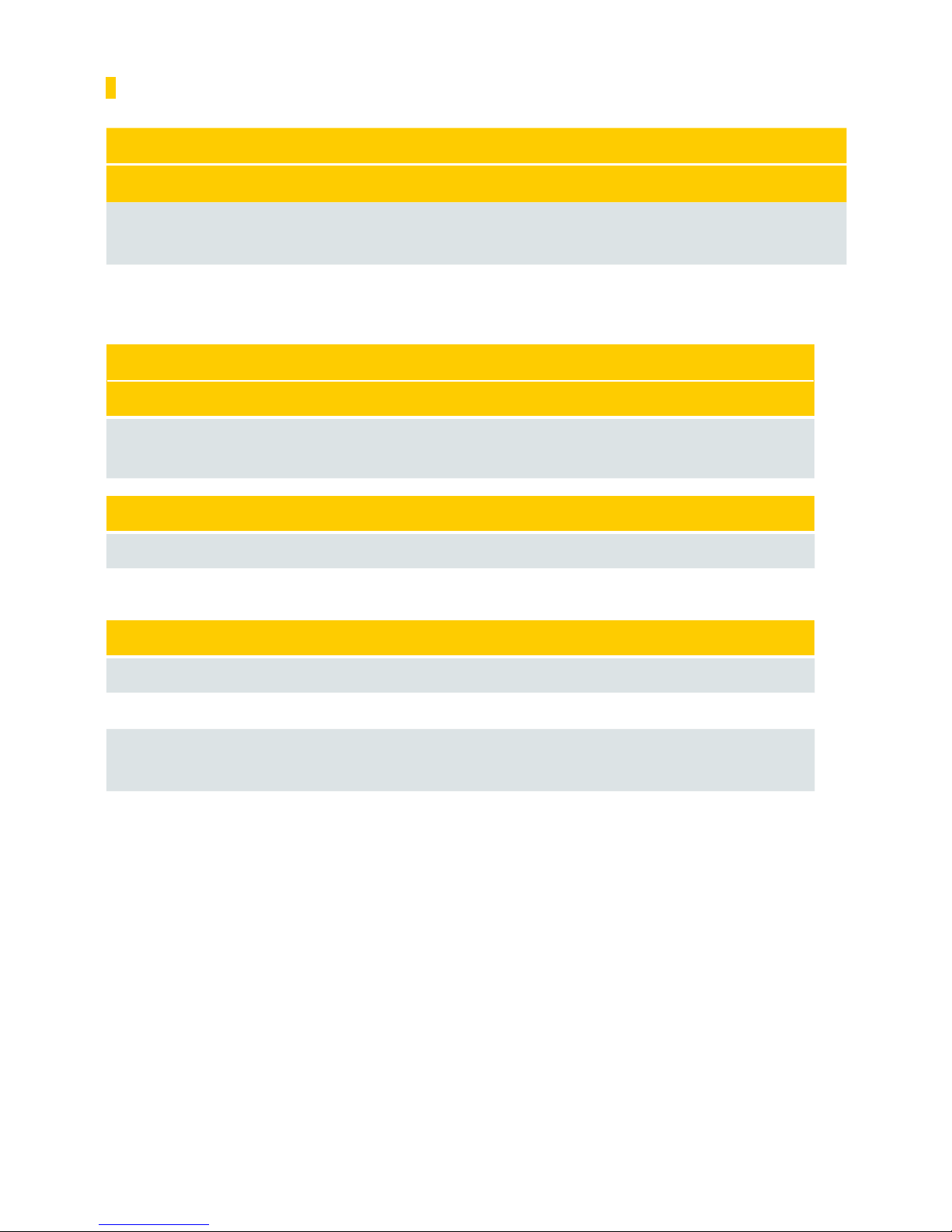
18
Technical data
Connections
Socket Typical values Description
DC IN 6...30 V (DC)
max. 0.5 A (DC)/6 W
Suitable for solar panels with an open circuit
voltage of up to 30 V or for 12 V power adapter
DC OUT 5 V (DC)
max. 0.9 A (DC)
USB port for connecting the mobile device
Power adapter
Model Sunny SYS1196-0612-W2E
Technical data Input: 100..240 V / 0.3 A max. / 50-60 Hz
DC-output: 12 V / 0.5 A / 6 W max.
Casing dimensions and weight
Weight 120 g
Dimensions 64 mm x 94 mm x 21.4 mm
Battery
Typ Li-Ion (3.7 V / 1.8 Ah)
Capacity 6 Wh when new
Durability At least 500 complete charging cycles are possible, until the
battery capacity has reduced to 60% of its initial value
Charging time
(intelligent managed)
When charging by the power adapter (charging current 500 mA)
the battery at room temperature reaches a charge level of 80%
after 2 to 3 hours, approximately. Below 0°C the charging current
is considerably reduced, in order to prevent the battery from
being damaged. Above 40°C the battery is not fully charged for
safety reasons.

19
Operating conditions
Max. ambient temperature range -10°C to +40°C
Ambient conditions <92% relative air humidity, no condensation, no
corrosive atmosphere.
Storage conditions
Short term storage temperature -20°C to +50°C
Long term storage temperature -20°C to +20°C
Ambient conditions <92% relative air humidity, no condensation, no
corrosive atmosphere.
Required minimum charge level for storage of up to 3 month when switched o
Battery charge level approx. 30% (battery symbol
showing at least two segments)
Recommended temperature conditions:
Use M5 in the temperature range from 0°C up to 35°C. Store M5 in the temperature range from -20°C up to 20°C. Very low or very high temperature can
shorten the lifetime of the battery or damage the M5. Do not leave M5 in the
car or in the sun, because the acceptable temperature can be exceeded. Do
not use M5 by strong variations of temperature and air humidity to prevent the
appearance of condensation on the surface of M5. The temperature of M5 rises
when using, this is normal.
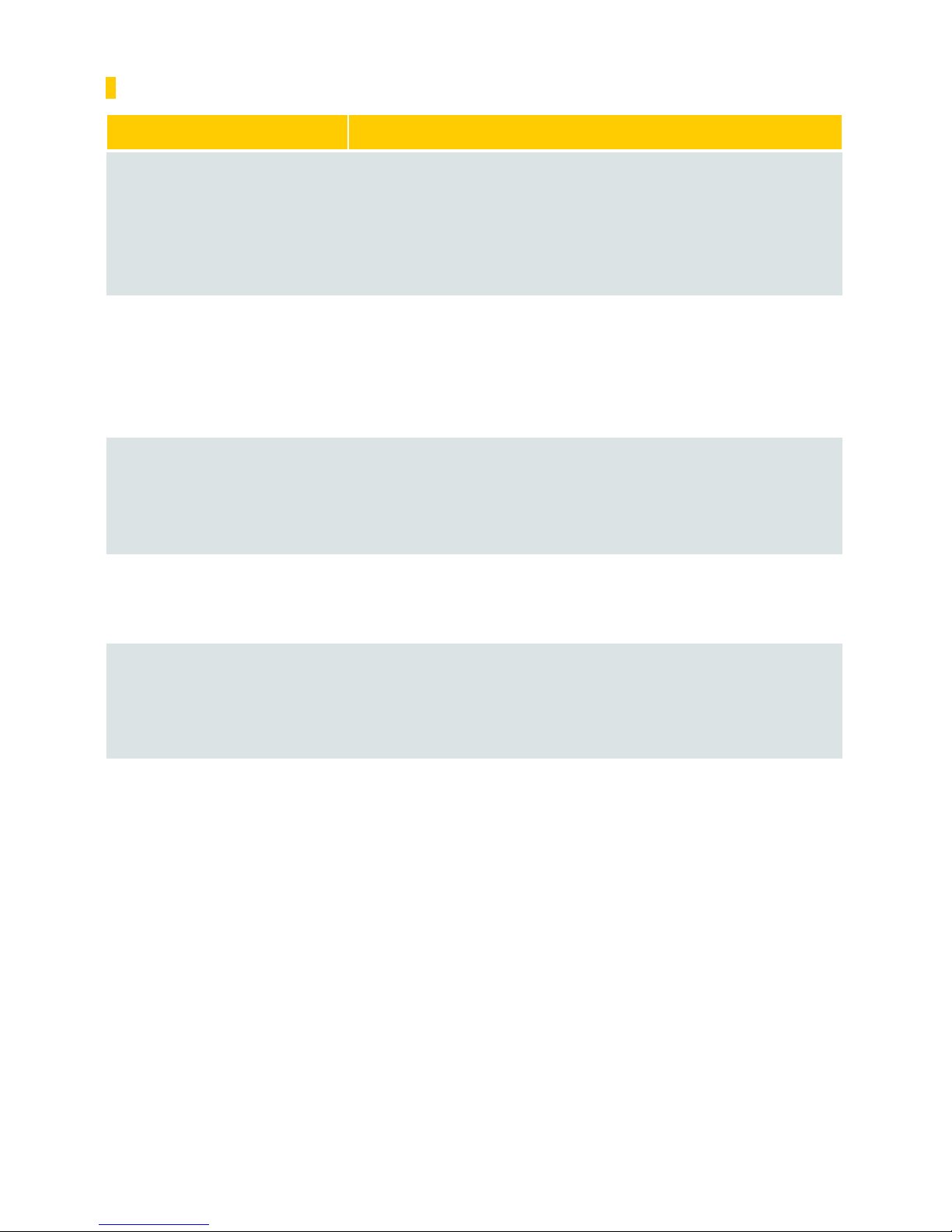
20
Trouble shooting
Problem Solution
Display shows „SLEEP“ The USB output is in standby mode. It will be enabled auto-
matically, when a mobile device connected to the USB output
is detected. For technical reasons some devices may not be
detected. Please enable the M5 device manually in these cases,
by shortly pressing the MODE push button.
Mobile device connect to the
USB output is not charged.
Display shows “DC OUT
OFF”.
The battery charge level is too low. In case of further discharge
the battery may be over-discharged. Therefore the USB output
has been disabled automatically. Connect the input of your
M5 device to a power source (plug –in mains adapter or solar
panel).
The charger seems to have
switched o and does not
respond, although the slide
switch is put to “ON”
The M5 is in standby mode II. It is enabled automatically, when
electronic current is fed into the battery. Alternatively you may
enable M5 device manually by pressing the push button or
switching the device o and on.
ERROR and the empty
battery symbol are ashing
alternatively.
Battery failure. Please contact customer service.
Error and °C are ashing
alternatively.
The temperature is below or has exceeded acceptable temperature limits (see technical Data section). The error should
disappear automatically, as soon as the temperature of your
M5 has returned to the acceptable range.
ERROR and OFF / DC
OUT / SLEEP are ashing
alternatively.
The device connected to the USB output is draining more
current than acceptable (see Technical Data section). Remove
the device from the USB port. Press and release push button to
re-enable your M5 device to MODE.

21
Cleaning
Since your M5 device must not get in touch with moisture, please wipe it with a
dry soft cloth, when required.
Disposal
Please dispose of the package properly after separating the materials.
The symbol of crossed out waste bin indicates that the product is a subject to
the European directive 2002 / 96/EC. Accordingly, all electrical and electronic
equipment must be disposed of separately from general household waste at
the appropriate official waste disposal points. The proper disposal and separate
collection of used devices shall avoid potential damage to health and environment. They are a prerequisite for re-using and recycling used electrical and
electronic devices.
You may get detailed information about how to dispose of your electronic devices from your municipal authorities, your waste disposal center or the dealer
where you bought the equipment.
.

22
Declaration of conformity

23
Warranty
This M5 device was made in Germany, using the latest state-of-the art manufacturing methods. We guarantee its perfect condition.
Statutory warranty regulations shall apply. Within the
warranty period of 2 years
from the data of purchase we repair all material or manufacturing failures free of
charge. In
case of any claim, please contact our customer service first by phone or
email, indicating the purchase date and serial number of the device
.
Being an ageing part, the built-in battery is excluded from warranty, unless the
failure existed right from the beginning. You may have replaced a defective
battery by our customer service.
How to replace the battery
When the built-in battery of your M5 device clearly loses capacity after some
time, we recommend you to have it replaced. Our customer service will inform
you about the current conditions for battery replacements.
Please note that the battery may only be replaced by SUNLOAD GmbH´s customer
service! Otherwise your limited warranty will become void!
SUNLOAD customer service - What can we do for you?
Please read our frequently asked questions (FAQ) in the support section of our
homepage (www.sunload.com). In the download section you may find lists of
connectable devices. For further questions please email us to
support@sunload.de or call the customer service phone + 49 30 743 04 87 14.

24
M5 | 300.010-EN-1-3
SUNLOAD Mobile Solutions GmbH
Wilhelmstr.138
10963 Berlin • Germany
Fon +49 30 7430487-0
Fax +49 30 7430487-19
E-mail info@sunload.de
www.sunload.com
© October 2010, Sunload Mobile Solutions GmbH Berlin / Germany.
All rights reserved. Subject to change without prior notice and errors expected.
