Page 1

Rev. 3.0
www.grozonecontrol.com
USER GUIDE
TP1
Temp-1
Day & Night Thermostat
www.grozonecontrol.com
Page 2

TABLE OF CONTENTS
SAFETY NOTICE ................................................................................. 1
INSTALLATION & OPERATION ............................................................ 2
OPTIONAL SETTINGS/HEATING ......................................................... 3
OPTIONAL SETTINGS/COOLING ......................................................... 4
QUICK TROUBLESHOOTING GUIDE .................................................... 5
COMPLETE TROUBLESHOOTING GUIDE........................................... 6-7
WARRANTY & CUSTOMER SERVICE ................................................ 8-9
PRODUCT DETAILS .......................................................................... 10
SAFETY NOTICE
IMPORTANT SAFETY INSTRUCTIONS
SAVE THESE INSTRUCTIONS
DANGER
TO REDUCE THE RISK OF FIRE OR ELECTRIC SHOCK, CARE-
FULLY FOLLOW THESE INSTRUCTIONS.
To reduce the risk of electric shock, disconnect power to the 120V
electrical outlet before installing or removing the unit. When removing
the electrical wall plate, it may fall across plug pins or become
displaced.
To reduce the risk of electric shock, this product has a grounding type
plug that has a third (grounding) pin. This plug will only fit into a
grounding type power outlet. If the plug does not fit into the outlet,
contact a qualified electrician to install the proper outlet. Do not
change the plug in any way.
1
Page 3
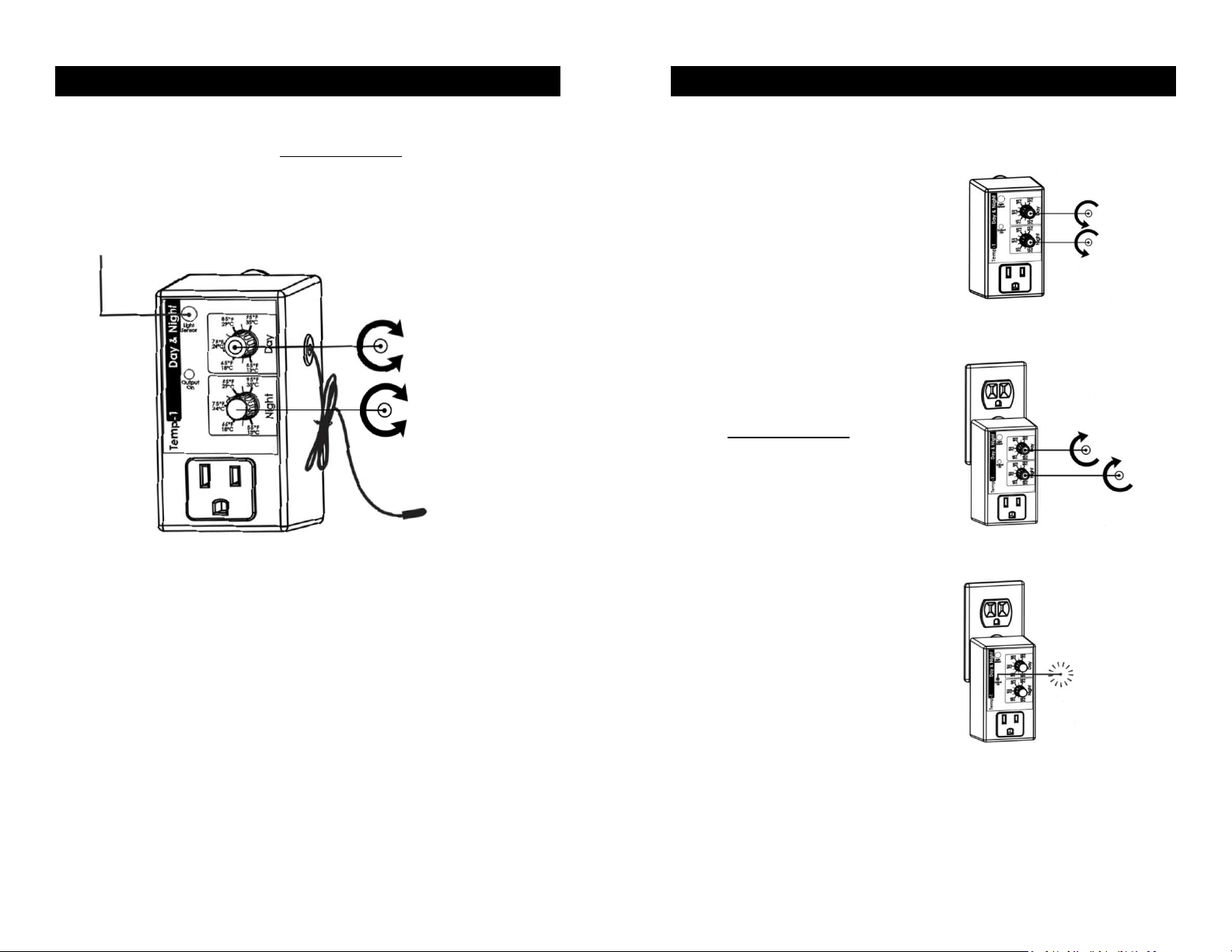
INSTALLATION & OPERATION
Note: This unit has been set to perform in Cooling Mode. For
Heating Mode, refer to Optional Settings.
Set Values
Light sensor (photocell)
Day Temp
Night Temp
Plug into 120 VAC outlet
Set Day & Night temperature setpoints
Place the sensor at desired location
Connect the heating or cooling equipment in the front panel outlet
(MAX 15A)
Installation is now complete
OPTIONAL SETTINGS/HEATING
Change to Heating Mode
A. Unplug the unit
Set both values to minimum
B. Within 5 seconds, plug in the
unit and set both values to
maximum
C. "Output on" light turns on
TP1 is now in heating mode
2
3
Page 4

OPTIONAL SETTINGS/COOLING
Output
Off
TP1 operating in
TP1 operating in
succesfully
Day knob to
Hide
Day knob to
Hide
Change to Cooling Mode
A. Unplug the unit
Set both values to maximum
B. Within 5 seconds, plug in the
unit and set both values to
minimum
C. "Output on" light turns on
TP1 is now in cooling mode
QUICK TROUBLESHOOTING CHART
Product Model: TP1
PLUG UNIT INTO 120V
PLUG LOAD INTO OUTPUT
Product
Defective
Output
Off
Max
Night Knob
to Min
Output
Off
Min
Night Knob
to Max
Min : (55°F)
Max : (95°F)
Product
Defective
Output
On
After 10 sec
Output On
Photocell &
Wait 10 sec
Output
On
Photocell &
Wait 10 sec
After 10 sec
Output On
Product
Defective
After10 sec
Output Off
After 10 sec
Product
Defective
Output
Off
Night knob
to
Max
Night knob
to
Min
Output
Off
Product
Defective
Heating Mode
Cooling Mode
succesfully
4
5
Page 5

COMPLETE TROUBLESHOOTING GUIDE
•
Output On
indicator
•
Day & Night Thermostat
TP1
COMPLETE TROUBLESHOOTING GUIDE
STEP HANDLING AND TEST DESCRIPTION EXPECTED RESULTS
1 – Before you start
***IMPORTANT: READ AND FOLLOW THESE INSTRUCTIONS BEFORE
STARTING THE TEST.
• THE UNIT MUST BE UNPLUGGED
• DO NOT PLUG A LOAD INTO THE OUTLET UNTIL STEP 6
• LIGHTING CONDITION: Perform this test in a room with enough light
for the controller to detect a DAY condition. A dark location should
be avoided.
• TEMPERATURE: Perform this test in a room where ambient
temperature is between 65°F and 85°F (18°C and 30°C).
• DEFINITIONS: CW = clockwise, CCW = counterclockwise
• TURN BOTH KNOBS FULLY CW BEFORE GOING TO STEP 1
2 – Test
STEP HANDLING AND TEST DESCRIPTION EXPECTED RESULTS
4
5
6
• Keep the Light Sensor fully
covered while turning the
LOWER KNOB fully CW
• Uncover the Light Sensor and
wait 6 to 8 sec. THEN rotate the
UPPER KNOB very slowly CCW
until the Output ON indicator
turns ON : leave the knob in this
position.
• Plug a load (lamp, pump..) into
the TP1 front outlet.
Output On indicator
will turn OFF again.
Output On indicator
will turn ON when the
knob pointer indicates
a temperature close to
the ambient room
temperature. Make
sure this temperature
indication makes
sense.
The load will turn ON
(the load ON/OFF
switch, if any, must be
in the ON position).
6
Plug the unit into the power outlet
1
• WITHIN 5 SECONDS, turn BOTH
KNOBS fully CCW .
2
• Turn UPPER KNOB fully CW.
Cover the Light Sensor completely
with the palm of your hand or black
3
electrical tape(a single finger will
NOT cover the sensor
appropriately)
Output On indicator
will turn ON
will turn OFF.
Output On indicator
will turn ON after 6 to
8 seconds.
7
• Turn the UPPER KNOB fully CW.
Output On indicator
and the load will turn
OFF.
7
Page 6

WARRANTY & CUSTOMER SERVICE
DO YOU HAVE A PROBLEM WITH YOUR GROZONE CONTROLLER ?
PLEASE READ THESE INSTRUCTIONS CAREFULLY AND SAVE THEM FOR
FUTURE REFERENCE
1. I think my controller is damaged, or it simply does not work as
indicated in the user guide, what should I do ?
◊
◊ Please refer to the troubleshooting steps. Follow these instructions
◊◊
carefully, step by step. The Controller should work as described in
the “Expected Result” column of the Complete Troubleshooting
Guide on page 6-7.
Do you need assistance in executing the Troubleshooting steps ?
1. Contact us at 1-855-262-1800
2. Send us an EMAIL at service@grozonecontrol.com or
3. VISIT our Technical Support Center at
www.grozonecontrol.com/techsupport.html
Technical Support is available Monday through Friday, from 8:00 AM
to 8:00 PM, Eastern Time.
1. I’ve been through the troubleshooting steps, what do I do if I meet
a problem at any of these steps ? Is my product covered by the
WARRANTY ?
◊
◊ Grozone controllers are covered by a 3-year warranty(*). We will
◊◊
replace any DAMAGED PRODUCT WITH A BRAND NEW PRODUCT.
◊
◊ Covered or not covered ? We do not authorize the replacement of
◊◊
fully working products nor altered (tampered) products. The
Troubleshooting steps will help you identify a damaged product. Do
not hesitate to contact us or contact your retailer to make sure the
controller is not fully working or damaged before returning it to the
store.
◊
◊ My product is not fully working or damaged, I want a replacement
◊◊
unit: in order to get a replacement product, you MUST return all
modules and applicable accessories to the retailer – controller,
output boxes, remote sensors, cables, power cord and power
supply. We’ve observed that many problems often originate from
seemingly insignificant components the user forgets to return, so
we are unable to identify the problem and thus authorize the return
under warranty. To avoid being charged for the accessories, be sure
to include all pieces. Thanks for your cooperation.
◊
◊ Any Grozone Control product that is returned with obvious signs of
◊◊
user neglect will not be covered by warranty. Grozone Control
exercises the right to make final decisions in these matters.
(*)The warranty period begins from the date of purchase at the retail level.
The retailer/consumer must keep their proof of sale/purchase. Otherwise,
Grozone Control will consider the manufacturing date to apply the warranty
coverage.
8
9
Page 7

PRODUCT DETAILS
Operation and Specifications
Temperature setpoint between 55°F and 95°F / 13°C to 35°C.
Fixed differential of ± 2°F
Example: Operating mode: cooling, setpoint: 75°F so the output turns
ON at 77°F and turns OFF at 73°F
6-ft temperature probe works from +32°F at +212°F (0°C to 100°C).
Electrical Specifications: See the rating label on your product.
NOTE
10
