Sunlighten mPulse User Manual
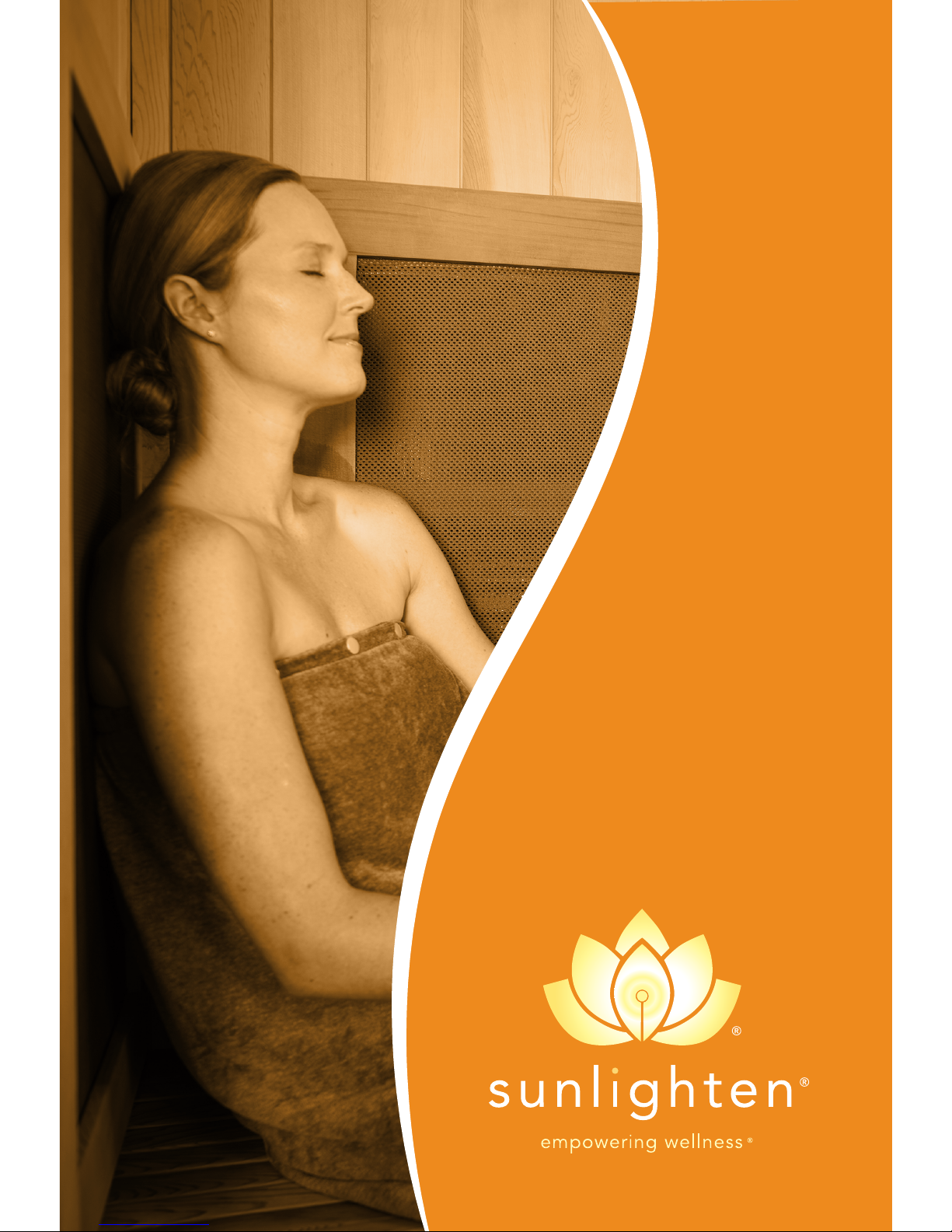
m P u l s e
®
USER
MANUAL
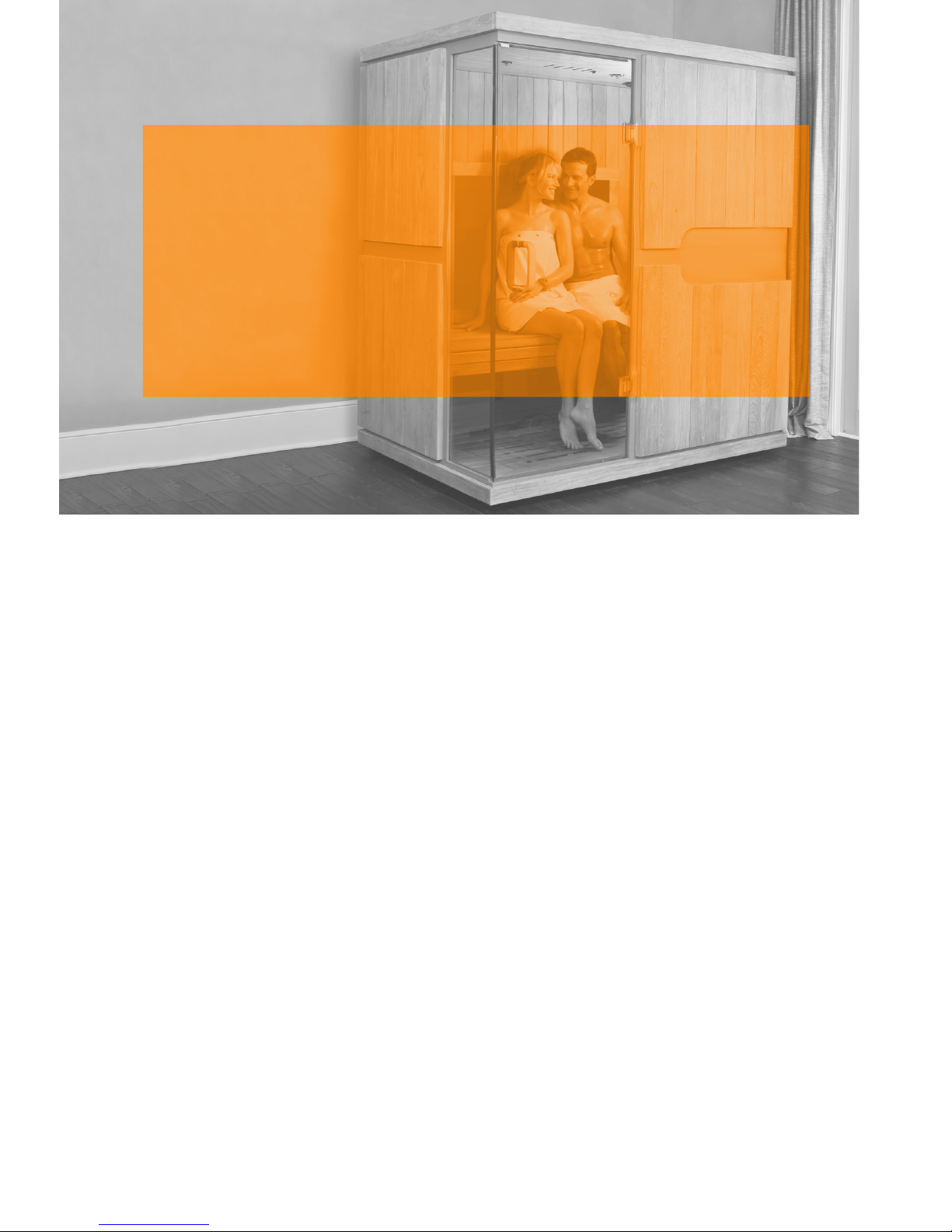
2
Congratulations!
You are now the owner of an mPulse® sauna. With
Sunlighten infrared heat, you are empowered to improve
your quality of life. Just follow our assembly instructions
and sauna protocol to begin your wellness journey with
the very best in infrared therapy.
WARNING:
Do not use this sauna to treat any health problems
without consulting your physician. Sunlighten, Inc. does
not provide medical advice, education or treatment. Our
information should not be relied on in making decisions
about your health. Always consult your physician for
medical advice
www.sunlighten.com/contraindications
Our patented Solocarbon 3-in-1® is the only
sauna heater on the market to provide all
three infrared wavelengths in one place
and customizable to each user.

3
TABLE OF CONTENTS
PRE-INSTALLATION
Specifications ................................................................................................. 4
Pre-Installation/Warnings ........................................................................... 6
OPERATING INSTRUCTIONS
Control Screen/Initial Setup ....................................................................... 7
Sauna Settings ............................................................................................... 8
Health Programs ............................................................................................ 11
Scheduling Sauna Sessions ......................................................................... 13
Media Apps ..................................................................................................... 14
Warm Up Time/Usage ................................................................................... 17
Sauna Protocol ............................................................................................... 17
Health/Safety ................................................................................................. 18
FAQ .......................................................................................................................... 19
TROUBLESHOOTING ................................................................................................................. 22
WARRANTY ................................................................................................................................... 24
A separate packet with assembly instructions is included with your sauna.
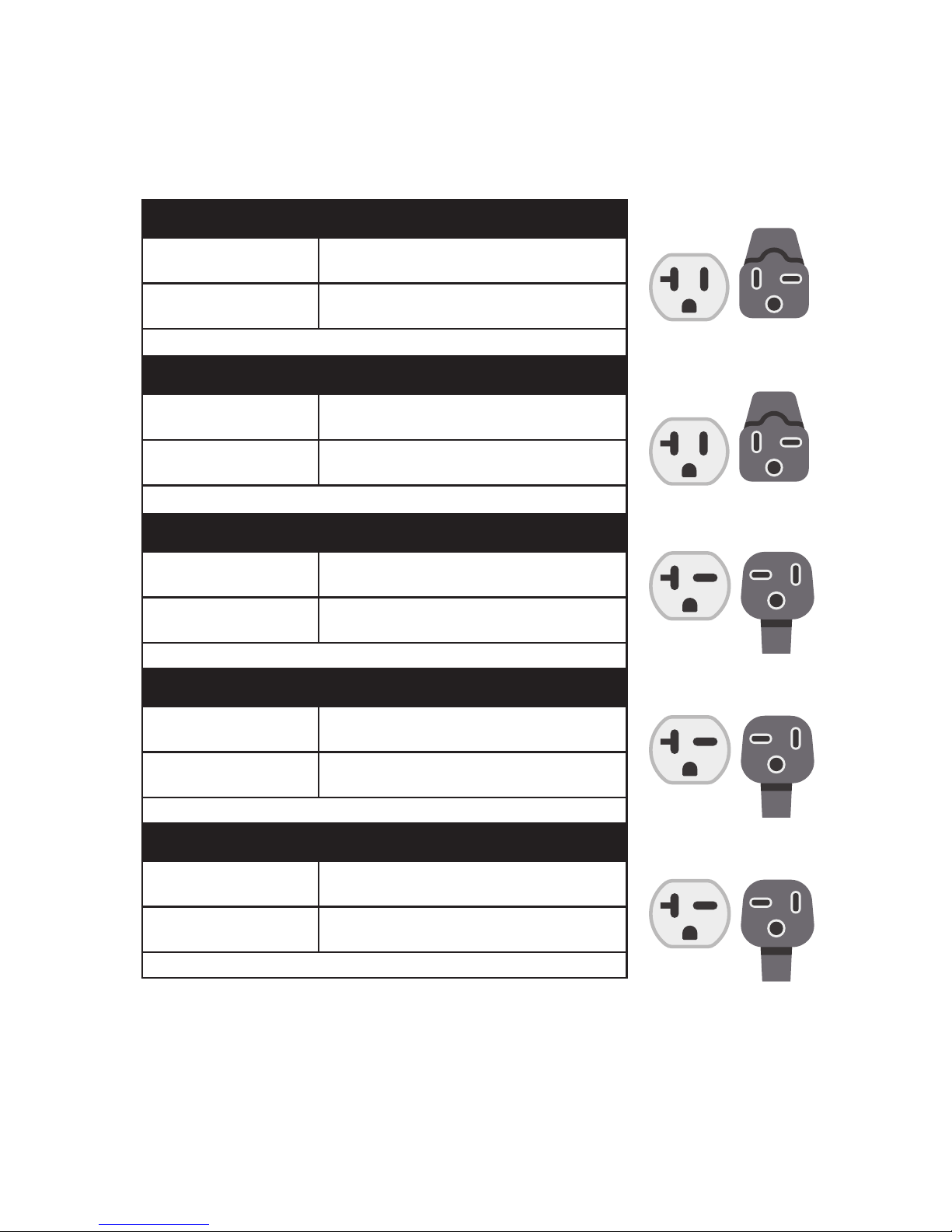
4
MPULSE SERIES
SPECIFICATIONS
aSPIRE
Dimensions
(W x L x H)
43.6” x 41.6” x 78.6”
110.7 cm x 105.6 cm x 199.6 cm
Power 120v, 1820 watts, 20a
1440 watts continuous
DEDICATED 120V 20A CIRCUIT REQUIRED. SEE 5-20R IMAGE ON RIGHT.
bELIEVE
Dimensions
(W x L x H)
51.7” x 47.6” x 78.6”
131.1 cm x 120.9 cm x 199.6 cm
Power 120v, 2540 watts, 20a
1920 watts continuous
DEDICATED 120V 20A CIRCUIT REQUIRED. SEE 5-20R IMAGE ON RIGHT.
cONQUER
Dimensions
(W x L x H)
70.6” x 47.6” x 78.6”
179.3 cm x 120.9 cm x 199.6 cm
Power 240v, 3840 watts, 20a
3072 watts continuous
DEDICATED 240V 20A CIRCUIT REQUIRED. SEE 6-20R IMAGE ON RIGHT. *
dISCOVER
Dimensions
(W x L x H)
70.6” x 70.6” x 78.6”
179.3 cm x 179.3 cm x 199.6 cm
Power 240v, 4860 watts, 20a
3072 watts continuous
DEDICATED 240V 20A CIRCUIT REQUIRED. SEE 6-20R IMAGE ON RIGHT. *
eMPOWER
Dimensions
(W x L x H)
85.6” x 70.6” x 78.6”
217.4 cm x 179.3 cm x 199.6 cm
Power 240v, 5200 watts, 20a
3072 watts continuous
DEDICATED 240V 20A CIRCUIT REQUIRED. SEE 6-20R IMAGE ON RIGHT. *
5-20R
USA / CAN
5-20R
USA / CAN
6-20R
USA / CAN
6-20R
USA / CAN
6-20R
USA / CAN
*FOR COMMERCIAL FACILITY: If only 208v is available, a Buck-
Boost transformer must be installed to provide the correct electrical
specications for the unit to operate.
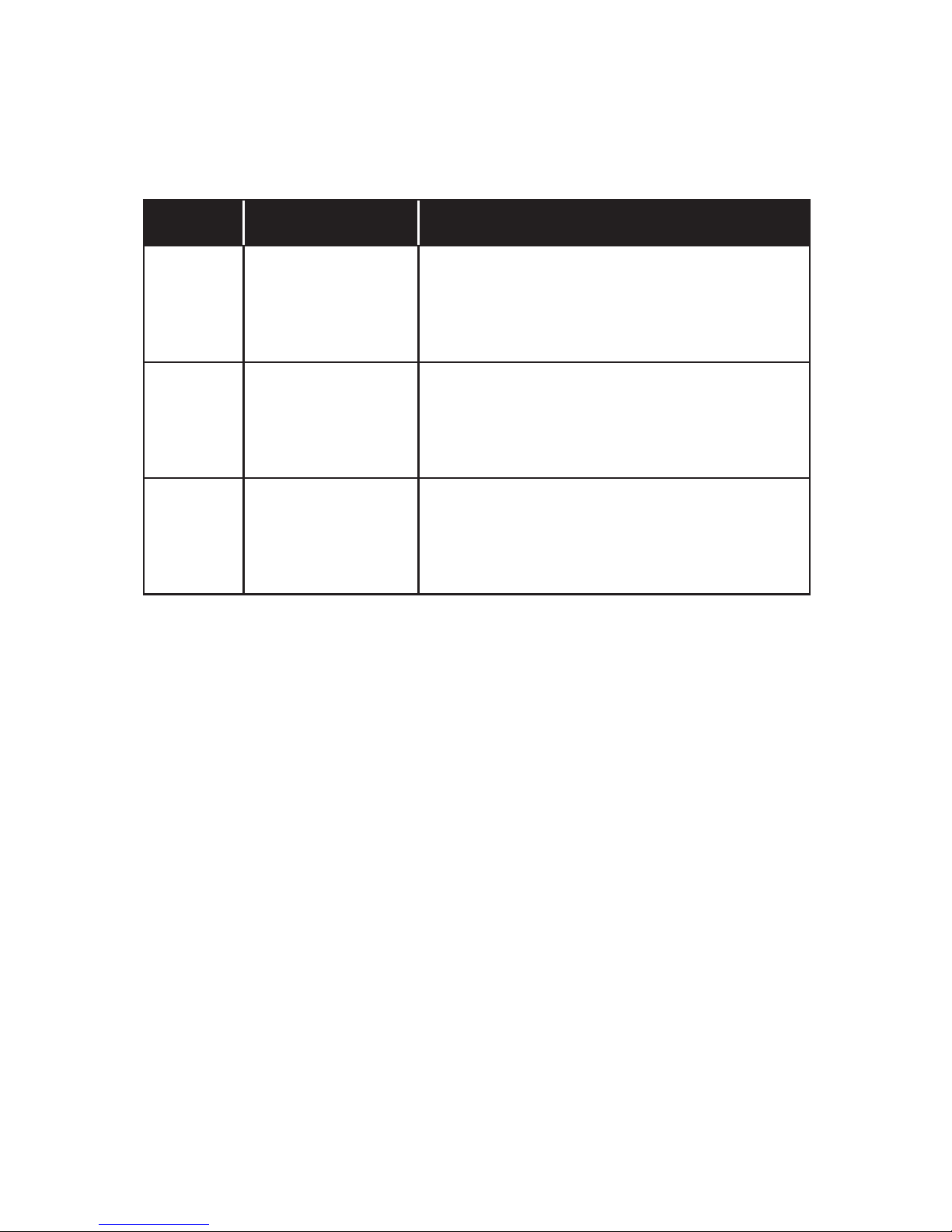
5
REGION VOLTAGE/AMPS EXTERIOR POWER CORD
Europe Aspire: 230V-7.5A
Believe: 230V-10A
Conquer: 230V-15A
Discover: 230V-18A
Empower: 230V-20A
Aspire: H07RN-F,250V-16A,Plug type: MT-32 or NS-13
Believe: H07RN-F,250V-16A,Plug type: MT-32 or NS-13
Conquer: H07RN-F,250V-16A,Plug type: MT-32 or NS-13
Discover: H07RN-F,250V-20A,No Plug
Empower: H07RN-F,250V-20A,No Plug
Singapore Aspire: 230V-7.5A
Believe: 230V-10A
Conquer: 230V-15A
Discover: 230V-18A
Empower: 230V-20A
Aspire: H07RN-F,250V-16A,Plug type: NS-17
Believe: H07RN-F,250V-16A,Plug type: NS-17
Conquer: H07RN-F,250V-16A,Plug type: NS-17
Discover: H07RN-F,250V-20A,Don’t have Plug
Empower: H07RN-F,250V-20A,Don’t have Plug
Australia Aspire: 240V-7.5A
Believe: 240V-10A
Conquer: 240V-15A
Discover: 240V-18A
Empower: 240V-20A
Aspire: H07RN-F,250V-16A,Plug type: XR-351
Believe: H07RN-F,250V-16A,Plug type: XR-351
Conquer: H07RN-F,250V-16A,Plug type: XR-351
Discover: H07RN-F,250V-20A,Don’t have Plug
Empower: H07RN-F,250V-20A,Don’t have Plug
INTERNATIONAL ELECTRICAL
SPECIFICATIONS

6
WARNINGS &
DISCLOSURES
WARNING: READ BEFORE OPERATING
To reduce risk associated with hazardous voltage & re:
• Unplug the sauna from electrical outlet before storage or when not in use for
expanded periods of time
• Do not operate the sauna if its not on a dedicated electrical circuit, or has a damaged
power cord/plug
• If the sauna is not working properly or an odor persists, immediately unplug the sauna
• Do not leave the sauna unattended while heating for longer than the sauna’s pre-set
time periods
• Never cover holes or oor grate with towels, mats, garments, etc.
PRE-INSTALLATION
1. Have a certied electrician install a dedicated outlet for sauna.
Failure to do so will void all warranty.
2. Remember your sauna should be assembled by 2 or more people.
3. Do not place plumbing or plumbing xtures in the sauna.
4. Keep all liquids away from the heating panels and electronics.
5. Install sauna on a level surface.
6. Install sauna in an area that is dry and protected from the weather.
7. Keep ammable objects and corrosive chemical substances away
from the sauna.
8. Installation of the sauna in an area below standard room temperature
can increase warm up time

7
OPERATING INSTRUCTIONS
ANDROID CONTROL TABLET
1. Power ON/OFF
To turn On: Press and hold the power button in the lower right corner for 5 seconds,
until the screen turns on. The screen will be blank for a few seconds before the
Sunlighten logo appears.
If left on, the tablet will go into sleep mode and can be woken by quickly touching the power
button.
To turn O: Press and hold the power button for 1-2 seconds and select “shutdown” on the
screen to turn o.
2. Initial Set Up
Upon rst startup or a factory reset you will be prompted to congure initial settings:
• Temperature Unit Select: Fahrenheit or Celsius
• Language preference
• Usage Select: Residential or Commercial mode
• Serial Number: Located on the back of the oor panel of sauna. It is listed in
the following format: (P)(Model Size)(First Letter of Wood Type) – (Four Digit
Identier)
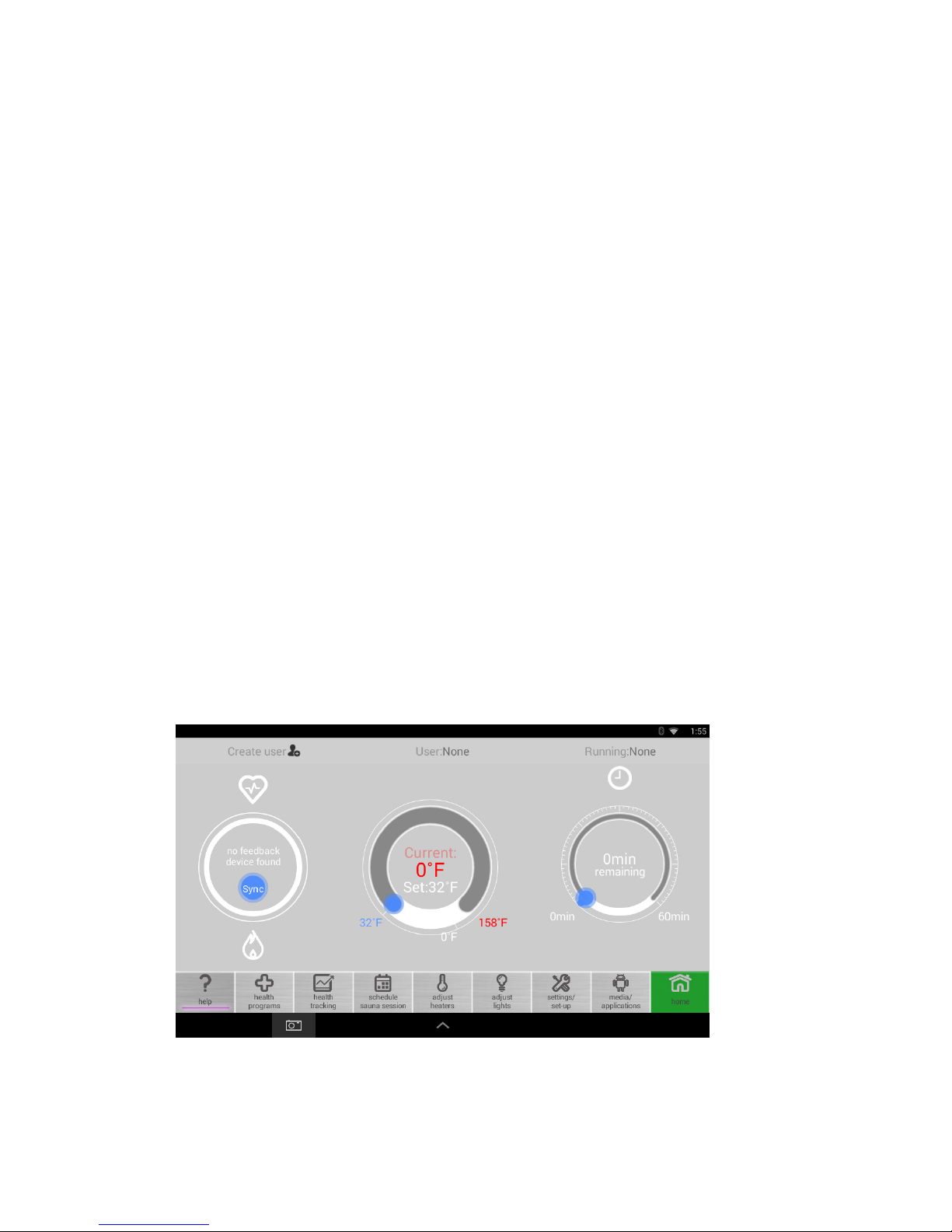
8
3. Settings/Setup
In the SETTINGS tab, you will be able to adjust initial setup options.
• Set up a wireless internet connection
• Download latest software update
• Watch basic usage tutorial
• Adjust screen brightness
• Select display mode (standard or simplied)
• Select residential/commercial mode
• Adjust Notication ring
• Enable end of program notication
4. Residential/Commercial Mode
In the Settings tab, you can change between Residential &Commercial modes.
Residential: Standard setting
Commercial: Allows for a preheat time of up to 8 hours. To lock/unlock the screen, tap
the screen 10 times and look for the pop-up conrmation above the toolbar. When
unlocking- tap the screen ten (10) times and wait for the unlocked message.
5. Display Mode
The control panel is equipped with two display modes that can be changed in
the settings tab.
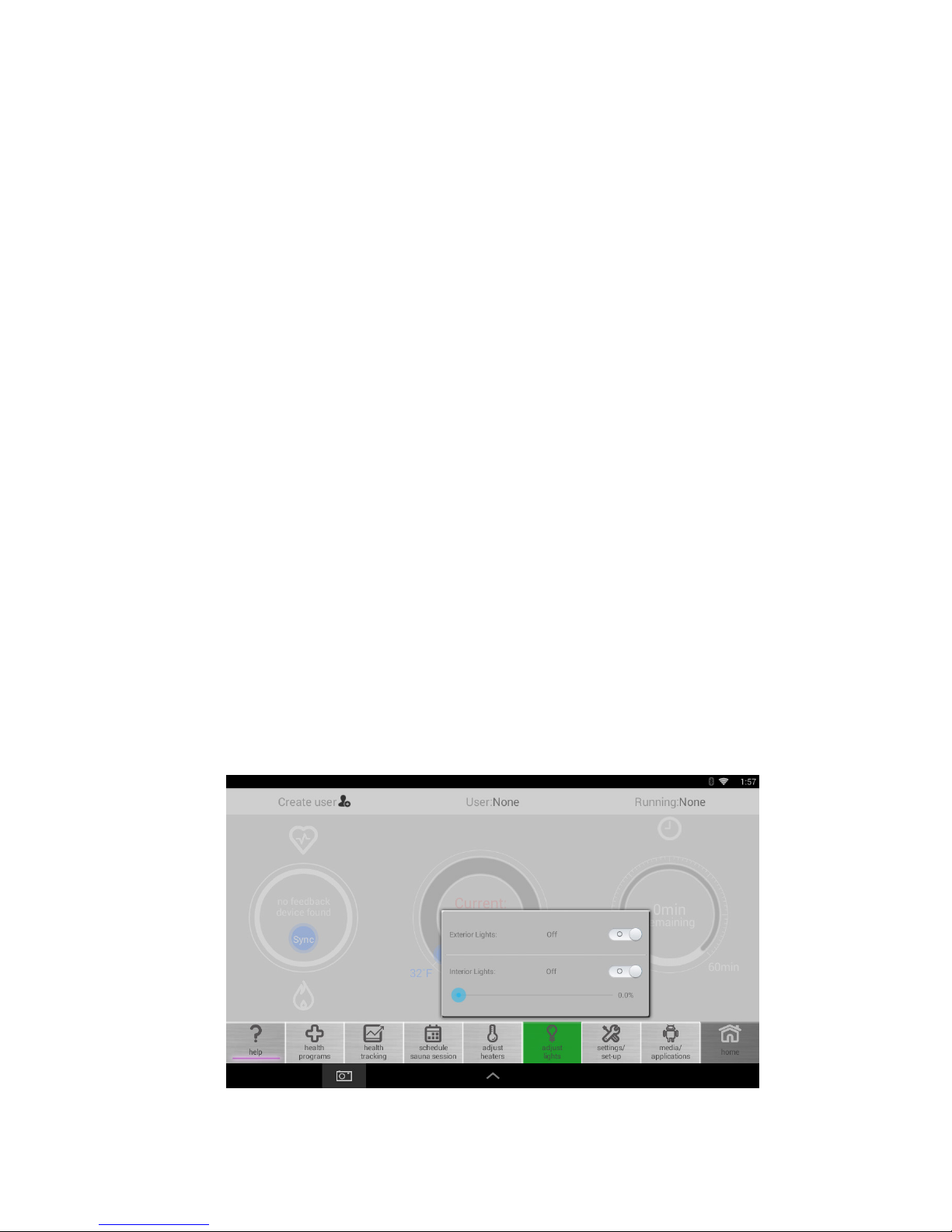
9
6. Duration/Temperature Settings
Standard: Rotate the time or temperature dials to your desired temperature.
Simplied: Use the arrow buttons to adjust to your desired time or temperature.
7. Adjust Lights
• Select Adjust Lights tab
• For exterior lights, select on/o
• For interior lights, use the slider to adjust the light intensity.
8. Wifi Connection
• Select the Settings/Set-Up tab
• Select “Set-up your wireless connection”
• In the list of Wi Networks, select your network and enter your password if required.
• When successfully connected it should show “Connected” under the network name.
9. Adjust Date/Time
• Select Settings/Setup tab.
• Select “Set-up your wireless connection”
• Scroll down the list on the left to Date and Time and select it.
• On the right, uncheck the Automatic Time Zone check box.
• Select “Set Time Zone” and choose the appropriate time zone for your region.
• This should correct the time, if the minutes are o, you can adjust them by unchecking the
automatic date and time.
