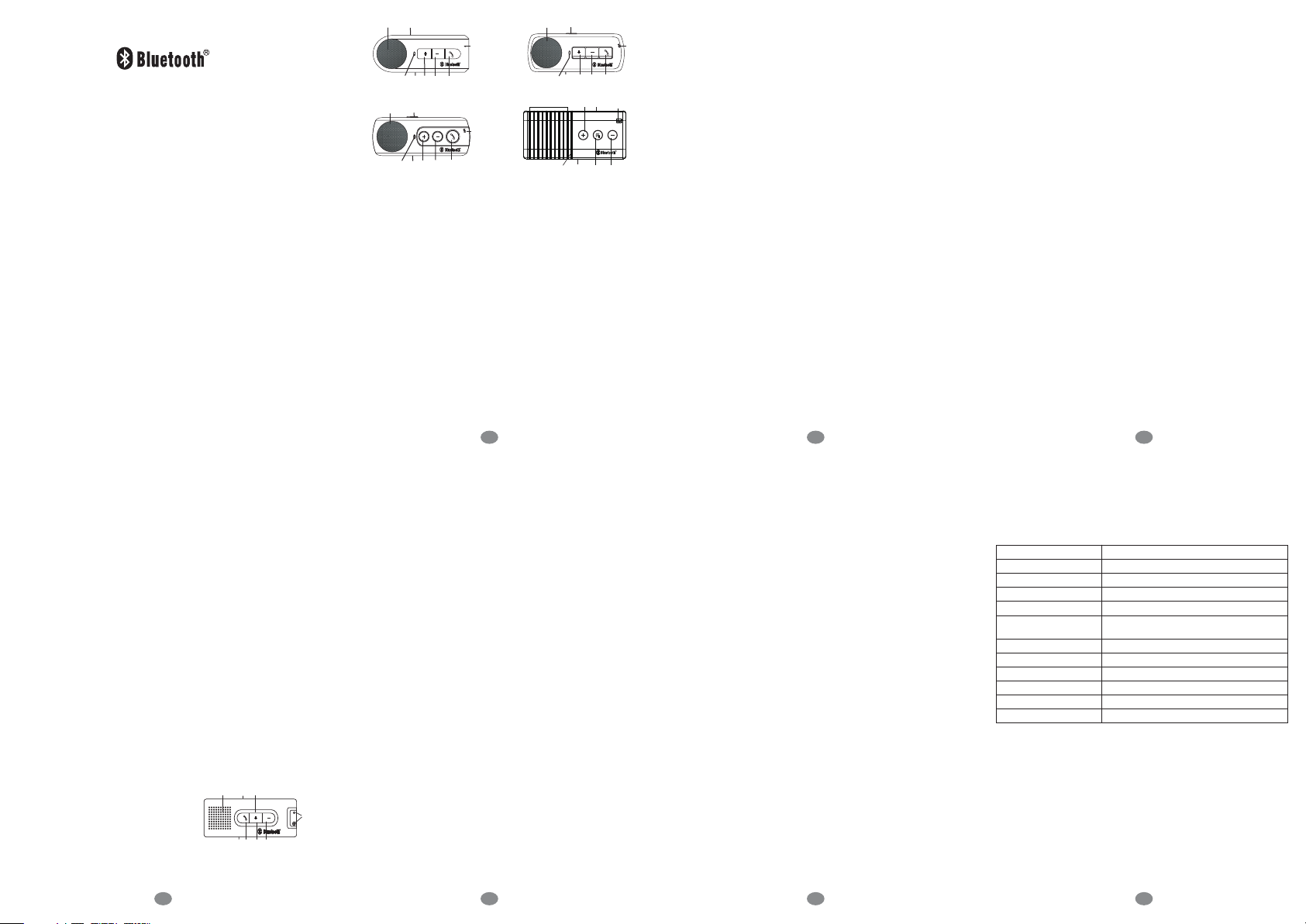
MULTIPOINT
SPEAKERPHONE
User Manual
(5)
BC3 52
(1)
Multipoi nt Spe akerph one
(3) (8)(7) (6)(4)
(7)
(5)
Multipo int Sp eaker phone
(4)
(6) (8 )
(2)
(1)
(3)
(1)
(5)
BC3 32
BC3 72
5. Charging Your Bl ueto oth Sp eake rphone
The Bluet ooth spea kerph one comes with a recha rgeab le b atter y. Prio r to
using the s peake rpho ne, it is re comm ended to ch arge t he ba ttery full y for
the fir st time . Norm al full c harge t ime is 3 h rs. (ap prox. )
IMPORTAN T:
(1) Charging indication will be delayed for a few minutes if the speakerphone
has not been used for a long time or the battery is drained.
(2) To prolon g dur abili ty o f bat tery, it ’s re comme nded to cha rge t he
speak erpho ne whenev er low battery is encount ered . When battery
becom es l ow, LE D w ill flash red eve ry 3 seconds. Under l ow b atter y
condi tion, if speake rpho ne i s co ntinu ously used , it ’ll decre ase
durab ility of battery as well as stan dby ti me an d cau se lo nger charg e
time th an norm al 3 hrs . Also, the s peake rpho ne will p ower of f.
(3) The r ed LE D wil l fla sh on while cha rging and flash off when c hargi ng
is comp leted .
6. Turning O N/OF F the Sp eake rpho ne
Power On: When speake rphon e is u nder off mode, press and hold the
“MFB” for 4 se conds until you he ar a sho rt bee p. The b lue LED will f lash 5
times , and then the s peake rphon e will a utoma tica lly connect to the last
conne cted mo bile p hone.
Power Off : Speaker phone is und er standb y mode, press an d hold the
Multipoi nt Spea kerph one
(5)
(1)
Multipoi nt Spe akerph one
(3)
(2)
(8)(7 ) (6)(3) (4)
(2)
BC9 32
(8)(7) (6)(4)
2
9. Disconnection between Speakerphone and Mobile Phone
When you need to c onnec t your spea kerph one with another Bluet oothenabl ed mobile phone, please follow the steps below to di scon nect the
(2)
speak erpho ne wit h the pre -pair ed mob ile pho ne.
(1) Power o ff the sp eaker phone .
(2) Selec t “Discon nect ing” on the Bluet ooth devi ce list of your mobil e
phone t o remov e the co nnect ion.
Note: Whe n losing the con nect ion/l ink, the spe aker phone wil l be
automatic ally power off in 10 m inutes. The blu e LED will flash t wice in every
3 secon ds when t he spe akerp hone is n ot con necte d with mo bile p hone.
10. Using the Speakerphone
(1) Answe ring a Ca ll
When r ecei ving a phon e cal l, sho rt pr ess th e “MF B” bu tton t o ans wer
the cal l.
(2) Endin g a Call
Short p ress th e “MFB ” butto n to end a ca ll.
(3) Rejec t a Call
When you h ear t he ri ngin g ton e, pr ess a nd ho ld t he “M FB” b utton for
2 secon ds to rej ect th e call.
(4) Voice Dia l
If your mobile phone is voice diali ng enab led, under standby mode,
short press the “MFB ” b utton and sa y th e v oice tag aft er you hear a
beep.
Note: Please m ake s ure to re cord voic e tag into the mobile ph one befor e
using voic e dial function . Functio nalit y varies depend ing on the mobile
phone m odels . Plea se refe r to your m obil e phone u ser gui de for d etail s.
(5) Last Nu mber Re -Dia ling
Under st andby m ode, sho rt press th e “MFB” bu tton twi ce for last
numbe r redia ls.
(6) Adjus ting th e Volume
Durin g a call , press t he “V+” o r “V-” but tons re peate dly un til you r each
the des ired vo lume l evel.
(7) Mute & Un -Mute
a: M ute: During a call, short press the “ MUTE” butto n to mu te the
speak erpho ne. The r ed LED wi ll fla sh on dur ing mut e mode .
b: U n-Mut e: Sho rt pre ss the “MUTE ” butt on dur ing m ute mo de to u n-
mute th e speak erph one.
4
b: U nder standb y mode , pres s and hold “V+” butto n for 3 second s
until you hear a bee p, then the speaker phone will automa tical ly
conne ct the la st 2 mob ile pho ne that h ave be en conn ected b efor e.
(15) Using t he Sec ondar y Mobil e Phon e Throug h Spea kerph one
When conne cted with 2 Bluetooth mobi le pho nes, the f irst conne cted
one is prima ry phone that can u se “MFB” button for voic e dial and
redia l. The s econd conne cted p hone i s seco ndar y phon e that w ill us e
“V+” bu tton fo r voic e dial an d redia l
a: Voi ce Dia l: Pre ss “V +” but ton on ce to a ctiv ate th e seco ndary
phone ’s voic e diali ng func tion .
b: R e-Dia ling: Pr ess “V+ ” button tw ice to red ial the las t outgo ing
numbe r of seco ndar y phone .
Note:
1. W hen the speak erpho ne is in Multip oint mode and conne ct with
only 1 mob ile ph one, it ca n als o ent er vo ice d ial fu ncti on by press
“V+” b utton once o r make last ou tgoin g num ber re -dial ing b y
press “ V+” but ton tw ice.
2. T he Mu ltipo int s peake rpho ne ca n be paire d wit h 2 m obile phon es
at the s ame time. When one of t hem receive s an incoming call,
the o ther phone w ill b e dis conn ected from s peak erpho ne bu t
resum e connectio n automatic ally after the first one h as finished
the pho ne call .
11. Low Voltage Protection of Battery
When the vo ltage of bat tery decrease d to 3.3V, t he red LED wil l f lash in
every 3 secon ds, and the speaker phone will be p ower off autom atic ally
when th e volta ge und er 3.0V.
12. Restore to Default Setting
Pleas e follow the steps below to r eset the speaker phone to its orig inal
setti ng and re move a ll the pr eviou s pair ing and c onnec tion .
(1) Ensur e the spe aker phone i s under s tand by mode .
(2) Press and hold both of “V +” a nd “V-” buttons f or 10 seconds u ntil the
blue and re d L ED flash 5 tim es, then th e s peak erpho ne will resume
stand by mod e. The sp eaker phon e is now b ack to o rigin al set ting, a nd
after pow er on the speakerp hone agai n, it will enter pairi ng mode
autom atica lly.
NOTES : If the speake rphon e is conne cted with a mobile phone before
6
1. About Bluetooth Speakerphone
This versat ile Bluetoo th speakerp hone is specially desig ned for user to
enjoy convenien ce an d fre edom o f wir eless communica tion. Dual capacity
of use on desk-t op like a Confer ence Spea kerp hone and in-c ar like a
Hands -free car ki t. Adv ance d bu ilt- in m icrop hone with D. S.P. sol ution for
Echo Cance llat ion & Noise Suppress ion that gives you impec cable full
duple x sound q uali ty.
2. About Bluetooth Technol ogy
Bluet ooth wirel ess techno logy is set to revol ution ize the p erson al
conne ctivi ty by prov iding freedom from wire d c onnec tion s-ena bling links
and co nnect ivit y betw een no tebo ok/la ptop, mobile phones , por table
handh eld devic es a nd ot her Bluet ooth enabled devic es wi thin 10 meter s.
Utili zing global sound & dig ital data 2.4GHz ISM tr ansmi ssion , it makes
globa l commu nica tion in t he way yo u’ve n ever dr eamed o f!
3. Getting to Know Your Blu etoo th Spe aker phon e
To use your Blu etoot h spea kerph one, pl ease f ollow t hese si mple s teps:
(1) Charg e your speake rphon e. Prior to using the spea kerph one, it is
recom mende d to c harge the b atter y ful ly for the f irst t ime. N orma l full
charg e time is 3 h rs. (a pprox .)
(2) Place your spe akerp hone a nd a Blu etoo th-en abled mobile p hone
withi n 1 meter f or pai ring.
(3) Ensur e your spea kerp hone and mo bile pho ne is place d within 10
meter s Blu etoot h se nsing dist ance. (Obstruct ion c ould cause shorter
sensi ng dist ance .)
4. Appearance and Function
(1) Speak er
(2) Micro phone
(3) LED
(4) Charg ing Soc ket (5 -pin US B)
(5) Mute Bu tton
(6) MFB But ton (Mu lti- Funct ion But ton)
(7) Volume In creas e (V+)
(8) Volume De creas e (V-)
(5)
(1)
(3)
Multipoi nt Spea kerph one
(8)(7)
(6)
(4)
BC3 22
1
“MFB” button fo r 4 secon ds u ntil you hear a sh ort b eep. The r ed L ED wi ll
flash 5 t imes be fore p ower off .
7. Pairing
Prior to usi ng t he speak erph one for the firs t t ime, you mus t pa ir it with a
Bluet ooth- enab led mo bile ph one. Th e step s belo w desc ribe p airin g
instr uctio ns for a t ypica l Bluet ooth -enab led mob ile ph one.
(1) Place the speaker phone and mobile phone no more tha n 1 meter apart.
(2) Ensur e the spe aker phone i s under O FF mod e.
(3) Press a nd hol d the “MF B” but ton for 6 s econ ds unt il the LE D flas h red
and blu e alter nati vely, it is no w read y for pai ring.
(4) Activ ate the Bluet ooth function on your mobil e ph one and searc h fr o
acces sible Blueto oth device by r eferr ing to y our mobile phone user
guide f or deta ils.
(5) Selec t “BT Spe aker” f rom the l ist.
(6) Enter the pre-pr ogram med code “0000” and press “OK” to p air the
speak erpho ne and the phone. When pairing is compl eted , the blue
and red LED stop flashing , the speaker phone is under the s tandb y
mode wi th the bl ue LED f lashe s in ever y 3 seco nds.
(7) Press “Ret urn” t o go ba ck to your m obil e phon e’s ma in men u. Ple ase
place the mo bile p hone and the speake rphon e wit hin 10 meter s
sensi ng d istan ce. You shou ld n ow be able to make and rece ive calls
using y our spe aker phone .
Note: If the pair ing ca nnot be com plete d with in 2 m inute s afte r the pairi ng
mode is activ ated, the spea kerph one will power off automati cally. Pleas e
repea t steps a bove t o pair th e speak erph one and m obile p hone a gain.
8. Connection/Link between Speakerphone and Mobile Phone
After pairing i s co mplet ed, speak erpho ne i s alw ays under standby m ode.
Befor e you p lace or answer a c all, if the headse t icon is not show n on
phone scr een, plea se follow the ste ps below to activ ate the Bluet ooth
conne ction /lin k thro ugh yo ur mob ile ph one or speake rphon e unti l the
heads et icon i s on the s creen .
(2)
(1) On phon e: Sel ect th e “BT Spe aker” f rom th e pair ed lis t on your p hone
scree n.
(2) On speak erpho ne: Short p ress “MFB” a nd selec t “ Acce pt” on phon e
scree n to acce pt con necti on.
3
(8) Transf errin g Calls
a: S peake rphon e to Mobile P hone : Du ring a ca ll, press both of “V+”
and “V-” bu ttons , and th e call is r outed t o your m obile p hone.
b: M obile Phone to Sp eaker phone : Pr ess b oth o f “V+ ” an d “V-”
butto ns to rou te the c all to sp eaker phon e.
(9) Hold th e Call
Durin g a cal l, press the “MFB” butto n twice to ho ld the phone call.
Press “ MFB” bu tton t wice ag ain to re sume c onver satio n.
(10) Answe r the Se cond Ca ll
a: W hen receivin g a second call, pres s “MFB ” butto n twice to hold
the fir st call o n line a nd answ er the se cond c all.
b: W hen rec eivi ng a sec ond cal l, pre ss “MF B” butt on onc e to end t he
first c all and a nswe r the sec ond cal l.
(11) Rejec t the Se cond Ca ll
When rece iving a second call , pre ss a nd ho ld t he “M FB” butto n fo r 2
secon ds to rej ect th e secon d call.
(12) Switc h Betw een 2 Pho ne Call s
a: W hen hav ing 2 call s on the line , press “M FB” but ton twi ce to
switc h betwe en the se 2 phon e calls .
b: W hen havin g 2 calls o n th e l ine, press “M FB” butt on o nce to end
the fir st call a nd sta y with th e secon d call .
(13) Activ ate Mu ltipo int Con nect ion
The defau lt settin g o f speake rphon e’s multip oint func tion is off.
Pleas e acti vate the multi poin t funct ion for conne cting with 2 mob ile
phone s in the sa me tim e.
a: M ultip oint On: Unde r stand by mode, press and hold “V+” button
for 3 sec onds until you he ar a beep . Af ter turn on the multipo int
funct ion, t he spe akerp hone w ill au tomat icall y conn ect to t he las t 2
mobil e phone s that h as been p aired b efor e.
b: M ultip oint O ff: Unde r stan dby mo de, pre ss and h old “V-” b utton f or
3 s econ ds unti l y ou hear a beep. The speakerp hone will turn off
the multipoi nt func tion and p ower off a utoma tical ly. W hen power
on the spea kerph one agai n, it will onl y connec t to the last
conne cted Bl ueto oth dev ice.
(14) Multi poin t Conne ction /Lin k with 2 Mo bile Ph ones
a: W hen powe r on the speake rpho ne, it will aut omati call y search
and connect the las t 2 mobile phones that have b een connecte d
befor e.
5
resto re to default set ting, it will ent er pairin g mode automa tica lly after
resto red to d efaul t. I f th e spe aker phone is not conne cted with the mobile
phone b efor e resto re to def ault s ettin g, it wil l be und er stan dby mo de afte r
resto red to de faul t setti ng.
13. LED Indication
Speak erpho ne Sta tus LED Ind icati on
Power O ff Mode Off
Power O n Blue LE D flash 5 t imes r apidl y
Power O ff Red LED f lash 5 ti mes ra pidly
Stand by Mode Blue LE D flash o nce ev ery 3 sec onds
Stand by (Dis conn ect Blue LE D flash t wice e very 3 se conds
Bluet ooth de vice )
Stand by-Lo w Voltag e
Talk in progr ess
Mute
Pairi ng in pro gres s
Charg ubg in pr ogre ss
Charg ing com plet ed
14. Pr oduc t Spec ific atio n
Bluet ooth Co mpli ance: B lueto oth V2 .1+ED R
Opera ting Fr eque ncy Ban d: 2.4G Hz ~ 2.4 8GHz un licen sed ISM b and
Outpu t Power : Clas s 2, up to 10 m eters
Suppo rt Prof iles : HSP and HF P Profi les
Support Multiple Paired Device: Memorize paired data of 8 Bluetooth phones
Stand -by Time: U p to 100 0 hours / 41 days
Talk Time: Up to 10 -12 hou rs
Batte ry Char ging Tim e: About 3 ho urs
Charg er Voltag e: DC5 .0V, 400mA
Batte ry: 650 mA, BL -5B (Re charg eabl e Lithi um Batt ery)
Red LED f lash on ce eve ry 3 seco nds
Blue LE D flash o nce ev ery 6 sec onds
Red LED s teady o n
The red and blue LED flash on alternativ ely
Red LED s teady o n
Off
7

FCC Warning:
This device complies with part 15 of the FCC Rules. Operation is subject to the following two
conditions: (1) This device may not cause harmful interference, and (2) this device must
accept any interference received, including interference that may cause undesired operation.
Changes or modification not expressly approved by the party responsible for compliance
could void the user’s authority to operate the equipment.
FCC Radio Frequency Exposure Statement
This product has been evaluated under FCC Bulletin OET 65C and found compliant to the
requirement asset as set forth in CFR 47 section 2.1091 and 15.247 (i) addressing RF
exposure from radio frequency device. The radiated output power of this product is far below
the FCC radio frequency exposure limit.
* The clip on the back of equipment is used for vehicle and fix on the solar plate.
