Sunitec Enterprise BA530 User Manual
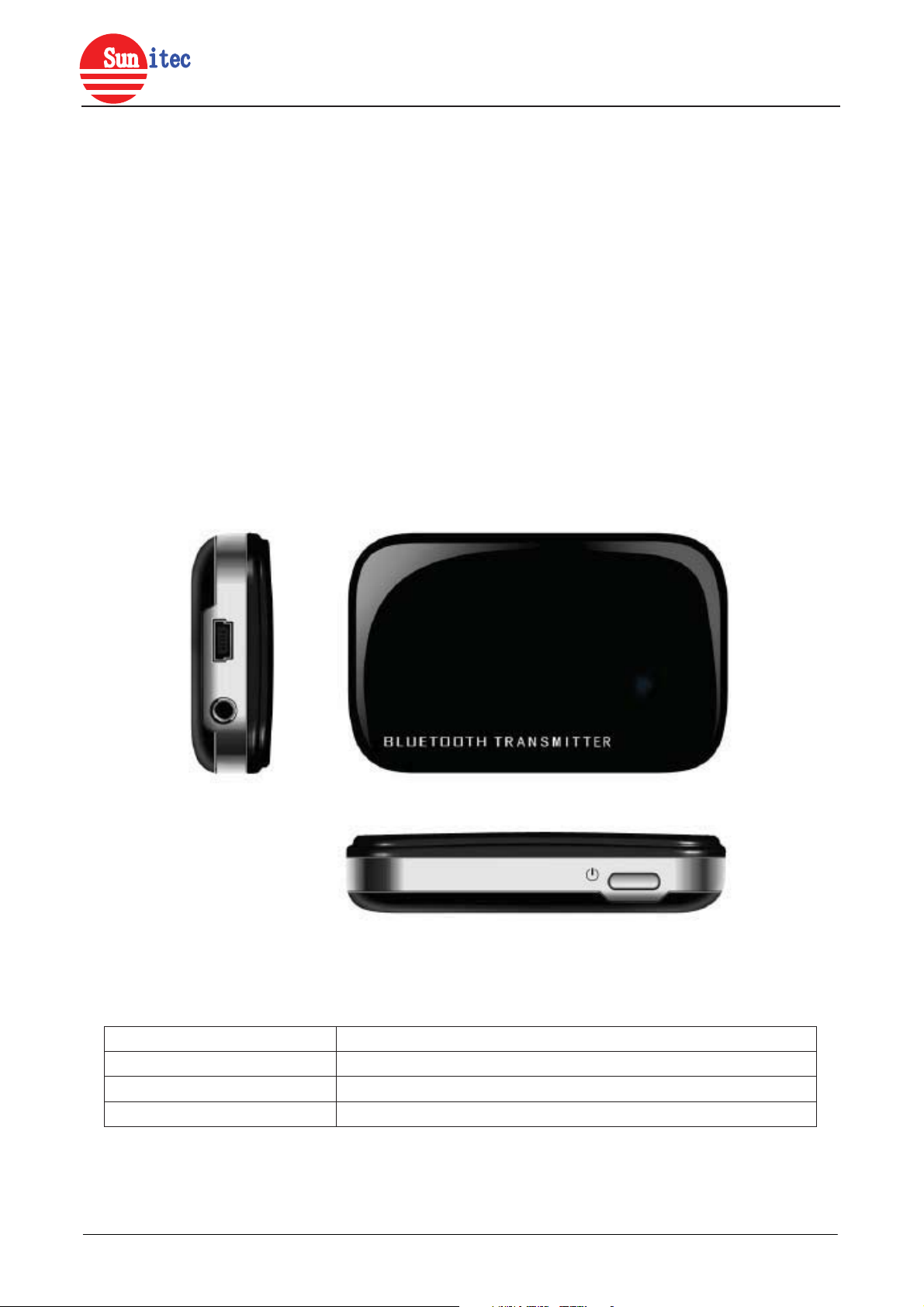
ϟ
Product Specification and User Manual
1. Product Specifications:
z Bluetooth compliance: Specification V2.1+EDR
z Support A2DP profile
z Output Power: Class 2 device (up to 10M)
z Operating frequency: 2.402GHz~2.480GHz
z One bluetooth device paired.
z Support Simple pairing
z Support Faststream
z Audio Codec: SBCǃFastStream
z Audio input sensitivity: 0.9V ouput 0dB,
z Power Type: DC 5V_200mA.
z Connectors: 3.5mm Jack for stereo audio input
z Size: 44x69x15mm
2.
Product Appearance:
BA530
3. Button and LED Functionality:
Item Functions Description
“Power” key Power, Pair and Connect
Passkey Code 0000
LED Blue
4. Operating Functionality
BA530 www.sunitec.com.tw ㅜ 3亥, ޡ 4亥
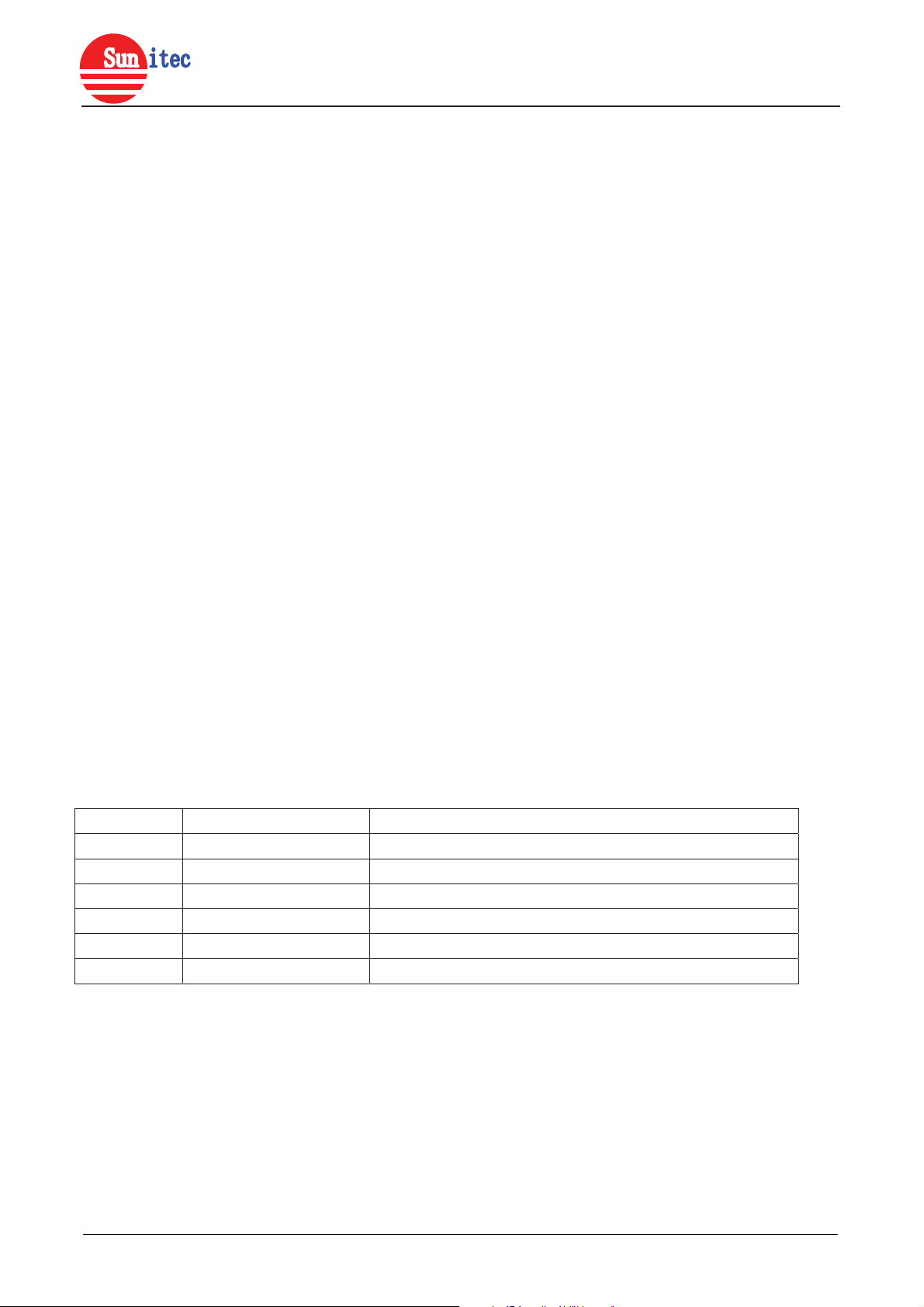
ϟ
Product Specification and User Manual
Power ON/OFF
z To power on, plug the USB cable into the power connector at the device, and connect the charger to a wall outlet. the
audio Transmitter will power on and try to connect to a last paired audio device and blink the led by 0.5Hz (On:
2000ms; OFF 2000ms).
z Remove the power connector, the audio Transmitter will go to power off and turn off the led.
Remark:
1. Once Power on the Audio Transmitter will search one time the last connected devices and connection automatically.
2. If the audio Transmitter don’t save any audio device ,it will go to pairing mode instead of the connecting mode
Pair the Audio Transmitter
Before user can use the audio Transmitter with a compatible audio device that supports Bluetooth wireless technology, you
need to pair it.
z To pair the audio Transmitter with a headset or Speaker, do as follows:
1. At Power on mode, press and hold the “Power” key 5 scond, the audio Transmitter will goto the pairing mode and
blink led by 2Hz(ON: 500ms ;OFF :500ms) .
2. Setup the Headset OR Speaker for pairing as instructed in the user guide.
3. The audio transmitter is paired automatically with the headset or speaker.
4. Under pairing mode, if pairing procedures are not completed within 10 minutes, the audio transmitter will go to waiting
mode.
z Only a Bluetooth device can be paired & added into the memory.
z After 1 devices are paired and stored in t
Before no use device from the memory.
he memory, any next newly paired device added in will delete the
Connect the audio Transmitter to headset or Speaker:
Ensure that the audio Transmitter is switched off before making any connections to it.
z To play music on your audio system through a paired headset or speaker, plug the audio cables to the audio inputs on
the audio Transmitterand to the audio outputs on your audio system.
5. LED States:
Blue LED Comment
Power OFF OFF
Power ON Go to pairimg mode or Conecting mode, the led blink same as it.
Pairing mode ON:500ms ;OFF :500ms
Connecting ON:2000ms ;OFF :2000ms
Connected ON
Disconnected ON:2000ms ;OFF :2000ms
BA530 www.sunitec.com.tw ㅜ 4亥, ޡ 4亥
