Sungil Telecom SXP-2280 Technical Manual

SXP-2280 CDMA 1XRTT
FIXED WIRELESS PHONE
800 MHz CDMA
TECHNICAL MANUAL
Copyright@2007 SungilTelecom Co.,Ltd
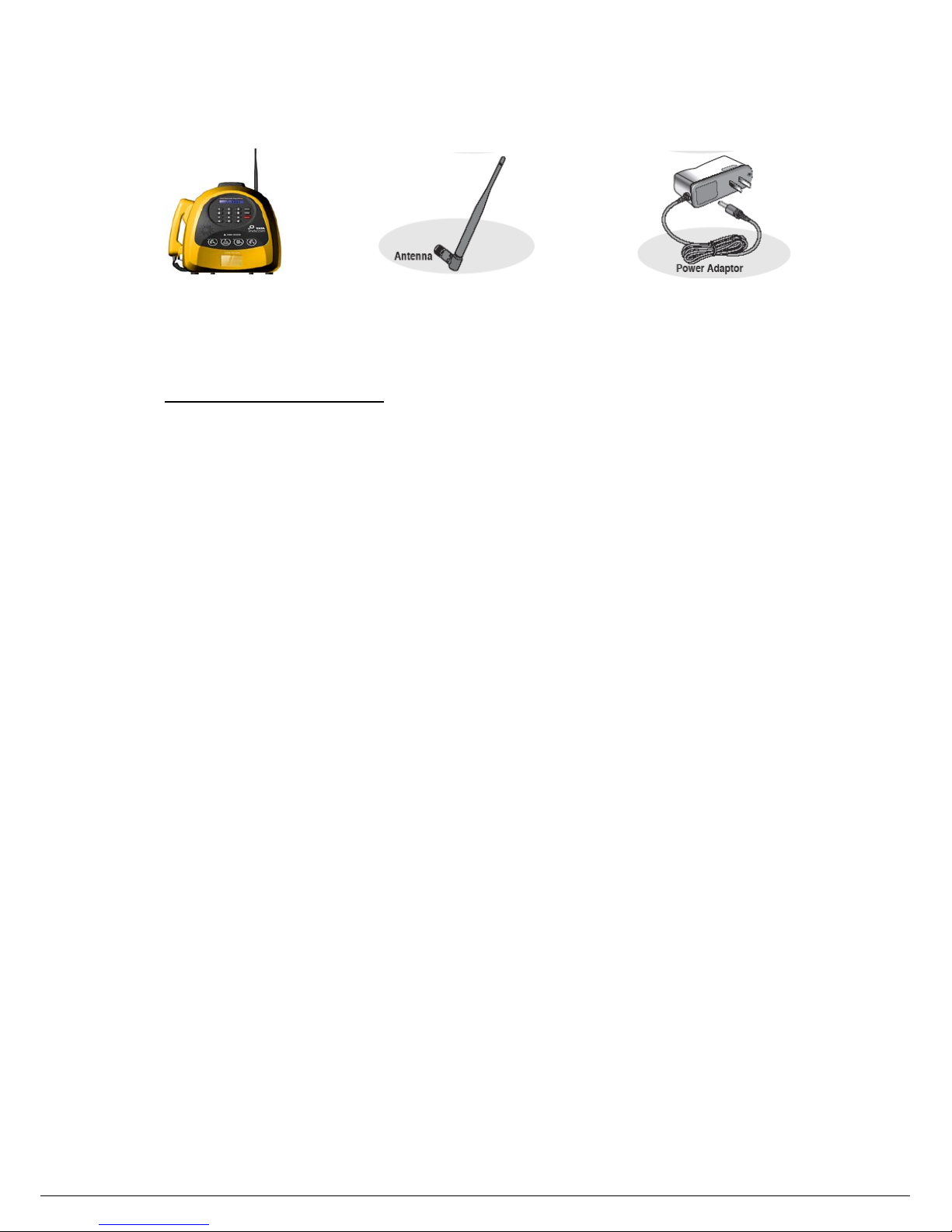
Before installing your SXP-2280, carefully remove the contents from the shipping carton and check
for evidence of shipping damage. If damage is found, contact your Authorized Sungil Distributor or
shipping agent immediately.
SAFE OPERATION INSTRUCTIONS
IMPORTANT! Before installing or operating this product, read the SAFETY AND GENERAL
INFORMATION section of this guide.
9 Install the unit indoors.
9 Install the unit on a hard, flat surface for proper ventilation.
9 Do not expose the unit to rain or moisture
9 Do not place the unit on or close to sources of heat.
IMPORTANT NOTICES
TERMS AND CONDITIONS FOR USE OF SXP-2280 PRODUCTS ("Product")
These Terms and Conditions are a legal contract between you and Sungil Corporation for the title to and
use of the Product.
BY RETAINING AND USING THE PRODUCT AFTER RECEIPT OF IT, YOU AGREE TO THE TERMS
AND CONDITIONS INCLUDING WARRANTY DISCLAIMERS, LIMITATIONS OF LIABILITY AND
INDEMNIFICATION PROVISIONS BELOW. IF YOU DO NOT AGREE TO THE TERMS AND
CONDITIONS, DO NOT USE THE PRODUCT AND IMMEDIATELY RETURN THE UNUSED PRODUCT
FOR A COMPLETE REFUND. You agree to accept sole responsibility for any misuse of the Product by
you; and, in addition, any negligent or illegal act or omission of your or your agents, contractors, servants,
employees, or other users of the Product so long as the Product was obtained from you, in the use and
operation of the Product.
Sungil Telecom Ltd.
Corporate Headquarters
321 Gongdan-dong, Gumi City, Kyongbuk
730-030, Korea
Sales and Technical Support
Tel: +82-31-714-0038 · Fax: +82-31-714-9174
E-mail: sales@sungiltel.com · http://www.sungiltel.com
2006 Sungil Telecom Co. Ltd., All Rights Reserved

1.1 ICCB Construction
1.2 Button Layout
ICCB has 15 keys which are numeric keys(0-9), *, # , Recall , Redial and ICC key. Each key is
used to make call but under specific menu internally, *, #, Redial, Recall and ICC key could be
used as function key.
0-9 : Number Button
*,#,Recall,Redial and ICC : Used at not only making call but also operation as follows,
*: The Cancel / Previous key to cancel what a user did or go previous menu.
#: The Store/Confirmation key to store/confirm what a user did like editing in editor.
Recall: The up key for item selection on the menu.
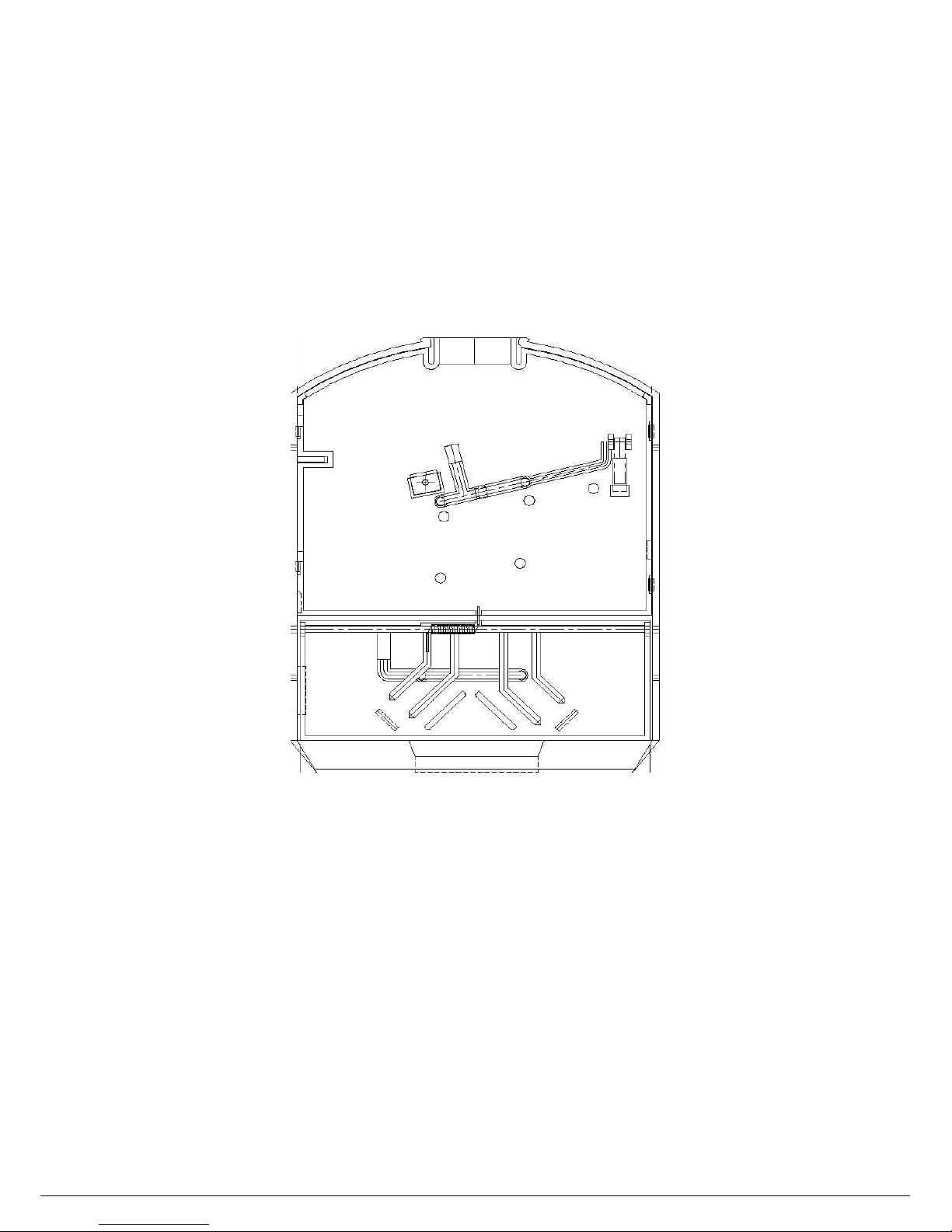
Redial: The down key for item selection on the menu.
ICC: ICC stands for Indian Calling Card and this key has specific number for each region. This
key is able to work only under “Insert Coin” status on LCD and don’t work at other status.
1.3 Coin Selector
The below picture is shown coin selector structure. The specification of it is as follows.
- Supports 1 Rs and 5 Rs.
- Maximum two coins for 1Rs and 5Rs. Under maximum insertion like two 1Rs and two 5Rs,
when a user inserts coin, it will be refunded.
- If a user inserts coins within 1 sec between coins, they will be just refund to avoid coins
jam.
1.4 Coin Box
A coin box installed at bottom of ICCB can store 500 coins for 5Rs. internally, whenever coins
drop into coin box, Coin Counter increase by one and it let “Box Full” message come out when it
would reach 500 coins and a user cannot make a call under this message. At this moment, a
shop keeper (an operator ) can initial this coin counter with removing coins from coin box. To
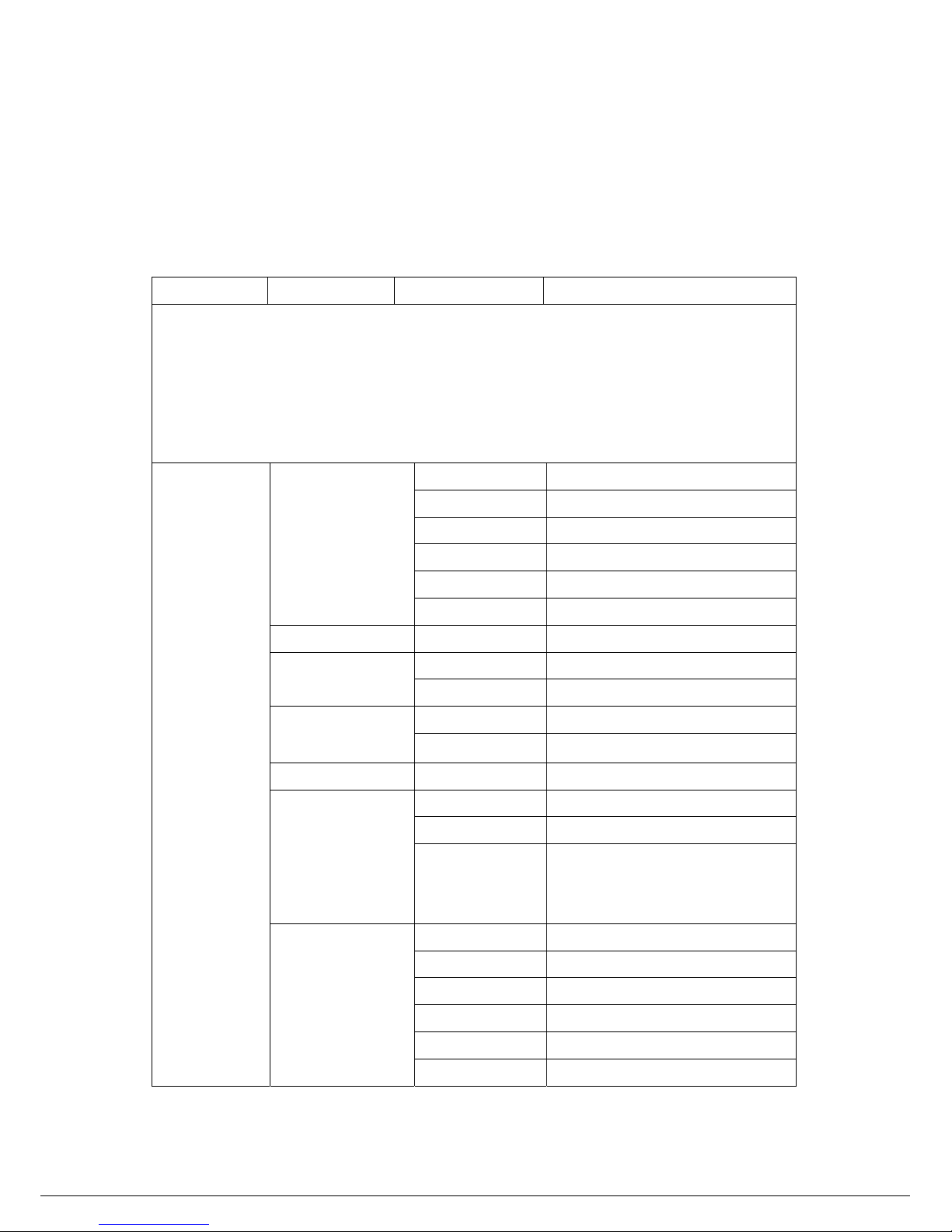
initialize coin counter, a operator should go “Programming Mode” menu and make counter zero.
2. Menu Construction
2.1 Menu Tree
Root Menu Sub Menu Description
To enter to the programming mode (ICCB Mode)
1) Open the ICCB.
2) To enter to this menu, Please follow below instructions.
On-Hook handset -> Press Programming mode button on the main board -> Off-Hook handset.
3) First menu, “1.Cash Record” will be displayed (ICCB Mode).
Programming
Mode
(ICCB
Mode)
1:Cash Record
1:Cumu. Coins
Show to Cumulative Coins
2:Current Coins
Show to Current Coins
3:Cumu. Reset
Reset Cumulative Coins
4:Current Reset
Reset Current Coins
5:Daily Coins
Show to Daily Coins
6:Last Call List
Show to list for last call
2:Local Prefix 92 CODE ______
3:MT code option
MT code YES
MT code NO
4:T ariff
1:Enter code
2:Tariff View
5:ICC NUMBER
6:Display
1:Show Option
Selection to Banner or Date&Time
2:Banner
Editing the Banner “TATA Indicom”
3:Date&Time
a) AM/ PM Type
b) 24 Hours Type
c) Day of Week Type
7:Sound
1:Earpiece Vol
2:Ringer Vol
3:Speaker Vol
4:Key beep Vol
5:Ring Tone
6:Service Alert
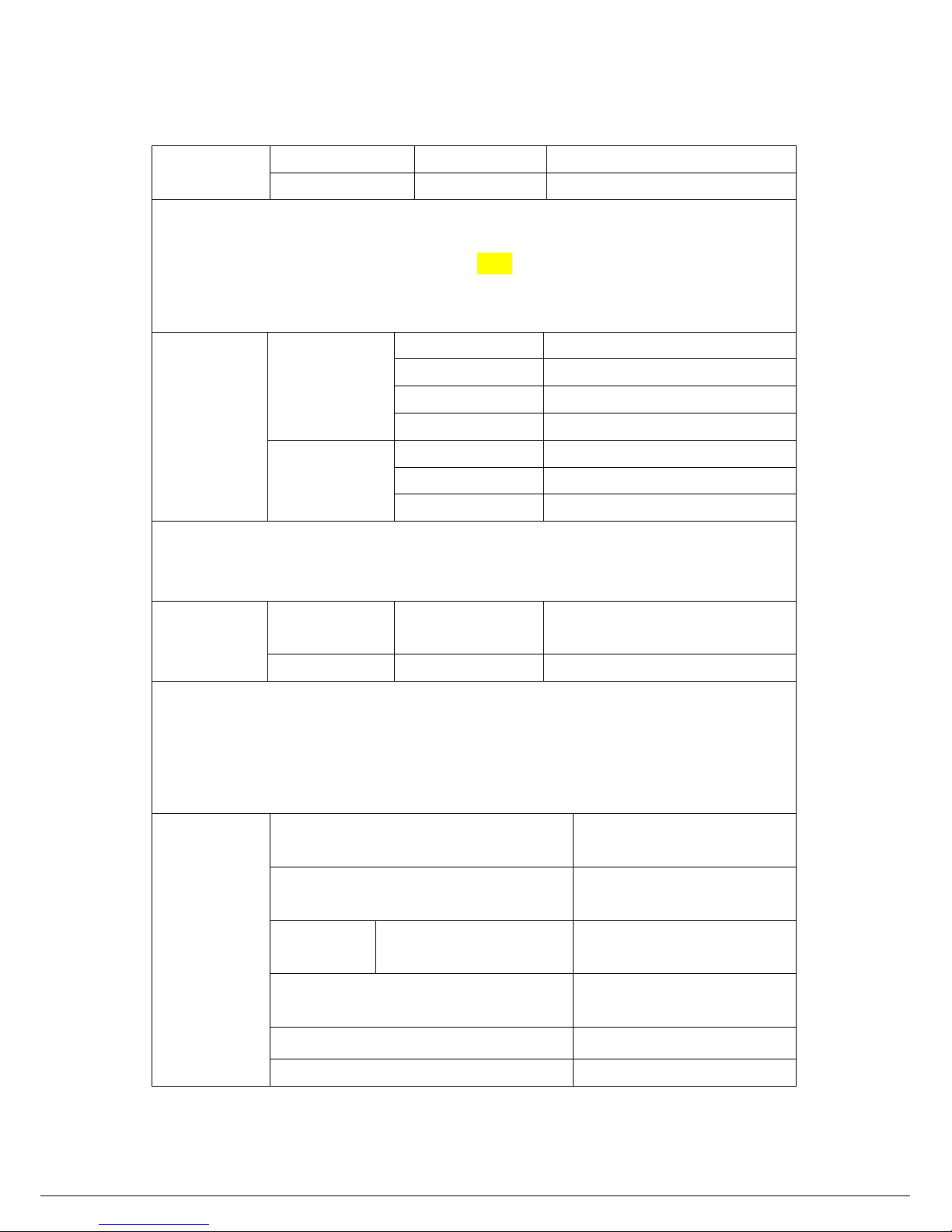
8:S/W Version
9:Password
Tariff Password
To enter to the CDMA mode
1) Press the short keys follows “624709247*2690”
2) The message on LCD will be displayed “Enter Code ****”.
3) Enter your password “0000” ( It can be changed )
4) First menu, “1.Setting” will be displayed.
CDMA Mode
Menu
1:Setting 1:Voice Privacy
2:DTMF Tone
3:Password
4:AutoCall Time
2:Version
1:S/W Version
2:H/W Versio n
3:PRL ID
1) T o enter to Conversation Menu.
2) Press the “Redial” Button on Conversation
3) You can show the LCD message “1.Voice Privacy ”
Conversation
Menu
1.Voice Privacy
2.DTMF Tone
T o enter to NAM Mode Menu.
1) Press the short keys follows “47*869#*75259#”
2) The message on LCD will be displayed “PASSWORD ______”.
3) Enter your password “000000” ( It can be changed )
4) First menu, “1.GENERAL” will be displayed.
01. General
01. ESN
(Electronic Serial Number)
Read Only
02. CAI Ver
(Common Air Interface)
Read Only
03.SO
(Service Option)
EVRC
(Enhanced Variable Rate Codec)
MSM6000 Chip just supported the
EVRC.
04. SCM
(Station Control Mark)
.
05. LOCK CODE
Read Only
06. SLOT MODE
