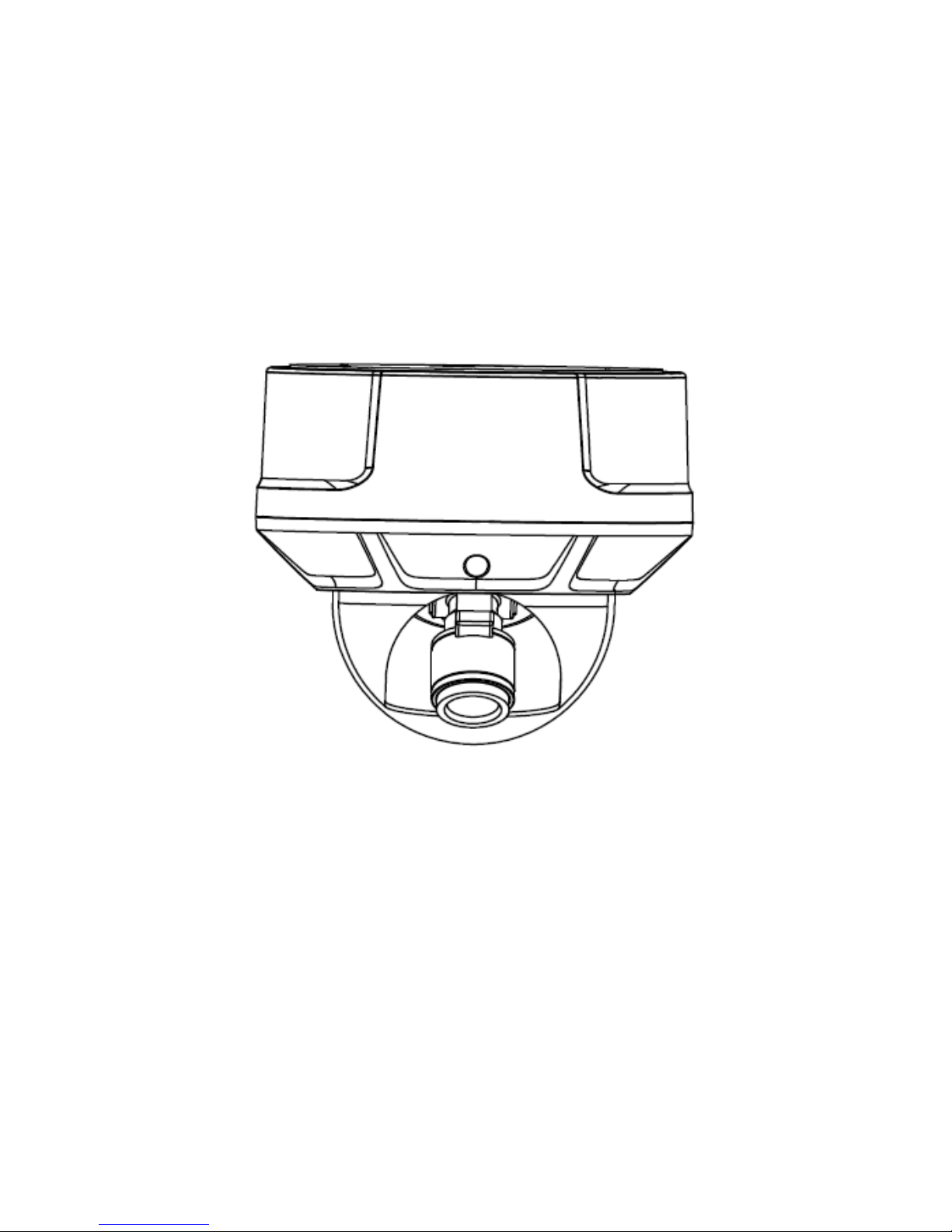
- - 1 - -
Network
Network
Network
Network Camera
Camera
Camera
Camera
User
User
User
User
’
’
’
’
s
s
s
s Manual
Manual
Manual
Manual
V1.
V1.
V1.
V1. 3
3
3
3 1
1
1
1

- - 2 - -
--Content--
CHAPTER
CHAPTER
CHAPTER
CHAPTER 1
1
1
1 PROFILE
PROFILE
PROFILE
PROFILE
......................................................
......................................................
......................................................
...................................................... -
-
-
- 3
3
3
3 -
-
-
-
1.1 F UNCTIONS AND C HARACT ERISTICS
.............................. - 3 -
1.2 A PPLICATIONS
.......................................................... - 4 -
CHAPTER
CHAPTER
CHAPTER
CHAPTER 2
2
2
2 INSTALLATION
INSTALLATION
INSTALLATION
INSTALLATION
.............................................
.............................................
.............................................
............................................. -
-
-
- 4
4
4
4 -
-
-
-
2.1 N OTICE
................................................................... - 4 -
2.2 H ANDLING OF THE UNIT
.............................................. - 5 -
2.3 P ARTS D ESCRIPTION
.................................................. - 5 -
2.4 C OVER R EMOVAL AND A TTACHMENT
............................. - 5 -
2.5 H ARDWARE CONNECT
................................................ - 8 -
2.5.1 Hardware interface
........................................... - 8 -
2 . 5 .2 Alarm input/ output connection ........................... - 8 -
2.5.3 Selection of reticle
............................................ - 9 -
CHAPTER
CHAPTER
CHAPTER
CHAPTER 3
3
3
3 PARAMETER
PARAMETER
PARAMETER
PARAMETER SETUP
SETUP
SETUP
SETUP
...................................
...................................
...................................
................................... -
-
-
- 10
10
10
10 -
-
-
-
3.1 S ETUP PARAMETER BY IE BROWSER
........................... - 10 -
APPENDIX
APPENDIX
APPENDIX
APPENDIX
.....................................................................
.....................................................................
.....................................................................
..................................................................... -
-
-
-
11
11
11
11
-
-
-
-
T
T
T
T his
his
his
his manual
manual
manual
manual is
is
is
is s
s
s
s uitable
uitable
uitable
uitable for
for
for
for IP
IP
IP
IP DOME
DOME
DOME
DOME series
series
series
series

- - 3 - -
Chapter
Chapter
Chapter
Chapter 1
1
1
1 Profile
Profile
Profile
Profile
Network Camera is a kind of embedded digital surveillance product
collected traditional simulation camera and network video server. Adopts
embedded Linux operation system and SOC hardware platform of Graim Corp.
And has characteristics of high efficiency on system adjustment, solidified code
on Flash, small bulk, high stability and reliability.
1.1
1.1
1.1
1.1 Functions
Functions
Functions
Functions and
and
and
and Characteristics
Characteristics
Characteristics
Characteristics
Basic
Basic
Basic
Basic Function
Function
Function
Function
� Video compression tech: adopts H 264 video compression tech, high
compression ratio with super agility handling.
� Network function: integrate TCP/IP protocols and video, alarm, voice data
supported, built-in WEB browser, IE interview supported.
� Heartbeat function: host computer is able to know running state of network
camera real time by heartbeat function.
� PTZ control function: control for PTZ, kinds of decoder protocols and dome
cameras supported.
� Alarm function: signal parameter alarm input, on-off parameter alarm
output, motion detective, video lost, mask alarm, alarm link output.
� Voice speech: two-way voice speech, one-way voice broadcast.
� POE power supply supported.
� User management: multi-level user popedom management.
Compression
Compression
Compression
Compression Handling
Handling
Handling
Handling Function
Function
Function
Function
� S eparate hardware compression, adopts H . 264 compression standard on
video compression, not only support change code ratio, but also support
change frame ratio, while setting up video image quality, it ’ s able to restrict
compression bit rate of video image .
� 1920*1080p , 1600*1200p , 1280*720p , D1(PAL:704*576 , NTSC:704*480),
CIF(PAL:352*288 , NTSC:352*240 ) , QCIF ( PAL:176*144 , NTSC:240*160 )
supported
� OSD supported , date and time setup available.
Remote
Remote
Remote
Remote interview
interview
interview
interview and
and
and
and transmission
transmission
transmission
transmission function
function
function
function
� One self-compliant 10M/100M Ethernet interface as standard accessory. .
� PPPoE , DHCP , DDNS protocol supported .
� Available to set parameter, browse real time video, check network camera

- - 4 - -
state through applications or IE browser. Available to realize alarm link and
save compressed bit rate through network.
� Available to realize remote upgrade and maintenance through network .
1.2
1.2
1.2
1.2 Applications
Applications
Applications
Applications
Suitable for circumstances required for network remote surveillance
� ATM, Bank Counter, Supermarket, Factory etc
� Nursing House, Kindergarten, School etc.
� Intelligentized door management system
� Intelligentized Building, intelligentized community management system
� Electricity station, telecom base station etc unmanned on duty system
� Outdoor bridge, tunnel, crossing traffic etc surveillance system
� flowing line and warehouse surveillance
� 24h surveillance to road traffic
� Remote surveillance to forest, fountain and river etc .
Chapter
Chapter
Chapter
Chapter 2
2
2
2 Installation
Installation
Installation
Installation
2.1
2.1
2.1
2.1 Notice
Notice
Notice
Notice
1. Do not attempt to point the camera at the sun or other extremely bright
objects that cause smear to appear no matter the camera is power on or not. It
leads to damage of the CCD(Charge Coupled Device).
2 . Make sure to use a ceiling board having enough strength to support this
camera.
3 . Assemble the camera's main parts and lens quickly in a sanitary place.
4 . Do not pull the cable, it may cause disconnection.
5 . When camera is installed next to equipment such as wireless
communication device which emits a strong electromagnetic field some
irregularity such as noise on the monitor screen may happen.
6 . Make sure to use proper screws which cameras can be bear on the
material firmly.
7 . Do not touch the inside of camera even if something is wrong.
8 . M ake s sure to disconnect the power supply first b efore installation, check
the ground connection, and then install it.
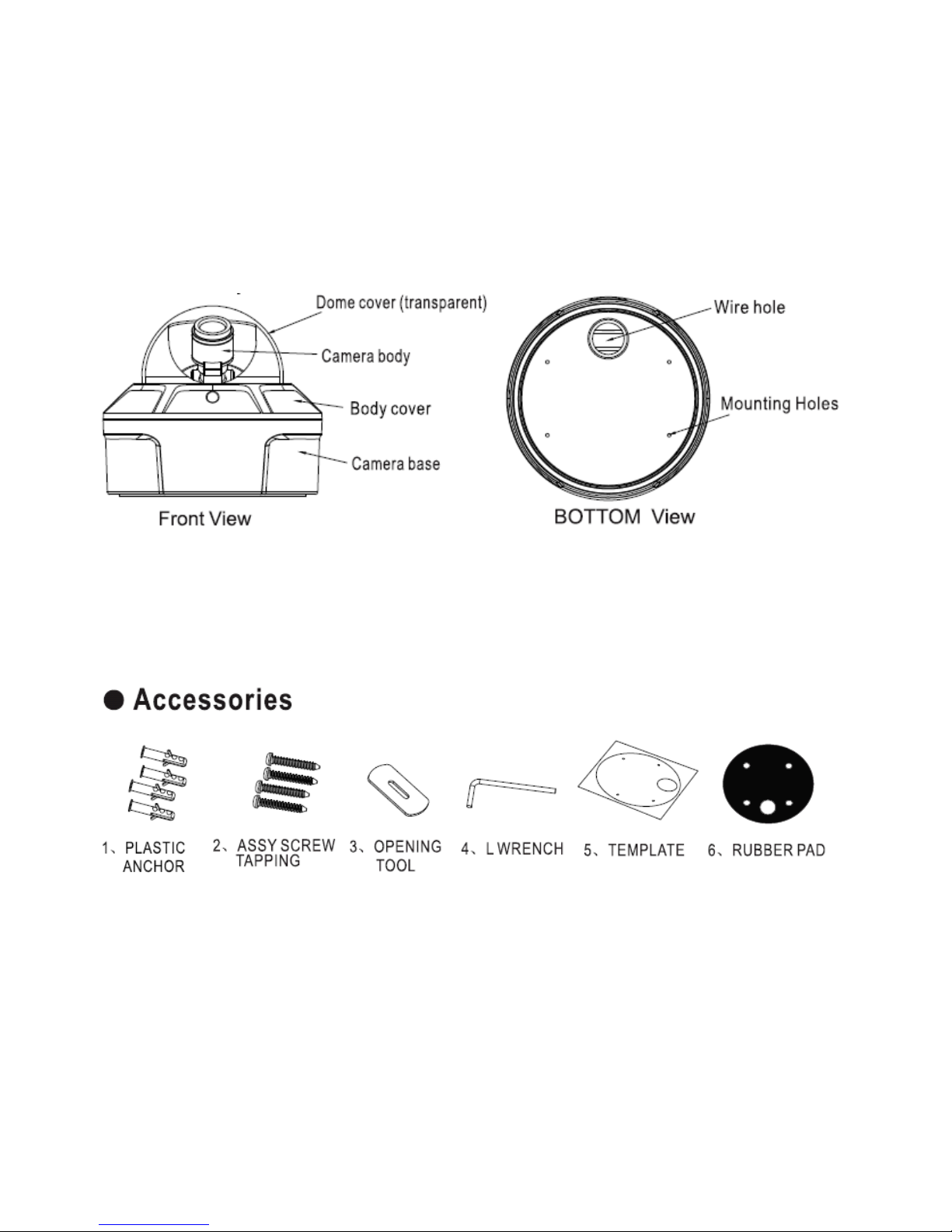
- - 5 - -
2.2
2.2
2.2
2.2 Handling
Handling
Handling
Handling of
of
of
of the
the
the
the unit
unit
unit
unit
1. Never attempt to disassemble or modify the camera.
2. If an abnormality should occur, immediately turn off the power and consult
your dealer.
2.3
2.3
2.3
2.3 Parts
Parts
Parts
Parts Description
Description
Description
Description
2.4
2.4
2.4
2.4 Cover
Cover
Cover
Cover Removal
Removal
Removal
Removal and
and
and
and Attachment
Attachment
Attachment
Attachment
To
remove the body cover and camera body, disassemble it with the
L
WRENCH provided in your ACCESSORY set. (Rotating clockwise will close it
and rotating anti-clockwise will release it.)
1 . PLASTIC ANCHOR: insert into the SCREW hole of the installation
location (to strengthen the installation).
2 . ASSY SCREW TAPPING : use for installation on the ceiling or wall.
3 . OPENING TOOL : if needed open the pipe hole by opening tool.
4 . L WRENCH for : body cover and camera base assembly.
5 . TEMPLATE : guide for installation.
6 . RUBBER PADS : tick rubber pad on the camera base for waterproof.
Installation
Installation
Installation
Installation Instruction
Instruction
Instruction
Instruction
1 . Attach the provided TEMPLATE to where you want to install the

- - 6 - -
camera,and then drill a hole. Completely insert the PLASTIC ANCHOR
provided. T hen lead the power and video cables pass through the hole.
2 . Disassemble the body cover and camera base from dome camera.
3 . Fasten the dome camera base on the wall or the ceiling.
4 . Adjusting the Camera Direction Camera body moves in three ways: pan,
tilt and rotate. Adjust the direction so that the lens is pointing at the target.
5 . Use the lever to adjust the view angle and focus.
6. Connected the network cable.
7. Connected the power cable carefully and tightly (disconnected the power
cable, if power over Ethernet function was option).

- - 7 - -
8. If necessary , plug SD card into the SD card slot for local storage.
9. Turn the dome cover to adjust until the lens point at the window, screw
tightly and com p lete the installation.

- - 8 - -
2.5
2.5
2.5
2.5 Hardware
Hardware
Hardware
Hardware connect
connect
connect
connect
2.5.1
2.5.1
2.5.1
2.5.1 Hardware
Hardware
Hardware
Hardware interface
interface
interface
interface
I
I
I
I nterface
nterface
nterface
nterface Connection
Connection
Connection
Connection
N
N
N
N etwork
etwork
etwork
etwork
interface
interface
interface
interface (NIC)
(NIC)
(NIC)
(NIC)
Connect to Ethernet device, such as Ethernet
exchanger, HUB etc. See 2. 5 .3 for network
connection.
Audio
Audio
Audio
Audio input
input
input
input
Connect to audio input device, such as tone
arm (impedance : 1k Ω ) .
Power
Power
Power
Power (DC12V)
(DC12V)
(DC12V)
(DC12V)
Detailed type see parameter form in “ Appendix ” ,
please use matched manostat power.
Alarm
Alarm
Alarm
Alarm output
output
output
output
(COM
(COM
(COM
(COM OUT)
OUT)
OUT)
OUT)
Connect to alarm output, 1 channel on-off
parameter(the connected power must be within range
of DC12V and 30 0 mA), detailed connection method
see 2. 5 .2
Alarm
Alarm
Alarm
Alarm input
input
input
input
(COM
(COM
(COM
(COM IN)
IN)
IN)
IN)
Connect to alarm input, 2 channels signal
alarm(DC5V ~ DC12V) .
RS-485
RS-485
RS-485
RS-485 interface
interface
interface
interface Connect to RS-485 device, such as Pan/Tile, PTZ etc.
Video
Video
Video
Video
output
output
output
output
1 channels BNC Video output for lens focusing .
SD
SD
SD
SD card
card
card
card insert
insert
insert
insert
groove
groove
groove
groove
Insert SD card for local save.
RESET
RESET
RESET
RESET RESET button, restore ex-factory value.
2
2
2
2 .
.
.
. 5
5
5
5 .2
.2
.2
.2 Alarm
Alarm
Alarm
Alarm input/
input/
input/
input/ output
output
output
output connection
connection
connection
connection
Alarm
Alarm
Alarm
Alarm in
in
in
in tput
tput
tput
tput connection
connection
connection
connection demonstration
demonstration
demonstration
demonstration
(-)GND
(+)DC5-12V

- - 9 - -
Alarm
Alarm
Alarm
Alarm output
output
output
output connection
connection
connection
connection demonstration
demonstration
demonstration
demonstration
Alarm output is in fact on-off (No voltage), outside power is needed while
connection alarm. Outside power must be within DC12V and 3 00 mA while
connection DC power .
2.5.3
2.5.3
2.5.3
2.5.3 Selection
Selection
Selection
Selection of
of
of
of reticle
reticle
reticle
reticle
( 1 ) Twisted-pair to connection interface of network camera with
HUB(straight connection cable)
( 2 ) Twisted-pair to connection interface of network camera with
PC(cross connection cable)

- - 10 - -
Chapter
Chapter
Chapter
Chapter 3
3
3
3 Parameter
Parameter
Parameter
Parameter setup
setup
setup
setup
Some network parameters must be setup firstly after finishing installation,
includes IP address, submask, port etc, can be setup through many kinds of
ways, see below two kinds for examples:
1 . Setup parameters such as IP address and PPP o E etc through IE browser
2 . Setup parameters through applications on client ’ s side .
Please be confirm PC and network camera already be connected, and the
network camera can be PING!
3.1
3.1
3.1
3.1 Setup
Setup
Setup
Setup parameter
parameter
parameter
parameter by
by
by
by IE
IE
IE
IE browser
browser
browser
browser
The default IP:192.168.0.120 , default port :30001, superuser: admin,
superuser password: admin
Login network camera by IE, input IP address, and will shoot out logging in
window, input username and password, click “ login ” to enter IE client interface.
F unction detailed guide please refer to “ Network Video Manager System
Manual ” .
Important Note: to check device by IE, the premise is to set browser security
level, open IE browser, enter “ tool/Internet option/security/user-defined level ” ,
set security level ” security level-low ” , or directly set “ ActiveX, Widget and
Insert ” to open.

- - 11 - -
Appendix
Appendix
Appendix
Appendix
Model
Model
Model
Model P
P
P
P arameter
arameter
arameter
arameter D
D
D
D escription
escription
escription
escription
DPS
□
Image
Sensor
1/3 " DPS(Digital Pixel System)
Resolution
540TVL
Minimum
illumination
0.5Lux/F1.2
S/N Ratio
≥ 48dB
Image Frame
Rate
PAL:D1(704x576)@25fps,
CIF(352x288)@25fps,
QCIF(176x144)@25fps ,
NTSC:D1(704x480)@30fps,
CIF(352x240)@30fps,
QCIF(240x160)@30fps.
Model
Model
Model
Model P
P
P
P arameter
arameter
arameter
arameter D
D
D
D escription
escription
escription
escription
COMS
□
Image
Sensor
1/4 " CMOS
Resolution
450TVL
Minimum
illumination
0.3Lux/F1.2
S/N Ratio
≥ 4 5 dB
Image Frame
Rate
PAL:D1(704x576)@25fps,
CIF(352x288)@25fps,
QCIF(176x144)@25fps;
NTSC:D1(704x480)@30fps,
CIF(352x240)@30fps,
QCIF(240x160)@30fps.

- - 12 - -
Model
Model
Model
Model P
P
P
P arameter
arameter
arameter
arameter D
D
D
D escription
escription
escription
escription
High
Resolution
CCD
□
Image
Sensor
1/3 " Sony Super HAD II CCD
Resolution
540TVL
Minimum
illumination
0.008Lux/F1.2
S/N Ratio
≥ 48dB
Image Frame
Rate
PAL:D1(704x576)@25fps,
CIF(352x288)@25fps,
QCIF(176x144)@25fps;
NTSC:D1(704x480)@30fps,
CIF(352x240)@30fps,
QCIF(240x160)@30fps.
Model
Model
Model
Model P
P
P
P arameter
arameter
arameter
arameter D
D
D
D escription
escription
escription
escription
Low
Resolution
CCD
□
Image
Sensor
1/3 ” Sony CCD
Resolution 5 0 0TVL
Minimum
illumination
0.0 3 Lux/F1.2
S/N Ratio ≥ 50 dB
Image Frame
Rate
PAL:D1(704x576)@25fps,
CIF(352x288)@25fps,
QCIF(176x144)@25fps;
NTSC: D1( 704x480)@30fps,
CIF( 352x240)@30fps,
QCIF(240x160)@30fps.

- - 13 - -
Model
Model
Model
Model P
P
P
P arameter
arameter
arameter
arameter D
D
D
D escription
escription
escription
escription
1.3 MP C CD
□
Image
Sensor
1/3 " Ex-view 1.3Mega Pixel CCD
Minimum
illumination
0.5Lux @ F1.2
0.02Lux @ F1.2
S/N Ratio ≥ 48dB
Image Frame
Rate
PAL:1280x720p@25fps
NTSC:SXGA(1280x960p)@22.5fps
Model
Model
Model
Model P
P
P
P arameter
arameter
arameter
arameter D
D
D
D escription
escription
escription
escription
1.3 MP
CMOS
□
Image Sensor 1/3 ” MT9M033 COMS
Minimum
illumination
0.5Lux @ F1.2
0. 1 Lux @ F1.2
S/N Ratio ≥ 48dB
Image Frame
Rate
PAL:1280x720p@25fps
NTSC:SXGA(1280x960p)@22.5fps
Model
Model
Model
Model P
P
P
P arameter
arameter
arameter
arameter D
D
D
D escription
escription
escription
escription
2 MP C CD
□
Image Sensor 1/1.8 " SONY Progressive Scan CCD
Minimum
illumination
0.5Lux/F1.2
0.02Lux/F1.2
S/N Ratio
≥ 48dB
Image Frame
Rate
1 60 0x 120 0p@ 1 5fps
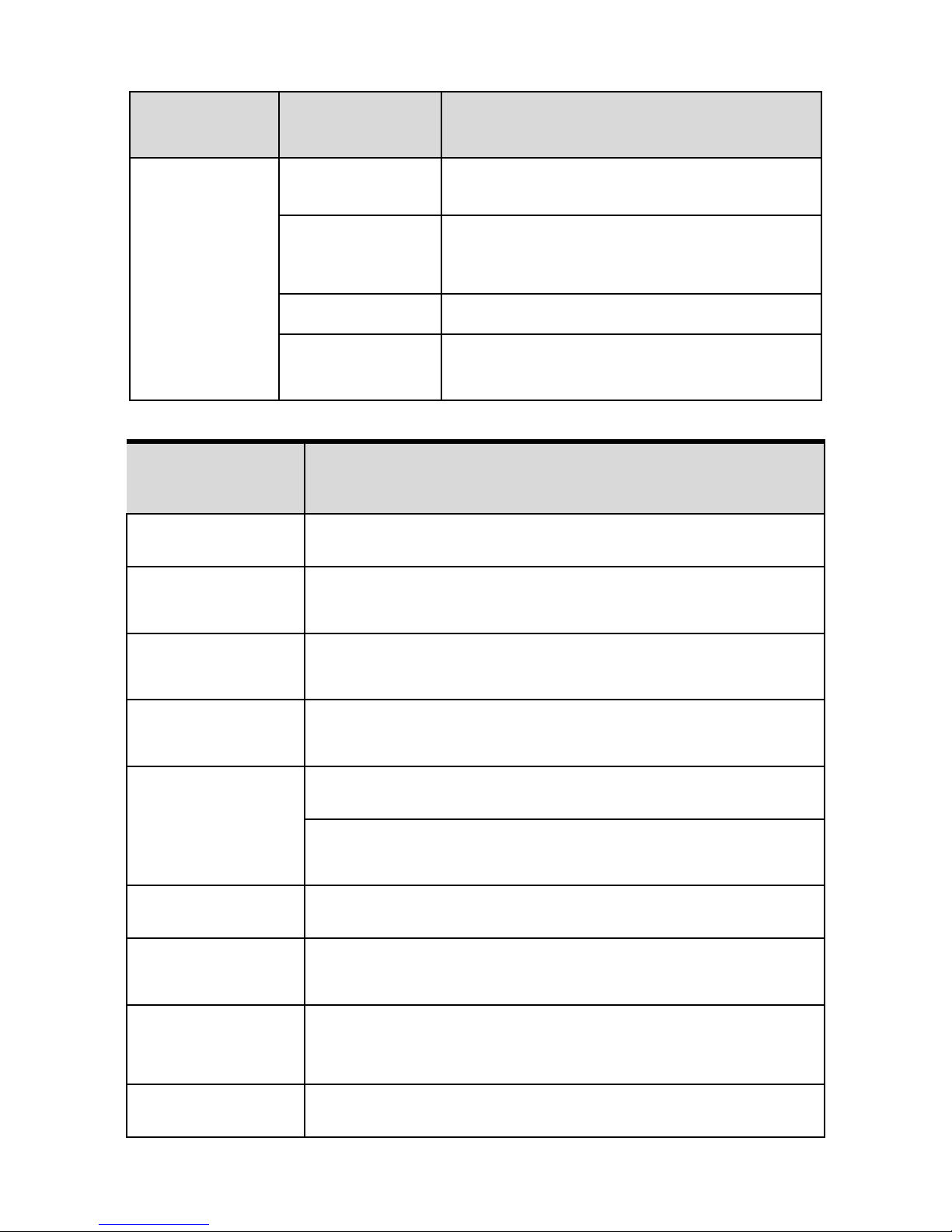
- - 14 - -
Model
Model
Model
Model P
P
P
P arameter
arameter
arameter
arameter D
D
D
D escription
escription
escription
escription
2 MP CMOS
□
Image Sensor 1/2.5 ” MT9P031 CMOS
Minimum
illumination
0.5Lux/F1.2
0. 1 Lux/F1.2
S/N Ratio
≥ 48dB
Image Frame
Rate
PAL: 1920x1080p@25fps
NTSC: 1920x1080p@30fps
P
P
P
P arameter
arameter
arameter
arameter D
D
D
D escription
escription
escription
escription
Video out
1 BNC ( PAL/NTSC, 1.0Vp-p , 75 Ω )
Video
Compression
H.264(ISO/IEC 14496-10) /MJPEG
Bit stream
Control
CBR 、 VBR
Audio
Input/Output
1 internal Microphone In, 1 External Microphone In,
1 Audio Line Out
Audio
Compression
G711/ 8KHz , 16bits
G723.1/6.3kbps ( Options )
AMR ( Options )
Audio bit stream 6.3Kbps
OSD
Time/date/channel NO./
channel name/user-defined
Audio and video
sync
S upport
Motion
detection
S upport
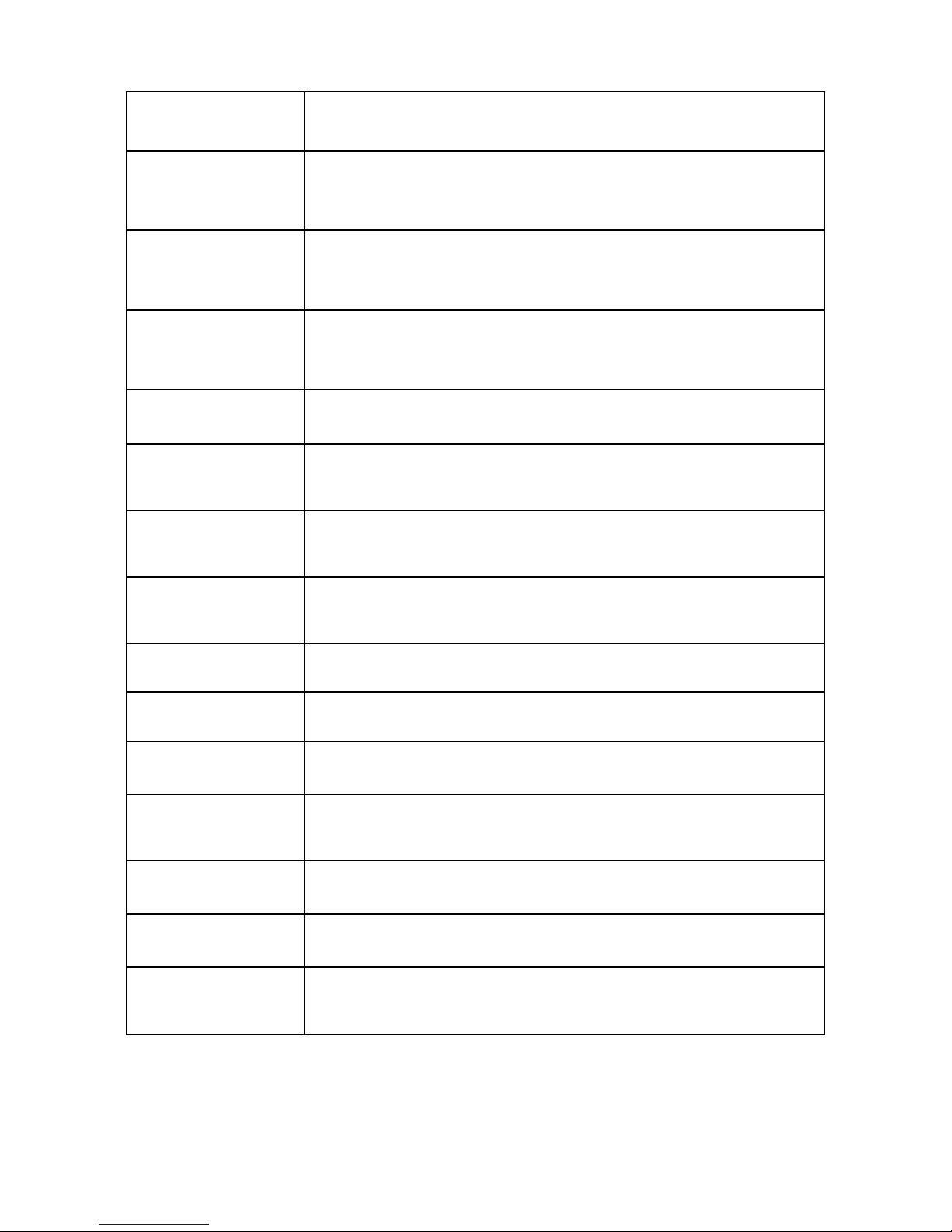
- - 15 - -
Heartbeat S upport
Two-way voice
talkback
S upport
Alarm and
event handling
Through built-in dynamic detection or external input or
planned to trigger the events; Through FTP, Email and
HTTP uploading images and issued a notice
Network
transmission
control
Embedded network bandwidth adaptive flow control
technology
Web Server Microsoft Internet Explorer Version 5.5 or higher
Network
Protocol
IPv4/v6 、 RTP/RTCP 、 TCP/UDP 、 HTTP 、 DHCP
、
DNS 、 FTP 、 DDNS 、 PPPOE 、 SMTP
Network
Ethernet
RJ-45,10/100Base-T
Alarm
Input/Output
1 Alarm Input , 1 Alarm Output
RS485 1 Output (1 Input Options )
SD Card Support MicroSD/HC, MiniSD/HC
Safely Watchdog, Password protection
Temperature
( ℃ )
-1 0- 6 0 ℃ , RH 1 0- 9 0% (RUN)
-2 0- 7 0 ℃ , RH0- 95 % (STORE)
Supplied
Voltage
9 ~ 12VDC ± 5% , 1000mA
POE 802.3af POE(Power over Ethernet)
CMS Client and
SDK
Open API for application integration including SDK
