Page 1
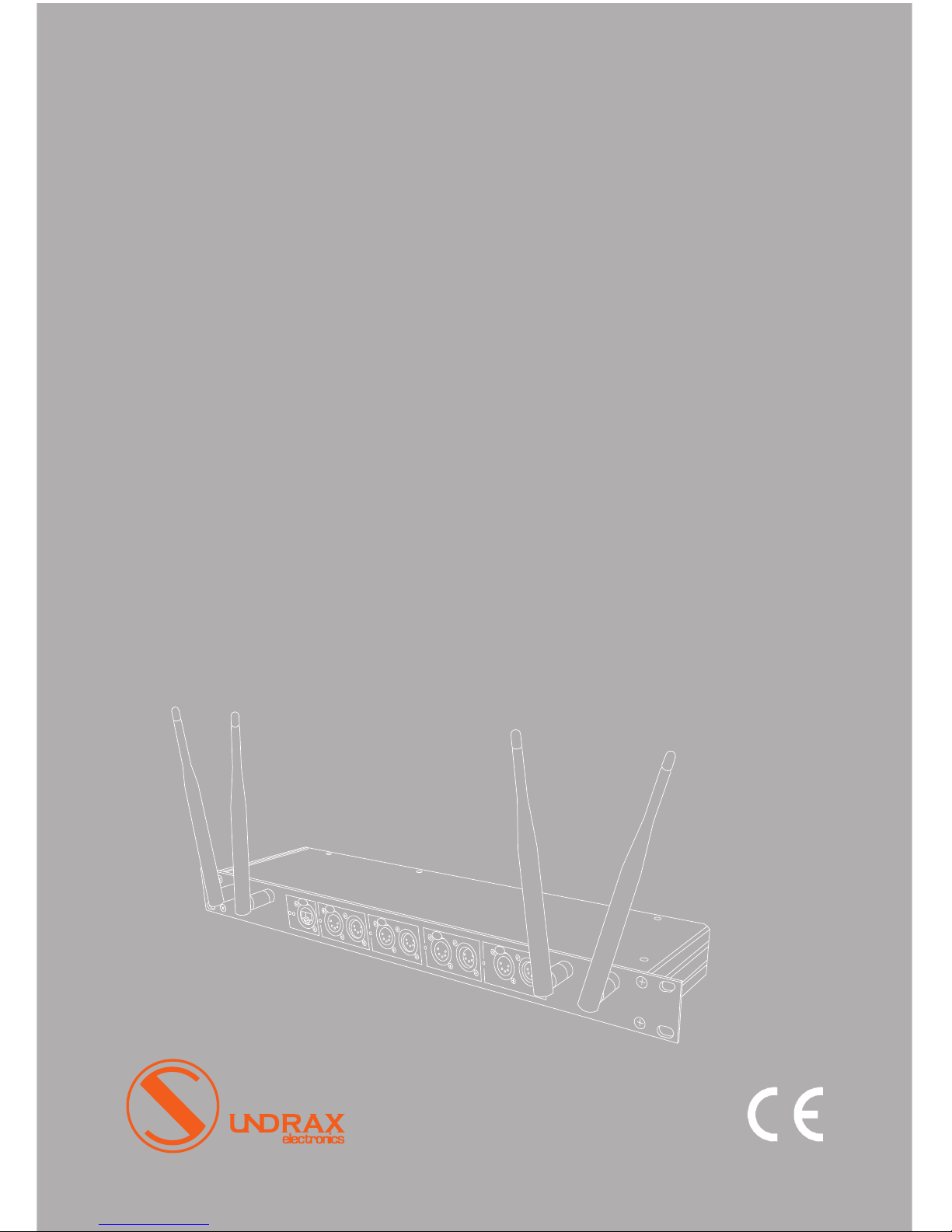
User Manual
CrossGate PRO
CGP-X-2DE2B, CGP-X-4DE4B
Version 1.02
June 13, 2017
Page 2
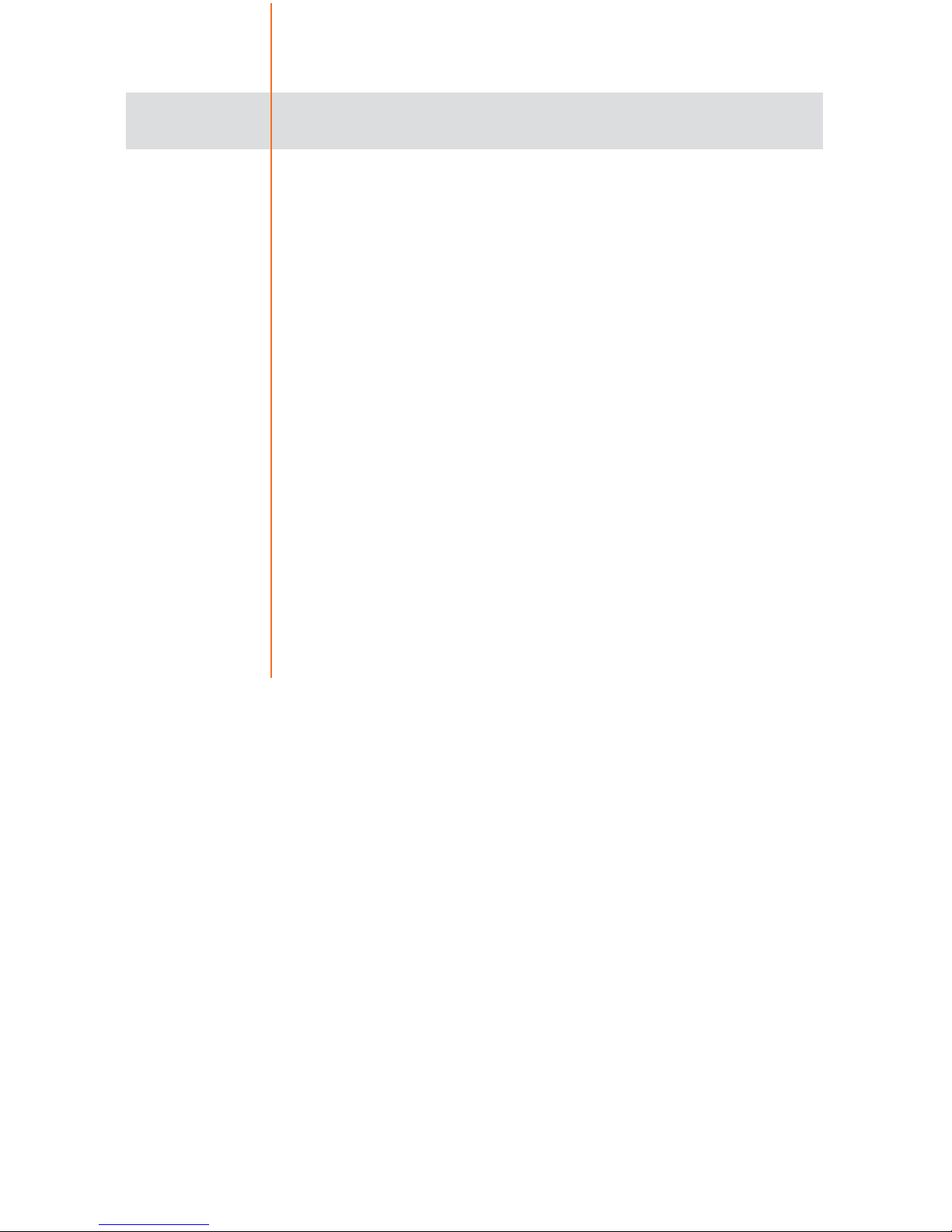
Table of contents
1
1
2
2
3
3
4
4
4
6
8
9
10
11
12
Appearance
Specifications
Safe operation
General information
Merging
Connection types
Installation
Web-settings
•Main settings
•Advanced settings
•Network settings
•Profiles settings
•Firmware update
BeDMX configuring
Technical maintenance
Page 3
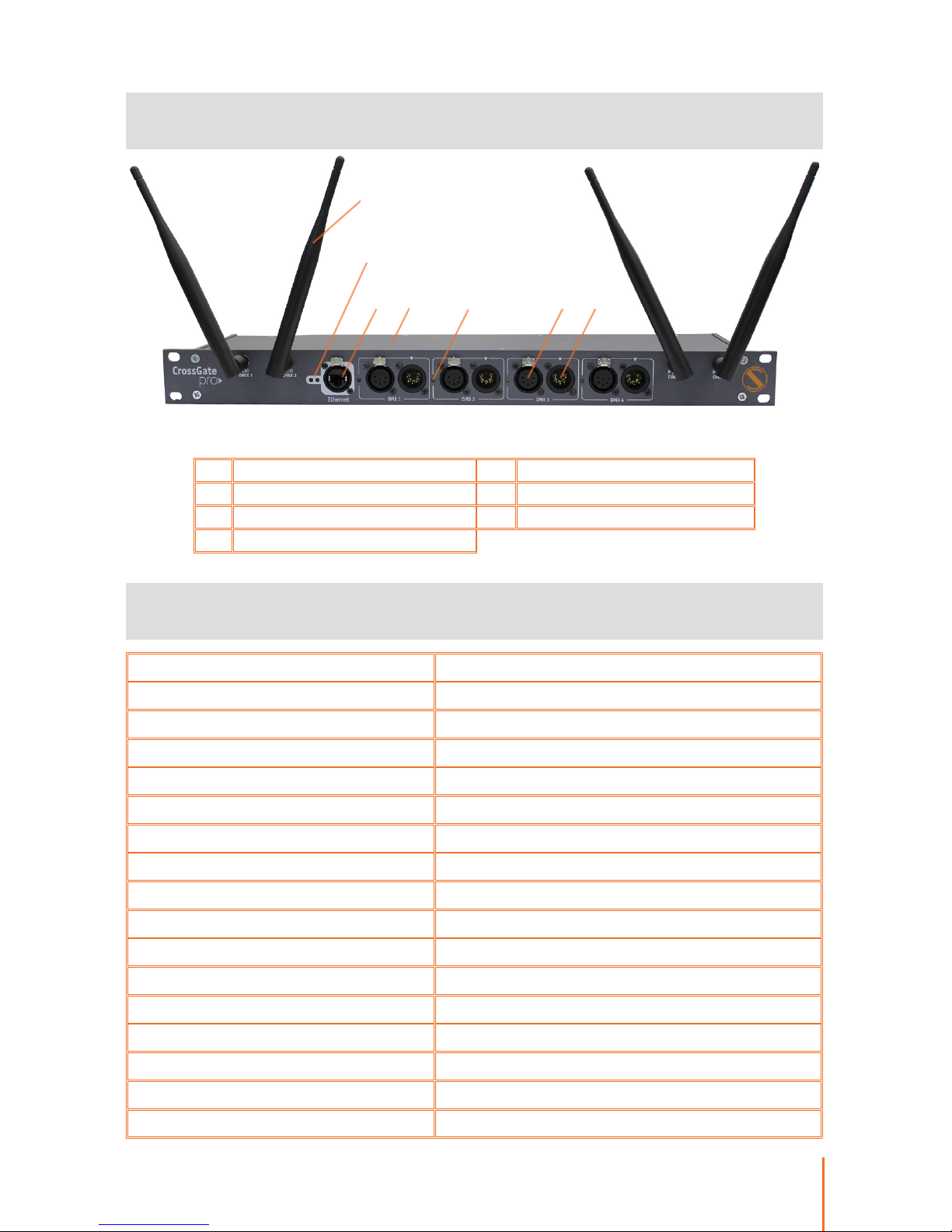
Pic.1 Main interfaces and indicators
1
BeDMX ports 2 or 4
DMX ports 2 or 4
Connectors 4 or 8 XLR (5 pins, 3 pins)
Ethernet port 10/100 Base-TX
Ethernet connectors RJ-45/ EtherCon
Supported protocols ArtNet I, II, III/ sACN, DMX512, RDM
DMX data refresh rate 44 Hz
Transmission range 100 m (default antenna)
Communication protocol Bluetooth 2.0
RF band 2,4 GHz
Setup Web-interface
Power supply ~90-250 VAC, 50/60 Hz
Input Power (max) 5 W
Mains Fuse 0,5 А
Operating Temperature 0...+60°C
IP Rating IP20
Dimensions, mm 482(D) x 44(H) x 110(W)
1
Bluetooth antenna
5
DMX LED indicators
2
Ethernet LED indicators
6
DMX output
3
Ethernet port
7
DMX input
4
Rack mount case
Appearance
Specifications
4
1
3
2
5
6
7
Page 4
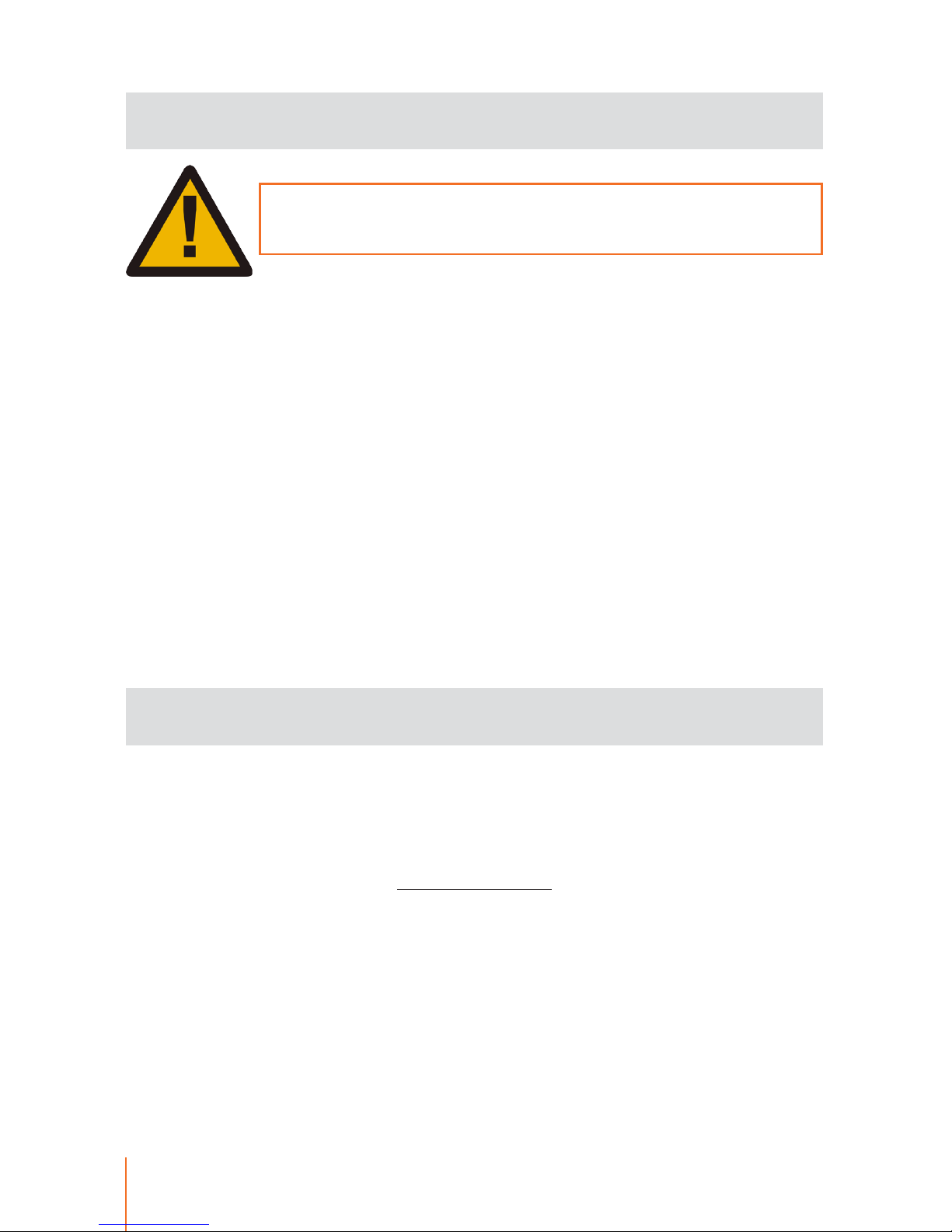
CrossGate PRO devices designed for combining wireless and
Ethernet transmission of DMX512/ArtNet/sACN data used in in-
tellectual lighting control systems.
2
Safe operation
WARNING!
The device uses hazardous voltage AC 230 V
In installation, operation, preventive maintenance and repairs of
the device, the requirements of the safety rules must be followed.
To ensure safe and reliable operation of the devices, please ob-
serve the following requirements:
• Use the device only for its intended purpose;
• Do not use devices that shows signs of malfunctioning;
• Avoid strong physical impacts on the device;
• Protect devices and cables from contact with moisture or other
corrosive liquids;
• Prevent any improper disconnection of the Ethernet cable from
the device being disconnected.
Whenever a fault is detected in the device, please contact the
manufacturer.
General information
Key features:
• Easy installation and programming
• Profile storage on hard drive
• Master IP (never gets lost)
• Simple web interface
• Galvanic isolation of all ports
• Merging modes: HTP, LTP, AUTO, PRIORITY
• Configurable parameters of DMX signal
• Configurable DMX port direction
Page 5
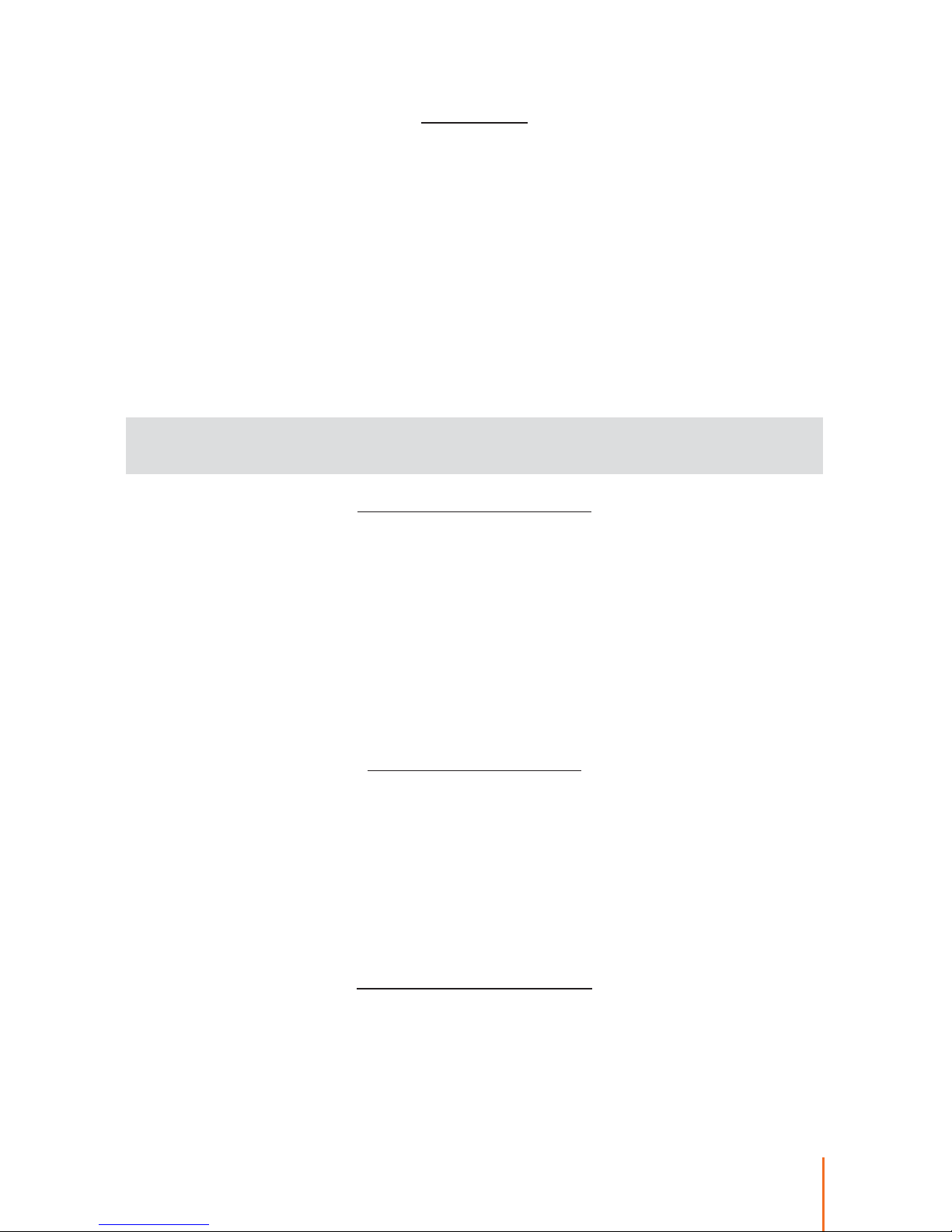
3
Ethernet connection
Device is connected to the network via RJ-45 (EtherCON). Each
device has unique IP and MAC addresses. Device’s IP address,
subnet mask, and other network parameters can be changed, but
even in this case, the device is still available on the original IP address (2.x.x.x) for ping and http requests. Even in case of loss of the
new IP address, the device can be accessed on the network using
the original IP address through the web-interface.
DMX connections
XLR 5-pin connectors are used to input/output DMX signals to/
from the device. If necessary, the device can be equipped with XLR
three-pin connectors. DMX port has 2 connectors — one M con-
nector and one F connector, which allow the port to pass-through
the DMX bus. In some cases the device can be equipped with a
single M-type connector for each port.
Connection types
BeDMX connection
There are 1 or 2 coaxial RF connectors RP-SMA type for antenna connection, capable of working both on reception and transmission. Connection of BeDMX-ports with external master or slave
devices is performed by Bluetooth 2.0.
Merging
Variable merging options: HTP (highest takes precedence), LTP
(latest takes precedence), AUTO (last modified takes precedence –
intelligent merging mode that provides availability to manage installation from two consoles simultaneously), OVERLAY (merges custom slots from two ArtNet/sACN streams, fully customized through
web interface), PRIORITY (for sACN streams with priority tag, console with the highest priority for a given Universe will be in charge).
Merged data may be outputted to physical DMX ports, and also
may be looped back to Ethernet as new ArtNet/sACN stream.
Page 6

4
Installation
Before mounting and power up, it is necessary to verify protec-
tive earthing and cable connections.
1. Ensure the device has no damage due to transportation.
2. Install device into 19’’ rack and fix it using 4 screws (not in-
cluded in package).
3. Attach supplied antennas and connect necessary DMX cables.
4. Connect device to Ethernet network using RJ45 cable.
5. Connect device mains supply cable 230 V to the power out-
let and configure the device.
CrossGate PRO devices allow you to configure most of its settings
via Web interface by HTTP protocol (TCP-port 80). To access the interface, open any browser and type in the address bar the IP address
of the device in form of [ 2 . х . х . х], which is written on the device’s
case. To access to Web interface, the device must be switched on
and connected to LAN.
Main settings
To access the settings page enter the IP address of the device to
the browser. Main settings page of CrossGate PRO device will be
displayed.
Web-settings
Page 7

5
Pic.2 Main settings
•Indication – buttons to switch the LED indication modes:
Normal Indication depending on the current port status
Blink Search mode.
Off LEDs are off.
•Device name – edit device name (up to 17 characters);
•Device description – editable device description (up to 63
characters);
•Device status – current state of the device;
•Ports – configuration and status of DMX ports:
Page 8

6
Advanced settings
To edit advanced settings, press link “Advanced”.
•DMX signal timing – sets the parameters of output DMX-signal
for all ports:
Break from 4 to 1000 ms
MaB from 4 to 1000 ms
Data slots Number of slots from 1 to 512
Pause Pause between frames from 0 to 10000 ms
•RDM devices- list of RDM devices, connected to DMX ports:
Start discovery Starting search connected devices
Refresh report Update the status search/list of found devices
•Wireless settings- wireless configuration via ports BeDMX:
•To save the changes in main settings, click “Save settings”.
•To restore default values of main settings, click “Set default”.
•To reset to the current saved values of main settings, click
“Reset”.
Subnet Art-Net subnet number (0-15)
Universe Art-Net universe number (0-15)
I/O mode
IN- input, OUT- output, LOOP- loop output with network
loopback, OFF- off
Merge mode Merging mode (LTP, HTP, Auto, Priority, Overlay)
ACN unv.
sACN stream number (from 1 to 65279, the value
of 0 disables sACN transmission and reception)
Status Current state of the port
Ports for
search
Setting remote port number to search for and connect, any - any port.
Function Function (role) of device’s interface in wireless communication (Transmit, Receive, Off).
State Current state of interface, depending on current function.
Action
For transmitter - available SETUP actions (Search or Accept, depending on cur-
rent SETUP procedure phase).
Page 9

Pic.3 Advanced settings
1,2,3,...,7
For transmitter – current state of connections with receivers
(“+” - connection established, “-“ - connection not established/lost).
4 to 4
config
Set connection scheme
“4 to 4”
(to connect 2 or more devices CrossGate PRO with each other)
4 to 2+2
config
Set connection scheme
“4 to 2+2”
(to connect CrossGate PRO witch 2-channels RadioGate devices)
Free
search
config
Set connection scheme
“4 to any” (to connect CrossGate PRO with any
RadioGate devices ports in single channel mode)
Refresh
status
Update port status.
7
Page 10

8
•Overlay/loopback settings – settings of overlay merging:
Universe
Set Art-Net universe (from 0 to 15).
Src.start,
Src.step
Start slot number and sampling step in the merged
stream
Dst.start,
Dst.step
Start slot number and sampling step in the output stream
Steps cnt.
The number of steps of copying
Block size
Size (in slots) of blocks for copying from the merged
stream to the output stream
Network settings
To edit network settings, press link “Network”.
Pic.4 Network settings page
•To save the changes in advanced settings, click “Save settings”.
•To restore default values of advanced settings, click “Set default”.
•To reset to the current saved values of advanced settings,
click “Reset”.
Page 11

9
•MAC address – MAC address and the secondary IP address
of the device, which are set by the manufacturer and are not
editable. The secondary IP address can be used to get access to
device’s web-interface even in situation when the main IP address is
lost/forgotten by the user;
•Main IP – view/edit main network address of the device;
•Subnetwork mask – view/edit IP subnetwork mask;
•Gateway IP address – view/edit gateway IP address (used
only for transmitting via Internet);
•Art-Net UDP port – view/edit UDP port for Art-Net protocol;
•ACN UDP port – view/edit UDP port for sACN protocol.
Pic5 Profiles page
Profiles management
To edit profiles settings, press link “Profiles”.
•Download current profile – download the current settings as a file;
•Profile for uploading – select the file of previously saved profile;
•Upload profile – to upload the selected profile in the device.
•To save the changes in network settings, click “Save settings”.
•To restore default values of network settings, click “Set default”.
•To reset to the current saved values of network settings, click
“Reset”.
Page 12

10
Firmware update
To upgrade the Firmware of the device, press link “Firmware”.
•Reboot – reset the device, also confirm uploaded firmware;
•Current firmware rev. – version of the current firmware;
•New firmware file – browse for new firmware’s file;
•Update firmware – upload the chosen firmware to the device.
Pic.6 Firmware update page
Please note! Selecting and uploading any other
third-party file may cause device malfunction.
After the download is complete, you must confirm software updating
by pressing the Reboot button.
Page 13

11
BeDMX configuring
Рic.7 Wireless connected devices
Network configuring (receiver):
1. Using Web-interface set “IN” port mode.
2. Device is ready for further configuration of the network.
Network configuring (transmitter):
1. Using Web-interface set “OUT” port mode.
2. Turn on all receivers that are needed to connect to device,
placing them at a minimal distance from the device. If all receivers
work properly, they light up “STATUS” LED (red). Turn off all receivers, which should not be included in the configured network.
3. Press “Search” button in Web-interface (Advanced settings).
Then within 10 seconds will be made searching vacant (not connected with transmitters) receivers.
4. Upon completion of search process, verify the correctness
of created network: in web-interface window should appear <+>
icons of detected devices.
5. If your network configuration is correct, press “Accept” button
to save configured network. Transmitter and network ready to work.
Page 14

12
Technical maintenance
Maintenance the device, search and troubleshooting should be
performed by service personnel. The device should be free from
dirt, dents, connecting cables and wires must be intact and securely
fastened.
Page 15

Please send all your warranty-related questions to
support@sundrax.com
All Sundrax products are covered by a 36 months warranty.
Page 16

Sundrax Electronics,
6008, First Central 200
2 Lakeside Drive, Park Royal, London
NW10 7FQ United Kingdom
+ 44 (0) 208 991 33 19
office@sundrax.com
www.sundrax.com
