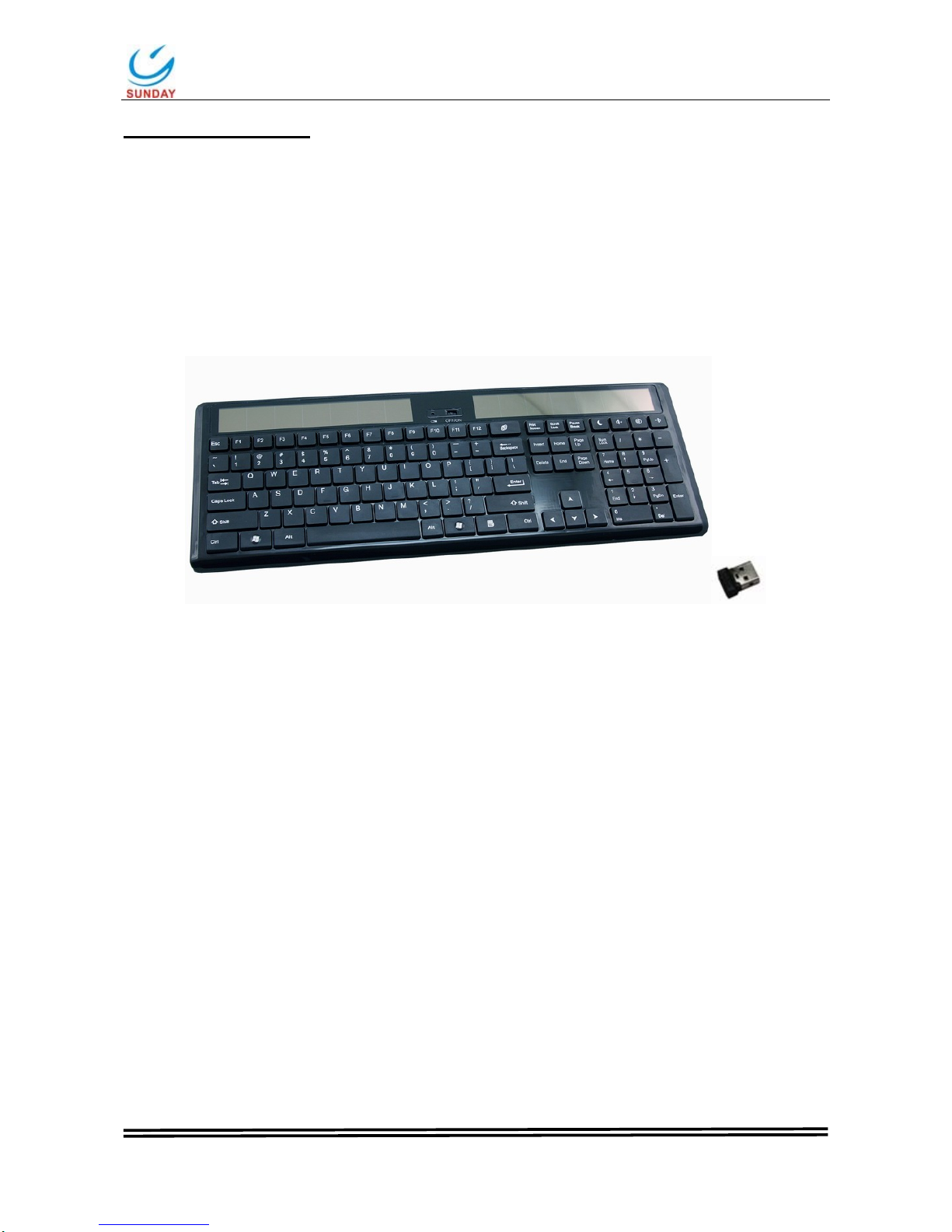
Sunday Electronics Technology Co., Ltd.
S-KW258SL Ver. A1 Page 1 of 6
Model: S-KW258SL
2.4G wireless solar keyboard
Installation& User’s Guide
Version:A1 2014-08-22

Sunday Electronics Technology Co., Ltd.
S-KW258SL Ver. A1 Page 2 of 6
1.Overview
2.4GHz Wireless Technology range up to 5-10M
Exquisite mini USB receiver
USB Nano Receiver
Plug and play with Windows 2000/ME/XP/NT/VISTA/7
2.INSTALLATION
STEP 1:
Connect the USB receiver to an open USB port on your computer or to a port on an additional USB hub. The
computer will prompt “find a new hardware”. This indicates that the receiver is connected and functioning.
STEP 2:
Take out of the battery insulation sheet behind the keyboard .
STEP 3:
Please turn on the power switch
.

Sunday Electronics Technology Co., Ltd.
S-KW258SL Ver. A1 Page 3 of 6
You are now ready to begin using your wireless keyboard
If you don’t want to use it, please turn off the power switch and unplug the dongle
HOT KEYS GUIDE:
Following is a guide showing all the hot keys that are preset in this keyboard.
Web/Home Sleep Volume+ Mute Volume-
3.Charge Description
z When the battery is fully charged, it can power the keyboard for two months under complete
darkness.
z When the light intensity is 200LUX (about two meters away from the window), the charging
current of the solar panel is 0.6mA..
z When the light intensity is 100000LUX (in direct sunlight at noon), the charging current of the
solar panel is 60mA.
z When the light intensity is 100,000 LUX , the battery can be fully charged in three hours.
z In order to maintain enough battery charge, when not use the keyboard, do try to place it in the
sun or anywhere indoor light is sufficient. It’s better to put the keyboard at a distance of not more
than 9 feet (3 meters) from windows where direct sunslight is available.Do not worry, the
keyboard can absorb light even when turned off.
z After three years’ usage, please replace the battery (MAXELL ML2032) as shown below:
1) Open the battery cover

Sunday Electronics Technology Co., Ltd.
S-KW258SL Ver. A1 Page 4 of 6
2) Take out the old battery
3) Put new battery into battery slot

Sunday Electronics Technology Co., Ltd.
S-KW258SL Ver. A1 Page 5 of 6
4) Close the battery cover
4.
Disposal
If possible,dispose of the used appliance at a recycling centre. Do not dispose of the used
appliance with the household waste.
5.Safety
z Never try to open or to repair this product yourself.
z Keep this appliance away from fluids,such as water.
6.Copyright
z Reproduction of this manual or any part of it is prohibited without permission from Sunday Electronics
Technology co., Ltd.

Sunday Electronics Technology Co., Ltd.
S-KW258SL Ver. A1 Page 6 of 6
