Page 1
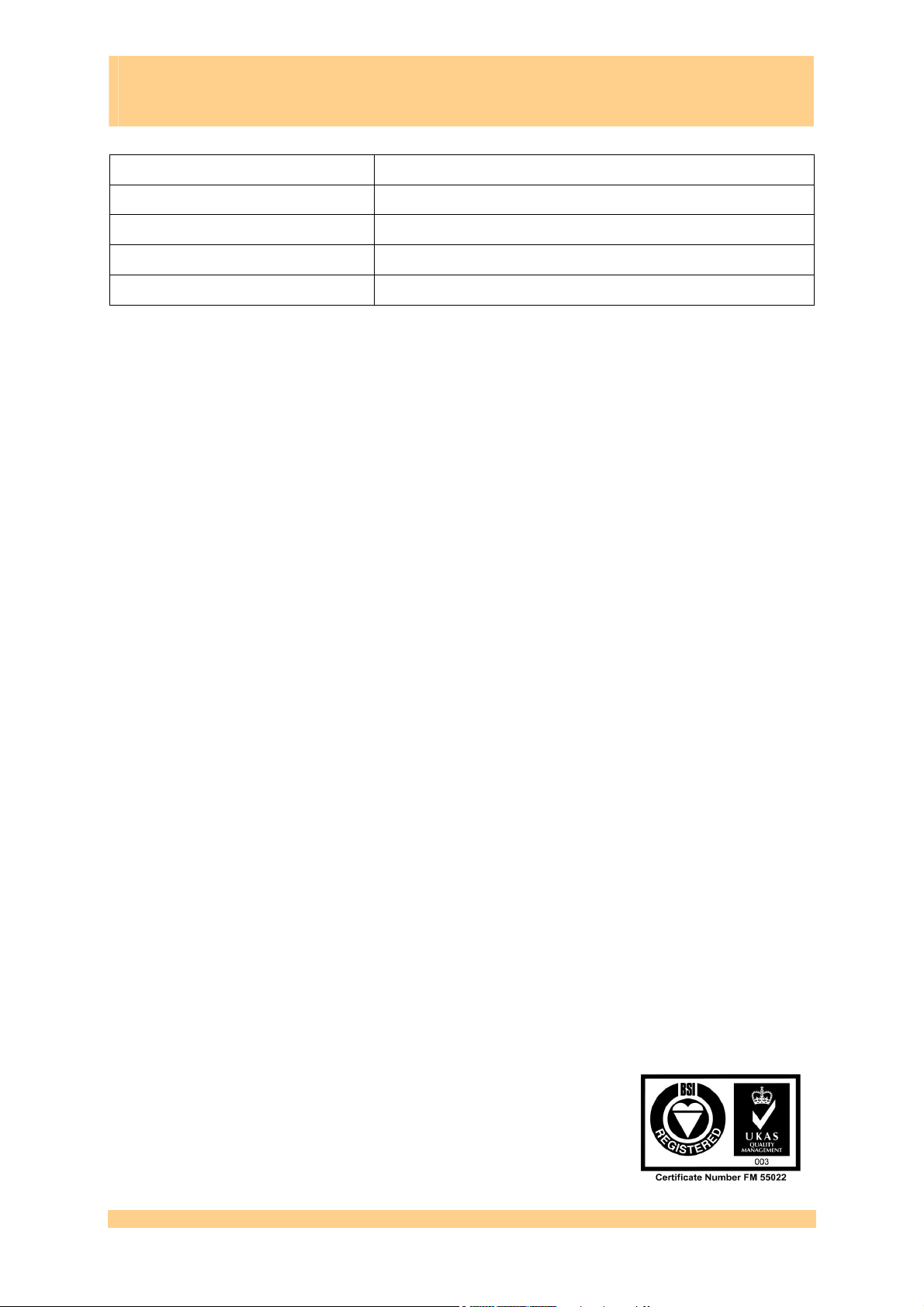
Sundance Multiprocessor Technology Limited
User Manual
Form : QCF42
Date : 6 July 2006
Unit / Module Description:
Unit / Module Number:
Document Issue Number:
Issue Date:
Original Author:
User Manual
Dual 2.3GHz DAC PXI Express Module
SMT712
5
11/12/2012
PhSR
for
SMT712
Sundance Multiprocessor Technology Ltd, Chiltern House,
Waterside, Chesham, Bucks. HP5 1PS.
This document is the property of Sundance and may not be copied
nor communicated to a third party without prior written
permission.
© Sundance Multiprocessor Technology Limited 2006
User Manual SMT712 Last Edited: 11/12/2012 10:36:00
Page 2

Revision History
Issue Changes Made Date Initials
1 Original Document released. 02/06/09 PhSR
2 DAC synchronisation function added 01/07/09 PhSR
3 FPGA Design supports xlinks 22/05/10 PhSR
4 Soft Reset added 15/07/10 PhSR
5 Updated for FX100T, SHB phase synchronisation 11/12/12 JV
User Manual SMT712 Page 2 of 89 Last Edited: 11/12/2012 10:36:00
Page 3

Table of Contents
1
Introduction........................................................................................................................ 8
2
Related Documents...........................................................................................................9
3
Acronyms, Abbreviations and Definitions..............................................................10
3.1 Acronyms and Abbreviations ...................................................................................10
4
Functional Description ..................................................................................................10
4.1 General Block Diagram...............................................................................................10
4.2 Block Diagram – Standard SMT712 (PXIe)..............................................................11
4.3 Block Diagram – SMT712-HYBRPXI32 (option 32-bit PXI)..................................12
4.4 Block Diagram – SMT712-CPCI32 (Option 32-bit PCI).........................................13
4.5 Module Description.....................................................................................................13
4.5.1 DACs..........................................................................................................................13
4.5.2 FPGA ..........................................................................................................................14
4.5.2.1 General Description......................................................................................14
4.5.2.2 Resources used – XCV5FX70T....................................................................14
4.5.2.3 Resources used – XCV5FX100T. ................................................................15
4.5.3 Configuration (CPLD+Flash).................................................................................17
4.5.4 DDR2 Memory .........................................................................................................19
4.5.5 Clock circuitry.........................................................................................................19
4.5.6 Data (samples) path / Data storage....................................................................20
4.5.7 PXI Express Bus.......................................................................................................21
4.5.8 SHB connector .........................................................................................................23
4.5.9 External Trigger. .....................................................................................................23
4.5.10Power dissipation ...................................................................................................24
4.5.11JTAG ..........................................................................................................................24
4.5.12PXI Express Hybrid Connectors...........................................................................26
4.6 FPGA Design .................................................................................................................28
4.6.1 Control Registers....................................................................................................29
4.6.1.1 Register Descriptions...................................................................................32
4.6.1.1.1 General Control Register – 0x08 (read-only). ..................................32
4.6.1.1.2 Set Control Register – 0x10 (write)....................................................35
4.6.1.1.3 DACA (MAX19692) Register 0x1 – Configuration Register – 0x44
(write). 37
4.6.1.1.4 DACB (MAX19692) Register 0x1 – Configuration Register – 0x48
(write). 37
4.6.1.1.5 DACA and B data source selection – 0x4C (write). ........................38
4.6.1.1.6 Clock Generator (AD9516-2) Register 0x00 – Serial Port
Configuration – 0xC0 (write)...................................................................................38
4.6.1.1.7 Clock Generator (AD9516-2) Register 0x04 – Read-back Control –
0XC4 (write). ...............................................................................................................39
4.6.1.1.8 Clock Generator (AD9516-2) Register 0x10 – PFD and Charge
Pump – 0xC8 (write)..................................................................................................39
4.6.1.1.9 Clock Generator (AD9516-2) Register 0x11 – R Counter – 0xCC
(write). 40
User Manual SMT712 Page 3 of 89 Last Edited: 11/12/2012 10:36:00
Page 4

4.6.1.1.10 Clock Generator (AD9516-2) Register 0x12 – R Counter – 0xD0
(write). 40
4.6.1.1.11 Clock Generator (AD9516-2) Register 0x13 – A Counter – 0xD4
(write). 41
4.6.1.1.12 Clock Generator (AD9516-2) Register 0x14 – B Counter – 0xD8
(write). 41
4.6.1.1.13 Clock Generator (AD9516-2) Register 0x15 – B Counter – 0xDC
(write). 41
4.6.1.1.14 Clock Generator (AD9516-2) Register 0x16 – PLL Control 1 –
0xE0 (write). ................................................................................................................42
4.6.1.1.15 Clock Generator (AD9516-2) Register 0x17 – PLL Control 2 –
0xE4 (write). ................................................................................................................43
4.6.1.1.16 Clock Generator (AD9516-2) Register 0x18 – PLL Control 3 –
0xE8 (write). ................................................................................................................44
4.6.1.1.17 Clock Generator (AD9516-2) Register 0x19 – PLL Control 4 –
0xEC (write).................................................................................................................45
4.6.1.1.18 Clock Generator (AD9516-2) Register 0x1A – PLL Control 5 –
0xF0 (write). ................................................................................................................46
4.6.1.1.19 Clock Generator (AD9516-2) Register 0x1B – PLL Control 6 –
0xF4 (write). ................................................................................................................47
4.6.1.1.20 Clock Generator (AD9516-2) Register 0x1C – PLL Control 7 –
0xF8 (write). ................................................................................................................48
4.6.1.1.21 Clock Generator (AD9516-2) Register 0x1D – PLL Control 8 –
0xFC (write).................................................................................................................49
4.6.1.1.22 Clock Generator (AD9516-2) Register 0x1F – PLL Readback –
0x104 (write)...............................................................................................................50
4.6.1.1.23 Clock Generator (AD9516-2) Register 0xA0 – OUT6 Delay
Bypass – 0x108 (write)..............................................................................................50
4.6.1.1.24 Clock Generator (AD9516-2) Register 0xA1 – OUT6 Delay Full-
scale – 0x10C (write).................................................................................................51
4.6.1.1.25 Clock Generator (AD9516-2) Register 0xA2 – OUT6 Delay
Fraction – 0x110 (write). ..........................................................................................51
4.6.1.1.26 Clock Generator (AD9516-2) Register 0xA3 – OUT7 Delay
Bypass – 0x114 (write)..............................................................................................52
4.6.1.1.27 Clock Generator (AD9516-2) Register 0xA4 – OUT7 Delay Full-
scale – 0x118 (write). ................................................................................................52
4.6.1.1.28 Clock Generator (AD9516-2) Register 0xA5 – OUT7 Delay
Fraction – 0x11C (write)...........................................................................................53
4.6.1.1.29 Clock Generator (AD9516-2) Register 0xA6 – OUT8 Delay
Bypass – 0x120 (write)..............................................................................................53
4.6.1.1.30 Clock Generator (AD9516-2) Register 0xA7 – OUT8 Delay Full-
scale – 0x124 (write). ................................................................................................53
4.6.1.1.31 Clock Generator (AD9516-2) Register 0xA8 – OUT8 Delay
Fraction – 0x128 (write). ..........................................................................................54
4.6.1.1.32 Clock Generator (AD9516-2) Register 0xA9 – OUT9 Delay
Bypass – 0x12C (write). ............................................................................................54
4.6.1.1.33 Clock Generator (AD9516-2) Register 0xAA – OUT9 Delay Full-
scale – 0x130 (write). ................................................................................................54
User Manual SMT712 Page 4 of 89 Last Edited: 11/12/2012 10:36:00
Page 5

4.6.1.1.34 Clock Generator (AD9516-2) Register 0xAB – OUT9 Delay
Fraction – 0x134 (write). ..........................................................................................55
4.6.1.1.35 Clock Generator (AD9516-2) Register 0xF0 – OUT0 – 0x138
(write). 56
4.6.1.1.36 Clock Generator (AD9516-2) Register 0xF1 – OUT1 – 0x13C
(write). 56
4.6.1.1.37 Clock Generator (AD9516-2) Register 0xF2 – OUT2 – 0x140
(write). 57
4.6.1.1.38 Clock Generator (AD9516-2) Register 0xF3 – OUT3 – 0x144
(write). 57
4.6.1.1.39 Clock Generator (AD9516-2) Register 0xF4 – OUT4 – 0x148
(write). 58
4.6.1.1.40 Clock Generator (AD9516-2) Register 0xF5 – OUT5 – 0x14C
(write). 58
4.6.1.1.41 Clock Generator (AD9516-2) Register 0x140 – OUT6 – 0x150
(write). 59
4.6.1.1.42 Clock Generator (AD9516-2) Register 0x141 – OUT7 – 0x154
(write). 60
4.6.1.1.43 Clock Generator (AD9516-2) Register 0x142 – OUT8 – 0x158
(write). 61
4.6.1.1.44 Clock Generator (AD9516-2) Register 0x143 – OUT9 – 0x15C
(write). 61
4.6.1.1.45 Clock Generator (AD9516-2) Register 0x190 – Divider0 – 0x160
(write). 62
4.6.1.1.46 Clock Generator (AD9516-2) Register 0x191 – Divider0 – 0x164
(write). 63
4.6.1.1.47 Clock Generator (AD9516-2) Register 0x192 – Divider0 – 0x168
(write). 63
4.6.1.1.48 Clock Generator (AD9516-2) Register 0x193 – Divider1 – 0x16C
(write). 64
4.6.1.1.49 Clock Generator (AD9516-2) Register 0x194 – Divider1 – 0x170
(write). 64
4.6.1.1.50 Clock Generator (AD9516-2) Register 0x195 – Divider1 – 0x174
(write). 65
4.6.1.1.51 Clock Generator (AD9516-2) Register 0x196 – Divider2 – 0x178
(write). 65
4.6.1.1.52 Clock Generator (AD9516-2) Register 0x197 – Divider2 – 0x17C
(write). 65
4.6.1.1.53 Clock Generator (AD9516-2) Register 0x198 – Divider2 – 0x180
(write). 66
4.6.1.1.54 Clock Generator (AD9516-2) Register 0x199 – Divider3 – 0x184
(write). 66
4.6.1.1.55 Clock Generator (AD9516-2) Register 0x19A – Divider3 – 0x188
(write). 67
4.6.1.1.56 Clock Generator (AD9516-2) Register 0x19B – Divider3 – 0x18C
(write). 67
4.6.1.1.57 Clock Generator (AD9516-2) Register 0x19C – Divider 3 – 0x190
(write). 67
User Manual SMT712 Page 5 of 89 Last Edited: 11/12/2012 10:36:00
Page 6

4.6.1.1.58 Clock Generator (AD9516-2) Register 0x19D – Divider3 – 0x194
(write). 68
4.6.1.1.59 Clock Generator (AD9516-2) Register 0x19E – Divider4 – 0x198
(write). 68
4.6.1.1.60 Clock Generator (AD9516-2) Register 0x19F – Divider4 – 0x19C
(write). 69
4.6.1.1.61 Clock Generator (AD9516-2) Register 0x1A0 – Divider4 – 0x1A0
(write). 69
4.6.1.1.62 Clock Generator (AD9516-2) Register 0x1A1 – Divider 4 –
0x1A4 (write). .............................................................................................................69
4.6.1.1.63 Clock Generator (AD9516-2) Register 0x1A2 – Divider4 – 0x1A8
(write). 70
4.6.1.1.64 Clock Generator (AD9516-2) Register 0x1E0 – VCO Divider –
0x1AC (write)..............................................................................................................70
4.6.1.1.65 Clock Generator (AD9516-2) Register 0x1E1 – Input CLKs –
0x1B0 (write)...............................................................................................................71
4.6.1.1.66 System Monitor – FPGA Die Temperatures – 0x1C0 (read)........72
4.6.1.1.67 System Monitor – FPGA Die Temperature thresholds – 0x1C0
(write). 72
4.6.1.1.68 System Monitor – FPGA Core Voltages – 0x1C4 (read). ..............73
4.6.1.1.69 System Monitor – FPGA core voltage thresholds – 0x1C4 (write).
73
4.6.1.1.70 System Monitor – FPGA Aux Voltages – 0x1C8 (read). ...............74
4.6.1.1.71 System Monitor – FPGA aux voltage thresholds – 0x1C8 (write).
74
4.6.1.1.72 DDS Frequency Register DACA – 0x1CC (write)...........................75
4.6.1.1.73 DDS Frequency Register DACB – 0x1D0 (write). ..........................75
4.6.1.1.74 DACA DCM Phase Shifts – 0x1D4 (write).......................................75
4.6.1.1.75 DACB DCM Phase Shifts – 0x1D8 (write). ......................................76
4.6.1.1.76 Pattern size DACA – 0x1DC (write).................................................77
4.6.1.1.77 Pattern size DACB – 0x1E0 (write)...................................................77
4.6.2 DAC Synchronisation.............................................................................................77
4.6.3 External Signal characteristics.............................................................................79
5
Board Layout ....................................................................................................................81
5.1 Top View........................................................................................................................81
5.2 Bottom View. ................................................................................................................83
5.3 Front panel....................................................................................................................84
6
Software Packages ..........................................................................................................85
7
Physical Properties .........................................................................................................87
8
Safety ..................................................................................................................................88
9
EMC......................................................................................................................................88
10 Ordering Information.....................................................................................................88
User Manual SMT712 Page 6 of 89 Last Edited: 11/12/2012 10:36:00
Page 7

Table of Figures
Figure 1 - SMT712 General Block Diagram...........................................................................10
Figure 2 - SMT712 Block Diagram – Standard SMT712 (PXIe)..........................................11
Figure 3 - SMT712-HYBRPXI32 Block Diagram (32-bit PXI Option) ................................12
Figure 4 - SMT712-CPCI32 Block Diagram (32-bit CPCI Option) .....................................13
Figure 5 - Configuration (Flash)..............................................................................................17
Figure 6 - SMT712 Clock circuitry..........................................................................................20
Figure 7 - Data path...................................................................................................................21
Figure 8 - Standard SMT712 - PXI Express Peripheral Module.........................................22
Figure 9 - SMT712-HYBRPXI32 - Hybrid Peripheral Slot Compatible PXI-1 Module....22
Figure 10 - SMT712-CPCI32 - Compact PCI Module ...........................................................23
Figure 11 - Forced airflow for a 3U module.........................................................................24
Figure 12 - JTAG Connector.....................................................................................................25
Figure 13 - Photo of a Xilinx Parallel IV cable and its ribbon cable for JTAG
connection ...........................................................................................................................26
Figure 14 - Block Diagram - FPGA Design (standard Firmware)......................................28
Figure 15 – Register Memory Map..........................................................................................32
Figure 16 - Block Diagram - DACs synchronisation process............................................78
Figure 17 – Main Characteristics. ...........................................................................................79
Figure 18 - Capture DACA – Sampling Frequency 2.3 GHz and Output Frequency
143.5 MHz............................................................................................................................80
Figure 19 - Board Layout (Top View)......................................................................................81
Figure 20 - Board picture (Top view) – SMT712. .................................................................82
Figure 21 - Board Layout (Bottom View). ..............................................................................83
Figure 22 - Board picture (bottom view) SMT712. ..............................................................84
Figure 23 - SMT712 Front Panel..............................................................................................85
Figure 24 - SMT712 Demo application..................................................................................86
User Manual SMT712 Page 7 of 89 Last Edited: 11/12/2012 10:36:00
Page 8

1 Introduction
The SMT712 is a PXI Express (opt. Hybrid or CompactPCI) Peripheral Module (3U),
which integrates two fast 12-bit DACs, 2 banks of DDR2 memory, a clock circuitry
and a Virtex5 Xilinx FPGA, under the 3U format.
The PXIe specification integrates PCI Express signalling into the PXI standard for
more backplane bandwidth. It also enhances PXI timing and synchronisation
features by incorporating a 100MHz differential reference clock and triggers. The
SMT712 can also integrate the standard 32-bit PXI (Hybrid) signalling as an option or
a standard 32-bit CompactPCI.
Both DAC chips are identical and can update their output at up 2.3 Giga-samples per
second each, with a 12-bit resolution. The manufacturer is Maxim and the part
number is MAX19692. Digital-to-Analog converters are clocked by circuitry based on
a PLL coupled with a VCO in order to generate a low-jitter fixed signal. The
MAX19692 is capable to achieve SFDR figures close to 70dBs. Each DAC integrates
settings depending on the type of frequency response required.
The on-board PLL+VCO chip ensure a stable fixed sampling frequency (maximum
rate), in order for the board to be used as frequency synthesizer without the need of
external clock signal. The PLL will be able to lock the VCO either on the 100MHz PXI
express reference (or 10MHz PXI reference depending on option) or on an external
reference signal. The sampling clock for the converters can either be coming from
the PLL+VCO chip or from an external source. The reference clock selected is also
output on a connector in order to pass it to an other module.
The Virtex5 FPGA is responsible for controlling all interfaces, including CPCI (32-bit
33MHz), PXI (32-bit) and PXIe (8 lanes allocated – depending on PXIe chassis, 4 or 8
lanes would be used), as well as routing samples. The SMT712 is populated with an
XC5VLX110T-3.
Two DDR2 memory banks are accessible by the FPGA in order to access data on the
fly. Both banks are individually clocked at 312 MHz.
One or two SHB connector(s) is(are) available in order to collect data/samples from
an other Sundance module (depending on the option). The first SHB connector is
available on all versions of the board, whereas the second SHB connector is only
available on the non-PCI versions.
All analog connectors on the front panel are SMA.
Examples of application where the SMT712 can be involved in are wideband
communication, radar, wireless modem, software radio or waveform generator
systems.
User Manual SMT712 Page 8 of 89 Last Edited: 11/12/2012 10:36:00
Page 9
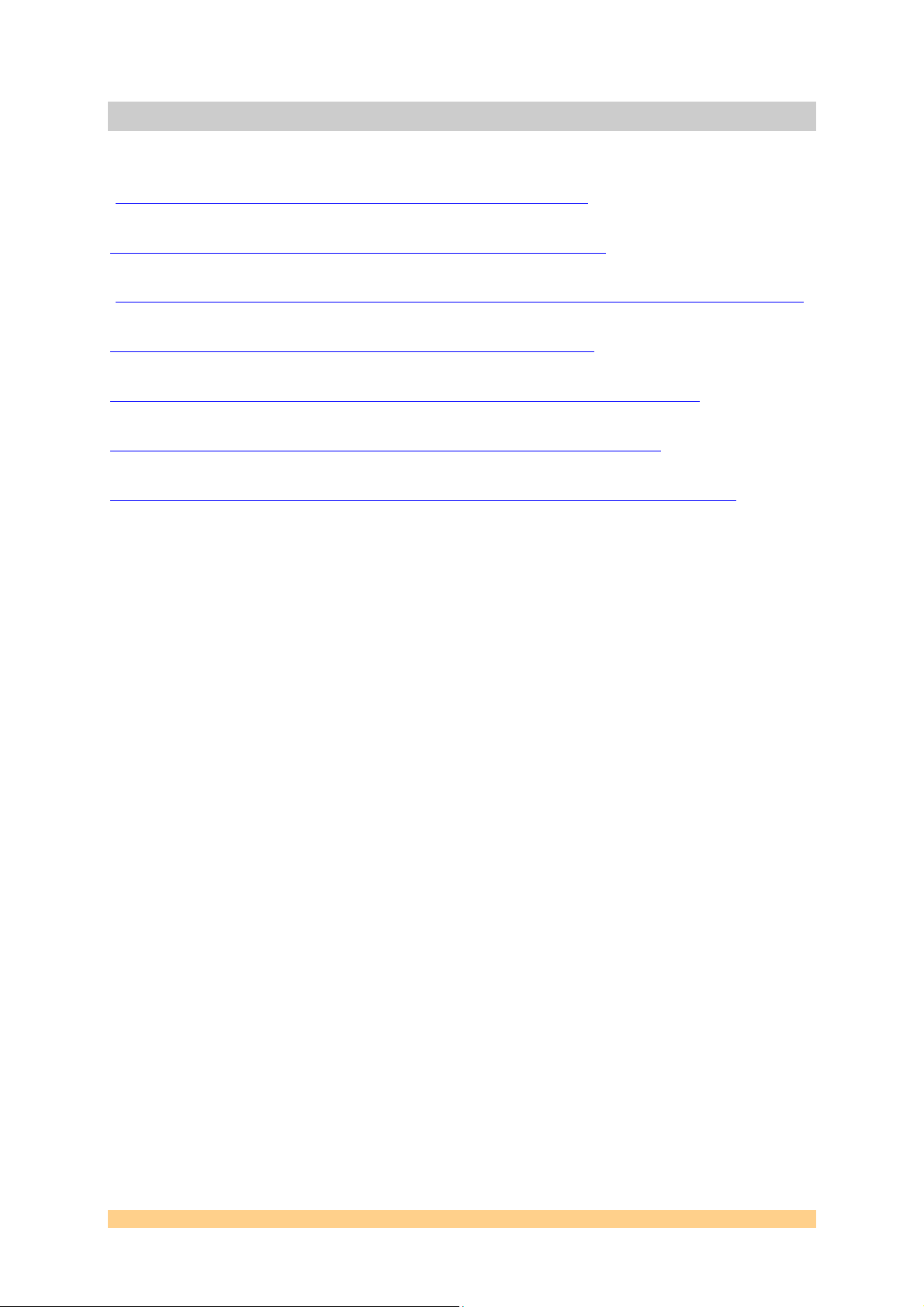
2 Related Documents
1 – Maxim MAX19692:
http://www.maxim-ic.com/quick_view2.cfm/qv_pk/5172
2 – Analog Devices AD9516-2:
http://www.analog.com/en/prod/0,2877,AD9516-0,00.html
3 - Virtex5 FPGA:
http://www.xilinx.com/products/silicon_solutions/fpgas/virtex/virtex5/index.htm
4 - PXIe specifications:
http://www.pxisa.org/Spec/PXIEXPRESS_HW_SPEC_R1.PDF
5 – Micron 2Gigabit DDR2 chip
http://download.micron.com/pdf/datasheets/dram/ddr2/2gbddr2.pdf
6 – Sundance xlink presentation:
ftp://ftp2.sundance.com/Pub/documentation/pdf-files/X-Link.pdf
7 – Sundance xlink specifications:
ftp://ftp2.sundance.com/Pub/documentation/pdf-files/D000051S-spec.pdf
MT47H128M16:
User Manual SMT712 Last Edited: 11/12/2012 10:36:00
Page 10
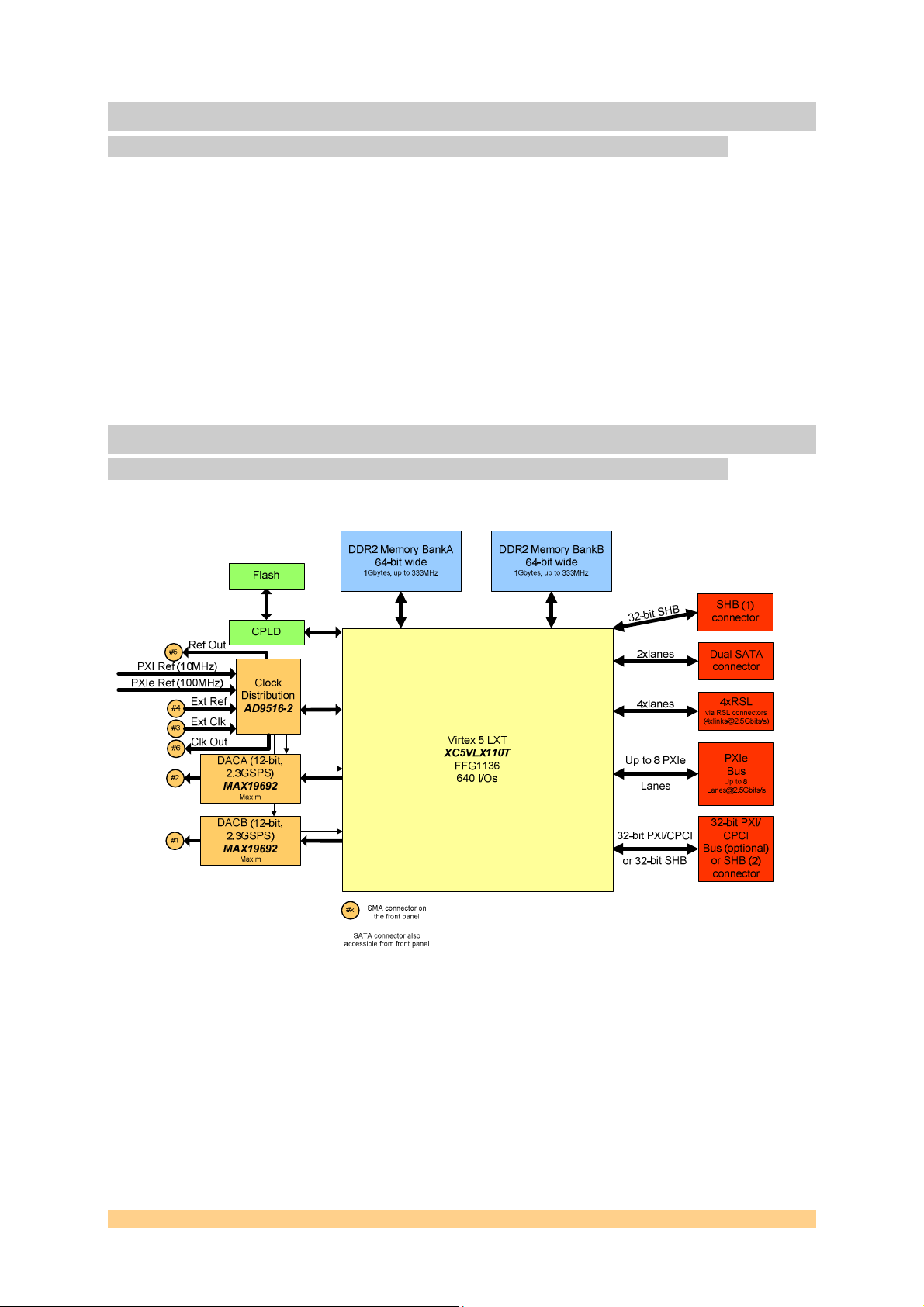
3 Acronyms, Abbreviations and Definitions
3.1 Acronyms and Abbreviations
PXIe : PXI Express.
SNR: Signal-to-Noise Ratio. It is expressed in dBs. It is defined as the ratio of a signal
power to the noise power corrupting the signal.
SINAD: Signal-to-Noise Ratio plus Distorsion. Same as SNR but includes harmonics
too (no DC component).
ENOB: Effective Number Of Bits. This is an alternative way of defining the Signal-to-
Noise Ratio and Distorsion Ratio (or SINAD). This means that the ADC is equivalent
to a perfect ADC of ENOB number of bits.
SFDR: Spurious-Free Dynamic Range. It indicates in dB the ratio between the powers
of the converted main signal and the greatest undesired spur.
4 Functional Description
4.1 General Block Diagram
Below is the general block diagram showing all resources available on the board.
Note that not all options are implement in the standard firmware.
Figure 1 - SMT712 General Block Diagram.
The following block diagram shows all three options. The first option (PXIe) can be
plugged into any PXI Express slot, the second (32-bit PXI) into any Hybrid PXI
Express slot and the third can go in any CPCI system.
User Manual SMT712 Last Edited: 11/12/2012 10:36:00
Page 11
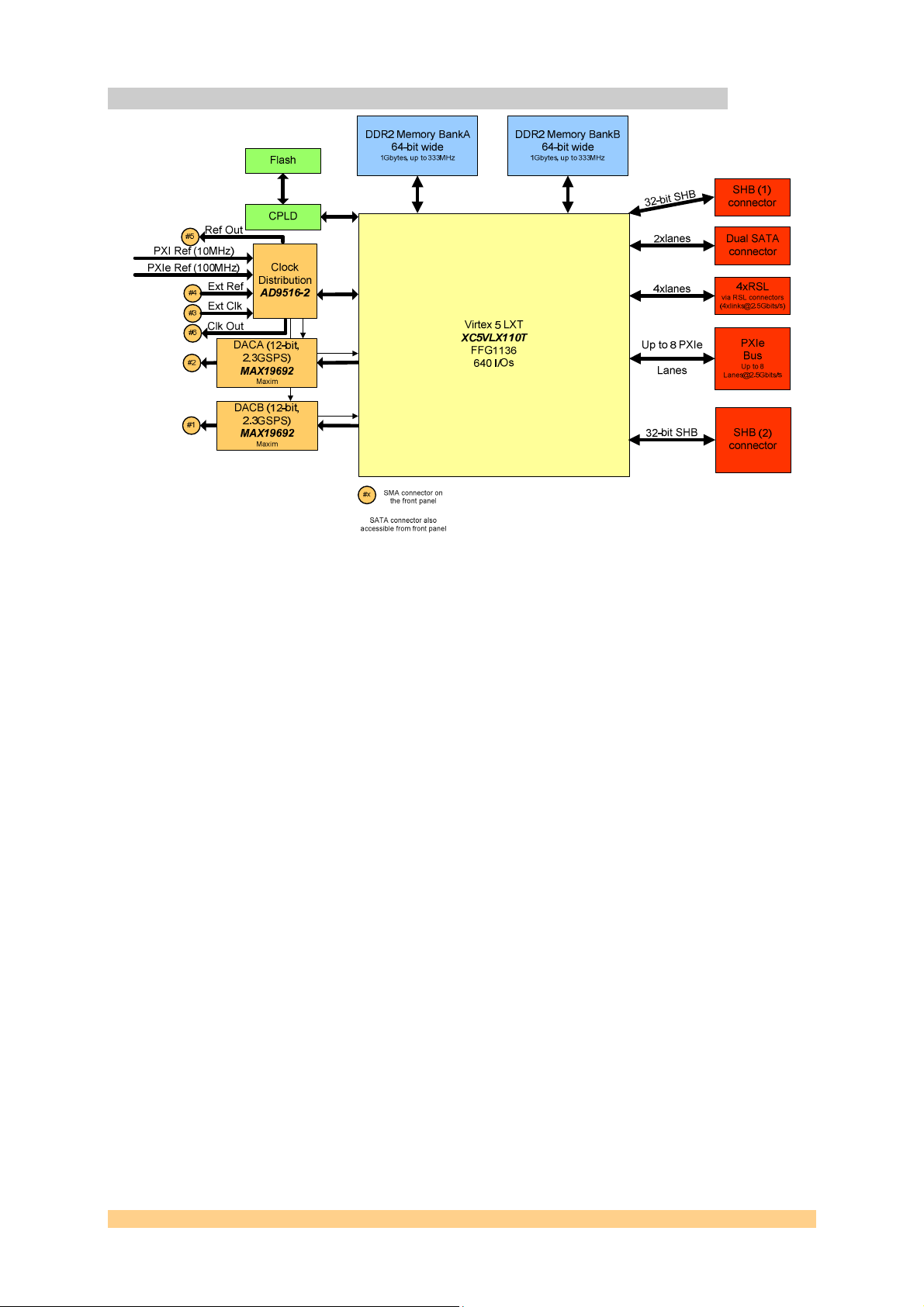
4.2 Block Diagram – Standard SMT712 (PXIe)
Figure 2 - SMT712 Block Diagram – Standard SMT712 (PXIe)
This option implements a PCI Express Endpoint core (Xilinx) based on 4 lanes. It can
support up to 8 lanes or only one. The FPGA also has accesses to all PXI triggers and
synchronisation signals.
In case the user has in mind to recompile/change the firmware, the PCI Express Core
is free and provided by Xilinx. A free license locked on a PC MAC key has to be
requested.
The SMT712 (PXIe version) can only be plugged into a PXI Express or CompactPCI
Express Rack.
Note that not all resources are implemented in the standard FPGA firmware.
User Manual SMT712 Page 11 of 89 Last Edited: 11/12/2012 10:36:00
Page 12
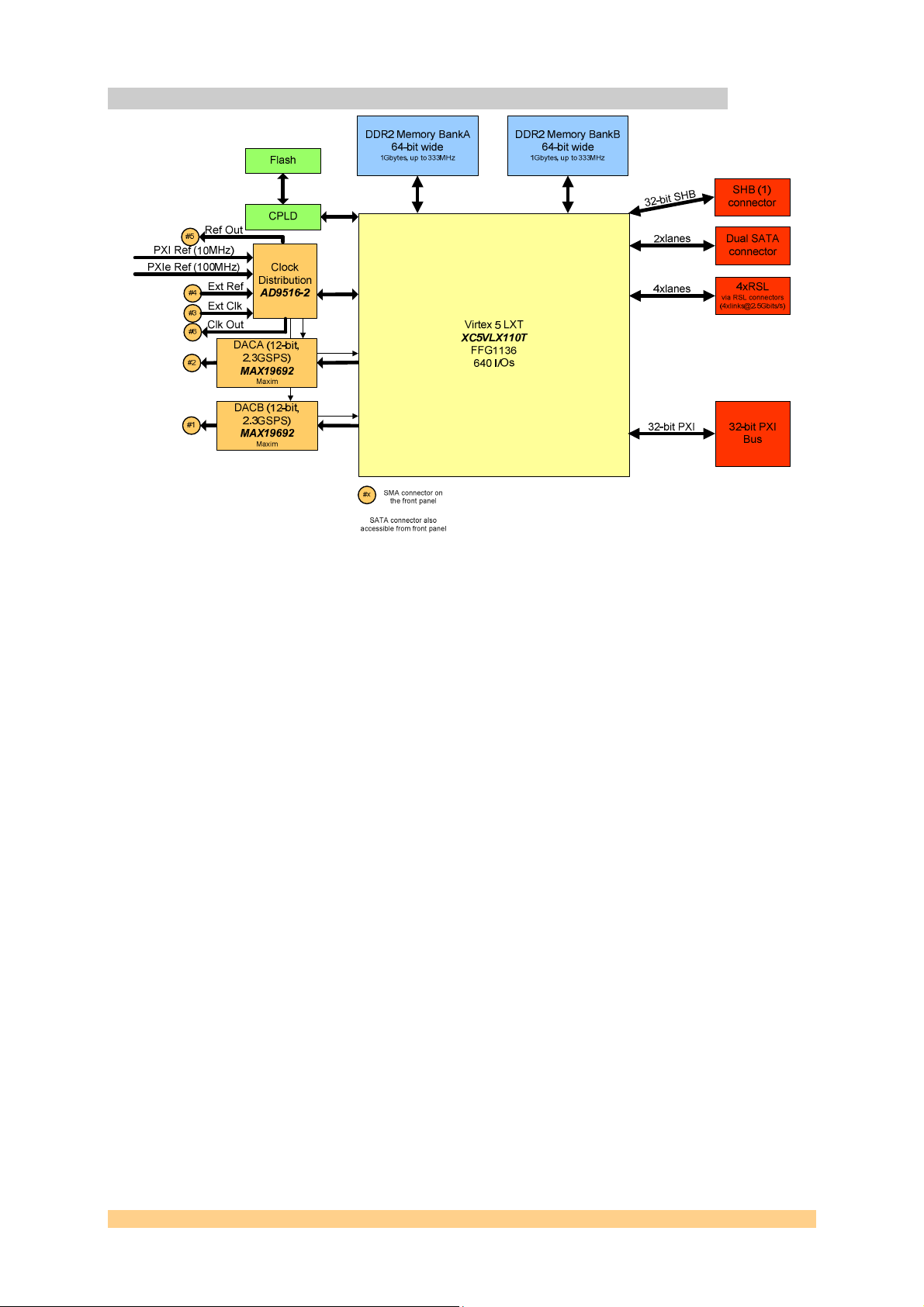
4.3 Block Diagram – SMT712-HYBRPXI32 (option 32-bit PXI)
Figure 3 - SMT712-HYBRPXI32 Block Diagram (32-bit PXI Option)
This option implements a 32-bit PCI core (33 Mhz). The FPGA also has accesses to all
PXI triggers and synchronisation signals.
The PCI core source core cannot be supplied by Sundance as the license held does
not cover such use for it. In case the user intends to recompile the source code or
design his own firmware, he would have to purchase a license for the core.
The SMT712-HYBRPXI32 can only be plugged into a PXI Express or CompactPCI
Express rack.
Note that not all ressoures shown on the above diagram are implemented in the
standard firmware.
User Manual SMT712 Page 12 of 89 Last Edited: 11/12/2012 10:36:00
Page 13
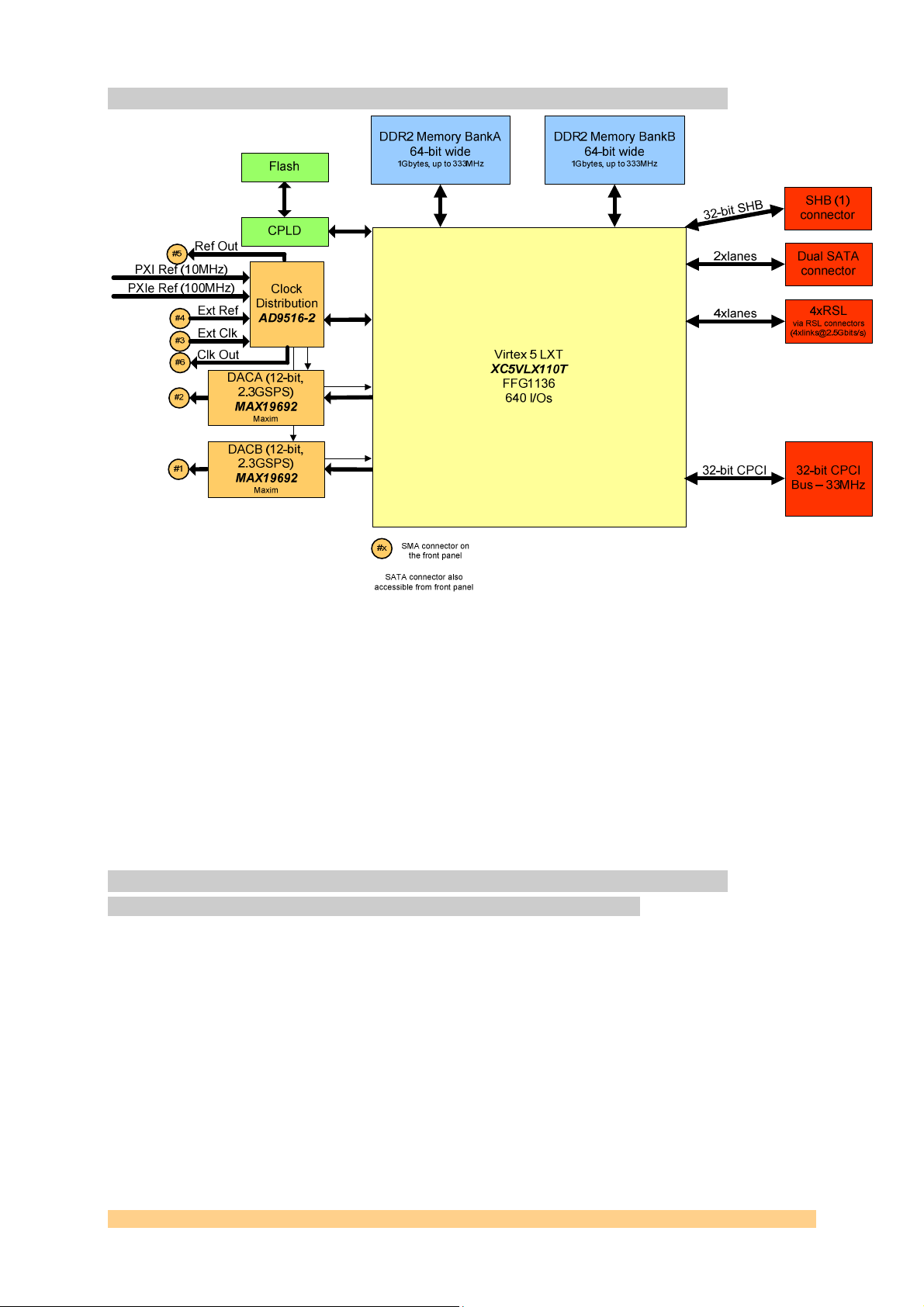
4.4 Block Diagram – SMT712-CPCI32 (Option 32-bit PCI)
Figure 4 - SMT712-CPCI32 Block Diagram (32-bit CPCI Option)
This option implements a 32-bit PCI core (33 Mhz). Note that PXI trigger signals and
reference clock (10Mhz) are not accessible by the PFGA (not available on a standard
CPCI rack). An external reference clock would have to be used.
The PCI core source core cannot be supplied by Sundance as the license held does
not cover such use for it.
The SMT712-CPCI32 can be plugged in either a PXI (CompactPCI) or PXI Express
rack.
Note that not all resources shown on the above diagram are implemented in the
standard firmware.
4.5 Module Description
4.5.1 DACs
The DACs are 12-bit parts from Maxim (MAX19692). On the SMT712, each DAC can
achieve up to 2.3 GSPS, via a built-in 4:1 multiplexer.
Both DACs have a selectable frequency response mode, that can be NRZ (NonReturn-to-Zero – high dynamic range and output power in the first Nyquist zone),
RZ (Return-to-Zero – this mode trades off SNR for improved gain flatness in the
first, second and third Nyquist zones) or RF (Radio Frequency – high SNR and
dynamic range in the second and third Nyquist Zones). For more information, please
refer to the MAX19692 datasheet (Maxim).
The typical output power of the MAX19692 is -2.6 dBm (50-Ohm – Full scale). These
are the manufacturer figures.
Both DACs are AC coupled using RF transformers.
User Manual SMT712 Page 13 of 89 Last Edited: 11/12/2012 10:36:00
Page 14

Each DAC has a heat sink to help the heat dissipation.
4.5.2 FPGA
4.5.2.1 General Description
The FPGA fitted as standard on the SMT712 is part of the Virtex5 LXT family:
XC5VLX110T. The package used is FFG1136 and the speed grade -3 (fastest part).
For more information about the LXT family, you can visit the Xilinx website.
It is fitted with a heatsink coupled with a fan to keep it within an appropriate range
of temperature (no more than 85 ºC) when using the default firmware provided.
Nevertheless the board requires some forced cooling. It is recommended to use a
PXIe-1062Q chassis or equivalent from National instrument as it already integrates a
built-in regulated cooling system. Measurements have been made using a PXIe1062Q on the maximum fan speed setting and the standard firmware with both
DACs clocked at 2,3GHz:
In an ambient temperature of 25 ºC, the FPGA die temperature stays close to 60 ºC.
In an ambient temperature of 30 ºC, the FPGA die temperature stays close to 70 ºC.
In order to improve the heat dissipation is a system, some slot blockers can be used
(from National Instrument), which redirect the air flow of non-used slots to where it
is needed.
4.5.2.2 Resources used – XCV5FX70T.
Below is a summary (ISE11.4) of the resources used in the FPGA by the default
firmware (Standard SMT712-FX70T):
Slice Logic Utilization:
Number of Slice Registers: 19,258 out of 44,800 42%
Number used as Flip Flops: 19,251
Number used as Latches: 1
Number used as Latch-thrus: 6
Number of Slice LUTs: 13,781 out of 44,800 30%
Number used as logic: 13,160 out of 44,800 29%
Number using O6 output only: 12,075
Number using O5 output only: 457
Number using O5 and O6: 628
Number used as Memory: 417 out of 13,120 3%
Number used as Dual Port RAM: 308
Number using O6 output only: 204
Number using O5 output only: 20
Number using O5 and O6: 84
Number used as Shift Register: 109
Number using O6 output only: 109
Number used as exclusive route-thru: 204
Number of route-thrus: 924
Number using O6 output only: 656
Number using O5 output only: 264
Number using O5 and O6: 4
Slice Logic Distribution:
Number of occupied Slices: 7,245 out of 11,200 64%
Number of LUT Flip Flop pairs used: 22,949
Number with an unused Flip Flop: 3,691 out of 22,949 16%
Number with an unused LUT: 9,168 out of 22,949 39%
Number of fully used LUT-FF pairs: 10,090 out of 22,949 43%
User Manual SMT712 Page 14 of 89 Last Edited: 11/12/2012 10:36:00
Page 15

Number of unique control sets: 1,143
Number of slice register sites lost
to control set restrictions: 2,779 out of 44,800 6%
A LUT Flip Flop pair for this architecture represents one LUT paired with
one Flip Flop within a slice. A control set is a unique combination of
clock, reset, set, and enable signals for a registered element.
The Slice Logic Distribution report is not meaningful if the design is
over-mapped for a non-slice resource or if Placement fails.
OVERMAPPING of BRAM resources should be ignored if the design is
over-mapped for a non-BRAM resource or if placement fails.
IO Utilization:
Number of bonded IOBs: 534 out of 640 83%
Number of LOCed IOBs: 533 out of 534 99%
IOB Flip Flops: 724
IOB Master Pads: 97
IOB Slave Pads: 97
Number of bonded IPADs: 10 out of 50 20%
Number of bonded OPADs: 8 out of 32 25%
Specific Feature Utilization:
Number of BlockRAM/FIFO: 46 out of 148 31%
Number using BlockRAM only: 30
Number using FIFO only: 16
Total primitives used:
Number of 36k BlockRAM used: 15
Number of 18k BlockRAM used: 17
Number of 36k FIFO used: 14
Number of 18k FIFO used: 2
Total Memory used (KB): 1,386 out of 5,328 26%
Number of BUFG/BUFGCTRLs: 26 out of 32 81%
Number used as BUFGs: 26
Number of IDELAYCTRLs: 6 out of 22 27%
Number of BUFDSs: 1 out of 8 12%
Number of BUFIOs: 18 out of 80 22%
Number of DCM_ADVs: 8 out of 12 66%
Number of LOCed DCM_ADVs: 8 out of 8 100%
Number of GTX_DUALs: 2 out of 8 25%
Number of LOCed GTX_DUALs: 2 out of 2 100%
Number of PCIEs: 1 out of 3 33%
Number of LOCed PCIEs: 1 out of 1 100%
Number of PLL_ADVs: 1 out of 6 16%
Number of SYSMONs: 1 out of 1 100%
Number of RPM macros: 128
Average Fanout of Non-Clock Nets: 3.15
4.5.2.3 Resources used – XCV5FX100T.
Below is a summary (ISE14.3) of the resources used in the FPGA by the default
firmware (Standard SMT712-FX100T):
Slice Logic Utilization:
Number of Slice Registers: 20,303 out of 64,000 31%
Number used as Flip Flops: 20,296
Number used as Latches: 1
Number used as Latch-thrus: 6
Number of Slice LUTs: 14,666 out of 64,000 22%
Number used as logic: 13,969 out of 64,000 21%
Number using O6 output only: 12,848
Number using O5 output only: 493
Number using O5 and O6: 628
Number used as Memory: 490 out of 19,840 2%
Number used as Dual Port RAM: 308
User Manual SMT712 Page 15 of 89 Last Edited: 11/12/2012 10:36:00
Page 16

Number using O6 output only: 204
Number using O5 output only: 20
Number using O5 and O6: 84
Number used as Shift Register: 182
Number using O6 output only: 182
Number used as exclusive route-thru: 207
Number of route-thrus: 892
Number using O6 output only: 698
Number using O5 output only: 193
Number using O5 and O6: 1
Slice Logic Distribution:
Number of occupied Slices: 8,232 out of 16,000 51%
Number of LUT Flip Flop pairs used: 24,867
Number with an unused Flip Flop: 4,564 out of 24,867 18%
Number with an unused LUT: 10,201 out of 24,867 41%
Number of fully used LUT-FF pairs: 10,102 out of 24,867 40%
Number of unique control sets: 1,027
Number of slice register sites lost
to control set restrictions: 2,077 out of 64,000 3%
A LUT Flip Flop pair for this architecture represents one LUT paired with
one Flip Flop within a slice. A control set is a unique combination of
clock, reset, set, and enable signals for a registered element.
The Slice Logic Distribution report is not meaningful if the design is
over-mapped for a non-slice resource or if Placement fails.
OVERMAPPING of BRAM resources should be ignored if the design is
over-mapped for a non-BRAM resource or if placement fails.
IO Utilization:
Number of bonded IOBs: 536 out of 640 83%
Number of LOCed IOBs: 535 out of 536 99%
IOB Flip Flops: 726
IOB Master Pads: 97
IOB Slave Pads: 97
Number of bonded IPADs: 10
Number of LOCed IPADs: 2 out of 10 20%
Number of bonded OPADs: 8
Specific Feature Utilization:
Number of BlockRAM/FIFO: 45 out of 228 19%
Number using BlockRAM only: 29
Number using FIFO only: 16
Total primitives used:
Number of 36k BlockRAM used: 10
Number of 18k BlockRAM used: 22
Number of 36k FIFO used: 14
Number of 18k FIFO used: 2
Total Memory used (KB): 1,296 out of 8,208 15%
Number of BUFG/BUFGCTRLs: 24 out of 32 75%
Number used as BUFGs: 24
Number of IDELAYCTRLs: 8 out of 22 36%
Number of BUFDSs: 1 out of 8 12%
Number of BUFIOs: 16 out of 80 20%
Number of DCM_ADVs: 8 out of 12 66%
Number of LOCed DCM_ADVs: 8 out of 8 100%
Number of GTX_DUALs: 2 out of 8 25%
Number of LOCed GTX_DUALs: 2 out of 2 100%
Number of PCIEs: 1 out of 3 33%
Number of LOCed PCIEs: 1 out of 1 100%
Number of PLL_ADVs: 1 out of 6 16%
User Manual SMT712 Page 16 of 89 Last Edited: 11/12/2012 10:36:00
Page 17
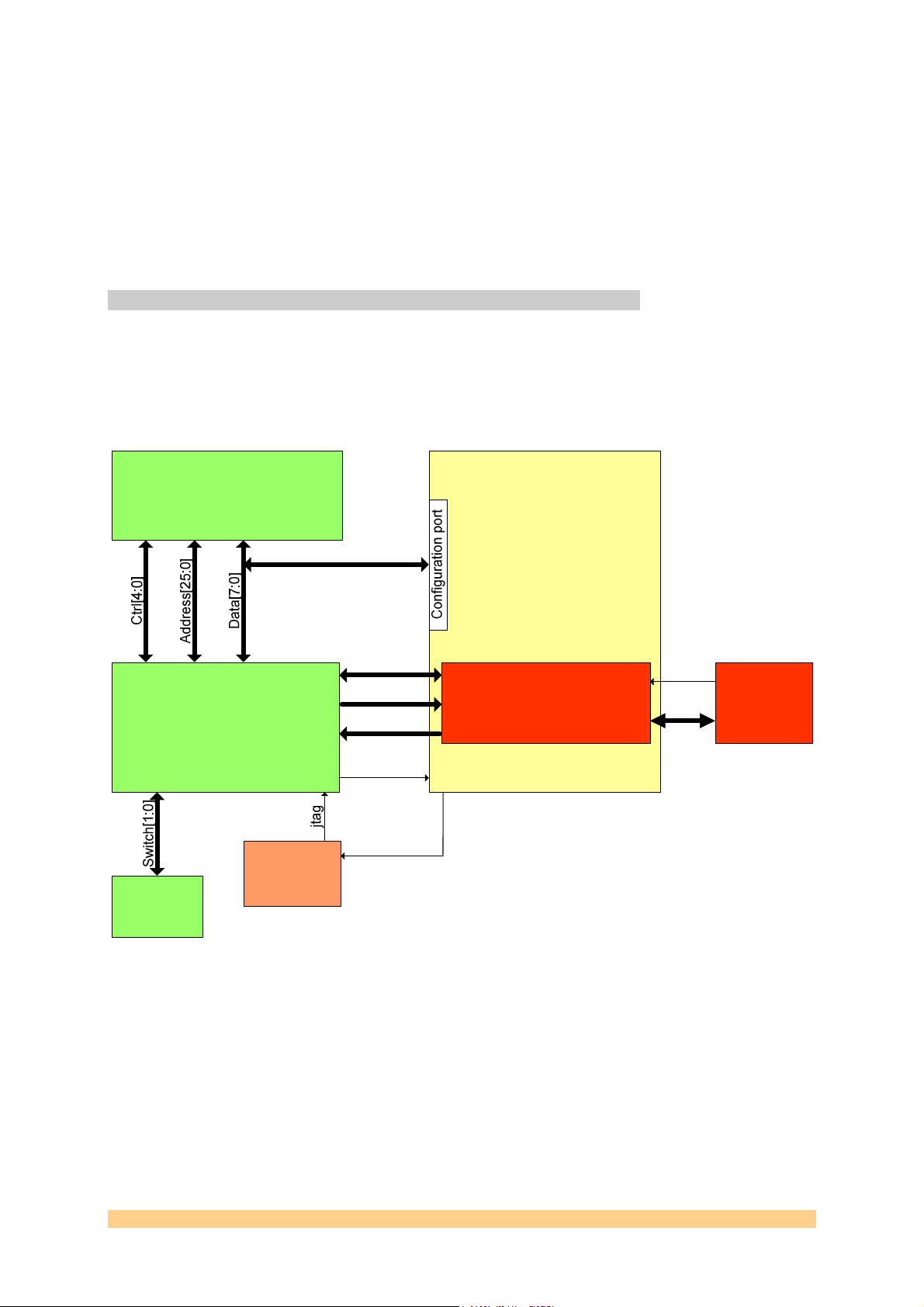
Number of SYSMONs: 1 out of 1 100%
Number of RPM macros: 128
Average Fanout of Non-Clock Nets: 3.36
The part mentioned above is also footprint compatible with the SXT series:
XC5VSX50T and XC5VSX95T. The SXT series implements a DSP48E core, which if
used on the SMT712 may result an increase of the power consumption. Please
contact Sundance if you require details about the SXT series.
4.5.3 Configuration (CPLD+Flash)
On the SMT712, the FPGA is connected to a CPLD via a serial link. The CPLD is
responsible for controlling read and write operations to and from the Flash memory
and to route data to the FPGA configuration port.
The following diagram show how connections are made on the board between the
CPLD, the Flash memory and the FPGA:
Flash
Data[7:0]
FPGA
Ctrl[9:0]
Switch
(bitstream
selection)
CPLD
JTAG
Connector
(J8)
Serial Link
Serial Link
jtag
Jtag
Figure 5 - Configuration (Flash).
Configuration Task
A reset coming from the bus (PXI/PCI or PXI Express) triggers a configuration cycle
and the FPGA is configured with the default firmware (stored in factory at location
0).
The on-board Flash memory (256-Mbit part) is big enough to store several versions
(4 in total on the SMT712) of firmware. A switch (SW1) at the back of the board
allows the selection among the 4 locations. It selects the bitstream to be loaded at
power up (only switches 1 and 2 of SW1 are used. Each can contain up to 8Mbytes of
Reset
PXIe
Bus or 32-bit
PCI Bus
User Manual SMT712 Page 17 of 89 Last Edited: 11/12/2012 10:36:00
Page 18
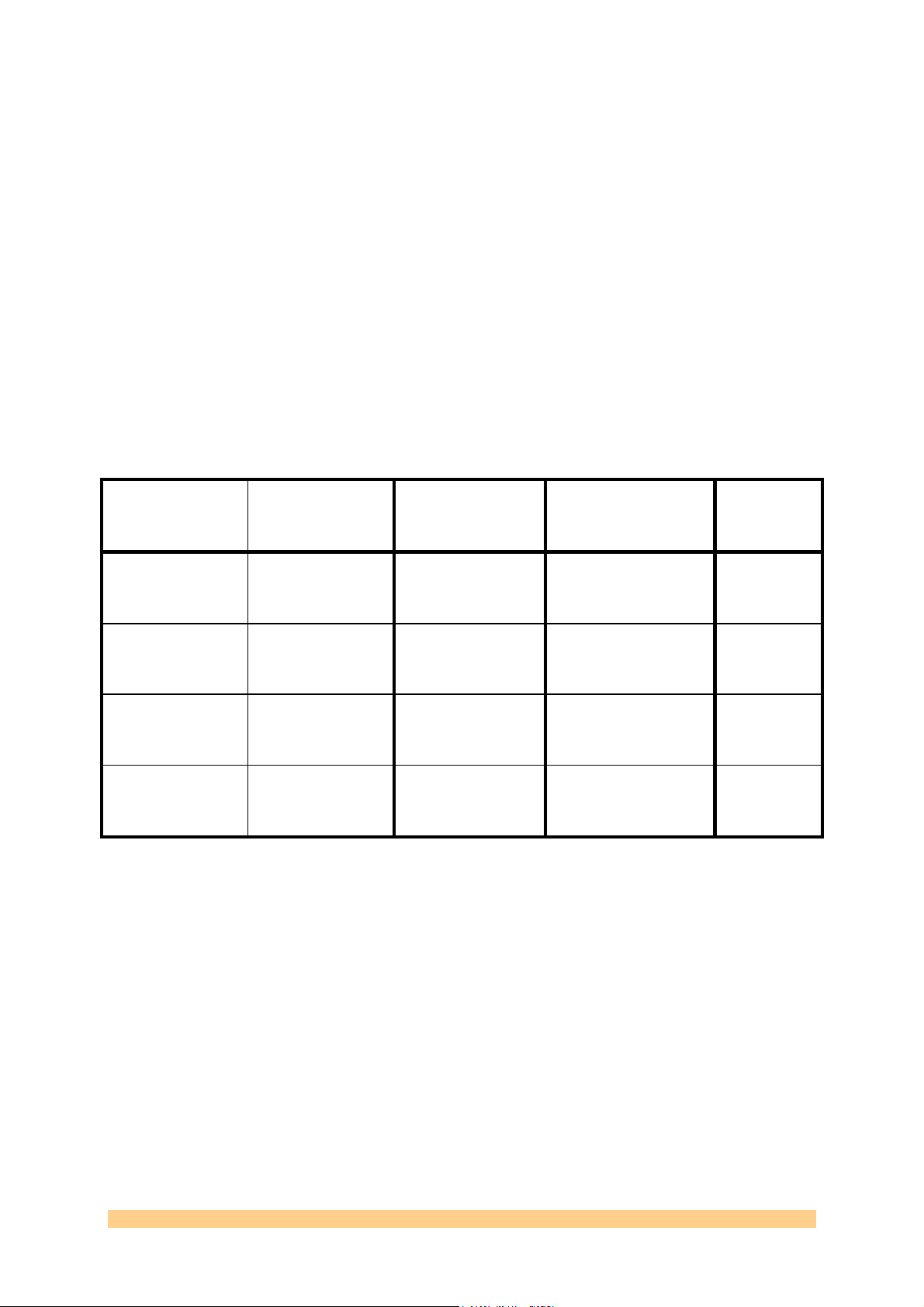
data, which is big enough to store an XC5LX110T bitstream (about 3.8 Mbytes) and
some text (comments or description of the firmware version).
The user can store a ‘user’ bitstream at location 1 (see table below) for instance
using the SMT6002 piece of software (host server to load bitstream into Sundance
FPGA modules also called Flash Utility). The SMT6002 also allows adding text based
comments above the bitstream in flash memory.
This architecture allows the SMT712 to be used as a development platform for
signal processing and algorithms implementation. The function reboot can be used
from the SMT6002 GUI to boot from any flash location within seconds.
Both FPGA and CPLD can be reprogrammed/reconfigured at anytime via JTAG (J8
connector – Using a Xilinx parallel/USB programming cable) but it can cause
problems as it will break the access to the board from the host. JTAG has a higher
priority.
At power up or under a reset on the PXI or PXI Express bus, it takes 140ms for the
FPGA (XC5VLX110T-3) to be fully configured and ready to answer the requests from
the host.
The following table shows the settings that can be used and the start addresses of
the bitstream in the Flash memory.
Position
Switch 2
Position
Switch 1
Bitstream start
address in
Description
flash
ON ON 0x1800000
(Location 3)
User Bitstream 2
loaded at power
up
ON OFF 0x1000000
(Location 2)
User Bitstream 1
loaded at power
up
OFF ON 0x0800000
(Location 1)
User bitstream 0
loaded at power
Default
selection
up
OFF OFF 0x0000000
(Location 0)
Standard
bitstream loaded
at power up
Note that the CPLD routes the contents of the flash starting from the location
selected (SW1) until the FPGA indicates that it is configured. Addresses are
incremented by a counter that rolls over to 0 when the maximum address is
reached. For instance, in the case where Location 1 is selected and a corrupted
bitstream is loaded at that location (or if there is no bitstream at that location), the
default bitstream will end up being loaded.
The default bitstream returns ‘DEF’ as firmware revision (see register ‘Firmware
Version and Revision numbers).
It is recommended to keep the Switch SW1 so the User bitstream 0 is selected and
store a custom/user bitstream at Location 1 is needed. The card would then boot
from this location. Otherwise the card would boot automatically from the default
firmware (Location 0)
Storing a new bitstream using the SMT6002 first involves erasing the appropriate
sectors before programming them with the bitstream. This is automatically handled
User Manual SMT712 Page 18 of 89 Last Edited: 11/12/2012 10:36:00
Page 19

by the SMT6002. Storing a new bitstream at location 1 (User Bitstream 0) will only
require from the user to select the file (.bit for instance) and to press the ‘Comit’
button. The advanced tab offers more options such as a full erase or a partial erase
of the flash memory. None of them should be required in normal mode of operation.
Note that a full erase will erase the entire contents of the flash including the default
firmware and that it can take up to 3-4 minutes. The partial erase will erase the User
bitstreams only.
4.5.4 DDR2 Memory
Two banks of DDR2 memory are available on the SMT712, directly connected to the
FPGA. Interfaces are part of the FPGA design. Each bank is 64-bit wide and 128-Meg
deep, so each bank can store up to 1 Giga bytes of samples. Each memory bank is
dedicated to one DAC. Not all bits are used in the memory are 4 12-bit samples are
stored in a 64-bit word.
In the standard firmware provided with the board, both DDR2 interfaces are clocked
at 312MHz in order to be able to play back a pattern from the memory to match the
full DAC sampling rate.
4.5.5 Clock circuitry
An on-board PLL+VCO chip ensure a stable fixed sampling frequency (maximum
rate, i.e. 2300MHz), in order for the board to be used as synthesizer without the
need of external clock signal. The PLL will be able to lock the VCO either on the onboard 10MHz PXI reference or the 100MHz PXI express reference or on an external
reference signal. The sampling clock for the converters can be either coming from
the PLL+VCO chip or from an external source. The chip used is a part from Analog
Devices, the AD9516-2. The reference used for locking the VCO is output on a
connector available on the front panel.
The selection Internal/External clock is made via a bit in the control register. The
same applies to the selection of the reference clock.
Below is a block diagram of the clock circuitry:
User Manual SMT712 Page 19 of 89 Last Edited: 11/12/2012 10:36:00
Page 20
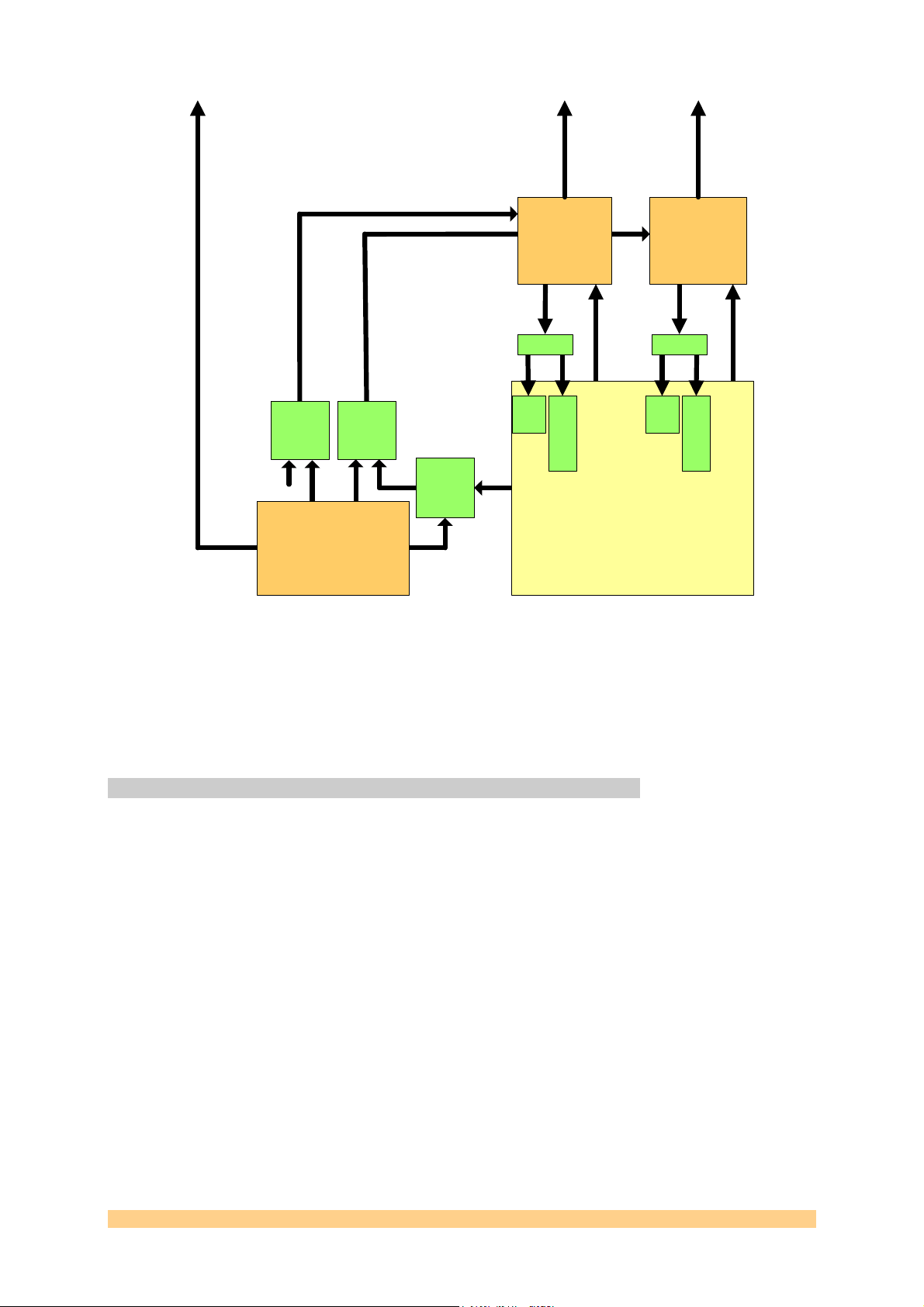
B
A
Output
Analog Out
Analog Out
External Clock
Fs
Fs
‘And’
Gate
‘And’
Gate
‘1’
OUT2
OUT0
Clock Distribution
AD9516-2
Flip
Flop
OUT3
Sync
Pulse
DACB
reference
clock
DAC B
8
/
s
F
Clock Mux
DCM
DACB
with
phase
shift
adjust.
DAC A
Fs/8
Clock Mux
Samples
DACA
reference
clock
Virtex 5 LX110T-3
DCM
DACA
with
phase
shift
adjust.
Samples
Figure 6 - SMT712 Clock circuitry.
On the FPGA side, one Xilinx DCM is implemented per channel. They are used to
clock the logic, to be able to change their phase shift to align outgoing data and
incoming clock. Both DCM are set in High Frequency Mode. This mode has a
limitation in terms of input clock (120 Mhz minimum), which implies a minimum
sampling frequency of 960 MSPS.
4.5.6 Data (samples) path / Data storage
This section details how samples can be routed to the DACs. By default and after
power-up or reset operation, all interfaces are in reset state. The only exception is
for the PXI/PXIe bus interface. Relevant interfaces should first be taken out of the
initial reset state.
The next step is to program both DACs and the clock generator and make sure it
locked to a reference signal. This is not needed in case of using an external
sampling clock. A DAC synchronisation cycle can be run to make sure their Fs/8
output clocks are in phase. DACs are then ready to receive samples and output a
clock to the FPGA.
Here are the details of the following step. One Xilinx DCM per DAC clock is used
inside the FPGA to ensure a good capture of data. The status of these DCMs should
be checked to make sure they are ‘locked’. They are available in the Global Control
Register. The DDR2 interface uses some Xilinx specific blocks, such as idelays,
DCMs and Phy, which have to be ‘locked’ and ‘ready’ as well. These have to be
checked the same way, using the bits available from the Global Control Register.
User Manual SMT712 Page 20 of 89 Last Edited: 11/12/2012 10:36:00
Page 21
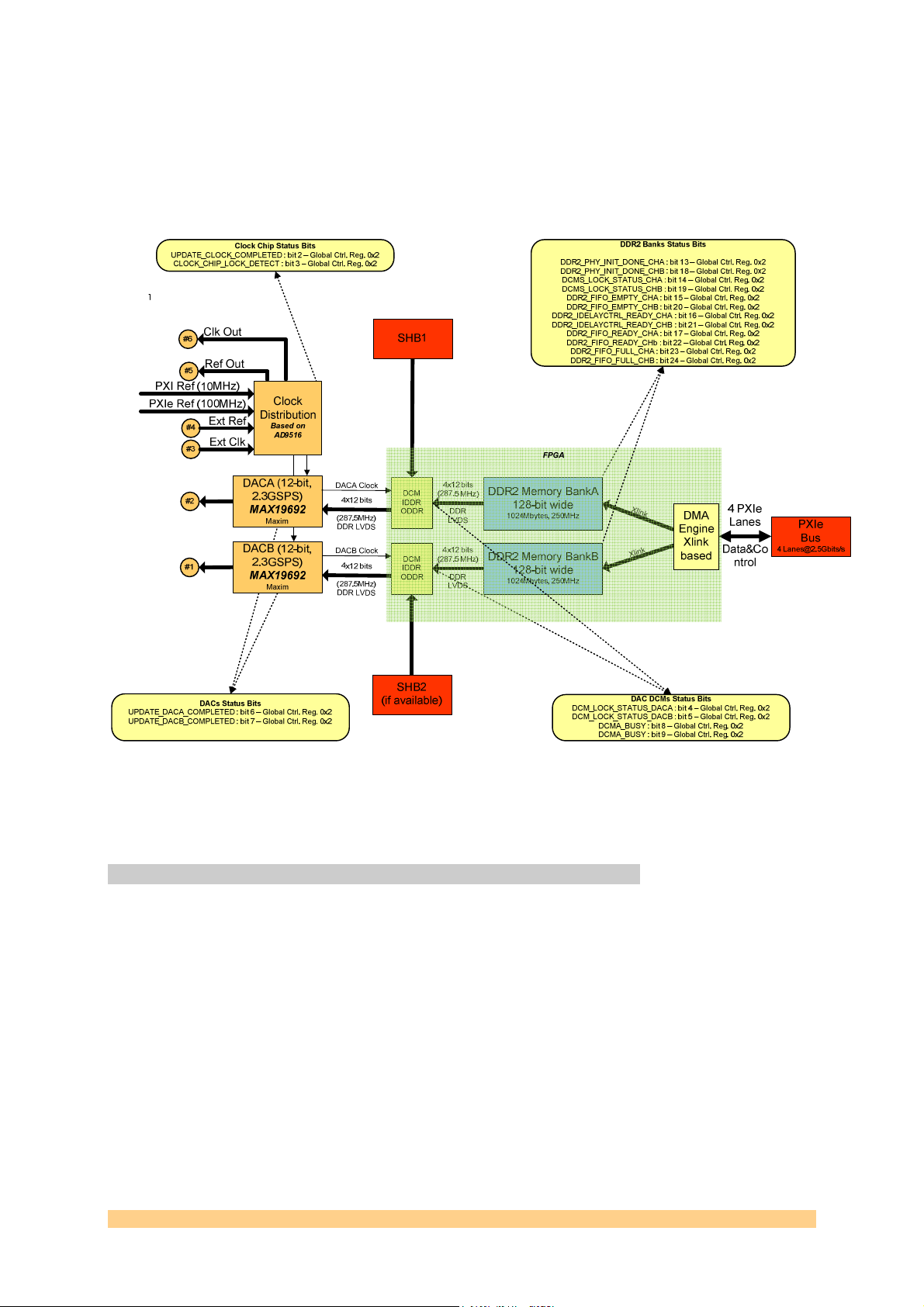
Each DAC has a dedicated bank of DDR2 Memory, which can be seen as a Fifo. Both
Fifos have status bits to check whether they are empty or full (bit available from
Global Control Register). Each Fifo is connected to a DMA channel. DMA channel are
implemented as Xlinks. Each FIFO is used in the firmware as a pattern generator.
Once samples are written into it, the can be played out in a repetitive way, the size
of the pattern is loaded into a register.
The following diagram shows the data path implemented:
4
x
8
b
D
i
D
t
s
R
(
2
L
8
V
7
D
.
5
S
M
H
z
)
4x8 bits (287.5MHz)
DDR LVDS
Figure 7 - Data path.
Note the data coming from the SHB are coming on 8 bits and casted to 12 bits to
match the DAC inputs.
4.5.7 PXI Express Bus
As standard, the SMT712 is a 3U PXI Express peripheral module, which means it
comes with two PXI Express connectors: XP4 (PXI timing and synchronisation
signals) and XP3 (x8 PCI Express and additional synchronisation signals). The
SMT712 dedicates 8 lanes to the PXI Express bus, which gives an effective
bandwidth per direction of 16Gb/s. It also implies core and user clocks to be 250
MHz. Note that not all PXIe Express chassis can handle 8 lanes on peripheral
modules. The default SMT712 firmware (For PXIe version of the board) only
implements 4 lanes.
The standard SMT712 can plug in any PXI Express Peripheral Slot or any PXI Express
Hybrid Slot.
User Manual SMT712 Page 21 of 89 Last Edited: 11/12/2012 10:36:00
Page 22
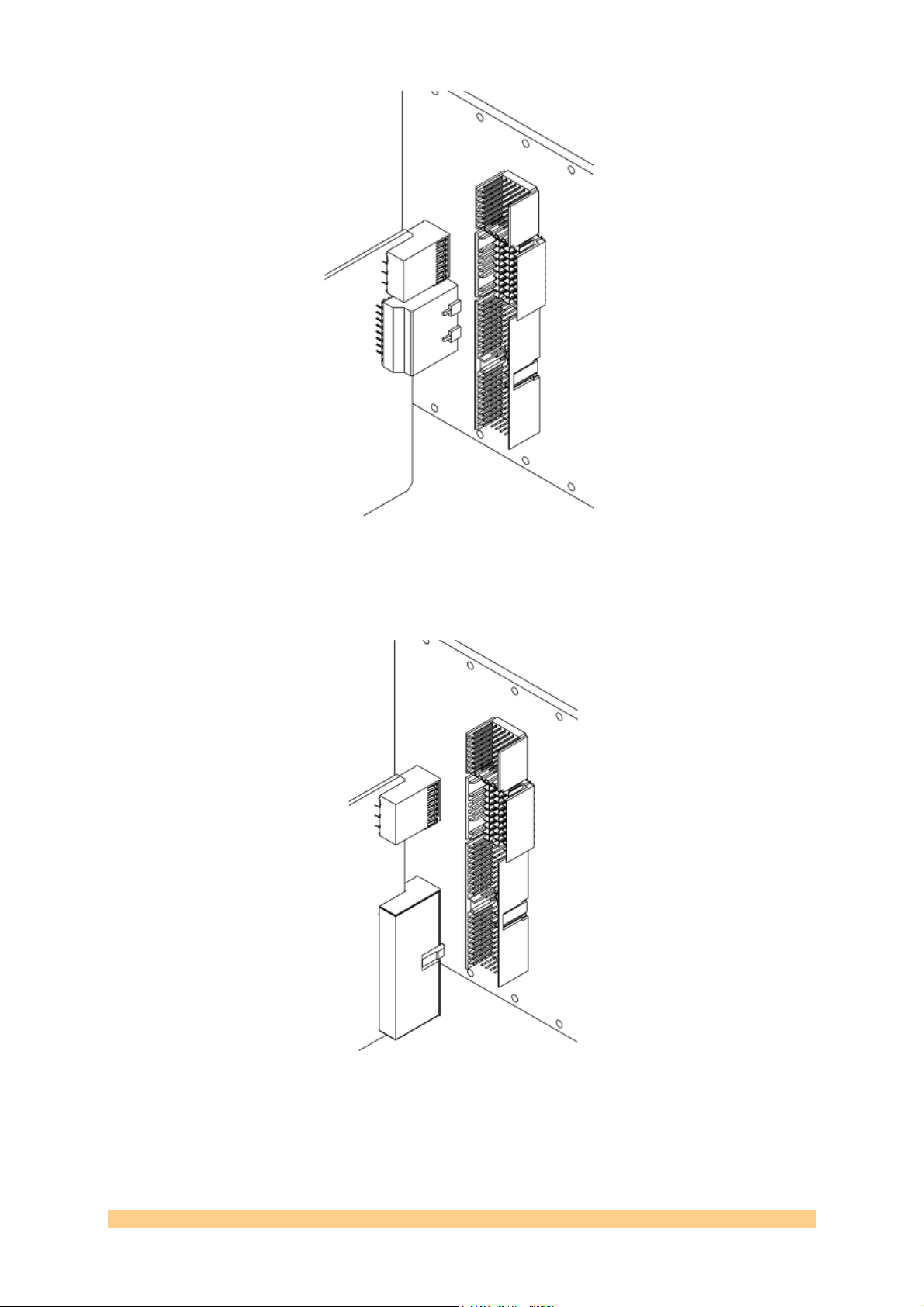
Figure 8 - Standard SMT712 - PXI Express Peripheral Module
Optionally, the module can be a 3U Hybrid Peripheral Slot Compatible PXI-1 Module,
means it comes with two connectors: XP4 (PXI timing and synchronisation signals)
and P1 (32-bit, 33MHz PCI Signals). This version of SMT712 can only plug in any PXI
Express Hybrid Slot
Figure 9 - SMT712-HYBRPXI32 - Hybrid Peripheral Slot Compatible PXI-1 Module
User Manual SMT712 Page 22 of 89 Last Edited: 11/12/2012 10:36:00
Page 23
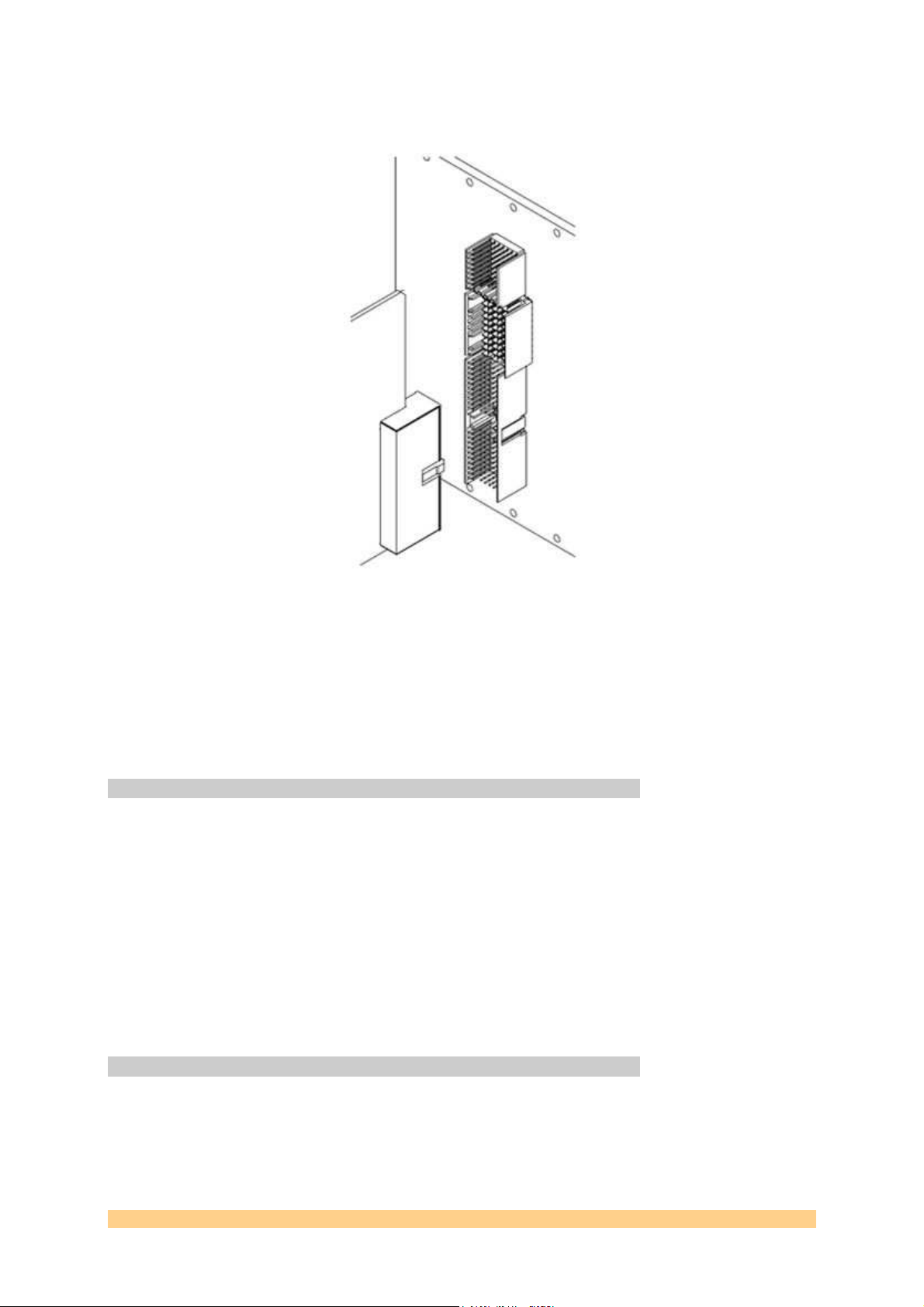
The SMT712 module can also be a 3U Compact PCI module, which can only be
plugged into a CPCI system. It only has one connector fitted: P1 (32-bit, 33MHz PCI
signals).
Figure 10 - SMT712-CPCI32 - Compact PCI Module
The FPGA requires a reference clock to implement either the PCI or PCI Express
core. The selection is made via J11. The Jumper should be fitted in Position1-2 when
a PCI core is used (a 250MHz clock is then available to the FPGA) or in Position2-3
when a PCI Express core is used (the 100-MHz express reference is then routed to
the FPGA).
4.5.8 SHB connector
An SHB (1) Connector is available from the FPGA. It maps 32 single-ended data lines
and a set of control signals including a clock.
It can be used to transfer samples from an other Sundance module, for instance the
SMT702.
A second SHB (2) connector is also available on non-PCI versions of the board.
As an example, both SHBs can be used to link an SMT702 and an SMT712 to create a
dual-channel, 2GSPS PXIe platform.
SHB clock should match the FPGA clock rate used for DAC (clk/8) and SHB data is
automatically phase shifted to be aligned with internal clock.
4.5.9 External Trigger.
The external trigger function is not implemented in current version of the default
firmware.
User Manual SMT712 Page 23 of 89 Last Edited: 11/12/2012 10:36:00
Page 24
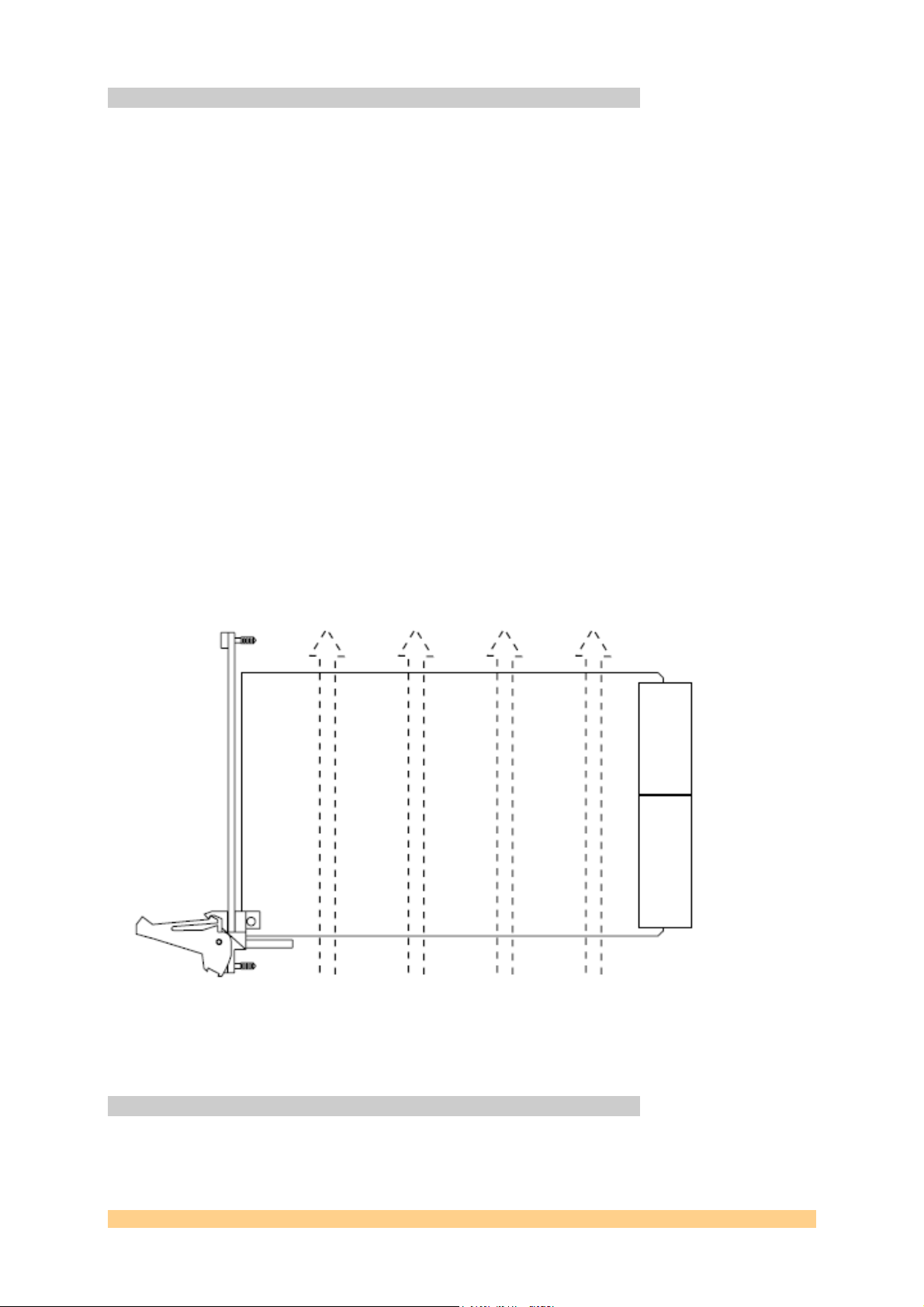
4.5.10 Power dissipation
The PXI Express chassis receiving the SMT712 module should provide enough forced
air flow in order to dissipate the heat generated by the module. The air flow must be
going against gravity or upwards, as specified in the PXI Specification.
The FPGA is fitted with a heatsink to keep it within an appropriate range of
temperature (no more than 85 ºC) when using the default firmware provided.
Nevertheless the board requires some forced cooling. It is recommended to use a
PXIe-1062Q chassis or equivalent from National instrument as it already integrates a
built-in regulated cooling system. Measurements have been made using a PXIe1062Q on the maximum fan speed setting and the standard firmware with both
DACs clocked at 2,3GHz (both DDR2 memory banks used as a pattern generator):
In an ambient temperature of 25 ºC, the FPGA die temperature stays close to 60 ºC.
In an ambient temperature of 30 ºC, the FPGA die temperature stays close to 70 ºC.
In order to improve the heat dissipation is a system, some slot blockers can be used
(from National Instrument), which redirect the air flow of non-used slots to where it
is needed. Keeping the FPGA die temperature below 70-75 ºC ensures constant
performance in time.
The temperature of the FPGA die is available within the register to read-back so it
can be monitored.
It is also specified that a 3U PXI Express module should not dissipate more than 30
Watts of heat.
The following picture shows the direction of the forced air flow across a 3U PXI
Express module:
Figure 11 - Forced airflow for a 3U module.
A PXI Express rack has a capacity of dissipating 30 watts of heat per slot using
forced air-cooling system via typically two 110-cfm fans with filter.
4.5.11 JTAG
A connector (J8) is specifically dedicated for FPGA and CPLD detection and
programming. Both the CPLD and the FPGA are part of the JTAG chain. A 14-
User Manual SMT712 Page 24 of 89 Last Edited: 11/12/2012 10:36:00
Page 25
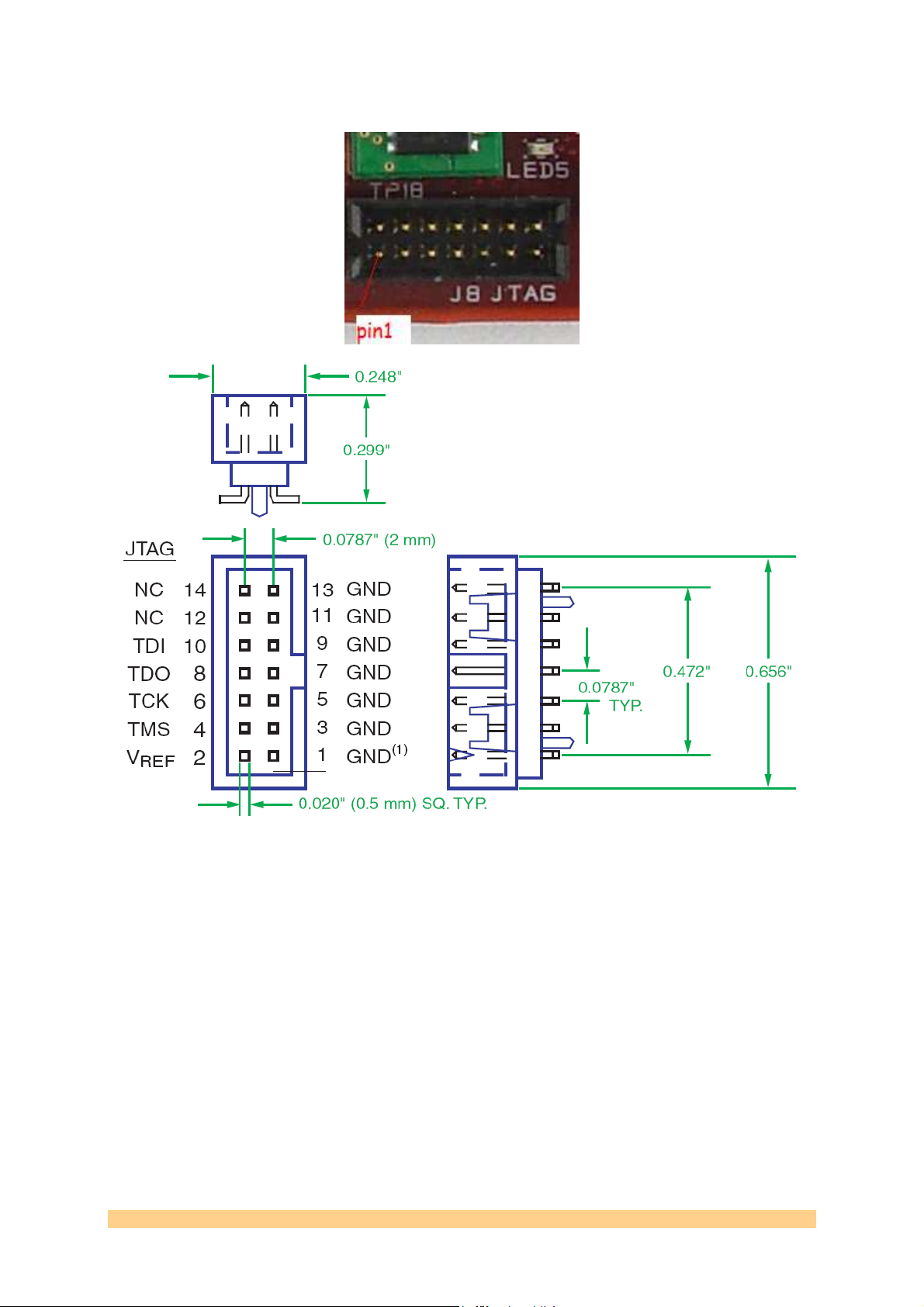
position (2x7) connector (2mm) is available and shows TDI, TDO, TCK and TMS
lines, as well as a Ground and a reference voltage, as shown below:
Figure 12 - JTAG Connector.
This connector has been chosen because it can connect easily to a Xilinx Parallel IV
cable using the ribbon cable provided by Xilinx. The connector is a Molex part:
87831-1428.
User Manual SMT712 Page 25 of 89 Last Edited: 11/12/2012 10:36:00
Molex
Page 26
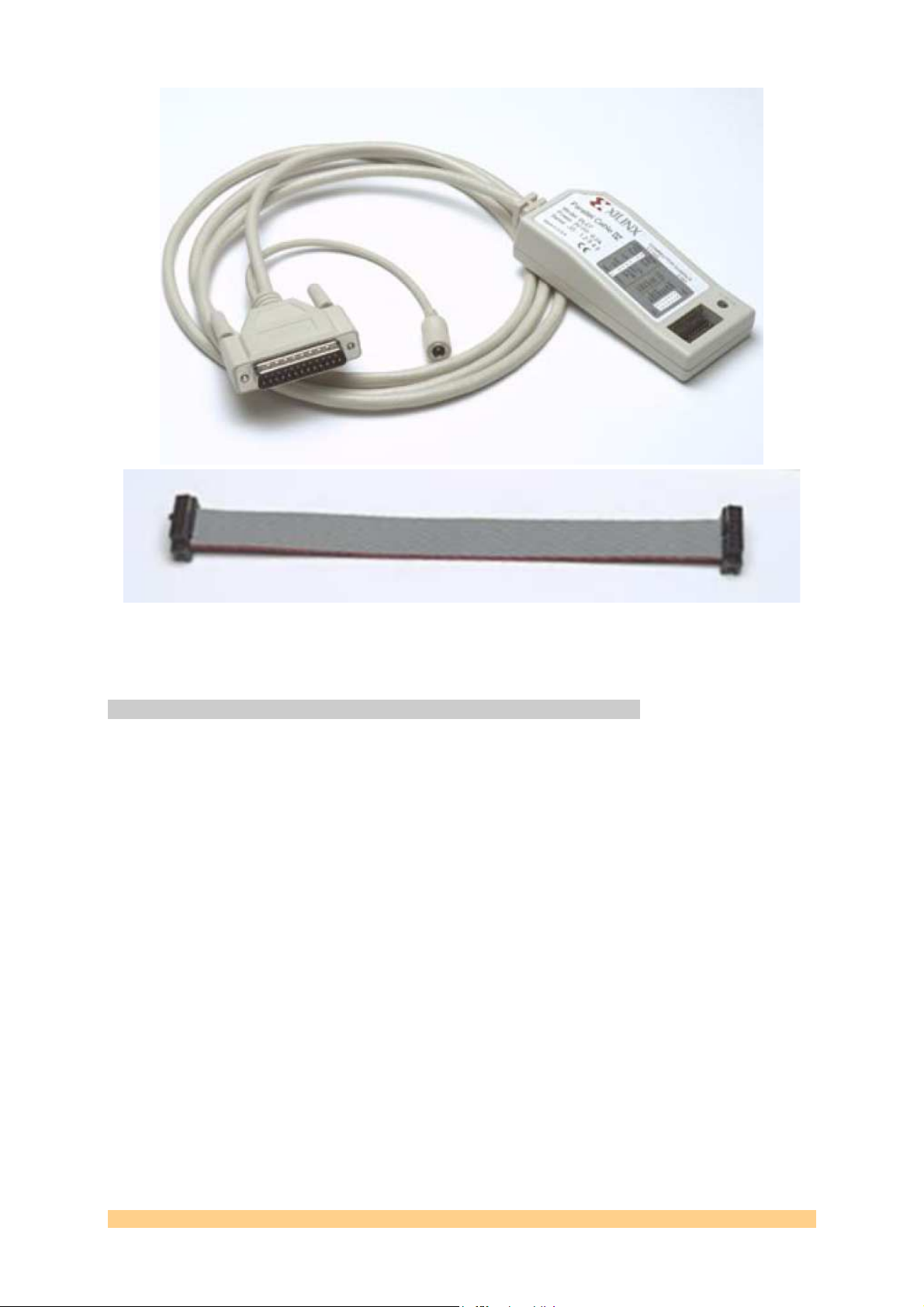
Figure 13 - Photo of a Xilinx Parallel IV cable and its ribbon cable for JTAG connection
The JTAG connector should only be needed when reprogramming the CPLD. The
FPGA is accessible from the host using the SMT6002 software.
4.5.12 PXI Express Hybrid Connectors
As being a PXI Express Hybrid Peripheral Module, the SMT712 is a 3U card with 2
PXI connectors, XP3, XP4 and P1. The following table shows their pinouts.
User Manual SMT712 Page 26 of 89 Last Edited: 11/12/2012 10:36:00
Page 27
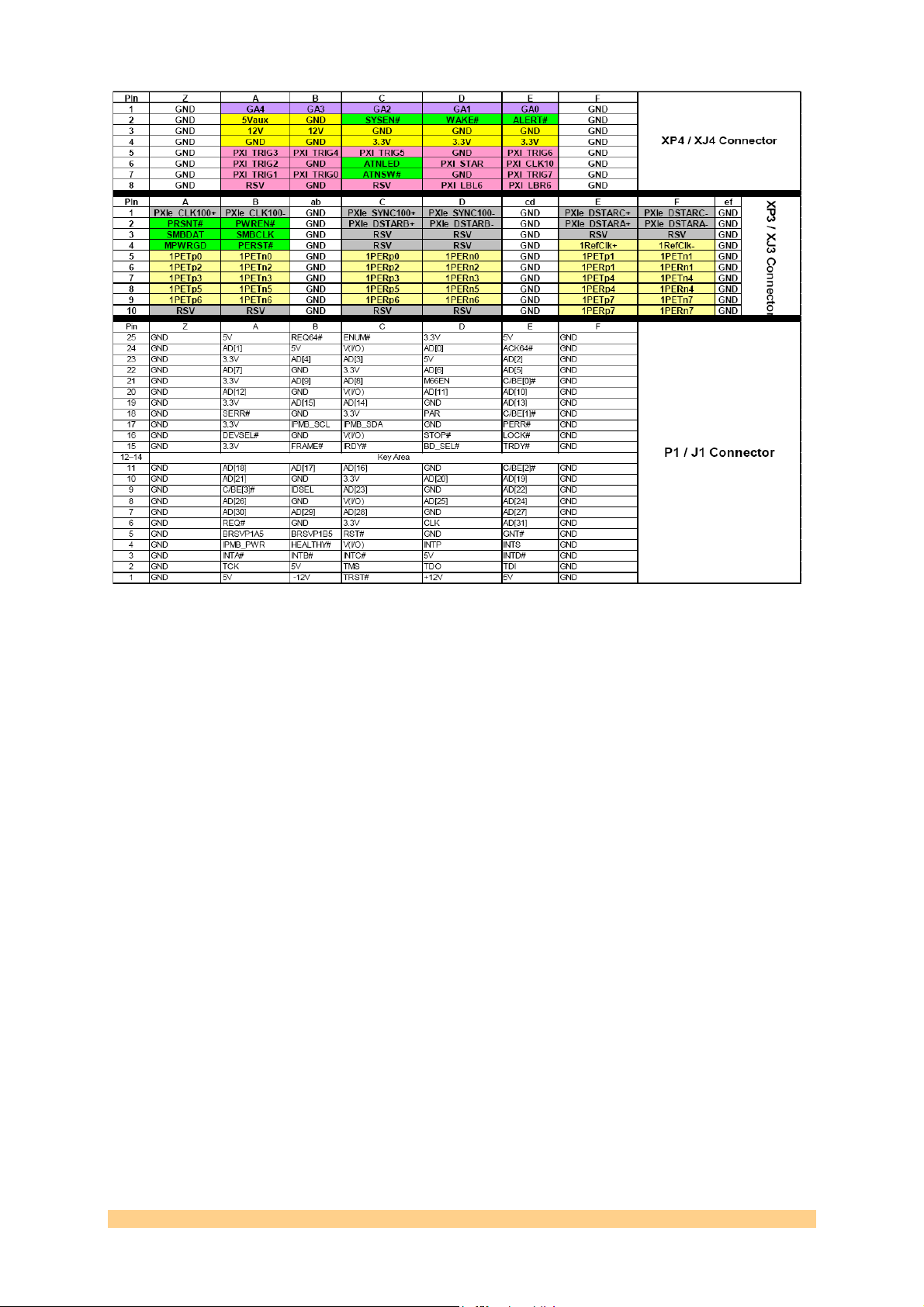
The SMT712 can implement up to eight 2.5-Gigabit PCI Express lanes, allowing a
maximum data transfer of 2 gigabytes per second. It also implements optionally a
32-bit, 33-MHz PXI/PCI interface.
User Manual SMT712 Page 27 of 89 Last Edited: 11/12/2012 10:36:00
Page 28

4.6 FPGA Design
The following block diagram shows how the default FPGA design is organised.
DDR2 Memory BankA
64-bit wide
1Gbytes, 312MHz
DDR2 Memory BankB
64-bit wide
1Gbytes, 312MHz
Flash
B
H
S
t
i
b
-
2
3
Ref Out
#5
PXI Ref (10MHz)
PXIe Ref (100MHz)
Ext Ref
#4
Ext Clk
#3
Clk Out
#6
DACA (12-bit,
#2
DACB (12-bit,
#1
CPLD
Clock
Distribution
AD9516-2
2.3GSPS)
MAX19692
Maxim
2.3GSPS)
MAX19692
Maxim
4x1
D
DR
LVD
2 Clock
287.5mh
4
x
12
DDR
L
VDS
locks
2 C
287.5Mh
CPLD
Inter
face
Clock SPIs
2
S
s
z
z
Virtex 5 LXT
DDR2
Interface
Pattern
Generator
DDR LVDS
IOs
DDR LVDS
IOs
SMA connector on
#x
the front panel
4x1
2 bits
(287.5
MHz
D
D
R
LVD
S
2 bit
4x1
(287.5 MHz)
DR
D
LVD
S
4x12 bits (287.5 MHz)
)
Router and
s
FIFOs
DDSA and B
DDR LVDS
Data
DDR2
Interface
Pattern
Generator
DDR LVDS
4x12 bits (287.5 MHz)
RSL
Interface
2xlanes
4xlanes
4 PXIe Lanes
PCI
Express
Data&Control
Core
PCI Interface
32-bit PXI/CPCI
Control
Registers
Figure 14 - Block Diagram - FPGA Design (standard Firmware).
The FPGA implements some control registers in order to configure and control all
blocks. Most of them are available to read-back.
DDR2 interfaces have been designed in such way that both banks can be used as a
pattern generator. Each memory interface uses some Xilinx specific blocks such as
IDelay and DCM. Their respective status Ready and Lock are available from the
Control Register. A pattern can be stored on the DDR2 memory and played back.
A 32-bit SHB (1) connector is available. A second one is shared with the PCI 32-bit
bus, i.e. you can have one or the other depending on the option ordered.
DACs provide the FPGA with with a divided version of the sampling clock (sampling
clock/8). DCMs are used so they can be phase-adjusted. DCMs Status is available
from the Control Register. DCMs introduces a limitation of the sampling clock
(DCMs won’t work when sampling clocks are below 960MHz).
The PCI Express interface (when option purchased) implements 4 Express lanes.
The PCI 32-bit (33Mhz) (when option purchased) implements some Xilinx specific
blocks such as IDelays and DCMs. Status bits are available from the Control
Register. On non-PCI versions of the board a second 32-bit SHB (2) connector is
fitted.
The FPGA is also responsible for accesses to the CPLD in order to access the flash
memory that can contain up to 4 bitstreams. The CPLD can be triggered to reload
the FPGA with a different bistream. In this situation, the Sundance driver (SMT6300)
ensures that the link between the host application and the board is not lost.
SHB
connector
Dual SATA
connector
(optional)
4xRSL
via RSL connectors
(4xlinks@2.5Gbits/s)
(optional)
PXIe
Bus on PXIe
version
4 Lanes@2.5Gbits/s
32-bit on PXI/
CPCI versions
Otherwise
SHB (2)
User Manual SMT712 Page 28 of 89 Last Edited: 11/12/2012 10:36:00
Page 29

4.6.1 Control Registers
The write packets must contain the address where the data must be written to and
the read packets must contain the address where the required data must be read.
The following figure shows the memory map for the writable and readable registers
on the SMT712.
The access to a specific register is made by reading or writing to the address:
Address from Host = Offset + Register Address
Offset Description.
0x0000
0x0400
0x0800
0x0C00
0x1000
0x1400
0x2400
SMT7xx Boards common registers (Reboot, global reset).
SMT712 Registers (DACs, Clock and control).
DACa data channel (Xlink 1)
DACb data channel (Xlink 2)
Table of Contents (see Xlink Specifications for more details).
Flash memory for bitstream storage.
Event Block
Register
Address
0x04
0x80
Register
Address
0x08
0x10
0x20
0x24
0x40
0x44
0x48
0x4C
0xC0
0xC4
0xC8
Offset 0x0000 – SMT7xx Common Registers.
Writable Registers Readable Registers
Global Reset (bit31). Reserved.
Reconfiguration – Bitstream number. Reserved.
Offset 0x0400 – SMT712 Registers.
Writable Registers Readable Registers
Reserved. General Control register.
Set Control Register. Reserved.
Clear Control Register. Reserved.
Reserved Board Name and Version.
Reserved. Firmware Version and Revision Numbers.
DACA (MAX19692) Register 0x1. Read-back (FPGA Register) DACA (MAX19692)
DACB (MAX19692) Register 0x1. Read-back (FPGA Register) DACB (MAX19692)
DACA and B data source selection Read-back (FPGA Register) DACA and B data
Clock Generator (AD9516-2) register 0x00 – Serial
Port Configuration
Clock Generator (AD9516-2) register 0x04 – Readback control
Clock Generator (AD9516-2) register 0x10 – PDF
and Charge Pumpe
Register 0x1.
Register 0x1.
source selection
Read-back (FPGA register) Clock Generator
(AD9516-2) register 0x00 – Serial Port
Configuration
Read-back (FPGA Register) Clock Generator
(AD9516-2) register 0x04 – Read-back control
Read-back (FPGA Register) Clock Generator
(AD9516-2) register 0x10 – PDF and Charge
Pumpe
User Manual SMT712 Page 29 of 89 Last Edited: 11/12/2012 10:36:00
Page 30

0xCC
0xD0
0xD4
0xD8
0xDC
0xE0
0xE4
0xE8
0xEC
0xF0
0xF4
0xF8
0xFD
0x100
0x104
0x108
0x10C
0x110
0x114
0x118
0x11C
0x120
0x124
0x128
0x12C
0x130
0x134
Clock Generator (AD9516-2) register 0x11 – R
Counter
Clock Generator (AD9516-2) register 0x12 – R
Counter
Clock Generator (AD9516-2) register 0x13 – A
Counter
Clock Generator (AD9516-2) register 0x14 – B
Counter
Clock Generator (AD9516-2) register 0x15 – B
Counter
Clock Generator (AD9516-2) register 0x16 – PLL
Control 1
Clock Generator (AD9516-2) register 0x17 – PLL
Control 2
Clock Generator (AD9516-2) register 0x18 – PLL
Control 3
Clock Generator (AD9516-2) register 0x19 – PLL
Control 4
Clock Generator (AD9516-2) register 0x1A – PLL
Control 5
Clock Generator (AD9516-2) register 0x1B – PLL
Control 6
Clock Generator (AD9516-2) register 0x1C – PLL
Control 7
Clock Generator (AD9516-2) register 0x1D – PLL
Control 8
Clock Generator (AD9516-2) register 0x1E – PLL
Control 9
Clock Generator (AD9516-2) register 0x1F – PLL
readback
Clock Generator (AD9516-2) register 0xA0 – OUT6
Delay Bypass
Clock Generator (AD9516-2) register 0xA1 – OUT6
Delay Full Scale
Clock Generator (AD9516-2) register 0xA2 – OUT6
Delay Fraction
Clock Generator (AD9516-2) register 0xA3 – OUT7
Delay Bypass
Clock Generator (AD9516-2) register 0xA4 – OUT7
Delay Full Scale
Clock Generator (AD9516-2) register 0xA5 – OUT7
Delay Fraction
Clock Generator (AD9516-2) register 0xA6 – OUT8
Delay Bypass
Clock Generator (AD9516-2) register 0xA7 – OUT8
Delay Full Scale
Clock Generator (AD9516-2) register 0xA8 – OUT8
Delay Fraction
Clock Generator (AD9516-2) register 0xA9 – OUT9
Delay Bypass
Clock Generator (AD9516-2) register 0xAA –
OUT9 Delay Full Scale
Clock Generator (AD9516-2) register 0xAB – OUT9
Delay Fraction
Read-back (FPGA Register) Clock Generator
(AD9516-2) register 0x11 – R Counter
Read-back (FPGA Register) Clock Generator
(AD9516-2) register 0x12 – R Counter
Read-back (FPGA Register) Clock Generator
(AD9516-2) register 0x13 – A Counter
Read-back (FPGA Register) Clock Generator
(AD9516-2) register 0x14 – B Counter
Read-back (FPGA Register) Clock Generator
(AD9516-2) register 0x15 – B Counter
Read-back (FPGA Register) Clock Generator
(AD9516-2) register 0x16 – PLL Control 1
Read-back (FPGA Register) Clock Generator
(AD9516-2) register 0x17 – PLL Control 2
Read-back (FPGA Register) Clock Generator
(AD9516-2) register 0x18 – PLL Control 3
Read-back (FPGA Register) Clock Generator
(AD9516-2) register 0x19 – PLL Control 4
Read-back (FPGA Register) Clock Generator
(AD9516-2) register 0x1A – PLL Control 5
Read-back (FPGA Register) Clock Generator
(AD9516-2) register 0x1B – PLL Control 6
Read-back (FPGA Register) Clock Generator
(AD9516-2) register 0x1C – PLL Control 7
Read-back (FPGA Register) Clock Generator
(AD9516-2) register 0x1D – PLL Control 8
Read-back (FPGA Register) Clock Generator
(AD9516-2) register 0x1E – PLL Control 9
Read-back (FPGA Register) Clock Generator
(AD9516-2) register 0x1F – PLL readback
Read-back (FPGA Register) Clock Generator
(AD9516-2) register 0xA0 – OUT6 Delay Bypass
Read-back (FPGA Register) Clock Generator
(AD9516-2) register 0xA1 – OUT6 Delay Full Scale
Read-back (FPGA Register) Clock Generator
(AD9516-2) register 0xA2 – OUT6 Delay Fraction
Read-back (FPGA Register) Clock Generator
(AD9516-2) register 0xA3 – OUT7 Delay Bypass
Read-back (FPGA Register) Clock Generator
(AD9516-2) register 0xA4 – OUT7 Delay Full Scale
Read-back (FPGA Register) Clock Generator
(AD9516-2) register 0xA5 – OUT7 Delay Fraction
Read-back (FPGA Register) Clock Generator
(AD9516-2) register 0xA6 – OUT8 Delay Bypass
Read-back (FPGA Register) Clock Generator
(AD9516-2) register 0xA7 – OUT8 Delay Full Scale
Read-back (FPGA Register) Clock Generator
(AD9516-2) register 0xA8 – OUT8 Delay Fraction
Read-back (FPGA Register) Clock Generator
(AD9516-2) register 0xA9 – OUT9 Delay Bypass
Read-back (FPGA Register) Clock Generator
(AD9516-2) register 0xAA – OUT9 Delay Full Scale
Read-back (FPGA Register) Clock Generator
(AD9516-2) register 0xAB – OUT9 Delay Fraction
User Manual SMT712 Page 30 of 89 Last Edited: 11/12/2012 10:36:00
Page 31

0x138
0x13C
0x140
0x144
0x148
0x14C
0x150
0x154
0x158
0x15C
0x160
0x164
0x168
0x16C
0x170
0x174
0x178
0x17C
0x180
0x184
0x188
0x18C
0x190
0x194
0x198
0x19C
0x1A0
Clock Generator (AD9516-2) register 0xF0 – OUT0 Read-back (FPGA Register) Clock Generator
Clock Generator (AD9516-2) register 0xF1 – OUT1 Read-back (FPGA Register) Clock Generator
Clock Generator (AD9516-2) register 0xF2 – OUT2 Read-back (FPGA Register) Clock Generator
Clock Generator (AD9516-2) register 0xF3 – OUT3 Read-back (FPGA Register) Clock Generator
Clock Generator (AD9516-2) register 0xF4 – OUT4 Read-back (FPGA Register) Clock Generator
Clock Generator (AD9516-2) register 0xF5 – OUT5 Read-back (FPGA Register) Clock Generator
Clock Generator (AD9516-2) register 0x140 –
OUT6
Clock Generator (AD9516-2) register 0x141 –
OUT7
Clock Generator (AD9516-2) register 0x142 –
OUT8
Clock Generator (AD9516-2) register 0x143 –
OUT9
Clock Generator (AD9516-2) register 0x190 –
Divider0
Clock Generator (AD9516-2) register 0x191 –
Divider0
Clock Generator (AD9516-2) register 0x192 –
Divider0
Clock Generator (AD9516-2) register 0x193 –
Divider1
Clock Generator (AD9516-2) register 0x194 –
Divider1
Clock Generator (AD9516-2) register 0x195 –
Divider1
Clock Generator (AD9516-2) register 0x196 –
Divider2
Clock Generator (AD9516-2) register 0x197 –
Divider2
Clock Generator (AD9516-2) register 0x198 –
Divider2
Clock Generator (AD9516-2) register 0x199 –
Divider3
Clock Generator (AD9516-2) register 0x19A –
Divider3
Clock Generator (AD9516-2) register 0x19B –
Divider3
Clock Generator (AD9516-2) register 0x19C –
Divider3
Clock Generator (AD9516-2) register 0x19D –
Divider3
Clock Generator (AD9516-2) register 0x19E –
Divider4
Clock Generator (AD9516-2) register 0x19F –
Divider4
Clock Generator (AD9516-2) register 0x1A0 –
Divider4
(AD9516-2) register 0xF0 – OUT0
(AD9516-2) register 0xF1 – OUT1
(AD9516-2) register 0xF2 – OUT2
(AD9516-2) register 0xF3 – OUT3
(AD9516-2) register 0xF4 – OUT4
(AD9516-2) register 0xF5 – OUT5
Read-back (FPGA Register) Clock Generator
(AD9516-2) register 0x140 – OUT6
Read-back (FPGA Register) Clock Generator
(AD9516-2) register 0x141 – OUT7
Read-back (FPGA Register) Clock Generator
(AD9516-2) register 0x142 – OUT8
Read-back (FPGA Register) Clock Generator
(AD9516-2) register 0x143 – OUT9
Read-back (FPGA Register) Clock Generator
(AD9516-2) register 0x190 – Divider0
Read-back (FPGA Register) Clock Generator
(AD9516-2) register 0x191 – Divider0
Read-back (FPGA Register) Clock Generator
(AD9516-2) register 0x192 – Divider0
Read-back (FPGA Register) Clock Generator
(AD9516-2) register 0x193 – Divider1
Read-back (FPGA Register) Clock Generator
(AD9516-2) register 0x194 – Divider1
Read-back (FPGA Register) Clock Generator
(AD9516-2) register 0x195 – Divider1
Read-back (FPGA Register) Clock Generator
(AD9516-2) register 0x196 – Divider2
Read-back (FPGA Register) Clock Generator
(AD9516-2) register 0x197 – Divider2
Read-back (FPGA Register) Clock Generator
(AD9516-2) register 0x198 – Divider2
Read-back (FPGA Register) Clock Generator
(AD9516-2) register 0x199 – Divider3
Read-back (FPGA Register) Clock Generator
(AD9516-2) register 0x19A – Divider3
Read-back (FPGA Register) Clock Generator
(AD9516-2) register 0x19B – Divider3
Read-back (FPGA Register) Clock Generator
(AD9516-2) register 0x19C – Divider3
Read-back (FPGA Register) Clock Generator
(AD9516-2) register 0x19D – Divider3
Read-back (FPGA Register) Clock Generator
(AD9516-2) register 0x19E – Divider4
Read-back (FPGA Register) Clock Generator
(AD9516-2) register 0x19F – Divider4
Read-back (FPGA Register) Clock Generator
(AD9516-2) register 0x1A0 – Divider4
User Manual SMT712 Page 31 of 89 Last Edited: 11/12/2012 10:36:00
Page 32

0x1A4
0x1A8
0x1AC
0x1B0
0x1B4
0x1B8
0x1C0
0x1C4
0x1C8
0x1CC
0x1D0
0x1D4
0x1D8
0x1DC
0x1E0
Clock Generator (AD9516-2) register 0x1A1 –
Divider4
Clock Generator (AD9516-2) register 0x1A2 –
Divider4
Clock Generator (AD9516-2) register 0x1E0 – VCO
Divider
Clock Generator (AD9516-2) register 0x1E1 –
Input CLKs
Clock Generator (AD9516-2) register 0x230 –
Power-down and Sync
Clock Generator (AD9516-2) register 0x232 –
Update all registers
System Monitor upper and lower FPGA Die
Temperature thresholds
System Monitor upper and lower FPGA Vccint
(Core Voltage) upper and lower thresholds
System Monitor upper and lower FPGA Vccaux
(Core Voltage) upper and lower thresholds
DDS (DACA) Frequency Register
DDS (DACB) Frequency Register
DACA DCM Phase Shifts. Reserved.
DACB DCM Phase Shifts. Reserved.
DACA Pattern Size. Reserved.
DACB Pattern Size. Reserved.
Read-back (FPGA Register) Clock Generator
(AD9516-2) register 0x1A1 – Divider4
Clock Generator (AD9516-2) register 0x1A2 –
Divider4
Read-back (FPGA Register) Clock Generator
(AD9516-2) register 0x1E0 – VCO Divider
Read-back (FPGA Register) Clock Generator
(AD9516-2) register 0x1E1 – Input CLKs
Read-back (FPGA Register) Clock Generator
(AD9516-2) register 0x230 – Power-down and Sync
Read-back (FPGA Register) Clock Generator
(AD9516-2) register 0x232 – Update all registers
System Monitor – Read-back FPGA max and min
die temperature measured
System Monitor – Read-back FPGA max and min
Vccint (Core Voltage) measured
System Monitor – Read-back FPGA max and min
Vccaux (Core Voltage) measured
Figure 15 – Register Memory Map.
4.6.1.1 Register Descriptions
4.6.1.1.1 General Control Register – 0x08 (read-only).
Offset 0x0400 – General control Register – 0x08 (Read-only register).
Byte Bit 7 Bit 6 Bit 5 Bit 4 Bit 3 Bit 2 Bit 1 Bit 0
3
Default
2
Default
DACA or
DACB
DCM
Busy
status
‘0’ ‘0’ ‘0’ ‘0’ ‘0’ ‘0’ ‘0’ ‘0’
DDR2
Fifo Full
(Memory
Bank A)
‘0’ ‘0’ ‘0’ ‘0’ ‘0’ ‘0’ ‘0’ ‘0’
System
Monitor –
Over
Temperature
alarm
DDR2
System
Monitor
– Vccaux
alarm
System
Monitor –
Vccint
alarm
Fifo
empty
(Memory
Bank B)
System
Monitor –
Die
temperature
alarm
DDR2 phy
DDR2 Fifo
Almost
Empty
(Memory
Bank B)
init done
(Memory
Bank B)
DDR2
Fifo
Almost
Empty
(Memory
Bank A)
DACB
Synch
Reference
State
Fifo Full
(Memory
Bank B)
Reference
DDR2
DACA
Synch
State
User Manual SMT712 Page 32 of 89 Last Edited: 11/12/2012 10:36:00
Page 33

1
Default
0
Default
DDR2
Fifo
empty
(Memory
Bank A)
‘0’ ‘0’ ‘0’ ‘0’ ‘0’ ‘0’ ‘1’ ‘0’
PCI32
Idelay
ready
‘0’ ‘0’ ‘0’ ‘0’ ‘0’ ‘0’ ‘0’ ‘0’
DDR2
Iodelay
clock
(200mhz)
locked
phy init
done
(Memory
Bank A)
DACb
DCM
Lock
Status
Clock Chip
DACa
DCM
Lock
Status
Lock Detect
Iodelay
Ready ddr2
Pin
chb
Clock Chip
Reference
Monitoring
Pin
Iodelay
ready ddr2
cha
Status Pin
lock dcm
ddr2 chb
Offset 0x0400 – General control Register – 0x08 (Read-only register).
Setting Bit 0 Description – DCM Lock Status DDR2 BankA
0
1
Setting Bit 1 Description – DCM Lock Status DDR2 BankB
0
1
Setting Bit 2 Description – IoDelay Ready DDR2 BankA
0
1
Setting Bit 3 Description – IoDelay Ready DDR2 BankB
0
1
Setting Bit 4 Description – DACA DCM Lock Status.
0
1
Setting Bit 5 Description – DACB DCM Lock Status.
0
1
Setting Bit 6 Description – Lock Status PCI IoDelay Clock
0
1
Setting Bit 7 Description – IoDelays PCI Interface Ready
0
1
Setting Bit 8 Description – XOR Synchronisation Reference State
0
1
Setting Bit 9 Description – Clock Chip Status Pin.
0
1
Setting Bit 10 Description – Clock Chip Reference Monitoring Pin.
0
1
0 DCM generating clock for DDR2 bank A not locked.
1 DCM generating clock for DDR2 bank A locked – normal mode of operation.
0 DCM generating clock for DDR2 bank B not locked.
1 DCM generating clock for DDR2 bank B locked – normal mode of operation.
0 IoDelays not ready.
1 IoDelays ready. Normal Mode of operation.
0 IoDelays not ready.
1 IoDelays ready. Normal Mode of operation.
0 DCM DACA not locked.
1 DCM DACA Locked. Normal Mode of Operation.
0 DCM DACB not locked.
1 DCM DACB Locked. Normal Mode of Operation.
0 DCM IoDelay clock - PCI interface - not locked.
1 DCM IoDelay clock - PCI interface - locked. Normal Mode of Operation.
0 IoDelays PCI Interface not ready.
1 IoDelays PCI Interface ready. Normal Mode of operation.
0 DACA and DACB reference clocks are at the same levels. Either both ‘0’ or both ‘1’.
1 DACA and DACB reference clocks are at opposite levels. One is ‘0’ and the other is ‘1’.
0 Programmable pin. See AD9516-2 register settings.
1 Programmable pin. See AD9516-2 register settings.
0 Programmable pin. See AD9516-2 register settings.
1 Programmable pin. See AD9516-2 register settings.
Clock
Chip
XOR
Synch
Reference
State
lock dcm
ddr2 cha
User Manual SMT712 Page 33 of 89 Last Edited: 11/12/2012 10:36:00
Page 34
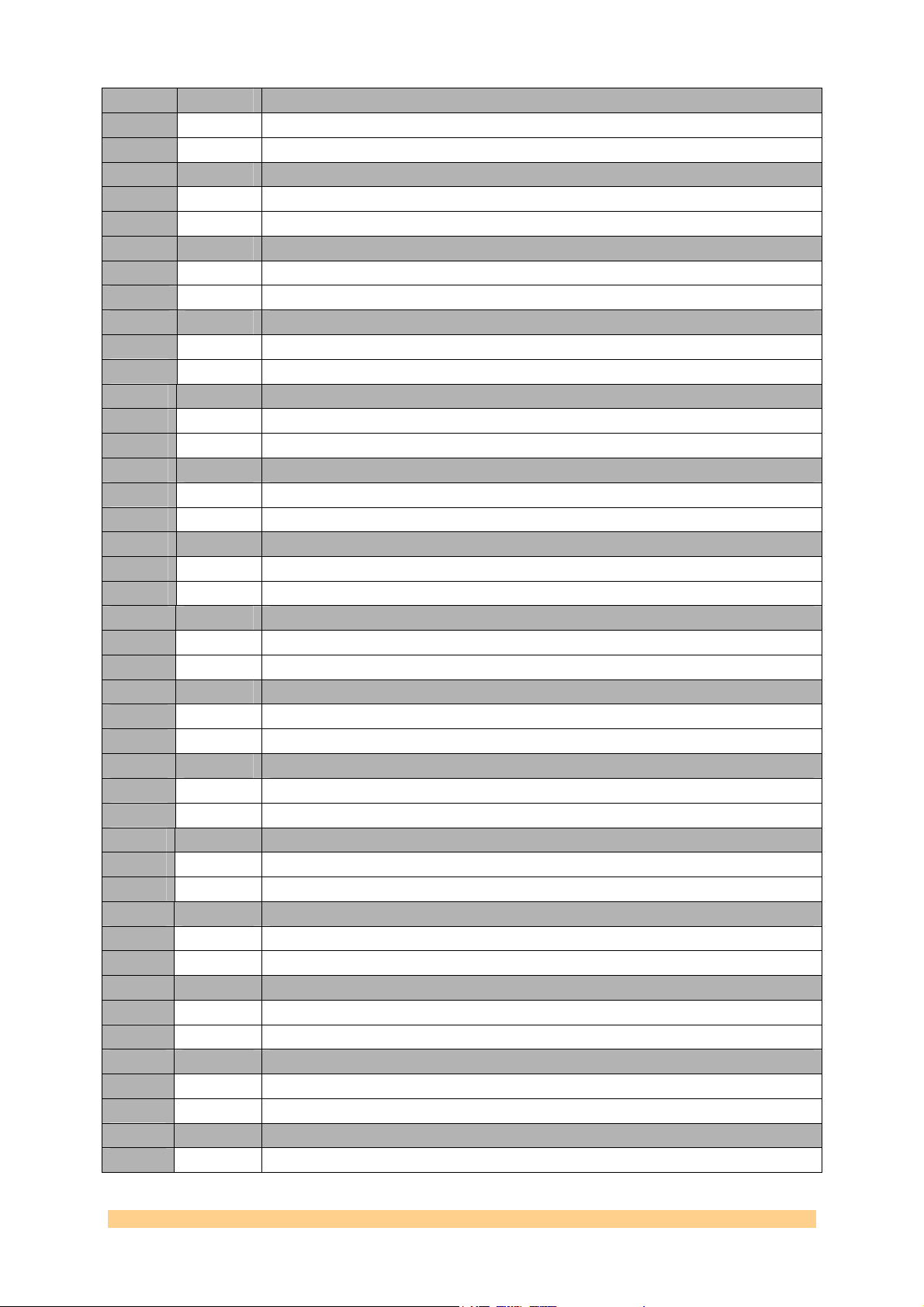
Setting Bit 11 Description – Clock Chip Lock Detect Pin.
0
1
Setting Bit 13 Description – DDR2 phy init done. Memory Bank A.
0
1
Setting Bit 15 Description – DDR2 fifo empty. Memory Bank A.
0
1
Setting Bit 16 Description – DACA Synchronisation Reference State.
0
1
Setting Bit 17 Description – DACB Synchronisation Reference State.
0
1
Setting Bit 18 Description – DDR2 phy init done. Memory Bank B.
0
1
Setting Bit 20 Description – DDR2 fifo empty. Memory Bank B.
0
1
Setting Bit 23 Description – DDR2 Fifo Full. Memory Bank A
0
1
Setting Bit 24 Description – DDR2 Fifo Full. Memory Bank B
0
1
Setting Bit 25 Description – DDR2 Fifo almost empty. Memory Bank A
0
1
Setting Bit 26 Description – DDR2 Fifo almost empty. Memory Bank B
0
1
Setting Bit 27 Description – System Monitor – FPGA Die Temperature Alarm
0
1
Setting Bit 28 Description – System Monitor – Vccint Alarm
0
1
Setting Bit 29 Description – System Monitor – Vccaux Alarm
0
1
Setting Bit 30 Description – System Monitor – Over Temperature Alarm
0
0 Programmable pin. See AD9516-2 register settings.
1 Programmable pin. See AD9516-2 register settings.
0 A problem occurred or Memory Bank A is kept in reset.
1 Normal Mode of Operation.
0 DDR2 fifo contains samples.
1 DDR2 fifo is empty.
0 DACA reference clock at a logical ‘0’ level.
1 DACA reference clock at a logical ‘1’ level.
0 DACB reference clock at a logical ‘0’ level.
1 DACB reference clock at a logical ‘1’ level.
0 A problem occurred or Memory Bank B is kept in reset.
1 Normal Mode of Operation.
0 DDR2 fifo contains samples.
1 DDR2 fifo is empty.
0 Memory bank A not full.
1 Memory bank A full.
0 Memory bank B not full.
1 Memory bank B full.
0 Memory bank A not almost empty.
1 Memory bank A almost empty.
0 Memory bank B not almost empty.
1 Memory bank B almost empty.
0 Normal Mode of Operation.
1 Upper die temperature threshold reached.
0 Normal Mode of operation.
1 Upper Vccint threshold reached.
0 Normal Mode of Operation.
1 Upper Vccaux threshold reached.
0 Normal Mode of Operation.
User Manual SMT712 Page 34 of 89 Last Edited: 11/12/2012 10:36:00
Page 35

1
Setting Bit 31 Description – DACA or DACB DCM Busy Status
0
1
1 Over Temperature lower threshold reached.
0 Normal Mode of Operation.
1 Either DACA DCM or DACB DCM is busy changing the value of the delay.
4.6.1.1.2 Set Control Register – 0x10 (write).
Offset 0x0400 - Reset Register – 0x10 (write)
Byte Bit 7 Bit 6 Bit 5 Bit 4 Bit 3 Bit 2 Bit 1 Bit 0
3
Default
Byte Bit 7 Bit 6 Bit 5 Bit 4 Bit 3 Bit 2 Bit 1 Bit 0
2
Default
1
Default
0
Default
DDS /
‘0’ ‘0’ ‘0’ ‘0’ ‘0’ ‘0’ ‘0’ ‘0’
System
Monitor
Reset
‘1’ ‘0’ ‘1’ ‘1’ ‘1’ ‘0’ ‘0’ ‘0’
On-board
clock
synch
(active
low)
‘1’ ‘1’ ‘0’ ‘0’ ‘1’ ‘1’ ‘00’
Sampling
Clock
Selection
Source
‘0’ ‘0’ ‘0’ ‘0’ ‘1’ ‘0’ ‘0’ ‘0’
DDR2
Pattern
Generator
Start/nStop
SHB2
On-board
clock reset
and power
down
CLOCK
Power
Supplies
Enable
DACA
Reset
Reference
Clock
OnBoard
Divider
DACB
Power
Supplies
Enable
SHB1
Reset
Reference
Clock Out
Divider
DACA
Power
Supplies
Enable
DDR2 Reset External
Soft Reset Ref
DAC Reset
sampling
clock
cancel
cycle
Clock
Circuitry
Reset
Clock
Update
(autoclear)
DCM
DACB
Force
Reset
Trigger
Selection
Ref Clock Selection
DACB
Update
(autoclear)
DCM
DACA
Force
Reset
DACA
Update
(autoclear)
Offset 0x0400 - Reset Register – 0x10 (write)
Setting Bit 0 Description – DACA Update (do not Auto-Clear)
0
1
Setting Bit 1 Description – DACB Update (do not Auto-Clear)
0
1
Setting Bit 2 Description – Clock Update (do not Auto-Clear)
0
1
Setting Bit 3 Description – DACs Reset (does not Auto-Clear)
0
1
Setting Bit 4 Description – DACA power supply.
0
1
Setting Bit 5 Description – DACB power supply.
0
0 Normal Mode of Operation
1 All Current ADCA Register are passed from the FPGA to the ADCA Chip
0 Normal Mode of Operation
1 All Current ADCB Register are passed from the FPGA to the ADCB Chip
0 Normal Mode of Operation
1 All Current Clock Register are passed from the FPGA to the Clock Chip
0 Normal Mode of Operation
1 DACs in Reset mode (does not auto-clear)..
0 DACA not powered.
1 DACA under power.
0 DACB not powered.
User Manual SMT712 Page 35 of 89 Last Edited: 11/12/2012 10:36:00
Page 36

1
Setting Bit 6 Description – Clock power supply.
0
1
Setting Bit 7 Description – Sampling Clock Source Selection
0
1
Setting Bit 9-8 Description – Reference Clock Selection
0
1
2
3
Setting Bit 10 Description – Reference Clock Circuitry Reset
0
1
Setting Bit 11 Description – Soft Reset
0
1
Setting Bit 12 Description – Reference Clock Out Divider.
0
1
Setting Bit 13 Description – On-board Reference Clock Divider
0
1
Setting Bit 14 Description – On-board Clock Reset.
0
1
Setting Bit 15 Description – On-board Clock Synch (active low).
0
1
Setting Bit 17 Description – Trigger Source Selection
0
1
Setting Bit 19 Description – DDR2 Reset
0
1
Setting Bit 20 Description – SHB1 Reset
0
1
Setting Bit 21 Description – SHB2 Reset
0
1
Setting Bit 24 Description Force DACA DCM to Reset (Auto-Clear).
1 DACB under power.
0 Clock chip not powered.
1 Clock chip under power.
0 ADCs are clocked using the on-board clock synthesizer.
1 ADCs are clocked using an external source.
00 External Reference Selected.
01 100-MHz PXI Express Reference Clock.
10 10-MHz PXI Express Reference Clock.
11 100-MHz PXI Express Reference Clock.
0 Normal Mode of Operation.
1 Reference Clock Circuitry kept in Reset (Default).
0 Normal Mode of Operation
1 Resets Xlinks blocks – usually used before starting an acquisition to clear Xlinks FIFOs.
0 Divide by 1.
1 Divide by 2.
0 Divide by 1.
1 Divide by 2.
0 Normal mode of operation.
1 On-board Clock chip in reset mode.
0
1
0 On-board trigger selected (bit 16)
1 External trigger selected (Trig Input). A Level ‘high’ on the Trig Input is required to start
an acquisition (length of the pulse being at least 1/8th of the ADC sampling clock.
0 Normal Mode of Operation
1 Keeps DDR2 circuitry in Reset
0 Normal Mode of Operation
1 Keeps SHB1 circuitry in Reset
0 Normal Mode of Operation
1 Keeps SHB2 circuitry in Reset
User Manual SMT712 Page 36 of 89 Last Edited: 11/12/2012 10:36:00
Page 37

0
1
Setting Bit 25 Description Force DACB DCM to Reset (Auto-Clear).
0
1
Setting Bit 26 Description DACA sampling clock cancel cycle.
0
1
Setting Bit 30 Description – DDS / DDR2 Pattern Generator Start_nStop
0
1
0 Normal Mode of Operation.
1 DCM gets reset (Auto-Clear)
0 Normal Mode of Operation.
1 DCM gets reset (Auto-Clear)
0 Normal Mode of Operation.
1 Cancels 7 clock cycles (of sampling clock) on DACA. This is used in the process of
synchronising DACs.
0 The DDS/DDR2 Pattern Generator implemented in the FPGA is not running (default).
1 The DDS/DDR2 Pattern Generator starts running (after relevant parameter have been
loaded).
4.6.1.1.3 DACA (MAX19692) Register 0x1 – Configuration Register
– 0x44 (write).
DACA (MAX19692) Register 0x1 – Configuration Register – 0x44 (write)
Byte Bit 7 Bit 6 Bit 5 Bit 4 Bit 3 Bit 2 Bit 1 Bit 0
0
Default
Reserved Reserved Reserved Reserved Cal (DacA) Delay
(DacA)
‘0’ ‘0’ ‘0’ ‘0’ ‘0’ ‘0’ ‘0’ ‘0’
RZ (DacA) RF (DacA)
DACA (MAX19692) Register 0x1 – Configuration Register – 0x44 (write)
Setting Bit 3 Description (Cal – DACA Output Resistance Calibration)
0
1
Setting Bit 2 Description (Delay – DACA Data Clock Delay Mode Input)
0
1
Setting Bit 1 Description (RZ – DACA Return-to-Zero Mode select input)
0
1
Setting Bit 0 Description (RF – DACA Radio Frequence Mode Input)
0
1
0 Output Resistors are un-calibrated.
1 Output Resistors are calibrated.
0 No Delay added.
1 Adds a delay of half of the input data period (2 DAC clock cycles).
0 Normal DAC mode of operation (NRZ – high dynamic range and output power in the first
Nyquist Zone).
1 Return-to-Zero mode of Operation (RZ – this mode trades-off SNR for improved gain
flatness in the first, second and third Nyquist zones)
0 NRZ or RZ DAC operation.
1 RF DAC operation (Provides higher SNR and dynamic performance in the second and
third Nyquist Zone).
4.6.1.1.4 DACB (MAX19692) Register 0x1 – Configuration Register
– 0x48 (write).
User Manual SMT712 Page 37 of 89 Last Edited: 11/12/2012 10:36:00
Page 38

DACB (MAX19692) Register 0x1 – Configuration Register – 0x48 (write)
Byte Bit 7 Bit 6 Bit 5 Bit 4 Bit 3 Bit 2 Bit 1 Bit 0
0
Default
Reserved Reserved Reserved Reserved Cal (DacB) Delay
(DacB)
‘0’ ‘0’ ‘0’ ‘0’ ‘0’ ‘0’ ‘0’ ‘0’
RZ (DacB) RF (DacB)
DACB (MAX19692) Register 0x1 – Configuration Register – 0x48 (write)
Setting Bit 3 Description (Cal – DACB Output Resistance Calibration)
0
1
Setting Bit 2 Description (Delay – DACB Data Clock Delay Mode Input)
0
1
Setting Bit 1 Description (RZ – DACB Return-to-Zero Mode select input)
0
1
Setting Bit 0 Description (RF – DACB Radio Frequence Mode Input)
0
1
0 Output Resistors are un-calibrated.
1 Output Resistors are calibrated.
0 No Delay added.
1 Adds a delay of half of the input data period (2 DAC clock cycles).
0 Normal DAC mode of operation (NRZ – high dynamic range and output power in the first
Nyquist Zone).
1 Return-to-Zero mode of Operation (RZ – this mode trades-off SNR for improved gain
flatness in the first, second and third Nyquist zones)
0 NRZ or RZ DAC operation.
1 RF DAC operation (Provides higher SNR and dynamic performance in the second and
third Nyquist Zone).
4.6.1.1.5 DACA and B data source selection – 0x4C (write).
DACA and B data source selection – 0x4C (write)
Byte Bit 7 Bit 6 Bit 5 Bit 4 Bit 3 Bit 2 Bit 1 Bit 0
0
Default
DACA and B data source selection – 0x4C (write)
Setting Bit 3..2
0
1
2
3
Setting Bit 1..0 Description (DACA data source selection)
0
1
2
3
‘00’ All data lines are assigned with logical ‘0’.
‘01’ Samples routed from the SHB2 to the DACB. This only applies when SHB2 is fitted on the
‘10’ Samples routed from the DDS (FPGA) to the DACB.
‘11’ Samples routed from the DDR2 memory to the DACB.
‘00’ All data lines are assigned with logical ‘0’.
‘01’ Samples routed from the SHB1 to the DACA.
‘10’ Samples routed from the DDS (FPGA) to the DACA.
‘11’ Samples routed from the DDR2 memory to the DACA.
Reserved DACB data source
‘0000’ ‘00’ ‘00’
Description (DACB data source selection)
board (non-PCI versions of the board).
selection
DACA data source
selection
4.6.1.1.6 Clock Generator (AD9516-2) Register 0x00 – Serial Port
Configuration – 0xC0 (write).
User Manual SMT712 Page 38 of 89 Last Edited: 11/12/2012 10:36:00
Page 39

Clock Generator (AD9516-2) Register 0x00 – Serial Port Configuration – 0xC0 (write)
Byte Bit 7 Bit 6 Bit 5 Bit 4 Bit 3 Bit 2 Bit 1 Bit 0
0
Default
SDO
Active
‘0’ ‘0’ ‘0’ ‘1’ ‘1’ ‘0’ ‘0’ ‘0’
LSB First Soft
reset
Long
Instruction
Long
Instruction
Soft Reset LSB First SDO
Clock Generator (AD9516-2) Register 0x00 – Serial Port Configuration – 0xC0 (write)
Setting Bit 3 Description (Long Instruction)
0
1
Setting Bit 2 Description (Soft Reset)
0
1
Setting Bit 1 Description (LSB First)
0
1
Setting Bit 0 Description (SDO Active)
0
1
0 N/A
1 16-bit instruction (long).
0 Must be cleared to '0' to complete reset operation.
1 '1' (not self-clearing). Soft reset
0 data-oriented MSB first; addressing decrements.
1 data-oriented LSB first; addressing increments.
0 SDIO pin used for write and read; SDO set high impedance; bidirectional mode.
1 SDO used for read; SDIO used for write; unidirectional mode
Active
4.6.1.1.7 Clock Generator (AD9516-2) Register 0x04 – Read-back
Control – 0XC4 (write).
Clock Generator (AD9516-2) Register 0x04 – Read-back Control – 0XC4 (write)
Byte Bit 7 Bit 6 Bit 5 Bit 4 Bit 3 Bit 2 Bit 1 Bit 0
0
Default
Reserved Read-back
Active
‘0000000’ ‘0’
Clock Generator (AD9516-2) Register 0x04 – Read-back Control – 0XC4 (write)
Setting Bit 0 Description (Read-back Active Registers)
0
1
0 read back buffer registers
1 read back active registers.
4.6.1.1.8 Clock Generator (AD9516-2) Register 0x10 – PFD and
Charge Pump – 0xC8 (write).
Clock Generator (AD9516-2) Register 0x10 – PFD and Charge Pump – 0xC8 (write)
Byte Bit 7 Bit 6 Bit 5 Bit 4 Bit 3 Bit 2 Bit 1 Bit 0
0
Default
PFD
Polarity
‘0’ ‘111’ ‘11’ ‘11’
Charge Pump Current Charge Pump Mode PLL Power Down
Clock Generator (AD9516-2) Register 0x10 – PFD and Charge Pump – 0xC8 (write)
User Manual SMT712 Page 39 of 89 Last Edited: 11/12/2012 10:36:00
Page 40

Setting Bit 7 Description (PFD Polarity)
0
1
Setting Bit 4..6 Description (Charge Pump Current)
7
5
5
4
3
2
1
0
Setting Bit 2..3 Description (Charge Pump Mode)
3
2
1
0
Setting Bit 1..0 Description (PLL Power Down)
3
2
1
0
0 positive (higher control voltage produces higher frequency).
1 negative (higher control voltage produces lower frequency).
111 4.8mA
110 4.2mA.
101 3.6mA.
100 3.0mA.
011 2.4mA.
010 1.8mA.
001 1.2mA.
000 0.6mA.
11 Normal operation.
10 Force sink current (pump down).
01 Force source current (pump up).
00 High impedance state.
11 Synchronous power-down.
10 Normal operation.
01 Asynchronous power-down.
00 Normal operation.
4.6.1.1.9 Clock Generator (AD9516-2) Register 0x11 – R Counter –
0xCC (write).
Clock Generator (AD9516-2) Register 0x11 – R Counter – 0xCC (write)
Byte Bit 7 Bit 6 Bit 5 Bit 4 Bit 3 Bit 2 Bit 1 Bit 0
0
Default
R Counter (7…0)
‘00000001’
Clock Generator (AD9516-2) Register 0x11 – R Counter – 0xCC (write)
Setting Bit 0 Description (R Counter)
0
0 14-bit R divider
4.6.1.1.10 Clock Generator (AD9516-2) Register 0x12 – R Counter –
0xD0 (write).
Clock Generator (AD9516-2) Register 0x12 – R Counter – 0xD0 (write)
Byte Bit 7 Bit 6 Bit 5 Bit 4 Bit 3 Bit 2 Bit 1 Bit 0
0
Default
Reserved R Counter (13…8)
‘0’ ‘0000000’
Clock Generator (AD9516-2) Register 0x12 – R Counter – 0xD0 (write)
User Manual SMT712 Page 40 of 89 Last Edited: 11/12/2012 10:36:00
Page 41

Setting Bit 0 Description (R Counter)
0
0 14-bit R divider
4.6.1.1.11 Clock Generator (AD9516-2) Register 0x13 – A Counter –
0xD4 (write).
Clock Generator (AD9516-2) Register 0x13 – A Counter – 0xD4 (write)
Byte Bit 7 Bit 6 Bit 5 Bit 4 Bit 3 Bit 2 Bit 1 Bit 0
0
Default
Reserved R Counter (5…0)
‘0’ ‘0000000’
Clock Generator (AD9516-2) Register 0x13 – A Counter – 0xD4 (write)
Setting Bit 0 Description (ACounter)
0
0 6-bit R divider
4.6.1.1.12 Clock Generator (AD9516-2) Register 0x14 – B Counter –
0xD8 (write).
Clock Generator (AD9516-2) Register 0x14 – B Counter – 0xD8 (write)
Byte Bit 7 Bit 6 Bit 5 Bit 4 Bit 3 Bit 2 Bit 1 Bit 0
0
Default
B Counter (7…0)
‘00000011’
Clock Generator (AD9516-2) Register 0x14 – B Counter – 0xD8 (write)
Setting Bit 0 Description (B Counter)
0
0 13-bit B divider
4.6.1.1.13 Clock Generator (AD9516-2) Register 0x15 – B Counter –
0xDC (write).
Clock Generator (AD9516-2) Register 0x15 – B Counter – 0xDC (write)
Byte Bit 7 Bit 6 Bit 5 Bit 4 Bit 3 Bit 2 Bit 1 Bit 0
0
Default
Clock Generator (AD9516-2) Register 0x15 – B Counter – 0xDC (write)
Setting Bit 0 Description (B Counter)
0
Reserved Reserved B Counter (12…8)
‘0’ ‘0’ ‘00000’
0 13-bit B divider
User Manual SMT712 Page 41 of 89 Last Edited: 11/12/2012 10:36:00
Page 42

4.6.1.1.14 Clock Generator (AD9516-2) Register 0x16 – PLL Control
1 – 0xE0 (write).
Clock Generator (AD9516-2) Register 0x16 – PLL Control 1 – 0xE0 (write)
Byte Bit 7 Bit 6 Bit 5 Bit 4 Bit 3 Bit 2 Bit 1 Bit 0
0
Default
Clock Generator (AD9516-2) Register 0x16 – PLL Control 1 – 0xE0 (write)
Setting Bit 7 Description (Set CP Pin to Vcp/2)
0
1
Setting Bit 6 Description (Reset R Counter)
0
1
Setting Bit 5 Description (Reset A and B Counters)
0
1
Setting Bit 4 Description (Reset all Counters)
0
1
Setting Bit 3 Description (B Counter Bypass)
0
1
Setting Bit 2..0 Description (Prescaler)
7
6
5
4
3
2
1
0
Set CP Pin
to Vcp/2
‘0’ ‘0’ ‘0’ ‘0’ ‘0’ ‘110’
0 CP normal operation.
1 CP pin set to VCP/2.
0 Normal Mode of operation
1 reset R counter
0 Normal Mode of operation
1 reset A and B counters.
0 Normal Mode of operation
1 reset R, A, and B counters.
0 Normal mode of operation
1 B counter is set to divide-by-1.
111 FD Divide-by-3.
110 DM Divide-by-32 and divide-by-33 when A!=0; divide-by-32 when A = 0.
101 DM Divide-by-16 and divide-by-17 when A!=0; divide-by-16 when A = 0.
100 DM Divide-by-8 and divide-by-9 when A!=0; divide-by-8 when A = 0.
011 DM Divide-by-4 and divide-by-5 when A!=0; divide-by-4 when A=0.
010 DM Divide-by-2 and divide-by-3 when A!=0; divide-by-2 when A=0.
001 FD Divide-by-2.
000 FD Divide-by-1.
Reset R
Counter
Reset A
and B
Counters
Reset All
Counters
B Counter
Bypass
Prescaler
User Manual SMT712 Page 42 of 89 Last Edited: 11/12/2012 10:36:00
Page 43

4.6.1.1.15 Clock Generator (AD9516-2) Register 0x17 – PLL Control
2 – 0xE4 (write).
Clock Generator (AD9516-2) Register 0x17 – PLL Control 2 – 0xE4 (write)
Byte Bit 7 Bit 6 Bit 5 Bit 4 Bit 3 Bit 2 Bit 1 Bit 0
0
Default
Clock Generator (AD9516-2) Register 0x17 – PLL Control 2 – 0xE4 (write)
Setting Bit 7..2 Description (Prescaler)
63
62
61
60
59
58
57
56
55
54
53
52
51
50
49
48
47
46
45
44
43
42
41
40
39
38
37
36
35
111111 This sequence gives complete control over when the VCO calibration occurs relative to
the programming of other registers that can impact the calibration.
111110 LVL Holdover active (active low).
111101 LVL Digital lock detect (DLD) (active low).
111100 LVL Selected reference (low = REF2, high = REF1).
111011 LVL Status of VCO Frequency (active low).
111010 LVL (DLD) AND (Status of selected reference) AND (Status of VCO).
111001 LVL (Status of REF1 frequency) AND (Status of REF2 frequency).
111000 LVL Status of REF2 frequency (active low).
110111 LVL Status of REF1 frequency (active low).
110110 LVL Status of unselected reference (not available in differential mode); active low.
110101 DYN Unselected reference to PLL (not available when in differential mode).
110100 DYN Unselected reference to PLL (not available when in differential mode).
110011 DYN Selected reference to PLL (differential reference when in differential mode).
110010 DYN REF2 clock (not available in differential mode).
110001 DYN REF1 clock (differential reference when in differential mode).
110000 LVL VS (PLL supply).
101111 LVL LD pin comparator output (active high).
101110 LVL Holdover active (active high).
101101 LVL Digital lock detect (DLD); active high.
101100 LVL Selected reference (low = REF1, high = REF2).
101011 LVL Status of VCO frequency (active high).
101010 LVL (DLD) AND (status of selected reference) AND (status of VCO).
101001 LVL (Status REF1 frequency) AND (status REF2 frequency).
101000 LVL Status REF2 frequency (active high).
100111 LVL Status REF1 frequency (active high).
100110 LVL Status of unselected reference (not available in differential mode); active high.
100101 LVL Status of selected reference (status of differential reference); active high.
100100 DYN Unselected reference to PLL (not available in differential mode).
100011 DYN Selected reference to PLL (differential reference when in differential mode).
STATUS Pin control Antibacklash Pulse
Width
‘000000’ ‘00’
User Manual SMT712 Page 43 of 89 Last Edited: 11/12/2012 10:36:00
Page 44

34
33
32
6
5
4
3
2
1
0
Setting Bit 1..0 Description (Antibacklash Pulse Width)
3
2
1
0
100010 DYN REF2 clock (N/A in differential mode).
100001 DYN REF1 clock (differential reference when in differential mode).
100000 LVL Ground (dc).
0xxxxx LVL Ground (dc); for all other cases of 0XXXXX not specified above. The selections that
follow are the same as REFMON.
000110 DYN PFD down pulse.
000101 DYN PFD up pulse.
000100 DYN Prescaler output.
000011 DYN A divider output.
000010 DYN R divider output (after the delay).
000001 DYN N divider output (after the delay).
000000 LVL Ground (dc).
11 2.9ns.
10 6.0ns.
01 1.3ns.
00 2.9ns.
LVL stands for level and DYN for dynamic.
4.6.1.1.16 Clock Generator (AD9516-2) Register 0x18 – PLL Control
3 – 0xE8 (write).
Clock Generator (AD9516-2) Register 0x18 – PLL Control 3 – 0xE8 (write)
Byte Bit 7 Bit 6 Bit 5 Bit 4 Bit 3 Bit 2 Bit 1 Bit 0
0
Default
Clock Generator (AD9516-2) Register 0x18 – PLL Control 3 – 0xE8 (write)
Setting Bit 3 Description (Lock Detect Counter)
3
2
1
0
Setting Bit 3 Description (Digital Lock Detect Window)
0
1
Setting Bit 2 Description (Disable Digital Lock Detect)
0
1
Setting Bit 1 Description (VCO Calibration Divider)
3
2
Reserved Lock Detect Counter
‘0’ ‘00’ ‘0’ ‘0’ ‘11’ ‘0’
11 255
10 64
01 16
00 5
0 high range.
1 low range.
0 normal lock detect operation.
1 disable lock detect.
11 16 (default)
10 8
Digital
Lock
Detect
Window
Disable
Digital
Lock
Detect
VCO Calibration
Divider
VCO Cal
now
User Manual SMT712 Page 44 of 89 Last Edited: 11/12/2012 10:36:00
Page 45

1
0
Setting Bit 0 Description (VCO Calibration Now)
0
01 4
00 2
0 Bit used to initiate the VCO calibration. This bit must be toggled from 0 to 1 in the active
registers. The sequence to initiate a calibration is: program to a 0, followed by an update
bit ; then programmed to 1, followed by another update bit
4.6.1.1.17 Clock Generator (AD9516-2) Register 0x19 – PLL Control
4 – 0xEC (write).
Clock Generator (AD9516-2) Register 0x19 – PLL Control 4 – 0xEC (write)
Byte Bit 7 Bit 6 Bit 5 Bit 4 Bit 3 Bit 2 Bit 1 Bit 0
0
Default
Clock Generator (AD9516-2) Register 0x19 – PLL Control 4 – 0xEC (write)
Setting Bit 7..6 Description (Charge Pump Current)
3
2
1
0
Setting Bit 5..3 Description (R Path Delay)
7
6
5
4
3
2
1
0
Setting Bit 2..0 Description (N Path Delay)
7
6
5
4
3
2
1
0
R, A, B counters /SYNC
Pin reset
‘00’ ‘000’ ‘000’
11 Do nothing on SYNC.
10 Synchronous reset.
01 Asynchronous reset.
00 Do nothing on SYNC (default).
111
110
101
100
011
010
001
000
111
110
101
100
011
010
001
000
R Path Delay N Path Delay
User Manual SMT712 Page 45 of 89 Last Edited: 11/12/2012 10:36:00
Page 46

4.6.1.1.18 Clock Generator (AD9516-2) Register 0x1A – PLL Control
5 – 0xF0 (write).
Clock Generator (AD9516-2) Register 0x1A – PLL Control 5 – 0xF0 (write)
Byte Bit 7 Bit 6 Bit 5 Bit 4 Bit 3 Bit 2 Bit 1 Bit 0
0
Default
Clock Generator (AD9516-2) Register 0x1A – PLL Control 5 – 0xF0 (write)
Setting Bit 6 Description (B Counter)
0
1
Setting Bit 5..0 Description (LD pin control)
63
62
61
60
59
58
57
56
55
54
53
52
51
49
48
47
46
45
44
43
42
41
40
39
38
37
Reserved Reference
‘0’ ‘0’ ‘00000’
0 frequency valid if frequency is above the higher frequency threshold.
1 frequency valid if frequency is above the lower frequency threshold.
111111 LVL N/A—do not use.
111110 LVL Holdover active (active low).
111101 LVL Digital lock detect (DLD); active low.
111100 LVL Selected reference (low = REF2, high = REF1).
111011 LVL Status of VCO frequency (active low).
111010 LVL (DLD) AND (Status of selected reference) AND (Status of VCO).
111001 LVL (Status of REF1 frequency) AND (Status of REF2 frequency).
111000 LVL Status of REF2 frequency (active low).
110111 LVL Status of REF1 frequency (active low).
110110 LVL Status of unselected reference (not available in differential mode); active low.
110101 LVL Status of selected reference (status of differential reference);active low.
110100 DYN Unselected reference to PLL (not available when in differential mode).
110011 DYN Selected reference to PLL (differential reference when in differential mode).
50
110010 DYN REF2 clock (not available in differential mode).
110001 DYN REF1 clock (differential reference when in differential mode).
110000 LVL VS (PLL supply).
101111 LVL N/A—do not use.
101110 LVL Holdover active (active high).
101101 LVL Digital lock detect (DLD); active high.
101100 LVL Selected reference (low = REF1, high = REF2).
101011 LVL Status of VCO frequency (active high).
101010 LVL (DLD) AND (status of selected reference) AND (status of VCO).
101001 LVL (Status REF1 frequency) AND (status REF2 frequency).
101000 LVL Status REF2 frequency (active high).
100111 LVL Status REF1 frequency (active high).
100110 LVL Status of unselected reference (not available in differential mode); active high.
100101 LVL Status of selected reference (status of differential reference); active high.
Frequency
Monitor
Threshold
LD pin control (5…0)
User Manual SMT712 Page 46 of 89 Last Edited: 11/12/2012 10:36:00
Page 47

36
35
34
33
32
4
3
2
1
0
100100 DYN Unselected reference to PLL (not available in differential mode).
100011 DYN Selected reference to PLL (differential reference when in differential mode).
100010 DYN REF2 clock (N/A in differential mode).
100001 DYN REF1 clock (differential reference when in differential mode).
100000 LVL Ground (dc).
0xxxxx LVL Ground (dc); for all other cases of 0XXXXX not specified above. The selections that
follow are the same as REFMON.
000100 CUR Current source lock detect (110 ìA when DLD is true).
000011 HIZ High-Z LD pin.
000010 DYN N-channel, open-drain lock detect (analog lock detect).
000001 DYN P-channel, open-drain lock detect (analog lock detect).
000000 LVL Digital lock detect (high = lock, low = unlock).
LVL stands for Level and DYN for dynamic
4.6.1.1.19 Clock Generator (AD9516-2) Register 0x1B – PLL Control
6 – 0xF4 (write).
Clock Generator (AD9516-2) Register 0x1B – PLL Control 6 – 0xF4 (write)
Byte Bit 7 Bit 6 Bit 5 Bit 4 Bit 3 Bit 2 Bit 1 Bit 0
0
Default
VCO Freq
Monitor
‘0’ ‘0’ ‘0’ ‘00000’
REF2 Freq
Monitor
REF1 Freq
Monitor
REFMON Pin Control
Clock Generator (AD9516-2) Register 0x1B – PLL Control 6 – 0xF4 (write)
Setting Bit 7 Description (VCO Freq Monitor)
0
1
Setting Bit 6 Description (REF2 Frequency Monitor)
0
1
Setting Bit 5 Description (REF1 Frequency Monitor)
0
1
Setting Bit 4..0 Description (REFMON Pin Control)
31
30
29
28
27
26
25
24
23
22
21
0 disable VCO frequency monitor.
1 enable VCO frequency monitor.
0 disable REF2 frequency monitor.
1 enable REF2 frequency monitor.
0 disable REF1 (REFIN) frequency monitor.
1 enable REF1 (REFIN) frequency monitor.
11111 LVL LD pin comparator output (active low).
11110 LVL Holdover active (active low).
11101 LVL Digital lock detect (DLD); active low.
11100 LVL Selected reference (low = REF2, high = REF1).
11011 LVL Status of VCO frequency (active low).
11010 LVL (DLD) AND (Status of selected reference) AND (Status of VCO).
11001 LVL (Status of REF1 frequency) AND (Status of REF2 frequency).
11000 LVL Status of REF2 frequency (active low).
10111 LVL Status of REF1 frequency (active low).
10110 LVL Status of unselected reference (not available in differential mode);active low.
10101 LVL Status of selected reference (status of differential reference);active low.
User Manual SMT712 Page 47 of 89 Last Edited: 11/12/2012 10:36:00
Page 48

20
19
18
17
16
15
14
13
12
11
10
9
8
7
6
5
4
3
2
1
0
10100 DYN Unselected reference to PLL (not available when in differential mode).
10011 DYN Selected reference to PLL (differential reference when in differential mode).
10010 DYN REF2 clock (not available in differential mode).
10001 DYN REF1 clock (differential reference when in differential mode).
10000 LVL VS (PLL supply).
01111 LVL LD pin comparator output (active high).
01110 LVL Holdover active (active high).
01101 LVL Digital lock detect (DLD); active low.
01100 LVL Selected reference (low = REF1, high = REF2).
01011 LVL Status of VCO frequency (active high).
01010 LVL (DLD) AND (status of selected reference) AND (status of VCO).
01001 LVL (Status REF1 frequency) AND (status REF2 frequency).
01000 LVL Status REF2 frequency (active high).
01111 LVL Status REF1 frequency (active high).
00110 LVL Status of unselected reference (not available in differential mode); active high.
00101 LVL Status of selected reference (status of differential reference); active high.
00100 DYN Unselected reference to PLL (not available in differential mode).
00011 DYN Selected reference to PLL (differential reference when in differential mode).
00010 DYN REF2 clock (N/A in differential mode).
00001 DYN REF1 clock (differential reference when in differential mode).
00000 LVL Ground (dc).
4.6.1.1.20 Clock Generator (AD9516-2) Register 0x1C – PLL Control
7 – 0xF8 (write).
Clock Generator (AD9516-2) Register 0x1C – PLL Control 7 – 0xF8 (write)
Byte Bit 7 Bit 6 Bit 5 Bit 4 Bit 3 Bit 2 Bit 1 Bit 0
0
Default
Clock Generator (AD9516-2) Register 0x1C – PLL Control 7 – 0xF8 (write)
Setting Bit 7 Description (Disable Switchover)
0
1
Setting Bit 6 Description (Select REF2)
0
1
Setting Bit 5 Description (Use REF_SEL pin)
0
1
Setting Bit 4 Description (Automatic Reference Switchover)
0
Disable
Switchover
Deglitch
‘0’ ‘0’ ‘0’ ‘1’ ‘1’ ‘0’ ‘0’ ‘0’
0 enable switchover deglitch circuit.
1 disable switchover deglitch circuit.
0 select REF1.
1 select REF2.
0 use Register 0x1C<6>.
1 use REF_SEL pin.
0 manual reference switchover.
Select REF2 Use
REF_SEL
pin
Automatic
Reference
Switchover
Stay on
REF2
REF2
Power on
REF1
Power on
Differential
Reference
User Manual SMT712 Page 48 of 89 Last Edited: 11/12/2012 10:36:00
Page 49

1
Setting Bit 3 Description (Stay on REF2)
0
1
Setting Bit 2 Description (REF2 Power on)
0
1
Setting Bit 1 Description (REF1 Power on)
0
1
Setting Bit 0 Description (Differential Reference)
0
1
1 automatic reference switchover.
0 return to REF1 automatically when REF1 status is good again.
1 stay on REF2 after switchover. Do not automatically return to REF1.
0 REF2 power off.
1 REF2 power on.
0 REF1 power off.
1 REF1 power on.
0 single-ended reference mode.
1 differential reference mode.
4.6.1.1.21 Clock Generator (AD9516-2) Register 0x1D – PLL Control
8 – 0xFC (write).
Clock Generator (AD9516-2) Register 0x1D – PLL Control 8 – 0xFC (write)
Byte Bit 7 Bit 6 Bit 5 Bit 4 Bit 3 Bit 2 Bit 1 Bit 0
0
Default
Reserved
‘000’ ‘0’ ‘0’ ‘0’ ‘0’ ‘0’
PLL Status
Register
Disable
LD Pin
Comparator
Enable
Holdover
Enable
External
Holdover
Control
Holdover
Enable
Clock Generator (AD9516-2) Register 0x1D – PLL Control 8 – 0xFC (write)
Setting Bit 4 Description (PLL Status Register Disable)
0
1
Setting Bit 3 Description (LD pin Comparator Enable)
0
1
Setting Bit 2 Description (Holdover Enable)
0
1
Setting Bit 1 Description (External Holdover Enable)
0
1
Setting Bit 0 Description (Holdover Enable)
0
1
0 PLL status register enable.
1 PLL status register disable.
0 disable LD pin comparator; internal/automatic holdover controller treats this pin as true
(high).
1 enable LD pin comparator.
0 holdover disabled.
1 holdover enabled.
0 automatic holdover mode—holdover controlled by automatic holdover circuit.
1 external holdover mode—holdover controlled by SYNC pin.
0 holdover disabled.
1 holdover enabled.
User Manual SMT712 Page 49 of 89 Last Edited: 11/12/2012 10:36:00
Page 50

4.6.1.1.22 Clock Generator (AD9516-2) Register 0x1F – PLL
Readback – 0x104 (write).
Clock Generator (AD9516-2) Register 0x1F – PLL Readback – 0x104 (write)
Byte Bit 7 Bit 6 Bit 5 Bit 4 Bit 3 Bit 2 Bit 1 Bit 0
0
Default
Clock Generator (AD9516-2) Register 0x1F – PLL Readback – 0x104 (write)
Setting Bit 6 Description (VCO Cal finished)
0
1
Setting Bit 5 Description (Holdover Active)
0
1
Setting Bit 4 Description (REF2 Selected)
0
1
Setting Bit 3 Description (VCO Frequency Threshold)
0
1
Setting Bit 2 Description (REF2 Frequency Threshold)
0
1
Setting Bit 1 Description (REF1 Frequency Threshold)
0
1
Setting Bit 0 Description (Digital Lock Detect)
0
1
Reserved VCO Cal
finished
‘0’ ‘0’ ‘0’ ‘1’ ‘1’ ‘0’ ‘0’ ‘0’
0 VCO calibration not finished.
1 VCO calibration finished.
0 not in holdover.
1 holdover state active.
0 REF1 selected (or differential reference if in differential mode).
1 REF2 selected.
0 VCO frequency is less than the threshold.
1 VCO frequency is greater than the threshold.
0 REF2 frequency is less than threshold frequency.
1 REF2 frequency is greater than threshold frequency.
0 REF1 frequency is less than threshold frequency.
1 REF1 frequency is greater than threshold frequency.
0 PLL is not locked.
1 PLL is locked.
Holdover
Active
REF2
Selected
VCO
Frequency
Threshold
REF2
Frequency
Threshold
REF1
Frequency
threshold
Digital
Lock
Detect
4.6.1.1.23 Clock Generator (AD9516-2) Register 0xA0 – OUT6 Delay
Bypass – 0x108 (write).
Clock Generator (AD9516-2) Register 0xA0 – Out6 Delay Bypass – 0x108 (write)
Byte Bit 7 Bit 6 Bit 5 Bit 4 Bit 3 Bit 2 Bit 1 Bit 0
0
Default
User Manual SMT712 Page 50 of 89 Last Edited: 11/12/2012 10:36:00
Reserved
‘0000000’ ‘1’
OUT6
Delay
Bypass
Page 51

Clock Generator (AD9516-2) Register 0xA0 – Out6 Delay Bypass – 0x108 (write)
Setting Bit 0 Description (OUT6 Delay Bypass)
0
1
0 use delay function.
1 bypass delay function.
4.6.1.1.24 Clock Generator (AD9516-2) Register 0xA1 – OUT6 Delay
Full-scale – 0x10C (write).
Clock Generator (AD9516-2) Register 0xA1 – OUT6 Delay Full-scale – 0x10C (write)
Byte Bit 7 Bit 6 Bit 5 Bit 4 Bit 3 Bit 2 Bit 1 Bit 0
0
Default
Clock Generator (AD9516-2) Register 0xA1 – OUT6 Delay Full-scale – 0x10C (write)
Setting Bit 5..3 Description (OUT6 Ramp Capacitors)
7
6
5
4
3
2
1
0
Setting Bit 2..0 Description (OUT6 Ramp Current - uA)
7
6
5
4
3
2
1
0
Reserved Reserved OUT6 Ramp Capacitors OUT6 Ramp Current
‘0’ ‘0’ ‘000’ ‘000’
‘111’ 1
‘110’ 2
‘101’ 2
‘100’ 3
‘011’ 2
‘010’ 3
‘001’ 3
‘000’ 4
‘111’ 1600
‘110’ 1400
‘101’ 1200
‘100’ 1000
‘011’ 800
‘010’ 600
‘001’ 400
‘000’ 200
4.6.1.1.25 Clock Generator (AD9516-2) Register 0xA2 – OUT6 Delay
Fraction – 0x110 (write).
Clock Generator (AD9516-2) Register 0xA2 – OUT6 Delay Fraction – 0x110 (write)
Byte Bit 7 Bit 6 Bit 5 Bit 4 Bit 3 Bit 2 Bit 1 Bit 0
0
Default
User Manual SMT712 Page 51 of 89 Last Edited: 11/12/2012 10:36:00
Reserved Reserved OUT6 Delay Fraction
‘0’ ‘0’ ‘000000’
Page 52

Clock Generator (AD9516-2) Register 0xA2 – OUT6 Delay Fraction – 0x110 (write)
Setting Bit 5..0 Description (OUT6 Delay Fraction)
0
"000000" gives zero delay. Only delay values up to 47 decimals (101111b; 0x2F) are
supported.
4.6.1.1.26 Clock Generator (AD9516-2) Register 0xA3 – OUT7 Delay
Bypass – 0x114 (write).
Clock Generator (AD9516-2) Register 0xA3 – Out7 Delay Bypass – 0x114 (write)
Byte Bit 7 Bit 6 Bit 5 Bit 4 Bit 3 Bit 2 Bit 1 Bit 0
0
Default
Clock Generator (AD9516-2) Register 0xA3 – Out7 Delay Bypass – 0x114 (write)
Setting Bit 0 Description (OUT7 Delay Bypass)
0
1
0 use delay function.
1 bypass delay function.
Reserved
‘0000000’ ‘1’
OUT7
Delay
Bypass
4.6.1.1.27 Clock Generator (AD9516-2) Register 0xA4 – OUT7 Delay
Full-scale – 0x118 (write).
Clock Generator (AD9516-2) Register 0xA4 – OUT7 Delay Full-scale – 0x118 (write)
Byte Bit 7 Bit 6 Bit 5 Bit 4 Bit 3 Bit 2 Bit 1 Bit 0
0
Default
Clock Generator (AD9516-2) Register 0xA4 – OUT7 Delay Full-scale – 0x118 (write)
Setting Bit 5..3 Description (OUT7 Ramp Capacitors)
7
6
5
4
3
2
1
0
Setting Bit 2..0 Description (OUT7 Ramp Current - uA)
7
6
5
4
3
2
1
Reserved Reserved OUT7 Ramp Capacitors OUT7 Ramp Current
‘0’ ‘0’ ‘000’ ‘000’
‘111’ 1
‘110’ 2
‘101’ 2
‘100’ 3
‘011’ 2
‘010’ 3
‘001’ 3
‘000’ 4
‘111’ 1600
‘110’ 1400
‘101’ 1200
‘100’ 1000
‘011’ 800
‘010’ 600
‘001’ 400
User Manual SMT712 Page 52 of 89 Last Edited: 11/12/2012 10:36:00
Page 53

0
‘000’ 200
4.6.1.1.28 Clock Generator (AD9516-2) Register 0xA5 – OUT7 Delay
Fraction – 0x11C (write).
Clock Generator (AD9516-2) Register 0xA5 – OUT7 Delay Fraction – 0x11C (write)
Byte Bit 7 Bit 6 Bit 5 Bit 4 Bit 3 Bit 2 Bit 1 Bit 0
0
Default
Reserved Reserved OUT7 Delay Fraction
‘0’ ‘0’ ‘000000’
Clock Generator (AD9516-2) Register 0xA5 – OUT7 Delay Fraction – 0x11C (write)
Setting Bit 5..0 Description (OUT7 Delay Fraction)
0
"000000" gives zero delay. Only delay values up to 47 decimals (101111b; 0x2F) are
supported.
4.6.1.1.29 Clock Generator (AD9516-2) Register 0xA6 – OUT8 Delay
Bypass – 0x120 (write).
Clock Generator (AD9516-2) Register 0xA6 – Out8 Delay Bypass – 0x120 (write)
Byte Bit 7 Bit 6 Bit 5 Bit 4 Bit 3 Bit 2 Bit 1 Bit 0
0
Default
Reserved
‘0000000’ ‘1’
OUT8
Delay
Bypass
Clock Generator (AD9516-2) Register 0xA6 – Out8 Delay Bypass – 0x120 (write)
Setting Bit 0 Description (OUT8 Delay Bypass)
0
1
0 use delay function.
1 bypass delay function.
4.6.1.1.30 Clock Generator (AD9516-2) Register 0xA7 – OUT8 Delay
Full-scale – 0x124 (write).
Clock Generator (AD9516-2) Register 0xA7 – OUT8 Delay Full-scale – 0x124 (write)
Byte Bit 7 Bit 6 Bit 5 Bit 4 Bit 3 Bit 2 Bit 1 Bit 0
0
Default
Clock Generator (AD9516-2) Register 0xA7 – OUT8 Delay Full-scale – 0x124 (write)
Setting Bit 5..3 Description (OUT8 Ramp Capacitors)
7
6
5
4
Reserved Reserved OUT8 Ramp Capacitors OUT8 Ramp Current
‘0’ ‘0’ ‘000’ ‘000’
‘111’ 1
‘110’ 2
‘101’ 2
‘100’ 3
User Manual SMT712 Page 53 of 89 Last Edited: 11/12/2012 10:36:00
Page 54

3
2
1
0
Setting Bit 2..0 Description (OUT8 Ramp Current - uA)
7
6
5
4
3
2
1
0
‘011’ 2
‘010’ 3
‘001’ 3
‘000’ 4
‘111’ 1600
‘110’ 1400
‘101’ 1200
‘100’ 1000
‘011’ 800
‘010’ 600
‘001’ 400
‘000’ 200
4.6.1.1.31 Clock Generator (AD9516-2) Register 0xA8 – OUT8 Delay
Fraction – 0x128 (write).
Clock Generator (AD9516-2) Register 0xA8 – OUT8 Delay Fraction – 0x128
Byte Bit 7 Bit 6 Bit 5 Bit 4 Bit 3 Bit 2 Bit 1 Bit 0
0
Default
Reserved Reserved OUT8 Delay Fraction
‘0’ ‘0’ ‘000000’
Clock Generator (AD9516-2) Register 0xA8 – OUT8 Delay Fraction – 0x128
Setting Bit 5..0 Description (OUT8 Delay Fraction)
0
"000000" gives zero delay. Only delay values up to 47 decimals (101111b; 0x2F) are
supported.
4.6.1.1.32 Clock Generator (AD9516-2) Register 0xA9 – OUT9 Delay
Bypass – 0x12C (write).
Clock Generator (AD9516-2) Register 0xA9 – Out9 Delay Bypass – 0x12C (write)
Byte Bit 7 Bit 6 Bit 5 Bit 4 Bit 3 Bit 2 Bit 1 Bit 0
0
Default
Clock Generator (AD9516-2) Register 0xA9 – Out9 Delay Bypass – 0x12C (write)
Setting Bit 0 Description (OUT9 Delay Bypass)
0
1
0 use delay function.
1 bypass delay function.
Reserved
‘0000000’ ‘1’
OUT8
Delay
Bypass
4.6.1.1.33 Clock Generator (AD9516-2) Register 0xAA – OUT9 Delay
Full-scale – 0x130 (write).
User Manual SMT712 Page 54 of 89 Last Edited: 11/12/2012 10:36:00
Page 55

Clock Generator (AD9516-2) Register 0xAA – OUT9 Delay Full-scale – 0x130 (write)
Byte Bit 7 Bit 6 Bit 5 Bit 4 Bit 3 Bit 2 Bit 1 Bit 0
0
Default
Reserved Reserved OUT9 Ramp Capacitors OUT9 Ramp Current
‘0’ ‘0’ ‘000’ ‘000’
Clock Generator (AD9516-2) Register 0xAA – OUT9 Delay Full-scale – 0x130 (write)
Setting Bit 5..3 Description (OUT9 Ramp Capacitors)
7
6
5
4
3
2
1
0
Setting Bit 2..0 Description (OUT9 Ramp Current - uA)
7
6
5
4
3
2
1
0
‘111’ 1
‘110’ 2
‘101’ 2
‘100’ 3
‘011’ 2
‘010’ 3
‘001’ 3
‘000’ 4
‘111’ 1600
‘110’ 1400
‘101’ 1200
‘100’ 1000
‘011’ 800
‘010’ 600
‘001’ 400
‘000’ 200
4.6.1.1.34 Clock Generator (AD9516-2) Register 0xAB – OUT9 Delay
Fraction – 0x134 (write).
Clock Generator (AD9516-2) Register 0xAB – OUT9 Delay Fraction – 0x134 (write)
Byte Bit 7 Bit 6 Bit 5 Bit 4 Bit 3 Bit 2 Bit 1 Bit 0
0
Default
Clock Generator (AD9516-2) Register 0xAB – OUT9 Delay Fraction – 0x134 (write)
Setting Bit 5..0 Description (OUT9 Delay Fraction)
0
Reserved Reserved OUT8 Delay Fraction
‘0’ ‘0’ ‘000000’
"000000" gives zero delay. Only delay values up to 47 decimals (101111b; 0x2F) are
supported.
User Manual SMT712 Page 55 of 89 Last Edited: 11/12/2012 10:36:00
Page 56

4.6.1.1.35 Clock Generator (AD9516-2) Register 0xF0 – OUT0 –
0x138 (write).
Clock Generator (AD9516-2) Register 0xF0 – OUT0 – 0x138 (write)
Byte Bit 7 Bit 6 Bit 5 Bit 4 Bit 3 Bit 2 Bit 1 Bit 0
0
Default
Clock Generator (AD9516-2) Register 0xF0 – OUT0 – 0x138 (write)
Setting Bit 4 Description (OUT0 Invert)
0
1
Setting Bit 3..2 Description (OUT0 LVPECL Differential Voltage - (VOD - mV))
3
2
1
0
Setting Bit 1..0 Description (OUT0 Power-down)
3
2
1
0
Reserved Reserved Reserved OUT0
Invert
‘0’ ‘0’ ‘0’ ‘0’ ‘10’ ‘00’
0 noninverting.
1 inverting.
‘11’ 960
‘10’ 780
‘01’ 600
‘00’ 400
‘11’ Total power-down, reference off; use only if there are no external load resistors. Off.
‘10’ Partial power-down, reference on, safe LVPECL power-down.
‘01’ Partial power-down, reference on; use only if there are no external load resistors.
‘00’ Normal operation.
OUT0 LVPECL
Differential Voltage
OUT0 Power-down
4.6.1.1.36 Clock Generator (AD9516-2) Register 0xF1 – OUT1 –
0x13C (write).
Clock Generator (AD9516-2) Register 0xF1 – OUT1 – 0x13C (write)
Byte Bit 7 Bit 6 Bit 5 Bit 4 Bit 3 Bit 2 Bit 1 Bit 0
0
Default
Clock Generator (AD9516-2) Register 0xF1 – OUT1 – 0x13C (write)
Setting Bit 4 Description (OUT1 Invert)
0
1
Setting Bit 3..2 Description (OUT1 LVPECL Differential Voltage - (VOD - mV))
3
2
1
0
Reserved Reserved Reserved OUT1
Invert
‘0’ ‘0’ ‘0’ ‘0’ ‘10’ ‘10’
0 noninverting.
1 inverting.
‘11’ 960
‘10’ 780
‘01’ 600
‘00’ 400
OUT1 LVPECL
Differential Voltage
OUT1 Power-down
User Manual SMT712 Page 56 of 89 Last Edited: 11/12/2012 10:36:00
Page 57

Setting Bit 1..0 Description (OUT1 Power-down)
3
2
1
0
‘11’ Total power-down, reference off; use only if there are no external load resistors. Off.
‘10’ Partial power-down, reference on, safe LVPECL power-down.
‘01’ Partial power-down, reference on; use only if there are no external load resistors.
‘00’ Normal operation.
4.6.1.1.37 Clock Generator (AD9516-2) Register 0xF2 – OUT2 –
0x140 (write).
Clock Generator (AD9516-2) Register 0xF2 – OUT2 – 0x140 (write)
Byte Bit 7 Bit 6 Bit 5 Bit 4 Bit 3 Bit 2 Bit 1 Bit 0
0
Default
Clock Generator (AD9516-2) Register 0xF2 – OUT2 – 0x140 (write)
Setting Bit 4 Description (OUT2 Invert)
0
1
Setting Bit 3..2 Description (OUT2 LVPECL Differential Voltage - (VOD - mV))
3
2
1
0
Setting Bit 1..0 Description (OUT2 Power-down)
3
2
1
0
Reserved Reserved Reserved OUT2
Invert
‘0’ ‘0’ ‘0’ ‘0’ ‘10’ ‘00’
0 noninverting.
1 inverting.
‘11’ 960
‘10’ 780
‘01’ 600
‘00’ 400
‘11’ Total power-down, reference off; use only if there are no external load resistors. Off.
‘10’ Partial power-down, reference on, safe LVPECL power-down.
‘01’ Partial power-down, reference on; use only if there are no external load resistors.
‘00’ Normal operation.
OUT2 LVPECL
Differential Voltage
OUT2 Power-down
4.6.1.1.38 Clock Generator (AD9516-2) Register 0xF3 – OUT3 –
0x144 (write).
Clock Generator (AD9516-2) Register 0xF3 – OUT4 – 0x144 (write)
Byte Bit 7 Bit 6 Bit 5 Bit 4 Bit 3 Bit 2 Bit 1 Bit 0
0
Default
Clock Generator (AD9516-2) Register 0xF3 – OUT3 – 0x144 (write)
Setting Bit 4 Description (OUT3 Invert)
0
1
Setting Bit 3..2 Description (OUT3 LVPECL Differential Voltage - (VOD - mV))
User Manual SMT712 Page 57 of 89 Last Edited: 11/12/2012 10:36:00
Reserved Reserved Reserved OUT3
Invert
‘0’ ‘0’ ‘0’ ‘0’ ‘10’ ‘10’
0 noninverting.
1 inverting.
OUT3 LVPECL
Differential Voltage
OUT3 Power-down
Page 58

3
2
1
0
Setting Bit 1..0 Description (OUT3 Power-down)
3
2
1
0
‘11’ 960
‘10’ 780
‘01’ 600
‘00’ 400
‘11’ Total power-down, reference off; use only if there are no external load resistors. Off.
‘10’ Partial power-down, reference on, safe LVPECL power-down.
‘01’ Partial power-down, reference on; use only if there are no external load resistors.
‘00’ Normal operation.
4.6.1.1.39 Clock Generator (AD9516-2) Register 0xF4 – OUT4 –
0x148 (write).
Clock Generator (AD9516-2) Register 0xF4 – OUT4 – 0x148 (write)
Byte Bit 7 Bit 6 Bit 5 Bit 4 Bit 3 Bit 2 Bit 1 Bit 0
0
Default
Clock Generator (AD9516-2) Register 0xF4 – OUT4 – 0x148 (write)
Setting Bit 4 Description (OUT4 Invert)
0
1
Setting Bit 3..2 Description (OUT4 LVPECL Differential Voltage - (VOD - mV))
3
2
1
0
Setting Bit 1..0 Description (OUT4 Power-down)
3
2
1
0
Reserved Reserved Reserved OUT4
Invert
‘0’ ‘0’ ‘0’ ‘0’ ‘10’ ‘00’
0 noninverting.
1 inverting.
‘11’ 960
‘10’ 780
‘01’ 600
‘00’ 400
‘11’ Total power-down, reference off; use only if there are no external load resistors. Off.
‘10’ Partial power-down, reference on, safe LVPECL power-down.
‘01’ Partial power-down, reference on; use only if there are no external load resistors.
‘00’ Normal operation.
OUT4 LVPECL
Differential Voltage
OUT4 Power-down
4.6.1.1.40 Clock Generator (AD9516-2) Register 0xF5 – OUT5 –
0x14C (write).
Clock Generator (AD9516-2) Register 0xF5 – OUT5 – 0x14C (write)
Byte Bit 7 Bit 6 Bit 5 Bit 4 Bit 3 Bit 2 Bit 1 Bit 0
0
Default
User Manual SMT712 Page 58 of 89 Last Edited: 11/12/2012 10:36:00
Reserved Reserved Reserved OUT5
Invert
‘0’ ‘0’ ‘0’ ‘0’ ‘10’ ‘10’
OUT5 LVPECL
Differential Voltage
OUT5 Power-down
Page 59

Clock Generator (AD9516-2) Register 0xF4 – OUT5 – 0x14C (write)
Setting Bit 4 Description (OUT5 Invert)
0
1
Setting Bit 3..2 Description (OUT5 LVPECL Differential Voltage - (VOD - mV))
3
2
1
0
Setting Bit 1..0 Description (OUT5 Power-down)
3
2
1
0
0 noninverting.
1 inverting.
‘11’ 960
‘10’ 780
‘01’ 600
‘00’ 400
‘11’ Total power-down, reference off; use only if there are no external load resistors. Off.
‘10’ Partial power-down, reference on, safe LVPECL power-down.
‘01’ Partial power-down, reference on; use only if there are no external load resistors.
‘00’ Normal operation.
4.6.1.1.41 Clock Generator (AD9516-2) Register 0x140 – OUT6 –
0x150 (write).
Clock Generator (AD9516-2) Register 0x140 – OUT6 – 0x150 (write)
Byte Bit 7 Bit 6 Bit 5 Bit 4 Bit 3 Bit 2 Bit 1 Bit 0
0
Default
OUT CMOS Output
Polarity
‘01’ ‘0’ ‘0’ ‘0’ ‘01’ ‘0’
OUT
LVDS/CMOS
Output
Polarity
OUT
CMOS B
OUT Select
LVDS/CMOS
OUT LVDS Output
Current
OUT
Power-
down
Clock Generator (AD9516-2) Register 0x140 – OUT6 – 0x150 (write)
Setting Bit 7..5 Description (OUT CMOS Output Polarity - OUTA (CMOS) OUTB (CMOS) OUT (LVDS))
7
6
5
4
3
2
1
0
Setting Bit 4 Description (OUT CMOS B)
0
1
Setting Bit 3 Description (OUT Select LVDS/CMOS)
0
1
Setting Bit 2..1 Description (OUT LVDS Output Current – Current mA / Termination Ohms)
‘111’ Noninverting Inverting Inverting
‘110’ Inverting Noninverting Noninverting
‘101’ Noninverting Noninverting Inverting
‘100’ Inverting Inverting Noninverting
‘011’ Inverting Inverting Inverting
‘010’ Noninverting Noninverting Noninverting
‘001’ Inverting Noninverting Inverting
‘000’ Noninverting Inverting Noninverting
0 turn off the CMOS B output.
1 turn on the CMOS B output.
0 LVDS
1 CMOS
User Manual SMT712 Page 59 of 89 Last Edited: 11/12/2012 10:36:00
Page 60
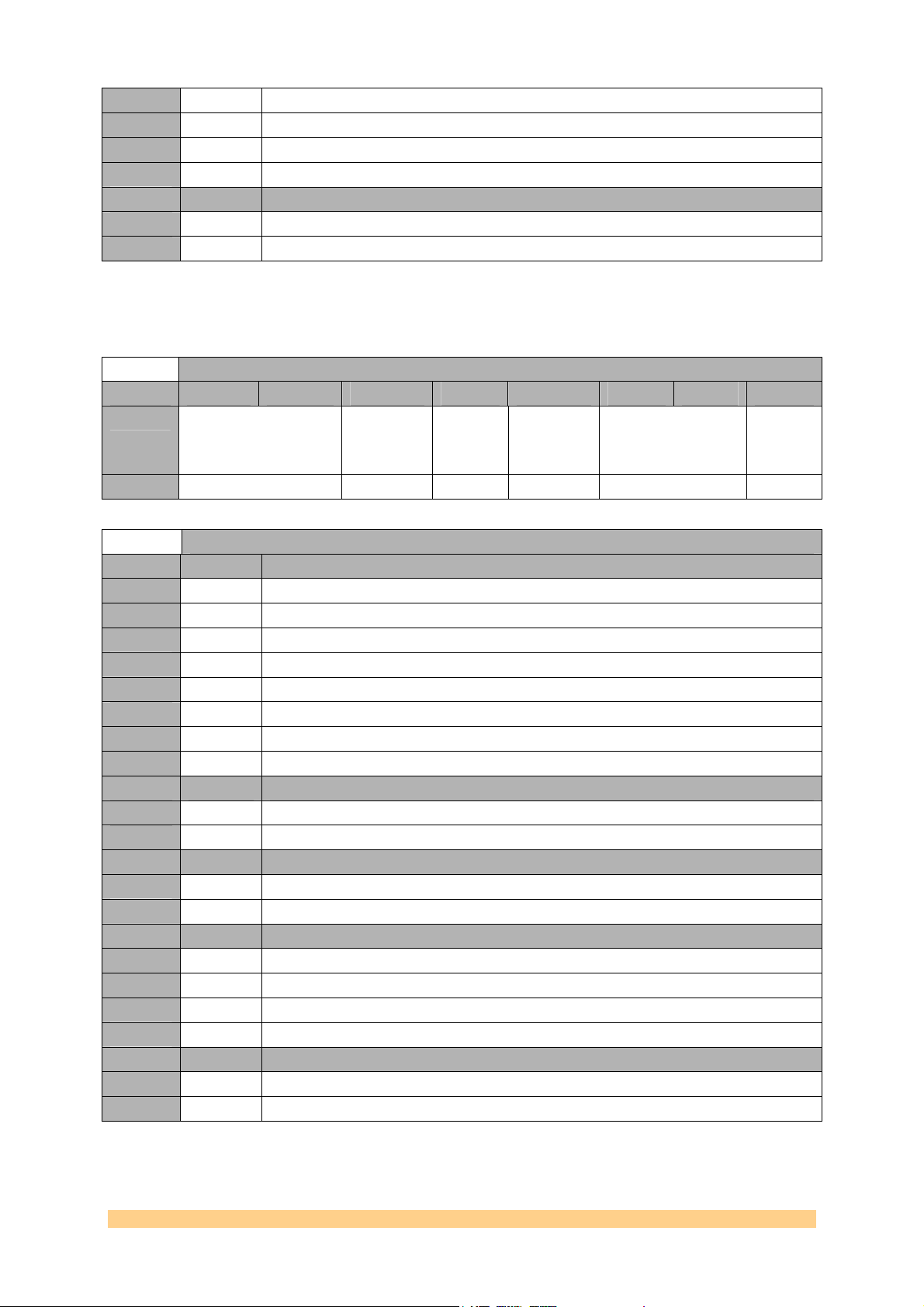
3
2
1
0
Setting Bit 0 Description (OUT Power-down)
0
1
11 7 / 50.
10 5.25 / 50.
01 3.5 / 100.
00 1.75 / 100.
0 power on.
1 power off.
4.6.1.1.42 Clock Generator (AD9516-2) Register 0x141 – OUT7 –
0x154 (write).
Clock Generator (AD9516-2) Register 0x141 – OUT7 – 0x154 (write)
Byte Bit 7 Bit 6 Bit 5 Bit 4 Bit 3 Bit 2 Bit 1 Bit 0
0
Default
Clock Generator (AD9516-2) Register 0x141 – OUT7 – 0x154 (write)
Setting Bit 7..5 Description (OUT CMOS Output Polarity - OUTA (CMOS) OUTB (CMOS) OUT (LVDS))
7
6
5
4
3
2
1
0
Setting Bit 4 Description (OUT CMOS B)
0
1
Setting Bit 3 Description (OUT Select LVDS/CMOS)
0
1
Setting Bit 2..1 Description (OUT LVDS Output Current – Current mA / Termination Ohms)
3
2
1
0
Setting Bit 0 Description (OUT Power-down)
0
1
OUT CMOS Output
Polarity
‘01’ ‘0’ ‘0’ ‘0’ ‘01’ ‘0’
‘111’ Noninverting Inverting Inverting
‘110’ Inverting Noninverting Noninverting
‘101’ Noninverting Noninverting Inverting
‘100’ Inverting Inverting Noninverting
‘011’ Inverting Inverting Inverting
‘010’ Noninverting Noninverting Noninverting
‘001’ Inverting Noninverting Inverting
‘000’ Noninverting Inverting Noninverting
0 turn off the CMOS B output.
1 turn on the CMOS B output.
0 LVDS
1 CMOS
11 7 / 50.
10 5.25 / 50.
01 3.5 / 100.
00 1.75 / 100.
0 power on.
1 power off.
OUT
LVDS/CMOS
Output
Polarity
OUT
CMOS B
OUT Select
LVDS/CMOS
OUT LVDS Output
Current
OUT
Power-
down
User Manual SMT712 Page 60 of 89 Last Edited: 11/12/2012 10:36:00
Page 61

4.6.1.1.43 Clock Generator (AD9516-2) Register 0x142 – OUT8 –
0x158 (write).
Clock Generator (AD9516-2) Register 0x142 – OUT8 – 0x158 (write)
Byte Bit 7 Bit 6 Bit 5 Bit 4 Bit 3 Bit 2 Bit 1 Bit 0
0
Default
Clock Generator (AD9516-2) Register 0x142 – OUT8 – 0x158 (write)
Setting Bit 7..5 Description (OUT CMOS Output Polarity - OUTA (CMOS) OUTB (CMOS) OUT (LVDS))
7
6
5
4
3
2
1
0
Setting Bit 4 Description (OUT CMOS B)
0
1
Setting Bit 3 Description (OUT Select LVDS/CMOS)
0
1
Setting Bit 2..1 Description (OUT LVDS Output Current – Current mA / Termination Ohms)
3
2
1
0
Setting Bit 0 Description (OUT Power-down)
0
1
OUT CMOS Output
Polarity
‘01’ ‘0’ ‘0’ ‘0’ ‘01’ ‘0’
‘111’ Noninverting Inverting Inverting
‘110’ Inverting Noninverting Noninverting
‘101’ Noninverting Noninverting Inverting
‘100’ Inverting Inverting Noninverting
‘011’ Inverting Inverting Inverting
‘010’ Noninverting Noninverting Noninverting
‘001’ Inverting Noninverting Inverting
‘000’ Noninverting Inverting Noninverting
0 turn off the CMOS B output.
1 turn on the CMOS B output.
0 LVDS
1 CMOS
11 7 / 50.
10 5.25 / 50.
01 3.5 / 100.
00 1.75 / 100.
0 power on.
1 power off.
OUT
LVDS/CMOS
Output
Polarity
OUT
CMOS B
OUT Select
LVDS/CMOS
OUT LVDS Output
Current
OUT
Power-
down
4.6.1.1.44 Clock Generator (AD9516-2) Register 0x143 – OUT9 –
0x15C (write).
Clock Generator (AD9516-2) Register 0x143 – OUT9 – 0x15C (write)
Byte Bit 7 Bit 6 Bit 5 Bit 4 Bit 3 Bit 2 Bit 1 Bit 0
0
Default
User Manual SMT712 Page 61 of 89 Last Edited: 11/12/2012 10:36:00
OUT CMOS Output
Polarity
‘01’ ‘0’ ‘0’ ‘0’ ‘01’ ‘0’
OUT
LVDS/CMOS
Output
Polarity
OUT
CMOS B
OUT Select
LVDS/CMOS
OUT LVDS Output
Current
OUT
Power-
down
Page 62
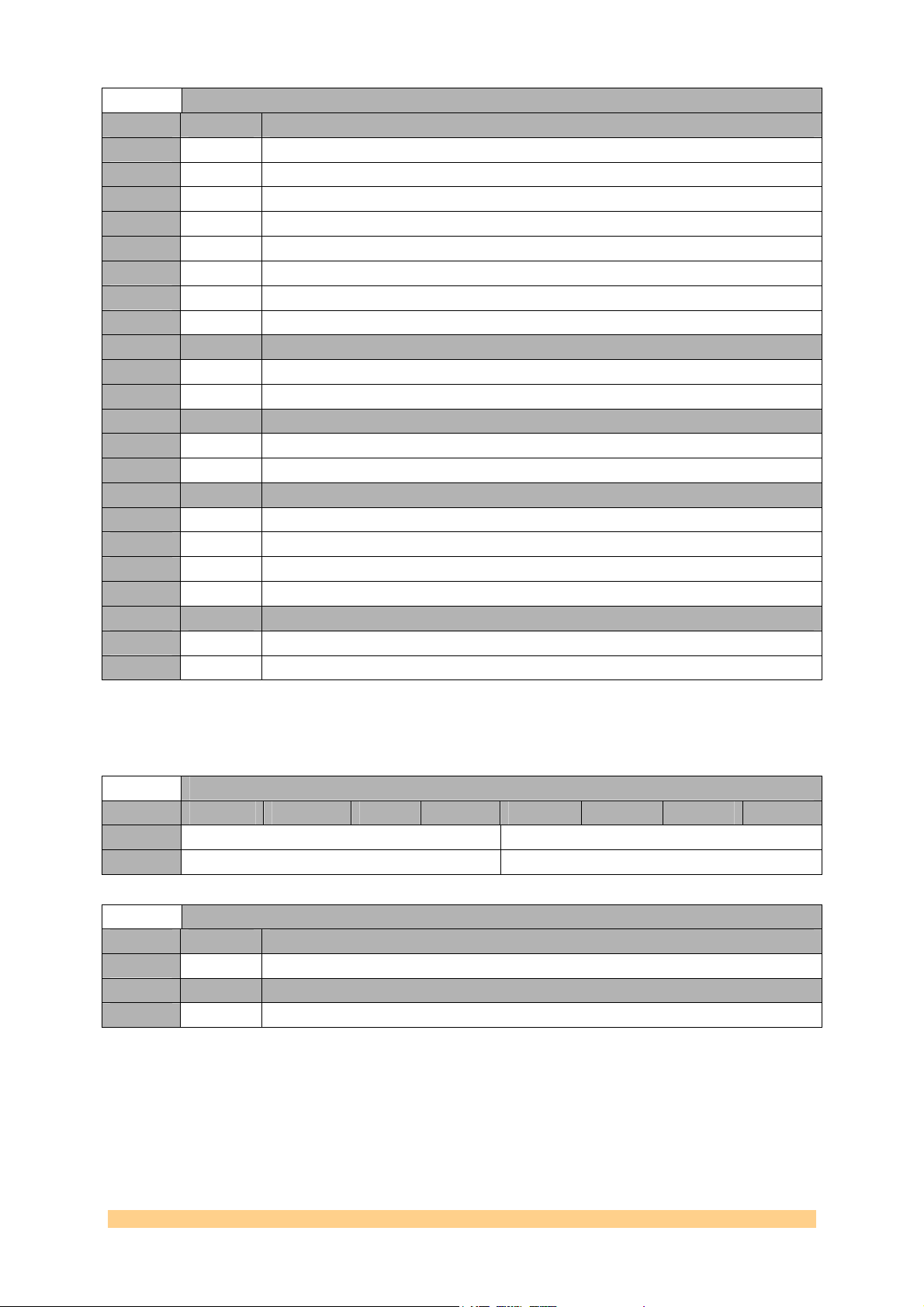
Clock Generator (AD9516-2) Register 0x143 – OUT9 – 0x15C (write)
Setting Bit 7..5 Description (OUT CMOS Output Polarity - OUTA (CMOS) OUTB (CMOS) OUT (LVDS))
7
6
5
4
3
2
1
0
Setting Bit 4 Description (OUT CMOS B)
0
1
Setting Bit 3 Description (OUT Select LVDS/CMOS)
0
1
Setting Bit 2..1 Description (OUT LVDS Output Current – Current mA / Termination Ohms)
3
2
1
0
Setting Bit 0 Description (OUT Power-down)
0
1
‘111’ Noninverting Inverting Inverting
‘110’ Inverting Noninverting Noninverting
‘101’ Noninverting Noninverting Inverting
‘100’ Inverting Inverting Noninverting
‘011’ Inverting Inverting Inverting
‘010’ Noninverting Noninverting Noninverting
‘001’ Inverting Noninverting Inverting
‘000’ Noninverting Inverting Noninverting
0 turn off the CMOS B output.
1 turn on the CMOS B output.
0 LVDS
1 CMOS
11 7 / 50.
10 5.25 / 50.
01 3.5 / 100.
00 1.75 / 100.
0 power on.
1 power off.
4.6.1.1.45 Clock Generator (AD9516-2) Register 0x190 – Divider0 –
0x160 (write).
Clock Generator (AD9516-2) Register 0x190 – Divider0 – 0x160 (write)
Byte Bit 7 Bit 6 Bit 5 Bit 4 Bit 3 Bit 2 Bit 1 Bit 0
0
Default
Clock Generator (AD9516-2) Register 0x190 – Divider0 – 0x160 (write)
Setting Bit 7..4 Description (Divider Low Cycles)
0
Setting Bit 3..0 Description (Divider High Cycles)
0
Number of clock cycles of the divider input during which divider output stays low.
Number of clock cycles of the divider input during which divider output stays high.
Divider Low Cycles Divider High Cycles
‘0000’ ‘0000’
User Manual SMT712 Page 62 of 89 Last Edited: 11/12/2012 10:36:00
Page 63

4.6.1.1.46 Clock Generator (AD9516-2) Register 0x191 – Divider0 –
0x164 (write).
Clock Generator (AD9516-2) Register 0x191 – Divider0 – 0x164 (write)
Byte Bit 7 Bit 6 Bit 5 Bit 4 Bit 3 Bit 2 Bit 1 Bit 0
0
Default
Clock Generator (AD9516-2) Register 0x191 – Divider0 – 0x164 (write)
Setting Bit 7 Description (Divider Bypass)
0
1
Setting Bit 6 Description (Divider Nosync)
0
1
Setting Bit 5 Description (Divider Force High)
0
1
Setting Bit 4 Description (Divider Start High)
0
1
Setting Bit 3..0 Description (REF2 Frequency Threshold)
0
Divider
bypass
‘1’ ‘0’ ‘0’ ‘0’ ‘0000’
0 use divider.
1 bypass divider.
0 obey chip-level SYNC signal.
1 ignore chip-level SYNC signal.
0 divider output forced to low.
1 divider output forced to high.
0 start low.
1 start high.
0 Phase offset.
Divider
Nosync
Divider
Force
High
Divider
Start High
Divider Phase Offset
4.6.1.1.47 Clock Generator (AD9516-2) Register 0x192 – Divider0 –
0x168 (write).
Clock Generator (AD9516-2) Register 0x192 – Divder0 – 0x168 (write)
Byte Bit 7 Bit 6 Bit 5 Bit 4 Bit 3 Bit 2 Bit 1 Bit 0
0
Default
Clock Generator (AD9516-2) Register 0x192 – Divder0 – 0x168 (write)
Setting Bit 1 Description (Divider Direct to Output)
0
1
Setting Bit 0 Description (Divider DCCOFF)
0
1
0 VCO calibration not finished.
1 VCO calibration finished.
0 not in holdover.
1 holdover state active.
Reserved
‘000000’ ‘0’ ‘0’
Divider
Direct to
Output
Divider
DCCOFF
User Manual SMT712 Page 63 of 89 Last Edited: 11/12/2012 10:36:00
Page 64

4.6.1.1.48 Clock Generator (AD9516-2) Register 0x193 – Divider1 –
0x16C (write).
Clock Generator (AD9516-2) Register 0x193 – Divider1 – 0x16C (write)
Byte Bit 7 Bit 6 Bit 5 Bit 4 Bit 3 Bit 2 Bit 1 Bit 0
0
Default
Divider Low Cycles Divider High Cycles
‘0000’ ‘0000’
Clock Generator (AD9516-2) Register 0x193 – Divider1 – 0x16C (write)
Setting Bit 7..4 Description (Divider Low Cycles)
0
Setting Bit 3..0 Description (Divider High Cycles)
0
Number of clock cycles of the divider input during which divider output stays low.
Number of clock cycles of the divider input during which divider output stays high.
4.6.1.1.49 Clock Generator (AD9516-2) Register 0x194 – Divider1 –
0x170 (write).
Clock Generator (AD9516-2) Register 0x194 – Divider1 – 0x170 (write)
Byte Bit 7 Bit 6 Bit 5 Bit 4 Bit 3 Bit 2 Bit 1 Bit 0
0
Default
Divider
bypass
‘1’ ‘0’ ‘0’ ‘0’ ‘0000’
Divider
Nosync
Divider
Force
High
Divider
Start High
Divider Phase Offset
Clock Generator (AD9516-2) Register 0x194 – Divider1 – 0x170 (write)
Setting Bit 7 Description (Divider Bypass)
0
1
Setting Bit 6 Description (Divider Nosync)
0
1
Setting Bit 5 Description (Divider Force High)
0
1
Setting Bit 4 Description (Divider Start High)
0
1
Setting Bit 3..0 Description (REF2 Frequency Threshold)
0
0 use divider.
1 bypass divider.
0 obey chip-level SYNC signal.
1 ignore chip-level SYNC signal.
0 divider output forced to low.
1 divider output forced to high.
0 start low.
1 start high.
0 Phase offset.
User Manual SMT712 Page 64 of 89 Last Edited: 11/12/2012 10:36:00
Page 65

4.6.1.1.50 Clock Generator (AD9516-2) Register 0x195 – Divider1 –
0x174 (write).
Clock Generator (AD9516-2) Register 0x195 – Divder1 – 0x174 (write)
Byte Bit 7 Bit 6 Bit 5 Bit 4 Bit 3 Bit 2 Bit 1 Bit 0
0
Default
Clock Generator (AD9516-2) Register 0x195 – Divder1 – 0x174 (write)
Setting Bit 1 Description (Divider Direct to Output)
0
1
Setting Bit 0 Description (Divider DCCOFF)
0
1
0 VCO calibration not finished.
1 VCO calibration finished.
0 not in holdover.
1 holdover state active.
Reserved
‘000000’ ‘0’ ‘0’
Divider
Direct to
Output
Divider
DCCOFF
4.6.1.1.51 Clock Generator (AD9516-2) Register 0x196 – Divider2 –
0x178 (write).
Clock Generator (AD9516-2) Register 0x196 – Divider2 – 0x178 (write)
Byte Bit 7 Bit 6 Bit 5 Bit 4 Bit 3 Bit 2 Bit 1 Bit 0
0
Default
Divider Low Cycles Divider High Cycles
‘0000’ ‘0000’
Clock Generator (AD9516-2) Register 0x196 – Divider2 – 0x178 (write)
Setting Bit 7..4 Description (Divider Low Cycles)
0
Setting Bit 3..0 Description (Divider High Cycles)
0
Number of clock cycles of the divider input during which divider output stays low.
Number of clock cycles of the divider input during which divider output stays high.
4.6.1.1.52 Clock Generator (AD9516-2) Register 0x197 – Divider2 –
0x17C (write).
Clock Generator (AD9516-2) Register 0x197 – Divider2 – 0x17C (write)
Byte Bit 7 Bit 6 Bit 5 Bit 4 Bit 3 Bit 2 Bit 1 Bit 0
0
Default
Divider
bypass
‘1’ ‘0’ ‘0’ ‘0’ ‘0000’
Divider
Nosync
Divider
Force
High
Divider
Start High
Divider Phase Offset
User Manual SMT712 Page 65 of 89 Last Edited: 11/12/2012 10:36:00
Page 66

Clock Generator (AD9516-2) Register 0x197 – Divider2 – 0x17C (write)
Setting Bit 7 Description (Divider Bypass)
0
1
Setting Bit 6 Description (Divider Nosync)
0
1
Setting Bit 5 Description (Divider Force High)
0
1
Setting Bit 4 Description (Divider Start High)
0
1
Setting Bit 3..0 Description (REF2 Frequency Threshold)
0
0 use divider.
1 bypass divider.
0 obey chip-level SYNC signal.
1 ignore chip-level SYNC signal.
0 divider output forced to low.
1 divider output forced to high.
0 start low.
1 start high.
0 Phase offset.
4.6.1.1.53 Clock Generator (AD9516-2) Register 0x198 – Divider2 –
0x180 (write).
Clock Generator (AD9516-2) Register 0x198 – Divder2 – 0x180 (write)
Byte Bit 7 Bit 6 Bit 5 Bit 4 Bit 3 Bit 2 Bit 1 Bit 0
0
Default
Reserved
‘000000’ ‘0’ ‘0’
Divider
Direct to
Output
Divider
DCCOFF
Clock Generator (AD9516-2) Register 0x198 – Divder2 – 0x180 (write)
Setting Bit 1 Description (Divider Direct to Output)
0
1
Setting Bit 0 Description (Divider DCCOFF)
0
1
0 VCO calibration not finished.
1 VCO calibration finished.
0 not in holdover.
1 holdover state active.
4.6.1.1.54 Clock Generator (AD9516-2) Register 0x199 – Divider3 –
0x184 (write).
Clock Generator (AD9516-2) Register 0x199 – Divider3 – 0x184 (write)
Byte Bit 7 Bit 6 Bit 5 Bit 4 Bit 3 Bit 2 Bit 1 Bit 0
0
Default
Divider 3.1 Low Cycles Divider 3.1 High Cycles
‘0010’ ‘0010’
User Manual SMT712 Page 66 of 89 Last Edited: 11/12/2012 10:36:00
Page 67

Clock Generator (AD9516-2) Register 0x199 – Divider3 – 0x184 (write)
Setting Bit 7..4 Description (Divider 3.1 Low Cycles)
0
Setting Bit 3..0 Description (Divider 3.1 High Cycles)
0
Number of clock cycles of the divider input during which divider output stays low.
Number of clock cycles of the divider input during which divider output stays high.
4.6.1.1.55 Clock Generator (AD9516-2) Register 0x19A – Divider3 –
0x188 (write).
Clock Generator (AD9516-2) Register 0x19A – Divider3 – 0x188 (write)
Byte Bit 7 Bit 6 Bit 5 Bit 4 Bit 3 Bit 2 Bit 1 Bit 0
0
Default
Clock Generator (AD9516-2) Register 0x19A – Divider3 – 0x188 (write)
Setting Bit 7..4 Description (Phase Offset Divider 3.2)
0
Setting Bit 3..0 Description (Phase Offset Divider 3.1)
0
Phase Offset.
Phase Offset.
Phase Offset Divider 3.2 Phase Offset Divider 3.1
‘0000’ ‘0000’
4.6.1.1.56 Clock Generator (AD9516-2) Register 0x19B – Divider3 –
0x18C (write).
Clock Generator (AD9516-2) Register 0x19B – Divider3 – 0x18C (write)
Byte Bit 7 Bit 6 Bit 5 Bit 4 Bit 3 Bit 2 Bit 1 Bit 0
0
Default
Divider 3.2 Low Cycles Divider 3.2 High Cycles
‘0001’ ‘0001’
Clock Generator (AD9516-2) Register 0x19B – Divider3 – 0x18C (write)
Setting Bit 7..4 Description (Divider 3.2 Low Cycles)
0
Setting Bit 3..0 Description (Divider 3.2 High Cycles)
0
Number of clock cycles of the divider input during which divider output stays low.
Number of clock cycles of the divider input during which divider output stays high.
4.6.1.1.57 Clock Generator (AD9516-2) Register 0x19C – Divider 3 –
0x190 (write).
Clock Generator (AD9516-2) Register 0x19C – Divider 3 – 0x190 (write)
Byte Bit 7 Bit 6 Bit 5 Bit 4 Bit 3 Bit 2 Bit 1 Bit 0
0
Reserved Bypass
Divider
3.2
Bypass
Divider
3.1
Divider 3
Nosync
Divider 3
Force High
Start High
Divider
3.2
Start High
Divider
3.1
User Manual SMT712 Page 67 of 89 Last Edited: 11/12/2012 10:36:00
Page 68

Default
‘00’ ‘0’ ‘0’ ‘0’ ‘0’ ‘0’ ‘0’
Clock Generator (AD9516-2) Register 0x19C – Divider 3– 0x190 (write)
Setting Bit 5 Description (Bypass Divider 3.2)
0
1
Setting Bit 4 Description (Bypass Divider 3.1)
0
1
Setting Bit 3 Description (Divider 3 Nosync)
0
1
Setting Bit 2 Description (Divider 3 Force High)
0
1
Setting Bit 1 Description (Start High Divider 3.2)
0
1
Setting Bit 0 Description (Start High Divider 3.1)
0
1
0 use divider.
1 bypass divider.
0 use divider.
1 bypass divider.
0 obey chip-level SYNC signal.
1 ignore chip-level SYNC signal.
0 divider output forced to low.
1 divider output forced to high.
0 start low.
1 start high.
0 start low.
1 start high.
4.6.1.1.58 Clock Generator (AD9516-2) Register 0x19D – Divider3 –
0x194 (write).
Clock Generator (AD9516-2) Register 0x19D – Divder3 – 0x194 (write)
Byte Bit 7 Bit 6 Bit 5 Bit 4 Bit 3 Bit 2 Bit 1 Bit 0
0
Default
Reserved
‘000000’ ‘0’
Divider
DCCOFF
Clock Generator (AD9516-2) Register 0x19D – Divder3 – 0x194 (write)
Setting Bit 0 Description (Divider DCCOFF)
1
0
1 disable duty-cycle correction.
0 enable duty-cycle correction.
4.6.1.1.59 Clock Generator (AD9516-2) Register 0x19E – Divider4 –
0x198 (write).
Clock Generator (AD9516-2) Register 0x19E – Divider4 – 0x198 (write)
Byte Bit 7 Bit 6 Bit 5 Bit 4 Bit 3 Bit 2 Bit 1 Bit 0
0
Default
Divider 4.1 Low Cycles Divider 4.1 High Cycles
‘0010’ ‘0010’
User Manual SMT712 Page 68 of 89 Last Edited: 11/12/2012 10:36:00
Page 69

Clock Generator (AD9516-2) Register 0x19E – Divider4 – 0x198 (write)
Setting Bit 7..4 Description (Divider 4.1 Low Cycles)
0
Setting Bit 3..0 Description (Divider 4.1 High Cycles)
0
Number of clock cycles of the divider input during which divider output stays low.
Number of clock cycles of the divider input during which divider output stays high.
4.6.1.1.60 Clock Generator (AD9516-2) Register 0x19F – Divider4 –
0x19C (write).
Clock Generator (AD9516-2) Register 0x19F – Divider4 – 0x19C (write)
Byte Bit 7 Bit 6 Bit 5 Bit 4 Bit 3 Bit 2 Bit 1 Bit 0
0
Default
Clock Generator (AD9516-2) Register 0x19F – Divider4 – 0x19C (write)
Setting Bit 7..4 Description (Phase Offset Divider 4.2)
0
Setting Bit 3..0 Description (Phase Offset Divider 4.1)
0
Phase Offset.
Phase Offset.
Phase Offset Divider 4.2 Phase Offset Divider 4.1
‘0000’ ‘0000’
4.6.1.1.61 Clock Generator (AD9516-2) Register 0x1A0 – Divider4 –
0x1A0 (write).
Clock Generator (AD9516-2) Register 0x1A0 – Divider4 – 0x1A0 (write)
Byte Bit 7 Bit 6 Bit 5 Bit 4 Bit 3 Bit 2 Bit 1 Bit 0
0
Default
Divider 4.2 Low Cycles Divider 4.2 High Cycles
‘0001’ ‘0001’
Clock Generator (AD9516-2) Register 0x1A0 – Divider4 – 0x1A0 (write)
Setting Bit 7..4 Description (Divider 4.2 Low Cycles)
0
Setting Bit 3..0 Description (Divider 4.2 High Cycles)
0
Number of clock cycles of the divider input during which divider output stays low.
Number of clock cycles of the divider input during which divider output stays high.
4.6.1.1.62 Clock Generator (AD9516-2) Register 0x1A1 – Divider 4 –
0x1A4 (write).
Clock Generator (AD9516-2) Register 0x1A1 – Divider 4 – 0x1A4 (write)
Byte Bit 7 Bit 6 Bit 5 Bit 4 Bit 3 Bit 2 Bit 1 Bit 0
0
Default
Reserved Bypass
Divider
3.2
‘00’ ‘0’ ‘0’ ‘0’ ‘0’ ‘0’ ‘0’
Bypass
Divider
3.1
Divider 3
Nosync
Divider 3
Force High
Start High
Divider
3.2
Start High
Divider
3.1
User Manual SMT712 Page 69 of 89 Last Edited: 11/12/2012 10:36:00
Page 70

Clock Generator (AD9516-2) Register 0x1A1 – Divider 4– 0x1A4 (write)
Setting Bit 5 Description (Bypass Divider 4.2)
0
1
Setting Bit 4 Description (Bypass Divider 4.1)
0
1
Setting Bit 3 Description (Divider 4 Nosync)
0
1
Setting Bit 2 Description (Divider 4 Force High)
0
1
Setting Bit 1 Description (Start High Divider 4.2)
0
1
Setting Bit 0 Description (Start High Divider 4.1)
0
1
0 use divider.
1 bypass divider.
0 use divider.
1 bypass divider.
0 obey chip-level SYNC signal.
1 ignore chip-level SYNC signal.
0 divider output forced to low.
1 divider output forced to high.
0 start low.
1 start high.
0 start low.
1 start high.
4.6.1.1.63 Clock Generator (AD9516-2) Register 0x1A2 – Divider4 –
0x1A8 (write).
Clock Generator (AD9516-2) Register 0x1A2 – Divder3 – 0x1A8 (write)
Byte Bit 7 Bit 6 Bit 5 Bit 4 Bit 3 Bit 2 Bit 1 Bit 0
0
Default
Reserved
‘000000’ ‘0’
Divider
DCCOFF
Clock Generator (AD9516-2) Register 0x1A2 – Divder3 – 0x1A8 (write)
Setting Bit 0 Description (Divider DCCOFF)
1
0
1 disable duty-cycle correction.
0 enable duty-cycle correction.
4.6.1.1.64 Clock Generator (AD9516-2) Register 0x1E0 – VCO
Divider – 0x1AC (write).
Clock Generator (AD9516-2) Register 0x1E0 – VCO Divider – 0x1AC (write)
Byte Bit 7 Bit 6 Bit 5 Bit 4 Bit 3 Bit 2 Bit 1 Bit 0
0
Default
Reserved VCO Divider
‘00000’ ‘010’
User Manual SMT712 Page 70 of 89 Last Edited: 11/12/2012 10:36:00
Page 71

Clock Generator (AD9516-2) Register 0x1E0 – VCO Divider – 0x1AC (write)
Setting Bit 2..0 Description (VCO Divider)
7
6
5
4
3
2
1
0
‘111’ Output static.
‘110’ Output static.
‘101’ Output static.
‘100’ 6
‘011’ 5
‘010’ 4
‘001’ 3
‘000’ 2
4.6.1.1.65 Clock Generator (AD9516-2) Register 0x1E1 – Input CLKs
– 0x1B0 (write).
Clock Generator (AD9516-2) Register 0x1E1 – Input CLKs – 0x1B0 (write)
Byte Bit 7 Bit 6 Bit 5 Bit 4 Bit 3 Bit 2 Bit 1 Bit 0
0
Default
Reserved
‘000’ ‘0’ ‘0’ ‘0’ ‘0’ ‘0’
Power-
down
Clock
Input
Section
Power-
down
VCO
Clock
Interface
Power-
down VCO
and CLK
Select
VCO or
CLK
Bypass
VCO
Divider
Clock Generator (AD9516-2) Register 0x1E1 – Input CLKs – 0x1B0 (write)
Setting Bit 4 Description (Power-down Clock Input Section)
0
1
Setting Bit 3 Description (Power-down VCO Clock Interface)
0
1
Setting Bit 2 Description (Power-down VCO and CLK)
0
1
Setting Bit 1 Description (Select VCO or CLK)
0
1
Setting Bit 0 Description (Bypass VCO Divider)
0
1
0 normal operation.
1 power-down.
0 normal operation.
1 power-down.
0 normal operation.
1 power-down.
0 select external CLK as input to VCO divider.
1 select VCO as input to VCO divider; cannot bypass VCO divider when this is selected.
0 use VCO divider.
1 bypass VCO divider.
User Manual SMT712 Page 71 of 89 Last Edited: 11/12/2012 10:36:00
Page 72

4.6.1.1.66 System Monitor – FPGA Die Temperatures – 0x1C0 (read).
Offset 0x0400 – System Monitor – FPGA Die Temperatures – 0x1C0 (read).
Byte Bit 7 Bit 6 Bit 5 Bit 4 Bit 3 Bit 2 Bit 1 Bit 0
3
Default
2
Default
1
Default
0
Default
Offset 0x0400 – System Monitor – FPGA Die Temperatures – 0x1C0 (read).
Setting Bit 29..20 Maximum FPGA Die Temperature (measured)
2
Setting Bit 19..10 Minimum FPGA Die Temperature (measured)
1
Setting Bit 9..0 Current FPGA Die Temperature (measured)
0
Reserved Maximum Die Temperature[9:4]
‘00’ ‘000000’
Maximum Die Temperature[3:0] Minimum Die Temperature[9:6]
‘0000’ ‘0000’
Minimum Die Temperature[5:0] Current Die
Temperature[9:8]
‘000000’ ‘00’
Current Die Temperature[7:0]
‘00000000’
The Temperature is coded on 10 bits.
The Temperature is coded on 10 bits.
The Temperature is coded on 10 bits.
4.6.1.1.67 System Monitor – FPGA Die Temperature thresholds –
0x1C0 (write).
Offset 0x0400 – System Monitor – FPGA Die Temperature thresholds – 0x1C0 (write).
Byte Bit 7 Bit 6 Bit 5 Bit 4 Bit 3 Bit 2 Bit 1 Bit 0
3
Default
2
Default
1
Default
0
Default
Offset 0x0400 – System Monitor – FPGA Die Temperature thresholds – 0x1C0 (write).
Setting Bit 29..20 Die Temperature OT (Over temperature) lower threshold
2
Setting Bit 19..10 Die Temperature upper threshold
1
Setting Bit 9..0 Die Temperature lower threshold
Reserved Die Temperature OT lower threshold[9:4]
‘00’ ‘000000’
Die Temperature OT lower threshold[3:0] Die Temperature upper threshold[9:6]
‘0000’ ‘0000’
Die Temperature upper threshold[5:0] Die Temperature lower
threshold[9:8]
‘000000’ ‘00’
Die Temperature lower threshold[7:0]
‘00000000’
The Temperature is coded on 10 bits.
The Temperature is coded on 10 bits.
User Manual SMT712 Page 72 of 89 Last Edited: 11/12/2012 10:36:00
Page 73

0
The Temperature is coded on 10 bits.
4.6.1.1.68 System Monitor – FPGA Core Voltages – 0x1C4 (read).
Offset 0x0400 – System Monitor – FPGA Core Voltages – 0x1C4 (read).
Byte Bit 7 Bit 6 Bit 5 Bit 4 Bit 3 Bit 2 Bit 1 Bit 0
3
Default
2
Default
1
Default
0
Default
Offset 0x0400 – System Monitor – FPGA Core Voltages – 0x1C4 (read).
Setting Bit 29..20 Maximum FPGA Vccint (measured)
2
Setting Bit 19..10 Minimum FPGA Vccint (measured)
1
Setting Bit 9..0 Current FPGA Vccint (measured)
0
Reserved Maximum Vccint[9:4]
‘00’ ‘000000’
Maximum Vccint[3:0] Minimum Vccint [9:6]
‘0000’ ‘0000’
Minimum Vccint [5:0] Current Vccint [9:8]
‘000000’ ‘00’
Current Vccint [7:0]
‘00000000’
The Voltage is coded on 10 bits.
The Voltage is coded on 10 bits.
The Voltage is coded on 10 bits.
4.6.1.1.69 System Monitor – FPGA core voltage thresholds – 0x1C4
(write).
Offset 0x0400 – System Monitor – FPGA core voltage thresholds – 0x1C4 (write).
Byte Bit 7 Bit 6 Bit 5 Bit 4 Bit 3 Bit 2 Bit 1 Bit 0
3
Default
2
Default
1
Default
0
Default
Reserved Vccint upper threshold[9:6]
‘0000’ ‘0000’
Vccint upper threshold[5:0] Vccint lower
‘000000’ ‘00’
Vccint lower threshold[7:0]
Offset 0x0400 – System Monitor – FPGA core voltage thresholds – 0x1C4 (write).
Setting Bit 19..10 FPGA Core voltage upper threshold
1
Setting Bit 9..0 FPGA Core voltage lower threshold
0
The Voltage is coded on 10 bits.
The Voltage is coded on 10 bits.
Reserved
‘00000000’
threshold[9:8]
‘00000000’
User Manual SMT712 Page 73 of 89 Last Edited: 11/12/2012 10:36:00
Page 74

4.6.1.1.70 System Monitor – FPGA Aux Voltages – 0x1C8 (read).
Offset 0x0400 – System Monitor – FPGA Aux Voltages – 0x1C8 (read).
Byte Bit 7 Bit 6 Bit 5 Bit 4 Bit 3 Bit 2 Bit 1 Bit 0
3
Default
2
Default
1
Default
0
Default
Offset 0x0400 – System Monitor – FPGA Aux Voltages – 0x1C8 (read).
Setting Bit 29..20
2
Setting Bit 19..10
1
Setting Bit 9..0
0
Reserved Maximum Vccaux[9:4]
‘00’ ‘000000’
Maximum Vccaux [3:0] Minimum Vccaux [9:6]
‘0000’ ‘0000’
Minimum Vccaux [5:0] Current Vccaux [9:8]
‘000000’ ‘00’
Current Vccaux [7:0]
‘00000000’
Maximum FPGA Vccaux (measured)
The Voltage is coded on 10 bits.
Minimum FPGA Vccaux (measured)
The Voltage is coded on 10 bits.
Current FPGA Vccaux (measured)
The Voltage is coded on 10 bits.
4.6.1.1.71 System Monitor – FPGA aux voltage thresholds – 0x1C8
(write).
Offset 0x0400 – System Monitor – FPGA aux voltage thresholds – 0x1C8 (write).
Byte Bit 7 Bit 6 Bit 5 Bit 4 Bit 3 Bit 2 Bit 1 Bit 0
3
Default
2
Default
1
Default
0
Default
Reserved Vccaux upper threshold[9:6]
‘0000’ ‘0000’
Vccaux upper threshold[5:0] Vccaux lower
‘000000’ ‘00’
Vccaux lower threshold[7:0]
Offset 0x0400 – System Monitor – FPGA aux voltage thresholds – 0x1C8 (write).
Setting Bit 19..10 FPGA Aux voltage upper threshold
1
Setting Bit 9..0 FPGA Aux voltage lower threshold
0
The Voltage is coded on 10 bits.
The Voltage is coded on 10 bits.
Reserved
‘00000000’
threshold[9:8]
‘00000000’
User Manual SMT712 Page 74 of 89 Last Edited: 11/12/2012 10:36:00
Page 75

4.6.1.1.72 DDS Frequency Register DACA – 0x1CC (write).
DDS Frequency Register DACB – 0x1CC (write)
Byte Bit 7 Bit 6 Bit 5 Bit 4 Bit 3 Bit 2 Bit 1 Bit 0
3
Byte Bit 7 Bit 6 Bit 5 Bit 4 Bit 3 Bit 2 Bit 1 Bit 0
2
Byte Bit 7 Bit 6 Bit 5 Bit 4 Bit 3 Bit 2 Bit 1 Bit 0
1
Byte Bit 7 Bit 6 Bit 5 Bit 4 Bit 3 Bit 2 Bit 1 Bit 0
0
DDS Frequency Register[31:24]
DDS Frequency Register[23:16]
DDS Frequency Register[15:8]
DDS Frequency Register[7:0]
The FPGA implements a DDS block that takes a 32-bit word to set the frequency
(phase increment). Note that the phse increment should be an entire multiple of 8.
The maximum frequency that can be programmed is 0xFFFFFFF8, which
corresponds to 1/8th of the DAC sampling frequency.
The DDS output frequency is calculated as follows:
Fout = 0.125 * Phase Increment / 232.
4.6.1.1.73 DDS Frequency Register DACB – 0x1D0 (write).
DDS Frequency Register DACB – 0x1D0 (write)
Byte Bit 7 Bit 6 Bit 5 Bit 4 Bit 3 Bit 2 Bit 1 Bit 0
3
Byte Bit 7 Bit 6 Bit 5 Bit 4 Bit 3 Bit 2 Bit 1 Bit 0
2
Byte Bit 7 Bit 6 Bit 5 Bit 4 Bit 3 Bit 2 Bit 1 Bit 0
1
Byte Bit 7 Bit 6 Bit 5 Bit 4 Bit 3 Bit 2 Bit 1 Bit 0
0
DDS Frequency Register[31:24]
DDS Frequency Register[23:16]
DDS Frequency Register[15:8]
DDS Frequency Register[7:0]
The FPGA implements a DDS block that takes a 32-bit word to set the frequency
(phase increment). Note that the phse increment should be an entire multiple of 8.
The maximum frequency that can be programmed is 0xFFFFFFF8, which
corresponds to 1/8th of the DAC sampling frequency.
The DDS output frequency is calculated as follows:
Fout = 0.125 * Phase Increment / 232.
4.6.1.1.74 DACA DCM Phase Shifts – 0x1D4 (write).
Offset 0x0400 – DACA DCM Phase Shifts – 0x1D4 (write).
Byte Bit 7 Bit 6 Bit 5 Bit 4 Bit 3 Bit 2 Bit 1 Bit 0
1
Default
0
Default
User Manual SMT712 Page 75 of 89 Last Edited: 11/12/2012 10:36:00
DACA DCM
Phase Shift
Sign
‘0’
DACA DCM Phase Shift[7:0]
‘00000000’
Page 76

Offset 0x0400 – DACA DCM Phase Shifts – 0x1D4 (write).
Setting Bit 8 DACA DCM Sign of Phase Shift
0
1
Setting Bit 7-0 DACA DCM Phase Shift value
0
0x0 Positive phase shift
0x1 Negative phase shift
8-bit phase shift value.
The default firmware implements one DCM_ADV (see Xilinx Virtex 5 documentation
for more details) per DAC data path, i.e. one DCM_ADV for DACA and one for DACB.
Both are set to have a programmable phase shift, which means it can be changed
from the host application. Both DCMs are set in mode VARIABLE_CENTER.
There is one bit to set the sign of the phase shit and 8 bit to set the value. The phase
shift range is -255…+255. Once the control word of send, the DCM is being reset
and programmed with the new phase shift. By default, the shift register is set to 0.
4.6.1.1.75 DACB DCM Phase Shifts – 0x1D8 (write).
Offset 0x0400 – DACB DCM Phase Shifts – 0x1D8 (write).
Byte Bit 7 Bit 6 Bit 5 Bit 4 Bit 3 Bit 2 Bit 1 Bit 0
1
Default
0
Default
DACB DCM
Phase Shift
Sign
‘0’
DACB DCM Phase Shift[7:0]
‘00000000’
Offset 0x0400 –DACB DCM Phase Shifts – 0x1D8 (write).
Setting Bit 8 DACB DCM Sign of Phase Shift
0
1
Setting Bit 7-0 DACB DCM Phase Shift value
0
0x0 Positive phase shift
0x1 Negative phase shift
8-bit phase shift value.
The default firmware implements one DCM_ADV (see Xilinx Virtex 5 documentation
for more details) per DAC data path, i.e. one DCM_ADV for DACA and one for DACB.
Both are set to have a programmable phase shift, which means it can be changed
from the host application. Both DCMs are set in mode VARIABLE_CENTER.
There is one bit to set the sign of the phase shit and 8 bit to set the value. The phase
shift range is -255…+255. Once the control word of send, the DCM is being reset
and programmed with the new phase shift. By default, the shift register is set to 0.
User Manual SMT712 Page 76 of 89 Last Edited: 11/12/2012 10:36:00
Page 77

4.6.1.1.76 Pattern size DACA – 0x1DC (write).
Pattern Size DACA – 0x1DC (write)
Byte Bit 7 Bit 6 Bit 5 Bit 4 Bit 3 Bit 2 Bit 1 Bit 0
3
Byte Bit 7 Bit 6 Bit 5 Bit 4 Bit 3 Bit 2 Bit 1 Bit 0
2
Byte Bit 7 Bit 6 Bit 5 Bit 4 Bit 3 Bit 2 Bit 1 Bit 0
1
Byte Bit 7 Bit 6 Bit 5 Bit 4 Bit 3 Bit 2 Bit 1 Bit 0
0
Pattern size[31:24]
Pattern size [23:16]
Pattern size [15:8]
Pattern size [7:0]
Pattern size has to be a multiple of 8. A size pattern of 8 means that 64 samples will
have to be loaded in memory and will be played back and sent out to the DAC.
4.6.1.1.77 Pattern size DACB – 0x1E0 (write).
Pattern Size DACB – 0x1E0 (write)
Byte Bit 7 Bit 6 Bit 5 Bit 4 Bit 3 Bit 2 Bit 1 Bit 0
3
Byte Bit 7 Bit 6 Bit 5 Bit 4 Bit 3 Bit 2 Bit 1 Bit 0
2
Byte Bit 7 Bit 6 Bit 5 Bit 4 Bit 3 Bit 2 Bit 1 Bit 0
1
Byte Bit 7 Bit 6 Bit 5 Bit 4 Bit 3 Bit 2 Bit 1 Bit 0
0
Pattern size[31:24]
Pattern size [23:16]
Pattern size [15:8]
Pattern size [7:0]
Pattern size has to be a multiple of 8. A size pattern of 8 means that 64 samples will
have to be loaded in memory and will be played back and sent out to the DAC.
4.6.2 DAC Synchronisation
The Digital to Analog converters used on the SMT712 have multiplexed inputs,
which means their input data rate is a fraction of the sampling rate. DACs have got
an internal clock divider in order to provide the data clock. These dividers can start
in any state at power up, which gives very little chance to have both DACs ‘in phase’
at this stage.
The synchronisation process is an iterative process. The SMT712 implements a
group of flip-flops to provide information on whether DAC data clocks are in phase
or not. In case they are not, the FPGA is capable of cancelling a certain number of
sampling clock cycles (7 – synch pulse) of DACA. Information on the clock phase
have to be collected again to check whether DACA and DACB data clocks are in
phase or not. The operation is repeated until they are in phase.
The SMT712 Demo application (SMT7002 package) implements this function.
User Manual SMT712 Page 77 of 89 Last Edited: 11/12/2012 10:36:00
Page 78

The following block diagram show the block implements in the standard firmware
provided with the board:
Figure 16 - Block Diagram - DACs synchronisation process.
User Manual SMT712 Page 78 of 89 Last Edited: 11/12/2012 10:36:00
Page 79

4.6.3 External Signal characteristics
The main characteristics of all external signals of the SMT712 are gathered into the
following table.
Analogue Outputs
Output voltage range
DACs Maximum Output Power
Impedance
Output Bandwidth
Input Voltage Level
Input Impedance
Frequency Range
Output Voltage Level
Output Impedance
External Sampling Clock Input
Input Voltage Level
Input Impedance
Input Format
Frequency range
AC coupled option. AC coupled via RF transformer.
-2.6dBm (50R)
50Ω.
Minimum 1500MHz depending on the frequency
response mode set.
External Reference Input
1-3.3 Volts peak-to-peak (AC-coupled)
50Ω (Termination implemented at the connector)
0 – 100 MHz.
External Reference Output
1.6 Volts peak-to-peak (AC-coupled)
50-Ohm (Termination implemented at the connector)
0.5 – 3.3 Volts peak-to-peak (AC-coupled)
To be connected to a 50-Ohm source
Single-ended.
960 (Firmware limitation)-2300 MHz
External Trigger Inputs
0-3.3 Volts peak-to-peak (Schmidt Trigger).
Input Voltage Level
Format
Frequency range
Input Data Width
Data Format
SFDR
Wideband Noise-spectral Density
Minimum Sampling Clock
Maximum Sampling Frequency
Figure 17 – Main Characteristics.
DACs Input Format
12-Bits
Offset Binary
58-75dBs maximum (manufacturer fugures)
Up to -162dBm/Hz maximum (manufacturer figures)
10 MHz
2300 MHz
Low : 0 -> 3.3/2 Volts
High : 3.3/2 -> 3.3Volts
DC-coupled and Single-ended
Sampling Clock/8 maximum (MHz)
User Manual SMT712 Page 79 of 89 Last Edited: 11/12/2012 10:36:00
Page 80

The following capture has been made with a converter sampling at 2.3Ghz and
generating a sine wave of 143.5 mhz:
Figure 18 - Capture DACA – Sampling Frequency 2.3 GHz and Output Frequency 143.5
MHz.
User Manual SMT712 Page 80 of 89 Last Edited: 11/12/2012 10:36:00
Page 81

5 Board Layout
5.1 Top View
Figure 19 - Board Layout (Top View)
User Manual SMT712 Page 81 of 89 Last Edited: 11/12/2012 10:36:00
Page 82

Figure 20 - Board picture (Top view) – SMT712.
User Manual SMT712 Page 82 of 89 Last Edited: 11/12/2012 10:36:00
Page 83

5.2 Bottom View.
Figure 21 - Board Layout (Bottom View).
User Manual SMT712 Page 83 of 89 Last Edited: 11/12/2012 10:36:00
Page 84

Figure 22 - Board picture (bottom view) SMT712.
5.3 Front panel
On the front panel of the SMT712, 7 SMA connectors are available for DAC
ChannelA, DAC ChannelB, Trigger, External Reference input, External Reference
User Manual SMT712 Page 84 of 89 Last Edited: 11/12/2012 10:36:00
Page 85

output, External clock input and External clock output. There is also a dual SATA-I
connector.
Figure 23 - SMT712 Front Panel.
6 Software Packages
Here is a list of the software packages that will be required for the SMT712 to work.
• SMT6300 is the software package that installs the Sundance driver for the
SMT712 board.
• SMT6002 is the software package that installs the server application to write
into flash memory (this is to store bitstreams and to reboot dynamically the
board). The application is called Flash Utility.
• SMT7002 is the software package that installs a demo application (smt712
Configuration) for the SMT712 as shown below:
User Manual SMT712 Page 85 of 89 Last Edited: 11/12/2012 10:36:00
Page 86

As soon as the application is launched, it reads from the FPGA the board name, type
of FPGA, PCB revision and the firmware version. Once running, status flags are
displayed in the status section as well as the temperature of the FPGA and its
internal voltages (1.0V and 2.5V). A log is available on the right hand side.
Figure 24 - SMT712 Demo application.
User Manual SMT712 Page 86 of 89 Last Edited: 11/12/2012 10:36:00
Page 87

Parameters to configure the clock distribution chip, DCM phase shifts can be loaded
(Hardware selection section - example files are provided in \\Program
Files\Sundance\SMT7026\Host\Smt712Config\Custom_Parameters) from a
configuration file, as well as the clock and reference source. A pattern can be loaded
from the application itself (sinewave) or from text files (file DDR2 pattern generator
section)..
In order to have the software source code for the SMT7002, the SMT7026 package
will have to be purchased. They come as a visual C++ project with all necessary files
to recompile the application and modify it.
7 Physical Properties
Dimensions PXI Express 3U
SMT712
(LX110T)
Board Booted
DACs OFF
Clock OFF
SHBs OFF
Board Booted
DACs ON
Clock ON
SHBs OFF
DDR2 pattern
ON
Board Booted
ADCs ON
Clock ON
SHBs ON
DDS ON
Weight 284 grams
Supply Currents +12V Tbd Tbd Tbd
+3.3V Tbd Tbd Tbd
MTBF
Dimensions PXI Express 3U
SMT712-FX70T
Board Booted
DACs OFF
Clock OFF
SHBs OFF
Board Booted
DACs ON
Clock ON
SHBs OFF
DDR2 pattern
ON
Board Booted
ADCs ON
Clock ON
SHBs ON
DDS ON
Weight 284 grams
Supply Currents +12V 0.87 amp. 1.59 amps. 1.25 amps.
+3.3V 2.74 amps. 4.27 amps. 4.24 amps.
Total power 19.48 Watts 33.17 Watts 28.99 Watts
MTBF
The SMT7002 GUI has been used to configure the boards from which currents
consumed were measured. Boards were setup as follows, internal clock locked on
external 10-MHz reference, ADCs clocked at 3GSPS and set in Test mode, continuous
acquisitions (DMAs).
User Manual SMT712 Page 87 of 89 Last Edited: 11/12/2012 10:36:00
Page 88

8 Safety
This module presents no hazard to the user when in normal use.
9 EMC
This module is designed to operate from within an enclosed host system, which is
build to provide EMC shielding. Operation within the EU EMC guidelines is not
guaranteed unless it is installed within an adequate host system.
This module is protected from damage by fast voltage transients originating from
outside the host system which may be introduced through the output cables.
Short circuiting any output to ground does not cause the host PC system to lock up
or reboot.
10 Ordering Information
Three variations of this product are available:
1 – SMT712 with an XC5VLX110T-3 (fastest speed grade available) FPGA and works
as a PXI Express Peripheral Module. The part number for this option is SMT712.
Requires a PXI Express chassis such as the NI-1062Q from National Instrument.
2 – SMT712 with an XC5VLX110T-3 (fastest speed grade available) FPGA and works
as a PXI Express Hybrid Peripheral Module (PXI P1 connector). The part number for
this option is SMT712-HYBRPXI32. Requires a PXI Express chassis such as the NI1062Q from National Instrument.
3 - SMT712 with an XC5VLX110T-3 (fastest speed grade available) FPGA and works
as a Compact PCI Module. The part number for this option is SMT712-CPCI32.
Requires a Compact PCI rack. Note that it can also be plugged into a PXI Express
chassis such as the NI-1062Q from National Instrument.
4 - SMT712 with an XC5VLX110T-3 (fastest speed grade available) FPGA and works
in standalone. It can be fitted in a PCI slot (Can be PCI-32 or 64 or PCI-X on a PC
motherboard) without being electrically connected to it. This option requires an
external power cable and a connection to an other piece of hardware from Sundance
via SHB or RSL or SATA (optional). The part number for this option is SMT712-
STANDALONE. Note that the Standalone version of the SMT712 does not have any
dual SATA connector.
5 – SMT712 with an XC5VFX70T-3 (fastest speed grade available) FPGA and works as
a PXI Express Peripheral Module. The part number for this option is SMT712-
FX70T. Requires a PXI Express chassis such as the NI-1062Q from National
Instrument.
6 – SMT712 with an XC5VFX70T-3 (fastest speed grade available) FPGA and works as
a PXI Express Hybrid Peripheral Module (PXI P1 connector). The part number for this
option is SMT712-HYBRPXI32-FX70T. Requires a PXI Express chassis such as the
NI-1062Q from National Instrument.
User Manual SMT712 Page 88 of 89 Last Edited: 11/12/2012 10:36:00
Page 89

7 - SMT712 with an XC5VFX70T-3 (fastest speed grade available) FPGA and works as
a Compact PCI Module. The part number for this option is SMT712-CPCI32-FX70T.
Requires a Compact PCI rack. Note that it can also be plugged into a PXI Express
chassis such as the NI-1062Q from National Instrument.
8 – SMT712 with an XC5VFX100T-3 (fastest speed grade available) FPGA and works
as a PXI Express Peripheral Module. The part number for this option is SMT712-
FX100T. Requires a PXI Express chassis such as the NI-1062Q from National
Instrument.
9 – SMT712 with an XC5VFX100T-3 (fastest speed grade available) FPGA and works
as a PXI Express Hybrid Peripheral Module (PXI P1 connector). The part number for
this option is SMT712-HYBRPXI32-FX100T. Requires a PXI Express chassis such as
the NI-1062Q from National Instrument.
10 - SMT712 with an XC5VFX100T-3 (fastest speed grade available) FPGA and works
as a Compact PCI Module. The part number for this option is SMT712-CPCI32-
FX100T. Requires a Compact PCI rack. Note that it can also be plugged into a PXI
Express chassis such as the NI-1062Q from National Instrument.
Note that an SMT712 can also be used in a PC. This will require a PXIe to PCIe
adaptor (Sundance part number SMT580) as show below:
The SMT580 only routes the PCI express lanes, reference clock and power supplies.
None of the PXI signals are routed.
User Manual SMT712 Page 89 of 89 Last Edited: 11/12/2012 10:36:00
