Page 1

SMT377
User Manual
User Manual (QCF42); Version 3.0, 8/11/00; © Sundance Multiprocessor Technology Ltd. 1999
Page 2
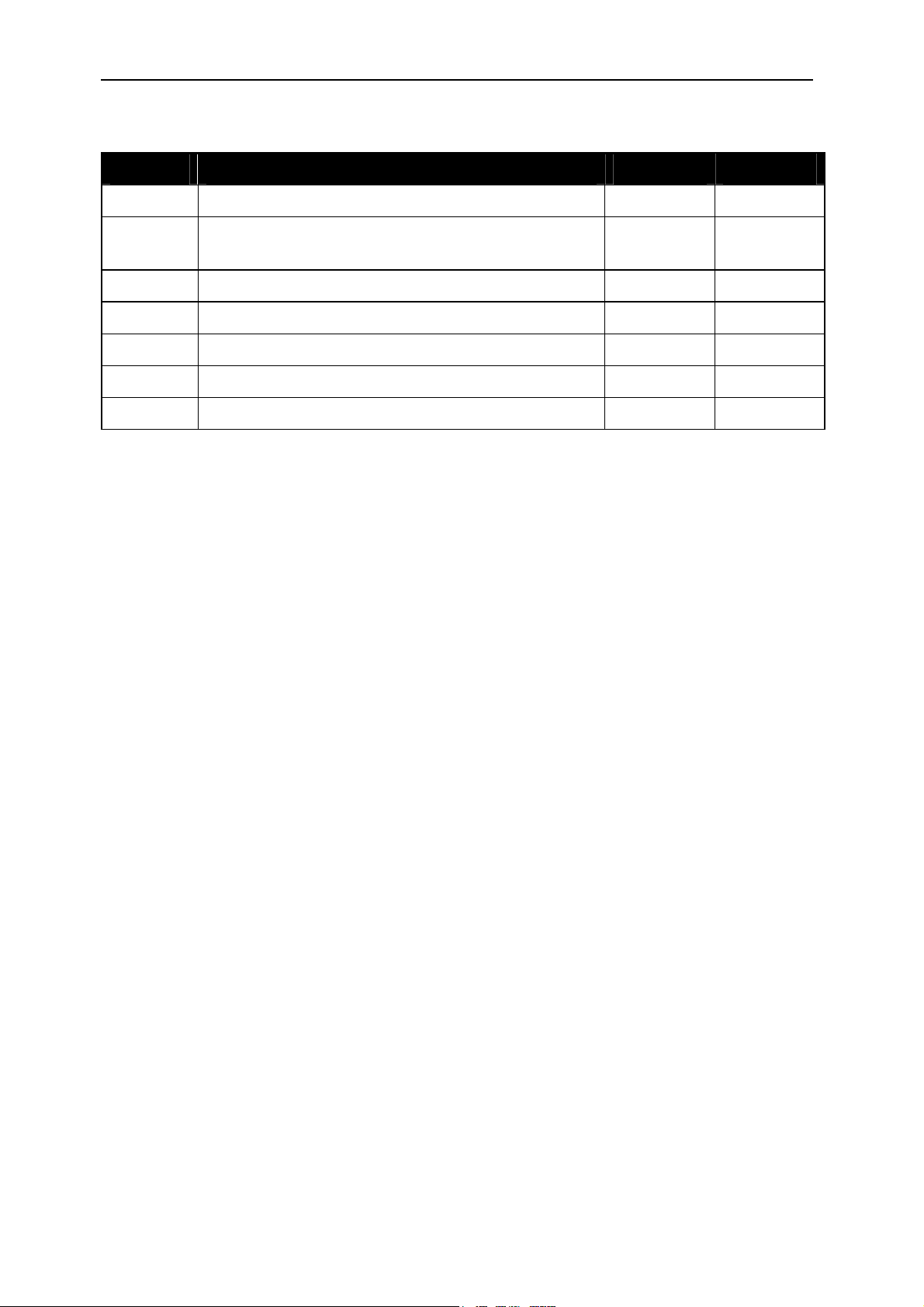
Version 1.1 Page 2 of 22 SMT377 User Manual
Revision History
Date Comments Engineer Version
16/05/02 First release PSR 0.9
08/11/03 Update for SMT377v2 PCB and dimension
PSR 1.0
added
18/12/03 LEDs location and function added PSR 1.1
Page 3

Version 1.1 Page 3 of 22 SMT377 User Manual
Table of Contents
Revision History.......................................................................................................... 2
Table of Contents ....................................................................................................... 3
Table of figures........................................................................................................... 5
Contacting Sundance ................................................................................................. 6
Outline Description ..................................................................................................... 7
Block Diagram. ........................................................................................................... 8
SMT377 Connectors................................................................................................... 9
Architecture description. ........................................................................................... 10
DAC7634, 16 bit, quad voltage output Digital-to-Analog converter. ...................... 10
Xilinx Virtex-II FPGA. ............................................................................................ 11
ZBT-RAM Memory. ............................................................................................... 11
LEDs. .................................................................................................................... 11
Communication ports (ComPorts)......................................................................... 12
SHB. ..................................................................................................................... 13
External Clock – External Trigger. ........................................................................ 13
Installation. ............................................................................................................... 14
Configuration ............................................................................................................ 16
Getting control of the SMT377.................................................................................. 17
DAC Control – DAC output. .................................................................................. 18
DAC Control – Load SRG0 and SRG1 – minimum value 200............................... 18
Memory Control – Load start address................................................................... 19
Memory Control – Size burst................................................................................. 19
Memory Control – Load data for memory.............................................................. 19
Memory Control – Read from memory (address).................................................. 19
Miscellaneous – Start pattern generator. .............................................................. 20
Miscellaneous – Stop pattern generator. .............................................................. 20
Miscellaneous – Internal Register Reset............................................................... 20
DAC Analogue outputs. ............................................................................................ 21
Output mode: A
mplified, Non-Amplified. ............................................................... 21
Output signal - dynamic. ....................................................................................... 21
Output signal – Static............................................................................................ 21
Page 4

Version 1.1 Page 4 of 22 SMT377 User Manual
Module dimensions................................................................................................... 22
Page 5

Version 1.1 Page 5 of 22 SMT377 User Manual
Table of figures.
Figure 1 - Block diagram............................................................................................. 8
Figure 2 - SMT377 Connectors. ................................................................................. 9
Figure 3 - Example of installation on an SMT310Q. ................................................. 14
Figure 4 - Example of installation - ComPort connection.......................................... 15
Figure 5 - Control register......................................................................................... 18
Figure 6 - Output hardware configuration. ................................................................ 21
Page 6

Version 1.1 Page 6 of 22 SMT377 User Manual
Contacting Sundance
You can contact Sundance for additional information by sending email to
support@sundance.com
Page 7

Version 1.1 Page 7 of 22 SMT377 User Manual
Outline Description
The SMT377 (377) is a single width TIM, which provides 8 channels of DAC output
using two Burr Brown DAC7634 devices. It is offering the following features:
8 channels of DAC outputs, using 16-bit Burr Brown DAC7634 devices, with a
settling time of 10us to 0.003%.
Single width module
On-board CPLD for reconfiguration via ComPort
External Clock and Trigger
Programmable sample/selectable clock
Three ‘C4x type comm-ports (1, 3 and 4)
One SHB interface (Sundance High-speed Bus)
Up to 1 MWord of 16 bits of ZBTRAM for pattern storage (2 independent banks)
Xilinx Virtex-II FPGA for user defined output waveforms
TIM standard compatible
12 month warranty
Page 8

Version 1.1 Page 8 of 22 SMT377 User Manual
Block Diagram.
The following diagram shows interconnections between main blocks of the SMT377.
Greyed out blocks represent the main devices fitted on the board. Other blocks are
on-board connectors or secondary devices.
J1 Top Primary TIM
Connector
Comport 3
Comport 3
Comport 4
Sundance High-speed
Bus (SHB) - input
External DAC Clock
External Trigger
Xilinx CPLD
XC9636XL
on Comport #3
and #4
CS48
FPGA configuration
60 I/O Pins; 32-bit Data
12 I/O pins
1x Comport
JTAG Header
15 I/O pins
Timer,& Control
Xilinx FPGA Virtex-II
FG456 -4
324 I/O Pins
1.5V
24 I/O pins
2x Comports
J2 Bottum Primary TIM
Connector
Comports 1 and 4
4 LEDs
4 I/O pins
9 I/O Pins; Serial DATA-Bus
47 I/O pins
MMBX DAC Headers
0.1" Type
OpAmp
2 x T.I. DAC7634
16-bit @ 100kHz
Digital-to-Analog Converter
48-pins SSOP package
Two banks of ZBT-RAM
memory of 4MBytes each
Figure 1 - Block diagram.
Page 9

Version 1.1 Page 9 of 22 SMT377 User Manual
SMT377 Connectors.
The following diagram shows the location and the pinout of the connectors:
Figure 2 - SMT377 Connectors.
Page 10

Version 1.1 Page 10 of 22 SMT377 User Manual
Architecture description.
The module consists of two DAC7634-quad digital to analogue converters (DAC).
They are serially connected to a Xilinx Virtex-II FPGA, which is responsible for
transferring the output samples to the DACs.
DAC output range is +/-2.5V. Output channels (1 to 8; J5-J12) are either available
directly from the DAC chips (NA) or a buffered (A) output – via output opamps
(Selection on hardware – to be specified on order). The selection is made via dualposition resistors on the board.
The Xilinx Virtex-II FPGA is configured from a ComPort – 3 or 4 (3 by default) – via a
CPLD. FPGA (re)configuration is allowed only prior to a module (TIM) reset or at
anytime using the JTAG connector (J2) and a Xilinx programming cable (Parallel III
or IV).
The on-board memory can be externally accessed. Some waveform patterns can be
stored, read back and converted into analogue signals – Pattern generator mode.
DAC output samples are input to the FPGA from one of following sources: Comport
or SHB. The current default firmware implement only the Comport option. DAC
samples can by routed to the memory for Pattern Generator mode or straight to the
DACs for Direct Transfer mode
DAC7634, 16 bit, quad voltage output Digital-to-Analog converter.
The DAC7634 is a 16-bit, quad voltage output, Digital-to-Analog Converter with
guaranteed 15-bit monotonic performance over the specified temperature range. It
accepts 24-bit serial input data, has double-buffered DAC input logic (allowing
simultaneous update of all DACs), and provides a serial data output for daisy
chaining multiple DACs. Programmable asynchronous reset clears all registers to a
mid-scale code of 8000H or to a zero-scale of 0000H.
The DAC7634 is a low power device (10mW) with a 10
µs settling time to 0.003%.
It operates from a +5 Volts and –5 Volts supplies and +2.5 Volts and –2.5 Volts as
reference voltages, which means that the output range is –2.5 to +2.5 Volts.
The following link gives more details about the DAC7634:
http://focus.ti.com/docs/prod/productfolder.jhtml?genericPartNumber=DAC7634
Page 11

Version 1.1 Page 11 of 22 SMT377 User Manual
Xilinx Virtex-II FPGA.
The Virtex-II family is a platform FPGA developed for high frequency clocking. The
leading-edge 0.15µm / 0.12µm CMOS 8-layer metal process and the Virtex-II
architecture are optimized for high speed with low power consumption (1.5 Volts core
voltage).
Virtex-II devices are user-programmable gate arrays with various configurable
elements. The Virtex-II is comprised of
- input/output blocks (IOBs), which can be configured as LVTTL, LVDS
(2.5 and 3.3 Volts), DDR and many other formats.
- internal configurable logic blocks (CLBs). provide functional elements
for combinatorial and synchronous logic, including basic storage
elements. BUFTs (3-state buffers) associated with each CLB element
drive.
- Block SelectRAM memory modules provide large 18-Kbit storage
elements of True Dual-Port RAM.
- Multiplier blocks are 18-bit x 18-bit dedicated multipliers.
- DCM (Digital Clock Manager) blocks provide self-calibrating, fully
digital solutions for clock distribution delay compensation, clock
multiplication and division, coarse and fine-grained clock phase
shifting, and electromagnetic interference (EMI) reduction.
You can find more details about Xilinx FPGAs on the following link:
http://www.xilinx.com/xlnx/xil_prodcat_product.jsp?title=v2_features
ZBT-RAM Memory.
The SMT377 is populated with 2 independent banks of pipelined ZBT-RAM (Zero
Bus Turnaround), which means that it is optimised for a 100 percent bus utilisation,
eliminating any cycle when transitioning from READ to WRITE or vice versa.
Each bank of memory is 16-bit wide and can store 512Kwords. Both banks are
independently driven by the FPGA, which makes the board capable to store 1 Mega
words of 16 bits.
The default FPGA firmware implement only one ZBTRAM interface.
More information about ZBTRAM on:
http://www.micronsemi.com/products/category.jsp?path=/SRAM/ZBT+SRAM&ct=hp.
pl
LEDs.
There 9 green LEDs on the board (see Figure 2 - SMT377 Connectors. for location
on the board):
Page 12

Version 1.1 Page 12 of 22 SMT377 User Manual
- LEDs labelled 0, 1, 2 and 3 on the silkscreen are driven by the FPGA.
LED0 flashes at a sub-frequency of the internal 20MHz clock. LED1
flashes at a sub frequency of the internal 50MHz clock. LED2 reflects
bit 16 is the latest control word received. LED3 reflects bit 17 of the
latest control word received.
- DONE LED (top left corner)
- Two groups of two LEDs
is ON when the FPGA is configured.
in the middle of the board (along the edge of
the metal can) shows the presence of the dual + and – 5Volt power
supplies.
Communication ports (ComPorts).
The SMT377 provides three 8-bit, data-parallel (1, 3 and 4), inter-processor links that
follow Texas Instruments’ TMS320C4x Communication Port standard. Additional
information on the standard is available in the TMS320C4x User’s Guide chapter 12:
Communication ports and the Texas Instrument Module Specification.
The standard gives a TIM six links numbered from 0 to 5. Each link can be a
transmitter or a receiver, and will switch automatically between these states
depending on the way you use it. Writing to a receiver or reading from a transmitter
will cause a hardware negotiation (token exchange) that will reverse the state of both
ends of the link.
One the SMT377, only ComPorts 1, 3 and 4 are available.
Following a processor reset, the first three links (0, 1, and 2) initialise as transmitters
and the remainder (3, 4, and 5) initialise as receivers. When you wire TIMs together
you must make sure that you only ever connect links initialising as transmitters to
links initialising as receivers; never connect two transmitters or two receivers. For
example, connecting link 0 of one TIM to link 4 of another is safe; connecting link 0 of
one TIM to link 2 of another could damage the hardware.
Always connect comports 0, 1, or 2 to comports 3, 4, or 5.
On the SMT320 carrier board the physical connection between ComPorts is made
with FMS cables (Ref. SMT3xx-FMS). You must be careful when connecting the
cables the make sure that one end is inserted in the opposite sense to the other. One
end must have the blue backing facing out and the other must have the silver
backing facing out.
The SMT320 motherboard communicates with the host PC using ComPort 3 of the
site 1 TIM. You should not make any other connections to this ComPort.
To have details on the ComPort interface, refer to:
http://www.sundance.com/docs/TIM_Spec_v1_12.pdf
Page 13

Version 1.1 Page 13 of 22 SMT377 User Manual
SHB.
The SMT377 provides one Sundance High-speed Bus (SHB). These 16-bit data
parallel links for synchronous transmission can achieve high-speed data transfer
across 60-way flat ribbon cables with ground-interlaced 3.3v signals
To have details on the SHB, refer to:
http://www.sundance.com/docs/SHB Technical Specification.pdf
External Clock – External Trigger.
The current version of the firmware does not implement these features.
Page 14

Version 1.1 Page 14 of 22 SMT377 User Manual
Installation.
The minimum system requirements needed to run an SMT377 on a PC is a carrier
board providing + and –12 Volts and at least one C6x TIM transmitter at reset
ComPort (CommPort 0,1 or 2) to allow configuration of the SMT377.
Follow these steps to install the SMT377 module onto a carrier board:
- Place the SMT377 module into the second, third or fourth TIM sites
on the carrier board.
- Make sure that the board is firmly seated. Add a bold and a screw on
both mounting holes, located on two opposite corners. Tight them to
make a good connection and provide 3.3 Volts to the module.
- Place a C6x TIM board in the first TIM site (PCI connector side), by
following the instructions specified in the relevant document.
- Connect CommPort3 of the SMT377 to a transmitter at reset
CommPort on the C6x module (0, 1 or 2).
The following example shows the example of an SMT376 and an SMT377v2 on an
SMT310Q PCI carrier board:
Figure 3 - Example of installation on an SMT310Q.
The next picture shows the example of CommPort connection of an SMT376 to an
SMT377 at the back of an SMT310Q:
Page 15

Version 1.1 Page 15 of 22 SMT377 User Manual
Figure 4 - Example of installation - ComPort connection.
Page 16

Version 1.1 Page 16 of 22 SMT377 User Manual
Configuration
There are two ways to configure or re-configure the FPGA: via ComPort3 (only after
a TIM reset) or JTAG using a Xilinx Programming Parallel III or IV cable.
The board is provided with a C routine and its 3L matching application to configure
the FPGA via ComPort 3.
Page 17

Version 1.1 Page 17 of 22 SMT377 User Manual
Getting control of the SMT377.
The SMT377 once configured needs to receive control words via CommPort 3 to start
converting digital data into analogue.
The board consists of 8 DAC channels. Each channel is interfaced with one FIFO
all implemented in the Virtex-II FPGA. It allows compensating speed changes
between the receiving and transmitting part. The programmable device slows down
automatically the transfer when necessary.
The eight channels are independent in terms of data. A digital data can be sent at
anytime to any of the eight channels or to four or eight channels at a time, by loading
a control word into the internal control register.
The SMT377 includes two Sample Rate Generators (SRGs), which can be loaded
independently at anytime, by sending a control word to the internal register. The first
SRG deals with Channel 1, 2, 3 and 4 and the second one with Channels 5, 6, 7 and
8.
The control register also allows the users to write/read into/from the on-board
ZBTRAM memory. Each memory address points on a 16-bit sample. Writing is
always made in burst mode, i.e. a Start Address is loaded first, then a burst size and
then data are sent one by one. Data can then be read back and either be sent back
to the host or to the DACs as samples, which makes it behaving as a pattern
generator.
Internal registers can be reset via the control register.
All these functions are detailed in the following table:
Page 18

Version 1.1 Page 18 of 22 SMT377 User Manual
Control bits
31 30 29 28
DAC
0 0 0 0 DAC output
control
0 0 0 1 Load SRG0 and SRG1
0 1 0 0 Load Start Address
0 1 0 1 Size burst
0 1 1 0 Load Data for Memory
Memory control
0 1 1 1
Read from Memory
(address)
1 0 0 0 Start Pattern generator
1 0 0 1 Stop Pattern generator
1 1 1 1 Internal register Reset
Miscellaneous
Figure 5 - Control register.
Bits 31-28 determine the function of the bits 27-0. Here is the detail of all the
functions available to control the SMT377.
DAC Control – DAC output.
27…21 20 19 18…16 15…0
Channel
number
(000-111)
Sample Data
Not used
Quick Load –
Ch. 4,5,6 and 7
Quick Load –
Ch. 0,1,2 and 3
Note: Quick Load, means that the DAC output value of the current control word will
be loaded into four or eight channels at the same time. In the case of a quick load,
bits 16 to 18 are ignored.
DAC Control – Load SRG0 and SRG1 – minimum value 200.
27…14 13…0
SRG1 SRG0
Each Shift Register is 14-bit wide. The sampling clock is derived from an internal
20MHz (20,000KHz) clock and the value of the shift register is the divider. The
minimum value is 200 (matching with the maximum sampling frequency if the DAC –
Page 19

Version 1.1 Page 19 of 22 SMT377 User Manual
100KHz). The maximum value of the shift register is 16383, giving a sampling
frequency of 1.22 KHz.
For instance, to generate a 50KHz clock, you need to load the shift register with the
following value: 20,000 / 50 = 400.
The shift register can be reloaded at any time. It is internally updated after the
completion of an entire cycle of the previous value, in order to avoid jumps or unwanted output value. It can also be updated while the Pattern Generator is running.
Shift Register 0 (Channels 1, 2, 3 and 4) and 1 (Channels 5, 6, 7 and 8) can be
loaded with different value when using the Direct Transfer mode (samples received
by ComPort routed directly to DAC). When using the Pattern Generator mode, it is
required to have the same value for both Shift Register, if not, Shift Register 1 is
ignored and is overridden by Shift Register 0. This is due to the current version of the
firmware that implements only one ZBTRAM interface.
Memory Control – Load start address.
27…21 20…0
Not used. Start address
Memory Control – Size burst.
27…21 20…0
Not used. Burst size
Memory Control – Load data for memory.
27…16 15…0
Not used. Sample data
Memory Control – Read from memory (address).
27…21 20…0
Not used. Read address
When sending an address in this mode, the sample data stored at this location is
sent back via the control CommPort 3.
Page 20

Version 1.1 Page 20 of 22 SMT377 User Manual
Miscellaneous – Start pattern generator.
27…0
Not used.
There is nothing to pass on to the Control Register in this mode; it is only triggering
the pattern generator, which then starts read back from the memory ‘Burst Size’
(current value of the register) data samples starting from the current ‘Start Address’
and sends them to all the DACs at the same time. This operation is repeated until a
‘Stop pattern generator’ control word is received.
It is to the used not to send any other control word while the pattern generator is
being running.
Miscellaneous – Stop pattern generator.
27…0
Not used.
There is no parameter to pass on to the Control Register in this mode.
Miscellaneous – Internal Register Reset.
27…0
Not used.
There is no parameter for this command; it resets all internal registers.
Page 21

Version 1.1 Page 21 of 22 SMT377 User Manual
DAC Analogue outputs.
The SMT377 has 8 analogue outputs. Each of them can be independently nonamplified or amplified by an output op-amp.
Output mode: A
mplified, Non-Amplified.
0-Ohm resistors located next to the output connectors are used to do a hardware
selection between both modes, as shown on the following picture:
Figure 6 - Output hardware configuration.
Output signal - dynamic.
DAC7634s have a settling time of 10µs; therefore, the maximum sampling frequency
is 100KHz. It also means that the maximum frequency that can be generated is
50KHz (Nyquist theory).
Output signal – Static.
DAC7634s are 16-bit DACs for a scale of 5 Volts (-2.5V -> +2.5V). They can be used
for example for position regulation. A bit of a sample data represents 76 µVolts.
Page 22

Version 1.1 Page 22 of 22 SMT377 User Manual
Module dimensions.
SMT377
4.6 mm
3.7 mm
1.2 mm
2.5 mm
T
Regul ator
Met al Can
T
MMBX
MMBX
1.6 mm
3.3 mm
7.3 mm
7.5 mm
12.8 mm
