Page 1

SMT335E
SMT375E
User Manual
User Manual (QCF42); Version 3.0, 5/2/01; © Sundance Multiprocessor Technology Ltd. 2001
Page 2
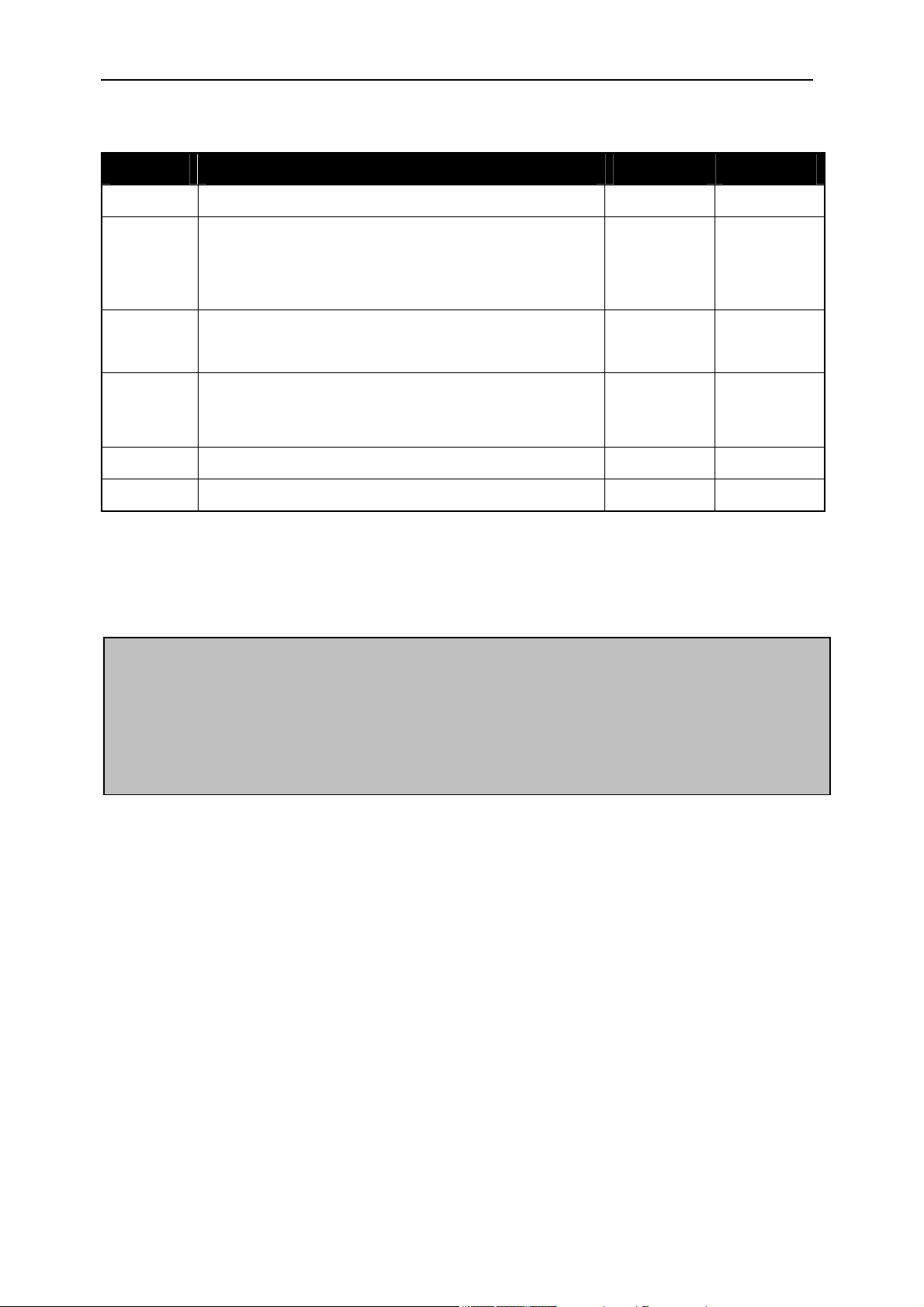
Version 1.5 Page 2 of 53 SMT335E SMT375E User Manual
Revision History
Date Comments Engineer Version
04/04/01 Copy from SMT335E V1.1 J.V. 1.0
12/06/02 JTAG Header for FPGA reprogramming added
J.V. 1.1
Interrupt control register 6 address corrected
FPGA firmware version 1.1
24/06/02 SDBC and SDBD Added
Y.C 1.2
FPGA firmware version 1.2
15/07/04 Note about firmware versions added to
S.M. 1.3
clarify the difference between the 2 versions of
firmware
21/10/04 Correction in the SDB section S.M. 1.4
15/04/05 Replace the block diagram S.M. 1.5
Check your firmware revision number with the program read_version_335E.out and
ask for a more recent version if necessary.
E-mail: support@sundance.com
.
Page 3

Version 1.5 Page 3 of 53 SMT335E SMT375E User Manual
Table of Contents
Revision History....................................................................................................... 2
Contacting Sundance............................................................................................... 5
Notational Conventions ........................................................................................... 6
SMT335E ................................................................................................................ 6
Register Descriptions.............................................................................................. 6
Outline Description .................................................................................................. 7
Block Diagram .......................................................................................................... 8
Architecture Description.......................................................................................... 8
TMS320C6201/6701 .................................................................................................. 9
Boot Mode............................................................................................................... 9
EMIF Control Registers.......................................................................................... 10
SBSRAM............................................................................................................... 10
SDRAM ................................................................................................................. 10
FLASH .................................................................................................................. 10
Reprogramming the firmware and boot code ...................................................... 11
Note about firmware versions ............................................................................... 11
Interrupts................................................................................................................. 12
Interrupt Control Register...................................................................................... 12
Communication ports ............................................................................................ 14
Overview ............................................................................................................... 14
Comm-ports on the SMT335E .............................................................................. 15
Comm-port Status and Control Register ............................................................... 16
Global Status Register .......................................................................................... 19
Data rates ............................................................................................................. 20
SDB.......................................................................................................................... 21
SDB Status Register ............................................................................................. 22
Output Flag Register............................................................................................. 23
Input Flag Register................................................................................................ 23
SDB update........................................................................................................... 23
SDB Interrupts ...................................................................................................... 24
DMA...................................................................................................................... 25
Page 4

Version 1.5 Page 4 of 53 SMT335E SMT375E User Manual
SDB Initialisation................................................................................................... 26
Suspending SDB transmission.............................................................................. 26
Bus exchange ....................................................................................................... 26
SDB Clock selection ............................................................................................. 27
Data formatting ..................................................................................................... 27
Global bus............................................................................................................... 28
Writing to the Global Bus ...................................................................................... 28
Reading from the Global Bus ................................................................................ 29
Global Bus Operation Register ............................................................................. 30
Global Bus Control Register.................................................................................. 30
PCI access............................................................................................................ 31
Programmable Wait States ................................................................................... 34
Clock Speed............................................................................................................ 35
LED Setting............................................................................................................. 35
LED Register......................................................................................................... 35
CONFIG & NMI ........................................................................................................ 36
Config Register ..................................................................................................... 36
Timer........................................................................................................................ 37
Timer Control Register .......................................................................................... 37
Code Composer...................................................................................................... 38
Application Development....................................................................................... 38
Operating Conditions............................................................................................. 39
Safety.................................................................................................................... 39
EMC...................................................................................................................... 39
General Requirements.......................................................................................... 39
Power Consumption.............................................................................................. 40
Serial Ports.............................................................................................................. 41
Host Port Interface ................................................................................................. 41
Silicon Serial Number ............................................................................................ 41
C6201 Memory Map................................................................................................ 42
Flash Access........................................................................................................... 42
Virtex Memory Map................................................................................................. 43
Jumpers................................................................................................................... 45
Page 5
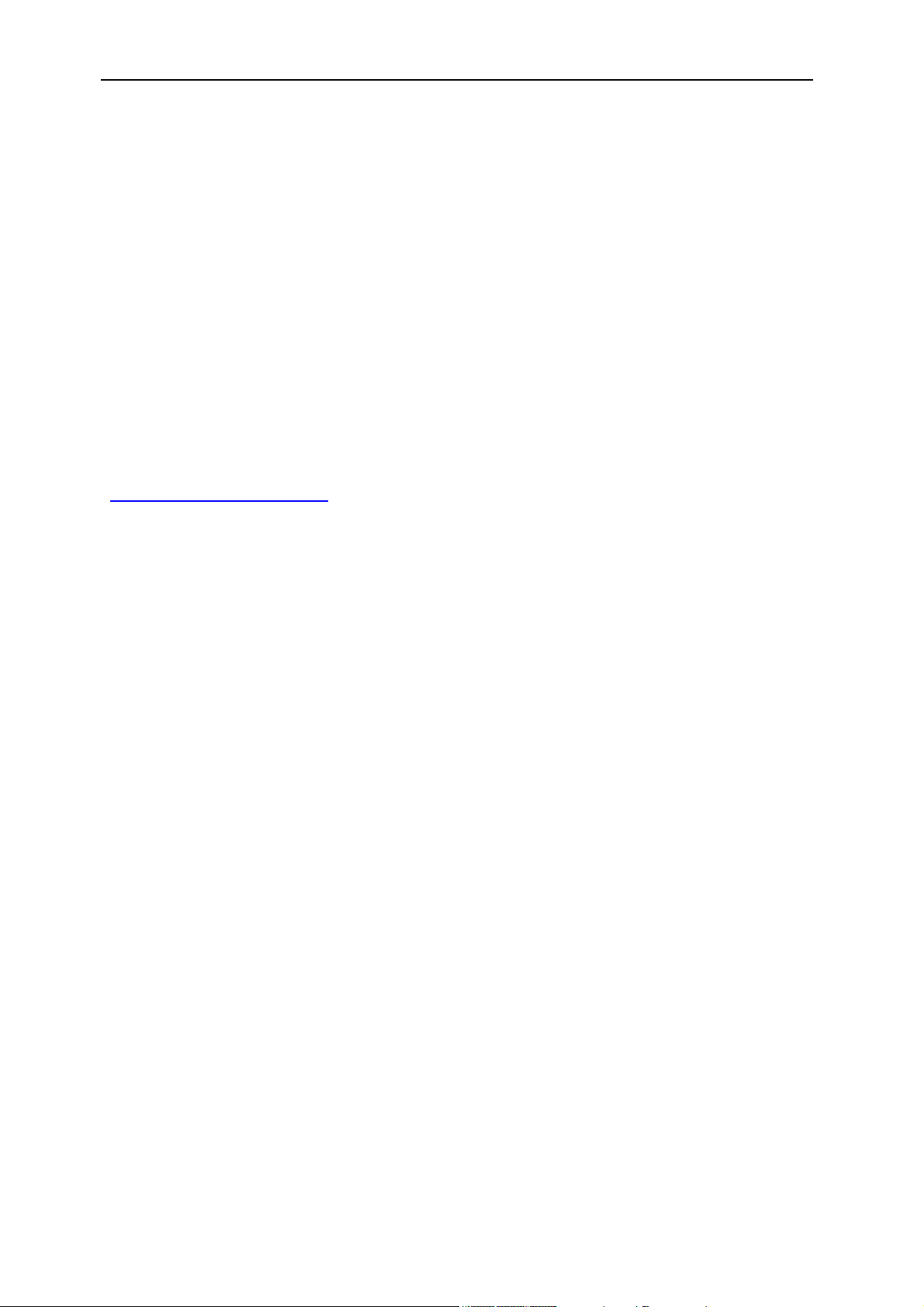
Version 1.5 Page 5 of 53 SMT335E SMT375E User Manual
JP1: Clock speed select........................................................................................ 45
JP2: Serial port header ......................................................................................... 45
JP3 - Fan power connector ............................................................................... 46
JP4 - External 5V supply ................................................................................... 46
JTAG header........................................................................................................... 46
SDB Pin-Out............................................................................................................ 47
Virtex Pin-Out.......................................................................................................... 48
Bibliography............................................................................................................ 51
Index........................................................................................................................ 52
Contacting Sundance
You can contact Sundance for additional information by sending email to
support@sundance.com
Page 6
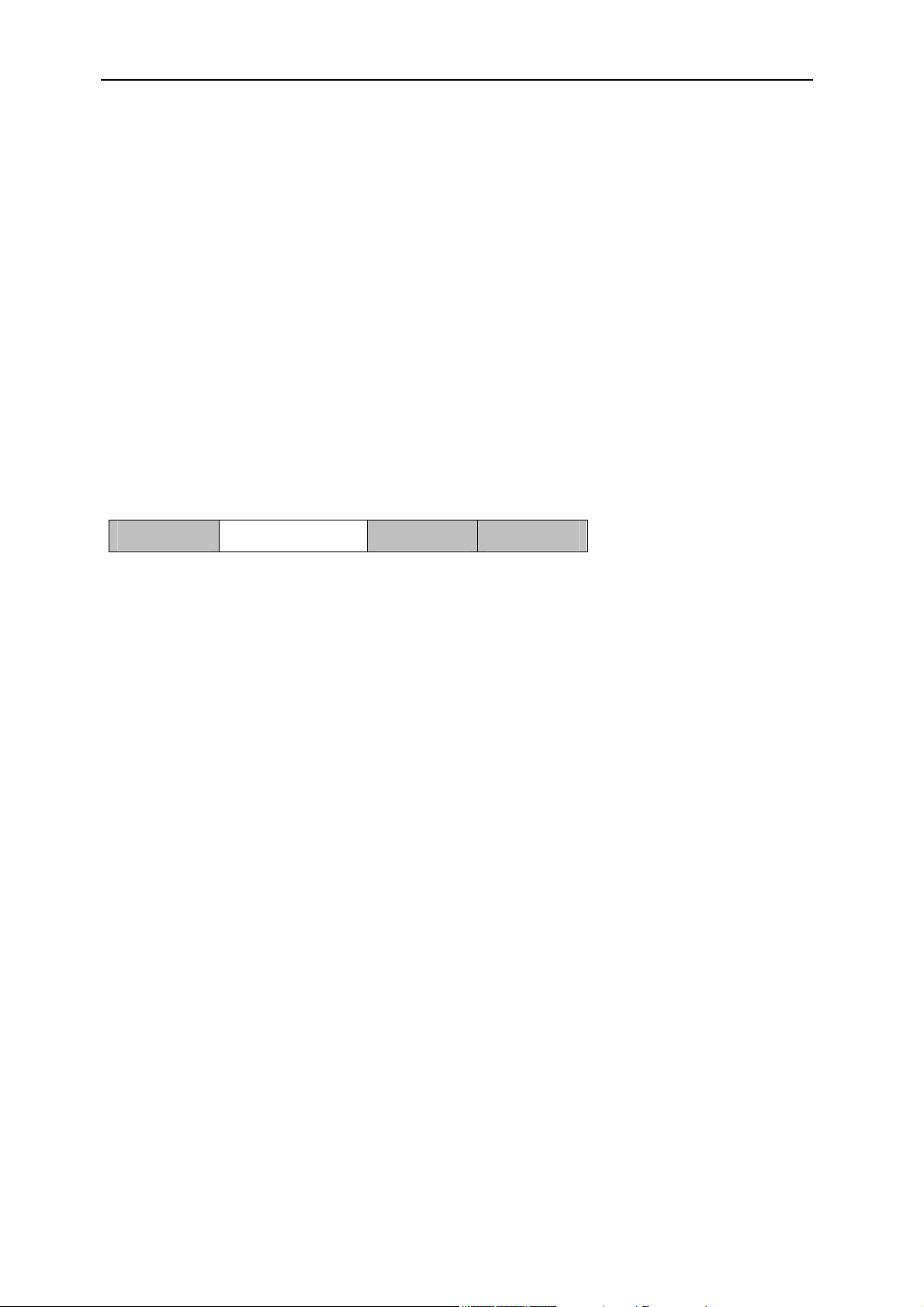
Version 1.5 Page 6 of 53 SMT335E SMT375E User Manual
Notational Conventions
SMT335E
Throughout this document the term SMT335E will usually be used to refer to both the
SMT335E and the SMT375E. It should be clear from the context when a distinction is
being drawn between the two types of module.
Register Descriptions
The format of registers is described using diagrams of the following form:
31–24 23–16 15–8 7–0
OFLAGLEVEL
R,00000000 RW,10000000 R,00000000 R,10000000
The digits at the top of the diagram indicate bit positions within the register and the
central section names bits or bit fields. The bottom row describes what may be done
to the field and its value after reset. Shaded fields are reserved and should only ever
be written with zeroes.
R Readable by the CPU
W Writeable by the CPU
RW Readable and writeable by the CPU
Binary digits indicate the value of the field after reset.
Page 7

Version 1.5 Page 7 of 53 SMT335E SMT375E User Manual
Outline Description
The SMT335E is a C6000-based size 2 TIM offering the following features:
SMT335E: TMS320C6201 processor running at 200MHz
SMT375E: TMS320C6701 processor running at 166MHz
Six 20MB/s communication ports
512KB of fast SBSRAM, 16MB of SDRAM
2MB Flash ROM for boot code and FPGA programming
Global expansion connector
High bandwidth data I/O via 4 Sundance Digital Buses (SDB).
Page 8
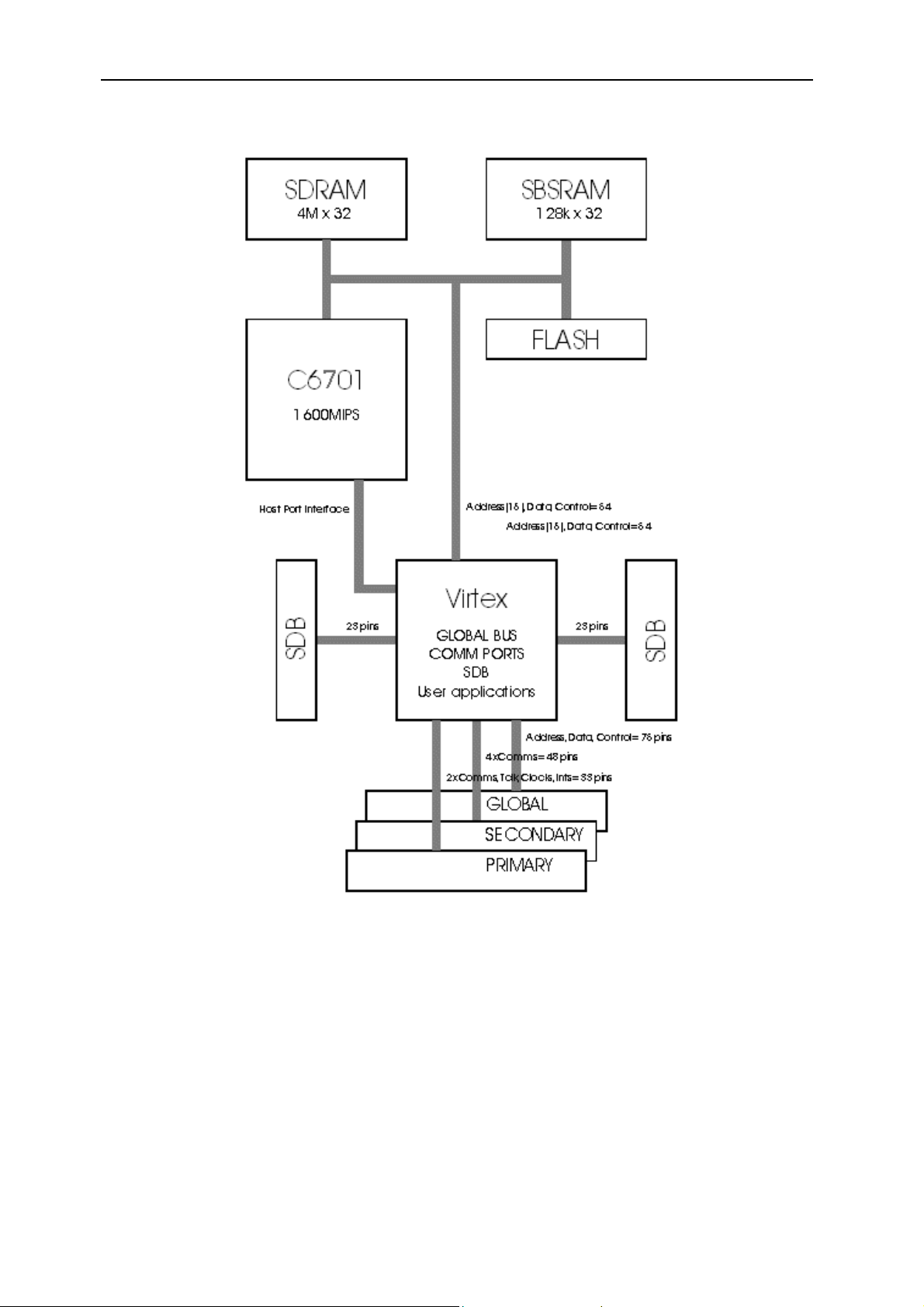
Version 1.5 Page 8 of 53 SMT335E SMT375E User Manual
Block Diagram
Architecture Description
The SMT335E TIM consists of a Texas Instruments TMS320C6201 running at
200MHz while the SMT375E has a TMS320C6701 running at 166MHz. Modules are
populated with 512KB of synchronous burst SRAM (SBSRAM) and 16MB of
synchronous DRAM (SDRAM), giving a total memory capacity of 16.5MB.
A Field Programmable Gate Array (FPGA) is used to manage global bus accesses
and implement six communication ports and four Sundance Digital Buses.
Page 9

Version 1.5 Page 9 of 53 SMT335E SMT375E User Manual
TMS320C6201/6701
Bother processors will run with zero wait states from internal SRAM, the
TMS320C6201 at 200MHz and the TMS320C6701 at 166MHz.
An on-board synthesiser from MicroClock provides the clock used for the C6000;
jumpers on the TIM allow you to select clock speeds from 118MHz to 200MHz.
Unlike similar TIMs based on the TMS320C4x, there is no option to provide an
external clock source.
The TIM configuration feature is fully implemented. This provides a single opencollector line that can be held low until software configuration has been completed.
Boot Mode
The SMT335E is configured to use the following boot sequence each time it is taken
out of reset:
1. The processor copies a bootstrap program from the first 32KB of the flash
memory into internal program RAM starting at address 0.
2. Execution starts at address 0.
The standard bootstrap supplied with the SMT335E then performs the following
operations:
1. All relevant C6000 internal registers are set to default values;
2. The FPGA is configured from data held in flash memory and sets up the
communication ports, the global bus and the Sundance Digital Buses. This
step must have been completed before data can be sent to the comm-ports
from external sources such as the host or other TIMs;
3. A C4x-style boot loader is executed. This will continually examine the six
communication ports until data appears on one of them. The bootstrap will
then load a program in boot format from that port; the loader will not read data
arriving on other ports. See “Application Development” on page 38 for details
of the boot loader format;
4. Finally, control is passed to the loaded program.
Page 10
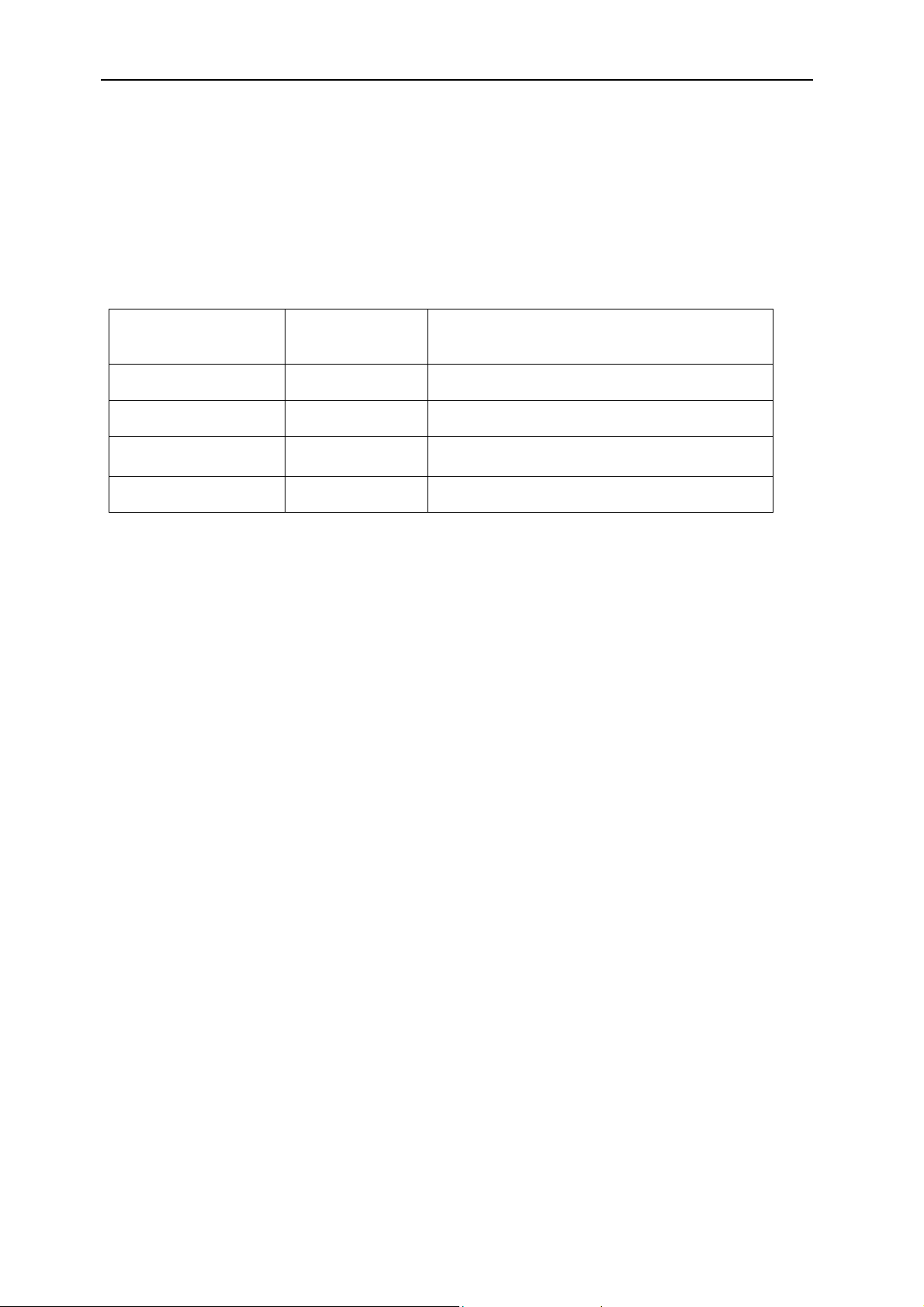
Version 1.5 Page 10 of 53 SMT335E SMT375E User Manual
EMIF Control Registers
The C6000 contains several registers that control the external memory interface
(EMIF). There is one global control register and a separate register for each of the
memory spaces CE0 to CE3. A full description of these registers can be found in the
C600001 Peripherals Reference Guide[1].
The standard bootstrap will initialise these registers to the following values:
GC (global control)
0x00003779
0x0000377D
For half speed SBSRAM
For full speed SBSRAM (default)
CE0 0x00000040 Indicates SBSRAM
CE1 0x30FF3F23 Defines asynchronous memory timings
CE2 0x00000030 Indicates SDRAM
CE3 0x00000030 VIRTEX FPGA
SBSRAM
Memory space CE0 is used to access 512KB of zero wait-state SBSRAM over the
C6000 external memory interface (EMI).
SBSRAM is normally set to run at the speed of the C6000 core clock, but the GC
register can be used to reduce this to one half of the core clock speed. The
appropriate setting has to be determined in conjunction with the C6000 core speed
and the external memory speed; refer to Clock Speed on page 35 for further details.
SDRAM
Memory space CE2 is used to access 16MB of SDRAM over the EMI. The SDRAM
operates at one half of the core clock speed.
FLASH
A 2MB Flash ROM device is connected to the C6000 EMI. This device is accessed,
16-bit word at a time, with word addresses from 0x0140 0000 to 0x015F FFFF using
strobe CE1 in 32-bit asynchronous mode. Each 32-bit load will give 16 bits of data in
bits 15–0 of the result; the state of bits 31–16 is undefined.
The ROM holds boot code for the C6000, configuration data for the FPGA, and
optional user-defined code.
A software protection algorithm is in place to prevent programs accidentally altering
the ROM’s contents. Please contact Sundance for further information about reprogramming this device [6].
Page 11

Version 1.5 Page 11 of 53 SMT335E SMT375E User Manual
Reprogramming the firmware and boot code
The Reprogramming\flash directory of the distribution disk contains a utility that
will run under code composer and program the flash ROM. The utility is called
pflashx_y_z.out, where x_y_z is the FPGA version number.
You load the utility with the code composer “Load Program” option from the “File”
menu. Once the program has loaded, you should select “Run” from the “Debug”
menu. The reprogramming process takes a minute or so and should display “Flash
programming complete” when it has finished. After the program has run you should
“Halt” the processor from the “Debug” menu and select “Run Free”. To confirm that
the programming has been successful you should use the Sundance Server to reset
the board and execute one of the supplied test programs.
A detailed description of the reprogramming process is available as an Application
Note [2], which will also help you to develop your own core in the FPGA.
Note about firmware versions
There are two versions of Sundance firmware for SMT335E.
One version is for the FPGA Virtex-2000. This firmware implements only 2 SDBs,
and it is named: top335ev2000_v1_1.dat
The other version is for the FPGA Virtex-1000. This firmware implements 4 SDBs,
and it is named: top335ev1000_v1_2.dat
Page 12
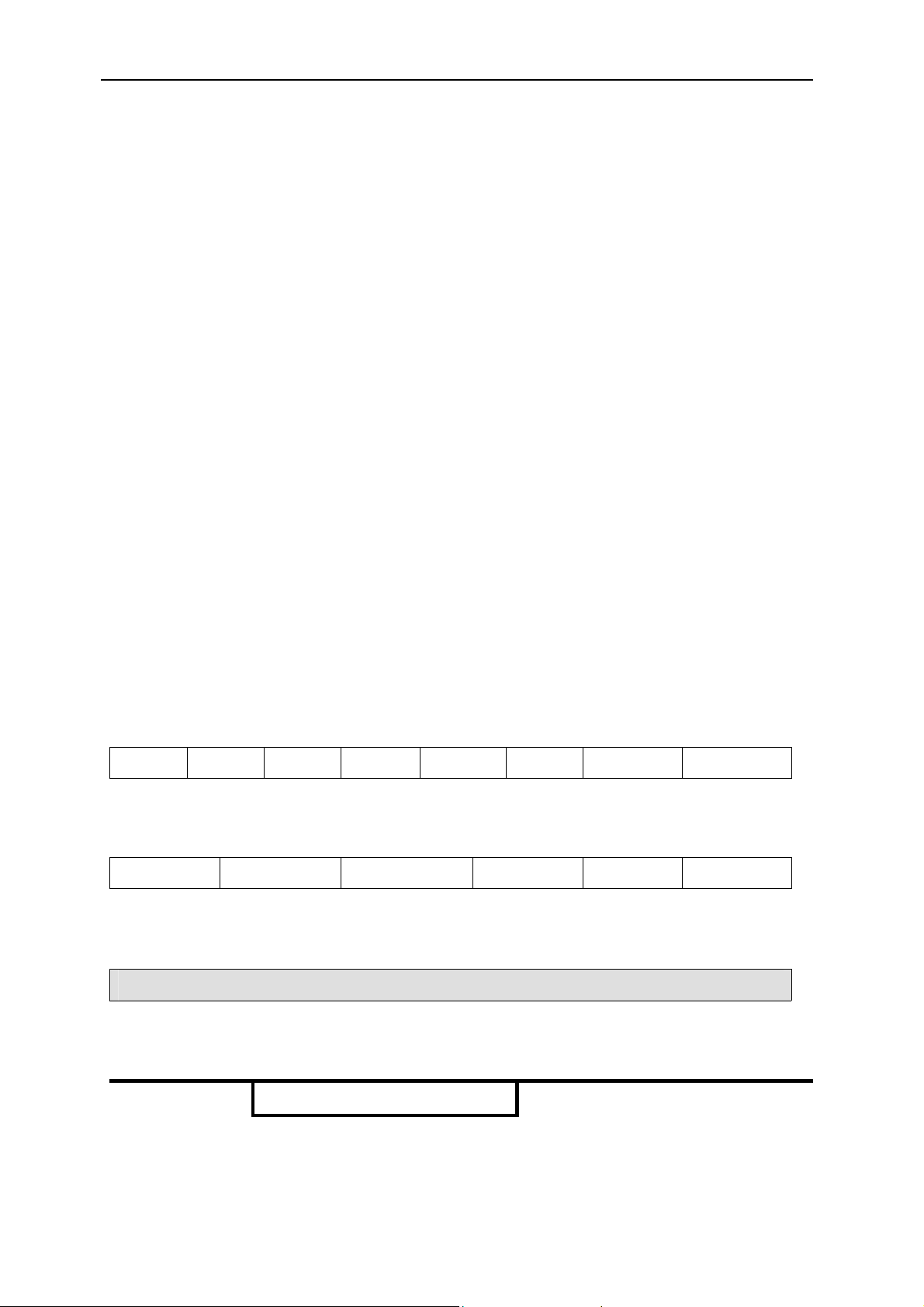
Version 1.5 Page 12 of 53 SMT335E SMT375E User Manual
p
Interrupts
The generation of a CPU interrupt by a comm-port, an SDB, or the Global Bus starts
when the FPGA asserts an interrupt condition. For example, this may be the result of
an input FIFO becoming not empty or an output FIFO not full.
The interrupt condition is then further controlled by interrupt condition enables in the
FPGA. If enabled, an asserted interrupt condition will cause one of the CPU’s
external interrupt lines to be asserted and an interrupt event to be latched in the
processor’s Interrupt Flag Register (IFR).
Finally, the processor will be interrupted, providing the interrupt event is enabled in
the processor’s Interrupt Enable Register (IER) and the Global Interrupt Enable (GIE)
is set in the processor’s Control and Status Register (CSR).
The C6000 provides four external interrupt input lines, EXT_INT4, EXT_INT5,
EXT_INT6, and EXT_INT7, which can be driven by a variety of interrupt conditions.
Each external interrupt has a separate interrupt control register (INTCTRLn) where
you set bits to enable the interrupt condition.
Interru
t Control Register
INTCTRL4 0x03E00000
INTCTRL5 0x03E80000
INTCTRL6 0x03F00000
INTCTRL7 0x03F80000
31–30 29–28 27–26 25–24 23–22 21–20 19–18 17–16
CP0 IE CP1 IE CP2 IE CP3 IE CP4 IE CP5 IE SDBA IE SDBB IE
RW,00 RW,00 RW,00 RW,00 RW,00 RW,00 RW,00 RW,00
15 14 13 12 11 10
GB IE TCLK1 IE TCLK0 IE IIOF2 IE IIOF1 IE IIOF0 IE
RW,0 RW,0 RW,0 RW,0 RW,0 RW,0
9–0
RW,0000000000
Field Description Interrupt condition selected
Page 13
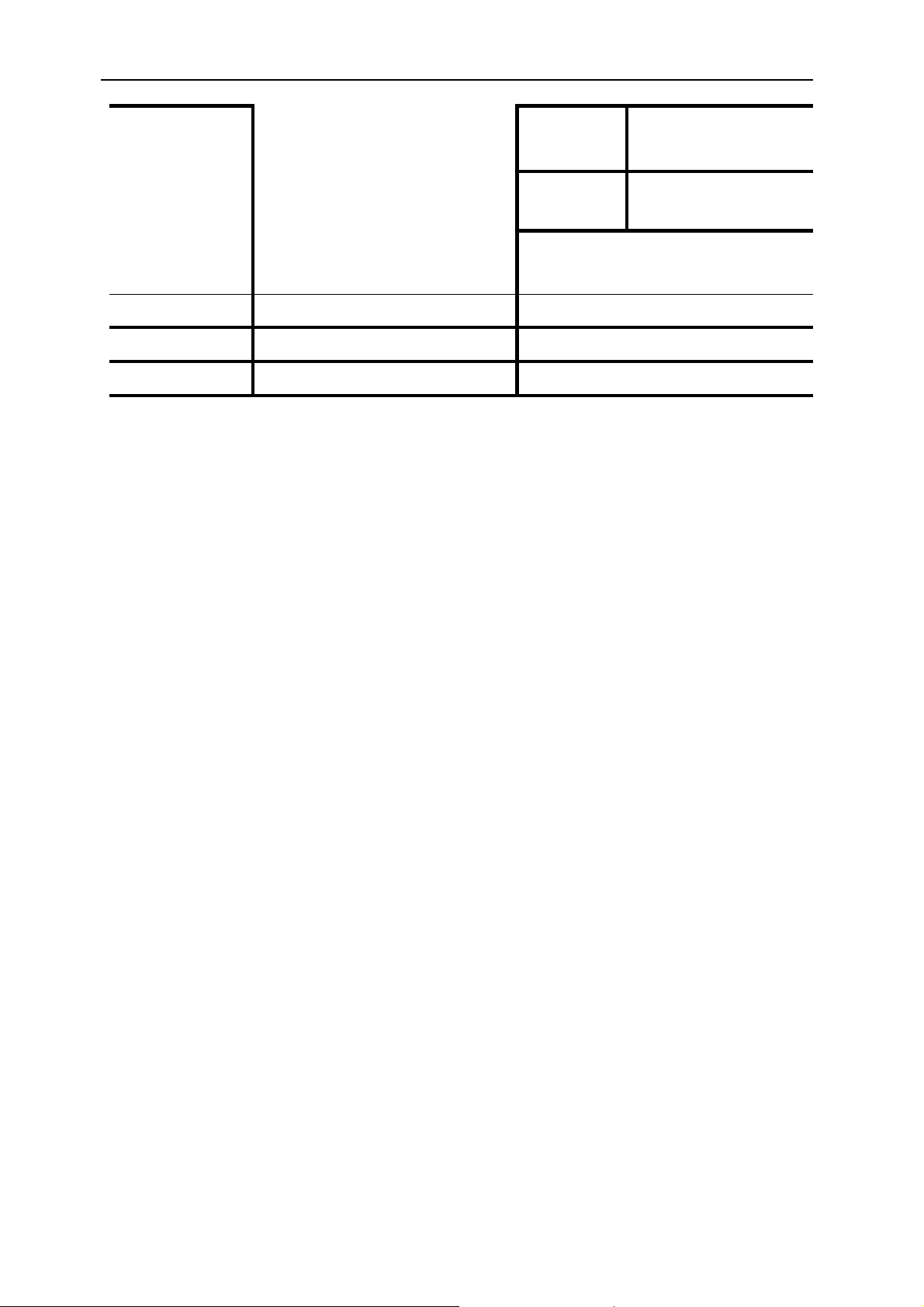
Version 1.5 Page 13 of 53 SMT335E SMT375E User Manual
CPx IE(bit 0)
CPx IE (bit 1)
Comm-port Input FIFO
Interrupt Enable
Comm-port Output FIFO
Interrupt Enable
IFBM=0
IFBM=1 8 words available
OFBM=0 not full
OFBM=1 8 spaces available
not empty
SDBx IE (bit 0) SDB IFLAG Interrupt Enable ≥ IFLAGLEVEL words available
SDBx IE (bit 1) SDB OFLAG Interrupt Enable ≥ OFLAGLEVEL spaces available
GB IE Global Bus Interrupt Enable STAT = 1
TCLKn IE TIM clock interrupt enable See TIM specification [3]
IIOFn IE External line interrupt enable See TIM specification [3]
It is possible to map more than one condition to an interrupt line. For example, you
might map all of the comm-port conditions to a single interrupt line and then use the
Global Status Register to find which condition or conditions had caused the interrupt.
Page 14
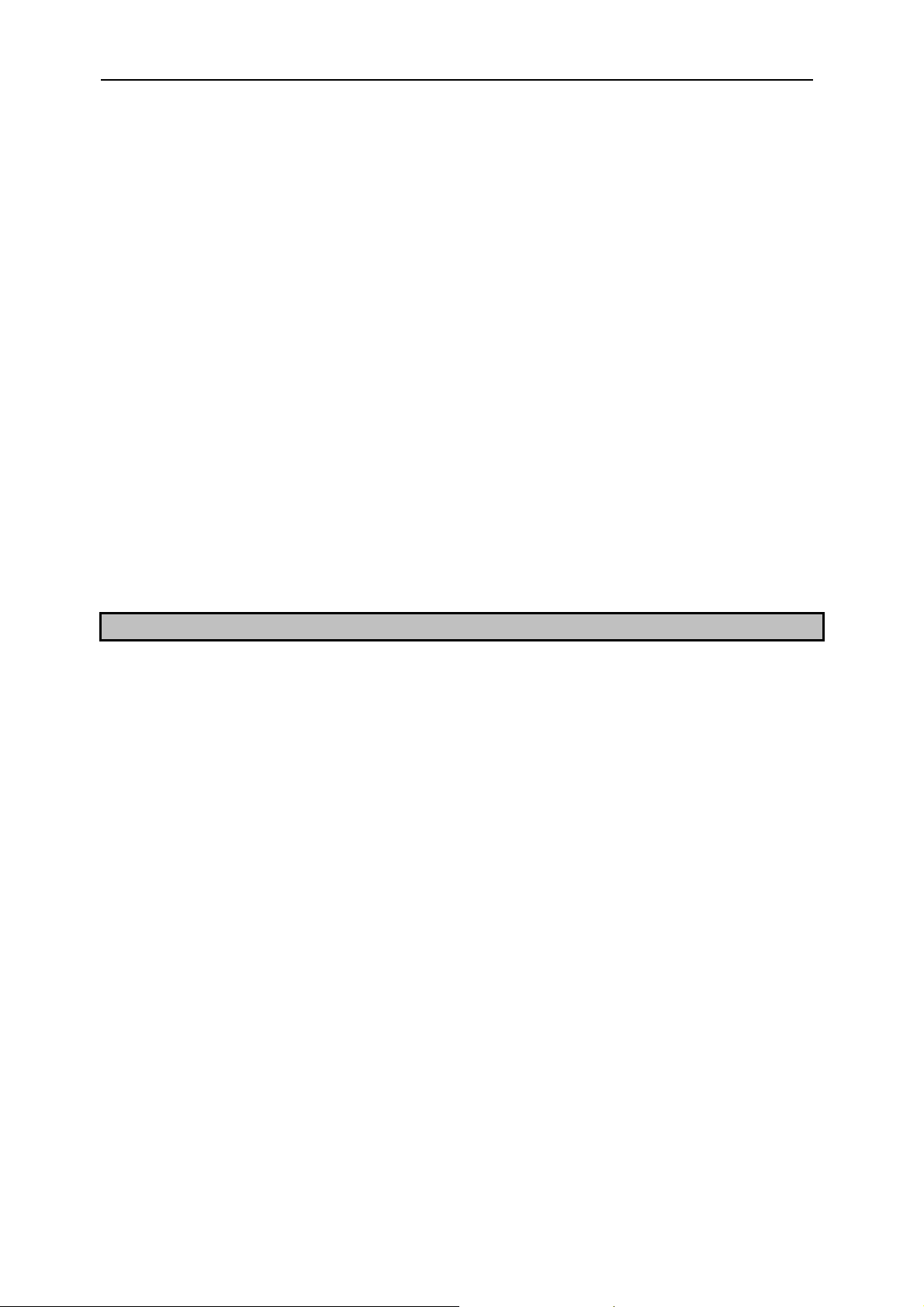
Version 1.5 Page 14 of 53 SMT335E SMT375E User Manual
Communication ports
Overview
The SMT335E provides six 8-bit, data-parallel, inter-processor links that follow Texas
Instruments’ TMS320C4x Communication Port standard. Additional information on
the standard is available in the TMS320C4x User’s Guide chapter 12:
Communication ports and the Texas Instrument Module Specification.
The standard gives a TIM six links numbered from 0 to 5. Each link can be a
transmitter or a receiver, and will switch automatically between these states
depending on the way you use it. Writing to a receiver or reading from a transmitter
will cause a hardware negotiation (token exchange) that will reverse the state of both
ends of the link.
Following a processor reset, the first three links (0, 1, and 2) initialise as transmitters
and the remainder (3, 4, and 5) initialise as receivers. When you wire TIMs together
you must make sure that you only ever connect links initialising as transmitters to
links initialising as receivers; never connect two transmitters or two receivers. For
example, connecting link 0 of one TIM to link 4 of another is safe; connecting link 0 of
one TIM to link 2 of another could damage the hardware.
Always connect comm-ports 0, 1, or 2 to comm-ports 3, 4, or 5.
On the SMT320 carrier board the physical connection between comm-ports is made
with FMS cables (Ref. SMT3xx-FMS). You must be careful when connecting the
cables the make sure that one end is inserted in the opposite sense to the other. One
end must have the blue backing facing out and the other must have the silver
backing facing out.
The SMT320 motherboard communicates with the host PC using comm-port 3 of the
site 1 TIM. You should not make any other connections to this comm-port.
Page 15
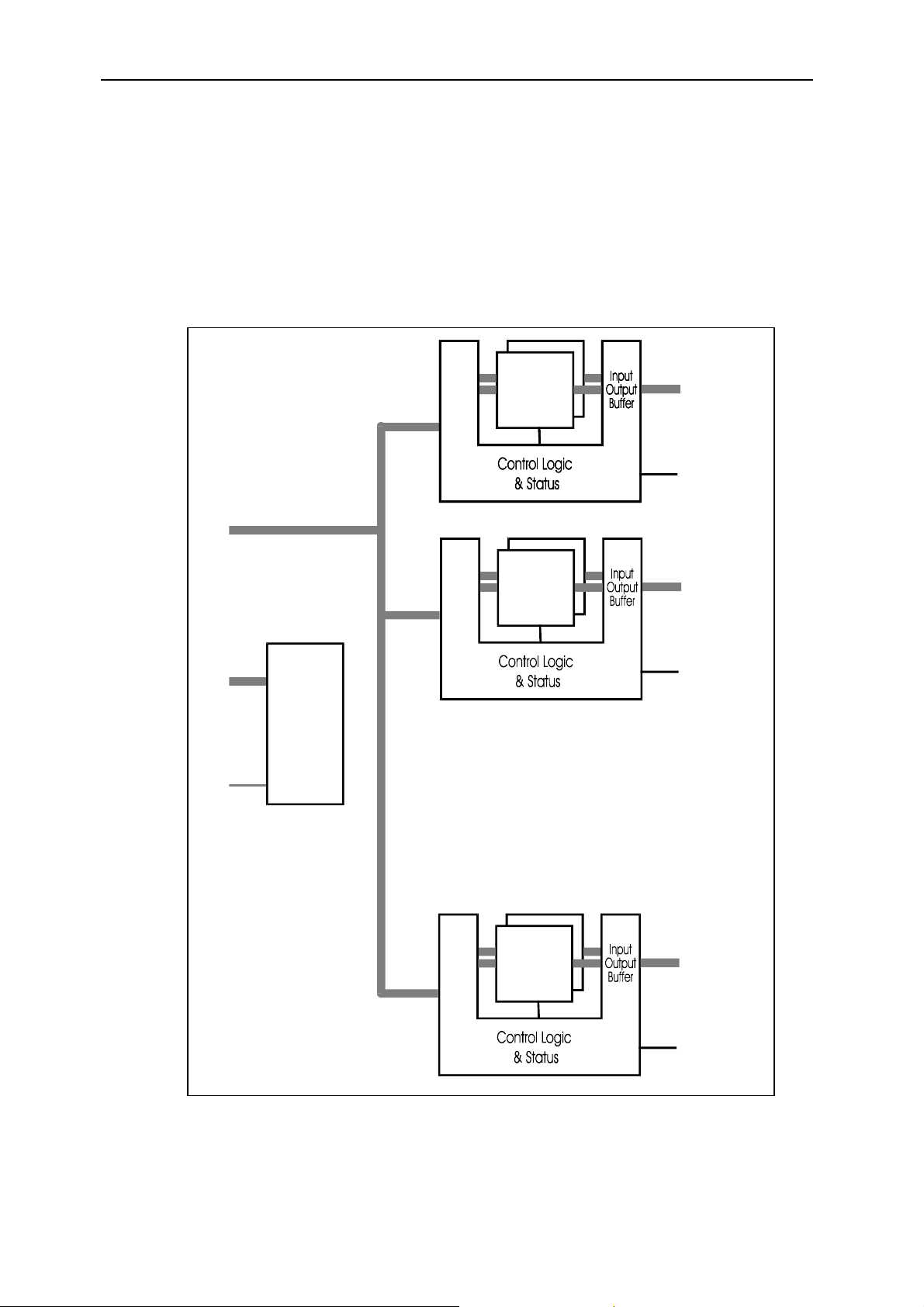
Version 1.5 Page 15 of 53 SMT335E SMT375E User Manual
1
5
Comm-ports on the SMT335E
An SMT335E TIM has access to six FIFO-buffered comm-ports, fully compliant with
the Texas Instruments’ standard [3].
Each comm-port is associated with two 15x32-bit unidirectional FIFOs; one for input
and one for output. An additional one-word buffer makes them appear as 16x32-bit
FIFOs. These allow the guaranteed maximum transfer rate of 20MB/s to be achieved.
FIFO
FIFO
15x32x2
15x32x2
D[0..7]
STRB
RD Y
REQ
ACK
PO RT 0PO RT
Da ta
FIFO
15x32x2
Ad d ress
Ad d ress
decode
… …
D[0..7]
STRB
RD Y
REQ
ACK
Control
FIFO
15x32x2
D[0..7]
STRB
RD Y
REQ
ACK
PO RT
Page 16
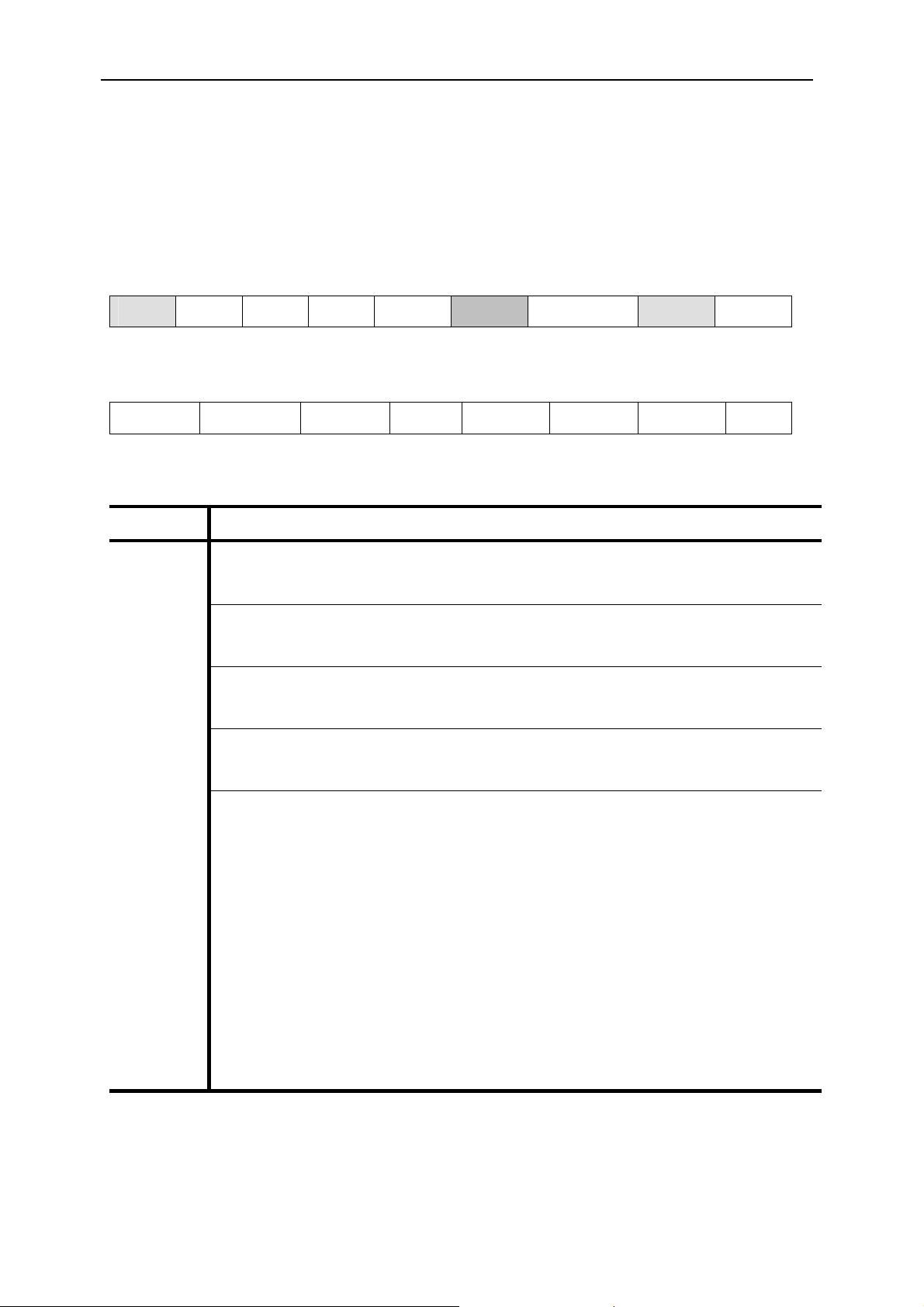
Version 1.5 Page 16 of 53 SMT335E SMT375E User Manual
Comm-port Status and Control Register
CP0_STAT 0x03040000 CP3_STAT 0x031C0000
CP1_STAT 0x030C0000 CP4_STAT 0x03240000
CP2_STAT 0x03140000 CP5_STAT 0x032C0000
31–28 27 26 25 24 23–20 19–16 15–12 11-8
IFF IFE OFF OFE IFL OFL
R,0 R,1 R,0 R,1 R,0000 R,1111
7 6 5 4 3 2 1 0
ICPRDY OCPRDY CLRCP IFBM OFBM CLRIF CLROF DIR
R,0 R,1 W,0 RW,0 RW,0 W,0 W,0 R,0
Field Description (flags are active when 1)
0 Reading
DIR
1 Writing
CLROF Write 1 to clear outgoing FIFO
CLRIF Write 1 to clear incoming FIFO
0 Single-word operation
OFBM Output FIFO Burst Mode
1 8-word burst mode operation
0 Single-word operation
IFBM Input FIFO Burst Mode
1 8-word burst mode operation
CLRCP
Reset comm-port: Both FIFOs are cleared and the comm-port interface
is set back to its default direction. Use with caution (see below).
OFL Output FIFO Level: Number of words (0–15) which can be written
OCPRDY Comm-port interface buffer OCPRDY=’1’ if empty
IFL Incoming FIFO level: Number of words (0–15) available to be read
ICPRDY Comm-port interface buffer; ICPRDY=’0’ if empty
OFE Outgoing FIFO Empty Flag (space is available for writing 16 words)
OFF Outgoing FIFO Full Flag
IFE Incoming FIFO Empty Flag
IFF Incoming FIFO Full Flag (16 words are available to be read)
Page 17

Version 1.5 Page 17 of 53 SMT335E SMT375E User Manual
There is a control and status register for each of the six comm-ports. There is also
one read-only Global Comm-port Status Register that gathers status from all commports in one place.
Writing
The comm-port output buffer will be loaded with the first word written by the
C6000; the next 15 writes will fill up the output FIFO. When the FIFO is full
OFL will be 0 and OFF will be 1. Any further writes from the C6000 will be
discarded.
Reading
The 15 first words received will fill the input FIFO; the 16
th
word received will
be kept in the comm-port input buffer. The C6000 can read up to 16 words;
any further read will return an indeterminate value.
Reset
CLRCP should only be used in special applications where the link’s token
exchange has been disabled. This will usually be where the other end of a link
is a device—not another comm-port—that will never attempt to change the
direction of transfer. Damage to the hardware could result if both ends of the
link end up as transmitters.
Clearing the comm-port
The control and status register can be used to discard words in the FIFOs.
Writing a value with CLROF or CLRIF set will clear the selected FIFO; there is
no need to set the bit back to zero.
Note that CLRIF and CLROF clear only the FIFOs; they do not clear the oneword input or output buffers. On input you may need to set CLRIF twice. If the
FIFO is full and a word is in the input buffer, the first CLRIF will clear the FIFO
and allow a word to move in from the input buffer; the second CLRIF will
remove that word. On output you can only clear the output FIFO; any word
already in the output buffer can only be removed by being read from the other
end of the link.
Page 18

Version 1.5 Page 18 of 53 SMT335E SMT375E User Manual
Interrupts:
The comm-port control logic can assert an interrupt condition as the result of
data being transferred. The condition indicates that either one word or a block
of 8 words has been moved. The bits IFBM and OFBM in the comm-port
control and status register select which condition will assert the interrupt line.
IFBM controls interrupt conditions for input and OFBM for output.
If IFBM=0, the condition will be asserted whenever IFE=0.
If IFBM=1, the condition will be asserted as soon as the input FIFO contains at
least 8 words. The condition will not be asserted again, even if the FIFO
contains 8 or more words, until either of the following events has occurred:
• 8 words have been read from the input FIFO; or
• A write to an interrupt control register (ICR) has set the associated
Interrupt Enable.
Following one of these events, the condition will be asserted again if or as
soon as the input FIFO contains at least 8 words.
If OFBM=0, the condition will be asserted whenever OFF=0.
If OFBM=1, the condition will be asserted as soon as the output FIFO has
space for 8 or more words. The condition will not be asserted again, even if
the FIFO has space for 8 or more words, until either of the following events
has occurred:
• 8 words have been written to the output FIFO; or
• A write to an interrupt control register (ICR) has set the associated
Interrupt Enable.
Following one of these events, the condition will be asserted again if or as
soon as the output FIFO contains space for at least 8 words.
Transfer techniques
Transfers can be managed using polling or interrupts, each with CPU control
or DMA. The distribution disk provides programs that demonstrate transfers
and indicate the transfer speeds achieved using these four techniques.
Page 19

Version 1.5 Page 19 of 53 SMT335E SMT375E User Manual
Global Status Register
STAT 0x033C0000
31–30 29–28 27–26 25–24 23–22 21–20 19–18 17–16
CP0
STAT_INT
R,10 R,10 R,10 R,10 R,10 R,10 R,10 R,10
CP1
STAT_INT
CP2
STAT_INT
CP3
STAT_INT
CP4
STAT_INT
CP5
STAT_INT
SDBA
STAT_INT
SDBB
STAT_INT
15–14 13–12 11–10 9–8 7–6 5–4 3–2 1–0
CP0
STAT
R,10 R,10 R,10 R,10 R,10 R,10 R,10 R,10
CP1
STAT
CP2
STAT
CP3
STAT
CP4
STAT
CP5
STAT
SDBA
STAT
SDBB
STAT
Field Description (flags active when 1)
CPx STAT(0) Data available in input FIFO: not(Incoming FIFO Empty Flag)
CPx STAT(1) Space available in output FIFO: not(Outgoing FIFO Full Flag)
CPx STAT_INT(0) Input interrupt condition asserted
CPx STAT_INT(1) Output interrupt condition asserted
The status reflected by STAT_INT depends on the flag settings for the SDBs and the
comm-port burst mode flags, IFBM and OFBM (see comm-port status and control
register).
The Global Status Register is used by the standard boot loader to detect the comm-
port to be used for initial program loading, and is used by interrupt service routines to
detect which link has interrupted in an application using several links simultaneously.
Page 20

Version 1.5 Page 20 of 53 SMT335E SMT375E User Manual
Data rates
When using the communication links of a C6000 you must remember that the links
share a single bus, so the performance you get will depend on the way you sequence
bus accesses.
C6201 can read at 100MHz from external to internal memory; the rate for the C6701
is 83MHz. If you want to store in external memory then the rate achievable are
divided by two as the read and writes share the same bus, which means respectively
50MHz and 41MHz.
The C6000 DMA channels are not efficient when moving data between two external
memory areas sharing a common bus; the transfer will take place a word at a time
and not in more efficient bursts. This is why it may not be advisable to use DMA to
transfer data directly between external memory and a communication link.
Performance can be greatly improved by using an intermediate buffer in internal
memory.
Page 21

Version 1.5 Page 21 of 53 SMT335E SMT375E User Manual
A
SDB
The SMT335E provides four Sundance Digital Buses (SDBs). These 16-bit data
parallel links for synchronous transmission can achieve high-speed data transfer
across 40-way flat ribbon cables with ground-interlaced 3.3v signals (Ref. SMT3xxSDB-CAB).
The SDBs are connected directly to the Virtex device and can support data rates of
up to 200MB/s (100MHz). A total data rate of 800MB/s can be sustained by running
both 16-bit buses at the same time.
An SDB integrates two 256×32-bit unidirectional FIFOs, one for input and one for
output.
Da ta
Ad d ress
Ad d ress
decode
FIFO
256x32x2
Control Logic
& Status
FIFO
256x32x2
Control Logic
& Status
D[0..15]
CLK
WEN
REQ
ACK
D[0..15]
CLK
WEN
REQ
ACK
SD B
SD B B
ontrol
Page 22

Version 1.5 Page 22 of 53 SMT335E SMT375E User Manual
SDB Status Register
SDBA_STAT 0x03480000
SDBB_STAT 0x03580000
31–30 29 28 27 26 25 24 23–16
IFLAG OFLAG IFF IFE OFF OFE IFL
R,0 R,1 R,0 R,1 R,0 R,1 R,00000000
15–8 7 6 5 4 3 2 1 0
OFL TRANS PRI DIS SDBCLK CLRIF CLROF DIR
R,11111111 RW,0 RW,0 RW,0 RW,0 W,0 W,0 R,0
Field Description (flags are active when 1)
DIR Transfer direction
0 Reading
1 Writing
CLROF Clear outgoing FIFO
CLRIF Clear incoming FIFO
0 50MHz
SDBCLK SDB clock speed
1 100MHz
0 Pause transmission when FIFO is full
DIS
1 Continue transmission even when FIFO full
0 Transmitter wins
PRI Priority for changing direction of transfer
1 Equal priority
TRANS Set to 1 after reset to make this SDB start as a transmitter
OFL Outgoing FIFO Level: number of words that can be written
IFL Incoming FIFO Level: number of words that can be read
OFE Outgoing FIFO Empty
OFF Outgoing FIFO Full
IFE Incoming FIFO Empty
IFF Incoming FIFO Full
OFLAG Outgoing FIFO Flag. Set when OFLAGLEVEL writes can be performed.
IFLAG Incoming FIFO Flag. Set when IFLAGLEVEL reads can be performed.
Page 23

Version 1.5 Page 23 of 53 SMT335E SMT375E User Manual
Output Flag Register
SDBA_OUTPUTFLAG 0x034C0000
SDBB_OUTPUTFLAG 0x035C0000
31–24 23–16 15–8 7–0
OTRIGGER
R,00000000 RW,10000000 R,00000000 R,10000000
Input Flag Register
SDBA_INPUTFLAG 0x03440000
SDBB_INPUTFLAG 0x03540000
31–24 23–16 15–8 7–0
ITRIGGER
R,00000000 R,10000000 R,00000000 RW,10000000
Field Description
OTRIGGER Outgoing FIFO trigger. Set to 128 after reset.
ITRIGGER Incoming FIFO trigger. Set to 128 after reset.
OFLAG in the SDB status register will be 1 when there are at least OTRIGGER
spaces available in the output FIFO. OTRIGGER must be programmed with a value
between 1 and 255.
IFLAG in the SDB status register will be 1 when there are at least ITRIGGER words
in the input FIFO. This register must be programmed with a value between 1 and
255.
CLRIF and CLROF do not affect OTRIGGER or ITRIGGER.
SDB update
You should be aware that revisions of the SDB before V3.0.6 have a significantly
different processing of the status flags and a different address is used to program the
SDB flag levels for input and output. When upgrading from versions before V3.0.6,
you will need to change the code for flag programming and accessing the status bits.
You should use version V3.3.6 or above because previous versions could generate
spurious interrupts on input.
Page 24

Version 1.5 Page 24 of 53 SMT335E SMT375E User Manual
SDB Interrupts
The SMT335E has been designed to allow transfers to be controlled by interrupt
conditions. The main constraint in the design was to make sure that only one
interrupt condition could be generated for each frame of data. This cannot be done
directly by mapping the FIFO flags to interrupt lines because the flags can generate
many edges during a transfer. Instead, after generating an interrupt condition, the
FPGA prevents the device from asserting further conditions until the last address of
the frame has been accessed.
Condition assertion during output:
1. Wait until the output FIFO has enough space to store a new frame, i.e.,
spaces available in the output FIFO >= OTRIGGER.
2. Assert a condition to synchronise a frame transfer (DSP to SDB).
3. Wait until the frame transfer has been completed before looking at the
available space again. Completion is detected by observing a write to the
FIFO at address:
SDB FIFO address + 4*(OTRIGGER–1)
Condition assertion during input:
1. Wait until the input FIFO contains at least one frame, i.e., words available
in the input FIFO >= ITRIGGER.
2. Assert a condition to synchronise a frame transfer (SDB to DSP).
3. Wait until the frame transfer has completed before looking at the number of
words available again. Completion is detected by observing a read from
the FIFO being performed at address:
SDB FIFO address + 4*(ITRIGGER-1)
Writing to IFLAGLEVEL or OFLAGLEVEL will allow the corresponding condition to be
reasserted even though a complete frame transfer may not have happened.
Page 25

Version 1.5 Page 25 of 53 SMT335E SMT375E User Manual
DMA
SDB transfers can be performed using DMA without any processor interaction.
The DMA should be set to transfer frames of up to 255 words, with read
synchronisation on the SDB’s interrupt condition. The FIFO must be addressed using
consecutive word addresses to allow for correct synchronisation; you must not use
an increment of zero on the DMA’s address into the FIFO. For transfers of more than
one frame, you must use a global index register to adjust the DMA’s address into the
FIFO as follows (note the negative frame index):
SDB OTRIGGER = FRAMESIZE
SDB ITRIGGER = FRAMESIZE
DMA Global Index = (Frame Index<<16) + Element Index
where
Element Index = 4
Frame Index = – 4*(FRAMESIZE-1)
The transfer will access words at offsets in the FIFO from 0 to FRAMESIZE-1.
Applying the negative Frame Index at the end of the frame will bring the offset back
to 0. Accessing the word at offset FRAMESIZE-1 will allow synchronisation by a new
interrupt condition.
The SDB interrupt condition must be mapped in one of the interrupt control registers
to provide synchronisation on one of the external interrupt lines. The first
synchronisation event will be generated when the interrupt control register has been
written and the condition becomes true.
Examples of DMA transfers are provided on the distribution disk.
Page 26

Version 1.5 Page 26 of 53 SMT335E SMT375E User Manual
SDB Initialisation
The SMT335E SDBs have been designed to allow their use with older, unidirectional
SDBs. When the processor comes out of reset, an SDB will be configured as a
receiver. It can be set to be a transmitter by the DSP, providing the other end of the
bus is not configured as a transmitter.
Initially the SDB clock is stopped; it will start running when the first transfer is
initiated. If the SDB receives 5 clock edges it will be locked as a receiver and will only
become a transmitter as the result of the normal data transfer protocols (using REQ
and ACK signals as described in the SDB specification). As long as the clock lines
are not being driven, the SDB can be switched to a transmitter by setting the TRANS
bit in its control and status register.
When connecting two SDBs together you must make one of them a transmitter
before transfers will work; this is independent of the actual direction of the first
transfer. Neither trying to switch an SDB that has already been connected to a
transmitter nor changing TRANS once the clocks have started running will have any
effect.
When two SMT335E SDBs are connected it does not matter which end is set to be a
transmitter. When connecting an SMT335E to an older, input-only SDB, the
SMT335E SDB must be made a transmitter.
Suspending SDB transmission
To prevent loss of data, transmission will normally be suspended when a receiving
FIFO becomes full. In certain circumstances, allowing the transmission to continue
may be more important than losing data. This can be achieved by setting the DIS bit
in the control and status register.
When DIS is set, a reading SDB will never indicate that its FIFO is full and will
continue reading; a writing SDB will ignore a full signal from the receiver and
continue to send data.
Bus exchange
The SDB allows fully bi-directional transmission but, for maximum throughput, bus
turn-around should be reduced to the minimum. The priority of bus ownership can be
selected using the PRI bit. If PRI is 1 there is no priority: a transmitter will release the
bus as soon as a receiver requests it. If PRI is 0 the transmitter will hold the bus as
long as its output FIFO contains data, even if the receiver is requesting the bus.
Page 27
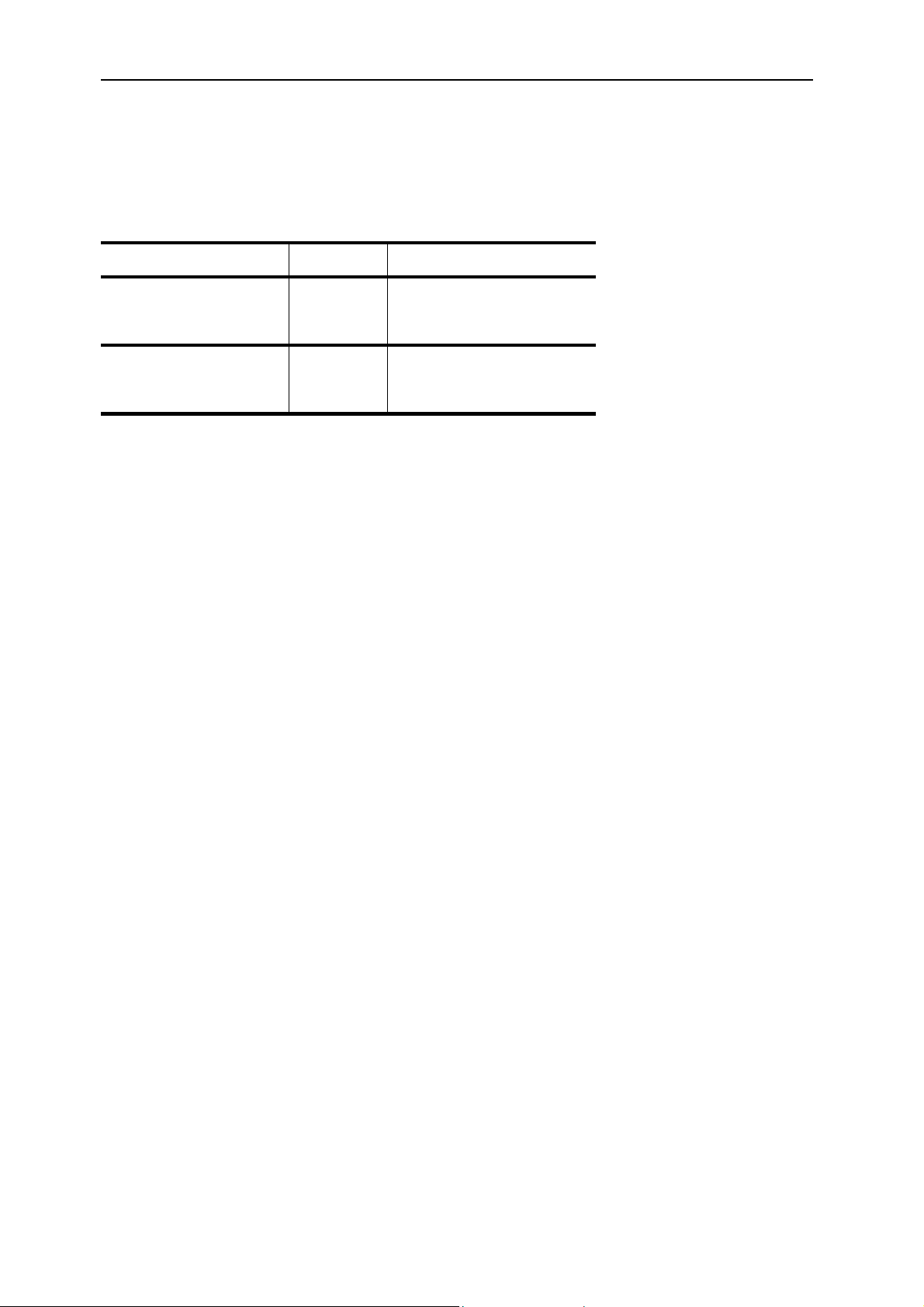
Version 1.5 Page 27 of 53 SMT335E SMT375E User Manual
SDB Clock selection
At any time you can change the speed of an SDB clock by altering SDBCLK.
Module SDBCLK Clock Speed
SMT335E
0 50MHz
1 100MHz
0 41MHz
SMT375E
1 83MHz
Data formatting
32-bit words are sent in two 16-bit packets with the least significant bits being sent
first.
You should refer to SDB specifications V2.0 and above for technical information [4].
The major change since version V2.0 has been to make the WEN signal active low.
This makes it easy to connect the SDB directly to many types of FIFO and video
processors. All existing boards are compatible with this firmware change without
modification.
Page 28

Version 1.5 Page 28 of 53 SMT335E SMT375E User Manual
Global bus
The SMT335E provides a global bus that is compatible with the TIM standard. A dual
port RAM (DPR) is used as intermediate storage for transfers of data frames between
the C6000 and an external device on the global bus; each frame can have up to 256
32-bit words. All transfers start from the first word of the DPR. For debugging, the
POS field in the Global Bus Control Register will tell you which word of the frame is
being transmitted.
When writing, the C6000 writes a frame to the DPR and the FPGA then sends it
across the global bus to the external device. When reading, the external device
writes the frame across the global bus to the DPR and the C6000 then reads it.
The FPGA needs to know when the C6000 has finished transferring data to or from
the DPR. It determines this by observing a trigger word in the DPR, usually the final
word of a frame. The FPGA hands control of the DPR to the global bus when the
C6000 accesses the trigger word
Operation Register TRIGGER field to the number of words in the frame minus one.
1
. You define the trigger word by setting the
A Global Bus Address Register is used to hold the address to be presented to the
external device. You may elect for this address to be incremented by 1 after each
word has been moved between the DPR and the external device; you do this by
setting the INC bit in the Global Bus Control Register.
Writing to the Global Bus
First specify the trigger value in the Operation Register. For example, if your frame
size were 128 words, you would write a trigger value of 127. At the same time that
you set the trigger you must also set the OPERATION bit to 1, indicating that data is
to go from the C6000 to the global bus.
You may now write your data to the DPR. As soon as the FPGA detects a write to the
trigger word, it will send the data in the DPR out to the external device.
Once the complete frame has been sent, the FPGA will signal an interrupt condition
by setting the DONE flag in the Global Bus Control Register. You can use this
condition to interrupt the C6000 or synchronise a DMA transfer.
1
In fact, the actual trigger condition is that bits 9–2 of the address used to access the DPR are equal
to the trigger value. The FPGA ignores bits 17–10 and bits 1–0 of the address used to access the
DPR. This means that there are many trigger locations in the address space allocated to the DPR.
Page 29

Version 1.5 Page 29 of 53 SMT335E SMT375E User Manual
Reading from the Global Bus
First specify the trigger value in the Operation Register as described above. At the
same time that you set the trigger you must also set the OPERATION bit to 0
indicating that data is to go to the C6000 from the global bus. Setting OPERATION to
0 will start a transfer of data from the external device into the DPR.
As soon as the external device has moved TRIGGER+1 words, the transfer will stop
and the FPGA will set the DONE flag in the Global Bus Control Register, signalling
an interrupt condition. You can use this condition to interrupt the C6000 or
synchronise a DMA transfer.
Once DONE has been set, you may read data out of the DPR. When the FPGA
detects the C6000 reading the trigger word, it will examine the AUTORESTART bit in
the Global Bus Control Register. Another frame transfer from the external device will
start if AUTORESTART is 1; no action will be taken if the bit is 0.
Page 30
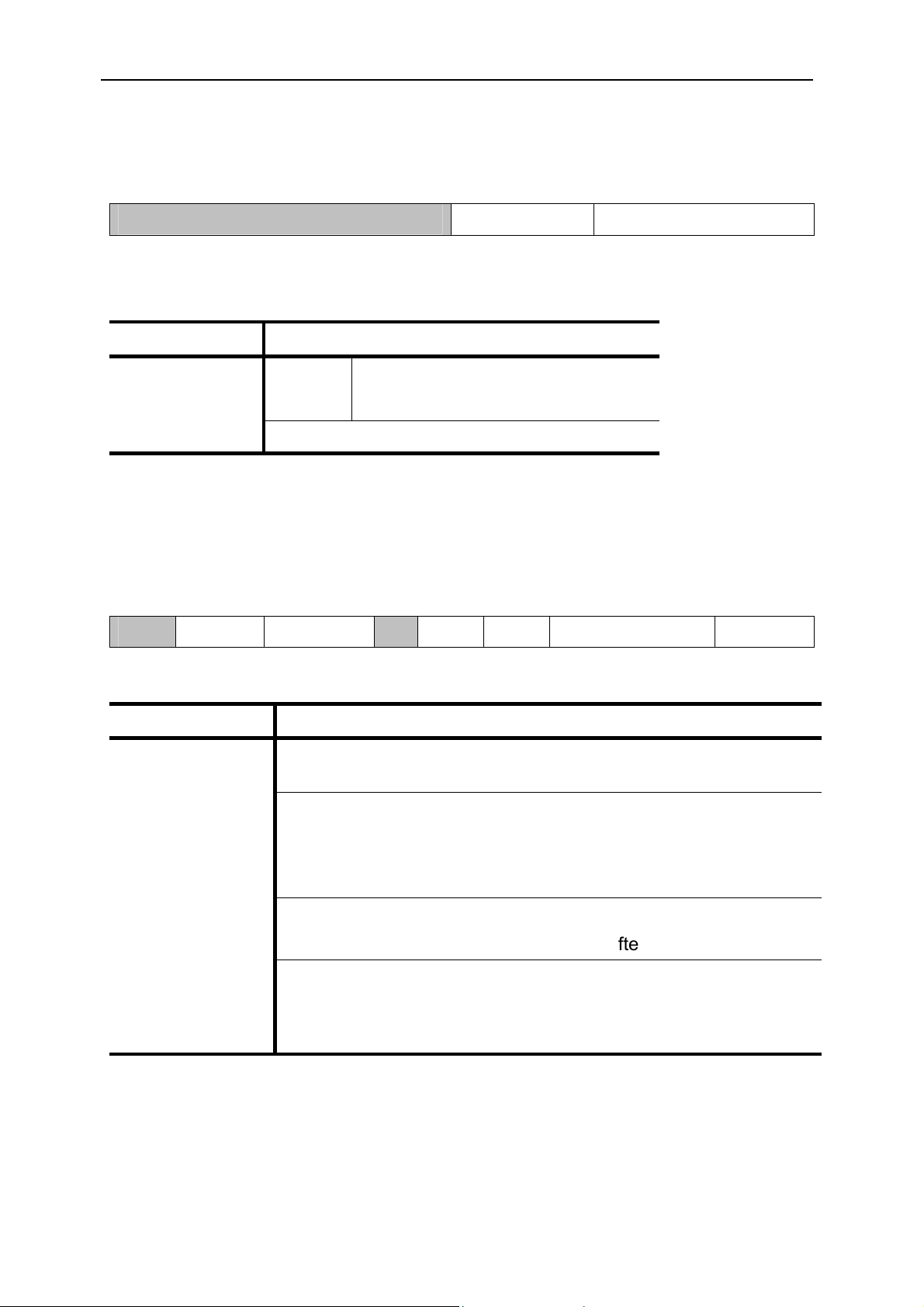
Version 1.5 Page 30 of 53 SMT335E SMT375E User Manual
Global Bus Operation Register
GLOBAL_BUS_LENGTH 0x03900000
31–9 8 7–0
OPERATION TRIGGER
RW,0 RW,00000000
Field Description
0 Read from the Global Bus OPERATION
1 Write to the Global Bus
TRIGGER One less than the number of words to move
Global Bus Control Register
GLOBAL_BUS_CTRL 0x03800000
31–20 19–16 15–8 7–5 4–3 2 1 0
WTCNT POS SWW INC AUTORESTART STAT
RW,0000 R,00000000 RW,00 RW,0 RW,0 R,0
Field Description
STAT
STAT becomes 1 when a global bus transfer has completed and
is set to 0 when the C6000 next accesses the DPR.
The global bus read will only occur when the transfer count
0
is set.
AUTORESTART
A global bus read operation will be restarted once the
1
C6000 has read the previous data.
0 Do not increment the address after each transfer.
INC
1 Increment the global bus address after every access
SWW Software wait state mode selection
WTCNT Number of software wait states (0–15)
POS Current position of the Global Bus transfer.
Page 31

Version 1.5 Page 31 of 53 SMT335E SMT375E User Manual
PCI access
You must make sure you know how to configure your carrier board for PCI transfers;
the following example is for the SMT320.
To configure the carrier board for PCI transfers you must write two words to the
global bus:
1 Write to the SMT320 control register (0xC0800000) to select burst
mode or not. In burst mode your transfer size must be a multiple of 16
words;
2 Write the address of your data in the PCI address space to the SMT320
address register (0xC0400000). This address will be incremented by 4
after each word has been transferred.
To start a DMA transfer you have to:
1. Set the DMA destination address to be the SMT320 Dual Port RAM.
2. In the Global bus control register, set auto restart mode if you are reading.
3. Set the DMA to synchronise on one of the INTn lines. For a write operation
you must set the synchronisation event in the DMA secondary control
register; for a read operation you must clear it.
4. Enable the global bus interrupt using the ICR corresponding to the interrupt
line used (see page 38).
5. Set the global bus trigger to be your frame size minus 1.
6. Set a DMA Global Index Register to:
(–(FRAME_SIZE<<16)) + 4
7. Start the DMA transfer using the Global Index Register selected above to
control indexing of accesses to the DPR.
The setting of the Global index register is important. With this setting every word
transfer will add 4 to the DMA’s address into the DPR. At the end of each frame, the
negative frame index will bring the address back to the first word of the DPR. This
allows the DMA to access words 0 to 255 of the DPR without ever passing out of the
C6000 address space allocated to it.
Page 32

Version 1.5 Page 32 of 53 SMT335E SMT375E User Manual
Example of writing a number (size) frames, each of 1024 bytes
int *ptr_gbctrl = (int *) 0x03800000;
int *ptr_gbstart_addr = (int *) 0x03880000;
int *ptr_gblenth = (int *) 0x03900000; // Bit 9 sets read or write
int *ptr_gbdpram = (int *) 0x03A00000;
int *interrupt_reg = (int *) SMT335EINTCTRL4; // use ext_int4
*interrupt_reg = 0x00008000; // Map GB signal to INT4
// Set SMT320 Burst mode ON
*ptr_gbstart_addr = 0xC0800000;
*ptr_gblenth = 0+0x100; // Write command of 1 word
*ptr_gbdpram = 0x00000001;
while(((*ptr_gbctrl)&0x1)==0) {}
// Set the SMT320 PCI address destination
*ptr_gbstart_addr = 0xC0400000;
*ptr_gblenth = 0+0x100; // Write command
*ptr_gbdpram = addr; // PCI destination address
// Send the data over the PCI
*ptr_gbstart_addr = 0xC0000000;
*DMA_PRI_CRTL0 = 0x070100F0; // Set interrupt sources INT4
*DMA_SEC_CRTL0 = 0x00009000; // Set the first interrupt
*ptr_gblenth = 256-1+0x100; // multiple of 16 in burst mode
*DMA_SRC_ADDR0 = (int)ptr_buffer; // Set the source address
*DMA_DST_ADDR0 = (int)ptr_gbdpram; // Set the destination address
*DMA_XFR_CNTR0 = (size<<16)+0x100; // Set the transfer sizes
// FRAME_CNT= size, E_CNT=0x0100
*DMA_GL_CNT_RLD = 0x0100; // Set the count reload
DMA_GL_INDEX = ((-255*4)<<16)+4; // index: Frame = –255*4 bytes
// index: Element = 4 bytes
*DMA_PRI_CRTL0 = 0x070100D1; // Start DMA0 using INT4
// Use index only for destination
while((*DMA_PRI_CRTL0&0xc)!=0) {} // Wait for DMA1 to finish
while(((*ptr_gbctrl)&0x1)==0) {} // Complete final write
*interrupt_reg = 0; // Clear INTCTRL4
Page 33

Version 1.5 Page 33 of 53 SMT335E SMT375E User Manual
Example of reading a number (size) frames, each of 1024 bytes
int *ptr_gbctrl =(int*) 0x03800000;
int *ptr_gbstart_addr =(int*) 0x03880000;
int *ptr_gblenth =(int*) 0x03900000; // Bit 9 sets read or write
int *ptr_gbdpram =(int*) 0x03A00000;
int *interrupt_reg =(int *) SMT335EINTCTRL4; // use ext_int4
*interrupt_reg = 0x00008000; // Map GB signal to INT4
// Set SMT320 Burst mode ON
*ptr_gbstart_addr = 0xC0800000;
*ptr_gblenth = 0+0x100; // Write command of 1 word
*ptr_gbdpram = 0x00000001;
while(((*ptr_gbctrl)&0x1)==0) {}
// Set the SMT320 PCI address destination
*ptr_gbstart_addr = 0xC0400000;
*ptr_gblenth = 0+0x100; // Write command
*ptr_gbdpram = addr; // PCI destination address=addr
// Send the data over the PCI
*ptr_gbstart_addr = 0xC0000000;
*DMA_PRI_CRTL0 = 0x070100F0; // Set interrupt sources INT4
*DMA_SEC_CRTL0 = 0x0000A000; // Clear the interrupt
*ptr_gbctrl = 2; // auto-reload no address inc
*ptr_gblenth = 256-1+0x100; // multiple of 16 in burst mode
*DMA_SRC_ADDR0 = (int)ptr_gbdpram; // Set the source address
*DMA_DST_ADDR0 = (int)ptr_buffer; // Set the destination address
*DMA_XFR_CNTR0 = (size<<16)+0x100; // Set the transfer sizes
// FRAME_CNT = size, E_CNT=0x0100
*DMA_GL_CNT_RLD = 0x0100; // Set the count reload
*DMA_GL_INDEX = ((-255*4)<<16)+4; // index: Frame = –255*4 bytes
// index: Element = 4 bytes
*DMA_PRI_CRTL0 = 0x07010071; // Start DMA0 using INT4
// Use index only for source
while((*DMA_PRI_CRTL0&0xc)!=0) {} // Wait for DMA1 to finish
*interrupt_reg = 0; // Clear INTCTRL4
Page 34

Version 1.5 Page 34 of 53 SMT335E SMT375E User Manual
Programmable Wait States
The SMT335E has its own internal software-configurable wait-state generator that is
used in conjunction with the external ready line, RDY. You control the generator by
configuring two fields in the Global Bus Control Register: WTCNT specifies the
number of software wait states to generate and SWW selects one of four options.
RDY
is an internally generated ready signal. When an external access is begun,
wtcnt
the value WTCNT is loaded into a counter; WTCNT can be any value from 0 through
15. The counter is decremented every H1/H3 clock cycle until it becomes 0. Once the
counter reaches 0, it will remain at 0 until the next external access. RDY
will be 1
wtcnt
while the counter is nonzero and 0 otherwise.
The four SWW options combine RDY and RDY
signal, RDY
access is extended. When RDY
that controls accesses. As long as RDY
int
becomes 0, the current access will complete.
int
to generate the internal ready
wtcnt
= 1, the current external
int
SWW = 00
SWW = 01
SWW = 10
SWW = 11
RDY
2
RDY
2
RDY
2
RDY
2
= RDY; RDY
int
= RDY
int
= RDY
int
= RDY
int
;
wtcnt
OR RDY;
wtcnt
AND RDY;
wtcnt
RDY is ignored.
either generates ready.
both must occur to generate ready.
is ignored.
wtcnt
Additional information is available in the TMS320C4x User’s Guide [5] chapter 9.4:
Programmable Wait States.
Note that bus sharing is supported in firmware versions 2.5 and above. The global
bus lines will be tri-stated according to the state of the AE, DE and CE lines.
Page 35

Version 1.5 Page 35 of 53 SMT335E SMT375E User Manual
Clock Speed
You must consider EMIF device speeds when choosing the appropriate C6000 clock
speed. Under most circumstances, the C6201 would be set to 200MHz and have an
SBSRAM speed equal to the core speed; the C6701 would be set to 166MHz. See
the description of jumper JP1 on page 45.
C6000 clock SBSRAM SDRAM FPGA
133 133 67 67
166 166 83 83
200 100 100 100
200 200 100 100
LED Setting
The SMT335E has 7LEDs.
The LEDs 1 to 4 can be controlled with the LED register. Writing 1 will illuminate the
LED; writing 0 will turn it off.
LED 5 always displays the state of the FPGA DONE pin. This LED is off when the
FPGA is configured (DONE=1) and on when it is not configured (DONE=0). This LED
should go on when the board is first powered up and go off when the FPGA has been
successfully programmed. If it stays on, the DSP is not booting correctly. It should go
on and off at every reset.
The LED 6 is showing the 3.3V power supply. It should be on. If not check that you
have the mounting pillars and screws fitted properly.
The LED 7 is showing the Virtex core power supply. It should be on.
LED Register
LED 0x03D00000
31–4 3 2 1 0
LED 4 LED 3 LED 2 LED 1
RW,0 RW,0 RW,0 RW,0
Page 36

Version 1.5 Page 36 of 53 SMT335E SMT375E User Manual
CONFIG & NMI
The TIM specification describes the operation of an open-collector type signal
CONFIG that is driven low after reset.
This signal, on a standard C4x based TIM, is connected to the processor’s IIOF3 pin.
On the SMT335E/375, the CONFIG signal is asserted after power on, and can be
released by writing the value (1<<7) to the config register. Conversely, CONFIG may
be re-asserted by writing 0 to this bit. It is not possible for software to read the state
of the CONFIG signal.
The NMI signal from the TIM connector can be routed to the C6000 NMI pin.
WARNING: Several software components include code sequences that assume
setting GIE=0 in the C6000 CSR will inhibit all interrupts; NMI violates that
assumption. If an NMI occurs during such code sequences it may not be safe to
return from the interrupt. This may be particularly significant if you are using the
compiler’s software pipelining facility.
Config Register
TIMCONFIG 0x03C80000
31–8 7 6 5–0
NMI EN TRI CONF
RW,0 RW,0
Field Description
0 drive CONFIG low
TRICONF
1 tri-state CONFIG
0 Disconnect NMI from the C6000
NMIEN
1 Connect NMI from TIM to the C6000.
Page 37

Version 1.5 Page 37 of 53 SMT335E SMT375E User Manual
Timer
The TIM TCLK0 and TCLK1 signals can be routed to the DSP’s TOUT/TINP pins.
The signal direction must be specified, together with the routing information in the
timer control register.
Timer Control Register
TCLK 0x03C00000
31–6 5 4 3–0
TCLK1 EN TCLK9 EN
RW,0 RW,0
Field Description
0 TIM TCLK0 is an input
TCLK0EN
1 Enable TIM TCLK0 as an output
0 TIM TCLK1 is an input
TCLK1EN
1 Enable TIM TCLK1 as an output
If the TIM TCLKx pin is selected as an output, the C6000 TOUTx signal will be used
to drive it. The TIM TCLKx pin will always drive the C6000 TINPx input.
TCLK0EN
C6x
TOUT0 TCLK0
TINP0
FPGA
Page 38

Version 1.5 Page 38 of 53 SMT335E SMT375E User Manual
Code Composer
This module is fully compatible with the Code Composer debug environment. This
extends to both the software and JTAG debugging hardware including the
SMT320V4, SMT327, SMT328 and TI’s XDS-510.
Application Development
You can develop code for SMT335E/375 modules in several ways. The simplest is to
use the Sundance SMT6000 Server Loader and its associated libraries.
The Server Loader is an application that runs on a host PC under either Windows 98
or NT and allows you to run COFF-format applications. Modified forms of the TI rts
library, one for the C6201 and one for the C6701, support standard C I/O.
The Server Loader will read a .out file and convert it into C4x-style boot code which
is then transmitted down a comm-port to the SMT335E.
The boot code is in the following format:
Word2 1
6-word
header
Words 2, 3, 4 0, 0, 0
Word 5 start address
Word 6 0
Word 1 4*N: Length of load block (in bytes)
Load Block
Word 2 Destination address (external memory only)
Next N words N data words
0 or more
Load Blocks
Terminator Word 1 0
0x00003779 half speed SBSRAM
0x0000377D full speed SBSRAM (recommended)
3
4
2
A word is 32 bits
3
The length of each data block will be rounded up to a multiple of 4 bytes if necessary.
4
Effectively a zero-length Load Block
Page 39

Version 1.5 Page 39 of 53 SMT335E SMT375E User Manual
Operating Conditions
Safety
The module presents no hazard to the user.
EMC
The module is designed to operate within an enclosed host system that provides
adequate EMC shielding. Operation within the EU EMC guidelines is only guaranteed
when the module is installed within an appropriate host system.
The module is protected from damage by fast voltage transients introduced along
output cables from outside the host system.
Short-circuiting any output to ground does not cause the host PC system to lock up
or reboot.
General Requirements
The module must be fixed to a TIM40-compliant carrier board.
The SMT335E TIM is in a range of modules that must be supplied with a 3.3v power
source. In addition to the 5v supply specified in the TIM specification, these new
generation modules require an additional 3.3v supply to be presented on the two
diagonally-opposite TIM mounting holes. The lack of this 3.3v power supply should
not damage the module, although it will obviously be inoperable; prolonged operation
under these circumstances is not recommended.
This module is not directly compatible with earlier generations of TIM motherboards,
although the 3.3v supply can be provided from a separate source. It is, however,
compatible with the latest generation of Sundance TIM carrier boards such as the
SMT320V4 and subsequent versions (PCI), and SMT328 (VME), which present the
3.3v via conductive mounting pillars.
Use of the TIM on SMT327 (cPCI) motherboards may require a firmware upgrade. If
LED #1 on the SMT335E remains illuminated once the TIM is plugged in and
powered up, the SMT327 needs the upgrade. The latest firmware is supplied with all
new boards shipped. Please contact Sundance directly if you have an older board
and need the upgrade.
A SMT320V3 motherboard can be used providing a SMT335E TIM is not located in
the first slot; putting one there prevents the SMT320V3 from coming out of reset. Any
other type of TIM must be placed in the first slot of this motherboard to ensure correct
operation.
The external ambient temperature must remain between 0°C and 40°C, and the
relative humidity must not exceed 95% (non-condensing).
Page 40

Version 1.5 Page 40 of 53 SMT335E SMT375E User Manual
Power Consumption
The power consumption of this TIM is dependent on the operating conditions in terms
of core activity and I/O activity. The figures
will be added to the document.
Page 41

Version 1.5 Page 41 of 53 SMT335E SMT375E User Manual
Serial Ports
The C6000 contains two multichannel buffered serial ports (McBSP). The signals
involved are connected to a 0.1” pitch DIL pin header (JP2). For a full description of
signal activity and the serial protocols available, please refer to Chapter 11 of [1].
Signal Pin Pin Signal
FSX1 1 2 FSX0
FSR1 3 4 FSR0
DX1 5 6 DX0
DR1 7 8 DR0
CLKX1 9 10 CLKX0
CLKR1 11 12 CLKR0
CLKS1 13 14 CLKS0
GND 15 16 GND
The ‘C6x serial ports are connected directly to the Virtex FPGA and a 2mm pitch DIL
pin header. No functionality is provided as standard within the Virtex.
Note that it can be used as additional interrupt sources to the DSP.
Host Port Interface
The ‘C6x host port interface (HPI) is connected directly to the Virtex FPGA. No
functionality is provided as standard within the Virtex.
Silicon Serial Number
The Virtex is connected directly to a Dallas Semiconductor DS2430 silicon serial
number devices. It will output a unique 64 bit serial number, and therefore this can be
used as a protection mechanism to any cores that need to be protected. The device
includes 256 bits of EEPROM.
Page 42

Version 1.5 Page 42 of 53 SMT335E SMT375E User Manual
C6201 Memory Map
Starting Address RESOURCE Refer to
00000000 Internal Program RAM
00010000 Reserved
00400000 – 0047FFFF
01400000 – 015FFFFF
01800000 Internal Peripherals
01C00000 Reserved
02000000 -02FFFFFF
03000000 – 03FFFFFF
04000000 Reserved
80000000 Internal Data RAM
80010000 Reserved
80400000 Reserved
External Memory Space CE0
512KB SBSRAM
External Memory Space CE1
2MB Flash
External Memory Space CE2
16MB SDRAM
External Memory Space CE3
See Virtex memory map
SBSRAM
Flash
SDRAM
Comm-ports,
SDB, Global bus
Flash Access
Address Resource
01400000 – 015FFFFF
ED31 ED30 CE1
0 0 Read Flash / Write Flash
0 1 Read Flash / Pulse PROG
1 0 Read Flash / Write CCLK
1 1 Read Flash / Write Flash
Page 43

Version 1.5 Page 43 of 53 SMT335E SMT375E User Manual
Virtex Memory Map
A23 A22 A21 A20 A19 A18 Resource
0 0 0 0 0 0 Comm port 0 FIFO
1 Comm port 0 Status/Control
0 0 1 Comm port 1
0 1 0 Comm port 2
0 1 1 Comm port 3
1 0 0 Comm port 4
1 0 1 Comm port 5
1 1 1 1 Global Status
0 1 0 0 0 SDB A FIFO
0 1 SDB A Input Flag
1 0 SDB A Status/Control
1 1 SDB A Output Flag
1 SDB B
1 0 0 0 0 Global Bus Control
0 1 Global Bus DMA Start Address
1 0 Global Bus DMA Length
1 Global Bus Data RAM
1 1 0 0 0 TCLK routing register
0 1 CONFIG
1 0 LED
1 1 1 0 0 Interrupt Control Register, INT4
0 1 Interrupt Control Register, INT5
1 0 Interrupt Control Register, INT6
1 1 Interrupt Control Register, INT7
Page 44

Version 1.5 Page 44 of 53 SMT335E SMT375E User Manual
The memory mapping is available in SMT335E.h as follows:
#define SMT335ECP0 (volatile unsigned int *)0x03000000
#define SMT335ECP1 (volatile unsigned int *)0x03080000
#define SMT335ECP2 (volatile unsigned int *)0x03100000
#define SMT335ECP3 (volatile unsigned int *)0x03180000
#define SMT335ECP4 (volatile unsigned int *)0x03200000
#define SMT335ECP5 (volatile unsigned int *)0x03280000
#define SMT335ECP0_STAT (volatile unsigned int *)0x03040000
#define SMT335ECP1_STAT (volatile unsigned int *)0x030C0000
#define SMT335ECP2_STAT (volatile unsigned int *)0x03140000
#define SMT335ECP3_STAT (volatile unsigned int *)0x031C0000
#define SMT335ECP4_STAT (volatile unsigned int *)0x03240000
#define SMT335ECP5_STAT (volatile unsigned int *)0x032C0000
#define SMT335ESTAT (volatile unsigned int *)0x033C0000
#define SMT335ESDBA (volatile unsigned int *)0x03400000
#define SMT335ESDBB (volatile unsigned int *)0x03500000
#define SMT335ESDBA_STAT (volatile unsigned int *)0x03480000
#define SMT335ESDBB_STAT (volatile unsigned int *)0x03580000
#define SMT335ESDBA_INPUTFLAG (volatile unsigned int *)0x03440000
#define SMT335ESDBB_ INPUTFLAG (volatile unsigned int *)0x03540000
#define SMT335ESDBA_OUTPUTFLAG (volatile unsigned int *)0x034C0000
#define SMT335ESDBB_OUTPUTFLAG (volatile unsigned int *)0x035C0000
#define SMT335ESDBC (volatile unsigned int *)0x03600000
#define SMT335ESDBD (volatile unsigned int *)0x03700000
#define SMT335ESDBC_STAT (volatile unsigned int *)0x03680000
#define SMT335ESDBD_STAT (volatile unsigned int *)0x03780000
#define SMT335ESDBC_INPUTFLAG (volatile unsigned int *)0x03640000
#define SMT335ESDBD_ INPUTFLAG (volatile unsigned int *)0x03740000
#define SMT335ESDBC_OUTPUTFLAG (volatile unsigned int *)0x036C0000
#define SMT335ESDBD_OUTPUTFLAG (volatile unsigned int *)0x037C0000
#define GLOBAL_BUS (volatile unsigned int *)0x03A00000
#define GLOBAL_BUS_CTRL (volatile unsigned int *)0x03800000
#define GLOBAL_BUS_START (volatile unsigned int *)0x03880000
#define GLOBAL_BUS_LENGTH (volatile unsigned int *)0x03900000
#define SMT335ETCLK (volatile unsigned int *)0x03C00000
#define SMT335ETIMCONFIG (volatile unsigned int *)0x03C80000
#define SMT335ELED (volatile unsigned int *)0x03D00000
#define SMT335EINTCTRL4 (volatile unsigned int *)0x03E00000
#define SMT335EINTCTRL5 (volatile unsigned int *)0x03E80000
#define SMT335EINTCTRL6 (volatile unsigned int *)0x03F00000
#define SMT335EINTCTRL7 (volatile unsigned int *)0x03F80000
Page 45

Version 1.5 Page 45 of 53 SMT335E SMT375E User Manual
Jumpers
JP1: Clock speed select
S2 S1 S0 C6000 CLK
(MHz)
IN IN IN 200
IN IN OUT 182
IN OUT IN 167
IN OUT OUT 154
OUT IN IN 143
OUT IN OUT 133
OUT OUT IN 125
OUT OUT OUT 118
S0, S1 and S2 refer to the following link positions
on JP1.
S2 S0 S1
JP2: Serial port header
Refer to the TMS320C6201 Peripheral Reference Guide [1] for a description of the
signals and their usage.
2 4 6 8 10 12 14 16
FSX0 FSR0 DX0 DR0 CLKX0 CLKR0 CLKS0 GND
FSX1 FSR1 DX1 DR1 CLKX1 CLKR1 CLKS1 GND
1 3 5 7 9 11 13 15
Page 46

Version 1.5 Page 46 of 53 SMT335E SMT375E User Manual
JP3 - Fan power connector
This connector supplies 5V DC power for the Virtex cooling fan.
JP4 - External 5V supply
This connector (standard disk drive connector) is used to supply additional 5V power
to the module.
JTAG header
The FPGA can be directly reprogrammed via Xilinx JTAG parallel cable III.
The pinout is the following:
JP9
1
4
2 5
6 3
1: Vcc 3.3V
2: Gnd
3: TCK (FPGA pin E29)
4: TDI (FPGA pin D5)
5: TMS (FPGA pin B33)
6: TDO (FPGA pin E6)
Page 47

Version 1.5 Page 47 of 53 SMT335E SMT375E User Manual
SDB Pin-Out
Pin Signal Signal Pin
1 CLK GND 2
3 D0 GND 4
5 D1 GND 6
7 D2 GND 8
9 D3 GND 10
11 D4 GND 12
13 D5 GND 14
15 D6 GND 16
17 D7 GND 18
19 D8 GND 20
21 D9 GND 22
23 D10 GND 24
25 D11 GND 26
27 D12 GND 28
29 D13 GND 30
31 D14 GND 32
33 D15 GND 34
35 UD0 DIR 36
37 WEN REQ 38
39 UD1 ACK 40
Page 48

Version 1.5 Page 48 of 53 SMT335E SMT375E User Manual
Virtex Pin-Out
A17 SDBB_CLK_BG C25 SDBD_DATA<8> C18 SDBB_DATA<0> C12 C5P<10>
A27 D24 SDBD_DATA<7> E18 NRESET E13 C5P<0>
B25 E23 SDBD_DATA<10> D17 CLKEXT A11 C5P<1>
C28 A25 SDBD_DATA<9> A3 C3P<6> D12 C5P<2>
C30 SP2_DR D23 SDBD_DATA<12> D9 C4P<4> B11 C5P<8>
D30 SP2_CLKR B24 SDBD_DATA<11> E8 C3P<1> C11 C5P<9>
E28 SP2_CLKX E22 E11 C5P<7> B10 C5P<3>
D29 SP2_CLKS C23 SDBD_DIR E17 SDBB_CLK_IO D11 C5P<4>
D28 SP2_DX A23 SDBD_DATA<14> A19 SDBB_DATA<10> C10 C5P<5>
A31 SP2_FSR D22 SDBD_DATA<13> D18 SDBB_DATA<9> A9 C5P<6>
E27 SP2_FSX E21 SDBB_DATA<2> B16 SDBB_DATA<12> C9 C4P<0>
C29 B22 SDBB_DATA<1> D16 SDBB_DATA<11> D10 C4P<1>
B30 SDBD_DATA<2> D21 SDBD_U0 E16 SDBB_DATA<14> A8 C4P<2>
D27 SDBD_DATA<1> C21 SDBD_DATA<15> C16 SDBB_DATA<13> B8 C4P<3>
E26 SDBD_DATA<4> B21 SDBB_DATA<4> A15 E10 C4P<9>
B29 SDBD_DATA<3> E20 SDBB_DATA<3> C15 SDBB_DIR C8 C4P<8>
D26 SDBD_DATA<6> D20 SDBB_DATA<6> D15 SDBB_U0 B7 C4P<5>
C27 SDBD_DATA<5> C20 SDBB_DATA<5> E15 SDBB_DATA<15> A6 C4P<6>
E25 SDBD_ACK B20 C14 SDBB_U1 C7 C4P<7>
A28 SDBD_REQ E19 D14 SDBB_WEN D8 C4P<10>
D25 SDBD_DATA<0> D19 SDBB_DATA<8> A13 SDBB_ACK A5 C4P<11>
C26 SDBD_CLK_IO C19 SDBB_DATA<7> E14 SDBB_REQ B5 C3P<0>
A17 SDBB_CLK_BG C25 SDBD_DATA<8> C12 C5P<10>
A27 W5 ED<12> E13 C5P<0>
A4 C3P<8>
B4 C3P<9>
C5 C3P<4>
E7 C3P<5>
J5 NBE<1> P2 EA<17>
F1 NBE<2> R5 EA<16>
J4 ED<31> R4 NRAS
H3 ED<30> R3 NSDRAMWE
Y3 ED<11>
Y4 ED<10>
AA1 ED<9>
Y5 ED<8>
D6 C3P<7>
A2 C3P<10>
D3
F3 DMAC<0>
K5 ED<29> R1 NSDRAMCS
H2 ED<28> T4 NCAS
J3 ED<27> T5 EA<15>
K4 ED<26> T3 EA<14>
AA3 ED<7>
AA4 ED<6>
AB3 ED<5>
AA5 ED<4>
Page 49

Version 1.5 Page 49 of 53 SMT335E SMT375E User Manual
G1 NBE<3>
J2 ED<25>
D4
E4
F5 C3P<11>
B3
F4
C1 ARDY
G5 NAWE
E3 NAOE
D2 NARE
G4 NLOCK
H5 DMAC<1>
E2 DMAC<2>
A4 C3P<8>
L5 ED<24> T2 EA<13>
K3 ED<23> U3 EA<12>
L4 ED<22> AE3 LED<4>
K2 ED<21> AF3 INT5
M5 ED<20> AH3 NTIMNMI
L3 ED<19> AK3 C0P<0>
L1 ED<18> U1 EA<10>
M4 ED<17> U2 EA<9>
N5 ED<16> V2 EA<8>
M2 ED<15> V4 EA<7>
N4 ED<14> V5 EA<6>
N3 ED<13> V3 EA<5>
N2 EA<21> W1 EA<4>
P5 EA<20> W3 EA<3>
J5 NBE<1> P2 EA<17>
AC1 ED<3>
AB4 ED<2>
AC3 ED<1>
AB5 ED<0>
AC4
AD3
AE1
AC5 LED<5>
AD4 LED<3>
AF1 LED<2>
AF2 NC60NMI
AD5 NC60IACK
AG2 INT7
AE4 INT6
Y3 ED<11>
B4 C3P<9>
AF4 IIOF1
AJ1 IIOF0
AJ2 CONFIG
AF5 NTIMIACK
AG4 TCLK0
AK2 TCLK1
AJ3 TOUT1
AG5 TOUT0
AL1 TIN1
AH4 TIN0
AJ4 C0P<1>
AH5
U4 EA<11>
AL17 CLK100
F1 NBE<2> R5 EA<16>
AM4 C0P<10> AK13 SDBA_WEN
AM5 C0P<11> AL13 SDBA_U1
AK7 C0P<7> AM13 SDBA_REQ
AL6 C1P<10> AN13 SDBA_ACK
AM6 C1P<7> AJ14 SDBA_DATA<15> AM18 SDBA_DATA<0>
AN6 C1P<6> AK14 SDBA_U0
AL7 C1P<5> AM14 SDBA_DATA<13> AL20 SDBA_DATA<4>
AJ9 C1P<4> AN15 SDBA_DATA<14> AN21 SDBA_DATA<1>
AN7 C1P<3> AJ15 SDBA_DIR
AL8 C1P<9> AK15
AM8 C1P<2> AL15 SDBA_DATA<11> AM22 SDBC_U0
AJ10 C1P<1> AM16 SDBA_DATA<12> AK21 SDBC_DATA<13>
AL9 C1P<0> AL16 SDBA_DATA<9> AN23 SDBC_DATA<14>
AM9 C2P<11> AJ16 SDBA_DATA<10> AJ21 SDBC_DATA<11>
Y4 ED<10>
AJ18 SDBA_DATA<8>
AN19 SDBA_DATA<5>
AL19 SDBA_DATA<6>
AK18 SDBA_DATA<7>
AJ19 SDBA_DATA<3>
AL21 SDBA_DATA<2>
AJ20 SDBC_DATA<15>
AJ8 C1P<11>
AJ11 C2P<6>
AK6 C0P<8>
AK9 C1P<8>
AL4 C0P<2>
AK10 C2P<10> AK16
AN9 C2P<7> AN17
AL10 C2P<5> AM17 SDBA_CLK_IO
AM10 C2P<4> AJ17 SDBA_CLK_BG AL23 SDBC_DATA<9>
AL11 C2P<9> AL25
AM23 SDBC_DATA<12>
AK22 SDBC_REQ
AM24 SDBC_ACK
AJ22 SDBC_DATA<10>
Page 50

Version 1.5 Page 50 of 53 SMT335E SMT375E User Manual
AJ6 C0P<3>
AK5 C0P<4>
AN3 C0P<9>
AF4 IIOF1
AJ1 IIOF0
AM26 SDBC_U1
AM27 SDBC_DATA<7> AH30 HPID<7> AB30 GBD<13>
AJ24 SDBC_DATA<8> AG29 HPID<9> AB31 GBD<14>
AL26 SDBC_DATA<5> AJ31 HPID<10> AA29 GBD<15>
AK25 SDBC_DATA<6> AK32 HPID<11> AA30 NGBDE
AN29 SDBC_DATA<3> AG30 HPID<12> AA31 GBD<16>
AJ25 SDBC_DATA<4> AH31 HPID<13> AA32 GBD<17>
AK26 SDBC_DATA<1> AF29 HPID<14> Y29 GBD<18>
AM29 SDBC_DATA<2> AH32 HPINBE<1> AA33 GBD<19>
AM30 HPININT
AJ12 C2P<8> AL28 HPINDS2
AN11 C2P<3> AL30 HPID<3>
AK12 C2P<2> AN28
AM4 C0P<10> AK13 SDBA_WEN
AM5 C0P<11> AL13 SDBA_U1
AK31 HPID<6> AC33 GBD<12>
AF30 HPINBE<0> Y30 GBD<20>
AK23 SDBC_CLK_IO
AL24 SDBC_DATA<0>
AN26 SDBC_DIR
AJ18
AN19
G30 GBA<30>
K30 GBA<16>
U31 STAT<1>
U32 STAT<2>
T32 STAT<3>
T30 H3
T29 H1
T31 NTIMRDY
R33 NTIMSTRB1
R31 NGBCE1
AJ26 HPINRDY
AK27 HPINDS1
AL29 HPINCS
AN31 HPIR
AJ27 HPID<0>
AM31 HPID<1>
AK28 HPID<2>
AL18
AE33 GBD<7>
AF31 GBD<0>
AJ32 HPID<15>
AL33 HPID<8>
AM26 SDBC_U1
AM27
AE29 HPINAS Y32 GBD<21>
AH33 HPIHWIL W29 GBD<22>
AG33 HPICNTL<1> W30 GBD<23>
AE30 HPICNTL<0> W31 GBD<24>
AD29 GBD<1> W33 GBD<25>
AF32 GBD<2> V30 GBD<26>
AE31 GBD<3> V29 GBD<27>
AD30 GBD<4> V31 GBD<28>
AE32 GBD<5> V32 GBD<29>
AC29 GBD<6> U33 GBD<30>
AD31 GBD<8> U29 GBD<31>
AC30 GBD<9> E30 SP1_FSX
AK31 HPID<6> AC33 GBD<12>
AH30 HPID<7> AB30 GBD<13>
R30 TIMPAGE1
R29 NTIMRW1
P32 STAT<0>
P31 GBA<0>
P30 GBA<1>
P29 GBA<2>
M32 GBA<3>
N31 GBA<4>
N30 GBA<5>
L33 GBA<6>
M31 GBA<7>
L32 GBA<8>
G30 GBA<30>
K30 GBA<16>
U31 STAT<1>
Comm ports are numbered C0 to C5. Each has 12 elements (i.e. CnP[0..11]).
CnP0 = STRB, CnP1 = RDY, CnP2 = REQ, CnP3 = ACK, CnP[4..11] = Data[0..7].
Page 51

Version 1.5 Page 51 of 53 SMT335E SMT375E User Manual
Bibliography
1. TMS320C6201/C6701 Peripherals Reference Guide (literature number
SPRU190)
processors. This book includes information on the internal data and program memories, the
external memory interface (EMIF), the host port, multichannel-buffered serial ports, direct memory
access (DMA), clocking and phase-locked loop (PLL), and the power-down modes.
2. Application Note: Flash Programming
3. TIM-40 MODULE SPECIFICATION Including TMS320C44 Addendum
4. SDB Technical Specification V2.1
5. TMS320C4x User's Guide (literature number SPRU063)
floating-point processor, developed for digital signal processing as well as parallel processing
applications. Covered are its architecture, internal register structure, instruction set, pipeline,
specifications, and operation of its six DMA channels and six communication ports. Software and
hardware applications are included.
6. Application Note: Creating New Firmware
describes common peripherals available on the TMS320C6201/C6701 digital signal
or above
describes the C4x 32-bit
Page 52

Version 1.5 Page 52 of 53 SMT335E SMT375E User Manual
Index
Application Development...............38
server-loader.................................38
Architecture Description..................8
Bibliography....................................51
Block Diagram ..................................8
Board not working
badly-connected comports ............14
comport reset misused..................17
firmware revision.............................2
LED 1 illuminated..........................35
NMI ...............................................36
no 3.3v supply...............................39
no SDB transmitter selected .........26
old version of SDB ........................23
boot code format............................38
Boot Mode.........................................9
bootstrap program ...........................9
carrier boards .................................39
Clock
speed ............................................35
speed select.................See Jumpers
Code Composer..............................38
Comports
burst mode ....................................19
cables............................................14
clearing the FIFOs ........................17
control and status registers ...........16
FIFOs............................................15
performance..................................20
restrictions on connecting .............14
warning about using reset .............17
config line..........................................9
Contacting Sundance.......................5
email address....................................5
EMIF Control Registers..................10
field values after reset..................... 6
Flash ............................................... 10
access.......................................... 42
protection algorithm...................... 10
FPGA................................................. 8
configuration................................... 9
Global Bus...................................... 28
control register ............................. 30
DMA Global Index Register.......... 31
example of reading....................... 33
example of writing ........................ 32
operation register ......................... 30
PCI access................................... 31
reading ......................................... 29
writing........................................... 28
Input Flag Register ........................ 23
Interrupts........................................ 12
asserting....................................... 18
enabling ....................................... 12
interrupt condition......................... 12
interrupt condition enable............. 12
mapping ....................................... 13
reasserting ................................... 18
SDB interrupt condition assertion. 24
Jumpers.......................................... 45
JP1............................................... 35
LEDs ............................................... 35
FPGA DONE pin .......................... 35
LED register ................................. 35
Links ........................... See Comports
McBSP ............................................ 41
Memory Map................................... 42
memory space (CE0 to CE3)......... 10
motherboards................................. 39
NMI.................................................. 36
Page 53

Version 1.5 Page 53 of 53 SMT335E SMT375E User Manual
waning about use..........................36
Notational Conventions ...................6
using DMA.................................... 25
using DMA Global Indexes........... 25
Operating Conditions.....................39
Output Flag Register......................23
Power
3.3v ...............................................39
power consumption.......................40
Programmable Wait States............34
register descriptions........................6
SBSRAM..........................................10
SDB..................................................21
cables............................................21
clock speed ...................................27
initialisation ...................................26
pin-out ...........................................47
using old-style SDBs .................... 26
versions........................................ 23
VHDL ........................................... 21
WEN signal changed.................... 27
SDRAM ........................................... 10
Serial Ports..................................... 41
serial port header ......................... 45
SMT335............................................. 6
SMT375............................................. 6
Sundance TIM carrier boards ....... 39
Timer............................................... 37
timer control register .................... 37
TMS320C6201................................... 9
priority ...........................................26
spurious interupts..........................23
Virtex
memory map ................................ 43
status register ...............................22
suspending transmission...............26
pin-out .......................................... 48
