Page 1

Sundance Multiprocessor Technology Limited
User Manual
Unit / Module Description: Standalone Carrier Board (single-module size)
Unit / Module Number: SMT111
Document Issue Number: 1.0
Issue Date: 21st May 2010
Original Author: Sebastien Maury
Form : QCF42
Date : 11 February 2009
User Manual
for
SMT111
Sundance Multiprocessor Technology Ltd, Chiltern House,
Waterside, Chesham, Bucks. HP5 1PS.
This document is the property of Sundance and may not be copied
nor communicated to a third party without prior written
permission.
© Sundance Multiprocessor Technology Limited 2009
User Manual SMT111 Last Edited: 21/05/2010 16:53:00
Page 2
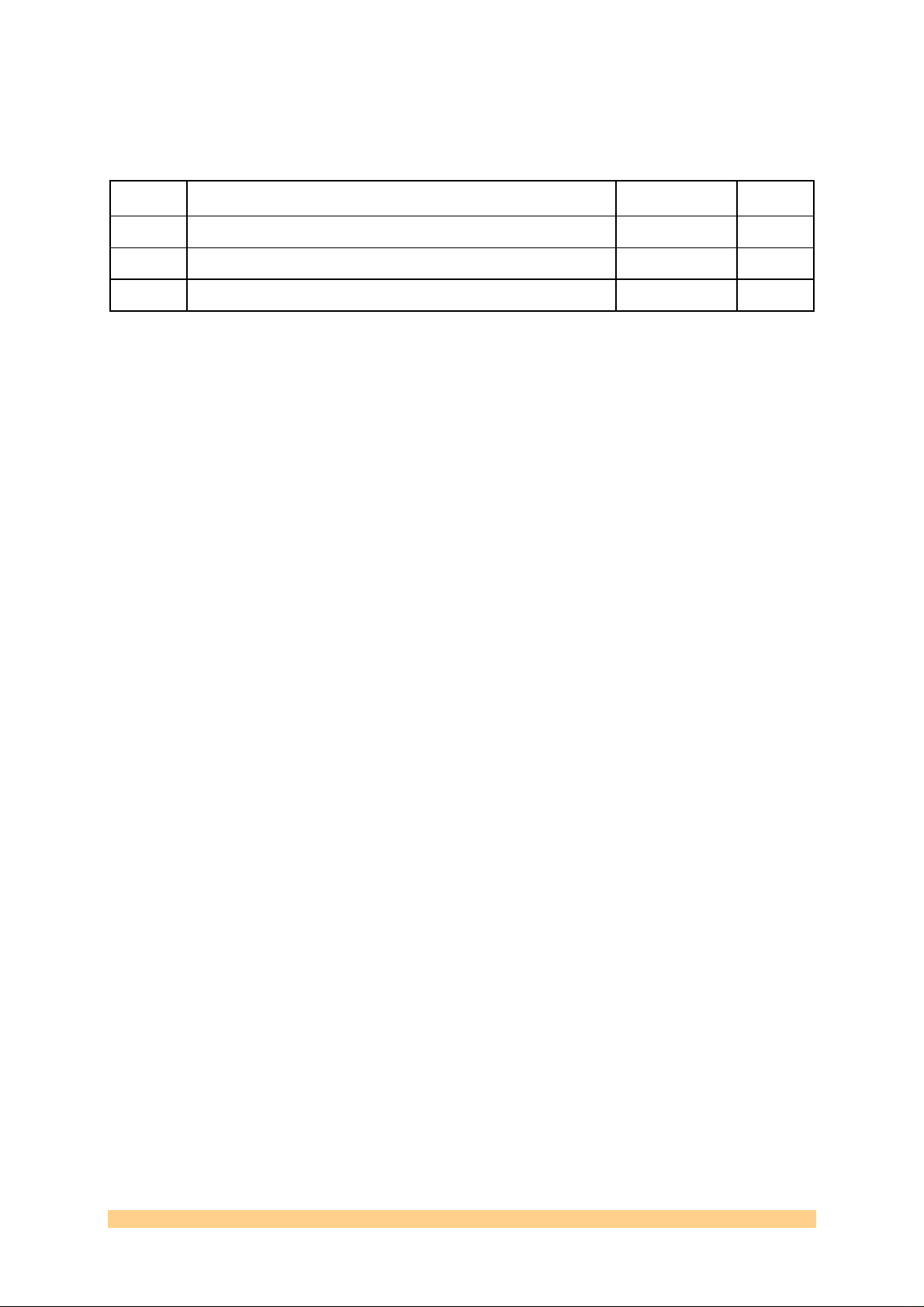
Revision History
Issue Changes Made Date Initials
1.0 Initial release 21/05/2010 SM
User Manual SMT111 Page 2 of 18 Last Edited: 21/05/2010 16:53:00
Page 3

Table of Contents
1 Introduction..................................................................................................................... 5
2 Related Documents........................................................................................................ 6
2.1 Referenced Documents.............................................................................................. 6
2.2 Applicable Documents............................................................................................... 6
3 Acronyms, Abbreviations and Definitions.............................................................. 7
3.1 Acronyms and Abbreviations................................................................................... 7
4 Functional Description.................................................................................................. 8
4.1 Block Diagram.............................................................................................................. 8
4.2 Module Description .................................................................................................... 9
4.2.1 Xilinx FPGA device................................................................................................. 9
4.2.2 USB 2.0 controller device...................................................................................... 9
4.2.3 Quad UART ............................................................................................................ 10
4.2.4 Flash memory device...........................................................................................10
4.2.5 JTAG_IN and JTAG_OUT (LVTTL I/Os) connectors .......................................10
4.2.6 Module (TIM) site.................................................................................................. 11
4.2.7 Sundance Local Bus (SLB) connector................................................................ 11
4.2.8 Rocket-IO Serial Link (RSL) connector.............................................................11
4.2.9 External power supply connector.....................................................................11
4.2.10 User LEDs...............................................................................................................12
4.2.11 RESET push-button............................................................................................. 13
4.2.12 4-position DIP switch .........................................................................................13
4.2.13 Jumper (JP7)..........................................................................................................14
4.2.14 Xilinx JTAG connector......................................................................................... 14
5 Footprint.........................................................................................................................15
5.1 Top View.....................................................................................................................15
5.2 Bottom View...............................................................................................................16
5.3 Photograph.................................................................................................................16
6 Pinout...............................................................................................................................17
7 Support Packages ......................................................................................................... 17
8 Physical Properties.......................................................................................................17
9 Safety...............................................................................................................................17
10 EMC ..................................................................................................................................18
User Manual SMT111 Page 3 of 18 Last Edited: 21/05/2010 16:53:00
Page 4
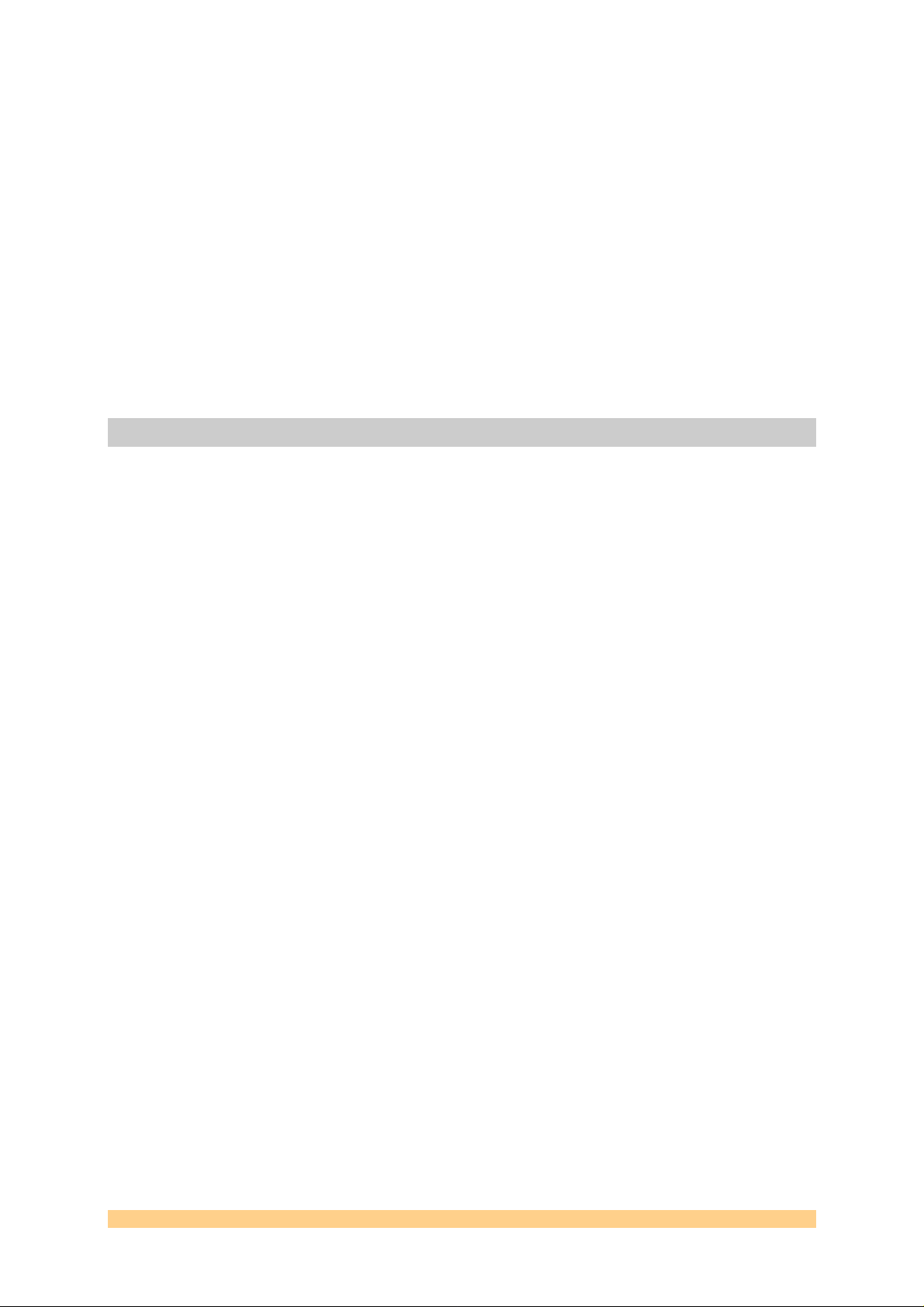
Table of Figures
Figure 1: SMT111 - Block Diagram........................................................................................ 8
Figure 2: 12Vdc Power Supply connector – pinout...........................................................12
Figure 3: User LEDs................................................................................................................. 12
Figure 4: RESET push-button (SW2) ....................................................................................13
Figure 5: Jumper (JP7).............................................................................................................14
Figure 6: Xilinx JTAG connector...........................................................................................14
Figure 7: SMT111 - PCB Top view........................................................................................15
Figure 8: SMT111 - PCB Bottom view..................................................................................16
Figure 9: SMT111 powered-up............................................................................................. 16
User Manual SMT111 Page 4 of 18 Last Edited: 21/05/2010 16:53:00
Page 5

1 Introduction
The SMT111 is a single-module (TIM) site, and Sundance Local Bus (SLB) FPGA
mezzanine card standalone carrier board.
This carrier board features several external I/O interfaces.
The main features of the SMT111 are:
Single 12Vdc power input is required, and the on-board DC-DC power
converters produce the necessary TIM supplies,
TIM and SLB carrier board,
TIM comports connected to the SLB,
USB 2.0 interface connected to one TIM comport,
UART and RS232 interfaces,
On-board Flash memory to store the module configuration/application,
JTAG input and output.
The following connectors are provided to interface to:
12Vdc Power connector (to power the carrier board),
TIM connectors (to plug any of TIM module),
USB 2.0 (to interface to a computer/laptop/host-based system),
JTAG IN and JTAG OUT (to access any TI DSP processor),
Four RS232 (accessible from the Xilinx Spartan-3 FPGA or the USB controller),
Reset push-button (to re-initialise the carrier board),
One Rocket-IO Serial Link (RSL) (accessible either from top/bottom),
Xilinx JTAG Header (to access the Xilinx devices through the JTAG chain),
Sundance Local Bus (SLB) FPGA mezzanine slot (with SLB power connector),
MicroSD Flash socket.
User Manual SMT111 Page 5 of 18 Last Edited: 21/05/2010 16:53:00
Page 6

2 Related Documents
2.1 Referenced Documents
Sundance Local Bus (SLB) specification document
Sundance Rocket-IO Serial Link (RSL) specification document
Texas Instruments Module (TIM) specification document
Comport specification document
Similar products:
SMT148-FX
SMT118
SMT180
: Standalone carrier board with 4-module sites and I/O facilities
: Standalone carrier board with 3-module sites and I/O facilities
: Standalone carrier board with 8-module sites
2.2 Applicable Documents
SMT6300: Driver package with support for the SMT111 carrier board (USB interface)
SMT6002
SMT6048
: Flash programming utility tool for FPGA-only modules
: Host-side software functions and API for the USB 2.0 interface
User Manual SMT111 Last Edited: 21/05/2010 16:53:00
Page 7

3 Acronyms, Abbreviations and Definitions
3.1 Acronyms and Abbreviations
CP
FPGA
JTAG
RSL
SLB
TIM
UART
USB
Comport
Field Programmable Gate Array
Joint Test Action Group
Rocket-IO Serial Link
Sundance Local Bus
Texas Instruments Module (module form factor commonly used by Sundance)
Universal Asynchronous Receiver/Transmitter
Universal Serial Bus
User Manual SMT111 Last Edited: 21/05/2010 16:53:00
Page 8

4 Functional Description
4.1 Block Diagram
USB
Connector
JTAG
Programming
Header
DIP
switch
User
LEDs
USB2
Controller
Spartan-3
FPGA
Quad
UART
RS232
RS232
RS232
RS232
Flash
Memory
64MBytes
microSD
socket
SLB
SLB
Power
12Vdc
Input
CP0 & 3
Primary
TIM Connector
Secondary
TIM Connector
CP1,2,4,5
+/-12V, +5V, +3.3V
Power Converters
JTAG Out
TTL I/O
JTAG In
Reset
Control
Reset
Switch
RSL
Pass-through
Connector
Figure 1: SMT111 - Block Diagram
User Manual SMT111 Page 8 of 18 Last Edited: 21/05/2010 16:53:00
Page 9

4.2 Module Description
4.2.1 Xilinx FPGA device
The primary controlling device on the SMT111 is a Xili nx Spartan-3 XC3S200 FPGA.
This device has a speed grade of -4, and it is an FTG256 package.
The main feature of this FPGA device is to provide the interface between a TIM
Comport, the USB and the UART controllers.
The FPGA design for the USB interface is used on the SMT111 carrier board, and
allows applications (3L Diamond applications) to be downloa ded to the TIM.
For UART configurations, a simple protocol may be used to access the internal
registers.
The FPGA operating mode (flash programming, USB and UART) in controlled via a 4way switch.
In normal operation, this Spartan-3 FPGA device is configured by a Xilinx PROM
(XCF04S). It may also be accessed and configured via a Xilinx compatible JTAG
header.
4.2.2 USB 2.0 controller device
A Cypress CY7C68013A is used to implement a USB 2.0 interface. The Cypress part,
in addition to providing USB functions with a FIFO type interface, also contains a
UART, and an 8051 micro-controller.
This device operates with the Xilinx Spartan-3 FPGA to provide a communication
path to the TIM via Comport link #3 (Comport_3).
This interface can operate at rates up to 48MBytes/s.
Programs can be loaded and executed via this port using the 3L Diamond tools.
The USB connector pin-out is shown here;
1 USB_ind
2 Data3 Data+
4 GND
Table 1: USB connector – Pinout
The USB 2.0 controller device is configured from an EEPROM. After a successfully
configuration of the USB device, the LED labelled "D6" is "ON".
User Manual SMT111 Page 9 of 18 Last Edited: 21/05/2010 16:53:00
Page 10

4.2.3 Quad UART
An Oxford Semiconductor 16C954 UART provides four RS232 channels.
Some Maxim MAX3241 devices perform the conversion from 3.3V LVTTL to true
RS232 signal levels.
The RS232 signals are available via latching I D C headers. The pin-out is shown here:
Signal Pin Pin Signal
DCD 1 2 RX
TX 3 4 DTR
GND 5 6 DSR
RTS 7 8 CTS
RI 9 10 -
Table 2: RS232 – Pinout
The 10 pin IDC headers do NOT have the standard pinout required for a
direct connection to a 9-way D-type connector.
4.2.4 Flash memory device
The Xilinx Spartan-3 FPGA is coupled to a 64Mbytes of flash to enable con figuration
of FPGA-only modules, or to store DSP applications and additional FPGA
configuration files (bitstreams).
A separate MicroSD (Transflash) socket connects directly to the FPGA.
No FPGA IP core is provided as standard. However with the addition of
a MicroBlaze processor, a full FAT file system may be implemented.
4.2.5 JTAG_IN and JTAG_OUT (LVTTL I/Os) connectors
An XDS510/560 compatible 14-way 0.1” pitch DIL pin header is provided to enable
debugging of a DSP module using Texas Instruments Code Composer Studio.
A JTAG_OUT connector can be used to chain this carrier with any other Sundance
carrier board. JTAG chaining is handled by the Xilinx FPGA.
The JTAG_OUT connector can be used to carry general purpose LVTTL I/O signals.
The selection of JTAG_OUT or LVTTL_I/Os is made by a DIP switch (SW1).
User Manual SMT111 Page 10 of 18 Last Edited: 21/05/2010 16:53:00
Page 11

4.2.6 Module (TIM) site
A single module (TIM) site can accept any of Sundance’s FPGA or DSP modules.
All communication ports are routed to the TIM connectors:
Primary TIM connector (Top): Comport_0 and Comport_3,
Secondary TIM connector (Bottom): Comport_1, Comport_2, Comport_4, and
Comport_5.
The Comport_3 link is routed by default to the USB 2.0 interface. The remaining
Comports (Comport_1, Comport_2, Comport_4, and Comport_5) are directly
connected (hardwired) to the Sundance Local Bus (SLB) connector.
4.2.7 Sundance Local Bus (SLB) connector
One Sundance Local Bus (SLB) slot is available to add additional I/Os to the SMT111
carrier board.
Forty eight signals from the SLB are connected to four comports on the TIM
connector (Comport_1, Comport_2, Comport_4, and Comport_5).
These are all LVTTL compatible.
As all DSP and FPGA modules that Sundance produce use FPGA device to
communicate via Comports, the SLB signals are therefore available
directly by this FPGA.
4.2.8 Rocket-IO Serial Link (RSL) connector
A pair of Rocket-IO Serial Link (RSL) connectors is provided on the top and bottom
of the SMT111 carrier board.
Four lanes of RSL signals are simply connected from the top (TIM side) to the
bottom. This allows access to the TIM’s underside RSL signals.
4.2.9 External power supply connector
A single 12Vdc power source is needed to power the SMT111 carrier board.
On-board converters provide the following voltages:
+12V 1.0A
-12V 0.75A
+5V 16A
+3.3V 16A
Table 3: Power converters – Ratings
This is sufficient power to provide up to 80Watts of power for FPGA TIMs (if Vcore
is derived from +5V).
User Manual SMT111 Page 11 of 18 Last Edited: 21/05/2010 16:53:00
Page 12

The power input connector (Molex 39-28-1083, MINI-FIT, 8-way) pin-out is shown
here:
Figure 2: 12Vdc Power Supply connector – pinout
4.2.10 User LEDs
There are four user LEDs directly connected to the FPGA.
Figure 3: User LEDs
The default Xilinx Spartan-3 FPGA firmware provided by default with the SMT111
drives the LEDs to monitor some "health" status. This feature is coded in the FPGA
firmware and cannot be switched off, unless the firmware is modified.
When powering-off and then powering-on the SMT111 carrier board, the Xilinx
Spartan-3 FPGA (located on the SMT111) configures from a Xilinx PROM. Once the
configuration is successful, you should see a red LED flashing at regular intervals
(the first LED down from the USB connector). You should also see D1, D2, D3 and D4
"ON". They are the 4 LEDs next to the power connector (JP2).
User Manual SMT111 Page 12 of 18 Last Edited: 21/05/2010 16:53:00
Page 13

4.2.11 RESET push-button
The “RESET” signal is asserted during power-up, or by pressing the RESET pushbutton switch (SW2).
Figure 4: RESET push-button (SW2)
The red LED (third LED down from the USB connector - JP4) on the SMT111 should
go off and illuminates every time you issue a hard reset (blue push-button - SW2).
It indicates that the Xilinx Spartan-3 FPGA firmware is loaded and running. You
should see that same result with the USB cable plugged in or not.
4.2.12 4-position DIP switch
A four position DIP switch (SW1) allows for the following settings:
SW
ON OFF
Setting
1 LVTTL I/O JTAG-OUT
2
3
4
Table 4: DIP switch (SW2) – Settings
User Manual SMT111 Page 13 of 18 Last Edited: 21/05/2010 16:53:00
Page 14

4.2.13 Jumper (JP7)
Figure 5: Jumper (JP7)
The jumper (JP7) shall NOT be removed, and remain fitted.
4.2.14 Xilinx JTAG connector
A JTAG connector is available to access the Xilinx Spartan-3 FPGA and the Xilinx
PROM devices using the Xilinx IMPACT tools.
Figure 6: Xilinx JTAG connector
Do NOT erase or reprogram the Xilinx PROM without the contentment of
.Sundance since it may alter the functionalities of the SMT111 provided
by default.
User Manual SMT111 Page 14 of 18 Last Edited: 21/05/2010 16:53:00
Page 15

5 Footprint
5.1 Top View
Figure 7: SMT111 - PCB Top view
User Manual SMT111 Page 15 of 18 Last Edited: 21/05/2010 16:53:00
Page 16

5.2 Bottom View
5.3 Photograph
Figure 8: SMT111 - PCB Bottom view
Figure 9: SMT111 powered-up
User Manual SMT111 Page 16 of 18 Last Edited: 21/05/2010 16:53:00
Page 17

6 Pinout
Contact Sundance’s technical support.
7 Support Packages
The following board support packages are mandatory to use the SMT111:
SMT6300
interface),
SMT6002
It is strongly recommended to purchase the additional packages:
SMT6048
3L Diamond
: Driver package with support for the SMT111 carrier board (USB
: Flash programming utility tool for FPGA-only modules.
These board support packages do NOT allow to create a host-side
C/C++ software application with Visual Studio C++, or similar software
programming tools.
: Host-side software functions and API for the USB 2.0 interface,
: Software tool-suite to design FPGA user applications.
8 Physical Properties
Dimensions 118.6mm 90mm
Weight 110g.
Supply Voltages
Supply Current +12V 250mA
+5V N/A
+3.3V N/A
-5V N/A
-12V N/A
MTBF
It is recommended to use cooling fans, or other efficient cooling system.
9 Safety
This module presents no hazard to the user when in normal use.
User Manual SMT111 Page 17 of 18 Last Edited: 21/05/2010 16:53:00
Page 18

10 EMC
This module is designed to operate from within an enclosed host system, which is
build to provide EMC shielding. Operation within the EU EMC guidelines is not
guaranteed unless it is installed within an adequate host system.
This module is protected from damage by fast voltage transients originating from
outside the host system which may be introduced through the output cables.
Short circuiting any output to ground does not cause the host PC system to lock up
or reboot.
User Manual SMT111 Page 18 of 18 Last Edited: 21/05/2010 16:53:00
