Page 1
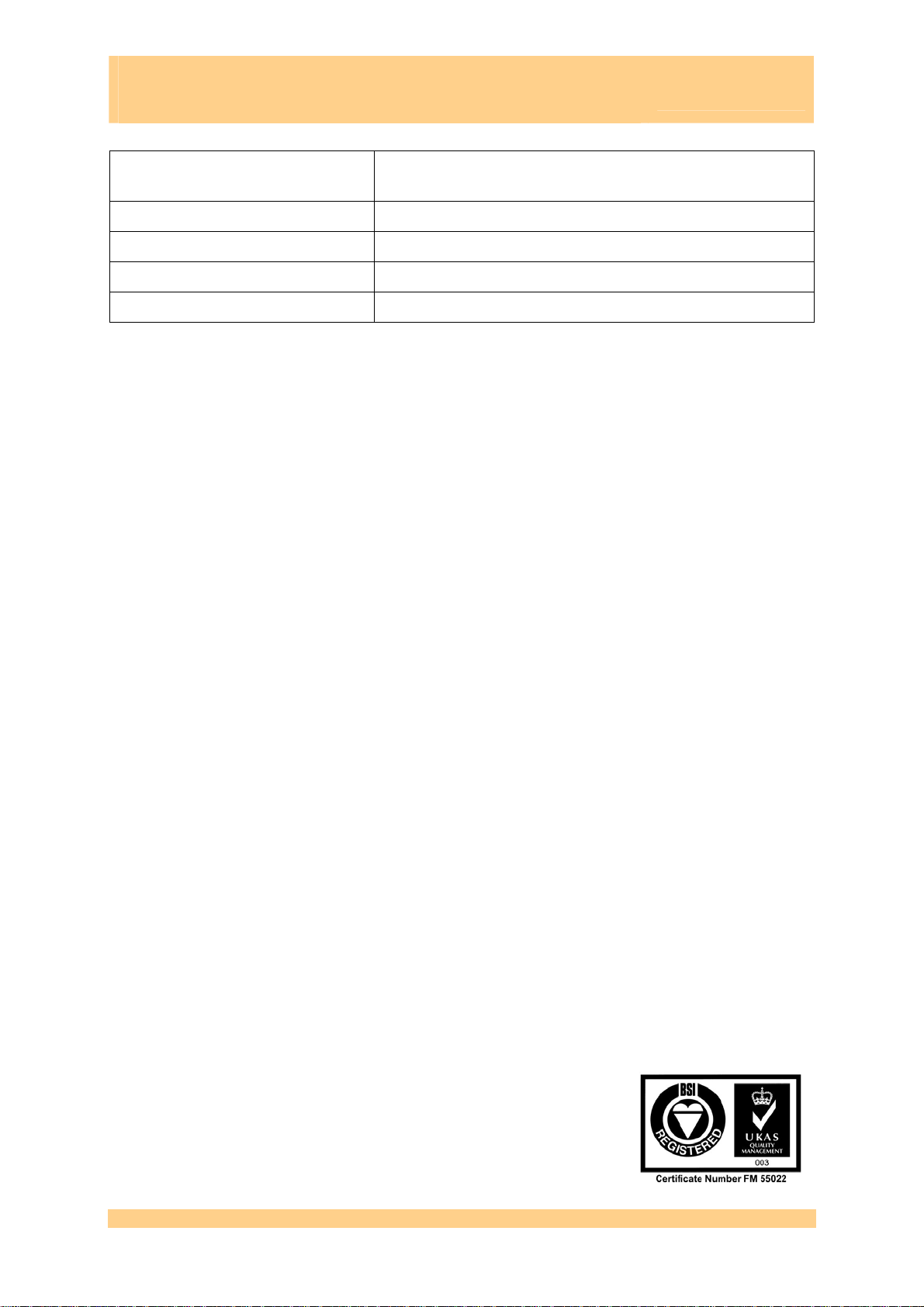
Sundance Multiprocessor Technology Limited
User Manual
Form : QCF42
Date : 6 July 2006
Unit / Module Description:
Unit / Module Number:
Document Issue Number:
Issue Date:
Original Author:
User Manual
DVIP (Digital Video Infrastructure Platform)
System
DVIP
1.0
30/09/09
F.SKWERES
for
DVIP
Abstract
This document describes the system, the necessary tools and the examples provided
to get started with the DVIP system.
Sundance Multiprocessor Technology Ltd, Chiltern House,
Waterside, Chesham, Bucks. HP5 1PS.
This document is the property of Sundance and may not be copied
nor communicated to a third party without prior written
permission.
© Sundance Multiprocessor Technology Limited 2009
User Manual for DVIP Last Edited: 30/09/2009 14:51:00
Page 2
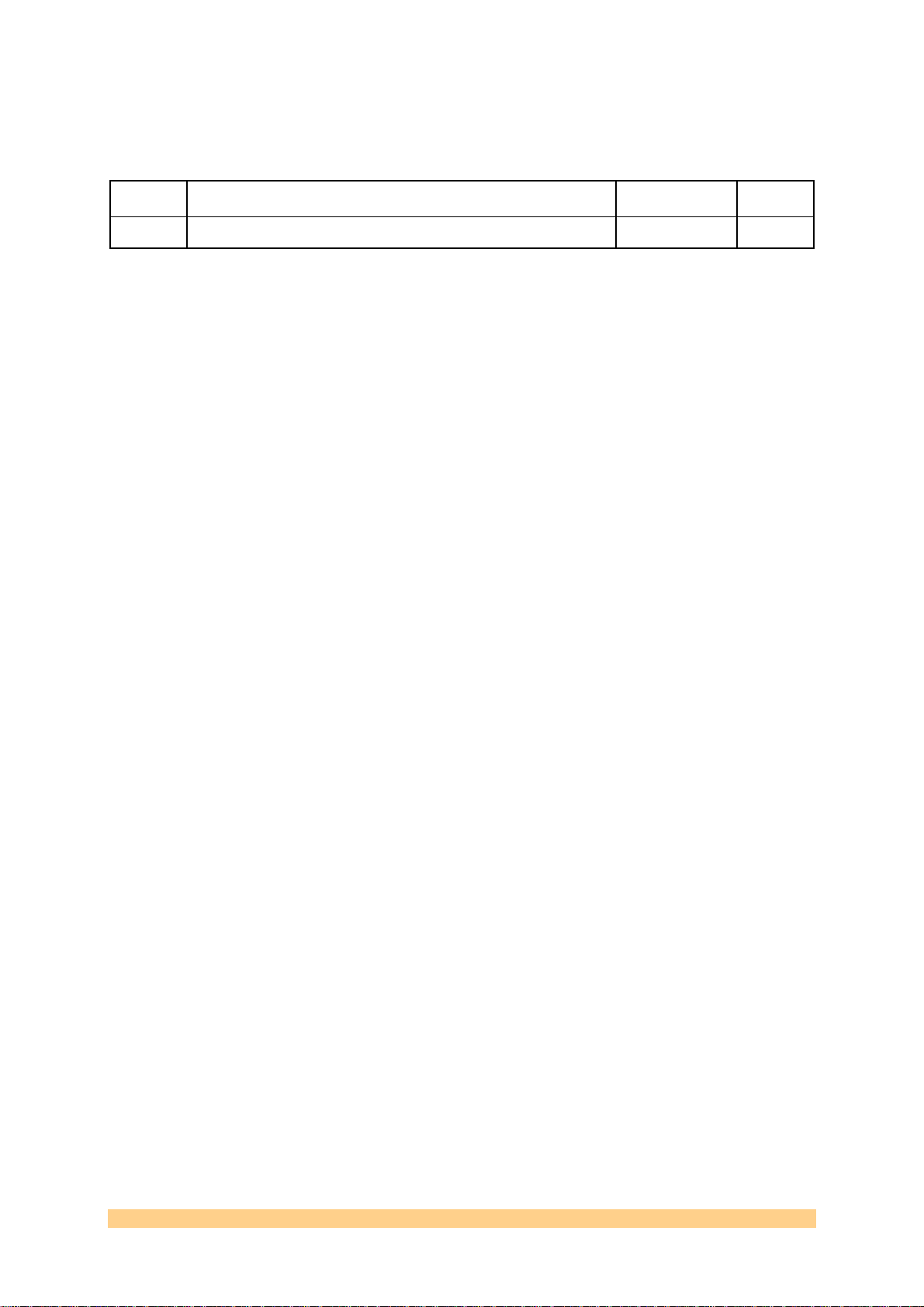
Revision History
Issue Changes Made Date Initials
1.0 Initial version 30/09/09 FS
User Manual for DVIP Page 2 of 11 Last Edited: 30/09/2009 14:51:00
Page 3

Table of Contents
1 Introduction..................................................................................................................... 5
2 Related Documents........................................................................................................ 5
2.1 Referenced Documents.............................................................................................. 5
2.2 Applicable Documents............................................................................................... 5
3 Acronyms, Abbreviations and Definitions.............................................................. 6
3.1 Acronyms and Abbreviations................................................................................... 6
3.2 Definitions.................................................................................................................... 6
4 Tools Overview............................................................................................................... 7
4.1 Sundance Wizard ........................................................................................................ 7
5 Hardware Overview....................................................................................................... 8
5.1 Hardware Overview .................................................................................................... 8
5.2 SMT148-FX comport firmware ............................................................................... 10
6 Application.....................................................................................................................11
6.1 Application explanation .......................................................................................... 11
User Manual for DVIP Page 3 of 11 Last Edited: 30/09/2009 14:51:00
Page 4

Table of Figures
Figure 1: System Block Diagram............................................................................................. 8
Figure 2: Top SMT339............................................................................................................... 8
Figure 3: Top SMT362............................................................................................................... 8
Figure 4: Bottom SMT339.........................................................................................................8
Figure 5: Bottom SMT362.........................................................................................................8
Figure 6: Top Hardware platform........................................................................................... 9
Figure 7: Bottom Hardware platform .................................................................................... 9
Figure 8: Bottom/Top SMT526................................................................................................ 9
Figure 9 : DVIP bitstream comport configuration............................................................. 10
Figure 10: RSL application diagram..................................................................................... 11
User Manual for DVIP Page 4 of 11 Last Edited: 30/09/2009 14:51:00
Page 5

1 Introduction
The DVIP (Digital Video Infrastructure Platform) is based on the latest 1GHz
TMS320C6455 DSP which offers the highest fixed-point processing of any
commercial available TI DSPs and a scalable architecture that allows multiple DSP to
be connected via a Serial Rapid I/O (SRIO) interface and this concept is well suited to
the Sundance's Modular hardware concept that follows the TIM (Texas Instrument
Module) standard. The basic configuration has a
and a
board. The DVIP can be upgraded with another 2x Modules from the range of over
40 different combinations, offering more processing-power, high-speed ADC/DAC
interface, RF test-bed or custom-bespoke hardware.
DVIP is designed for high-performance, semi-rugged mobile and stationary
deployment or for "Rapid Prototyping" of algorithms or hardware concepts. The
SMT148-FX carrier board offers SATA, USB 2.0, FireWire, 1Gigabit Ethernet, RS485,
RS232, LVDS interfaces. It also contains a Virtex-4 FX60 FPGA that includes two
PowerPC cores and these can be used as controller for above interfaces, leaving the
DSPs free for processing.
The DVIP is supported by TI's Code Composer Studio 3.3 and is required for any
development of DSP code. No run-time licensees are required for the this OEM
hardware platform and DVIP is furthermore Diamond® compatible and these tools
offer a integrated development environment (IDE) for the DSP, FPGA and PowerPC
based on the Eclipse front-end.
SMT339 DM642 Image Module hosted on a SMT148-FX stand-alone carrier
SMT362 Dual 'C6455 DSP Module
2 Related Documents
2.1 Referenced Documents
3L Diamond© User Guide
2.2 Applicable Documents
All the Sundance products User Guides are available from our website:
http://www.sundance.com/web/files/doc.asp
User Manual for DVIP Page 5 of 11 Last Edited: 30/09/2009 14:51:00
Page 6

3 Acronyms, Abbreviations and Definitions
3.1 Acronyms and Abbreviations
TIM Texas Instruments Module
DSP Texas Instrument Digital Signal Processor
Comport Communication Port. Standard communication interface developed by T.I
FPGA Xilinx Field Programmable Gate Array.
SLink Sundance link. High-speed Parallel port
CP ComPort. Communication interface
RSL Rocket Serial Link
SHB Sundance High-Speed Bus. Communication interface
DDR Dual Data Rate
TxCy Denomination for TIM site x Comport y. x=1, 2, 3, 4 and y=0, 1, 2, 3, 4, 5
on a TIM carrier board.
VP Video port
IP Input port
OP Output port
3.2 Definitions
DSP Module
FPGA-only Module A TIM with no on-board DSP, where the FPGA provides all
Firmware A proprietary FPGA design providing some sort of functionality.
Root The starting point in every Diamond application is a processor
Node It is a processor (DSP or FPGA) that can be reached from the root
Typically a TIM module hosting a TI DSP and, a Xilinx FPGA.
functionality.
Sundance Firmware is the firmware running in an FPGA on a DSP
Module or on FPGA-only Module
(DSP or FPGA) called root. The root acts as the base of the
network and a reference for locating all other processors.
by following wires through other processors
User Manual for DVIP Page 6 of 11 Last Edited: 30/09/2009 14:51:00
Page 7

4 Tools Overview
4.1 Sundance Wizard
The Sundance Wizard (http://support.sundance.com/updates/Wizard/setup.exe.)
will automatically install the latest version of the support packages required by your
system.
In particular:
•
SMT6002: Download Utility tool for the FPGA module.
•
SMT6300: Drivers for Sundance PCI Hardware and server utility.
The Sundance help file (Sundance.chm) describes the hardware, firmware and
software tools needed to use your Sundance Products. It is automatically installed
by the “Sundance Wizard”, but can be downloaded separately from
http://www.sundance.com/docs/Sundance.chm
User Manual for DVIP Page 7 of 11 Last Edited: 30/09/2009 14:51:00
Page 8

5 Hardware Overview
5.1 Hardware Overview
Figure 1: System Block Diagram
Figure 2: Top SMT339 Figure 3: Top SMT362
Figure 4: Bottom SMT339 Figure 5: Bottom SMT362
User Manual for DVIP Page 8 of 11 Last Edited: 30/09/2009 14:51:00
Page 9

SITE 1
SMT362
SMT526
SITE 4
SMT339
SITE 2
SITE 3
Figure 6: Top Hardware platform
The SMT339 can be use on SITE 2. Nevertheless, to use the RSL it’s easier to use the
SMT526 (RSLÙRSL) with the SMT339 SITE 4 as shown figure 6.
Figure 7: Bottom Hardware platform
Figure 8: Bottom/Top SMT526
User Manual for DVIP Page 9 of 11 Last Edited: 30/09/2009 14:51:00
Page 10

5.2 SMT148-FX comport firmware
The SMT148-FX uses a Xilinx Spartan 3 FPGA to drive most of the Comports
between the different sites.
Each TIM site has 6 Comports.
Four of these are connected directly to the Spartan 3 FPGA. These are Comports 0,
1, 3 & 4.
Comports 2 & 5 are connected between TIM sites in a pipe configuration as follows;
All the Spartan firmware are available in the directory:
$\Program Files\Sundance\SMT6002\Firmware\Smt148FX\SPARTAN
A firmware has been developed for the DVIP system, that one allows you to use all
the hardware capabilities and load all the bitstreams from the root.
“com.sundance.smt148-fx.sc3s1500.usb_default.DVIP.app”
Use the
SMT6002 to change the Spartan firmware at the address 0x0.
0
TIM SITE 2 TIM SITE 3
4
No connections with and
between the others TIMs
0
TIM SITE 1
SMT362
3
41
TIM SITE 2 TIM SITE 3
13
3
TIM SITE 4
SMT339
0
TIM SITE 1 TIM SITE 4
2 5
5
2
5
2
5
2
3
Fx2lp
Usb cable
CPLD
4
1
PCB Comport connections
1
FPGA
5
SMT148-FX
Implementation in the
bitsream entitled
“default_DVIP”
The comport link CP1-CP5 is only
used to configure the FPGA. The
Comport link used to configure the
SMT148FX FPGA is not available for
data transfers after the configuration.
between TIM sites
Figure 9 : DVIP bitstream comport configuration
User Manual for DVIP Page 10 of 11 Last Edited: 30/09/2009 14:51:00
Page 11

6 Application
A demo system based on that setup has been developed to illustrate the hardware
capabilities and to provide a starting point for developers.
6.1 Application explanation
Figure 10: RSL application diagram
This application is a real time tracking demonstration that use a little part of the
DVIP capability.
To begin, on the SMT339, the video from the camera is decode and send to the
DM642 DSP through the Virtex 4 to allow some pre-processing in the FPGA and the
image is save in the memory. The Sundance video library configures a DMA which
will continuously send the image from the memory through the FPGA to the
encoder, for post-processing, this time, and finally we get the video on the monitor.
In this demo there is no image processing in the SMT339 DSP, just two postprocessing tasks, the location of the tracking objects (crosses and rectangles) and
the Sundance logo which is saved in the Virtex 4 ROM is added to the video.
To find the objects which are moving, the SMT339 send the image from his memory
to the SMT362 memory, through the comport or the RSL. Only one SMT362 DSP is
used here. The algorithm in this DSP found the objects which move and send their
locations to the SMT339 FPGA through the RSL.
The result is a real time video with in red the largest object which move, in green
the second one and in blue the third one.
The Application note that describes the entire step to run and modify this tracking
example will soon be available.
User Manual for DVIP Page 11 of 11 Last Edited: 30/09/2009 14:51:00
