Page 1

Getting Started
With Your
4G LTE mobile phone
Model: A7L, N5002L
Page 2

Index
A7L Overview 3
Setting Up Your Phone 4
Safety Information 6
Certificate 10
Warranty Information & Registration 14
Customer Support 15
Page 3
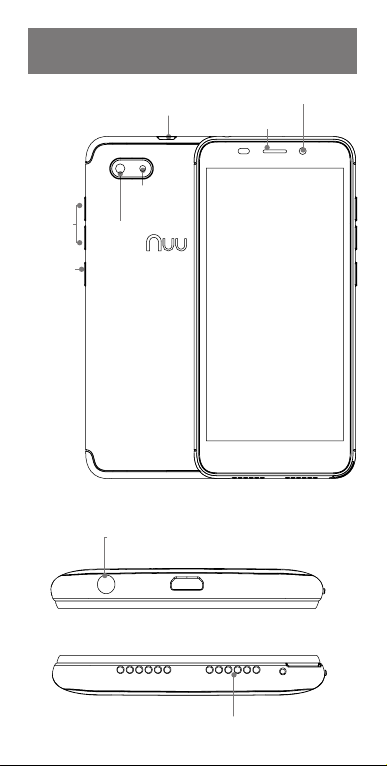
A7L Overview
Front/Back
Rear
camera
Volume
control
Wake/Sleep
button
Rear
camera
flash
microUSB
connector
Earpiece &
Speaker
Front
camera
Top
Bottom
AUX-In/
Headset jack
Microphone
3
Page 4
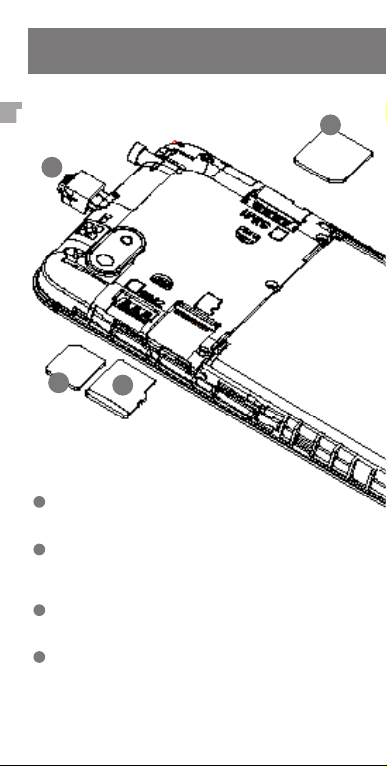
Setting Up Your Phone
Follow these step-by-step instructions to set up your A7L.
Power off the phone before inserting any cards!
EN
6
2
2
1
Remove Back Cover
• Remove the back cover by prying the lower left corner
of your device.
2
Insert SIM
• Orient SIM card to match diagram on slot.
• SIM 1 (Micro) and SIM 2 (Nano) both support 4G LTE connections.
However, they do not support simultaneous 4G LTE.
3
Insert microSD™ Memory Card (Optional)
• Remember to power off the phone and remove battery
before inserting memory card.
4
Insert the Battery
• Align the battery contacts, then insert the battery
contact-first.
4
3
Page 5
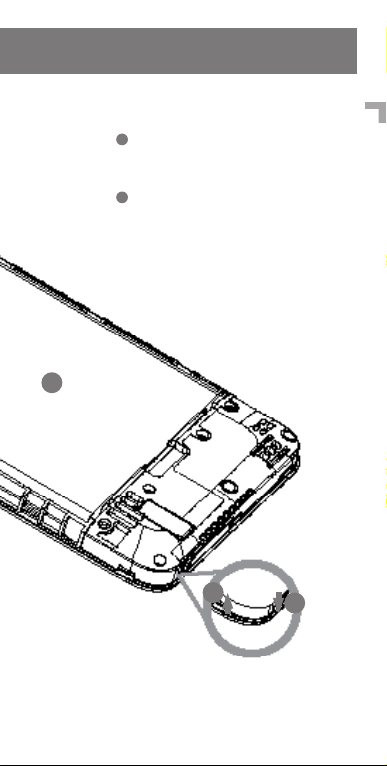
EN
5
Replace Back Cover
• After installing the SIM card, memory card, and battery,
align the cover and snap it closed. Be sure to press all
around the edges to ensure a secure fit.
6
Charge/Sync
• Plug in the microUSB connector to charge the phone
or transfer data.
4
1
Warning:
SIM cards are small enough to become a choking hazard, so
please keep them away from children & pets. SIM cards are also
quite delicate. Please be careful when handling your card.
5
5
Page 6

Safety information
• This section contains important information about the operation of your device, it also
contains information about how to use the device safely. Read this information carefully
before using your device.
Electronic device
Do not use your device if using the device is prohibited.
Do not use the device if doing so causes danger or interference with other electronic devices.
Interference with medical equipment
• Follow rules and regulations set forth by hospitals and health care facilities. Do not use your
device where prohibited.
• Some wireless devices may affect the performance of hearing aids or pacemakers. Consult
your service provider for more information.
• Pacemaker manufacturers recommend that a minimum distance of 15 cm be maintained
between a device and a pacemaker to prevent potential interference with the pacemaker. If
using a pacemaker, hold the device on the side opposite the pacemaker and do not carry
the device in your front pocket.
Protecting your hearing when using a headset
• To prevent possible hearing damage, do not listen at high volume levels for long periods.
• Using a headset at high volumes may damage your hearing. To reduce this risk, lower the
headset volume to a safe and comfortable level.
• Exposure to high volumes while driving may cause distraction and increase your risk of an
accident.
Areas with flammables and explosives
•
Do not use the device where flammables or explosives are stored (in a gas station, oil
depot, or chemical plant, for example). Using your device in these environments increases
the risk of explosion or fire. In addition, follow the instructions indicated in text or symbols.
• Do not store or transport the device in containers with flammable liquids, gases, or explosives.
Traffic security
• Observe local laws and regulations while using the device. To reduce the risk of accidents, do
not use your wireless device while driving.
• Concentrate on driving. Your first responsibility is to drive safely.
• Do not hold the device while driving. Use hands-free accessories.
• When you must make or answer a call, pull off the road safely and park the vehicle first.
• RF signals may affect the electronic systems of motor vehicles. For more information, consult
the vehicle manufacturer.
• Do not place the device over the air bag or in the air bag deployment area in a motor vehicle.
Doing so may hurt you because of the strong force when the air bag inflates.
• Wireless devices may interfere with the airplane’s flight system. Do not use your device where
wireless devices are not allowed according to the airplane company’s regulations.
Operating environment
• Avoid dusty, damp, or dirty environments. Avoid magnetic fields. Using the device in these
environments may result in circuit malfunctions. Do not use your device during thunderstorms
6
Page 7

to protect your device against any danger caused by lightning.
• Ideal operating temperatures are 0 °C to 35 °C. Ideal storage temperatures are -20 °C to
45 °C. Extreme heat or cold may damage your device or accessories.
• Do not expose your device to direct sunlight (such as on a car dashboard) for prolonged
periods.
• To protect your device or accessories from fire or electrical shock hazards, avoid rain and
moisture.
• Keep the device away from sources of heat and fire, such as a heater, microwave oven, stove,
water heater, radiator, or candle.
• Do not place sharp metal objects, such as pins, near the earpiece or speaker. The earpiece
may attract these objects and result in injury.
• Stop using your device or applications for a while if the device is overheated. If skin is exposed
to an overheated device for an extended period, low temperature burn symptoms, such as
red spots and darker pigmentation, may occur.
• Do not use your device’s camera flash directly in the eyes of people or pets. Otherwise
temporary loss of vision or damage to the eyes may occur.
• Do not touch the device’s antenna. Otherwise, communication quality may be reduced.
• Do not allow children or pets to bite or suck the device or accessories. Doing so may result
in damage or explosion.
• Observe local laws and regulations, and respect the privacy and legal rights of others.
Child safety
• Comply with all precautions with regard to child’s safety. Letting children play with the device
or its accessories may be dangerous. The device includes detachable parts that may present
a choking hazard. Keep away from children.
• The device and its accessories are not intended for use by children. Children should only use
the device with adult supervision.
Accessories
• Using an unapproved or incompatible power adapter, charger or battery may cause fire,
explosion or other hazards.
• Choose only accessories approved for use with this model by the device manufacturer. The
use of any other types of accessories may void the warranty, may violate local regulations and
laws, and may be dangerous.
• If the power cable is damaged (for example, the cord is exposed or broken), or the plug
loosens, stop using it at once. Continued use may lead to electric shocks, short circuits,
or fire.
• Do not touch the power cord with wet hands or pull the power cord to disconnect the
charger.
• Do not touch the device or the charger with wet hands. Doing so may lead to short circuits,
malfunctions, or electric shocks.
• If your charger has been exposed to water, other liquids, or excessive moisture, only an
authorized service center has the right to inspect.
Battery safety
• Do not connect battery poles with conductors, such as keys, jewelry, or other metal materials.
Doing so may short-circuit the battery and cause injuries or burns.
7
Page 8

• Keep the battery away from excessive heat and direct sunlight. Do not place it on or in heating
devices, such as microwave ovens, stoves, or radiators. Batteries may explode if overheated.
• Do not attempt to modify or remanufacture the battery, insert foreign objects into it, or
immerse or expose it to water or other liquids. Doing so may lead to fire, explosion, or other
hazards.
• If the battery leaks, ensure that the electrolyte does not make direct contact with your skins or
eyes. If the electrolyte touches your skins or splashes into your eyes, immediately flush with
clean water and consult a doctor.
• In case of battery deformation, color change, or overheating while charging or storing,
immediately stop using the device and remove the battery. Continued use may lead to battery
leakage, fire, or explosion.
• Do not put batteries in fire as they may explode. Damaged batteries may also explode.
• Dispose of used batteries in accordance with local regulations. Improper battery use may lead
to fire, explosion, or other hazards.
• Do not allow children or pets to bite or suck the battery. Doing so may result in damage
or explosion.
• Do not smash or pierce the battery, or expose it to high external pressure. Doing so may lead
to a short circuit or overheating.
• Do not drop the device or battery. If the device or battery is dropped, especially on a hard
surface, it may be damaged.
• If the device standby time shortens significantly, replace the battery.
Cleaning and maintenance
• Keep the device and accessories dry. Do not attempt to dry it with an external heat source,
such as a microwave oven or hair dryer.
• Do not expose your device or accessories to extreme heat or cold. These environments may
interfere with proper function and may lead to fire or explosion.
• Avoid collision, which may lead to device malfunctions, overheating, fire, or explosion.
• Before you clean or maintain the device, stop using it, stop all applications, and disconnect
all cables connected to it.
• Do not use any chemical detergent, powder, or other chemical agents (such as alcohol and
benzene) to clean the device oraccessories. These substances may cause damage to parts
or present a fire hazard. Use a clean, soft, and dry cloth to clean the device and accessories.
• Do not place magnetic stripe cards, such as credit cards and phone cards, near the device for
extended periods of time. Otherwise the magnetic stripe cards may be damaged.
• Do not dismantle or remanufacture the device and its accessories. This voids the warranty
and releases the manufacturer from liability for damage. In case of damage, contact an
authorized service center for assistance or repair.
• If the device screen is broken in a collision, immediately stop using the device. Do not touch or
attempt to remove the broken parts. Promptly contact an authorized service center.
Emergency calls
• The availability of emergency calls is subject to your cellular network quality, service
provider policy, and local laws and regulations. Never rely solely on your device for critical
communications like medical emergencies.
8
Page 9

Environmental protection
• The device and its accessories (if included), such as the power adapter, headset, and battery
should not be disposed of with household garbage.
• Disposal of the device and its accessories is subject to local regulations. Support proper
collection and recycling.
Safety precautions
• Use of wireless hands-free system (headphone, headset) with a low power Bluetooth emitter.
• Make sure the cell phone has a low SAR.
• Keep your calls short or send a text message (SMS) instead. This advice applies especially to
children, adolescents and pregnant women.
• Use cell phone when the signal quality is good.
• People having active medical implants should preferably keep the cell phone at least 15 cm
away from the implant.
Disposal and recycling information
This symbol on the device or on its packaging indicates that the device
(including its electrical accessories) should not be disposed of as normal
household garbage. Do not dispose of your device as unsorted municipal
waste. The device should be handed over to an authorized collection
center for recycling or proper disposal at the end of its life.
Battery Caution
1. Use only NUU-approved batteries, chargers, and cables to charge your phone.
Unapproved chargers or cables can cause the battery to explode or damage the device.
2. Use only NUU-approved batteries, chargers and cables. Use of unapproved batteries,
chargers and cables may cause safety issues and the warranty will be cancelled.
3. You can recharge your battery many times, but all batteries have a limited lifespan.
If you notice a significant deterioration in your phone’s battery life, you will need to
purchase a replacement battery for replacement. If the battery is built in the phone, do
not attempt to remove built-in batteries and contact an authorized NUU service center
for a replacement.
4. Your phone may become warm after prolonged use or when exposed to high ambient
temperatures. If your phone becomes hot to the touch, unplug the USB cable, disable
non-essential features, and avoid prolonged skin contact. Place your phone in a cool
location and allow it to cool down to room temperature.
5. Charging times may vary depending on the ambient temperature and the remaining
battery level.
6. Avoid using your phone when it is charging. Do not cover your phone or the charger
when it is charging.
9
Page 10

FCC Information
FCC Warning:
Any changes or modifications not expressly approved by the party responsible for
compliance could void the user’s authority to operate the equipment.
This device complies with part 15 of the FCC Rules. Operation is subject to the
following two conditions:
1. This device may not cause interference
2. This device must accept any interference, including interference that may cause
undesired operation of the device.
2. Changes or modifications not expressly approved by the party responsible for
compliance could void the user’s authority to operate the equipment.
NOTE:
This equipment has been tested and found to comply with the limits for a Class B
digital device, pursuant to part 15 of the FCC rules. These limits are designed to
provide reasonable protection against harmful interference in a residential installation.
This equipment generates uses
and can radiate radio frequency energy and, if not installed and used in accordance
with the instructions, may cause harmful interference to radio communications.
However, there is no guarantee that interference will not occur in a particular installation
If this equipment does cause harmful interference to radio or television reception,
which can be determined by turning the equipment off and on, the user is encouraged
to try to correct the interference by one or more of the following measures:
-Reorient or relocate the receiving antenna.
-Increase the separation between the equipment and receiver.
-Connect the equipment into an outlet an a circuit different from that to which the
receiver is connected.
-Consult the dealer or an experienced radio/TV technician for help.
Before a new device is a available for sale to the public, it must be tested and certified
to the FCC that it does not exceed the exposure limit established by the FCC, tests
for each device are performed in positions and locations as required by the FCC.
For body worn operation, this device has been tested and meets the FCC RF
exposure guidelines when used with an accessory designated for this product or
when used with an accessory that contains no metal and that positions the handset a
minimum of 10mm from the body.
Non-compliance with the above restrictions may result in violation of RF exposure
guidelines.
10
Page 11

FCC Hearing-Aid Compatibility (HAC)
The (model: N5002L (A7L)) has been tested for hearing aid compatibility. This device
has an M4 and T3 rating. When some wireless devices are used near some hearing
devices such as hearing aids and implants, users may detect abuzzing or humming
noise. Some hearing devices are more immune than others to this interference noise.
Wireless devices may also vary in the amount of interference they generate.
The ratings for compatibility of digital wireless devices with hearing aids are described
in the American National Standards Institute (ANSI) C63.19 standard:
M-Rating: Phones rated M3 or M4 meet FCC requirements and are likely to generate
less interference with hearing devices than phone that are not labeled. M4 is the
better/higher of the two ratings. (N5002L (A7L)) is rated M4.
T-Rating: Phones rated T3 or T4 meet FCC requirements and are likely be more usable
with hearing devices’ telecoil than unrated phones. T4 is the better/higher of the two
ratings.
The device (model: N5002L (A7L)) is rated T3.
For information about hearing aids and digital wireless phones
FCC Hearing Aid Compatibility and Volume Control:
http://www.fcc.gov/cgb/dro/hearing.html
11
Page 12

IC Information
ISEDC Warning
This device complies with ISEDC licence-exempt RSS standard (s) Operation is
subject to the following two conditions:
(1) this device may not cause interference, and(2) this device must accept any
interference, including interference that may cause undesired operation.
Le présent areil est conforme aux CNR d’ISEDC licables aux areils radio exempts de
licence. L’exploitation est autorisée aux deux conditions suivantes:
(1) l’areil ne doit pas produire de brouillage, et
(2) l’utilisateur de l’appareil doit accepter tout brouillage radioélectrique subi, même si
le brouillage est susceptible d’en compromettre le fonctionnement.
SAR tests are conducted using standard operating positions accepted by the FCC/
ISEDC with the phone transmitting at its highest certified power level in all tested
frequency bands, although the SAR is determined at the highest certified power level,
the actual SAR level of the phone while operating can be well below the maximum
value, in general, the closer you are to a wireless base station antenna, the lower
the power output.
Before a new model phone is a available for sale to the public, it must be tested and
certified to the FCC that it does not exceed the exposure limit established by the FCC,
Tests for each phone are performed in positions and locations (e.g. at the ear and worn
on the body)as required by the FCC/ISEDC.
For body worn operation, this model phone has been tested and meets the FCC/
ISEDC RF exposure guidelines when used with an accessory designated for this
product or when used with an accessory that contains no metal and that positions the
handset a minimum of 1cm from the body.
Non-compliance with the above restrictions may result in violation of RF exposure
guidelines.
Exigences de la FCC/ISEDC concernant l’exposition aux champs électro-magnétiques
RF(radiofréquences): En ce qui concerne le fonctionnement de l’appareil porté sur
lecorps de l’utilisateur, les tests effectués ont permis de véri_er que cet émetteurrécepteur satisfait aux directives FCC/ISEDC limitant l’exposition aux champs électromagnétiques RF lorsqu’il est utilisé avec les accessoires Cobra fournis ou conçus pour
ce produit; l’utilisation d’autres accessoires peut ne pas garantir le respect des critères
des directives FCC/ISEDC limitant l’exposition aux champs électro-magnétiques RF.
Utiliser l’appareil uniquement avec l’antenne fournie.
L’emploi d’une antenne non homologuée ou modi_ée, ou d’accessoires non autorisés,
pourrait faire subir des dommages à l’appareil, et peut violer les prescriptions de la
réglementation FCC/ISEDC.
The device for operation in the band 5150-5250MHz is only for indoor use to
reduce the potential for harmful interference to co-channel mobile satellite systems.
12
Page 13

Made in China
13
Page 14

Warranty information
Please visit our website for details on warranty information.
www.nuumobile.com
Warranty Registration
Register Your Device
Thank you for choosing NUU mobile. To receive helpful tips and faster tech support,
register your device online at
Hong Kong:
intl.nuumobile.com/product-registration/
US:
us.nuumobile.com/my-account/product-registration
UK and Europe:
uk.nuumobile.com/product-registration/
14
Page 15

Customer Support
Questions? Let us help. We’re here to support you.
Hong Kong:
Service Center: 16F, CEO Tower, 77 Wing Hong St. Kowloon, Hong Kong.
Phone: (852) 2725-0161
HK hours: M-F 9:00am-5:30pm CT
Email: cs@nuumobile.com
US:
Phone: Toll Free: 844-NUU-3365
U.S. hours: 9am-6pm ET, chat: M-F 24hrs
Email: support@nuumobile.com
UK:
Phone: 0333 121 0239
UK hours: Mon-Sat 8:00am - 7:00pm
Sun 10:00am - 4:00pm
Email: support@uk.nuumobile.com
Service Center: 119 King Henry’s Road, London, NW3 3RB
Europe:
Support: nuumobile.com/europe
Italy:
Phone: 199 309 314
Mon-Fri 9:00am - 1:00pm
Mon-Fri 2:00pm - 6:00pm
15
Page 16

Learn more about NUU Mobile products,
features and accessories at
www.nuumobile.com
