Suncon Toys Industry 607090R User Manual

It’s the ulti mate radio-control experience! Your Starter Kit comes with a radio controller and a
ZipZaps micro RC with all factory parts. All parts are pre-assembled, race your ZipZaps just
out of the package with a quick charge of about 60 seconds.
. Light up the race track with your ZipZaps headlights.
. Carry your 1:64 scales tunable ZipZaps in your pocket.
. ZipZaps provide great fun for ages 8 and up.
To really rev up the fun factor, customize your ZipZaps micro RC with optional performance
upgrade kits, viewable at the ZipZaps Showroom at www.zipzaps.com and avail a ble at your
local RadioShack.
Follow these simple steps to make your ZipZaps race ready.
1. Starter Kit Includes
Your ZipZaps micr o RC Starter Kit includes everyt hi ng you see here.
All parts are pre-assembled and ready to race for your quickest fun.
Controller (illus)
Tires (illus)
Hubcaps (illus)
Body Top (illus)
Chassis (illus)
Motor clip with set screw (illus)
Performance motor with drive gear (illus)
Transfer gear (illus)
Screwdriver (illus)
Rear axle gear (illus)
Wrist strap (illus)
2. Power Up Your Controller
The CONTROLLER charges your micro RC and controls its steering and speed. You’ll need to
install four AAA 1.5V batteries (not included). The ZipZaps factory recommends RadioShack
Enercell Plus alkaline batteries.
1. Set ON/OFF on the CONTROLLER to OFF.
2. Use the SCREWDRIVER stored at the bottom of the CONTROLLER to loosen the
screw and remove the battery compartment cover. (illus)
3. Place four AAA 1.5V batteries in the compartment according to the polarity symbols (+
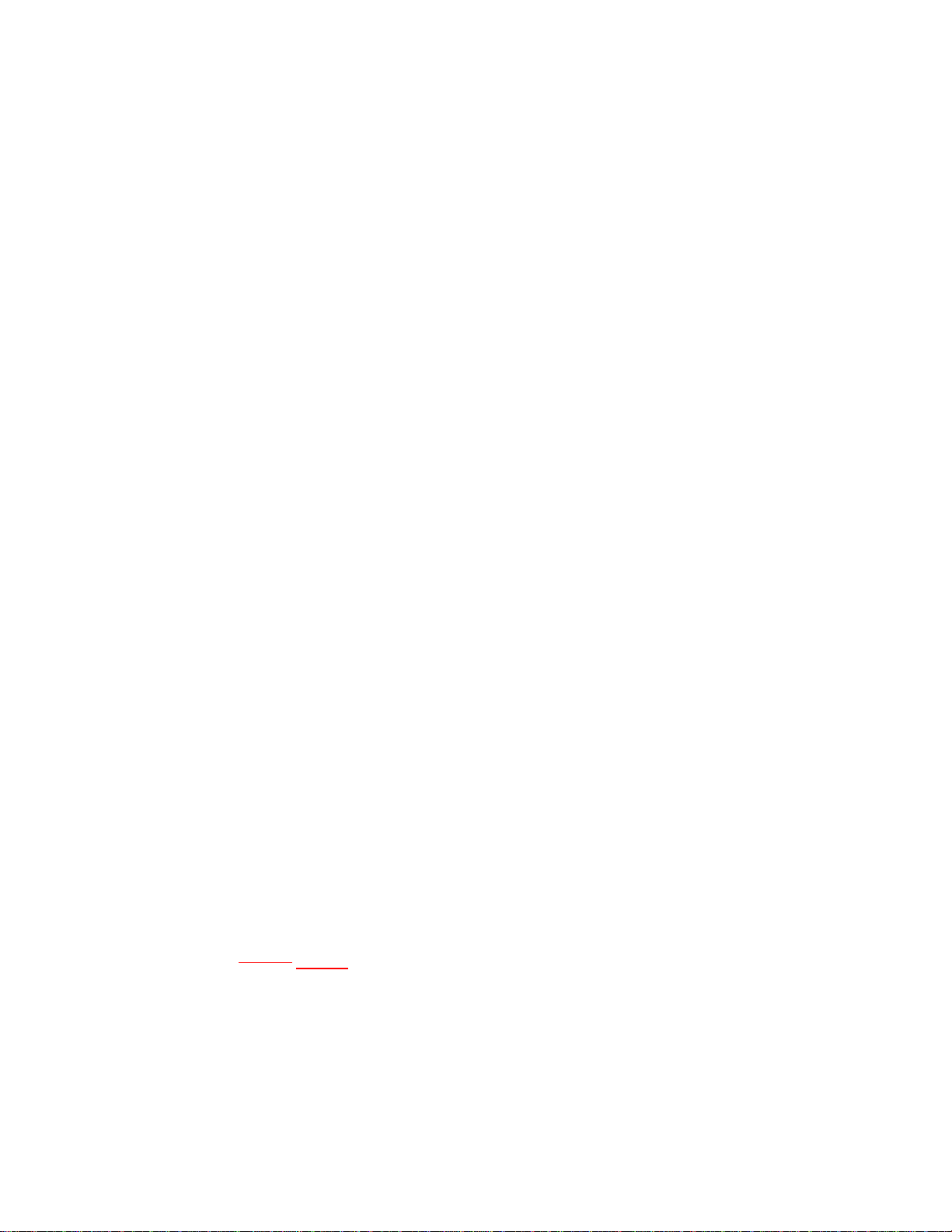
and -) marked inside. (illus)
4. Replace the cover and secure it with the screw.
If you notice the range of your CONTROLLER decreasing, it is time to replace the
batteries.
Battery Notes
- Use only fresh batteries of the required size and recommended type.
- Do not mix old and new batteries, different types of batteries (standard, alkaline or
rechargeable) or rechargeable batteries of different capacities.
- If you do not plan to use the micro RC for several days, remove all the batteries from the
CONTROLLER. Batteries can leak chemicals that can destroy electronic parts.
- Never leave dead or weak batteries in the CONTROLLER.
- Dispose of dead batteries promptly and properly. Do not burn or bury them.
3. Zap Your Car On The Charger
Y our micro RC comes with a built-in Ni-MH rechargeable battery for power. You can charge the
battery using the power from the CONTROLLER.
Set ON/OFF on the CONTROLLER to ON. The indicator light turns green.
Open the cover on the top of the CONTROLLER. Align the metal contact points on the car’s
chassis with the metal contact po ints on top of the CO NTROLLER. Place the micro RC as
shown and snap it into position – it will lock automatically. The CONTROLLER indicator light
turns red to let you know it’s charging. (illus)
The CONTROLLER indicator light turns green when the micro RC is fully charged. Press the
RELEASE button to unlock the micro RC.
Caution:
- Always use the RELEASE button when removing your micro RC from the charger. (illus)
- If your micro RC runs slowly, or not at all, or does not respond to the CONTROLLER,
recharge it.
- After you charger
charge
or recharge your micro RC, disconnect it from the CONTROLLER.
Overcharging the micro RC could damage it.
4 Zoom Away!
For optimum racing conditions, use a smooth, flat surface. Avoid rugs, carpets, and family
pets!
