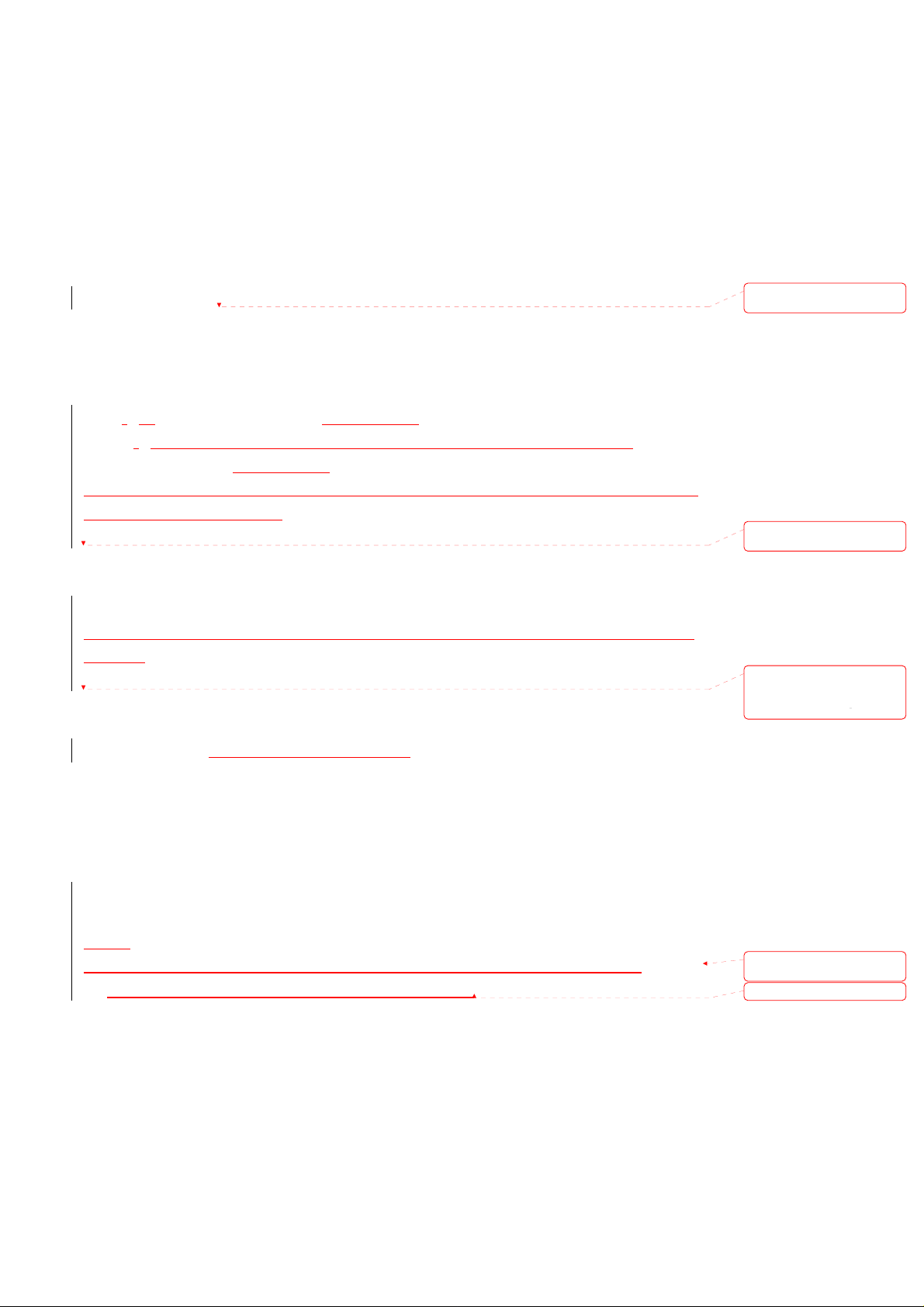
Owner’s Manual draft as below:
RadioShack
1969 CHEVROLET CAMARO HOT ROD
60-4436
what’s included
Vehicle, transmitter, box wrench
Step One
Installing Batteries
You will need…
One 9-
Volt battery for the transmitter (not supplied).
One 7.2-Volt rechargeable nickel-cadmium (Ni-Cd) or nickel-metal-hydride (Ni-MH), battery
pack for the CAMARO (not supplied).
The rechargeable battery pack and battery pack charger, as well as alkaline battery, are available
at your local RadioShack store.
Put Batteries in the CAMARO
· Turn off the Vehicle
Use a coin to turn the latches on the battery compartmen t cover toward OPEN. Lift and remove
the cover.
· Insert the battery pack with it’s connector on the same side as the vehicle’s connector.
· Attach the battery pack and the vehicle connectors. They fit together only one way. Do not
force them.
· Replace the cover and turn the latches to secure it
Put Battery in the Transmitter
. Open the battery compartment cover .
. Insert one 9V battery in the bat tery compartment, and match the polarity symbols (+ and -) as
marked inside.
. Replace the cover and snap it shut.
NOTE:
- · If your vehicle does not respond to the transmitter or the transmitter’s range
decreases, replace the 9V batteries in the transmitter.
.
삭제됨: rear and
삭제됨: (neither supplied)
삭제됨: · Remove the battery
compartment cover.
서식 있음: 글머리 기호 및
번호 매기기
서식 있음
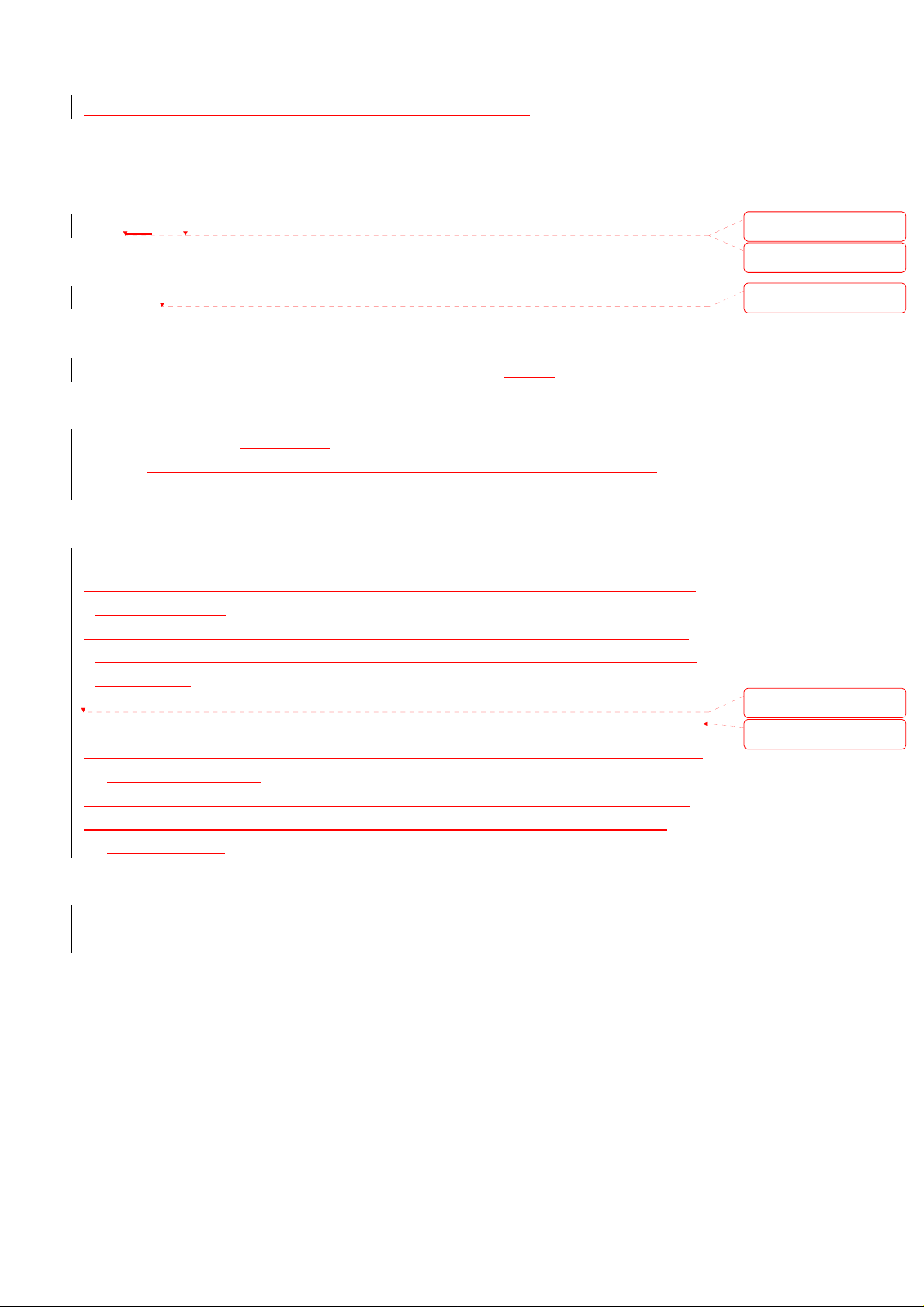
- If the vehicle loses power, replace or rechar ge the b atter y pack
Step Two
Driving the CAMARO
. Extend the transmitter’s antenna to its full length.
. Turn ON
your vehicle. The red LED light on dashboard starts blinking to indicate the car is
security locked.
. Press Engine Start/Stop button to ignite the vehicle. Headlight cover will slide ope ned.
Headlight ,
taillight and dashboard light will illuminate. The vehicle changes to read y to dri v e
mode.
. Pull the trigger towards the handle to drive forward.
. Push the trigger away from the handle to drive backward. White parking
lights will on when
moving backward.
. Release to stop.
. Use the steering wheel of transmitter
to steer the vehicle left and right. Release it to drive
straight. The steering wheel of the vehicle will rotate with the vehicles turning direction.
Car’s signal lights will start blinking when you steer.
. Press the Engine Start/Stop button to stop the engine. Headlight cover will slide closed.
Headlight and taillight will turn off. The vehicle changes to security locked mode.
. When you finish driving th e vehicle, turn the vehicle off.
. The car doors can be opened by pulli ng up the door handle gently to loosen the latch. Snap the
doors shut to close.
. Hood and trunk can be opened. To open the hood, press the black hood scoop grille to release
the latch. Trunk can be opened by pressing the keyhole button under the rear spoiler to release
the trunk latch.
Note:
- Do not turn the steering wheel of vehicle by hand as this may damage its rotation function.
- Dust and dirt on the sliding track of headlight cover may affect the sliding function. Clean up
the track if there is dust.
- Do not force to open the door without pulling the door handle as this may damage the latch.
- Do not force to open the hood and trunk without pressing the release button as this may
damage the latchs.
Battery Notes
· Use only fresh batteries of the required size and recommended type.
Use the recommended battery pack and charger only.
· Do not mix old and new batteries, different types of batteries (standard, alkaline, or
rechargeable), or rechar geable batteries of different capacities.
삭제됨: on
삭제됨: transmitter and
삭제됨: and
삭제됨:
서식 있음: 글머리 기호 및
번호 매기기

· If you do not plan to use your vehicle for a week or more, remove the battery from the
transmitter and the battery pack from the vehicle. Batteries can leak chemicals that may
destroy electronic parts.
· Never leave dead or weak batteries in the vehicle or transmitter.
· Be sure the battery pack’s connectors and wires do not touch any of the vehicle‘s moving parts.
·
· After you charge the battery pack, disconnect it from the charger. Over charging the battery
pack could damage it.
· When you disconnect the battery pack from the charger, do not pull on the connector’s wires.
You might damage the battery pack.
· Dispose of batteries promptly and properly. Do not burn or bury t hem.
Care & Use
. This vehicle is recommended for children ages 12 and up.
. Do not play with your vehicle in the street.
. The vehicle reaches much higher speed s t ha n mo st radio-controlled vehicles.
Avoid high-impact col lisions with people and objects.
. If the vehicle gets stuck under an object, immediately release both controls
on the transmitter. Then, retrieve the vehicle.
. Wipe the vehicle occasionally with a damp cloth to keep it looking new.
. If your vehicle does not operate properly, take it to your local Ra d ioShack store for assistance.
Hints & Tips
. Driving your vehicle for long perio ds of time can generate a high heat level, which causes wear
and tear on the motor. To keep heat levels down, when your vehicle’s battery power dies, let it
cool for at least 10 minutes before installi n g new batteries.
. Do not touch the motor immediately after using the vehicle , as it may become hot during use.
. If your vehicle ’s motor runs, but does not respond to the transmitter, move closer to the vehicle
and try again.
. If someone uses a CB nearby, it might interfere with the control of your vehicle . If this happens,
move the vehicle away from the CB.
. You cannot operate your vehicle near devices with transmitters that use the same frequency as
your vehicle (27Mhz or 49 Mhz). Check the box to se e w hich frequency you have.
. If the vehicle moves slowly, or not at all, and you have installed new batteries, check the wheel
mechanism for lint, dust, hair or thread.
.
삭제됨: Use the recommended
battery pack and charger only.
삭제됨: · If your vehicle does
not respond to the transmitter,
replace the 9V batteries in the
transmitter. If the vehicle loses
power, replace or recharge the
battery pack.
삭제됨: help
삭제됨: When the
transmitter’s range decreases,
replace its battery.

. If the vehicle does not drive in a straight line, adjust the wheel alignment control on the bottom
of the vehicle.
[ The FCC Wants You to Know]
[Limited Ninety-Day Warranty]
삭제됨: Turn the control
toward L if the vehicle pulls to
the right, and toward R if the
vehicle pulls to the left.
. The vehicle might make a
popping or grinding noise
when you slide the gear control
switch. This is normal.

